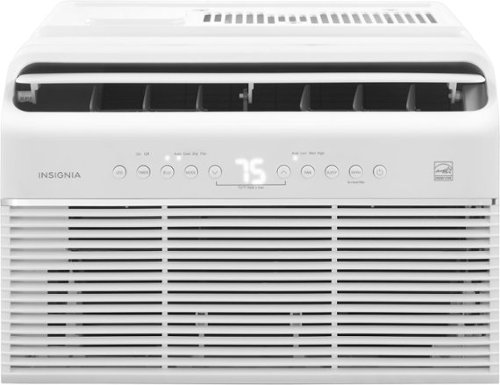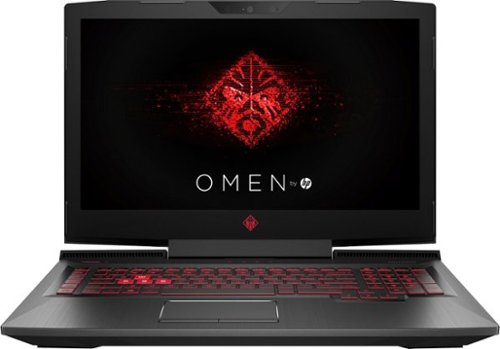vrs99's stats
- Review count211
- Helpfulness votes1,298
- First reviewJanuary 3, 2014
- Last reviewDecember 12, 2025
- Featured reviews0
- Average rating4.6
- Review comment count5
- Helpfulness votes6
- First review commentJuly 11, 2015
- Last review commentJuly 18, 2017
- Featured review comments0
Questions
- Question count0
- Helpfulness votes0
- First questionNone
- Last questionNone
- Featured questions0
- Answer count45
- Helpfulness votes47
- First answerDecember 31, 2013
- Last answerJanuary 17, 2022
- Featured answers0
- Best answers1
Introducing the latest Inspiron 24 All-in-One Desktop with a TV-inspired design and a display which features ComfortView Plus to help reduce harmful blue light and a flicker free panel optimizing eye comfort. Redesigning the front screen experience with a narrow 4-sided border with touch option for a clean look and feel. Stay up to date with the latest AMD 15W processors.
Customer Rating

4
Impressive Computer - Well Configured
on July 6, 2022
Posted by: vrs99
Right off the bat I can tell you that I really like the Dell Inspiron 24” AIO (all in one) system, it is my first AIO computer and there is plenty of bang for the buck. This coming from a serious techie, our home is loaded with cutting edge computer systems.
We had a specific need in mind for the Dell which is a small desk nook where it replaced an older mid-tower i7 computer that was taking up precious floor/leg space under the desk. Being able to replace the desktop with a AIO works marvelously.
Have never been inclined to use touch screen AIO computers, though now that I have one am sold. It is a handy feature to have in many ways. The 1920 x 1080 (Full HD) monitor is impressive. The monitor is quite useful if you need to add a second computer which came in handy as I was transitioning from the desktop computer to the AIO.
The Dell Inspiron 24” comes with a very decent keyboard and mouse which is unusual in many bundled systems, kudos Dell.
The Dell has a 512GB m.2 SATA SSD and has SATA connection/bay for either a thin HDD or better yet a SATA SSD.
One bonus for us is the WiFi6 - Wireless AX which works fantastic with our WiFi6/AX router with a Rock Solid 1.2Gbps connection. The Dell Inspiron is on the opposite side of the house from my office where the router is located, that makes my day.
Dell Inspiron 24” comes with AMD Ryzen 5625U processor and integrated AMD Radeon Graphics delivering solid performance.
There are two handy programs installed, My Dell which provides info and familiarization of the computer and the Support Assistant – updates drivers/scans hardware/cleans files/tune performance/optimize network. Especially appreciate the Support Assistant which performs many essential tasks.
Comprehensive documentation found on their website including a complete Service Manual for upgrading and replacing internal parts, that is Rare in today’s market. Better than attempting to figure out how to open a computer on your own. Dell provides complete Specs and user instructions. Some documentation needs to be downloaded.
• Dual sodimm memory slots for memory expansion
• Memory: 8GB 3200 mHz speed
• SATA SSD expansion
• Easily serviceable
• I/O:
- HDMI In for connecting another pc or device
- HDMI out
- Audio out
- Ethernet
- Wifi 6 (802.11AX)
- USB: 3.1 Type A Ports (2), 3.2 Type A (1)
- USB Power Passthrough
• Good speakers (find wattage)
• Media Reader
• Memory: 8GB 3200 mHz speed
• SATA SSD expansion
• Easily serviceable
• I/O:
- HDMI In for connecting another pc or device
- HDMI out
- Audio out
- Ethernet
- Wifi 6 (802.11AX)
- USB: 3.1 Type A Ports (2), 3.2 Type A (1)
- USB Power Passthrough
• Good speakers (find wattage)
• Media Reader
Overall, I like the computer and appreciate the attention to detail, design, quality of build and Dell’s experience shows in this compact system.
I would recommend this to a friend!
Deep cleaning carpets with professional results is now as easy as traditional vacuuming. Powerful suction will remove dirt, stains and pick up pet hair. Tineco's Carpet One Complete smart carpet and upholstery cleaner guides you through your cleaning. It uses HeatedWash and PowerDry technology that will reduce your carpets drying time. Be confident that your carpets and upholstery are truly clean and get back to using them faster than ever before.
Customer Rating

5
Power of a Beast in Stylish Modern Package
on June 11, 2022
Posted by: vrs99
Tineco Carpet One Carpet and Upholstery system comes complete with everything you require to start deep cleaning your carpets and upholstery right out of the box.
Setup is a snap and intuitive, after un-boxing assembly took little over fifteen minutes. There is a guide for assembly in the user manual which is simple to follow.
After reading manual and familiarizing with the controls and operation was set for first go at Deep Cleaning our carpet, and a few places were in serious need of a good cleaning.
Manual will walk you through operation as well as phone app. Though the operation of system is straight forward and easy to use the documentation needs improvement.
Operating the Tineco Carpet One the first time was simple and effective in cleaning our carpet. There was a spot of heavy traffic that had not been cleaned in a while, was concerned that the cleaner would not be up to the job. Happily, the Tineco Carpet One made quick work of the staining, did have to go over the area a few times but came out sparkling.
Using the accessory hose and nozzle was able to clean along baseboard and front edge of couch with excellent results.
Bottom-line the system is brilliantly effective at cleaning carpet quickly and essentially effortlessly without hassle of dealing with mega-sized commercial cleaner.
System is not tiring to operate and moves about smoothly while you are cleaning your carpet. My wife loves the system and after my testing and setting up she has taken command of the little cleaning beast.
The System includes:
- 8-foot Accessory Hose for hand nozzle attachment
- Two bottles of carpet cleaning and deodorizing solution - A little solution goes a long way
- Spare Brush Roller
- Cleaning Tool
- 8-foot Accessory Hose for hand nozzle attachment
- Two bottles of carpet cleaning and deodorizing solution - A little solution goes a long way
- Spare Brush Roller
- Cleaning Tool
Results are compelling with professional results, it’s an amazing cleaning system in a stylish motif. Note that the cleaning solution leaves a fresh scent to the carpet, like that.
Highly recommended.
I would recommend this to a friend!






The 23.8-inch TUF Gaming VG247QR1A WLED gaming monitor featuring AMD FreeSync compatibility for blistering-fast 165 Hz gaming. Its clever combination of Display Stream Compression (DSC), ASUS Extreme Low Motion Blur Sync (ELMB Sync) and AMD FreeSync Premium technologies enables buttery-smooth gaming on PCs.
Customer Rating

4
Outstanding Gaming Monitor at a Great Price Point
on May 31, 2022
Posted by: vrs99
The Asus Tuf 23.8” Gaming Monitor delivers modern gaming features yet won’t break the bank. At the price it is an exceptionally strong gaming monitor with the bells and whistles included.
Out of the box is the monitor itself, stand, power cable, HDMI cable, and a DisplayPort cable. Stand assembly is very simple with only one hand screw. Stand adjustment is limited only to tilt.
Solid feature set includes a 165Hz refresh rate, FreeSync Technology, 1ms response time, and a 1080p display. Monitor has 2 HDMI 1.4 ports, 1 DisplayPort 1.2, and a 3.5mm audio jack.
WLED display has a high level of ghosting which is apparent when dragging windows. I recommend an overdrive level of 2 or 3 to combat this issue. This monitor does not support HDR.
Monitor has a very thin bezel, and viewing angles are superb. Display also emits no noticeable backlight bleed, even in a dark room. Nice.
Believe the monitor will support ASUS DisplayWidget Lite which is an excellent software tool for quickly managing the monitor and game play performance.
Gaming performance is spot on, gorgeous graphics, minimum glare even in direct light source, with an excellent control panel. Like the addition of the joystick style control selector. The control buttons are larger than most making control selection easy, nice feature.
Overall, the Asus Tuf 23.8” Gaming Monitor boasts a significant number of features for the price point.
I would recommend this to a friend!






Annihilate your competition with this ASUS ROG gaming desktop. The Intel Core i7 processor and 16GB of RAM deliver rapid performance during fast-paced action, while the 2TB HDD and a 512GB SSD provide plenty of storage for large files and downloads. This Bluetooth-enabled ASUS ROG gaming computer features an NVIDIA GeForce RTX 3080 graphics card for tear-free rendering of 4K games.
Customer Rating

4
Top Gear at Excellent Price Point
on May 20, 2022
Posted by: vrs99
ASUS Strix G15CF-I73080VR is prepared to hit the gaming ground running right out of the box.
Included in the box is the PC itself, a wired membrane keyboard, and a wired optical mouse. Included mouse and keyboard are decent for getting started.
PC is blazing fast. 12th generation Intel i7 and Asus TUF 3080 are VR ready, and can push 4k, high fidelity gaming. High framerates at high graphical settings are effortlessly delivered by this PC.
Case had 1 pre-installed 92mm fan. CPU air cool has another 92mm fan. Case fan is not PWM, whereas the CPU fan is. CPU fan gets considerably loud when CPU is under an intensive load. Fans cannot be mounted to the top of the case. Theoretically, one 120mm fan might be able to be mounted to the front if front panel was removed.
Glass side panel, programmable RGB LEDs, carry handle, and a headphone holder are nice features of the case. Front panel IO include a headphone jack, microphone jack, one USB 3.2 Gen 1 Type-C, and a USB 3.2 Gen 1 Type-A port. Side panels are connected by 2 Phillips head screws each.
ASUS ROG motherboard and unlocked Intel CPU provides extensive tweaking functionality within the BIOS. RAM is easily upgradeable, although 16GB is currently adequate for most gaming.
Windows 11 Home installation has no unessential bloatware and is mostly stock. Key device and system updates are performed through ASUS Armoury Crate software. The software displays system telemetry and is also home to the RGB LED control named “Aura Sync”.
WIFI 6 (802.11ax) connectivity is blazing fast on a supported router.
Key Specs:
- Intel Core i7-12700KF Processor (25M Cache, 5.00 GHz) 12 core 25 MB Intel® Smart Cache
- ASUS TUF 3080 TUF-RTX 3080-10G-V2
- Asus ROG Micro ATX Motherboard
- Hynix 2x8GB 3200mHz RAM
- Micron 3400 NVME SSD PCI3 4.0 - Fast
- HDD Seagate Barracuda 2tb
- AcBel P2G 80+ Gold 750w
- Intel Core i7-12700KF Processor (25M Cache, 5.00 GHz) 12 core 25 MB Intel® Smart Cache
- ASUS TUF 3080 TUF-RTX 3080-10G-V2
- Asus ROG Micro ATX Motherboard
- Hynix 2x8GB 3200mHz RAM
- Micron 3400 NVME SSD PCI3 4.0 - Fast
- HDD Seagate Barracuda 2tb
- AcBel P2G 80+ Gold 750w
Benchmark Scores:
• 3DMark Time Spy Extreme:
o Overall: 8391
o GPU: 8630
o CPU: 7257
• 3DMark Port Royal:
o GPU: 11187
• 3DMark CPU Profile:
o Max threads: 10004
o 16 threads: 9368
o 8 threads: 7168
o 4 threads: 3756
o 2 threads: 1963
o 1 thread: 1047
• GTA V Benchmark:
o Average Framerate: 178.55
o Average Frametime (ms): 5.6
• CS:GO FPS Benchmark:
o Average Framerate: 611.64
• 3DMark Time Spy Extreme:
o Overall: 8391
o GPU: 8630
o CPU: 7257
• 3DMark Port Royal:
o GPU: 11187
• 3DMark CPU Profile:
o Max threads: 10004
o 16 threads: 9368
o 8 threads: 7168
o 4 threads: 3756
o 2 threads: 1963
o 1 thread: 1047
• GTA V Benchmark:
o Average Framerate: 178.55
o Average Frametime (ms): 5.6
• CS:GO FPS Benchmark:
o Average Framerate: 611.64
Note that video game benchmarks were run at 1920x1080 at maximum graphical settings.
CPU reached a maximum temperature of 100 degrees Celsius and thermal throttled during both Time Spy Extreme and GTA V benchmarks. The CPU also reached 100 degrees during normal gameplay of GTA V. The processor’s T-junction (maximum temperature) is 100 degrees Celsius. This is an issue as the CPU is thermal throttling, reducing its clock speed, at this temperature thus lowering its performance. If this thermal issue was not present this product would have received 5 stars.
Overall, the ASUS Strix G15CF-I73080VR is a solid pre-built gaming pc for the serious gamer.
At an excellent price point Asus delivers an astonishingly fast gaming system with amazing graphics from the Asus TUF 3080 graphics card.
I would recommend this to a friend!





Summer~s great, but not if you~re stuck indoors without an air conditioner. Beat the heat this season with the Insignia NS-AC8WU3 350 Sq. Ft. 8,000 BTU U-Shaped Window Air Conditioner. A powerful BTU rating of 8,000 provides cool air for a room up to 350 sq. ft. Designed for vertical sliding windows, this air conditioner features an oscillating fan with 3 different speeds and both up/down and left/right adjustment options. A U-shaped construction reduces the amount of cool air that can escape while letting you keep your window closed or open. This air conditioner runs as low as 42 dBA ~ up to 9x quieter than most traditional units, while simultaneously using an inverter system and Energy Star certification to save you both money and energy. A handy air filter indicator and an auto restart mode both grant you the peace of mind in knowing this air conditioner has you covered no matter what. Finally, an included remote control lets you operate the unit from up to 26.2 ft. away. All this and more make this Insignia air conditioner an ideal way to stay cool and comfortable indoors.
Customer Rating

5
Cutting Edge Design - SUPER Quiet -
on May 17, 2022
Posted by: vrs99
First, I appreciate the Insignia 350 Sq. Ft. 8,000 BTU U-Shaped AC system for including all the hardware required to install the window unit, such as the Window Mounting Kit. Including the Window Kit is the first time I have seen that, saves up $80+. Not only is it included it is well built, extremely sturdy in all aspects. Kudos to Insignia!
Impressed with attention to detail throughout the whole system, design/engineering, build quality, paint that will last lifetime of unit, extremely well written User Guide!, window insultation materials are tops, to including window locking systems for security.
Unit is a totally new design to me having U-shape for brilliant installation where sliding windows separate the compressor unit from the fan housing and air outlets. Compressor unit is completely outside behind the window! Having the window separate the two sides of the unit allows vastly improved insulation factors and exceptionally quiet operation. Fact is the unit is whisper quiet, love it. Split unit also allows the window to provide extra strength in securing unit.
Performance is right on the numbers for an 8000 BTU A/C, perfect for 350-400 square feet rooms. Personally, I have installed my unit in a detached 625 sq. ft. two car garage that has a loft ceiling insulation factor of R40+ and walls insulated with R7. Previously only had one window unit which could not cool the building in high temperatures, with the addition of the Insignia it was cool magic.
Operation of the unit is simple and straight forward from either control panel or remote. Remote has good range, pleased I can stand at my work bench on opposite side of garage and turn on/off and manage A/C setting.
After steady use the last two weeks have found the unit performs remarkably well and exceeded my expectations. Having a comfortably cool garage works for me!
Own rentals and have about twenty window A/C units in inventory and can attest this system is by far quieter than any of our other units and the new design I believe is a game changer in window A/C units.
If you are looking for a A/C unit that is cutting edge design, whisper quiet, made to last, looks good and includes every possible item for installation for wood or windows vinyl I highly recommend to you give the Insignia a look
I would recommend this to a friend!





A clinically-backed electric toothbrush boasting three modes and 33,000 sonic vibrations/min for a proven clean. Designed with Dental Professional input, the water-resistant BURST Sonic Toothbrush is the brush mouths dream about.
Posted by: vrs99
The Burst Sonic Toothbrush is a well-designed toothbrush for those seeking an upgrade.
Included in the box is the toothbrush itself, charging base, USB wall adapter, and a sealed toothbrush head. The brush is well designed, and the grip is comfortable. USB charger allows for greater versatility when on the move.
Soft, charcoal black bristles are great when paired with the impressive 33,000 vibrations/minute. Brush is advertised to remove 10x more plaque and reduce gum bleeding by 3x compared to a manual toothbrush. Battery is advertised to last one month on a charge.
Vertical lights indicate three brushing modes: whitening, sensitive, and massage. Modes are cycled through by holding the power button. Whitening mode vibrates most intensely than sensitive, and massage mode quickly pulsates between high and low intensity.
Toothbrush automatically shuts off after 2 minutes and pauses every 30 seconds. Feature is good for timing your brushing; however, there is no way of disabling the feature.
Overall, the Burst Sonic Toothbrush is a great choice for those wanting to take their oral hygiene to the next level.
I would recommend this to a friend!
Quality

5
Performance

5
Durability

5
Value

5
Ease of Use

5
TheraFace PRO is an FDA cleared all-in-one skincare device with 8 facial treatments clinically proven to lift, firm, reduce fine lines and wrinkles, improve skin texture, and enhance radiance for healthier-looking skin in 12 weeks*. Interchangeable snap-on rings allow you to easily change your treatment and create seamless, personalized routines to give your skin what it needs that day, including microcurrent, red, blue and red + infrared LED light, cleansing, facial massage, and hot and cold rings (sold separately). TheraFace PRO makes it easier than ever to achieve your skincare goals with simple, esthetician-designed routines and expert-led tutorials in the Therabody app. Save time and counter space with one compact, portable device you~ll want to take everywhere.
Customer Rating

5
Advanced Facial Therapy at Home
on May 5, 2022
Posted by: vrs99
First Look, Build Quality appears to be First-Class as the company’s TheraGun, which I own and can attest is an exceptionally well-engineered product. Fit and Feel of the TheraFace are superb, feels remarkably solid in your hand.
Looks, brilliantly pleasing device which my wife gives high grades for “Looking Good” on the dresser alongside her vanity.
Nice matching stand for the TheraFace, which adds to the looks and the convenience of storing on dresser or vanity. Stand is solid with just enough weight along with a skid pad beneath the base to keep the unit from sliding.
The attachments easily connect to the TheraFace via strong magnets, well thought out system which works seamlessly.
Using the TheraFace system is intuitive and effortlessly controlled. There are three control buttons, one for power, Ring control and Percussive Therapy. The buttons on my black unit blend into handle’s background in dim light making them more difficult to identify, though have become bit more accustomed to positioning.
The attachment that I have been using primarily to start is the Cleansing Ring, which does through job of cleansing skin/pores and promoting blood flow under the skin. Nice.
Enjoy the Percussive attachments for massaging and facial toning, again it obviously promotes blood flow in the facial area. The attachments do tend to bounce along the forehead which is a bit uncomfortable. The percussive may also be used along the neck muscles, along the eustachian tube all of which feels wonderful.
I am using the LED Rings to see if they help with light wrinkles and light acne issues, time will tell how effective. I understand that it is a known science/process that has been studied by NASA for use on astronauts and that “dermatologists and estheticians commonly use LED light therapy.” Imagine that LED Light Therapy is costly at clinics.
More info on LED Light Therapy can be found on Cleveland Clinic’s Websites:
my.clevelandclinic.org/health/treatments/22146-led-light-therapy
Accessories & Attachments:
• Travel Bag – Well suited for Travel and storage of attachments
• LED Ring – Aimed at Wrinkles/Skin Health, Acne and increasing natures healing process
• 2 Percussive Attachments – Facial Massage - reducing muscle tension – relaxing facial muscles
• Cleansing Ring -
• USB Charging
• User Manual – Bit small, suggest scanning QR code for PDF form
• Travel Bag – Well suited for Travel and storage of attachments
• LED Ring – Aimed at Wrinkles/Skin Health, Acne and increasing natures healing process
• 2 Percussive Attachments – Facial Massage - reducing muscle tension – relaxing facial muscles
• Cleansing Ring -
• USB Charging
• User Manual – Bit small, suggest scanning QR code for PDF form
New to this in home Therapy with TheraFace, believe with due diligence of use I am going to discover that the system is quite beneficial to continued facials health.
Mentioned earlier that I have used the TheraGun since its release and it is a Wonderful Health Tool that is extremely well designed and built, I see all those attributes in the latest offering of the TheraFace.
Believe it will be very well used by my family.
I would recommend this to a friend!
Quality

5
Performance

4
Durability

5
Value

4
Ease of Use

5

The Litra Glow premium streaming light is one of the fastest way to achieve professional-quality lighting for videos and streaming. Logitech~s TrueSoft technology delivers balanced, full-spectrum LED light with cinematic color accuracy for natural skin tones and a radiant look on camera. Eliminate harsh shadows with wide, soft light that flatters the subject using Litra Glow~s innovative frameless diffuser. Litra Glow has cleared even the strictest UL testing guidelines for all-day streaming. Easily place Litra Glow where you want it using the patent-pending three-way monitor mount with adjustable height, tilt and rotation. Fine-tune your on-camera look using adjustable brightness and color temperature settings~from warm candlelight to cool blue.
Posted by: vrs99
The Logitech Litra Glow is a premium light for streaming and webcam recordings. Included in the box is the light itself, a 5-foot USB-C to USB-A cable, and a 7-inch monitor mount. The mount can extent upward along with a hinge which can rotate and tilt. The light can unscrew from the mount, revealing a 1/4” mounting thread.
Buttons on the rear of the device allow for full control of the unit. Power, brightness, and color temperature can be controlled using the physical buttons or the Logitech G Hub software. Lighting presets are also included in the software. Color temperature ranges from 2700k to 6500k and can get impressively bright.
Edgeless diffuser and “Logitech TrueSoft Technology” creates soft, properly diffused light. The light is also UL verified no photobiological LED hazard at 12 hours of exposure.
Overall, the Logitech Litra Glow is an easy to use, quality light to take your recordings and livestreams to the next level.
I would recommend this to a friend!


Unleash the power of the Samsung 980 PRO with Heatsink for next-level computing. With a PCIe 4.0 NVMe interface, get up to 2x the data transfer rate of PCIe 3.0~ while remaining compatible with PCIe 3.0. ~Results are based on a comparison with Samsung PCIe 3.0 NVMe SSDs and SATA SSDs.
Customer Rating

5
Samsung Pro Speed with Cool Heatsink
on January 17, 2022
Posted by: vrs99
from TN
This is the seventh Samsung SSD m.2 NVME drive installed in our systems at home/office dating back years. Besides industry leading performance technology, we have had total reliability in all the drives. Not one Samsung SSD has skipped a beat in our demanding network. That I like.
Performance of the 980 PRO with Heatsink is identical to my boot 980 PRO drive reaching Maximum Data Transfer Rate performance rates of up to 7000 megabytes per second. It rips through Reads and Writes.
The Heatsink is brilliantly designed and machined, in a word it is stunning. Looks great through the glass panel with the RGB lighting flickering the machined edges along the top of the heatsink case. Never thought I would comment on the aesthetics of a drive!
Samsung Data Migration Software; have utilized many times over the years installing new Samsung drives. Samsung Data Migration is rock solid, never any issues, always successful. When transferring data from one Samsung NVMe drive to another transfer rate was at 260MB/s. Makes for a short wait to get your system back on-line.
The other important tool in the Samsung box of goodies is Samsung Magician, the best SSD management system on the market.
Magician is the complete SSD Toolbox:
- Optimization Tools
- Diagnostics
- Drive Encryption
- Health Monitoring
- Benchmarking
- Over Provisioning (one of my favorites)
- Complete Drive Information and Details
- Secure Erase
- Firmware Updates
- Optimization Tools
- Diagnostics
- Drive Encryption
- Health Monitoring
- Benchmarking
- Over Provisioning (one of my favorites)
- Complete Drive Information and Details
- Secure Erase
- Firmware Updates
The Samsung Migration and Magician are The Benchmark for SSD software.
Combined with a solid 5-year warranty the 980 PRO’s speed and reliability makes it an easy selection for our home, office, and gaming needs.
Mobile Submission: False
I would recommend this to a friend!



This Element 27" frameless gaming monitor provides everything you need for premium gameplay or everyday tasks. This 1440P resolution monitor is equipped with FreeSync Technology for avoiding tearing and reducing stuttering. With easy set-up for multiple screens, you're able to expand your view and get more done. The 16:9 widescreen resolution partnered with a 1ms response time and 165hz refresh rate allows a vivid, realistic picture so you can be immersed in your gaming world. Built-in speakers and a sleek, frameless screen enable the monitor to blend with your decor for a clean aesthetic.
Customer Rating

4
Great Gaming Monitor at Excell Price Point
on January 14, 2022
Posted by: vrs99
from TN
The Element 27” Gaming Monitor is a solid budget-friendly gaming monitor.
Assembly of the stand consisted of 9 screws and takes a bit of an effort to attach. Stand has adjustable -5 to 15 degrees tilt. RGB ring on the rear of the monitor has a nice color cycle.
Solid feature set includes 165Hz refresh rate, FreeSync Technology, and a 1440p display. Ports include DP 1.2, HDMI 2.0, and HDMI 1.4. Note that the maximum refresh rate for HDMI 2.0 is 144hz and that FreeSync only works on display port.
Viewing angles are good both vertically and horizontally, but picture becomes washed out when viewed diagonally. Recommend setting the overdrive to “median” to counteract the slight ghosting. IPS panel emits a bluer hue than my other monitors, and backlight bleed is noticeable on a dark background. Quality is better than VA or TN panels.
Monitor is not marketed as an HDR monitor, although Windows detects it as such. Do not bother with enabling HDR, as the monitor is not designed to display an HDR picture. Detail is lost in dark and bright areas with HDR enabled.
Overall, the Element 27” Gaming Monitor is affordable, yet feature rich.
Mobile Submission: False
I would recommend this to a friend!
vrs99's Review Comments
Upgrade your laptop's storage with this Samsung 850 PRO MZ-7KE512BW internal SATA III solid state drive, which offers a generous 512GB capacity for digital data. SED (Self-Encrypting Drive) technology controls access to private information.
Overall 1 out of 5
1 out of 5
 1 out of 5
1 out of 5Crashed and Burned after 44 Days - Good Luck
By vrs99
Fast SSD - and Extra Fast to Crash in just 44 days. Of course it was on a Friday evening and cannot speak to Samsung until Monday. Cannot Chat with them as they do not offer Chat for SSD's.
Luckily it crashed two weeks after the 30 day return period to Best Buy. Guess it is a good thing they offer 10 year warranty? But have heard they will return a refurbished unit, which will not be good on 44 day old product. Must be living on the bleeding edge, should have stuck with the Toshiba, which I can't see a real life difference in speed.
vrs99
TN
After a Day of Wrestling with the SSD
July 11, 2015
After pulling every rabbit out of my hat I finally got the SSD going again. Have to completely reload OS, etc. starting at Windows 8. Not fun.
But I am "somewhat" happy that I was able to get the drive working. Not sure what happen to the drive, but have some suspicion of a setting in Magician (software system for the 850 Pro) which boosts speed?
+2points
2of 2voted this comment as helpful.
Only at Best BuyUpdate your portable technology kit with this HP Omen 17-inch laptop. Ideal for gaming, this machine combines a 7th generation Intel Core i7 processor with 12GB of DDR4 RAM for ultra-fast performance on the go. An island-style backlit keyboard equipped with dedicated macro keys makes this HP Omen 17-inch laptop easy to use in the dark.
Overall 5 out of 5
5 out of 5
 5 out of 5
5 out of 5Hp omen gaming laptop
By Martinezjorge7
I recently bought the 16 omen laptop and I was able to return mine and be able to upgrade the the newest one it has a better graphic card and an new design with a better cooling vent with a 1 tb hard drive
vrs99
TN
NO DVD
July 12, 2017
There is no DVD built, you would have to use external.
0points
0of 0voted this comment as helpful.
HP OMEN by HP Laptop: Power through the virtual landscape with this versatile HP Omen 15-inch laptop. Ideal for gaming, this machine packs a 7th generation Intel Core i7 processor and an NVIDIA GeForce GTX video card for superior graphics performance. The 1TB hard drive inside this HP Omen 15-inch laptop provides plenty for space for gaming profiles and other multimedia files.
Overall 4 out of 5
4 out of 5
 4 out of 5
4 out of 5Excellent laptop, but not the best value
By Xephyroth
from Colorado Springs, CO
This HP Omen is the 3rd gaming laptop I've ever owned, and it's undoubtedly the best one I've had the pleasure of using. However, this product isn't perfect out of the box.
FIRST IMPRESSION / UNBOXING:
Out of the box, the first thing that I noticed is that this laptop has impressive build quality. The sand-blasted brushing brings a pleasant aesthetic while also bringing solid weight and durability. It's not incredibly flashy, so it doesn't scream "gamer" like a lot of other laptops, but it definitely brings a touch of the "gamer" aesthetic without being overzealous. The notebook is also much thinner than I expected, as I've been used to much thicker gaming laptops, but I suppose the lack of an optical drive attributes to that. The power brick is fairly small and compact for a machine that's capable of entry/mid-level gaming.
Out of the box, the first thing that I noticed is that this laptop has impressive build quality. The sand-blasted brushing brings a pleasant aesthetic while also bringing solid weight and durability. It's not incredibly flashy, so it doesn't scream "gamer" like a lot of other laptops, but it definitely brings a touch of the "gamer" aesthetic without being overzealous. The notebook is also much thinner than I expected, as I've been used to much thicker gaming laptops, but I suppose the lack of an optical drive attributes to that. The power brick is fairly small and compact for a machine that's capable of entry/mid-level gaming.
DISPLAY:
Turning the display on, the 1080p IPS matte display is nice and bright, and viewing angles are decent without too much color shifting. Bezels aren't too large, and it's not something I noticed until just now while writing this review. While I'm used to Quad-HD and 4K resolutions, I was not displeased with this display in any fashion. The webcam is above the display and can record at 720p/30fps. Not the best, but not the worst webcam I've seen.
Turning the display on, the 1080p IPS matte display is nice and bright, and viewing angles are decent without too much color shifting. Bezels aren't too large, and it's not something I noticed until just now while writing this review. While I'm used to Quad-HD and 4K resolutions, I was not displeased with this display in any fashion. The webcam is above the display and can record at 720p/30fps. Not the best, but not the worst webcam I've seen.
KEYBOARD:
Typing on the keyboard is pleasant with the chiclet-style keys. It didn't take me too long to get used to the keyboard, having come from mechanical keyboards and MacBook Pro keyboards. The addition of the num-pad is certainly nice, as well. The keyboard is backlit red (as you'd expect with the Omen), but settings are very simplistic compared to other gaming laptops. The backlighting has 3 states: fully on, WASD on, or fully off. No, there are no fancy effects, and I wouldn't expect any at this price. I do find it a little bit surprising that you can't dim the backlighting, but I rarely dim the backlight on my keyboards, anyway, so it'd be a useless feature for me.
Typing on the keyboard is pleasant with the chiclet-style keys. It didn't take me too long to get used to the keyboard, having come from mechanical keyboards and MacBook Pro keyboards. The addition of the num-pad is certainly nice, as well. The keyboard is backlit red (as you'd expect with the Omen), but settings are very simplistic compared to other gaming laptops. The backlighting has 3 states: fully on, WASD on, or fully off. No, there are no fancy effects, and I wouldn't expect any at this price. I do find it a little bit surprising that you can't dim the backlighting, but I rarely dim the backlight on my keyboards, anyway, so it'd be a useless feature for me.
TRACKPAD:
Out of the box, the trackpad sensitivity was incredibly low for my personal taste. After making some adjustments to the Touchpad Settings in Windows 10, I found a sensitivity that worked well for me. The touchpad does not physically click, but there are left/right trackpad buttons. Initially, I did find the buttons to be awkwardly placed, but I actually got used to them fairly quickly. While the touchpad isn't the best I've ever used, it is pretty good, in my opinion. 2 and 3 finger gestures work, as well.
Out of the box, the trackpad sensitivity was incredibly low for my personal taste. After making some adjustments to the Touchpad Settings in Windows 10, I found a sensitivity that worked well for me. The touchpad does not physically click, but there are left/right trackpad buttons. Initially, I did find the buttons to be awkwardly placed, but I actually got used to them fairly quickly. While the touchpad isn't the best I've ever used, it is pretty good, in my opinion. 2 and 3 finger gestures work, as well.
SOUND:
The Bang & Olufsen speakers surprised me. They have good volume and a pleasant sound signature. However, they're bottom-firing, so when you put the laptop on your lap, the frequencies dampen and you lose a bit of treble/mid-range impact. Keep in mind, this is with the "B & O Play Experience" toggled on from the "Omen Audio" application. You'll definitely want to leave that on if you're using the speakers, or else the bass will disappear and will sound really anemic. I did notice some clipping at max volume when bass-heavy music was involved. Headphone jack works well as you'd expect, but doesn't promise anything fancy, so don't bother trying to drive headphones with high impedance. The built-in microphone array is good for video/voice chat session, but don't expect it to compete with a USB desktop microphone in terms of sound quality. For all casual purposes, it does just fine.
The Bang & Olufsen speakers surprised me. They have good volume and a pleasant sound signature. However, they're bottom-firing, so when you put the laptop on your lap, the frequencies dampen and you lose a bit of treble/mid-range impact. Keep in mind, this is with the "B & O Play Experience" toggled on from the "Omen Audio" application. You'll definitely want to leave that on if you're using the speakers, or else the bass will disappear and will sound really anemic. I did notice some clipping at max volume when bass-heavy music was involved. Headphone jack works well as you'd expect, but doesn't promise anything fancy, so don't bother trying to drive headphones with high impedance. The built-in microphone array is good for video/voice chat session, but don't expect it to compete with a USB desktop microphone in terms of sound quality. For all casual purposes, it does just fine.
PERFORMANCE:
This laptop comes with a 4-core / 8-thread Intel Core i7 processor. For most basic tasks, this is actually overkill. But for gamers, this is great, as more games are utilizing more threads. The GTX 1050 can play any older game at very high settings, and can still play many modern titles at medium / high settings at 1080p. 8GB of RAM is enough for most people, but individuals who multi-task with a lot of resource-intensive chrome tabs and extensions may find themselves wanting more. While the 1TB hard drive is rated for 7200RPM, I still find it unacceptable to not have the operating system installed on a Solid State Drive (SSD) for a machine at this price point. You will not be unlocking the full potential of this machine while your OS runs on a slow drive like this. Thankfully, the upgrade process is fairly simple. After consulting the service manual found on HP's support website, I unscrewed the 10 screws from the bottom of the laptop and removed the bottom panel by starting with the side closest to the display hinge. From there, you'll have access to the SATA drive bay, the M.2 SSD slot (unoccupied, but does support NVMe drives), and 2 RAM slots (with only 1 occupied). I suspect that each RAM slot supports up to 8GB, but I could not find any confirmation in any of the documents available on HP's support website.
This laptop comes with a 4-core / 8-thread Intel Core i7 processor. For most basic tasks, this is actually overkill. But for gamers, this is great, as more games are utilizing more threads. The GTX 1050 can play any older game at very high settings, and can still play many modern titles at medium / high settings at 1080p. 8GB of RAM is enough for most people, but individuals who multi-task with a lot of resource-intensive chrome tabs and extensions may find themselves wanting more. While the 1TB hard drive is rated for 7200RPM, I still find it unacceptable to not have the operating system installed on a Solid State Drive (SSD) for a machine at this price point. You will not be unlocking the full potential of this machine while your OS runs on a slow drive like this. Thankfully, the upgrade process is fairly simple. After consulting the service manual found on HP's support website, I unscrewed the 10 screws from the bottom of the laptop and removed the bottom panel by starting with the side closest to the display hinge. From there, you'll have access to the SATA drive bay, the M.2 SSD slot (unoccupied, but does support NVMe drives), and 2 RAM slots (with only 1 occupied). I suspect that each RAM slot supports up to 8GB, but I could not find any confirmation in any of the documents available on HP's support website.
I happened to have an unused SATA-based SSD, so I swapped that with the 1TB HDD and used the software that came with my SSD to transfer the OS from the HDD to the SSD. After this process, my HP Omen was substantially faster with booting the OS and running applications—a night & day difference.
BATTERY:
I haven't tested the battery life to an enormous extent, but enabling a battery estimation feature in the BIOS allows Windows 10 to report the estimated time (not just %) on battery. Depending on your brightness, power profile and workload, HP estimates 9 hours of mixed usage, and almost 7 hours of video playback. So far, I think that claim is accurate.
I haven't tested the battery life to an enormous extent, but enabling a battery estimation feature in the BIOS allows Windows 10 to report the estimated time (not just %) on battery. Depending on your brightness, power profile and workload, HP estimates 9 hours of mixed usage, and almost 7 hours of video playback. So far, I think that claim is accurate.
I/O:
The HP Omen doesn't support Thunderbolt 3, but all the USB ports support USB 3.1 (1 Type-C, 3 Type-A. There's also a gigabit ethernet jack, HDMI (HDCP 2.2, 4k@60Hz), and Mini DisplayPort. It also supports a full-size SD card which can be fully inserted into the laptop without sticking out. As mentioned before, it also sports a headphone and microphone jack.
The HP Omen doesn't support Thunderbolt 3, but all the USB ports support USB 3.1 (1 Type-C, 3 Type-A. There's also a gigabit ethernet jack, HDMI (HDCP 2.2, 4k@60Hz), and Mini DisplayPort. It also supports a full-size SD card which can be fully inserted into the laptop without sticking out. As mentioned before, it also sports a headphone and microphone jack.
CONCLUSION:
The HP Omen is a great laptop. It provides great features while also having room for a few upgrade. However, I do feel that an SSD should be included at this price—even a cheaper SATA-based M.2 or 2.5" drive would be fine. For a performance-oriented machine like this, skimping on the SSD is a poor decision on HP's part—especially at this price-point. I have seen competitor's laptops with the i7-7700HQ, GTX 1060, 16GB RAM, and 256GB SSD go on sale for cheaper. So in that regard, I do feel the HP Omen isn't providing as good a value, but it is objectively a good laptop—perhaps, just not as good a value when compared to other options around the same price.
The HP Omen is a great laptop. It provides great features while also having room for a few upgrade. However, I do feel that an SSD should be included at this price—even a cheaper SATA-based M.2 or 2.5" drive would be fine. For a performance-oriented machine like this, skimping on the SSD is a poor decision on HP's part—especially at this price-point. I have seen competitor's laptops with the i7-7700HQ, GTX 1060, 16GB RAM, and 256GB SSD go on sale for cheaper. So in that regard, I do feel the HP Omen isn't providing as good a value, but it is objectively a good laptop—perhaps, just not as good a value when compared to other options around the same price.
vrs99
TN
Support Manual web site?
July 14, 2017
Do you have the link to the HP Support Site that has the Support Manual?
Have been looking and must be in the wrong place - Thanks
0points
0of 0voted this comment as helpful.
HP OMEN by HP Laptop: Power through the virtual landscape with this versatile HP Omen 15-inch laptop. Ideal for gaming, this machine packs a 7th generation Intel Core i7 processor and an NVIDIA GeForce GTX video card for superior graphics performance. The 1TB hard drive inside this HP Omen 15-inch laptop provides plenty for space for gaming profiles and other multimedia files.
Overall 5 out of 5
5 out of 5
 5 out of 5
5 out of 5Zoom Zoom Zoom – Game On
By vrs99
from TN
This machine looks like it is going fast sitting on the desktop. The exhaust system vents on the back edges of the laptop brings to mind the tailpipes a supercar might be sporting. When it is cranking through benchmarking the cooling system and exhaust ports are doing a job, pushing volumes of hot air away from the machine.
The HP Omen is the most bang for the buck that I have ever seen in a laptop, this box is loaded with edgy technology. Not going through a list of specs, those are easy enough to find, what is impressive is that all techs are up to date, not last year’s stuff. Too many times have seen corners cut to save a dollar. Not here. Not one USB 2.0 in sight, which is surprising seeing that we just built beast of a desktop a month ago with the latest Z270 Kaby Lake i7 7700K, USB 2.0 ports still in use on an advanced motherboard. Kudos to HP.
Take a close look at the specs, you will find 802.11ac with a solid 866.7 Mbps connection. “Dual Force functionality splits traffic across two data streams, sending gaming traffic over the fastest connection available (typically wired), and all other traffic over WiFi.”
Other ports of interest (not a complete listing check the spec sheet):
1 USB 3.1 Type C
3 USB 3.1
Mini DisplayPort
3 USB 3.1
Mini DisplayPort
What I love is the fact you can purchase a HDD Omen model and then add your M.2 NVMe drive of choice, that is cool. If you are not yet familiar with M.2 NVMe you should take a look. In a word (or more) they are fast, about seven times that of a standard SSD.
What is interesting is that with the HDD the system boots up in 9 seconds, that is fully populated with my programs/anti-virus and all my files. Impressive. Being spoiled by SSD’s I must tip my hat to HP; this machine runs tremendously smooth with the 7200 RPM Hitachi HDD.
The Nvidia GeForce GTX 1050 (4 GB GDDR5 dedicated memory) discrete GPU ran through the Unigine Heaven Benchmark smoothly turning good numbers while the cooling system kept the GPU at a respectable 68 degrees. Notable, that with all the heavy iron under the hood the system manages the temp easily.
Ran my favorite game, Civilization VI through its paces today set on the highest graphic settings and it ran like a champ.
Looks, it has the looks, brushed aluminum case with an excellent finish. Nice touches all-around.
Know it is a way cool machine as my kid, the gamer in the house is explaining all the great and subtle reasons why it would be better for him to hang onto the machine. Yeah right!
What I am getting use to is the keyboard offset, a bit to the left to make room for the full size numeric pad, which is a nice touch. Keyboard is fine and well suited for heavy accurate work, or gaming for that matter.
Want a blistering rig in your hands at an excellent price point, one that can kick it at games and can be easily expanded, check out The Omen.
vrs99
TN
Maintenance and Service - Upgrade Manual
July 15, 2017
If you purchase the Omen and wish to upgrade memory or add M.2 SSD you can find the manual here:
http://h10032.www1.hp.com/ctg/Manual/c05533785
+3points
3of 3voted this comment as helpful.
HP OMEN by HP Laptop: Power through the virtual landscape with this versatile HP Omen 15-inch laptop. Ideal for gaming, this machine packs a 7th generation Intel Core i7 processor and an NVIDIA GeForce GTX video card for superior graphics performance. The 1TB hard drive inside this HP Omen 15-inch laptop provides plenty for space for gaming profiles and other multimedia files.
Overall 5 out of 5
5 out of 5
 5 out of 5
5 out of 5Zoom Zoom Zoom – Game On
By vrs99
from TN
This machine looks like it is going fast sitting on the desktop. The exhaust system vents on the back edges of the laptop brings to mind the tailpipes a supercar might be sporting. When it is cranking through benchmarking the cooling system and exhaust ports are doing a job, pushing volumes of hot air away from the machine.
The HP Omen is the most bang for the buck that I have ever seen in a laptop, this box is loaded with edgy technology. Not going through a list of specs, those are easy enough to find, what is impressive is that all techs are up to date, not last year’s stuff. Too many times have seen corners cut to save a dollar. Not here. Not one USB 2.0 in sight, which is surprising seeing that we just built beast of a desktop a month ago with the latest Z270 Kaby Lake i7 7700K, USB 2.0 ports still in use on an advanced motherboard. Kudos to HP.
Take a close look at the specs, you will find 802.11ac with a solid 866.7 Mbps connection. “Dual Force functionality splits traffic across two data streams, sending gaming traffic over the fastest connection available (typically wired), and all other traffic over WiFi.”
Other ports of interest (not a complete listing check the spec sheet):
1 USB 3.1 Type C
3 USB 3.1
Mini DisplayPort
3 USB 3.1
Mini DisplayPort
What I love is the fact you can purchase a HDD Omen model and then add your M.2 NVMe drive of choice, that is cool. If you are not yet familiar with M.2 NVMe you should take a look. In a word (or more) they are fast, about seven times that of a standard SSD.
What is interesting is that with the HDD the system boots up in 9 seconds, that is fully populated with my programs/anti-virus and all my files. Impressive. Being spoiled by SSD’s I must tip my hat to HP; this machine runs tremendously smooth with the 7200 RPM Hitachi HDD.
The Nvidia GeForce GTX 1050 (4 GB GDDR5 dedicated memory) discrete GPU ran through the Unigine Heaven Benchmark smoothly turning good numbers while the cooling system kept the GPU at a respectable 68 degrees. Notable, that with all the heavy iron under the hood the system manages the temp easily.
Ran my favorite game, Civilization VI through its paces today set on the highest graphic settings and it ran like a champ.
Looks, it has the looks, brushed aluminum case with an excellent finish. Nice touches all-around.
Know it is a way cool machine as my kid, the gamer in the house is explaining all the great and subtle reasons why it would be better for him to hang onto the machine. Yeah right!
What I am getting use to is the keyboard offset, a bit to the left to make room for the full size numeric pad, which is a nice touch. Keyboard is fine and well suited for heavy accurate work, or gaming for that matter.
Want a blistering rig in your hands at an excellent price point, one that can kick it at games and can be easily expanded, check out The Omen.
vrs99
TN
Adding M.2 SSD
July 18, 2017
Added a M.2 SSD to the Omen and nuked all the partitions on the HDD and added it back to the system. Day and Night performance. That is one aspect I like about this model is that it does not come with an installed M.2 drive, you can pick your own SSD ads capacity.
Screams with the new M.2 and have an additionally terabyte of storage on the HDD, whcih I use to sync my files to frequently before syncing with the NAS.
Great machine.
+1point
1of 1voted this comment as helpful.
vrs99's Questions
vrs99 has not submitted any questions.
Only at Best BuyUpdate your portable technology kit with this HP Omen 17-inch laptop. Ideal for gaming, this machine combines a 7th generation Intel Core i7 processor with 12GB of DDR4 RAM for ultra-fast performance on the go. An island-style backlit keyboard equipped with dedicated macro keys makes this HP Omen 17-inch laptop easy to use in the dark.
Is this laptop too heavy for college or university students?
Here is the link to the spec sheet - will answer many of your questions.
http://www8.hp.com/us/en/images/OMEN_Laptop_17_an013dx_tcm245_2468782_tcm245_2469233_tcm245-2468782.pdf
http://www8.hp.com/us/en/images/OMEN_Laptop_17_an013dx_tcm245_2468782_tcm245_2469233_tcm245-2468782.pdf
8 years, 5 months ago
by
vrs99
Only at Best BuyUpdate your portable technology kit with this HP Omen 17-inch laptop. Ideal for gaming, this machine combines a 7th generation Intel Core i7 processor with 12GB of DDR4 RAM for ultra-fast performance on the go. An island-style backlit keyboard equipped with dedicated macro keys makes this HP Omen 17-inch laptop easy to use in the dark.
Is this laptop VR ready?
Here is the link to the spec sheet - will answer many of your questions.
http://www8.hp.com/us/en/images/OMEN_Laptop_17_an013dx_tcm245_2468782_tcm245_2469233_tcm245-2468782.pdf
http://www8.hp.com/us/en/images/OMEN_Laptop_17_an013dx_tcm245_2468782_tcm245_2469233_tcm245-2468782.pdf
8 years, 5 months ago
by
vrs99
Add stability to your home network with the Amped Wireless HELIOS-EX Wi-Fi Extender. With DirectLink technology, it avoids signal loss by adding another 5GHz Wi-Fi channel to the standard setup, which it then uses strictly for receiving signal from the source. This Amped Wireless HELIOS-EX Wi-Fi Extender covers an area of up to 12,000 sq. ft. and includes four Gigabit network ports.
Can this extender be connected with a hard wire from my router? or does it have to get its signal wireless from the router and then broadcast the wireless signal to computers. Where the extender located will better if its signal can be hard wired
Typically if you want to use a wire you will run it from your computer to the box, and that you can do with this device.
8 years, 6 months ago
by
vrs99
Browse the internet or play your favorite apps on this Acer tablet. It runs on an Android operating system and is powered by a quad-core 64-bit processor for full functionality. Google Mobile Services and Microsoft Office Suite are preloaded on this Acer tablet for out-of-the-box work or play capabilities, and DTS-HD Premium Sound lets you enjoy videos.
THIS Acer - Iconia One 10 - 10.1 - Tablet - 32gb - White IN SALE in best buy, IS NEW OR USED?
It is a new model. To be sure you can check to see if it is model B3-A30.
9 years, 2 months ago
by
vrs99
Which is better: AMD A8-Series or Intel® 4th Generation Core™ i3
I am going to purchase a new laptop and I've narrowed it down to either:the HP Pavilion 12-E017DX or the HP Pavilion 12-E019DX. The thing holding up my puchase it that I don't know what the diference is between the processors. I only use my laptop for general use...email, web surfing, facebook, etc. Can someone please tell me what the difference is and which one is better? Thanks
Personally without going and looking at the specs of the AMD card I would recommend going with the i3. The Intel chips are superior and deliver more performance for the price.
If you can stretch it go for the Haswell i5 which offers superior performance over the i3 and sips juice from the battery. Good Luck
If you can stretch it go for the Haswell i5 which offers superior performance over the i3 and sips juice from the battery. Good Luck
Products from my answer

HP - Split 2-in-1 13.3" Touch-Screen Laptop - Intel Core i5 - 4GB Memory - 128GB Solid State Drive - Black/Silver
11 years, 11 months ago
by
vrs99
TN