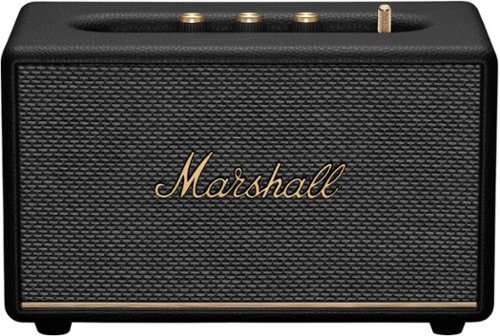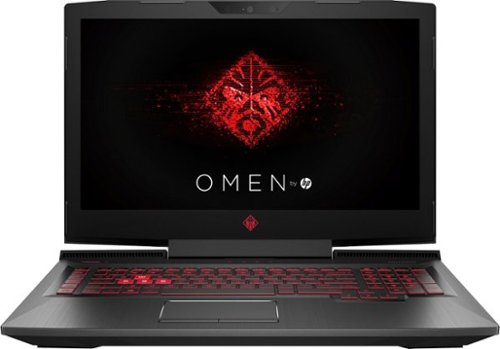vrs99's stats
- Review count211
- Helpfulness votes1,298
- First reviewJanuary 3, 2014
- Last reviewDecember 12, 2025
- Featured reviews0
- Average rating4.6
- Review comment count5
- Helpfulness votes6
- First review commentJuly 11, 2015
- Last review commentJuly 18, 2017
- Featured review comments0
Questions
- Question count0
- Helpfulness votes0
- First questionNone
- Last questionNone
- Featured questions0
- Answer count45
- Helpfulness votes47
- First answerDecember 31, 2013
- Last answerJanuary 17, 2022
- Featured answers0
- Best answers1
Design meets function in the most powerful, premium cordless stick vacuum with auto empty. Bespoke Jet AI Cordless Stick Vacuum includes our most powerful HexaJet 2.0 motor, and delivers up to 100 minutes of runtime in a single charge. AI Cleaning Mode automatically senses floor type and optimizes suction whether on carpet or hard floor for efficient cleaning performance on any surface. Innovative design combines with the All-in-One Clean Station which auto-empties, charges, and stores your vacuum, for one show-stopping solution.
Customer Rating

5
Innovation from Samsung – Enter the JET AI
on July 13, 2023
Posted by: vrs99
Typically, I begin reviews focused on the product/technology, today for the first time I am side stepping for a moment to share my family’s first response to the Jet AI. My family has the opportunity to use cutting edge advanced technology devices daily, the point here is they are not easily impressed. That changed when we received the Jet AI Vacuum cleaner. After unpackaging and getting the system setup, they were literally pumped and excited to get their hands on the new vacuum.
No sooner did I have it together and charged my wife “borrowed” it and vacuumed the entire home. Next my teen son vacuumed his room (not typical) and his Gaming PC filters. He then strolled into my office with the Jet AI asking if I needed anything cleaned. My best guess is that my wife and son are very impressed and had great fun with our new home appliance.
I too am very impressed with the new Samsung Bespoke Jet AI vacuum. When I first saw a picture of Jet AI on Best Buy’s site I was thinking it’s a bit big, with the docking station. The Jet AI looks fantastic, the style, the look is as close to art imaginable in a home appliance. My wife had me set the Docking Station and vacuum up in corner of living room. Looks good.
In terms of performance the Jet AI exceeds the looks, it is as powerhouse, more so than any vacuum I have used, and we have a few high-end vacuums to select from, six in all.
Smart Controls
“The easy-to-read digital display provides performance status and maintenance alerts. It also shows how much run time you have left so you don’t run out of power mid-clean.”
“The easy-to-read digital display provides performance status and maintenance alerts. It also shows how much run time you have left so you don’t run out of power mid-clean.”
Five Power Settings:
- Min
- AI
- Mid
- Max
- Jet
Find that running on AI it does a great job tuning the performance based on environment. This comes in handy I am sure in delivering effective battery usage which obviously extends range of usage as well as being energy efficient. Running on AI we average 30-minute runtime. Extra batteries are available.
- Min
- AI
- Mid
- Max
- Jet
Find that running on AI it does a great job tuning the performance based on environment. This comes in handy I am sure in delivering effective battery usage which obviously extends range of usage as well as being energy efficient. Running on AI we average 30-minute runtime. Extra batteries are available.
Notes:
- Easy, straightforward setup and use
- SmartThings APP - monitors device status - diagnostics - history - Usage Guide
- Bright LED lights on front at floor height – brilliant (pun intended)
- Telescoping Wand and Crevice Tool – Reaches completely under bed
- Active Dual Brush adjust and cleans both carpet and hard floors
- Pet Hair Tool – A beast when it comes to pet hair
- Excellent Warranty
- 5-stage, Cyclonic, HEPA system “filters and traps up to 99.999%5 of microdust particles”
- Automatic cleaning and self-diagnosis (notifies if clogs needs to be addressed)
- Maneuverable and lightweight
- Handle design fits hand very well – comfortable grip
- Quite operation
- Easy, straightforward setup and use
- SmartThings APP - monitors device status - diagnostics - history - Usage Guide
- Bright LED lights on front at floor height – brilliant (pun intended)
- Telescoping Wand and Crevice Tool – Reaches completely under bed
- Active Dual Brush adjust and cleans both carpet and hard floors
- Pet Hair Tool – A beast when it comes to pet hair
- Excellent Warranty
- 5-stage, Cyclonic, HEPA system “filters and traps up to 99.999%5 of microdust particles”
- Automatic cleaning and self-diagnosis (notifies if clogs needs to be addressed)
- Maneuverable and lightweight
- Handle design fits hand very well – comfortable grip
- Quite operation
Self-Emptying system built into docking station which runs automatically when you dock the vacuum. Really like this feature, no more frequently removing canisters and emptying debris into another bag to dispose of in the trash. Jet AI also comes with seven Clean Station Dust Bags which Samsung states will last two years.
Wife’s comments include “It’s the best vacuum I have” and “This is the only one I’ll be using.”
Samsung’s newest Innovation is not Evolution of tech, it is a Revolution of a technological leap, in a Home Appliance. Brilliant.
I would recommend this to a friend!






Embark on your adventure with the Inspiron 16 2-in-1 Laptop~s elevated audio in any mode, a larger-than-life screen and an upscale design.
Customer Rating

5
Spectacular New Dell Entry in 2-in-1 16" Class
on July 8, 2023
Posted by: vrs99
My new Dell Inspiron 16 7630 2-in-1 Touch Screen Convertible laptop is one of four Dell computers that now reside in my home, others include an All-in-One, a current release gaming rig, and the oldest being a Dell XPS 8300-5215NBK I purchased from Best Buy in 2011! That PC is clocking in at 12 years of age. Still running strong.
This is a review for the new Dell 16 7630, the aside was to share a bit of my familiarity with Dell computers and other hardware. My first impression of the Inspiron 16 7630 is this laptop is built exceptionally well to provide many years of uninterrupted service. The design is outstanding, minimum bezel around the IPS screen to complement a very nice keypad that I feel flows smoothly while typing.
One feature that stands out for me is the keyboard’s backlighting management, when not in use the lights will fade off and when you continue typing the backlit keys fade on, very cool. So much nicer (spelt convenient!) than having to manually control the keypad lighting. Kudos to Dell. Key stabilization is good on most keys. Hello Fingerprint sensor works well, Hello is always a big bonus for me. Large trackpad performs very well.
Most impressive 16” 2-in-1 laptop featuring the new “13th Gen Intel® Core™ i7-13700H (24 MB cache, 14 cores, 20 threads, up to 5.00 GHz Turbo).” This machine is smoking, cold boot time averages about 9 seconds! My application system is quite loaded and includes starting up VPN, malware protection, virus system and firewall to mention just a few of the apps that can bog down the start time of PC’s and laptops. This is my second Gen 13 chip, solid CPU’s, highly efficient.
Construction:
- Sturdy aluminum construction
- Little deck flex
- Strong smooth operating 360 degrees hinges
- Sturdy aluminum construction
- Little deck flex
- Strong smooth operating 360 degrees hinges
Notes:
- Quad 2W speakers - two up-firing forward-facing speakers
- Dolby Atmos spatial audio
- 16GB LPDDR5 memory
- Samsung NVMe m.2 PM891 1TB SSD
- 16:10 1920x1200 display, hardware low blue light, 60hz
- 65 Watt power brick very light, USB-C connection (GOOD)
- Good I/O (Thunderbolt 4.0, HDMI 1.4)
- HDMI limited to 1080p but Thunderbolt can carry DisplayPort
- Wi-Fi 6E adapter
- Graphics Intel Iris Xe graphics - nice improvement over Intel UHD
- 1080p webcam and dual array microphone are adequate for video conferencing, better than other laptop cameras I have used
- No Bloatware – Thanks Dell!
- Quad 2W speakers - two up-firing forward-facing speakers
- Dolby Atmos spatial audio
- 16GB LPDDR5 memory
- Samsung NVMe m.2 PM891 1TB SSD
- 16:10 1920x1200 display, hardware low blue light, 60hz
- 65 Watt power brick very light, USB-C connection (GOOD)
- Good I/O (Thunderbolt 4.0, HDMI 1.4)
- HDMI limited to 1080p but Thunderbolt can carry DisplayPort
- Wi-Fi 6E adapter
- Graphics Intel Iris Xe graphics - nice improvement over Intel UHD
- 1080p webcam and dual array microphone are adequate for video conferencing, better than other laptop cameras I have used
- No Bloatware – Thanks Dell!
Highly recommend the Inspiron 16 7630 for your daily driver, productivity, office/travel, student, any usage which benefits from long battery life, quick charging, and processing speed. The Dell 16 7630 must be in the top ranks of this laptop class.
I would recommend this to a friend!






Are you ready to feel the rush of extreme performance? The Crucial T700 PCIe 5.0 NVMe SSD offers speeds of up to 12,400MB/s sequential reads and up to 11,800MB/s sequential writes (up to 1,500K IOPS random reads/writes) for faster gaming, video editing, 3D rendering and heavy workload applications. Built with Micron 232-layer TLC NAND and featuring a premium aluminum and nickel-plated copper heatsink that dissipates heat without noisy fans or liquid cooling, the Crucial T700 Gen5 SSD is optimized for performance, takes full advantage of Microsoft DirectStorage, and is backward compatible with Gen3 and Gen4 motherboards. A non-heatsink SKU is also available for use with an integrated motherboard heatsink. With SSD speeds nearly 2x faster than Gen4 in your PC, you~ll never look back from the Crucial T700!
Customer Rating

5
Next Gen has Arrived and is Impressive
on July 3, 2023
Posted by: vrs99
PCIe’s future has arrived in the form of the Crucial T700 PCIe Gen 5 NVMe .m2 SSD, and it’s a game changer for the future of gaming and video editing.
First the aesthetic, it is Smoking Hot. In other words, it looks great with the heatsink. Second, I believe Crucial’s T700 is the fastest consumer NVMe SSD available today on the planet. You have the looks and the speed, that’s cool.
The unique heatsink is a great feature as the SSD runs faster than a comparable Gen 4 and produces higher thermals, highly recommend that the heatsink is not removed or SSD be installed in a laptop. Though Crucial does offer the T700 without heat sink which comes in handy if you have an alternative solution, like a 3rd party heatsink or gaming motherboard with built-in heatsink.
The sequential read/write transfer speeds the T700 is pushing are almost twice the rate of Gen 4 SSDs, it has smashed through the Gen 4 speed ceiling with stunning results. Random read/writes are comparable with Gen 4 holding slight edge, which is typical phenomenon when hardware technology leaps ahead of software and hardware development.
In terms of future proofing for the gaming world the T700 has Direct Storage firmware built in, a clear advantage over previous SSD Generations. Plus, T700 comes with a 5-year warranty to see your rig well into the future developments.
- Phison’s E26 SSD controller which is capable of about twice the random read/write speeds of
Gen 4
- Micron’s 232-Layer 3D TLC NAND Flash memory
- Phison’s E26 SSD controller which is capable of about twice the random read/write speeds of
Gen 4
- Micron’s 232-Layer 3D TLC NAND Flash memory
If you want the fastest SSD on the market and want to Future Proof your system for gaming and content development, give Crucial T700 a look and stay ahead of the game.
I would recommend this to a friend!
The new Alienware m16 is 16-inch high-performance gaming laptop with the latest CPU and GPU offerings and thermals that harness its power for smooth and stable performance. Get innovative and powerful performance with the latest 13th generation Intel Core processors and NVIDIA GeForce RTX 40 Series graphics cards.
Customer Rating

5
Beauty and the Beast 'or' the Fast and the Furious
on June 22, 2023
Posted by: vrs99
The Alienware m16 R1 laptop is a beast. A remarkably great looking laptop, that I noticed instantly was Brilliantly Designed, Engineered and Solidly Built.
Alienware M16 pushes the envelope for gaming laptops and performance computing to a new level of fun. Runs Battlefield V smoothly at ultra setting with raytracing.
Benchmark Scores:
• 3DMark Time Spy Extreme:*
Overall: 5847
GPU: 5604
CPU: 7759
• 3DMark Port Royal:
GPU: 7185
• BMW27 Blender Render*
CPU: 1:59.54
GPU: 1:54.06
• GTA V Benchmark:*
Average Framerate: 73
Average Frametime (ms): 14
• CS:GO FPS Benchmark:
Average Framerate: 284
Overall: 5847
GPU: 5604
CPU: 7759
• 3DMark Port Royal:
GPU: 7185
• BMW27 Blender Render*
CPU: 1:59.54
GPU: 1:54.06
• GTA V Benchmark:*
Average Framerate: 73
Average Frametime (ms): 14
• CS:GO FPS Benchmark:
Average Framerate: 284
* CPU reached the T-Junction 100 degrees Celsius yet did not thermal throttle on these tests.
Benchmarks and real-world performance of this laptop run circles around most PCs and all other gaming laptops I have tested. An I7-13700HX processor, Nvidia 4070 and 16gb of DDR5 ram paired with a 165hz, 2560x1600, G-SYNC display, the gaming experience is as good as it gets. 16-inch screen with a 16:10 aspect ratio is the ideal size for gaming on the go. Even with all this tech the screen and bezels remain amazingly thin.
Cooling system is efficient and comparatively quiet compared to most other gaming laptops. Even on the high-performance profile fans don’t ramp up obnoxiously loud, especially if game audio is turned up. Fans exhaust out the back and sides of the case. Even under load, the deck of the laptop stays comparatively cool with the keyboard warming up slightly. Fan speed can be toggled to the max with the F1 key; however, the functionality is quite buggy with the functionality intermittently cutting out.
Aluminum and magnesium alloy construction with solid efficient cooling system build make this beast clock in at 7.28lbs. Quite hefty for a laptop yet expected when it packs this much of a punch. This construction results in zero deck flex. 330W charging brick is large as well.
RGB per-key backlit membrane keyboard is exceptional with a better feel than any other membrane keyboard I have tested and has superb key stabilization across the board. The trackpad is large and feels great too.
2 watt integrated stereo speakers sound pretty good for laptop speakers but are expectedly lacking a bit with deep bass and treble.
720p front facing camera and dual-array microphone won’t win any awards for picture or sound quality yet will suffice for web conferencing. Disappointed with the lack of Windows Hello facial recognition or fingerprint sensor at this price point.
Notes:
1. PCIe 5 gen - Future Proofed - See SSD CrystalDiskMark benchmark numbers posted in
Pictures
2. Unique RJ45 Connector design is a winner, allows for thinner build
3. Two User Manuals: Service Manual - Setup and Specs - Outstanding!
4. Does not come with Bloatware!
5. Nvidia Optimus - balances power usage between the Dual GPUs for longer battery life
6. Sound/volume control keys along right edge of Keyboard - Super Convenient
7. Alienware Command Center & SupportAssist are best in class for Gaming & Maintenance
mgmt.
8. BIOS is exceptionally detailed and easy to navigate
9. 802.11AX (WIFI 6)
10. Windows 11 Pro - Icing on the Cake
11. Memory and Storage are easily upgradable - well documented
1. PCIe 5 gen - Future Proofed - See SSD CrystalDiskMark benchmark numbers posted in
Pictures
2. Unique RJ45 Connector design is a winner, allows for thinner build
3. Two User Manuals: Service Manual - Setup and Specs - Outstanding!
4. Does not come with Bloatware!
5. Nvidia Optimus - balances power usage between the Dual GPUs for longer battery life
6. Sound/volume control keys along right edge of Keyboard - Super Convenient
7. Alienware Command Center & SupportAssist are best in class for Gaming & Maintenance
mgmt.
8. BIOS is exceptionally detailed and easy to navigate
9. 802.11AX (WIFI 6)
10. Windows 11 Pro - Icing on the Cake
11. Memory and Storage are easily upgradable - well documented
Overall, the Alienware M16 is on the bleeding edge of technology with zero compromises.
I would recommend this to a friend!





Introducing CZ Smart YouQ, the smarter smartwatch. Citizen CZ Smart Casual 41mm smartwatch is designed to help you be the best version of yourself throughout the day, every day. Inspired by the rich design of Citizen~s iconic sport technical timepieces, CZ Smart marries cutting-edge science and technology with the style and quality you expect from Citizen. CZ Smart YouQ leverages AI Models built with IBM Watson Studio and research pioneered by NASA Ames Research Center to power features within the proprietary YouQ application. CZ Smart YouQ helps you anticipate patterns of fatigue and alertness and offers highly personalized insights and suggested actions to help you improve alertness and promote the building of better habits, readying you to meet whatever the day may bring. Compatible with both iPhone and Android, CZ Smart YouQ features Wear OS by Google. The versatile, customizable menu of dials, designed exclusively for CZ Smart, gives you all the information you need at your fingertips. With a range of interchangeable 22mm bands available for all CZ Smart watches in bracelet, mesh, leather, and silicone, you can dress your CZ Smart watch for any occasion and make the most out of every moment. The Smarter Smartwatch: CZ Smart features the new proprietary wellness app YouQ built using research pioneered by NASA~s Ames Research Center and AI Models built with IBM Watson Studio. YouQ helps wearers maximize their daily potential by learning the wearer~s unique Chronotype and rhythms. YouQ computes HR, SP02, fitness activity, sleep data, and alert scores to offer the wearer a personalized 24-hour forecast of alertness. Aggregating data over time will enable CZ Smart YouQ to cater to wearers personally allowing them to understand their body~s natural rhythms. Meet your self-care advisor: CZ Smart YouQ provides the wearer a daily, brief, and gamified Alert Monitor, designed based on NASA~s PVT+ (Psychomotor Vigilance Task Test), a test used by astronauts to measure alertness. Only CZ Smart YouQ uses Alert Monitor scores and sleep data to identify the wearer~s distinct Chronotype (are you a morning go-getter, steady achiever, high-energy hustler?). CZ Smart YouQ helps you stay on track with an Hourly Power Score, an indicator of your cognitive and physical energy at a particular moment and offers Power Fixes to mitigate the effects of fatigue and improve alertness so the user can optimize themselves for what~s ahead. You may have a napuccino or liquid energy in your future. Preloaded and ready-to-go: Citizen Connected works with phones running on the latest version of Android (excluding Go Edition and phones without Google Play Store) or iOS. Applications available via the Play Store include CZ Smart YouQ App, Google Fit, Strava, Spotify, YouTube Music, and Amazon Alexa. CZ Smart features 24+ hour battery life (varies based on usage) and achieves a full charge in just 40-minutes. Connections include Bluetooth (connect your headphones), Wi-Fi, GPS (head out for a run or hike and leave your phone behind), and NFC (make contactless payments). Sensors include Gyroscope, altimeter, barometer, accelerometer, heart rate sensor, SP02, ambient light sensor, so that you can track activity goals, heart rate monitor, cardio fitness tracking, steps, sleep, and more. Personalization, notifications, and more: The uniquely designed CZ Smart dials give hundreds of options to fully customize your watch face and receive the information you find most important. Stay focused all day while getting notifications on your watch for incoming calls, texts, emails and calendar notifications. The built-in speaker enables you to conveniently answer a call from your smartwatch. With Amazon Alexa built-in, CZ Smart makes it easy to tackle your daily tasks and organization. CZ Smart next generation: Citizen Connected works with phones running on the latest version of Android (excluding Go Edition and phones without Google Play Store) or iOS, 24+ hour battery life, Qualcomm 4100+ chipset, offering the user a seamless connection and quick response and screen changes.
Customer Rating

4
Casual Style - Connected - Wellness Monitor
on June 12, 2023
Posted by: vrs99
The CZ Smart 41mm watch is a refined, feature packed smartwatch for today.
Out of the box, this watch was stunning. Stainless steel watch band is classy and lightweight to make up for the heft of the case. Watch is comfortable, even when worn all day and fits well in professional settings.
Was able to adjust the watch band myself by using a jeweler’s screwdriver to remove pins holding links. 3 micro adjustments able to be made on the clasp to fine-tune the fitment.
Setup was simple with the download of the Citizen Connected app. For the first couple of days wearing this watch, it ran sluggishly at times but has smoothed itself out ever since. Now, the familiar WearOS operating system is responsive and insightful.
AMOLED screen is sharp and can get quite bright. Framerate is smooth overall but can stutter at times when the processor is overwhelmed.
Watch comes preloaded with a wide assortment of features. Phone connectivity and sync works flawlessly with my Android phone. Able to read notifications, answer phone calls, and track my fitness with ease. Amazon Alexa, Google Pay, and wellness are all easily accessible through the crown buttons by default.
The functionality does not stop there. The find my phone feature which rings your phone is a nice touch. As well as the flashlight feature, which makes the watch face glow a white or red light. Countless apps and watch faces are also available for download on the Google Play Store.
An array of 7 sensors track everything from blood oxygen levels to sleep patterns and can automatically detect workouts. Heart rate and blood oxygen readings are accurate when compared against my fingertip pulse oximeter. Although this watch does track sleep, I do not find it practical to wear this watch to sleep, as it is large, and the battery is usually run down or dead at the end of a full day depending on usage.
Numerous stylish watch faces are available on the Citizen app. Color and data are adjustable as well for an even more personalized experience. Wellness info, watch settings, and a find my watch feature are also available on the app. Tiles are customizable within the app as well.
One con of the watch is that it is not water resistant. However, this isn’t a dealbreaker as it is intended to be more of a casual watch instead of a sports watch.
Overall, the CZ Smart 41mm watch is a stylish, practical watch for the contemporary wearer.
I would recommend this to a friend!
Let~s clear the air with Blueair. Blue Pure 311i Max HEPASilent smart air purifier quickly cleans 387 sq. ft medium room in about 12.5 min or up to 929 sq. ft medium space in 30 min, on high. This air purifier has a Clean Air Delivery Rate (CADR) of 250 for fine smoke particles, dust and pollen. Energy Star Most Efficient 2023.
Customer Rating

5
Elegant Efficient Air Filter for the modern home
on May 20, 2023
Posted by: vrs99
Unboxing reveals the air purifier itself with a light grey pre-filter and the user manual. Purifier is of a solid plastic construction with rubberized feet. Filter is well-designed and small 12.5” footprint fits in perfectly in my home. Power cord is long yet cannot be disconnected from the purifier.
Fan is quite large and is whisper quiet. On low, the fan is barely audible at 23dB and is still impressively quiet on high at 50dB. 250 cfm fan moves an immense volume of air and is advertised to clean 387 ft2 in only 12.5 minutes.
Refined design with only two capacitive touch buttons. One for fan speed, night and auto modes and another for power. Fan speed of 1 is 12%, 2 is 56%, and 3 is full steam ahead. Wi-Fi LED indicator light doubles as a notification for when a filter-change is due. Blueair’s RealTrack algorithm accurately calculates filter life to provide a more precise time to change the filter. Filters are marketed to last from 6-9 months. Purifier also has a child lock to prevent unwanted tampering with settings.
Top part of the air filter easily twists off to change the filter. Air purifier uses 3 stages of filters. A fabric pre-filter on the exterior is washable and reusable. Main filter removes 99.97% of particles as small as 0.1 microns and a final activated carbon layer eliminates unwanted odors. Pre-filter also comes in 5 elegant colors sold separately to customize the look of the purifier.
Blueair app is well designed and feature packed. An account must be made to access the app’s features. Connection is simple, simply choose the product family and the filter appears via Bluetooth in the app. After Bluetooth connection is established, one can add the filter to a 2.4GHz Wi-Fi network to control the filter and monitor data anywhere.
Features of the app include a chart comparing the air quality reported by the purifier with the outdoor air quality, granular fan speed control, LED brightness, schedules, and a Welcome Home feature. Welcome Home feature automatically turns the filter off and on when in proximity of the house. Blueair filters are compatible with major voice assistants as well.
Overall, the Blueair Blue Pure 311i Max is the stylish, no-nonsense air purifier of the future.
I would recommend this to a friend!




As the most compact speaker in the home line-up, Acton III fits in anywhere, with sound that really stands out. Acton III has an even wider soundstage than its predecessor, delivering room-filling Marshall signature sound that has been re-engineered for a more immersive experience. This new generation of Acton has tweeters angled outwards and updated waveguides to deliver a consistently solid sound that is so wide it chases you around the room. This two-way driver system delivers a balanced sound, with crisp, soaring treble and controlled, rumbling bass. Built-in Dynamic Loudness adjusts the tonal balance of the sound, ensuring your music sounds brilliant at every volume, while Placement Compensation corrects for any nearby reflective surfaces that may affect the sound. Acton III is ready for the future of Bluetooth technology and has been built to deliver next-generation Bluetooth features the moment they are available.
Customer Rating

5
They are Marshall - Vintage Rock Masters
on May 13, 2023
Posted by: vrs99
Out of the box, Acton III was a breeze to set up. Speaker appeared right away on my phone as I flipped the large power switch, a truly plug-and-play speaker.
Have been using the older Acton II Voice consistently since its inception in 2019. Although lacking a voice assistant, the Action III’s sound is noticeably improved compared to the Acton II. This makes sense considering Acton III’s improved frequency response range of 45Hz to 20Khz. On the website, the speaker is marketed to have a “wider soundstage than its predecessor”. This holds true with my experience.
This speaker can get LOUD! At max volume, the 30-watt woofer fills my whole house with deep, resonating bass. Dynamic loudness kicks in at higher volumes and adjusts the balance of the sound to keep it sounding excellent. Bluetooth connection reaches across my house, through multiple walls with no issue as well.
Subtle visual changes are present with the third generation. Most noticeable being the subdued speaker grill cloth and addition of a track navigation knob. Track selector allows one to play, pause, and switch songs with ease.
Those with earlier generations of the Acton speaker will be familiar with the top panel of controls. A 3.5mm input, source indicator and button are on the left. Volume, bass, and treble knobs are centered with red LED indicators from 0-10. Track selector and beefy power switch on the right, all of which resemble Marshall’s retro amps.
Another upgrade with the Acton III is the addition of Bluetooth 5.2 connectivity and compatibility with Bluetooth LE (Low Energy) Audio. According to the Bluetooth website, Bluetooth LE provides higher quality audio at low data rates. Few devices are currently able to take advantage of this new technology, yet Marshall is paving the way for the next generation of Bluetooth audio.
Marshall Bluetooth App allows for fine-tuning of the speaker with bass and treble controls, placement compensation, and firmware updates. Placement compensation asks if the speaker is close to an edge or wall, then corrects for these reflective surfaces to “keep your music sounding great” according to the app. I personally cannot tell a noticeable difference in sound between the options. Speaker shipped with latest firmware from the factory.
Designed to reflect classic Marshall amplifiers, the Acton III both looks and sounds incredible while being futureproof for years to come.
I would recommend this to a friend!




The HT-S2000 soundbar delivers high-quality audio and an upscaled cinematic surround sound experience for all your content. Built for the Sony ecosystem, this compact soundbar solution is compatible with Sony SA-SW3, SA-SW5 subwoofers and, SA-RS3S rear speakers and integrates fully with BRAVIA XR TVs.
Customer Rating

5
Sony HT-S2000 - Full Dolby Atmos Immersion
on April 30, 2023
Posted by: vrs99
When Sony HT-2000 3.1 h Dolby Atmos Soundbar arrived, I was bit surprised at the weight of the unit when I picked up the box, it was heavier than I would have thought. Which is excellent in a speaker system, weight in my experience is typically attributed to the quality of speaker magnets.
Next plus for me when I unpacked the Sony HT-2000 was that the five front-firing speakers are visible through the grill. Like that, looking good. Equally appealing is the compact size of the unit which is right at 2.6’, compared to other units that stretch out to 4’ in width.
The HT-S2000 has left, right and three center speakers as well as dual-subwoofers. The five front facing speakers individually measure approximately 3.25x1.75 each and deliver crystal clear mid and high range sound reproduction.
For full surround sound theater, the HT-S2000 supports connecting wirelessly to external Sony subwoofer (SA-SW5 or SA-SW3) and rear speakers (SA-RS3S). Additionally, you can connect “Blu-ray Disc player, set-top box, cable box, gaming console, etc.”
Sony’s Home Entertainment Connect App delivers an easy straight forward Installation, and you can be quickly connected to the TV and up and running. Speaker may be installed to the wall or optional TV bracket system for attaching to the TV.
In addition to controlling the HT-2000 with the Sony Home Entertainment App the HT-S2000 can be managed with Sony’s Bravia XR TV remote through the Quick Settings menu. The system comes with a remote for managing settings, my TV and cable remotes worked flawlessly without having to re-enter codes.
The TV that I connected the HT-S2000 to was installed with a swivel wall mount, so I opted for bracket system that allowed me to attach the soundbar to the TV. This option takes a bit longer in mounting the bracket system to the TV mount. Excellent setup, speaker is always centered when changing TV angle.
Listening: When mounted and turned on I first sound tested with Dune the movie, it was rocking with broad, in-depth, immersive tunes with the Bass set at Mid-level (3 subwoofer settings Min/Mid/Max). Cranked Dune up to 100%, stunning sound - clear voice track and soundtrack - zip distortion. Impressive.
Notes:
Output: eARC/ARC - HDMI eARC cable included which supports 48Gbs
Sony’s Vertical Surround Engine and S-Force Pro Front Surround – Tech behind the Magic
Dolby Atmos
DTS:X
BRAVIA Sync
Bluetooth 5.2
USB Type A - for external storage
Weight: 8 lb 3 oz (3.7 kg)
Dimensions: 31 1/2 in × 2 5/8 in × 5 in (800 mm × 64 mm × 124 mm)
Output: eARC/ARC - HDMI eARC cable included which supports 48Gbs
Sony’s Vertical Surround Engine and S-Force Pro Front Surround – Tech behind the Magic
Dolby Atmos
DTS:X
BRAVIA Sync
Bluetooth 5.2
USB Type A - for external storage
Weight: 8 lb 3 oz (3.7 kg)
Dimensions: 31 1/2 in × 2 5/8 in × 5 in (800 mm × 64 mm × 124 mm)
Would like to see an update for the speaker offering the option to view volume on the TV screen.
Have been an audiophile since my first funky little mono record player, a few years back, and since then have been enthusiastic about high-fidelity sound reproduction and my love for music. That said, I can share that the Sony HT-S2000 is an exceptional system, first rate sound, tech, design, construction and the bottom-line is the HT-S2000 enhances Home Theater brilliantly.
I would recommend this to a friend!





Swann - Home 8 Channel 4 Cameras Indoor/Outdoor 1080P 1TB DVR Security System with Analytics - White
The Swann SwannForce has crime-fighting features other security systems dream about. True Detect senses heat and motion-based to trigger red and blue flashing lights (Swann Patent) and bright spotlights to intimidate intruders and prevent crime. The activity also triggers reliable push notifications, with fewer false alarms, and video recordings. The SwannForce Cameras make it possible to see faces and license plates with 1080p Full HD video and powerful digital zoom to watch over entrances, yards, driveways, parking lots, storerooms and more. Know what~s happening at any hour, as the Cameras also display state-of-the-art Night2Day technology, providing full spectrum color night vision, to turn night into day. Mount the cameras inside or outdoors as their weatherproof design is built to withstand rain, snow and heat, all year round. Enjoy free local recording onto the massive 1TB hard drive with no fees ever and the option to backup video securely to your Dropbox account. One way audio allows you to hear what's happening and with the Swann Security app, you can even watch live or playback video on your smartphone from anywhere in the world. You can also speak to see via the Google Assistant or Alexa. The SwannForce Security System combines video surveillance and flashing lights to be an all in one crime prevention solution for any home or business. Enjoy Rich notifications with Swann's FREE Analytics Package which includes: Human, Vehicle, Sound, and Zone Defense Detection.
Customer Rating

4
Solid Security for Home and Business
on April 22, 2023
Posted by: vrs99
Have installed, tested, reviewed, and relied upon numerous DVR Camera Security systems for over a decade. In all the systems that I have utilized at home and in business the bottom line comes down to ease of use, security, and reliability.
At home the top priority as always is family safety and businesses are staff safety as well safeguarding property at home and away.
Other priorities in a system for me are ease of use which typically focuses on the system’s app, installation, and maintenance. Systems that are easily taught to others and steps to utilize the security system are equally important. If you have an event with police on scene to a break-in, etc. at 3am you do not want to be fumbling about trying to recall how to pull up video in the heat of the moment. I know from experience as I have been in a room full of officers after a business break-in at 3am. Was able to call up videos in minutes on my laptop. Led to an arrest.
My experience with Swann has been that they have continually met and exceeded my expectations. The release of this Swann system and its meeting and adaptability to my needs and requirements is another winner. The system merges seamlessly with an existing Swann installation expanding my coverage.
Having been utilizing Swann systems for four years and appreciate that the company and engineers have not sat still, they continually have developed, improved, and adapted new tech standards.
Swann installations are quite straight forward, especially with their App installation and instructions which guide you through the complete setup. The system comes with 60” of wire for each of the four cameras which covers plenty of real estate for the typical user. All required hardware is included.
One App function I value is having more than one Swann system running I can bring up the App to show all the camera views at all locations, home, business, and my garage are all available on same page, just scroll down to monitor. One way voice over coax is clear.
Appreciate that you are not required to have a subscription like many of the companies now require for video storage/viewing, you can simply save your video data to the 1tb DVR for viewing. Though Swann does offer an optional subscription which is good, that offers Cloud Storage which is nice if DVR crashes or is not available after an event.
This Swann system offers many in-depth specs and options to fine tune advanced monitoring to meet the most demanding environment or simply set to monitor a Bird Feeder, which I do at home.
Swann Security Systems has become my go to platform and provides coverage for both my home and business, it works.
I would recommend this to a friend!
Get your first feel of racing thrills with this Thrustmaster T128 Racing Wheel for PlayStation 4/5 and PC. Optimized Force Feedback system with a lightweight wheel rim renders fun, intuitive racing sensations in different types of vehicle-oriented games. Precise T-MP magnetic paddle shifters gives you clear activation feel. Gear up for your next racing adventure with this T128 Racing Wheel!
Posted by: vrs99
The Thrustmaster T128 racing wheel is a good entry-level setup for the casual racer.
Included in the box is the wheel itself, wheel clamp, pedal set, power cord, USB-C to USB-A cable, and instructions. Setup is simple with steering wheel acting as a hub for pedals to plug into. For PC, instructions state to install drivers prior to connecting the wheel. Link to drivers included in the instructions did not work, however the drivers are easy to find on the Thrustmaster website.
Driver installation was simple and includes a “Control Panel” for your Thrustmaster product. Control panel allows for testing of each button and axis, precise control of the force feedback, and software/firmware updates.
Wheel itself is completely constructed of plastic. Despite this, it is a solid unit and is quite hefty. Completely round steering wheel clocks in at a diameter of 10 inches. A little on the small side but is adequate for the low-powered force feedback. Wheel clamp is sturdy yet somewhat cumbersome to mount.
Force feedback is responsive. Oversteer is noticeable and the transition from pavement to grass/gravel can be felt. However, force feedback is not very strong which is expected at this price point. 900 degree rotation is on par with most other wheels and sufficient for just about any driving game.
Wheel features all buttons commonly found on a gamepad. Paddle shifters have a very positive response and are fun to use.
Pedal set is lightweight due to its all-plastic construction. When laying on the brake the whole unit tends to lift from the ground due to how light the base is compared to the spring weight in the pedal. This is mitigated by either keeping my heel pinned on the base while braking or having my left food rest on the edge of the pedal base. Pedals themselves feel smooth and well-balanced.
PC support isn’t all there yet, but I hope that is changing soon as this is a brand-new product. Controls had to be mapped manually for each game I tested, and the engine speed indicator did not work for any of my PC games. Games tested include Beamng Drive, Dirt Rally 2.0, and Project Cars 2.
Using the iRacing Force Feedback Test, I measured the response curve of the wheel’s force feedback. Results were almost completely linear with a ~6% deadzone on the low end and a slight deviation off the reference curve.
Overall, the Thrustmaster T128 racing wheel is a great deal for those dipping their toes into the world of sim-racing.
I would recommend this to a friend!
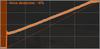
vrs99's Review Comments
Upgrade your laptop's storage with this Samsung 850 PRO MZ-7KE512BW internal SATA III solid state drive, which offers a generous 512GB capacity for digital data. SED (Self-Encrypting Drive) technology controls access to private information.
Overall 1 out of 5
1 out of 5
 1 out of 5
1 out of 5Crashed and Burned after 44 Days - Good Luck
By vrs99
Fast SSD - and Extra Fast to Crash in just 44 days. Of course it was on a Friday evening and cannot speak to Samsung until Monday. Cannot Chat with them as they do not offer Chat for SSD's.
Luckily it crashed two weeks after the 30 day return period to Best Buy. Guess it is a good thing they offer 10 year warranty? But have heard they will return a refurbished unit, which will not be good on 44 day old product. Must be living on the bleeding edge, should have stuck with the Toshiba, which I can't see a real life difference in speed.
vrs99
TN
After a Day of Wrestling with the SSD
July 11, 2015
After pulling every rabbit out of my hat I finally got the SSD going again. Have to completely reload OS, etc. starting at Windows 8. Not fun.
But I am "somewhat" happy that I was able to get the drive working. Not sure what happen to the drive, but have some suspicion of a setting in Magician (software system for the 850 Pro) which boosts speed?
+2points
2of 2voted this comment as helpful.
Only at Best BuyUpdate your portable technology kit with this HP Omen 17-inch laptop. Ideal for gaming, this machine combines a 7th generation Intel Core i7 processor with 12GB of DDR4 RAM for ultra-fast performance on the go. An island-style backlit keyboard equipped with dedicated macro keys makes this HP Omen 17-inch laptop easy to use in the dark.
Overall 5 out of 5
5 out of 5
 5 out of 5
5 out of 5Hp omen gaming laptop
By Martinezjorge7
I recently bought the 16 omen laptop and I was able to return mine and be able to upgrade the the newest one it has a better graphic card and an new design with a better cooling vent with a 1 tb hard drive
vrs99
TN
NO DVD
July 12, 2017
There is no DVD built, you would have to use external.
0points
0of 0voted this comment as helpful.
HP OMEN by HP Laptop: Power through the virtual landscape with this versatile HP Omen 15-inch laptop. Ideal for gaming, this machine packs a 7th generation Intel Core i7 processor and an NVIDIA GeForce GTX video card for superior graphics performance. The 1TB hard drive inside this HP Omen 15-inch laptop provides plenty for space for gaming profiles and other multimedia files.
Overall 4 out of 5
4 out of 5
 4 out of 5
4 out of 5Excellent laptop, but not the best value
By Xephyroth
from Colorado Springs, CO
This HP Omen is the 3rd gaming laptop I've ever owned, and it's undoubtedly the best one I've had the pleasure of using. However, this product isn't perfect out of the box.
FIRST IMPRESSION / UNBOXING:
Out of the box, the first thing that I noticed is that this laptop has impressive build quality. The sand-blasted brushing brings a pleasant aesthetic while also bringing solid weight and durability. It's not incredibly flashy, so it doesn't scream "gamer" like a lot of other laptops, but it definitely brings a touch of the "gamer" aesthetic without being overzealous. The notebook is also much thinner than I expected, as I've been used to much thicker gaming laptops, but I suppose the lack of an optical drive attributes to that. The power brick is fairly small and compact for a machine that's capable of entry/mid-level gaming.
Out of the box, the first thing that I noticed is that this laptop has impressive build quality. The sand-blasted brushing brings a pleasant aesthetic while also bringing solid weight and durability. It's not incredibly flashy, so it doesn't scream "gamer" like a lot of other laptops, but it definitely brings a touch of the "gamer" aesthetic without being overzealous. The notebook is also much thinner than I expected, as I've been used to much thicker gaming laptops, but I suppose the lack of an optical drive attributes to that. The power brick is fairly small and compact for a machine that's capable of entry/mid-level gaming.
DISPLAY:
Turning the display on, the 1080p IPS matte display is nice and bright, and viewing angles are decent without too much color shifting. Bezels aren't too large, and it's not something I noticed until just now while writing this review. While I'm used to Quad-HD and 4K resolutions, I was not displeased with this display in any fashion. The webcam is above the display and can record at 720p/30fps. Not the best, but not the worst webcam I've seen.
Turning the display on, the 1080p IPS matte display is nice and bright, and viewing angles are decent without too much color shifting. Bezels aren't too large, and it's not something I noticed until just now while writing this review. While I'm used to Quad-HD and 4K resolutions, I was not displeased with this display in any fashion. The webcam is above the display and can record at 720p/30fps. Not the best, but not the worst webcam I've seen.
KEYBOARD:
Typing on the keyboard is pleasant with the chiclet-style keys. It didn't take me too long to get used to the keyboard, having come from mechanical keyboards and MacBook Pro keyboards. The addition of the num-pad is certainly nice, as well. The keyboard is backlit red (as you'd expect with the Omen), but settings are very simplistic compared to other gaming laptops. The backlighting has 3 states: fully on, WASD on, or fully off. No, there are no fancy effects, and I wouldn't expect any at this price. I do find it a little bit surprising that you can't dim the backlighting, but I rarely dim the backlight on my keyboards, anyway, so it'd be a useless feature for me.
Typing on the keyboard is pleasant with the chiclet-style keys. It didn't take me too long to get used to the keyboard, having come from mechanical keyboards and MacBook Pro keyboards. The addition of the num-pad is certainly nice, as well. The keyboard is backlit red (as you'd expect with the Omen), but settings are very simplistic compared to other gaming laptops. The backlighting has 3 states: fully on, WASD on, or fully off. No, there are no fancy effects, and I wouldn't expect any at this price. I do find it a little bit surprising that you can't dim the backlighting, but I rarely dim the backlight on my keyboards, anyway, so it'd be a useless feature for me.
TRACKPAD:
Out of the box, the trackpad sensitivity was incredibly low for my personal taste. After making some adjustments to the Touchpad Settings in Windows 10, I found a sensitivity that worked well for me. The touchpad does not physically click, but there are left/right trackpad buttons. Initially, I did find the buttons to be awkwardly placed, but I actually got used to them fairly quickly. While the touchpad isn't the best I've ever used, it is pretty good, in my opinion. 2 and 3 finger gestures work, as well.
Out of the box, the trackpad sensitivity was incredibly low for my personal taste. After making some adjustments to the Touchpad Settings in Windows 10, I found a sensitivity that worked well for me. The touchpad does not physically click, but there are left/right trackpad buttons. Initially, I did find the buttons to be awkwardly placed, but I actually got used to them fairly quickly. While the touchpad isn't the best I've ever used, it is pretty good, in my opinion. 2 and 3 finger gestures work, as well.
SOUND:
The Bang & Olufsen speakers surprised me. They have good volume and a pleasant sound signature. However, they're bottom-firing, so when you put the laptop on your lap, the frequencies dampen and you lose a bit of treble/mid-range impact. Keep in mind, this is with the "B & O Play Experience" toggled on from the "Omen Audio" application. You'll definitely want to leave that on if you're using the speakers, or else the bass will disappear and will sound really anemic. I did notice some clipping at max volume when bass-heavy music was involved. Headphone jack works well as you'd expect, but doesn't promise anything fancy, so don't bother trying to drive headphones with high impedance. The built-in microphone array is good for video/voice chat session, but don't expect it to compete with a USB desktop microphone in terms of sound quality. For all casual purposes, it does just fine.
The Bang & Olufsen speakers surprised me. They have good volume and a pleasant sound signature. However, they're bottom-firing, so when you put the laptop on your lap, the frequencies dampen and you lose a bit of treble/mid-range impact. Keep in mind, this is with the "B & O Play Experience" toggled on from the "Omen Audio" application. You'll definitely want to leave that on if you're using the speakers, or else the bass will disappear and will sound really anemic. I did notice some clipping at max volume when bass-heavy music was involved. Headphone jack works well as you'd expect, but doesn't promise anything fancy, so don't bother trying to drive headphones with high impedance. The built-in microphone array is good for video/voice chat session, but don't expect it to compete with a USB desktop microphone in terms of sound quality. For all casual purposes, it does just fine.
PERFORMANCE:
This laptop comes with a 4-core / 8-thread Intel Core i7 processor. For most basic tasks, this is actually overkill. But for gamers, this is great, as more games are utilizing more threads. The GTX 1050 can play any older game at very high settings, and can still play many modern titles at medium / high settings at 1080p. 8GB of RAM is enough for most people, but individuals who multi-task with a lot of resource-intensive chrome tabs and extensions may find themselves wanting more. While the 1TB hard drive is rated for 7200RPM, I still find it unacceptable to not have the operating system installed on a Solid State Drive (SSD) for a machine at this price point. You will not be unlocking the full potential of this machine while your OS runs on a slow drive like this. Thankfully, the upgrade process is fairly simple. After consulting the service manual found on HP's support website, I unscrewed the 10 screws from the bottom of the laptop and removed the bottom panel by starting with the side closest to the display hinge. From there, you'll have access to the SATA drive bay, the M.2 SSD slot (unoccupied, but does support NVMe drives), and 2 RAM slots (with only 1 occupied). I suspect that each RAM slot supports up to 8GB, but I could not find any confirmation in any of the documents available on HP's support website.
This laptop comes with a 4-core / 8-thread Intel Core i7 processor. For most basic tasks, this is actually overkill. But for gamers, this is great, as more games are utilizing more threads. The GTX 1050 can play any older game at very high settings, and can still play many modern titles at medium / high settings at 1080p. 8GB of RAM is enough for most people, but individuals who multi-task with a lot of resource-intensive chrome tabs and extensions may find themselves wanting more. While the 1TB hard drive is rated for 7200RPM, I still find it unacceptable to not have the operating system installed on a Solid State Drive (SSD) for a machine at this price point. You will not be unlocking the full potential of this machine while your OS runs on a slow drive like this. Thankfully, the upgrade process is fairly simple. After consulting the service manual found on HP's support website, I unscrewed the 10 screws from the bottom of the laptop and removed the bottom panel by starting with the side closest to the display hinge. From there, you'll have access to the SATA drive bay, the M.2 SSD slot (unoccupied, but does support NVMe drives), and 2 RAM slots (with only 1 occupied). I suspect that each RAM slot supports up to 8GB, but I could not find any confirmation in any of the documents available on HP's support website.
I happened to have an unused SATA-based SSD, so I swapped that with the 1TB HDD and used the software that came with my SSD to transfer the OS from the HDD to the SSD. After this process, my HP Omen was substantially faster with booting the OS and running applications—a night & day difference.
BATTERY:
I haven't tested the battery life to an enormous extent, but enabling a battery estimation feature in the BIOS allows Windows 10 to report the estimated time (not just %) on battery. Depending on your brightness, power profile and workload, HP estimates 9 hours of mixed usage, and almost 7 hours of video playback. So far, I think that claim is accurate.
I haven't tested the battery life to an enormous extent, but enabling a battery estimation feature in the BIOS allows Windows 10 to report the estimated time (not just %) on battery. Depending on your brightness, power profile and workload, HP estimates 9 hours of mixed usage, and almost 7 hours of video playback. So far, I think that claim is accurate.
I/O:
The HP Omen doesn't support Thunderbolt 3, but all the USB ports support USB 3.1 (1 Type-C, 3 Type-A. There's also a gigabit ethernet jack, HDMI (HDCP 2.2, 4k@60Hz), and Mini DisplayPort. It also supports a full-size SD card which can be fully inserted into the laptop without sticking out. As mentioned before, it also sports a headphone and microphone jack.
The HP Omen doesn't support Thunderbolt 3, but all the USB ports support USB 3.1 (1 Type-C, 3 Type-A. There's also a gigabit ethernet jack, HDMI (HDCP 2.2, 4k@60Hz), and Mini DisplayPort. It also supports a full-size SD card which can be fully inserted into the laptop without sticking out. As mentioned before, it also sports a headphone and microphone jack.
CONCLUSION:
The HP Omen is a great laptop. It provides great features while also having room for a few upgrade. However, I do feel that an SSD should be included at this price—even a cheaper SATA-based M.2 or 2.5" drive would be fine. For a performance-oriented machine like this, skimping on the SSD is a poor decision on HP's part—especially at this price-point. I have seen competitor's laptops with the i7-7700HQ, GTX 1060, 16GB RAM, and 256GB SSD go on sale for cheaper. So in that regard, I do feel the HP Omen isn't providing as good a value, but it is objectively a good laptop—perhaps, just not as good a value when compared to other options around the same price.
The HP Omen is a great laptop. It provides great features while also having room for a few upgrade. However, I do feel that an SSD should be included at this price—even a cheaper SATA-based M.2 or 2.5" drive would be fine. For a performance-oriented machine like this, skimping on the SSD is a poor decision on HP's part—especially at this price-point. I have seen competitor's laptops with the i7-7700HQ, GTX 1060, 16GB RAM, and 256GB SSD go on sale for cheaper. So in that regard, I do feel the HP Omen isn't providing as good a value, but it is objectively a good laptop—perhaps, just not as good a value when compared to other options around the same price.
vrs99
TN
Support Manual web site?
July 14, 2017
Do you have the link to the HP Support Site that has the Support Manual?
Have been looking and must be in the wrong place - Thanks
0points
0of 0voted this comment as helpful.
HP OMEN by HP Laptop: Power through the virtual landscape with this versatile HP Omen 15-inch laptop. Ideal for gaming, this machine packs a 7th generation Intel Core i7 processor and an NVIDIA GeForce GTX video card for superior graphics performance. The 1TB hard drive inside this HP Omen 15-inch laptop provides plenty for space for gaming profiles and other multimedia files.
Overall 5 out of 5
5 out of 5
 5 out of 5
5 out of 5Zoom Zoom Zoom – Game On
By vrs99
from TN
This machine looks like it is going fast sitting on the desktop. The exhaust system vents on the back edges of the laptop brings to mind the tailpipes a supercar might be sporting. When it is cranking through benchmarking the cooling system and exhaust ports are doing a job, pushing volumes of hot air away from the machine.
The HP Omen is the most bang for the buck that I have ever seen in a laptop, this box is loaded with edgy technology. Not going through a list of specs, those are easy enough to find, what is impressive is that all techs are up to date, not last year’s stuff. Too many times have seen corners cut to save a dollar. Not here. Not one USB 2.0 in sight, which is surprising seeing that we just built beast of a desktop a month ago with the latest Z270 Kaby Lake i7 7700K, USB 2.0 ports still in use on an advanced motherboard. Kudos to HP.
Take a close look at the specs, you will find 802.11ac with a solid 866.7 Mbps connection. “Dual Force functionality splits traffic across two data streams, sending gaming traffic over the fastest connection available (typically wired), and all other traffic over WiFi.”
Other ports of interest (not a complete listing check the spec sheet):
1 USB 3.1 Type C
3 USB 3.1
Mini DisplayPort
3 USB 3.1
Mini DisplayPort
What I love is the fact you can purchase a HDD Omen model and then add your M.2 NVMe drive of choice, that is cool. If you are not yet familiar with M.2 NVMe you should take a look. In a word (or more) they are fast, about seven times that of a standard SSD.
What is interesting is that with the HDD the system boots up in 9 seconds, that is fully populated with my programs/anti-virus and all my files. Impressive. Being spoiled by SSD’s I must tip my hat to HP; this machine runs tremendously smooth with the 7200 RPM Hitachi HDD.
The Nvidia GeForce GTX 1050 (4 GB GDDR5 dedicated memory) discrete GPU ran through the Unigine Heaven Benchmark smoothly turning good numbers while the cooling system kept the GPU at a respectable 68 degrees. Notable, that with all the heavy iron under the hood the system manages the temp easily.
Ran my favorite game, Civilization VI through its paces today set on the highest graphic settings and it ran like a champ.
Looks, it has the looks, brushed aluminum case with an excellent finish. Nice touches all-around.
Know it is a way cool machine as my kid, the gamer in the house is explaining all the great and subtle reasons why it would be better for him to hang onto the machine. Yeah right!
What I am getting use to is the keyboard offset, a bit to the left to make room for the full size numeric pad, which is a nice touch. Keyboard is fine and well suited for heavy accurate work, or gaming for that matter.
Want a blistering rig in your hands at an excellent price point, one that can kick it at games and can be easily expanded, check out The Omen.
vrs99
TN
Maintenance and Service - Upgrade Manual
July 15, 2017
If you purchase the Omen and wish to upgrade memory or add M.2 SSD you can find the manual here:
http://h10032.www1.hp.com/ctg/Manual/c05533785
+3points
3of 3voted this comment as helpful.
HP OMEN by HP Laptop: Power through the virtual landscape with this versatile HP Omen 15-inch laptop. Ideal for gaming, this machine packs a 7th generation Intel Core i7 processor and an NVIDIA GeForce GTX video card for superior graphics performance. The 1TB hard drive inside this HP Omen 15-inch laptop provides plenty for space for gaming profiles and other multimedia files.
Overall 5 out of 5
5 out of 5
 5 out of 5
5 out of 5Zoom Zoom Zoom – Game On
By vrs99
from TN
This machine looks like it is going fast sitting on the desktop. The exhaust system vents on the back edges of the laptop brings to mind the tailpipes a supercar might be sporting. When it is cranking through benchmarking the cooling system and exhaust ports are doing a job, pushing volumes of hot air away from the machine.
The HP Omen is the most bang for the buck that I have ever seen in a laptop, this box is loaded with edgy technology. Not going through a list of specs, those are easy enough to find, what is impressive is that all techs are up to date, not last year’s stuff. Too many times have seen corners cut to save a dollar. Not here. Not one USB 2.0 in sight, which is surprising seeing that we just built beast of a desktop a month ago with the latest Z270 Kaby Lake i7 7700K, USB 2.0 ports still in use on an advanced motherboard. Kudos to HP.
Take a close look at the specs, you will find 802.11ac with a solid 866.7 Mbps connection. “Dual Force functionality splits traffic across two data streams, sending gaming traffic over the fastest connection available (typically wired), and all other traffic over WiFi.”
Other ports of interest (not a complete listing check the spec sheet):
1 USB 3.1 Type C
3 USB 3.1
Mini DisplayPort
3 USB 3.1
Mini DisplayPort
What I love is the fact you can purchase a HDD Omen model and then add your M.2 NVMe drive of choice, that is cool. If you are not yet familiar with M.2 NVMe you should take a look. In a word (or more) they are fast, about seven times that of a standard SSD.
What is interesting is that with the HDD the system boots up in 9 seconds, that is fully populated with my programs/anti-virus and all my files. Impressive. Being spoiled by SSD’s I must tip my hat to HP; this machine runs tremendously smooth with the 7200 RPM Hitachi HDD.
The Nvidia GeForce GTX 1050 (4 GB GDDR5 dedicated memory) discrete GPU ran through the Unigine Heaven Benchmark smoothly turning good numbers while the cooling system kept the GPU at a respectable 68 degrees. Notable, that with all the heavy iron under the hood the system manages the temp easily.
Ran my favorite game, Civilization VI through its paces today set on the highest graphic settings and it ran like a champ.
Looks, it has the looks, brushed aluminum case with an excellent finish. Nice touches all-around.
Know it is a way cool machine as my kid, the gamer in the house is explaining all the great and subtle reasons why it would be better for him to hang onto the machine. Yeah right!
What I am getting use to is the keyboard offset, a bit to the left to make room for the full size numeric pad, which is a nice touch. Keyboard is fine and well suited for heavy accurate work, or gaming for that matter.
Want a blistering rig in your hands at an excellent price point, one that can kick it at games and can be easily expanded, check out The Omen.
vrs99
TN
Adding M.2 SSD
July 18, 2017
Added a M.2 SSD to the Omen and nuked all the partitions on the HDD and added it back to the system. Day and Night performance. That is one aspect I like about this model is that it does not come with an installed M.2 drive, you can pick your own SSD ads capacity.
Screams with the new M.2 and have an additionally terabyte of storage on the HDD, whcih I use to sync my files to frequently before syncing with the NAS.
Great machine.
+1point
1of 1voted this comment as helpful.
vrs99's Questions
vrs99 has not submitted any questions.
Only at Best BuyUpdate your portable technology kit with this HP Omen 17-inch laptop. Ideal for gaming, this machine combines a 7th generation Intel Core i7 processor with 12GB of DDR4 RAM for ultra-fast performance on the go. An island-style backlit keyboard equipped with dedicated macro keys makes this HP Omen 17-inch laptop easy to use in the dark.
Is this laptop too heavy for college or university students?
Here is the link to the spec sheet - will answer many of your questions.
http://www8.hp.com/us/en/images/OMEN_Laptop_17_an013dx_tcm245_2468782_tcm245_2469233_tcm245-2468782.pdf
http://www8.hp.com/us/en/images/OMEN_Laptop_17_an013dx_tcm245_2468782_tcm245_2469233_tcm245-2468782.pdf
8 years, 5 months ago
by
vrs99
Only at Best BuyUpdate your portable technology kit with this HP Omen 17-inch laptop. Ideal for gaming, this machine combines a 7th generation Intel Core i7 processor with 12GB of DDR4 RAM for ultra-fast performance on the go. An island-style backlit keyboard equipped with dedicated macro keys makes this HP Omen 17-inch laptop easy to use in the dark.
Is this laptop VR ready?
Here is the link to the spec sheet - will answer many of your questions.
http://www8.hp.com/us/en/images/OMEN_Laptop_17_an013dx_tcm245_2468782_tcm245_2469233_tcm245-2468782.pdf
http://www8.hp.com/us/en/images/OMEN_Laptop_17_an013dx_tcm245_2468782_tcm245_2469233_tcm245-2468782.pdf
8 years, 5 months ago
by
vrs99
Add stability to your home network with the Amped Wireless HELIOS-EX Wi-Fi Extender. With DirectLink technology, it avoids signal loss by adding another 5GHz Wi-Fi channel to the standard setup, which it then uses strictly for receiving signal from the source. This Amped Wireless HELIOS-EX Wi-Fi Extender covers an area of up to 12,000 sq. ft. and includes four Gigabit network ports.
Can this extender be connected with a hard wire from my router? or does it have to get its signal wireless from the router and then broadcast the wireless signal to computers. Where the extender located will better if its signal can be hard wired
Typically if you want to use a wire you will run it from your computer to the box, and that you can do with this device.
8 years, 6 months ago
by
vrs99
Browse the internet or play your favorite apps on this Acer tablet. It runs on an Android operating system and is powered by a quad-core 64-bit processor for full functionality. Google Mobile Services and Microsoft Office Suite are preloaded on this Acer tablet for out-of-the-box work or play capabilities, and DTS-HD Premium Sound lets you enjoy videos.
THIS Acer - Iconia One 10 - 10.1 - Tablet - 32gb - White IN SALE in best buy, IS NEW OR USED?
It is a new model. To be sure you can check to see if it is model B3-A30.
9 years, 2 months ago
by
vrs99
Which is better: AMD A8-Series or Intel® 4th Generation Core™ i3
I am going to purchase a new laptop and I've narrowed it down to either:the HP Pavilion 12-E017DX or the HP Pavilion 12-E019DX. The thing holding up my puchase it that I don't know what the diference is between the processors. I only use my laptop for general use...email, web surfing, facebook, etc. Can someone please tell me what the difference is and which one is better? Thanks
Personally without going and looking at the specs of the AMD card I would recommend going with the i3. The Intel chips are superior and deliver more performance for the price.
If you can stretch it go for the Haswell i5 which offers superior performance over the i3 and sips juice from the battery. Good Luck
If you can stretch it go for the Haswell i5 which offers superior performance over the i3 and sips juice from the battery. Good Luck
Products from my answer

HP - Split 2-in-1 13.3" Touch-Screen Laptop - Intel Core i5 - 4GB Memory - 128GB Solid State Drive - Black/Silver
11 years, 11 months ago
by
vrs99
TN