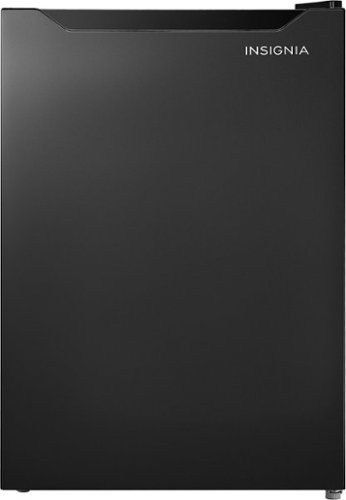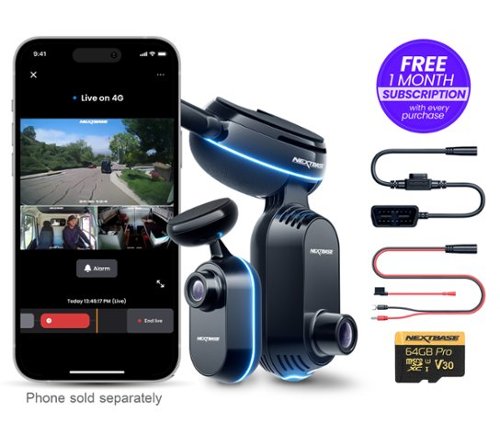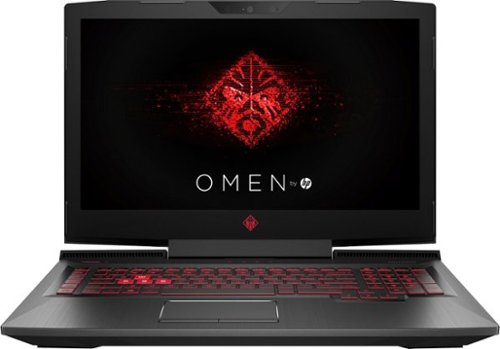vrs99's stats
- Review count211
- Helpfulness votes1,298
- First reviewJanuary 3, 2014
- Last reviewDecember 12, 2025
- Featured reviews0
- Average rating4.6
- Review comment count5
- Helpfulness votes6
- First review commentJuly 11, 2015
- Last review commentJuly 18, 2017
- Featured review comments0
Questions
- Question count0
- Helpfulness votes0
- First questionNone
- Last questionNone
- Featured questions0
- Answer count45
- Helpfulness votes47
- First answerDecember 31, 2013
- Last answerJanuary 17, 2022
- Featured answers0
- Best answers1
Designed for an uncompromising clean, the Roomba Max 705 Combo Robot + AutoWash Dock delivers heated mopping with a self-cleaning, extending roller mop and first-of-it-kind cover that protects carpets from wet messes. Dual Edge-Sweeping Brushes, Dual Rubber Brushes and Carpet Boost eliminate deep-down debris, wall-to-wall. Advanced 3D mapping ensures smooth navigation throughout your bustling home. Your robot identifies and adapts to clean around objects, auto-adjusting to activate just the right settings for the task. The powerhouse dock auto-empties debris, heat washes and dries the roller mop, and refills cleaning liquid to keep floor-cleaning forever fresh.
Customer Rating

4
Powerful - Stylish - Efficient
on December 12, 2025
Posted by: vrs99
Our new iRobot Roomba 705 Combo Vacuum and Mop arrived just in time the day before Thanksgiving. After completing the initial setup, we’re eager to discover whether this Roomba 705 will leave us feeling truly thankful.
My first impression was of the subtle, smart design that blends seamlessly with our décor and would suit most settings. The front panel adds a stylish touch with its textured dark cocoa finish. The docking station’s height and width fit neatly into our home, and it is noticeably more compact than many other advanced robotic vacuum systems.
The Roomba 705 arrived in secure, well-organized packaging. While the Quick Start Guide was not immediately accessible and its QR code initially failed to respond, I was able to quickly locate the app in the Google Play Store and complete setup. On a subsequent attempt, the QR code worked properly.
Once up and running, I directed the Roomba to map my entire home, and I was genuinely impressed by how quickly it completed the task creating a full map in record time. On its first docking attempt, it handled the procedure with ease. This was especially impressive compared to my previous advanced robotic Lidar vacuum system, which frequently malfunctioned, failed to follow a consistent cleaning pattern, struggled with docking, and often ended up lost.
The time Roomba 705 took to complete a full-home cleaning was highly efficient, showcasing the strengths of iRobot’s programming and firmware. One clear benefit of this efficiency is its ability to cover large areas on a single battery charge. I’m very impressed!
App:
- Cleaning levels can be customized for each room, specific sections, or the entire home, with a wide range of options available (see pictures)
- Maps extremely informative – easily modified to fit your needs
o 3D and Furniture (see pictures)
o No Mop Zones
o Keep Out Zones
- Robot Health complete reports on parts wear and cleaning systems
- Owner’s Manual – downloadable
- Cleaning levels can be customized for each room, specific sections, or the entire home, with a wide range of options available (see pictures)
- Maps extremely informative – easily modified to fit your needs
o 3D and Furniture (see pictures)
o No Mop Zones
o Keep Out Zones
- Robot Health complete reports on parts wear and cleaning systems
- Owner’s Manual – downloadable
The app delivers strong functionality, though its interface is not immediately intuitive and required time to learn. The owner’s manual offers basic guidance but could be more detailed. Providing clearer, user-friendly instructions from the beginning would greatly improve the overall experience.
Cleaning:
- The mopping function performs exceptionally well on hard floors, though coverage is limited in corners and along wall edges
- The carpet vacuum performs effectively on short-pile carpet in our home
- “Strong Suction: Provides up to 180× more suction than the Roomba 600 series”
- “PrecisionVision AI Technology”
- Excellent obstacle avoidance with precise LiDAR positioning
a. “LiDAR (Light Detection and Ranging) is a remote sensing technology that uses laser pulses to measure distances and generate highly accurate 3D maps of surfaces and environments. It is widely applied in mapping, surveying, autonomous vehicles, archaeology, forestry, and even space exploration.”
- The mopping function performs exceptionally well on hard floors, though coverage is limited in corners and along wall edges
- The carpet vacuum performs effectively on short-pile carpet in our home
- “Strong Suction: Provides up to 180× more suction than the Roomba 600 series”
- “PrecisionVision AI Technology”
- Excellent obstacle avoidance with precise LiDAR positioning
a. “LiDAR (Light Detection and Ranging) is a remote sensing technology that uses laser pulses to measure distances and generate highly accurate 3D maps of surfaces and environments. It is widely applied in mapping, surveying, autonomous vehicles, archaeology, forestry, and even space exploration.”
Notes:
- Wi-Fi setup smooth and solid, took a few tries to link – require 2.5
- Three lights along top indicate debris bag full and dirty and clean water tank status
- Mop roller slides out for edge and corner cleaning
- Reusable dust filters – comes with two
- Hands free docking
- Wi-Fi setup smooth and solid, took a few tries to link – require 2.5
- Three lights along top indicate debris bag full and dirty and clean water tank status
- Mop roller slides out for edge and corner cleaning
- Reusable dust filters – comes with two
- Hands free docking
There is much to appreciate in the iRobot Roomba 705 Combo Vacuum and Mop, featuring exceptional technology that excels in vacuuming, cleaning, and navigation-among the most efficient I have seen in a robotic system-along with its stylish design.
I would recommend this to a friend!





Find a home for this Insignia 2.7 Cu. Ft. Mini Fridge with Door Storage and ENERGY STAR Certification in your office, mini bar, dorm, or other small spaces. Its compact design is ideal for limited square footage. Two glass shelves and five door racks keep your refrigerator organized and ready to store your food. It~s also Energy Star certified to save costs on your electric bill.
Posted by: vrs99
Our new Insignia, 2.7 cu. ft. Compact Refrigerator arrived today via FedEx - just in time for the holidays! Both my wife and son are thrilled for their own reasons: she’s excited about the extra storage space for holiday overflow, while he’s looking forward to using it in the garage for his auto projects. It is ideal for him and his buddies to grab cold drinks and snacks while wrenching on their cars, or mine when I get lucky.
A perfect fit beneath our 3D printer workbench, this Insignia fridge meets our workspace needs with impressive efficiency. Previously, we relied on a smaller unit that held just 6–8 beverages. In contrast, this model offers significantly more interior storage - without taking up much more space than the micro fridge it replaced.
Arrived packaged extremely well and surprisingly easy as 1-2-3 to unbox and get the fridge up and running.
The shelving is perfectly arranged. Its layout design ensures maximum use of space, with thoughtfully chosen storage solutions for bottles, containers, and other essentials.
Highlights:
- Energy Star certified
- Whisper quiet
- Cooling process was rapid following initial setup
- Refrigerator was turned off; it held at 44°F for a prolonged period
- Excellent insulation
- Adjustable leveling feet for stabilizing the unit
- Door rack for canned beverages
- 2 Liter bottle rack
- Tempered Glass shelves
- Automatic Defrost
- Doors are reversable
- Recessed door handle
- Energy guide estimated yearly energy costs $36
- Energy Star certified
- Whisper quiet
- Cooling process was rapid following initial setup
- Refrigerator was turned off; it held at 44°F for a prolonged period
- Excellent insulation
- Adjustable leveling feet for stabilizing the unit
- Door rack for canned beverages
- 2 Liter bottle rack
- Tempered Glass shelves
- Automatic Defrost
- Doors are reversable
- Recessed door handle
- Energy guide estimated yearly energy costs $36
From dorm rooms to offices, the Insignia 2.7 FT Compact Refrigerator keeps things chill with reliable cooling and a space‑saving design that fits anywhere. And yes - it looks cool (pun fully intended).
I would recommend this to a friend!






Keep your car protected at all times with the world~s first truly Smart Dash Cam. The Nextbase iQ 4K gives you eyes on your vehicle even when you're not there, using Live View and real-time alerts to help prevent theft, damage, or suspicious activity before it happens. Built-in 4G connectivity and advanced AI turn your dash cam into a connected security system for your car.
Customer Rating

5
Evolution of the Dashcam
on October 8, 2025
Posted by: vrs99
My First Take on the Nextbase iQ 4K
The Nextbase iQ 4K is, without question, one of the most technically advanced dashcams available today. It embodies the very reason we turn to dashcams in the first place “An Unbiased Witness on the Road.”
The Nextbase iQ 4K is, without question, one of the most technically advanced dashcams available today. It embodies the very reason we turn to dashcams in the first place “An Unbiased Witness on the Road.”
Two key areas where dashcams excel are accident disputes and fraud prevention. I’ve personally experienced this benefit - once using dashcam footage to report a road‑raging driver to the police. Thanks to the video evidence, authorities were able to locate and deal with the individual.
This is my fourth dashcam, and my second from Nextbase. I’m upgrading from the 522GW to the iQ 4K, and my decision comes down to three things, quality, depth of features, and proven reliability over long miles.
My 522GW has been with me since June 2019 - over six years and roughly 75,000 miles. It still performs as well as the day I first installed it. That kind of reliability and peace of mind is exactly why I’ve chosen the iQ 4K as its advanced replacement.
Setup & Ease of Use
Installation was smooth and surprisingly simple given the iQ 4K’s wide range of features. While there are many options to configure, the app’s layout makes management intuitive and straightforward.
Installation was smooth and surprisingly simple given the iQ 4K’s wide range of features. While there are many options to configure, the app’s layout makes management intuitive and straightforward.
Smart Features with 4G LTE
- Live View Mode Real‑time images and notifications sent directly to your phone, anywhere in the world. You can even share live views of your trips with family and friends.
- Driver Monitoring A great tool for keeping an eye on young drivers. I would have loved this feature when my own first hit the road.
- Witness Mode With voice control, you can instantly start a live emergency stream to a trusted contact. The system records a 30‑minute feed and sends email notifications to your chosen contacts.
- Remote Alarm If suspicious movement is detected - or if you notice something odd in the live feed you can trigger an audible alarm through the dashcam.
- Live View Mode Real‑time images and notifications sent directly to your phone, anywhere in the world. You can even share live views of your trips with family and friends.
- Driver Monitoring A great tool for keeping an eye on young drivers. I would have loved this feature when my own first hit the road.
- Witness Mode With voice control, you can instantly start a live emergency stream to a trusted contact. The system records a 30‑minute feed and sends email notifications to your chosen contacts.
- Remote Alarm If suspicious movement is detected - or if you notice something odd in the live feed you can trigger an audible alarm through the dashcam.
Notes & Build
- In‑app video guides and downloadable user manual - Quite good
- Reversible base antennas for flexible installation
- Wi‑Fi and Bluetooth connectivity
- 4G LTE connectivity
- Modular power cabling (OBD2 connector or fuse box) - Cables are best I have seen
- Subscription required for advanced features
- Solid, sleek design (though space may be tight in some vehicles)
- Emergency SOS available at higher subscription tiers
- Voice control support
- In‑app video guides and downloadable user manual - Quite good
- Reversible base antennas for flexible installation
- Wi‑Fi and Bluetooth connectivity
- 4G LTE connectivity
- Modular power cabling (OBD2 connector or fuse box) - Cables are best I have seen
- Subscription required for advanced features
- Solid, sleek design (though space may be tight in some vehicles)
- Emergency SOS available at higher subscription tiers
- Voice control support
Camera & Video Quality
- Front camera 4K (2160p)
- Rear camera 1440p
- Cabin view 2K (1440p) with infrared
- Performance - Exceptional video quality across all cameras, with excellent low‑light capability
- Front camera 4K (2160p)
- Rear camera 1440p
- Cabin view 2K (1440p) with infrared
- Performance - Exceptional video quality across all cameras, with excellent low‑light capability
Included Accessories
- 64GB Nextbase‑branded MicroSD card
- OBD port power cable
- Additional cabling for fuse box installation (for older vehicles without OBD2)
- 64GB Nextbase‑branded MicroSD card
- OBD port power cable
- Additional cabling for fuse box installation (for older vehicles without OBD2)
The Nextbase iQ 4K combines cutting‑edge technology with the reliability I’ve come to trust from the brand. From everyday peace of mind to advanced safety features, it feels like a true evolution of the dashcam.
I would recommend this to a friend!






Essential power. No distractions. Optimized performance in a sleek design, featuring a WQXGA240Hz 500 nits display, stylish anodized aluminum lid and bottom cover and Intel Core Ultra processors. Alienware 16X Aurora delivers an immersive gaming-first experience in a sleek design. Get the performance you need, anywhere ~ powered by Intel Core Ultra HX processors (Series 2) and NVIDIA GeForce RTX 50 Series Laptop GPUs.
Customer Rating

5
Redefining Your Expectations
on July 17, 2025
Posted by: vrs99
Right out of the box, the new Alienware Aurora 16X instantly caught my attention. With its deep indigo-blue finish and sculpted design, it's easily the most striking laptop that's ever graced my desktop.
Features that resonated upon opening were the keyboard, an excellent layout, exacting feel and feedback. Features include Num Keys, perfect backlighting (easily programable), CoPilot+ key, and my favorite, the Stealth key. Two other standout upgrades include relocating the volume controls to the right of the function keys and integrating three dedicated macro keys.
The Stealth Key is a genuine game changer. Whether you’re deep in battle or immersed in creative work - and your phone suddenly rings amid swirling fans, one tap shifts everything into Stealth Mode. Fans drop to a whisper, the keyboard glows white, and performance dials back to quiet efficiency. It’s an instant, one-touch override for complete calm.
Alienware Command Center, your tool for optimizing and customizing gaming experience. Its intuitive, engaging interface lets you tweak lighting effects, create and switch between game profiles, and fine tune system performance, easily the best ‘alien’ dashboard I’ve encountered.
Gaming load times are desktop quick, with an Intel Core Ultra 9 Series 2 processor and NVIDIA GeForce RTX 5060 “NVIDIA Blackwell and AI powered GPU” the Aurora 16X effortlessly sustains ‘60–80 FPS’ on Ultra settings. No matter what I threw at it, the system never skipped a beat. Its brutal performance, crisp QHD+ resolution, and silky-smooth 240 Hz panel make it a winner across the board.
Notes:
- Intel Core Ultra 9 275HX processor with an integrated NPU
- NVIDIA GeForce RTX 5060
- Memory Hynix 5600Mhz DDR5 32GB HMCG78AGBSA095N - upgradable to 64GB
- SSD: Micron 2650 1024GB - 9th-generation NAND PCIe Gen4 x4 - Excellent SSD
- Screen: 16″ WQXGA (2560×1600) display with 240 Hz refresh rate and 500 nits
- HDMI 2.1 port supports up to 4K
- Thunderbolt 4.0 (40 Gbps) Display Port/power delivery
- USB 3.2 Gen2 (10 Gbps) Display Port
- Two USB 3.2 Gen 1 (5 Gbps)
- RJ-45 (1 Gbps)
- “Alienware Cryo-tech” cooling system
- A Favorite is their Full-on User Manual that covers the Aurora from a-z. Thanks
- NVIDIA GeForce RTX 5060
- Memory Hynix 5600Mhz DDR5 32GB HMCG78AGBSA095N - upgradable to 64GB
- SSD: Micron 2650 1024GB - 9th-generation NAND PCIe Gen4 x4 - Excellent SSD
- Screen: 16″ WQXGA (2560×1600) display with 240 Hz refresh rate and 500 nits
- HDMI 2.1 port supports up to 4K
- Thunderbolt 4.0 (40 Gbps) Display Port/power delivery
- USB 3.2 Gen2 (10 Gbps) Display Port
- Two USB 3.2 Gen 1 (5 Gbps)
- RJ-45 (1 Gbps)
- “Alienware Cryo-tech” cooling system
- A Favorite is their Full-on User Manual that covers the Aurora from a-z. Thanks
I’ve never seen battery life like this on a gaming laptop, my previous rigs drained in no time, but the Aurora 16X easily runs for hours on a single charge, even in balanced performance mode. Its charging brick is incredibly compact, about half the size and weight of the adapter from my last gaming 16″ Core i7 laptop.
Thanks to its flexible performance modes and outstanding battery longevity, the Alienware Aurora 16X is the only high-end gaming machine I've ever genuinely enjoyed using as both a daily driver and a gaming platform. Dell's brilliant engineering truly shines in its power management technology.
The Aurora 16X ditches the bulky rear “thermal shelf,” relocating its cooler to the underside, shaving an inch from front to back and a quarter inch from side. Significantly reducing the total footprint. This setup channels fresh air in from beneath the chassis and expels heat through vents at the back and sides. Providing remarkable cooling efficiency and tilting the laptop to a perfect angle. Kudos.
Alienware always impresses with its meticulous attention to detail and industry leading technologies. I especially appreciate the precision of its engineering design, which makes upgrading memory and storage ‘truly effortless’.
Beyond the ease of upgrading your computer memory modules or SDDs, ‘Service Mode’ lets you cut power without disconnecting the battery cable from the system board before upgrades. A clever feature that isolates power safely from components with a simple key command, no need to unplug or reattach the motherboard battery.
Results of Bench Marking the Aurora 16X can be found in my attached pictures.
3Dmark Bench Marking:
- “Speed Way Ray tracing benchmark for high-end gaming PCs”
- “Storage Benchmark SSD performance test for gamers”
3Dmark Bench Marking:
- “Speed Way Ray tracing benchmark for high-end gaming PCs”
- “Storage Benchmark SSD performance test for gamers”
Conclusion:
Having owned and worked with countless laptops throughout my career as a Director of IT, the Alienware Aurora 16X stands above the rest as my Top Pick. With its effortless style, cutting-edge technology, and exceptional design, both inside and out the Aurora 16X doesn’t just meet expectations, it redefines them.
Having owned and worked with countless laptops throughout my career as a Director of IT, the Alienware Aurora 16X stands above the rest as my Top Pick. With its effortless style, cutting-edge technology, and exceptional design, both inside and out the Aurora 16X doesn’t just meet expectations, it redefines them.
I would recommend this to a friend!






Grab your xboom and hit the town with portable and bold sound tuned to perfection by LG's Experiential Architect, will.i.am.
Customer Rating

5
XBOOM Grab Hits All the Right Notes
on July 4, 2025
Posted by: vrs99
As a cyclist, what struck me first was how perfectly the LG xboom Grab fits into a standard water bottle cage. For such a compact speaker, it packs an impressive punch - easily powering a full day of cruising with up to 20 hours of playtime.
My second impression? The two built-in elastic straps. Thoughtfully designed and seamlessly integrated, they're ideal for attaching the xboom to just about anything - bike frames, backpacks, hammock lines… you name it.
With IP67 dust and water resistance and MIL-STD-810H certification for shock, temperature, and immersion, this little beast is made to handle the rigors of mountain biking, hiking, boating, and bonfire nights alike.
Setup out of the box was effortless: power it on, pair it, and go. LG also offers companion apps that let you fine-tune everything to your liking.
Audio-wise, it’s an overachiever. The Peerless racetrack-style woofer, 16mm tweeter, and dual side radiators create surprising space efficiency and a wider soundstage than you'd expect from a speaker this size - vibrant, immersive, and downright fun.
Even though it's made to move, I find myself using the LG xboom at my desk more than I expected. It just sounds that good.
Likes:
- “xboom by will.i.am” tuning - sharply dialed in
- Elastic strap loops - great for creative mounting
- Tactile control buttons
- Easy-to-use track selector for play/pause/skip
- Rock-solid Bluetooth connectivity, even at 200+ feet
- Bluetooth 5.2 support
- Tasteful LED lighting - just enough flair
- EQ options via LG app:
1. Standard
2. Bass Boost
3. Voice Enhance
4. AI Sound
5. Custom (fully adjustable)
- “xboom by will.i.am” tuning - sharply dialed in
- Elastic strap loops - great for creative mounting
- Tactile control buttons
- Easy-to-use track selector for play/pause/skip
- Rock-solid Bluetooth connectivity, even at 200+ feet
- Bluetooth 5.2 support
- Tasteful LED lighting - just enough flair
- EQ options via LG app:
1. Standard
2. Bass Boost
3. Voice Enhance
4. AI Sound
5. Custom (fully adjustable)
As an audiophile with everything from towers to outdoor systems at home, I’ve got high standards. That said, LG's latest portable offering genuinely impressed me. It delivers good music and has earned a permanent spot on my desk.
I would recommend this to a friend!



SimpliSafe delivers advanced security solutions that put you, your home, and your safety first. With optional professional monitoring powered by Fast Protect Technology, SimpliSafe combines innovative hardware with advanced AI and real people ~ for 24/7 professional monitoring that delivers fast emergency response when you need it most. The award-winning SimpliSafe system is effective, intuitive, and affordable ~ so that home can be safe and secure for everyone. You can protect every inch of your home. SimpliSafe has sensors for every room, window and door. HD security cameras for inside and out. Smarter ways to detect motion that alert you only when a threat is real. Hazard sensors that detect floods, and other threats to your home. Powerful sirens that can help stop intruders in their tracks. That~s the unmatched combination that separates SimpliSafe Home Security from the others. At SimpliSafe, we believe everyone deserves to feel safe at home. That's why our bundles are designed to be effective yet affordable. And with no long-term contracts or hidden fees. This 9-piece wireless security bundle provides 24/7 protection from the outside in. Starting outside, the Outdoor Security Camera Series 2 (2 total)keeps watch with a 140 degree field of view, 1080p HD resolution and color night vision, and includes 2-way audio. With the included power cables, the Outdoor Camera can help prevent crime before it happens with SimpliSafe Active Guard Outdoor Protection (available with select monitoring plans). The Base Station is the brains of the system. It sends alarm signals to the monitoring center with a built-in cellular connection with a professional monitoring plan, plus a back up battery that lasts up to 24 hours and a loud, 100 dB siren. The smash-safe Keypad is soft to the touch, easy to use during the day and night, and requires no plug so it can be placed anywhere. Entry Sensors (4 total) protect your doors, windows, and cabinets and are designed to blend into the background. And the Motion Sensor is designed for human detection, not pet detection.Advanced security, whole home protection. There's no safe like SimpliSafe.
Posted by: vrs99
The SimpliSafe system has proven to be a trusted choice for safeguarding both my home and businesses since 2018. Its reliability and the assurance it provides my family have been impeccable over the years. Beyond its dependability, what truly sets it apart is its user-friendly design. The SimpliSafe system stands out for its ease of installation and maintenance, from the Base Station and Cameras to all accessories. It could not be simpler.
Installation and setup: The system is designed to transition smoothly from unboxing to having your home or business online and secured. Install the app on your phone, connect the base, and add devices. Mounting cameras and sensors is straightforward.
The updated device of interest is the new SimpliSafe Outdoor Security Camera Series 2 with AI Technology, which comes with the SimpliSafe KT076-01RU.
“SimpliSafe AI Active Guard Outdoor Protection”
The Series 2 camera AI can identify animals, vehicles, and threats. When in monitor mode, SimpliSafe staff can access the cameras, communicate via two-way audio, activate the spotlight, or sound the siren.
Given that most criminal activities are completed within minutes before law enforcement can respond, this stands out as an effective option. Based on experience, I can confirm that SimpliSafe personnel respond promptly when a monitoring event is triggered.
Given that most criminal activities are completed within minutes before law enforcement can respond, this stands out as an effective option. Based on experience, I can confirm that SimpliSafe personnel respond promptly when a monitoring event is triggered.
- The Series 2 cameras arrive with new 16 inch “Waterproof” USB cables connecters attached to the ends of cable, along with a charger that is apparently water resistant/proof. The camera USB connection is designed with a recessed waterproof plug. - nice
- Perfect for my two back deck cameras, attaching USB cables from house under the deck roof and down to 4x4” posts to camera mounts
- Camera batteries with only a charge/ last up to two months in my backyard area
- Perfect for my two back deck cameras, attaching USB cables from house under the deck roof and down to 4x4” posts to camera mounts
- Camera batteries with only a charge/ last up to two months in my backyard area
The Parts:
- Base Station is reliable with both 24hr battery backup and Cell backup to Wi-Fi and blends in easily with home décor
- Motion and Entry Sensors are reliable and can be attached with adhesive backing (which I use) or screw mount
- Keypad(s) easy management and installation plus smash proof
- APP and PC system setup and management “Arm, disarm and protect anytime, anywhere”
- Optional FOB and Panic buttons
- Motion and Entry Sensors are reliable and can be attached with adhesive backing (which I use) or screw mount
- Keypad(s) easy management and installation plus smash proof
- APP and PC system setup and management “Arm, disarm and protect anytime, anywhere”
- Optional FOB and Panic buttons
Returning to my priorities, I have utilized three distinct security systems over the past twenty years. In conclusion, I entrust the safety and security of my family to SimpliSafe.
Simply – it works
I would recommend this to a friend!





Half round profile of D-Line Raceway blends with d~cor for a neat solution to hide surface cables. One-piece design, flexible hinged lid, and self-adhesive backing result in a quick easy solution to conceal cables. Great for covering 1-3 wall mounted TV cords or to hide wires above baseboards, with the profile appearing as the natural top section.
Customer Rating

5
Clean Functional Design – Easy Installation
on June 22, 2025
Posted by: vrs99
With a home lab consisting of one gateway, five routers, and three switches, I rely heavily on wiring cover systems to avoid a tangled mess. Without them, my walls would be Spaghetti City, which my wife wouldn't appreciate.
The D-Line Half Round Cord Cover (1.18in W x 0.59in H x 39in L) is ideal for short runs of smaller cables in the office. It can fit three ethernet cables with room for a few thin power cables for laptops or switches.
I first used the Wire Cover to manage the power cables for a Unifi Gateway and TP-Link 10GB switch. It perfectly clears loose wires and keeps cables from falling off the shelf when disconnected.
While installing, I used a powered scroll saw to trim the pieces to size and then smoothed them with a file. The fit and finish was smooth and easily completed
Like:
- Self-adhesive trunking
- Light PVC construction
- Snap-together sections
- Paintable, does not require priming and should be virtually invisible
- Accessories available for corners
- Self-adhesive trunking
- Light PVC construction
- Snap-together sections
- Paintable, does not require priming and should be virtually invisible
- Accessories available for corners
This is my third application of Wiring Covers, and the D-Line is an First-rate product and highly recommended.
I would recommend this to a friend!






Sleek 14-inch 2-in-1 with on-device Copilot+ powered by Intel Core Ultra processors, with stunning performance that powers the newest AI experiences and incredible battery life for seamless on-the-go multitasking with versatile working modes.
Customer Rating

5
"Future of Integrated Smart Technology"
on May 6, 2025
Posted by: vrs99
I have been looking for a versatile 2-1 convertible 14-inch laptop to replace the tablet on my desktop as a sidekick to my PC, to monitor and manage office tasks, emails, messages, notifications and serve as a research AI device. My requirements were more than met in the Dell 14 Plus DB04250, which is now my second Dell Co-Pilot+ equipped with integrated-dedicated Processing Unit (NPU).
Highlights:
- Build quality is brilliant engineering design and “undergoing rigorous military-grade testing” spells durability in an attractive portable aluminum case. Nice clean layout enhances the feel and looks of a premium laptop.
- Build quality is brilliant engineering design and “undergoing rigorous military-grade testing” spells durability in an attractive portable aluminum case. Nice clean layout enhances the feel and looks of a premium laptop.
- Speed delivered by the Intel Core Ultra 7 series 2 (8 CPU cores) with a solid CPU Mark score of 18016, pushes all apps my and routines smoothly and quickly. CPU is a Robust performer. Graphics are driven by Intel Arc which is snappy GPU and suitable for basic gaming.
I use Co-Pilot+ regularly and appreciate Dell 14 Plus’s efficiency and performance while running Co-Pilot+. My number of Co-Pilot+ searches have passed that of my Edge browser searches due to the accuracy, clarity/contextual responses, and reduces the need for endless scrolling through sponsored ads and irrelevant unfiltered answers. Dell’s Plus 14 Co-Pilot+ implementation “Effortlessly” tackles every AI query. AI is reshaping how people interact with information.
Notes:
- Keyboard has good key positioning and tactile feedback
- Integrated AI Copilot keyboard button – nice touch
- Clear 14” Full HD+ Touchscreen – very responsive
- LPDDR5 memory - 8533 MT/s memory speed
- One M.2 2230 slot for solid-state drive - PCIe Gen4 NVMe
- One Thunderbolt 4 (40 Gbps) with Power Delivery and DisplayPort 2.1 port
- One USB 3.2 Gen 1 (5 Gbps)
- One USB Type-C 3.2 Gen 2 (10 Gbps) with Power Delivery and DisplayPort 1.4 port
- Full on manual - download
- Hello Fingerprint reader – one of the best I’ve used
- Camera Shutter – can close access to the camera – nice
- Full charge after use all day remained charged – full charge less than 1.5 hours
- Wi-Fi 7 (Wi-Fi 802.11be) 2.8 Gbps
- Integrated AI Copilot keyboard button – nice touch
- Clear 14” Full HD+ Touchscreen – very responsive
- LPDDR5 memory - 8533 MT/s memory speed
- One M.2 2230 slot for solid-state drive - PCIe Gen4 NVMe
- One Thunderbolt 4 (40 Gbps) with Power Delivery and DisplayPort 2.1 port
- One USB 3.2 Gen 1 (5 Gbps)
- One USB Type-C 3.2 Gen 2 (10 Gbps) with Power Delivery and DisplayPort 1.4 port
- Full on manual - download
- Hello Fingerprint reader – one of the best I’ve used
- Camera Shutter – can close access to the camera – nice
- Full charge after use all day remained charged – full charge less than 1.5 hours
- Wi-Fi 7 (Wi-Fi 802.11be) 2.8 Gbps
The Dell 14 Plus DB04250 has proven to be a great fit on my desktop and beyond. It has nudged its big brother, a Dell XPS 16 over in some daily tasks due to portability, smooth multitasking and excellent overall performance.
One of the best tech upgrades I have recently made and will certainly be a good fit for professionals, students and those on the go.
I would recommend this to a friend!





The Crucial P510 offers powerfully fast Gen5 read/write speeds of 11,000/9,500MB/s, reducing load times while enhancing overall system responsiveness. Built for both laptops and desktops with an easy-to-install single-sided design and power-efficient architecture, the P510 offers lower energy consumption and is designed to support battery life. Backed by Micron~s 45-year reputation for quality and reliability, the Crucial P510 delivers top-tier performance that can boost everything from your workflow to your next game.
Posted by: vrs99
Nine months ago, when I installed a Crucial T700 SSD into my computer I stated, “Next Gen has Arrived.”
Today, I installed the Crucial P510 SSD PCIe Gen5 x4 NVMe M.2, the “New Next Gen5 has arrived.” What had arrived from Crucial – Smoking Hot New Gen5 Speed levels!
Nine months ago, the T700 Gen5 was scoring Read speed 10000 MB/s, the fastest I had ever loaded into my computer. Then Crucial stepped up the game with the latest SSD entry, the Crucial P510 SSD PCIe Gen 5 x4 NVMe M.2 is pushing 11000MB/s Read speed.
The jump in speed from high end Gen4 SSDs speeds topping out at 7000MB/s to the 11000MB/s of the Crucial P510 Pcie Gen5 NVMe are substantial – you’ll feel the difference.
Additionally, with the new level of mind-blowing speed they engineered the Crucial P510 to “Consume nearly 25% less power than previous Gen5 SSDs.” Power efficiency that will play well with laptop and PC users on the gaming grid, also well suited for students, professionals and any power users seeking game-changing performance.
Pros:
- Micron G9 Nand – Solid engineering and fabrication.
- Gen5 High Performance
- Reliability you can count on - “Intelligent thermal design”
- Does not require Heat Sink – plus for laptop users
- Micron G9 Nand – Solid engineering and fabrication.
- Gen5 High Performance
- Reliability you can count on - “Intelligent thermal design”
- Does not require Heat Sink – plus for laptop users
Micron Crucial engineered the Crucial P510 Pcie Gen5 NVMe to drive the speed to new heights while delivering performance under sustained workloads.
When you put it all together, performance, reliability and great price point you have a winner.
I would recommend this to a friend!


Professional-grade wireless gaming headset featuring 50mm graphene-coated drivers, 2-Mic AI Noise Cancellation and Active Noise Cancellation. Engineered with input from professional esports athletes.
Customer Rating

5
"Zero Compromise on Quality and Creature Comfort"
on March 14, 2025
Posted by: vrs99
The Alienware Pro Wireless Gaming Headset is a top-tier choice for the professional gamer and music enjoyer who wants zero compromise on quality and creature comforts
Am a huge fan of the minimalistic styling of these headphones. Matte black, soft touch finish with simple Alienware logos is a far cry from the flashy Alienware designs of the past. The subdued design of these headphones makes clear that they are aimed at both gaming and general usage. They are stylish and can be worn just about anywhere.
Memory foam, leatherette earcups are comfortable even for long gaming sessions. Have always been a fan of the comfort of headbands on Alienware headsets. The headband on this is no different. At 315 grams, these headphones are relatively lightweight. Have worn these headphones continuously for over 4 hours comfortably during my testing. To note, earcups are not on a swivel which somewhat limits portability and comfort, especially if wearing the headphones around your neck.
Graphene coated 50mm drivers have a frequency response range from 20Hz-40KHz. Headphones sound great out of the box for both gaming and music listening. Active Noise Cancellation is superb and is leaps and bounds above earlier iterations of headphone ANC. There is no feeling of discomfort or pressure on the ears with ANC on. This is the first gaming headset I have reviewed which has ANC, a striking feature which reinforces that these headphones are aimed at both gamers and a general audience seeking high quality sound. Headphones have a decent level of passive noise isolations as well even with ANC off as well.
Built-in controls on the headphones include buttons for power, volume, mic, connectivity and noise cancellation modes. These buttons/switches are located on the bottom of the device and have positive tactile response. A large bonus in my book, as I enjoy the convenience of controlling these key functions via physical buttons.
Headset connects via Bluetooth 5.3x, or with the included 2.4GHz USB dongle. The dongle connects via both USB-C and USB-A with an included adapter. Backwards compatibility is a huge plus!
Battery life is advertised to be 75 hours on Bluetooth and 70 hours on 2.4GHz with ANC off. Dell also claims that the headphones can gain up to 8 hours of playback time with only 15 minutes of fast charging. Of course, these are in perfect conditions with ANC off but is impressive, nonetheless.
I am a big fan of the detachable boom mic included with the headset. Microphone quality is strikingly good, and the ability to detach is perfect for storage and using the headphones on the go. Headset also features AI Noise Cancellation to cut down on background noise.
Alienware Command Center Software allows for customization of headphones. Great app.
If you are looking for top tier headphones which are versatile in and out of the gaming sphere, look no further than the Alienware Pros.
Headset connects via Bluetooth 5.3x, or with the included 2.4GHz USB dongle. The dongle connects via both USB-C and USB-A with an included adapter. Backwards compatibility is a huge plus!
Battery life is advertised to be 75 hours on Bluetooth and 70 hours on 2.4GHz with ANC off. Dell also claims that the headphones can gain up to 8 hours of playback time with only 15 minutes of fast charging. Of course, these are in perfect conditions with ANC off but is impressive, nonetheless.
I am a big fan of the detachable boom mic included with the headset. Microphone quality is strikingly good, and the ability to detach is perfect for storage and using the headphones on the go. Headset also features AI Noise Cancellation to cut down on background noise.
Alienware Command Center Software allows for customization of headphones. Great app.
If you are looking for top tier headphones which are versatile in and out of the gaming sphere, look no further than the Alienware Pros.
I would recommend this to a friend!






vrs99's Review Comments
Upgrade your laptop's storage with this Samsung 850 PRO MZ-7KE512BW internal SATA III solid state drive, which offers a generous 512GB capacity for digital data. SED (Self-Encrypting Drive) technology controls access to private information.
Overall 1 out of 5
1 out of 5
 1 out of 5
1 out of 5Crashed and Burned after 44 Days - Good Luck
By vrs99
Fast SSD - and Extra Fast to Crash in just 44 days. Of course it was on a Friday evening and cannot speak to Samsung until Monday. Cannot Chat with them as they do not offer Chat for SSD's.
Luckily it crashed two weeks after the 30 day return period to Best Buy. Guess it is a good thing they offer 10 year warranty? But have heard they will return a refurbished unit, which will not be good on 44 day old product. Must be living on the bleeding edge, should have stuck with the Toshiba, which I can't see a real life difference in speed.
vrs99
TN
After a Day of Wrestling with the SSD
July 11, 2015
After pulling every rabbit out of my hat I finally got the SSD going again. Have to completely reload OS, etc. starting at Windows 8. Not fun.
But I am "somewhat" happy that I was able to get the drive working. Not sure what happen to the drive, but have some suspicion of a setting in Magician (software system for the 850 Pro) which boosts speed?
+2points
2of 2voted this comment as helpful.
Only at Best BuyUpdate your portable technology kit with this HP Omen 17-inch laptop. Ideal for gaming, this machine combines a 7th generation Intel Core i7 processor with 12GB of DDR4 RAM for ultra-fast performance on the go. An island-style backlit keyboard equipped with dedicated macro keys makes this HP Omen 17-inch laptop easy to use in the dark.
Overall 5 out of 5
5 out of 5
 5 out of 5
5 out of 5Hp omen gaming laptop
By Martinezjorge7
I recently bought the 16 omen laptop and I was able to return mine and be able to upgrade the the newest one it has a better graphic card and an new design with a better cooling vent with a 1 tb hard drive
vrs99
TN
NO DVD
July 12, 2017
There is no DVD built, you would have to use external.
0points
0of 0voted this comment as helpful.
HP OMEN by HP Laptop: Power through the virtual landscape with this versatile HP Omen 15-inch laptop. Ideal for gaming, this machine packs a 7th generation Intel Core i7 processor and an NVIDIA GeForce GTX video card for superior graphics performance. The 1TB hard drive inside this HP Omen 15-inch laptop provides plenty for space for gaming profiles and other multimedia files.
Overall 4 out of 5
4 out of 5
 4 out of 5
4 out of 5Excellent laptop, but not the best value
By Xephyroth
from Colorado Springs, CO
This HP Omen is the 3rd gaming laptop I've ever owned, and it's undoubtedly the best one I've had the pleasure of using. However, this product isn't perfect out of the box.
FIRST IMPRESSION / UNBOXING:
Out of the box, the first thing that I noticed is that this laptop has impressive build quality. The sand-blasted brushing brings a pleasant aesthetic while also bringing solid weight and durability. It's not incredibly flashy, so it doesn't scream "gamer" like a lot of other laptops, but it definitely brings a touch of the "gamer" aesthetic without being overzealous. The notebook is also much thinner than I expected, as I've been used to much thicker gaming laptops, but I suppose the lack of an optical drive attributes to that. The power brick is fairly small and compact for a machine that's capable of entry/mid-level gaming.
Out of the box, the first thing that I noticed is that this laptop has impressive build quality. The sand-blasted brushing brings a pleasant aesthetic while also bringing solid weight and durability. It's not incredibly flashy, so it doesn't scream "gamer" like a lot of other laptops, but it definitely brings a touch of the "gamer" aesthetic without being overzealous. The notebook is also much thinner than I expected, as I've been used to much thicker gaming laptops, but I suppose the lack of an optical drive attributes to that. The power brick is fairly small and compact for a machine that's capable of entry/mid-level gaming.
DISPLAY:
Turning the display on, the 1080p IPS matte display is nice and bright, and viewing angles are decent without too much color shifting. Bezels aren't too large, and it's not something I noticed until just now while writing this review. While I'm used to Quad-HD and 4K resolutions, I was not displeased with this display in any fashion. The webcam is above the display and can record at 720p/30fps. Not the best, but not the worst webcam I've seen.
Turning the display on, the 1080p IPS matte display is nice and bright, and viewing angles are decent without too much color shifting. Bezels aren't too large, and it's not something I noticed until just now while writing this review. While I'm used to Quad-HD and 4K resolutions, I was not displeased with this display in any fashion. The webcam is above the display and can record at 720p/30fps. Not the best, but not the worst webcam I've seen.
KEYBOARD:
Typing on the keyboard is pleasant with the chiclet-style keys. It didn't take me too long to get used to the keyboard, having come from mechanical keyboards and MacBook Pro keyboards. The addition of the num-pad is certainly nice, as well. The keyboard is backlit red (as you'd expect with the Omen), but settings are very simplistic compared to other gaming laptops. The backlighting has 3 states: fully on, WASD on, or fully off. No, there are no fancy effects, and I wouldn't expect any at this price. I do find it a little bit surprising that you can't dim the backlighting, but I rarely dim the backlight on my keyboards, anyway, so it'd be a useless feature for me.
Typing on the keyboard is pleasant with the chiclet-style keys. It didn't take me too long to get used to the keyboard, having come from mechanical keyboards and MacBook Pro keyboards. The addition of the num-pad is certainly nice, as well. The keyboard is backlit red (as you'd expect with the Omen), but settings are very simplistic compared to other gaming laptops. The backlighting has 3 states: fully on, WASD on, or fully off. No, there are no fancy effects, and I wouldn't expect any at this price. I do find it a little bit surprising that you can't dim the backlighting, but I rarely dim the backlight on my keyboards, anyway, so it'd be a useless feature for me.
TRACKPAD:
Out of the box, the trackpad sensitivity was incredibly low for my personal taste. After making some adjustments to the Touchpad Settings in Windows 10, I found a sensitivity that worked well for me. The touchpad does not physically click, but there are left/right trackpad buttons. Initially, I did find the buttons to be awkwardly placed, but I actually got used to them fairly quickly. While the touchpad isn't the best I've ever used, it is pretty good, in my opinion. 2 and 3 finger gestures work, as well.
Out of the box, the trackpad sensitivity was incredibly low for my personal taste. After making some adjustments to the Touchpad Settings in Windows 10, I found a sensitivity that worked well for me. The touchpad does not physically click, but there are left/right trackpad buttons. Initially, I did find the buttons to be awkwardly placed, but I actually got used to them fairly quickly. While the touchpad isn't the best I've ever used, it is pretty good, in my opinion. 2 and 3 finger gestures work, as well.
SOUND:
The Bang & Olufsen speakers surprised me. They have good volume and a pleasant sound signature. However, they're bottom-firing, so when you put the laptop on your lap, the frequencies dampen and you lose a bit of treble/mid-range impact. Keep in mind, this is with the "B & O Play Experience" toggled on from the "Omen Audio" application. You'll definitely want to leave that on if you're using the speakers, or else the bass will disappear and will sound really anemic. I did notice some clipping at max volume when bass-heavy music was involved. Headphone jack works well as you'd expect, but doesn't promise anything fancy, so don't bother trying to drive headphones with high impedance. The built-in microphone array is good for video/voice chat session, but don't expect it to compete with a USB desktop microphone in terms of sound quality. For all casual purposes, it does just fine.
The Bang & Olufsen speakers surprised me. They have good volume and a pleasant sound signature. However, they're bottom-firing, so when you put the laptop on your lap, the frequencies dampen and you lose a bit of treble/mid-range impact. Keep in mind, this is with the "B & O Play Experience" toggled on from the "Omen Audio" application. You'll definitely want to leave that on if you're using the speakers, or else the bass will disappear and will sound really anemic. I did notice some clipping at max volume when bass-heavy music was involved. Headphone jack works well as you'd expect, but doesn't promise anything fancy, so don't bother trying to drive headphones with high impedance. The built-in microphone array is good for video/voice chat session, but don't expect it to compete with a USB desktop microphone in terms of sound quality. For all casual purposes, it does just fine.
PERFORMANCE:
This laptop comes with a 4-core / 8-thread Intel Core i7 processor. For most basic tasks, this is actually overkill. But for gamers, this is great, as more games are utilizing more threads. The GTX 1050 can play any older game at very high settings, and can still play many modern titles at medium / high settings at 1080p. 8GB of RAM is enough for most people, but individuals who multi-task with a lot of resource-intensive chrome tabs and extensions may find themselves wanting more. While the 1TB hard drive is rated for 7200RPM, I still find it unacceptable to not have the operating system installed on a Solid State Drive (SSD) for a machine at this price point. You will not be unlocking the full potential of this machine while your OS runs on a slow drive like this. Thankfully, the upgrade process is fairly simple. After consulting the service manual found on HP's support website, I unscrewed the 10 screws from the bottom of the laptop and removed the bottom panel by starting with the side closest to the display hinge. From there, you'll have access to the SATA drive bay, the M.2 SSD slot (unoccupied, but does support NVMe drives), and 2 RAM slots (with only 1 occupied). I suspect that each RAM slot supports up to 8GB, but I could not find any confirmation in any of the documents available on HP's support website.
This laptop comes with a 4-core / 8-thread Intel Core i7 processor. For most basic tasks, this is actually overkill. But for gamers, this is great, as more games are utilizing more threads. The GTX 1050 can play any older game at very high settings, and can still play many modern titles at medium / high settings at 1080p. 8GB of RAM is enough for most people, but individuals who multi-task with a lot of resource-intensive chrome tabs and extensions may find themselves wanting more. While the 1TB hard drive is rated for 7200RPM, I still find it unacceptable to not have the operating system installed on a Solid State Drive (SSD) for a machine at this price point. You will not be unlocking the full potential of this machine while your OS runs on a slow drive like this. Thankfully, the upgrade process is fairly simple. After consulting the service manual found on HP's support website, I unscrewed the 10 screws from the bottom of the laptop and removed the bottom panel by starting with the side closest to the display hinge. From there, you'll have access to the SATA drive bay, the M.2 SSD slot (unoccupied, but does support NVMe drives), and 2 RAM slots (with only 1 occupied). I suspect that each RAM slot supports up to 8GB, but I could not find any confirmation in any of the documents available on HP's support website.
I happened to have an unused SATA-based SSD, so I swapped that with the 1TB HDD and used the software that came with my SSD to transfer the OS from the HDD to the SSD. After this process, my HP Omen was substantially faster with booting the OS and running applications—a night & day difference.
BATTERY:
I haven't tested the battery life to an enormous extent, but enabling a battery estimation feature in the BIOS allows Windows 10 to report the estimated time (not just %) on battery. Depending on your brightness, power profile and workload, HP estimates 9 hours of mixed usage, and almost 7 hours of video playback. So far, I think that claim is accurate.
I haven't tested the battery life to an enormous extent, but enabling a battery estimation feature in the BIOS allows Windows 10 to report the estimated time (not just %) on battery. Depending on your brightness, power profile and workload, HP estimates 9 hours of mixed usage, and almost 7 hours of video playback. So far, I think that claim is accurate.
I/O:
The HP Omen doesn't support Thunderbolt 3, but all the USB ports support USB 3.1 (1 Type-C, 3 Type-A. There's also a gigabit ethernet jack, HDMI (HDCP 2.2, 4k@60Hz), and Mini DisplayPort. It also supports a full-size SD card which can be fully inserted into the laptop without sticking out. As mentioned before, it also sports a headphone and microphone jack.
The HP Omen doesn't support Thunderbolt 3, but all the USB ports support USB 3.1 (1 Type-C, 3 Type-A. There's also a gigabit ethernet jack, HDMI (HDCP 2.2, 4k@60Hz), and Mini DisplayPort. It also supports a full-size SD card which can be fully inserted into the laptop without sticking out. As mentioned before, it also sports a headphone and microphone jack.
CONCLUSION:
The HP Omen is a great laptop. It provides great features while also having room for a few upgrade. However, I do feel that an SSD should be included at this price—even a cheaper SATA-based M.2 or 2.5" drive would be fine. For a performance-oriented machine like this, skimping on the SSD is a poor decision on HP's part—especially at this price-point. I have seen competitor's laptops with the i7-7700HQ, GTX 1060, 16GB RAM, and 256GB SSD go on sale for cheaper. So in that regard, I do feel the HP Omen isn't providing as good a value, but it is objectively a good laptop—perhaps, just not as good a value when compared to other options around the same price.
The HP Omen is a great laptop. It provides great features while also having room for a few upgrade. However, I do feel that an SSD should be included at this price—even a cheaper SATA-based M.2 or 2.5" drive would be fine. For a performance-oriented machine like this, skimping on the SSD is a poor decision on HP's part—especially at this price-point. I have seen competitor's laptops with the i7-7700HQ, GTX 1060, 16GB RAM, and 256GB SSD go on sale for cheaper. So in that regard, I do feel the HP Omen isn't providing as good a value, but it is objectively a good laptop—perhaps, just not as good a value when compared to other options around the same price.
vrs99
TN
Support Manual web site?
July 14, 2017
Do you have the link to the HP Support Site that has the Support Manual?
Have been looking and must be in the wrong place - Thanks
0points
0of 0voted this comment as helpful.
HP OMEN by HP Laptop: Power through the virtual landscape with this versatile HP Omen 15-inch laptop. Ideal for gaming, this machine packs a 7th generation Intel Core i7 processor and an NVIDIA GeForce GTX video card for superior graphics performance. The 1TB hard drive inside this HP Omen 15-inch laptop provides plenty for space for gaming profiles and other multimedia files.
Overall 5 out of 5
5 out of 5
 5 out of 5
5 out of 5Zoom Zoom Zoom – Game On
By vrs99
from TN
This machine looks like it is going fast sitting on the desktop. The exhaust system vents on the back edges of the laptop brings to mind the tailpipes a supercar might be sporting. When it is cranking through benchmarking the cooling system and exhaust ports are doing a job, pushing volumes of hot air away from the machine.
The HP Omen is the most bang for the buck that I have ever seen in a laptop, this box is loaded with edgy technology. Not going through a list of specs, those are easy enough to find, what is impressive is that all techs are up to date, not last year’s stuff. Too many times have seen corners cut to save a dollar. Not here. Not one USB 2.0 in sight, which is surprising seeing that we just built beast of a desktop a month ago with the latest Z270 Kaby Lake i7 7700K, USB 2.0 ports still in use on an advanced motherboard. Kudos to HP.
Take a close look at the specs, you will find 802.11ac with a solid 866.7 Mbps connection. “Dual Force functionality splits traffic across two data streams, sending gaming traffic over the fastest connection available (typically wired), and all other traffic over WiFi.”
Other ports of interest (not a complete listing check the spec sheet):
1 USB 3.1 Type C
3 USB 3.1
Mini DisplayPort
3 USB 3.1
Mini DisplayPort
What I love is the fact you can purchase a HDD Omen model and then add your M.2 NVMe drive of choice, that is cool. If you are not yet familiar with M.2 NVMe you should take a look. In a word (or more) they are fast, about seven times that of a standard SSD.
What is interesting is that with the HDD the system boots up in 9 seconds, that is fully populated with my programs/anti-virus and all my files. Impressive. Being spoiled by SSD’s I must tip my hat to HP; this machine runs tremendously smooth with the 7200 RPM Hitachi HDD.
The Nvidia GeForce GTX 1050 (4 GB GDDR5 dedicated memory) discrete GPU ran through the Unigine Heaven Benchmark smoothly turning good numbers while the cooling system kept the GPU at a respectable 68 degrees. Notable, that with all the heavy iron under the hood the system manages the temp easily.
Ran my favorite game, Civilization VI through its paces today set on the highest graphic settings and it ran like a champ.
Looks, it has the looks, brushed aluminum case with an excellent finish. Nice touches all-around.
Know it is a way cool machine as my kid, the gamer in the house is explaining all the great and subtle reasons why it would be better for him to hang onto the machine. Yeah right!
What I am getting use to is the keyboard offset, a bit to the left to make room for the full size numeric pad, which is a nice touch. Keyboard is fine and well suited for heavy accurate work, or gaming for that matter.
Want a blistering rig in your hands at an excellent price point, one that can kick it at games and can be easily expanded, check out The Omen.
vrs99
TN
Maintenance and Service - Upgrade Manual
July 15, 2017
If you purchase the Omen and wish to upgrade memory or add M.2 SSD you can find the manual here:
http://h10032.www1.hp.com/ctg/Manual/c05533785
+3points
3of 3voted this comment as helpful.
HP OMEN by HP Laptop: Power through the virtual landscape with this versatile HP Omen 15-inch laptop. Ideal for gaming, this machine packs a 7th generation Intel Core i7 processor and an NVIDIA GeForce GTX video card for superior graphics performance. The 1TB hard drive inside this HP Omen 15-inch laptop provides plenty for space for gaming profiles and other multimedia files.
Overall 5 out of 5
5 out of 5
 5 out of 5
5 out of 5Zoom Zoom Zoom – Game On
By vrs99
from TN
This machine looks like it is going fast sitting on the desktop. The exhaust system vents on the back edges of the laptop brings to mind the tailpipes a supercar might be sporting. When it is cranking through benchmarking the cooling system and exhaust ports are doing a job, pushing volumes of hot air away from the machine.
The HP Omen is the most bang for the buck that I have ever seen in a laptop, this box is loaded with edgy technology. Not going through a list of specs, those are easy enough to find, what is impressive is that all techs are up to date, not last year’s stuff. Too many times have seen corners cut to save a dollar. Not here. Not one USB 2.0 in sight, which is surprising seeing that we just built beast of a desktop a month ago with the latest Z270 Kaby Lake i7 7700K, USB 2.0 ports still in use on an advanced motherboard. Kudos to HP.
Take a close look at the specs, you will find 802.11ac with a solid 866.7 Mbps connection. “Dual Force functionality splits traffic across two data streams, sending gaming traffic over the fastest connection available (typically wired), and all other traffic over WiFi.”
Other ports of interest (not a complete listing check the spec sheet):
1 USB 3.1 Type C
3 USB 3.1
Mini DisplayPort
3 USB 3.1
Mini DisplayPort
What I love is the fact you can purchase a HDD Omen model and then add your M.2 NVMe drive of choice, that is cool. If you are not yet familiar with M.2 NVMe you should take a look. In a word (or more) they are fast, about seven times that of a standard SSD.
What is interesting is that with the HDD the system boots up in 9 seconds, that is fully populated with my programs/anti-virus and all my files. Impressive. Being spoiled by SSD’s I must tip my hat to HP; this machine runs tremendously smooth with the 7200 RPM Hitachi HDD.
The Nvidia GeForce GTX 1050 (4 GB GDDR5 dedicated memory) discrete GPU ran through the Unigine Heaven Benchmark smoothly turning good numbers while the cooling system kept the GPU at a respectable 68 degrees. Notable, that with all the heavy iron under the hood the system manages the temp easily.
Ran my favorite game, Civilization VI through its paces today set on the highest graphic settings and it ran like a champ.
Looks, it has the looks, brushed aluminum case with an excellent finish. Nice touches all-around.
Know it is a way cool machine as my kid, the gamer in the house is explaining all the great and subtle reasons why it would be better for him to hang onto the machine. Yeah right!
What I am getting use to is the keyboard offset, a bit to the left to make room for the full size numeric pad, which is a nice touch. Keyboard is fine and well suited for heavy accurate work, or gaming for that matter.
Want a blistering rig in your hands at an excellent price point, one that can kick it at games and can be easily expanded, check out The Omen.
vrs99
TN
Adding M.2 SSD
July 18, 2017
Added a M.2 SSD to the Omen and nuked all the partitions on the HDD and added it back to the system. Day and Night performance. That is one aspect I like about this model is that it does not come with an installed M.2 drive, you can pick your own SSD ads capacity.
Screams with the new M.2 and have an additionally terabyte of storage on the HDD, whcih I use to sync my files to frequently before syncing with the NAS.
Great machine.
+1point
1of 1voted this comment as helpful.
vrs99's Questions
vrs99 has not submitted any questions.
Unleash the power of the Samsung 980 PRO with Heatsink for next-level computing. With a PCIe 4.0 NVMe interface, get up to 2x the data transfer rate of PCIe 3.0~ while remaining compatible with PCIe 3.0. ~Results are based on a comparison with Samsung PCIe 3.0 NVMe SSDs and SATA SSDs.
When is the release date for these on bestbuy.com?
Unleash the power of the Samsung 980 PRO with Heatsink for next-level computing. With a PCIe 4.0 NVMe interface, get up to 2x the data transfer rate of PCIe 3.0~ while remaining compatible with PCIe 3.0. ~Results are based on a comparison with Samsung PCIe 3.0 NVMe SSDs and SATA SSDs.
Anyone know if the heatsink is easily removable in case I want to use it in a gaming laptop? I am not sure this will fit my laptop 2nd bay, Asus ROG m16 SSD slot. Thanks!
Look for product Samsung - 980 PRO 1TB PCIe Gen 4 x4 NVMe Gaming Internal Solid State Drive
Model:MZ-V8P1T0B/AM
SKU:6431939
Has no heatsink
Model:MZ-V8P1T0B/AM
SKU:6431939
Has no heatsink
3 years, 11 months ago
by
vrs99
Unleash the power of the Samsung 980 PRO with Heatsink for next-level computing. With a PCIe 4.0 NVMe interface, get up to 2x the data transfer rate of PCIe 3.0~ while remaining compatible with PCIe 3.0. ~Results are based on a comparison with Samsung PCIe 3.0 NVMe SSDs and SATA SSDs.
When is the release date for these on bestbuy.com?
It~s easy to transform your home into a safe haven with SimpliSafe~s award-winning security system. Everything is simple to set up, effortless to use, and designed to do one thing only: keep your home and family safe. Outdoor security cameras let you see everything happening in full HD. So you can spot trouble before it comes knocking and capture the evidence if it does. And if someone tries to break in, the burglary sensors will sound the alarm right away. But that~s not all. Whenever your alarm goes off, we~ll call you and send police, firefighters, or ambulances to your door in a snap ~ and stay on the line with you until they arrive. So no matter where you are or what you~re doing, your home is protected 24/7.
Are the outside cameras motion sensor and shine a light in dark areas?
It~s easy to transform your home into a safe haven with SimpliSafe~s award-winning security system. Everything is simple to set up, effortless to use, and designed to do one thing only: keep your home and family safe. Outdoor security cameras let you see everything happening in full HD. So you can spot trouble before it comes knocking and capture the evidence if it does. And if someone tries to break in, the burglary sensors will sound the alarm right away. But that~s not all. Whenever your alarm goes off, we~ll call you and send police, firefighters, or ambulances to your door in a snap ~ and stay on the line with you until they arrive. So no matter where you are or what you~re doing, your home is protected 24/7.
How do the cameras attach to the house?
It comes with mounting plate that uses two screws to mount and a magnet which the camera attaches to. Believe they may have another mount that will screw into back of camera housing, that would be more secure.
4 years, 1 month ago
by
vrs99
It~s easy to transform your home into a safe haven with SimpliSafe~s award-winning security system. Everything is simple to set up, effortless to use, and designed to do one thing only: keep your home and family safe. Outdoor security cameras let you see everything happening in full HD. So you can spot trouble before it comes knocking and capture the evidence if it does. And if someone tries to break in, the burglary sensors will sound the alarm right away. But that~s not all. Whenever your alarm goes off, we~ll call you and send police, firefighters, or ambulances to your door in a snap ~ and stay on the line with you until they arrive. So no matter where you are or what you~re doing, your home is protected 24/7.
Do you have tonoay for monthly monitoring
No, you can monitor your own system.
They have two monitoring plans which I believe are $15 or $25 depending on what works for you.
They have two monitoring plans which I believe are $15 or $25 depending on what works for you.
4 years, 1 month ago
by
vrs99
Connecting virtually with friends and co-workers gets a major upgrade with the monitor~s built-in camera, noise-cancelling microphones and dual 5W speakers. You~ll enjoy amazing video clarity and crystal-clear sound. Versatile USB-C connectivity delivers video, audio and data, and charges your laptop. Plus, with just one cord, you'll have a clutter-free desk space. A super clear 5MP IR pop-up camera features facial recognition through Windows Hello for convenient, instant sign-on to Windows. The best part? The camera stays hidden until you're ready for video chatting or selfies. A height-adjustable stand and a monitor that tilts, swivels and pivots so you look your best and feel your best for all-day conferencing.
Does this computer have a webcam and a USB - C port?
Smart security that is designed for every home. Set up in minutes, and receive notifications from the app whenever a visitor presses your Video Doorbell or motion is detected. You can also choose to wire it to sound your existing home chime. Blink Video Doorbell lets you answer your door no matter where you are. Receive customizable alerts right from the Blink Home Monitor app, and experience helpful features like HD day and night video and two-way audio. Best part ~ Blink~s long-battery life technology provides peace of mind for up to two years.
Does it come with mounting bracket
Smart security that is designed for every home. Set up in minutes, and receive notifications from the app whenever a visitor presses your Video Doorbell or motion is detected. You can also choose to wire it to sound your existing home chime. Blink Video Doorbell lets you answer your door no matter where you are. Receive customizable alerts right from the Blink Home Monitor app, and experience helpful features like HD day and night video and two-way audio. Best part ~ Blink~s long-battery life technology provides peace of mind for up to two years.
Can you record live videos with the module also ?
Harness your PC's potential with the 980. Whether you need a boost for gaming or a seamless workflow for heavy graphics, the 980 is a smart choice for outstanding SSD performance ~ and it's all backed by an NVMe* interface and PCIe 3.0 technology.