ChipperX's stats
- Review count8
- Helpfulness votes143
- First reviewMarch 3, 2014
- Last reviewFebruary 6, 2015
- Featured reviews0
- Average rating4.9
- Review comment count1
- Helpfulness votes0
- First review commentMarch 3, 2014
- Last review commentMarch 3, 2014
- Featured review comments0
Questions
- Question count0
- Helpfulness votes0
- First questionNone
- Last questionNone
- Featured questions0
- Answer count9
- Helpfulness votes11
- First answerMarch 3, 2014
- Last answerDecember 31, 2014
- Featured answers0
- Best answers1
ChipperX's Reviews
Save up to 64GB of media files and other data on this Samsung MB-MP64DA/BBY microSD memory card, which features a Class 10 UHS-1 design for rapid transfer speeds.
Posted by: ChipperX
from Norfolk, VA
If you have a device that uses a lot of memory, or a device that plays and / or records video, and that device uses an SD card - the larger the card, the happier your device will be. That sounds rather simplistic, but it is true. The Samsung 64GB microSD Class 10 UHS-1 Memory Card is large and dependable. It is also waterproof, x-ray proof, and shock proof. I have been using it in my Samsung Galaxy Tab S, and it gets a workout. It just works.
- Chipper F. Xavier, Esq.
- Chipper F. Xavier, Esq.
My Best Buy number: 2960403150
Mobile Submission: True
I would recommend this to a friend!
This OtterBox Defender Series 77-40507 case, which is designed for Samsung Galaxy Tab Pro 10.1, features hard and soft shells and screen protection, allowing you to safeguard your device and its display against damage.
Customer Rating

5
OtterBox Defender Series for Samsung Galaxy Tab S
on February 4, 2015
Posted by: ChipperX
from Norfolk, VA
When you buy something important, or when you receive a treasured gift, the last thing you want to do is pay to replace or repair it because of accidental damage. Phones and tablets are especially vulnerable to damage - partially due to the fact that they are so ubiquitous to our daily lives - we take and use them everywhere.
Enter the OtterBox Defender Series of cases for tablets and phones. The Defender series bases its protective features on three discrete layers: A plasticized rubber outer surface, a rigid plastic inner skeleton, a rigid plastic faceplate which effectively shields the screen of the tablet and a screen protector. There is also a foam inner membrane to cushion the tablet and guard against excessive forces of shock. If you use all the of features (the faceplate is removeable), that is actually five layers of protection - not three.
Cost is a factor for most of us: If we can get a great item for less money, we're onboard. But sometimes, you get what you pay for. When I first purchased my Galaxy Tab S 10.5, I immediately purchased an inexpensive Belkin tri-fold case - I didn't want to leave the store with the tablet unprotected. While it was an acceptable alternative to greater and more expensive protection, this case did not guard against edge damage, and was little more than a stand plus a screen protector - totally acceptable by most standards, but certainly not the best option.
I bought a sale-priced OtterBox Defender for my Samsung Galaxy S4 smart phone, and I was instantly hooked. I had never before experienced this level of protection for my devices. Unfortunately, the Galaxy Tab S 10.5 is a much larger item, thus the OtterBox case designed for it is more expensive - perhaps prohibitively expensive for some. But - If you are sitting on the fence, and unsure whether or not the case is worth the money, jump now - the case is totally worth it in every way.
PROS:
* Heavy Duty Construction
* Screen Protector hides fingerprint smudges
* Dust flaps covering important device openings (No SD Card Opening, Cover Or Flap)
* Near-perfect fit & finish (No SD Card Cutout)
* Faceplate
* 1 Year Limited Warranty
* Attractive Styling
* Industry Leading Reputation
* Heavy Duty Construction
* Screen Protector hides fingerprint smudges
* Dust flaps covering important device openings (No SD Card Opening, Cover Or Flap)
* Near-perfect fit & finish (No SD Card Cutout)
* Faceplate
* 1 Year Limited Warranty
* Attractive Styling
* Industry Leading Reputation
CONS:
* NO SD card Slot flap - case must be entirely removed to access SD card slot
* Increased Weight
* Expensive
* Faceplate Separate from case - may be lost or broken
* Plastic tabs which secure faceplate may break off
* Screen protector may slightly dull display and decrease touch screen sensitivity
* 1 Year Limited Warranty (Only one year? Come on, OtterBox - you can do better than that!)
* NO SD card Slot flap - case must be entirely removed to access SD card slot
* Increased Weight
* Expensive
* Faceplate Separate from case - may be lost or broken
* Plastic tabs which secure faceplate may break off
* Screen protector may slightly dull display and decrease touch screen sensitivity
* 1 Year Limited Warranty (Only one year? Come on, OtterBox - you can do better than that!)
Once I disassambled the case, I had it completely wrapped around my tablet in about 5 minutes. The case adds considerable weight and heft to the tablet which is both good and bad: If you are accustomed to holding the slippery, naked tablet in one hand for long periods, this action may now become less effortless. However, if you drop your tablet while encased in the Defender, it will most likely be protected from catastrophic damage. The tablet also becomes more bulky and grippable with the case, and you are less likely to drop it.
There are four tabs on the corners of the Defender faceplate - one for each corner. These double to secure the faceplate to the case and to keep the tablet upright when using the faceplate as a stand - they simply snap into place and are held by the pressure of the rigid plastic. Some users of the Defender are complaining that the tabs have broken off of their faceplate - and yes, this is a possible design flaw. I would exercise caution when removing the faceplate so that the tabs do not break.
The screen protector is rather thick - but it is not unattractive. It does not detract from the display significantly, and it offers protection for the device. We all know what the display looks like without that bit of plastic covering it - brilliant - and it is still fantastic with the protector in place. HOWEVER - if you would like to remove the screen protector, simply dissassemble the case and pull - or cut - it off of the skeleton - problem solved. I was using a stylus because of the amount of fingerprint smudging my screen was getting - but with the screen protector in place, I do not notice any smudges when I use my fingers on the touchscreen. The stylus also performs flawlessly with the screen protector in place.
Since I use a stylus, and I store it via a lanyard and dongle in the headphones jack, I was worried that the Defender would impede my ability to dangle the stylus when the case is closed. No worries - the headphones jack flap will still close securely with the dongle and lanyard in place. Dangle away!
The current trend in cases and phones is to make the SD Card LESS accessible - you have to open the phone's case to access the Samsung Galaxy S4's card - and OtterBox is no exception. You will have to remove the entire Defender case to access the SD card - there is no dust cover flap for the Defender's Tab S 10.5 case. While this is incredibly inconvenient, it is also much more secure, and so I accept it without complaining.
Get DEFENDED!!! Buy the OtterBox Defender series case for your Samsung Galaxy Tab S 10.5 - especially if you find it on sale. You won't be disappointed.
- Chipper F. Xavier, Esq.
My Best Buy number: 2960403150
I would recommend this to a friend!
This OtterBox Defender Series 39894BBR case features 3 layers of protection, including a high-impact polycarbonate shell, a silicone skin and a thermal-formed clear membrane, to help safeguard your Samsung Galaxy S 4 mobile phone against damage.
Posted by: ChipperX
from Norfolk, VA
After purchasing a new Galaxy S-4 smart phone, I bought a knock-off case that featured dual-protection zones (rigid plastic outer shell over a soft rubber inner sleeve). The case was inexpensive, black and available. But over time, I began to worry that my phone was not protected as well as my jeans pocket environment demands.
I had heard of the OtterBox Defender series and decided to give the case a try. I was able to rigorously examine the case in the store before I purchased it, and I bought it after being suitably impressed. The first thing I noticed was that the case is divided into four parts: The shell / face cover with belt clip; the hard rubber outer shell; the rigid plastic inner shell; and the screen protector.
Face Cover w/ Belt Clip.
This removeable piece of the case is basically bullet-proof: It completely covers and protects the glass screen of your S-4 and attaches securely to the case body with 6 tabs. It also features a non-removeable belt clip which rotates into four positions. The good: It is quite sturdy. The bad: I have no use for a belt clip - so this part of the case is a waste for me unless I choose to break the belt clip off. You may also use the face cover and belt clip as a convenient kick-stand if you attach it to the rear.
This removeable piece of the case is basically bullet-proof: It completely covers and protects the glass screen of your S-4 and attaches securely to the case body with 6 tabs. It also features a non-removeable belt clip which rotates into four positions. The good: It is quite sturdy. The bad: I have no use for a belt clip - so this part of the case is a waste for me unless I choose to break the belt clip off. You may also use the face cover and belt clip as a convenient kick-stand if you attach it to the rear.
Hard Rubber Exterior Shell.
I think this rubber was manufactured by Superman. It is extremely hard and quite thick - which is great if you accidentally drop your phone. It also looks great, and is embossed with the OtterBox logo. The cutouts are precisely placed, and the fit is incredible. It is plasticised a bit, so it doesn't appear to catch and gather lint as most rubber is wont to do. There are flaps which cover each large orfice of the phone - only the IR blaster, cameras, LED flash, speaker, light sensors, home button and microphone are not covered by the case. The AUX and micro USB ports are covered by flaps of rubber which are not hinged. They snug securely into the case when closed, and open easily when you need them to. Due to their excellent design, the flaps remain closed until pried opened again. I suspect that these will be the only portions of the case to break under heavy use or abuse. Since your volume and On/Off switch are also covered by the case, the rubber which works in their stead is raised and channeled to depress easily, allowing you to activate the buttons as you normally would. Unfortunately or perhaps fortunately as your situation dictates, the rubber buttons are extremely difficult to depress. This is good if the phone is in your pocket or purse, and you don't want it unintentionally activated. This is not so good if you have soft fingers - the OtterBox case buttons definitely offer maximum resistance to pressing.
I think this rubber was manufactured by Superman. It is extremely hard and quite thick - which is great if you accidentally drop your phone. It also looks great, and is embossed with the OtterBox logo. The cutouts are precisely placed, and the fit is incredible. It is plasticised a bit, so it doesn't appear to catch and gather lint as most rubber is wont to do. There are flaps which cover each large orfice of the phone - only the IR blaster, cameras, LED flash, speaker, light sensors, home button and microphone are not covered by the case. The AUX and micro USB ports are covered by flaps of rubber which are not hinged. They snug securely into the case when closed, and open easily when you need them to. Due to their excellent design, the flaps remain closed until pried opened again. I suspect that these will be the only portions of the case to break under heavy use or abuse. Since your volume and On/Off switch are also covered by the case, the rubber which works in their stead is raised and channeled to depress easily, allowing you to activate the buttons as you normally would. Unfortunately or perhaps fortunately as your situation dictates, the rubber buttons are extremely difficult to depress. This is good if the phone is in your pocket or purse, and you don't want it unintentionally activated. This is not so good if you have soft fingers - the OtterBox case buttons definitely offer maximum resistance to pressing.
Rigid Plastic Inner Shell w/ Screen Protector.
The heart of the OtterBox Defender series system is its inner shell and screen protector. This piece is delivered in two sections: Front and Back. The back of the shell features a soft, thin padding insert which serves to cushion your phone from impacts. The front of the shell features a clear, plastic, removeable screen protector of medium thickness which is glued to the frame. The two halves fit together over your phone perfectly, and attach to one another by way of small tabs. If you need to remove the phone from the case quite often, it is conceivable that these tabs might break - but even if they did the case would continue to serve its function, as the rigid inner shell would be held in place by the rubber outer shell. The screen protector is an added bonus which may be easily removed, should you desire it gone. It has one cutout for the home button, but otherwise covers the entire screen of the phone. Operation of the phone with the screen protector in place is unremarkable, save for an annoying squeak if you utilize a stylus to navigate your phone. The screen's beauty is not occluded by the plastic, which is worth noting. It also does a remarkable job of hiding fingerprints.
The heart of the OtterBox Defender series system is its inner shell and screen protector. This piece is delivered in two sections: Front and Back. The back of the shell features a soft, thin padding insert which serves to cushion your phone from impacts. The front of the shell features a clear, plastic, removeable screen protector of medium thickness which is glued to the frame. The two halves fit together over your phone perfectly, and attach to one another by way of small tabs. If you need to remove the phone from the case quite often, it is conceivable that these tabs might break - but even if they did the case would continue to serve its function, as the rigid inner shell would be held in place by the rubber outer shell. The screen protector is an added bonus which may be easily removed, should you desire it gone. It has one cutout for the home button, but otherwise covers the entire screen of the phone. Operation of the phone with the screen protector in place is unremarkable, save for an annoying squeak if you utilize a stylus to navigate your phone. The screen's beauty is not occluded by the plastic, which is worth noting. It also does a remarkable job of hiding fingerprints.
The system fits together by putting the rigid shell over your phone, and then fitting the outer rubber layer over the inner layer, which secures by channels which run along the periphery of the system. Once assembled, fit and finish are first rate - seams are very tight and it isn't always a simple matter to get the case open again.
This case is not vapor-proof, waterproof or dustproof - but it is rather resistant to all of the above, and it will prevent most accidental water spills and dust from ruining your device. It also allows the phone to breathe a bit, which should prevent it from dying a premature death from heat. The indicator lights are visible, but you may have to angle the phone a bit to see them as the case adds a bit of bulk to these areas. The front of the case is beveled as it approaches the screen and at the rear of the case around the camera lens and speaker port - this gives the screen an extra milimeter of protection should you impact the phone on an unforgiving surface.
When you put it all together over your phone, the OtterBox Defender series delivers a virtuostic and impressive performance. The buttons are harder to press, and there is a bit of bulk added to your phone, but consider what you are getting: Top of the line protection for your expensive hardware, a three year warranty for the case, and peace of mind that is well worth the entry fee.
- Chipper F. Xavier.
My Best Buy number: 2960403150
I would recommend this to a friend!
These Jam Transit HX-HP420BK headphones feature Bluetooth wireless technology with a range of up to 30' for flexible listening. The rechargeable battery allows up to 11 hours of playtime per charge for extended use.
Posted by: ChipperX
from Norfolk, VA
JAM Transit Wireless Headphones (Black)
I had been spending more time at the library doing boring research, and I needed music to stimulate my brain. I first tried using Samsung earbuds with my Galaxy S-4. They worked fine, but the cord was annoying and the into-the-ear-canal sensation was tiring. Next, I tried Sony over the ear standard headphones. The sound was great, but once again - the cord was annoying. Finally, I saw the Jam Transit HX-HP420 Bluetooth Headphones in the store and decided to give them a try. I must say that I have been pleasantly surprised by this product.
PROS:
* Relatively low cost
* Great volume
* Simple controls
* Sturdy construction
* Relatively comfortable
* Ubiquitous micro-USB charging port
* Long battery life per charge
* Silent to others even at high volume
* Relatively low cost
* Great volume
* Simple controls
* Sturdy construction
* Relatively comfortable
* Ubiquitous micro-USB charging port
* Long battery life per charge
* Silent to others even at high volume
CONS:
* Heavy
* Non-collapsible
* Signal breakup during excessive movement
* Call-drops when out of doors
* Bluetooth only - no AUX jack connection
* Simple controls
* Heavy
* Non-collapsible
* Signal breakup during excessive movement
* Call-drops when out of doors
* Bluetooth only - no AUX jack connection
* Simple controls
If you are considering this model, keep in mind that it functions better as an audio streaming headphone for music than as a cell phone headset. Calls tend to drop unexpectedly while out of doors, and you cannot hear your own voice. It works well for streaming audio, but can become uncomfortable after a few hours because of its weight. I do not recommend it for jogging or working out at the gym.
- Chipper F. Xavier, Esq.
My Best Buy number: 2960403150
I would recommend this to a friend!
Customer Rating

5
Days Of Future Past: Epic Story On The Big Screen.
on October 15, 2014
Posted by: ChipperX
from Norfolk, VA
In 1981 Chris Claremont, John Byrne and Terry Austin brought "Days Of Future Past" to Uncanny X-Men comic book readers everywhere. This story was in many ways as epic as the Phoenix saga, and is marked by most within comicdom as a defining moment in comic book history.
Flash forward to the year 2014, where Bryan Singer explodes this ground breaking story onto the big screen some 33 years later. In the "future" of 2013, mutants and super-powered beings face extinction - almost all have been killed by Sentinels, robots created by humans with the sole purpose of destroying homo-superior beings to ensure the survival of homo-sapiens.
A surviving group of mutants seeks to defeat the Sentinels by going back in time to prevent their creation. Kitty Pryde sends Wolverine's mind back 50 years into his younger body to prevent the approaching cataclysm. Can he survive the trip? And if he does, will Wolverine be strong enough to prevent the mutant genocide that is destined to occur?
Bryan Singer succeeds wildly in staging and executing this fantastic flight of fantasy that defines the X-Men's canon. The story had already been written, but Singer weaves in numerous tweaks for cinematic effectiveness. The action, cinematography and revised storyline are all top-notch, and a goose-bump inducing pleasure to behold.
If you have not seen any of the X-Men movies, now is the time to start - with Days Of Future Past. You're in for a treat!!
My Best Buy number: 2960403150
I would recommend this to a friend!
Customer Rating

5
Edge Of Tomorrow: Edge Of Your Seat Action.
on October 13, 2014
Posted by: ChipperX
from Norfolk, VA
Edge Of Tomorrow, starring Tom Cruise and Emily Blunt, is a science fiction movie for people who love science fiction. The "aliens are coming and they are unstoppable" theme is not original, but the thematic approach to waging the war is rather unique.
What if the attacking aliens were able to go back in time to a previous day whenever they suffer catastrophic losses? The end result would most likely be an alien victory - especially if they could remember what caused them to fail each time they shift time paradoxes.
Enter Tom Cruise as Officer Cage. He is a coward, and has no will to fight the enemy personally - he would rather report the news from the safety of a sound stage. Unfortunately, he has just been given an order to join the forces fighting of the front lines. What happens next forms the basis of an interesting and entertaining film.
The movie's strengths are also its weaknesses - the time travel scenes get a bit overdone, and the fight scenes happen very quickly, and the aliens are detailed but move too quickly for close examination. The real meat of the movie is the relative logic of time travel - if A + B = C, what happens when you remove B? What if A simply fails to exist - what then?
If you don't mind pondering a paradox or two, Edge is a movie worth seeing. Tom Cruise delivers - yet again.
- Chipper F. Xavier, Esq.
My Best Buy number: 2960403150
I would recommend this to a friend!
This Insignia™ NS-PCHD335 enclosure's aluminum construction safeguards your 3.5" Serial ATA hard drive against damage, allowing external use. USB 3.0 connectivity and a plug-and-play design help make setup easy.
Customer Rating

5
Excellent Internal Hard Drive Enclosure Solution.
on October 6, 2014
Posted by: ChipperX
from Buffalo, NY
During my relocation to another state, I was lucky enough to not break anything - except my main computer. The power source failed, and my HP Pavilion with 3 hard drives and a Blu-Ray drive was DOA. What to do? Replacing the power source seemed logical - but that did not solve my problem. Drat.
Luckily, I had a spare HP Pavilion computer. Unfortunately, the spare computer's ATX case only had room for one internal 3.5" hard drive - I could not stuff my other three HDDs into it. After much deliberation, I decided to purchase a RAID box. But - they were a bit pricey. Next step: A visit to the local Best Buy store.
I found the Insignia USB 3.0 Desktop Hard Disk Drive Enclosure (SATA) there for $39.99. This was a bit more than I wanted to pay for a simple enclosure, but it was a definite, workable solution. Included in the box was a power adapter, the black aluminum case / enclosure, a USB cable, 4 screws, and a mini-screwdriver. Deal! I only purchased two because that was all the store had left.
The enclosure itself is anodized black aluminum. The ends or caps of the case are plastic. Each end is attached by two Philips head screws. At one end is the On/Off switch, an HDD activity light, a power light, and the A/C + USB connection terminals. Inside this cap is the SATA connector. The other end is simply blank. The frame rails for the HDD are connected to the plastic cap which has the On/Off hardware.
Mounting the HDD within the enclosure is simple: Open the On/Off end cap by unscrewing it, attach the HDD to the SATA connector and the frame rails with the included screws, slide the assembly into the aluminum case, and secure it with the screws. Easy.
Once the HDD is powered up and connected to any available USB port, your computer should recognize the drive and assign it a letter. Access the drive as you normally would.
The enclosure has no ventilation slits or holes - I was concerned that the HDD might overheat. The Insignia solution is elegant and simple: The HDD frame rails directly contact the aluminum case via slots, which conducts heat away from the drive and dissipates it along the aluminum body. For maximum heat dissipation, stand the drive on its long, narrow side, thus allowing more air to contact a larger surface area of the enclosure. Do not put anything on top of the enclosure while the HDD is spinning. The enclosure will get warm to the touch, but the heat should dissipate quickly for most drives, provided there is adequate air circulation along the enclosure's body.
My only gripe is that the enclosure does not come with a stand to hold it upright. Otherwise, I wholeheartedly recommend this product. Insignia. Who knew?
- Chipper F. Xavier, Esq.
My Best Buy number: 2960403150
I would recommend this to a friend!
Enjoy your music with this Sony CMTSBT100 Bluetooth music system that features NFC connectivity for simple audio streaming from a variety of compatible devices. S-Master amplifier circuitry and dual 2-way bass-reflex speakers ensure powerful sound.
Posted by: ChipperX
from Buffalo, NY
Much Better Than I Expected.
I purchased the Sony CMT-SBT100 Wireless Home Audio Stereo Micro System to replace my aging AIWA CD Stereo system. The system is nearly flawless, and exceeds my expectations in every way. The unit is small enough to fit on a modern bookshelf or television stand, and the black case with chrome accents has a classic and timeless appeal. The remote control unit is small, black and easy to understand - batteries are included.
My primary use for the system is to connect it to my television to create a simple home theater experience. To that end, my only surprise was that Sony utilizes a 3.5 mm stereo / auxiliary input jack at the back of the unit - there are no RCA input jacks. This issue was easily rectified by purchasing a "Y" adapter / 3.5 mm mini stereo (male) to dual white & red RCA (female). Once the cables were connected, I selected the "Audio In" function on the Sony for rich, full stereo sound from my television to the unit's speakers.
My secondary use for the system is to listen to FM radio. The provided AM & FM antennas plug into a proprietary connector, and the FM receiver is strong, pulling in stations that I could not get with my older AIWA unit. Preset tuning as well as manual tuning functions were simple and intuitive. The Sony uses Radio Data Systems (RDS) to display the station call sign and the name of the current song in a single scrolling line on the face of the unit via a crisp blue LCD display. I was surprised that the speakers, which are not large, deliver dynamic, crisp range and great volume.
The unit will play one single compact disc (CD) at a time - I don't much use this feature since the unit is connected to my television, which is networked with my computer.
The unit utilizes a user-settable system clock along with a sleep and a timer function. You may program the stereo to switch itself on at a time of your choosing and play whichever function you select, CD, radio, etc. You may also set the sleep timer to turn off the unit after it has been playing for awhile. The unit will also automatically go into standby / off mode if left idle with no audio input for 15 minutes (not available in radio mode) - you may choose to disable this feature with the remote control if you so desire.
The most surprising feature of the Sony is its Bluetooth connectivity. Once selected, the Bluetooth function will connect the stereo to any paired input device, or phone, in the area. Sony recommends using its NFC Easy Connect app for Bluetooth connection - you may have to adjust the settings on your phone to achieve a proper connection. Once connected, the sound is voluminous and static-free, with great range. The stereo's Bluetooth receiver will connect through walls, so long as the mobile / phone unit is not moving around too much. The Sony's single line, blue LCD display will shift from "Bluetooth" to "Device Name" once a connection is established. Volume may be controlled via the stereo and / or the mobile device.
The Sony CMT-SBT100 Wireless Home Audio Stereo Micro System is definitely worth the price - I am very pleased with my purchase.
- Chipper F. Xavier, Esq.
My Best Buy number: 2960403150
What's great about it: Bluetooth Connectivity, Rich Sound, Great Build Quality, Many Small Features
What's not so great: Short Stereo Speaker Cables, Proprietary Speaker Cable Connections, Mini Stereo 3.5 mm Aux In Jack
I would recommend this to a friend!
ChipperX's Review Comments
Enjoy your music with this Sony CMTSBT100 Bluetooth music system that features NFC connectivity for simple audio streaming from a variety of compatible devices. S-Master amplifier circuitry and dual 2-way bass-reflex speakers ensure powerful sound.
Overall 4 out of 5
4 out of 5
 4 out of 5
4 out of 5acceptable sound quality and easy to setup
By Artzee
from ny
The Sony - 50W Bluetooth Micro Music System is one of the best buy's for the money with bluetooth and that extra base boost the sound quality it is an excellent value.
ChipperX
Buffalo, NY
Much Better Than Expected
March 3, 2014
I purchased the Sony CMT-SBT100 Wireless Home Audio Stereo Micro System to replace my aging AIWA CD Stereo system. The system is nearly flawless, and exceeds my expectations in every way. The unit is small enough to fit on a modern bookshelf or television stand, and the black case with chrome accents has a classic and timeless appeal. The remote control unit is small, black and easy to understand - batteries are included.
My primary use for the system is to connect it to my television to create a simple home theater experience. To that end, my only surprise was that Sony utilizes a 3.5 mm stereo / auxiliary input jack at the back of the unit - there are no RCA input jacks. This issue was easily rectified by purchasing a "Y" adapter / 3.5 mm mini stereo (male) to dual white & red RCA (female). Once the cables were connected, I selected the "Audio In" function on the Sony for rich, full stereo sound from my television to the unit's speakers.
My secondary use for the system is to listen to FM radio. The provided AM & FM antennas plug into a proprietary connector, and the FM receiver is strong, pulling in stations that I could not get with my older AIWA unit. Preset tuning as well as manual tuning functions were simple and intuitive. The Sony uses Radio Data Systems (RDS) to display the station call sign and the name of the current song in a single scrolling line on the face of the unit via a crisp blue LCD display. I was surprised that the speakers, which are not large, deliver dynamic, crisp range and great volume.
The unit will play one single compact disc (CD) at a time - I don't much use this feature since the unit is connected to my television, which is networked with my computer.
The unit utilizes a user-settable system clock along with a sleep and a timer function. You may program the stereo to switch itself on at a time of your choosing and play whichever function you select, CD, radio, etc. You may also set the sleep timer to turn off the unit after it has been playing for awhile. The unit will also automatically go into standby / off mode if left idle with no audio input for 15 minutes (not available in radio mode) - you may choose to disable this feature with the remote control if you so desire.
The most surprising feature of the Sony is its Bluetooth connectivity. Once selected, the Bluetooth function will connect the stereo to any paired output device, or phone, in the area. Sony recommends using its NFC Easy Connect app for Bluetooth connection - you may have to adjust the settings on your phone to achieve a proper connection. Once connected, the sound is voluminous and static-free, with great range. The stereo's Bluetooth receiver will connect through walls, so long as the mobile / phone unit is not moving around too much. The Sony's single line, blue LCD display will shift from "Bluetooth" to "Device Name" once a connection is established. Volume may be controlled via the stereo and / or the mobile device.
The Sony CMT-SBT100 Wireless Home Audio Stereo Micro System is definitely worth the price - I am very pleased with my purchase.
- Chipper F. Xavier, Esq.
0points
0of 0voted this comment as helpful.
ChipperX's Questions
ChipperX has not submitted any questions.
ChipperX's Answers
With a subwoofer and 2-way front speaker, this LG CM4530 mini audio system delivers rich, dynamic sound. The AM/FM tuner and CD tray offer options for enjoying your music.
Does it have a wake/sleep function?
The stereo has a clock and an alarm / wake time function. It will automatically sleep after a period of audio inactivity / silence.
9 years, 3 months ago
by
ChipperX
Norfolk, VA
With a subwoofer and 2-way front speaker, this LG CM4530 mini audio system delivers rich, dynamic sound. The AM/FM tuner and CD tray offer options for enjoying your music.
CDs won't play
I tried to play a cd that I burned on my pc and it won't work, It sees the number of files and shows the song name but it won't play. I burned it as a data cd with mp3 files and it plays fine in my car cd player.
Experiment with burning different file types in your computer program, and or use a different burning software. The Sony stereo does recognize most popular MP3 song formats. Save some music to a USB flash drive and insert it into the front of the stereo - this will tell you whether or not your music format is recognized and playable.
9 years, 6 months ago
by
ChipperX
Norfolk, VA
With a subwoofer and 2-way front speaker, this LG CM4530 mini audio system delivers rich, dynamic sound. The AM/FM tuner and CD tray offer options for enjoying your music.
Can more speakers be added?
Can more speakers be added for use in an additional room?
No. The Sony stereo's speaker connector modules are proprietary, and there are only two of them. You could try cutting off the end connectors and splicing a second set of speakers into them, but this may not work and would probably invalidate your warranty. The sound quality may also suffer. You could also try using the front 3.8mm output jack to connect to a second set of speakers, but this would be a bit unsightly - plus, the sound would shift from rear speaker connector output to front connector output when you insert the 3.8mm jack, defeating the purpose.
9 years, 6 months ago
by
ChipperX
Norfolk, VA
Enjoy your music with this Sony CMTSBT100 Bluetooth music system that features NFC connectivity for simple audio streaming from a variety of compatible devices. S-Master amplifier circuitry and dual 2-way bass-reflex speakers ensure powerful sound.
Can I play mp3s from a hard drive?
Can I play mp3s that are on a USB Hard Drive?
Probably not. Connect your hard drive to the USB port to be sure - but most hard drives will not be recognized by the Sony stereo. Solution: Buy a large capacity USB memory stick with a small form factor. Load it with all the songs it can hold, and attach it to the Sony stereo. This worked well for me.
9 years, 6 months ago
by
ChipperX
Norfolk, VA
Enjoy your music with this Sony CMTSBT100 Bluetooth music system that features NFC connectivity for simple audio streaming from a variety of compatible devices. S-Master amplifier circuitry and dual 2-way bass-reflex speakers ensure powerful sound.
connections
Hi, I just purchased this unit to replace a similar sony product. Will I be able to connect a I-Pod or I-Phone as before?
Connections methods are as follows:
Bluetooth
AUX input (Rear)
USB
Stereo Output (Front)
Proprietary I-Pod and I-Phone connectors are not supported by this device.
Bluetooth
AUX input (Rear)
USB
Stereo Output (Front)
Proprietary I-Pod and I-Phone connectors are not supported by this device.
9 years, 6 months ago
by
ChipperX
Norfolk, VA
Enjoy your music with this Sony CMTSBT100 Bluetooth music system that features NFC connectivity for simple audio streaming from a variety of compatible devices. S-Master amplifier circuitry and dual 2-way bass-reflex speakers ensure powerful sound.
Can I use a bluetooth transmitter with a 3.5mm headset jack so i can pair my bluetooth earbuds and wireless speakers?
If you mean you would like to use a Bluetooth receiver to receive audio from the stereo, the answer is yes. The Sony stereo has a Bluetooth transmitter on-board which sends out an FM signal that most Bluetooth receivers can access.
9 years, 6 months ago
by
ChipperX
Norfolk, VA
Enjoy your music with this Sony CMTSBT100 Bluetooth music system that features NFC connectivity for simple audio streaming from a variety of compatible devices. S-Master amplifier circuitry and dual 2-way bass-reflex speakers ensure powerful sound.
Speaker cables
Do speaker cables come with the set, and, if so, how long are they?
Speaker cables are included - the wires are standard, but the connector ends are proprietary. The cables are approximately 4' - 5' long by my estimation - quite short, by industry standards.
9 years, 6 months ago
by
ChipperX
Norfolk, VA
Enjoy your music with this Sony CMTSBT100 Bluetooth music system that features NFC connectivity for simple audio streaming from a variety of compatible devices. S-Master amplifier circuitry and dual 2-way bass-reflex speakers ensure powerful sound.
Can I connect a turntable and play vinyl records?
If your turntable has an audio out, you should be able to connect it to the Sony Micro Music System. Keep in mind that your audio out cable would have to convert down to a 3.5mm plug, which you would then insert into the back of the Sony Stereo AUX input. Access the turntable's audio by switching the Sony to AUX function, just as you would if you connected any other device to the stereo via 3.5mm plug. Turn on the stereo, adjust the volume, and enjoy!
9 years, 6 months ago
by
ChipperX
Norfolk, VA
Enjoy your music with this Sony CMTSBT100 Bluetooth music system that features NFC connectivity for simple audio streaming from a variety of compatible devices. S-Master amplifier circuitry and dual 2-way bass-reflex speakers ensure powerful sound.
two systems with two tablets and bluetooth
I'd like to get each of my daughters one of these stereos. They also each have individual tablets that are Bluetooth compatible. If each of them pair their own tablet to their own stereo, will that affect the other stereo? In other words, when one is playing music via the tablet to her stereo, will it start to communicate with other stereo if its in range?
A Bluetooth connection is a specific FM radio data signal that is encoded, though not encrypted. Each data signal is unique. Though the possibility exists for anyone to establish pairing with any device, once the devices are paired, there will be no interference from one Bluetooth enabled device to another.
In the case of your daughters, so long as each daughter pairs their own tablet with their own stereo, neither signal should ever interfere with the other. Stereo communication to each device should continue without interruption from any other device. Each tablet will only communicate with the device / stereo to which it is paired.
In the case of your daughters, so long as each daughter pairs their own tablet with their own stereo, neither signal should ever interfere with the other. Stereo communication to each device should continue without interruption from any other device. Each tablet will only communicate with the device / stereo to which it is paired.
10 years, 1 month ago
by
ChipperX
Buffalo, NY

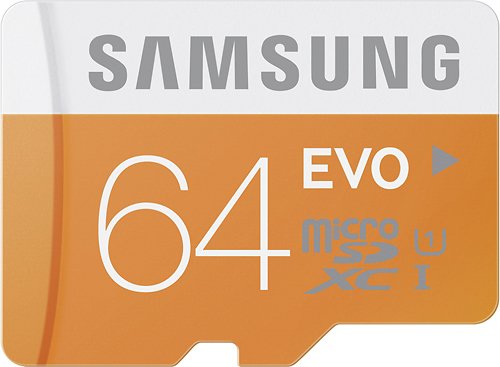
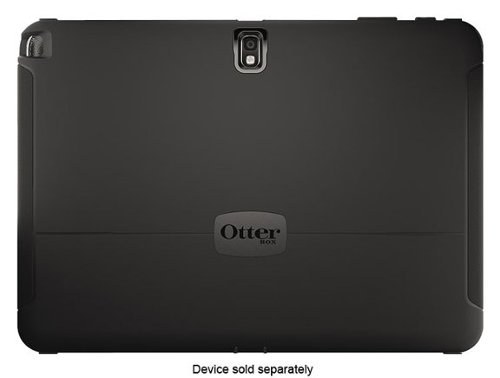
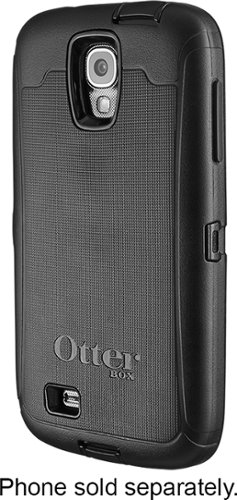

![X-Men: Days of Future Past [Includes Digital Copy] [Blu-ray] [2014]](https://pisces.bbystatic.com/image2/BestBuy_US/images/products/5834/5834015_sa.jpg)
![Live Die Repeat: Edge of Tomorrow [Blu-ray] [2014]](https://pisces.bbystatic.com/image2/BestBuy_US/images/products/6435/6435054_sa.jpg)


