3Tcubed's stats
- Review count230
- Helpfulness votes1,630
- First reviewMarch 1, 2014
- Last reviewJanuary 27, 2026
- Featured reviews0
- Average rating4.4
Reviews comments
- Review comment count0
- Helpfulness votes0
- First review commentNone
- Last review commentNone
- Featured review comments0
Questions
- Question count0
- Helpfulness votes0
- First questionNone
- Last questionNone
- Featured questions0
- Answer count72
- Helpfulness votes46
- First answerJanuary 10, 2015
- Last answerJanuary 12, 2022
- Featured answers0
- Best answers12
Rank up to Premier Cross-Platform Performance. The Turtle Beach Stealth 700 wireless multiplatform gaming headset for PC, PlayStation, Steam Deck and mobile is redesigned for a 3rd generation of premium gaming prowess. The all-new CrossPlay wireless system with dual USB transmitters and simultaneous Bluetooth connectivity deliver quick and easy connection to PC, gaming consoles & mobile devices. Huge, 60mm Eclipse Dual Drivers deliver 24-bit audio quality for unparalleled PC audio performance, and the Gen 3, flip-to-mute mic with high-bandwidth mic performance allows for exceptionally clear voice accuracy. Plus, using the Swarm II companion app, you can adjust your microphone & audio settings to your exact, customized preference. Dominate for hours in complete comfort with an 80-hour battery life, and memory foam ear cushions.
Posted by: 3Tcubed
These Turtle Beach 700 G3 headphones come in black and white and have a PS5 and Xbox version (I tested the Playstation version on my gaming PC. They are wireless in 2 ways, they support a 2.4Ghz connection and Bluetooth. I was easily able to connect to them directly from my PC and laptop via their BT. I could also use the included USB dongles (two) which support either BT or 2.4Ghz RF. When using the dongle set to RF you can also connect to the headphones via BT, so I was able to stream music from my phone and PC (using 'crossplay') to the headphones and still have them connected via 2.4Ghz. On the bottom of the headphone you can control the primary selection (RF or BT); you must connect to each independentlythe first time, after that they connect automatically. The boom microphone is turned on/off when it's pulled down. I used it with a phone call and intergame chat, and the sound quality was exceptional (I'm told). Their Stealth II App allows you to determine how you're connected and to update the headphones firmware (and dongles), if required (it was required when I unboxed). I have several other wireless headphones, but these Turtle Beach headphones claim to have 80 hrs of battery life, nothing else that I have has more than 30 hours. I had no problems getting them paired with either BT or RF.
The headphones are very comfortable, but a little on the heavy side, but how do they sound? I listened to several tracks from Boston's first album, and I was presently surprised by the quality and openness of the sound. I have other wireless headphones that cost much more (but do have with much better noise cancellation) but doing an A-B listen to the Turtle Beach 700's were quite similar. The TB700's bass is actually a little deeper, but the highest highs not as tight, but the higher low end thru mid-range was just as good. I went back and forth between "More than a feeling", "Foreplay" and "Smokin". The bass deep and tight, overall exceptional. The TB700's were every bit as good. I then listened to Pink Floyd's DSOTM, and was quite impressed by the louder passages in "Time" and "Money". The quiet passages in "The Great Gig in the Sky" were better than I expected. Some subtleties in the girls' voices were more subtle, but they were 95% as good as something costing much more. I wore the headphones for nearly two hours and except for being a tad heavy, the fit on my head and the cushioning was very comfortable. Then tried playing same music from my phone (BT) and from my PC (RF) using the "crossplay" functionality, I could tell there was a difference in the sound, but it was very difficult to say which was better, I think the RF's very highs and deepest bass wasslightly better. Listening to the deep bass heartbeats at the end of Eclipse, I could feel theimprovements from the RF transmissions. But it was hard tell the difference, and the crossplay does not cut over instantaneously, so a precise A-B is not possible.
I proceeded to do some racing on Forza Motorsport, and I was so impressed I started smiling (something I try to avoid) I was very happy with the effects I heard. I then tried listening for footsteps in BF 2042, were they mine or theirs? Which way were they coming from? Everything I needed to hear/discern, I could picture in my head in different directions. And the flying bullets sounded very realistic (I think) as they 'passed' by... impressive. And I'm still smiling.
With the chat mode (which TB claims uses AI to reduce background noise) the sound is very clear to listeners on the other end; here I really like flip-to-mute microphone, a very natural way to mute, and to then restart (much better than a key sequence). There are volume dials for both audio and mic on the sides of the left headphones, right next to the power switch and ‘mode’ button which features some audio presets. The headphones are charged via an included short usb-a to usb-c cable. Turtle Beach claims the low-latency 2.4Ghz has zero delay between the sound you’re hearing and what's on the screen. To be honest I could not tell the difference between Bluetooth and the 2.4Ghz RF link. One other feature in the Stealth II app is found under custom settings for both headphones, and microphone. This is the custom EQ setting for each. A 10 band graphic equalizer allows up to 5 named custom settings. This works very well and really elevates the perceived quality of the in/out sound. These are very nice gaming headphones.
I would recommend this to a friend!






Love real espresso but hate the hassle? Introducing the Philips Baristina Espresso Machine. It grinds, tamps, and brews coffee beans automatically - it's the barista who lives on your kitchen counter! Pour in your favorite beans, swipe the handle, and let Baristina do the rest. It grinds beans for a super fresh aroma, tamps perfectly into the portafilter, and brews with high pressure, so your coffee tastes just like a barista made it. It's that simple. Enjoy perfectly brewed espresso on its own, or craft caf~-style drinks like lattes, cappuccinos, and americanos. Philips Baristina looks after the espresso, so you can simply appreciate a superb brew. So swipe the handle and get ready for real espresso.
Posted by: 3Tcubed
My wife has been collecting coffee mugs for many years, almost all are tall 13-14oz mugs. We are big coffee drinkers, we probably have not missed having a morning coffee for over 30 years. Back in the late 90's we frequented a big name coffee chain. But as they got more and more expensive, we decided to "invest" in an espresso machine and do it ourselves (ok I do it all the time). Our first machine was a starter completely manual machine and hand tamper. I probably took me 25-30m to make two tall cups of espresso (4 shots each). I put up with this for several years, before the machine's boiler failed. But I'd learned a lot, and found out how important it was to start with fresh beans that are ground right before making. Back then good burr grinders were quite expensive, but they produced a consistent grind which was also very important. I also found that using filtered water made a much better cup of espresso than tap water (for years I was not a believer, only when I started using a better coffee could I really tell the difference. Ok, over the past 20 yrs I've "invested" in 5 or 6 espresso machines. Most were more expensive, and more automatic than the last. For the last 4 years I've been using a pretty expensive "Semi-Automatic" espresso machine. For the first 3 years it was great, since then it's been a maintenance nightmare; getting parts from the mfg, impossible. Putting up with gasket leaks, drips etc.
So on to my new Philips Baristina (300). When unboxing the first thing I noticed was the weight of the box, it was only 14 lbs. Just by looking at the box you know how compact it is. It comes in six colors (Yellow, White, Black, Red, Green and Walnut). The Baristina operates much more simply than most "Semi-Automatic" machines (if it were fully automatic it would self empty the portafilter). But for a Semi-Automatic machine it grinds coffee directly into the portafilter and auto tamp the coffee into the portafilter, and then moves the portafilter back over the coffee cup. To turn the machine on you need to place the empty portafilter under the cup then slide it to the right, then select the espresso size (Espresso left button, Lungo right button, boost center button), and if you want it strong. Lungo is a coffee drink made by pulling more water through an espresso puck for longer with more water, making a larger less concentrated/milder coffee (cafe Americano uses the either brewing method plus some additional heated water). The machine has a 32-35oz water tank on the back (no water filter necessary/available). While grinding the machine is fairly quiet (<73db) and while brewing slightly quieter (<70db). As I said the machine is simple, no on/off button. Once the portafilter is empty, insert it over the cup, and slide it to the right, then select espresso or lungo. Grinding and brew time is very quick; ~42s for Espresso and ~65 for Lungo (this is faster than most "capsule" machines). The boost button does not affect the brew time. If you want to make coffee with pre-ground beans (or decaf) you can fill the portafilter with a teaspoon of ground coffee (~10g); about 1/2 full, and then press the boost button for 5 seconds. The default drink volume can be changed by holding the Espresso (1oz to 2.4oz) or Lungo (2.4oz to 6.75oz) button down for 5s, which will cause either to blink while filling the cup. Once you have the level you want press the blinking button to set the new drink volume. This is so helpful for me when I use a 14oz mug, to make a double. When brewing you can stop then brew by hitting the selected brew button when brewing. The brew temperature comes out a consistent 185F, which is ideal. The espresso crema that is produced is a little airy but significant in volume. It's better than any capsule machine I've used, but not quite as dense as the best machine I've owned. But for Lungos it's nearly ideal. Cleaning the portafilter is a breeze, just dump the puck out (it usually falls out in a single piece), if it does not drop immediately there is an ejection button on the bottom. The puck comes out fairly dry, a good sign. The machine looks nice, but it's obviously plasticy, it easy to move the machine when sliding the portafilter to the right. The grinder holds about 100g (3.5oz) of beans. Keep the lid on it, as the center turns while it grinds. How does it taste... Espresso 8 out of 10, Lungo 9 out of 10, color me surprisingly impressed for such a small machine. The TDS (total dissolved solids) is a little on the light side but far better than any capsule machines I've tried.
I'd love to see a stainless-steel version in the future, just to match what I've had and to add a little more weight. With this Baristina (300) machine I have two options for various cup sizes: either use it with or without a drip catcher, which is about 1" tall. Without the drip catcher (the base is 3"x4" wide) tall cups (4 1/2" to 4 5/8") fit fine under the portafilter (5.2" away) but the 3 1/4" cup base wiggles in the drip catcher cavity. And without the drip catcher I'm always cleaning up after I've made coffee (which I've had to do with many machines I've owned). If only the drip catcher was a 4" square or the narrow edge was 1/2" wider, larger cups would fit better in the drip catcher cavity. It would also be nice if the drip catcher lid fit into the drip catcher cavity or even better if the whole base had a removable/cleanable tray. And if you forget to empty the portafilter, it can (sometimes) be refilled and much of the new coffee gets scraped off when the portafilter slides to the left to start brewing, (another mess to clean up). If it runs out of water when brewing it stops and blinks at you until you refill the water canister. If it runs out of beans when grinding, it just stops, you're kind of stuck (something else they should correct). So, make sure there are enough beans in the grinder.
But at this price point and simplicity to use it's VERY impressive, I'm very happy to have it, it makes great coffee drinks easily.
I would recommend this to a friend!






The Velox Mini Qi2 is a versatile dash & windshield phone holder that utilizes Qi2 technology for a powerful magnetic hold and fast wireless charge. Designed exclusively for Qi2-enabled devices including MagSafe compatible iPhones and cases, the Velox Mini Qi2 delivers up to 15W of power. Just tap your phone against the mount face and powerful magnets will hold it in place in perfect alignment. Securely install the Velox Mini Qi2 on your vehicle~s dashboard or windshield via a super strong, reusable suction cup base with sticky gel formula. A dashboard pad is included to protect you dash from any potential damage. The telescopic arm easily extends from 4~ to 6.75~ and pivots on a 260* arc to give you ultimate flexibility when installing the mount. A ball joint rotates and tilts so you can adjust the cradle for an ideal and safe viewing position in either portrait or landscape mode. A series of ventilation holes constructed around the mount help to dissipate heat and maintain airflow, while the anti-slip silicone finish offers added support and a gentle, scratch-free connection to your phone. Now it~s easier than ever to keep your phone powered up on the go!
Customer Rating

5
An excellent wireless charger
on August 24, 2024
Posted by: 3Tcubed
I'm actually getting this Velox Mini Qi2 wireless charger for passenger use. My wife and I both have iPhones and take numerous long trips. I thought I'd surprise her with her own wireless charging station. I actually have been using the iOttie Qi2 Wireless vent mount for quite some time now. I liked it so much I thought I'd get another, but not another vent mount. For her I wanted a dash or windshield mount (ultimately let her choose). We both use our phones with simple clear MagSafe compatible cases, Having used the iOttie MagSafe charger for some time now, I know the magnetic holding force is strong enough to be used with the cases we use. I first set up the dash mount indoors to verify it would do the trick before final car installation. The mount comes with a flat mounting plate for dash use (even if your dash is flat). It also has a washable sticky suction cup (think nano tape), that has superb adherence on its own, add the suction cup and it is an extra strong hold. The neck of the phone holder and also be extended out an additional 2" (the shaft is 3" long). This flexibility should assist in tricky mounting situations or if you have a large windshield (truck).
The Qi2 chargers supply 15W of wireless charging, meaning they charge twice as fast as the original Qi chargers (7.5W). This Dash/Windshield mount is quite clever. The Qi2 charging pad is a soft rubber, the back can be turned about +/-40 degrees, and then locked in place (this allows the cord to go any direction). The base also swivels and locks in place. The suction cup is controlled by lifting the fount up, and pressing it down (it takes some force to get to lock). But once in place it is very stable. The charger required a USB-C port (a USB-A to C adapter can be used to convert - not supplied). The charger works very well, but the phone does get warm when charging. But now I've simplified our long trips by having a second wireless charging point. Ready to hit the road.
I would recommend this to a friend!






Designed and engineered at our world-famous Acoustic Engineering Center of Excellence in Northridge, California, the Stage 260F is the midsize floorstanding loudspeaker of the JBL Stage Series. This floorstanding loudspeaker features a 2.5-way design with Next Generation patented High-Definition Imaging (HDI) waveguide geometry, 1-inch (25mm) Anodized Aluminum dome tweeter, and dual 6.5-inch (165mm) Polycellulose ribbed cone woofers that provide deep, signature JBL bass.
Posted by: 3Tcubed
I currently have 4 full surround setup in my home (Family Room, Outside, Master Bedroom and Master Bath). I's either going to change the sound bar in my living rooms to a Dolby Atmos setup or upgrade/replace my Master Bedroom system or my Family Room setup. But if I can get my wife's approval I'd rather upgrade the living room. I'm testing these speakers with the new JBL MA710 which supports Dolby Atmos. First I have to convince myself that I like the sound of these speakers, that they are loud enough for the room (16x24 but open to the kitchen/dining area). Another big advantage of these speakers is they can be "upgraded to Atmos" speakers with the addition of a pair of 240H surround speakers (internal wiring exists inside of this speaker). The tone and appearance would match. I am impressed with Dolby Atmos; vs its predecessors and DTS:X. Although having all three is also an advantage. as it's up to the movie studios to what they will support/supply.
I'm using these speakers with JBL's EZ Set EQ app. This allows you to use your phone/tablet to equalize room acoustics (considering the speaker set up) you move around the room and tones come from the speakers in use. You can also indicate if you prefer more or less bass. This EQ functionality can also be tweaked via their 10 band "graphic" equalizer. Given that receivers today are primarily digital, this makes so much sense. This is a huge step up and done in the same way several other manufacturers deal with speaker tuning (which is really what the EQ is doing). I've used software like this to tune speakers or headphones before. And years ago my high end receivers had a microphone to do this, but it was not nearly as visual/easy to do. Not to mention it does a superb job. The curve that arrived with is pretty close to what I'd have expected (still very cool). The audio review will be done using this app.
I'll start by saying these speakers are darn efficient(read: is plenty loud). First I listened to Boston's first album. More than a Feeling, sounded very airy, the highs appeared to bounce arounds the room effortlessly, the speakers creating a superb soundstage. Quite nice. The bass was very tight (a little thin, nothing a sub would not fix), the bass complemented the rich highs. The mid's were rich and the vocals were elegant. As Boston's Foreplay switched to Long Time, and the rhythm picked up, the speakers sounded very sweet, excellent to listen to, excellent sound details. Except for some surround effects, they were nearly the same as my family room system (5x $). In fact the horn section brought a bit of a smile to my face, so realistic. Except to the bass depth I was very, very impressed. I then listened to Pink Floyd's Animals, also great, Dogs had a richness and overall smoothness throughout. The highs in Pigs were thrilling, again a little smile. I then listened to the new Top Gun in 4k, I had to set the surround to Stereo 2.0, but the quality of the sound still rocked the room, not quite chest thumping, and the center vocals were a bit deficient, but that was to be expected.
All and all I'm very impressed, I have some wiring issues to overcome, but I'm convinced that separate speakers still blow away what you can get out of a soundbar (and I have a good one). I now have to figure out how to hide some wires (or find a wireless method). If I don't use these in my living room they will replace some older (planar) speakers in my master bedroom. These with a set of 240H speakers placed on top of them to add height speakers would be a big step up to my bedroom system (My wife and I both watch movies and baseball games there frequently). These are very nice, punchy speakers. A very full rich sound, and quite efficient.
I would recommend this to a friend!






The JBL MA710 is an AV Receiver that delivers stunning realism with the latest 8K HDMI specifications and native 7-channel decoding of immersive audio from Dolby Atmos and DTS:X for the ultimate home cinema experience. Seamlessly integrate your smart TV or projector with 6 HDMI inputs and 1 output, plus eARC. It is designed with a passion for music and movies, bringing both to life with true high fidelity. The MA710 features seven channels of low noise Class D amplification for real world power to all channels. In addition to the onboard Moving Magnet phono input for connecting a turntable, additional music content can be accessed immediately with integrated streaming using Apple Airplay2, Google Chromecast, and Bluetooth AptX Adaptive. Audio sources can be played to a second Zone, making audio available in a secondary location. In addition to physical controls, the MA710 allows for IP control for third party control system integration.
Posted by: 3Tcubed
I currently have 4 full surround setup in my home (Family Room, Outside, Master Bedroom and Master Bath). All are connected with AirPlay, and Google Cast. So I'm familiar with "Stereo/Surround systems"). The system in my living room has a pretty good surround bar. For years I've been threatening to upgrade it, but my wife is fine with what we have, I'm not so much. So I thought I'll do my upgrade in stages. First install the stereo components, then add center and rears. Followed by a sub and Atmos "High" speakers. The JBL MA710 receiver has all the features I'm looking for in the end, and the streaming functionality appears to be pretty complete. Today with multiple smart devices connected to a system there are multiple ways to obtain audio/video sources.
The MA710 has support for HDMI 8K signaling, this future proofs it somewhat, us in the US there are currently no 8K signal sources (FYI: there are in Japan and Korea). But without a 8K TV, it really does not matter today (the 8K inputs can be used with HD or 4k inputs). I am impressed with Dolby Atmos; vs its predecessors and DTS:X. Although the MA710 does support Dolby Digital and DTS:X.
Installation of the receiver is almost automatic. The manual has a QR code that installs either an Android or iOS setup app. From there it finds your receiver and walks you throught network setup, and a firmware upgrade process. As long as your receiver is on to begin with the process is simple and flawless. It set up a huge number of Streaming "radio" stations. It also sets up hundreds of popular podcasts. Based on how this was done I'm sure it will get updated regularly by JBL. It also finds UPnP devices on your network (not all seem to be supported). You can also connect a USB drive (for what?). Bluetooth support is state of the art supporting BT: 5.3, Low Energy, APTX HD, APTX Adaptive. It supports Apple AirPlay 2 and Chromecast. It can be voice controlled with Google Home; considering I have over 100 devices controlled via Google home, I'm looking forward to this. The JBL setup app is just the beginning. They also have an EZ Set EQ app. which allows you to use your phone/tablet to equalize room acoustics (considering the speaker set up) you move around the room and tones come from the speakers in use. You can also indicate if you prefer more or less bass. But unfortuntaly the EQ functionality can not manually be adjusted via their app (like most competing products). Given that receivers today are primarily digital, this makes so much sense (excpt to it not being user adjustable). This is great idea that is done in the same way several other manufacturers deal with speaker tuning (which is really what their EQ is doing). I've used software like this to tune speakers or headphones before. And years ago my high end receivers had a microphone to do this, but it was not nearly as visual/easy to do. And given my plans to add more speakers in the future this is a great tool to have/use. Not to mention it does a superb job. The curve that arrived with is pretty close to what I'd have expected. JBL also can interface (as is out of the box) with Control4 home control systems, Crestron and IP home control systems like Home Assistant (more for users to do here, but it's an open, well documented system).
The receiver is a full 7.2 system with 110W RMS (20Hz-20kHz) @8Ω and 160W RMS @4Ω. It has one optical input, one digital coax input and 2 stereo analog inputs (one can be used with a MM phono input). It also has a secondary output zone, which is only stereo (I'd prefer to also have a second HDMI output so that two JBL MA710's could be linked together (I believe JBL's 'HP' receivers offer this). I did my listening tests with two JBL 260F floor standing speakers. I'll start by saying this combination is plenty loud. At 35% it is loud enough to fill my 16x24 living room. I listened to Boston's first album and the sound was excellent, the speaker tuning improved the sound of the speakers in the listening room significantly. Given this was only stereo it was excellent, not quite what I have in my other systems, but this is a huge step up from a sound bar. The surrounding richness came throught very nicely. I then listened to Pink Floyd's Animals, also great (and I know every note). I then listened to the new Top Gun in 4k, I had to set the surround to Stereo 2.0, but the quality of the sound still rocked the room, not quite chest thumping, and the center vocals were deficient, but that was to be expected.
All and all I'm very impressed, I have some wiring issues to overcome, but I'm convinced that seperate speakers still blow away what you can get out of a soundbar (and I have a good one). It's now matter of hiding and getting wires to some speakers, the fact that the 260F speakers can have a set of 240H speakers placed on top of them to add height speakers, I see as an advantage, but I want to try rear high speakers before I decide. Building a real Dolby Atmos 7.x setup requires a commitment. I'm also almost there, getting and testing this receiver helped me move forward.
I would recommend this to a friend!






Exceptionally powerful, ultrathin laptop ~ This Surface Laptop is not just faster~it~s more intuitive. Unlock your creativity and stay productive throughout the day with accelerated performance that powers a new AI era, enabling Copilot experiences deeply integrated with the Windows ecosystem. Enjoy all~day battery life to keep your ideas flowing, and immerse yourself in stunning visuals on its modern, razor~thin touchscreen display.
Customer Rating

4
A nice laptop with work to do on some rough edges
on July 30, 2024
Posted by: 3Tcubed
I've been using the Surface Laptop 7 (SL7) CoPilot+ laptop for 10 days. My objective was to configure and use it as I use my everyday PC (used for office activities, internet access, Adrurino development, image processing and an occasional game). First set up was very easy, but it requires you to set up with a Microsoft Account. It took about 2 hours with all of the updates and restarts required. I keep my image library on a 4Tb external drive. In the past I used a USB 3.2 G2 enclosure. I was anxious to get a USB4/Thunderbolt enclosure which should double throughput, making it very close to the same speed as the internal SSD. With the image processing I do I move data from full size SD cards (Camera footage) and Micro SD cards (drone footage). So I acquired an external USB SD card reader (USB 3.2 G2). And when at my desk I typically connect my notebook(s) via Ethernet. In addition I frequently use an external monitor. So I acquired a USB4 hub with HDMI, Ethernet, 2 USB-C ports and 2 USB-A ports. With all these USB devices hooked up I should be ready to go. But I got an error: "Use a different USB port: The USB device might have limited functionality when connected to this port. Plug into a different USB port on your PC." on the other port I got a "Unknown USB Device needs more power then the port can supply". I looked at the power that came with the SL7, it was 39W. I know my wifes Surface Pro has a 65W P/S. I connected her PS to the SL7, and my USB peripherals now worked in either port. From looking at Microsoft docs on 13.8" SL7 is supplied with a 39W charger (which does not support Fast Charging). So I either need to get a 65W charger or a USB-C PD with 65W or 100W.
I found only the lower port supports Power Delivery. I encountered a problem with USB Ethernet support. When I first connected an Ethernet cable to my hub it would not 'connect'. I had another USB3 Hub with Ethernet on another Computer, I connected it to my SL7, and Ethernet quickly showed as connected (under networking). I went back and tried my original USB4 hub with Ethernet, and now it worked. In the images I included some performance information.
For years I've subscribed to Google Drive. I always use it as a mounted drive (established with Google Desktop). Well this is not an option with Windows on ARM 64 Google Desktop setup fails "Unsupported Architecture" and Google does not appear unlikely to support this in the near future. I needed to do something similar when I first used Windows on ARM about a year ago.
First download & install from "https://winfsp.dev/rel/", then download "https://rclone.org/downloads/" for Windows, ARM 64 Bit and unzip it and (from cmd) run "rclone config" and answers the questions. Then you will need to run "rclone mount gdrive: g: --vfs-cache-mode=full"
Now on to trying Copilot, my overall feeling (after using it for a week) is it's a good start but needs time to... "grow", and mature. I was not able to use CoPilot within Office 365 (no AI subscription for Office which is separate from a personal subscription which I had for Github). And many of my simple efforts just didn't work. I uploaded an image of myself with a red hat on with my kitchen in the background. I asked Chat with Copilot: "tell me about this image" it replied: Certainly! The image you provided features an individual wearing a red cap with white text that reads “TRUMP 2024.” The person’s face is blurred out, and there are various objects in the background, including pendant lights and a guitar. Unfortunately, I don’t have any specific information about this image beyond what I’ve described. Is there anything else I can assist you with?
Well not bad but there is no guitar. I tried using the same image asking CoPilot to show it to me as a cartoon, a chalk drawing, a watercolor and a charcoal sketch; none came out as I would have expected (all did something). Within paint and photos it's an interesting toy that seems crippled by limitations. Within Paint's Cocreator it did work better. I've used DALLE-3 before and the MS interface to it is not yet excellent. Using the Microsoft Designer app I got much better results, I could take an image and it could apply one of 12 predefined styles (frustratingly limited). Designer limits you to 15 free Boosts ("attempts") per day to edit an image in a style. If you wanted to see all 12 styles applied to an Image you uploaded, you'd use 12 of your 15 boosts, and the images generated cannot be directly modified within the designer app, Here you can apply background images or use A! to modify, but each uses a Boost. If you subscribe to Copilot pro for $20/month you get 100 boosts per day. When you use designer it generates 4 images to choose from, these are saved to your MS One Drive. But they can't be modified within Designer w/AI, so every iteration "cost" you a boost (limited to 15 a day free).
It seems to me like Copilot is a charge for addon in multiple places, it seems to me like they want $10/mo here and $30/mo here and $20 for Copilot pro, or for use in other products. Pretty soon it adds up, And it is not yet fully functional, I wonder if they prematurely started to ask users to pay for an "alpha" like service.
The Video editing tool is called Clipchamp, it's pretty comprehensive... But again it crippled, it can only export HD videos (1080p). But if you want to export 4K video you need to upgrade to the premium version ($11.99/mo or $119.99/yr). Apparently some AI features are enhanced in Clipchamp, but you need the premium version.
Being a programmer I was anxious to try using Microsoft's open source interface to CoPilot (via GitHub Copilot). If you're not a programmer you can probably skip this and the next paragraphs. This allows you to build an application (or agent as MS calls it) using either C#, Python or Java as the programming languages. Microsoft calls this SDK their Semantic Kernel (SK). This provides programmers the same functions in MS’s open LLM application stack as AI orchestration does within Copilot itself. The SDK sits between the user app and the AI engine to tie everything together. The toolkit goes beyond function calling; it can be used to generate its own plans using Large Language Models (LLMS) and templates to make user requests. I did my testing with VsCode and Python. To do this I needed a personal subscription (30 day trial, you still need to set up monthly or yearly billing) to GitHub CoPilot. You also need an API key to either OpenAI or Azure OpenAI.
Generally speaking the GitHub CoPilot is easy to use but be aware it is not complete for all languages (yet); not even documented in some (and some samples don't work (currently)). It is designed to be used as an AI pair programmer. I first found when using the GitHub Copilot that I couldn’t trust all of its suggestions. Some were good, some were incomplete and others were just wrong. Some didn’t even compile. Some had no chance of working. And some did return what was expected at all. Using GitHub Copilot was sketchy at best. It's like having a great tool that you can't (yet) trust on its own. You must be very diligent to use it and never trust it without "real" testing. Some things it does very fast, but it can also do things just wrong, and here you have to be experienced to catch what it does poorly.
In summary, AI, when it works, could save a lot of time and boost productivity. But for me, today, it's like a box of chocolates, you really don't know what you're going to get. It seems to me like you run into a new 'toll booth' with every turn. I feel like the Windows Copilot+'s AI is currently a tool to up-sell you subscription after subscription. For deep pocketed corporations this may be fine, but at the individual level it's a big ask for such premature "services''. The future is uncertain how NPU will be used, over time they will certainly improve as GPU's have. They certainly offer a new edge for edge computing. There are a lot of players moving AI forward. I expect the right "value" will be arrived at but it may be different for everyone/every company to decide.
I had a lot of trouble with gaming mostly related to game/screen resolution. I found a setting called "Automatic Super Resolution" enabled by default. It's designed to use AI to make supported games play more smoothly. Once disabled almost all of my resolution problems disappeared.
I also wanted to try upgrading the internal SSD from 512Mb to 1Tb. The SL7 is easy to open (surprise). Remove the reinstallable rubber feet, then remove the 4 Torx (T5) screws. The back lifts off easily. To my amazement every screw's size inside was labeled. The SSD was easy to remove/replace. I found several cloning packages would not run on Windows ARM64. So you can build a Bootable Recovery Drive for SL7 reinstallation (Need SN). This is a huge step forward in making Notebooks more easily repairable. Microsoft is to be commended.
I like the keyboard on the SL7. I love the form factor of the SL7. I love the battery life of the SL7. I love the screen of SL7. I now have no plans to use the SL7 for gaming. I had no problem running my typical development environments. I miss having a SD card reader. Getting it set up to use as I would a Windows 11 notebook (non-ARM) is difficult. In general it performs very well. I was really happy with USB4 external drive support and speed. Why they ship it with a 39W power supply defies logic (does not support fast charging), it only invites additional problems to save what a buck? The AI aspect is a good start, but not much more (yet). I'm sure it will improve, and I'm hoping to benefit from those improvements as they do (just hoping they don't keep adding fees).
I would recommend this to a friend!




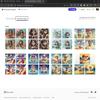

The Insignia 25W Wall Charging Kit is compatible with USB-C smartphones, tablets and more. Keep all of your USB-C devices charged with up to 25 watts of power and an included 6 ft. USB-C cable. The cable is braided for durability and the charger~s folding plug means it can easily fit in a pocket or purse for easy transport.
Customer Rating

5
Nice compact charger w/great cable
on July 27, 2024
Posted by: 3Tcubed
I have so many USB devices that need charging. I'm frequently traveling and frequently need my devices charged as quickly as possible. And today more and more devices do not come with chargers (I'm disappointed by this). In addition many companies ship cables that just don't last. High quality cables have become more and more important, as more fast charging standards have come about. Fast chargers simply won't with some cheap cables and some cables that ship with products don't support the faster charging methods. The best cables have a braided cover, this protects the cable, prevents twisting and provides an improved connection at the collar's. The cable included with this charger may be as valuable as the charger itself. The cable is 6' long and rated at 60W, this is sufficient for many notebooks (Some require larger 65W to 100W, but these usually have their own power bricks, not just a USB charger).
With the advent of Power Delivery (PD) power supplies, the device, cable, charger and device all work together. The power supply actually negotiates to the device on the cable, first asking can I send you 5V @2A, if this is not responded to the power supply acts like an old style power supply and just sends 5V @1A. If it gets a response back more negations take place with increased amperage and voltage. Increasing the voltage is what allows devices to charge faster. A device that is already fully charged may tell the charger to deliver a 5V1A trickle charge, to prevent over charging. Generally speaking fast charging is only done until your device is 80-90% charged, then it slows down. Lithium Ion batteries last longer when they are not always charged to 100% (and never completely discharged). So behind the scenes there is a lot of communication going on between the device and the charger.
I have relied on special charging cables that can actually show me the process to better understand it. In the images Included I'm using a USB cable that identifies the charging method and charging voltage (somewhat hard to see). When charging an iPhone I could see the value go from 5 up to 20 one step at a time, and then bounce around between 18 and 20 until the phone was 80% charged,
when it dropped to 5 or less and stayed there. With my Android tablet it was similar, except the PD label was displayed.
when it dropped to 5 or less and stayed there. With my Android tablet it was similar, except the PD label was displayed.
I'm really happy with this charger, it clearly does what it is supposed to, and the included cable is excellent. The folding prongs make it a perfect travel charger.
I would recommend this to a friend!






True icons never die; they just get better with time. Major V is no different. From its explosive Marshall signature sound to its everlasting design, every detail of these headphones has been painstakingly considered and refined. Featuring 100+ hours of wireless playtime combined with a rugged and foldable design, Major V is best paired with your next great adventure. With an array of new and updated features, Major V are headphones you can count on and that make the moment count. The M-button gives you direct access to Spotify Tap or you can reconfigure it using the Marshall app to access EQ presets or voice assistant instead. How you use it is up to you. The built-in mic has also been upgraded to reduce wind noise and create better call quality. Taking calls on the road is now smoother than ever. In between the 100+ hours of playtime, Major V~s wireless charging capabilities mean you~ll be back up and running in no time. Help your headphones last even longer by switching on our battery preservation feature which sets a charging limit, ensuring you get the most out of the battery life. Yes, our Major V headphones keep delivering hit after hit.
Customer Rating

5
Superb On-Ear Headphones for Rock
on July 15, 2024
Posted by: 3Tcubed
I have a Marshall Action 3 BT speaker and I absolutely love it. When I found that they had new Headphones (Major V) with battery life of 100hrs, I couldn't wait to try them. These headphones are 'on ear' (w/o noise cancelation) and weigh just 6.6oz (2-3oz less than my B*** and S*** over ear headphone [w/noise cancelation] both w/24h battery life). They support Bluetooth LE Audio (w/BT 5.3) for improved sound quality and improved battery life. They also support Auracast which allows a BT stream to be sent to multiple devices simultaneously. BT 5.3 and BT LE Audio have been hard to find in new devices. The support of BT 5.3 includes AAC, SBC, and LC3 codec support. The script M logo on the left earcup can be programmed to support multiple functions: activate Spotify Tap, toggle between the default EQ preset and a Custom EQ setting, launch your voice assistant, or do nothing. The gold stick-like controller on the right earcup is used for playback and calls: push it up/down to adjust the volume, or nudge it forward or backward to change tracks. This is a simple yet effective means to control the headphones. The other new function these headphones have is they can be charged wirelessly. The can also be wired with the included, detachable 3.5mm stereo cable (see photo). The headphones are foldable and they include a short USB-C to USB-C charging cable (see photo).
The Marshalls bass is quite deep for on ear headphone. It's midrange, is very tight and smooth. And its highs are airy and crisp. The Major V headphones deliver a sound very similar to my Action 3 BT speaker. These Marshalls headphones do a fairly good job of blocking out local noise, but not great, without noise cancelation this is to be expected. Their app contains a 5 band equalizer; it is pretty good. But for years I've used the 'Equalizer Pro' app on my iPhone. It provides a sophisticated graphic/parametric equalizer. Using this I could dial in a tone curve that is more to my liking (one I am familiar with).
How do they sound... I started listening to Boston's first album. More than a Feeling, sounded very airy, the headphones appeared to bounce the highs sounds effortlessly, creating a superb soundstage. Quite pleasant. The bass was very tight, complementing the rich highs. The mid's were rich and the vocals were elegant. As Boston's Foreplay switched to Long Time, and the rhythm picked up, the headphones sounded very sweet, excellent to listen to, excellent sound details. The bass of Smokin was superb. I had the sound level set to 6 of 10 and these headphones are loud. The headphones have a very even tone across all ranges, just what I wanted. I then listened to some DSOTM, Money sounded amazing, the bass was excellent as well as mids and highs that were awesome. US And Them had an excellent presence, the nuances of the girls' voices bounced from side to side, and the subtle voices in Brain Damage and Eclipse were crisp and forward. Then listened to Peter Gabriel's So with a wired connection. I'd not listened to this album for quite some time. The Red Rain vocals had an eerie realism. Sledgehammer's bass was superb and Don't Give up had a great balance. The whole album reminded me what a great voice Peter had. The wired connection was slightly better than the BT, but it was very close. Clearly BT 5.3 with BT LE Audio, has improved BT's quality.
All and all this is an excellent pair of headphones, the software they provide is so-so, but this is easily remedied. I can't verify the 100 hr battery claim. After listening for +3 hours the battery level went from a display level of 95 to 90. The headphones' lighter weight is very nice. The size of the headphones is highly adjustable. Initially I thought they were a little tight, but after using them while moving around the house/outside they seemed fine and stayed in place. Marshall has a winner here, unless you need noise cancelation (airplane travel) they perform above expectations.
I would recommend this to a friend!






SCUF Nomad is the performance mobile gaming controller with everything you've been looking for. It features two rear paddles, anti-drift Hall effect thumbsticks, and an ergonomic shape that fits naturally in your hands. Enhance your layout with our subscription-free app and fine-tune the thumbsticks by changing the shape and adjusting the sensitivity. Unlock the ability to play any controller supported game for 16 hours without the hassle of taking off your case as NOMAD is compatible with many cases. Record and share your highlights effortlessly with a single button, ensuring that your most memorable plays are preserved. Elevate your mobile gaming with NOMAD.
Posted by: 3Tcubed
I've had this new SCUF Nomad controller for almost a week. I've had a BB1 for some time and it's nice, but after using the Nomad they did more right. The twin sticks are in the same position on the Nomad controller and the XYAB buttons just below, much more natural. And every button on the Nomad can be remapped via SCUF profiles and per game customizations. The front contains the L & R sticks, Up, Down, Left and Right pad and the X,Y,A, & B buttons. The back has two buttons that can be programmed to be either Up, Down, Left or Right. The top has 4 trigger buttons L Trigger and bumper, and R Trigger and bumper. The buttons are silent but have a bit of tactile feedback. You can create and save 12 named custom profiles. The triggers and sticks can be set from aggressive to dynamic, to linear to exponential, this accelerates/decelerates the triggers/sticks responsiveness/speed.You can also set a dead zone so that the trigger must be depressed a certain percentage (very cool/flexible). This personalization of the controllers' feelings/actions is exceptional. And you can vary it by game and with different stored profiles so they can be automatically used across multiple games..You can also copy profiles from one to another, so you can create a base profile, and easily tweak specific buttons.
The SCUF controller also allows you to easily take screenshots and game clips to save to your Gallery to share with others. By double pressing the SCUF button you take a screenshot, and with a hold press you create a recording, which is saved to your iOS device and in the app Gallery.
There are many predefined Apple Arcade games to automatically open or you can add to your Arcade Games. The controller can also be configured as a PS remote controller and you can add/define PS games (I didn't try this). You can attach any stored profile to any game. The controller can be used with or without the case on your phone.an it can easily be moved to adjust for the camera bump. I tried it with my iPhone Max 15 and my wife's iPhone 15 Plus, with no issues, both with phone cases on. The controller has a removable rubber bumper to keep the phone from dropping down. The controller comes with a long braided USB-A to USB-C cable for charging. The controller connects to the phone via Bluetooth, set up was a breeze. After playing several games for hours, I did not notice any real lag in the responsiveness. Fully charged battery life is specked at 16hrs (much longer than I'll ever use in one sitting). The back of the controller is a textured rubber that is very comfortable in the hand. The all black controller is very attractive (I believe it also comes in white). The SCUF controller launcher app is free (no subscriptions), they do request you register.
After using this controller on several iOS games that I played on my phone, it kind of feels like you're cheating, you have so much more control and it's so much faster. Much more arcade like. My wife is a long-time PacMan/MsPacMan addict. She uses her phone but it does not have the arcade feel. I let her try this controller with PacMan256 and I almost didn't get it back (I could be wrong about that). This controller is a game changer for handheld gaming. It is easy to put the phone in and out to start/end play. It compresses to a compact size a little longer than an iPhone plus. The only thing I'd like better is a version that supports an iPad tablet (this might work with the mini). But my grandkids are big gamers on their iPad tablets, and if this expanded a little more (or a lot more) it would be excellent with an iPad too. But I'm most impressed with its size, responsiveness and functionality.
I would recommend this to a friend!






Pure Wireless Performance. The Turtle Beach Pure Air Wireless Gaming Mouse leverages over a decade of ergonomic engineering into a 54g ultra lightweight design. Proprietary TITAN Optical switches are paired with a patented tensioning system delivering the most accurate and satisfying click ever while the 26K DPI Owl-Eye optical sensor provides precise tracking up to 650 IPS (16.5m/s) speed. Engage the dual wireless system allowing you to seamlessly switch between gaming grade 2.4GHz wireless or Bluetooth with up to 125 hours of battery life. The PhantomFlex cable provides rapid charging with 10 minutes of charge providing 5 hours of game time.
Posted by: 3Tcubed
I've never been a fan of touch pads. They've certainly improved, but they don't provide the same flexibility as a mouse. and for gaming purposes they just don't have the same feature set. I have to admit that all too often I find myself grabbing my travel mouse, which is too small for my hand size and it does not have the resolution of a decent full size mouse. In addition this mouse has a set of driverless setup controls. They allow you to move into configuration mode and change the led brightness settings, change the Led colors, change the led display mode (static, wave, heartbeat, breathing and blinking). You can also change the BT/RF poll rate from 125mHz-1000mHz. You can set the mouse off distance to either 1mm or 2mm. and change the butt debounce rate from 2ms, 5ms or 10ms. and using the button on the left side of the mouse you can change the DPI from 400,800,1200,1600 and 2200 DPI. The mouse is quite light, weighing only 54g (1.9oz). I used it with the Turtle Beach RF dongle and Bluetooth (both were very simple to set up). I found it hard to tell the difference (which is good) as I usually feel a touch more lag with BT. But not in this case. The USB charging cable is a nice long braided cable. The internal battery is 240mAh; it should last at least 40 hours when used in wireless 2.4 GHz mode and 120 hours in Bluetooth mode. Before use you should remove the blue protective plastic off the mouse's feet and center ring.
The mouse wheel can be used to scroll the browser display, and the side buttons can be used to page up/down in a browser. The USB charging cable can also be used to hardwire the mouse via USB to your computer. So if you're looking for a hardwired mouse this fits the bill. The mouse has a nice flat finish, leaving no fingerprints. The USB cable is about 6' long, with a USB C connector on the mouse end and a USB A on the computer/charger end. No charger is supplied and the USB connection is USB 2.0 (no big deal). In actual use it is very comfortable and highly accurate. If you are looking for a lightweight, responsive mouse this is an excellent mouse.
I would recommend this to a friend!






3Tcubed's Review Comments
3Tcubed has not submitted comments on any reviews.
3Tcubed's Questions
3Tcubed has not submitted any questions.
Deliver reliable power to your Google Nest Doorbell with this Wasserstein solar panel. The high-efficiency solar cells provide a stable 4W output to keep the camera charged, and the rotatable mount allows flexible placement for optimal exposure to sunlight. This Wasserstein solar panel comes with a toolkit and a 13-foot cable for effortless installation.
Will this work for the Google - Nest Cam Battery (outdoor)? Or is it strictly for the doorbell?
Connecting virtually with friends and co-workers gets a major upgrade with the monitor~s built-in camera, noise-cancelling microphones and dual 5W speakers. You~ll enjoy amazing video clarity and crystal-clear sound. Versatile USB-C connectivity delivers video, audio and data, and charges your laptop. Plus, with just one cord, you'll have a clutter-free desk space. A super clear 5MP IR pop-up camera features facial recognition through Windows Hello for convenient, instant sign-on to Windows. The best part? The camera stays hidden until you're ready for video chatting or selfies. A height-adjustable stand and a monitor that tilts, swivels and pivots so you look your best and feel your best for all-day conferencing.
Does this computer have a webcam and a USB - C port?
It has a USB-C port for connectivity and a built in USB hub with Power Delivery and a USB-A connector at the bottom of the monitor to connect another USB device or power a small notebook
4 years, 3 months ago
by
3Tcubed
Set your imagination free on the most powerful Surface Laptop, designed to light up the best of Windows 11. Boundary-pushing design lets you flex your creative muscle on the sleek 14.4~~ touchscreen, making seamless transitions from laptop to entertainment-ready stage to portable creative canvas, complete with built-in storage and charging for Surface Slim Pen 2* under the keyboard. Enjoy smooth gameplay, and draw, sketch and take notes like you would on paper on the bright, vibrant 120Hz display. Run intensive applications and get things done anywhere with all-day battery life, and get inspired with graphics power that exceeds your expectations. Elevate your entertainment with Quad Omnisonic speakers, featuring large bass and immersive Dolby Atmos. Stay in the flow, be inspired and get closer to what you love.
What type m.2 nvme ssd, Gen 3 or Gen 4?
Gen 3 attached is benchmark of 512GB drive

4 years, 3 months ago
by
3Tcubed
The Shark AI Ultra Robot Vacuum combines powerful vacuuming with Matrix Clean Navigation, leaving no spots missed for an ultra whole-home clean. Features include: powerful Shark suction power, Matrix Clean Navigation for a deeper cleaning, HEPA 60-day capacity base for collecting and trapping dust and allergens, and CleanEdge Technology for better edge cleaning.
WOW Awesome Can you please help me with what is the actual run time. Confuse with below- Up to 120 minutes of runtime for whole-home cleaning. And with Recharge and Resume, the robot will return to the dock, recharge, and can pick up where it left off
It will return to its base any time it needs to be emptied, and then resume where it was (if it need to recharge it will,generally it just continues). Depending on dust/pet hair I found this to be 45m to an hour. I ran it immediatly after it had just run (let it recharge) and it never emptied itself the second pass. I found it can run for 2h, if there is enough work for it to do and what it finds along the way (if it "finishes" and has not collected much dust it will deem itself finished. You need to look at it being a smart vac.
4 years, 4 months ago
by
3Tcubed
The Nest Doorbell is the battery-powered video doorbell that works with any home. See what~s happening at your door from anywhere and get intelligent alerts about important activity, like when there~s a person, package, animal, or vehicle.* And because there are no wires, you can install it yourself. Nest Doorbell requires the Google Home app and a Google Account ~ it~s not compatible with the Nest app or the home.nest.com site.
Is it waterproof?
its Weather resistant (IP54), it can get web but not be submerged
4 years, 5 months ago
by
3Tcubed
The Nest Doorbell is the battery-powered video doorbell that works with any home. See what~s happening at your door from anywhere and get intelligent alerts about important activity, like when there~s a person, package, animal, or vehicle.* And because there are no wires, you can install it yourself. Nest Doorbell requires the Google Home app and a Google Account ~ it~s not compatible with the Nest app or the home.nest.com site.
are you aware of any of these types of devices that will work without WIFI? i am in an area where WIFI is unavailable and have wanted this type of device but running into a dead end without wifi.. anyone???? not willing to have ADT set up..
No it will not work without a wifi connection (to the internet).
4 years, 5 months ago
by
3Tcubed
The Brydge 10.2 MAX+ for iPad (9th, 8th & 7th Gen) combines the functionality of a traditional Brydge keyboard with the protection of OtterBox. Featuring the largest precision trackpad for iPad, the 10.2 MAX+ native multi-touch gestures allow you to get the most of iPadOS, transforming your iPad into the perfect laptop replacement.
What is the weight of the Brydge 10.2 Max + Keyboard Case? Does it come in any color besides black?
24 oz; but it's concentrated in keyboard/battery base. In to counterbalance the iPad weight it needs to have some weight.
4 years, 9 months ago
by
3Tcubed
This Refurbished MacBook Pro is a Certified Refurbished Macbook. Certified Refurbished Apple MacBook Pro Laptop:Boost productivity with this 13.3-inch Apple MacBook Pro laptop packed with state of the line specifications. It's Intel Core i5 processor and 8GB of RAM let you run multiple software programs at the same time seamlessly, and it has a DVD burner for watching your favorite movies using the powerful Intel HD Graphics 4000 card. It's 13.3" LED-Backlit widescreen TFT active-matrix "glossy" display produces a 1280x800 native resolution. This Certified Refurbished Apple MacBook Pro laptop has a 500GB hard drive for secure file storage.
Does this unit use onboard video or does it have a graphics video card of some sort ?
It has the Intel Iris Xe video "card", very good for normal use , but not suitable for high end gaming
4 years, 11 months ago
by
3Tcubed
The 606 S2 Anniversary Edition combines outstanding power and clarity in a compact form for when space is at a premium, but you need big sound. Continuum mid-bass drive units provide clarity for singers and driving bass lines while Decoupled Double Dome Tweeters create an enveloping sense of space. Featuring upgraded crossovers for even more transparency and a unique trim-ring to celebrate this milestone, the 606 S2 Anniversary Edition is the most sophisticated, affordable bookshelf speaker Bowers & Wilkins has ever made. The 606 S2 Anniversary Edition is the largest bookshelf speaker in the 600 Series Anniversary Edition range of products. Over the last 25 years, the 600 Series has been our most affordable performance range of loudspeakers, and we~re celebrating our love of sound with acoustic improvements to the crossover network for overall greater levels of clarity and smoother high frequencies so you can enjoy a compelling listening experience across the range of products.
Where are these speaker’s made?
The Brydge 12.3 Pro+ wireless keyboard with touchpad matches the quality and functionality of the Surface Pro 4,5,6, and 7 seamlessly. Designed to meet the standards set by Microsoft, the Brydge 12.3 Pro+ features a precision touchpad, adjustable viewing angles and 3-level backlit keys, bringing a laptop-like experience to your Surface Pro.
Does the laptop have a front camera and is it also the laptop with the key board?
This is a Keyboard/Track pad only.
It is intended to be use with a MS Surface Pro (G4-G7); which has a forward facing camera
It is intended to be use with a MS Surface Pro (G4-G7); which has a forward facing camera
5 years, 1 month ago
by
3Tcubed




















