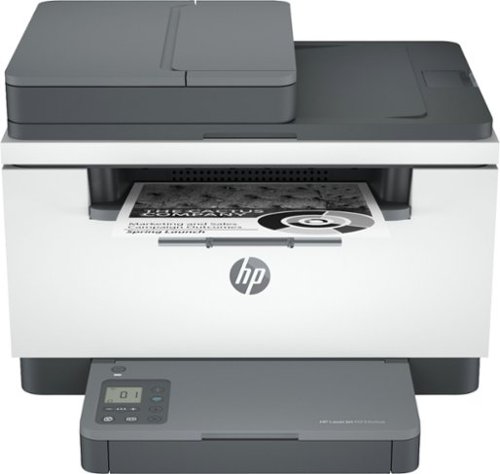3Tcubed's stats
- Review count230
- Helpfulness votes1,630
- First reviewMarch 1, 2014
- Last reviewJanuary 27, 2026
- Featured reviews0
- Average rating4.4
Reviews comments
- Review comment count0
- Helpfulness votes0
- First review commentNone
- Last review commentNone
- Featured review comments0
Questions
- Question count0
- Helpfulness votes0
- First questionNone
- Last questionNone
- Featured questions0
- Answer count72
- Helpfulness votes46
- First answerJanuary 10, 2015
- Last answerJanuary 12, 2022
- Featured answers0
- Best answers12
Breathe in fresher air with the PureZone~ 3-in-1 Air Purifier from Pure Enrichment~. Enjoy improved air quality as the premium 3-stage filter and UV-C light safely clean the air in any home or office. With its modern design, PureZone adds a touch of elegance to any space while its true HEPA filter removes 99.97% of particles as small as 0.3 microns caused by spring or fire season and pets. It's the perfect solution to help make the air more comfortable for people with common breathing issues like allergies and asthma. ~Staphylococcus albus (95.8%), Escherichia coli (96.6%), Aspergillus niger (88.2%), H1N1 (99.9%) independent testing
Posted by: 3Tcubed
from PHOENIX, AZ
I needed 2 room air filters, one for my office, the other for a baby's nursery. I decided to try this new Pure to see how it worked and then decide where to put it. First thought was this is a very compact filter to deal with 200 sq ft. But finding a HEPA filter with UV-C this compact seemed like a great find. I've had several other room filters that claimed to handle 200-400 sq ft, the trade was always fan noise. You can get a bigger unit with a larger fan quitter fan that still moves sufficient air, or a smaller unit that may have more less air with more fan noise.
First the "assembly"; you have to figure out how to take the front off to remove the packing materials. Turns out there is a trick,the unit has two magnetic contacts at the top front. If you pull gently from the center top the whole front tips down and off. Here you find the removable HEPA filter. It fits quite snuggly, which is good, I like the removable filter cover, which will collect most of your dust, its fairly strong, much better than some spongy filter covers. It should survive many washings, and it recommends you clean it monthly. Behind the filter is a container that holds the UV-C light. depending on how long you run the filter it should last 2 years or so before it needs to be replaced (pretty standard). They have it in a screw module to prevent you from being able to view the bulb's light (good), which could be dangerous. Once you know the secret to getting it open you'll see that it is quite well made.
The unit has 3 timed cycles and can either have the UV light on or off for each. The fan has 3 settings: low, med and high. Low and Med are very quite High creates some noticeable fan noise; possibly more than I want in my office. So I've decided this will go in the baby's room; she's not much of a complainer, and I'm told that white noise actually help kids sleep, as it may mask some other background noises.
The unit is quite attractive, the controls are easy to figure out, and it's a very reasonable size. Be careful not to block the airflow from the front and top, it can be put directly against a wall. If I were to put it in a bedroom, I would have prefered that the LED's could be disabled (but they can't). On high it's a little loud, but I can't say I'm surprised given it's size. But leaving it on med at night still makes it almost totally quite. I'm happy with my find, you will be too.
Mobile Submission: False
I would recommend this to a friend!






The Brydge 10.2 MAX+ for iPad (9th, 8th & 7th Gen) combines the functionality of a traditional Brydge keyboard with the protection of OtterBox. Featuring the largest precision trackpad for iPad, the 10.2 MAX+ native multi-touch gestures allow you to get the most of iPadOS, transforming your iPad into the perfect laptop replacement.
Posted by: 3Tcubed
from PHOENIX, AZ
I've been using iPads with keyboards for years, I've tried many of them. I've owned several iPad air's, and let ms start by saying adding a kbd to an iPad does not turn it in to an iPad Air; first they run different OS's, second an air does not support touch. One of the main reasons I like the iPad with a kbd is for protection, both for the edges and the screen; but YOU don't need a screen protector if you using a kbd case. I've seen other complain that the Brydge can't works with a screen protector. Duh, it provides it's own screen protector, the edge and back are much better protected than with a screen protector alone. Now the biggest down side to a kbd/case is it more than doubles the weight (17oz iPad) + (24oz kbd/case); but it does this to keep the combination balanced. Brydge understands you want the flexibility to position the screen in any position/angle (except flat). So the kbd base needs some weight to counter balance the weight of the iPad+protective cover. I wish the keyboard did not add any weight, but I've try typing on a projected keyboard, it just does not work. In order for a keyboard to function properly there needs to be some key travel, which is why the on screen keyboard just does not cut it for "productive" typing. Sure it fine for entering a password or one word answers. But for longer typing tasks, like this review, I need a keyboard. I also like keyboard that are back lighted so I can use them in darker conditions. It really does help, even if your a 100% touch typer, you still glance at your fingers when doing certain activities.
Now on the the Brydge 10.2 max pros and cons. The iPad gen 7 could have supplied power to this kbd, instead they choose to use Bluetooth; I suspect this is to keep the longevity of the IPad. Becoming a power vampire, especially with a back lighted keyboard, will decrease battery life. But when the kbd has gone to sleep, it takes key stroke or two wake the the BT up. Sometimes you miss a keystroke, other times not. But you do have the flexibility to use the kbd disconnected from the iPad (several feet away; I do this during 1:1 presentations). Now the trackpad is most exceptional, the best thing about the Brydge, with iOS 14.5 it supports many more track pad shortcuts, and it does it very well. The next best part it the keyboard itself, a reasonably long key travel, with enought tactile pressure to be comfortable. In my mind more comfortable than the iPad air is today (still to short on key travel). The backlighting is bright under the keys, lots of escaping light, I wish it was better directed thought the key, with less edge bleed. I think the longer key travel may require this, not positive.
I happen to also have the next best iPad keyboard/case, the Logitech Combo Touch. It weighs one ounce less; the only place it wins. It won't support the screen in any position, only where the kickstand positions it, if you like your screen at 57 degrees or lower, the kickstand is fine. The Logitech Track pad is not nearly as accurate. And it does not support as many trackpad short cuts. And the key travel is much shorter, much more like the iPad Air. It's back lighting has less bleed but is not as bright (toss up). And the Logitech uses battery power from the iPad.
But this is a review of the Brydge, and it's trade offs. And in my mind it you can get over the weight, it's the best iPad keyboard on the market, sure it could be a little better, but it makes me more productive with my iPad. There are times I remove the ipad from the keyboard, and this is easy enough to do and to return it to the Brydge kbd docking clips. I like the protection it provides, and it makes me more productive with it's superior trackpad and keyboard; and those are the reason you look the the Brydge 10.2 max+.
Mobile Submission: False
I would recommend this to a friend!






With fast print speeds, precision two-sided printing, scan/copy, plus an auto document feeder, the HP LaserJet MFP M234sdwe is perfect for small businesses printing black & white forms, reports and business documents. It includes the HP+ Smart Printing System that keeps itself up to date, secure, and ready to print from virtually anywhere at any time. As part of the connected HP+ system, this printer only works with Original HP Toner and requires an HP account and internet connection.
Customer Rating

4
Fast, Clean, Innovative printer
on April 22, 2021
Posted by: 3Tcubed
from PHOENIX, AZ
I don't print nearly as much as used to and much of what I print I capture on my phone or tablet. This printer has 2 quite unique features. The first starts with HP Smart+ app, for Windows, iOS or Android. It looks the same on all 3 platforms. It allows you to select documents from various cloud providers (Local device, Google Drive, DropBox, Google Photos, Box, Evernote, Office 365, Facebook and networked devices (and this list is likely to grow)). I keep many of my archived documents on a SAN Array or on my Google drive. This app allows me to directly print to my HP networked printer from anywhere to the printer. I'll likely use it from home 99% of the time, but I'm still grabbing and printing from a cloud source. I recall just a few years ago thing how hard it was to print from my iPhone. Now so simple, and FAST (30p/min single sided, 19p/min double sided. And the output quality is extremely crisp, easy to read. Ok, now my biggest gripe - the printers paper tray only holds 40 pages... I recall when 120 pages seemed small. Minus a star, for a printer this fast 40 pages is just to small.
The other new HP feature is Instant Ink, you estimate how many pages you will print a month and HP will send you new cartridges at no charge, you pay a monthly fee as low as $0.99/mo. I figure a new laser cartridge is about $100, looking at the various plans and utilizations, I'll end up getting a new Cartridge after I've paid then $60-$75 (and returned my previous cartridge to them at no cost). So it's going to keep laser cartridges out of landfills. So depending on my usage, which varies pretty significantly. HP can monitor remotely and suggest shipment, or via their app you can request another. And you can change subscription plans at any time (i'm sure their monitoring will offer appropriate suggestions) I'll soon see. But it looks like a reasonable deal - and Green.
With in the Smart app you can also send a Fax from your phone, don't know how often this will be useful, and you can use your smartphone camera to capture a "scanned document", this seems to create a PDF file rather than a .jpg image. Their are some other organizational features I've not spent much time exploring. Hp ties all of this to your online account them, given I have several HP notebooks this was very easy to get up and running.
Setup of the printer was guided by the smart app; have to say it was trivial, I setup wi-fi (supports 2.4 & 5gb) and then ethernet only to find that only one or the other could be enabled at the same time. This I don't understand. But once set up you can open the printer from your local browser to also handle it's management. This was not discussed anywhere I found, but I set up many networked devices, and it seemed intuitive. I have to say there is a wealth of information they provide, and they handle securing this quite well.
Given the size, speed and quality of output of this printer it's a great value, add in the Smart App and you really know some people at HP are thinking ahead, what and where do people want to print from. We'll see how the Instant ink works out, at $1/mo, if I printed the minimum it would be 8+ yrs and I'd still break even. So it's a fair value no matter what. Except for the tiny paper tray I really can't find anything else I don't like.
Mobile Submission: False
I would recommend this to a friend!





The Roomba 600 series robot vacuum is a great way to begin cleaning your home smarter. It learns your cleaning habits and then offers up custom cleaning schedules~taking on daily dirt, dust, and debris from carpets and hard floors. It even has an edge-sweeping brush to get into corners and along edges. Google Assistant and Alexa compatibility let you start a cleaning session with just your voice, or simply use the iRobot Home App. When your area~s pollen count is high or during pet shedding season, the Roomba 600 series robot vacuum can even suggest extra cleanings ~to help keep your floors clean every day of the year. *(Alexa and all related logos are trademarks of Amazon.com or its affiliates. Google is a trademark of Google LLC)
Posted by: 3Tcubed
from PHOENIX, AZ
Ok this is my 5th vacuuming robot; this one I got for a specific single room, where I just got tired of moving any others to. This is my first Roomba, but my daughter has one. They obviously cut some corners to keep the price down. Roomba for years continued to improve their robots, making them more and more expensive, with the 600 series they've decided to attack the entry level market. For example this robot only supports 2.4G wi-fi, all my others support both 2.4G and 5G; before I got this I moved to a single wifi name for both my 2.4 and 5G products; well I could not get Roomba to connect to my dual network. So I changed my routers setting to expose both networks, not a big deal but it should have worked. I just got another product I could not get to work on my network that was 2.4G only, so I would have probably done this anyhow. My next complaint about the Roomba, is you can't tell when it's charging, when it first "arrives home" you can see the low battery indicator, but then it goes off and stays off unless push a button, or tell it do do something via wifi you cant tell if it's charging/charged. The base is ALSO very light, the robot has trouble arriving home without bumping into/moving it charging base (I think I'll use alien tape to adhere if better). The home button caused it to return home, not in a very efficient fashion, but the go home command in the app did not do the same, although it said it did.
This Roomba just moves in a random matter, no form of room mapping, it bumps into thinks and re-adjusts. It moves fairly quickly, but it only has one power level (most of my other bots have at least hi/lo); it does a good job of negotiating carpet (better than some of my others), it like my others will happily eat my carpet fringe, at first I did not think the suction was strong enough to suck up the fringe, but I was wrong (see picture). On hardwood and tile floors, it tends to blow some dust instead of just sucking it up, another picture show some dust after running an hour, I saw it go over this point several times, but it would turn and blow against the wall moving dirt before it got to it, I had some garlic paper on the floor that never got picked up. I think the exhaust is disrupting it's cleaning duties. On carpet is does a much better job, it did a great job of picking up crumbs under my dining room table, event with all the chair legs to work around.
The plastic dust bin is fairly large and well designed, it's easy to remove and empty, but because it is plastic it does re-attract some amount of dust. On my "big" tile room I thought the robot was a little on the noisy side, on carpet it's not as noticable. Dust does aslo stick to the front of the unit, you will want to wipe the front down every time you empty it. It has dual rotating "cleaners", one rubber and the other brushes, the rubber paddles seem to prevent the brushes from collecting hair (a good design).
For the price this robot is competitive, but it's no where near as smart as their higher end (3-4x the price). How i'm planning using it, it will be more than adequate. This is where my wife call me Mr Obvious....
Mobile Submission: False
I would recommend this to a friend!






The new Denon Home 350 plays all your music wirelessly with the great sound you expect from Denon. Enjoy your music in any room of your house, and group other products with HEOS Built-in such as AV receivers, Hi-Fi systems, sound bars and speakers to fill your whole home with music. With a dynamic tweeter and powerful mid-bass driver, enjoy accurate, room-filling sound, without sacrificing the space needed for a full Hi-Fi system. Play music from your favorite online streaming services like Spotify, Apple Music, Amazon Music HD, Pandora, TIDAL and more, or play music stored on your phone or network via Wi-Fi, AirPlay 2 or Bluetooth.
Posted by: 3Tcubed
from PHOENIX, AZ
Ok, I'm a bit of an Audiophile, with about 15K of equipment in my living room, and 3 other stereo/surround systems in my back yard, Master bedroom and Master bath. Not to mention the Sonos One pair setup in my office. So to be totally unfair I thought I'd see how a pair of the Denon 350's would compare to my living room system to begin with (a 16'x30' room). To begin with I installed the HEOS software on my iPhone. The HEOS software allows multiple input sources to be sent to your HEOS compatible speakers, today this includes Pandora, Spotify, TuneIn, Amazon Music and Amazon HD Music, deezer, napster, iHeartRadio, SiriusXM, SoundCloud, Tidal, Rhapsody, iTunes, network Music servers, USB music (from HEOS Speaker), and HEOS Speaker Input's (could be turntable, CD, any external music source) and Stored Play Lists (from any of the above (to some extent)). A pretty complete list, only really missing YouTunes and Aha (IMHO). Installation of the first speaker went perfectly, installation of the second required more than one attempt so that both could be seen. I then took a 256GB USB drive that I use to back-up my music library and inserted it into one of the HEOS speakers, I went to USB music, and found nothing, waited 10m thinking maybe its reading this drive with +20K of songs on it. Still nothing, tried on the other speaker same result. Went to the Denon web site to find that the USB drive must be FAT formatted or NTFS not FAT32 or exFAT. FAT only supports up to 32GB so for large libraries it's useless. I looked at what I had lying around over 64GB, all were exFAT (11 devices). This seems to be the most common format for large USB drives (it can be used by windows, android, linux and iOS), whereas NTFS is only supported by windows. Denon's choice to require NTFS for large drives, I hope is temporary. Well I still wanted to try the USB input, as that's where I have most of my FLAC files. So I backed up my drive (+2hrs), reformatted, and re-installed on the NTFS formatted drive (+2hrs). I hope this gets seen and gets corrected. Only supporting LARGE USB drives with NTFS format is just wrong. Once I had a NTFS formatted USB drive I inserted it, and under USB Music I could now see a Denon device, which I selected, it then took some time to populate the Browse Folders, I could then see my folders, but it did not populate the Artists, Albums, Genres and Tracks selections. I could only browse by Artist, which initially is fine, why the other categories were not populated, I don't know. Will require further research, there was no information about this on Denon's web site, or via numerous google searches. Well at least I can access my library directly (which contains FLAC, 320mb MP3, and Highest quality VBR MP3).
Each Denon 350 is a stereo speaker on its own or a 'pair' can be set up as a stereo pair, each driven as its own R/L speaker. To establish some expectations I listened to one Denon 350 where my center speaker is. Played Boston “Foreplay/Longtime”. Surprisingly, the speaker had some decent separation, at least on the mid/high end, it had enough power to play at a moderate listening level, not really filling my room, so I added the second speaker, putting each up on a 26" stand separated like my main speakers are, and using the HEOS software to drive the speakers as a stereo pair. Did some more listening, and I was wowed by the fullness of the sound. Bass a little thin, but stull punchy. I was just trying to match the Denon Sound level to that of my primary system.
As “Foreplay” crosses over to “Longtime” there’s some beautiful soft right/left imaging, lesser speakers frequently muddle the nuances as the volume climbs, and bass builds. The Denon's held up exceptionally well, with great stereo separation and nice building bass down to about 80-100hz where the 6.5" drivers just can't move enough air. They handled the tom-tom punch nearly perfectly, but the low bass, lacked kick (which is why I have 2 subwoofers to compliment the 4 open air 12" woofers in the Carvers, which also lack a bass kick below 40-50hz). I was pleasantly surprised by what I heard. I thought I'd try something in the Denon’s sweet spot, some Pat Benatar live. “Hit me with your best shot”, rang out with a really tight, sharp sound. The vocals were very smooth, not quite as airy as my Carvers, but given size/weight difference that they give up, they held their own. As I moved from my primary listening seat to other locations in the room, it was more interesting, as each of the Denon's high end sound fields is driven both right and left, but given the 10' speaker separation, you could detect many sweet spots, an unexpectedly benefit of their design used like this. I wished I could hook my subs up to the Denons to explore how they would perform, but it can't be done with the 350's alone. I listened to Peter Gabriel’s “Back to Front Live in London” which I have on FLAC, 320 Lossless, VBR MP3 rip, and from Amazon Streaming. I compared “Shock the Monkey”, “Red Rain”, “Big Time” and “Sledgehammer”, in each of the formats. I expected FLAC to be noticeably better, which it was compared to Amazon Streaming, but compared to lossless and HQ VBR, it was very hard to tell the difference, I am sure that this has a lot to do with the high quality DAC within the Denon 350. Playing through my main system which also has a HQ DAC I had the same impression, the FLAC was slightly better than the Lossless or HQ VBR, slight soundstage improvements on the live performances. But a good DAC really helps improve performance.
I then unpaired the Denon's and moved one to my backyard theater, I played Pink Floyd on the Family Room speaker from the USB stick and Supertramp Live from my iTunes library, no doubt two different sources can be used at the same time. Supertramps “Breakfast in America” sounded great outside, the single speaker did a good job of nearly filling my walled-in back yard, the Denon 350s mids and high end had nice stereo separation, and pretty good bass, the twin 6.5" woofers were a bit thin in the great outdoors, but Supertramps horns sounded most excellent. I then moved the other 350 from the family room to the backyard so I had a pair of Denons outdoors. From the HEOS app I dragged one speaker on top of the other to create a pair outside (via software). I could tell the right and left had its own stereo material as I separated the speaker by about 10'. I jumped to “Dreamer” and was more impressed than before by the sound quality and volume out to the Denon 350's. My outdoor surround system is driven by 80w/channel 5.1 amp, I have 6 wall mounted speakers + a buried sub (which I disabled). My 6 speakers retail for about the sale price of the two Denon 350's. A much fairer fight than my Family room system. And after initially hearing the Denons outside I expected it to be a pretty close A-B comparison. Now I could (easily) position the speakers equally, but I could get the physical separation about the same. The 350 pair had a tighter and more accurate mid-range, but its mid-high seemed to lack compared to those on my wall (which might have been reinforced because of them being wall mounted). My wall mounted speakers have 8" woofer and an 8" passive radiator. The lows of the Denon were much punchier, probably due to two active drivers, they did not cover the very low end, but neither did my wall mounted stereo pair. I'd call for the Denon’s being over all more pleasant to listen to. Then enabled the DSP surround on my outdoor system, and the additional center and rear made all the difference (worth the $'s); added in the sub and rich full sound, A-B back to the Denon's and the strengths of the Denons could be heard, but so could the lack of power and deep low-end. But now I'm comparing 6 speakers to 2 (or 18 active drivers to 12). Still the accuracy of the Denons, and their thump was very appealing. Back to Stereo, I did a A-B of Pink Floyds “Great Gig in the Sky”, a song I think I know all the substiles of. The women's voices from the Denon's had a great piercing effect, literally bouncing off my (16' walls), until the bass builds I preferred the Denons, once it did I missed a bit in the low end, but they were still accurate in filling such a large open area. As “Money” cut in my neighbor poked her head over the wall, (ut oh), to complement me on the music but she wondered why it was starting and stopping. I explained I was listening to 2 sets of speakers, she said she could not tell the difference, both seemed loud enough to her (all she gets is reflected sound). I decided I was happy with what I'd heard, and let the album play out on the Denons. I did compare iTunes over Airplay to the USB stick, and could not discern any difference.
I did a brief A-B comparison to my Sonos One system, the Denon's were a clear winner, with a much more solid low end (in a 12x15 room), and they were over kill, something I never thought of the Sonus pair.
In the end I was very impressed by the Denon 350's, I threw a lot at them and they surprised and impressed in many areas, they held their own. Many of my complaints have to do with the HEOS software which can be improved. They have an EQ, which only has high and mid, a 5 or 10 band EQ would be a big improvement. Support for exFAT USB drives, in my mind is a huge oversight. Possibly allowing AirTunes speakers to be included in the set ups would be nice (Sonus does). I'd also like to see support for google casting. The buttons on the top of the speakers as shortcuts are great for streaming stations. This was a nicer feature than I thought it would be. I'd kind of like them to be somewhat waterproof (splash proof), so I'd feel safer with them around a pool. But color me impressed, these are probably the best standalone wireless speaker available today, and Denon can improve them via software.
Mobile Submission: False
I would recommend this to a friend!






Dell XPS 13" Convertible 2-in-1 Laptop: this premium laptop comes with a platinum silver cover and a stunning, black interior. The 256GB solid state drive provides ample storage space for your work documents and applications, while the 13.4-inch FHD+ Infinity Edge touchscreen offers picture clarity and seamless operation. Powered by an 11th Gen Intel Core i7 processor and 8GB of RAM, this Dell XPS two-in-one notebook runs multiple programs simultaneously for smooth multitasking. A high end product with high end features such as a baclit keyboard with a fingerprint reader for added security, Intel Wi-Fi 6 for improved wireless connectivity, and Bluetooth 5.0. The Dell XPS 13 also comes with speakers tuned with Waves MaxxAudio for improved sound quality.
Posted by: 3Tcubed
from PHOENIX, AZ
I got this XPS 13 and another 15.6" Intel 11th gen i7 1165G7 processor, Evo, Intel Iris Xe, within a few weeks of each of other. I'm a software developer, and I finally have some future travel plans. I plan to take an additional USB3 C PD monitor with me. I want to travel as light as possible, but still be productive. I previously traveled with a 17" notebook, as a few years back it had the highest quality monitor, and for my development needs I needed a large monitor. But today's best notebooks have improved the quality of their monitors significantly (brighter and higher resolution) and the quality of the embedded graphics boards continues to get better and better.
The 11th gen Intel i7 with 4 cores and 2 threads, is a great processor, that sips power and generates nominal heat. Both of theses computers can run on batteries between 8 and 12 hrs (depending on how they are being used, and screen brightness) This was unthinkable 4 or 5 years ago. And the ability to drive a second, or third monitor with a single cable was not possible.
Now in order to make modern computers more portable some other functionality has changed. This XPS 13 has two Thunderbolt 4 ports and 1 Micro SD card slot. Notebooks used to have 4 to 5 USB ports, and CD/DVD drives, but in order to get this computer under 3lbs (2.9) things have been made more modularised, and if you need more ports, you can add them, if you need those ports to be extremely fast you can do that too (at a price). Thunderbolt 4 provides a number of "pay as you go" options, a HQ USB 3.2 docking station is about $100, the same type of Thunderbolt 4 docs probably runs $100-$150 more but offers 40mb/s transfer rates vs 10/20mb/s rates for a USB 3.1 or 3.2 adapter. But there are only 2 devices that approach this rate today, a nvme M.2 SSD drive and 4K monitors. SD cards come no where close, nor do the fastest USB thumb drives. I did testing and they are more than 10x slower, so the advantage of having 10-15 devices connected to you notebook offers a huge amount of flexibility.. Leave 10+ devices on your desk by disconnecting a single cable. This is a new convenience, that modern notebooks with Thunderbolt 3 or 4 ports offer, and even USB 3,2 Gen 2 with PD (power delivery) comes very close. The last photo shows the port adapter I decided to use with the XPS 13.
To let you follow along with my thought process, the first two images show how similar the thickness of these computers is, the second compares the screen size, it's a little deceptive because the XPS's bezel is smaller than it's counterpart. The XPS 13 has a 13.4" display, the other is 15.6". The XPS weighs 2.9lbs, the other 4.3lbs.
I said is did some benchmarking, the CPU numbers were, not surprisingly pretty equivalent. The XPS has 4 channel memory vs 2, which should make it faster (if it has enough, my unit only had 8GB, which actually slowed down avg access) it's counterpart had more than 32gb, which improved it access speed across the different channels. The XPS has new type of onboard modular memory, it CL 20, 4 channel; it technically was faster than it's counterparts CL18, dual channel memory. But from my general windows 10 testing, windows prefers at least 16gb memory to become really efficient (just running multiple browser windows.
I said is did some benchmarking, the CPU numbers were, not surprisingly pretty equivalent. The XPS has 4 channel memory vs 2, which should make it faster (if it has enough, my unit only had 8GB, which actually slowed down avg access) it's counterpart had more than 32gb, which improved it access speed across the different channels. The XPS has new type of onboard modular memory, it CL 20, 4 channel; it technically was faster than it's counterparts CL18, dual channel memory. But from my general windows 10 testing, windows prefers at least 16gb memory to become really efficient (just running multiple browser windows.
I show you the back of the XPS13 (2-in-1) to tell you the innards are different from the those not called 2-in-1. All XPS 13 have onboard memory (get at least 16gb); but the 2-in-1 does not have a upgradable nvme m.2 drive. And my benchmarks show about 2500 ops for the included SSD, vs 3400 ops on my upgraded comparison computer (the smaller 256gb size might have also hurt it's potential performance).
I did a number of other networking test and the XPS 13 was exceptional. But after typing on it for hours I loved it's 3 levels of back lighting on the keyboard. but the key travel was short, had less feel than I'm used to. I have year old MacBook Air, I'd say the Del's XPS 13 key travel is similar. As a developer that does a lot of typing, this was a bit of a concern. I'd concentrated on the form factor, and screen size, and performance so much in my comparison. I didn't think that the keyboard might make that much difference.
To be honest I'm still pondering which I will take with me, I wish I'd gotten more RAM. I can take external SSD to deal with the drive size differences. I love the look of the XPS 13, a smaller package the does what I need, but I'm not sure I can live with the keyboard for a long period of time. The graphics performance is darn good, the image quality most excellent, the SSD speed ok, takes (10s) longer to boot than what I compared against. I do wish the XSP 13 2-in-1 was upgradable, there are bigger faster SSD's, and there will continue to be). I was not aware the SSD could not be upgraded, but it's not a deal breaker.
I do like the notebook, almost love it, but not positive it's the perfect match for my needs (I'm sure I'll keep it, just use it differently).
Mobile Submission: False
I would recommend this to a friend!





The HTM6 S2 Anniversary Edition delivers clear dialog and power in a compact form for Home Theater. Continuum mid-bass drive units provide make it easy to hear actors and robust bass lines for action films while Decoupled Double Dome Tweeters create an enveloping sense of space and clarity. Featuring upgraded crossovers for even more transparency and a unique trim-ring to celebrate this milestone, the HTM6 S2 Anniversary Edition is the most sophisticated, affordable center channel Bowers & Wilkins has ever made. The HTM6 S2 Anniversary Edition is the matching center channel for the 600 Series Anniversary Edition range of products. Over the last 25 years, the 600 Series has been our most affordable performance range of loudspeakers, and we~re celebrating our love of sound with acoustic improvements to the crossover network for overall greater levels of clarity and smoother high frequencies so you can enjoy a compelling listening experience across the range of products.
Posted by: 3Tcubed
from PHOENIX, AZ
I consider myself to be an Audiophile, my primary speaker system cost over $8k, and the electronics add another $5k, not counting projection stuff. So, this speaker have a lot to live up to (but I'm going to use it with it's partners: 606 S2s). My primary listening room is 17x30, with the rear opening up to a 27x30 great room. So there is a lot of area to fill, not something I expected a bookshelf speaker to be up to. Given that this speaker is rated at 100 watts, I chose not to use my primary 200w amplifier, since I also have a 100w receiver as part of my set up (and another for my outdoor theater).
Upon unpacking the speaker it has a very nice, professional finish, chrome plated heavy connectors designed so it can be bi-amped. The speaker enclosure is very solid, each weighing in at just over 17lbs. It has a large rear port, which might be a problem if you are going to use it on a "bookshelf", the speaker is 10" deep, 19" wide and 6.25" tall. It does come with foam port inserts that you would want to use if used it on a bookshelf or placed close to a wall (this I considered very thoughtful, as the manufacture can't posible know where a speaker will be placed, and placement is important, more to follow on that).
Because there is only one perfect place for a center speaker (HTM6 S2) I placed the center speaker where my (Martin Logan Cinema) was. I wanted to do some A/B comparisons, but center placement made this impossible. I initially placed the 606 S2 bookshelf adjacent to the center, about 5' apart from one another, 14" off the floor, see second photo. The allowed me to compare my primary speakers (Carver Amazing, Silver) to the Bowers & Wilkens 606's (S2). To be fair I used a db meter to get both to the same volume level. Playing pink noise through both, I could tell that the B&W didn't have low end of the Carver's (w 4x12" Woofers & 48" Ribbon 'full range' driver), but I'd always used the Carvers with a subwoofer (or 2), as filling a room the size of mine requires a sub or 2; I'm currently using a SVS 12" and a 10" Pinnacle (mounted in the fireplace, firing to the sides, on a 1" rubber pad). So I tuned the sub's in (getting db levels with subs the same) and found the LF setting that I used with the Carvers was nearly the same as as with the B&Ws. I did a little little listening, and decided the B&W's needed some breaking in, The mid-bass did not open up like I expected. Much to my wife's displeasure, I played some soundscape speaker tuning tracks. This runs a series of tones through the speakers to "break them in" or measure tones in various parts of the room. I did this for about 6 hrs, through the center and the 606's without the subs connected.
Later that night I sat back and start listening to the B&W's. Still not right, not what I expected from them. I decided that I had to place them further apart on stands to get a fair comparison.
I started with Boston's Foreplay Long Time in stereo, no subs. The high's were spectacular, the separation great, you could hear the soundstage moving around (as intended). The mid bass was nice and tight, to tom-toms were nearly perfect, it just lacked some kick in the chest. I turned the subs on, and wow what a great sound, pretty much what I was accustomed to. Switching to the Silvers, the high's were more airy, not as focused, the mid range was somewhat missing but the mid-bass was much punchier. So, both have a bit of a hole in different places. I added the HTM6 S2 center in via: "dolby neo-music", which I prefer when listening to music vs stereo. The center changed the general tone of both speaker pairs, it enriched the weakness of both. Adding vocal power and bit more punch to low-end (more drivers move more air, so this is to be expected). The HTM6 S2 center has some power, is a powerful speaker, that I think has been tuned to play best with the B&W 606's, one helps the other significantly. Together they still need a sub in a big room. But musically this B&W trio seemed every bit as clean as my Silver's w/Martin Logan Center). I would have bet against this. I moved on to some Jethro Tull, switch back and forth, the horns were more open on the Silvers, but had a cleaner, tighter sound from the B&W's. The B&W trio was very.... musical.
Now on to Pink Floyds DSOTM, I know what I expect from every note in this album. The "crazy" vocals in Speak to Me, are front and center, not just in the background. The music spins right to left and back. Here I, jumped back to stereo vs 5.1 surround, the loss of volume from the center was noticeable. I prefered the more full sounding surround, especially with the B&W HTM6 S2 center, which really does handle vocals very clearly, very clean. The Clocks on Time were fantastic, and The Great Gig in the Skys female voices were ethereal, spectacular, pinpoint tones. the warble at end was just as expected. This B&W set up, was making me clean my glasses, to make sure I wasn't missing anything.
I listened to several other old favorite albums, BOC's horns and cowbells, awesome. Some live, Bohemian Rhapsody, making me miss Freddie. Some Rush and Steely Dan. All sounded excellent, I was doing less A/B comparisons, as I now believed the B&W's were all that good. I turned on my projector, went to full 5.1 surround with Roger Waters new Us+Them; most excellent (minus some of his now to be expected political commentary). Then one of my favorite DVD's Don Henley's Live Inside Job, I couldn't wait to hear his closing version of Hotel California, with the trombones. Worth waiting for, the B&W's high end is so precise, it truly matches the ribbons and electrostatic high's I'm accustomed to, It not the same, but there is a precision, that easily carries/fills a big room, not just my listening room, but my great room. Putting these speakers in the right position really open's them up. Get them at least a foot from any wall and get them up. It makes a big difference.
I have to say I'm unexpectedly surprised by the excellent sound of these speakers. The speakers are pretty efficient, a 100w/per channel amplifier can easily fill a good size room. The bookshelf pair are very good, but adding the excellent HMT6 S2 center, improves the pair significantly, it adds a more vocal quality to the pair alone, but I'm sure that's what it was designed to do. And Job Well Done!
Mobile Submission: False
I would recommend this to a friend!






The 606 S2 Anniversary Edition combines outstanding power and clarity in a compact form for when space is at a premium, but you need big sound. Continuum mid-bass drive units provide clarity for singers and driving bass lines while Decoupled Double Dome Tweeters create an enveloping sense of space. Featuring upgraded crossovers for even more transparency and a unique trim-ring to celebrate this milestone, the 606 S2 Anniversary Edition is the most sophisticated, affordable bookshelf speaker Bowers & Wilkins has ever made. The 606 S2 Anniversary Edition is the largest bookshelf speaker in the 600 Series Anniversary Edition range of products. Over the last 25 years, the 600 Series has been our most affordable performance range of loudspeakers, and we~re celebrating our love of sound with acoustic improvements to the crossover network for overall greater levels of clarity and smoother high frequencies so you can enjoy a compelling listening experience across the range of products.
Posted by: 3Tcubed
from PHOENIX, AZ
I consider myself to be an Audiophile, my primary speaker system cost over $8k, and the electronics add another $5k, not counting projection stuff. So, these speakers have a lot to live up to. My primary listening room is 17x30, with the rear opening up to a 27x30 great room. So there is a lot of area to fill, not something I expected a bookshelf speaker to be up to. Given that these speakers are rated at 100 watts, I chose not to use my primary 200w amplifier, as I also have a 100w receiver as part of my set up (and another for my outdoor theater).
Upon unpacking the speakers they have a very nice, professional finish, chrome plated heavy connectors designed so they can be bi- amped. The speaker enclosures (boxes) are very solid, each weighing in at just over 10lbs. They have a large rear port, which might be a problem if you are going to use them on a "bookshelf", the speakers are 12" deep, 7.5" wide and 14" tall. They do come with foam port inserts that you would want to use if use on a bookshelf or placed close to a wall (this I considered very thoughtful, as the manufacture can't posible know where speakers will need to be placed, and placement is important, more to follow on that).
Because there is only one perfect place for a center speaker (HTM6 S2) I placed the center speaker where my (Martin Logan Cinema) was. I wanted to do some A/B comparisons, but center placement made this impossible. I initially placed the 606 S2 bookshelf adjacent to the center, about 5' apart from one another, 14" off the floor, see second photo. The allowed me to compare my primary speakers (Carver Amazing, Silver) to the Bowers & Wilkens 606's (S2). To be fair I used a db meter to get both to the same volume level. Playing pink noise through both, I could tell that the B&W didn't have low end of the Carver's (w 4x12" Woofers & 48" Ribbon 'full range' driver), but I'd always used the Carvers with a subwoofer (or 2), as filling a room the size of mine requires a sub or 2; I'm currently using a SVS 12" and a 10" Pinnacle (mounted in the fireplace, firing to the sides, on a 1" rubber pad). So I tuned the sub's in (getting db levels with subs the same) and found the LF setting that I used with the Carvers was nearly the same as as with the B&Ws. I did a little little listening, and decided the B&W's needed some breaking in, The mid-bass did not open up like I expected. Much to my wife's displeasure, I played some soundscape speaker tuning tracks. This runs a series of tones through the speakers to "break them in" or measure tones in various parts of the room. I did this for about 6 hrs, through the center and the 606's without the subs connected.
Later that night I sat back and start listening to the B&W's. Still not right, not what I expected from them. I decided that I had to place them further apart on stands. I thought the stands needed to be between 24" to 36" to get the speaker's tweeters to be the right listening height. I suspected I'd need to do this, so with some next day delivery, I had what I needed delivered. Photo 3 & 4 shows, the speakers on stands and with and without the grills. The db levels dropped slightly, as I'd moved the speakers further from a wall. Once adjusted, I know I had my fair comparison set up.
I started with Boston's Foreplay Long Time in stereo, no subs. The high's were spectacular, the separation great, you could hear the soundstage moving around (as intended). The mid bass was nice and tight, to tom-toms were nearly perfect, it just lacked some kick in the chest. I turned the subs on, and wow what a great sound, pretty much what I was accustomed to. Switching to the Silvers, the high's were more airy, not as focused, the mid range was somewhat missing but the mid-bass was much punchier. So, both have a bit of a hole in different places. I added the center in via: "dolby neo-music", which I prefer when listening to music vs stereo. This also brings in my rear speakers, mounted about 7' high at the back of the side walls. The center changed the general tone of both speaker pairs, it enriched the weakness of both. Adding vocal power and bit more punch to low-end (more drivers move more air, so this is to be expected). The B&W 606's with HTM6 center, is a force to be reckoned with, one helps the other significantly. Together they still need a sub in a big room (as did my Silver's with 4x12" drivers). But musically this B&W trio seemed every bit as clean as my Silver's w/Martin Logan Center). I would have bet against this. I moved on to some Jethro Tull, switch back and forth, the horns were more open on the Silvers, but had a cleaner, tighter sound from the B&W's. A different spatial effect from the two, but given the open structure of the Silvers huge ribbons, this had to be expected. The B&W's were very.... musical.
Now on to Pink Floyds DSOTM, I know what I expect from every note in this album. The "crazy" vocals in Speak to Me, are front and center, not just in the background. The music spins right to left and back. Here I, jumped back to stereo vs 5.1 surround, the loss of volume from the center was noticeable, but the stereo R/L soundstage was still excellent. I prefered the more full sounding surround, especially with the B&W center, which really does handle vocals very clearly, very clean. The Clocks on Time were fantastic, and The Great Gig in the Skys female voices were ethereal, spectacular, pinpoint tones. the warble at end was just as expected. This B&W set up, was making me clean my glasses, to make sure I wasn't missing anything.
I listened to several other old favorite albums, BOC's horns and cowbells, awesome. Some live, Bohemian Rhapsody, making me miss Freddie. Some Rush and Steely Dan. All sounded excellent, I was doing less A/B comparisons, as I now believed the B&W's were all that good. I turned on my projector, went to full 5.1 surround with Roger Waters new Us+Them; most excellent (minus some of his now to be expected political commentary). Then one of my favorite DVD's Don Henley's Live Inside Job, I couldn't wait to hear his closing version of Hotel California, with the trombones. Worth waiting for, the B&W's high end is so precise, it truly matches the ribbons and electrostatic high's I'm accustomed to, It not the same, but there is a precision, that easily carries/fills a big room, not just my listening room, but my great room. From my couch's listening position the 26" speaker stands were perfect. To better fill a large area I'd have gone with a 32" or 36" stand. Getting the tweeters closer to ear level makes a difference. Putting these speakers in the right position really open's them up. Get them at least a foot from any wall and get them up. It makes a big difference.
I have to say I'm unexpectedly surprised by the excellent sound of these speakers. The speakers are pretty efficient, a 100w/per channel amplifier can easily fill a good size room. The bookshelf pair are very good, but adding the excellent HMT6 S2 center, improves the pair significantly, it adds a more vocal quality to the pair alone, but I'm sure that's what it was designed to do. And Job Well Done!
Mobile Submission: False
I would recommend this to a friend!






Boost cell signal where you need it most ~ at home. The weBoost Home Studio Cell Signal Booster is an excellent value for instantly improving talk, text, and data at home. The multi-user cell signal booster is designed to increase cellular connectivity and signal strength in one large room, like a home office, living room, or studio apartment (up to 1,500 sq. ft. depending on outside signal strength). The integrated booster antenna works on all U.S. carrier networks and is compatible with all phones and cellular devices. You~ll enjoy fewer dropped calls, uninterrupted texts, better voice quality, improved hotspot capability, faster internet speeds, better streaming, and more. The booster meets all FCC guidelines and won~t interrupt or harm any cell carriers' signals to and from the cell tower. The booster kit is backed by our 2-year manufacturer~s warranty and a 30-day money-back guarantee with U.S.-based customer service. Stay connected, where it matters most, with the weBoost Home Studio Cellular Signal Booster Kit.
Customer Rating

3
Does improve Signal Strength, with effort...
on February 2, 2021
Posted by: 3Tcubed
from PHOENIX, AZ
Where to start, I thought setting this up would be easy. Well for me it was anything but. But I live nested between several mountains. One of the first instructions is to use one of several apps to determine what cell phone tower for your provider is the nearest, and has the most direct line of sight. Your then told to point the external antenna at that tower. Well for me the 3 nearest towers (each about 3 miles away). One due east, directly behind a mountain in front of my house. The next is the the SE, obstructed by another smaller mountain. The third is to the SW, and only supports one channel, and is obstructed in part of my roof and 2 more mountains (it's 300' lower than my house). So understanding the terrain of your neighborhood is important. Now, I do understand why my cell phone service is somewhat spotty (frequently 2-3 bars out of 4 (on iPhone12 pro)).
I place my first support call to WeBoost, they helped me find some tools to do the above. So now came the real time consuming part aiming the antenna. The receiver box must be at least 30' from the antenna, otherwise there is some sort of loopback signal which is indicated by bright red leds on the receiver. So much for aiming easily, you need to move back and forth from the receiver to the antenna after resetting power after with every movement. And it takes about 30-60s for the receiver to settle on a new led setting, even then it may bounce around a little (depending on your geography) and antenna location. I first pointed at the nearest tower, directly behind the mountain to my east. 5 orange leds, well this I knew was not good. Pointing directly are the tower to my SE illuminated the top 3 leds. pointing directly at the tower to my SW (across my roof) illuminated the bottom 2 leds. Apparently the different leds represent the signals strength of various channels (documentation is not very clear on this). But the support person told me that I should keep aiming until I got 5 green leds, that with 2-3 bars on my phone I should be able to do this.
Well just looking at bar's is not sufficient, there is something called field test mode (*3001#12345#*) which turns iPhone bars into rsrp signal strength number. Well apparently between iOS 14.0 and 14.4 the functionality of this meter has changed significantly; what I was told by WeBoost support staff, no longer existed in the same place on iOS 14.4, something they were unaware of - frustrating. I did find the equivalent signal strength on another page. Without WeBoost my rsrp number was around -105 (this is documented to be a relatively low signal). When I had 3 led's illuminated my rsrp moved to -98, with the bottom 2 then rsrp was -97 to -95. Not a huge improvement.
So I started doing a series of small movement from SE to SW, each taking 3-4 min in between, I broke these movements into 12 directions. hoping to finally find a better signal, thinking maybe it bounces around. I knew pointing at the nearest towers did not achieve an acceptable boost. Well at position 6 and 7 I did get 4 green led's sometimes periodically 5. Along the way it was either 2 or 3, sometimes with a flicker of a 4th, not always the same led flickering.
So I finally settled on the best aiming, as I moved the receiver around indoors, to find the best location, the led's would very again. If I took it too close to the antenas location I would occasionally get the bright red loopback led(s). Well the location that would have been best for me was not the best for the receiver's strength. I've decided the best location is in my attic, just outside my office door, now I have to get electricty to that point, and their instructions suggest good surge protector (something I don't have in my attic yet). I really wish I could mount this where I can look at the leds at any point, as I know the best I can (currently) do is 4 solid green and wobbly 5th.
Now, I live in a city that AT&T has not rolled out their real 5G service (Phoenix, AZ), so when they do this I may find things will have again changed.So I now have a rsrp the fluctuates from -73 to -95 with 5 green leds or 4 (rsrp moves independent if leds).
This is an improvement -73 is a solid 4 bars. The indoor effectiveness of WeBoost varies with your distance from the receiver. my findings are if I'm with in 20' I get the best signal. at 40' it might as well not be there, I'm back to -105. Can I recommend the WeBoost, well it really depends on your situation, and patience. I'm was very surprised that WeBoost did not have better tools to help with the Installation (none of their own). I suspect if I had a clear line of sight to a cell tower this might have gone much better. I guess my advice is to discover where you nearest cell phone towers are, and then determine the likelihood of line of sight, this seems to make a huge difference. I honestly don't know if I'd go through this much effort again.
Mobile Submission: False
No, I would not recommend this to a friend.




The Brydge 12.3 Pro+ wireless keyboard with touchpad matches the quality and functionality of the Surface Pro 4,5,6, and 7 seamlessly. Designed to meet the standards set by Microsoft, the Brydge 12.3 Pro+ features a precision touchpad, adjustable viewing angles and 3-level backlit keys, bringing a laptop-like experience to your Surface Pro.
Posted by: 3Tcubed
from PHOENIX, AZ
This is my second Brydge keyboard, my first I used with my Surface Pro G3, it was a huge step up from MS's no travel keyboard pad. My current Surface Pro G7, came bundled with a MS keyboard, so I'm going compare and contrast the MS keyboard with the Brydge 12.3 Pro+. Given my love for my first Brydge keyboard, I was anxious to try they new Brydge 12.3 Pro+.
First weight, the new Bridge Pro+ is lighter than the original, but more than twice the weight of the MS keyboard, but this is not all bad the Brydge balance the Surface's weight so it can be positioned it at any angle, without using the kickstand. You can also use the Brydge detached from the surface (BT connection) so you can position the surface at greater distance (I do this frequently where the surface is about a foot from the keyboard - or in my lap), I can't do this with the MS keyboard, that has to be attached to Surface, and you can't balance it in your lap (too flimsy).
As I said the brydge connects to the Surface via Bluetooth, but to save power the Brydge powers down after a few minutes of non-use. So when you start to use again the first keystroke is lost unless you remember to wake it up by pressing the shift, ctl or fn key first; I use other BT keyboards all the time so I'm accustomed to this, I also have learned to look for backlighting to be on before I start typing. So this a difference but not a big deal to me.
Key travel/key size - a big win for Brydge, all the keys are slightly larger the the MS keyboard, and the key travel is a little longer, it just feels much more natural to type on the Brydge keyboard - no contest.
Backlighting, I love backlighted keyboards, don't know how I got along without one. The Brydge backlight is almost twice as bright as the MS keyboard, and it stays on longer. It's also adjustable low, med, and bright.
Charging, the new keyboard holds a charge about 3 times longer than their original (6mo vs 2mo); Both are plenty long, and when charging the keyboard you can still use it. The MS keyboard does not need charging, but that means their backlighting and keyboard draws power from the Surface. So with the Brydge your Surface will last longer on batteries.
Trackpad, this is an area the MS keyboard has improved the most. The MS trackpad is very good, but the Brydge trackpad, is slightly larger, and even more accurate, 100% of trackpad is responsive, the edges of the MS trackpad, may or may not do what you would expect.
Protection, the Brydge is made of aluminum, it much stronger than the "Fabric"/plastic MS keyboard. It also heavier, which may, be a negative to some. I'd also have to call the Brydge keyboard is "prettier" the construction is excellent, it match's the Surface's high quality appearance. The MS keyboard, still looks/feels like an afterthought.
One ding (star) against the new Brydge 12.3 Pro+ keyboard with my MS Surface 7, it pulls off the hinges pretty easily. With my old Brydge I could lift the surface and the Brydge keyboard stay connected to the hinges. If I do the same with my new Brydge keyboard attached the Surface pulls out of the hinges. Their original had multiple silicone inserts for the different thickness of the different Generations of MS Surfaces. There is not that much difference between the G4-G7 but there is some, I wish the Surface did not separate as easily as it does.
Overall the Brydge is a much better keyboard, in almost every way than the MS keyword. If I had to buy either a MS keyboard or a Brydge the cost/performance difference makes this an easy decision - Brydge wins. Except for staying connected to the surface, when lifting the screen, it's nearly perfect.
Mobile Submission: False
I would recommend this to a friend!






3Tcubed's Review Comments
3Tcubed has not submitted comments on any reviews.
3Tcubed's Questions
3Tcubed has not submitted any questions.
Deliver reliable power to your Google Nest Doorbell with this Wasserstein solar panel. The high-efficiency solar cells provide a stable 4W output to keep the camera charged, and the rotatable mount allows flexible placement for optimal exposure to sunlight. This Wasserstein solar panel comes with a toolkit and a 13-foot cable for effortless installation.
Will this work for the Google - Nest Cam Battery (outdoor)? Or is it strictly for the doorbell?
Connecting virtually with friends and co-workers gets a major upgrade with the monitor~s built-in camera, noise-cancelling microphones and dual 5W speakers. You~ll enjoy amazing video clarity and crystal-clear sound. Versatile USB-C connectivity delivers video, audio and data, and charges your laptop. Plus, with just one cord, you'll have a clutter-free desk space. A super clear 5MP IR pop-up camera features facial recognition through Windows Hello for convenient, instant sign-on to Windows. The best part? The camera stays hidden until you're ready for video chatting or selfies. A height-adjustable stand and a monitor that tilts, swivels and pivots so you look your best and feel your best for all-day conferencing.
Does this computer have a webcam and a USB - C port?
It has a USB-C port for connectivity and a built in USB hub with Power Delivery and a USB-A connector at the bottom of the monitor to connect another USB device or power a small notebook
4 years, 3 months ago
by
3Tcubed
Set your imagination free on the most powerful Surface Laptop, designed to light up the best of Windows 11. Boundary-pushing design lets you flex your creative muscle on the sleek 14.4~~ touchscreen, making seamless transitions from laptop to entertainment-ready stage to portable creative canvas, complete with built-in storage and charging for Surface Slim Pen 2* under the keyboard. Enjoy smooth gameplay, and draw, sketch and take notes like you would on paper on the bright, vibrant 120Hz display. Run intensive applications and get things done anywhere with all-day battery life, and get inspired with graphics power that exceeds your expectations. Elevate your entertainment with Quad Omnisonic speakers, featuring large bass and immersive Dolby Atmos. Stay in the flow, be inspired and get closer to what you love.
What type m.2 nvme ssd, Gen 3 or Gen 4?
Gen 3 attached is benchmark of 512GB drive

4 years, 3 months ago
by
3Tcubed
The Shark AI Ultra Robot Vacuum combines powerful vacuuming with Matrix Clean Navigation, leaving no spots missed for an ultra whole-home clean. Features include: powerful Shark suction power, Matrix Clean Navigation for a deeper cleaning, HEPA 60-day capacity base for collecting and trapping dust and allergens, and CleanEdge Technology for better edge cleaning.
WOW Awesome Can you please help me with what is the actual run time. Confuse with below- Up to 120 minutes of runtime for whole-home cleaning. And with Recharge and Resume, the robot will return to the dock, recharge, and can pick up where it left off
It will return to its base any time it needs to be emptied, and then resume where it was (if it need to recharge it will,generally it just continues). Depending on dust/pet hair I found this to be 45m to an hour. I ran it immediatly after it had just run (let it recharge) and it never emptied itself the second pass. I found it can run for 2h, if there is enough work for it to do and what it finds along the way (if it "finishes" and has not collected much dust it will deem itself finished. You need to look at it being a smart vac.
4 years, 4 months ago
by
3Tcubed
The Nest Doorbell is the battery-powered video doorbell that works with any home. See what~s happening at your door from anywhere and get intelligent alerts about important activity, like when there~s a person, package, animal, or vehicle.* And because there are no wires, you can install it yourself. Nest Doorbell requires the Google Home app and a Google Account ~ it~s not compatible with the Nest app or the home.nest.com site.
Is it waterproof?
its Weather resistant (IP54), it can get web but not be submerged
4 years, 5 months ago
by
3Tcubed
The Nest Doorbell is the battery-powered video doorbell that works with any home. See what~s happening at your door from anywhere and get intelligent alerts about important activity, like when there~s a person, package, animal, or vehicle.* And because there are no wires, you can install it yourself. Nest Doorbell requires the Google Home app and a Google Account ~ it~s not compatible with the Nest app or the home.nest.com site.
are you aware of any of these types of devices that will work without WIFI? i am in an area where WIFI is unavailable and have wanted this type of device but running into a dead end without wifi.. anyone???? not willing to have ADT set up..
No it will not work without a wifi connection (to the internet).
4 years, 5 months ago
by
3Tcubed
The Brydge 10.2 MAX+ for iPad (9th, 8th & 7th Gen) combines the functionality of a traditional Brydge keyboard with the protection of OtterBox. Featuring the largest precision trackpad for iPad, the 10.2 MAX+ native multi-touch gestures allow you to get the most of iPadOS, transforming your iPad into the perfect laptop replacement.
What is the weight of the Brydge 10.2 Max + Keyboard Case? Does it come in any color besides black?
24 oz; but it's concentrated in keyboard/battery base. In to counterbalance the iPad weight it needs to have some weight.
4 years, 9 months ago
by
3Tcubed
This Refurbished MacBook Pro is a Certified Refurbished Macbook. Certified Refurbished Apple MacBook Pro Laptop:Boost productivity with this 13.3-inch Apple MacBook Pro laptop packed with state of the line specifications. It's Intel Core i5 processor and 8GB of RAM let you run multiple software programs at the same time seamlessly, and it has a DVD burner for watching your favorite movies using the powerful Intel HD Graphics 4000 card. It's 13.3" LED-Backlit widescreen TFT active-matrix "glossy" display produces a 1280x800 native resolution. This Certified Refurbished Apple MacBook Pro laptop has a 500GB hard drive for secure file storage.
Does this unit use onboard video or does it have a graphics video card of some sort ?
It has the Intel Iris Xe video "card", very good for normal use , but not suitable for high end gaming
4 years, 11 months ago
by
3Tcubed
The 606 S2 Anniversary Edition combines outstanding power and clarity in a compact form for when space is at a premium, but you need big sound. Continuum mid-bass drive units provide clarity for singers and driving bass lines while Decoupled Double Dome Tweeters create an enveloping sense of space. Featuring upgraded crossovers for even more transparency and a unique trim-ring to celebrate this milestone, the 606 S2 Anniversary Edition is the most sophisticated, affordable bookshelf speaker Bowers & Wilkins has ever made. The 606 S2 Anniversary Edition is the largest bookshelf speaker in the 600 Series Anniversary Edition range of products. Over the last 25 years, the 600 Series has been our most affordable performance range of loudspeakers, and we~re celebrating our love of sound with acoustic improvements to the crossover network for overall greater levels of clarity and smoother high frequencies so you can enjoy a compelling listening experience across the range of products.
Where are these speaker’s made?
The Brydge 12.3 Pro+ wireless keyboard with touchpad matches the quality and functionality of the Surface Pro 4,5,6, and 7 seamlessly. Designed to meet the standards set by Microsoft, the Brydge 12.3 Pro+ features a precision touchpad, adjustable viewing angles and 3-level backlit keys, bringing a laptop-like experience to your Surface Pro.
Does the laptop have a front camera and is it also the laptop with the key board?
This is a Keyboard/Track pad only.
It is intended to be use with a MS Surface Pro (G4-G7); which has a forward facing camera
It is intended to be use with a MS Surface Pro (G4-G7); which has a forward facing camera
5 years, 1 month ago
by
3Tcubed