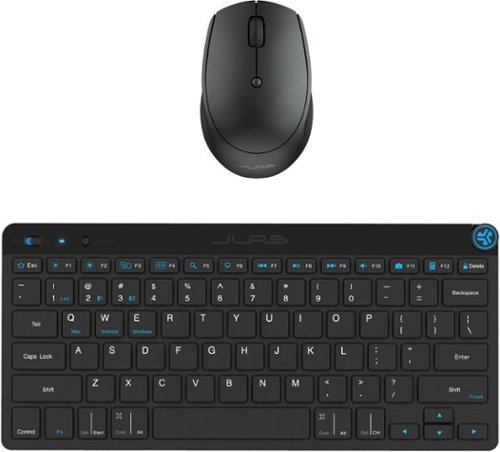3Tcubed's stats
- Review count230
- Helpfulness votes1,630
- First reviewMarch 1, 2014
- Last reviewJanuary 27, 2026
- Featured reviews0
- Average rating4.4
Reviews comments
- Review comment count0
- Helpfulness votes0
- First review commentNone
- Last review commentNone
- Featured review comments0
Questions
- Question count0
- Helpfulness votes0
- First questionNone
- Last questionNone
- Featured questions0
- Answer count72
- Helpfulness votes46
- First answerJanuary 10, 2015
- Last answerJanuary 12, 2022
- Featured answers0
- Best answers12
Samsung's 27" S3 FHD 100Hz Curved Monitor with Speakers provides an immersive viewing experience. The 1800R Curved Screen enhances depth perception and minimizes peripheral distractions, enabling greater focus. The 100Hz Refresh Rate reduces lag and motion blur when playing games, watching videos, or working on creative projects. Game Mode with optimizable settings allows color and image contrast to be instantly adjusted, filling the screen with every detail in view. Built-in Speakers free up desk space, minimize connections, and create a more efficient working environment for listening with ease. Eye Saver Mode with T~V-certified eye comfort technology reduces irritating screen flicker and minimizes excessive blue light, even during long sessions. Multiple Connectivity enables devices to be plugged straight into the monitor for a more convenient computing environment.
Posted by: 3Tcubed
Monitor quality keeps improving, unfortunately my wife's eyesight is going the other way. I've always thought that curved screen monitors fill a special niche. Besides size, I'd not considered them helping people with eyesight problems. I recently saw that the new Samsung monitors had a new and improved Matte finish. I've had matte finishes on other notebook's/monitors, but they had a negative effect on viewing. My wife's vision problem is exacerbated by screen reflections. My hope was that a curved screen with an improved matte finish will be easier for her to view, and a 27" will be a big step up from her notebook.
Unpacking and setup of the monitor was very easy, don't forget to use the two small screws to attach the monitor to the monitor stand base or you won't be able to tilt the screen. The S3 monitor has a HDMI and a VGA connector, as well as power in and audio out (headphones or for powered speakers). It has a 100mm VESA mount on the back. To test it I hooked up to one of my notebooks. Once plugged in I connected the HDMI Cable to the notebook and monitor, it promptly displayed the notebook's screen on the S3 monitor. By default the S3 was a little dim and colors were not quite true. I used the on/off setup button on the back of the monitor to go into the set up menu. I increased the brightness to 90% and contrast and sharpness both to 80; this matched my notebook's output much better. The monitor on stand is 18.5" tall, and is 24.5" wide. With a stand it's 9.25" deep and weighs 8.4 lbs. The stand does not allow height adjustment or allow you to use the monitor in portrait mode. It has a nice small bezel so two could be used together without much disataction. It supports full HD (1920x1080). It does not support both Nvidia G-Sync or AMD FreeSync, and claims to have 4ms response time with up to a 100 Mhz refresh rate. It includes a HDMI cable.
Once I made the color adjustments I found the color was very pleasing. And the matte finish is remarkable. NO reflections, you get close to the screen and look in any direction you get true colors without any reflections, it's very immersive when you lean in. To me it is great example of how much monitors have improved and continue to improve. This is strictly a 1920x1080 HD monitor, not a 2K or 4K display. It does not support HDR (extended blackness, mostly having to do with video), yet its blacks are acceptable and its colors quite consistent. And running with the 100 Mhz refresh rate there is absolutely no flicker. It supports 2 levels of Eye Saver mode which reduces potentially harmful blue light emissions. I thoroughly enjoyed watching videos on this display, albeit closer to the screen than I normally would. It has a game mode which turns up the brightness to 100% and it sharpens the contrast settings automatically. It also has a Response Time Setting (Standard, Faster and Fastest) set to both Faster and Fastest it seems to prevent tearing when gaming fast moving images (seemed pretty effective in Gran Turismo 7). In normal PC mode the game mode setting improves screen readability from longer distances, it just looked clearer (maybe because it was brighter). But for movie viewing it hurt dark images significantly. I don't recommend game mode for video viewing or video editing, all dark areas are blown out.
This is not the highest performing monitor you can purchase (but you know that), but for its price you get a very high quality product. It makes a great extension monitor. And my wife absolutely loves it. The lack of reflections and the wrap around of the curved screen is great for her vision issues. The audio quality was MUCH better than I expected. I was totally surprised by its quality. I played the intro to Hell's Bells and my wife said "what was that", she too was surprised by the volume/quality.
The colors are not perfect, when I compared my notebook (w/OLED Display) to this monitor. The monitor does ok with gaming, but is not really designed as a high end gaming monitor. I found Minecraft, Grand Theft Auto and the Myst 30th anniversary edition performed just fine. But in Fortnight had a few minor issues even in Game Mode I could get darker areas quite right and I had some dropped frame issues. I don't know that I'd buy it for Image Editing or graphics work (lack of HDR/HDR10).
The colors are not perfect, when I compared my notebook (w/OLED Display) to this monitor. The monitor does ok with gaming, but is not really designed as a high end gaming monitor. I found Minecraft, Grand Theft Auto and the Myst 30th anniversary edition performed just fine. But in Fortnight had a few minor issues even in Game Mode I could get darker areas quite right and I had some dropped frame issues. I don't know that I'd buy it for Image Editing or graphics work (lack of HDR/HDR10).
But I do like this monitor a lot, for day to day computer use (browsing etc) it's excellent. I think it will be perfect for my wife.
I would recommend this to a friend!






Stay cool the smart way with the powerful cooling capacity of the TCL 10,000 SACC (14,000 BTU ASHRAE) Smart Portable Air Conditioner featuring AC, Fan, and Dehumidifier modes. The fan circulates air while the AC helps you easily adjust and manage temperatures in rooms up to 450 sq. ft. Additionally, the dehumidifier function helps to reduce moisture in your home. The user-friendly Mobile app lets you control your unit from anywhere, change the temperature, set schedules, and more. You can use simple voice commands to control your portable AC when paired with Alexa or Google Assistant-enabled devices. The washable and reusable filter helps protect your portable AC's life while reducing large airborne particles like dust and pet hair. Setup is made easy with the included installation kit and guided in-app instructions that will have your unit up and running in minutes. The two handles and four wheels make this portable air conditioner easy to glide from room to room, keeping you cool in any room with a vertical or horizontal sliding window.
Posted by: 3Tcubed
I live in Phoenix, AZ. I have a home office which is about 250 sq ft. Over time I've added more and more equipment. In my office I run 3 servers, 5 notebooks, 2 NAS units and numerous smaller computers. During the winter the extra heat from all the equipment helps keep the house warm without running any heat. However in the summer my office temperature will often rise to over 84 degrees (when outdoor temps rise above 110). And the hum of the servers becomes most annoying. Several years ago I had my AC company add an additional air return vent in my office. This helped most of the year, but in July/August (the most humid months (due to summer monsoon storms), I still can't keep the office temp below 80, where my servers run much more comfortably (me too). My new plan is to add this TCL rollabout unit (wheels on bottom) to my office. I'll vent it out the window and put a permanent drain out to the patio (which has its own drain). And I love the idea that this is a smart device that I can control remotely. I already have smart temp/humidity monitors in my office. I normally keep my house at 78 degrees. Which typically has my office at 79 degrees.
Unpacking the TCL was easy to do (You do first have to set up a TCL User Account. Installing their Smart Life-Smart Living app was easy to do. I was surprised by all the functionality that it offers for other home automation products. The app only supports 2.4GHz WiFi (which is pretty common) so make sure this band is selected when connecting the device. There are 3 ways to put the A/C into pairing mode (press the "FAN" button 6 times quickly, press the "ON/OFF" button down for ~5s, or hold the "MODE" down for ~3s); once one of the above done the display will "AP" displayed on the LED display. Then in their App select add device (BTW: I suggest adding the room name the A/C will be in first). And then your "Smart TCL Portable AC" will be displayed in your "Home" location. It can now be controlled from your smartphone. The controls consist of the Mode setting (Auto, Dry, Cool or Fan). Speed (Auto, low, med and high). Function (Sleep, Wind, degree F or degree C) and Timer settings (you can set many start/stop times). The handheld IR remote offers the ability to change most of these from the remote. The only function that is not obvious is the wind option, this has the AC init blow air from the right to left then left to right. When the unit is off the vent on the top of the unit closes.
Given it was April, I could not really test the unit with the outdoor temps over 110. But I was able to set the unit to 73 degrees and see how long it took to bring my 78 degree office down to 73 (with the outdoor humidity was only 24%). I tried it with my office door closed (easier to do) and open (harder but more like I work). Starting at 78 and turning the unit to auto and temp to 73. It took 23 minutes to get the temp down to 73 blowing straight. It took less than an hour for the temp to rise back to 78. I repeated the test with wind mode enabled and it took 19 minutes to bring the temp down with the door closed. With the door open I expected it to take longer to cool from 78 to 73 degrees. And it did, it took 33 minutes with wind mode off, and 30 minutes with wind mode on. Great, but what about 70 degrees, continuing with wind mode on it took another 30 minutes to go from 73 to 70 degrees, but it did , which leads me to beleive it will be fine in the summer keeping the office around 78. The unit is not exactly silent, you can hear its fan, but it does do a good job of circulating air. So I had it running well over 3 hours, and there was no water in the drain outlet (AZ is dry). So I can't say much about its dehumidifier capabilities.
I'm happy with my portable AC solution. With it set to auto and set to 78, it currently sits perfectly quiet all day in my office. The unit seems to only have 2 fan speeds, the higher setting is much noisier than the low. But it circulates air within the room very well, for me this is very important. I'd rather hear the low pitch of this AC than the high pitch whine of my server fans.
I tested it with Amazon Alexa and it worked fine. It also supports Google Assistant and Apple HomeKit, which I did not test. The unit weighs 63 lbs, it's on wheels and comes with a 5' cord. It's 27" tall, 14" wide and 16.5" deep. The shipping box came well packed and protected. My HVAC dealer had proposed two much more expensive proposals. I believe I've solved my office AC problem.
I would recommend this to a friend!






On the Go Keyboard and Mouse. The GO Wireless Bluetooth Keyboard is small and mighty. Complete your minimalist work setup or pair up with a range of devices wherever you are. With up to three saved device connections and a sleek, low-profile design, this keyboard gives you style, functionality, and ultimate convenience on the GO. The GO Wireless Bluetooth Mouse is small, comfortable in your hand, and dare we say~kind of cute? Your everything go-to, it goes with you from desk to caf~ to coworking space and beyond. We see you digital nomads. Three saved device connections means you can seamlessly switch connections as easily as you switch filters.
Posted by: 3Tcubed
The JLAB GO Keyboard and Mouse are quite a step up from your ordinary entry level keyboard or mice. First they are sold as a pair (quite reasonably). They both support connectivity to 3 devices, 2 bluetooth one via a RF dongle. And the keyboard is designed to be used as a Mac, Android or Windows keyboard (as is the mouse). The keyboard is powered by 2 AAA batteries, and the mouse by 1 AA battery (both included); the batteries are expected to provide 6 months use. Set up is pretty simple, if you first select the OS you want to connect to. If you don't, the BT device might not be recognized. So I first set up the GO keyboard/mouse combination with a Windows notebook. First power on the keyboard, Next selecting Fn+E for the keyboard to enter windows mode. And then selecting Fn+2 (first BT channel) and press the connect button for a few seconds; the Led to the left of the connect button will blink blue). Then the "Jlab GO Keys" will be seen from windows Add BT Device, it should connect automatically. Note, as a power saving mechanism, the keyboard will disconnect from the device it's connected to if not touched for about 5 minutes. Touching any key will wake it up and reconnect, but this keystroke is not seen by the connected device (a pretty common feature). Connecting the mouse is similar, first turn it on. Pressing the connect button on the bottom of the mouse will cycle throught the 2.4 RF connection, BT 1 & BT 2 options. Holding the button down for 3s will put in connection mode flashing the selected connection type. Then the "Jlab GO Mouse" will be seen from Windows Add BT Device, again it should connect automatically. I encountered no problems. The small round button on the top of the mouse cycles between sensitivity modes (DPI resolution: 800/Low, 1200/Med & 1600/High). The wheel on the top right of the keyboard is a media dial. Rotating it controls volume, a single press is play/pause, s double press is Track Forward and Press and hold is Track Backward. I found this very convenient. There are several shortcut keys that I show in a photo of the quick start guide. I found the mouse very responsive, the scroll wheel worked perfectly. The mouse is small, weighing 2.5oz with the battery installed. I'd call it a travel size mouse, not a full size mouse. The keyboard is responsive and quiet, but not silent. Key travel is about equivalent to that of a notebook. It would be easy to travel with this keyboard/mouse combination. The keyboard has a nice comfortable incline, and its rubber feet hold it comfortably in place. The keyboard is not backlit.
I then connected the keyboard to a MacBook Air and Ipad Pro to test Mac Functionality on BT Channel 2; everything worked as expected, the Media Dial worked as expected with iTunes. As did all of the function keys. I then connected it to a Raspberry Pi 4 via BT - all good. My last test was using the RF Dongle connected to the Raspberry Pi, except for changing the connect settings on the keyboard and mouse there was nothing else to be done. The Raspberry Pi immediately recognizes the keyboard and mouse as being connected to it.
All went perfectly, the only thing I found missing was a seperate LED for the Caps lock (Led on keyboard does change to Green) and Fn Lock (no indication), but I'd not call this significant. The keyboard and mouse are a nice set of compact devices that do exactly what they are supposed to. A very nice combination.
I would recommend this to a friend!






System hub for Blink devices, broader smart security coverage for Blink Outdoor 4 cameras with new extended range functionality, local storage
Posted by: 3Tcubed
I've had a Blink Outdoor 3 & 4 installed in a tree over my pool for about 6 months. I previously installed my Blink Sync modules (1 & 2) in my office (with many others). I found that the Sync 2 module was too far away to connect to either camera reliably. It could connect to an Outdoor 3 camera occasionally but not reliably. I'd moved a Sync 2 module from my office upstairs to a downstairs window about 50' from the cameras. It worked fine there. Still I liked my setup with all my sync modules (with battery backup) in one place. When Blink announced the Sync XR I was hoping it would be perfect to correct this problem. My upstairs office is about 40' from where the Sync 2 module is in the downstairs window. The pool cameras are about 70' from where I have my office Sync modules. But my house has a tile roof between the office and the camera's location, so there is more than a stucco wall to penetrate (I've done a lot of work with RF/WiFi so I recognise the issues).
So I initially set up my Sync module XR adjacent to the Sync 2 module I have in the window. This required me to delete my Outdoor Camera 4 from the Sync 2 module. Fortunately when you do this you get an email from Blink telling you your XYZ Camera with Serial number 123 was deleted from your Sync device name module. This makes it MUCH easier to re-add the Camera 4 to the XR Sync module. Just cut and paste the serial number in the set up and it's added. Much easier than me climbing up into my tree to get the QR code and then re-installing the camera. You still need to redefine the motion detection setting and sensitivity zones. I initially set up the camera with full HQ video, and with the Sync XR adjacent to my window it worked fine. So I've moved the Camera 4 from one sync module to the new XR and it works fine (in the window). I then moved the Sync XR to my office, not expecting it to work HQ video. As expected it could not connect to my camera. I then changed to using the XR mode (~250') and it was iffy. Connecting sometimes after 2-3m, other times not connecting at all. I then selected XR+ (400') and I connected reliably, albeit with lower resolution, but it was still acceptable (initial look). So there is no doubt the Sync Module XR does offer a greater range (I got nowhere near the advertised 250' or 400'), but I could now get one of my pool cameras to connect and transmit to my office Sync module XR. I added a 128GB micro SD card to the Sync module XR and set it up with a nightly schedule and defined movement mask. This worked as expected. Now I have another reason to add another Outdoor 4 Camera to the back corner of my property. BTW the majority of my Blink cameras are powered by battery backed up solar panels, so I don't need to change batteries!
So I now have 11 cameras connected to 9 sync modules, all with local storage. And another reason to be happy with my blink cameras.
I would recommend this to a friend!
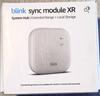





Power to do what matters most. The reliable processing power of an Intel processor, plus ample storage, powerful graphics and design with recycled materials, give you the power and capacity to do more.
Customer Rating

4
This notebook has good bones...
on March 8, 2025
Posted by: 3Tcubed
This silver HP15 notebook has a lot of potential (and good bones as I say). It's based on Intel's i7 1355U CPU, 10 Cores and 12 Threads (2 Performance Cores w/4 Threads, running from 1.7 GHz to 5.0 GHz Turbo and 8 Efficient Cores w/8 Threads running from 1.2 GHz to 3.7 GHz Turbo). Its multi thread rating is 14590 and single thread rating is 3471. Typically consuming 15W but peaking at 55w. It's a power efficient processor that has been popular in mid to high-end notebooks. It weighs 3.5 pounds. With a 1920x1080 HD touch screen. This HP15 does not have a dedicated GPU, instead offering Intel's iRISxe GPU. IT also does not have a backlit keyboard (which I think a notebook in this price range should have). It also does not have an Ethernet port or a SDcard reader. It has two USB 3.0 USB-A ports and one 3.0 USB-C port and 1 HDMI 1.4 port (w/HDR). It has a headphone/mic jack. It supports Wi-Fi 6 and Bluetooth 5.3 (not 5.4). It has a 720P camera with a physical camera shutter (Also I think the camera should be 1080P at this price). It integrates Microsoft Copilot with a Copilot key. And you can quickly mute the microphone with the F6 key (love this feature). The USB ports are all limited to 5Gbps, not 10 w/USB 3.1 or 20 w/USB 3.1 v2, it does not support outputting to a USB monitor via the USB-C port. It has a nice trackpad. The back of the monitor is a silver plastic as is the keyboard base, the bottom of the computer is a lighter weight gray plastic. The back can easily be removed by removing 4 screws (good/easy).
Intel's iRISxe GPU is a big improvement over older Intel integrated graphics processors, it can handle light gaming at lower settings. It is fine for basic video editing and creative tasks and for browsing the internet. It's energy efficient; it is not suitable for high-end gaming. It should get about 7 hours of usage on battery power. It comes with a unremarkable Samsung Gen 4x4 PM9C1 SSD; spec'd to have max seq writes at 4950 MBs and reads at 2500 MBs. It supports DDR4 memory 3200 MT/s. It comes with 16GB (2x8GB SODIMMs). The SSD and Memory are removable/replaceable. This is why I acquired this notebook; to upgrade it.
I did the initial set up and upgrades with the base hardware. Windows Home 11 requires you to have a Microsoft account to log into. I went through a HP BIOS upgrade and needed at least 3 "updates" to get all of the Microsoft updates.
I'm replacing the SSD with a much faster 2TB Orico SSD rated at 7400 seq reads and 7000 seq writes, of which I got 7032 reads and 6348 writes. And I will upgrade the memory to 64GB with G.SKILL Ripjaws DDR4 (2x32GB) 3200 MT/s CL22. To clone the SSD you must disable Windows 11 BitLocker (Encryption), with Windows 11 Home this is slightly more complicated but doable. The Samsung SSD tested out at 4440 reads and 2105 writes (CrystalDiskMark8). This is about 30% slower than the Orico SSD. Both my memory and SSD upgrades went smoothly.
The notebook runs a little warm, you can feel that the left side of the keyboard and palmrest is warmer than the right side. But it has a very nice screen and it's FAST and only 3/4" thick. The keyboard is just ok, there is a little bit of give, and the island keys have a cheap plastic feel to them, with a so-so key travel (And I've become used to having a backlit keyboard). With the faster SSD and some configuration changes browsing the internet with either Edge or Chrome (via WiFi 6) was very fast. I did some audio editing and it was smooth and fast. The speakers are adequate. I usually edit with a BT connection or using headphones/earbuds, both of these worked very well. I do astrophotography where I stack hundreds of night photos. This is why I needed more memory. The application I use is not so GPU intensive as it is memory intensive. Loading and comparing hundreds of images can only be done efficiently with lots of memory. This computer's i7 processor handles this pretty efficiently. I processed a stack of about 100 images in just over 2 minutes 40 seconds. My older notebook (2 years old (i7 w/48Gb memory)) took just over 5 minutes. So this notebook, as upgraded, will be faster; partially because SSDs have gotten faster. When Gen5 SSD's and notebooks come down in price I'll likely upgrade again. But for now this is not a bad compromise (once upgraded).
I would recommend this to a friend!






When you're at the top of your game and don't have time for sub-standard audio or missed connections, the EAH-AZ100 True Wireless earbuds are packed with advanced features for an unbeatable audio experience. With AI-powered spatial audio, the AZ100s automatically adapt the sound to your environment, offering immersive listening and crystal-clear calls, whether you're in a board meeting or ready to shoot your personal best. Dolby Atmos and head tracking make sound feel more lifelike, adjusting as you move your head~perfect for music and movies. Thanks to high-res sound and magnetic fluid drivers, you'll hear every detail with rich bass, smooth mids, and clear highs. The adaptive noise-cancelling feature adjusts to your surroundings, and the Voice Focus AI ensures your calls are always clear, even in noisy places. Plus, the 3-point multipoint connection lets you easily prioritize devices. Comfort is key, and these earbuds are 10% smaller and 16% lighter than the previous model, designed to fit perfectly in your ears for all-day comfort. Despite their compact size, they offer up to 10 hours of playback with noise cancellation and up to 28 hours with the charging case. Whether you're listening to music, watching a movie, or making calls, these earbuds deliver premium sound and performance wherever you go!
Customer Rating

5
Probably the best Earbuds you can but today!
on February 16, 2025
Posted by: 3Tcubed
This is probably my 15th set of wireless BT earbuds. Why, because they keep getting better. My current top 5 in order from best to worst: Denon Perl Pro, B&W Pi8s, Sennheiser Momentum 4's, Sony's WF-1000XM5, Bose QuietComfort Ultra. Among these Bose have the best noise reduction, no one else is that close, but they lose musically to all the others. The first 2 are the most expensive and the Denon are the only ones with BT 5.4. These Technics surprised me in how much they changed from the AZ80's. Which I tried and returned, largely because of fit. The New AZ100's are smaller and lighter than their predecessor. Now with 10h listening time, (28 with the charging case). Others have longer battery life, but I honestly never use them more then 5-6 hrs at a time. Even on transpacific flights I won't wear them continuously. The biggest change is the AZ100's now have a 10mm Free-edge Magnetic Fluid Driver, up from a full range 8mm driver. These drivers set them apart from their competitors. The bass, mid-range and highs are exceptionally full and effortless. And best yet the fit and weight is excellent, they do come with 4 other size tips. Technics claims the frequency range is 20Hz - 40,000Hz; I doubt I can hear above 20K, but I can say they have the clearest treble I've found. They also support Dolby Atmos with Head Tracking, which works eerily well, you turn your head and the music stays in front of you. It's a neat effect, I'll probably never use it. Their Auto Adaptive Noise Cancelling uses 3 microphones to best determine where ambient sound is coming from, from their app you can see how aggressive it is. In my opinion the earbuds work best with Adaptive Noise reduction enabled. You can turn it off or enable the Ambient Sound mode to better hear the external sounds, in which case the earbuds will amplify the ambient sounds so you can hear what's going on without removing the earbuds. The app also has a 8 band graphic equalizer with 6 presets and 3 user settable custom curves. They also have a novel function called Voice Focus AI. It uses you phone and the 3 microphones in the earbuds to intelligently tune the quality for voice recognition and for taking phone calls. Using my phone even with background noises had an excellent effect, in that the person I was talking with could hear me much more clearly, even on an airplane they could not tell I was calling from a plane. This is the best earbud I've tested for phone calls, no one else is even close. It was pretty amazing. I tested the battery life and got almost 8hrs with noise cancelling enabled at about 75% volume.
I installed the Technics Audio Connect App. The earbuds were immediately recognized, and my battery level showed 100% on each earbud and 100% on the case. I also ran throught a firmware upgrade. I had no problem pairing them with my iPhone 15 pro and a HMD SkyLine (Android Phone). Technics allows you to pair the earbuds with up to 3 sources (the first to offer this feature I believe). I then ran them through Tara Labs Noise burn in overnight (they lasted ~7h 52m) and then I recharged them. The software provides an equalizer (an 8 band, 100, 250, 500, 1K, 2.5K, 4K, 8K & 12K that you can adjust +/-10db; very nice), you can save your own curve to any of 3 custom profiles (which you can rename). The spatial Audio mode (Dolby Atmos) has you enable head tracing and run a test turning your head. This then detects how well you hear as you turn your head, it only takes a few seconds for this test to be done. You can't use this mode with Prioritized LE Audio (their name for HiRez). As your head and the music stay put, the effect is pretty wild. Leaving little doubt how well it works! It's quite interesting.
Now to the music, Pink Floyd's classic; DSOTM. Speak to Me sounded tremendous, from here I knew I was in for a treat. The volume level was wonderful, the bass had a bit too much presence, which I dialed back from the EQ settings. The subtle sounds in the opening of the song were perfect now. I had the earbuds to 75% volume and that was fine (for now), but knowing they could drive them higher later., I did leave the Spatial Audio mode on and with every head turn the a sound stage moved with my head movement. The subtle tones were absolutely superb as the song builds; it had real oomph that you could feel, that higher volume went. The high notes (treble) in Time were surrounding and most excellent, these earbuds provide a sharp/crisp clear airy high end. I turned off the Spatial Audio and enabled LE mode. Then came the Great Gig In the Sky's ethereal voices, wisp around the soundstage, with highs higher than I'm accustomed to hearing and with the bass building as it should have, just superb, a fantastic soundstage. Money got me drumming, it sounded so real, the tom-toms had a real kick to them, and it was even better a little louder. Us and Them was tremendous, it kept me turning my head, like I could tell where each of the different instruments were coming from , not just a flat sound stage the music came from all around me. As we ended with Eclipse I felt like the little voices in my head would persist, and there would be more. Wow, a real contender for the best earbuds.
Then I quickly listened to Genesis Live (Seconds Out), with The Musical Box; the vocals all came from different locations, and I could literally visualize the guitars moving in front of me. Again the sound stage with live music is much better than I expected from ear buds. I then moved to Boston's first album; More than a feeling was very, very crisp, and the bass had real thump to it with very crisp highs. On Foreplay/Long time the fade in/out fade had great separation it was completely surreal. The subtle build up was possibly better than expected. The bass was very deep, perfectly boomy. Here I tried changing to Dynamic mode versus my Custom mode. The change was subtle but noticeable. I tapped the earbuds to change to disable the Noise Cancelation;I like the earbuds much better with Noise Cancelation enabled. I double tapped to advance the song, it worked as I expected. The touch controls can be programmed as you desire (a nice feature) 1,2,3 taps and double tap and hold, so 4 different options on each earbud. The app software can also control ASC (Adaptive Sound Control), On and Off. Outside I could barely hear my A/C running with it on, and it was noticeable with it off. A big difference, so it works pretty well. But I don't think it is as good as Bose is in doing the cancellation. And I do really like their Ambient mode that lets you hear the external sounds clearly, and as it mutes the music if you are talking (it detects automatically).
I wanted to compare my iPhone 15 pro to a current Android 15 release (both with BT 5.3). I used PowerAmp Pro on the Android and Apple Music on the iPhone. I listened to Deep Purple Smoke on the Water on both, as synchronized as I could get them, with very similar volume levels. As I went back and forth the iPhone had a generally smoother overall tone. The android was a little kickier on the low end. Both sounded very good; I'd have expected the iPhone supposably with a better DAC to clearly sound better. But the Android Phone held its own, I like the PowerAmp features much better. And my Android phone has better battery life than the iPhone. I listened to some Kansas Live and thought the Android it might have had an edge in presenting better highs. I could go and tweek either the EQ, but I was content to say that the latest Android phone, w/Snapdragon CPU was just as good as an iPhone's audio. Since I was testing, I thought I should try them side by side.
All told I think that these are the best or close to the best I've ever heard (at any price). After listening for several hours, I found them very comfortable. I just spent over 5 hours with them, and rarely thought about it (other than how good they sounded).
Technics has built a real winner (and anyone that buys them). I have to say I did not expect to be so impressed. These are clearly one of the best sets of earbuds that you can acquire today. I do wish they supported BT 5.4. Technics previous generations of earbuds did not have the comfort or sound quality that these have, these are a huge improvement. As a bonus they are pretty, the case and earbuds are elegant. They are what I've been looking for. I doubt it will stop me from further research, but the bar has been raised.
I would recommend this to a friend!






The eufy Robot Vacuum 3-in-1 E20 is the world~s first detachable multi-function robot vacuum. It seamlessly transforms from a powerful robot vacuum to a versatile stick vacuum or a portable handheld vacuum, making it the ultimate cleaning solution for your home ~ from floors to stairs and everything in between. Equipped with high-performance filters, a powerful 30,000 Pa suction for handheld and stick modes, an auto-empty station, faster charging, and millimeter-level obstacle avoidance, the E20 is designed to serve you and your family anytime, with unmatched convenience and efficiency.
Posted by: 3Tcubed
The Eufy E20 is not the robot vacuum of the past, offering the convenience of removing the vacuum module from the robot to be used as either a handheld or stick vacuum. Boasting 30,000 Pa max of suction power, five stage filtration and fast charging, the Eufy E20 is ready to replace your robot vacuum, your handheld vacuum and your versatile stick vacuum.
The unboxing experience was refined, presenting the instructions for unboxing, setup and installation as the first experience after opening the box of the new E20. In the box there is one of everything that is needed to run the vacuum including a dust bag for the base station, a brush for sweeping debris toward the main roller head, the stick vac attachment, the wedge attachment and the brush attachment. The app was very easy to install and register the vacuum (it tracks run info in the cloud). I was happy to see that the app offers maintenance trackers to remind you when the roller, dust bag and other wear items need to be replaced, but I would have loved to see an extra dust bag in the box as a complimentary replacement (all of my other vacuums came with more than one). Since the unit uses the base station to collect dust in all modes, I could see the bag getting filled more often than a standard robot vacuum. Another part of the setup that needs to be mentioned; that the base station comes with a long cord to connect to a wall outlet, but also comes with a feature in the plastic housing to wrap excess cord out of sight. A very helpful feature considering the length of the cord.
Using the E20 in Robot mode. After setting up the E20 with the app, the app prompted me to run a mapping sequence so the E20 could get acquainted with its surroundings. Moving around my first floor, the E20 robot used its millimeter-level obstacle avoidance through its three laser sensors. The whole process took about 5 minutes and finished by docking itself at the base station and pushing the map of my main level to the app. After naming the rooms I could set vacuum power, define a rectangular zone for cleaning, an individual room or the entire mapped area. I appreciated this flexibility as I could send the robot to clean the area near my cat’s litter box to sweep up instead of making it do the entire room. This is much more clever than most apps, as it allows you program areas to be avoided when doing the set up.
Using the E20 in Handheld mode. There is a large red button on the robot to eject the vacuum from the robot and it can be removed with one hand. There is even a fine-detail wedge attachment built into the robot housing so it is harder to misplace. The handheld mode is where you can achieve the max suction power. There are marketing videos online that show people picking up small laptops and tablets with the suction power, but frankly once an attachment is installed it was hard for me to really notice much of a difference from other hand held-vacs; aside from the amount of suction when nearly covered. The sole user interface is a single “power” button that you have to press and hold to turn on and off, with momentary presses to change power. I find the hold time to be just a little too long, I would have preferred those functions to be flipped since the button is not easy to press accidentally.
Using the E20 in stick vac mode. The E20 being able to be attached to a stick attachment allows for easy touch ups without dispatching the robot to clean automatically. I find that suction is good in this mode and the head could be articulated by twisting the grip just like any other stick vacuum. One thing that was disappointing was that the head of the vacuum did not have a lock into the stick to lock it at 90
degrees for transporting room to room. Most other stick vacs will lock the head if the stick gets pushed all the way forward and it allows for the brushes to be lifted off the ground when pulling the stick back. The E20 does not have this, and I found it disappointing. This would be an easy feature for Eufy to add.
degrees for transporting room to room. Most other stick vacs will lock the head if the stick gets pushed all the way forward and it allows for the brushes to be lifted off the ground when pulling the stick back. The E20 does not have this, and I found it disappointing. This would be an easy feature for Eufy to add.
Final Thoughts
I love this robot vac, I've used it every day since I got it. It's especially great to pick up after pets. It runs exceptionally quiet and I can easily watch TV while it is running. The E20 is easily the best robot vac I have ever had the pleasure of using. I wish the stick vac had the locking feature I mentioned, but it is a small inconvenience that is made up by the ease of use in the app.
I love this robot vac, I've used it every day since I got it. It's especially great to pick up after pets. It runs exceptionally quiet and I can easily watch TV while it is running. The E20 is easily the best robot vac I have ever had the pleasure of using. I wish the stick vac had the locking feature I mentioned, but it is a small inconvenience that is made up by the ease of use in the app.
I would recommend this to a friend!






Enhance your home's security and convenience with the ULTRALOQ Bolt Fingerprint Smart Lock. This advanced smart lock offers 3D live fingerprint identification, allowing you to unlock your door with just a touch. The ULTRALOQ Bolt integrates seamlessly with major smart home platforms, including Alexa, Google Assistant, and Apple HomeKit. The sleek black design complements any door, providing both functionality and style. With easy DIY installation, robust battery life, and weather-resistant construction, this smart lock is built for long-term reliability and security.
Posted by: 3Tcubed
I was looking for a multi-person lock that a child could use and so that I could track workers that provide temporary codes to. I'm doing some upgrades and will have work people in/out for the next several months. I'll initially put it on one door and if I'm happy with it I'll put it on 3 others. I really liked the idea that I could use multiple methods to unlock the door(s), and more so like the feature that all open/closes are logged to the cloud. Being able to assign different "keys"/codes to different people was just what I wanted. I have a couple of smart locks but they only support 10 unique codes and they don't provide a logging capability. I'm aware that the lock only works with a 2.4Ghz wifi network. I have an independent 2.4Ghz for my smart home devices. My initial concern is that the lock requires 8 AA (alkaline) batteries, don't try using rechargeable batteries (per their documentation). My existing smart locks use 4 batteries and last about a year.
Installing the lock just required removing the old deadbolt and replacing it with the UltraLoq. The UltraLoq has a solid brass cylinder that looks much nicer than the zinc deadbolt I had previously. First the keypad harness has to be connected to the battery pack. Then two long screws screw through the battery box into the keypad to hold it together. The back of the battery box has a rubber backing. The keypad does not (I think it should) they claim the lock is IP65 weather rated; where I'm putting it it won't matter. After putting in the batteries I verified the keypad lighted up and worked. There is also a magnetic open/closed detector that requires a magnet to be mounted adjacent to the door, I'm going to do this later so that I can better hide it (route into molding/wall). They also have a YouTube video and it explains things more clearly than the written instructions.
I then downloaded the U Home app. The app supports multiple types of devices (Security, Power, Locks, Lights). I already have another app that controls about 40 lights, 10 switches and 15 power outlets and 8 cameras. I don't plan on migrating any of these to the U Home App. A few of my devices support Apple Home with Thread (Matter) Wi-Fi. I use Google Home and Alexa, but never with my locks so far, not sure this will change. I also have a SmartThings hub, a Thread Hub and multiple Z Wave hubs (as well as Zigbee). So everything that UltraLoq supports I have a means of communicating with. The included QR code made it very easy to add the lock to the app for initial set up. The app made it easy to enroll fingerprints (for one or more users), to set up a WiFi and Bluetooth (for Auto Unlock) and to set up electronic keys (each with a person assigned). Since I have a separate door handle, the auto open only opens the deadbolt. You still need to turn the knob to open the door (so it's not truly auto open). The app said I needed to update the firmware, it took multiple times for it to complete correctly, but it did eventually so I moved on (-1 star, puzzling why).
I have very strong wifi throughout my house, after setting it up, I wish the application had a means to tell me the wifi strength it was receiving. The function I like most is I can make sure the door is locked at a specific time every night and can tell me if the door is open or closed. The door has a self closure on it so knowing if it's locked is nice, if it's open is not as likely for me. So I've programmed it to lock at 9pm and 11pm. I've now set it up for 5 family members and made several programmable eKeys (for workers that I can limit time of day and delete entirely). The logging function works as expected. On one occasion after I reset my router the lock would not work. I removed a battery and everything reconnected properly. I'm glad I was on the right side of the door when this happened. I've had other wifi outages that did not have any effect. So far I'm pretty happy with it, but not ready to buy more until I determine what the battery life will be.
I would recommend this to a friend!






Take your creations to new heights with HMD Skyline. Its cameras are packing tricks to help your shots really take off. Most of us know the feeling of dropping a phone and cracking the screen. With HMD Skyline, it~s not that big of a deal. Its Gen2 repairability basically means that you can just pop off the back cover and you~re in. Then removing the screws and replacing the screen in a breeze after that. Best of all, the phone looks like it comes from a catwalk and not a factory floor. We can~t turn off all the background noise in your life. But help us help you with some of it. Activate the digital Detox Mode to disable the visibility to your social apps. Don~t worry, they~ll be there when you turn the mode off. Until then, enjoy some time in the real world. We~ve also added a touch more zen to the rest of your Android . The Balance Interface, has a few things moved around to make finding them easier. It even sounds more chill with alarms, notification sounds and ringtones that won~t have you jumping out of your skin. Make your phone more ~you~ with the Custom Button. You can set it up so that it does one thing when you hold it, and another thing when you double-press it. It~s your shortcut to your favorite game, navigating home, asking the AI-powered assistant of your choice weird questions, and more.
Customer Rating

4
A very nice Android Phone
on January 21, 2025
Posted by: 3Tcubed
I've been a smart phone user for 20 years and an iPhone user for 18 years. I've moved back and forth from Android to iPhone several times. Each excels for a while and each falls behind in various areas time and time again. In specific terms Android phones (specifically w/Snapdragon CPUs) have had better BT audio capabilities than iPhones. Qualcomm's aptX audio is a game changer for wireless audio (BT) (IMHO it passed Apple's BT audio quality several years ago, and Apple is still playing catch-up). The same can be said for camera quality, although lens implementation varies widely across Android phones, there are multiple Android phones that offer +100 megapixel cameras. Apple has none. Android phones have offered pro camera modes for years (including RAW images and AI editing), Apple cripples the cameras on their phones, behind their "Smart" processing, which prevents 'pro' photographers from using the full range of the camera's functionality. I have an iPhone 15 Pro and my wife has an iPhone 15+, the Skyline's weight and size is more similar to the 15+ so I will compare it to that model. So let's look at some of the specifics behind the Skyline 5G.
The Skyline 5G has a OLED display with a fast 144Hz refresh rate and up to a 1000 nits peak brightness. It supports Miracast and Google casting with a 20:9 Aspect ratio with Gorilla Glass 3 with a 6.6" screen size and a screen resolution of 1080x2400 (406 ppi density) versus the 15+'s 6.7" OLED screen size and 1290x2796 pixels, (~460 ppi density) with a similar peak brightness. The HMD has a 4600 mAh replaceable battery supporting 33W fast charging (charger not supplied) (QC4.0 and PD3.0 PPS compatible) versus the 15+'s 4383 mAH non-user replaceable battery supporting 30W fast USB C charging (charger not supplied). The Skyline 5G weighs 208g vs a 15+ weighing 201g. The size and weight of the two are almost identical. The Skyline 5G supports Bluetooth® 5.2 with LE Audio and 15+ has BT 5.3; neither supports the more advanced BT 5.4 supported by newer earbuds/headphones.
The Skyline's display is very crisp and bright, indoors I can't say that it's any better or worse than the 15+. Outdoors in the shadows it's not as easy to see as the iPhone. In bright sunlight both have equal difficulties being read easily. The 15+'s greater DPI density is not obvious, perhaps the Skyline's faster refresh rate helps it here. I listened to music from both phones with the excellent 1000XM5's over the ear headphones. The Skyline's sound quality won playing my own HQ MP3's and with FLAC streaming. The sound had better depth and seemed to cover the full spectrum better, lower lows and higher highs. I expected a difference but the difference was greater than I expected. The quality out of the phone's speakers from the two phones was similar, with the 15+ being slightly brighter and louder. The 2 phone's focal lengths are different, a 3x zoom is closer to a 2x zoom on the Skyline. But comparing 2 images from the two the general colors captured are similar, the Skyline probably being a little brighter. When zooming in the Skyline has significantly greater detail (std res not High Resolution mode (50MP)). From 25' I could clearly determine the color/shape of a Christmas light on the Skyline, whereas on the 15+, I could just tell there was a bulb. But in low light the 15+ captured much better images, its handheld stabilization helped significantly. When taking the same picture on a tripod, the Skyline again had better detail but the brightest areas were washed out, but its general colors were more natural. I attempted to take some pictures of the full moon (on a tripod) and both cameras were unsatisfactory. The 15+ captured a huge glow around the moon (no matter what I did), and the Skyline gave me a crisper edge but insufficient detail (sort of fuzzy). I took some long exposures of stars, and got good results from the 15+ (handheld and on tripod) with a 5 second capture. And the Skyline was useless with a zoom handheld. But in astromode on a tripod it did a very good job, great sharpness, but I had to trigger the shutter remotely (BT Trigger). So the quality of the Skyline's images seems to be highly dependent on the phone being stabilized (its internal stabilization is not very effective). The 15+ has some form of digital stabilization that works very well, something missing from the Skyline.
I did find the Skyline's case to be pretty slippery (as is the 15+), I was able to find a clear case for it (problem solved). The Skyline's fingerprint sensor works very well, it can also be programed to serve other functions (like to take a picture in landscape mode). It also supports unlocking via facial recognition. I use my phones for streaming videos quite frequently and the Skyline's quality was excellent and very stable. Casting to one of my televisions or to my projector worked very well. The phone handled my 6G WiFi very well, getting 345 mbps down and 95mbps up (and 15+ is getting 390 mbps down and 80 mbps up) using Speedtest. I installed multiple apps through the Google Play store without any problems. Placing calls via BT worked very well. And using the phone as a speakerphone worked very well.. After using the Skyline for about a week it occured to me that it looked a lot like the old Nokia Lumia 1020 only a little bigger and thinner. At the bottom of the phone there is a tray for 2 nano SIMs and a nano SIM and microSD card (it can also support a or two eSims). I added a 400Gb SD card (spec says it supports up to a 1Tb card) and put my MP3 collection on it (280Gb). This is my favorite feature of Android devices, inexpensive expandability! I initially started to transfer my MP3 collection via a USB connection to my computer. But the SD card was not displayed. Turns out there is a USB setting called "USB Preferences" that must be changed to "This device" and "Use USB for "set to "File Transfer". The phone does not 'remember' this setting; you have to set it every time you attach the device (BAD). Once I discovered this I tried dragging my collection to the Music folder, but it copied very slowly. So it seems even though it's a USB C port, it's still using USB 2.0 technology (BAD). This is very disappointing for a new device. (Copying via USB 2.0 would have taken over 14 hours; doing it over USB 3.0 took less than 2 hours). I connected a USB 3.2 Gen 2 SSD, the device was recognised and worked but it was so slow. I also tested charging the Skyline via a new "magsafe" charger, it worked fine (supporting Qi2), but it charged at 1/2 the speed as a wired connection would (normal). The phone comes in 2 versions, 8GB or 16GB of RAM and 256GB of storage. But the phone allows you to create up to 8GB of virtual memory (using storage space). This works very well in improving performance when running multiple apps/browser tabs. I don't see why the 12GB version is necessary at all. I suggest enabling the "memory extension" and "Auto Cleanup" when you set-up the phone. The phone comes with the Google Suite of tools/apps installed. If you've been using Chrome on any other device many of your settings/contacts can be imported. The phone performs very well, it supports Qi2 wireless charging and repairability (easy screen repair and battery replacements). The Skyline is not water resistant (IP54 vs IP67/68 being better). The Skyline runs a pretty clean install of Android 14. One of my problems with the phone is that HMD only provides 2 years of OS upgrades and three years of security patches for the phone. On the other hand Google promises 7 years of software and security updates for its phones. HMD's limited software support is at odds with the very idea of user-replaceable parts, which are intended to help keep the phone in working for a longer time (BAD).
The Skyline build quality is superb, it is a beautiful phone, rivaling that of the 15+. And it is repairable! Given it's not waterproof, I do wish it had a user removable battery and a headphone jack. I used it as a camera and MP3 player for a week and the battery still had a 10% charge.
I would recommend this to a friend!






Introducing DJI Mic Mini, a wireless microphone that packs powerful performance into an ultralight body. It ensures stable transmission of high-quality audio, boasts extended battery life, and features direct connection with products in the DJI OsmoAudio~ ecosystem. Experience detail-rich sound recording that elevates your content creation experience. With a simple flip of the case, you are ready to add high-quality audio to any project.
Posted by: 3Tcubed
I am quite excited about this product upgrade. I had considered getting the DJI Mic 2 just for its dual stereo mics. But the mini version addresses almost all my concerns. The new smaller size and improved case, that can easily fit in your pocket, is most excellent. In addition, having a total operating time of 48 hours versus 18 hours (Mic 2) is awesome. It now also has two levels of noise cancellation and an optional audio limiter to prevent clipping. But most important to me the transmitters went from 1oz (28g) to only 1/3oz (10g). The simple clip-on windscreens (in gray and black) are also much easier to use.
The Mic Mini can be used with numerous devices, pretty much anything that allows a microphone input, can now easily support two mono/stereo wireless mics with a range of about 400', both supporting noise cancellation. I doubt I'll be able to use it on a motorcycle ride, but all the other situations where the on-camera mic is insufficient (meaning more than 20-30'). The DJI Mic Mini can also connect directly to a smartphone supporting Bluetooth, or any camera supporting a BT connection. That adds to the flexibility. The Mic Mini also comes with a direct USB C connector so the wireless receiver can connect directly to a (newer) iPhone or any Android Phone. There are many digital video cameras that support the same and if they don't the 3.5mm TRS connector is the most common means of connecting an external microphone.
The first thing I did was a simple range test. Whenever the transmitter (mic) is connected solid green leds are displayed on the receiver and transmitter (mic). When it blinks green, it has lost its connection. I've previously measured 100 meters from a position in my front yard. At this distance (line of sight) the signal was just fine (receiver connected to my iPhone monitoring audio) at 330'. I moved 20 meters further (366'), and it was still fine, but I detected some drops with silence for too long. And at 330 meters, it struggled a bit more especially with long periods of silence. But the 400' mark seemed credible. I connected the mic via the strong magnets that connect to the back of the mic. These work very well, and won't damage fine shirts. And at 10g (1/3oz) they barely pull on the fabric. The magnet was plenty strong to attach through the thicker collar of a polo shirt. The quality of the audio at 300 meters seemed identical to the quality/level at 10 meters. So distance did not affect the levels of the audio. Excellent, I'm very pleased. I toyed with the two levels of noise cancellation, there was a difference and depending what background noise is one or the other might prove better. The audio limiter was much more interesting, I could literally scream into the mic, and the loudest levers were quite well tempered. This feature is very cool (it was not in the previous version).
I then connected to a DJI Action 3 via USB-C to USB-C cable (not provided) and it worked perfectly. And the DJI app showed the signal levels (with several other controllable options). I also connected to another popular mini camera via a 3.5mm TRS/TRS cable, and I had two stereo mics being recorded (mixed together). And then I connected and captured video with my iPhone (15 pro); also no issues. I'm sure all video cameras with a 3.5mm external mic input will also worked fine. I have to compliment DJI for cutting the size and weight of the new mini mic and improving the feature set (and making them more affordable). And they've followed existing standards so that a single mic can still be used with devices accepting BT inputs. Something that should become more common (as supported by the DJI Action 5 and Pocket 3) in more products. I superb wireless microphone set!
I would recommend this to a friend!






3Tcubed's Review Comments
3Tcubed has not submitted comments on any reviews.
3Tcubed's Questions
3Tcubed has not submitted any questions.
Harness the productivity of the Intel Core m3 processor with this Microsoft Surface Pro 4. Its 12.3-inch touch screen and 2736 x 1824 resolution are ideal for streaming your favorite movies and shows. This Microsoft Surface Pro 4 has 128GB of internal storage and a microSD slot for your music, photos and videos.
Is the power pack included in the Surface Pro 4 ?
A AC/DC power adapter is included; about 2' to wall about 6' from adapter to tablet (with quick release magnetic connector) prevents kicking cord and pulling tablet to floor accidentally (a nice feature).
9 years, 2 months ago
by
3Tcubed
Harness the productivity of the Intel Core m3 processor with this Microsoft Surface Pro 4. Its 12.3-inch touch screen and 2736 x 1824 resolution are ideal for streaming your favorite movies and shows. This Microsoft Surface Pro 4 has 128GB of internal storage and a microSD slot for your music, photos and videos.
Is there an option to increase to 256Gb?
You can increase storage with Micro SD card, but this is not exactly the same as increasing on board SSD, which you cannot (reasonably) do.
On the other hand you can add a 128GB Micro SD card for about $50, 200GB for about $70 and 256GB for $150 (w/prices dropping every month).
You could also use a external SSD drive like the Samsung T3, and add 250GB for ~$100 or 500Gb for <$175 or 1TB for ~$350 this is a little bulkier but offers higher performance and greater reliability - it would be my choice if your interested in durability (and you can easily share it/take it to anther machine).
On the other hand you can add a 128GB Micro SD card for about $50, 200GB for about $70 and 256GB for $150 (w/prices dropping every month).
You could also use a external SSD drive like the Samsung T3, and add 250GB for ~$100 or 500Gb for <$175 or 1TB for ~$350 this is a little bulkier but offers higher performance and greater reliability - it would be my choice if your interested in durability (and you can easily share it/take it to anther machine).
9 years, 2 months ago
by
3Tcubed
Harness the productivity of the Intel Core m3 processor with this Microsoft Surface Pro 4. Its 12.3-inch touch screen and 2736 x 1824 resolution are ideal for streaming your favorite movies and shows. This Microsoft Surface Pro 4 has 128GB of internal storage and a microSD slot for your music, photos and videos.
does this come with the microsoft office already?
Harness the productivity of the Intel Core m3 processor with this Microsoft Surface Pro 4. Its 12.3-inch touch screen and 2736 x 1824 resolution are ideal for streaming your favorite movies and shows. This Microsoft Surface Pro 4 has 128GB of internal storage and a microSD slot for your music, photos and videos.
Does this come with Windows 10?
Harness the productivity of the Intel Core m3 processor with this Microsoft Surface Pro 4. Its 12.3-inch touch screen and 2736 x 1824 resolution are ideal for streaming your favorite movies and shows. This Microsoft Surface Pro 4 has 128GB of internal storage and a microSD slot for your music, photos and videos.
Does it come with any bloatware? Stuff other than a clean windows install that you don't need?
Very little, not like buying an ACER - additional apps include the "Inking" aps that not part of Std Win 10 release, but you appreciate having it.
9 years, 2 months ago
by
3Tcubed
Simplify your everyday life with the Google Home, a voice-activated speaker powered by the Google Assistant. Use voice commands to enjoy music, get answers from Google and manage everyday tasks. Google Home is compatible with Android and iOS operating systems, and can control compatible smart devices such as Chromecast or Nest."
IS Philips - hue White LED Starter Kit required in order for the speaker to work?
No you don't have to a Philips Hue light for the speaker on the Google Home to work
9 years, 3 months ago
by
3Tcubed
Simplify your everyday life with the Google Home, a voice-activated speaker powered by the Google Assistant. Use voice commands to enjoy music, get answers from Google and manage everyday tasks. Google Home is compatible with Android and iOS operating systems, and can control compatible smart devices such as Chromecast or Nest."
Can I play music from my network drive?
Simplify your everyday life with the Google Home, a voice-activated speaker powered by the Google Assistant. Use voice commands to enjoy music, get answers from Google and manage everyday tasks. Google Home is compatible with Android and iOS operating systems, and can control compatible smart devices such as Chromecast or Nest."
is it ac and dc
It requires 16.5V (2A) in input voltage; a DC -> AC Wall adapter is included
9 years, 3 months ago
by
3Tcubed
Simplify your everyday life with the Google Home, a voice-activated speaker powered by the Google Assistant. Use voice commands to enjoy music, get answers from Google and manage everyday tasks. Google Home is compatible with Android and iOS operating systems, and can control compatible smart devices such as Chromecast or Nest."
Can i use this device as Bluetooth speaker?
No, but you can "cast" to it, if allears as a Chroma Cast device, so from a browser, with the chrome cast extension you could send it audio.
But to answer you specific question, it does not "speak" /"understand" bluetooth
But to answer you specific question, it does not "speak" /"understand" bluetooth
9 years, 3 months ago
by
3Tcubed
what is the best and fastest processor out there for and android tablet?
I want to buy an android tablet with the best processor thats offered yet, and dual camera would be nice but if not then definitely rear cam., has to have adobe flash, has to be upgrade-able to whenever the newest OS is available like right now is icecream sandwich, has to have a great responsive touch interface like the ipad, has to have the "Play Store" for apps, and it'd be nice if it had the external SD or mirco SD storage slot for expandable memory because I will probably buy the 16gb of whatever tablet has all these specifications, so help me please!! because I know theres a few tablets out there with all this specifications that I need in a tablet but which one has all these AND the best processor available???
Look for new Intel 5th generation CPU's to be hitting market very soon (Just announced at CES, Jan 2015); this new 5th generation of their i3,i5,i7 processors is specifically designed for higher performance, longer battery life tablets.
11 years, 1 month ago
by
3Tcubed
Phoenix.AZ