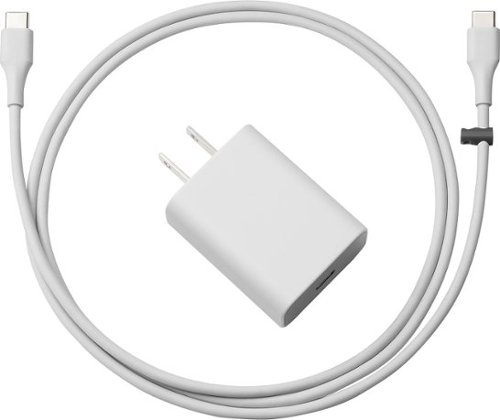3Tcubed's stats
- Review count230
- Helpfulness votes1,630
- First reviewMarch 1, 2014
- Last reviewJanuary 27, 2026
- Featured reviews0
- Average rating4.4
Reviews comments
- Review comment count0
- Helpfulness votes0
- First review commentNone
- Last review commentNone
- Featured review comments0
Questions
- Question count0
- Helpfulness votes0
- First questionNone
- Last questionNone
- Featured questions0
- Answer count72
- Helpfulness votes46
- First answerJanuary 10, 2015
- Last answerJanuary 12, 2022
- Featured answers0
- Best answers12
Unleash full immersion with the Razer BlackWidow V4 Pro 75%~a wireless, hot-swappable keyboard powered by Razer HyperSpeed and 4K Hz HyperPolling. Armed with Bluetooth, Razer Command Dial and an OLED display to monitor PC metrics, show custom GIFs and much more - creating your dream keyboard now has no limits.
Posted by: 3Tcubed
The name "Razer BlackWidow v4 Pro 75%" is quite a mouthful. I finally figured out the 75% part, it does not have the keypad to the right to make it 75% the size of a full keyboard. It's considered a mechanical gaming keyboard. Taking it out of the box the first thing you notice is that this 75% of a keyboard is still hefty, weighing in at 2 lbs 3 oz (35 oz or 1kg). As soon as you plug it in to charge it, you see just how pretty it's full color LEDs are. At the top right there is a B/W OLED display. This display cycles throught 6 separate selectable Command functions (Volume, Track, OLED Brightness, Back Lighting Brightness, Switch Apps and Zoom). The OLED also displays the status of Cap Lock, Gaming Mode, Current Profile # (1-5), USB Connected, Battery Level and Cmd Dial selection. Quite a bit of information. The keyboard goes to sleep if no key has been hit (or dial turned) for 1 to 2 minutes. During this delay an alien invaders type game is displayed on the OLED the status of various functions (Bluetooth # connected, Volume Level, Battery Level). The backlighting is quite exceptional and the light shined throught the keys so the keys are actually illuminated not just back lighted. I installed the Razer's Synapse 4 software which also installs the Razer Chroma App and (optionally the Razer Cortex app).
But I got this for the "real" keyboard, and real key travel. The pre-key travel (the amount you can depress the key before it registers) is a bit more than 1mm and full key travel is 3.6mm. And to be able to program macros and to have profiles for various games. The Macro creation is done throught the Synapse 4 app or via keyboard key sequence (fn+alt). The key sequence loads onboard memory with the key sequences (5). The app allows you to store an unlimited number key sequences in your Razer cloud account, and load them into the specified profile number. The keyboard also allows you to customize the keyboard by changing switches. There is a tool to remove the keycap and a tool to remove the key switch. You can acquire additional keys throught razer. I hooked the keyboard up to 3 seperate computers via bluetooth (Windows, macOS and Android). Pairing went very easily, but switching from to another sometimes required the switch function (fn+1,fn+2,fn+3 to be done more than once). To change the assignment, hold the fn key and number down for 5 seconds. Anytime the keyboard comes back to life the pairing is displayed on the OLED display and the 1,2 or 3 key flashes base on the connection in use (pretty neat). There are 10 predefined Chroma effects (Off, a static color, breathing, color cycling, wave, reactive, starlight, ripple, wheel and fire) any of these can be selected via the fn+ctl+# key sequence. The Chroma App allows substantial additional customization. These different patterns can be stored in your Razer cloud. From there they can be loaded to the keyboard.
But I got this for the "real" keyboard, and real key travel. The pre-key travel (the amount you can depress the key before it registers) is a bit more than 1mm and full key travel is 3.6mm. And to be able to program macros and to have profiles for various games. The Macro creation is done throught the Synapse 4 app or via keyboard key sequence (fn+alt). The key sequence loads onboard memory with the key sequences (5). The app allows you to store an unlimited number key sequences in your Razer cloud account, and load them into the specified profile number. The keyboard also allows you to customize the keyboard by changing switches. There is a tool to remove the keycap and a tool to remove the key switch. You can acquire additional keys throught razer. I hooked the keyboard up to 3 seperate computers via bluetooth (Windows, macOS and Android). Pairing went very easily, but switching from to another sometimes required the switch function (fn+1,fn+2,fn+3 to be done more than once). To change the assignment, hold the fn key and number down for 5 seconds. Anytime the keyboard comes back to life the pairing is displayed on the OLED display and the 1,2 or 3 key flashes base on the connection in use (pretty neat). There are 10 predefined Chroma effects (Off, a static color, breathing, color cycling, wave, reactive, starlight, ripple, wheel and fire) any of these can be selected via the fn+ctl+# key sequence. The Chroma App allows substantial additional customization. These different patterns can be stored in your Razer cloud. From there they can be loaded to the keyboard.
From Windows 11, I could not tell the difference between a hardwired USB connection and the Bluetooth connection. I suspect this was due to using BT 5.3, but not positive. Both were very responsive, and under both I could overrun the keyboard buffer (miss keystrokes if hit too quickly), although this was more difficult than I thought it would be given the length of the key travel. The amount of sound dampening is very good. It's not like my clickety old Cherry keyboard. It has very low and consistent latency making it very high performance for gaming. You can rest your fingers on "fire" or "move" buttons with some pressure waiting for action. On some keyboards, like most laptops, any pressure on the keyboard is registered as a press. That's where this keyboard shines. Adding a good deal of quietness is a huge bonus (IMHO). Per key backlighting can be defined via their app so you can color your keys for each game being played (although you have to program this on your own - a one time setup). The OLED can apparently be user programmed from the Synapse app, I didn't try doing this. I'm quite impressed by the aesthetics and functionality of this keyboard. I look forward to using it for years to come.
I would recommend this to a friend!






The NODE NANO is your music streaming essential. Just plug it in to your stereo system, connect to Wi-Fi, and start streaming. Music, radio stations, podcasts, and more from your favorite services with BluOS, Apple AirPlay 2, and aptX Adaptive Bluetooth. With an industry-leading ESS SABRE DAC and audiophile-engineered circuitry, the NODE NANO supports audio up to 24-bit/192kHz for unmatched clarity and depth. Add more than one NODE NANO, or group with Bluesound wireless speakers around the home, and enjoy music in bit-perfect quality in any and every room with easy multi-room control from the BluOS Controller App. Every detail matters with the NODE NANO. From carefully built audio circuitry and components, to its breakthrough processing power and acoustic measurements, it~s all about design and engineering. At its very core is a flagship ESS SABRE DAC with Hyperstream IV technology to deliver FLAC, WAV, AAC, and MQA music (up to 24-bit/192kHz) with breathtaking dynamics and ultra-low distortion. Rule your sonic domain like never before and bring out the best in your music. From popular music streaming services to radio stations and podcasts, the NODE NANO connects you to everything you love to listen to. Plus, with two-way aptX Adaptive Bluetooth and Apple AirPlay 2 built in, you can enjoy music from even more apps and services. Connect the NODE NANO to digital music libraries stored on your computer or local network, and effortlessly browse and stream from your collection in the BluOS app. With NODE NANO and multiple Bluesound Players, you can create a multi-room music system wirelessly connected by BluOS throughout your whole home. Play your new favorite track everywhere or listen to different music and genres in different rooms with total control from your phone, tablet, or desktop. The NODE NANO is simply designed to connect to any audio system or powered speakers in the house. Compact and easy to set up with RCA, Coax, Optical, and USB outputs, while dual-band Wi-Fi and gigabit ethernet keeps the music streaming without dropouts or interruptions. A backlit front touch panel provides quick control and access to one-touch presets. Its beautiful black matte matches perfectly with stereo components or in an AV rack with support for popular smarthome control systems including Control4, Crestron, and more.
Customer Rating

5
I very nice improvement
on December 4, 2024
Posted by: 3Tcubed
My 10 year old receiver supports limited streaming services. I've added a Google casting device as well as a new BT 5.3 wireless interface. All to improve the quality of signal that my primary receiver(s) pickup. One is for my primary listening area (30'x 15' family room) and my outdoor theater. Both full surround setups. I've wanted music I stream from my iTunes library, Amazon, Sirius and other services to have higher quality. Moving from BT 5 to 5.3 was an improvement. Now will my new Node Nano do any better? I considered several other models, but the device will be stored within my stereo cabinet where it won't be seen so displaying album artwork to the device was really not necessary. It would be nice if this device had a HDMI connection to display album artwork to a display. But come to think about it, 90% of the time that I'm listening to music I don't have my projector on.
Set up of the Node Nano was not as documented. Depending on your platform you need to install the iOS, Windows, Android or Apple application (nice that all 4 exist, not just mobile devices). First you need to power on the Node device and connect to it via BT. Their documentation says you then need to connect to it's WiFi signal (I never found it, so it was not possible). But once connected to BT, adding up the device worked properly. Once connected it found an update, which took 45 min to install. From there I needed to add my various streaming services (and remember their passwords). It took me an hour to add 10, some required their App to be run (and installed) others did not. So allocate some time to get the device set up (not surprised).
Set up of the Node Nano was not as documented. Depending on your platform you need to install the iOS, Windows, Android or Apple application (nice that all 4 exist, not just mobile devices). First you need to power on the Node device and connect to it via BT. Their documentation says you then need to connect to it's WiFi signal (I never found it, so it was not possible). But once connected to BT, adding up the device worked properly. Once connected it found an update, which took 45 min to install. From there I needed to add my various streaming services (and remember their passwords). It took me an hour to add 10, some required their App to be run (and installed) others did not. So allocate some time to get the device set up (not surprised).
One of the other reasons I got this, during the Christmas season, was so my wife could easily stream Christmas music from our NSA server or from SiriusXM (which has quite a number of seasonal music channels). So I had to get the App set up on her iPhone. Fortunately by using my account all of the streaming services I'd set up on my phone/PC were available from her iPhone. It just had to define the Node Device. All good. Her only complaint was it took 8-10s to start playing music when the first song was selected. I noticed this but it didn't bother me.
I hooked up the Node Nano to my receiver via RCA cable and the optical output. From my receiver I could easily compare the difference. My wife chose Sirius Rock Xmas music (I might have done the same). After the initial delay (which I assume allows the device to fill its buffer before starting to play). It sounded pretty darn good (first impression). I had my receiver set to surround decode so my 7.2 speaker setup would all be used. I smiled. I was happy. It sounded very good. Not FLAC good, but considering the source it was far better than s BT stream would be. Then the sound cut out, what? I briefly got a BT signal, and it stopped the music. It occurred to me that during setup I had to connect the Node to BT. Once I disconnected it, the problem with dropouts was resolved. A phone to Nano link is only necessary for setup (it seems). Since I changed this setting no problems. I then listened to some music from streamed Amazon, it was very good. As was Pandora. Music from my local library was also excellent. I then did a direct comparison from iTunes from my phone to the Node via BT5.3 and from my phone via a casting connection. Both were good, but the Node had a little more richness in the mid to high range. I thought the bass from the casting was a bit deeper. A did a number of A-B comparisons, in the end I was not sure the bass was any better. But the overall sound quality was improved by the Nano. So my first two tests had the Nano the winner. I plan to put my album collection on a USB drive connected to the Nano. I tried to stream from my local NAS server but had trouble connecting, a local USB drive connected to the Nano will allow me to access my library (~200Gb).
All and all I'm happy with my acquisition. I do wish it displayed information about what is being played. The app displays plenty of info, but the device does not. When my sound system is behind doors, who cares, but when I'm looking at it I wish I had more information, but I really can deduct a star for that, as it's sound is better than what I had. And that's what I was after!
I would recommend this to a friend!



WYBOT C1Pro is a New generation cordless robot cleaner with IR navegation that concentrates in cleaning the pool floor, walls and water line and filtrate the water with an user-friendly operation, providing you a efforless cleaning experience.
Posted by: 3Tcubed
I live in Phoenix, AZ. In the spring/summer/fall you can count on finding me in my pool from about 5:15p till 6:30p (when I have to get out to make dinner). Any tool that I can find that helps me keep my pool cleaner, means a more peaceful, trouble free swim for me. For the last 6 or 7 years I've had a pool robot (or 3) that skims the surface (named: Rosie), removing surface debris. It stays in the pool 24/7 unless I put a cover on the pool to extend the swimming season. This Wybot C1 pro is a different kind of robot. It's designed to pick up debris from the bottom of the pool and to suck/clean algae from the sides and bottom. One of my least favorite pool jobs is brushing down the pool walls (and bottom). My previous pool crawler (suction vac) did ok cleaning the bottom but not so good with the walls. I'm hoping this C1 pro robot, which I'm calling: 'C3Pool O' eliminates these chores. I doubt it can handle the mess that Monsoon's and Haboob's bring occasionally; but keeping the pool clean the other 350 days a year will be just fine.
The Wybot C1 Pro is rechargeable. There is a screw on/off port on the top where you attach the charging cable. The charger is not in any way waterproof/resistant. It's similar to a power brick on a notebook. It seems to fully recharge in 2 to 2.5 hours. Which is about the maximum time it will run in the pool. There is an app that you should use to define the type of pool you have and what surfaces (floor/walls) you and it to clean. In my pool where the bottom curves to meet the wall the robot climbs almost 1/2 up the wall when turning (this is a good thing). I have a tile pool, but the robot climbs the walls with ease, they have a float collar that can be added if there was a problem on slick walls, I did not need it. I first fully charged the robot. When fully charged the green leds on the front will stop blinking (3 on) and the top led. When it's ready to clean (charging cord removed) the led will either be a light blue or purple (when connected to the app). To start it cleaning just slowly lower it into the pool until it stops releasing bubbles. Then you can release it and it will float to the bottom. It will take 20-30s for it to settle, then it "looks" around the pool to get is' berrings. And then off it goes starting with walls or floors based on what you've selected to be done first. After it finishes cleaning it will come to rest in a corner of the pool (or by a wall). They provide a plastic hook that you can attach to a pool pole to remove the robot from the pool. On the way up it feels pretty light. Once it gets to the surface, full of water, it gets heavier. If you slowly remove it most of the water will drain into the pool. If you pull it out too quickly it will drain a fair amount of water on your pool deck. You should then lift the handle on the top to expose the debris container. This should be emptied and rinsed clean. The robot sucks a great deal of water from the bottom and shoots it out the top, pushing it down, or out so that it can climb walls. Because the robot moves quickly, leaves can be pushed aside, but the robot makes many passes in an hour and should get most debris. It easily picked up a quarter, a 1"x1" tile and a 1.5" stone. Something my pool crawler would have missed. So the suction part works very well. I tried each of the programs for cleaning the floor. Each did something different, but not exactly the path I'd expected. In any case it ran long enough to pass every surface at least once. As far as floor cleaning I'd give it a 10. Wall cleaning was kind of iffy; where I have a rough waterfall lip, it got confused and did the same area over and over. Everywhere else where I have a square cool deck it did fine, except for my steps where its suction blew all the debris away, but I've never seen it climb the steps (3). But for routine cleaning it did a great job, much better than my skimmer pool crawler. I'm very happy with what I've seen it do. I do wish it were solar powered so it did not need to be recharged out of the pool. It would still need to be emptied after running. I also wish it could send a notification when it finishes, but when underwater it can't use its WiFi signal. But when at the top edge of the pool it seems to be able to connect via WiFi. So I think it could be improved, but it does it's job as is, I'd just like a little more. The run history function does not seem to be implemented.
I would recommend this to a friend!






The HyperX Cloud Mini~s a comfortable wireless headset built for the younger generation of gamers~. It~s lightweight and appropriately sized for younger gamers, and more importantly, it~s designed to keep audio levels below 85dB~. The clear, flip-to-mute mic lets younger gamers chat with their friends online, and it conveniently tucks away. Cloud Mini easily pairs to Bluetooth compatible devices and connects to devices with a 3.5mm connection~, so wherever your young gamer plays; mobile, Nintendo Switch, PlayStation, PC, Chromebook, or Steam Deck, this headset~s ready~.
Posted by: 3Tcubed
I've tested many sets of headphones/earbuds. The criteria for these are quite different. This set it going to my 7 year old grandson. He's a huge Minecrafter player. His other grandparents live about 2 hours from their home (we call it 'the farm'). I've taken the trip with him and his brother to 'the farm', while they both play on their tablets almost the entire trip. The most frequent words spoken by his parents the entire trip are: "Please turn that down". So not only am I getting these for my grandson, I'm getting them for his parents. These headphones are downsized for kid size heads. Their is really no way to make a set of headphones that fit kids and adults. First for kids they need to be lighter and cover smaller ears. BTW it's not a good idea to get kids regular earbuds, most think earbuds are not appropriate until age 10-12, and only if they limit the dB output to 85dB or below. The same is true for headphones, but headphones can't be inserted too deeply in the ear. Most pediatricians recommend headphones over earbuds for younger kids.
These headphones weigh about 1/2 what my over the ear headphones weigh; they weigh only 4.6oz. They come with a dropdown microphone that is turned off when raised. The boom of the mic is bendable (not on a solid plastic boom). And most important they can be used either wired or wireless (BlueTooth). The headphones will last 25 hours on a single charge. They come with removable wired cable and a USB-A to USB-C charging cable. To test them I paired them with my iPhone. I listened to some Boston. It sounded pretty rich. Bass was subtle and if it turned it all the way up it never got let loud (limited to 85dB), which works. But they sound nice at that level, bass is largely missing but mids and highs sound good. The headphones only have two buttons. On/Off and BT mode/pause. Pairing worked easily. Hitting the BT button once paired paused and restarted playing music.
Time passed, and my grandson opened his headphone package. And without any assistance/instructions paired the headphones with his iPad and resumed his Minecrafters game. After about 30 seconds I got two thumbs up and a high five. And the little joker quickly added I bet mom and dad like them too. He used them for about an hour before breakfast. He thanked me again and said he really likes them. He wanted to know how often they need to be recharged (kids pick up this tech stuff so quickly). Now that I have his approval I think I'm going to get his little brother a pair of his own for Christmas, but I'll get the white ones for him. I feel like this was a total success.
I would recommend this to a friend!






Meet the Ninja FrostVault - the cooler with premium ice retention and fridge-temp dry storage. With FrostVault Technology, cold transfers into the Dry Zone to keep food cool, dry and separate at food-safe temperatures (under 40~ F) for days. 30-quart capacity fits up to 48 cans ~ plenty of room for all your favorite drinks. Streamline your outdoor adventures with heavy-duty construction and premium lid, latch and handles for easy access, storage, and transport.
Posted by: 3Tcubed
The Ninja Frost Vault 30Qt (48 can) cooler has one very unique feature, a dry drawer (which is about 10 Qt). The cooler itself weighs just over 20lbs. It has approximately 3" of insulation on the outer surfaces. They claim the dry drawer will keep the drawer's contents below 40 degrees, if there is 15 lbs of ice (or other frozen contents) in the main cooler. The top of the cooler is nearly perfectly flat (which I like). It has a single large (easy to open/close) latch. The drawer also latches. To test the cooler I put about 8 lbs of ice in the main container. I wanted to see how many days it would keep some of the ice solid. I've done this same test on other high end coolers. Anything over 2 days is respectable (4 days with 15lbs of ice). I put a single soda in the dry drawer, to test its temp (IR gun). After the first day about 1/2 the ice was left, and the can's temp was exactly 40 degrees. After the second day, maybe 10% of the ice was left and the can's temp was 40.9 degrees. It obviously would not make it another day, but I considered it to have passed my 2 day test. In a more fair test I would have cooled the cooler down before adding ice. I would have also used larger cubes. If I'd have filled the main compartment with a dozen or 2 cold cans, it would have better retained the cool. So I recognize the test was somewhat unfair. But I think the Ninja cooler did very well under the circumstances.
The inside of the cooler is black, which I think makes it harder to see into it (and harder to tell if it's clean). On the left side there is an insulated valve to drain the cooler. The Ninja design works very well, the valve drains almost all the water from the main container very easily, better than most. The lid also has two holes you could use with long locks, or you could wire ties around the handles to prevent it from being opened (no locking option on the drawer). Campers often want coolers that can be locked (bears often look for coolers that can't be locked). Based on my testing the drawer did a good job, with a fuller cooler and fuller drawer it would probably even do better. I have to say I really like the appearance of the Ninja Frost vault. Weighing in at 20 lbs empty, I kind of wish it had wheels and a handle (although there are times that I don't want wheels no matter what). But for vacations, moving it across a parking lot wheels would be most handy. The big single latch on the top works very easily, much better than other high end coolers latching mechanisms. Except for the interior color I really like this cooler's design and functionality.
I would recommend this to a friend!






Make every event a truly epic experience by watching your favorite content on an immersive picture up to 150". Whether you~re binge-watching your favorite TV show, setting up a gaming event or hosting an outdoor movie night, the Epson EpiqVision Mini EF21 smart portable laser projector makes it easier than ever to bring your family and friends together to create memories that will last a lifetime. True 3-chip 3LCD technology produces an exceptionally bright and colorful display. And with laser-array projection technology, the Full HD picture with HDR color is simply amazing. Built-in Google TV (1) gives you access to over 10,000 streaming apps (2), including Netflix, Disney+ and even live TV (3) from apps like YouTube TV. So, it~s never been easier to discover what to watch. And with a compact design, proprietary EpiqSense technology (4) for easy setup and impactful internal audio, the Epson EpiqVision Mini EF21 is quite possibly the best portable streaming home entertainment projector available today.
Posted by: 3Tcubed
I've had a projector in my family room since the '90s. It's a fairly large room (24'x 14') set up for my home theater(s) (with a 7.2 surround sound setup). My last 2 projectors were Epson's. My current projector is an Epson 8350. I've been planning to upgrade this projector once a true native 4K laser projector was available (for a reasonable price). I've been following/auditioning laser projectors for about 5 years. I auditioned the EF12 about 2 years ago. The zoom limitations really prevented me from using it in my family room. The new Epson EF21 now supports the Google TV OS which provides full access to the full Google Play store (including Netflix, Disney+, YouTube TV and Fandango), all missing from most Android based offerings. The EF21 has a greatly enhanced setup feature that Epson calls EpiqSense technology. This functionality is almost magic. The EF21 weighs 5lbs and is only 7.5"w x 7.5"d x 4.5"h. The Google TV interface is excellent, I'd not used it for years. Epson's implementation is superb, especially if you use multiple streaming services. It takes time to set each up, but once done, it is so simple to find and use any of them. The EF21 also supports HDR10 and HLG using a 3-chip LCD laser projection system.
Getting the projector unboxed and set up was straight forward. Plug it in, point it at a wall or screen, turn it on and within about 2 seconds it displays a Google TV logo that it autofocus on, then it determines screen size and then auto adjusts for keystone changes and refocus'. Within 6s a bright Google TV menu is displayed. I then set up the WiFi connection (the projector also has an Ethernet port which I won't use unless high speed WiFi has issues. I then checked for a firmware update (which existed, it was over 1GB) that took about 20m to install.
I found that if you turn it on/off and don't move it, it restarts within 2-3s; if it detects that its not positioned as it was previously (or its power is lost) it goes throught its auto set-up. The first time I did this I walked up to the screen amazed at the accuracy. I could see the pixel separation of the 1920x1080 HD output but it was so crisp and clear. I turned the projector off, moved it to the left about 3' and turned it back on. The projector auto adjusted for the change and made keystone corrections that were nearly perfect. I repeated moving it further off center, now about 6' off center. I didn't expect it to be able to correct this much. And I was right, it had a smaller screen image with a somewhat trapezoidal shape, but it was sharp. I went into the manual setup menu, and had the projector determine screen size. I then manually adjusted the keystone. The focus was a tad soft but a really decent picture, that from 15' away looked exceptional. The projector will perform the best when it's about the same distance from the screen as the screen width, but with its auto adjust for screen size, it's perfectly happy with a 16:9, 16:10 or even a 4:3 screen. The adjustments it makes to deal with screen size causes the razor clear sharpness to be slightly compromised, but barely noticeable. My screen has 1.3 gain, which actually makes the whites from the projector a little hot. From the remote I could easily turn down the brightness 30% and found the black/white contrast was greatly improved. I then hooked the projector up to my home theater via a 25' HDMI 2.1 HDR certified cable. I played a 'setup' Bluray to verify the screen setup (that I've always used to set up a new projector). The HD focus was spot on, the contrast still needed to be adjusted, a brightness set to 60% was spot on. I could not quite get the blacker than black to display perfectly.
I did a comparison between my Epson 8350 (with a new bulb) and the EF21 with the same source (different projector positions) projected to nearly identical sizes on the screen. The EF21's 1000 lumens (10' from screen) was brighter than the Epson 8350's 2000 lumens (19' from screen). The whites were a brighter white and the greens were greener. The reds and blues were pretty comparable. The gray scales both showed 64 discernible changes but the EF21's were somewhat lighter. The EF21 from the shorter distance had a sharper picture, with each pixel more clearly separated. The 8350's pixels with the longer throw distance, blended together more, the pixels were harder to visually separate. Seated from 16' text was clearly sharper with the EF21. The 8350's text had a bit of rainbow in their white text. When watching a football game the EF21 seemed faster. The playing field on the 8350 looked more worn. The brighter green's on the EF21 made the grass look more like artificial turf. But when moving from one to the other, both looked appropriate, both looked real, they were both great HD pictures. I then put in a Bluray of "The Batman" in 4K Ultra HD. It's one of the darkest filmed movies I could recall. Here the EF21 was the clear winner, even the darkest shadowy scenes popped more. It could be that the projector supports HDR10, which didn't exist when the 8350 was created. The EF21 made it much easier to watch this dark movie. Switching back and forth, the 8350 just did not output the same range of colors. I also watched Top Gun: Maverick 2. I turned down my home theater to see how the audio from the EF21 was. It was surprisingly well balanced. No real deep bass, but the voices were clear and reasonably loud (with the projectors built in 5w speakers). There was decent stereo separation. Probably adequate for a small meeting room or bedroom. Not that I'd trade my 7.2 surround sound for the projector sound. It was just adequate. A decent sound bar would be preferable.
The real star of the EF21 is its smart TV functionality (Google TV). It is exceptionally easy to use, the extensibility that is offered via Google Play is off the chart. I have an older Sony TV as well as a fairly new Hisense both with Google TV. Neither offers as much functionality as the version of Google TV in the Epson EF21. This is what we were promised when Smart TV first came about. The menu switching speed is outstanding, the organization of the menus is largely up to the user (easily changeable). I was able to add dozens of streaming services that I access regularly. I added a number of services that my wife also subscribes to. Using different accounts for different services was straightforward.
The real star of the EF21 is its smart TV functionality (Google TV). It is exceptionally easy to use, the extensibility that is offered via Google Play is off the chart. I have an older Sony TV as well as a fairly new Hisense both with Google TV. Neither offers as much functionality as the version of Google TV in the Epson EF21. This is what we were promised when Smart TV first came about. The menu switching speed is outstanding, the organization of the menus is largely up to the user (easily changeable). I was able to add dozens of streaming services that I access regularly. I added a number of services that my wife also subscribes to. Using different accounts for different services was straightforward.
I'm still looking for a reasonably priced, native 4K projector. I was not sure that the EF21 would be as big of a step up from my Epson 8350 as I found it to be. The 8350 consumes 272 watts of power when in normal use (and it produces some noticeable heat). The EF21 consumes 80-106 watts and it's nearly totally quiet (19/23 dB). I can hear my 8350's fan when it is on. I can't hear the EF21 when it's on. The 8350's contrast ratio was 50,000:1, the EF21 is 5,000,000:1 (what a difference 14 years makes). And the EF21's brightness might be quoted at 1000 lumens, but it seems much brighter. It could just be an honest number and not an overstated spec, or it could be measured differently today. But for me not needing to replace the bulb every 2000 to 4000 hours is the biggest deal. The laser LED's are quoted as having a 20,000 hour life. I've had 8350 bulbs which lasted less than a year and up to 2 years. 20,000 hours would allow me to use the projector 4 hours a day for 13.6 years. It supports WiFi 2.4 GHz and 5 GHz (a, b, g, n, ac) with Bluetooth® 5.1 (I do wish it had BT 5.4, which has lower latency). I did test outputting sound through my theater's BT input and it worked very well, but the audio sent via the eARC was far superior. I could see using the projector outdoors with a decent BT speaker(s) providing excellent sound to a larger environment.
The Google Smart TV is superb. The EpiqSense functionality/flexibility is remarkable and very easy to use. The brightness is exceptional. I'm extremely impressed by every aspect of this projector.
I would recommend this to a friend!






Small but mighty, the Nextbase Piqo 2K delivers premium performance in an ultra-compact design. This dash cam captures every critical detail in stunning 1440p HD, whether you're driving in bright sunlight or on dark roads. With built-in Wi-Fi, Bluetooth, and GPS, the Piqo 2K offers seamless connectivity and real-time tracking, letting you easily access, edit, and share footage through the Nextbase App. The Piqo 2K goes beyond capturing footage~it's designed to be your complete driving companion. Smart Parking ensures your vehicle is monitored while you're away, automatically recording any knocks or bumps and notifying you via Wi-Fi and Bluetooth. Guardian Mode Lite allows you to set limits for anyone borrowing your car, so you're always in control. In emergencies, the Piqo 2K~s Emergency SOS system contacts services and sends your GPS location, while Witness Mode Lite alerts a loved one if something goes wrong. Piqo 2K doesn~t just provide protection~it offers peace of mind every time you~re on the road. With its powerful features, the Piqo 2K is more than just a dash cam~it~s a smarter, simpler way to safeguard what matters most.
Customer Rating

5
Nice compact Dashcam (great video quality)
on October 31, 2024
Posted by: 3Tcubed
I'm now on my 5th dashcam. Several of my previous dashcams went with the car when it was sold. In any case my first dashcam had a 640x320 sensor (it was impossible to read license plates on the video), but that was over 15 years ago. Oh, my how the quality of cameras has changed. About 8 years ago I had a Nextbase front/rear camera. So I'm familiar with the brand. My current/last dashcam (not a Nextbase) still operated, but it stopped writing (reliably) to its SD card. I was anxious to see what Nextbase's new "piqo" product offered. The biggest hassle of installing a dashcam is getting cables installed and hidden. I certainly wish auto manufactures would put a USB power output adjacent to the Mirror, it would simplify so much.
First I installed the Nextbase app on my iPhone. Then I installed the 32Gb micro SD card in the "piqo" (it supports up to a 256Gb micro SD card). Before moving to my car I connected the 'piqo's" USB cable to a USB power source. The 'pico' initially uses BT for the initial connection then uses a private WiFi network to display LiveView video to your phone. Here you want to have your phone in landscape orientation. Set up went smoothly, you need to accept the BT code displayed before moving on. The video "piqo" captures has a 145 degree field of view.
So I removed the old cable and installed the "piqo's" cable with the crevice tool provided. The cable has about 2' of additional unused length (tucked behind the dash with twist tie). I plugged the camera into a power brick so that I could use LiveView to tell where the camera was pointing when I mounted it. The included wet and dry swabs ensure it's done cleanly. By using LiveView I could make sure that the "piqo" had a clear view out the front window, without viewing the electronics dome behind my "smart mirror". I then removed the red protective cover over the adhesive that holds the camera to the electronics dome. The camera is very light and small (no rear display), with a single button on the back (displays red, blue, amber and green). The dashcam has a clip that allows it to be quickly removed. The dashcam offers either 1K (1080p) or 2K (1440p) resolution. I captured both, and either looked very good. But the 2K output allowed me to zoom in and see the detail of license plates much further ahead. It also looked better at dusk/night. Night view is captured in high res B/W but it requires very little light. But it takes up nearly twice the space. So if you want to keep larger quantities of video the 1k output might suffice. For now I left it 2k. The library feature shows you a single frame about once a minute. It optionally shows your speed with the time stamp. You can use their app to download videos from the dashcam to your phone, or you can remove the SD card and view it on your computer. On my phone it looked great, but once I moved the video to my computer's larger screen the true quality became much more apparent. Fine details, absent any motion trails, were viewable in each frame. Quite remarkable vs what I'm accustomed to. Most excellent quality.
A couple of other features are available. Emergency SOS, where if you're in an accident the "piqo" can send for emergency services (via your paired cell phone) including GPS based location. Witness Mode Light, where via a voice command you can send audio/video to up to 4 different registered numbers or lock a video file so that it can't be deleted. Smart Parking ("piqo" must have 24/7 power) to notify you if the vehicle is hit or moves when it's parked. And Guardian Mode Lite, where the unit can notify you if the car exceeds set speed limits or drives outside a predefined geofence definition (GPS). Related to these are Incident saving, where based on motion detection video footage is marked as significant (easy to find after an accident). With a Nextbase Protect subscription up to 180 days of cloud storage can be stored, and Emergency SOS is enabled.
Overall I'm quite impressed by the quality of the video captured. I don't plan to use the smart parking or the emergency SOS (as my phone has a similar functionality. The witness mode is interesting but I can't see using it very often. If I ever lent my car to a friend, the Guardian mode might be useful, but I've not done this for many years. I doubt I'll ever upload video to their server. But the basic functionality of the LiveView is very well executed. The Library functionality allows you to move throughout history reasonably well. With a 256Gb SD card it still might be cumbersome. I think I'd like to have dated "trips" (On/Off) at a higher level. Something other dashcams offered, but it's not that big of deal, as I so rarely review past information. Having a minute by minute indicator is sufficient.
I would recommend this to a friend!






Treat your family and friends (and yourself) to restaurant-level pizza (and so much more) at home with the bella PRO Blaze Oven+: Pizza, Broil, Bake & Roast. This versatile countertop workhorse heats up to 750~F and delivers fresh-from-the-pizza-oven flavor. Bake a crisp 12~ pizza, sear four tender salmon filets or make sizzling quesadillas for a crowd. The oven door has a large viewing window so you can keep an eye on your creations as they cook. The cool-touch handle and included pizza peel are there to ensure seamless pizza-making in your kitchen!
Customer Rating

4
A Great Indoor Pizza Oven
on October 25, 2024
Posted by: 3Tcubed
I have an outdoor propane/wood pizza oven now, so I've been practicing. But to be honest my outdoor oven is more than a little painful to set up and use. First to get it "up to temp" it takes about 15 minutes. In addition, getting a pizza peel in and out of it is quite difficult. This Bella Pro is electric and intended to be used outdoors. Because it uses forced air because of this my wife was quite worried it would be as loud as our convection oven. Once I unpacked and turned on here fears were allayed. The Bella Pro runs very quietly. The instructions that come with it easily get it set up and running (it weighs about 35 lbs). There are no recipes in the included book (disappointing). It comes in a very attractive Oatmilk color which is fingerprint resistant. I found it took a little over 4 minutes to preheat to 400 degrees, and about 8 to get to 750 degrees. When you first use it they recommend heating it up to 750 for 15 to remove any "build" residue. After 10 min I detected a "burnt" smell that quickly went away. The oven comes with a pizza peel which you really do need to get a flat pizza in and out fairly quickly.
My first time cooking, I found the back of the oven was somewhat hotter than the front, meaning that the back crust may burn if the pizza is not turned. This is essentially that same issue I have on my outdoor oven, so this was not unexpected. I find cooking the pizza for about 60% of the cooking time, then turning it 180 degrees for the remaining 40% gives me an evenly baked crust. My second pizza was more evenly cooked using this technique. To my surprise the exterior of the oven stays fairly cool, except for the edges by the front door which gets a bit warmer. As I said, it runs very quietly. You can set the timer up to 30 minutes. When running the timer and temperature alternate on the display. When finished it says End. I can also see using the oven to make pies, but the timer can't be set as long as I'd like. The timer cannot be set until the oven is preheated. I was thinking that I could bake cornbread and cookies in the oven but I was afraid that they would burn on the stone. I think that I could do so by adding a 1" rack to the bottom, come to think about it, I think it should come with such a rack, it would make it more of a multi-tasker.
Overall I'm pleased with it, it looks very nice, heats up quickly, the exterior stays cool and it cooks a pizza nearly perfectly. I do wish the timer went beyond 30 minutes and that it came with some oven tested recipes, especially for pizza dough.
I would recommend this to a friend!






Own the moment, online and offline, with an open ring design that~s comfortable for all-day wear. With convenient smart features, it~s easier than ever to access and enjoy your entertainment.
Customer Rating

4
Trade Offs, depends on your needs
on October 18, 2024
Posted by: 3Tcubed
Ok, these are my 10 or 11th Wireless Earbuds. I have more than one set of Sony's over the ear headphones. They are truly top of the line. But I can't use them when exercising or when working. I also have a eBike with a helmet that has "headphone" in them. They are at best so-so. I really don't expect open earbuds to have the quality of sound that over the ear headphones do. But I do expect them to be lighter. Sony's previous LinkBuds open has an over the ear loop. I tried them and found them uncomfortable, and bigger than was comfortable for my ear. This new version is smaller and a tad heavier, they have a fin up the top of the earbud that should fit into the larger groove of your ear. I found them much easier to get into my ear than the previous version. The silicone ear insert only comes in one size. Many other earbuds in this price range come with a choice of 4 or 5. I'd have liked to have tried a slightly smaller ear insert, but not possible. The earbuds are rated to get 8 hours of play time, and the case can charge them 2 more times. They claim that a 1 minute charge will add 1 hour play time. I did verify they got over 7 hours of playtime at a fairly high volume level. Sony has new software called Sony Sound Connect that is used to set up and configure the earbuds. I tried using them with the previous Sony Music Center app, and they were not recognized. This surprised me as all my other Sony headphones/earbuds/speakers were. So to get started you need to load the Sony Sound Connect app. This set up was easy, and the app allows you to connect to up to two input sources. The "Find your equalizer" walks you through setting up the 5 band equalizer where you choose the music. This works pretty well. There are 8 default settings and a manual setting that you can store as Custom 1 or Custom 2. During setup you can connect the voice apps: Alexa, Google. I set up Alexa, without issues. My first impression was it was difficult to get a proper stereo fit in both ears. One or the other ear sounded different, I spent quite some time tweaking the fit in my ear trying to get the same sound level in both ears. When I went to a totally silent area it was somewhat easier. A couple of more details, the earbuds when in the charging case, blinks when charging (green). When the case is being charged (USB C) the led is solid amber. The case does not support wireless charging.
I listened to several tracks from Boston's first album, and I was presently surprised by the quality and openness of the sound. The LinkBuds bass is actually better than I expected for an open earbud. It's very full but fails to deliver real depth. The highest highs are not as quiet there but still a well rounded sound. The mid-range was very good, at times exceptional. I listened under different circumstances, with and without background noise (outside with birds etc, and in my office with a computer hum). I went back and forth between "More than a feeling", "Foreplay" and "Smokin". The bass was almost deep and tight, it sounded nice but not exactly what I'd call exceptional, just lacking some punch. When outside with the volume at 60% during low passages I could periodically hear birds and street noise. In my office the humm of fans could be heard when low but not over louder volume. The external sounds rarely interfered with the music when it was loud enough. But when I heard my phone ring, it was easy to make out, one tap and I could pause/mute the music. At that point it was hard to tell that I had earbuds on. I could use my corded phone with the earbud in, it was a little awkward but doable (to my suprise). With my cell phone the sound from the LinkBuds was exceptional and I'm told I sounded very natural. The mic worked very well, with little background noise being picked up.
I then listened to Pink Floyd's DSOTM, and was quite impressed by the louder passages in "Time" and "Money". The quiet passages in "The Great Gig in the Sky" were better than I expected, very pleasant. Some subtleties in the girls' voices were more soft. Here was where better EarBuds excel. I wore the earbuds for over two hours and barely noticed I had them on; the fit on my head was very comfortable (but I still wish the ear insert was slightly smaller). Listening to the deep bass heartbeats at the end of Eclipse, I could feel the bass, but it was still thinner than a closed earbud would be. So the open design does have some tradeoffs. The balance of what Sony's done with these is quite nice. Nothings perfect but across the full frequency that is actually quite good from top to bottom.
I mentioned my eBike. I tried these earbuds in place of the "open headphones" on my helmet. Before turning them on I could hear the surrounding noises very clearly. As I moved down the road the helmet buffeted most of the wind noise. But I could still hear pretty clearly through the earbuds. Once the music was on it was still a nice balance, I could hear the ambient noise and still enjoy much higher quality music than my helmet headphones delivered. At a very loud level the ambient noise was harder to discern. I suspect a car's horn would still cut through. But as far as sound quality; a hands down winner. I don't think I'd feel safe at full volume. The same when walking, to stay alert, the sound level needed to stay below 60%. There I found an acceptable comfort level. The touch controls aren’t that responsive (or extensive), increasing the responsiveness too high in the Sound Connect app seemed to make them too sensitive, causing accidental touches. Using the head shake as a mute/pause was my best friend.
Like everything there are tradeoffs; if you want to hear ambient sounds you either have an open design or a closed design that amplifies external sound through the earbud. In terms of a 100% passive design the open earbud requires less interaction. So if you're using earbuds where you might be interrupted frequently, I think I'd prefer Sony's open LinkBud design. I think Sony can still make more improvements. There are not that many other open earbuds. I think this version is better than the previous. And they can improve upon these (multiple earbud tips to begin with).
I would recommend this to a friend!






Meet the Anker SOLIX C300X: your ultimate companion for outdoor adventures and home backup. This compact powerhouse features 288Wh and 300W output, allowing you to charge up to 7 devices at once. It's 30% smaller than similar models, making it perfect for road trips, and recharges quickly~90 minutes via USB-C or 3 hours with solar. With robust LiFePO4 batteries for up to 10 years of use and smart control via the Anker app, the Anker SOLIX C300X ensures reliable power wherever your journey takes you and provides dependable backup for home emergencies.
Customer Rating

4
Pretty nice, but could be better (fixable)
on October 3, 2024
Posted by: 3Tcubed
I have a couple of portable power stations. One I use in my office to replace a UPS and provide backup power to a couple of computers, monitors and networking hardware. I plan to use this Anker to travel with and for home back-up. It only weighs a little over 9 lbs. It has 3 USB-C, 1 USB-A and 3 110V power outlets. It is a smart device, there is an app for it that connects via either Bluetooth or WiFi (2.4G only). Installation and setup was very easy. The charger arrived 87% charged, and charged to 100% in less than 15 minutes. The app allows you to find the quick start manual and full user manual very easily. I allowed it to charge to 100% before connecting any devices. I started by connecting my iPhone to charge, I could see it charging at 20W (fast charging), I connected another portable charger, it also charged at 20W, but backed off to 1 or two when it completed charging (good). I plugged a third power bank in, that was already fully charged, and it quickly blinked the wattage up and down, settling a 1W in just a few seconds. I plugged in a 110V device... nothing happened. You have to enable the 110 outlets via a button to the top right of the outlets, then it worked. I like the way the app tells you how much power is being used by each usb port; it does not do this for the 110 AC outlets (but the total goes up). You can tell the unit to disable any of the AC outlets: never, after 1,2,3 or 4 hours. Kind of nice if you only want to run a TV or something for a limited period of time (not to exhaust the power too quickly). There is a carport (12V lighter connector) but I did not have a connector and one does not come with the unit. The front of the Anker C300X has a led light which can be turned on with 3 levels and made to blink (SOS function). Nice if you are camping, but I wish it also had a red light output, this does not affect your eyes adjusting to light the same. I do some astrophotography, and you pretty much are not welcome unless you have red lighting. And this C300X would be perfect to take on night outings to power various accessories that we frequently use over night. I'll probably see if iI can find and affix a proper red filter, but the button being on the bar means I have to control the light from the Anker app (which is possible).
For testing I tried replacing my office power bank with this unit. The UPS switching worked perfectly, nothing shutdown when I disconnected power. After running about 10m I got an error saying the unit detected total output power being exceeded. I would have thought when everything got started would have been max power draw, but it's good to know the unit is self monitoring. My other unit was rated at 300W, 600 peak. This unit only specifies a max AC of 300W, nothing about a peak; but total output AC+DC of 360W. So I don't know what's different, but this is not a "replacement" for what I have, and the error message does not tell you what AC port caused the problem, or how much the exception wattage was (this would be most helpful).
At my home I also have a power bank about this size dedicated to some of my outdoor lighting. It's connected to a 100W solar panel, so I see it as an 12V extension to my other solar lighting. I would have loved to try connecting this C300X power station to my existing solar panel but the Anker uses a non-standard solar connector (which I could not get/find quickly - it's not included in the box). I'd like to tell you how well/quickly it recharges with solar. Their Anker app looks like it would show you the amount of power being delivered to recharge the unit via solar. I do have another minor gripe, the charging cord that comes with the unit is only about 2' long. I do think they should include the cable with their connector from their solar input port to a standard solar connector (possibly fused) in the box. After some digging into the online information I found the type of connector, I'd not call it common. I really do like the size/weight of the unit. It's pretty powerful and the smartness of the device is wonderful, BUT they needed better error/diagnostics information. The good news is the unit's firmware can be upgraded via your phone's connectivity. But for my needs I think that I need to get a unit just a little bigger, this does have a place, and for my Astronomy it might be nearly perfect (when minimum weight really matters).
I would recommend this to a friend!






3Tcubed's Review Comments
3Tcubed has not submitted comments on any reviews.
3Tcubed's Questions
3Tcubed has not submitted any questions.
Shark Rocket Hand Vac: With 500W and 4.2 amps of power, this hand vac efficiently removes dust, dirt and debris from your home, car, boat or RV. The TruePet motorized brush allows you to pick up pet hair and loose debris.
WHEN WILL THIS ITEM BE AVAILABLE AT THE SALEM NH BEST BUY STORE?
Experience unreal picture quality with this 27-inch HP 27Q display. The modern, tilted design gives you the best angle to experience its lifelike colors and ultrarealistic Quad HD resolution, and an anti-glare panel lets you work or watch anywhere you want. This HP 27Q display's 2 ms refresh time provides crisp, latency-free media, ideal for multi-monitor setups.
Can you connect 3 monitors?
Listen to music while breaking a sweat with this LG TONE Active wireless headset, which features retractable earbuds to reduce tangling. The water-resistant, contoured design offers comfortable wear at the gym or on the track. This LG TONE Active wireless headset features advanced quad-layer speaker technology for smooth, clear sound.
Do these headsets have 4 MHz or higher my boyfriend had pair got ruined he bought from you guys and I couldn’t find that in any of the specs on any of them
Listen to music while breaking a sweat with this LG TONE Active wireless headset, which features retractable earbuds to reduce tangling. The water-resistant, contoured design offers comfortable wear at the gym or on the track. This LG TONE Active wireless headset features advanced quad-layer speaker technology for smooth, clear sound.
Do you know where i can purchase the stabilizer tip? the pointy piece by the ear buds? mine is missing
Call customer support (1.866.244.3399), I'm sure they'll send you what missing
8 years, 3 months ago
by
3Tcubed
Pair your morning jog with these Jaybird RUN wireless earbuds, and enjoy your music each step of the way. Bluetooth compatibility with multiple devices lets you share your playlist without the tangle of wires. These Jaybird RUN wireless earbuds are sweatproof and dirtproof to handle the worst of your workout.
Hi, can someone please tell me where they are manufactured? Thanks!
Malaysia, Jaybird is a Logitech company out of CA, customer support US based
8 years, 3 months ago
by
3Tcubed
Charge your Pixel smartphone quickly with this Google USB-C power adapter. This 18W adapter comes with a long detachable cable, so you can move around more easily while charging your device. Its sleek, minimalist design makes this Google USB-C power adapter a stylish addition to your tech setup.
Would this charge a Dell XPS 13, or is the power output not high enough?
Conquer virtual enemies with this Dell Inspiron desktop. It has an AMD Radeon graphics card with 8GB of dedicated video memory for fast image rendering, and its powerful AMD Ryzen 7 processor and 16GB of DDR4 RAM run multiple programs, games and browsers simultaneously. This Dell Inspiron desktop has a 1TB hard drive for plenty of long-term game storage.
Can u add another hard drive to it?
You can add one 2.5 one 3.5 and two m.2 (22x80mm)
8 years, 4 months ago
by
3Tcubed
Harness the productivity of the Intel Core m3 processor with this Microsoft Surface Pro 4. Its 12.3-inch touch screen and 2736 x 1824 resolution are ideal for streaming your favorite movies and shows. This Microsoft Surface Pro 4 has 128GB of internal storage and a microSD slot for your music, photos and videos.
Would this work for someone that likes to download and save a lot of music?
only if you put Music on Micro SD card or external Drive; my Rock Library has 15K songs and occupies 111GBs.
So it depends in the size of your library, for me I have 256GB flash drive to store all music on; but main storage alone probably is not sufficient.
So it depends in the size of your library, for me I have 256GB flash drive to store all music on; but main storage alone probably is not sufficient.
9 years, 2 months ago
by
3Tcubed
Harness the productivity of the Intel Core m3 processor with this Microsoft Surface Pro 4. Its 12.3-inch touch screen and 2736 x 1824 resolution are ideal for streaming your favorite movies and shows. This Microsoft Surface Pro 4 has 128GB of internal storage and a microSD slot for your music, photos and videos.
Will this run Quickbooks Pro 2016? Is the keyboard included? If not, how much is that?
Yes, Keyboard is included. I recommend you purchase pen and get -$20 off Pen from BB. Pen really makes the package, well worth $39ish
9 years, 2 months ago
by
3Tcubed
Harness the productivity of the Intel Core m3 processor with this Microsoft Surface Pro 4. Its 12.3-inch touch screen and 2736 x 1824 resolution are ideal for streaming your favorite movies and shows. This Microsoft Surface Pro 4 has 128GB of internal storage and a microSD slot for your music, photos and videos.
Does it play d.v.d's and c.d.'s
With and external USB CD/DVD (or BluRay) drive (not included); need to have codecs for video (can purchase from MS, or get with drive or 3rd party)
9 years, 2 months ago
by
3Tcubed