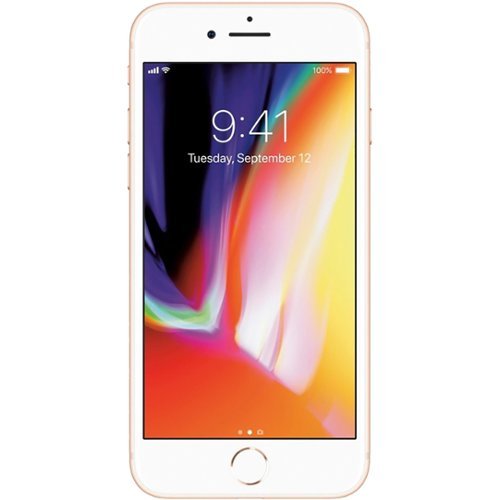3Tcubed's stats
- Review count230
- Helpfulness votes1,630
- First reviewMarch 1, 2014
- Last reviewJanuary 27, 2026
- Featured reviews0
- Average rating4.4
Reviews comments
- Review comment count0
- Helpfulness votes0
- First review commentNone
- Last review commentNone
- Featured review comments0
Questions
- Question count0
- Helpfulness votes0
- First questionNone
- Last questionNone
- Featured questions0
- Answer count72
- Helpfulness votes46
- First answerJanuary 10, 2015
- Last answerJanuary 12, 2022
- Featured answers0
- Best answers12
Perfection Redefined. The only choice when you demand the ultimate listening experience, Sennheiser~s MOMENTUM True Wireless 3 transforms every listen with our most premium sound audio and our most advanced Adaptive Noise Cancellation (ANC). Delivering high-fidelity sound thanks to Sennheiser~s TrueResponse transducer system and aptX Adaptive, the MOMENTUM True Wireless 3 also features Adaptive Noise Cancellation (ANC) that automatically adjusts to one~s environment for an immersive listening experience without distractions. Transparency Mode lets you hear your surroundings at a touch, while the personalized sound feature and Built-in EQ let you experience audio on your terms. For natural communication, the MOMENTUM True Wireless 3 features an advanced six-microphone system for noise free voice pick-up. The latest generation of Sennheiser~s true wireless earbuds takes ease-of-use to the next level with wireless charging and customizable touch controls. IPX4 splash resistance and improved ergonomic design ensure outstanding versatility and all-day wearing comfort.
Customer Rating

5
Superb Wireless Earbuds (second to none?)
on May 20, 2022
Posted by: 3Tcubed
This is probably my seventh or eighth set of BT wireless earbuds. Why, because they keep getting better, and I've always appreciated the Sennheiser sound quality, some say Bose has a certain sound, well I think Sennheiser headphones have always had there own sound style. Sennheiser claims 28h battery life (7h+21h from charging case). I fully charged, and updated my firmware before trying them out. I had no problem pairing them with my iPhone 12 pro. I then ran them through Tara Labs Noise burn in overnight (lasted ~6h 45m), just short of the 7h quoted, and then I recharged them. I installed the Sennheiser Smart Control Software and my earbuds were immediately recognized, and my battery level showed 100% on each earbud. The software provides and equalizer (only 3 bands, bass, mid and treble, that you can adjust +/-6db; not overwhelming, but adequate), you can save your own presets. It has another option called sound check where you can compare sound option a,b&c (repeat) until you find the curve you like best for the music you've selected. This worked pretty well, I was not surprised with the curve I selected.
Then on to the really important part, how do they sound and fit. I generally move to the next larger rubber earbud surround, but after testing I found the standard set worked just fine for me. I generally prefer a soft spongy insert for longer listening, but it is not an option, only rubber/silicon inserts. And they fit comfortably in my ear cannels', they did not feel loose, like they might come out, and the sound seal seamed very good.
Now this where I start with Boston's first album; More than a feeling was very crisp, and the bass had real presence with very nice highs. On Foreplay/Long time the fade in/out fade had great separation it was excellent. The subtle build up was just as expected, maybe better. And the bass was nice and deep but not overwhelming (just the right mix). Here I tried using the app to see how the equalizer settings worked. Pretty well; consistent with the software. The bass boost was nice until I got tired of it. I tapped the earbuds to advance the song, it work as I expected. The touch controls can be programmed as you desire (a nice feature) 1,2,3 taps and hold, so 4 different options on each earbud. The software can also control ANC (Adaptive Noise Cancellation), Off, Anti Wind, and Full on. Outside in some wind the anti-wind made a slight difference but not nearly as much as the full on did. No more birds, all the sound was coming from the earbuds. A big difference, I imagine they will work great on an airplane.
I'm accustomed to the software including custom sound profile's and Senheiser software is nice but I wish the Equalizer offered more bands. They offer something called sound zones, which can be set/changed based on GPS locations, so you could have a profile for the office, your home, the ballpark, any place you frequent. A interesting concept (an A for trying something different). But the best feature (IMHO), is the transparency setting, so that when you talking with someone, how you hear them, does it mute the music or just lower the volume. I can think of circumstance I might use one or the other, but nice to have a choice (I'd definitely program this for 3 taps and hold). The adaptive noise and the transparency works well together, giving me options, that all work well.
Back to the music, Pink Floyd's masterpiece; DSOTM. Speak to Me sounded great, the volume level was wonderful, opening up the subtle sounds of the song. I had the earbuds at 80% volume and that was fine (for now), but knowing they could be drive higher is what I'd have expected from Sennheiser (these earbuds are ready to Rock). The subtle tones were great, and as the song builds it had the oomph, that higher volume brought. The treble in Time was excellent, these earbuds provide a sharp/crisp clear high end. Then Great Gig In the sky's ethereal voices, wisp around the soundstage with the bass building as it should have. Money got me drumming, it sounded so real, I kicked it up a notch, a it was even better louder. Us and them was most excellent, it kept me turning my head, like I could tell the different instruments were right in front of me. As we ended with Eclipse I felt like the little voices im my head would persist, and there would be more, maybe wishful thinking?
All told these exceptional earbuds, either the best or close to the best I've ever heard (some many time this price). After listening for several hours, I found them very comfortable, I do wonder what a memory form type insert would do, from a comfort point, that's style that seems to let me listen longest. But I just spent 4+ hours with these on, and rarely thought about it (other than how good they sounded).
Sennheiser has built themselves (and anyone that buys them a real winner). IMHO these are one of the best sets of earbuds that you can acquire today. Some of Sennheiser previous generations of earbuds did not have the punch/volume level that these can reach, these are a real improvement. They are what I've been looking for, but I doubt I will stop me from further research, but the bar has been raised.
I would recommend this to a friend!




Desk life getting you down? Lift yourself up with Lift Vertical Ergonomic Mouse ~ a comfy and intuitive wireless mouse with quiet clicks crafted specially for small-to-medium hands. Available in right and left. Lift~s unique 57-degree angle elevates your wrist to give a feeling of relief ~ and sends a wave of comfort through the forearm and upper body. Scrolling feels second nature with SmartWheel, which easily shifts from precision to speed-scroll. Customize Lift ergo mouse using intuitive Logi Options+ Software.
Customer Rating

3
I love it, but it's not for me
on May 13, 2022
Posted by: 3Tcubed
from Phoenix, AZ
When I first set up the Lift Mouse, I was certain Logitech had nailed it. I could use it in front of me or to my right. It's very responsive, a great weight, not to light, not too heavy, it moves easily. It does take a little getting used to. You have to position you hand upright, but the sloped interior (left side) of the mouse aids in this being done easily and comfortably. The scroll wheel moves easily, in a notched fashion, pushing on it changes it to the now expected scroll function (programable). The two small interior buttons can be programed to do several common functions (page up/down, volume up/down... using Logi Options+ software) and the DPI of the mouse can be changed with the small button under the scroll wheel (also programmable). And my favorite function is that it can be used on multiple computers at the same time. My desk has 3 notebooks, two I use regularly (both with extended screens [Windows & iOS]), and a third is more for occasional use (Android). But I can pair this mouse with all 3 (machines & OSs), and switch between machines by tapping the Easy Switch button. The mouse can be used with Bluetooth or a Logitech USB receiver (I used all BT). Everything worked smoothly, just as I'd hoped. Just for kicks I also tried it with my iPad Air (which has mouse support, and it worked perfectly). So far perfect.
But, after using the mouse for several days, I found that the angle of the mouse, and the size of my hand caused my left middle finger to get pushed off the second button onto the scroll wheel. Using the left button was fine but I was not always, naturally keeping my middle finger on the right button. I would stop and re-position my hand or lift the mouse slightly to use the right mouse button. Most "normal" work was fine as only the left mouse button was needed, but anytime I wanted to use the right button to select something, I was adjusting my hands position. After using the Lift mouse for a few days this got to be a real difficulty (slowing me down), and I wished the mouse was a half a finger taller, or that the lift of the mouse was adjustable. I identify as a male (he), with kind of big hands (I could palm a basket when I was younger), I weigh about 230, I'm 60+ yrs old, my favorite color is blue. And I've used all sorts of mice (and trackballs) since the Apple II and MS Windows 3.1.
I really liked this mouse, it got great flexibility, it feels great in my hand but the size of my hand makes it almost impractical for me to use. The last image I've included shows how my little finger extends below the raised mouse. I suspect my wife or daughter will really like it. It's innovative and comfortable if it fits your hand properly.
I would recommend this to a friend!
Design

5
Ease of Use

4
Quality

5
Value

4






Discover the power of X! The new Philips Sonicare Power Flosser creates an X-shaped stream of water that reaches deep between teeth for a gentle, thorough clean. This X-shaped water stream, known as Quad-Stream technology, covers more surface area for a faster, deeper clean versus manual floss. Because of Quad-Stream technology, Philips Sonicare Power Flosser enables you to improve your gum health by 50% in just 1 minute per day!
Customer Rating

3
Great Brush, Flosser not as powerful as I'd like
on April 22, 2022
Posted by: 3Tcubed
from Phoenix, AZ
I've been using Sonicare brushes for years, I've been very happy with their toothbrush systems. I like them so much that I decided to try this flosser combination and to see if my wife liked it. The system design is pretty nice, fairly compact, a good use of space. I'll start with my wife's impression of the this brush, two words "too big". She prefers a more compact head, I don't mind the brush size, but the supplied brush head is firmer than I like (I have a stock of replacements that fit this brush). This head has some silicon on the back (a new feature) I don't really care for this. The monitored brushing is a nice way to know when to move from one quadrant to another, but they've done this for 10+ years.
Now on to the Flosser, I filled the tank with slightly warm water. After reading the instructions it says to use the flosser much like you brush, moving from quadrant to quadrant. Well I used up a whole tank on the first quadrant, having to spit out the water 3 times. I initially liked the feel, but it seems like there was way too much water being discharged into my mouth. I tried the other "special picks" w/colored tips, and they were worse, more discharged water faster. I changed the mode to deep clean and went from 1-10, I liked 10 the most, as it felt like it was working. But so much water. My dentist uses a water pick to clean my teeth/gums, and the volume of water is significantly less with a finer stream. I was expecting this flosser to be more like the experience at the dentist. The other thing is the length of the flosser cord, it's fairly stiff and only uncoiled a little, so your not going to go more than 2 feet from the machine.
I've now been using the flosser for a week, and I still want a finer stream, to do a good job I have to re-fill the tank 2 or 3 times. That being said the flosser does make my gums feel better, I know it's working (on 10), but the pulsing does not seem necessary, it just seems to use more water. I look forward to using it during fresh corn season. I like the brush, but I think the flosser can be improved (hold more water or use less).
I would recommend this to a friend!
Quality

4
Performance

4
Durability

3
Value

3
Ease of Use

3






We didn't call this ebike the Sinch for no reason. Foldable, portable, storable, powerful, comfortable, and ready for anything, the Sinch folding electric bike lives up to the definition of "doing it with ease". Your Sinch compact electric bike will fit in your closet and under your desk, meaning it's almost infinitely portable! Making this electric bike foldable means that it'll even fit in the trunk of your car or easily into your RV so you can take it anywhere with you. With 4" fat tires and a front suspension fork this ebike is ready to both cruise the pavements and conquer the trails! The powerful motor and stealthily integrated battery mean that you'll never be short of power, and 5 levels of pedal assist and a no-nonsense, no-need-to-pedal throttle mean that you can go as hard or as light as you want. Cruise around town or through the park on this and you're sure be turning heads!
Posted by: 3Tcubed
from Phoenix, AZ
Age:55-64
Gender:Male
I waited anxiously for my Aventon Sinch eBike to arrive. While waiting I read everything I could from the blogs on their web site. After talking to another eBike rider he told me to get a good bar lock and if you're going to ride around people, get a simple bike bell.
When the bike arrived it was well packed in box (see image) that would easily fit in the back of my SUV. This was something I'd wondered about. The bike comes folded in a box weighting 85 lbs. The eBike is nearly completely assembled. The electronic display needs to be connected (screwed into place, and 2 wires connected). The peddles need to be unfolded. And the bike needs to be un-folded (be careful with the internal wiring, mine needed to be re-aligned to allow proper closure). The top center bar contains the battery. It requires one of the two provided keys to unlock/release it. The battery can either be charged outside of the bikes battery holder or while it is inside the frame. This is a great arrangement, as I live in AZ, and was concerned with keeping/charging the battery in my garage when the summer temps will be reaching +120 degrees (but I won't likely see freezing temps). The supplied battery charger has about 6' of cord to the charging brick, and 6' of cord to the bike/battery. Aventon recommends leaving the charger connected for 10-12 hrs. during the initial 3 charges.
I'm about 6' tall and it was easy to adjust the seat up to the proper/comfortable height. Same with the handle bars, also easy to adjust for a comfortable ride/reach.
With helmet on, my first impression... Wow, I live on a hill, going down in both directions from my driveway. On the right hand is the gear switch (gear 1-7) with 2 levers, the back increases the gearing, the front decreases it. The bike come in 2 versions Throttle on Demand (TOD) and Throttle after Pedal (TAP), I found I had a TAP, and until I pedaled the throttle is inactive, it's also inactive until the pedal assist level is moved from 0 to 1-5. So, I'm coasting down my hill at about 5mph, not pedaling, I set the pedal assist to 1 and start pedaling, just after I do the motor kicks in, gently assisting, at assist level 2, I'm immediately comfortable, moving at about 15mph (downhill). If I stop pedaling the bike starts to slow as the motor stops assisting, I pedal again, and it kicks back in. On the left handle bar is the throttle control, with your left thumb if you depress the throttle, the motor kicks back in, even if you’re not pedaling. By the end of the street, I think I've got it figured out (pretty much). I'm now on flat pavement. I get to a low gear and take off, upshifting, and then adding pedal assist 1-2-3, and I'm up to 20mph, crusing toward my neighborhood park. I take a wide corner at about 15mph, thinking these 4" nubby tires make some noise, but give a nice smooth ride. I head into the park’s hard dirt trails. It's a little over a mile around I want to get some exercise, so I won't use the throttle control, I back off the pedal assist, back to 1, and pedal around the park in 4th gear, doing much of the work, but the bike is helping. I think REALLY cool, the air breezing through my helmet (and what hair I have left) moving ~15mph, I keep pedaling, but not really exerting myself too much.
I finished the loop in just under 4m, walking time for me is about 9m (exhausted). I waited at the end of this ride for a few minutes at a picnic bench. A friend asked what was I riding. I told him I was on my first ride on my Aventon Sinch. And that I was impressed, but still learning. I told him about the foldable Sinch and how I could get it in my SUV. He said, cool idea as he typically vacationed on a beach in SD, and that the 4" tires would work great on the sand. I showed him how easy it was to adjust the seat and handle bars. He said it would be great for other family members, which range from 5"4 to just over 6'2". I left for home. So on my first ride, I learned a lot. I have to also say the saddle seemed a bit small to be comfortable for my butt, next purchase...
With next day delivery, I had a bigger softer I switched seats. My new seat is almost 4" wider, with big springs and memory foam. The Sinch seat would have been fine for me before I turned 50, but now in my early 60's and a softer support seemed more to my liking. After my first ride I also noticed some chain noise. The bike came with a small grease packet, so I applied grease all around the chain, it now moves more silently and the derailer handles gear changes more fluently. I'd suggest applying grease to the chain before your first ride, it will make your ride more silent and smoother.
Ok, I have a hill at the end of my street that has about a 110' rise over a 1/10 mile, it’s about a 30% incline (see picture). I really wondered how fast my Sinch could get me up the hill (with full assist). From a standing start in low gear and full assist I quickly got to 20 mph, but 2/3's up the hill the speed dropped, best I could maintain was 10.9 mph, still moving with some of my peddling added, but nowhere need full speed. I get to top (for another picture) pleased I could make it, but this is a real steep hill, I could not bike it on my old bike (when I was younger), or with the Sinch without assist, and it's even a tough walk. But w/Sinch's power assist we succeeded. This was an important success to me, as if I'm going to use my Sinch to go shopping, it had to handle this hill. Coming down was a test of the brakes, 1/3rd the way down I was at 35mph, time to use the breaks, here I appreciated the front and rear disk brakes with real, controlled, stopping power - VERY happy!. No problems, I accelerate up the next hill to my house and right back to 20mph, cruising into my drive way, I see my wife taking a video of my first "hill" ride. She said I looked happy; I have to admit I was.
It's not hard to figure out how to use this eBike, but it definitely varies based on the terrain, and how you want to use the bike. The 5 different assistance levels determine how much work you will do peddling versus the bike doing more of the work (assist levels 3-5).
I had one other initial impression, I needed a driver’s side (left hand) mirror, I was so accustomed to driving a car, and looking to the left to see what's behind me, I missed that, a lot. So that was my next purchase, I wanted a mirror so I could see behind me (without turning my head and taking my eyes off the road). Now added. I now feel fully equipped (see images).
Enough praise for the bike, here are some things I think they could do better. The key should be able to "Lock" the bike, so you can't turn the handle bar when locked, or other features disabled. This theft deterrent is clearly a missing feature. The ability to set TOD or TAP should be a programmable choice. I also think it should come with the color display, it's so much better, or offer it as a shippable option. The Sinch is also a bit heavy for one person to easily get it in/out of a SUV, folding/unfolding could be easier, especially by better supporting the center stem (it has a small drop down support but it offers minimal support of the heavy bike while folding), this can certainly be improved so it's easy to do with one person. The eBike is also very tippy when folded, I'd like to find a way to make it more movable without tipping. And the handle bar width is kind of narrow, making it hard to get all your "devices' installed across the bars width. But for transport the narrow handle certainly helps. Part of the problem is that the handle bar changing sizes along it's length, if it were all on width more of the surface area would be usable. Maybe if they included a phone mount, combined with the color display, that could pop-off when folded, they would have an ideal solution. The Aventon app and color display makes for a "better ride" (more informed), the two work better together. I also wish I could lock the throttle in place, so I didn't need to keep my thumb on it. I'd also like an option to order it with fenders. You can order fenders, but they've been backordered since I got my bike, and I'll have to install them, I know I won't ride my Sinch after rain without fenders (but I live in AZ, I might not see any rain for 3+ months).
My favorite features are: 4” soft fat tires, that make for smooth ride.
Front fork shock absorbers, makes the ride much smother, not only when riding, but when stopping.
Smooth acceleration and slow down when motor starts/stops.
Superb front and rear brakes
Easy to adjust seat/handlebars
Powerful motor, nice acceleration.
40-mile range, removable, rechargeable battery (in or out of bike).
Beautiful styling/paint on the bike.
Front fork shock absorbers, makes the ride much smother, not only when riding, but when stopping.
Smooth acceleration and slow down when motor starts/stops.
Superb front and rear brakes
Easy to adjust seat/handlebars
Powerful motor, nice acceleration.
40-mile range, removable, rechargeable battery (in or out of bike).
Beautiful styling/paint on the bike.
Well, I'm certainly still learning, but with the help of the Aventon bike groups, I learned a lot before the bike even arrived. The groups are pretty active, I plan to stay connected to them. And while I'm not likely to take my bike on multi-day +100mi ride, like some in the group have, they are the real experts, I've learned a lot from them. The Aventon app can take you right to the groups though the "Discover" button. I am certainly looking forward to being able to pack it up and take it on vacations, but none planned till April. The Sinch’s quality is outstanding. It’s a tremendous eBike once you get it equipped with the options you want, based on how you plan to use it. Enjoy the ride.
I would recommend this to a friend!
Design

5
Durability

5
Quality

5
Value

4
Ease of Use

5






The Litra Glow premium streaming light is one of the fastest way to achieve professional-quality lighting for videos and streaming. Logitech~s TrueSoft technology delivers balanced, full-spectrum LED light with cinematic color accuracy for natural skin tones and a radiant look on camera. Eliminate harsh shadows with wide, soft light that flatters the subject using Litra Glow~s innovative frameless diffuser. Litra Glow has cleared even the strictest UL testing guidelines for all-day streaming. Easily place Litra Glow where you want it using the patent-pending three-way monitor mount with adjustable height, tilt and rotation. Fine-tune your on-camera look using adjustable brightness and color temperature settings~from warm candlelight to cool blue.
Customer Rating

5
Great Flexibility in Lighting
on January 28, 2022
Posted by: 3Tcubed
from Phoenix, AZ
I've been using doing video conferencing for nearly 30 years. I've always recognised how important decent lighting and backgrounds are. Todays video conferencing is so much better that what I started with, but still getting lighting right is such a problem. Especially when using notebooks/laptops. The Logitech Litra Glow offers numerous features that are quite important. The three biggest are the ability to control the brightness of the light, the color temperature, and the light's position. First there is no perfect answer. It all depends on the environment you videoconferencing from. The lighting in the room your in greatly effects how a close range light, like the Litra Glow is effective. If your heavily back lighted, you need a different type of lighting and if you have a lot of fluorescents overhead. One of the "hidden" features of the Litra Glow is the software that can be used with it. At first I thought why do I need software for a light. But after using the G Hub software, which lets you view your live video, and it let's you control the brightness and color temperature (with infinite flexibility). So you can see, in real time, the effect that the Litra Glow has on "your" captured image. You can move two sliders adjusting the color temp and brightness. This coupled with your environmental lighting allow you to see how you will look 'live'. Too much brightness washes you out, or causes terrible reflections if you wear glasses, so getting the lights brightness and angle are very important. A soft color temp tends to make you look more calm, where a white light tends to be more harsh, but it depends on your rooms lighting, you must work with the controls to get the right combination. The light can also be controlled with buttons on the back, and the light can be extended up and down, this may/will affect shadows on your face and it depending on brightness. So there are a lot of combinations to consider. And if attached to your notebook you still can't get the right angle, the light includes a standard tripod screw mount. So instead of resting the light on your notebook's top you can use a small to large tripod to position the light exactly where you want it. You could even use multiple lights to completely eliminate shadows.
Having used several other lights previously, I have to say Logitech seems to have thought of everything, and really improved the simple computer light (which might not have realized is so important to your image). Evaluating how you look in real time is so (pardon my pun) enlightening. They have done a great job of improving what seems a simple product.
I would recommend this to a friend!






Deliver reliable power to your Google Nest Doorbell with this Wasserstein solar panel. The high-efficiency solar cells provide a stable 4W output to keep the camera charged, and the rotatable mount allows flexible placement for optimal exposure to sunlight. This Wasserstein solar panel comes with a toolkit and a 13-foot cable for effortless installation.
Posted by: 3Tcubed
from PHOENIX, AZ
I love the Google Nest Battery doorbell, it's battery life is nearly 2 months, but taking it down to re-charge it is still a hassle. This little solar panel avoids that hassle. The solar panel is very high quality, with a +20% efficiency. It includes all the necessary hardware to mount the panel and about 13' of wire to run from the doorbell to the panel. The doorbell seems to have been designed so that a solar panel could be added. The back of the doorbell has 2 small screws that allows the panel to be added/connected. My second photo show the wires entering from the top of the bracket that holds the doorbell. Here you can see the y-connectors that are placed under the screws. You then can re-connect the doorbell.. The solar panel should be placed where it will get maximum sun exposure (preferably pointing south). The solar panel holder is plastic (I wish it was metal) with two screws to hold it in place. The panel can be adjusted up and down and be turned in the holder. Given I have a wood facia it was easy to connect with the provided wood screws. They also provide sleeves if you need to install on masonry/brick. Installation was easy.
When I installed mine my battery was about half charged, When the panel is in the sun you will seen that it's charging (see last image). My battery was 100% charged after it's first day of sunshine. Perfect! I'm very happy with how easy this was to install and how well it works.
Mobile Submission: False
I would recommend this to a friend!





The best bedroom Smart Clock just got even better. The Lenovo Smart Clock Gen 2 has a 4~ color touchscreen showcases the time, weather and your family photos. Choose a customizable clock face or check in on your smart cameras feeds before bed. With multiroom audio, you can add your Lenovo Smart Clock Gen 2 to a speaker group and play media across multiple devices and rooms.
Posted by: 3Tcubed
from PHOENIX, AZ
My house is full of smart devices (over 90). This is my 6th or seventh smart display, I have 8 smart picture frames (2 just for artwork). I love the concept of a small to medium display showing Date/Time/Calander information. I had the original Lenovo, and hated it's limitations until it could display photos. Once I could use it for photos, that changed my opinion of it. Well this Gen 2 device adds bluetooth support, you can stream or cast music to it as a BT speaker. An nice addition, but the quality of the screen is much clearer (more detailed, better colors) than the gen 1 device. It also uses less slightly less power.
I have picture frames in all of my bathrooms, and many other rooms. I had an old, but decent sounding clock radio in my guest bedroom. It occured to me this was clearly obsolete in my smart house. So this Lenovo gen 2 goes to to my guest bedroom. My initial set up seemed to go pretty well. Add the google device, tell it what room it's in, let it update it's firmware and then set the streaming music options, video options and then select what photo albums (from Google Photos Library). Well it just would not show me my albums, all I could display were "selected favorites". Nice pictures but not what I wanted. I looked at settings in Google Play, and I didn't see my 'Guest Bedroom Clock' as a display device (with the 4 others I already had). Eventually I removed the device and re-added it; repeated the setup (5m) and it then offered me the options to select from my Google Photo Albums. Now I have 35K photo rotating every minute on my Leveno 'Guest Bedroom Clock'.
I set an alarm (for my next guest) to see how the streaming music sounded. And for it's size it's great, it's not stereo but it's loud enough you won't ignore it. A hidden feature is that's not documented (anywhere I could find) was it's snooze bar, tap the middle of the clock and it will snooze for a user programed duration. I did not see this in the documentation, but it seemed obvious, and worked. The top of the clock also has a volume up and down button; and the back has a switch to turn of the microphone. The Google Assistant works as well as it does on any other device (which means better than Alexa or Siri).
The clock offers many different dimming levels and night light settings, including off. Quite flexible. Swiping to the right allow you to easily configure the clock face. Swiping up and down allows other configuration changes, including volume and dimming. There are some things that probably will never change, it does stream a few video channels, but its pretty limited (no Amazon video or music). I wish the "industry" would support 'everything' everywhere, but each lives without the others. That being said this is a device you can use a BT speaker or cast to it. This is nice, it would be nicer if it could pair to another BT device, like headphones or another speaker. I'd love to send a song to my wireless earpods from this device..... but not today, I still have to send from my phone. In my opinion this is the biggest missing feature (which could probably be added via a firmware upgrade). All an all a great little "clock".
Mobile Submission: False
I would recommend this to a friend!






Discover the fun of creative editing and storytelling. Adobe Sensei AI technology* and automated options do the heavy lifting so you can instantly turn photos into art, warp photos to fit any shape, reframe your video subjects, and more. Add moving overlays or 3D camera motion to take your photos to a whole new level, and save them as MP4s for easy sharing on social. Grow your skills with 87 Guided Edits that step you through how to create perfect pet pics; extend, remove, or replace photo backgrounds; add fun animated overlays to your videos; bring out details in video shadows and highlights; and more. Edit and export videos in social-friendly vertical and square aspect ratios, and compress videos for easy sharing. Effortlessly organize your photos and videos, and craft personalized creations like dynamic photoand video slideshows with all-new styles, inspirational quote graphics, and animated social posts. Transform your favorite photos into gallery-quality wall art, beautiful prints, and unique keepsakes with the built-in prints and gifts service .~And enjoy an updated look that makes the software even easier to use and navigate. *Adobe Sensei is the technology that powers intelligent features across all Adobe products to dramatically improve the design and delivery of digital experiences, using artificial intelligence and machine learning in a common framework. ~FUJIFILM Prints & Gifts service is available in the U.S. only.
Customer Rating

3
Great when not Crashing
on November 18, 2021
Posted by: 3Tcubed
from PHOENIX, AZ
I've used Photoshop Elements on and for for 20+ years; I have to say each release brings improvements and potentially new headaches. I did my testing on a 16Gb i5/G10, I have bigger faster machine but this on happens to have the bulk of my images (not stored in the cloud) on it and a set of my parents 8mm childhood videos, recently converted to DVD format.
The new Guided (AI) functionality works surprisingly well, however it is a little heavy handed at times leaving it's work somewhat pixelized where it had originally been, well lets just say just dull/flat. I found in a couple of weeks of using it the most valuable feature was what under Enhancements they call Haze Removal, this did a wonderful job of turning gray skies to blue, but in a very natural way. It also improved the appearance of clouds in enhancing contrast and shadows in a very natural way. The smooth skin Effect was subtle. The open closed eye works well if you had a similar picture of the same person at approximately the same distance and angle, where it works magic. Now if the person is wearing glasses it tends to make more of a mess (at least where there are some reflections). The whiten teeth effect works well if there is plenty of contrast around the lips, but if there is not you might find it lighting the nose's color too. I found when it worked it was an excellent touch-up tool that looked very natural. I've run into this concept elsewhere, an it can certainly go too far. But it does do a good job, as does the red-eye reduction enhancement. I was not as happy with the auto sharpen, as it caused some edges to become noticeably pixelized.
The more complex editing functions dealing with layers and composite editing work reasonably well but have a real learning curve to become proficient with them. The different layers styles and naming/grouping takes some getting used to. The Filter library and number of ways to transform you image into a new picture is quite remarkable, I can't say I'd likely do this very often thought but for thouse of you that want to artful, there is a lot that can be done.
In general the Photoshop elements can help you take a decent images and make it really pop. I photograph a lot of lightning when I can; and it improved several images I had previously edited and made them better, pretty easily. But as I opend more images without closing then I stated to run into some problems. I'd attempt to apply a new effect or change a layer and I ran into memory errors (can't do that now...) or screen freeze of my system. I have a 4K monitor tied to my Laptop (with NVidia video card); I had functions that wound work on one screen and not the other, and things that would be display on my second screen even though I was working on my primary screen. Ultimately I had to restart the system to get it to behave normally again.
When dealing with .mpg4 video, all have to be imported into your video asset library. This conversion of 640x480 video, in my case was quite time consuming, I attempted to import about 24 files, between 5 and 30min each and it took over 30min, after which I had to reboot; as my system again froze. Lesson learned, don't bite off too much at a time. Then in editing those I had difficulties using the Smart Fix tools to try to improve the grainy video quality. After exiting the premise editor it became stuck in memory, just about every time I used it. I had to use task manager more than once to kill it so that it could be reloaded. I had much better luck using Photoshop Elements than I did in accomplishing anything with the Premier Video editor.
In the end Elements is a good photo editor, just don't open to many images as I found it got buggy with a lot of active images.
Premiere Video was buggy from the start, causing more crashes than I'm accustomed to in a couple of months, in a few hours. It needs improvement, I can't recommend it as it is.
Premiere Video was buggy from the start, causing more crashes than I'm accustomed to in a couple of months, in a few hours. It needs improvement, I can't recommend it as it is.
Mobile Submission: False
No, I would not recommend this to a friend.





Connecting virtually with friends and co-workers gets a major upgrade with the monitor~s built-in camera, noise-cancelling microphones and dual 5W speakers. You~ll enjoy amazing video clarity and crystal-clear sound. Versatile USB-C connectivity delivers video, audio and data, and charges your laptop. Plus, with just one cord, you'll have a clutter-free desk space. A super clear 5MP IR pop-up camera features facial recognition through Windows Hello for convenient, instant sign-on to Windows. The best part? The camera stays hidden until you're ready for video chatting or selfies. A height-adjustable stand and a monitor that tilts, swivels and pivots so you look your best and feel your best for all-day conferencing.
Posted by: 3Tcubed
from PHOENIX, AZ
Having not left my office for nearly the last 2 years I can appreciate where this Monitor fits in. Very few laptops have decent cameras. I frequently use MS Teams and Zoom for video conferencing. My office setup is pretty typical a notebook to the side and a larger monitor (or 2) connected to my note book. The larger monitor is usually front and center. Which means for video conferencing I have to look to the right to use my notebooks camera (which I also have to do to use MS Hello to sign on). I've experimented with a seperate external camera and microphone and lighting. But the hassles with all the extra cables to plug in and get/keep setup, and to reconnect when I have to take my notebook with me.... well it's not worth the effort. Enter Dell's new line of video ready monitors; like I said brilliant. Not only a great IPS monitor but a monitor with a very good digital camera, which includes IR sensing so that it can be used with MS Hello to login (Hello requires 2 signals, video for comparison, and IR to make sure is not just a photograph (human heat and depth)).
The quality is the monitor for 24" is fine for Full HD. The color set up can be adjusted via RGB settings (great if your using it for photo editing, or content creation - you can exactly match the calibration you need). The 75Hz refresh rate insures you can't see any repaint on the screen, and it also prevents screen tearing when gaming. It supports AMD's FreeSync for improve frame stability when gaming. The other hidden big deal i that this monitor has a 5W sound bar built in. The sound quality is really excellent and clear, it seems to come from the sides and the bottom (it won't replace my $1K sound system w/sub), but does an adequate job of providing crisp voices when used in a video conference. It also provides a echo canceling microphone(s) so that the sounds from the monitor do not effect the sound heard on the other end. It does an excellent job of this. I have a $100 dual mic, echo canceling set up that I used with a seperate camera, and the Dell mic set up is every bit as good. This is often over looked when making video calls. The quality of the mic greatly effects the quality of the video call. The only thing that I might have added is some direct diffused lighting, I use a 4" light ring with adjustable color/light output clamped to my desk on a long goose neck. I use it for video calls and for desktop lighting, when doing close-up work.
The monitor is highly adjustable up/down,right/left. And the monitor can be turned on it's stand so that it can be used in portrait or landscape modes (it's not hard to turn, but you can't do it without using 2 hands). The monitor supports 3 means for connection: HDMI, DP and USB-C. USB-C is fairly new, your computer must support USB-C/DP output. Most notebooks with Thunderbolt/USB-C output or Power Delivery support this. Mid to high end notebooks fro the last 2+ years have offer this. I love this functionality. This Dell monitor also has a USB hub with Power Delivery built in so you can connect a USB device to the monitor (under left side of monitor (I put a little piece of tape on the bottom edge of the monitor so I could find it more easily). I can use it to fast charge my iPhone; very convenient, and it can be disabled to save energy from the setup menu.
The display quality and off angle viewing of this monitor is excellent, watching video on the monitor is very good when at least 16-18" from the monitor. Any closer and you can see the pixel array onscreen. The 24" is full HD (the 27" DZ monitor is QHD). One feature that is not supported is HDR/HDR10. The only time you would miss this is when watching Movie's that support this. It is something I look for, but in testing the HD set up in Windows 11, it was hard to see how the output could be improved (once the brightness and contrast were turned down from their defaut 75% settings). These settings are fine for a bright room but for viewing movies I found 40%/50% to provide better cleaner shades of grey and blacks.
For a 24" HD monitor it is excellent. I suspect the 27" QHD is more in line with state of the art. But not all workspaces are alike. Because I have 2 monitors on my desk, I really can't fit 2 27" monitors, but 2 24" plus the notebook fit comfortably. I also found the USB power deliver output under the monitor was sufficient to charge/power my notebook, one less power cord to my desk - cool.
I'm proud to have this monitor on my desk. I've been asked by several clients, what I'm using, as they can tell it's an improvement from just using my notebook. Dell once again has produced an excellent product, and push the camera down and you know your not going to be spied upon!
Mobile Submission: False
I would recommend this to a friend!






Smart security that is designed for every home. Set up in minutes, and receive notifications from the app whenever a visitor presses your Video Doorbell or motion is detected. You can also choose to wire it to sound your existing home chime. Blink Video Doorbell lets you answer your door no matter where you are. Receive customizable alerts right from the Blink Home Monitor app, and experience helpful features like HD day and night video and two-way audio. Best part ~ Blink~s long-battery life technology provides peace of mind for up to two years.
Customer Rating

5
SImple, Effective Video Doorbell
on October 29, 2021
Posted by: 3Tcubed
from PHOENIX, AZ
I've been trying to find the best Video doorbell for years, probably installed and tried 12-15. I've been a Blink (outdoor) camera user for about 5 years. I like the quality of their products, I've gotten 18-24mo battery life from their cameras. I've never understood why they stayed out of the doorbell market. Their cameras offer a great method to select areas to look for motion, this lack of masking has been the one of the biggest problem with most video doorbells I've tried. Picking up motion well away from the door, causes way too many false alarms. Blink's masking works great, the scheduling works great, their low light camera is excellent. Their software has improved year after year. All told this new camera is supported by a set of well made software applications. Many other video doorbells I've tried fail in there software implementations.
Well, installation, was a breeze, I added a new sync sync module, to the 4 others I have. I did this so that it could be put on a separate schedule from my my other cameras. I mounted this camera on my back door, I have another camera covering the yard area. I want this primarily for expected quests and yard workers, not really for night time use. I mounted the plastic bracket directly to my door (I wish this were metal). It has small teeth that lock the video doorbell in place, with a "key" to release it. This battery operated doorlbell can also be powered by you door bell power supply, I did not try this, as I did not have doorbell power to my back door. But given my prior experience with Blink cameras I expect to get close to two years of battery life out of the supplied lithium batteries. The video door bell snapped firmly to the mounting bracket, sealed by a silicon seal. So it's waterproof (another problem I've has with other video doorbells). Not a problem on my back door, but just to test it, I sprayed it with my hose for a few seconds, no problems - good to know. When you press the doorbell button the surround illuminates blue and it makes a classic doorbell sound. You know it's working (another thing done right).
Everything works like it should! I get a notification on my (iPhone) in about 1 second, which is excellent. The two way voice is loud and clear, I have an electronic lock on my back door that I can unlock remotely. So I can not let a friend or worker in my back door easily. Excellent. I set up a mask so only directly in front of the door detects motion. This is an excellent product for the price, or as I call it a keeper. The only feature this doorbell lacks is facial/person/animal recognition, but building AI would certainly add to the cost (and decrease battery life), but I could certainly see them offering and additional high end version with AI in the future.
The install kit includes a angled mounting bracket, which is frequently necessary if mounting to the side of your door. This is one of the best, most complete, entry level video doorbells on the market. Except for the plastic mounting bracket they got just about everything right!.
Mobile Submission: False
I would recommend this to a friend!






3Tcubed's Review Comments
3Tcubed has not submitted comments on any reviews.
3Tcubed's Questions
3Tcubed has not submitted any questions.
Enjoy your favorite podcasts and music on the go with these Skullcandy Indy Evo true wireless earbuds. The sweat-resistant and water-resistant design is ideal for workouts, while the Tile technology lets you track and find them when lost. These Skullcandy Indy Evo true wireless earbuds offer up to 30 hours of battery life for continuous entertainment.
Does this have USB C charging?
The case has a USB C charging interface, the provided cable is USB-A to USB-C; but it should provide FAST changing if a USB-C charger is used.
5 years, 7 months ago
by
3Tcubed
Enjoy your favorite podcasts and music on the go with these Skullcandy Indy Evo true wireless earbuds. The sweat-resistant and water-resistant design is ideal for workouts, while the Tile technology lets you track and find them when lost. These Skullcandy Indy Evo true wireless earbuds offer up to 30 hours of battery life for continuous entertainment.
Will these pair with two cell phones at the same time? I have to carry two cell phones, one for work (Android) and one is my personal phone (iPhone). I want these to pair with both so I can receive calls on either phone.
No, they will only pair to one device at a time
5 years, 7 months ago
by
3Tcubed
Nighthawk AC2600 Smart Wi-Fi Router accelerates your Wi-Fi for Ultra HD 4K streaming to multiple devices. It offers extreme Wi-Fi speed for gaming - up to 2600 Mbps and uninterrupted video streaming with advanced QoS for applications such as YouTube, Netflix and others. High-power amplifiers and external antennas deliver range throughout very large homes. Implicit beamforming improves Wi-Fi speed and range on all mobile devices such as iPhone, iPad, and Android. The Nighthawk app lets you get the most out of your router performance with customized settings.
Is it true there is an annoying blue light that flashes constantly on this unit? Can you turn it off?
If your network is working correctly it should stay a solid light blue. If it bothers you you could put some white tape over the LED, attached you can see the led.

6 years, 2 months ago
by
3Tcubed
Drive safely with this Cobra super HD dash cam. Its 1296p recording resolution captures high-quality video footage in any lighting condition, while the extreme temperature protection is tested to withstand sudden fluctuations. This Cobra super HD dash cam provides iRadar route tracking and live police alerts when connected to the iRadar app, so you never miss a thing.
How long does the cobra dash cam hold the footage does it erase it over how can you look back a week to see the footage
It holds 3,5 or 10 min segments; the number of segments depends on the resolution (1296P or 1080p) and the SD card size (mine came with a 32gb card) which will hold about 90m of 1080P video. I believe you can use cards up to 256Gb.
6 years, 5 months ago
by
3Tcubed
Voice clarity
The main reason for purchasing this sound bar is to hear the dialogue above the background music. Just turning the sound up doesn't do it. Is there a specific button to turn up the voice and not just the whole sound?
No, but I find the DTS Virtual does good job of bringing the voices to the center and balancing the rest of the content on it's own. The standard mode works best with Sports/news and the DTS works much better with movies.
6 years, 8 months ago
by
3Tcubed
Realize immersive room-filling sound from your TV with this LG 3.1-channel high-resolution audio soundbar. DTS technology creates a thrilling surround sound experience, while high-resolution audio support ensures a stunning reproduction of sound and music. This LG 3.1-channel high-resolution audio soundbar features optical, USB, HDMI and Bluetooth for convenient connections to all compatible equipment and TVs.
Page 23 of the manual says you must use a high speed HDMI cable WITH ETHERNET in order for ARC functions to work. Is this true? I don't understand why the Ethernet would be needed.
The "ethernet" part is really a speed qualification (18Gb I think), it is the same speed that necessary to pass DTS/Dolby 7.1 or Atmos surround signals
6 years, 8 months ago
by
3Tcubed
Start using this unlocked Apple iPhone 8 with your choice of carrier right away. Its 64GB of internal memory stores your favorite games, apps, photos and videos, and a fingerprint scanner prevents unauthorized entry. The 4.7-inch retina HD display on this pre-owned Apple iPhone 8 is ideal for video and FaceTime chats.
will this phone work with verizon
It will work with any carrier.
Only of you phone has heavy case/folding case of belt clip will it not work easily
Only of you phone has heavy case/folding case of belt clip will it not work easily
6 years, 8 months ago
by
3Tcubed
Lighten household chores with this SHARK~ ION~ vacuum system. The lithium-ion battery supplies a long-lasting charge, and the 0.66-quart dust cup and HEPA filter collect dirt, hair, and dander to prevent allergen buildup. This SHARK~ ION~ vacuum system comes with a built-in power vacuum to help with those extra cleaning jobs.
Does this one map a grid to use each time like the robot one? Thanks
No it seems to move around randomly, the softwre doe not currently show you the pattern it has traveled.
7 years, 2 months ago
by
3Tcubed
Make media more fun with this HP Spectre Folio convertible laptop. Three possible screen positions let you watch videos or edit photos in comfort, and its powerful Intel Core i7 processor is ideal for gaming. This HP Spectre Folio convertible laptop has a 256GB M.2 solid-state drive, ensuring speed and ample storage.
How cumbersome is to service this laptop at home..e.g. if needs to be opened, would it be easy to detach from the leather cover? where I am trying to reach is to know the complexity of having this leather cover over benefits.
You can find the HP service manual online. I did and it VERY cumbersome, to get to the internal memory or M.2 SSD you have to use a heat gun to remove the screen (carefully) and again unglue the leather (60-90C heat gun). This is beyond the normal DIY upgrade. I was interested in upgrading the SSD; way to much effort, decided to get a SanDisk extreme 1TB, tested with system and it's still 1/2 the speed of the internal M.2 NVMe drive. Samsung X5 would be faster, but I could not justify the 3x+ cost.
7 years, 2 months ago
by
3Tcubed
Google Home Mini is a smart speaker powered by the Google Assistant, so you can ask it questions and tell it to do things. Just start with "Ok Google" to enjoy your entertainment, get answers from Google, tackle your day, and control your smart home. Google Home Mini works on its own or you can have a few around the house, giving you the power of Google anywhere."
can you connect it to speakers with Bluetooth or with a cord?
Yes,you can use it as a BT speaker, or cast audio to it via casting. You can't wire directly to it.
7 years, 3 months ago
by
3Tcubed









![Adobe - Photoshop Elements 2022 & Premiere Elements 2022 - Windows [Digital]](https://pisces.bbystatic.com/prescaled/500/500/image2/BestBuy_US/images/products/6475/6475053_sd.jpg)