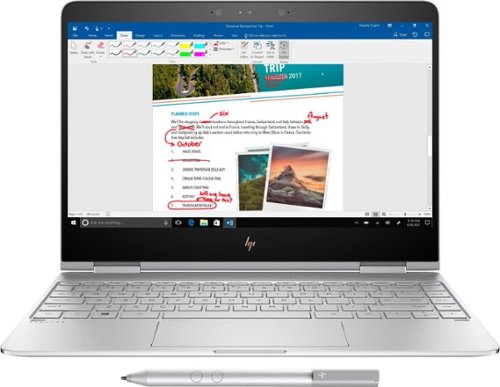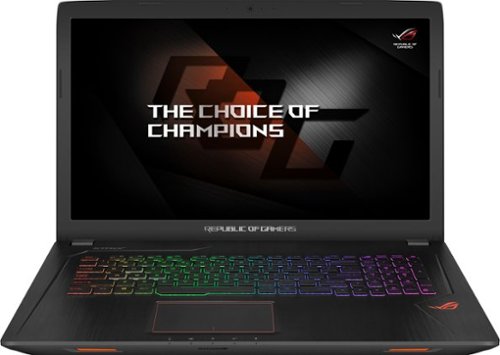Nutshell's stats
- Review count2
- Helpfulness votes28
- First reviewMay 10, 2017
- Last reviewJuly 26, 2017
- Featured reviews0
- Average rating1
- Review comment count1
- Helpfulness votes0
- First review commentJuly 16, 2017
- Last review commentJuly 16, 2017
- Featured review comments0
Questions
- Question count0
- Helpfulness votes0
- First questionNone
- Last questionNone
- Featured questions0
- Answer count2
- Helpfulness votes2
- First answerMay 10, 2017
- Last answerMay 10, 2017
- Featured answers0
- Best answers0
Nutshell's Reviews
Get 360-degree sound from The Dash, a set of powerful wireless headphones. Three hours of battery life, a case with an integrated charger, and a 4GB music player ensure you can keep listening for long periods of time for completely wireless audio. In-ear biometric sensors on The Dash allow easy touch and gesture controls.
Posted by: Nutshell
I had been looking forward to the Bragi Dash ever since I first saw them being developed.
Got my pair just yesterday - downloaded and updated all of the Firmware to latest version - fully charged them
Got my pair just yesterday - downloaded and updated all of the Firmware to latest version - fully charged them
Set up was easy and connecting to my iPhone was a breeze.
the 'touch' sensors are a bit tricky to get working consistently and I found myself having to tap many times just to get the earbuds to recognize the touch. (this can be troublesome as sometimes it takes 1,2,3 touches to affect a change (like moving forward to next song or back, etc).
the 'touch' sensors are a bit tricky to get working consistently and I found myself having to tap many times just to get the earbuds to recognize the touch. (this can be troublesome as sometimes it takes 1,2,3 touches to affect a change (like moving forward to next song or back, etc).
but the biggest complaint (and why I am returning them ) is that the Bluetooth looses connection more than 50% of the time.
I have had other wireless earbuds (jaybirds) that never lost connection and I really wished these didnt. I normally set my phone in my left front pocket - which I know can be troublesome, so I moved it to my right front - then tried my shirt pocket - still no luck.
I hope they get this figured out because having that as an issue is a blocker to owning this item.
I have had other wireless earbuds (jaybirds) that never lost connection and I really wished these didnt. I normally set my phone in my left front pocket - which I know can be troublesome, so I moved it to my right front - then tried my shirt pocket - still no luck.
I hope they get this figured out because having that as an issue is a blocker to owning this item.
My Best Buy number: 0202556794
Mobile Submission: False
No, I would not recommend this to a friend.
Only at Best BuyKeep working wherever you go with this HP Spectre laptop. It weighs less than 3 lbs. yet contains the processing power of an Intel Core i7 chip and 16GB of RAM, and it has a 512GB solid-state drive for fast file access. This 13.3-inch HP Spectre laptop includes a digital pen and Windows Ink for drawing and note-taking.
Posted by: Nutshell
I was looking to get a new laptop for work , especially given some upcoming travel to the UAE from California.
I needed something with long battery life - good ram, good storage and performance to handle development tasks.
I was headed to the latest Dell XPS 13.3 given all of the rave reviews - but the sales person talked me into the Spectre which I had also been looking at.
I needed something with long battery life - good ram, good storage and performance to handle development tasks.
I was headed to the latest Dell XPS 13.3 given all of the rave reviews - but the sales person talked me into the Spectre which I had also been looking at.
The Spectre boast 15 hours and 15 min battery life - which I was not expecting at all - I was hoping for around 8-9 hours.
I was excited to get the laptop - installed all the software i was going to need (Office, etc). and began using it in the office - it worked 'okay'.
this was always plugged in - so didn't notice the battery drain yet - nor the heat. (although I could feel some heat coming from the left-sided fan).
this was always plugged in - so didn't notice the battery drain yet - nor the heat. (although I could feel some heat coming from the left-sided fan).
At home I decided to use this unplugged on my lap to research some websites.
First thing I noticed was the heat getting generated from the Fan side of the unit - so much heat so that it became uncomfortable to keep using this on my lap - and this was minutes after booting the laptop up for use.
Then after a short period of time (20-30 minutes or so) i noticed that the battery had already drained down 15-20% or so. This seemed rather quick.
the next day i decided to perform a more adequate test for battery draining.
http://www.windowscentral.com/generate-battery-report-windows-10
That site provides an easy way to get a nice report on what your system is doing in regards to battery life ......
While at work I turned on my laptop - validated it was fully charged and began my test - I disconnected the power and let it run -
I was in Power Saving mode - using External Monitor (so no active laptop screen drain) and only doing some light Browser surfing and Email.
After about 2 or so hours I was already at 50% of battery drain.
The aforementioned post showed I would get about 4-5 hours of Battery life out of this unit. No where near the 8-9 hours I was expecting and considerably off the 15 hours of 'normal use' advertised.
First thing I noticed was the heat getting generated from the Fan side of the unit - so much heat so that it became uncomfortable to keep using this on my lap - and this was minutes after booting the laptop up for use.
Then after a short period of time (20-30 minutes or so) i noticed that the battery had already drained down 15-20% or so. This seemed rather quick.
the next day i decided to perform a more adequate test for battery draining.
http://www.windowscentral.com/generate-battery-report-windows-10
That site provides an easy way to get a nice report on what your system is doing in regards to battery life ......
While at work I turned on my laptop - validated it was fully charged and began my test - I disconnected the power and let it run -
I was in Power Saving mode - using External Monitor (so no active laptop screen drain) and only doing some light Browser surfing and Email.
After about 2 or so hours I was already at 50% of battery drain.
The aforementioned post showed I would get about 4-5 hours of Battery life out of this unit. No where near the 8-9 hours I was expecting and considerably off the 15 hours of 'normal use' advertised.
and the Heat generating from the CPU was climbing over 90C - far more then the MAX of 80C recommended.
I tried all of the 'recommended' solutions of updating all my drivers, BIOS, removing McAfee - etc. none of these seemed to help.
I will be returning this unit for a refund as I am unhappy with the results
My Best Buy number: 0202556794
No, I would not recommend this to a friend.
Nutshell's Review Comments
Sync this Bragi The Headphone set with your smartphone for hands-free talking and audio streaming. It delivers up to 6 hours of listening time per charge, so you get extended time to savor the rich tones of favorite podcasts and music. This Bragi The Headphone set connects to any Bluetooth device for added convenience.
Overall 4 out of 5
4 out of 5
 4 out of 5
4 out of 5Great entry to True Wireless
By Lauren
Huge note: The photos for this product are incorrect. I have attached the correct photo.
The Headphone features three buttons on the right earbud, the same ergonomic fit as The Dash (which is shown in the photo) and a carrying case.
These can be used in stereo or mono which is great for phone conversations on the go. They have six hours of battery life which is much more than other True Wireless (average of three hours).
They also have an ambient sound pass-through mode where the headphones amplify sounds around you while you listen to your tunes. This is a great feature because they isolate sound very well. This feature can be turned on and off.
These do have a case but it does not charge the earbuds like some other True Wireless. Not a downside considering they have six hours of battery life.
I love love love love love the ergonomic fit of these earbuds. They are the most unobtrusive I have ever worn.
Important note: Especially if you have long hair, people may not realize you're on the phone when having a conversation and get very very strange looks. This is to be expected. Enjoy your inconspicuous earbuds!
Nutshell
Case Charger?
July 16, 2017
I just bought these and the case does Charge the Earbuds - so I am not sure why you state it doesn't
Granted - you need to have some other device that provides a powered USB out in order to do so (i.e. a PC/other pluggable charger)
I have noticed many other small electronics moving to this trend - which is annoying.
I have noticed many other small electronics moving to this trend - which is annoying.
-3points
0of 3voted this comment as helpful.
Nutshell's Questions
Nutshell has not submitted any questions.
Nutshell's Answers
ASUS Laptop: Work or play anywhere with this Asus notebook computer. It's equipped with a powerful Intel Core i7 processor and 16GB of DDR4 RAM to handle heavy-duty programs and games, and its 1TB hard drive provides storage for plenty of photos and videos. This ASUS notebook computer includes an NVIDIA GeForce GTX 1050 Ti graphics card for fast game play.
How loud is the fan on this? Is it like obnoxiously loud and annoying or is it just a constant quiet humming that can be blotted out when I've headphones in?
There is a single fan that sits to the left side of the unit - it is fairly quiet and only runs when required and is easily blotted out if you wear headphones.
I barely notice the sound.
I barely notice the sound.
6 years, 11 months ago
by
Nutshell
Only at Best BuyKeep working wherever you go with this HP Spectre laptop. It weighs less than 3 lbs. yet contains the processing power of an Intel Core i7 chip and 16GB of RAM, and it has a 512GB solid-state drive for fast file access. This 13.3-inch HP Spectre laptop includes a digital pen and Windows Ink for drawing and note-taking.
How to connect this laptop to 2 monitors? I want to close the laptop and only use the screens on those 2 monitors, they should not be duplicate screens. Will the startech usb c to dual hdmi adapter work? Or there is another way? Thanks.
I do exactly what you are looking for.
I use an external Port Replicator to achieve that goal.
It connects to the USB 3.0 connection and provides 2 HDMI outs, Network and 5 additional USB ports.
It has its own power supply and does not draw power from the laptop.
Currently I am using the Dell 3.0 4K Port Replicator - but I am sure there are others out there.
I use an external Port Replicator to achieve that goal.
It connects to the USB 3.0 connection and provides 2 HDMI outs, Network and 5 additional USB ports.
It has its own power supply and does not draw power from the laptop.
Currently I am using the Dell 3.0 4K Port Replicator - but I am sure there are others out there.
6 years, 11 months ago
by
Nutshell