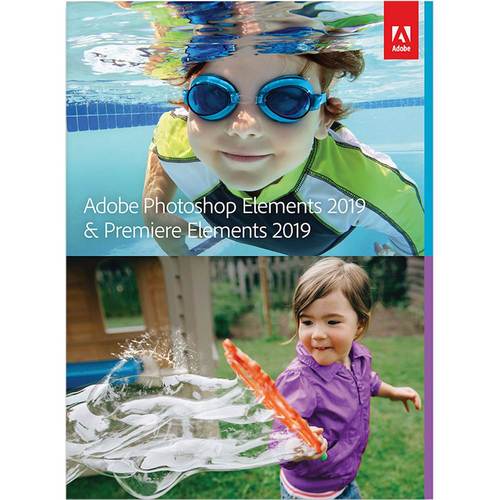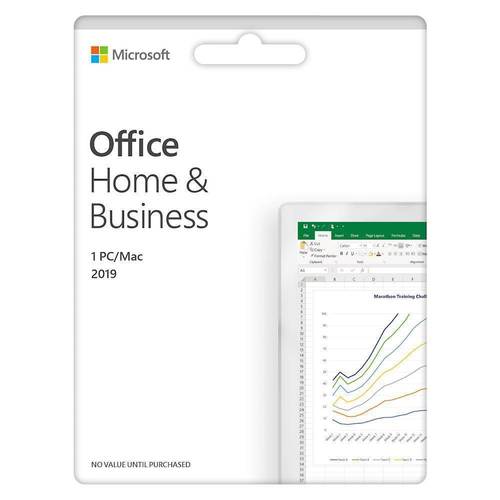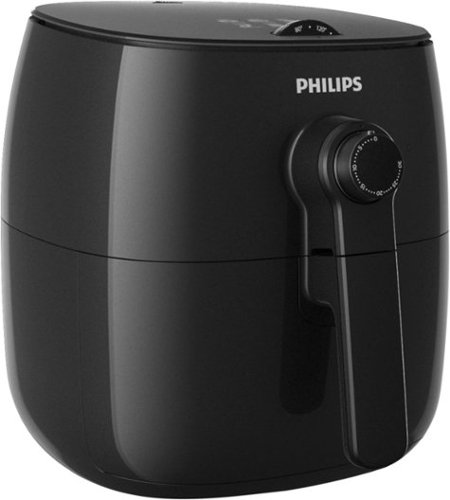btb2k's stats
- Review count264
- Helpfulness votes260
- First reviewJanuary 10, 2015
- Last reviewSeptember 13, 2024
- Featured reviews0
- Average rating4.6
Reviews comments
- Review comment count0
- Helpfulness votes0
- First review commentNone
- Last review commentNone
- Featured review comments0
Questions
- Question count0
- Helpfulness votes0
- First questionNone
- Last questionNone
- Featured questions0
- Answer count8
- Helpfulness votes12
- First answerJune 21, 2016
- Last answerOctober 25, 2020
- Featured answers0
- Best answers1
Make media more fun with this HP Spectre Folio convertible laptop. Three possible screen positions let you watch videos or edit photos in comfort, and its powerful Intel Core i7 processor is ideal for gaming. This HP Spectre Folio convertible laptop has a 256GB M.2 solid-state drive, ensuring speed and ample storage.
Customer Rating

5
Fantastic laptop with a twist of luxury!
on November 18, 2018
Posted by: btb2k
from Salt Lake City, UT
From the moment you unbox this laptop you’ll notice that HP went to great lengths to make the Spectre Folio more than just another laptop two in one. In terms of how it looks and feels it’s super nice. The leather is real and feels amazing. When the laptop is closed it looks like a nice leather journal. It’s thin and light and yet it still feels solid and well built. The keys on the keyboard are backlit and feel great to type on.
In terms of hardware this laptop is top end with an i7 processor, plenty of ram and a solid state hard drive. With all of that this machine is fast! It boots up in just seconds and runs every software I’ve tried like Adobe and Microsoft Office smooth as butter. This notebook also supports Windows Hello which means it has a special camera that it uses for facial recognition to sign in to it with which works pretty good in most circumstances.
The included Pen is also great and makes this the perfect computer for taking notes on or even drawing on. It does support pressure sentivity and tilt sensitivity to make the whole experience feel more like a real pen .. also the top acts like an eraser too or can be customized for other functions! Not just impressed with the features alone but it works amazingly well.
This laptop uses USB C with power delivery to charge and has 3 ports (one is specific to charging) so you can easily add devices. HP did include and adapter cable for a Standard USB A type port. I really like the fact that it has the USB C ports because there are so many versatile uses for it! It also has a SD slot as well so you can easily load media that way as well.
As you can see in the specs it does support the latest WiFi stands and has Bluetooth as well. The only place I feel it could be better is the sound hardly has any bass and is decent volume wise but like most laptop PCs lacks in the area of sound though is acceptable for watching movies or shows.
Last the display is a HD resolution and really does look nice. The colors seem bright but not overly saturated and balanced. Battery life is amazing in this laptop! For standard light duty tasks and watching videos you could easily go all day with charge left to spare. Again mileage varies upon what your settings are and what tasks you’re doing but this machine it’s superb on battery.
In all this is an excellent machine and for me what sets it apart is how it looks and feels. Performance wise this machine is top notch and really the only thing it doesn’t have is dedicated graphics which of course wouldn’t be possible in this thin and light design while keeping it cool and good on battery life. There is enough power to run lighter games and some on low graphic settings which is pretty good considering it is not a gaming laptop.
I’d definitely recommend this for anyone that’s looking for a new laptop that competes with other hybrid laptops well and I think this one has the edge!
Mobile Submission: False
I would recommend this to a friend!
Stream your favorite media on the go with this HP Chromebook touchscreen laptop. The notebook has 8GB of RAM and an Intel Core i3 processor so it's easy to use Google Play apps for everyday productivity. This HP Chromebook touchscreen laptop has a modern 360-degree design and 13-hour, 30-minute battery life for work on the go.
Customer Rating

5
Very nice Chromebook!
on November 11, 2018
Posted by: btb2k
from Salt Lake City, UT
HP's Chromebook x360 is a pretty nice machine. It hits all the right marks in terms of being a 2 in 1 device that is designed for consuming media and the Internet. Plan and simple, it's fast and is actually fun to use. It's very very thin, looks nice with the special finish and looks high quality.
For anyone who wants something a bit more than a tablet without all the headache of actually having a full computer this is perfect! What's great is that you can download and run apps and games from the Google Play Store and you get the same great experience of browsing the web that you'd have on any other computer with Google Chrome. In this case, for whatever reason Chrome runs even better/faster than it does on my desktop computer.
Hardware wise, this computer is great and has a nice sharp looking display with rich colors at just the right brightness. Battery life is excellent and in my testing provided plenty of time on the go for watching movies and surfing the web without sacrificing performance and I was able to go all day. Storage wise 64 is great for a decent number of apps and some media but there is a microsd slot for easy expansion to store all the media you can fit on the card you have and of course don't forget the cloud based storage you get with Google too for which this OS was designed to integrate seamlessly with. There are also plenty of USB ports including USB C ports in which one is used for power delivery (charging). You also have a regular USB port as well. The built-in speakers are much like you'd expect in a laptop, they sound good and have a decent volume level but really don't have any bass but outside of that they are good.
In terms of CPU power, the i3 is PLENTY of power under the hood to drive this machine as it's running an OS that is designed from the ground up to run efficiently on this hardware. The keyboard feels great, is backlit and the touchpad is large and responsive. Of course, you have the combined advantage of having a touch screen on top of that!
Overall, this is a really nice machine and it's nice to see HP adding nice hardware along with some great looks to ChromeOS. I'd definitely recommend this machine!
Mobile Submission: False
I would recommend this to a friend!
Create custom lighting schemes with this Sengled Smart LED Starter kit. More than 16 million hues provide endless choices for every occasion, and a range of whites lets you mimic daylight or brighten your space. Compatible with most personal assistant programs, including Amazon Alexa and Google Assistant, this Sengled light bulb integrates seamlessly with your smart lighting setup.
Customer Rating

4
Easy smart lighting!
on November 11, 2018
Posted by: btb2k
from Salt Lake City, UT
The Sengled Smart LED light bulbs and hub are pretty simple and great for adding a little color and mood or personality to home lighting.
Setup:
Easy as unboxing the hub, lights and swapping out the bulbs for these. You'll need to install the Sengled Element Home app for the initial setup where the App guides you through setting up the hub to connect it via wifi and then setup the bulbs. From there you can connect it to IFTTT, Samsung Smart Things, Alexa or Google so you can use your voice to control your lights.
Use:
With the Element Home app you can control each bulb independently or by group and tag them to specific rooms, fixtures, locations, etc to fit your needs. With the advanced settings you can control and set timers, tune the colors of the bulbs and turn them on/off. The app has some presets for colors but really is very straightforward and I wish there were more preset "scenes". In addition, there are no widgets in the iOS app which would make it a bunch easier to get to the controls. In addition it seems there are limits of how many groups of lights you can have. I would definitely recommend planning on using Google, Alexa or IFTTT. until Sengled enhances their app. On the positive side, the hub/lights are very responsive and fast to respond to commands. The app does tell you how you use them and energy use/savings which is cool but I'd rather see more focus on the other lacking features of the app.
With the Element Home app you can control each bulb independently or by group and tag them to specific rooms, fixtures, locations, etc to fit your needs. With the advanced settings you can control and set timers, tune the colors of the bulbs and turn them on/off. The app has some presets for colors but really is very straightforward and I wish there were more preset "scenes". In addition, there are no widgets in the iOS app which would make it a bunch easier to get to the controls. In addition it seems there are limits of how many groups of lights you can have. I would definitely recommend planning on using Google, Alexa or IFTTT. until Sengled enhances their app. On the positive side, the hub/lights are very responsive and fast to respond to commands. The app does tell you how you use them and energy use/savings which is cool but I'd rather see more focus on the other lacking features of the app.
Light/Color:
The light and color is almost exactly what I expected with the brightness being just right. In terms of hardware, these bulbs and the hub seem pretty good and I have had no issues with them!
The light and color is almost exactly what I expected with the brightness being just right. In terms of hardware, these bulbs and the hub seem pretty good and I have had no issues with them!
Overall, I'd recommend these as they are simple quality lights. I would think that given the feedback Sengled will update the app (hopefully) and I'd rate them 5 stars!
Mobile Submission: False
I would recommend this to a friend!
The reliable Brother HL-L3270CDW compact digital color printer is a great choice for the busy home or small office looking for laser printer performance. Quick print speeds of up to 25 pages per minute² plus manual feed slot accommodate varied printing needs and can handle a variety of paper types and sizes, including card stock, envelopes and more. Connect with versatile options, including built-in wireless, Ethernet or USB interfaces, and print wirelessly from mobile devices³. The 250-sheet capacity adjustable paper tray helps improve efficiency with fewer refills and handles letter- or legal-size paper. Automatic two-sided printing helps save on paper costs. Save time by creating custom shortcuts on the 2.7" color touch screen, which also enables you to print directly from popular cloud apps, including Dropbox, Google Drive, Evernote, OneNote and more⁴. Brother Genuine high-yield replacement toner cartridges help lower printing costs. Comes with a 1-year limited warranty and free online, call or live chat support for the life of your product.
Customer Rating

5
Great home office or small business printer
on November 4, 2018
Posted by: btb2k
from Salt Lake City, UT
This machine is a very good printer and would be well suited to anyone that does a moderate amount of printing. As with a lot of laser printers it is heavy so be prepared for that! In terms of footprint it is compact for being a color laser printer that can hold 250 sheets of paper!
The Wifi Direct and Cloud based printing options are pretty cool and enable you to print from just about any device or even remotely. The Brother app works pretty good and was straightforward to use. This machine does do automatic 2-sided printing which is pretty cool considering how compact it is.
In terms of print quality, it's pretty good and the colors come out as advertised crisp and clear! Photos actually come out pretty good so if you're printing documents that have photos in them they will look pretty good. The color display is pretty nice and it does make it easier to use the printers embedded features. Navigation through the menus is better than some other comparable printers. As with all laser printers it does have some noise but isn't that bad and arguably quieter than some.. As with all laser printers there is a bit of a warm up time though this machine is pretty quick and ready to go relatively fast from the energy saver/sleep mode.
A huge plus with this machine is the speed in which it prints color and black/white documents is the same for both types! Obviously printing in duplex slows it down some but you're printing 2 pages to one piece of paper. Toner is easy to find where it's a Brother printer and easy to install.
In all, I'd recommend this machine for its quality, speed and features. It's a pretty solid machine with great print quality and speed.
Mobile Submission: False
I would recommend this to a friend!
Enjoy engaging simulations and immersive visuals with this Acer Nitro 5 gaming laptop. The Radeon graphics card offers 4GB of dedicated video memory for efficient rendering performance, and the 2.GHz AMD Ryzen processor and 8GB of RAM provide ample computing power. This Acer Nitro 5 gaming laptop has a 1TB hard drive for your collection.
Customer Rating

5
Amazing gaming laptop!!!
on November 4, 2018
Posted by: btb2k
from Salt Lake City, UT
Out of the box, this laptop is pretty straight forward, it's heavy and feels pretty solid. The keyboard s backlit and has dedicated keys for gaming. It does come with a nice sleeve to carry it in if you're traveling but outside of that all that came with it is the charger.
Getting right to the point .. can it run some of your more demanding games that require dedicated graphics? The answer is most definitely a YES! This would be an excellent machine for someone who wants a good gaming laptop that will last a several years. I was able to test and run World of Warcraft on it's highest settings, with no issues at all. For other games that have some of the most intense graphics wise like Assassin's Creed Origins or Tomb Raider it works with highest settings though does drop frames in the more intense scenes so you have to drop them down a little in order to really be playable. That said, running at 1080p the differences between Very High and High are not great enough that you can't enjoy the game. In short, the quality and performance is a perfect balance on the Good/Very Good settings for most games. Overall, I was very impressed and surprised for what this machine is as it runs games nearly as good as my Desktop with an Nvidia GTX 1060 - amazing!
I will say the only thing I didn't like as it made it seem slow is this machine having a mechanical hard drive, though if you can deal with that it'll perform fine and have no effect on gaming performance outside of load times. That said upgrading to a solid state SATA drive was much easier than I expected as it has dedicated doors to access the hard drive and memory for easy expansion. Accessing the M.2 slot is a little trickier with a few more screws but all in all not too bad though I wish Acer would have made it also easier to access. Upgrading or having a Solid State drive has obvious benefits of course.
The only downsides I could find with this machine is the camera was just okay quality wise in darker rooms, the mouse touchpad felt a little soft (the clicks) and the battery life wasn't that great. For the touchpad it's no big deal as for my games I would prefer a mouse anyway and you won't find a gaming laptop out there that has too much better battery life as running games requires a good amount of power anyway. The cam is okay and works good enough but I didn't see any of these as negatives where this laptop was designed as a gaming laptop.
The display is an HD Display (1920 x 1080) and really does have a pretty good picture with crisp bright colors that look natural though you can adjust it some in the Radeon control panel.
The speakers are pretty good and perform well enough for being a laptop. They are loud with decent quality but as you'd expect the bass just isn't there as is the case with most laptops. It does have a headphone jack for easy addition of Headphones to make a great gaming. Last but not least, it does have Bluetooth so you can pair an Xbox or other controller/devices/headphones. It does have your typical USB ports (see the specs) an SD slot and HDMI out.
In short, I'd definitely recommend this machine! It performs as expected and does play modern PC games as advertised. It also has basic expand-ability where you can add more ram or replace the hard drive. Even upgrading the M.2 SATA is really not hard though I can't say if Acer officially supports that so I'd check with Acer or Best Buy's Geek Squad first so you don't void any warranties!
Mobile Submission: False
I would recommend this to a friend!
Dive right in and do something amazing with your photos. Auto-generated photo and video slideshows and collages are created just for you and delivered upon launch. Get up and running quickly with the new home screen - see what's new since your last version, discover fun things to try, and get inspiring ideas, help, and tutorials. Effortlessly organize, edit, and create thanks to photo and video automation powered by Adobe Sensei AI technology. Try artistic techniques and effects with 73 step-by-step guided edits. Easily make movies in the redesigned Quick Edit mode. And share your favorite memories in everything from fun memes and animated GIFs to printed artwork and full-length movies.
Customer Rating

5
Great Essential Photo and Video Editing Software!
on November 4, 2018
Posted by: btb2k
from Salt Lake City, UT
For anyone wondering if you need to or should upgrade to Photoshop or Premier Elements 2019, I would say that it is definitely worth it as it will enable you to work with the newer types of media that some smart phones use (HEIF, HEVC formats) and there are definitely some fixes that make the software faster and a lot more stable than previous versions. In addition, there are some new features that use the software AI to help make what Adobe calls Auto Creations which I have to say is pretty cool and time saving.
Adobe has clearly taken some time to improve the installer and the stability of the software along with the opening screen to help you get familiar with using the software based on the last version you used - pretty cool if you haven't upgraded in a while!
If this is your first time using Photoshop Elements or Premier Elements or if you're wondering if it's worth it, I'd say it's essential if you are looking for a great way to organize your media (Photos and Video) and a way to edit photos without having to be an expert, though it does have an expert mode so you can use the software the way that suits you best.
For Premier, I had no trouble editing 4K video from my iPhone XS Max, and authoring/creating a new video with the effects/transitions. In addition, it makes creating a slide show from photos a snap. The AI also makes this easy if you want something that will just put it together for you!
There are also other what I'd call essential features that enable you to create photo calendars, CD's, greeting cards and more as well without having to get more software. It also lets you publish straight to Youtube, Flickr, Twitter, etc. as well.
Last if you're new to photo or video editing software, I would say Adobe has done a nice job to make the software easier to use. From the opening screen, you can type in what you're looking to create and it pulls up pages on how to go through the steps. For example, if you were looking for how to create a calendar, you simply type that in and pull up the page that walks through it step by step.
In all, I think this version is much better than the last couple versions and is an essential software package for photo organization, editing and authoring of video in Premier. I would recommend it for anyone who has an older version or to anyone new to Photo/Video editing. Granted, you can do some of the basic stuff in other software but Adobe makes this easy and provides the best filters/transitions and tools to help make your creations look their best.
Mobile Submission: False
I would recommend this to a friend!
For families and small businesses who want classic Office apps and email installed on one Windows 10 PC or Mac for use at home or work. Classic 2019 versions of Office apps including Word, Excel, PowerPoint, and Outlook. Plus, OneNote for Windows 10.
Customer Rating

4
Great upgrade and a must have for any home office!
on October 26, 2018
Posted by: btb2k
from Salt Lake City, UT
Office 2019 is a must have for any Business, or Home Office user who's looking to get a license up front and be set for the years to come. The key difference between Office 2019 and Office 365 is that Office 365 receives feature updates more often both of course receive security and fixes as they come out. If you have an older version of office, I'd highly recommend 2019, especially, if you're looking to just purchase it one time or I'd recommend Office 365! At the end of the day the software - Outlook, Word, Excel, PowerPoint, Publisher, etc (depending on the version you purchase) are the same though the Office 365 version may have a few features that come later that you won't get on the standalone version.
In terms of What's New in 2019 vs. 2016 there are are some new features but the bulk of the new features are within Word and PowerPoint. I like the new enhancements to language translation and inking for documents - especially if you have a Touch/Pen enabled device! There are a few new features in Excel and Outlook but in terms of the features I use it's pretty much the same as 2016 which is why I gave it four stars instead of five as I was hoping for more features and enhancements to help you work with larger sets of data and improvement on data analysis tools - perhaps some of that AI that's out there.
Like with previous versions, I'm impressed with the stability and speed of the new version of Office though Excel I think could use some new features that help with handling big data more efficiently and efficiently use the full processing power of newer computers.
Other miscellaneous things I like include the new black theme which is long overdue- there really should be more options to customize the look/feel.
In all, it's a great upgrade for anyone who has older versions of Office (especially those now unsupported versions!). For new users, these tools are essential for Writing, Editing, and processing your data - these tools are the best out there. After all, they have been around for 30 years plus for a number of good reasons, and though there are other options Microsoft provides the best advanced functionality with customization ability while servicing the basic user needs without complexity in between. In all, I highly recommend it as this software is able to handle the small simple tasks all the way up to the complex hard number crunching tasks.
Mobile Submission: False
I would recommend this to a friend!
At BISSELL, we know pets can make a mess at any moment – that’s why we created the Pet Hair Eraser Turbo. It doesn’t matter if you vacuumed just hours before Fido left behind a trail of fur, you need to be ready for any mess at any moment. The Pet Hair Eraser Turbo comes with powerful pickup packed into a lightweight and agile machine for easy and convenient everyday cleanup. Enjoy the Quick Release Extension Wand which is always on and always ready to tackle those tricky, hard-to-reach pet messes around the home. Plus, with features like the Tangle-Free Brush Roll and a Hands-Free Empty Dirt Tank, you don’t have to worry about cleaning your vacuum after you’ve cleaned your home. You can also breathe easy with the Smart Seal Allergen System with Febreze* that traps dirt and allergens and eliminates odors so you can enjoy a fresher, cleaner home. *Febreze and Febreze logo is a registered trademark of The Procter & Gamble Company, Cincinnati, Ohio used under license by BISSELL Homecare, Inc.
Customer Rating

5
Excellent vacuum cleaner!
on October 26, 2018
Posted by: btb2k
from Salt Lake City, UT
Really like this vacuum cleaner so far! First impressions out of the box are that it was easy to assemble and is well built but not super heavy though going up stairs with it might be tough for some.
Key features that I like that stand out to me:
-The roller is designed to deal with pet hair so it's easy to remove and clean up. Not only that it does a better job of picking up hair than my other vacuum.
-The handle!! So cool that you can remove it as an extension instead of having just a dangling hose like other uprights do. Very cool and makes it easier to use the attachments for those hard to reach places. Not only that, it saves you from bending over so much. The hose with the handle is long enough to help reach to places and do stairs.
-Swivel base! Nice feature to have because it makes the machine roll around easier and keeps the vacuum on the floor with the right pressure in the right areas.
-You can turn off the floor brush which is important for those times when you want it off or if you're going over a soft rug or hardwood floors.
-Easy to empty canister! I like how this canister empties with one button and it's straight down so there's no mess and dust from emptying is minimized!
-The on board attachments are easy to use with the removable handle. The only thing I wish it had was an actual motorized power head instead of a vacuum driven one.
-Scented filter, is washable and is a nice touch to have the Febreeze scent!
-LED Lighting on the crevice tool - awesome and well thought out as it comes in handy in those hard to see places.
-The handle!! So cool that you can remove it as an extension instead of having just a dangling hose like other uprights do. Very cool and makes it easier to use the attachments for those hard to reach places. Not only that, it saves you from bending over so much. The hose with the handle is long enough to help reach to places and do stairs.
-Swivel base! Nice feature to have because it makes the machine roll around easier and keeps the vacuum on the floor with the right pressure in the right areas.
-You can turn off the floor brush which is important for those times when you want it off or if you're going over a soft rug or hardwood floors.
-Easy to empty canister! I like how this canister empties with one button and it's straight down so there's no mess and dust from emptying is minimized!
-The on board attachments are easy to use with the removable handle. The only thing I wish it had was an actual motorized power head instead of a vacuum driven one.
-Scented filter, is washable and is a nice touch to have the Febreeze scent!
-LED Lighting on the crevice tool - awesome and well thought out as it comes in handy in those hard to see places.
This vacuum definitely has the right amount of suction to get a good deep clean. Overall, it's a nice machine and I'd definitely recommend it for any home with pets as it does a wonderful job picking up pet hair without tangling up on the roller.
Mobile Submission: False
I would recommend this to a friend!
Grab a Crayon and make your mark! Logitech Crayon is a pixel-precise digital pencil for all iPads (2018 releases and later) that helps unleash your creativity and productivity in hundreds of Apple Pencil supported apps. Crayon uses Apple Pencil technology including Scribble for a seamless writing experience that's as natural as pencil and paper. Need a thicker or thinner line? Just tilt. Logitech Crayon is built tough with 4 ft drop protection, a unique roll-proof shape, and up to 7.5 hours of active writing time. Palm rejection technology allows you to rest your hand right on the screen while you write.
Customer Rating

4
Good alternative to Apple Pencil
on October 19, 2018
Posted by: btb2k
from Salt Lake City, UT
The Logitech Crayon is a great alternative to the Apple Pencil for certain uses, and would be great for kids. In terms of comfort, I actually prefer the look/feel of the Crayon over the Apple Pencil, and I prefer its shape as it doesn't roll around at all of course! The Apple Pencil was designed not to roll around as well but I just like the shape of the Crayon better and it feels more like you're holding an actual pen/pencil so feels more like you're writing with a pen/pencil.
Using it is as easy as turning it on and going straight to work. As it promised no pairing was needed on mine, it just worked right out of the box. Pretty cool. It really was easier to setup than the Apple Pencil.
Writing with it feels much like the Apple Pencil where it's smooth and accurate. It doesn't necessarily feel like you're writing on paper but once you're used to it, it does begin to feel more natural. The Crayon is great for note taking and simple artwork but it does NOT support the pressure sensitive writing that the Apple Pencil does. The tilt of the pen does affect how lines show but pushing harder has no effect on the line. For everything I do, this is great and I'd prefer it to the Apple Pencil.
In short, if you are looking for a pen that you'll just use for writing notes and doing simple drawings this would work great. On the other hand, if you are looking to do artwork like with paint brushes, pencils, or other art tools where pressure sensitivity is essential to your art then this is probably not the best for that specific use case.
Battery life was good lasting several hours of use and it never ran dead. It does have the ability to be turned off to preserve battery life and can be charged with a lightning cable with the charge port under the cap. What is not so great it is does not include a lightning cable so you'll have to use the one that came with your iPad or purchase another. It is fair to point out that the Apple Pencil also doesn't come with a cable but does plug in to the iPad where the Crayon does not.
In all, I'd recommend it if you're just taking notes or doing simple artwork. It'd be ideal for kids but I would definitely steer away from it if you are doing artwork that requires the pressure sensitivity.
Pros:
No paring needed
Power button
Great for notes
Shape/feel
No paring needed
Power button
Great for notes
Shape/feel
Cons:
No charge cable/adapter - you will need to use your own lightning cable
No pressure sensitivity
No charge cable/adapter - you will need to use your own lightning cable
No pressure sensitivity
Mobile Submission: False
I would recommend this to a friend!
Optimize your viewing experience on this 23-inch Dell LCD monitor. Its Full HD IPS screen lets you see content from almost any angle. Easily connect a laptop or a PC to the VGA and HDMI ports on this Dell LCD monitor.
Customer Rating

5
Great home or office display!
on October 19, 2018
Posted by: btb2k
from Salt Lake City, UT
This monitor is a great monitor for any PC setup either in the home or office. I use this monitor as a second display for my Surface Pro and it looks great! I like the small bezel that's almost non-existent. It makes the display look sleek and modern and fits well in the space I had on my desk.
The most important thing really is how it looks. The display brightness, colors and quality/sharpness and this display hits all very well. Out of the box it was ready to go in terms of picture adjustment and didn't require any real adjustment to the settings which is great for anyone that doesn't want the fuss of setting it up. The picture is bright, clear and colors are crisp but not overly saturated. That said, it has all of the standard settings you'd expect to see to customize it to your viewing preferences. It has a wide viewing angle making it easy to see from different angles on my desk. It is adjustable so you can adjust the angle/tilt and then has a cable management slot on the stand in the back (a huge plus!).
As you can see in the specs, it does have an HDMI and DVI port so it should support most computers though I do wish that it had either a DisplayPort or Thunderbolt port as many newer laptops have typically only a mini DisplayPort. It doesn't have any USB ports which to me wasn't something I needed. It does have an audio in and out so its easy to connect an accessory speaker.
Overall, this is great display and is the quality you'd expect to see from a Dell monitor. I'd recommend it!
Mobile Submission: False
I would recommend this to a friend!
btb2k's Review Comments
btb2k has not submitted comments on any reviews.
btb2k's Questions
btb2k has not submitted any questions.
btb2k's Answers
Bose Sleepbuds II deliver relaxing sounds that help you fall asleep, and use Bose noise-masking technology so you stay asleep. Tiny, wireless Sleepbuds II are designed for comfort with sleep technology clinically proven to help you fall asleep faster. Sleepbuds II play content only from the Bose Sleep app, which gives you full control of the Sound Library and helps you personalize features. Discover tranquil tones and soothing sounds from nature. Or, use Bose noise-masking sounds to cover unwanted nighttime noise. Download your favorite sounds directly to Sleepbuds II, control volume, and set a personal wake-up alarm. Sleepbuds II feature proprietary eartips made of soft silicone for a comfortable, secure fit. Sleep on your back or side, or rollover during the night, they’ll stay put. Get up to ten hours of battery life from a single charge, enough for a full night’s sleep — and three additional charges from the portable case.
If I use these and they truly block out all sounds, does it come with an alarm built in the app? I don't wanna have my alarm clock set and not hear it due to me wearing these through the night
Yes, for me they blocked out sounds especially when playing the sound clips.. they do have a built-in alarm that you can set.
3 years, 11 months ago
by
btb2k
Find the best fishing spots with this PowerDolphin Wizard water drone. The included PowerSeeker gives you data on water conditions, and the BaitBox function lets you drop bait to attract fish. This PowerDolphin Wizard water drone has a 4K UHD camera that captures stunning footage and quickly switches between above and underwater modes.
How deep can this go underwater. The add says the “SONAR” can detect up to 230 ft but nothing is stated about how deep the drone itself can go.
This one is not really designed for going and staying underwater though it can be submerged.:. it’s mostly designed to work on the surface though can skip under the surface and drop the camera under the surface to see below the drone. PowerVision has another drone that is designed for complete underwater use though.
5 years, 2 months ago
by
btb2k
Find the best fishing spots with this PowerDolphin Wizard water drone. The included PowerSeeker gives you data on water conditions, and the BaitBox function lets you drop bait to attract fish. This PowerDolphin Wizard water drone has a 4K UHD camera that captures stunning footage and quickly switches between above and underwater modes.
Does this 999.00 come with all options Sonar, bate drop DOES IT INCLUDE A CASE
Yes it comes with a bag for the drone and controller.
5 years, 2 months ago
by
btb2k
Ninja Foodi's TenderCrisp pressure cooker allows you to achieve all the quick cooking and tenderizing wonders that you love about pressure cookers. The Foodi's Crisping Lid allows you to air fry, bake/roast, and broil. That means you can give your tender, juicy pressure-cooked meals a golden, crispy finish. The secret is TenderCrisp Technology, which produces the perfect combination of heat, fan velocity, and air circulation to give your food even crisping from top to bottom.
Does this pressure cooker air crisper combo item use silicone rings ? I hear the Rings hold smells and are almost impossible to get stains out of them .
It is a silicone ring that seals it. The manual states that you must keep the ring clean by removing and cleaning the ring AND lid after each time you use it or that there may be a risk it holding smells. Both the ring and lid should not be washed in the dishwasher of course!! So far, I have not noticed any stains or smells after using it while pressure cooking with really intense seasonings like rosemary, celery, and onions/garlic, and I've thoroughly cleaned the seal and appliance every time after each use as the manual states. My recommendation is going to be follow what it says in the manual and you should be okay. In terms of stains, I wouldn't rule them out from being possible to happen in the right conditions though I can't imagine it affecting anything. My thoughts on that are that the only reason you wouldn't ever see it on other kinds of seals is because the seal itself is black or another color but in terms of stains on the one i have, I've seen none so far!
5 years, 11 months ago
by
btb2k
Surround yourself with robust audio performance in a slim package with this LG ultra-slim soundbar. Compatible with the latest LG televisions, the compact soundbar pairs seamlessly to deliver an immersive audio-visual experience. The 4K high resolution audio on this LG ultra-slim soundbar lets you hear the action in every scene.
does this have 3d pass through
It supports HDMI 2.0, and allows 4k passthru. 3D is supported in HDMI standard 1.4 and above so I would say yes it does.
7 years, 1 month ago
by
btb2k
Air is the new oil, and now with the Philips Airfryer you can use that air to fry in a healthier way with up to 75% less fat! Thanks to Philips unique TurboStar™ technology, all food is exposed to constant, circulating heat allowing you to cook your favorite foods with a tablespoon or less of oil. The result is evenly fried food – with no turning or shaking needed. Preset meals on the digital Airfryer allow you to cook your favorite recipes at the touch of a button.
Does the Phillips AirFryer 9621/96 have a stainless steel basket?
It does not appear to be just plain stainless (i'm sure because food would stick to it as it fries in the Air Fryer). It appears to be a non-stick metal basket, and is NOT safe to wash in the dishwasher. It has to be hand washed but I've never had any difficultly with cleaning it.
7 years, 2 months ago
by
btb2k
Expand the storage of your compatible device with this SanDisk Ultra PLUS microSDXC memory card that features a 128GB capacity to hold your photos and videos and a Class 10 rating to ensure speedy data transfer. The rugged design resists damage.
Is this card compatible with Samsung Galaxy Tab S2 9.7?
According to the specs on Samsung's website, yes. Would recommend checking the specs for your specific model on their site to be sure before purchasing but it would appear that it does.
8 years, 3 months ago
by
btb2k
Expand the storage of your compatible device with this SanDisk Ultra PLUS microSDXC memory card that features a 128GB capacity to hold your photos and videos and a Class 10 rating to ensure speedy data transfer. The rugged design resists damage.
Is this sd card compatible with the Samsung Galaxy tab a
According to the Specs on Samsung's site, yes. Would recommend checking the specs for your specific model on their website before purchasing but it appears it should work just fine.
www.samsung.com/us/mobile/galaxy-tab/SM-T350NZAAXAR
www.samsung.com/us/mobile/galaxy-tab/SM-T350NZAAXAR
8 years, 3 months ago
by
btb2k