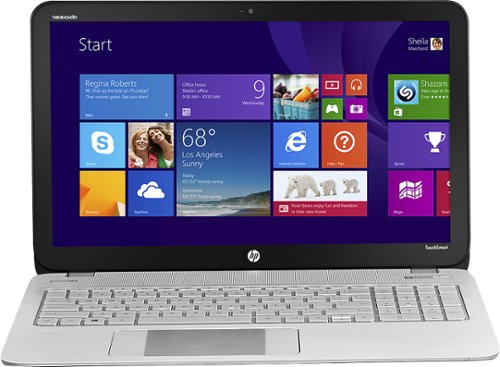kanehi's stats
- Review count23
- Helpfulness votes109
- First reviewJune 21, 2010
- Last reviewSeptember 26, 2016
- Featured reviews0
- Average rating4.5
- Review comment count44
- Helpfulness votes51
- First review commentAugust 23, 2010
- Last review commentJune 20, 2017
- Featured review comments0
Questions
- Question count0
- Helpfulness votes0
- First questionNone
- Last questionNone
- Featured questions0
- Answer count21
- Helpfulness votes3
- First answerNovember 16, 2009
- Last answerSeptember 26, 2016
- Featured answers0
- Best answers1
Stow your point-and-shoot camera on the go with this Lowepro Ridge 10 LP34711 compact camera bag that features durable polyester and nylon materials for rugged protection and a soft tricot lining to help prevent scratches.
Customer Rating

4
Small case
on September 27, 2010
Posted by: kanehi
from Honolulu, HI
If you're going to order this case you better measure your gear first. This case was made for small cameras. Quality is great and there are storage for cards and battery. My camera didn't fit but I kept it anyways to place accessories.
What's great about it: Quality material
What's not so great: Small
I would recommend this to a friend!
Durability

5
Comfort

5
This convertible laptop case can be used as a bag or a sleeve and holds most laptops with up to a 16" display. A removable, adjustable shoulder strap provides maximum comfort.
Customer Rating

3
A plain case
on August 31, 2010
Posted by: kanehi
from Honolulu, HI
Even though it's padded the padding is rather thin. There's no rigidity at all. It might protect your laptop from very minor bumps. The outer pocket is not too secured because the velcro has only two placemarks.. one at each edge and it doesn't really stick well together. I guess you get what paid for. I wouldn't even use it as a sleeve when I place it in my laptop backpack because it's too bulky. For transporting it'll be fine though. Power supply, extra battery and mouse will be a tight fit.
What's great about it: Price, material durability
What's not so great: flimpsy
No, I would not recommend this to a friend.
Ease of Use

3
Durability

4
Protect your digital camera and camcorder screens with these screen protectors.
Customer Rating

2
The idea falls short.
on June 21, 2010
Posted by: kanehi
from Honolulu, HI
I bought this item to place a screen protector for my camera's screen. It comes in different sizes but unfortunately not mines. I had to cut it to size but the paper tab that needed to be removed wouldn't come out cleanly and left residuals which was difficult to clean off. The plastic isn't clear but has a slight haze to it. I don't recommend this item. Too expensive for pieces fo plastic.
What's great about it: Different sizes
What's not so great: Difficult to install with the paper tab.
No, I would not recommend this to a friend.
Quality

2
HP ENVY M6-N012DX Laptop With an intuitive touch screen and voice-recognition capability, this laptop lets you type, swipe or talk to get it done. Heavy-duty computing power lets you run image-editing software, intense games and multiple applications and browser windows all at once.Learn more about the New Windows ›
Overall 1 out of 5
1 out of 5
 1 out of 5
1 out of 5Major Problems out-of-the-box
By ConsumerX
from Boston
I opened the box and turned it on. Set-up was fairly easy. I installed a few things (Microsoft Office and Anti Virus), and allowed Windows to do it's updates. I restarted the computer and it took a VERY long time to reboot. When it finally did - it was flashing/blinking the desktop home screen. It wouldn't stop and was not responding to any key strokes, and I had to do a "hard shut-down" with the power button. When I restarted again - the same thing happened. Another hard shut down was needed.
Next day - I went back to BB and told the Geek Squad - they didn't know why it was happening and said they would do an "exchange" for the same model #but a new one#.
Next day - I went back to BB and told the Geek Squad - they didn't know why it was happening and said they would do an "exchange" for the same model #but a new one#.
I stayed at the store while The Geek Squad transferred my data to this NEW machine #same Envy TouchSmart Model#, once they finished they asked me to "test it out", I powered it up and the SAME ISSUES happened with the NEW one ?!?!!? *everyone was baffled !
I returned for full refund.
I wouldn't buy this product.
I returned for full refund.
I wouldn't buy this product.
kanehi
Honolulu, HI
Strange...
June 8, 2014
Out of the box and died after updates. Big question is, you had data to transfer in a out of box brand spanking new laptop?
+2points
2of 2voted this comment as helpful.
HP ENVY M6-N012DX Laptop With an intuitive touch screen and voice-recognition capability, this laptop lets you type, swipe or talk to get it done. Heavy-duty computing power lets you run image-editing software, intense games and multiple applications and browser windows all at once.Learn more about the New Windows ›
Overall 1 out of 5
1 out of 5
 1 out of 5
1 out of 5Major Problems out-of-the-box
By ConsumerX
from Boston
I opened the box and turned it on. Set-up was fairly easy. I installed a few things (Microsoft Office and Anti Virus), and allowed Windows to do it's updates. I restarted the computer and it took a VERY long time to reboot. When it finally did - it was flashing/blinking the desktop home screen. It wouldn't stop and was not responding to any key strokes, and I had to do a "hard shut-down" with the power button. When I restarted again - the same thing happened. Another hard shut down was needed.
Next day - I went back to BB and told the Geek Squad - they didn't know why it was happening and said they would do an "exchange" for the same model #but a new one#.
Next day - I went back to BB and told the Geek Squad - they didn't know why it was happening and said they would do an "exchange" for the same model #but a new one#.
I stayed at the store while The Geek Squad transferred my data to this NEW machine #same Envy TouchSmart Model#, once they finished they asked me to "test it out", I powered it up and the SAME ISSUES happened with the NEW one ?!?!!? *everyone was baffled !
I returned for full refund.
I wouldn't buy this product.
I returned for full refund.
I wouldn't buy this product.
kanehi
Honolulu, HI
Strange...
June 22, 2014
You actually had 'data' already on the laptop after installing the updates, antivirus and Office out of the box? IF BB cloned the HDD for you then the problem would've still existed. It would have been better if you just had a replacement laptop and start all over. I don't trust McAfee or Norton for anti-virus protection, they're not a good app and can be quirky. It's also recommended turn off the anti-virus when installing a program or even updating the system.
-1point
0of 1voted this comment as helpful.
Lenovo Yoga 3 Pro 80HE000DUS Convertible 2-in-1 Laptop: This adaptable, lightweight laptop allows you to work or play on the go. Put it in laptop mode to surf the Web or check e-mail, then flip it over to tent mode when you want to watch your favorite movies or TV shows.
Overall 2 out of 5
2 out of 5
 2 out of 5
2 out of 5Surprising bad
By rezn8
from ohio
I couldn't wait for the Yoga 3 Pro to be released and I had very high expectations based upon the pre-release press, unfortunately it my experience with this ultrabook 2-in-1 was less than stellar. Lets start with what's good. The computer is light and thin and the new hinge works fine. The keyboard is slightly improved over the Yoga 2 Pro which is very good. The display is sharp but not as bright as I would have expected. Now the killer - the performance is bad - really bad. Why? it appears to be the design around the processor. The CPU runs hot from the start and severely throttles the CPU clock speed. The fan runs non-stop in an attempt to cool it down. If you're just browsing the web and reading emails then the Yoga 3 Pro may be fine however for any computing that requires some moderate to high cpu power this unit will struggle. I was also disappointed with the battery life. I expected 9+ hours but only got 6.5.
Hopefully Lenovo and Intel will release firmware updates to improve the performance and battery issues but for now you might want to look elsewhere.
kanehi
Honolulu, HI
Fan?
December 12, 2014
I thought the new CPU are fanless and this is why it's slimmer than a regular 2 in 1!
0points
0of 0voted this comment as helpful.
Only at Best BuyEnjoy lifelike picture clarity with this Dell Inspiron I7548-7858SLV laptop, which features stunning 3840 x 2160 4K Ultra HD resolution on an intuitive touch-screen display. An HDMI output enables connection to an HDTV.Learn more about the New Windows
Overall 5 out of 5
5 out of 5
 5 out of 5
5 out of 5Almost Pefect
By timahh
I will start with the positives.
Screen: Incredible screen. Crisp, bright, great color.
The computer is very lightweight and fast.
Battery life is roughly 5 hours, but if depends what you are doing with the computer. For those that are browsing the net, watching videos, word processing, or similar in nature, the battery will last at least five hours.
If you are doing video editing, which is what I do, rendering video takes its toll on the batter, cuts it down to about 4 hours or so. (Adobe Premiere and AE CS4)
The good:
Keyboard layout should be wider. It takes a little effort to get used the the narrow keyboard, but the keys are responsive and well backlite, and they feel solid.
For the most part the computer runs quietly, but the fan does come on often and it does make some noise, not much, but some.
The not-so-good:
I am not calling it bad, but irritating at first. The "intelligent" screen brightness, keeps adjusting the screen brightness on me. I have tried several things to fix this problem, but it seems that there is no "real" way to turn it off. The adjustments are subtle, but you do notice them.
The touch-pad.
There is no control over the touch-pad. No Synaptic manager. Two finger scrolling works well if your fingers are in the middle of the touch-pad and you press firmly. I have had no problem with my palm striking the touch-pad and creating problems.
Overall this is a great laptop with two minor problems that I can overlook. You might want to take a hard look at this laptop with its 5th Generation i7, 12GB ram, 4GB video card, 4K screen and for this price, its a great deal.
Screen: Incredible screen. Crisp, bright, great color.
The computer is very lightweight and fast.
Battery life is roughly 5 hours, but if depends what you are doing with the computer. For those that are browsing the net, watching videos, word processing, or similar in nature, the battery will last at least five hours.
If you are doing video editing, which is what I do, rendering video takes its toll on the batter, cuts it down to about 4 hours or so. (Adobe Premiere and AE CS4)
The good:
Keyboard layout should be wider. It takes a little effort to get used the the narrow keyboard, but the keys are responsive and well backlite, and they feel solid.
For the most part the computer runs quietly, but the fan does come on often and it does make some noise, not much, but some.
The not-so-good:
I am not calling it bad, but irritating at first. The "intelligent" screen brightness, keeps adjusting the screen brightness on me. I have tried several things to fix this problem, but it seems that there is no "real" way to turn it off. The adjustments are subtle, but you do notice them.
The touch-pad.
There is no control over the touch-pad. No Synaptic manager. Two finger scrolling works well if your fingers are in the middle of the touch-pad and you press firmly. I have had no problem with my palm striking the touch-pad and creating problems.
Overall this is a great laptop with two minor problems that I can overlook. You might want to take a hard look at this laptop with its 5th Generation i7, 12GB ram, 4GB video card, 4K screen and for this price, its a great deal.
kanehi
Honolulu, HI
Adaptive display
April 10, 2015
You can turn off the adaptive display under Power Options/Change Plan Settings/Change Advanced Power Setting/Display/Enable Adaptive Brightness and turn it off. I believe you have to do this for all power settings, Balance, Power Saver, High Performance. Hope this helps
+5points
5of 5voted this comment as helpful.
HP Spectre x360 13-4003dx Convertible 2-in-1 Laptop: This powerful laptop features solid state memory for quicker access to large files, such as high-definition movies, and less power usage than standard hard drives. Versatile and fast, with a 360 ° hinge and 4 viewing modes, you don't need to keep this laptop on your lap to enjoy Full HD video and movies on the go.Learn more about Windows 8.1 ›
Overall 1 out of 5
1 out of 5
 1 out of 5
1 out of 5Horrible Waste of Money
By Truth
When I first got this computer is was so excited, I ripped open the box and stared at it. Then i realized that it was no good. It is light and good looking but it is slow and for me after an hour of use the entire battery ran out. I am going back o return it tomorrow as it suddenly stopped and said that it did not have a hard drive. Who makes a computer with no Hard drive? Very poor produce Do.Not.Buy.
kanehi
Honolulu, HI
Do your homework
June 29, 2015
First of all you should charge the computer completely. Second it comes with an SSD drive which is faster than a HDD. Third is do a Windows update which can take a while if you have a slow wi-fi connection.
0points
0of 0voted this comment as helpful.
HP Spectre x360 13-4003dx Convertible 2-in-1 Laptop: This powerful laptop features solid state memory for quicker access to large files, such as high-definition movies, and less power usage than standard hard drives. Versatile and fast, with a 360 ° hinge and 4 viewing modes, you don't need to keep this laptop on your lap to enjoy Full HD video and movies on the go.Learn more about Windows 8.1 ›
Overall 2 out of 5
2 out of 5
 2 out of 5
2 out of 5Great product hobbled by no stylus nor service
By Jimde
I bought this laptop to send with my daughter to college. She unpacked it and absolutely loved it. When I ordered the laptop, the agent suggested the jot flip stylus. I bought the stylus. My daughter tried the stylus an it didn't work. I called tech support. The first agent said that if the problem is not with the laptop, she couldn't help me. I asked her to help me figure out if the pen or the laptop was the issue. She said she couldn't. I called back The second agent said there might be a compatibility problem and he had to transfer me. He transferred me to sales. Sales asked why I was transferred. I called back. The third tech support agent said he had no insight into compatibility and transferred me to sales. (I hung up while on hold with sales#. I called again and this agent said there are no styluses on the planet compatible with this laptop. Get this, he suggested I return the laptop and buy an Envy so my stylus would work! I repeated that suggestion back just to be sure I heard it right return an $1100 laptop so a $40 stylus would work. He agreed. Then I asked him what else should I do. He said I was scheduled for a call back tomorrow #apparently, this was scheduled when I dropped off the line waiting for sales). I needed to wait for that call. I said, your here, I'm here. let's figure it out. Nope. I have to wait for a call between 11-12. What is this, the cable company?
What gives?
What gives?
kanehi
Honolulu, HI
Stylus
July 3, 2015
Seems like the Dell stylus will work with this laptop. I usually go to Youtube and look at what other users say prior to getting a laptop. The mobiletechreview review seems the most accurate with this device
0points
0of 0voted this comment as helpful.
HP Spectre x360 13-4003dx Convertible 2-in-1 Laptop: This powerful laptop features solid state memory for quicker access to large files, such as high-definition movies, and less power usage than standard hard drives. Versatile and fast, with a 360 ° hinge and 4 viewing modes, you don't need to keep this laptop on your lap to enjoy Full HD video and movies on the go.Learn more about Windows 8.1 ›
Overall 1 out of 5
1 out of 5
 1 out of 5
1 out of 5Performance doesn't live up to specs.
By dat1laoboi
I bought this 2in1 because of the design and specs. Everything runs fast except for the video. I don't think all these people that gave it 5 stars streamed a 1080p video. It was real choppy and i was disappointed. The 5th gen I7 is suppose to have improved graphics so why is the video lagging. It isn't my internet because my Ipad2 streams 1080p with no problems. I'm going to return it and wait for the xps 13 I7.
kanehi
Honolulu, HI
Poor 1080p streaming video
July 3, 2015
As others have mentioned besides the poor internet connection the laptop might be in the "power saving" mode which decreases performance to conserve battery power.
0points
0of 0voted this comment as helpful.
Only at Best BuyToshiba Satellite Radius Laptop: Navigate the Web, edit documents and much more with ease using this laptop's 10-point touch-screen display. Give presentations on your HDTV or high-def monitor using the HDMI output or Intel® Wireless Display (WiDi).
Overall 2 out of 5
2 out of 5
 2 out of 5
2 out of 5Upgraded from the 15in Radius
By JaBShots
I was within my 2 weeks of purchase of the Radius 15in i7 1TB computer when I saw this come out. I figured for 200$ why not upgrade to 4k...
While the picture quality is amazing, most applications open up with super tiny text. I tried to adjust FONT size... that was a task in itself. Most applications have the same story. SUPER small font size.
I was in love with the previous radius... so maybe i'm biased... I wouldn't reccomend this computer to an everyday user. Know what you want to do with 4k UHD and prepare for super small print
kanehi
Honolulu, HI
Font size
July 4, 2015
Font size for 4K is dependent on software application. I believe the upcoming Windows 10 will have this adaptive display for 4K. Have you tried to increase the font size under Windows 8 to see if it works?
-1point
0of 1voted this comment as helpful.
Only at Best BuyHP Envy laptop: Browse the Web, update documents and more with ease using Dragon Assistant voice recognition or the 17.3" touch-screen display. The 1TB hard drive offers plenty of space to store your photos, music and other files.
Overall 3 out of 5
3 out of 5
 3 out of 5
3 out of 5Conflicted
By MaryAnn
Okay, so I've had this computer for approximately 3 hours.
The screen is already glitching and flickering. I looked the problem up online and it seems that HP has a long history with malfunctioning LCD cables? I don't know if that's what the problem is, but it should be an easy fix.
I was originally looking at the HP - ENVY 17.3" Touch-Screen Laptop - Intel Core i7 - 12GB Memory - 1TB Hard Drive - Natural Silver, but the sales associate that helped me said that this would be a better choice because only difference is the inside color and an additional 4 gigs of memory for an extra 30 or so dollars so I said sure, ring me up.
It wasn't until I got home that I realized this model does not come with BeatsAudio, instead it has Bang & Olufsen speakers which I'm not familiar with, but looking at their website they appear to be higher end. Is this supposed to be an upgrade, or did they get some wiggle room in the price for the additional 4GB by switching them out?
Either way, you could get better sound with a soup can and a string.
Beats speakers were a major selling point for me and these are most definitely not making the cut.
Everything else about this computer is great so far, but I think I'm going to take it back for the other model.
Maybe it's just personal preference, but it's an issue too big for me to overlook.
It wasn't until I got home that I realized this model does not come with BeatsAudio, instead it has Bang & Olufsen speakers which I'm not familiar with, but looking at their website they appear to be higher end. Is this supposed to be an upgrade, or did they get some wiggle room in the price for the additional 4GB by switching them out?
Either way, you could get better sound with a soup can and a string.
Beats speakers were a major selling point for me and these are most definitely not making the cut.
Everything else about this computer is great so far, but I think I'm going to take it back for the other model.
Maybe it's just personal preference, but it's an issue too big for me to overlook.
kanehi
Honolulu, HI
Overrated
July 5, 2015
Beats is overrated and doesn't even sound that good. B&O is an established stereo marketer but most of HP speakers are weak either way. I have the Asus, Dell, HP, Acer and Lenovo laptops and Lenovo wins for the loudest speaker.
+5points
5of 5voted this comment as helpful.
The high-sensitivity CMOS sensor and DIGIC 4+ image processor of this Canon PowerShot SX530 HS digital camera combine to form the HS SYSTEM, which helps enhance quality in low-light conditions, so you can capture the shot you want, wherever you are. .
Overall 3 out of 5
3 out of 5
 3 out of 5
3 out of 5Picture quality ok
By Riggs
from Utah
Sad you have to spend $5,000 to get a great quality picture. I think some of the pictures on my phone look better than this camera
kanehi
Honolulu, HI
Really?
July 18, 2015
You spent $5,000 on this camera? I think you've been had!
0points
0of 0voted this comment as helpful.
kanehi's Questions
kanehi has not submitted any questions.
Access digital work tools with this Dell Inspiron laptop. The 17.3-inch screen lets you maximize documents for personal viewing comfort, and the full keyboard includes a 10-key pad to make data entry easier. This Dell Inspiron laptop comes with a touch screen for added navigation options and NVIDIA GeForce 940MX graphics that let you move from work to gaming.
Can the back cover be opened for upgrades? what is accessible / upgradable? drive? memory?
Yes the back can be opened. It has 12 Philips screws which you undo, then gently nudge the back open (use a credit card as not to scratch the material). Once opened you have access to the HDD, WI-Fi card and RAM and a M.2 memory slot
7 years, 7 months ago
by
kanehi
Enjoy a strong, stable Wi-Fi connection with the unique antenna on this Lenovo Yoga laptop. It has a 15-inch IPS touch screen with 1920 x 1080 resolution that looks crisp and clear, even when viewed from an angle. This Lenovo Yoga laptop has 8GB of onboard RAM for efficient multitasking and a 360-degree hinge for tablet or laptop use.
I found a deal as below. "SAVE UP TO $150 ON SELECT LENOVO COMPUTERS Plus, college students can save an additional $150" but I don't know how to get this deal with buying this laptop. Also, is the deal only for August?
You have to enroll with BB with an ".edu" email and they'll send you the student discounts. This email is what you use in school.
7 years, 8 months ago
by
kanehi
What to buy
what is a great wireless printer for a future college student ?
Any printer with wifi or Bluetooth option should be good to go. The big question is how much the inks will cost in the long run. If you do print a lot of color or black/white a laser printer would be much cheaper in the long run.
8 years, 6 months ago
by
kanehi
Honolulu, HI
my dell laptop is having an hinge that looks like it's about to split open...lap is hard to close ...who fix this problem?
If it's still under warranty Dell should fix it for free.
8 years, 6 months ago
by
kanehi
Honolulu, HI
Blu-ray laptop to TV
Can the Sony Vaio VGN-NW270F 's blu-ray player drive, when connected with an hdmi cord to a HD TV, preform just as well as a blu-ray player?
Yes it should have the same performance, bluray is bluray
8 years, 6 months ago
by
kanehi
Honolulu, HI
Toshiba Satellite Radius Laptop: Catch up on emails, browse the Web and stream content onto your HDTV with this laptop, which features a 10-point touch-screen display for easy navigation and wireless display capability for watching content on your compatible TV.
How well is that graphics card?
How well can this laptop take games like Warcraft 3 or company of heroes, and Starcraft 3, also, how good is the graphics card compared to the Inspiron N5040?
This is a Pentium processor so it's not a powerful one to play extensive gaming and besides it only comes with 4gb RAM. You will be seeing lag while gaming.
8 years, 6 months ago
by
kanehi
Honolulu, HI
Toshiba Satellite Radius Laptop: Catch up on emails, browse the Web and stream content onto your HDTV with this laptop, which features a 10-point touch-screen display for easy navigation and wireless display capability for watching content on your compatible TV.
How long does it take to charge the battery, before it turns on?
I have been charging it for quite a while now, and all I see is the red light indicating battery charging. I don't see the light for the on off or for the wireless.
It takes 2-3 hrs to charge the battery and it does charge while in use. No light for the wireless but you can see the icon on the desktop if it's active. And this laptop doesn't have backlighting.
8 years, 6 months ago
by
kanehi
Honolulu, HI
Toshiba Satellite Radius Laptop: Catch up on emails, browse the Web and stream content onto your HDTV with this laptop, which features a 10-point touch-screen display for easy navigation and wireless display capability for watching content on your compatible TV.
What does Satellite Radius mean?
"Radius" means the laptop is a 2 in 1 which can turn into a tablet when the screen is rotated all the way.
8 years, 6 months ago
by
kanehi
Honolulu, HI
Toshiba Satellite Radius Laptop: Catch up on emails, browse the Web and stream content onto your HDTV with this laptop, which features a 10-point touch-screen display for easy navigation and wireless display capability for watching content on your compatible TV.
HDD replaceable
Can I install a solid state drive in place of the 500gb HDD, or is that not upgradeable like the Ram
Yes you can. Unfortunately Microsoft doesn't like it's system cloned so you have to fresh install Windows 8.1 or 10 on the SSD drive.
8 years, 6 months ago
by
kanehi
Honolulu, HI
HP Stream 8 Tablet: Step up your productivity and keep your workflow at your fingertips on a multitouch display with wide viewing angle. This powerful tablet includes plenty of internal storage and a full-size USB port to simplify moving and storing your files.
How does one get the free T-Mobile monthly 200MB - there's NO SIM in the box!?
This model doesn't have a SIM card slot. The 5901 Stream has the Tmobile option
9 years, 4 months ago
by
kanehi
Honolulu, HI