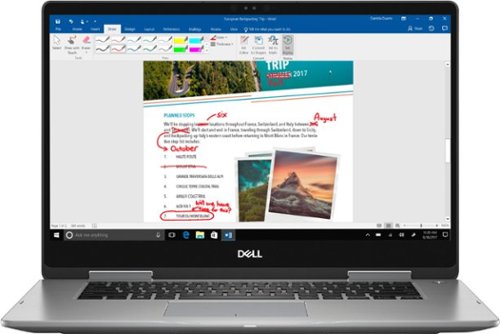MarkusKong's stats
- Review count96
- Helpfulness votes2,304
- First reviewFebruary 4, 2014
- Last reviewApril 24, 2024
- Featured reviews0
- Average rating4.3
Reviews comments
- Review comment count0
- Helpfulness votes0
- First review commentNone
- Last review commentNone
- Featured review comments0
Questions
- Question count0
- Helpfulness votes0
- First questionNone
- Last questionNone
- Featured questions0
- Answer count15
- Helpfulness votes33
- First answerNovember 3, 2016
- Last answerDecember 14, 2021
- Featured answers0
- Best answers2
Everything you love about Google, for work and play. Google Pixelbook is the first laptop with the Google Assistant* built in. Its super thin, 4-in-1 design includes a long-lasting battery and 7th Gen Intel® Core™** processor. It also comes with all the apps you already know and love including Youtube, Infinite Painter, Google Play Movies, Evernote, Slack, Lightroom, Google Photos and many more***.*Google Assistant requires Internet connection.**Intel and Intel Core are trademarks of Intel Corporation in the U.S. and/or other countries.***Availability and performance of certain apps and services may vary by region. Subscriptions(s) may be required, and additional terms, conditions and/or charges may apply. Pixelbook and Pixelbook Pen are optimized for selected apps and services only.
Customer Rating

4
ALMOST Perfect. Best Chromebook & its by GOOGLE
on December 2, 2017
Posted by: MarkusKong
from Torrance, CA
Google Pixelbook
Setup/Testing/Conclusion
I have to say, first impressions are key to a successful relationship… Let's just say, I am in LOVE with the Google Pixelbook. Google has done a wonderful job, everything from the packaging of the Pixelbook down to the actual Pixelbook. On the back of the box it says “Turns Heads”. When I opened up the box and removed the Pixelbook out of its beautiful packaging, I can tell you that everyone around me turned their heads. I had several individuals approach me and ask me what this beauty is. I told them, it’s apparently the best Chromebook out to date right now.
The materials that Googled use are high quality. I mean, even the box is made of quality material. The Pixelbook itself is made of aluminium which makes it look stunning. If you have a Pixel phone, you’ll see the resemblance as the Pixelbook also as it has the glass bar which is in fact where the antenna sits. The Pixelbook also has no vents at all as there are NO fans. That’s right folks! NO VENTS or FANS needed! What does that mean? A low heat, low power consumption, no noise ultrabook. I mean common ladies and gentlemen… That is just wonderful! The screen itself is an LCD of 12.3” 2400x1600 (235 ppi). Normal viewing/use is great and watching YouTube or Netflix is even better. Don’t forget that the screen itself is also touchscreen. I didn’t use it too often but there are no problems to report here as well except for the large bezels. From what I know, Google made the bezels/border larger around the screen so that your fingers have a place to rest/hold/grip when the Pixelbook is turned into tablet mode. That’s right! The Pixelbook also has the ability to go into tablet mode by flipping the screen all the way back or even simply putting it in “tent” mode. The keyboard has some very nice feedback and I thoroughly enjoyed the soft pads that sits perfectly where your palms rest when typing. The keys are well spaced and has a travel of 0.8mm with some nice backlit keys. The Pixelbook’s keyboard is by far one of the best laptop keyboards I’ve ever used. The keyboard does take just a little bit to get acclimated with it. This is because there are no F keys along with no Windows or caps lock key. You can hold the alt key and hit what would be the caps lock key and it’ll turn caps lock on. Otherwise that key is what is used as the “search app key”. The traditional Windows key on the bottom left of the keyboard is the Google Assistant key. Another thing I want to highlight is the trackpad, it's made of glass and works perfectly with both smoothness and accuracy. It took me just a little bit here as well to realise how to right click as there isn’t really a right click built into the trackpad. As a matter of fact, I actually like being able to just tap with two fingers to right click; it’s faster and just feels down right great.
There are a couple things I wasn’t too fond of and felt that Google can make some improvements on. The first problem I have with the Pixelbook are the speakers. The speakers are built underneath the keyboard so the sound doesn’t really have an “oomph” or anything at all. To be completely honest, the speakers sound… small. I can definitely see Google making an improvement on the speakers on their next version/model. The next thing I don’t like too much is the large bezel/border around the screen. There’s a lot of black and I personally feel like Google could’ve made the screen bigger instead of having so much bezel/border. I was able to test the camera and I feel like Google can also make an improvement there. I mean the Pixel phone is marketed to be the best camera on a phone out there. So why not put a crazy good camera on the Pixelbook? The last thing I didn’t like too much was the tablet mode. It just felt downright kinda weird… I mean sure the keyboard gets deactivated and all but holding it in tablet mode just feels… weird. I would’ve liked to see the screen being able to rotate and then flip all the way back into tablet mode. This way it's the back of the laptop that you’re touching instead of the actual keyboard.
Now I’m going to actually talk about usage. Speaking on usage, I wasn’t able to really get 10 hours of usage on a full charge as marketed. I would say I got about anywhere between 6 ~ 7 hours of real world usage. The good thing is since it's USB C that charges the Pixelbook, you’ll be able to get some fast charging so you’ll be back at work in no time! Now to the talk about Chrome OS. Chrome OS definitely takes a little getting use to. Prior to the Pixelbook, I’ve mainly been a Windows guy. With Chrome OS, it gives you the ability to download apps on the Google Play Store along with download other goodies on the Chrome Web Store. Opening the Google Chrome browser, Gmail App, Google Docs, and YouTube was quite interesting… It basically opens everything up in the Chrome browser. I was able to test some games that I downloaded on the Google Play Store and it was pretty fun. All the games I played were all scaled correctly for the Pixelbook. I did have some hiccups like apps force closing and whatnot. The most annoying problem I ran into was when I shutdown the Pixelbook. When I booted it back up for some reason I couldn’t get any sound to come out of the speakers. I tried restarting the Pixelbook, toggle the mute button, and simply turning the volume up but nothing worked. I had to do something called a EC Reset (hardware reset). This is basically where you have to hold down the Refresh icon key and the Power button for 10 seconds. You then release those buttons and the Pixelbook should power down and either power back on or you’ll have to manually power it back on. Once I did the EC Reset the speakers worked again. I found this on a Reddit post by JimDantin. But I mean let's be real here… Chrome OS has been out only for 6 years. I’m a heavy Windows user and Windows has been out about 32 years. I still run into problems with my Windows PC… I’m just saying, there are gonna be some issues here and there. For what it’s worth, Chrome OS has made some major improvements through their 6 year lifespan. As far as being able to do what you need the Pixelbook to do… I don’t see what you would be missing out on if you were to use the Pixelbook instead of a Windows laptop or a MAC. The stores have pretty much everything you would need. Anything from writing docs, to creating spreadsheets, creating powerpoints, playing games, photo editing, video editing, and even music editing. Chrome OS has come a long way. I mean you can even install a copy of Linux (for advanced users) and get things like Steam. I personally feel like I am able to do anything and everything I need/want with the Pixelbook. Sure the price tag starts at $1000, but I mean you’re also paying for a quality built ultrabook. The specs on this beast make up a good part of the best experience in Chrome OS and in Chromebooks.
So in conclusion… Do I recommend the Pixelbook? YES I DO. I can confidently state that. I am able to do all my daily tasks that I need in addition to doing things that I don’t normally do on a daily basis. Now, are there room for improvements? Of course there are. What products come out with nothing to improve? If that’s the case, I guess everyone would be just making one model and that is it right? NOPE! Well, that is why people spend money; to upgrade and get the latest and greatest. The Pixelbook is the latest and greatest Chromebook out there. I can see the next model of Pixelbook being even better than this one. Good job Google! Keep em coming!
Specs
7th Gen Intel Core i5 Processor (1.2GHz i5-7Y57)
Intel HD Graphics 615
8GB RAM (1866MHz)
128GB Solid State Drive
2x USB C Ports
3.5mm Audio Jack
802.11ac Wi-FI
Bluetooth 4.2
720p Webcam @ 60fps
Chrome OS
Intel HD Graphics 615
8GB RAM (1866MHz)
128GB Solid State Drive
2x USB C Ports
3.5mm Audio Jack
802.11ac Wi-FI
Bluetooth 4.2
720p Webcam @ 60fps
Chrome OS
What's in the box?
Google Pixelbook
AC Adapter
USB C to USB C Cable
Quick Start Guides
Safety & Warranty Information
AC Adapter
USB C to USB C Cable
Quick Start Guides
Safety & Warranty Information
My Best Buy number: 2724175064
Mobile Submission: False
I would recommend this to a friend!


Clean your carpets more efficiently with this Rogue robot vacuum. The intelligent mapping helps the device navigate quickly through your home, and it has a tri-clean system that agitates, brushes and uses suction to ensure a thorough cleaning. This Rogue robot vacuum returns to its base for recharging when the job is done.
Customer Rating

3
Smart Rogue Bot BUT Caught by its APP
on November 12, 2017
Posted by: MarkusKong
from Torrance, CA
Hoover Rogue Robot 970 Vacuum
Setup/Testing/Conclusion
I have to first praise Hoover’s marketing team for doing such a wonderful job with the PR for this robot. Everything from the design of the box, the materials used for the manuals and other goodies within the box; all were done with quality and really thought out ideas. So GOOD JOB there Hoover!!
Setting up the robot was not too difficult. Being that the Hoover Home app was not available on Android when I was first setting up the robot, I did it on my iOS device. Once I was able to connect the Rogue 970 to the app, the very first thing I did was complete a full charge (that is what the instructions tell you to do!). Once the Rogue 970 had a full charge, the next thing I did was recon mode. I found that you can’t necessarily use the robot unless you did the recon mode first. Basically in recon mode, the Rogue 970 will scout out your home and load the map into the app. I found this feature VERY awesome and new to the robotic vacuum cleaning world. Once the Rogue 970 has completed its recon mission, you will have the ability to set up barriers as well as send the Rogue on its next mission; to clean. I didn’t send it right away to clean after its recon mission and instead waited a couple days… To my surprise, my map that was originally already on the app was gone! Someone stole the intel! Well… Not necessarily. I think the app glitched and erased the map. So I ended up having to do the recon mode again which was kinda a waste of time.
Speaking of the Hoover Home app, it definitely needs some work. When I mean it needs some work, it legitimately NEEDS work. The app is very unstable and its glitchy. I lost my mapped out home twice for no reason and in addition, it keeps saying that the Rogue 970 is disconnected. I tried refreshing the tabs back and forth within the app but it didn’t work. The only way to actually get things “connected” again was to close out the app completely and restart it. Even after doing this I still could not locate my maps. I noticed that Hoover updated the “system” tab so now if you click filter, dirt cup, brush roll, or side brushes; it’ll take you to YouTube where there are videos to show you how to clean them which is kinda neat. Hopefully they’ll add the feature where you can also purchase spare filters and brushes so that you can easily purchase replacements when needed.
Now to the cleaning. Overall, the cleaning that the Rogue 970 does is average with a couple other robots that I own. I purchased a Roomba years ago in addition to a Samsung cleaning bot and the Rogue 970 is about the same… Where the Rogue 970 shines is that it doesn’t “always” run into things. It actually does a decent job avoiding objects and not crashing into things like the Roomba and Samsung do. Also, it has a system/pattern in place so that it actually cleans how a person would vacuum as opposed to going everywhere like my Roomba does. Although the Rogue 970 is smarter, it was completely “dumb” when it saw my glass sliding closet doors. It thought there was more room to go so it kept crashing into the glass, thankfully not hard enough to the point where it broke my glass closet sliding doors. With a full charge, it was able to clean my living room, kitchen, one bathroom and one bedroom. The Rogue 970 never made it to my other bedroom or bathroom unfortunately. Overall, it did a pretty decent job with cleaning. When cleaning the dust bin, I found my spouse’s hair and some dust. My place wasn’t too dirty to begin with. Once the Rogue 970 has completed its mission, you can use the included brush to clean the brushes as well as rinse the dust cup and filter. Make sure everything is dry before you send the Rogue 970 on its next mission!
A couple things I would’ve liked to see is the ability to do spot clean and specific room cleaning. I noticed in some of the documents I received that you are technically able to do that. But I tried everything and there’s no option to do that currently. I’m guessing the app needs work as I mentioned above. I also ran into this weird thing where the Rogue 970 kinda “skipped” here and there when it was cleaning. When I mean skipping I mean stuttering, it was weird; this was on hard wood floors. In conclusion, I feel like the Rogue 970 has GREAT potential. In the state of where it is now, I would have to give it a 3 out of 5 stars. As mentioned, the cleaning was on par with other bots except for that the Rogue 970 doesn’t ALWAYS bump into stuff. The app needs A LOT of work… Perhaps Hoover should’ve waited to release the Rogue 970 after the app was fine tuned and polished. Being that the Rogue 970 is driven by the app, you NEED the app. So once Hoover is able to get the app all good to go, I’m sure the Rogue 970 will accomplish all its missions. But as of current… The Rogue 970 has been spotted by the enemy.
Quick Features on the Product
A Smart Vacuum. Not just a ROBOT
Smartwall Technology (Create virtual boundaries in the Hoover Home App to customize what areas are off limits to Rogue)
Robart Technology with Memory (Rogue intelligently maps and remembers your home for an optimized and efficient cleaning mission)
Auto Docking (Rogue returns to base to charge when the cleaning mission is complete)
Wi-Fi Connected (Connect to Rogue wherever you are for commands and mission updates)
Hoover Home App (Schedule and interact with Rogue through the free Hoover Home App)
Voice Control (Control Rogue with vocal commands issued through AMazon Alexa and Google Home Assistant)
Tri-Clean System (Rogue utilizes a trifecta of agitation, brushing, and suction to pick up dirt, dust and pet hair for an advanced clean on multiple floor types
Dirt Detection (With specialized sensors, Rogue recognizes dirtier areas on your floor for a concentrated clean)
Rogue Control Center (One convenient location for commands, alerts and indicators, such as dirt cup full, battery level and Wi-Fi status
Run Time (Rogue has up to 120 minutes of fade-free run time)
Smartwall Technology (Create virtual boundaries in the Hoover Home App to customize what areas are off limits to Rogue)
Robart Technology with Memory (Rogue intelligently maps and remembers your home for an optimized and efficient cleaning mission)
Auto Docking (Rogue returns to base to charge when the cleaning mission is complete)
Wi-Fi Connected (Connect to Rogue wherever you are for commands and mission updates)
Hoover Home App (Schedule and interact with Rogue through the free Hoover Home App)
Voice Control (Control Rogue with vocal commands issued through AMazon Alexa and Google Home Assistant)
Tri-Clean System (Rogue utilizes a trifecta of agitation, brushing, and suction to pick up dirt, dust and pet hair for an advanced clean on multiple floor types
Dirt Detection (With specialized sensors, Rogue recognizes dirtier areas on your floor for a concentrated clean)
Rogue Control Center (One convenient location for commands, alerts and indicators, such as dirt cup full, battery level and Wi-Fi status
Run Time (Rogue has up to 120 minutes of fade-free run time)
What's in the box?
Rogue 970 Robot
Charging Dock/Base
Cleaning Brush
Quick User Guide
User Manual
Charging Dock/Base
Cleaning Brush
Quick User Guide
User Manual
My Best Buy number: 2724175064
Mobile Submission: False
I would recommend this to a friend!


Blast through the newest video games with this HP Omen desktop computer. Its 8GB of DDR4 RAM and AMD Ryzen 5 processor let programs operate quickly and provide smooth transitions between applications. This HP Omen desktop computer includes a 1TB hard drive for ample storage and an AMD Radeon graphics card for crisp images.
Customer Rating

3
Looks AWESOME! But Short on the Performance...
on November 2, 2017
Posted by: MarkusKong
from Torrance, CA
OMEN by HP (880-020)
Setup/Testing/Conclusion
First impressions… I must say that the box itself attracted me. I like the black and red that HP used for the OMEN. Great choice!
Upon opening the box you will notice the quality packaging foam that HP used. It’s not your typical foam that you normally get. It doesn’t flake! Also, the OMEN comes in a nice protective bag that is also black. As you’re removing the bag you’ll see the nice handle on top of the case. The system weighs about 30lbs or so, it’s not TOO heavy… Especially when compared to my full size tower that I already have. HP did a really great job with marketing and packaging.
Setting up the OMEN was not difficult at all. You’ll be able to remove the protective film on the case here and there. The OMEN case is definitely nice. I like the design and carbon fiber look. The finish on it is just simply wonderful in my opinion. Black and red again of course which is beautiful. On the top of the case you’ll see the ports described below in the specs I provided. You of course have your headphone and microphone jack on the top of the case as well. On the front of the case you’ll notice the 2 easy to remove hard drive bays. The actual mechanical hard drive that is included is inside the system itself. I don’t see a way to mount SSDs to the hard drive bays which is quite interesting as so many gamers are adapting/switching to SSDs now. Removing the side panel was really easy to do and I like the fact that you don’t need to remove any screws to do so. All you literally do is unlock it in the back by sliding a plastic piece and then push the top back of the case down where it says “side panel release button”. Once the side panel was removed I was then able to inspect the parts. So personally I haven’t bought a pre-built gaming computer in a VERY long time. But this is where the disappointment begins for me. The SSD is not your traditional SSD, it's the type of SSD that plugs into the motherboard itself. The video card has a single fan and is reference model, instead of it being an aftermarket one. Not really an issue I guess…? BUT, none of the actual components (motherboard, video card, memory, SSD) are from actual reputable companies that a lot of gamers know. When I previously bought Dell systems prior to me building my own custom gaming rigs, it was the same thing. So I can see none of that has changed… But I thought, HEY why not just boot this sexy beast up and see what I can get out of it.
After setting up Windows I went ahead and started installing games. I installed a pretty old game which is Counter-Strike Global Offense. Although old, it is still a widely played FPS. I then installed my BF1 and started testing this rig on both FPS. Counter-Strike GO was pretty standard. I mean like I said, it’s an old game so it’s not very demanding. The OMEN held its own during this game. BF1 was released October 2016 which makes it a year old game. This was where I honestly noticed the difference… Note that the OMEN (880-020) is running an AMD Ryzen 5 1400 processor along with a RX 580 which was released in 2017. My old setup is running an Intel i5 3570K and a GTX 1060. First thing I noticed on the OMEN was the auto settings defaulted to medium. So… I tried cranking it up to Ultra. I mean it’s a system that is running parts that were made in 2017 for a game that was made 1 year ago. So it should play flawlessly right? To my surprise… It was NOT playable. Gameplay was not smooth and I could tell the frame rates I was getting was not in anywhere enjoyable for a gamer. My PC that is at least 4-~5 years old (except for the video card) can run BF1 on Ultra with smooth gameplay and great frame rates. I understand that this specific model wasn’t made to be a top of the line gaming PC and instead it’s a low-mid end gaming rig. And note this… The AMD RX 470/480 series was released to compete with the GTX 1060. The RX 570/580 is an overclocked version of the 470/480. So.. Shouldn’t it technically do better than the 1060? For the MSRP… I honestly expected a lot more. There are a couple other things I didn’t like. On idle the OMEN is pretty quiet which was NICE! But as soon as there was any load, you can hear a turbine jet start on and off and it's sorta annoying after a while. A couple things I would’ve done differently is perhaps an aftermarket CPU cooler, perhaps better quality case fans, aftermarket parts (MSI, Kingston, Corsair, ASUS, etc. - for the video card, motherboard, memory), and filters for the case fans (WHY HP! WHY?!?!?!). Perhaps having aftermarket parts it would’ve made a difference when it comes to things like gaming, I mean afterall… OMEN is a gaming rig! As for the filters, I’m sure others out there agree with me when I say that every gaming rig needs filters. When it comes time to clean your gaming rig, having filters makes a huge difference in keeping your internal components clean as well as it makes it WAY EASIER to clean your tower. Performance wasn’t the only let down for me in my opinion. The RX 580 during BF1 got up to 82c… I mean I guess it’s not terrible but my 1060 only got up to 62c. That's literally a 20 degree difference. What I can say though is that the OMEN performs better than my wife’s build which has an AMD FX 8350 black edition and a GTX 770.
In conclusion… The thing I liked the MOST about the OMEN is the case itself. When I say the case itself I mean the design and look. It definitely is sexy. But when it comes to the components/parts; I was really disappointed on the outcome of performance. This is all my opinion but I feel like if you’re going to build a gaming rig, the parts you put in it MUST be as good as how the PC looks. Think of it like this. You can drive a really slow vehicle with a shell of a lamborghini. But when it comes time to perform… Well, you get what I’m saying. Unfortunately I wouldn’t be able to recommend this specific rig to my peers because I do game via PC and my peers know that I am a gamer. When my 4~5 year old PC runs games better than something that was just released this year (2017); that is scary. UNLESS you’re running something like an AMD FX 8350 and a GTX 770, I wouldn’t necessarily make the leap.
Specs
AMD Ryzen 5 1400 Processor
8GB DDR4 - 2400 SDRAM memory (1 x 8 GB)
1TB Hard Drive - stores up to 176,000 photos
256 GB PCIe NVMe M.2 Solid State Drive
Wireless LAN 802.11a/b/g/n/ac (2x2) and Bluetooth 4.2
DVD-Writer
HP 3 in 1 Media Card Reader, 6 USB 3.0, 2 USB 2.0, 2 USB 3.o Type C, HDMI Out, 3 DisplayPorts
AMD Radeon RX 580 graphics card with 4 GB GDDR5 dedicated memory
HP USB wired keyboard with volume control and wired optical mouse
DTS Headphone X: Produces spatially accure 3D sound through any headphones for immersive sound quality
1 Year limited hardware warranty and 90 days limited technical support for software and initial setup (from the date of purchase)
8GB DDR4 - 2400 SDRAM memory (1 x 8 GB)
1TB Hard Drive - stores up to 176,000 photos
256 GB PCIe NVMe M.2 Solid State Drive
Wireless LAN 802.11a/b/g/n/ac (2x2) and Bluetooth 4.2
DVD-Writer
HP 3 in 1 Media Card Reader, 6 USB 3.0, 2 USB 2.0, 2 USB 3.o Type C, HDMI Out, 3 DisplayPorts
AMD Radeon RX 580 graphics card with 4 GB GDDR5 dedicated memory
HP USB wired keyboard with volume control and wired optical mouse
DTS Headphone X: Produces spatially accure 3D sound through any headphones for immersive sound quality
1 Year limited hardware warranty and 90 days limited technical support for software and initial setup (from the date of purchase)
Bundled Software
Windows 10 Home
McAfee LiveSafe: Free 1 year subscription
Dropbox: If you don’t have it today, sign up to get 25 GB of Dropbox space free for 12 months with your HP device
HP Orbit: Share your content between mobile and PC instantly over WiFi
OMEN Command Center: Included software deliverys easy to use overclocking and optimizes your network performance
McAfee LiveSafe: Free 1 year subscription
Dropbox: If you don’t have it today, sign up to get 25 GB of Dropbox space free for 12 months with your HP device
HP Orbit: Share your content between mobile and PC instantly over WiFi
OMEN Command Center: Included software deliverys easy to use overclocking and optimizes your network performance
What's in the box?
OMEN by HP (880-020)
Keyboard
Mouse
Manuals\Warranty Guide\Extra Screws
Keyboard
Mouse
Manuals\Warranty Guide\Extra Screws
My Best Buy number: 2724175064
Mobile Submission: False
No, I would not recommend this to a friend.


Expand your workspace or gaming experience with this 27-inch Acer widescreen monitor. An antiglare LED backlit screen provides easy viewing from any angle and even in direct light situations, and 1920 x 1080 resolution delivers on graphics. This Acer widescreen monitor features an ultra-slim design that doesn't take up a lot of space.
Customer Rating

4
Oh look at that "Zero Frame"!
on October 12, 2017
Posted by: MarkusKong
from Torrance, CA
Acer S271HL Gbidx 27” Monitor
Setup/Testing/Conclusion
Let me first state that Acer has done an awesome job with this monitor in my opinion. What I would’ve liked to see is perhaps better box design. I know… Box? Yes! I feel like anyone and everyone that releases a product should have some sort of packaging that hooks the customer. It needs to stand out from the competition.
Upon opening the box the monitor is well packaged with styrofoam. You’ll find the monitor of course, along with a VGA cable and the stand to put together. Putting the monitor together was really easy to do. After removing all the protective film, it was time to power on this thing. You have the ability to plug in either HDMI, DVI or VGA as it has all 3 inputs. I went with HDMI of course.
First thing I noticed was how thin the bezel/frame was around the screen of this monitor. Acer does advertise that its “Zero Frame”, I really liked this personally.
As soon as it powered on you are greeted by a yellow Acer logo. After my PC booted up, I immediately changed the refresh rate to the max which was 75Hz. I then proceeded to surf around the web for images to compare colors and images. First off, this monitor produces some very nice looking images and colors. Everything is extremely vibrant and it looks beautiful. One thing that my wife and I noticed though was that there was a slight yellowish undertone. So some of the images we saw were a bit off. But nonetheless I still enjoyed looking at everything on this monitor. Some people may not even notice.
The next thing I did was start a game that people still play… That’s right, Counter-Strike Global Offensive. For the monitor’s response time I couldn’t tell the difference between 4ms and 5ms. From what I was told a 1ms monitor makes a difference though. One thing I can tell you is that the refresh rate of 60Hz compared to 75Hz, you can see the difference here in my opinion. Playing CS:GO was definitely smooth and I really enjoyed the zero frame/small border on this monitor. It made things look… Bigger! My old monitor was a 24” while this Acer is a 27”, this even made a difference. Again… The Zero Frame is where it's at for this monitor. I also didn’t experience any eye fatigue here when gaming for about 2 hours.
Overall the monitor is honestly better than I expected. The base is nice and heavy so it’s sturdy. The build construction on the monitor itself seems normal, nothing crazy out of the ordinary I’d say. I would rate this monitor a 4 out of 5. Why? Because for the price (if you spend a little more) you can get a 144Hz refresh rate monitor with 1ms response time. Does this matter to some folks? Absolutely, especially if you’re going to be gaming. But I’d still recommend this monitor because it's not bad at all. I’ve actually already recommended this monitor to a couple coworkers and my company.
Features & Specs
Full HD LED (Mercury Free)
1920 x 1080 FHD
Zero Frame
ComfyView
Blue Light Filter
Flicker-Less
4ms Response Time
75 Hertz Screen Refresh Rate (max)
1920 x 1080 FHD
Zero Frame
ComfyView
Blue Light Filter
Flicker-Less
4ms Response Time
75 Hertz Screen Refresh Rate (max)
What's in the box?
27” Acer S271HL Gbidx Monitor (with neck and stand)
User Guide
VGA Cable
Power Cable with AC Adapter
User Guide
VGA Cable
Power Cable with AC Adapter
My Best Buy number: 2724175064
Mobile Submission: False
I would recommend this to a friend!


Prep meals quickly with this Ninja Intelli-Sense system. A 1200W motor pulverizes ice cubes and vegetables and makes it easier to create everything from frozen drinks and fresh salsa to soups and sauces. Use the Auto-Spiralizer function on this Ninja Intelli-Sense system to turn zucchinis and other vegetables into healthy noodles.
Customer Rating

5
Ninja CRUSH!!!!!
on October 11, 2017
Posted by: MarkusKong
from Torrance, CA
Ninja Intelli-Sense Kitchen System (CT682SP)
Setup/Testing/Conclusion
My oh my where do I begin with this thing… Let me start with the packaging. When you see the colors on the outside packaging you’re already hooked. You’ll be intrigued to go up to it to read all the goodies printed on the box.
Upon opening up the packaging, you’ll notice the beautifully color printed 35 recipe inspiration guide with all the other manuals. Going through the booklet even got me excited to try this beast out. When I say beast, it’s because there are definitely a lot of parts to this thing. Make sure you clean up your kitchen prior to purchasing this because you’ll need the room, trust me!
When it comes to the blades and the containers, I really enjoy the quality. Do I think there could be improvements? Personally yes. Why? Because everything is plastic except for the blades (unless we’re talking about the dough blade here… which is completely plastic). I would’ve liked to see more glass and metal, personally. What I mean by this is perhaps the containers be made of glass and the blades be completely metal all around. But nonetheless, Ninja did a great job with getting some quality durable plastic. As for the 1200 watt base, the touchscreen is responsive and clear. Overall I like the way the system looks and it makes your kitchen look smart and high tech!
So I have to say… This system is AMAZING. I literally used everything except for the dough blade because I didn’t have anything to make that required the dough setup. But I literally made everything from zoodles (zucchini noodles) to cauliflower mash to snow cones. Every single time it did a fantastic job. I liked the auto spiralizer the most, it was fun and effortless. I was able to make zoodles, cauliflower mash, and snow cones in less time than I would have ever with other kitchen gadgets. The only thing that happened to me personally that I didn’t agree with 100% is the snow cone that I made. The system did a pretty good job with crushing ice (it was loud at first and scared me) but did leave some whole chunks of ice. But I mean.... This system technically isn’t a snow cone maker so no points deducted! It did a pretty good job with making snow though! Perhaps I need to run the snow cone option twice? This system literally is your go to for everything and it will get the job done, period. Make sure you read/look through the quick assembly instructions because it definitely helps.
As for cleaning, it was relatively simple. I hand washed a couple things and threw a couple things into the dishwasher. I noticed in the instructions that it tells you that it “recommends” you to put everything on the top rack. The only reason why I think this is… plastic. As mentioned above the parts are pretty much plastic. If you put things on the bottom rack with the heating element, overtime it will most likely warp due to the heat. This is another reason why I mentioned above that I wished things were glass and metal. But overall, clean up was pretty simple and no headaches here!
The biggest question is… Would I recommend this system to friends and family? YOU BET I WILL! For what this system costs I would highly recommend purchasing this. You get to do so much with it and it literally handles all your jobs. By the way! I’d like to mention that you only get 2 types of blades for the auto spiralizer. I noticed in the instructions that there are other blades but perhaps Ninja doesn’t offer them just yet. When they release, you bet i’ll buy them. Overall this system was definitely fun to use, convenient, and got the job done every single time.
Information on the product
12 Smart Programs (chef-designed automatic recipe creations deliver optimal results every time. Precisely calibrated patterns of pulsing, pausing, and speed create everything from fresh salsa and pizza dough to margaritas and decadent ice creams - all it takes is a simple touch)
Touchscreen Display (the sleek, flat screen responds to your touch and lets you select between vessel-specific smart programs and manual options. And the durable, easy-to-clean screen stands up to everyday kitchen wear and tear)
Change your vessel. Change your menu. The Ninja Intelli-Sense Kitchen System easily transforms one Smart Base into four high-performance machines. Simply snap on one of four interchangeable vessels and the Smart Base will automatically display Smart Programs unique to that vessel. Then, touch the screen to select a program and go - the smart base does the rest.
Total Crushing Pitcher (stacked blades achieve the perfect balance of torque and speed to crush ice into snow and transform frozen fruits into shakes, ice cream, and more)
Precision Processor (chopping blade and 1200 watts of power enable you to precisely chop, puree, mix, and even make dough)
Auto Spiralizer (durable blade discs make fresh veggie noodles, onion strings, curly fries, and so much more for fun new favorites in seconds)
High Speed Blade Cup (powerful pro extractor blades assembly quickly and easily makes everything from smoothies and juices to dressings and sauces)
Touchscreen Display (the sleek, flat screen responds to your touch and lets you select between vessel-specific smart programs and manual options. And the durable, easy-to-clean screen stands up to everyday kitchen wear and tear)
Change your vessel. Change your menu. The Ninja Intelli-Sense Kitchen System easily transforms one Smart Base into four high-performance machines. Simply snap on one of four interchangeable vessels and the Smart Base will automatically display Smart Programs unique to that vessel. Then, touch the screen to select a program and go - the smart base does the rest.
Total Crushing Pitcher (stacked blades achieve the perfect balance of torque and speed to crush ice into snow and transform frozen fruits into shakes, ice cream, and more)
Precision Processor (chopping blade and 1200 watts of power enable you to precisely chop, puree, mix, and even make dough)
Auto Spiralizer (durable blade discs make fresh veggie noodles, onion strings, curly fries, and so much more for fun new favorites in seconds)
High Speed Blade Cup (powerful pro extractor blades assembly quickly and easily makes everything from smoothies and juices to dressings and sauces)
What's in the box?
1200-Watt Smart Base (with touchscreen display)
72 oz. Total Crushing Pitcher (with lid and Stacked Blade Assembly)
24 oz. Single-Serve Cup (with spout lid and Pro Extractor Blades Assembly)
64 oz. Precision Processor (with lid, Chopping Blade Assembly, and Dough Blade Assembly)
Auto Spiralizer (with Spaghetti and Fettuccine Blade Discs and Cleaning Brush)
35 Recipe Inspiration Guide
Quick Assembly Instructions
Instruction Booklet
72 oz. Total Crushing Pitcher (with lid and Stacked Blade Assembly)
24 oz. Single-Serve Cup (with spout lid and Pro Extractor Blades Assembly)
64 oz. Precision Processor (with lid, Chopping Blade Assembly, and Dough Blade Assembly)
Auto Spiralizer (with Spaghetti and Fettuccine Blade Discs and Cleaning Brush)
35 Recipe Inspiration Guide
Quick Assembly Instructions
Instruction Booklet
My Best Buy number: 2724175064
Mobile Submission: False
I would recommend this to a friend!


Work through the day with this Dell laptop. It includes an Intel Core i7 processor and 12GB of RAM so that tasks are accomplished quickly and easily, and a 2TB hard drive lets you store all your data even when you have no Internet connection. A powerful 42Wh battery keeps this Dell laptop working throughout the day.
Customer Rating

4
Sleek and Beautiful Dell Laptop
on October 11, 2017
Posted by: MarkusKong
from Torrance, CA
DELL Inspiron 15 7000
Setup/Testing/Conclusion
Packaging was definitely not something I would say was amazing. There wasn’t really anything that hooked me. Personally when I buy a product, I really like packaging and the box. Maybe it's just me?
Dell did do a great job in making sure the laptop was well secured in the box though, so no problem with shipping/transportation.
Upon opening the box, I was honestly hoping to see a sleeve or protective case for this laptop. Why? Because the laptop itself is honestly pretty good looking. The color and finish on the product is definitely eye catching. So I would’ve liked to see a protective sleeve/case. After pulling the laptop out there were 2 small booklets which are the Quick Start Guide and the Warranty/Safety/Regulatory booklet.
Setting up the laptop was quite simple. You basically follow screen by screen and set up Windows 10. After that, you’ll have the opportunity to set up your laptop with Dell by registering for an account. I must say that first impression was not so great after powering on the laptop… It felt really slow. This could be because it’s running a mechanical hard drive instead of a solid state drive. I’ve been using nothing but SSDs now and I have to say it makes a huge difference! The good thing is after going through all the necessary setup and updates, the laptop runs a lot smoother and faster. I still wished that Dell put a SSD in this model instead of the traditional mechanical hard drive. I feel like all desktops and laptops now should come with an SSD now, even if you’re not gaming. The processor and the memory is definitely enough to operate this laptop. I would’ve also liked to see a separate video card instead of the integrated graphics from the Intel processor. The laptop seems to have enough space and it's honestly quite heavy. So having a video card instead of the integrated graphics would’ve made sense in my opinion. Don’t get me wrong though, this laptop isn’t made/marketed for gaming. But with the size, I don’t see why a video card would hurt. What I do really like about this laptop is the camera with facial recognition and the touchscreen. I tried just using the touchscreen and did the tablet mode. Overall, the touchscreen is very responsive and Dell has done a great job with that. I kinda had fun putting it in tablet mode. When you do that, the hinges have this rubber piece that sorta props the laptop up so your keyboard isn’t flush against the surface. I was a bit worried at first about scratching the keyboard side of the laptop when using it in tablet mode but the rubber pieces seem to do what it's made to do. I’ve seen some laptops that have this tablet feature have a swivelable screen so that your screen flips prior to it going into tablet mode. This way, the keyboard is not against the surface of wherever you’re putting it and instead is the bottom of your laptop. So perhaps I would’ve liked to see that feature on this specific model. The battery is pretty good depending on what you’re doing and what setting you have it on. You can either do battery saver, recommended, better performance, and best performance. With it set to better performance it didn’t honestly last that long. So presumably, on best performance it probably won’t last long at all. Leaving it on recommended seems to give you enough performance to do daily tasks while trying to conserve battery so that is nice. The laptop does get quite hot if you’re doing a lot of stuff on it and the fans do kick on to where you can hear it. I’ve dealt with louder laptop fans though so that part wasn’t too bad. I did notice that the AC adapter gets extremely hot when you’re using it to charge the laptop. The speakers are quite nice and you can even hear things clearly when it's in tablet mode.
Overall, I would give this laptop a solid 4 out of 5 stars. If you’re on the search for a laptop that can do all your daily tasks and has a massive 2TB hard drive, I would definitely recommend buying this laptop. Having the ability to put it in tablet mode with the responsive touchscreen is definitely a nice feature to have. I only gave it 4 out of 5 because of the cons I gave above in my write up.
Specs
15.6” FHD Touch Display with Webcam and Windows link
8th Gen Intel Core i7 - 8550U (1.80GHz, 4.0GHz max turbo frequency)
12GB Memory
2TB Hard Drive
Integrated Intel UHD Graphics (Intel UHD 620)
Windows 10
Wireless AC & Bluetooth
Media Card Reader
HDMI & USB 3.1
Waves MaxxAudio
Backlit Keyboard
8th Gen Intel Core i7 - 8550U (1.80GHz, 4.0GHz max turbo frequency)
12GB Memory
2TB Hard Drive
Integrated Intel UHD Graphics (Intel UHD 620)
Windows 10
Wireless AC & Bluetooth
Media Card Reader
HDMI & USB 3.1
Waves MaxxAudio
Backlit Keyboard
What's in the box?
Dell Inspiron 2-in-1 15.6” Touchscreen Laptop
AC Adapter
Quick Start Guide
Warranty, Safety, and Regulatory Information
AC Adapter
Quick Start Guide
Warranty, Safety, and Regulatory Information
My Best Buy number: 2724175064
Mobile Submission: False
I would recommend this to a friend!

Fuse physical and digital worlds with this Merge cube. It's a toy hologram that you can hold in the palm of your hand, and it works with free apps downloaded onto your iOS or Android smart device at the Merge Miniverse site. This Merge cube lets you play your favorite games with virtual reality goggles.
Customer Rating

3
Awesome Concept!
on October 2, 2017
Posted by: MarkusKong
from Torrance, CA
MERGE Cube
Quick Features on the Product
The First Holographic Object you can Hold in the Palm of your Hand
Ages 10+
Visit www.MERGECUBE.com to find fun apps that transform the cube before your eyes
Mobile Mode - launch any cube app and then point your mobile device at the Merge Cube
Optional Merge Mode - tap the VR option, then slide your phone into virtual reality goggles
Holographic Play (touch and play with holograms)
VR/AR & Mixed Reality (it’s merge reality)
Powered by Mobile (use your mobile device)
Super Powered in VR (use virtual reality goggles)
Ages 10+
Visit www.MERGECUBE.com to find fun apps that transform the cube before your eyes
Mobile Mode - launch any cube app and then point your mobile device at the Merge Cube
Optional Merge Mode - tap the VR option, then slide your phone into virtual reality goggles
Holographic Play (touch and play with holograms)
VR/AR & Mixed Reality (it’s merge reality)
Powered by Mobile (use your mobile device)
Super Powered in VR (use virtual reality goggles)
Awards
WIRED (best new gadgets - mobile world congress 2017)
BUZZFEED (20 products you need - 2017 feature)
TECHRADAR (most unique product - CES 2017)
DISTREE EMEA (fresh award - distree 2017)
WIRED (best new gadgets - mobile world congress 2017)
BUZZFEED (20 products you need - 2017 feature)
TECHRADAR (most unique product - CES 2017)
DISTREE EMEA (fresh award - distree 2017)
What's in the box?
Merge Cube
Sticker
Mobile Device Stand
Sticker
Mobile Device Stand
Setup/Testing/Conclusion
I must say when I first obtained the product and did the unboxing, I was a bit skeptical… The packaging was not impressive at all and honestly felt kinda “cheap”.
After unboxing the Merge Cube I went straight to trying it out. I downloaded a builder game (Dig!) through the Google Play Store and followed the instructions. I have to admit that the Merge Cube is definitely cool and is a great concept. I was able to have some sort of fun with the app and the cube. The problem for me here lies with the Merge goggles. The cube is supposed to work in conjunction with the goggles but I didn’t have the best of experience with the goggles.
After the Dig! game I went ahead and tried out Voxel Fly. For the life of me I could not get anything to work on this app with the cube and goggle.
At this point I was a little frustrated with trying to get the cube working with the app and decided to call it quits. There also isn’t a whole lot of content to use the cube with the goggles. Getting everything to work is not the easiest thing to do.
What I can say/mention again is that it's definitely a cool and awesome concept. If you have children you can definitely keep them entertained as long as everything works properly and fits properly. The best part about the cube though is that it's made of a “foam” like material so don’t worry about chucking it across the room or accidentally dropping it. Overall, I thought the cube was usable for a one time experience but definitely not something I would use/do regularly.
My Best Buy number: 2724175064
Mobile Submission: False
No, I would not recommend this to a friend.

QuietComfort® 35 wireless noise cancelling headphones are engineered with world-class noise cancellation that makes quiet sound quieter and music sound better. Free yourself from wires and connect easily to your devices with Bluetooth® and NFC pairing. And enjoy up to 20 hours of wireless listening per battery charge.
Customer Rating

5
BOSE at it AGAIN
on September 25, 2017
Posted by: MarkusKong
from Torrance, CA
BOSE QuietComfort 35 II
Quick Features on the Product
Premium sound
Wire-free
World-class noise cancellation
Noise-rejecting mic array for clear calls
Unlock more features with the Bose Connect App
Google Assistant built in
Up to 20 hours per charge (40 hours wired)
Wire-free
World-class noise cancellation
Noise-rejecting mic array for clear calls
Unlock more features with the Bose Connect App
Google Assistant built in
Up to 20 hours per charge (40 hours wired)
What's in the box?
QuietComfort 35 II
Hard carrying case
USB charging cable
Audio cable (for wired listening)
Hard carrying case
USB charging cable
Audio cable (for wired listening)
Setup/Testing/Conclusion
I am first going to start off with the packaging of the product. The product comes in a pretty standard box. But once you open up the standard box… You get to see the nice hard case that is encasing your QuietComfort 35 II. The case is well made and it’s relatively durable to house your QuietComfort 35 II. Along with the QuietComfort 35 II and the hard case, you also get the USB charging cable and audio cable (for wired listening). What is interesting is you don’t get any quick start guide or warranty information like you normally get when you buy an electronic. The inside of the box does instruct you to download the Bose Connect App and you’re pretty much ready to go!
So after downloading the app I proceeded to connect the QC35 II with my Google Pixel. For some odd reason it took 5 attempts before I could connect them to the app. After successfully connecting them to the app I had some trouble getting Google Assistant to work. Well, after turning the QC35 II on and off a total of 7 times I was able to get everything working. I’m not sure if it was the app or not but I definitely had some trouble here… But after getting everything working the app gives you a great tutorial of the buttons and how to work everything including Google Assistant. The Bose Connect app gives you the battery percentage, noise cancellation level and auto-off timer. The app is pretty basic and I don’t see a way to mess with any equalizer settings or “preset sound setting/themes” like extra bass, concert, club, etc…
I went ahead and played some music with high bass. I mean… They’re BOSE, you gotta try them out with something that has high bass. The QC35 II definitely doesn’t disappoint when it comes to the bass quality. Sound quality is also excellent and vocals are clear. I also tested these out on a movie and it definitely performed well here as well. They are also very lightweight and easy to fold away so it's a plus for traveling. Along with being lightweight and easy to fold away, they fit very comfortably on my big ears. I also put them on my spouse which has smaller ears and she also said they were comfortable. So it doesn’t matter if you have big or small ears, they fit comfortably on either. So with all these positives that I’m giving it… Unfortunately I do have a negative for the QC35 II. In my personal opinion I feel like the build quality is not as great as I’d like them to be for the MSRP. I have a wide range of headphones from the price of $200 ~ $600. The QC35 II definitely performs really well but when it comes to the build quality I feel like they are comparable to the lower end range. It seems like the QC35 II is constructed with a lot of plastic. But again this is my personal opinion as others may not feel the same.
Overall, I still give this product a 5 star. If it were possible I’d give it 4 and a half. The performance of the QC35 II is definitely well worth it. If you can look past the build quality it’d definitely be a 5 star product. I mean look… I’m sure they’ll have these at your local Best Buy so why not head over there and try them out for yourself? You definitely won’t be disappointed.
My Best Buy number: 2724175064
Mobile Submission: False
I would recommend this to a friend!

The Keurig K-Select single serve coffee maker in Matte Black combines sleek design and more intuitive features to help you brew your perfect cup every single time. It features four brew sizes, so you can brew 6, 8, 10, or up to 12 oz. of your favorite coffee, tea, hot cocoa, or iced beverage with the touch of a button. And for those who like a stronger cup of coffee, the Keurig K-Select brewer is the perfect choice. The Strong Brew feature kicks up your coffee’s strength and intensity, so you can enjoy a bolder brew. Choose from hundreds of delicious varieties of K-Cup pods, or brew your own ground coffee with the My-K-Cup Universal Reusable Coffee Filter (sold separately). With the K-Select brewer, you can brew 5 cups between refills of the large 52 oz. water reservoir.
Customer Rating

4
Better than the CLASSIC but not the PLUS
on September 5, 2017
Posted by: MarkusKong
from Torrance, CA
KEURIG K-SELECT
Quick Features on the Product
Fresh brewed coffee in under one minute
Energy saver programmable auto off timer
Strong brew kicks up your coffee strength and intensity
Select from four cup sizes (6, 8, 10 and 12 ounces)
52 ounce removable water reservoir
Brews 5 cups with one fill
Energy saver programmable auto off timer
Strong brew kicks up your coffee strength and intensity
Select from four cup sizes (6, 8, 10 and 12 ounces)
52 ounce removable water reservoir
Brews 5 cups with one fill
What's in the box?
Keurig K-Select Unit
Quick Start Guide
Important Safeguards
Warranty Registration
Coupon for descaling solution and k-cup pods
6 k-cup pods variety pack
Reservoir water filter
Instructions on how to install reservoir water filter
Quick Start Guide
Important Safeguards
Warranty Registration
Coupon for descaling solution and k-cup pods
6 k-cup pods variety pack
Reservoir water filter
Instructions on how to install reservoir water filter
Setup/Testing/Conclusion
Here's my thoughts on K-Select.
To me it seems like a classic series with its manual buttons and non-existent customization with few added plus series features. A hybrid of Classic and Plus, if you will.
Ultimately, it serves its purpose of brewing a consistent cup of coffee each time, fast but I would definitely not consider this a machine for the "coffee enthusiast."
Ultimately, it serves its purpose of brewing a consistent cup of coffee each time, fast but I would definitely not consider this a machine for the "coffee enthusiast."
Like most things in the world, the following pros and cons is my personal opinion and will vary person to person depending on how much they "like" coffee and if they're after a cup of "specialty" coffee or content with a cup of "starbucks" coffee.
Pros:
- Easy and painless to use
- Quick, just under a minute, cup of coffee
- Consistent cup of coffee each time. Never burnt, bitter taste. Cannot say if it under brews or not.
- "Strong Brew" is a nice added feature especially when brewing a larger size
- Energy Saver : Auto Shut Off (which classic should already have auto shut off but plus has energy saver "&" auto shut off so I was always unsure what the difference exactly was/is)
- Large reservoir : 52oz. Makes enough cups to get you through the day unless you drink a gallon each day
- Additional cup size than the classic : 12oz
- Hot cocoa and other non-coffee items taste great when brewed for 6-8oz but watered down at 10-12oz (all Keurig)
- Minor but a big deal for us...no fingerprints, yes!
- Easy and painless to use
- Quick, just under a minute, cup of coffee
- Consistent cup of coffee each time. Never burnt, bitter taste. Cannot say if it under brews or not.
- "Strong Brew" is a nice added feature especially when brewing a larger size
- Energy Saver : Auto Shut Off (which classic should already have auto shut off but plus has energy saver "&" auto shut off so I was always unsure what the difference exactly was/is)
- Large reservoir : 52oz. Makes enough cups to get you through the day unless you drink a gallon each day
- Additional cup size than the classic : 12oz
- Hot cocoa and other non-coffee items taste great when brewed for 6-8oz but watered down at 10-12oz (all Keurig)
- Minor but a big deal for us...no fingerprints, yes!
Cons
- No customization (I'm sure a coffee enthusiast can go onto explain how important it is for water to be at a certain temperature, what type of filter, what type of bean, how it's stored, how it's ground, yada yada...)
- REALLY SHORT cord
- Splashes everywhere (this is with every Keurig so if you're not too fond of brown spots everywhere...not for you)
- Drip tray is still not the greatest quality and comes off even when lifting cup
- Reservoir max line is literally the edge of the container so water spills if you removed the reservoir and directly filling the reservoir. You can only fill to max when reservoir is attached to the unit using a cup or you have the hands of a surgeon
- Reservoir lid is still just a loose lid and not secure
- No customization (I'm sure a coffee enthusiast can go onto explain how important it is for water to be at a certain temperature, what type of filter, what type of bean, how it's stored, how it's ground, yada yada...)
- REALLY SHORT cord
- Splashes everywhere (this is with every Keurig so if you're not too fond of brown spots everywhere...not for you)
- Drip tray is still not the greatest quality and comes off even when lifting cup
- Reservoir max line is literally the edge of the container so water spills if you removed the reservoir and directly filling the reservoir. You can only fill to max when reservoir is attached to the unit using a cup or you have the hands of a surgeon
- Reservoir lid is still just a loose lid and not secure
N/A
- Not sure if it works with non Keurig licensed pods or any other type of pods like the Classic Series
- Not sure if it works with non Keurig licensed pods or any other type of pods like the Classic Series
Priced at $129.99, I would say it's a better buy than a classic but if customization is what you're looking for, I would recommend paying a little more for their Plus series.
My Best Buy number: 2724175064
Mobile Submission: False
I would recommend this to a friend!


Surround yourself with robust audio performance in a slim package with this LG ultra-slim soundbar. Compatible with the latest LG televisions, the compact soundbar pairs seamlessly to deliver an immersive audio-visual experience. The 4K high resolution audio on this LG ultra-slim soundbar lets you hear the action in every scene.
Customer Rating

4
Beautiful... Just Beautiful!
on August 10, 2017
Posted by: MarkusKong
from Torrance, CA
LG SJ8
Quick Features on the Product
High Resolution Audio (Digital music has gone audiophile, with higher sampling rates and bit depth which can contribute to a more accurate, more enjoyable listening experience. This CTA-certified sound bar can play back lossless stereo audio at up to 24-bit/192kHz quality.)
Chromecast Built-in (Stream tunes wirelessly to the sound bar from popular apps like Pandora and Google Play Music. Chromecast works seamlessly with a smartphone or tablet, iPhone, iPad, Mac, or Windows laptop or Chromebook.)
4K Pass-Through (HDCP 2.2) (4K resolution is the new video quality standard for streaming, disc and beyond. This sound bar supports HDCP 2.2 so it can deliver the full home cinema experience with no loss of 4k image quality.)
1.5” Ultra-Slim Design (This 1.5 inch, ultra-thin LG sound bar coordinates beautifully with a wide range of premium TVs while complementing the most refined living room decor.)
Perfect Fit with LG TVs
24-bit Upsampling (24-bit sound contains more data than lower-quality audio, and is the standard for high-resolution music. This feature converts lower-resolution audio to a high-resolution 24-bit format for a more premium listening experience.)
Adaptive Sound Control (For maximum enjoyment of various types of programming *movies, sports, games, etc.*, LG-exclusive Adaptive Sound Control can automatically detect what’s playing and then enhance the clarity and impact of the audio.)
Wireless Connectivity (Wirelessly stream music directly from your Smartphone or other compatible device for a seamless listening experience.)
LG Sound Sync (Enhance the home cinema experience without the clutter of unnecessary cables. LG Sound Sync technology links compatible LG televisions to the sound bar wirelessly, using Bluetooth.)
Chromecast Built-in (Stream tunes wirelessly to the sound bar from popular apps like Pandora and Google Play Music. Chromecast works seamlessly with a smartphone or tablet, iPhone, iPad, Mac, or Windows laptop or Chromebook.)
4K Pass-Through (HDCP 2.2) (4K resolution is the new video quality standard for streaming, disc and beyond. This sound bar supports HDCP 2.2 so it can deliver the full home cinema experience with no loss of 4k image quality.)
1.5” Ultra-Slim Design (This 1.5 inch, ultra-thin LG sound bar coordinates beautifully with a wide range of premium TVs while complementing the most refined living room decor.)
Perfect Fit with LG TVs
24-bit Upsampling (24-bit sound contains more data than lower-quality audio, and is the standard for high-resolution music. This feature converts lower-resolution audio to a high-resolution 24-bit format for a more premium listening experience.)
Adaptive Sound Control (For maximum enjoyment of various types of programming *movies, sports, games, etc.*, LG-exclusive Adaptive Sound Control can automatically detect what’s playing and then enhance the clarity and impact of the audio.)
Wireless Connectivity (Wirelessly stream music directly from your Smartphone or other compatible device for a seamless listening experience.)
LG Sound Sync (Enhance the home cinema experience without the clutter of unnecessary cables. LG Sound Sync technology links compatible LG televisions to the sound bar wirelessly, using Bluetooth.)
Connectivity Options
Ethernet
HDMI Out
HDMI Input
Optical Input
USB (Service Only)
HDMI Out
HDMI Input
Optical Input
USB (Service Only)
What's in the box?
Bar Speaker
Subwoofer
Remote Control with x2 AAA Batteries
Optical Digital Cable
AC Adapter
AC Power Cord x2
Simple Manual
LGE open Source Software Notice
Safety Information
Wall Mounting Guide
Warranty Card
Wall Mounting Bracket
Subwoofer
Remote Control with x2 AAA Batteries
Optical Digital Cable
AC Adapter
AC Power Cord x2
Simple Manual
LGE open Source Software Notice
Safety Information
Wall Mounting Guide
Warranty Card
Wall Mounting Bracket
Setup/Testing/Conclusion
The packaging is all black and has some nice work put on the outside to attract consumers with its sleek look. LG has done a fantastic job with making sure everything is well packaged within to ensure no shipping/transit damage.
Setup of the LG SJ8 was extremely simple. I literally plugged in the power for the bar, utilized the optical digital cable and plugged in the power cord for the sub. After setting everything up, it was all ready to go (plug & play). I own a Samsung 55” TV and it even automatically synced up to it so that when I powered on the TV the sound bar powered on as well. I tested by turning off the TV only and the sound bar would automatically power off soon after as well. I owned an LG sound bar previously and it did the same thing which is awesome. I only state this because prior to the LG SJ8, I owned a Sony sound bar and it definitely did not sync… What this means is I have to make sure I separately turn on the sound bar after powering on my TV which can be a little tedious sometimes.
I must say, the power and clarity that the SJ8 sound bar pushes out is wonderful. Tired of not being able to hear what is going on when people are talking? Well, the SJ8 takes care of that problem. The sub packs a nice oomph when action sequences are happening. Even if you’re not watching movies, the sound bar and sub provide a very pleasant music listening experience as well.
I really enjoy that LG put a digital screen in front of the sound bar. I’ve seen some people post that they’re not too happy about it but I thoroughly enjoy it. As I mentioned above, I had a Sony sound bar prior to the LG SJ8. With the Sony, I couldn’t/didn’t know what I was changing. Because there was no digital display on the Sony, I couldn’t really tell how loud my sound was, how loud my bass was or even what setting I “set” my sound to. With the LG SJ8, you know exactly what you’re changing thanks to the digital display on the sound bar.
With the remote control, it is very easy to use and straightforward. You can tune the sound effect between cinema, ASC, BASS Blast and standard. I typically like the cinema option out of the other ones. With the remote control, you can also turn on/off the “night” feature, change input source, toggle sleep, auto volume, auto power, etc.
This is where I write the only one CON I found. Because I have to write this con and the significance it is for me; I have to take off a star. With my previous sound bar setups, I always liked putting the sub on the other side of the room away from TV and right next to the couch instead. This way, my guest and I can thoroughly enjoy the oomph from the sub. The problem I had is that when the sub was across the room (when I say across I literally mean less than 10 feet); the sub ended up having distorted sound. When I say distorted, I mean it was literally crackling. I tested it with music on YouTube and movies and experienced the same problem. It didn’t happen throughout the whole movie or song, but it definitely came up enough to notice. As soon as I moved the sub back to my sound bar location which is right next to the TV, that problem went away. I did some research and it seems like interference with a router or microwave or something can cause this issue. The weird thing is my previous setup of sound bars never had this problem. Because of this “limitation” I ran across, I took off 1 star. I just feel like for the MSRP you would pay for the LG SJ8, you should be able to not have a problem putting the sub less than 10 feet away from the sound bar. This was the only problem I had. Besides that, LG has done a wonderful job with the build quality, sound quality and look with the SJ8. I would not hesitate to recommend the LG SJ8 to a friend or co-worker.
My Best Buy number: 2724175064
Mobile Submission: False
I would recommend this to a friend!


MarkusKong's Review Comments
MarkusKong has not submitted comments on any reviews.
MarkusKong's Questions
MarkusKong has not submitted any questions.
Introducing G303 Shroud Edition—the remaster of our iconic mouse. Featuring LIGHTSPEED, it delivers ultra-low latency and reliable performance. Helping Shroud and you take aim. With HERO 25K Sensor, Shroud’s G303 is built for precision and speed, without sacrificing energy. G303 Shroud Edition weighs 75 grams, made for low-sensitivity DPI and faster aiming. Designed in collaboration with Shroud, the new G303 perfectly matches his specs and includes our latest pro-grade technology.
Does this mouse have a battery included? Is the battery replaceable?
Battery is built in. Rechargeable. Not sure if it’s replaceable
2 years, 5 months ago
by
MarkusKong
Bake casseroles, reheat leftovers and prepare other foods with this BELLA Pro six-slice digital copper toaster oven. The 1800W power output heats fast to save time, while the digital display provides info that's easy to read. This BELLA Pro six-slice digital copper toaster oven has three rack positions for cooking up to two dishes at once.
What is the material of the interior of the toaster oven? Is it non-stick?
Not quite sure what the interior materials are but it is non-stick
3 years, 8 months ago
by
MarkusKong
Remove hair without wax or razors using the Lumilisse by Conair hair removal device. Rapid pulses of intense light help prevent hair regrowth, delivering permanent results with consistent use. The FDA-cleared device uses sensors to safely activate. Choose between continuous mode for large areas or manual mode to target specific trouble spots. The Lumilisse by Conair hair removal device includes two attachments to ensure perfectly smooth results all over.
Can this be used on Facial and Neck hair?
Yes you definitely can. It comes with 2 different heads. Just use the one for sensitive areas
5 years, 3 months ago
by
MarkusKong
Ninja Foodi's TenderCrisp pressure cooker allows you to achieve all the quick cooking and tenderizing wonders that you love about pressure cookers. The Foodi's Crisping Lid allows you to air fry, bake/roast, and broil. That means you can give your tender, juicy pressure-cooked meals a golden, crispy finish. The secret is TenderCrisp Technology, which produces the perfect combination of heat, fan velocity, and air circulation to give your food even crisping from top to bottom.
can you deep fry chicken with this unit?
You can only "air fry". If you're looking to deep fry with a pressure cooker, you would need a pressure fryer.
5 years, 7 months ago
by
MarkusKong
Only at Best BuySupport your mobile computing needs with this 11.6-inch Lenovo Flex touch screen laptop. The Intel Celeron N3350 processor delivers speeds of up to 1.1 GHz for fast web browsing, and the 64GB hard drive stores files and programs securely. This Lenovo Flex touch screen laptop is Bluetooth compatible and connects easily to wireless devices.
Will it support Microsoft office?
You can download Microsoft Office Online in the Web Store. It's built for Chrome
"Built for Chrome – Use Word, Excel, PowerPoint, OneNote, and Sway Online without needing Office installed."
"Built for Chrome – Use Word, Excel, PowerPoint, OneNote, and Sway Online without needing Office installed."
6 years, 5 months ago
by
MarkusKong
Everything you love about Google, for work and play. Google Pixelbook is the first laptop with the Google Assistant* built in. Its super thin, 4-in-1 design includes a long-lasting battery and 7th Gen Intel® Core™** processor. It also comes with all the apps you already know and love including Youtube, Infinite Painter, Google Play Movies, Evernote, Slack, Lightroom, Google Photos and many more***.*Google Assistant requires Internet connection.**Intel and Intel Core are trademarks of Intel Corporation in the U.S. and/or other countries.***Availability and performance of certain apps and services may vary by region. Subscriptions(s) may be required, and additional terms, conditions and/or charges may apply. Pixelbook and Pixelbook Pen are optimized for selected apps and services only.
How much does is the display quality for the google pixelbook
Energize your workout routine with these Sony wireless sports headphones. Their built-in LDAC enhanced codec support and Bluetooth connectivity let you stream high-quality audio content for an enhanced listening experience while you’re on the move. The included cable adjuster and clip help ensure these Sony wireless sports headphones stay in place.
Do this earphones have bottom on it to adjust the volume and answering phone calls?
Hello Theguy. I'm not sure what you mean by "bottom". But, on the right ear piece you have the ability to adjust the volume and answer phone calls. Its located on the "loop" that goes behind your ear on the right.
7 years, 5 months ago
by
MarkusKong
Simplify your everyday life with the Google Home, a voice-activated speaker powered by the Google Assistant. Use voice commands to enjoy music, get answers from Google and manage everyday tasks. Google Home is compatible with Android and iOS operating systems, and can control compatible smart devices such as Chromecast or Nest."
Is this working off of voice recognition or can others in the home use it also?
Hello Elaine, others in your home can use it too. It does not work off of "your" voice recognition. I tested this.
7 years, 6 months ago
by
MarkusKong
Simplify your everyday life with the Google Home, a voice-activated speaker powered by the Google Assistant. Use voice commands to enjoy music, get answers from Google and manage everyday tasks. Google Home is compatible with Android and iOS operating systems, and can control compatible smart devices such as Chromecast or Nest."
Can google home speak or answer to foreign languages. Google now does speaks multi languages, but I don't know about google home can do this. I know Alexa can't speak foreign languages.
Hello johnnyK, I tried speaking to it with Mandarin just now but it didn't work. When you go into the Google Home app you can see/check the language but there's only English that I could see.
7 years, 6 months ago
by
MarkusKong
Simplify your everyday life with the Google Home, a voice-activated speaker powered by the Google Assistant. Use voice commands to enjoy music, get answers from Google and manage everyday tasks. Google Home is compatible with Android and iOS operating systems, and can control compatible smart devices such as Chromecast or Nest."
I have an android TracFone . Will I be able to use it with the Google home ? Or do I need a Google phone.
If your TracFone can download apps off of the play store (Google Home app) then you should be fine. You don't need a google phone because Google Home even works with an iOS device. If you want to see the system requirements, look here: https://support.google.com/googlehome/answer/7035987
7 years, 6 months ago
by
MarkusKong