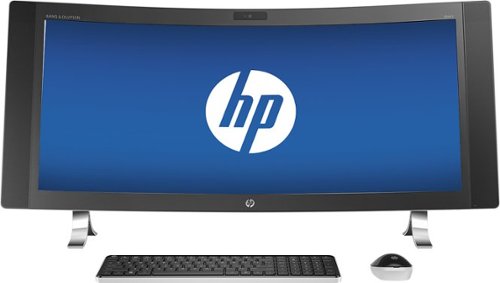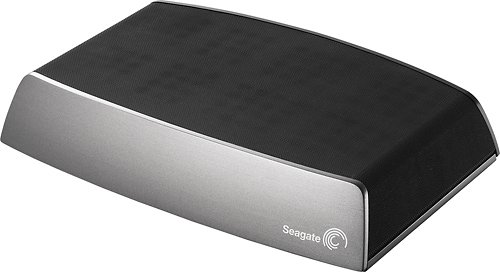ImThe0ne's stats
- Review count3
- Helpfulness votes38
- First reviewOctober 29, 2014
- Last reviewJuly 17, 2016
- Featured reviews0
- Average rating2.3
- Review comment count1
- Helpfulness votes3
- First review commentDecember 14, 2016
- Last review commentDecember 14, 2016
- Featured review comments0
Questions
- Question count0
- Helpfulness votes0
- First questionNone
- Last questionNone
- Featured questions0
- Answer count1
- Helpfulness votes1
- First answerOctober 29, 2014
- Last answerOctober 29, 2014
- Featured answers0
- Best answers0
ImThe0ne's Reviews
HP ENVY 34" Curved All-in-One Computer: Watch your favorite movies and TV shows on this all-in-one computer's 34" curved display, which presents a vivid 3440 x 1440 Quad HD+ picture. You can easily check your e-mail, access social media and browse Web sites with rapid Wireless-AC networking. Plus, the revolutionary Intel® RealSense™ 3D camera allows you to scan 3D objects, use gestures to control your PC or play games, and even create a more lifelike video chat environment.
Customer Rating

1
Faulty out of the box, low-end hardware
on July 17, 2016
Posted by: ImThe0ne
I was attempting to replace a 32" HP Envy QUAD paired with a 2012 Mac Mini. I haven't actually purchased a Windows machine in 6-7 years, as I typically am quite loyal to Apple. This was my choice as I prefer multiple monitors, but am trying to go simple with this setup. This gave me the most real estate and the Windows 10 snap features would make the 34" display very useful.
I will be up front in saying, I am a SR Systems Engineer for a very large medical provider, I am quite spoiled on being on the bleeding edge of everything technology, however, SSDs aren't bleeding edge anymore and any computer over $650 can easily budget one in. With that being said, I haven't used a computer in 3 years that didn't have an SSD as it's primary OS drive. It absolutely blew my mind that this $1700 computer is running on a $50 (Retail, not wholesale) HDD. I can buy a 240GB SSD for $70 (Again, retail, not wholesale)... Ridiculous by the builders to have chosen this setup. Because of this, the first 24hrs with this machine is absolutely brutal, the disk stays @ 100% utilization until you go through and disable a few things, and everything finally completes it's back-end configuration.
Second, the display out of the box has a column of dead pixels. I have had the machine less than 48hrs and when I signed on now to play a little more, it has another complete column of dead pixels a few rows over. So, 2 complete columns of dead pixels on a $1700 machine.. I understand things happen, but I expect QC to be better on something they claim to be "High-end".
Third, the speakers are very poor. As I previously mentioned, I have the 32" HP ENVY Quad display, it came with Beats Audio speakers and they are fantastic. Obviously now that Apple owns Beats, their affiliation with HP ended, but Harmon Kardon would've been a better option or just higher quality speakers in general.
Fourth, as others have mentioned, this Core i5 is easily taxed. I currently have a single chrome window open with 3 tabs on normal websites, and the proc is sitting @ 35-40%.
The bottom line here, is that I will hang on to this machine another few days, maybe a week tops. After a few hours of use, my plan was to return this machine and bump to the next model up, with a Core i7 and an SSD for OS drive, but I think I will avoid HP altogether and go back to Apple. Hard for me to spend $2000 on a Windows machine, knowing I could get a 27" 5K iMac that will actually work and pass QC. This was just too disappointing.
My Best Buy number: 330189117
No, I would not recommend this to a friend.
Smart Keyboard available at Best BuyThe new Smart Keyboard for iPad Pro has all the utility of an ordinary full-size keyboard, but its technology is far from conventional. The entire keyboard is draped with a custom-woven fabric that has been laser ablated to precisely define each key and ensure a satisfyingly fast and natural key feel. Below the surface of Smart Keyboard is a new conductive material. At just 0.1mm, it is nearly as thin as a piece of paper, yet strong enough to withstand a lifetime of folding. And it's why you won't find any batteries, cord or on/off switches with Smart Keyboard.
Customer Rating

5
Expectations were low, but thoroughly impressed
on December 15, 2015
Posted by: ImThe0ne
I was initially not a fan of the Smart keyboard. I had gone to the Apple Store and did some testing and playing around on it, but the 5 minutes of playing couldn't have given me an accurate time frame of what it would feel like to continually type on it.
Because I wanted to take advantage of the smart connector and didn't want to have to fiddle with Bluetooth keyboards and keeping them charged all the time, I decided to give this one a shot. I have been using it for 3 days now and it is great. The size of the keyboard is just right, it feels very familiar, the click feel of each key is a nice confirmation of your keystrokes as well. I paired this with the UAG iPad Pro case and it works just perfectly.
Unlike the Surface Pro 3, I like that the keyboard itself folds back into the felty side of the cover instead of being against the screen. This is one of my biggest complaints about the Surface Pro 3 keyboard, was that the keys directly touched the screen. This is a problem because as humans, our hands naturally get oily, which transfers to the keyboard and leaves squares all over the Surface Pro 3 screen. So I am glad Apple decided to do their own way and keep it off the screen.
My only "complaint" and I guess you could say this is more of a wish and not a complaint, is that the keyboard isn't backlit. That would make it perfect. It would however burn through additional battery life, so it would be a win/lose situation.
Overall, I am very please with the keyboard and would definitely recommend this to anyone that is on the fence.
My Best Buy number: 3301891179
I would recommend this to a friend!
This Seagate Central STCG3000100 personal Cloud storage external hard drive features a spacious 3TB capacity for backing up plenty of files. Upload or download files remotely with Central Remote Access Service.
Customer Rating

1
Less functionality than an external hdd
on October 29, 2014
Posted by: ImThe0ne
This is a glorified external HDD with an ethernet port. The hardware wasn't spec'd enough to match the features that they are trying to pull off, everything crawls at a snails pace, whether it's writing to, or reading from, super slow. Frequently crashes during a decently large file transfer and then needs to be rebooted.
The Public folder doesn't allow you to remove anything after it has been copied to, it always throws an "Insufficient privileges" even though I am logged in as the one and only administrator account on the device. With that being said, once something is in the public folder, you better be sure that's where you want it because that's where that sucker is staying.
The Public folder doesn't allow you to remove anything after it has been copied to, it always throws an "Insufficient privileges" even though I am logged in as the one and only administrator account on the device. With that being said, once something is in the public folder, you better be sure that's where you want it because that's where that sucker is staying.
The iOS app is a bigger joke than the device itself. It is so picky about what formats it will stream that unless it is an MP4 you might as well use a third party media player on your iOS device. On top of that, regardless of what media player you are using on the iOS device, expect frequent freezing during each and every tv episode or movie you watch while it "catches up".
Strongly suggest you spend a bit more money and get a different and true NAS. You truly get what you pay for with this one. Seagate tried and Seagate failed. I got this sucker on sale for like 129.99$ and it is very possible that I will disassemble it and put the HDD to use in something that knows how to properly handle it.
My Best Buy number: 2867370852
No, I would not recommend this to a friend.
ImThe0ne's Review Comments
Control up to 15 entertainment devices with this Logitech Harmony Ultimate One 915-000224 universal remote, which features a 2.4" color touch screen that simplifies option selection. Favorite-channel icons let you quickly access frequently used channels.
Overall 1 out of 5
1 out of 5
 1 out of 5
1 out of 5Don't buy this
By fenderslim
This remote is not user friendly. It is not ergonomic, and you have to use both hands to get it to work properly. The numbers on the screen do not always respond properly, and it will end up doing something you didn't plan on. The buttons are too close together causing incorrect inputs if you're not careful. If I still had the box, it would be returned by now. Get one without the screen input. Buttons only.
ImThe0ne
December 14, 2016
This is very true, I can't tell you how many times I have inadvertently changed the channel or turned everything off because I was pausing or playing the TV and my hand brushed the touchscreen. Locking it doesn't help much either, then you are constantly unlocking the screen to do anything.
I truthfully like the screen option for selecting what I am going to do and it turning on just that, but I'd prefer just a button remote as well.
I truthfully like the screen option for selecting what I am going to do and it turning on just that, but I'd prefer just a button remote as well.
+3points
3of 3voted this comment as helpful.
ImThe0ne's Questions
ImThe0ne has not submitted any questions.
ImThe0ne's Answers
This Seagate Central STCG3000100 personal Cloud storage external hard drive features a spacious 3TB capacity for backing up plenty of files. Upload or download files remotely with Central Remote Access Service.
How many devices can I back up on this drive?
Am I limited to backing up only five devices because there are only five licenses? (I'm the one who asked the previous question about licenses, but I need the answer to this follow-up question clarified). Thank you.
I am fairly certain that it's "Remote Access Licenses" are the amount of devices that can access your NAS remotely at one time through it's "Cloud" service. You can locally backup as many devices as you have space to fit, they can't limit what you do locally. So you are good on that front. Also, before you get too deep into it, assuming you have already purchased it, I would potentially look at a different NAS setup as this one handles backups and data very poorly to be a dedicated NAS.
Hope this helps.
Hope this helps.
9 years, 5 months ago
by
ImThe0ne