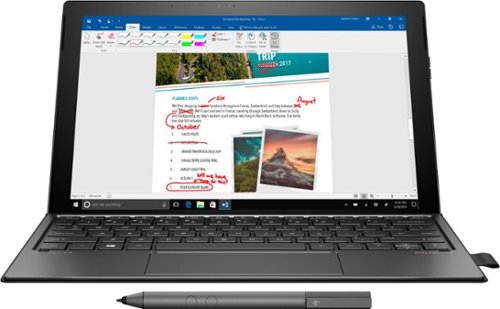CJacksonLASD's stats
- Review count2
- Helpfulness votes31
- First reviewJuly 3, 2017
- Last reviewJuly 3, 2017
- Featured reviews0
- Average rating3.5
Reviews comments
- Review comment count0
- Helpfulness votes0
- First review commentNone
- Last review commentNone
- Featured review comments0
Questions
- Question count0
- Helpfulness votes0
- First questionNone
- Last questionNone
- Featured questions0
Answers
- Answer count0
- Helpfulness votes0
- First answerNone
- Last answerNone
- Featured answers0
- Best answers0
CJacksonLASD's Reviews
Better than ever, the new Surface Pro gives you a best-in-class laptop, plus the versatility of a studio and tablet. The stunning PixelSense™ Display supports Pen* and touch, while the refined design provides up to 13.5 hours of video playback — 50% more battery life than Surface Pro 4. A powerful Intel® Core™ processor runs full desktop software with ease, ensuring a smooth, productive workflow.
Posted by: CJacksonLASD
I have owned the new Surface Pro and the HP X2 for over one week. I have spent many hours benchmarking and stress testing each Computer. I came to a conclusion that I preferred the nSP over the X2.
PROS:
The nSP is the same old design, but it works and looks beautiful. The new keyboard is my favorite yet, because the new alcantera cover is very soft versus the SP4 more rubbery feel. Where the nSP shines is their heat management, it stays very cool allowing it to run at high speeds for longer periods of time versus the X2 that throttles all the time. This thing is amazingly fast, see benchmarks below.
The nSP is the same old design, but it works and looks beautiful. The new keyboard is my favorite yet, because the new alcantera cover is very soft versus the SP4 more rubbery feel. Where the nSP shines is their heat management, it stays very cool allowing it to run at high speeds for longer periods of time versus the X2 that throttles all the time. This thing is amazingly fast, see benchmarks below.
Comparing the nSP to the HP, they set the HP X2 max TDP output (power to utilize between the CPU and GPU) to only 15 Watts, that is very low, with turbo boost set to 18.75 Watts, in comparison the nSP is set to 25 Watts, with turbo set to 35 Watts. During 10 minutes of gaming, I got the CPU of the X2 to go down to .8ghz vs the nSP stayed at 2.5ghz+. Benchmarking for example, 3DMARK CLOUDGATE HP = 5800-7000 (depending on thermal throttling), nSP = 8220 - 8900, that is a big difference for two computers with the same components. Playing StarCraft II I got the X2 at 25-35 fps, while the nSP was 35-50 fps. Huge speed increase for the nSP thanks to their upgraded heat management system.
CONS: I have no idea what Microsoft is saying when they advertise the nSP has no more backlight bleeding issues. Every nSP I have looked at, including my own, has very noticible backlight bleed. Just google "Surface Pro 2017 backlight bleed issues" and you will see they have not fixed this issue. The other con is how dare you Microsoft charge so much for your products, and requiring extra purchases of the Keyboard and Pen, these things are ridiculously overpriced.
In conclusion, if you prefer performance over everything else, then get the nSP. If you don't feel like spending the extra $500, just do web browsing, then go with the HP X2. But if you are a photo/video editor like me, prefer performance over everything else, and don't mind a not so perfect display with some light bleed on the edges, then go with the nSP. Hopefully next year Microsoft can finally fix this display issued and move to a new display panel.
My Best Buy number: 0583713205
Mobile Submission: False
I would recommend this to a friend!
Only at Best BuyCreating stunning presentations on this HP Spectre laptop. It has an Intel Core i7 processor and 8GB of RAM to power the latest Windows 10 applications, and its kickstand provides a stable surface, so you can draw or write with precision. The 360GB solid-state drive on this HP Spectre laptop enables quick startup.
Posted by: CJacksonLASD
I have owned the new HP X2 and the new Surface Pro 5 for over one week. I have spent many hours benchmarking and stress testing each Computer. I came to a conclusion that I preferred the nSP over the X2.
The X2 design is absolutely beautiful, its classy and elegant. The keyboard has no flex and love the rubber bottom and the metal keypad. The screen colors are vibrant with very little backlight bleed. The speakers are loud and very good treble. The computer response quickly with all tasks.
The downside is that HP did not properly design the X2's heat management. It gets very hot, I was able to get the back plate to reach temps in excess of 60'c, that is burning hot, doing simple Adobe Video Editing. The fan is noticeable and turns on all the time, even during normal web browsing.
Digging deeper into the HP, they set the max TDP output (power to utilize between the CPU and GPU) to only 15 Watts, that is very low, with turbo boost set to 18.75 Watts (in comparison the nSP is set to 25 Watts, with turbo set to 35 Watts). Even with those low Watts, it still over heats causing the CPU to drastically thermal and power limit throttle causing it to slow down drastically. During 10 minutes of gaming, I got the CPU to go down to .8ghz (vs the nSP stayed at 2.5ghz+). Benchmarking for example, 3DMARK CLOUDGATE HP = 5800-7000 (depending on thermal throttling), nSP = 8220 - 8900, that is a big difference for two computers with the same components.
In conclusion, if you want to save $500, and only plan to do normal web browsing then HP is the way to go. If you do video/photo editing, light gaming, then you might want to look else where like the new Surface Pro.
My Best Buy number: 0583713205
Mobile Submission: False
No, I would not recommend this to a friend.
CJacksonLASD's Review Comments
CJacksonLASD has not submitted comments on any reviews.
CJacksonLASD's Questions
CJacksonLASD has not submitted any questions.
CJacksonLASD's Answers
CJacksonLASD has not submitted any answers.