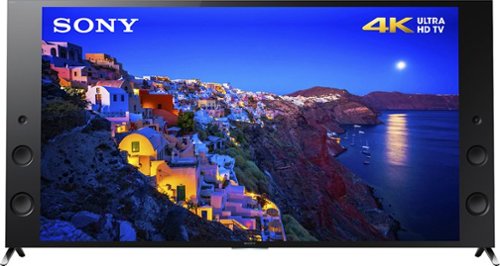GadgetMaN24's stats
- Review count12
- Helpfulness votes202
- First reviewNovember 2, 2013
- Last reviewAugust 6, 2017
- Featured reviews0
- Average rating3.4
- Review comment count7
- Helpfulness votes8
- First review commentNovember 3, 2013
- Last review commentJuly 8, 2016
- Featured review comments0
Questions
- Question count0
- Helpfulness votes0
- First questionNone
- Last questionNone
- Featured questions0
- Answer count7
- Helpfulness votes28
- First answerNovember 2, 2013
- Last answerMarch 3, 2017
- Featured answers0
- Best answers2
Samsung Galaxy Note 2014 Edition - 10.1" - 16GB: This sleek, stylish tablet comes with a 10.1" Full HD touch screen to display movies, Web sites and more with impressive visual fidelity. The included S Pen is pressure sensitive and allows you to draw, write, edit and more as easily as if you were using a real pen.
Posted by: GadgetMaN24
from Long Island, NY
I had the tablet for almost 2 weeks but had to return it due to poor Samsung's Customer Support. When you register the device online, you are gifted couple of $100 worth of goodies through apps. I did not get nothing and after placing 3 calls and speaking to managers, I was told that I will receive a call within 2 days. Well it was 2 days to 2 weeks and they did finally end up sending the codes but it was too late. I had already returned it by then.
Overall great product, some gripes about the screen were the ridiculous reflection off the glass, horrible black levels and edge bleeding. Why are all the icons and menus so huge on Samsung Devices ? And apparently there is no way to shrink them. The home screen icons are huge and look pretty ugly including the menus are BIG. It's definitely for people who have issues reading/seeing the screen. From standby to power on, the device would take almost 4 seconds just to show up the screen. Some choppy performance swiping through home pages and using the home button to go to main screen. Poorly placed charging port.
Everything else was great about this tablet. Nice build quality, sd card expansion, Pen features, screen resolution and great apps. One of the only tablets with pen input. I hope the pen capabilities are available on smaller 7 inch devices as that is a much more usable size for majority of the people.
My Best Buy number: 2400331098
What's great about it: Screen, Back, Pen, Expansion Slot
What's not so great: Icons, Customer Service, Choppy
I would recommend this to a friend!
Ease of Use

5
Features

5
Microsoft Surface 2 - 10.6" - 32GB: Mix work and play with a tablet that juggles business or homework just as easily as it keeps pace with your gaming and Skype chats. The touch-optimized version of Microsoft Office RT keeps you productive on the go, and the built-in kickstand features just the right angle for viewing, whether on a table or your lap.Learn more about Windows 8.1 ›Free Windows 10 UpgradeUpgrade for free to Windows 10 when it's available*, and get the best combination of the Windows you know, plus lots of improvements you'll love.
Customer Rating

5
A tablet with utility other than games and Youtube
on November 2, 2013
Posted by: GadgetMaN24
from Long Island, NY
I just had to write a review about this tablet as I am amazed by this product. I have a 1st gen iPad, Samsung Galaxy Tab 2 and a Galaxy Note 10.1 2014 Edition which I returned and exchanged for the Surface 2. So this is not my first tablet and this is definitely not a Window biased review. Design = 10
I have been using windows since NT and nothing beats it when it comes to utility as it's a platform that's used in every business. I won't go in to the business side of it as I basically purchased this for leisure purposes.
The device is solidly crafted with a kickstand that is pretty much not available on any other tablet. It comes in only one color which is Magnesium. At first I was a little skeptical and would have preferred black but in a day the feel and the look of it grew on me. Moving on to the screen. For some reason i found this screen better in contrast and color than the Galaxy Note 10.1 2014's higher resolution display. The display is crisp with the right balance of black and white. The only issue, I have very minor edge bleeding on the bottom right side which is only visible if the video is 16:9 widescreen format and is not very bothersome. I had worse edge bleeding on the Note and the black levels were pretty bad. Screen = 9.5
Ports & Others - It is great that the device comes with a microSD expansion slot, a full USB 3.0 port, magnetic charging port, touch and type cover attachment, nicely placed power/volume buttons and a 3.5 mm headphone jack. One gripe with the 3.5 mm headphone jack is that it does not take headphones with a remote control built in for apple/android devices. You can still use that headphone but it does not completely go in the jack and does not make a sturdy connection. So BE AWARE of this. I use Bluetooth headphones as an alternate and the sound is very good even at low volumes. Ports = 9
Software = Apps are definitely lacking. Wish GOOGLE would support the product and actually make a DRIVE, YOUTUBE and CHROMECAST app and Win 8.1 will be pretty much perfect. 32GB device yields you only 16GB of space once everything is setup. Even though you have a microSD slot, you can't use that to store apps. Its basically there for file storage of video, audio etc and READ/WRITE Office Docs. I had very minor lag when playing videos from the microSD card even though I was using a Class 10 and UHS card but it seems to be lag free now or maybe my eyes are deceiving me. OFFICE is a huge plus. This is def a tablet for students who don't want to break their parent's bank for an iPad as it provides more utility. One gripe about Win 8.1 is the integration. The TILES and DESKTOP modes are not very well integrated in my opinion. You cannot launch video on Windows Media Player and it opens up via the Video App. The same goes for music and pictures. Pictures is even worse as my tablet doesn't even want to open pictures on my SD card for viewing. There is no way to change the viewing options of files such as in the Video App, it only shows tiles of the video without any description of the file. So you have no idea of what the video is unless you play it at which it shows the file name. Very annoying. Also the device supports HTML 5 and flash and I had horrible experience using Google Drive via the internet explorer. Its very choppy and pretty hard to navigate. If you can get over these minor software issues, that is a great device for professionals and students who use the windows ecosystem more. Software = 7.5
Battery = Lasted me a week. Included heavy IE use, third party youtube apps, app store, 4 episodes of dexter. Battery = 10
So here you have it, a great Tablet for the people who would use it for more than just for entertainment purposes. If you have any questions, feel free to comment.
What's great about it: Screen, build, kickstand
What's not so great: Windows 8
I would recommend this to a friend!
Ease of Use

5
Features

4
GadgetMaN24's Review Comments
Microsoft Surface 2 - 10.6" - 32GB: Mix work and play with a tablet that juggles business or homework just as easily as it keeps pace with your gaming and Skype chats. The touch-optimized version of Microsoft Office RT keeps you productive on the go, and the built-in kickstand features just the right angle for viewing, whether on a table or your lap.Learn more about Windows 8.1 ›Free Windows 10 UpgradeUpgrade for free to Windows 10 when it's available*, and get the best combination of the Windows you know, plus lots of improvements you'll love.
Overall 5 out of 5
5 out of 5
 5 out of 5
5 out of 5A tablet with utility other than games and Youtube
By GadgetMaN24
from Long Island, NY
I just had to write a review about this tablet as I am amazed by this product. I have a 1st gen iPad, Samsung Galaxy Tab 2 and a Galaxy Note 10.1 2014 Edition which I returned and exchanged for the Surface 2. So this is not my first tablet and this is definitely not a Window biased review. Design = 10
I have been using windows since NT and nothing beats it when it comes to utility as it's a platform that's used in every business. I won't go in to the business side of it as I basically purchased this for leisure purposes.
The device is solidly crafted with a kickstand that is pretty much not available on any other tablet. It comes in only one color which is Magnesium. At first I was a little skeptical and would have preferred black but in a day the feel and the look of it grew on me. Moving on to the screen. For some reason i found this screen better in contrast and color than the Galaxy Note 10.1 2014's higher resolution display. The display is crisp with the right balance of black and white. The only issue, I have very minor edge bleeding on the bottom right side which is only visible if the video is 16:9 widescreen format and is not very bothersome. I had worse edge bleeding on the Note and the black levels were pretty bad. Screen = 9.5
Ports & Others - It is great that the device comes with a microSD expansion slot, a full USB 3.0 port, magnetic charging port, touch and type cover attachment, nicely placed power/volume buttons and a 3.5 mm headphone jack. One gripe with the 3.5 mm headphone jack is that it does not take headphones with a remote control built in for apple/android devices. You can still use that headphone but it does not completely go in the jack and does not make a sturdy connection. So BE AWARE of this. I use Bluetooth headphones as an alternate and the sound is very good even at low volumes. Ports = 9
Software = Apps are definitely lacking. Wish GOOGLE would support the product and actually make a DRIVE, YOUTUBE and CHROMECAST app and Win 8.1 will be pretty much perfect. 32GB device yields you only 16GB of space once everything is setup. Even though you have a microSD slot, you can't use that to store apps. Its basically there for file storage of video, audio etc and READ/WRITE Office Docs. I had very minor lag when playing videos from the microSD card even though I was using a Class 10 and UHS card but it seems to be lag free now or maybe my eyes are deceiving me. OFFICE is a huge plus. This is def a tablet for students who don't want to break their parent's bank for an iPad as it provides more utility. One gripe about Win 8.1 is the integration. The TILES and DESKTOP modes are not very well integrated in my opinion. You cannot launch video on Windows Media Player and it opens up via the Video App. The same goes for music and pictures. Pictures is even worse as my tablet doesn't even want to open pictures on my SD card for viewing. There is no way to change the viewing options of files such as in the Video App, it only shows tiles of the video without any description of the file. So you have no idea of what the video is unless you play it at which it shows the file name. Very annoying. Also the device supports HTML 5 and flash and I had horrible experience using Google Drive via the internet explorer. Its very choppy and pretty hard to navigate. If you can get over these minor software issues, that is a great device for professionals and students who use the windows ecosystem more. Software = 7.5
Battery = Lasted me a week. Included heavy IE use, third party youtube apps, app store, 4 episodes of dexter. Battery = 10
So here you have it, a great Tablet for the people who would use it for more than just for entertainment purposes. If you have any questions, feel free to comment.
GadgetMaN24
Long Island, NY
November 3, 2013
I wish the surface had pen input capability which it doesnt but if it did, this would hands down be the choice for any student or business user.
Honestly it's a matter of personal preference. If you want to hand written notes, Note 2014 would be your best best. If you want to read pdfs, type word docs, power points etc then definitely but you would have to invest in the type or touch cover.
Surface 2 is pretty much a PC in a tablet form for a lighter use. It will be easier to carry than a laptop, much more durable, quick to start up and launch applications, surf the web, copy paste stuff between programs.
I would suggest you spend sometime at Best Buy looking at iPad, Android and Surface and then make your decision. Both android and iPad have a bigger app library but i'm not sure how useful that is when it comes to educational purposes
+2points
2of 2voted this comment as helpful.
Samsung Galaxy Note 2014 Edition - 10.1" - 16GB: This sleek, stylish tablet comes with a 10.1" Full HD touch screen to display movies, Web sites and more with impressive visual fidelity. The included S Pen is pressure sensitive and allows you to draw, write, edit and more as easily as if you were using a real pen.
Overall 2 out of 5
2 out of 5
 2 out of 5
2 out of 5Good but has its flaws
By GadgetMaN24
from Long Island, NY
I had the tablet for almost 2 weeks but had to return it due to poor Samsung's Customer Support. When you register the device online, you are gifted couple of $100 worth of goodies through apps. I did not get nothing and after placing 3 calls and speaking to managers, I was told that I will receive a call within 2 days. Well it was 2 days to 2 weeks and they did finally end up sending the codes but it was too late. I had already returned it by then.
Overall great product, some gripes about the screen were the ridiculous reflection off the glass, horrible black levels and edge bleeding. Why are all the icons and menus so huge on Samsung Devices ? And apparently there is no way to shrink them. The home screen icons are huge and look pretty ugly including the menus are BIG. It's definitely for people who have issues reading/seeing the screen. From standby to power on, the device would take almost 4 seconds just to show up the screen. Some choppy performance swiping through home pages and using the home button to go to main screen. Poorly placed charging port.
Everything else was great about this tablet. Nice build quality, sd card expansion, Pen features, screen resolution and great apps. One of the only tablets with pen input. I hope the pen capabilities are available on smaller 7 inch devices as that is a much more usable size for majority of the people.
GadgetMaN24
Long Island, NY
November 19, 2013
Completely agree with u. It was no doubt a bad tablet but it had its flaws. The average consumer wont be able to notice those things. I returned a $5000 Sony top of the line TV last year due to a dead red subpixel that you could only see if u have a pattern generator cuz it got embozed in my head. I look for the best quality and features for the price but this device fell short and wasn't really doing anything more than a 200$ nexus couldn't.
-2points
0of 2voted this comment as helpful.
Sony XBR-65X930C LED 4K Ultra HD TV: Browse the Web, discover new programs, and mirror your compatible smartphone's screen on this impressive 4K display. Four built-in speakers and 2 subwoofers provide realistic sound and booming bass to bring your favorite movies to life.
Overall 3 out of 5
3 out of 5
 3 out of 5
3 out of 5A Tale of Two TVs
By SolidState
from Arlington Heights, IL
Sony seem to have gotten serious about Smart TV. I have the HX909 from 2010, X900B from 2014, and X930C for 2015. I can say the picture PQ is better than last years x900B but still not better than the HX909. I look at all three TVs everyday and the HX909 just does a hell of a job at dark scenes. I compared scenes from the movie Bourne Identity on all three. This is not to say the PQ is bad, it's great and I have no complaints about the PQ.
As a smart TV, Android TV seems to fix what Sony have been lacking since the Smart TV evolution. Lots of potential and promises made.
If you used the TV in it's basic use case such as cable set top box via HDMI or just Netflix the TV is perfect. Here is where the TV is a disappointment. There are some apps on the TV that say basically "IOU", a firmware update, someday, is suppose to enable the feature/app. My setup is streaming live TV via Ethernet using a Silicondust Prime network tuner. The live streaming TV doesn't work, and HDHomeRun View app is flaky. Kodi seem to work but is not perfect. To watch live TV, I have to use the built in Video app. One thing I've notice is the PQ is obvious better using the Video app than using the HD View app or Kodi. Even the Video app seems to become unstable after a few uses which requires a reboot. Overall the TV is buggy as hell and I have to reboot it almost once a day. Called Sony about the problem and their answer is to reboot or factory reset. I regret pulling the trigger on Sony's first Android TV too soon. I would have given the TV 5 starts if it was stable and it worked as intended with the network tuner. One of the things I've noticed with Android TV is when you have a problems who's at fault? Sony, Android, or the App developer.
If you don't have to do live streaming TV or use any of the apps, this TV is perfect. If you need to network the TV for live TV, wait as long as you can for all the bugs to be fixed or at least become somewhat stable.
If you used the TV in it's basic use case such as cable set top box via HDMI or just Netflix the TV is perfect. Here is where the TV is a disappointment. There are some apps on the TV that say basically "IOU", a firmware update, someday, is suppose to enable the feature/app. My setup is streaming live TV via Ethernet using a Silicondust Prime network tuner. The live streaming TV doesn't work, and HDHomeRun View app is flaky. Kodi seem to work but is not perfect. To watch live TV, I have to use the built in Video app. One thing I've notice is the PQ is obvious better using the Video app than using the HD View app or Kodi. Even the Video app seems to become unstable after a few uses which requires a reboot. Overall the TV is buggy as hell and I have to reboot it almost once a day. Called Sony about the problem and their answer is to reboot or factory reset. I regret pulling the trigger on Sony's first Android TV too soon. I would have given the TV 5 starts if it was stable and it worked as intended with the network tuner. One of the things I've noticed with Android TV is when you have a problems who's at fault? Sony, Android, or the App developer.
If you don't have to do live streaming TV or use any of the apps, this TV is perfect. If you need to network the TV for live TV, wait as long as you can for all the bugs to be fixed or at least become somewhat stable.
GadgetMaN24
Long Island, NY
X900B Owner
September 1, 2015
Completely agree with you. Sony's quality has constantly been going down since they are trying to compete with Samsung and LG. I have the 55XBR8 (Nothing beats those black levels, color and quality), 65HX950 (had a dead red sub-pixel) and now the X900B (purchased 01/2015 after looking Sony's product line at CES). The X900B has minor edge bleed on both the bottom side edges and the black levels are very poor compared to the older TVs mentioned. The set is also plagued by constant network drops while streaming.
I was hoping they would bring the Curve 4K TV from UK this year but that did not happen either. I will most probably be looking elsewhere on my future purchases since paying $3500 for a TV doesn't get you the same quality as 4 - 5 years or more ago.
+1point
1of 1voted this comment as helpful.
Sony XBR-65X930C LED 4K Ultra HD TV: Browse the Web, discover new programs, and mirror your compatible smartphone's screen on this impressive 4K display. Four built-in speakers and 2 subwoofers provide realistic sound and booming bass to bring your favorite movies to life.
Overall 2 out of 5
2 out of 5
 2 out of 5
2 out of 5Not good
By Jberg
This will be the last Sony for me. Just like my 900b UT has terrible edge bleed and green smearing. Anyone looking at this tv trust me look elsewhere
GadgetMaN24
Long Island, NY
Same here with the X900B
September 1, 2015
Same issue here...I was surprised to find out the green edges and edge bleed on a $3500 TV. What a joke. What once used to differentiate the quality between Sony and Samsung is unfortunately not present anymore.
-1point
0of 1voted this comment as helpful.
Set up your home cinema system and enjoy outstanding detail and incredible sound with this Sony A/V player. The 4K upscaling enhances your video content so that you can see all the detail, and solid sound processing gives you your sound. Ethernet connectivity, a pair of HDMI port and two line-out ports give this Sony A/V player maximum flexibility.Learn more about high-resolution audio ›
Overall 1 out of 5
1 out of 5
 1 out of 5
1 out of 5No Atmos or DTSX output on Blu Ray Disc !
By GadgetMaN24
from Long Island, NY
This thing is a joke. Fired it up and played Heart of Sea 3D Blu Ray in Atmos, the blu-ray player does not output Atmos to the amplifier. Next I played Gods of Egypt which is in DTS X. The blu ray does not output DTS X again.
I connect my flash drive which has downloaded DTSX and Atmos Demos and play directly from the blu-ray player. Everything plays great and my Amplifier recognizes both Atmos and DTSX. Go back to BluRay Disc no Atmos or DTSX Output !
SONY GET THIS FIXED !!! $350 for a BluRay player that does not output BluRay Movies in Atmos or DTSX.
GadgetMaN24
Long Island, NY
June 26, 2016
It's called Downmix in the setting that was set to stereo and had to be surround to make it work. Found it 2 days ago. Just didn't get a chance to update the review. The lack of information in the manual is astonishing and the weird thing was it would output on the flash drive and not blu Ray. By the way ... It has a slow interface. I would wait til Sony releases a firmware update.
+1point
2of 3voted this comment as helpful.
Set up your home cinema system and enjoy outstanding detail and incredible sound with this Sony A/V player. The 4K upscaling enhances your video content so that you can see all the detail, and solid sound processing gives you your sound. Ethernet connectivity, a pair of HDMI port and two line-out ports give this Sony A/V player maximum flexibility.Learn more about high-resolution audio ›
Overall 1 out of 5
1 out of 5
 1 out of 5
1 out of 5No Atmos or DTSX output on Blu Ray Disc !
By GadgetMaN24
from Long Island, NY
This thing is a joke. Fired it up and played Heart of Sea 3D Blu Ray in Atmos, the blu-ray player does not output Atmos to the amplifier. Next I played Gods of Egypt which is in DTS X. The blu ray does not output DTS X again.
I connect my flash drive which has downloaded DTSX and Atmos Demos and play directly from the blu-ray player. Everything plays great and my Amplifier recognizes both Atmos and DTSX. Go back to BluRay Disc no Atmos or DTSX Output !
SONY GET THIS FIXED !!! $350 for a BluRay player that does not output BluRay Movies in Atmos or DTSX.
GadgetMaN24
Long Island, NY
Update: It's called Downmix
June 26, 2016
So I reset the player to factory default. In audio settings > Downmix was set to Stereo as default by SONY. This had to be changed "surround" and voila .... Atmos and DTSX on Blu Ray Disc as well. This setting has been called Bitstream or HDMI Audio Out previously and my previous player was the Sony BDP-S7200 which is replaced by the UHP-H1. Unfortunately there is no option to update the review on Best Buy's website yet.
Some of the other issues facing right now, UHP-H1 takes more time to start up (initialize) with quick start OFF than BDP-S7200 with identical settings. The player has a MB Ethernet port rather than Gigabit port. I had it hardwired to a 100Mbps internet connection. Netflix is only working at 720p on my end and does not go any higher in resolution. Not sure if it's a setting issue or what. Amazon Instant Video does work at 1080p.
0points
2of 4voted this comment as helpful.
Set up your home cinema system and enjoy outstanding detail and incredible sound with this Sony A/V player. The 4K upscaling enhances your video content so that you can see all the detail, and solid sound processing gives you your sound. Ethernet connectivity, a pair of HDMI port and two line-out ports give this Sony A/V player maximum flexibility.Learn more about high-resolution audio ›
Overall 5 out of 5
5 out of 5
 5 out of 5
5 out of 5Great all around player with wireless features.
By Francis
Great all-around quality player hub for audio and video .
I am yet to fully exploit sources as soon as I replace my previous AV Receiver.
I am yet to fully exploit sources as soon as I replace my previous AV Receiver.
GadgetMaN24
Long Island, NY
July 8, 2016
Can you check Netflix to see if this works in 1080p or 4K ? At my end it shows only as HD/720p.
+1point
1of 1voted this comment as helpful.
GadgetMaN24's Questions
GadgetMaN24 has not submitted any questions.
GadgetMaN24's Answers
Complete your home theater's wireless surround sound with this 5.1-channel Sony sound bar system. Its Wi-Fi and Bluetooth connectivity let you stream music and movie audio smoothly, and the wireless subwoofer provides powerful bass. This 550W Sony sound bar system includes two wireless rear speakers for forceful sound effects from movies, concerts and video games.
I can't find a Best Buy that has this product on display in store. I'd like to hear it before buying it the next time it goes on sale for $250 deal of the day.
It's not available in-store.
I took a leap of faith after returning the Nakamichi 7.1 Surround Bar System which was crippling my 5GHz network to literally 0.05Mbps. I was thinking of getting the Bose SoundTouch 300 soundbar but wanted discrete surround speakers. The sound is not as good as the nakamichi in terms of punch, clarity and volume but great for the price. For an average listener the system will blow them away.
Try it. Best Buy has a 15 day return policy and more if you are a Plus member so the product can always be returned if you do not like it.
I took a leap of faith after returning the Nakamichi 7.1 Surround Bar System which was crippling my 5GHz network to literally 0.05Mbps. I was thinking of getting the Bose SoundTouch 300 soundbar but wanted discrete surround speakers. The sound is not as good as the nakamichi in terms of punch, clarity and volume but great for the price. For an average listener the system will blow them away.
Try it. Best Buy has a 15 day return policy and more if you are a Plus member so the product can always be returned if you do not like it.
7 years, 1 month ago
by
GadgetMaN24
Power your DUALSHOCK 4 controllers for extended gameplay
Is this a stand alone charger?
I wanted to just make sure it is a stand alone charging base as I would like to use one of the External Hard Drives to upgrade my memory ie; using one of the two USB ports
Yes. It comes with a power adapter.
8 years, 2 months ago
by
GadgetMaN24
Microsoft Surface 2 - 10.6" - 32GB: Mix work and play with a tablet that juggles business or homework just as easily as it keeps pace with your gaming and Skype chats. The touch-optimized version of Microsoft Office RT keeps you productive on the go, and the built-in kickstand features just the right angle for viewing, whether on a table or your lap.Learn more about Windows 8.1 ›Free Windows 10 UpgradeUpgrade for free to Windows 10 when it's available*, and get the best combination of the Windows you know, plus lots of improvements you'll love.
What internet security and anti virus is compatable with the surface 2
There are some antivirus apps in the App Store that you can download but the reason why MS is calling it Windows RT is because its more of a closed ecosystem like android and iOS where malware cannot easily affect the device. Ive had no such issues such as pop-ups so far.
10 years, 5 months ago
by
GadgetMaN24
Long Island, NY
Microsoft Surface 2 - 10.6" - 32GB: Mix work and play with a tablet that juggles business or homework just as easily as it keeps pace with your gaming and Skype chats. The touch-optimized version of Microsoft Office RT keeps you productive on the go, and the built-in kickstand features just the right angle for viewing, whether on a table or your lap.Learn more about Windows 8.1 ›Free Windows 10 UpgradeUpgrade for free to Windows 10 when it's available*, and get the best combination of the Windows you know, plus lots of improvements you'll love.
Does this new version actually connect to the Internet via wifi without it being 'limited' and therefore unusuable?
I bought a Surface RT but wifi connection was also shown as 'limited' with both Verizon and ATT hot spots which meant no connectivity. I returned it, but if this has been addressed with the new version I'd be more than happy to buy it.
I believe you had to follow a second step after that where you would have to verify the connection to the hotspot. It would open a page in Internet Explorer for you to input the Login/Phone Number and Password for the hotspot login. Once that has been done, the settings should be saved in the tablet so you don't need to keep doing it everytime you power back the tablet.
So you might have the same issue unless you follow the second step for setting that up.
So you might have the same issue unless you follow the second step for setting that up.
10 years, 5 months ago
by
GadgetMaN24
Long Island, NY
Microsoft Surface 2 - 10.6" - 32GB: Mix work and play with a tablet that juggles business or homework just as easily as it keeps pace with your gaming and Skype chats. The touch-optimized version of Microsoft Office RT keeps you productive on the go, and the built-in kickstand features just the right angle for viewing, whether on a table or your lap.Learn more about Windows 8.1 ›Free Windows 10 UpgradeUpgrade for free to Windows 10 when it's available*, and get the best combination of the Windows you know, plus lots of improvements you'll love.
surface 2 does it have voice like Seri ?
Unfortunately NO. There is no such voice assistant yet although that is something that would be useful for navigation. But once again, SIRI doesnt do much either when it comes to looking up a video through voice and launching the Youtube app.
I think GOOGLE Voice or Google NOW can do that
I think GOOGLE Voice or Google NOW can do that
10 years, 5 months ago
by
GadgetMaN24
Long Island, NY
Microsoft Surface 2 - 10.6" - 32GB: Mix work and play with a tablet that juggles business or homework just as easily as it keeps pace with your gaming and Skype chats. The touch-optimized version of Microsoft Office RT keeps you productive on the go, and the built-in kickstand features just the right angle for viewing, whether on a table or your lap.Learn more about Windows 8.1 ›Free Windows 10 UpgradeUpgrade for free to Windows 10 when it's available*, and get the best combination of the Windows you know, plus lots of improvements you'll love.
Can I use a printer with this tablet?
Yes. Just like PC Windows, you can go in to Printer Settings and add a printer.
10 years, 5 months ago
by
GadgetMaN24
Long Island, NY
Microsoft Surface 2 - 10.6" - 32GB: Mix work and play with a tablet that juggles business or homework just as easily as it keeps pace with your gaming and Skype chats. The touch-optimized version of Microsoft Office RT keeps you productive on the go, and the built-in kickstand features just the right angle for viewing, whether on a table or your lap.Learn more about Windows 8.1 ›Free Windows 10 UpgradeUpgrade for free to Windows 10 when it's available*, and get the best combination of the Windows you know, plus lots of improvements you'll love.
Does it have a DVD drive?
No. Tablets don't come with DVD Drives. Although i believe it might be able to use a powered external DVD drive via the USB 3.0 port. It does have a microSD card for expansion.
10 years, 5 months ago
by
GadgetMaN24