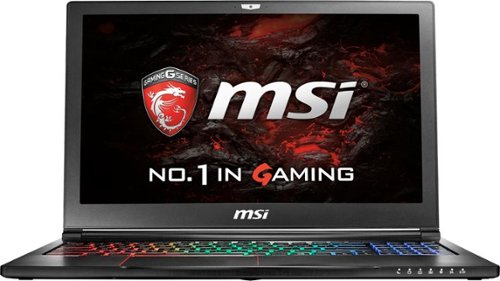suem's stats
- Review count2
- Helpfulness votes10
- First reviewJuly 9, 2017
- Last reviewAugust 2, 2017
- Featured reviews0
- Average rating4.5
- Review comment count1
- Helpfulness votes0
- First review commentFebruary 5, 2017
- Last review commentFebruary 5, 2017
- Featured review comments0
Questions
- Question count0
- Helpfulness votes0
- First questionNone
- Last questionNone
- Featured questions0
- Answer count3
- Helpfulness votes1
- First answerFebruary 5, 2017
- Last answerJuly 9, 2017
- Featured answers0
- Best answers0
suem's Reviews
Discover convenient portability with this Calico Designs stowaway desk. Its multitiered work surface provides plenty of room with a raised shelf for a monitor, a large worktable and a lower shelf for storage. This Calico Designs stowaway desk sets up quickly without any tools, making it a handy temporary or permanent workstation.
Customer Rating

4
I love this thing
on August 2, 2017
Posted by: suem
from tampa bay, florida
I needed a small desk for my room, I have limited space so anything that folds is tops of my list. It comes fully assembled just unfold it and screw on the leveling feet. I took one star off because it really needs leveling feet front and back not just back but that is a small thing easily remedied if needed. I wish they had the black on black but this is nice and the desktop seems of decent quality that should last awhile. I'm sure it's pressed wood inside but it is not soft and easily scratched it seems quite sturdy. The only plastic on this desk are the locks on the side that help prevent it from folding when you don't want it to. I'll be buying a few more of these in the future it's a great product.
Mobile Submission: False
I would recommend this to a friend!
MSI Laptop: Enjoy gaming wherever you go with this MSI Stealth Pro laptop. Its 16GB of RAM and Intel Core i7 processor provide smooth, fast action, and its NVIDIA GeForce GTX 1060 graphics card creates a superior detailed display with high resolution on the 15.6-inch screen. This MSI Stealth Pro Laptop includes a 256GB solid-state drive for ample file storage.
Customer Rating

5
Pricey but worth it....beautiful
on July 9, 2017
Posted by: suem
from tampa bay, florida
I've been building desktops for years and never really had a need for a high performance laptop and I also have an issue with the concept of something that gets outdated as fast as a laptop because there are limited possibilities to upgrade important systems (such as the processor and graphics cards). Recently I've been doing a lot of traveling so I took the plunge and brought this bad boy home. MSI gaming laptops get very good reviews overall, I had not seen the reviews on this particular unit before I bought it but after only a few days use I'd say this is another winner for them. By current 2017 standards this machine should run any currently released game pretty well (I play black desert online in high graphics mode) and the thunderbolt 3 interface adds a whole bunch of options for extra displays etc. The multiple USB 3 ports are great (and are backwards compatible with usb 2 devices). One of the things that attracted me the most to this machine is the "excellent" built in steel series keyboard. No other laptop that I've seen lately has such a nice feeling keyboard and the color changing keys is just an added bling bling. The keyboard also apparently can do macros but I haven't had a chance to play with that yet. The thin metal case just screams "firari" at you when you first see it and pick it up. For all the power in this machine it is surprisingly light. The keyboard is excellent the screen is better, I just can't find many bad things to say here. As always when you get a new computer you can count on many hours of upgrades both to the machine and windows, then of course you get to download your games and other stuff (does anything even come on a dvd anymore??). The machine comes standard with 16 gig installed, the guy that sold me the machine said he didn't think it could take anymore ram and they don't say anything about the issue in the book but from what I have read and seen the motherboard does have a second ram slot it is just not a simple matter to get to it. The ram slots are under the keyboard and the only way to get to them is to remove the bottom/back of the laptop and take out the motherboard. Anyone used to building machines and changing out laptop keypads etc. should not be too afraid of this but as these are high performance 16 gig ddr4 chips they are still a little on the expensive side (and a person concerned with best performance may want to have a pair of the same chip). I don't currently need the upgrade but when the RAM chips come down in price I may just go ahead and get one and install it as more RAM is never a bad thing. This machine has several cooling fans for the cpu and the gpu as well, no matter what you do..heat will always be one of the limiting factors for a high performance laptop just because it's so hard to deal with so much heat in the small space of a laptop case, those stands with the extra fans do seem to help but you can still expect a lot of heat on the bottom of the machine. The MSI tools include a temperature monitor and the ability to adjust your fan speeds etc. At full blast the fan noise is noticeable but it doesn't bother me at all as I use a headset for voice chat etc. You want your components cool, screw the noise. If you've never heard of USB C that's a sort of new thing, the google nexus 5x and some of the newer google phones use USB C, the main advantages are usb 3 communication speed and the socket/cable is not keyed you can plug it in any direction no issues. The C bus can also provide more than 5v of power over the cable and is also backwards compatible to other usb varieties with adapters etc. This is a very expensive laptop but the top end specs should mean it will last longer than a machine with lower specs going into the future. This model has two sata plugs for a hard drive and a small ssd to make windows load much faster, etc. From what I have seen so far you cannot access the contents of this smaller ssd by default (MSI probably did that for a reason). In theory you could pull out that small ssd and install a larger ssd or another old school spinner drive. Upon login you use the MSI set password not the windows password that is usually set when you log into another windows machine--personally I'd appreciate it if they'd give me the choice so it's a bit easier to remember the password. Yes, this was a heckuva lot of money but you'll spend as much on an apple book with probably lower specs than this one or an ipad with all the bells and whistles. You will be glad you made this purchase rather than dealing with a lower spec machine that cost less. it's sort of amusing that in the past games were written with the ability to run on lesser hardware because gamers tended to be poor, these days that trend seems to have totally reversed!
Mobile Submission: False
I would recommend this to a friend!
suem's Review Comments
Keep your computer running smoothly with help from this Corsair Hydro Series liquid cooler, which works with select Intel® and AMD processors and features a 240mm radiator and dual 120mm fans to dissipate heat.
Overall 2 out of 5
2 out of 5
 2 out of 5
2 out of 5Tale of caution
By cyngusa
The cooler itself looks awesome, is easy to set up, and performs great under normal circumstances I'd give this four stars. Now to explain why I didn't..
After a few weeks of being in service, one of the hoses on the CPU end decided to pop out.. spraying the internals of my computer. I often leave my system on for extended periods as I run gaming servers for my son and his friends. I came home to find the system on, hose popped out, and a weird maple syrup smell in the room.
I contacted Corsair and am waiting for a reply to see what the next recommended action is. I don't have a second cooler to see if my board/CPU is still functional. I'm not touching anything until Corsair fills me in on their procedures. My hope is Corsair handles this properly. Their product failed and potentially may have damaged my two week old I7-6700K CPU and possibly other expensive components.
My key questions: What is in the coolant water and how/can it be properly cleaned from a system in this situation? Does Corsair cover the entire system in the even of failure, or do they just replace the failed cooler and expect the customer to foot the bill for any damage caused by failure of their device?
I suspect I may just be having a run of bad luck. Most users don't have this issue I suspect. Whether I'd consider this a decent product or whether I'd recommend it to a friend is going to entirely be determined by Corsair customer service. I hear they treat their customers well, so I am optimistic.
suem
tampa bay, florida
No company has 100% quality control
February 5, 2017
I'm sorry for what happened and I hope your gear turned out to be ok. These coolers do not use real water, they use deionized water that for whatever reason is not electrically conductive and will not damage your components or I believe there is another sort of liquid that I do not know the name of. The burned smell does worry me a little but most motherboards have thermal protection settings if things get too hot. The concept of liquid in my case makes me twitch too but the fact of the matter is that air coolers are pretty much at the end of the tech they simply can't cool a high wattage cpu anymore, even less so if you overclock. There are many factors the least of which would be something you did. As you know there aren't many things left that are made in the USA anymore. I have researched this product on literally a hundred sites and have never read of a corsair failing like this, I did however read about something similar with another competing brand. It's too bad that the piezoelectric research never panned out, that would have been ideal but i fear that again the tech simply could not keep up with the heat output of the cpu. I think it will be fairly soon that there are no more metal conductive parts in a cpu, somebody just found a way to literally make wiring from a liquid that continues in the state created even in a room temperature room (it doesn't have to exist in a cold room) there are also the tech paths that use light instead of wires. Until those things become available to the consume we're stuck finding ways to keep ever higher performance cpus cool enough that they don't melt themselves into oblivion.
0points
0of 0voted this comment as helpful.
suem's Questions
suem has not submitted any questions.
suem's Answers
MSI Laptop: Enjoy gaming wherever you go with this MSI Stealth Pro laptop. Its 16GB of RAM and Intel Core i7 processor provide smooth, fast action, and its NVIDIA GeForce GTX 1060 graphics card creates a superior detailed display with high resolution on the 15.6-inch screen. This MSI Stealth Pro Laptop includes a 256GB solid-state drive for ample file storage.
I'm debating between this model and Apache pro. I want to run x plane but I'm afraid this model will get too hot. It seems like Apache pro does a better job keeping the temperature low based on the reviews. Can someone give me some opinions?
I'm not familiar with x plane but you're right this guy does get hot and the slim case just adds to the issue. Neat thing about bestbuy is you've got 15 days to make your final decision so get it, put it through the paces and bring it back if you aren't happy.
6 years, 9 months ago
by
suem
MSI Laptop: Enjoy gaming wherever you go with this MSI Stealth Pro laptop. Its 16GB of RAM and Intel Core i7 processor provide smooth, fast action, and its NVIDIA GeForce GTX 1060 graphics card creates a superior detailed display with high resolution on the 15.6-inch screen. This MSI Stealth Pro Laptop includes a 256GB solid-state drive for ample file storage.
Can you replace the wifi card that comes with this laptop? I heard its the Killer 1535, and i really hate killer networking.
I haven't seen a newer laptop yet that doesn't have a socketed wifi/bluetooth/WAN card the trick is to figure out which particular slot type the card uses. If you look closely at the images on the product page you can spot the wireless card above the battery on the right side so yes, it is slotted and windows will automatically load the driver for it. Personally I don't mess with it unless the hardware is difficult or something with better specs is out. I have had a netbook in the past that would not get along with wifi card upgrades so you might have to try a couple before you find one that works. This dude is so new there really isn't a lot on even you tube yet but keep looking I'm sure somebody will put something up.
6 years, 9 months ago
by
suem
Keep your computer running smoothly with help from this Corsair Hydro Series liquid cooler, which works with select Intel® and AMD processors and features a 240mm radiator and dual 120mm fans to dissipate heat.
What is warranty. Bought last june 2016 and has gone bad. How do i get replacement
Go to corsair home page, hydro products have a five year warranty according to what I just read. Did the unit fail or just the fan? For the price of a fan vs. your labor to pull it out to send it back I think I'd consider just buying another fan. don't know if you have to register with corsair as you do with some stuff but you probably do want to dig out your receipt.
7 years, 2 months ago
by
suem