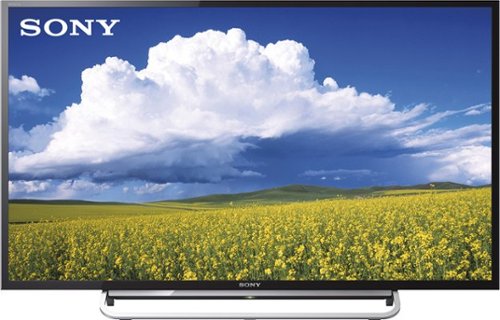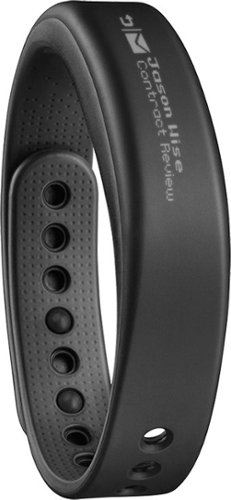TheOffice1234's stats
- Review count158
- Helpfulness votes975
- First reviewDecember 11, 2009
- Last reviewApril 30, 2024
- Featured reviews0
- Average rating4.6
Reviews comments
- Review comment count0
- Helpfulness votes0
- First review commentNone
- Last review commentNone
- Featured review comments0
Questions
- Question count0
- Helpfulness votes0
- First questionNone
- Last questionNone
- Featured questions0
- Answer count27
- Helpfulness votes22
- First answerApril 24, 2020
- Last answerDecember 18, 2021
- Featured answers0
- Best answers6
Create nutrient-rich meals with this NutriBullet blender combo. The 64 oz. blending pitcher shreds tough skins, pulverizes stems and crushes seeds to deliver creamy snacks, smoothies and soups. This NutriBullet blender combo features a powerful 1200W motor that operates quietly, so you can engage in conversations while blending fruits and vegetables.
Customer Rating

4
Powerful but Loud, easy to use.
on September 7, 2019
Posted by: TheOffice1234
from Lake Orion, MI
Review NutriBullet Blender Combo
Best Buy Tech Insider Network Review Program
Best Buy Tech Insider Network Review Program
Summary: Powerful but Loud, easy to use.
Unboxing Impression:
Lots to unpack in this box- The combo comes with a substantial base, 2 Nutribullet cups with vented lids, a full size pitcher with pour lid , a tamper and a recipe guide. All the pieces are very sturdy and well made, with the exception of the tamper. The tamper is fine, and up to the task its designed for, but feels a little less substantial than the rest of the pieces.
Lots to unpack in this box- The combo comes with a substantial base, 2 Nutribullet cups with vented lids, a full size pitcher with pour lid , a tamper and a recipe guide. All the pieces are very sturdy and well made, with the exception of the tamper. The tamper is fine, and up to the task its designed for, but feels a little less substantial than the rest of the pieces.
Overall Performance / Usage:
I was able to use this quickly to make smoothies and margaritas with ease. The large base easily has room for just about anything. There were no issues with clogging or overloading. The results were a consistently smooth blend each time.
I was able to use this quickly to make smoothies and margaritas with ease. The large base easily has room for just about anything. There were no issues with clogging or overloading. The results were a consistently smooth blend each time.
Ease of Use:
The suction cups on the bottom helped keep the blender in place, and the buttons we clear and easy to understand. I skimmed the included manual before using, but it was pretty intuitive.
The suction cups on the bottom helped keep the blender in place, and the buttons we clear and easy to understand. I skimmed the included manual before using, but it was pretty intuitive.
Price:
A mid range price, but overall solid performance. Certain a step up from a basic blender. I think it will last a good long time.
A mid range price, but overall solid performance. Certain a step up from a basic blender. I think it will last a good long time.
Conclusion:
Overall it does a great job, it is not the cheapest but far from the most expensive. It is very loud well over 110db. It seems to sound louder than my table saw (but I have not measured my saw) . Don’t expect to quietly make smoothies in the morning without waking up your family, (and maybe your neighbors). SEE VIDEO
Overall it does a great job, it is not the cheapest but far from the most expensive. It is very loud well over 110db. It seems to sound louder than my table saw (but I have not measured my saw) . Don’t expect to quietly make smoothies in the morning without waking up your family, (and maybe your neighbors). SEE VIDEO
I would recommend it for its functionality and performance, but not the noise or aesthetics.
Mobile Submission: False
I would recommend this to a friend!



Customize your sound with these EVEN H4 Bluetooth headphones. Integrated EarPrint technology lets you personalize your sound profile, and the 40mm drivers enhance your experience with rich, detailed audio. These EVEN H4 Bluetooth headphones offer up to 20 hours of use per charge and have on-ear controls that make it easy to skip songs and change volume levels.
Customer Rating

5
Great Sound Quality, Very Impressed
on September 3, 2019
Posted by: TheOffice1234
from Lake Orion, MI
Review Even E4 – Glasses for your Ears
Best Buy Tech Insider Network Review Programs
Best Buy Tech Insider Network Review Programs
Summary: Great Sound Quality, Very Impressed, No Show Stoppers. Decent price.
Initial Unboxing Impression:
I was not sure what to expect, so I included a picture here. No, they are not real wood, just painted plastic. No there is not a cool wood desk stand as is shown on the main website. However, there is a nice enough case that will keep your headphones well protected, which is more than ample. I was happy to see included charging cord (12”), and headphone cables (24”).
I was not sure what to expect, so I included a picture here. No, they are not real wood, just painted plastic. No there is not a cool wood desk stand as is shown on the main website. However, there is a nice enough case that will keep your headphones well protected, which is more than ample. I was happy to see included charging cord (12”), and headphone cables (24”).
Sound Quality:
This is the real reason you bought them, right? A quick sampling of streaming videos, music, gaming, I found them very well balanced out of the box. I have not played with their software to tweak the sound, I found nothing that needed improvement so far. My comparison, for every day use has been some high end compact in the ear noise canceling headphones that I use for travel and everyday phone calls. The E4 easily outperforms my other set, if for no other reason over the ear, vs in the ear, and the size of the speakers etc. It did a great job of blocking out the noise from my surrounding area by at least 90%. I don’t have other over the ear sets to do side by side comparison. But the sound is plenty rich, and I am very fussy about my speakers in general. This is “just right”.
This is the real reason you bought them, right? A quick sampling of streaming videos, music, gaming, I found them very well balanced out of the box. I have not played with their software to tweak the sound, I found nothing that needed improvement so far. My comparison, for every day use has been some high end compact in the ear noise canceling headphones that I use for travel and everyday phone calls. The E4 easily outperforms my other set, if for no other reason over the ear, vs in the ear, and the size of the speakers etc. It did a great job of blocking out the noise from my surrounding area by at least 90%. I don’t have other over the ear sets to do side by side comparison. But the sound is plenty rich, and I am very fussy about my speakers in general. This is “just right”.
Comfort:
Very light weight, I did have some minor throbbing in my ears (like when you sleep on your ear), but it is probably just that I’ve not used over the ear headphones since the 1980’s.
Very light weight, I did have some minor throbbing in my ears (like when you sleep on your ear), but it is probably just that I’ve not used over the ear headphones since the 1980’s.
Ease of Use:
So far, I have paired them to my phone and my computer. I’ll try my home automation device and TV later. Pairing is exactly as you would expect. Turn on the device, discover it, done. There are “on the ear” controls for skip, mute, etc. They are on the left ear. I would have preferred them on the right ear. I can’t envision using them anyway, so it wont matter, but it is nice they are there. I did not find it pleasing for use on the phone for a voice call, but that is not really what I plan to use them for (mostly music). I'll have to load the app to see if there is a setting. It does such a good job blocking the outside noise I could not hear myself talking and there was no feedback in the ear. Hopefully the app has a setting for this.
So far, I have paired them to my phone and my computer. I’ll try my home automation device and TV later. Pairing is exactly as you would expect. Turn on the device, discover it, done. There are “on the ear” controls for skip, mute, etc. They are on the left ear. I would have preferred them on the right ear. I can’t envision using them anyway, so it wont matter, but it is nice they are there. I did not find it pleasing for use on the phone for a voice call, but that is not really what I plan to use them for (mostly music). I'll have to load the app to see if there is a setting. It does such a good job blocking the outside noise I could not hear myself talking and there was no feedback in the ear. Hopefully the app has a setting for this.
Price:
I was not sure what to expect at this price point. The website makes them look more lux than they are, but they work well, and feel good. I think they are a good value at this price point.
I was not sure what to expect at this price point. The website makes them look more lux than they are, but they work well, and feel good. I think they are a good value at this price point.
Conclusion:
If you want something that is better performing but more affordable than the top end trendy headphones, I think the H4 strikes a very good balance between performance and price. You will probably have to shell out for longer cables. My charging brick makes a 12” cable not usable. Also, if I were to use these in a plane to watch movies a 24” audio cable is not going to cut it either. It seems they just wanted to check the box of “included cables” without really considering how they might be utilized, both should be at least 2X longer. Anyway, I would recommend these to others.
If you want something that is better performing but more affordable than the top end trendy headphones, I think the H4 strikes a very good balance between performance and price. You will probably have to shell out for longer cables. My charging brick makes a 12” cable not usable. Also, if I were to use these in a plane to watch movies a 24” audio cable is not going to cut it either. It seems they just wanted to check the box of “included cables” without really considering how they might be utilized, both should be at least 2X longer. Anyway, I would recommend these to others.
Mobile Submission: False
I would recommend this to a friend!

Designed for use with a variety home automation and entertainment devices, this Logitech Harmony Elite 915-000256 remote allows easy control through closed cabinets or walls for flexible use. The remote works with Alexa, and the Harmony mobile app supports simple on-to-go operation.
Customer Rating

5
GREAT FOR CORD CUTTERS - Upgraded from Smart Hub
on May 2, 2017
Posted by: TheOffice1234
LOGITECH HARMONY ELITE (/ 950)
A fantastic upgrade from the Smart Hub (now called Logitech Harmony Companion).
Previously (many years ago) I wrote a review for the Harmony Smart Home Hub + Remote. At the time I called it nearly perfect. My minor complaint was that it was not backlit, and although you could assign anything you wanted to nearly any button, the user had to remember everything themselves. (Long Press Button-A means turn on the TV, Short Press Button-B means launch Netflix and so on).
As I attempt once again to “cut the cord” from cable video service bundles, I found I have many more entertainment devices and sources attached to my TV and many home automation devices to manage. Increasingly it was hard to keep the long press, short press buttons top of mind to select different devices. My table was once again filling up with multiple remotes. Or, each device also had a custom app on my phone that I had to find, log into, then navigate. It was just a hassle.
HARMONY ELITE (950) TO THE RESCUE!
MY SETUP / DEVICES TO CONTROL from the remote
- TV
- TiVo for OTA Broadcasts
- ROKU Premiere+ for Sony VUE OTT Content (FX, Bravo) , Amazon, Netflix…
- Chromecast for random screen sharing
- Playon DVR (recording shows + commercial skip)
- Synology Media Server (my library of various media sources)
- Lutron Caseta Lights
- EcoBee Thermostat
- Blu Ray Player
- Yamaha Receiver
- TiVo for OTA Broadcasts
- ROKU Premiere+ for Sony VUE OTT Content (FX, Bravo) , Amazon, Netflix…
- Chromecast for random screen sharing
- Playon DVR (recording shows + commercial skip)
- Synology Media Server (my library of various media sources)
- Lutron Caseta Lights
- EcoBee Thermostat
- Blu Ray Player
- Yamaha Receiver
With the Elite/950
I have a scroll list on the remote touch screen to select my activity.
- Watch Live TV (TiVo)
- Watch “Cable Channels” (ROKU)
- Watch Recorded Shows (Playon)
- Watch Local Media (Synology)
- Watch a Blu Ray Movie
- Listen to Music
- Turn OFF the Lights
- Turn ON the Lights
- Adjust Temperature
- So on
- Watch Live TV (TiVo)
- Watch “Cable Channels” (ROKU)
- Watch Recorded Shows (Playon)
- Watch Local Media (Synology)
- Watch a Blu Ray Movie
- Listen to Music
- Turn OFF the Lights
- Turn ON the Lights
- Adjust Temperature
- So on
Now, I can select (for example) “Watch Live TV” then I am presented with a screen of Icons for each channel, and I can simply press the ABC logo to watch ABC. Or, I can select the activity “Watch Cable” and the remote (well the hub really) selects the ROKU box and launches Sony VUE or I can press an ICON for “FX” and it launches the FX APP/Channel on ROKU.
Because most of the functions I need to use are already there on the remote (directional controls, pause play, volume) I don’t usually need to use any other buttons.
At first I was concerned that there were no physical number buttons, but with the ICONs I no longer needed them. If you do need them, then you can get a virtual keyboard to pop up on the remote.
Next I was concerned I would have to keep it charged all the time. This sort of forces you to put the remote in the cradle each night, so now I know where to find it each day. Just like I plug in my phone each night, so not a big deal.
Finally, I was concerned that I would have to set up all my programming from my earlier hub all over again. Since the Old and New Hubs are identical (confirmed with tech support), I did not need to replace my old hub, I just paired the new remote to the old hub and it kept all my specially crafted “recipes” for controlling my devices. (for example, to get the TV to output in Optical DD 5.1 instead of Optical 2-CH required about 30 button pushes which I have automated fully).
CAUTION:
This is not your grandfathers universal remote. There are many steps to make a mostly flawless universal remote experience. It is part Setup Wizards, Part Programming, Lots of Logical Planning, it does not happen without a lot of trial and error. Don’t expect to turn it on, enter a 4 digit code for your TV and have it work perfectly out of the box. For advance features, some of the setup is done on the computer, some is done from your phone, some is done from the remote. My original (years ago) nearly perfect setup took about 2-3 days to plan and setup, then about 3 weeks of fine tuning. Though 90% of my setup carried over, I see many weeks of fine tuning with the new features that Elite/950 makes available. This is a lot closer to building your own gaming PC instead of buying a tablet.
Just try to get a common answer for yourself AND everyone in your house to the question “what does ‘WATCH TV’ mean”? Does that mean play a game, or watch an Amazon Movie or, Play a DVD? This is more of an art than a science.
Logitech has given you the tools to build a 100% custom remote. How you go about doing that is what makes it interesting.
Of course, you can select “Sony TV” and just use it as a replacement remote for your Sony TV. I don’t mean to imply otherwise, but you could buy 10-20 replacement Sony remotes for the price of this combo.
I’m only in my first few days, but I can tell that I’ll once again be able to push my handful of remotes back into a drawer where they belong.
There are many more features that I’ve not experimented with yet, but I look forward to testing them out. (Gesture Controls, and more).
Negatives? Nothing comes to mind yet. Be patient, Experiment, Read lots of online tips.
My Best Buy number: 2031863739
I would recommend this to a friend!
Sony BRAVIA KDL40W600B LED HDTV: Relax with your favorite movies and shows in full high-definition with this Sony BRAVIA HDTV's 1080p display that delivers crisp, clear images. Stream media easily with the Smart TV functionality and built-in Wi-Fi.
Customer Rating

5
I should have bought this the first time (again).
on January 3, 2016
Posted by: TheOffice1234
from Lake Orion, MI
SUMMARY Sony BRAVIA KDL40W600B LED HDTV
I should have bought this the first time (again).
This is the second time in 3 years I got sucked in by features / specs / reviews / price on the Samsung TV’s only to return them and upgrade to a Sony. Just like 3 years ago, the Samsung Apps lock up and are slow to respond.
I initially chose the Samsung UN40H5201A over the Sony KDL40W600B mostly due to native refresh rates and comparable overall ratings but I ended up returning it for this Sony.
It has only been a few days, but already my family has commented on the improved Picture Quality and overall performance.
MY USE
For me this is a smaller TV in a spare 10x10 bedroom / exercise room. I decided it was not worth the extra money to get a 4K TV. I really have no need for 4K at this time. For about $350 I’m more than happy with it.
For me this is a smaller TV in a spare 10x10 bedroom / exercise room. I decided it was not worth the extra money to get a 4K TV. I really have no need for 4K at this time. For about $350 I’m more than happy with it.
There are a good amount of apps, but not as many as the Samsung. If I cared about the apps (I use TiVo) HBO would the main one that is missing for me. I’m also interested in trying the PlayStation Now streaming Gaming built into the set. The Picture quality is fantastic.
PRO’s
• Great PQ
• Fast Response
• Good Remote
• TV is extremely light
• Lots of HDMI Ports
• Great PQ
• Fast Response
• Good Remote
• TV is extremely light
• Lots of HDMI Ports
CON’s
• Stand is a little flimsy but good enough
• Power Supply is an external “Brick” which might put some people off
• More Expense than other sets
• Slower Native Refresh Rate (but I don’t notice it)
• Settings are a little harder to access than on previous versions of Sony
• Stand is a little flimsy but good enough
• Power Supply is an external “Brick” which might put some people off
• More Expense than other sets
• Slower Native Refresh Rate (but I don’t notice it)
• Settings are a little harder to access than on previous versions of Sony
My Best Buy number: 2031863739
I would recommend this to a friend!
Garmin Vivosmart Activity Tracker: Track your steps, calories, sleep and other health data, and enjoy access to a free online fitness community. This activity tracker reminds you to move when you sit still for too long, automatically sets a daily step goal based on your current activity level, and has a sleek, invisible OED display that comes to life when you get a call or text.
Customer Rating

2
Maybe Someday …………..
on December 22, 2014
Posted by: TheOffice1234
from Lake Orion, MI
Maybe Someday …………..
BACKGROUND: Tech Savvy, Not a fitness freak, but could use some fitness motivation.
I researched exercise bands and smart watches for some time, and I could not decide between a “watch” that had some fitness options and a “fitness band” that had some watch functions. The Garmin VivoSmart (VS) seemed like the perfect blend. I do like wearing watches, though I am not a watch snob. That being said the typical “Smart Watch” seemed too gaudy and showy for me. While the VS was very expensive for just a fitness band, I could justify it with the features of Bluetooth pairing and alerts / music controller for my smartphone (Nexus 5, stock android 5.01). I liked the concept of being able to check my messages, texts, and callers a little more discretely than pulling out my phone every few minutes or skipping or pausing songs, etc. I also thought a “plain” black rubber wrist band would be OK in a work environment without drawing too much attention to myself.
REVIEW:
Comfort/Fit – Very comfortable, I could see wearing this at night without it bothering me too much.
Looks – Looks like a plain black fitness band or maybe a “cause rubber band”. Not supper attractive, but also not ugly.
FUNCTIONS –
STEPS, Seemed to work fine and more or less accurate
TEXT AND OTHER ALERTS, Mostly useless, here is an example. Went to the movies, and I silenced my cell phone, about 10 minutes into the move I received email#1. Cool, it shows up on my wrist. 20 minutes later, 2 more messages, but it repeats the alert for email#1, then #2, then #3. 60 minutes into the movie, it was repeating the same alerts over and over every time a new email came in. By the end of the movie it was buzzing non-stop. I later checked the documentation online and it states “Alerts can only be cleared from your smartphone and not the band itself”. So, in order to clear an alert received on my wrist, I still have to dig out my phone and read it anyway. REVIEW USELESS
SETUP, After 30 minutes of pairing and un-pairing, I finally got it connected and synced with the phone (or so I thought). I would later check the phone and ask it to sync steps only to be told it could not find the device in my pocket. So I played with it another hour or so and thought I had it all sorted out, but no. Each time I moved too far away from the phone and back, it would have to re-pair and restart setup from scratch. After one afternoon, and having had to re-pair the band and phone about 20 times, it went back in the box and returned to Best Buy.
APPS / INTEGRATION, The apps seemed very basic, at least on the phone. Then it suggested I link my device to MyFitnessPal app. OK, so I downloaded the app, and surprise it not natively supported by MyFitnessPal. There is a button that says “Link Accounts” but of course that did not work, until I set up a MyFitnessPal account, and then it still did not work until hit a confirmation email. Even then they were not connected live, but only through some sort of indirect method. I gave up after this.
MUSIC CONTROLLER, Not fully tested, I tied it a few times, and at this time it would say device is not connected, so I gave up and assumed it had lost its paring again.
MUSIC CONTROLLER, Not fully tested, I tied it a few times, and at this time it would say device is not connected, so I gave up and assumed it had lost its paring again.
NAG MODE, I could see this getting old. The idea is nice a little alert to remind you to get up and move around. It would be nice if it had more of a “snooze” feature. Again in a movie theater, I’m not going to get up and start jogging around the seats.
SUMMARY, Too expensive for an exercise band, and the other features are not fully baked / field tested. I assume they will fix these in the future, but I don’t feel like waiting. Looking at other posts my phone is probably not on the “officially supported list”, but you can’t get more generic than a stock Nexus 5, so if it won’t work on that, then there is someone wrong with your device, not the phone. So, I’ll wait for another year. This items was returned.
My Best Buy number: 2031863739
No, I would not recommend this to a friend.
This Logitech Harmony 915-000194 smart control lets you use your compatible Apple® iPhone®, iPod® touch or iPad® or Android device to control up to 8 components for simple, multifunction use.
Customer Rating

5
GREAT REMOTE FOR ADVANCED USERS
on January 4, 2014
Posted by: TheOffice1234
from Lake Orion, MI
Logitech - Harmony Smart Control - Black
MODEL: 915-000194 (after about 1 week of use)
MODEL: 915-000194 (after about 1 week of use)
GREAT REMOTE FOR ADVANCED USERS
Just like you should not complain that a stick shift (manual transmission) is harder to learn to drive than an automatic, reviews dinging this for the hard setup, should keep in mind what it is designed for.
Once you master driving a manual transmission it is a much more enjoyable driving experience, in most, but not all cases.
SUMMARY: If you are not an advanced user, very good at programming and logical thinking / planning, then maybe look at other models. It you want to have almost limitless control of every single button on the remote (up to 2 functions for 40 buttons), and have the patience to design a layout that is perfect for your use, then this gives you that capability.
If I were designing an advanced entertainment device management system from scratch, this would be it.
I have spent about 1 week programming this remote, and I think I am about 90% there towards having the perfect set up.
I will probably never use the phone/tablet APP around which this system is designed, the thought of finding my phone, unlocking it, turning on Wifi, etc, seems too much work. The included “basic” remote is perfect for sending one button “launch” commands to the hub which blasts the actual button pushes to all the other devices.
I only used the windows / online based configuration tool, which admittedly could be improved, but it still had 99% of the functionality I needed, it just could have been streamlined. Eg it would be nice to have a command “press right 9 times” instead of having to add 9 rows of commands one at time to “press right”.
MY SETUP
TV: SONY KDL55W900A
DVR: TiVo Premier XL / Comcast
Blu Ray: LG650
Audio: Yamaha HTR-5790 (older no HDMI inputs)
TV: SONY KDL55W900A
DVR: TiVo Premier XL / Comcast
Blu Ray: LG650
Audio: Yamaha HTR-5790 (older no HDMI inputs)
GOAL: I finally mounted my TV on the wall, and I wanted to move the rack of devices away from the TV. So I moved all the gear to the other end of the room and mostly out of view. I needed a way to blast signals to all the devices, and I wanted a way to make a simple to use all in one remote for my family who hates to deal with 3 remotes in order to watch a move. I have all our movies and music stored on a media player (Synology), and we use Netflix, Amazon Instant, and Hulu Plus. It was very confusing for my family to stream a movie. Turn on TV Set input to Blu Ray, Turn on Blu Ray, Turn on Stereo Set Input to DVD, Set Audio to 7 Channel Stereo, Use Blu Ray remote to navigate to “home media button”, browse to the media player, navigate to the movie folder, etc etc etc etc.
RESULT: There are 3 buttons on the remote that control up to 6 activities (scripts of button pushes).
After my tweaking……
Button - Music (changes all the inputs as above and takes the user automatically to the media folder)
Button - TV (changes the inputs and remote to watch TV from TiVo)
Button - Movie (changes all the inputs to watch a Blu Ray)
After my tweaking……
Button - Music (changes all the inputs as above and takes the user automatically to the media folder)
Button - TV (changes the inputs and remote to watch TV from TiVo)
Button - Movie (changes all the inputs to watch a Blu Ray)
A long press vs. a short press, does all of the same, but includes the Stereo into the mix, since some people in the family prefer to listen to audio through the TV and others in surround sound.
I also set up the color coded buttons on the remote as follows; RED = Netflix, YELLOW = Amazon, GREEN = Hulu, BLUE = Change input to the Wii.
CONCLUSION: Yes, setup is complicated, and could use some improvement on the user interface. However, with patience and some planning you can get everything done. I would have liked one more row of buttons on the remote with miscellaneous names found on many devices “home”, “setup”, “input”, I’ve had to hide some of these functions as “long presses” on other buttons, but since I’m the only one that uses them it is fine. The remote control itself is slim, attractive and comfortable. It is not as intuitive as my TiVo remote, but it is close. I’ve also been using the TiVo remote for about 10 years, so there is muscle memory there.
I’m about to pilot test this remote with the rest of the family now. Wish me luck !
My Best Buy number: 2031863739
What's great about it: Allows me to get rid of clutter under TV
What's not so great: Hard to do advanced setup.
I would recommend this to a friend!
Ease of Use

4
This Sony KDL55W900A HDTV supports 3D and 2D images in 1080p resolution. To build a complete 3D home theater system, we recommend you purchase a 3D Blu-ray player, high-speed HDMI cable and an A/V receiver that is compatible with 3D products.
Customer Rating

5
TREAT YOURSELF RIGHT - JUST GET IT
on January 2, 2014
Posted by: TheOffice1234
from Lake Orion, MI
Internet Connectable?Yes
Connected to the Internet:Yes
Sony KDL55W900A Initial Impressions (about 4 days)
SUMMARY: A great, solid, well built set, good customer support, best LCD picture I have ever seen. Good enough apps, very good remotes (2 of them). If you are on the fence between this and something else, you won’t be disappointed with this Sony.
CONTEXT: I am upgrading from a 3 year old LG 47LW5300 47-Inch 1080p 120Hz. I wanted a slightly larger set to hang on the wall, and with increased picture quality. While I really enjoyed the LG overall, I found that sports (or any fast motion) were heavily pixilated and no amount of fine tuning would fix it. I mostly watch TV / Cable / Netflix for a few hours each night with my family, Sports on the weekend, and 1-2 movies a week from my Media Server, or rented from Amazon.
I have driven my family crazy these past 2 weeks testing and returning multiple sets. (I want to also thank Best Buy and the other Big Box Store for their easy return policies).
I tried the Vizio M601d-A3R – Very Good PQ, Very Heavy, Bad Support, Returned because there is no video DLNA support despite what the marketing around it says. 3 calls to tech support confirmed no DLNA support.
I tried the Samsung UN55F7100A / UN55F7050A – Good PQ, GREAT DLNA Support, Horrible Remote, Useless Keyboard, Cheap Feeling Build Quality, returned because of APP Lockup’s requiring TV reboots multiple times per day, and bad audio lag. Once I got through to a live person they could not fix the problems, and escalated with a promised call back in 2 days (that was 2 weeks ago still no call back).
Back to the Sony......
The second I unboxed it I felt we had a winner. The build quality is very solid. I did not feel like the set would break just unboxing it (like the Samsung). The PQ out of the box was amazing. My wife loved the Samsung PQ and she was still amazed at how much better the PQ on the Sony was. I have never owned a Sony TV before, but the more I use it the more impressed I am with just about everything.
DLNA support is good, but not perfect. It is having problems playing .MKV files from a Blu Ray source, but it plays .MKV from a DVD source just fine. Sony Support is working on this and hopefully it will be fixed in a future update. Meanwhile I just play my lower resolution DVD’s and .MP4 files and they work just great. With up scaling and the great overall PQ you can hardly tell the difference.
APPS the only ones I have used or cared about are Hulu, Netflix, and Amazon. All of them work just fine, and I feel that they perform better than on other sets I have tried. It took a long time to launch the apps on the Samsung for example. Especially when watching Amazon movies it feels like watching a Blu Ray.
APP SIDE NOTE: For a limited time you also can receive a free year of Netflix, and a free year of Hulu Plus, but the “App” that sends you the secret code is broken on the set [try again later], so you have to call into Sony Support and twist their arm a little. There is conflicting information on this promotion and when it expires. The TV APP says it expires 4/2014. The BB website says it expires 12/2013. Sony has all but removed it from their website, but you can still find some old pages that says it expires 10/2013. For me it was a happy surprise and lessened the blow of the initial price. Just don’t count on being able to get this promotion. TIP, if you go to the Hulu App and Click More information it will give you a code for 1 year (at least as of 12/27/2013).
AUDIO on the set is Good Enough, but a little “muddy”. I found one annoying thing that has tripped up others. I have everything connected to the TV through HDMI, but then I use the Digital Audio Out to send the surround sound to my older receiver. This is the only set I have seen that makes you turn off the internal TV speakers to get 5.1 surround sound to be output from the Digital Audio Out. Otherwise it only outputs Stereo Channels. (This feature is buried a few levels deep)
SUPPORT: I called support on New Year’s Eve. Level 1 support was useless. She did not know what Digital Audio Out was, or 2.0 vs. 5.1 Channels Sound (she thought I was talking about apps), or what DLNA was, but once I got through to Level 2, we fixed all 3 of my open topics in short order. Overall I was pretty happy to get to someone on New Year’s Eve, who new enough to point me in the right direction on my open topics.
The Viewing Angle is Good, but not great. I swear on my LG I could be standing beside it and still had a perfect picture. I don't know the exact angle but, standing beside the Sony the picture is about 40% washed out. With a large Sofa dead center and recliners on either side the PQ is just fine. Best on the Sofa, but still 90% on the recliners.
CONCLUSION: If you are looking at this set, then the next closest is the Samsung. I did not test the 8100, but from what I can tell it is more or less the same platform / family as the 7100 that I did test. The main difference being more cores in the processor and better refresh rate "effects", which hopefully would have fixed the lag time issues I had. But since the apps and everything are the same, I assume I would have had the same problems with lock ups, bad remote, useless keyboard. So I am very happy I jumped brands and went to Sony instead of paying more than the Sony and still being frustrated with the Samsung. Again, my only trade off for now, is that I can’t stream .MKV’s created from Blu Ray.
If you can afford this set, then by all means get it. If not, I would consider going back to the Vizio M series.
Happy Shopping
Internet content most enjoyed: Netflix, Amazon
My Best Buy number: 2031863739
What's great about it: PQ, APPS, Overall Quality, 2 Remotes
What's not so great: Partial DLNA Support (just a few problems)
I would recommend this to a friend!
Picture Quality

5
Sound Quality

4
Features

4
Ideal for PC calling and gaming, this foldable headset features a noise-canceling microphone for clear vocal transmissions and can be plugged into both USB and analog connections.Take a closer look.
Posted by: TheOffice1234
from Lake Orion, MI
I've gone through 3 other head sets from another brand name, none of them worked well out of the box as these have. I used them to record audio on powerpoint presentations, conduct live web meetings, VOIP calls, connected to my land line phone, connected to my cell phone, and recently took them on a trip to ireland to use on the plane. No complaints at all. Sometimes I wonder if they are working because the quite parts of a conversation have absolutely no static at all. So, stop looking any more, just get them !
What's great about it: Best Sound Ever. I use them in the office, bought a cheap adapter to make it work with my desk phone and cell phone
What's not so great: Hard to get used to the style vs. traditional over the head, but once on feels great
I would recommend this to a friend!
Sound Quality

5
Comfort

5
Durability

5
TheOffice1234's Review Comments
TheOffice1234 has not submitted comments on any reviews.
TheOffice1234's Questions
TheOffice1234 has not submitted any questions.
Give your movies, TV shows and games the great sound they deserve. This ultra-slim SR-B20 sound bar fits discreetly in front of your TV or on a shelf or can be rotated for a low-profile wall mount. Setup is a breeze with a simple connection to your TV while Bluetooth lets you wirelessly stream from your mobile devices.
What is the subwoofer for? What do subwoofers do?
without getting too technical it provides the low volume rumble for audio. (deep bass). the bar has built in small subwoofers, but you can also add a separate detached subwoofer for even more bass and rumbles.
3 years, 4 months ago
by
TheOffice1234
Give your movies, TV shows and games the great sound they deserve. This ultra-slim SR-B20 sound bar fits discreetly in front of your TV or on a shelf or can be rotated for a low-profile wall mount. Setup is a breeze with a simple connection to your TV while Bluetooth lets you wirelessly stream from your mobile devices.
Is this sound bar Alexa compatible?
You can connect alexa to it via bluetooth but by itself it is not alexa enabled
3 years, 4 months ago
by
TheOffice1234
Give your movies, TV shows and games the great sound they deserve. This ultra-slim SR-B20 sound bar fits discreetly in front of your TV or on a shelf or can be rotated for a low-profile wall mount. Setup is a breeze with a simple connection to your TV while Bluetooth lets you wirelessly stream from your mobile devices.
Can this be mounted to a Samsung TV?
If you mean physically mounted, you would need some sort of generic mounting kit. Generally they are about $30 from various sources
3 years, 4 months ago
by
TheOffice1234
The PureTV Pro 60 is the only antenna with an actual signal meter integrated into the antenna to provide the best possible customer experience when installing. The PureTV Pro 60 has a dual-band, optimized antenna element that captures signals up to 60 miles away, while the antenna’s Clear Circuit Technology boosts the available signal, cuts dropout, and clears pixelation. The integrated, Bluetooth technology signal meter makes you the pro at installation. The PureTV Pro 60 uses a built-in tuner to get real-time signal data. Pair with the Winegard Connected app for no-fuss antenna positioning. Available for iOS and Android phones, the free, user-friendly Winegard Connected app quickly pairs with the PureTV Pro 60. Using both visual and audio indicators, you’ll get real-time feedback on the optimal antenna position for the best signal possible. The app shows a summary of available channels, and you can even fine-tune individual channels for maximum reception. Once you’re done, run a channel scan on TV, and start watching FREE TV.
my tv doesnt have a coax connector plug so what would i use?
Triple check that it does not have one. I've never heard of a TV without one. However, if that is the case then you need a real TV Tuner Box to interface with your TV. There are lots to chose from just google TV Tuner Box. TIVO OTA on the high end, AMAZON Fire TV ReCast on the medium end, and several others that just Tune, no additional functions for $30 or so.
3 years, 4 months ago
by
TheOffice1234
The PureTV Pro 60 is the only antenna with an actual signal meter integrated into the antenna to provide the best possible customer experience when installing. The PureTV Pro 60 has a dual-band, optimized antenna element that captures signals up to 60 miles away, while the antenna’s Clear Circuit Technology boosts the available signal, cuts dropout, and clears pixelation. The integrated, Bluetooth technology signal meter makes you the pro at installation. The PureTV Pro 60 uses a built-in tuner to get real-time signal data. Pair with the Winegard Connected app for no-fuss antenna positioning. Available for iOS and Android phones, the free, user-friendly Winegard Connected app quickly pairs with the PureTV Pro 60. Using both visual and audio indicators, you’ll get real-time feedback on the optimal antenna position for the best signal possible. The app shows a summary of available channels, and you can even fine-tune individual channels for maximum reception. Once you’re done, run a channel scan on TV, and start watching FREE TV.
What kind of range have this antenna?
In theory the 60 in the model number means 60 miles, I generally cut that in half for any stated antenna rage. I assume that means if you are in a desert with no obstructions you might get 60 miles.
3 years, 4 months ago
by
TheOffice1234
The PureTV Pro 60 is the only antenna with an actual signal meter integrated into the antenna to provide the best possible customer experience when installing. The PureTV Pro 60 has a dual-band, optimized antenna element that captures signals up to 60 miles away, while the antenna’s Clear Circuit Technology boosts the available signal, cuts dropout, and clears pixelation. The integrated, Bluetooth technology signal meter makes you the pro at installation. The PureTV Pro 60 uses a built-in tuner to get real-time signal data. Pair with the Winegard Connected app for no-fuss antenna positioning. Available for iOS and Android phones, the free, user-friendly Winegard Connected app quickly pairs with the PureTV Pro 60. Using both visual and audio indicators, you’ll get real-time feedback on the optimal antenna position for the best signal possible. The app shows a summary of available channels, and you can even fine-tune individual channels for maximum reception. Once you’re done, run a channel scan on TV, and start watching FREE TV.
Why does the app that is integral to the proper functioning of this antenna have a 1.6 rating in the App Store?
I assume because this one app covers many devices, reading the reviews on the app store most seem to be focused on WIFI devices that have nothing to do with the Antenna device. I used it, it is only OK, but in all reality you will use it one time to find your best location then never use it again.
3 years, 4 months ago
by
TheOffice1234
The PureTV Pro 60 is the only antenna with an actual signal meter integrated into the antenna to provide the best possible customer experience when installing. The PureTV Pro 60 has a dual-band, optimized antenna element that captures signals up to 60 miles away, while the antenna’s Clear Circuit Technology boosts the available signal, cuts dropout, and clears pixelation. The integrated, Bluetooth technology signal meter makes you the pro at installation. The PureTV Pro 60 uses a built-in tuner to get real-time signal data. Pair with the Winegard Connected app for no-fuss antenna positioning. Available for iOS and Android phones, the free, user-friendly Winegard Connected app quickly pairs with the PureTV Pro 60. Using both visual and audio indicators, you’ll get real-time feedback on the optimal antenna position for the best signal possible. The app shows a summary of available channels, and you can even fine-tune individual channels for maximum reception. Once you’re done, run a channel scan on TV, and start watching FREE TV.
What is the usb connector for?
This is a "powered" antenna, so you need the USB cable and included power supply to provide amplification to the antenna to improve signal strength.
3 years, 4 months ago
by
TheOffice1234
The PureTV Pro 60 is the only antenna with an actual signal meter integrated into the antenna to provide the best possible customer experience when installing. The PureTV Pro 60 has a dual-band, optimized antenna element that captures signals up to 60 miles away, while the antenna’s Clear Circuit Technology boosts the available signal, cuts dropout, and clears pixelation. The integrated, Bluetooth technology signal meter makes you the pro at installation. The PureTV Pro 60 uses a built-in tuner to get real-time signal data. Pair with the Winegard Connected app for no-fuss antenna positioning. Available for iOS and Android phones, the free, user-friendly Winegard Connected app quickly pairs with the PureTV Pro 60. Using both visual and audio indicators, you’ll get real-time feedback on the optimal antenna position for the best signal possible. The app shows a summary of available channels, and you can even fine-tune individual channels for maximum reception. Once you’re done, run a channel scan on TV, and start watching FREE TV.
Will having a metal roof on my house reduce the effectiveness of this antenna?
Maybe, but since this is more of a wall / window mount antenna, probably not as much impact as long as you have a window facing your stations.
3 years, 4 months ago
by
TheOffice1234
The PureTV Pro 60 is the only antenna with an actual signal meter integrated into the antenna to provide the best possible customer experience when installing. The PureTV Pro 60 has a dual-band, optimized antenna element that captures signals up to 60 miles away, while the antenna’s Clear Circuit Technology boosts the available signal, cuts dropout, and clears pixelation. The integrated, Bluetooth technology signal meter makes you the pro at installation. The PureTV Pro 60 uses a built-in tuner to get real-time signal data. Pair with the Winegard Connected app for no-fuss antenna positioning. Available for iOS and Android phones, the free, user-friendly Winegard Connected app quickly pairs with the PureTV Pro 60. Using both visual and audio indicators, you’ll get real-time feedback on the optimal antenna position for the best signal possible. The app shows a summary of available channels, and you can even fine-tune individual channels for maximum reception. Once you’re done, run a channel scan on TV, and start watching FREE TV.
does it connect with local networks, abc, cbs, nbc etc? How many channels or what stations maybe seen in the Frisco, TX area?
Google Antennaweb and enter your information for estimates of what channels you can receive. Just know that there many factors that go into good reception. The Antenna is just one of many factors such as do you have a window that faces your stations.
3 years, 4 months ago
by
TheOffice1234
The PureTV Pro 60 is the only antenna with an actual signal meter integrated into the antenna to provide the best possible customer experience when installing. The PureTV Pro 60 has a dual-band, optimized antenna element that captures signals up to 60 miles away, while the antenna’s Clear Circuit Technology boosts the available signal, cuts dropout, and clears pixelation. The integrated, Bluetooth technology signal meter makes you the pro at installation. The PureTV Pro 60 uses a built-in tuner to get real-time signal data. Pair with the Winegard Connected app for no-fuss antenna positioning. Available for iOS and Android phones, the free, user-friendly Winegard Connected app quickly pairs with the PureTV Pro 60. Using both visual and audio indicators, you’ll get real-time feedback on the optimal antenna position for the best signal possible. The app shows a summary of available channels, and you can even fine-tune individual channels for maximum reception. Once you’re done, run a channel scan on TV, and start watching FREE TV.
My TV is mounted on one wall. If the antenna gets optimal reception on another wall, is there enough cable to run from antenna to TV. How much cable is allowed? How have buyers dressed the cable to be unseen?
It comes with a good long cable, about 15-20 feet. It is very thin. I think anything you to try to hide it would make it look worse.
3 years, 4 months ago
by
TheOffice1234