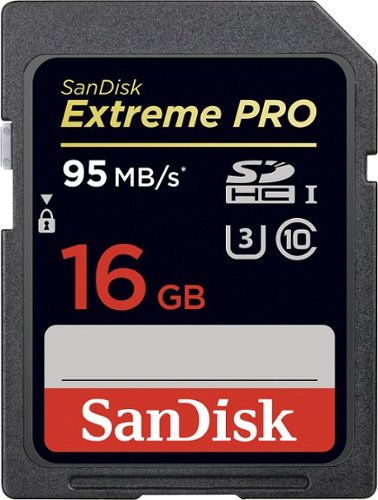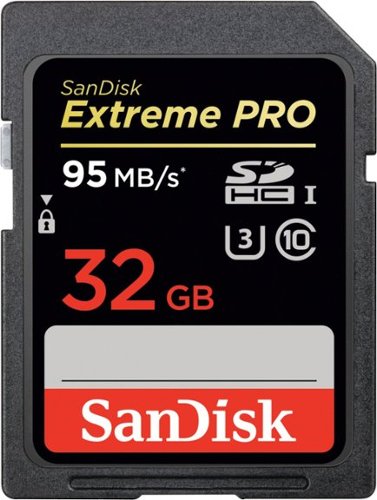jec6613's stats
- Review count18
- Helpfulness votes118
- First reviewMay 5, 2011
- Last reviewFebruary 5, 2014
- Featured reviews0
- Average rating4.4
- Review comment count14
- Helpfulness votes17
- First review commentMay 5, 2011
- Last review commentFebruary 5, 2014
- Featured review comments0
Questions
- Question count0
- Helpfulness votes0
- First questionNone
- Last questionNone
- Featured questions0
- Answer count7
- Helpfulness votes3
- First answerFebruary 5, 2014
- Last answerFebruary 5, 2014
- Featured answers0
- Best answers1
Extend your camera's battery life with this Bower XBGN5100 power grip that fits up to 2 EN-EL14 lithium-ion batteries (not included). The auxiliary shutter release enables vertical shooting for flexibility.
Customer Rating

4
Good battery grip for current entry level Nikons
on July 26, 2012
Posted by: jec6613
from Connecticut
For the unitiated, this carries two EN-EL14 batteries, the same as used inside of you SLR, in a larger carrier underneath your camera. It also provides a shutter release for shooting in portrait orientation, and an IR remote and sensor for triggering your camera remotely.
This will fit the Nikon D3100, D5100 and D3200, as of this writing, and after doing quite a bit of research and holding several in my hand at local camera shops, this Bower seemed the way to go. It is slimmer than virtually all of the others options, and feels more solid in your hand, closer to the actual camera body. but it offers much improved handling even in landscape orientation, where my pinky finger really gets sore on my D5100's small grip. With larger lenses, this really nicely balances the camera. The bottom is ribbed like the camera itself, and it does include its own tripod lug - although it is offset from the lens and the camera's own lug. The shutter release is good, but not great, and has a bit more play in it than the Nikon's.
Because none of these cameras were designed to be used with a battery grip, it needs a small cable to connect to the camera and enable the vertical shutter release. In this one, the cable is very short - so short it pretty much precludes the use of the GP-1 GPS at all. It also lacks right angle connectors, so I am somewhat concerned about durability of the cable. However, a 2.5 mm TRS extension cable would solve this problem and I do plan on finding and purchasing one. Although I don't own a D3200 body, the cable is so short that I am unsure that it will connect.
All in all, if you want a battery grip and choose to use the entry level Nikon bodies, this is an excellent choice. Small flaws, but overall very much the best in the field.
What's great about it: Inexpensive, feels solid
What's not so great: Short cord, IR remote is superflous on the D5100 and D3200
I would recommend this to a friend!
Other Best Buy Products I Recommend

Nikon - D5100 DSLR Camera Body with 18–55mm VR Lens - Black
 (413)
(413)
Nikon - D3100 DSLR Camera with 18-55mm VR Lens - Black
 (540)
(540)
Nikon - D3200 DSLR Camera with 18-55mm VR Lens - Black
 (1,019)
(1,019) This 8-port Gigabit router with VPN firewall provides site-to-site tunnels with secure user access. Auto detection offers a quick connection to your ISP with minimal setup time.
Posted by: jec6613
from Connecticut
This is the FVS318 reborn. Initial firmware revisions had issues with high speed connections (over 15 Mbps or so), but they've been resolved by now, and router uptimes are now months at a minimum. Maximum connection speed for this router is about 15 Mbps, anything more and you'll bottleneck at the router. You can ignore the complaint review, they've fixed that.
You can't find a less expensive VPN firewall that's worth owning, anywhere. IPv6 support being added via a firmware update makes it a clear winner going forward.
What's great about it: Featureset for price is unbeaten.
What's not so great: Performance is mediocre compared to consumer routers, but you're buying a VPN endpoint, after all.
I would recommend this to a friend!
Ease of Use

3
Performance

2
Nikon AF-S DX NIKKOR 35mm f/1.8G Standard Lens: Whether you're a beginner or professional, you'll love this compact, lightweight lens from Nikon. The normal angle of view captures approximately what the human eye sees, making it a great all-around lens. Plus, the f/1.8 maximum aperture is ideal for creating softly blurred backgrounds and shooting in low light.
Customer Rating

4
Fast/Normal lens for DX
on February 22, 2012
Posted by: jec6613
from Connecticut
This is the sort of lens that would have been in a kit with an SLR a decade ago. It provides roughly a normal field of view (the focal length of the lens is the same as the diagonal measure of the image sensor or film).
Unlike the kit lens of a DX Nikon, this allows for instant focus over-ride (Nikon calls this M/A mode), and the fast f/1.8 aperture gathers much more light for shooting moving subjects than anything in its price range, and certainly more than any zoom lens. The image circle is only large enough for Nikon's DX sensor format, not 135 film or FX digital, however, due to its relatively large image circle, it will also mount and work properly on the Nikon Pronea series of APS film cameras, if you still shoot one of those.
It's small and lightweight, and features a metal lens mount for greater durability, a rubber gasket to keep contaminents out of your lens and body, and no external moving glass as it focuses, so there's no air being pumped in and out of the lens when you focus, making it great for less than ideal enviroments. It also has a 52 mm filter thread, the same as most manual focus and inexpensive DX lenses, so you only have to carry one size of filter and not drive yourself crazy.
Although it's sharp, remaining so for the most part until it's wide open, it has some distortion and isn't as rectalinear - meaning straight lines appear straight - as I'd like, which is to be expected at this price point, and can be corrected in software. Bokeh can also be somewhat distracting, as this lens produces even discs. This is an indication of a lack of spherical aberation in the optics, which can be good for many things, but with this lens' tendancy to produce bokeh very quickly at f/1.8, it could be better.
I absolutely recomend this lens. If I had to shoot with one lens on Nikon DX forever, I'd pick this one.
What's great about it: Built well and inexpensive.
What's not so great: DX only, not film or FX, and could be better optically.
I would recommend this to a friend!
Other Best Buy Products I Recommend

Zoom-Nikkor 18-55mm f/3.5-5.6 G AF-S DX VR Zoom Lens for Nikon F - Black
 (18)
(18)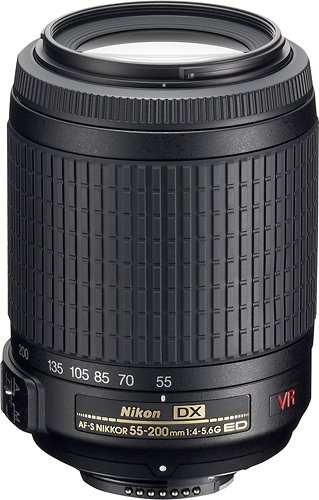
Nikon - AF-S DX VR Zoom-Nikkor 55-200mm f/4-5.6G IF-ED Telephoto Zoom Lens - Black
 (536)
(536)
Nikon - D5100 DSLR Camera Body Only - Black
Ease of Use

5
Durability

4
Manage up to 8 of your home theater electronics devices with this Logitech Harmony 700 915-000162 universal remote, which features a brilliant color command screen for easy navigation. One-touch activity buttons simplify device selection.
Customer Rating

3
A funny remote in their lineup
on February 20, 2012
Posted by: jec6613
from Connecticut
For those not familiar, the Logitech Harmony lineup is an activity based remote. What that means is, once setup, you press, "Watch TV," and it will set up your entire entertainment system to watch TV. It can be programmed in one of two ways: You can program up to 6 devices using special software installed on your computer, or up to 8 devices using a special website provided by Logitech. For functions where there is not a physical #Hard# button on the front of the remote, the functionality can be placed on the buttons on either side of the remote's display. Set up properly, they're exceptionally easy to use.
Unlike the more expensive Harmony One, this remote has four colored hard buttons for controlling your DVR and your Blu-Ray player. This is why myself, as well as almost everybody else I know, purchased one. The less expensive Harmony 650 as well as the Harmony 900 also have these buttons. Those four buttons take up a huge amount of your space on the screen if you don't have physical buttons.
Additionally, this remote features rechargabe Ni-MH batteries, and charges through a standard #MicroUSB# cell phone charger port. The batteries will go several weeks on a charge, and although it lacks a battery gauge, when it goes to a low battery condition you still have multiple days of heavy usage if you feel like not recharging it immediately.
This remote has a few, "Gotchas," though. Although it supports sequences #which is wonderful#, the programming almost always needs to be adjusted after the fact - the Logitech software does not properly program all of the buttons on a whole variety of devices and, often, the choices are a bit rediculous for the soft buttons as well - an Aspect button on a Media Center PC, for instance #for those who don't know, a Media Center PC changes its aspect through the Info button, so the Aspect button does nothing#.
Besides the number of devices and programming that should be left to the professionals if you're not 100% sure about it; these #like all Harmony remotes# are limited in their ability to control a second zone of a receiver. You can sort of kluge it onto it, but it's not real support for it, and I wouldn't do it - get the MX-780 if you want that.
Additionally, there's a durability issue. My family owns many of these #as well as other model Harmony remotes# Every one has required replacment at least once, if not far more often. I'd purchase the extended protection for this in a heartbeat on these if I were to buy another #and I'm not going to#.
If I had to do it all again, I'd either go with a Harmony 900 or a URC MX-780. This remote is okay, and if you're on a budget it's probably the best one out there, but after the experience with these and the higher end remotes, the higher end models are worth far more than their higher price, and I'd scrape together the money to afford them if at all possible
What's great about it: All in one remote.
What's not so great: Programming is far tricker than it should be for an entry level remote, durability is poor.
No, I would not recommend this to a friend.
Other Best Buy Products I Recommend

Universal Remote Control - MX-780 48-Device Universal Remote
 (15)
(15)
Logitech - Harmony Universal Remote Control

Logitech - Harmony Universal Remote Control - Black
Ease of Use

4
Durability

2
Store images and HD video with this SanDisk SDSDXP-016G-A46 16GB memory card that features a 95MB/sec. transfer rate for fast storage. The SanDisk Power Core Controller delivers fast performance and reliability.
Posted by: jec6613
from Connecticut
I use it with:DSLR camera
As of me writing this, only the Nikon D7000 and D5100 can feed this card's voracious data appetite. No Sony or Canon or even a computer card reader can keep up with the card - which should tell you how fast it is! Unlike in the picture, these cards are actually 95 MB/s cards when you get them new.
There is a noticable speed improvement from even the Sandisk Extreme to the Extreme Pro on these camera models, but probably due to the data bus bottlenecking, I have yet to notice a difference on anything without UHS support.
What's great about it: Speed
What's not so great: All good things come at a price.
I would recommend this to a friend!
Other Best Buy Products I Recommend

SanDisk - Extreme PLUS 32GB SDHC UHS-I Memory Card
 (5,809)
(5,809)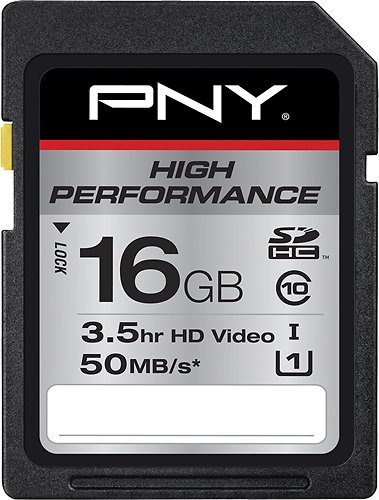
PNY - 16GB SDHC Class 10 UHS-1 Memory Card
 (353)
(353)Capacity

3
Durability

5
Nikon D5100 DSLR Camera with 18–55mm VR Lens: Easy to carry and easy to use — the Nikon 5100 offers you the versatility to create vibrant photographs and videos. Weighing slightly more than 16 oz., this camera fits easily in a larger purse or bag without weighing you down. When used in auto mode, the 11-point autofocus ensures clear pictures, while the fully manual mode allows complete control of exposure. With 16.2 megapixels, photo enlargements pop with detail and clarity. This package includes a Vibration Reduction lens.
Posted by: jec6613
from Connecticut
This is the same as the Nikon D7000, with slightly slower continuous drive and no in-body focus motor. If you make your living with your camera and want to shoot in the APS sensor format, buy the D7000. If not, buy the D5100.
Oh, and the D5100 costs less than half of what the D7000 does. Like all Gen 2 Nikons, it meters better than anything from Canon with its color matrix meter (Canon still meters in black and white), fires fill flash automatically, and corrects for distortion, aberations and fringes automatically.
It also includes a quite shutter drive mode, that brings it down to lower preceived noise, that's great when the sound of the shutter firing or mirror flipping is too loud.
The 18-55 mm Nikkor kit lens is excelent, and for 85% of all shooting is all anybody needs. Please be aware that it will not meter on non-CPU lenses, nor is the EXIF data option there, so use with older manual focus is limited at best (again, get the D7000 if you want that).
What's great about it: Price/performance can't be beat.
What's not so great: Lack of a focus motor limits lens options.
I would recommend this to a friend!
Picture Quality

5
Ease of Use

4
Features

3
Nikon AF-S DX VR Zoom-Nikkor 55–200mm f/4–5.6G IF-ED Telephoto Zoom Lens: Broaden the scope of your photography with a lightweight zoom lens that offers telephoto coverage for close-up images of distant subjects. Vibration Reduction technology reduces camera shake for dramatically sharp images and HD video, even without a tripod. The broad zoom range is ideal for portraits, action shots and scenic images.
Posted by: jec6613
from Connecticut
I use this quite a bit, and really enjoy using this lens. It is an easy choice for the amateur DX DSLR shooter, and a more flexible choice than most costing twice as much.
Don't kid yourself, this lens is cheap. This is one of three Nikkor AF-S lenses to lack an instant manual focus over-ride (the other two are both 18-55 mm kit lenses#, and is primarily of a lightweight plastic construction. It feels in the hand like a cheap lens, and the zoom function sticks a bit. Optically, it has noticable distortion, although I have not seen much lens flare, and there is some fringing #corrected by Gen 2 DSLRS automatically).
On the plus side, it's inexpensive, and the light weight is a benefit if you have it around your neck all day. The VR system really is a must on telephotos, and although it lacks the wide apertures required for most low light shooting, for outdoor sports the AF is fast and accurate and the quality is superb. The VR makes up for the small aperature when shooting still subjects. And I don't know about you, but lugging around an exotic $2500 f/2.8 multi-pound zoom lens sounds like a chore, anyway.
As an added bonus, it takes the same 52 mm filters as both the 18-55 mm kit lens, and the 35 mm f/1.8 lens, so you don't have to carry around a stack of them. This is best matched to the second generation DX DSLRs that automatically correct the optics of this lens, and purchasing it for use on FX or film is just silly, as the image circle won't cover the frame.
What's great about it: Price, zoom range, VR
What's not so great: Distortion and plastic construction.
I would recommend this to a friend!
Ease of Use

3
Durability

2
Expand your home or office network with this high-speed wireless router that features 4 Gigabit Ethernet ports for rapid connection and data transfer.
Posted by: jec6613
from Connecticut
This router came out nearly a year ago now, and still remains the top of the pack for performance - a pretty impressive achievement. It has a fast processor, exceedingly fast routing and two wireless radios paired with long range antennas. I've bought one for my girlfriend and one for my mother, and am about to buy one for myself, my brother owns one, and absolutely recomend it every chance I get.
It will automatically reprogram its IP address when required by your ISP (a unique to Netgear feature), offers exceptionally fast performance, is the only router where you can plug a hard drive into it, it can stream in High Definition to your Blu-Ray player (no other router's USB port offers sufficient performance - including much more expensive routers). The WPS actually works, and it even includes an excellent parental control and filtering system.
On the dual band portion, as you read through reviews of this and other routers, many people expect that "N600" means that their computers will connect at 600 Mbps - this isn't true, it simply means that that is the total theoretical maximum speed when multiple computers are connected. As this router has two independent frequency bands that work simultaneously (the 2.4 GHz and 5 GHz bands), and each can reach 300 Mbps, that gives a total of 600 Mbps - however, no single computer can ever hit that rate. In short: I could write a book correcting just reviewers on BestBuy.com with dual band mistakes.
There are a few caveats: First, you MUST update the firmware on the router. Random internet disconnects, issues with Blu-Ray players not connecting and so on are all resolved in updated firmware from Netgear. As I read through all of the complaints, virtually every single one would be fixed by updating the firmware.
Second, you must have it upright. It comes with a stand that is removable, and even keyholes for mounting it on a wall, but if you can at all keep it upright you should do so. The antennas are designed for a vertical orientation, and if you flip it on its side you can loose 20-30% of its range (also a good tip for many other routers as well, including ones without stands, is that vertically orienting the antennas gives better range for free).
Finally, there's the great debate of naming the 2.4 GHz and 5 GHz networks the same, or giving each a different name. Personally, it depends on your situation - in my small apartment, naming them differently allows me to connect something to the faster, lower interference 5 GHz band and keep it there. On the other hand, in a larger place if you name them both the same then the computer or other device will automatically switch to the slower 2.4 GHz band when you're out of range of the 5 GHz band.
If you're unsure about any of this, I'd suggest having it professionally installed - and that goes for any router. Too many people end up replacing perfectly good 2-3 year old routers because they didn't set them up right to begin with.
What's great about it: Performance, new reduced price, range, bundles with Geek Squad installation.
What's not so great: Requires firmware updates to get working right the first time.
I would recommend this to a friend!
Ease of Use

3
Performance

5
Expand your home or office network with this high-speed wireless router that features 4 Gigabit Ethernet ports for rapid connection and data transfer.
Overall 5 out of 5
5 out of 5
 5 out of 5
5 out of 5Great router!
By hexonautgs
from New York, NY
This is a great router. As with all Netgear products it is incredibly easy to set up. I had it up and running within 15 minutes. I really liked the idea of the 2.4GHz and 5GHz channels running at the same time to increase the overall wireless transfer speeds. I have a wireless G Mac and looked around for usb adapters that could give me that dual-band functionality. It turns out that they can connect on one band at a time. Netgear sells a usb adapter that can run on both bands simultaneously but it is only for PC's. Just keep this in mind if you are trying to upgrade an older Mac. Otherwise the speeds are impressive. As part of purchasing the router I upgraded my home network to gigabit and it is an amazing speed increase. I have an NAS so the upgrade was necessary in order to achieve the maximum file transfer speeds.
Overall you can't go wrong with this router. Just consider purchasing a less expensive Netgear wireless N router that doesn't have the 5GHz band because you will probably find that you do not need it.
jec6613
Connecticut
No such adapter exists.
May 5, 2011
No such adapter exists that can simultaneously access both bands. In fact, doing so is prohibited in the IEEE 802.11n specification. All adapters are selectable dual band, meaning that they can access one band or the other band, but not both at the same time.
A good adapter can do something called channel bonding, and this allows it to connect in two channels within the same band simultaneously, and is how it can reach 300 Mbps link rate - without it the maximum rate for this router is 150 Mbps.
+4points
4of 4voted this comment as helpful.
Expand your home or office network with this high-speed wireless router that features 4 Gigabit Ethernet ports for rapid connection and data transfer.
Overall 1 out of 5
1 out of 5
 1 out of 5
1 out of 5DO NOT PURCHASE THIS PRODUCT
By Skoon
from Anderson, CA
All installs well. Up and running in no time. 5ghz band not used yet. When using Xbox 360 (brand new), this router would disconnect/hang about every day. Only a power cycle would clear up problem and allow Xbox Live to connect. Speed was good. Could not connect my Palm TX PDA to anything except the "Guest" network. Even when the setting for both primary and guest networks were EXACTLY the same! Because I spent so much time trying to make this doorstop work, I out ran the return policy without returning. Now I'm stuck with JUNK! I have read LOTS of reviews on several routers and the underlying problem seems to be reliability on the dual band routers. I have since removed the Netgear router and put my old WRT54g back in place. I ran this router for several YEARS without any type of problem whatsoever. I'd like to find a faster router without all of the disconnects, and this router is certainly NOT one that I would recomend.
All the features and robustness in the world isn't worth a penny if it isn't reliable, right?
All the features and robustness in the world isn't worth a penny if it isn't reliable, right?
jec6613
Connecticut
Read the manual?
May 26, 2011
The disconnect issues are listed with one particular firmware that shipped on a bunch of routers running VXWorks - a simple firmware update resolves it. You had to cancel out of this during the initial setup in order to not get the firmware update.
Also, the Palm TX is so old it's going to have trouble with any modern wireless router by design of the 802.11n specification (the early Nintendo DS and many older phones have the same issues). At least this router offers a guest networking feature that can make it work at all. If you don't want any trouble with your Palm TX, you'll have to stick with your WRT54G permanently.
+1point
1of 1voted this comment as helpful.
Expand your home or office network with this high-speed wireless router that features 4 Gigabit Ethernet ports for rapid connection and data transfer.
Overall 2 out of 5
2 out of 5
 2 out of 5
2 out of 5Works if you don't update it
By TechyeFox
This Netgear Wireless Router (3700) model is a nice router for those that have trouble with setting up a router and for those that do know what they are doing. The setup was easy, especially when compared to my old D-Link router that this replaced. I had read reviews from others here that stated they had issues with dropped connections. I thought it was a just them. I mean most views are fairly positive. It didn't take long for me to realize they weren't wrong.
My problems started the second day, it ran perfectly for the first day. The second I had about 3 disconnects. I don't mean the wireless signal dropping, I mean the router forgetting that it is connected to my cable modem and thus to a DNS server some where. The connection to the DNS server dropped repeatedly. I thought it was the modem, but after doing what tech support said, I found it wasn't that but the router. The D-Link I had suffered from disconnects too, but it wasn't this bad. This thing just loses connection and won't get it back no matter how much you press its power button or physically unplug it from all lines.
The only way I've found to regain connection to the DNS is to have both the router and modem powered off (completely) and then replug them in. This works most times, but in the last two days, I've had times when even this didn't work. My problems seemed to start when it updated its firmware automatically recently.
I've only had the router for a week, and have had more disconnects from it than I've ever had from my old D-Link. I'm going to return this thing soon because it is getting to the point I can't use it for a reliable connection.
Here is an example, I have it on for 3 or so hours, and then no DNS. Wait a bit, the computer says it has an Internet connection, but Network Diagnostics state it has no DNS. The router even shows that it has no DNS too. So, its like the router all of a sudden forgot everything that it got from my cable modem a few hours before. The only way to solve it is to power both down and then back up...
jec6613
Connecticut
That sounds like an infected machine...
May 26, 2011
Loosing DNS connectivity only is a highly unusual fault, and usually lies with either DNS poisoning caused by an infected computer on your network, or faulty upstream servers. Try 8.8.8.8 and 8.8.4.4 as your manual DNS servers in the router, and be sure to change the router admin password (NOT JUST THE WIRELESS PASSKEY, THE ADMIN PASSWORD!)
0points
0of 0voted this comment as helpful.
Nikon AF-S DX NIKKOR 35mm f/1.8G Standard Lens: Whether you're a beginner or professional, you'll love this compact, lightweight lens from Nikon. The normal angle of view captures approximately what the human eye sees, making it a great all-around lens. Plus, the f/1.8 maximum aperture is ideal for creating softly blurred backgrounds and shooting in low light.
Overall 5 out of 5
5 out of 5
 5 out of 5
5 out of 5want to try it
By girlygirly1991
from fairfield iowa
i want this lens but i dont no if it will work. i have a nikon d60 so if you could can you plz tell me if this will work on my camera
jec6613
Connecticut
Yes.
February 19, 2012
Yes, it'll work on your D60 properly.
While the above post is correct in that Nikon has not changed the physical lens mount since 1959, not all cameras can mount or use all lenses - invasive fisheyes immediately come to mind, but also pre-AI and pre-AIS lenses, and this lens will not work properly on any film body either.
When in doubt though, there's a number in the Nikon manual to call, and they'll tell you more than you ever wanted to know about any possible acessories, lenses or anything else made by Nikon for your camera.
0points
0of 0voted this comment as helpful.
Nikon AF-S DX VR Zoom-Nikkor 55–200mm f/4–5.6G IF-ED Telephoto Zoom Lens: Broaden the scope of your photography with a lightweight zoom lens that offers telephoto coverage for close-up images of distant subjects. Vibration Reduction technology reduces camera shake for dramatically sharp images and HD video, even without a tripod. The broad zoom range is ideal for portraits, action shots and scenic images.
Overall 3 out of 5
3 out of 5
 3 out of 5
3 out of 5Nikon 55-200mm VR Zoom lens
By dll57
Nice lens. Works well, but we have encountered some issues with auto focus. Don't know it this is a camera or lens issue. Need to do more research on it.
jec6613
Connecticut
This lens is absolutely AF-S
February 20, 2012
This lens is absolutely an AF-S, all DX Nikkors are. It lacks the manual focus over-ride of almost every other AF-S Nikkor, but it is indeed AF-S and will focus properly on any AF body, with or without the focus motor built into the body.
AF missing on this is usually due to the AF not being set to a continuous mode when it's required, or a misadjusted focus screen in the body.
0points
0of 0voted this comment as helpful.
Nikon AF-S DX VR Zoom-Nikkor 55–200mm f/4–5.6G IF-ED Telephoto Zoom Lens: Broaden the scope of your photography with a lightweight zoom lens that offers telephoto coverage for close-up images of distant subjects. Vibration Reduction technology reduces camera shake for dramatically sharp images and HD video, even without a tripod. The broad zoom range is ideal for portraits, action shots and scenic images.
Overall 5 out of 5
5 out of 5
 5 out of 5
5 out of 5Great Focus
By Palora
from Tucson, AZ
I'm very happy with this lens!! The vibration reduction helps a lot with focus
jec6613
Connecticut
VR does not help with focus
February 20, 2012
VR does not help with focus, it helps with camera shake, a very different issue entirely.
0points
0of 0voted this comment as helpful.
Nikon D5100 DSLR Camera with 18–55mm VR Lens: Easy to carry and easy to use — the Nikon 5100 offers you the versatility to create vibrant photographs and videos. Weighing slightly more than 16 oz., this camera fits easily in a larger purse or bag without weighing you down. When used in auto mode, the 11-point autofocus ensures clear pictures, while the fully manual mode allows complete control of exposure. With 16.2 megapixels, photo enlargements pop with detail and clarity. This package includes a Vibration Reduction lens.
Overall 5 out of 5
5 out of 5
 5 out of 5
5 out of 5There is a card issue with SanDisk
By OldTango60
from Lincoln, NE
I have had this camera Nikon D5100 for 3 weeks now, I love it but there has been a issue that has driven me crazy. Little background about the issue. Bought the camera and SanDisk 16 Gig, #10 speed memory card and thought I would learn how to use it during a swim meet before we went on vacation. Camera and card give me fits, showed error message “No Storage Card Installed” when I reality the card was installed and formatted. Next weekend I took the camera and memory card back to Best Buy and they were great and exchanged both for another new complete system. Well got home and tried it out and same thing, “No Storage Card Installed”. Removal and re-install the card clears the error most of the time. I called Nikon customer support I thought I was doing something wrong, and they didn’t know what to say beside take get another exchange. Well I couldn’t get it done prior to leaving on vacation. Dropped my old PNY memory card in the bag. Well on vacation had a terrible time getting it to work using the SanDisk. Got back to hotel and changed the card to a PNY 2 gig #4 speed about 5 years old. The camera work flawlessly until the card was full, then back to the trouble with SanDisk for the last day. Got home took the card back to Best Buy and they didn’t have a PNY 16 gig card in stock, so exchanged for another SanDisk and bought a 8 gig #10 speed PNY also at the time. SanDisk did the same thing as the first 2 SanDisk card, PNY worked flawlessly. I set down and actually played with the SanDisk card and camera. It fails when the camera goes into sleep mode when you wake it up by touching the shutter button it shows 1.6K photos, but when it focuses and beeps it won’t do anything and shows the error “No Storage Card Installed”. Remove and re-install the card clears the error most of the time. Let the error time out, about 2 min and it may work the next time you use it without removing the card, maybe not. So in short when you purchase this camera gat a PNY card, not a SanDisk. There is a compatibility issue with the SanDisk, it will drive you crazy otherwise.
jec6613
Connecticut
Format your card!
February 20, 2012
If you don't format the card *IN THE CAMERA* before each use, this is a common issue with all memory manufacturers. I use Sandisk exclusively because of reliability problems with PNY (bad memory cells and cards) I've had in the past, and each time I just format the card and never have any of the issues you've spoken of. On the other hand, if I try to shoot before formatting it, I get the issue exactly as described.
If you read the camera manual, it also tells you this.
-1point
0of 1voted this comment as helpful.
This 8-port Gigabit router with VPN firewall provides site-to-site tunnels with secure user access. Auto detection offers a quick connection to your ISP with minimal setup time.
Overall 1 out of 5
1 out of 5
 1 out of 5
1 out of 5be kind to yourself
By JusTryin
from Las Vegas
Be kind to yourself and stay away from this one. Constant drops without a resolution from Netgear. Returning mine today after 3 weeks of no success and reading about everyone else having the same issue's. Wish I would have read them before buying, my own fault.
jec6613
Connecticut
Netgear assumes you read the manual ...
February 23, 2012
The first step in connecting any router, this one included, is to check for firmware updates. It's in the product documentation, and if followed would have prevented this issue. When you contact them for ProSafe support, they assume you at least somewhat know what you're doing and have tried rebooting and updating the firmware already. I love this, it saves me 45 minutes on the phone each time I call for an issue to Netgear's ProSafe line over calling the consumer line.
The connection stability issues were resolved in a firmware update over a a year before this review was posted, and by the time of this review's posting those posts were archived - I know, I own two of these routers myself.
Go ahead and buy it. It's not the fastest router in the pack, but if it meets your needs it's the one you want, and it's more reliable than the Sonicwalls or any Cisco below $600, that's for sure.
+6points
6of 6voted this comment as helpful.
Nikon D5100 DSLR Camera with 18–55mm VR Lens: Easy to carry and easy to use — the Nikon 5100 offers you the versatility to create vibrant photographs and videos. Weighing slightly more than 16 oz., this camera fits easily in a larger purse or bag without weighing you down. When used in auto mode, the 11-point autofocus ensures clear pictures, while the fully manual mode allows complete control of exposure. With 16.2 megapixels, photo enlargements pop with detail and clarity. This package includes a Vibration Reduction lens.
Overall 2 out of 5
2 out of 5
 2 out of 5
2 out of 5Outstanding Photos but video not practical
By pathseeker
from La Verne
This camera is great for pictures and fast at taking them. I only had this camera for 1 week though while I was on a summer vacation. For the first 3 days I was having a lot of fun taking some amazing pictures with the 18-55 VR lens and the 55-300mm lense. But then on the 3rd day it suddenly stopped and displayed a message that the memory card was no longer readable. Once this happened I was unable to have my computer take the pictures out of the card. Not even if i put that memory card into a special card reader. All the pictures and video I took were lost. I thought that it just must of been a bad card, even though it was new. Luckily I had purchased 2 cards at Best Buy, which were recommended to me by the sales person, so I started taking pictures and video again. but then about 4 days later the same thing happened and I lost everything. This time I lost some of my son's high school graduation pictures I had taken so I was really upset. Two memory cards in 1 week to me was too much bad luck so I took the camera back. My guess is that maybe the card became overwhelmed with all the mix of video and photos I was taking, or maybe I was simply sold a defective camera. Either way the whole event has made me not want to trust a Nikon camera again. For years I only used a another popular camera and this is what I got for trying my first Nikon. One good thing I can say is that Best Buy was very good about the return.
jec6613
Connecticut
The camera manual specifically addresses this ...
July 24, 2012
If you do not format the cards in the camera with the updated firmware this behavior is a risk with all cameras, Canon, Nikon, Pentax or otherwise, and even on the multi-thousand dollar Leica M9 cameras - any camera that can shoot genuinely quickly. Nikon specifically addresses it in the getting started portion of their manual.
+3points
3of 3voted this comment as helpful.
Extend your camera's battery life with this Bower XBGN5100 power grip that fits up to 2 EN-EL14 lithium-ion batteries (not included). The auxiliary shutter release enables vertical shooting for flexibility.
Overall 4 out of 5
4 out of 5
 4 out of 5
4 out of 5Good battery grip for current entry level Nikons
By jec6613
from Connecticut
For the unitiated, this carries two EN-EL14 batteries, the same as used inside of you SLR, in a larger carrier underneath your camera. It also provides a shutter release for shooting in portrait orientation, and an IR remote and sensor for triggering your camera remotely.
This will fit the Nikon D3100, D5100 and D3200, as of this writing, and after doing quite a bit of research and holding several in my hand at local camera shops, this Bower seemed the way to go. It is slimmer than virtually all of the others options, and feels more solid in your hand, closer to the actual camera body. but it offers much improved handling even in landscape orientation, where my pinky finger really gets sore on my D5100's small grip. With larger lenses, this really nicely balances the camera. The bottom is ribbed like the camera itself, and it does include its own tripod lug - although it is offset from the lens and the camera's own lug. The shutter release is good, but not great, and has a bit more play in it than the Nikon's.
Because none of these cameras were designed to be used with a battery grip, it needs a small cable to connect to the camera and enable the vertical shutter release. In this one, the cable is very short - so short it pretty much precludes the use of the GP-1 GPS at all. It also lacks right angle connectors, so I am somewhat concerned about durability of the cable. However, a 2.5 mm TRS extension cable would solve this problem and I do plan on finding and purchasing one. Although I don't own a D3200 body, the cable is so short that I am unsure that it will connect.
All in all, if you want a battery grip and choose to use the entry level Nikon bodies, this is an excellent choice. Small flaws, but overall very much the best in the field.
jec6613
Connecticut
Forgot one little thing...
July 26, 2012
The included remote is a nice touch for D3100 owners, whose camera body lacks an IR receiver, but on the D5100 and D3200, so yourself a favor and use the wonderful Nikon ML-L3 remote, with a full range of options. This one simply triggers it and only for self shots, without any built-in delay, making it of limited usefulness. Mine's sitting in a drawer.
0points
0of 0voted this comment as helpful.
jec6613's Questions
jec6613 has not submitted any questions.
jec6613's Answers
Store images and HD video with this SanDisk SDSDXP-032G-A46 32GB memory card that features a 95MB/sec. transfer rate for fast storage. The SanDisk Power Core Controller delivers fast performance and reliability.
Canon T2i supports UHS-1
Do the UHS-1 technology is compatible with the canon t2i that i recently owned? will i be able to benefit from the speed of 95mbps if i use this to my dslr?
No. It'll work, but not at UHS-I speeds.
10 years, 2 months ago
by
jec6613
Connecticut
Nikon AF-S NIKKOR 85mm f/1.8G Medium Telephoto Lens: Transform every portrait into a work of art with a lens that delivers exceptional image quality and rich color saturation even at wide open apertures. Whether you're capturing headshots, wedding photos or nature images, this medium telephoto lens offers all you need for professional results in almost any lighting conditions.
Compatibility
Will this work with my d3100
Yes.
10 years, 2 months ago
by
jec6613
Connecticut
Nikon AF NIKKOR 50mm f/1.8D Standard Lens: The wide-open aperture of this versatile Nikon lens allows you to capture photos in most situations without a flash. Whatever you're shooting, you'll get consistently sharp results at dusk, dawn or even in dim indoor lighting. Weighing just 5.5 oz., it makes a convenient carry-around lens for shooting stills and video.
Nikon D50
Will autofocus work with a Nikon D50.
Yes.
10 years, 2 months ago
by
jec6613
Connecticut
Nikon AF NIKKOR 50mm f/1.8D Standard Lens: The wide-open aperture of this versatile Nikon lens allows you to capture photos in most situations without a flash. Whatever you're shooting, you'll get consistently sharp results at dusk, dawn or even in dim indoor lighting. Weighing just 5.5 oz., it makes a convenient carry-around lens for shooting stills and video.
Which lens is the best for portraits if I don't want to spend over $250.?
I have a Nikon D3000 camera.
The 50 f/1.8G. Hands down.
10 years, 2 months ago
by
jec6613
Connecticut
Nikon AF-S DX NIKKOR 16–85mm f/3.5–5.6G ED VR Standard Zoom Lens: Shoot any subject, any setting with this versatile Nikon standard zoom lens. Distinguished by its incredible sharpness, steady handheld shooting and broad zoom range, this lens offers all-around performance and remarkably wide coverage for everything from portraits to landscapes to travel and architecture.
is this lens compatible with the D3000
Yes.
10 years, 2 months ago
by
jec6613
Connecticut
Nikon AF-S DX NIKKOR 16–85mm f/3.5–5.6G ED VR Standard Zoom Lens: Shoot any subject, any setting with this versatile Nikon standard zoom lens. Distinguished by its incredible sharpness, steady handheld shooting and broad zoom range, this lens offers all-around performance and remarkably wide coverage for everything from portraits to landscapes to travel and architecture.
Is this lens compatible with the D7100 Camera?
Yes, in fact it's the best variable aperture mid zoom for it.
10 years, 2 months ago
by
jec6613
Connecticut
Nikon AF-S DX NIKKOR 16–85mm f/3.5–5.6G ED VR Standard Zoom Lens: Shoot any subject, any setting with this versatile Nikon standard zoom lens. Distinguished by its incredible sharpness, steady handheld shooting and broad zoom range, this lens offers all-around performance and remarkably wide coverage for everything from portraits to landscapes to travel and architecture.
Compatible with D600 (FX formatted camera)??
Yes, but only in DX mode, so probably not worth it. Try the 24-85 VR instead, or the 24-120 VR which provides the same field of view.
Products from my answer
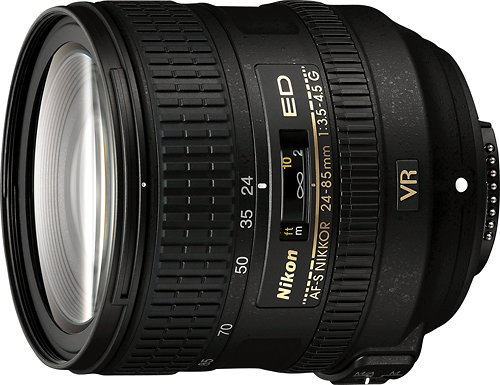
Nikon - AF-S NIKKOR 24-85mm f/3.5-4.5G ED VR Standard Zoom Lens - Black
 (108)
(108)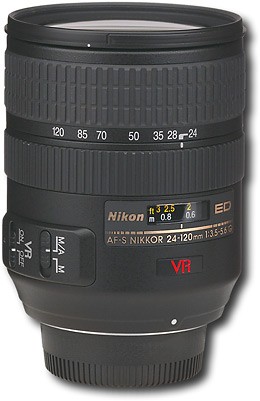
Nikon - AF-S VR Zoom-NIKKOR 24-120mm f/3.5-5.6G IF-ED Standard Zoom Lens
 (3)
(3)10 years, 2 months ago
by
jec6613
Connecticut