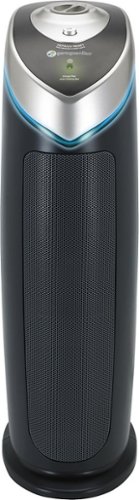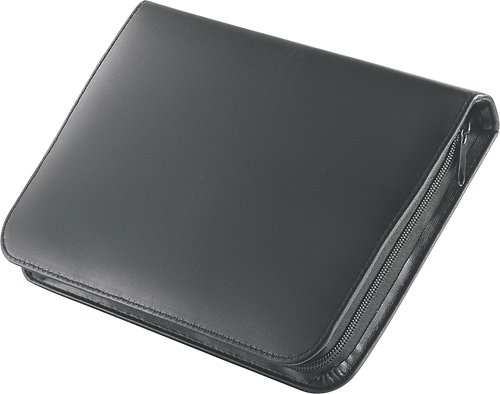Sandlotje's stats
- Review count6
- Helpfulness votes23
- First reviewApril 17, 2013
- Last reviewNovember 30, 2014
- Featured reviews0
- Average rating4.2
Reviews comments
- Review comment count0
- Helpfulness votes0
- First review commentNone
- Last review commentNone
- Featured review comments0
Questions
- Question count0
- Helpfulness votes0
- First questionNone
- Last questionNone
- Featured questions0
- Answer count3
- Helpfulness votes2
- First answerApril 14, 2014
- Last answerApril 14, 2014
- Featured answers0
- Best answers0
Sandlotje's Reviews
This Samsung Mini Qi EP-PG900IBUSTA charging pad's Qi inductive wireless charging technology eliminates the need for cables, allowing you to charge your Qi-enabled smartphone by simply placing it directly on the pad.
Posted by: Sandlotje
from Gainesville, FL
I have the Galaxy S5. Prior to purchasing the wireless charger, I was concerned about the less than stellar rating this particular product has received. I decided to give wireless charger a chance because I knew I could return it if it did not meet my expectations. Well, it has exceeded those expectations. I plop the phone on the charger at night, and wake to it being 100% charged in the morning every day.
I was a bit concerned after reading some reviews that it would charge to 100% then begin to lose its' charge, or stop charging at some point altogether; but I have not had any issues. It has been a fantastic experience and I fully recommend it.
My Best Buy number: 0408574400
I would recommend this to a friend!
Pull dust, germs and allergens out of the air with this GermGuardian air purifier. The UV light destroys bacteria and viruses and activates odor-removing titanium dioxide inside the unit, while the HEPA filter removes tiny particles from the air. This lightweight GermGuardian air purifier has an ultraquiet mode for efficient performance without excess noise.
Customer Rating

5
Make no mistake, this has really helped!
on April 14, 2014
Posted by: Sandlotje
from Gainesville, FL
***************I've only had my unit for 6 days now.******************
So I got the smaller of the two germ guardians because the smaller one was the only one that was in stock at the time; and I was desperate to find something to help my allergies.
I got it and noticed a difference the first night after letting it run in the bedroom with the door closed for a period of around 12 hours. Nights previously were unbearable due to the worst pollen season in years. I also have a dog (does not shed), but I noticed more allergies after I got him. This has really done a lot to help allergies of all types.
Prior to using the Germ Guardian, I was using allergy pills here and there that had little to no effect on me because the pollen has been so overwhelming this year. While I still experience plenty of allergy symptoms, this has alleviated them to the point that I do not have a stuffy nose at night anymore. Without this, I would have continued to have many nights of sneezing fits and light sleep.
As far as odors go, it definitely *helps* but does not eliminate like some of the other reviewers seem to experience. My dog is not quite housebroken yet, and even though I have this running, I still experience plenty of bad odors. Sure they're not quite so bad; I would not base my purchase on the odor control aspect.
Overall, I HIGHLY recommend this. It has been doing a tremendous job of capturing a lot of airborne dust and debris and other allergen-causing pollutants in the air. My nights have been significantly better by just using this unit; but I think allergy medicine still helps to attack the root of the issues.
What's great about it: Removes dust and debris from air, helps allergies
What's not so great: Reviews add too much hype!
I would recommend this to a friend!
Gain control of your system with this clutter-free KVM solution. Audio support lets you share your multimedia speakers between two connected computers. >> Find the right KVM switch for your configuration! (684KB .pdf)
Posted by: Sandlotje
from Gainesville, FL
I first tried the KVM switch without audio and loved it, so I decided to get the one with audio for added functionality. Well to my surprise, the one with audio is not nearly as good as the one without. There are two major issues I have found with this.
First issue: Wireless mouse doesn't work very well with one of the computers.
I noticed that often times, the wireless mouse (Logitech) will only move vertically and not horizontally when I boot up the computer. After doing a little research, IOGear claims this is because wireless mouses are a little more advanced and the KVM switch is only meant for basic wired mice. They recommend KVM switches with "DDM" for wireless mice. The DDM KVM switches are upwards of $130! The other IOGear switch never had any issues with the wireless mouse from what I experienced.
Second issue: The screen goes black for about 5 seconds intermittently.
This problem is very annoying. I determined the switch to be the source of the problem after I plugged the monitor directly into the back of one of my computers. The problem disappeared. This issue did not occur with the other IOGear KVM switch.
As a result, I will be going back to the more basic KVM switch. Plus I like it that the other KVM switch had a button for going between monitors; whereas this particular unit requires you to double tap the 'Scroll Lock' key.
My Best Buy number: 408574400
What's great about it: It is fairly easy to operate
What's not so great: Problematic functionality
No, I would not recommend this to a friend.
Durability

5
Ease of Use

3
This USB 2.0 hub is compatible with most devices with a USB 2.0 port and is backward compatible with USB 1.1 for wide-ranging use. The hub turns 1 USB port into 4, allowing you to connect multiple devices.
Posted by: Sandlotje
from Gainesville, FL
I saw the other fantastic reviews and thought it was a no brainer, so I got this little hub expecting a simple solution. Unfortunately, there are many little flaws with it.
1. Ports are upside down!
This means that if I am not paying attention and try to insert a USB device right side up, it will likely break off the inner plastic tab with the metal contacts. This is also frustrating because I have retractable USB flash drives that require me to slide out the USB portion that inserts into the hub; and the retractable mechanism is located on the top of the drive, so whenever I insert or remove one of the flash drives, I have to flip the hub upside down.
This means that if I am not paying attention and try to insert a USB device right side up, it will likely break off the inner plastic tab with the metal contacts. This is also frustrating because I have retractable USB flash drives that require me to slide out the USB portion that inserts into the hub; and the retractable mechanism is located on the top of the drive, so whenever I insert or remove one of the flash drives, I have to flip the hub upside down.
2. Extremely tight fit
The USB ports are VERY tight -- to the extent that it is difficult to insert some items. This is especially true for the retractable flash drives I mentioned earlier. Using my thumb to push out and hold the retracting mechanism on the flash drive I have to exert a lot of force to keep extended to plug into the hub. Often times the hub will push the flash drive tip right back in. This is very annoying.
The USB ports are VERY tight -- to the extent that it is difficult to insert some items. This is especially true for the retractable flash drives I mentioned earlier. Using my thumb to push out and hold the retracting mechanism on the flash drive I have to exert a lot of force to keep extended to plug into the hub. Often times the hub will push the flash drive tip right back in. This is very annoying.
3. Incredibly short cable!
The cable from the hub to the computer is only 2 inches or so. Someone on the go, or using a laptop on a desk might appreciate this, but someone with a desktop (because it will be hanging and dangling), or someone routinely plugging in different devices would likely find this bothersome. I had to purchase a USB extension cable to accommodate this impracticality.
The cable from the hub to the computer is only 2 inches or so. Someone on the go, or using a laptop on a desk might appreciate this, but someone with a desktop (because it will be hanging and dangling), or someone routinely plugging in different devices would likely find this bothersome. I had to purchase a USB extension cable to accommodate this impracticality.
4. Random, unspecified port. I believe it might be for an optional AC adapter power source.
There is an odd little port on one side of the device. I read the included booklet, read the sides of the packaging, double checked to make sure everything was out of the box and absolutely nothing made a reference to this odd port.
There is an odd little port on one side of the device. I read the included booklet, read the sides of the packaging, double checked to make sure everything was out of the box and absolutely nothing made a reference to this odd port.
Overall, I gotta say, I would not recommend this to anybody -- especially those who use retractable USB flash drives.
My Best Buy number: 408574400
What's great about it: 4 Ports
What's not so great: Short cable, tight fit for flash drives, ports are upside down
No, I would not recommend this to a friend.
Other Best Buy Products I Recommend

Rocketfish™ - 3' USB 3.0 Extension Cable - Multi
 (61)
(61)Durability

5
Ease of Use

2
This Cat-6 network cable allows you to connect your PC, DSL/cable modem or other peripherals to a network. The snag-free connectors help prevent the clip from breaking off for durability.
Customer Rating

5
Reliable and durable
on April 17, 2013
Posted by: Sandlotje
from Gainesville, FL
Far better than the Dynex in terms of bandwidth, speed, durability and quality. I would recommend paying the few extra dollars for higher quality that will last.
I use these Ethernet cables daily and am constantly unplugging them from one location and plugging them into other locations, so their plastic tips get a lot of use. I have purchased many of these and all are still in fantastic condition. I have gone through many other low grade and poorly built Ethernet cables and had tips break off due to poor quality, so it's good that I found a great solution.
What's great about it: High bandwidth, well made
I would recommend this to a friend!
Durability

5
Ease of Use

5
Keep your computer running smoothly with this tool kit that includes a variety of tools and accessories, including a wide range of washers, screws, screwdrivers and bits.
Posted by: Sandlotje
from Gainesville, FL
It's a great basic and complete tool kit.
The smaller computer screw driver has a magnet built in, which is good for holding onto those tiny screws. It is also telescopic, so when I'm trying to screw something in tight places, the adjustable length is very handy. One thing that I have found though is that because of the magnet in the tip, sometimes when I pull away from a secured screw, the telescopic shaft will pull out all the way. However this is just a slight annoyance and nothing critical.
The ratcheting screw driver with adjustable tips is also a fantastic touch. There is a large selection of tips to choose from; however, the tip is not magnetic and that would make certain jobs MUCH easier.
The LED light is VERY bright and useful on many things (including working on your car engine late at night#. The battery life seems fine and seems to be rather durable.
Overall, this is a fantastic little tool kit to have regardless of whether or not it's being used on computers or other everyday projects. Thus far using just this tool kit, I have built and repaired several computers, assembled a very large office desk #the ratcheting screw driver came in very handy for this).
My Best Buy number: 408574400
What's great about it: Great variety of tools, ratcheting screw driver with interchangable tips
I would recommend this to a friend!
Durability

5
Ease of Use

5
Sandlotje's Review Comments
Sandlotje has not submitted comments on any reviews.
Sandlotje's Questions
Sandlotje has not submitted any questions.
Sandlotje's Answers
Keep your computer's CPU cool with this silver-based thermal compound that includes a syringe for easy application.
Dynex™ Thermal Compound
how often do i have too repast compound?
I bought 2 of those from best buy with 1,5Ml ONLY
I bought 2 of those from best buy with 1,5Ml ONLY
Only once every time the HSF is removed from a processor. The processor should be completely cleansed of compound before applying new compound.
10 years ago
by
Sandlotje
Gainesville, FL
Keep your computer's CPU cool with this silver-based thermal compound that includes a syringe for easy application.
Break in time or burn in time
Break in time or burn in time or Break-In Period
There really is no such thing as "break in" time or period for thermal paste. It's job is to displace any air bubbles between the copper heat sink and the processor. If anything, it should do the opposite of "break-in".
The concept of "break-in" generally refers to components that suffer from friction or stiffness from the factory; such as stereo components, bearings, leather jackets, etc. Thermal paste is just the right consistency for its' desired job the moment it comes off of the factory line.
The concept of "break-in" generally refers to components that suffer from friction or stiffness from the factory; such as stereo components, bearings, leather jackets, etc. Thermal paste is just the right consistency for its' desired job the moment it comes off of the factory line.
10 years ago
by
Sandlotje
Gainesville, FL
Keep your computer running smoothly with this tool kit that includes a variety of tools and accessories, including a wide range of washers, screws, screwdrivers and bits.
Precision screwdriver
how do you put the bits and have them stay in the precision screwdriver?
Run the bits past a magnet a few times for each screw.
10 years ago
by
Sandlotje
Gainesville, FL