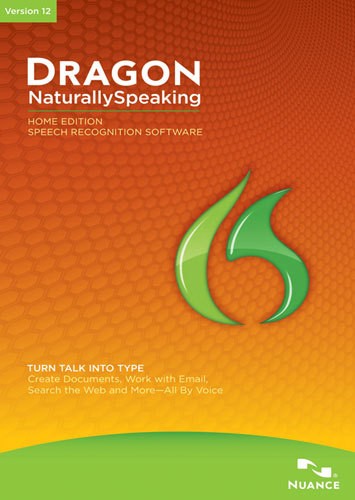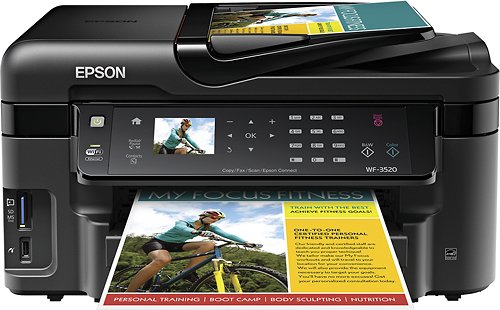HomeOffice8174's stats
- Review count3
- Helpfulness votes86
- First reviewJanuary 15, 2014
- Last reviewMarch 23, 2015
- Featured reviews0
- Average rating4.3
Reviews comments
- Review comment count0
- Helpfulness votes0
- First review commentNone
- Last review commentNone
- Featured review comments0
Questions
- Question count0
- Helpfulness votes0
- First questionNone
- Last questionNone
- Featured questions0
- Answer count2
- Helpfulness votes52
- First answerMarch 23, 2015
- Last answerMarch 23, 2015
- Featured answers0
- Best answers1
HomeOffice8174's Reviews
The NETGEAR Nighthawk X6 AC3200 Router, with breakthrough Tri-Band WiFi 5 delivers multiple bands for homes with many WiFi devices. WiFi speed up to 3.2Gbps and 6 high performance antennas provide maximum speed and range. Smart Connect allows you to game, stream, and download mega-sized files without lags.
Posted by: HomeOffice8174
from Chicago, IL
Before making an expensive purchase on a product meant to be used extensively I always read customer reviews. I start with the one star then work up. What I noticed were two negatives which stood out:
1.) Purchasers kept losing network connections and had to do a hard reset.
2.) Purchasers said configuration was difficult.
While we have only had this router for two weeks we have not had to do a reset as of yet. Also, configuration was somewhat a breeze. If you let the router do its work and are patient it will get you online handily. It does take time to configure itself and one may be thinking "it's not working"; yet let it go and it will do its "configuration thing".
As for the pluses we see in our household (which includes a home-based business, two desktop computers, two wireless printers, four tablets, four smart phones, three laptops, a smart TV, a smart thermostat) the Netgear Nighthawk X6 AC3200, which replaced our Netgear R6300 (a good router as well), added noticeable speed and especially range from the router by quite a bit. My son is an avid streamer and does not see his Internet speed slowed down at all which is critical while streaming, slowdowns did sometimes happen with the 6300. While I do feel the router is a bit pricey at over $300 with tax, so far I have not heard, "the Internet disconnected" or "the Internet is really slow". Not having to hear that, at least so far, is peace of mind to me. One thing you must do upon purchasing is upgrade the firmware to the newest version! I believe many of the bad reviews are using older firmware. If we start to have issues I will stay up to date and amend this review, yet so far so good. If you just use the default settings you should not be sorry
1.) Purchasers kept losing network connections and had to do a hard reset.
2.) Purchasers said configuration was difficult.
While we have only had this router for two weeks we have not had to do a reset as of yet. Also, configuration was somewhat a breeze. If you let the router do its work and are patient it will get you online handily. It does take time to configure itself and one may be thinking "it's not working"; yet let it go and it will do its "configuration thing".
As for the pluses we see in our household (which includes a home-based business, two desktop computers, two wireless printers, four tablets, four smart phones, three laptops, a smart TV, a smart thermostat) the Netgear Nighthawk X6 AC3200, which replaced our Netgear R6300 (a good router as well), added noticeable speed and especially range from the router by quite a bit. My son is an avid streamer and does not see his Internet speed slowed down at all which is critical while streaming, slowdowns did sometimes happen with the 6300. While I do feel the router is a bit pricey at over $300 with tax, so far I have not heard, "the Internet disconnected" or "the Internet is really slow". Not having to hear that, at least so far, is peace of mind to me. One thing you must do upon purchasing is upgrade the firmware to the newest version! I believe many of the bad reviews are using older firmware. If we start to have issues I will stay up to date and amend this review, yet so far so good. If you just use the default settings you should not be sorry
My Best Buy number: 1001337317
I would recommend this to a friend!
You frequently become frustrated by typing — you can't type the words as fast as you're thinking them and staring at a blank page tends to make you forget what you wanted to say. You're not a fan of spelling, or you simply dislike the inconvenience of having to sit at a desk in front of a screen. Yet there are parts of everyday life that make typing a necessity, whether it's for work, school or correspondence with friends and family. By taking typing out of the equation and bringing in the ability to speak what you need written out, then productivity, creativity and speed in which you complete your tasks increase. Dragon NaturallySpeaking 12 does exactly that — takes your spoken words and translates them into written text with speed and accuracy.With this software, you can turn you speech into text and get your work done up to three times faster than typing. Use Dragon to compose and send e-mail, search the Web, save files, switch windows, launch applications, control your PC and more using only spoken words. Stop contending with the hassle of typing and use Naturally Speaking on many of your everyday Web and Windows applications, such as Microsoft Word, OpenOffice Writer, Corel WordPerfect, Microsoft Outlook and Windows LiveMail. You can even use speech to write and send e-mails through Gmail and Hotmail. With greater accuracy than ever before, Dragon can be customized with smart format rules that recognize your commonly used abbreviations, acronyms, phrases, proper names and much more so that your document always turns out exactly how you want. So put on the included noise-canceling headset microphone and get to work. You're about to accomplish all of your typing without ever touching the keyboard.
Posted by: HomeOffice8174
from Chicago, IL
Many years ago I purchased Dragon Naturally Speaking, but the technology wasn't there yet so I spent more time editing than dictating to the computer. I am age 50+ so I grew up when typing was not really a necessity never took lessons or learned to type correctly. When I got my iPhone I realized that the technology for voice recognition was finally getting there as I was dictating my emails and texting. As I send many emails for business some very long which require in-depth explanation I figured what the heck, I'm going to take a chance on Dragon again. It is the best investment I have made now I can speak it as quickly as I think and what I am most impressed with, is the fact that right out of the box after going through the setup tutorials and training my voice the software he has probably a 99.9% accuracy even with difficult words. What a time saver! I am very happy with this purchase as an investment in my time; and definitely would recommend to a friend… I would recommend it to anybody.
The only negative I found along the way was upon setting up, Dragon conflicted with some of my installed programs. I had to do some reconfiguring and troubleshooting which after using Google took me about 20 minutes to correct the issues. On the box it says that Dragon is compatible with Office 2013, so I was concerned that it was not going to work with Office 2007 which is installed on my computer running Windows 7. Lo and behold it works flawlessly with Office 2007!
By the way this entire review was typed using Dragon Naturally Speaking… Yes!
What's great about it: now I can type as fast as I think!
What's not so great: a few quickly fixed software conflicts
I would recommend this to a friend!
Ease of Use

5
The 30-page automatic document feeder of this Epson WorkForce WF-3520 C11CC33201 printer allows you to quickly print, copy, scan or fax large stacks of 1- or 2-sided originals. Epson Connect technology allows you to print from a compatible mobile device.
Customer Rating

3
Great for B/W documents - standard and HQ mode
on January 15, 2014
Posted by: HomeOffice8174
from Chicago, IL
I use it for:Document printing
Am a frequent user of printers home and small office and above average techie for many years.
Purchased this printer to replace an HP which was costing an arm and leg in ink costs. I typically base my purchases on customer reviews and in the past it is has been a reliable way to judge purchases. Yet regarding this printer, Epson WF3520, I am stunned to see this printer get a 4.7 out of 5 on 82 reviews. The setup is fast. The features are good. Yet unless you want to use it mostly as a scanner (good) and fax machine (good) forget about printing especially in color. I used both the old HP and this Epson printer side by side for three days printing both B/W and Color docs. The draft mode of the HP was as good as the Standard mode of the Epson! No way could this be any better on ink than the HP because to print a usable doc would require at least standard mode even in B/W which means more ink. With the old HP, draft mode is good enough for B/W documents and even some non-intense color docs. With the Epson, standard mode is not quite good enough for presentation whereas with the HP Standard mode is head and shoulders above the Epson. This is not just my observation because I TRULY wanted this to be "THE" printer. I don't want to keep shopping. I printed a draft and standard mode with each printer then went to others and asked their opinion. Not ONE said the Epson was better and this was without them knowing which printer was used for each document. So as a printer for my use this is a failure and it's back to searching for a combo of acceptable quality and efficient ink usage. Finally, I am not naming the HP I use because it is an ink hog #maybe why the better quality# and would not recommend it either.
Purchased this printer to replace an HP which was costing an arm and leg in ink costs. I typically base my purchases on customer reviews and in the past it is has been a reliable way to judge purchases. Yet regarding this printer, Epson WF3520, I am stunned to see this printer get a 4.7 out of 5 on 82 reviews. The setup is fast. The features are good. Yet unless you want to use it mostly as a scanner (good) and fax machine (good) forget about printing especially in color. I used both the old HP and this Epson printer side by side for three days printing both B/W and Color docs. The draft mode of the HP was as good as the Standard mode of the Epson! No way could this be any better on ink than the HP because to print a usable doc would require at least standard mode even in B/W which means more ink. With the old HP, draft mode is good enough for B/W documents and even some non-intense color docs. With the Epson, standard mode is not quite good enough for presentation whereas with the HP Standard mode is head and shoulders above the Epson. This is not just my observation because I TRULY wanted this to be "THE" printer. I don't want to keep shopping. I printed a draft and standard mode with each printer then went to others and asked their opinion. Not ONE said the Epson was better and this was without them knowing which printer was used for each document. So as a printer for my use this is a failure and it's back to searching for a combo of acceptable quality and efficient ink usage. Finally, I am not naming the HP I use because it is an ink hog #maybe why the better quality# and would not recommend it either.
My Best Buy number: 1001337317
What's great about it: Easy to setup, print speed, good features
What's not so great: Color print quality is terrible unless in HQ mode
No, I would not recommend this to a friend.
Features

5
Speed

5
HomeOffice8174's Review Comments
HomeOffice8174 has not submitted comments on any reviews.
HomeOffice8174's Questions
HomeOffice8174 has not submitted any questions.
HomeOffice8174's Answers
The NETGEAR Nighthawk X6 AC3200 Router, with breakthrough Tri-Band WiFi 5 delivers multiple bands for homes with many WiFi devices. WiFi speed up to 3.2Gbps and 6 high performance antennas provide maximum speed and range. Smart Connect allows you to game, stream, and download mega-sized files without lags.
Wired connection?
Will I be able to make a hard wired connection to my main computer or must I use wireless?
Hard wired if you prefer, very easy to set-up
9 years, 1 month ago
by
HomeOffice8174
Chicago, IL
The NETGEAR Nighthawk X6 AC3200 Router, with breakthrough Tri-Band WiFi 5 delivers multiple bands for homes with many WiFi devices. WiFi speed up to 3.2Gbps and 6 high performance antennas provide maximum speed and range. Smart Connect allows you to game, stream, and download mega-sized files without lags.
How many wireless connections can this router handle at one time?
I don't know if I can give you a hard number, all I can tell you is what we have on our home network, and all work well with faster speeds (we subscribe to Comcast) and better range over our prior router a Netgear 6300 (a good router as well)
Along with home-based business with two computers, and two wireless printers; we have four tablets, four smart phones, smart TV, three laptops, and a smart thermostat. We let the router choose the best band for each except on our tablets which we configured for 5G.
Along with home-based business with two computers, and two wireless printers; we have four tablets, four smart phones, smart TV, three laptops, and a smart thermostat. We let the router choose the best band for each except on our tablets which we configured for 5G.
9 years, 1 month ago
by
HomeOffice8174
Chicago, IL