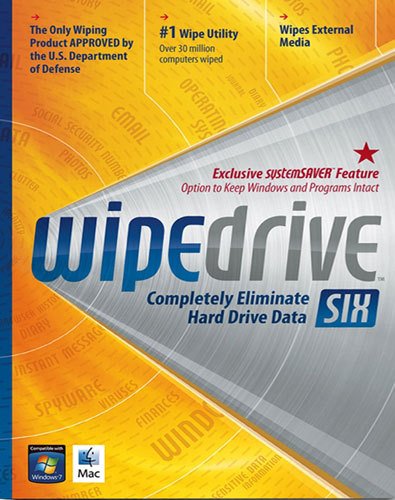DaveW1234's stats
- Review count1
- Helpfulness votes6
- First reviewAugust 26, 2012
- Last reviewAugust 26, 2012
- Featured reviews0
- Average rating4
Reviews comments
- Review comment count0
- Helpfulness votes0
- First review commentNone
- Last review commentNone
- Featured review comments0
Questions
- Question count0
- Helpfulness votes0
- First questionNone
- Last questionNone
- Featured questions0
Answers
- Answer count0
- Helpfulness votes0
- First answerNone
- Last answerNone
- Featured answers0
- Best answers0
DaveW1234's Reviews
Your computer is loaded with personal information, cluttering files and, possibly, harmful viruses. If you're looking for a fresh start for your Mac or PC, wipe it clean with the powerful erasing software of WipeDrive Six. Approved and used by the United States Department of Defense, WipeDrive Six has the ability to completely clear out all files, operating systems, viruses and other data from your computer, and can even be used to wipe external media. Whether you want to resell your computer, dispose of it or just start fresh, WipeDrive Six ensures that no prying eyes can locate your personal information. Planning on running the same operating system after your wipe? Clear out your personal files and any viruses while still retaining your operating system using the new WipeDrive systemSAVER feature, which keeps your Windows operating system and program files intact so you don't have to spend time reinstalling them. Though building up clutter in your computer may have taken years, cleaning up is easy with the guidance of the simple instructions of this convenient, subscription-free software.
Customer Rating

4
Did everything I needed it to do
on August 26, 2012
Posted by: DaveW1234
from Syracuse
I wiped 7 hard drives with this software over the course of a few days and had very few issues. I did both desktop and laptop drives that had almost everything from Windows 95 to Vista. I wiped all the drives I had laying around since the 90's. The most challenging part of it was to build an old PC that the old IDE drives could be mounted in since I didn't want to buy some kind of external drive caddy.
There were really only two issues that I had with this software. One - that you have to reinstall the software every time you want to wipe a drive. What I wanted to do was install it on a pc (Drive C# and then keep putting in the drives I wanted to wipe as secondary drives #Drive D) wipe them all and then wipe the C drive last. Unfortunately you have to have the drives physically installed then re-install the software every time you changed the drives rather than just launch the software and it detects the drives at the launch. Two - the other issue is that you have to be careful if you use it to wipe secondary drives that you choose the right drive to tell it to wipe. Understandably WipeDrive 6 sees the drives as Windows sees them, which may not be the way your BIOS sees them. In my case Windows and the BIOS were seeing opposite drives as Drive 0 and Drive 1 which almost led me to wiping out my C drive before I wiped out any of the five D drives, that would have been a big problem. So if you are using it to wipe secondary drives pay close attention and make sure that what you think is the secondary drive is also what WipeDrive and Windows sees as the secondary drive.
What's great about it: Pretty easy to use and it wipes anything
What's not so great: Have to re-install the software for every drive you want to wipe
I would recommend this to a friend!
Ease of Use

4
DaveW1234's Review Comments
DaveW1234 has not submitted comments on any reviews.
DaveW1234's Questions
DaveW1234 has not submitted any questions.
DaveW1234's Answers
DaveW1234 has not submitted any answers.