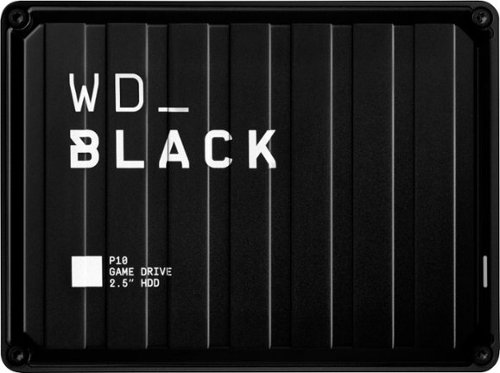BillFromKC's stats
- Review count196
- Helpfulness votes763
- First reviewJune 27, 2012
- Last reviewJune 23, 2024
- Featured reviews0
- Average rating4.5
- Review comment count8
- Helpfulness votes10
- First review commentAugust 27, 2015
- Last review commentFebruary 19, 2017
- Featured review comments0
Questions
- Question count0
- Helpfulness votes0
- First questionNone
- Last questionNone
- Featured questions0
- Answer count68
- Helpfulness votes38
- First answerJanuary 9, 2014
- Last answerNovember 5, 2021
- Featured answers0
- Best answers9
BISSELL SpinWave wet and dry robotic vacuum provides two ways to clean in a single revolutionary robot. The two tank system actively mops or powerfully vacuums with smart, structured cleaning paths. Use it in dry vacuuming mode to collect pet hair, dirt and other debris on carpet, area rugs and hard floors. When used in wet mopping mode, the mop pads and BISSELL cleaning solution work together to scrub floors clean. And, with the Soft Surface Avoidance Sensor, there's no need to worry about the robot going up on area rugs or carpets when in wet mopping mode. Plus, this product doesn't just clean up after pets, it helps save them, too. BISSELL proudly supports BISSELL Pet Foundation and its mission to help save homeless pets. When you buy a BISSELL product, you help save pets, too. We're proud to design products that help make pet messes, odors and pet homelessness disappear.
Customer Rating

4
A great little robot vac+mop but missing one thing
on March 26, 2021
Posted by: BillFromKC
from KCMO
I received this product in exchange for my fair and unbiased review.
TL;DR - the Bissell SpinWave robot vacuum and mop is not only an excellent value for what it is, but it does a job comparable to machines more expensive than it is. It's quiet enough to run while on the phone or during a video conference call while vacuuming, it's almost silent while mopping, and it does an awesome job in both modes. The ONLY THING I wish it had was a virtual wall, a feature I constantly used with my older Bissell robot vacuum. Otherwise, you can spend more on a robot vacuum and a robot mop and still not have machines that can do either job as well as this one does by itself.
Initial impressions and setup:
So in the box, you'll find the SpinWave robot with the vacuum collection chamber, corner brushes, and rechargeable battery all pre-installed. You'll also find the mop module with two microfiber pads installed, a bottle of cleaning solution, the dock and charger, brush roll cleaner, extra corner brushes, microfiber pads, and instruction literature in the package.
So in the box, you'll find the SpinWave robot with the vacuum collection chamber, corner brushes, and rechargeable battery all pre-installed. You'll also find the mop module with two microfiber pads installed, a bottle of cleaning solution, the dock and charger, brush roll cleaner, extra corner brushes, microfiber pads, and instruction literature in the package.
Initial setup is straightforward. You'll want to charge the robot overnight before you proceed with setting up the connection to your WiFi, so you piece the charging dock together. Keep in mind that you'll want to make sure you have about a foot on either side of the dock at the minimum for placement. Power the robot on and set it on the dock, making sure its charging contacts touch the dock's charging contacts; when this is done properly, you'll see the power indicator and the ring of LEDs on the robot "breathe".
Make sure that you install the Bissell Connect app on your phone before you continue with your setup. You'll need to make an account with Bissell to do this part, but you get the option to not receive emails from their marketing team so that's a win at least.
Once that's installed and the SpinWave robot is fully charged, you'll use the Bissell Connect app to configure the robot's connection to your network. This is necessary for using the device outside of the very basics; as there's only a power button on the unit, you won't be able to adjust settings or set timed cleanings otherwise. Unit setup is very straightforward though - you'll find a QR code sticker on the bottom of the robot, it'll ask for your WiFi password, and you're done at that point.
As far as design goes, the SpinWave robot itself is very clean in terms of design. The interchangeable bins are simple to manipulate. The vacuum collection bin is easy to empty and the filter is easy to clean and change. The mop pads and tank assembly is easy to fill and easy to clean. The corner brushes are easy to change out. The only part of the design I could knock is the charging dock could snap together instead of how it goes together.
Usage:
The controls are very simple. When you've viewing the screen in the app for your SpinWave, you'll see a start button and a few controls at the bottom to adjust cleaning settings. For the vacuum mode, you can adjust suction and whether you want a wide area clean with the automatic mode or you want a focused clean with the spot clean mode. For the mop, you can adjust how much cleaning solution or water is used and whether you want to have it clean a wide area with auto mode or clean a small area with spot mode. While it's on, the start button is replaced with buttons for pausing the cleaning cycle and stopping the cleaning cycle so the robot can return to its base.
The controls are very simple. When you've viewing the screen in the app for your SpinWave, you'll see a start button and a few controls at the bottom to adjust cleaning settings. For the vacuum mode, you can adjust suction and whether you want a wide area clean with the automatic mode or you want a focused clean with the spot clean mode. For the mop, you can adjust how much cleaning solution or water is used and whether you want to have it clean a wide area with auto mode or clean a small area with spot mode. While it's on, the start button is replaced with buttons for pausing the cleaning cycle and stopping the cleaning cycle so the robot can return to its base.
You select the cleaning mode of the machine by inserting either the dust collection bin or the mop pad/solution tank into the SpinWave robot. While some combo robot vacuum/mops can do both in one unit, having a "one or the other" device makes it less cumbersome to empty the dust collection bin and the water tank after use.
The vacuum mode works best on hard surface floors but does a good job with short and medium pile rugs. While it won't have the same power as a plug-in upright or can vac, it was able to get a significant amount of dust out of my medium pile living room rug and my short pile bedroom carpets. My hard surfaces were nearly debris-free after a cycle, including picking up a bunch of paper bits my child left on the floor. It also does a decent job of transferring between medium pile rugs and hard floors, along with clearing transition pieces between flooring surfaces you may have. The low mode is very quiet and good at picking up debris off of hard floors but not carpet, medium is still not annoyingly loud but will do a better job at picking up debris, and max mode is loud enough where most webcams and some phones and headsets will pick up its noise in the background.
Where it shines, however - no pun intended - is moping. The SpinWave's mop pads do an excellent job at getting grime off of hardwood, ceramic tile, and vinyl. Something else the SpinWave does is stay off your carpet in mopping mode; I even tested this in my basement where I have an outdoor rug on the floor and when the robot came in contact with it, it turned away as to not get the rug wet. The only noise my unit made while mopping was wheel noise, but it's quiet enough to run late at night so it mops while you sleep.
It did an excellent job at getting sticky stuff and stuck stuff off the ceramic in my kitchen. I tried with orange juice, pizza sauce, bacon grease, and chocolate sauce, and all 4 were cleaned with ease.
One thing that the SpinWave can do while mopping is sweep up some medium-sized debris. However, there isn't very much capacity for debris to get swept into and there is no vacuum running while mopping so it won't pick up small debris like dust and sand, so make sure you vacuum first. Also, keep in mind that if you have certain other Bissell cleaning machines like the CrossWave vacuum/mop, you can use the same cleaning solutions with the SpinWave. You can also use straight water if you want to.
Setting automatic cleaning times is also simple. You tell it what days of the week you want it to run, what time, and if you want it in low, medium, or max mode. You can also set multiple schedules for cleaning.
Drawbacks:
The biggest thing I'm missing is either room mapping or a virtual wall. I have an older Bissell robot vacuum and it has the virtual wall capability; being that I want to keep this unit in my kitchen and living room instead of having it clean the entire house in a single go, I'm actually annoyed that there isn't a virtual wall available (or if there is one, that I can't find it). While I can stick a 2x2 or a heavy box in front of a doorway, that's not an ideal solution for keeping the SpinWave in one part of my house.
The biggest thing I'm missing is either room mapping or a virtual wall. I have an older Bissell robot vacuum and it has the virtual wall capability; being that I want to keep this unit in my kitchen and living room instead of having it clean the entire house in a single go, I'm actually annoyed that there isn't a virtual wall available (or if there is one, that I can't find it). While I can stick a 2x2 or a heavy box in front of a doorway, that's not an ideal solution for keeping the SpinWave in one part of my house.
The other thing I noticed today is when the SpinWave got stuck trying to figure out how to get out of a predicament it got itself into, it beeped loudly instead of sending a message to my phone. I would much rather have the unit alert my phone to problems than beep loudly, especially if it's mopping at night.
Conclusion:
For the price, you can't go wrong with the SpinWave. It's a good robot vacuum cleaner for hard surfaces and short-to-medium pile rugs and carpet, it's a great automatic mop, it's quiet, and it's easy to use. Add the virtual walls or room mapping and it would be nearly perfect for the price.
For the price, you can't go wrong with the SpinWave. It's a good robot vacuum cleaner for hard surfaces and short-to-medium pile rugs and carpet, it's a great automatic mop, it's quiet, and it's easy to use. Add the virtual walls or room mapping and it would be nearly perfect for the price.
Mobile Submission: False
I would recommend this to a friend!
The CORSAIR SABRE RGB PRO Gaming Mouse is designed for and tested by esports pros, weighing an ultra-light 74g and equipped with a drag-reducing flexible paracord cable for responsive, unhindered movements. CORSAIR QUICKSTRIKE Buttons ensure every click is immediate and responsive, while CORSAIR AXON hyper-processing technology delivers inputs to your PC up to 8x faster with 8,000Hz hyper-polling. The SABRE RGB PRO is equipped with an 18,000 DPI optical sensor customizable in 1 DPI steps, with a DPI button to cycle through five presets on-the-fly. Finished with high-quality materials such as 50 million click-rated OMRON switches and 100% PTFE glide pads, the SABRE RGB PRO will cut through the competition.
Customer Rating

5
A very good choice for beginners and intermediates
on March 25, 2021
Posted by: BillFromKC
from KCMO
I received this product in exchange for my fair and unbiased review. Tested with a Xeon e3-1246v3 (4c/8t@3.5 ghz) with 32GB DDR3-1866, Radeon RX570 8GB, and on an Asus VG248QEZ@1080p/144 hz.
TL;DR - The Corsair Saber RGB Pro Champion Series gaming mouse has a familiar feel to it, between it's large size that fits well in my meat claws, it's scroll wheel that has that "just right" amount of tension in its movement, buttons that also have that "just right" amount of tension in their switches, and a a shape that is conducive to hours of play with FPS, MMO, and strategy games. The texture does take some getting used to and those accustomed to heavier or wireless mice might find the ultra lightweight design a little off-putting at first, but you do get used to it quickly. The only thing I can knock is if your cable management solution includes holes though a MDF surface, the paracord might get stuck. Otherwise, this is a good beginner to intermediate gaming mouse.
Unboxing and first impressions:
The mouse is packaged nicely. You'll find the cable wrapped with a Velcro tab. The paracord wrapping the mouse's cable is a little looser than I expected, but that's not a bad thing; just expect it to bunch up if you move the Velcro tab toward the USB connector. Speaking of, the USB connector is fairly stout in build quality but doesn't get in the way of other ports. You'll also find instruction and warranty literature in the package.
The mouse is packaged nicely. You'll find the cable wrapped with a Velcro tab. The paracord wrapping the mouse's cable is a little looser than I expected, but that's not a bad thing; just expect it to bunch up if you move the Velcro tab toward the USB connector. Speaking of, the USB connector is fairly stout in build quality but doesn't get in the way of other ports. You'll also find instruction and warranty literature in the package.
Setup:
Of course, you start by plugging in the mouse. The RGB lights are fairly bright before you can adjust them with the Corsair iCue software.
Of course, you start by plugging in the mouse. The RGB lights are fairly bright before you can adjust them with the Corsair iCue software.
If you already have Corsair's iCue software installed, then you're halfway done. If not, it's easy to install from Corsair's website. Once installed, open it and you'll see your Saber Pro in the software's home screen. You can adjust DPI and button assignments (other than left-click, that is) including disabling the on-the-fly DPI adjustment button, adjust the DPI mode, adjust the polling speed (up to 8000 hz - more on that later), adjust lighting mode and effects, and even calibrate it to your mousing surface.
The software is very straight-forward and easy to use, a much better experience than the last time I used it. (Kudos to your programming and software design team, Corsair!)
Usage:
You could say that "All mice are mice", but that doesn't help you learn about the features that can help your game. Having said that, I enjoyed paying Portal 2, Postal 2, Doom Eternal, DOTA, Sims 3, and Minecraft with it. GTA 5, RDR II, and the old puzzle game Bejeweled 3 were all alright but it's not my preferred experience.
You could say that "All mice are mice", but that doesn't help you learn about the features that can help your game. Having said that, I enjoyed paying Portal 2, Postal 2, Doom Eternal, DOTA, Sims 3, and Minecraft with it. GTA 5, RDR II, and the old puzzle game Bejeweled 3 were all alright but it's not my preferred experience.
The on-the-fly DPI adjustment is great for both FPS games when you're using a sniper weapon and for RTS games when you're placing things and you want to make sure you're placing things accurately; conversely, it's useful when you want rapid, twitchy movements in those games because speed trumps accuracy.
This is a good spot for me to bring up it's polling speed. Many optical and laser mice might update position data around 125-250 times a second (125 to 250 hz), with some higher-end "every day" mice being able to update it at 500 hz. Gaming mice typically run around 1000 hz. The Corsair Saber Pro Champion Series can update up to 8000 hz. While I did notice differences between 500, 1000, and 2000 hz, I didn't notice any difference between 2000, 4000, and 8000 hz. There's also a warning that the 8000 hz mode can use significant system resources, so I tried the mouse out at 8000 hz mode in an older Core 2 Duo computer running Windows 10 and did observe more processor usage with 8000 hz mode, though not enough to make a significant difference in most of the games that could run on that computer.
Note that for the Mac and XBox One gamers, the fastest the mouse's polling rate can be with those systems is 1000 hz. I wasn't able to test and confirm this myself on a Mac or an XBox.
Using it as an "every day" mouse is also an alright experience, but its size can sometimes make it awkward. If you use your gaming rig for work and play, you can always run a second mouse if you find yourself in this situation.
The RGB lighting is a nice touch. You can choose from presets Corsair provides or make your own, and Corsair's iCue software can be used to control some 3rd party smart lighting systems, which is awesome for those of you who want to expand your RGB lighting beyond the computer, mouse, and keyboard.
The only thing that was an annoyance was that paracord around the cable. While it stayed out of the way, unlike most mouse cables I've used in the past, it would catch on the MDF my desk is made out of.
Final thoughts:
If you're looking for a mouse to play strategy and first-person games with, the Corsair Saber Pro RGB Champion Series mouse is a safe bet for a comfortable mouse that'll get the job done. If you're just getting into PC gaming or you're experienced but don't want to spend a lot of money on a high-end mouse, this unit has enough features at it's midrange price point to keep you satisfied until you're ready to make the plunge into the high-end.
If you're looking for a mouse to play strategy and first-person games with, the Corsair Saber Pro RGB Champion Series mouse is a safe bet for a comfortable mouse that'll get the job done. If you're just getting into PC gaming or you're experienced but don't want to spend a lot of money on a high-end mouse, this unit has enough features at it's midrange price point to keep you satisfied until you're ready to make the plunge into the high-end.
Mobile Submission: False
I would recommend this to a friend!
Twinkly Light Strings will add advanced technology and innovation to your home with premium decorative lighting. Getting started with Twinkly lights is easy, a quick and intuitive setup process configures your device in a matter of seconds. The Twinkly ecosystem uses a Bluetooth and Wi-Fi controller with a state-of-the-art smartphone application, bringing new levels of lighting design and creativity to customize your connected home. Like all Twinkly products, every single LED light can be controlled individually, allowing you to create and reproduce unique effects, gradients, and color animations. Twinkly Lights can be grouped together with other Twinkly devices to create larger, synchronized light installations and combined with Twinkly Music (sold separately), to offer a fully customizable light show to fit any occasion. The Festoon Light String has 20 RGB LED lights, each G45 shape measures 1.67" in diameter.
Posted by: BillFromKC
from KCMO
I received this product in exchange for my fair and unbiased review.
TL;DR - the Twinkly Festoon Lights are the ultimate café-style light for indoor or outdoor use. you can set them to use what feels like a nearly infinite number of colors, you can program them to display different patterns either independently or to the sound of your music (using the mic in your smartphone or tablet), and you can control them using your smart speaker (Google and Alexa are supported) and even Razer Chroma. If you're looking for a fun way to decorate an outdoor seating area or you're looking to add some fun to a room, I can highly recommend these.
Unboxing and setup:
If you've ever bought a set of LED café-style lights, they're packaged pretty much identically - so if you're impatient like my kid is, you're going to tangle the wires. The "bulbs" are permanently attached, so there's no replacing them unfortunately, but this shouldn't be an issue as LEDs have a long lifespan. The only difference compared to some sets is you have an inline LED controller; sets that use single-color or non-controllable RGB LEDs generally don't have the inline controller.
If you've ever bought a set of LED café-style lights, they're packaged pretty much identically - so if you're impatient like my kid is, you're going to tangle the wires. The "bulbs" are permanently attached, so there's no replacing them unfortunately, but this shouldn't be an issue as LEDs have a long lifespan. The only difference compared to some sets is you have an inline LED controller; sets that use single-color or non-controllable RGB LEDs generally don't have the inline controller.
Connecting Twinkly to your home network is cakewalk. You'll want to download the Twinkly app to your smartphone or tablet (iPhone, iPad, and Android devices released over the last 3-5 years are generally supported). Once you set up an account, connecting the Twinkly device to your home network only involves pressing and holding a button, entering your WIFI password, and letting the app run a firmware update. Optionally, you can add Twinkly to your Google Home app or as an Alexa Skill.
The final step - and you'll have to do this at night if you set Twinkly up outside - is letting the Twinkly app map your lights out. It uses your smartphone or tablet's camera to do this, so the better your camera is, the better it can discern individual lights in a strand (I used an iPhone 11 to do this step the first time, but my wife's iPhone 12 performed nearly the same). If you have other Twinkly devices (the holiday lights, for example), the app can map out tons of lights for higher-resolution displays. Even just 20 lights like what this set has is enough for some patterns to be recognizable, however.
Usage:
The app is very straight-forward. You can select patterns or make your own. You can also edit existing patterns that either come built-in or are downloaded through the app. You can also select solid colors for each light, from a single color to an entire spectrum.
The app is very straight-forward. You can select patterns or make your own. You can also edit existing patterns that either come built-in or are downloaded through the app. You can also select solid colors for each light, from a single color to an entire spectrum.
You can also use the app to set power on and power off times for the lights. This was useful for me as I installed them in my kid's room, where they function as a surprisingly calming nightlight.
I used Google Assistant to also set solid colors and power the lights on and off. While different shades of white weren't accurate (ghost white, daylight white, and bright white were cooler than I hoped for while incandescent and soft white were much more yellow), the other colors that Google Assistant recognizes for other smart lights were accurate and switching was fast.
For the gamers out there, you can also use Razer Chroma. I didn't try that, but that's nice to have as an option.
Drawbacks:
The biggest drawback is the power adapter, since it's a wall wart and not in-line or integrated into the controller. Actually, that's the only drawback I can find as it makes it more difficult to do a proper outdoor installation (most covered outlets won't have room for the AC adapter, which means you'll need a short extension cord and somewhere where the adapter and cord won't be exposed to the elements). You can, however, get larger outdoor outlet cover boxes that would fit the adapter. Changing this one thing, Twinkly would be perfect for any installation.
The biggest drawback is the power adapter, since it's a wall wart and not in-line or integrated into the controller. Actually, that's the only drawback I can find as it makes it more difficult to do a proper outdoor installation (most covered outlets won't have room for the AC adapter, which means you'll need a short extension cord and somewhere where the adapter and cord won't be exposed to the elements). You can, however, get larger outdoor outlet cover boxes that would fit the adapter. Changing this one thing, Twinkly would be perfect for any installation.
Also, the only other issue I had was needing to reconfigure the Twinkly device after performing a firmware update. It happened to me with a Plume mesh network, but with other Twinkly devices I've helped set up on single access point WiFi networks, I've not had this issue. This is very minor though since setup doesn't take very long.
All in all, the Twinkly Festoon Lights are great for what they are and something I recommend for a fun lighting alternative you can put anywhere.
Mobile Submission: False
I would recommend this to a friend!
Philips One by Sonicare is an ultra-portable electric toothbrush that keeps your smile bright. Always be ready to touch up your smile, no matter where the day takes you. Designed with you in mind, Philips One is a big step up from manual brushing.
Customer Rating

5
My teeth have never felt cleaner
on March 6, 2021
Posted by: BillFromKC
from KCMO
I've received this product in exchange for my fair and unbiased review.
The Philips One by Sonicare more than gets the job done - it leaves your teeth feeling as if you just left the dentist. While the high speed vibration takes some getting used to, it's worth the bit of awkwardness that you get at first. Even when you have a permanent retainer or other orthodontic work in your mouth, the One manages to get the job done amazingly well.
Considering this is a battery brush instead of a rechargeable brush, this would be terrific for travelers as you wouldn't have to deal with the plug-in charger.
The only drawback is I found it somewhat difficult to get the brush open to test battery replacement. Otherwise, it's super easy to use.
All in all, the Philips One by Sonicare is worth getting, even at full price.
Mobile Submission: False
I would recommend this to a friend!
This H&R Block Deluxe + State Tax software offers everything homeowners and investors need to easily complete federal taxes. It includes a free online chat with a tax professional, step-by-step guidance on hundreds of credits and deductions, in-person representation in the unlikely event of an audit, and reporting assistance on income from investments, home sales and more.
Customer Rating

5
Another year, another excellent experience
on February 25, 2021
Posted by: BillFromKC
from KCMO
I received this product in exchange for my fair and unbiased opinion. I’m also going to keep this short and sweet - H&R Block’s Tax Software Deluxe makes it easy to prep and file your taxes. W-2, 1099s, and all your other forms are simple to enter, and it’ll find other deductions for you that you may not have thought about. It’ll also help you amend your taxes from previous years should it find anything in previous years that you owe or should get back.
And it’s cheaper than dropping your documents off at the office.
Just remember that with the state edition that you will still need to pay the state e-file fee.
Mobile Submission: True
I would recommend this to a friend!
Inspired by athletes, designed for everyone. Shokz OpenMove Bone Conduction Lifestyle/Sport Headphones were made to move you. For the past 10 years, Shokz has been dedicated to providing safety and situational awareness through bone conduction technology. Unlike traditional in-ear headphones, OpenMove features the signature Shokz open-ear design to keep you tuned in to your music and your moments. The lightweight, titanium fit makes it easy to move through your day with versatility.
Customer Rating

4
Almost the complete package
on January 15, 2021
Posted by: BillFromKC
from KCMO
I've received this product in exchange for my fair and unbiased review.
TL:DR:
The AfterShokz - OpenMove Open Ear Headphones are interesting to say the least. They're a hybrid open-ear/bone conduction headphone, meaning that you get all the benefits of open-ear headphones for your outdoor workouts (environmental awareness through sound) while you get the benefits of bone conduction headphones (better bass than standard open-ear headphones). Audio quality is surprisingly good, battery life is decent, you get USB-C charging, they're packaged very well, but the headband is not adjustable and there's no app to adjust audio quality or other features of the headset (though the audio quality is exceptional for this type of headphone).
------------------------------------------------
First impressions:
Unboxing was simple enough, and everything in the packaging has a premium feel across the board. The headset itself has a premium feel thanks to soft-touch plastics. In the package, you'll find a USB-C charge cable, a cinch sack for storage, foam ear plugs, instructions in more languages than I can count, warranty information, and registration information on a card. A 2 year warranty was unexpected, but a nice bonus.
------------------------------------------------
Setup and usage:
Pairing the AfterShokz is just like pairing any other Bluetooth headphone - hold the power button until the indicator starts flashing, select the headphones in your Bluetooth settings to pair, and go. There's no app to install to adjust settings or handle multi-pairing. There also is no multi-pairing (connectivity to two devices at once), but it's easy enough to switch between devices on the fly (for instance, from your iPhone to your Apple Watch) by re-pairing between devices.
The charge port is located under a door, like most headphones. It uses USB-C, a nice surprise that makes plugging the cable in simple. The cable that comes with the AfterShokz is also longer than the average charge cable.
The behind-the-head headband design is comfortable for me, but it's how I prefer to wear headphones. It gives just the right amount of squeeze on your head to keep them planted but not induce a headache. It's not adjustable, however, which is disappointing because being able to wear the ear phones without the headband touching my head would be nice.
------------------------------------------------
Audio quality:
So how do they sound? For what these are, they're surprisingly good, but you have to find the perfect spot (or spots) on your head for listening first.
On finding the "perfect spot", I actually found two for me - the first is the fossa triangularis (Google it) and the other being between the upper half of my outer ear and where the sphenoid bone meets the ridge of the zygomatic bone (Google this as well). Your perfect spots may vary, because we're all different. The fossa triangularis happens to be where they worked as regular open ear headphones for me, the other location as bone conduction transducers.
On finding the "perfect spot", I actually found two for me - the first is the fossa triangularis (Google it) and the other being between the upper half of my outer ear and where the sphenoid bone meets the ridge of the zygomatic bone (Google this as well). Your perfect spots may vary, because we're all different. The fossa triangularis happens to be where they worked as regular open ear headphones for me, the other location as bone conduction transducers.
No matter how I wore them, I found the soundstage is surprisingly wide for something like these. While bass and treble both seemingly cut off within the range of human hearing (more so in the ear versus on the skull), it's not a bad thing as using my sine wave generator app caused a funny feeling using these at both low frequencies and high volume (35-55 hz), and mid-bass frequencies at a moderate volume (175-320 hz). Also surprisingly, the AfterShokz did not distort while testing it's response range; most headphones I test with Bluetooth tend to distort at low frequencies and high volumes (any frequency below 45 hz).
For music, I played a selection that included classics from Snoop Dogg, Gorillaz, Iron Maiden, Rancid, the Misfits, Garth Brooks, Nine Inch Nails, and Debussy. The flat response through all but the highest of highs sounded refreshing across genres, and the soundstage felt much wider than it should have been. Of particular note, I could barely detect the sound of Bluetooth artifacts while listening to Claire De Lune; classical is often the best way to catch these compression artifacts.
Video playback was synced quite well, no matter if the source was YouTube, Facebook Watch, Apple TV+, or Comcast Stream. Gaming was also a good experience as sound effects weren't laggy.
One other thing these come with is a pair of foam ear plugs. While I don't recommend these as your "I'm lounging around the house and I want to listen to music while toning the world out" headphones - and I would tell you to invest in a midrange to the lower side of high-end pair of over-ear headphones for that - the ear plugs let you experience what the bone conduction tech can really do. It's impressive to say the least.
------------------------------------------------
Comparison to other types of headphones:
(This section is for those who aren't familiar with bone conduction technology.)
Bone conduction transducers aren't your typical headphone drivers. While the endgame is the same, how they achieve the goal is different as bone conduction literally puts the sound inside your head. You'll even go as far as to feel your music if it's loud enough, as the transducers do vibrate where you can feel beats and even some bass drops.
If you were to compare the sound of these to a good pair of earbuds or on-ear/over-ear headphones that seal to your ear, these come up slightly flat and night as bright in comparison. However, with those good earbuds or on-ear/over-ear headphones at this price point, you'll likely not have a transparency mode worth using, if they even have one at all, meaning you won't have the same level of environmental awareness (if any).
You could also spend two to three times as much for open-ear earbuds or headphones that give you slightly better treble response but at the cost of a loss of low bass and even some mid bass; most other open ear headphones would also have a more narrow sound stage. They'd likely match the level of environmental awareness you'd receive with the AfterShokz though because of their design.
Finally, compared to wearing on-ear headphones improperly so you can hear around you, the AfterShokz will give you a superior fit and level of environmental awareness, which generally matches the audio quality you'd get doing this.
------------------------------------------------
Final thoughts:
I could completely recommend the AfterShokz OpenMove headphones to anyone looking for good audio quality while retaining environmental awareness. These really are made for runners, bikers, golfers, and anyone who wants quality audio while retaining environmental awareness. The only major issue you could have is if you have a huge head or a lot of hair - especially dreadlocks - for fitment issues. The lack of an app is a minor thing for me, but it would have been nice to have an EQ to adjust. For what they are and for how much they cost, however, they're an excellent value.
If you want open ear headphones, these are it.
Mobile Submission: False
I would recommend this to a friend!
Bose Sport Open Earbuds are true wireless earbuds like you’ve never seen or heard before. What makes them truly unique is that they are the first workout headphones of their kind that combine exclusive Bose OpenAudio technology with an innovative open-ear headphone design to produce high-quality sound without covering your ears. This allows you to hear your music and the world around you for an unbelievable, full-sensory experience. The city. The surf. Your running buddy. Hear it all and your music at the same time with these entirely new, entirely open sport earbuds. Sound is what motivates, and Bose Sport Open Earbuds deliver. The exclusive Bose OpenAudio technology produces clear, consistent sound that’s more authentic and comfortable than bone conduction. In addition, acoustic spillage is minimal thanks to speaker placement that’s closer to the ear. A comfortable and secure fit is crucial when exercising. These sport earbuds were rigorously designed and tested to gently rest on your ears while staying put no matter how intense your workout. Bose Sport Open Earbuds also offer up to eight hours of play time (with daily charging), an advanced mic system for crystal-clear calls, and IPX4 sweat and weather resistance. Now you can combine the environment that invigorates you with the content that motivates you.
Customer Rating

2
Sound quality good but features definitely lack
on January 9, 2021
Posted by: BillFromKC
from KCMO
I received this product in exchange for my fair and unbiased review.
TL;DR - The Bose Sport Open Earbuds have almost as many positives as they do negatives. Sound quality is good if you don't mind the lack of bass from them sitting on your ears instead of going in them, fit is excellent, and call quality works well. However, the case doesn't charge the earbuds or power them off, the charging dock has a permanently-attached USB cable, there is no audio customization, and the app for these requires an unnecessary login since it doesn't have a "Find My" feature. If these well less expensive, I'd give them 3 stars, but they're too expensive for what they are.
You can find better, more feature-packed sport ear buds for less money.
---------------------------------------------------------------------
Unboxing and first impressions:
Inside the no-frills Bose packaging (which I love) , you’ll find the Sport Open Earbuds, a magnetic charging dock with a short, permanently-attached cable, a case with magnetic earbud holders, magnetic closure, and no charging capability, and the setup and warranty literature.
I'm actually disappointed. Ear buds in this price class should come with a case that at least charges the ear buds, if not also charges wirelessly itself. Instead, we're stuck with a cheap case and a dock that, if it breaks, will probably set you back the price of 4 or 5 GOOD USB-C cables. Let's hope nothing breaks that permanently-attached USB cord...
---------------------------------------------------------------------
Setup:
You’ll want to install the Bose Music app on your phone for this process since it allows for multi-paring and lets you turn the left ear functionality on and off. I’m a little disappointed that the existing Bose Connect app I have for my other Bose products I own doesn’t work with these earbuds. I’m also disappointed I had to create an account to use the Bose Music app; the older Bose Connect app didn’t require this.
Charging is easy enough - plug the charging dock into any USB port and drop your Sport Open Buds into it. They’ll flash white LEDs to indicate they’re charging and glow solid when they're at 100%. However, this is still a charging dock that shouldn't exist since the greater majority of true wireless earbuds available - even the super cheap ones at a store with the price of most items it carries in its name - charge inside of their case.
Speaking of case, while its nice that the case these come with has a magnetic closure and magnetically hold the earbuds, it's not a charging case and it overall cheapens the experience. Come on, Bose - it's 2021 and we want to charge our earbuds in their case when we're not using them.
---------------------------------------------------------------------
Usage:
So pairing is easy enough. Turn on the right earbud and both power up. Connect it either in your phone's settings app or in the Bose Music app. The Bose Music app also allows for multiple connections between the earbuds and other devices supporting Bluetooth, useful for those who want to go from phone to computer or who have a phone and a smartwatch they want connected simultaneously.
You'll want to control music playback, taking calls, and your phone's assistant through your phone; the single buttons on either earbud are hard to quickly find while you're on the move. Also, you'll have to control the volume through your phone as there is no way to do so on the earbuds. I don't have a problem with this, but I know some people will.
---------------------------------------------------------------------
Sound quality:
Stereo. separation is good, frequency response is terrific. If these sealed with your ear, the bass response would be pretty good; however, they sit far enough away from your ear that you can hear the world around you almost unimpeded, so bass suffers. Audio quality through Apple Music high bandwidth mode and with FLAC and ALAC-encoded audio files sounded good enough; not the best I've heard but still clear and crisp.
Unlike many other headphones and earbuds I've tested over the years, however, there is no audio customization. I can't turn up the treble or bass, and I can't adjust an EQ to bring out vocals. Even earbuds at a third of the cost can do this. At least audio response is flat from about 100Hz on up to the limits of human hearing.
---------------------------------------------------------------------
Final thoughts:
These are too expensive for what they are. With no charging case, no audio customization, and a required dock to charge, they feel out of place at their price point and in 2021. Had Bose made these with a charge case instead of a dock, I could have given these 4 stars. But because of the inconvenience factor and Best Buy's lack of half-star ratings, I gotta give it 2 stars out of 5.
Would I recommend these? Only in one particular case - you want Bose, you're okay with overspending on earbuds, and you're okay with the drawback of not being able to charge in a case. Otherwise, look elsewhere; you'll likely find similar earbuds with better features, or earbuds that go into your ear and have "transparency mode" at a similar price point so you can still hear the world around you but you don't lose the bass.
Mobile Submission: False
No, I would not recommend this to a friend.
Unleash the power of the Samsung 980 PRO PCIe 4.0 NVMe Gen4 SSD for next-level computing. 980 PRO delivers 2x the data transfer rate of PCIe 3.0, while maintaining compatibility with PCIe 3.0.¹ ¹The NVM Express® design mark is a registered trademark of NVM Express, Inc.* Results are based on a comparison with Samsung PCIe 3.0 NVMe SSDs and SATA SSDs.PS5 compatible with heatsink as recommended by Sony; heatsink sold separately.
Customer Rating

5
If have a PCI-e 4.0 NVME slot, it's faaaaaaaaaaast
on December 4, 2020
Posted by: BillFromKC
from KCMO
I received this product in exchange for my fair and unbiased review.
TL;DR - the Samsung 980Pro is a beast. As long as your computer supports PCI-e 4.0, you'll experience data transfer rates that were previously only possible with NVME RAID setups, but with a single drive. Depending on what your system is capable of, you'll be able to play back multiple UNCOMPRESSED 8K video streams simultaneously. It's seriously the kind of fast where you'll be able to do things that previously required expensive NVME RAID arrays to do. If you do lots of 4k video editing on an appropriate workstation, you should just go ahead and get this. If you don't have PCI-e 4.0, however, this won't do anything for you.
Now for the nitty-gritty:
One of the promises of PCI Express 4.0 is that it would be faster for data transfer than PCI Express 3.0 - up to twice as fast. I wasn't able to experience that with my Ryzen 3800X build and my previous NVME SSD, as it was a PCI-e 3.0 model.
The PCI-e 4.0 test rig - AMD Ryzen 3800X, ASRock Taichi X570, 32GB G.Skill Trident Royal DDR4-3600, AMD Radeon 5700XT 8GB.
The PCI-e 3.0 test rig - Intel Core i7-4790, Asus Z97-A, 32GB G.Skill RIpJaws X DDR3-1866 (OC'd to 2133), AMD Radeon RX 590 8GB.
With a PCI-e 4.0 system, you won't notice a huge difference in performance when it comes to typical workloads. I noticed almost no difference in boot times for Windows 10, loading all but the largest games (MK 11 Ultimate was actually a little slower with this drive than it was using my PCI-e 3.0 drive, but Microsoft Flight Simulator 2020 was a bit faster), and typical productivity workloads run exactly the same. Bulk conversion of graphic files (JPG to PNG) was slightly faster though. compressing ZIP and 7-ZIP files was slightly faster. Where my PCI-e 3.0 SSD would run out of run out of bandwidth copying multiple large video to itself, I wasn't fast enough to do that with the 980Pro. So this is where synthetic benchmarks come into play, to determine how fast this drive really is.
And what are we talking about in terms of transfer speeds? I managed reads of over 7200 MB per second and writes of over 5100 MB per second as measured by CrystalDiskMark, BlackMagic Disk Speed Test, and Task Manager in Windows 10 (20H2 preview). I've never seen BMDST check off that I could read and write every format before, but seeing that it estimated I could write 2160p YUV4:2:2 at a little over 305 fps absolutely wowed me.
In a state of disbelief, I tested again in Ubuntu 20.04 LTS and got similar speeds (Over 7000 MBps read and 5000 MBps write). So yes, this is the real deal for people that want to edit uncompressed 4k video.
After reading reviews of both this drive and competing PCI-e 4.0 NVME drives with people that don't have PCI-e 4.0-capable systems, I decided to do some other testing just to see what it would do in an older PCI-e 3.0-capable computer. There was a negligible difference in speed between this and a previous-generation NVME (maybe 25-30 MBps with both reads and writes, tops). While 3400 MBps is still impressive for reads and writes with a PCI-e 3.0 system, it doesn't justify spending more for the 980Pro versus the previous-generation drive.
So recommendation time.
Who don't I recommend this drive for?
- anyone with a currently-available Intel-based desktop (as of 4 Dec 2020).
- anyone with an Intel laptop with 10th gen or earlier processor.
- anyone with an AMD Ryzen desktop who isn't using a B550 or X570 chipset, or a Threadripper or EPIC workstation without a TRX4 motherboard
- anyone with an AMD Ryzen laptop (as of 4 Dec 2020)
- Mac users as of 4 Dec 2020 (sorry guys, no Mac supports PCI-e 4.0 and most Macs couldn't use this to its fullest anyway, even with an adapter).
- anyone that doesn't do anything overly disk-intensive and is okay with saving some money instead of getting the absolute fastest thing out there in terms of disk access.
- anyone with a currently-available Intel-based desktop (as of 4 Dec 2020).
- anyone with an Intel laptop with 10th gen or earlier processor.
- anyone with an AMD Ryzen desktop who isn't using a B550 or X570 chipset, or a Threadripper or EPIC workstation without a TRX4 motherboard
- anyone with an AMD Ryzen laptop (as of 4 Dec 2020)
- Mac users as of 4 Dec 2020 (sorry guys, no Mac supports PCI-e 4.0 and most Macs couldn't use this to its fullest anyway, even with an adapter).
- anyone that doesn't do anything overly disk-intensive and is okay with saving some money instead of getting the absolute fastest thing out there in terms of disk access.
Who do I recommend this for?
- gamers who play titles on a regular basis that are over 125GB in size (Red Dead 2, COD).
- media production people who do a lot of 4k video editing on a PC.
- people that will batch convert thousands of pictures at a time on a regular basis.
- people that want bragging rights, even if their computer doesn't support it.
- gamers who play titles on a regular basis that are over 125GB in size (Red Dead 2, COD).
- media production people who do a lot of 4k video editing on a PC.
- people that will batch convert thousands of pictures at a time on a regular basis.
- people that want bragging rights, even if their computer doesn't support it.
It is a good M.2 SSD though, so I can recommend it as one to buy. Also, as more systems gain PCI-e 4.0 in the future (Intel Rocket Lake, AMD Ryzen Mobile), I'll be able to recommend this for more people. and more systems. And as the price comes down in the future, I'll be able to recommend getting this over a PCI-e generation drive as cost won't be as much of a consideration at that point.
Mobile Submission: False
I would recommend this to a friend!
Dumbbells are made with heavy-duty rubber heads to minimize noise, mitigate typical wear & tear to the equipment and your floor. Rubber hex design prevents the dumbbell from rolling and chrome plated handles are ergonomically fit for any grip or hand type. 35mm diameter handle.
Customer Rating

5
They're weights, and they're great.
on December 4, 2020
Posted by: BillFromKC
from KCMO
I received this product in exchange for my fair and unbiased review, and it'll be short.
Tru Grit's Hex Rubber-Coated dumbbells are terrific. They don't roll away, they don't mark your floor horribly if you drop them as long as it's an impact-resistant flooring material, the metal grips in the handles don't tear your hands to shreds and are easy to clean, and they're free weights which is the best kind of exercise weights to use.
Mobile Submission: False
I would recommend this to a friend!
The sound bar for those with small spaces or minimalistic tendencies. The compact Yamaha SR-C20 sound bar fits easily in whatever space is available and can be wall-mounted for even more possibilities. Setup is easy with a simple connection to your TV while Bluetooth lets you stream wirelessly from your mobile devices.
Customer Rating

4
Great overall sound bar, but not without problems
on November 28, 2020
Posted by: BillFromKC
from KCMO
I received this product in exchange for my fair and unbiased review.
TL;DR - The SR-C20A is a compact, elegant sound bar but creates a big, full sound in small to medium spaces - offices and bedrooms - once you enable the surround mode. It has deep bass that, while not external subwoofer-punchy, reaches very low before dropping off, and is controllable via a phone app, something that other sound bars in this class seem to lack. It has a remote that doesn't feel cheap, unlike some. other options that are similarly priced. There is also plenty of switchable connectivity - optical input, analog (3.5mm aux jack) input, Bluetooth connection, and HDMI ARC (for TVs that support this feature). The more major of its two drawbacks is if you plan on using HDMI ARC to connect this to your TV, it lacks a pass-through so you lose that HDMI port - but don't worry, you don't need to connect this to your TV via HDMI at all as long as you don't care about the automatic power on/power off that HDMI enables. Also, the power adapter is of the "line lump" variety; I like to see integrated power supplies since it gives a cleaner look. All in all, it's a good sound bar with great audio quality and few shortcomings on connectivity and design.
Unboxing and first impressions:
Pop a couple of seals and tabs on the box and you'll open to find the power cord, an AC adapter (output of 20 volts @ 42 watts/2.1 amps), an optical cable, instructions and other literature (including a template and most of the hardware needed for wall mounting), and a remote all wrapped in plastic. Supported by foam on both ends of the box and wrapped in a soft foam sheet is the sound bar itself. Nothing too extraordinary, though the inclusion of an optical cable is a nice addition. I would have liked to also see an HDMI cable and a set of cables for analog input (3.5 to 3.5 cable and a 3.5 female to RCA L/R male adapter would be nice here).
Setup is pretty straight-forward. You pop the battery tab out of the remote, you remote a piece of plastic film from the control buttons on top of the sound bar, you connect the power and whichever input cables you need (I tested out all three inputs and bluetooth), and you'll also want to download the app "Yamaha Sound Bar Remote" to your smartphone. (Note that there is also an app called "Yamaha Sound Bar Controller" that doesn't work with this sound bar.)
The SR-C20A itself looks premium, overall. Matte black plastics with a glossy black control center on top and black cloth speaker grill that wraps around the front, sides, and top gives this an elegant look whether it's on or off. The 5 front panel LEDs glow white, with the Bluetooth indicator glowing blue when it's connected to a phone or other device. The LEDs are also used to indicate volume level as you turn the system volume up and down. Using the Sound Bar Remote app, you can turn the indicator LEDs to an off, dim, or bright setting when they're inactive.
The remote is good. It's not perfect, but when it comes to remotes that come with sound bars, it's definitely better than what I'm used to seeing. It's roughly the same size as an iPhone 5 series or iPhone 12 Mini, and even though it doesn't weigh a lot, it feels pretty substantial. The plastic is strong, the buttons feel just right for a remote, and the curve makes it comfortable to hold. While I'm not a fan of coin cell batteries for remotes, the CR2025 in it should last a very long time before needing replacement.
Usage and performance:
Sound quality is good overall, as long as you have one of the three surround sound modes activated. The unaltered stereo mode sounded very "narrow" and lacked bass punch, even with the subwoofer turned up. The three surround modes - Standard, Movie, and Game - each filled the sound out in their own way. Standard mode gave all the music I threw at it - orchestra, jazz, hip-hop, and metal - a feeling of space as you listened, spreading out as if you were listening on a far larger audio system. Movie mode did the same for special effects in Black Hawk Down, the Matrix, and Ralph Breaks the Internet, while clearly defining where the center channel should be in the room. Gaming mode did introduce an even more well-defined center channel but at the expense of the expansive surround of Standard mode not being as strong - not that it's a bad thing if you decide to use this sound bar for your gaming battle station instead of a TV.
As far as testing goes, I did put this through its paces with a few movies, some TV shows, gaming on PC, and gaming on an iPhone with Bluetooth audio.
TV shows with studio audiences - game shows like Jeopardy, sitcoms like Everybody Loves Raymond, and even older fare like Full House - gave you the feeling that the actors were in front of you while the audience was behind you as long as you were in Standard or Movie surround mode. Dramas like House and The Morning Show, and the movies I tested with had clear dialog, music that didn't drown out the dialog, and the environmental effects were expansive while in movie mode; with the movies, the effects didn't have the bass punch you'd feel from a separate high-power subwoofer, but you could still hear it. One thing I usually have issues with - musical acts on TV - didn't have the problem I normally have with audio, where instruments drown out the vocals.
Playing a few FPS games, you could get a real feel for where the action and your enemies were since the Game mode audio does a good job of helping you pinpoint where things would be. Again, the audio wasn't as punchy as if you were using a speaker set with a high-powered subwoofer, but in this case, it doesn't need to be.
As for Bluetooth performance, I'm very impressed. Testing with an iPhone 11, music from Apple Music, Pandora, and SoundCloud sounded good; videos from YouTube, Facebook, Vimeo, and Twitch sounded good; but perhaps the most impressive thing was nearly imperceivable audio lag while playing games; many Bluetooth devices have a slight lag and the SR-C20A just did not have one I noticed no matter what I played. It also supports multipoint Bluetooth connectivity, meaning you can have this sound bar connected to your phone and someone else's phone, tablet, or other device that supports Bluetooth audio output simultaneously; however, you'll only be able to play back from one device at a time.
Now for the downsides:
The power adapter isn't integrated into the unit. If you're placing the sound bar in or on a TV stand that's normally pushed to the wall, or you're connecting it to a wall-mounted TV, you'll need to account for hiding the power adapter. This could be alleviated with a sound bar that has an integrated power supply.
This is yet another sound bar with HDMI ARC connectivity but no HDMI input. What this means is if you have a TV with 3 HDMI ports, you lose one as a video input to this. Going a step further, the instruction manual recommends running an HDMI cable between this sound bar and your TV even if your TV doesn't support ARC. Chances are that if your TV doesn't support HDMI ARC, your TV doesn't have HDMI CEC correctly implemented as well.
Conclusion:
The Yamaha SR-C20A is a solid sound bar. Compared to others in its class, it offers more and better features including switchable inputs, multipoint Bluetooth, an integrated subwoofer, and app control capability. The unit looks great and sounds great. The only drawbacks are the power adapter and the lack of HDMI pass-through. Otherwise, this is the best sound bar I've used in this class in an overall.
Mobile Submission: False
I would recommend this to a friend!
BillFromKC's Review Comments
Westinghouse HDTV: Enjoy your favorite movies, shows, games and sporting events in realistic 1080p resolution on this Westinghouse HDTV's LED panel. Ensure fast-moving scenes remain clear with a 60Hz refresh rate that minimizes blurring and ghosting.
Overall 1 out of 5
1 out of 5
 1 out of 5
1 out of 5No HD tuner
By Westingtonhouse
I can not imagine that tv in today time do not have digiter tuner. I bought 6 now I have to return them since i use cable straight from wall for tv from COX
BillFromKC
KCMO
This TV has an ATSC tuner.
August 27, 2015
There's no guarantee that ATSC tuners will work with ClearQAM cable channels, and even so, the greater majority of cable providers now scramble all cable channels. Including OTA channels. Because the FCC changed the rules and they're allowed to do this now.
+6points
6of 6voted this comment as helpful.
Sony XBR55X850C LED 4K Ultra HD TV: Experience your favorite movies, TV shows and video clips in a new way with incredible 4K upscaling. Advanced features from Android TV and Playstation Now allow you to browse sites, stream games and perform voice searches.
Overall 1 out of 5
1 out of 5
 1 out of 5
1 out of 5Big Time 3-D problems
By Mike
I am writing to review the “XBR-55X850C”. HOWEVER, I have read multiple web pages that state this problem is happening with all Sony 3-D televisions, in the United States AND Europe, and that customers are not receiving ANY customer service, or any help from Sony whatsoever.
I have called 3 times and have been hung up on each time.
So, if you are looking for a great 3-D experience and excellent SONY customer service, LOOK ELSEWHERE. Sony rolled out an update for this television at the end of November of 2015. After the update, when viewing 3-D content, the display mode function of the current screen is continuously showing the current screen mode of the television. ALL THE TIME. Coming in and out up to 7 times a minute.
So, while watching a 3-D movie, every 5 to 60 seconds, the words “Wide Mode Full” flashes on the screen in the lower left hand corner. It NEVER stops. Sony is aware of this problem, unfortunately, Sony customer service is rude & unhelpful with this issue. They claim that “Sony is aware of this and is working on an update”. When I asked when the update would be released, Sony representatives claim they do not know when this update will be available.
Every Sony representative has hung up on me after not being able to satisfactorily answer the simplest of questions.
Anyone looking for a great 3-D experience, look elsewhere. Sony does not care about this problem. After all, they already have our money.
If you think this is the same old Sony with great products, high standards, and great customer service, THINK AGAIN! This is not your father’s Sony. This is the new, corporate Sony that just wants your money.
Everyone out there looking for a good 3-D T.V. should stick with Samsung. I wish I did. I thought I was “upgrading” from Samsung to Sony.
BillFromKC
KCMO
Customer service people are never told when...
January 2, 2016
...things get fixed after they get broken. I have this TV as well, and customer service people have no idea when Android Marshmallow will hit this TV set, let alone any of the other 2015 Sony TVs. Considering the Google Nexus Player got borked by the update though, that's probably a good thing the update hasn't hit yet.
0points
0of 0voted this comment as helpful.
Sony XBR55X850C LED 4K Ultra HD TV: Experience your favorite movies, TV shows and video clips in a new way with incredible 4K upscaling. Advanced features from Android TV and Playstation Now allow you to browse sites, stream games and perform voice searches.
Overall 4 out of 5
4 out of 5
 4 out of 5
4 out of 5tv is great support is non-existent
By ohno
I have been trying to get some confirmation on the hdr xtended dynamic range on the 850b but support on phone sent me unrelated information and online say it is but no documentation to confirm
BillFromKC
KCMO
850b doesn't have HDR support
January 14, 2016
but the 850c (this TV) does.
0points
0of 0voted this comment as helpful.
BISSELL SmartClean Robot Vacuum: Easily rid your floors of dirt and debris with this vacuum that uses Opticlean optical sensors and a Triple-Action Cleaning System to tackle your floors. Invisible Wall technology lets you target specific areas.
Overall 3 out of 5
3 out of 5
 3 out of 5
3 out of 5Hard To Program
By FortFun2
from Illinois
Found it is difficult, not intuitive, to program. Others have said if you loose power all your programming is lost, but we haven't lost power yet so can't confirm. I just wanted it to run when I left the house without a set program and contacting Bissell just led to more confusion. But, once I got it working I was impressed with the amount of pet hair it removed.
BillFromKC
KCMO
I can attest to this.
September 16, 2016
Sometimes, I have to plug mine directly into the charger to get it to charge because the battery is overly drained. Because of this, I don't even bother programming it anymore.
0points
0of 0voted this comment as helpful.
The new MacBook Pro is faster and more powerful than before, yet remarkably thinner and lighter.¹ It has the brightest, most colorful display ever on a Mac notebook. And it features up to 10 hours of battery life.² It’s a notebook built for the work you do every day. Ready to go anywhere a great idea takes you.
Overall 1 out of 5
1 out of 5
 1 out of 5
1 out of 5Terrible
By Joel
I purchased this one month ago and it has a faulty display. Best Buy takes no responsibility and will not exchange it for a good one. I have left voicemails for a district manager to call me and no one has called. I will never shop at Best Buy again.
BillFromKC
KCMO
Yep, take it to Apple.
January 13, 2017
If Best Buy is doing you wrong, just take it to your nearest Apple location and they'll set you up with a fix or a new one.
+4points
4of 4voted this comment as helpful.
Overall 1 out of 5
1 out of 5
 1 out of 5
1 out of 5Bootleg Copy of Secret Life of Pets
By Disappointed
About 15 minutes into the movie the volume became muted and a message came on the TV that this was a bootleg movie. An unauthorized copy. Be very careful purchasing DVD's or Blu Ray movies from Best Buy. They just may leave you and your grand children very disappointed as it did our family.
BillFromKC
KCMO
This could very well be your DVD or Blu-Ray player
January 20, 2017
causing your issues. The Film Industry (MPAA and associated groups) are known for their draconian DRM systems, first with DVD and now with Blu-Ray and 4k Blu-Ray.
if your Blu-Ray player isn't connected to the internet, connect it to the internet and update its firmware. That should fix all your issues.
0points
0of 0voted this comment as helpful.
Make your home an internet haven with this versatile Linksys Velop wireless Wi-Fi system. Three identical tri-band dual-stream AC2200 routers, each equipped with a quad-core ARM Cortex-A7 processor, deliver lightning-fast internet. Equipped with Bluetooth 4.0/LE, this Linksys Velop wireless Wi-Fi system is simple to set up and pairs easily with computers, tablets and smart devices.
Overall 5 out of 5
5 out of 5
 5 out of 5
5 out of 5This is the future of WiFi
By neio11
I threw (recycled) away my wifi extenders plus I am now able connect a device with an ethernet cable without having to run cables through the walls because each node has 2 ethernet ports. So for instance, I have one node connected to my modem and an ethernet switch. My 2nd node in another room is connected to an NVR for my security cameras. The speed through the nodes is surprisingly fast. The NVR is capturing HD videos from 3 cameras and it seems to capture fine. The 3rd node is in my living room area. The whole house is covered! Please put a password on your wifi otherwise you'll be supplying FREE wifi for your neighbors. I can have full internet access from 3-4 houses away from my house. I thought installation would be a pain considering you have to setup each node. Well, I shouldn't say "have to" because you don't have to use all 3 nodes. You can use only 1 or 2 and give the 3rd to me. haha. No but setup is a breeze! The only thing is that you have to use a smart device such as a tablet or phone, to do the setup. Velop currently doesn't support PC-based setup but I hope Linksys changes that especially for us "techies"!!! It works with Alexa. You can ask #Alexa what the wifi password is... so they say. I haven't had much success with it yet. It looks clean and neat. It doesn't all those antennas sticking out of it which makes it aesthetically pleasing.
I'm loving so far!
BillFromKC
KCMO
The setup process basically forces you to put a...
February 19, 2017
...password on your WiFi network. In fact, it's one of three things it asks when you set up the parent node, the other two being "Do you connect directly to the internet or through a modem/router device provided by your ISP?" and what to call your wireless network.
0points
0of 0voted this comment as helpful.
Make your home an internet haven with this versatile Linksys Velop wireless Wi-Fi system. Three identical tri-band dual-stream AC2200 routers, each equipped with a quad-core ARM Cortex-A7 processor, deliver lightning-fast internet. Equipped with Bluetooth 4.0/LE, this Linksys Velop wireless Wi-Fi system is simple to set up and pairs easily with computers, tablets and smart devices.
Overall 5 out of 5
5 out of 5
 5 out of 5
5 out of 5Blazing Speed, Best In Class Performance!
By gadgetguy11
The Linksys - Velop Tri-Band Whole Home Wi-Fi System (3-pack) is packaged in a beautiful & functional box with magnetic closure - it exudes quality! Each Node is protected individually. Just looking at the box, you expect a premium, esoteric product... & Linksys delivers that & more in spades! The shapely Nodes are beautiful & blend with any decorating style.
Simple set-up via the Linksys iOS or Android App. Within minutes, you are ready to go online.
As shown in attached photo, I have 90 wireless devices utilized over 5,000 sq feet / 3 floors: this is a challenging application for high speed Wi-Fi that includes: connected major appliances; BAS ceiling fans & Haiku Wi-Fi connected lights; Wi-Fi Thermostats; Netatmo Wi-Fi Weather Station; 65 Hue Lights; Connected exterior door locks; Wink Wi-Fi connected devices; connected iDevices, Nest & Arlo cameras; iPads; iPhones & computers. Finally, Streaming from 4) Apple TV's; Nixplay Wi-Fi Photo Frames.
And now the Results:
Velop delivers the fastest Wi-Fi speed I have ever experienced and does so consistently! The attached screen capture shows 349 Mbps Download / 23 Mbps Upload. These are WIRELESS speeds!! I pay for 300 Mbps Download / 30 Mbps Upload & our internet service provider generally delivers 300 - 360 Download & 22 - 32 Upload.
Velop is the only Wi-Fi System I have found to date that actually delivers this sustainable speed and does not randomly disconnect the many devices.
High power Wi-Fi requires a high current source. Each of the 3) square white power supplies produce 12 Volt, 2 Amp output! 24VA (Volt Amps) is the highest output of any router I have tested. Better yet, the cable that plugs into each Velop is perfectly angled at the plug so the wire routs neatly through the cable management feature at the base. Brilliant design!
PRO's:
1- Fastest Wi-Fi Speed
2- Easy approximate 10 minute Set-up per hub
3- Velop Nodes are very attractive & blend with any architecture
4- Robust infrastructure yields dependable performance
5- 24/7 Support
6- 3-Year Warranty
7- Easy to use App with great diagnostics
8- Wire Management at the base is excellent & offers a wire free appearance.
9- Three Velop Nodes establish fast Wi-Fi speed across the house on any floor.
10- Expandable: Add an additional Node any time you prefer.
1- Fastest Wi-Fi Speed
2- Easy approximate 10 minute Set-up per hub
3- Velop Nodes are very attractive & blend with any architecture
4- Robust infrastructure yields dependable performance
5- 24/7 Support
6- 3-Year Warranty
7- Easy to use App with great diagnostics
8- Wire Management at the base is excellent & offers a wire free appearance.
9- Three Velop Nodes establish fast Wi-Fi speed across the house on any floor.
10- Expandable: Add an additional Node any time you prefer.
CON's:
1- IP Address range cannot be changed from: 192.***. My 2) existing Apple Time Capsule / Routers had IP addresses of 10.***, but they can be set to different ranges. A different IP Address range requires individually resetting a few devices that previously connected to the other range. For example, each Nixplay connected frame had to manually "Forget" the old Wi-Fi name of the previous SSID, then set up the same name with Velop, even though the Wi-Fi name and password are the same. On 13) Apple Airport Express devices, I had to power down each device to reset it from 10.*** to 192.***
2- IPv6 is not supported as of product release. This is surprising, as my three year old Apple Time Capsule / Router supported IPv6.
3- The first unit set up in under 10 minutes; however the remaining two hubs froze at the same exact place midway every time during set-up. After 6 failed attempts, I held each Node horizontally and kept my hand around it. Surprisingly, this procedure resulted in a virtually immediate set-up! Then I set each Node vertically & it continued to work great.
4- Only one Node can connect to the internet via ethernet. The other Nodes connect to the first Node via wireless mesh connection. I would prefer the option of connecting each Node to a wired ethernet connection. Linksys Technical Support indicated this may be added later as a software update. This would prove beneficial because the Nodes must be located fairly close together (my tests showed less than 40 feet apart at most).
1- IP Address range cannot be changed from: 192.***. My 2) existing Apple Time Capsule / Routers had IP addresses of 10.***, but they can be set to different ranges. A different IP Address range requires individually resetting a few devices that previously connected to the other range. For example, each Nixplay connected frame had to manually "Forget" the old Wi-Fi name of the previous SSID, then set up the same name with Velop, even though the Wi-Fi name and password are the same. On 13) Apple Airport Express devices, I had to power down each device to reset it from 10.*** to 192.***
2- IPv6 is not supported as of product release. This is surprising, as my three year old Apple Time Capsule / Router supported IPv6.
3- The first unit set up in under 10 minutes; however the remaining two hubs froze at the same exact place midway every time during set-up. After 6 failed attempts, I held each Node horizontally and kept my hand around it. Surprisingly, this procedure resulted in a virtually immediate set-up! Then I set each Node vertically & it continued to work great.
4- Only one Node can connect to the internet via ethernet. The other Nodes connect to the first Node via wireless mesh connection. I would prefer the option of connecting each Node to a wired ethernet connection. Linksys Technical Support indicated this may be added later as a software update. This would prove beneficial because the Nodes must be located fairly close together (my tests showed less than 40 feet apart at most).
CONCLUSION: My search for the "Ideal" Whole Home Wi-Fi System that consistently delivers 300 Mbps over 5,000 square feet with 90 devices ends here!! I am THRILLED with Velop & give it my highest recommendation!! It has proven to be the BEST ROUTER available for 2017!
BillFromKC
KCMO
Mine gave me IPv6 OOB
February 19, 2017
and even so, there was a firmware update it applied immediate after setup. I agree that the IP address range thing is annoying though, especially when you're moving from an existing network with static IP devices (NAS, printers, etc.)
0points
0of 0voted this comment as helpful.
BillFromKC's Questions
BillFromKC has not submitted any questions.
Make a smart solution to upgrade your home security to IndoorCam Mini. Never second-guess what you see in clear 2K resolution, and give yourself control with pan and tilt functions to monitor your home’s most vital areas. IndoorCam Mini features On-Device AI Human Detection, a technology that identifies humans in the frame and only sends you the notifications that matter. After returning home, you can turn on Home Privacy Mode, which turns off the camera and rotates it to your preferred privacy angle. Best of all, there’s no monthly fee after your purchase.
Can this new Indoor Cam Mini connect to the Eufy HomeBase? I would like for the IndoorDam store data on the base for easy access and control.
It stores data on the camera itself and not on a Homebase module. However, you still access the video like you would with Homebase-connected cameras - via the app.
2 years, 7 months ago
by
BillFromKC
Make a smart solution to upgrade your home security to IndoorCam Mini. Never second-guess what you see in clear 2K resolution, and give yourself control with pan and tilt functions to monitor your home’s most vital areas. IndoorCam Mini features On-Device AI Human Detection, a technology that identifies humans in the frame and only sends you the notifications that matter. After returning home, you can turn on Home Privacy Mode, which turns off the camera and rotates it to your preferred privacy angle. Best of all, there’s no monthly fee after your purchase.
Does this camera require WiFi to operate?
It can record internally to a micro SD card, but you would need WiFi to access your footage and receive motion alerts.
2 years, 7 months ago
by
BillFromKC
Meet the Ninja Foodi 14-in-1 6.5qt. Pressure Cooker Steam Fryer with SmartLid. The pressure cooker that steams and crisps. SmartLid slider unlocks pressure cooking, air frying, and Steamcrisping - all under one SmartLid. SteamCrisp Technology steams and crisps at the same time for faster, juicier, crispier results*. 14 one-touch programs unlock even more versatility. (*Vs. Ninja Foodi OL501 in dry mode only)
Does this model have hands free pressure release when pressure cooking timer is done, or do you have to manually release steam after pressure cooking?
The Core Innovations ANT800BAR Indoor TV Antenna Bar allows you to access HDTV channels up to 80 miles away, free of charge. The signal indicator displays reception strength for peak viewing potential, and the omni-directional bar design provides connectivity in all directions. Enjoy content in up to 4K full HD where supported.
We have a steel roof, will this antenna work for us?
As long as the signal path isn't being blocked by the roof, this should work. However, you're better off to look into an outdoor antenna system.
2 years, 8 months ago
by
BillFromKC
The Core Innovations ANT800BAR Indoor TV Antenna Bar allows you to access HDTV channels up to 80 miles away, free of charge. The signal indicator displays reception strength for peak viewing potential, and the omni-directional bar design provides connectivity in all directions. Enjoy content in up to 4K full HD where supported.
Is this antenna ATSC 3.0 capable?
All antennas that work with ATSC 1.0 work with ATSC 3.0. In fact, all TV antennas that work on the standard UHF range (which means nearly every antenna, ever) work with ATSC 3.0 receivers and TV sets.
2 years, 8 months ago
by
BillFromKC
The WD_Black P10 Game Drive gives your console or PC the performance-enhancing tools it needs to keep your competitive edge. It's a top-tier external HDD in capacities 2TB, built specifically for gamers looking to expand the potential of their console or PC by saving their game library in an on-the-go form factor. Now, with WD_Black P10 Game Drive, you can drive your game the way you choose.
Will this work on a Xbox s and save my downloads
The WD_Black P10 Game Drive gives your console or PC the performance-enhancing tools it needs to keep your competitive edge. It's a top-tier external HDD in capacities 2TB, built specifically for gamers looking to expand the potential of their console or PC by saving their game library in an on-the-go form factor. Now, with WD_Black P10 Game Drive, you can drive your game the way you choose.
Can this work for Mac PC
It can. You may need to format it for PC usage first, however.
2 years, 11 months ago
by
BillFromKC
The WD_Black P10 Game Drive gives your console or PC the performance-enhancing tools it needs to keep your competitive edge. It's a top-tier external HDD in capacities 2TB, built specifically for gamers looking to expand the potential of their console or PC by saving their game library in an on-the-go form factor. Now, with WD_Black P10 Game Drive, you can drive your game the way you choose.
Can this be used with IPad Pro 10.5 inch
It can if you used a Camera Connection Kit and a Powered USB 3.x Hub. The lightning port by itself doesn't output enough power to run this drive.
For newer iPad Pros with USB-C connectors, you could just use a USB-C to USB 3.0 Micro B cable.
Either way, you'd need to format this drive using a computer first to a supported format (I believe that would be either ExFAT, HFS+, or APFS).
For newer iPad Pros with USB-C connectors, you could just use a USB-C to USB 3.0 Micro B cable.
Either way, you'd need to format this drive using a computer first to a supported format (I believe that would be either ExFAT, HFS+, or APFS).
2 years, 11 months ago
by
BillFromKC
The WD_Black P10 Game Drive gives your console or PC the performance-enhancing tools it needs to keep your competitive edge. It's a top-tier external HDD in capacities 2TB, built specifically for gamers looking to expand the potential of their console or PC by saving their game library in an on-the-go form factor. Now, with WD_Black P10 Game Drive, you can drive your game the way you choose.
Does this need a 3.0 slot to work correctly on an xbox series x? Will it work in a usb hub on the xbox series x with only 2.0 slots available?
It can work with a USB 2.0 hub, but it will run at approximately 1/3 the speed you'd get with a USB 3.x connection (40 megabyte per second transfers on USB 2.0 versus 120 megabyte per second transfers over USB 3.x).
2 years, 11 months ago
by
BillFromKC
The WD_Black P10 Game Drive gives your console or PC the performance-enhancing tools it needs to keep your competitive edge. It's a top-tier external HDD in capacities 2TB, built specifically for gamers looking to expand the potential of their console or PC by saving their game library in an on-the-go form factor. Now, with WD_Black P10 Game Drive, you can drive your game the way you choose.
Will it work with a Xbox 360 E console?
It should, but you'd be better off with a less expensive external drive as the Xbox 360 series of devices do not have USB 3.0 connections and even the slowest of external drives currently available can saturate a USB 2.0 connection.
2 years, 11 months ago
by
BillFromKC



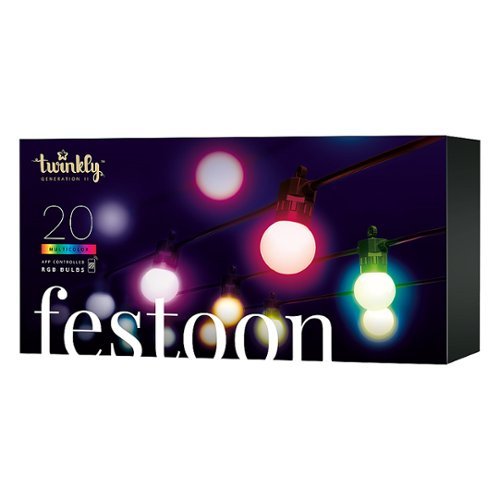

![H&R Block Tax Software Deluxe + State 2020 [Digital]](https://pisces.bbystatic.com/prescaled/500/500/image2/BestBuy_US/images/products/6440/6440239_sd.jpg)





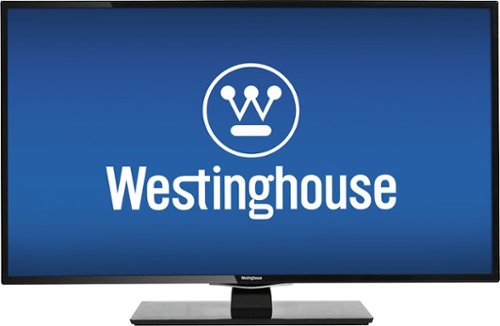



![The Secret Life of Pets [DVD] [2016]](https://pisces.bbystatic.com/image2/BestBuy_US/images/products/5431/5431203_sa.jpg)