BillFromKC's stats
- Review count198
- Helpfulness votes763
- First reviewJune 27, 2012
- Last reviewJune 30, 2024
- Featured reviews0
- Average rating4.5
- Review comment count8
- Helpfulness votes10
- First review commentAugust 27, 2015
- Last review commentFebruary 19, 2017
- Featured review comments0
Questions
- Question count0
- Helpfulness votes0
- First questionNone
- Last questionNone
- Featured questions0
- Answer count68
- Helpfulness votes38
- First answerJanuary 9, 2014
- Last answerNovember 5, 2021
- Featured answers0
- Best answers9
Enjoy clear audio without distraction while wearing these Plantronics BackBeat FIT wireless earbuds. They have a sweat-resistant coating and lightweight design that's comfortable to wear and stays in place as you exercise or lounge. These Plantronics BackBeat FIT wireless earbuds come with interchangeable tips in different sizes, providing a secure, noise-blocking fit.
Customer Rating

5
Really good bass for buds
on November 14, 2017
Posted by: BillFromKC
from KCMO
Disclaimer - I received this product in return for my fair and unbiased opinion.
TL;DR -
If you're like me and you've worked in a call center or three, you automatically associate the name Plantronics with telephone headsets. However, bluetooth headphones is another category of product that you should consider Plantronics as one of the first brands you'd look at. In the few days I've had them, the BackBeat FIT 305 headphones have proven to be a capable set of buds for anywhere you're active. They definitely stay in place, they seal out most of the ambient audio in any environment, the wires from the control module to the buds themselves feels very sturdy and well made, and I was able to get around 6.5 hours out of a battery that was supposed to be good for 6 hours. They're better than some wired buds I've had in the same price class, and they're better than some Bluetooth buds that are twice the price. All in all, they're a great value for what they are and I recommend them.
--------------------------------------------------------------------------
Unboxing experience and design -
Inside the package, you'll find the BBFit 305 headset, a short micro USB cable for charging, three sizes of earbud tips (medium tips are preinstalled on the headset), the instruction and warranty information, and a carrying pouch for when you're on the go.
The headset itself has thicker wires than I'm used to seeing on earbuds, complete with a woven sleeve with reflective material over the wires.
All three pairs of earbud tips have "wings" on them to help hold them into your ears. I found these a little annoying at first, but soon got used to them.
Setup -
Pairing is the same as on most other earbuds of this style - press and hold the multifunction button until red and blue lights flash back and forth. I was able to instantly pair these with an iPhone 6s, a Moto Z Play (2016), a Windows 10 PC with Bluetooth 4, and a Mac with ease. The charge port is easy to get to, and the size of the control module makes this set of earbuds easy to deal with for people that have problems holding onto smaller control switches.
Performance and audio quality -
Music across most genres sounded decent enough. Treble was strong, midrange was slightly under-represented but vocals were still clear, and bass was surprisingly strong. Metal, hip-hop, pop, and classical all sounded pretty good overall. In particular, Muse's "Knights of Cydonia" was one of my favorite listens with these earbuds, coming very close to the level of a pair of full-sized headphones at twice the cost that I reviewed earlier this year.
Using a tone generator on the iPhone 6s, I tested to see how low they can go. Using a sine wave, I registered 18.5 hz in the app before the audio became totally inaudible. Not just that, but this was bass you could feel in your ear canals, where many earbuds
Voice quality is awesome. HD Voice (LTE Voice, carrier WiFi calling, Apple FaceTime, and Facebook video chat) all sounded as if the other person was in the same room, and the other end had no complaints on my voice versus using the regular handset or speakerphone on either the Moto or the iPhone.
I also had a marathon session of Portal 2 on the Mac. Using Apple's Wireless Keyboard (A1314 or the 2 AA version) and Magic Mouse (2 AA version) as input devices, I didn't experience audio skips or connection dropping on all the Bluetooth devices. This gave me the chance to test the battery out - after 6 and a half hours of gaming, the little voice finally came up warning me that I had a low battery.
I also tested these out at the gym, and no matter how hard I was working myself (battle ropes anyone?), these earbuds were not coming out. They also stood up to sweat as if it were nothing. Ambient sounds were also nearly drown out by these headphones.
Summary -
All in all, these are great earbuds. Plantronics proves that they're more than just a good headset for a call center with a pair of buds that sound great, no matter what they're doing. Especially for the price. You can spend the same money on wired earbuds and get something with both lesser build quality and audio quality. You can spend twice as much on Bluetooth earbuds from other brands that don't sound as good and aren't made as well. Or you can be smart with your money and get a pair of ear buds that have both great audio quality and build quality.
My Best Buy number: 2181888255
Mobile Submission: False
I would recommend this to a friend!
Use this splash-resistant Sony wireless speaker to skip a song with a wave of your hand. It comes with Google Assistant, so you can control it with voice commands, and its two-stage diffuser and bass port deliver rich, room-filling sound. This Sony wireless speaker has built-in Bluetooth for streaming audio from your smartphone.
Customer Rating

5
Premium speaker with a lot of tricks up its sleeve
on October 27, 2017
Posted by: BillFromKC
from KCMO
(Disclaimer - I received this product in exchange for my fair and unbiased review.)
Overview - The Sony Wireless Speaker LFS50G would be a pretty decent product by itself as just a network-connected music player for the kitchen. Add in Google Assistant with all of it's neat tricks, however, and you have a speaker and all the answers you could ever need. Audio quality is very balanced - no overpowering treble, bass you know is there but doesn't drown out everything, and clear vocals. The microphone array is very powerful - it can understand me from across the house. Also, every facet of this product is premium, from the unboxing experience to the way it looks wherever you place it.
----------------------------------------------
Unboxing:
You know the experience Apple gives us for unboxing their electronics? Well, Sony copied it perfectly. It's not a complaint, it's a compliment. It's also gives you the feeling of the "BIG REVEAL" as the box it comes in separates out.
The product itself:
You have the typical Sony build quality - it looks high-end, it feels high-end, it has some heft to it, and the materials used both look and feel great. Plastics are soft and smooth, the ring along the bottom of it feels like actual metal and not plastic, and it's actually using speaker grill cloth and not a hard plastic that looks like speaker cloth. One really cool thing about the speaker cloth is it's also somewhat transparent to light, which allowed Sony to put a LED display onto this speaker to display things like the volume level and the time.
Setup couldn't be easier. I used my iPhone 6s, since Google tends to prefer making the experience easier with Android devices. Went through without a single hitch, the device found my network very quickly and connected with ease. Note that this speaker does connect to both 2.4GHz and 5GHz networks.
The sound quality is pretty good, especially for the size of this device. While it's not going to have room-shaking bass, lows are rather punchy. For example, The Weeknd's "The Hills Have Eyes" bass line came through clear, even at full volume. Classical music sounded great through this device as well. Avenged Sevenfold's "Nightmare" also had clear vocals, Mike Portnoy's drum work was punchy, and everything was balanced in terms of overall sound quality.
Google Assistant is really the star of the show, however. You can tell it what you want to listen to on Google Play Music, YouTube Red, Spotify, and Pandora, and it queues up your choice nearly instantly. If you have home automation devices, such as light bulbs, switches, thermostats, and more, Google Assistant can control any of that stuff with ease. It pairs very easily as long as you follow the instructions for how to do so.
One other feature of this speaker is the ability to MUTE the microphone. Don't want Google Assistant listening? Do you have friends over that fear AI assistants? Hit the mute button and it doesn't listen to you.
My only annoyance with this device is, while slightly intuitive, the touch controls are somewhat annoying to learn. While you can use Bluetooth or the Google Home to control the device volume level, you may not always have your phone handy to do so.
All in all, the The Sony Wireless Speaker LFS50G is a good product. Lots of features, good sound quality, and the ability to control home automation with your voice are all things that make this a winner.
My Best Buy number: 2181888255
Mobile Submission: False
I would recommend this to a friend!
Philips Norelco OneBlade Pro hybrid electric trimmer and shaver, QP6520/70 (14 length comb)
Customer Rating

5
One word - WOW.
on October 19, 2017
Posted by: BillFromKC
from KCMO
Disclaimer - I received this product in exchange for my fair and honest opinion.
I'm going to make this review short and sweet, because the Philips-Norelco OneBlade Pro is just nothing short of awesome. It does a great job of not only trimming and grooming facial hair, but also shaving facial and other body hair.
The Pro version has several advantages over the standard version - a quick-charging lithium ion battery with twice the battery life of the standard version, a display to show how much battery life remains (by percentage), and less tacky device styling. It also comes with a removable blade guard that's adjustable from 0.4mm to 10mm and actually locks into place.
It also comes with a docking station to make charging simple and keep the OneBlade Pro close at hand, as it looks at home on your bathroom vanity top. For travel, it also comes with a handy pouch that you can toss into your suitcase or carry-on.
Replacement blades are also inexpensive and long-lasting - two blades normally run about $25 and last 4 months with daily use.
There's nothing bad I can say about the OneBlade Pro. It's one of those things that just lives up to the hype that surrounds it.
I don't just recommend this - I whole-heartedly recommend this. If you want one tool that can shave and trim, this is it.
My Best Buy number: 2181888255
Mobile Submission: False
I would recommend this to a friend!
Set up your workstation with this 23-inch Acer widescreen monitor, and enjoy ample space for graphics or document work. The ultra-thin backlit LED display offers easy viewing in any light from any angle, and brilliant 1920 x 1080 resolution brings your work alive. This Acer widescreen monitor features an adjustable tilt stand for comfort.
Customer Rating

3
A okay monitor, but lacks features
on October 11, 2017
Posted by: BillFromKC
from KCMO
Disclaimer - I received this product in exchange for my fair and unbiased opinion.
Summary: While the Acer SA230 bi is a nice display, there are several shortcoming in my usage scenario that make it slightly disappointing to me. Text is crisp, the screen is bright, and it looks thoroughly modern, but color management, overall color quality, and only two input options are what make it a middling screen at best for me.
-------------------------------------------------------------------------
Unboxing and first impressions:
The monitor is packaged well. While the box itself is plain, I don't mind that - after all, you don't buy a monitor for its box, right? the interior is efficiently packed and you'll find the following items:
The monitor
The base pieces (the base screws into the neck with a thumbscrew, and the whole thing snaps into the back of the monitor)
Power adapter and AC cord
VGA cable
Instruction and warranty info packet
The base pieces (the base screws into the neck with a thumbscrew, and the whole thing snaps into the back of the monitor)
Power adapter and AC cord
VGA cable
Instruction and warranty info packet
This is my first disappointment - there is no HDMI cable included. For the price of the monitor, this shouldn't be the case. Monitors I have from other brands usually come with a digital video cable (either DVI, HDMI, or DisplayPort, depending on the monitor, and sometimes more than one of these cables) in the box, along with the VGA cable. And in this day and age, you need a digital video connection (DVI, HDMI, or DisplayPort) to support many streaming video services.
The SA230 bi itself hit the modern design cues perfectly - super-thin design, matte surface finishes around the screen, and finishing touches that blend in. However, you won't find the standard VESA mounting holes on this screen. While this is fine for the typical user - you'll just set it on the desk and that's it - those of us that use multi-monitor setups will either need to be awesome at aligning screens or will want to pass on this monitor. This is the biggest drawback of the thin monitor designs as of late, and other manufacturers do this as well.
The SA230 bi itself has three ports on it - a power port, a VGA port, and a HDMI port. You won't find a DVI port or DisplayPort port here, so for those of you who have video cards lacking HDMI and VGA ports, you'll need to invest in adapters that allow this screen to work with your video card. One minor ding against this screen is the lack of a line-level or headphone output, a feature which would make this a good screen for use with recent video game consoles, media players, or even for people that want as few cables as possible in their computer setup
In terms of performance, it does get the job done, as long as color accuracy isn't something you absolutely need out of your screen. The brightness is there and text looks crisp, but colors - especially blues, cyans, purples, and magentas - seem really washed out when compared to my daily drivers. Using the color calibrator tool in macOS, I was able to get the colors of the Acer closer to my other screens, but blues remained washed out.
A neat feature that comes with this Acer is the simulated blue light filter. What it does is it tones out the blue end of the visible light spectrum. Research has shown this is useful for people that tend to use their devices before bedtime (computers, phones, tablets, even TVs).
Video performance is just fine. I noticed very little in terms of ghosting, highlights versus shadows were fine for a LCD, and images from both 1080p video and games played at 1920x1080 were crisp and detailed. It's upscaler also worked pretty well to keep lower resolutions readable.
One other thing this screen got right is that it's a matte screen. While glossy screens do let through slightly better colors than matte screens, glossy screens also have horrible amounts of glare. This doesn't have that glare.
So all in all, the Acer SA230 bi is a decent monitor. Text is crisp and clear, the matte finishes and screen cut down on glare and help you focus on the screen, the blue light features are a nice added touch, and the modern design is nice. Color management and colors are poor compared to other monitors in this size and price class, and the lack of input options - along with the lack of an HDMI cable packed into the box - is detrimental to this screen, however. While I can recommend it if you want a modern-looking screen, there are better options out there for the same amount of money, and some that aren't as expensive. I can't recommend it if you're using a multi-monitor setup, if color management and performance is important to you, and if you plan on using it with more than one computer or other device at your desk.
My Best Buy number: 2181888255
Mobile Submission: False
No, I would not recommend this to a friend.
Connect every device in your home with this D-Link Wi-Fi router, and experience super-fast data transfers without the lag. Ending system shortcomings that happen with overloads, this router features four antennas to cover every corner of your home. Two USB ports on this D-Link Wi-Fi router let you connect a printer or extra hard drive storage.
Customer Rating

3
Great hardware limited by flawed firmware
on September 28, 2017
Posted by: BillFromKC
from KCMO
(Disclaimer - I was given this product in exchange for my fair and unbiased opinion.)
TL;DR - the D-Link DIR-882 EXO AC2600 router has great potential to be an extremely high-performance router. With support for 802.11AC’s 160MHz wide channels in it’s hardware, gigabit connectivity, VPN functionality, and easy-to-use setup pages, the ideas are all there. However, there are flaws in this device that are clearly rooted in its firmware that need to be addressed for this to be something I’d recommend as a first-tier router or for households with multiple devices that constantly hit the internet.
Initial setup:
Unboxing and plugging the router in is easy enough. You orient its 4 antennas to the vertical position, make sure the power is on, connect your network cables and power cord, plug in a hard drive or two if you need to, and go. Once all of its lights turn green, you’ll log into its setup page - dlinkrouter.local - and the device will walk you through the basics.
For those that like to tinker, you’ll want to use the desktop setup pages instead of the mobile setup pages. You’ll be able to easily adjust settings to personalize how you want your network to work, from the IP range used, to separate names for your 2.4 and 5 GHz connections, to guest WiFi networking, to who can access your USB-attached storage (and how they can use it), to VPN, QoS, and Firewall settings, to parental controls that include connection scheduling (the ability to turn WiFi on and off, more or less) and website filtering, to all the fun administrative tasks that you need to do to keep your router up to date.
You’ll become familiar with these setup pages, however; D-Link doesn’t currently offer automatic firmware updates on their routers, so you’ll have to manually check for new firmware on a regular basis. Also, after you’re done with the initial setup, you’ll want to go into the desktop setup pages and enable the firewall, which comes disabled by default. You’ll find its configuration page under the Features menu in the router setup pages, and hit the switches for “Enable SPI IPv4”, “Enable Anti-spoof checking”, “IPv6 Simple Security”, and “IPv6 Ingress Filtering”. The switch for DMZ can be left disabled, as you won’t typically need that feature.
The good news, at least, is the router setup pages are very easy to use. QoS and the parental control scheduling features are both point and click interfaces. Every feature is clearly labeled.
One major bug, however, is with the IPv6 implementation. While I can get IPv6 to work with a straight connection to my Mac and Windows machines, with my go-to router, and with other routers I have in my home (someone has to review test units, right?), I couldn’t get IPv6 to work with the D-Link at all, no matter what mode I used for auto-configuration.
Performance:
I tested connectivity with Comcast’s 250/25 residential internet, which typically runs at 300/30 for me.
I found the performance of this router not completely living up to its hardware’s potential. While internal connectivity worked well, I had some issues with my internet connection as more devices taxed the connection. With 3 computers going at one time, I experienced very little slowdown with the overall connectivity (the total connection speed would stay between 230 and 300 mbit/second). On the internal network side of things, Computer to computer connections over WiFi were great (two Windows 10 computers with AC867 wireless cards); I’d get file transfer rates between the two computers of over 500 mbit/second sustained. A USB3-connected external Samsung SSD would maintain data rates of 930 mbit/second to my Mac using a wired connection.
However, where the problems began for me were with multiple devices using the internet connection; with all three computers (wired at this point) running speed tests on nPerf in a loop with my iPad (2017) streaming from YouTube, iPhones (6s, 6s+, and SE) streaming from Netflix, my Android phone (Moto Z Play XT1635) streaming from Amazon, and my Apple TV (3rd get, wired) streaming a 1080p movie from iTunes, I noticed the router could only muster around 140 mbit/second from the internet. (WiFi devices were manually load-balanced between the DIR-882 and a Linksys EA7500 - an AC1900 router that supports 80MHz channels in a 3x3 configuration - that I typically use as an access point.)
As an access point, however, this router is a completely different beast. I did disable the DHCP server and a few other things, ran a network cable from my Apple AirPort Time Capsule to the DIR-822, and found the wireless performance with multiple wireless devices hitting it all at once pretty great overall.
Another problem I found was with a feature mentioned on the box that wasn’t enabled yet - 160MHz wide channels. There is even a disclaimer on the box mentioning that 160MHz channels require a firmware update; as of the current firmware (released September 5th 2017), this capability isn’t available. I went ahead and did a bandwidth saturation test anyway, using the DIR-882 as an access point a high-end and a AC3200-capable “hackable” router in wireless bridge mode (which supports 160MHz channels in a 3x3 configuration). The routers connected to each other at 1.3Gbit/second, and I was able to sustain file transfer rates of around 880Mbit/second, or 110 megabytes/second.
One of the features included in this firmware that typically creates a performance hit for routers is the VPN connectivity. It both connects to a remote server as a client and can be an endpoint server for devices away from home or your office.I saw no local connection slowdown while I had my iPhone connected over its LTE connection to the router. Now keep in mind that your remote devices will be limited to the amount of available bandwidth you have; typically not a problem with fiber connections, but it is a problem with DSL and cable internet if you do plan on using this router in an office setting.
The guest network capability also typically slows down routers, but the MiMo capabilities of the DIR-882 help to counter that slowdown where it won't typically be noticeable with phones and tablets.
Closing:
I’m going to be honest - I’m not wowed by this router. On paper, it has a lot going for it. The firmware is what hurts it. While it is easy to use, it does feel somewhat buggy and lacks a few features that others have, like automatic firmware updating and a firewall enabled by default. IPv6 has been a headache for me with this router. Performance slows down as I through more devices at it. However, it comes with features you typically have to pay far more for through other brands (or have to install 3rd party firmware that could potentially ruin your router), the potential is there for a very high performance router at a decent price. I can't fully recommend this router if you want an absolutely flawless experience where everything just works, but I can recommend it to those who want to work through the problems.
My Best Buy number: 2181888255
Mobile Submission: False
I would recommend this to a friend!
Wearable and comfortable, with deep, clear sound. The SoundWear Companion speaker is designed to keep you connected to your music, calls, and the world around you. It's packed with technologies that give you immersive experience while limiting what others can hear. Use it for clear, natural-sounding phone calls, or accessing your phone's Siri or your Google Assistant. Up to 12 hours per charge.
Customer Rating

5
An interesting concept that works well
on September 22, 2017
Posted by: BillFromKC
from KCMO
(Disclaimer - I was given this product in exchange for my fair and unbiased review.)
Bose is known for a lot of things - speakers, headphones, active ride damping systems, and noise-cancellation technologies. They're also innovative in the sound field; when you think of surround systems with tiny speakers, Bose generally is mentioned before other brands.
So when I came across the SoundWear companion speaker, it was something that I really wanted to try. The concept seems like something that should already be a common item on the personal audio market - a band you wear around your neck that allows you to listen to your music and play games on your phone, tablet, PC, or other Bluetooth-capable device with both ease and clean audio quality.
The device itself is great. The packaging is clean and screams "premium" throughout the unboxing experience. The speaker itself feels like a premium product, from it's weight to the speaker cloth that covers the device. It's also flexible so it can both handle constant usage and it can be worn comfortably during a run, while you're working in your yard, or when you're at home using your device. The only negative thing I have to say about it is the micro USB charge port is a little difficult to get the charge cable into and out of until you're used to how it works; had the designers rotated the port 90 degrees and/or used USB-C instead of the old micro USB standard, it would be easier to deal with. Considering the price, this speaker should have come with USB-C.
Functionality is controlled by 5 buttons on the device and an app for your iOS and Android devices. The buttons control basic functionality - power, Bluetooth pairing, volume, and a multi-function button that answers calls, pauses music, skips tracks back and forth, and activates Siri or Google Assistant. In the app, you can adjust your bass level, connect additional bluetooth devices, and configure prompts, alerts, and it's auto-off functionality, along with updating the firmware of the headset.
So the most important thing - sound quality. For testing, I used an iPhone 6s, a Moto Z Play, a Mac running the High Sierra beta and Bluetooth 2.1, and a Windows 10 computer with Bluetooth 4.0. All for devices sounded great through this speaker. Highs are pretty crisp, bass is surprisingly deep while it's on your neck but tends to go away somewhat if you take it off. Part of the reasoning behind this has to do with body contact; the human body is actually a decent conductor of sound, especially when something is pressing against your neck or your jawbone. Hip-hop, classical, and metal all sounded clean. Bluetooth also can connect to two different devices at the same time; I had this speaker connected to my Mac and iPhone simultaneously without issues, playing music from both devices at the same time.
The only other complaint I have about this speaker is you can't charge it and have it connected to your devices via Bluetooth simultaneously. This would be useful for firmware updates, as they do take a while to complete (26 minutes for me, start to finish).
All in all, this is a Bose innovation that's worth looking into. Good sound quality, comfortable to wear, flexible connectivity options, and overall great design add up to a overall great speaker.
My Best Buy number: 2181888255
Mobile Submission: False
I would recommend this to a friend!
A new standard of comfort and precision. Logitech's most advanced trackball for trackball enthusiasts and consumers searching for alternatives to mice and touchpads. Delivers 20% less muscular strain compared to a regular mouse. MX ERGO PLUS features a unique adjustable hinge and extra 10° wedge for customized comfort and the latest tracking, scrolling and power management technology. Logitech FLOW enables effortless multi-computer control.
Customer Rating

4
Feature-filled but still comes up a little short
on September 21, 2017
Posted by: BillFromKC
from KCMO
(Disclaimer - I was given this product in exchange for a fair and unbiased review.)
Logitech is known for several things - speakers, keyboards, tablet accessories - but their pointing devices are generally among the very best in their classes, if not the best.
Case in point - The Logitech Ergo MX Plus. It starts with an already ergonomic design and simply adds to it in a way that makes it comfortable to use.
Setup is simple - plug the Unifying Receiver into any open USB port on your computer*, turn the trackball's power on, and you're in business. Do you already have other Logitech Unifying devices? Good news - you can use the Logitech Options software to pair the MX Ergo to your existing receiver. I did this on a Windows 10 machine I have with a K360 keyboard and M185 mouse, and it was quick and painless. To me, however, this is also a drawback - I would have liked to see Bluetooth connectivity with this trackball along with Unifying connectivity.
(* - Standard USB ports, not the newer USB-C ports you find on newer laptops.)
The Ergo also has a nifty hardware feature that allows you to pair the trackball with two different systems. So if you're like me and you have a living room PC along with your office PC, and you prefer trackballs over mice and trackpads, you can switch between both computers by pressing a button near the scroll wheel.
As far as usability goes, it's terrific. You have a clickable scroll wheel that also tilts for left and right scrolling, you have a pair of assignable function buttons next to the left button that can do pretty much anything (I set them for forward and back), and if you're not going to change the accuracy setting of the trackball, you can reset it to other functions.
Now for the ergonomics, which is the marketing draw of this device. This model ships with a magnetic baseplate that allows you to adjust the tilt of the trackball to either 0 or 20 degrees, along with a small wedge that can give you an additional 10 degrees of tilt for 30 degrees total. This system feels a little clunky on your first use, but it works well once you get used to it.
Finally, the MX Ergo has a rechargeable battery built into it. You charge the battery with a micro USB charge cable. I find this to be a drawback; for the price, this device should use USB-C instead of the breakage-prone micro-USB connector.
All in all, the Logitech MX Ergo Trackball is a pretty good value for what it is. It works well, it's all-day comfortable, and it's loaded with features that justify its price tag.
My Best Buy number: 2181888255
Mobile Submission: False
I would recommend this to a friend!
Strengthen your phone’s 4G reception while you’re on the road with the weboost Drive Sleek cradle signal booster. Its powerful outside antenna detects an accessible 4G/LTE or 3G signal and transmits it to the booster unit for enhanced data reception. This versatile weboost Drive Sleek cradle signal booster is compatible with all US and Canadian network providers.
Customer Rating

4
Nice little booster
on September 1, 2017
Posted by: BillFromKC
from KCMO
Disclaimer - I was given this device in exchange for a fair and unbiased review.
Do you ever take a trip between major cities, spend some time on your phone, streaming music, or trying to keep the kids entertained on their devices with your hotspot, and you pass through that small area where you inevitably drop signal? Dropped calls are a pain, wireless internet that doesn't work is a pain, and kids on iPads without internet are...not as cute as they could be.
That's where the weBoost Drive Sleek 4g comes into play.
The Drive Sleek is a small booster system that works well with smartphones, thanks to how it's designed. You have an external antenna that you mount on your roof or trunk, a device cradle that mounts to a magnetic vent mount (but is compatible with other magnetic mounts), a small module that controls the whole thing you can place under a seat, moulding, or in your trunk, and everything is powered by a cigarette lighter adapter with an USB port on it.
Setup and installation is simple. I installed it in both a Dodge Stratus sedan and a Chevy Cruze sedan. Cables go together with push fittings and are long enough to run where you don't see them. I placed the antenna on the trunk lid of both vehicles; the cable is long enough to reach the roof of most anything you see on the road today, including semis. It's also easy to move between vehicles.
Using the Drive Sleek system is very, very simple. You plug in the power, you place your phone in the cradle. Done.
How well did it perform? On Verizon wireless throughout the eastern Kansas City metro area, I got a 5-10dB signal increase on my iPhone 6s and a 15-25dB signal increase on my Moto Z Play. In a dead spot I frequent (my child's school), the bomb shelter of a basement they have attenuates the LTE signal normally to barely usable on both of my phones - under 4 mbps average on each one with pings ranging from 90 to 250 ms and 10% packet loss, to a very usable 10 mbps average on the Moto and 25 mbps average on the iPhone with pings ranging from 35 to 95 ms and no packet loss over 5 minutes.
There are a couple of drawbacks I found in my testing, however. While the signal strength increase was terrific, it only worked when the phone was in the cradle. The only problem with this is the FCC warning about increased signal exposure if you use your phone while in its cradle, so you'd need to use a headset or your vehicle's hands-free capabilities. The cradle itself was also slightly difficult to use, as it uses a spring-loaded mechanism to hold the phone in place by squeezing in on the top and bottom. Also, it only supports one device at a time, so for those with capped data plans per line and not in a pool, plan on switching out who's phone gets the cradle.
All in all, this is something I recommend to the road warrior and also to those that have carriers who may not have the best coverage around town. Some design changes for wire routing and the cradle would up the score to 5 stars, but I still can recommend it for most people who need something like this, especially since it's very easy to install.
My Best Buy number: 2181888255
Mobile Submission: False
I would recommend this to a friend!
Configure a faster home network with this Linksys Wi-Fi router. Its dual-band configuration at 2.4GHz and 5GHz provides a stronger connection within a wider frequency range, and its Smart Wi-Fi technology lets you manage your network from any mobile device. This Linksys Wi-Fi router has two USB ports for sharing content easily within your network.
Customer Rating

5
More than decent performance for the price
on August 14, 2017
Posted by: BillFromKC
from KCMO
I bought one of these in a kit with a range extender a few months back when my primary router decided it was time to fail.
If you've read reviews of Linksys' routers, you undoubtedly know that Linksys has a cloud-based feature for controlling your router away from home. I won't rehash about that feature, but it does work pretty well from anywhere that you're connected to the internet.
Wired network performance is great, wireless AC performance is great, and wireless N performance is where I expect it to be. Keep in mind that AC1750 is just a number Linksys' marketing department puts on this; it's derived from the AC1300 5GHz theoretical limit and the N450 2.4GHz theoretical limit; I saw around 775mbit/sec on 5GHz and around 130mbit/sec on the 2.4GHz connections. The router was able to keep up with a Google Fiber connection with ease, saturating the connection speed on download after download over direct connections and bittorrent.
Both the 2.4GHz and 5GHz range is decent and will give you coverage in a smaller house or any apartment, but don't expect the kind of range you'd get from Linksys' RangeMax line or WRT line, since internal antennas trade off range for style.
The USB ports also prove handy for expansion purposes. With a USB 3.0 and a USB 2.0 port, you can easily add storage and wired-only printers to this router that can be shared among all your devices on the network.
One other thing about this router is even though Linksys won't advertise it as such, it can be "hacked" easily with alternative firmwares like DD-WRT and Tomato. These alternative firmwares give you additional features that don't come standard with these routers such as VPN endpoint functionality, but they will void your warranty if you install one and the router fails.
All in all, the EA6700 is a good value for what it is, made even better if you're not afraid to void your warranty and tinker with it a bit. Even on stock firmware, however, It's definitely an upgrade over what most ISPs give you for a router and worth looking into if you're still using a single-band or older N300 router, as the performance improvements will help your internet experience.
My Best Buy number: 2181888255
Mobile Submission: False
I would recommend this to a friend!
Experience clear, crisp sound with these JBL Everest wireless headphones. Their Pro Audio Sound technology provides the sound quality you'd expect in a concert hall or studio, while the echo-canceling microphone lets you make clear, hands-free calls. Enjoy your music wirelessly with the Bluetooth feature on these JBL Everest wireless headphones.
Customer Rating

5
Amazing. So worth it.
on July 10, 2017
Posted by: BillFromKC
from KCMO
Disclaimer: I was given this pair of headphones in exchange for my fair an honest review.
Normally, I’m the type to pick up the display model high-end headphones at Best Buy (or other local electronic emporiums) and while they sound good, I can't listen to them the way I'd want to - with my choice of music instead of the demo loop. So given the chance to listen to JBL’s new Everest 310 headphones with the listening material of my choice, of course I jumped at it.
First, the unboxing experience. Saying this is a premium product is an understatement. You open the box to find the case for your headphones and a small box with an instruction guide. Inside the case, you’ll find your headphones neatly folded and ready to go. You’ll also find a micro USB charging cable and an aux cable that allows you to use these headphones as a wired pair - something I find necessary for “critical listening” (ei high-res sources like Super Audio CD, 96/24 audio files, DSD files, Blu-Ray audio sources, and vinyl). While listening to some 96/24 audio through a Cambridge DACMagic 100, these definitely didn't disappoint. One of the sources - a DVD Audio recording of a Nine Inch Nails concert - made me feel as if I were in the arena it was recorded in.
But for typical listening, these headphones also connect via Bluetooth to your devices. I paired them with my iPhone 6s and was immediately wowed by the audio quality across the board; it didn’t matter how loud I turned the music up, it didn’t distort and sounded clean. Classical, hip-hop, rock, electronic, even country - there’s nothing these headphones can’t do over Bluetooth that doesn’t sound good, have terrific dynamics, and incredible detail. The sound is also balanced; some brands of headphones in this class tend to be very treble and bass-heavy, others tend to focus more on the midrange, but these have plenty of deep bass, crisp but not overly bright treble, and a vocal range that is matched and never overpowers the highs and lows.
In terms of comfort, the on-ear design is what I favor, and these headphones definitely didn’t disappoint. Listening at high volume levels for about 3 hours straight while working and near-zero ear fatigue. Keep in mind these aren’t exactly light-weight headphones, but the padding both on your ears and on top of your head will help you stay comfortable. Also, there are plenty of nice touches to the headphones; among them are the L and R inside the cups to help you make sure you put them on properly.
So are these worth it? Depends on what your needs are. but if you value a quality listening experience over all else, then yes, absolutely yes. They’re not perfect, but they’re a better option than pretty much anything around their price point, and even some headphones that cost $100 or so more than these do. Even though I was given these as a review unit, I like them so much that I would buy them. That's how much I recommend them.
My Best Buy number: 2181888255
Mobile Submission: False
I would recommend this to a friend!
BillFromKC's Review Comments
Westinghouse HDTV: Enjoy your favorite movies, shows, games and sporting events in realistic 1080p resolution on this Westinghouse HDTV's LED panel. Ensure fast-moving scenes remain clear with a 60Hz refresh rate that minimizes blurring and ghosting.
Overall 1 out of 5
1 out of 5
 1 out of 5
1 out of 5No HD tuner
By Westingtonhouse
I can not imagine that tv in today time do not have digiter tuner. I bought 6 now I have to return them since i use cable straight from wall for tv from COX
BillFromKC
KCMO
This TV has an ATSC tuner.
August 27, 2015
There's no guarantee that ATSC tuners will work with ClearQAM cable channels, and even so, the greater majority of cable providers now scramble all cable channels. Including OTA channels. Because the FCC changed the rules and they're allowed to do this now.
+6points
6of 6voted this comment as helpful.
Sony XBR55X850C LED 4K Ultra HD TV: Experience your favorite movies, TV shows and video clips in a new way with incredible 4K upscaling. Advanced features from Android TV and Playstation Now allow you to browse sites, stream games and perform voice searches.
Overall 1 out of 5
1 out of 5
 1 out of 5
1 out of 5Big Time 3-D problems
By Mike
I am writing to review the “XBR-55X850C”. HOWEVER, I have read multiple web pages that state this problem is happening with all Sony 3-D televisions, in the United States AND Europe, and that customers are not receiving ANY customer service, or any help from Sony whatsoever.
I have called 3 times and have been hung up on each time.
So, if you are looking for a great 3-D experience and excellent SONY customer service, LOOK ELSEWHERE. Sony rolled out an update for this television at the end of November of 2015. After the update, when viewing 3-D content, the display mode function of the current screen is continuously showing the current screen mode of the television. ALL THE TIME. Coming in and out up to 7 times a minute.
So, while watching a 3-D movie, every 5 to 60 seconds, the words “Wide Mode Full” flashes on the screen in the lower left hand corner. It NEVER stops. Sony is aware of this problem, unfortunately, Sony customer service is rude & unhelpful with this issue. They claim that “Sony is aware of this and is working on an update”. When I asked when the update would be released, Sony representatives claim they do not know when this update will be available.
Every Sony representative has hung up on me after not being able to satisfactorily answer the simplest of questions.
Anyone looking for a great 3-D experience, look elsewhere. Sony does not care about this problem. After all, they already have our money.
If you think this is the same old Sony with great products, high standards, and great customer service, THINK AGAIN! This is not your father’s Sony. This is the new, corporate Sony that just wants your money.
Everyone out there looking for a good 3-D T.V. should stick with Samsung. I wish I did. I thought I was “upgrading” from Samsung to Sony.
BillFromKC
KCMO
Customer service people are never told when...
January 2, 2016
...things get fixed after they get broken. I have this TV as well, and customer service people have no idea when Android Marshmallow will hit this TV set, let alone any of the other 2015 Sony TVs. Considering the Google Nexus Player got borked by the update though, that's probably a good thing the update hasn't hit yet.
0points
0of 0voted this comment as helpful.
Sony XBR55X850C LED 4K Ultra HD TV: Experience your favorite movies, TV shows and video clips in a new way with incredible 4K upscaling. Advanced features from Android TV and Playstation Now allow you to browse sites, stream games and perform voice searches.
Overall 4 out of 5
4 out of 5
 4 out of 5
4 out of 5tv is great support is non-existent
By ohno
I have been trying to get some confirmation on the hdr xtended dynamic range on the 850b but support on phone sent me unrelated information and online say it is but no documentation to confirm
BillFromKC
KCMO
850b doesn't have HDR support
January 14, 2016
but the 850c (this TV) does.
0points
0of 0voted this comment as helpful.
BISSELL SmartClean Robot Vacuum: Easily rid your floors of dirt and debris with this vacuum that uses Opticlean optical sensors and a Triple-Action Cleaning System to tackle your floors. Invisible Wall technology lets you target specific areas.
Overall 3 out of 5
3 out of 5
 3 out of 5
3 out of 5Hard To Program
By FortFun2
from Illinois
Found it is difficult, not intuitive, to program. Others have said if you loose power all your programming is lost, but we haven't lost power yet so can't confirm. I just wanted it to run when I left the house without a set program and contacting Bissell just led to more confusion. But, once I got it working I was impressed with the amount of pet hair it removed.
BillFromKC
KCMO
I can attest to this.
September 16, 2016
Sometimes, I have to plug mine directly into the charger to get it to charge because the battery is overly drained. Because of this, I don't even bother programming it anymore.
0points
0of 0voted this comment as helpful.
The new MacBook Pro is faster and more powerful than before, yet remarkably thinner and lighter.¹ It has the brightest, most colorful display ever on a Mac notebook. And it features up to 10 hours of battery life.² It’s a notebook built for the work you do every day. Ready to go anywhere a great idea takes you.
Overall 1 out of 5
1 out of 5
 1 out of 5
1 out of 5Terrible
By Joel
I purchased this one month ago and it has a faulty display. Best Buy takes no responsibility and will not exchange it for a good one. I have left voicemails for a district manager to call me and no one has called. I will never shop at Best Buy again.
BillFromKC
KCMO
Yep, take it to Apple.
January 13, 2017
If Best Buy is doing you wrong, just take it to your nearest Apple location and they'll set you up with a fix or a new one.
+4points
4of 4voted this comment as helpful.
Overall 1 out of 5
1 out of 5
 1 out of 5
1 out of 5Bootleg Copy of Secret Life of Pets
By Disappointed
About 15 minutes into the movie the volume became muted and a message came on the TV that this was a bootleg movie. An unauthorized copy. Be very careful purchasing DVD's or Blu Ray movies from Best Buy. They just may leave you and your grand children very disappointed as it did our family.
BillFromKC
KCMO
This could very well be your DVD or Blu-Ray player
January 20, 2017
causing your issues. The Film Industry (MPAA and associated groups) are known for their draconian DRM systems, first with DVD and now with Blu-Ray and 4k Blu-Ray.
if your Blu-Ray player isn't connected to the internet, connect it to the internet and update its firmware. That should fix all your issues.
0points
0of 0voted this comment as helpful.
Make your home an internet haven with this versatile Linksys Velop wireless Wi-Fi system. Three identical tri-band dual-stream AC2200 routers, each equipped with a quad-core ARM Cortex-A7 processor, deliver lightning-fast internet. Equipped with Bluetooth 4.0/LE, this Linksys Velop wireless Wi-Fi system is simple to set up and pairs easily with computers, tablets and smart devices.
Overall 5 out of 5
5 out of 5
 5 out of 5
5 out of 5This is the future of WiFi
By neio11
I threw (recycled) away my wifi extenders plus I am now able connect a device with an ethernet cable without having to run cables through the walls because each node has 2 ethernet ports. So for instance, I have one node connected to my modem and an ethernet switch. My 2nd node in another room is connected to an NVR for my security cameras. The speed through the nodes is surprisingly fast. The NVR is capturing HD videos from 3 cameras and it seems to capture fine. The 3rd node is in my living room area. The whole house is covered! Please put a password on your wifi otherwise you'll be supplying FREE wifi for your neighbors. I can have full internet access from 3-4 houses away from my house. I thought installation would be a pain considering you have to setup each node. Well, I shouldn't say "have to" because you don't have to use all 3 nodes. You can use only 1 or 2 and give the 3rd to me. haha. No but setup is a breeze! The only thing is that you have to use a smart device such as a tablet or phone, to do the setup. Velop currently doesn't support PC-based setup but I hope Linksys changes that especially for us "techies"!!! It works with Alexa. You can ask #Alexa what the wifi password is... so they say. I haven't had much success with it yet. It looks clean and neat. It doesn't all those antennas sticking out of it which makes it aesthetically pleasing.
I'm loving so far!
BillFromKC
KCMO
The setup process basically forces you to put a...
February 19, 2017
...password on your WiFi network. In fact, it's one of three things it asks when you set up the parent node, the other two being "Do you connect directly to the internet or through a modem/router device provided by your ISP?" and what to call your wireless network.
0points
0of 0voted this comment as helpful.
Make your home an internet haven with this versatile Linksys Velop wireless Wi-Fi system. Three identical tri-band dual-stream AC2200 routers, each equipped with a quad-core ARM Cortex-A7 processor, deliver lightning-fast internet. Equipped with Bluetooth 4.0/LE, this Linksys Velop wireless Wi-Fi system is simple to set up and pairs easily with computers, tablets and smart devices.
Overall 5 out of 5
5 out of 5
 5 out of 5
5 out of 5Blazing Speed, Best In Class Performance!
By gadgetguy11
The Linksys - Velop Tri-Band Whole Home Wi-Fi System (3-pack) is packaged in a beautiful & functional box with magnetic closure - it exudes quality! Each Node is protected individually. Just looking at the box, you expect a premium, esoteric product... & Linksys delivers that & more in spades! The shapely Nodes are beautiful & blend with any decorating style.
Simple set-up via the Linksys iOS or Android App. Within minutes, you are ready to go online.
As shown in attached photo, I have 90 wireless devices utilized over 5,000 sq feet / 3 floors: this is a challenging application for high speed Wi-Fi that includes: connected major appliances; BAS ceiling fans & Haiku Wi-Fi connected lights; Wi-Fi Thermostats; Netatmo Wi-Fi Weather Station; 65 Hue Lights; Connected exterior door locks; Wink Wi-Fi connected devices; connected iDevices, Nest & Arlo cameras; iPads; iPhones & computers. Finally, Streaming from 4) Apple TV's; Nixplay Wi-Fi Photo Frames.
And now the Results:
Velop delivers the fastest Wi-Fi speed I have ever experienced and does so consistently! The attached screen capture shows 349 Mbps Download / 23 Mbps Upload. These are WIRELESS speeds!! I pay for 300 Mbps Download / 30 Mbps Upload & our internet service provider generally delivers 300 - 360 Download & 22 - 32 Upload.
Velop is the only Wi-Fi System I have found to date that actually delivers this sustainable speed and does not randomly disconnect the many devices.
High power Wi-Fi requires a high current source. Each of the 3) square white power supplies produce 12 Volt, 2 Amp output! 24VA (Volt Amps) is the highest output of any router I have tested. Better yet, the cable that plugs into each Velop is perfectly angled at the plug so the wire routs neatly through the cable management feature at the base. Brilliant design!
PRO's:
1- Fastest Wi-Fi Speed
2- Easy approximate 10 minute Set-up per hub
3- Velop Nodes are very attractive & blend with any architecture
4- Robust infrastructure yields dependable performance
5- 24/7 Support
6- 3-Year Warranty
7- Easy to use App with great diagnostics
8- Wire Management at the base is excellent & offers a wire free appearance.
9- Three Velop Nodes establish fast Wi-Fi speed across the house on any floor.
10- Expandable: Add an additional Node any time you prefer.
1- Fastest Wi-Fi Speed
2- Easy approximate 10 minute Set-up per hub
3- Velop Nodes are very attractive & blend with any architecture
4- Robust infrastructure yields dependable performance
5- 24/7 Support
6- 3-Year Warranty
7- Easy to use App with great diagnostics
8- Wire Management at the base is excellent & offers a wire free appearance.
9- Three Velop Nodes establish fast Wi-Fi speed across the house on any floor.
10- Expandable: Add an additional Node any time you prefer.
CON's:
1- IP Address range cannot be changed from: 192.***. My 2) existing Apple Time Capsule / Routers had IP addresses of 10.***, but they can be set to different ranges. A different IP Address range requires individually resetting a few devices that previously connected to the other range. For example, each Nixplay connected frame had to manually "Forget" the old Wi-Fi name of the previous SSID, then set up the same name with Velop, even though the Wi-Fi name and password are the same. On 13) Apple Airport Express devices, I had to power down each device to reset it from 10.*** to 192.***
2- IPv6 is not supported as of product release. This is surprising, as my three year old Apple Time Capsule / Router supported IPv6.
3- The first unit set up in under 10 minutes; however the remaining two hubs froze at the same exact place midway every time during set-up. After 6 failed attempts, I held each Node horizontally and kept my hand around it. Surprisingly, this procedure resulted in a virtually immediate set-up! Then I set each Node vertically & it continued to work great.
4- Only one Node can connect to the internet via ethernet. The other Nodes connect to the first Node via wireless mesh connection. I would prefer the option of connecting each Node to a wired ethernet connection. Linksys Technical Support indicated this may be added later as a software update. This would prove beneficial because the Nodes must be located fairly close together (my tests showed less than 40 feet apart at most).
1- IP Address range cannot be changed from: 192.***. My 2) existing Apple Time Capsule / Routers had IP addresses of 10.***, but they can be set to different ranges. A different IP Address range requires individually resetting a few devices that previously connected to the other range. For example, each Nixplay connected frame had to manually "Forget" the old Wi-Fi name of the previous SSID, then set up the same name with Velop, even though the Wi-Fi name and password are the same. On 13) Apple Airport Express devices, I had to power down each device to reset it from 10.*** to 192.***
2- IPv6 is not supported as of product release. This is surprising, as my three year old Apple Time Capsule / Router supported IPv6.
3- The first unit set up in under 10 minutes; however the remaining two hubs froze at the same exact place midway every time during set-up. After 6 failed attempts, I held each Node horizontally and kept my hand around it. Surprisingly, this procedure resulted in a virtually immediate set-up! Then I set each Node vertically & it continued to work great.
4- Only one Node can connect to the internet via ethernet. The other Nodes connect to the first Node via wireless mesh connection. I would prefer the option of connecting each Node to a wired ethernet connection. Linksys Technical Support indicated this may be added later as a software update. This would prove beneficial because the Nodes must be located fairly close together (my tests showed less than 40 feet apart at most).
CONCLUSION: My search for the "Ideal" Whole Home Wi-Fi System that consistently delivers 300 Mbps over 5,000 square feet with 90 devices ends here!! I am THRILLED with Velop & give it my highest recommendation!! It has proven to be the BEST ROUTER available for 2017!
BillFromKC
KCMO
Mine gave me IPv6 OOB
February 19, 2017
and even so, there was a firmware update it applied immediate after setup. I agree that the IP address range thing is annoying though, especially when you're moving from an existing network with static IP devices (NAS, printers, etc.)
0points
0of 0voted this comment as helpful.
BillFromKC's Questions
BillFromKC has not submitted any questions.
Alpine Car Stereo Receiver: Accept hands-free calls and stream music in your vehicle by connecting this car stereo receiver to your cell phone or MP3 player via Bluetooth. You can even play your CD collection.Geek Squad® installation is strongly recommended for this product. Please visit your local Best Buy store for details.
Is this compatible with Android phones?
If your Android phone supports Bluetooth audio, it should work just fine.
9 years, 1 month ago
by
BillFromKC
KCMO
Sports, action, shooters, you name it. The familiar layout of this gamepad brings console-style control to your PC games. Bring the gaming console experience to your PC with this game controller that features broad game support for wide-ranging use and a floating D-pad for simple operation. The 6' cord allows you to sit back and relax while playing your favorite games.
How is the d-pad when used for fighting games?
I was wondering if the buttons are precise and don't have two inputs.
D-pad is alright, but since the entire thing can be pushed down at one time, you need a lighter touch to use it properly.
There are better controllers for fighting games if you're a d-pad aficionado.
There are better controllers for fighting games if you're a d-pad aficionado.
9 years, 1 month ago
by
BillFromKC
KCMO
Alpine Car Stereo Receiver: Accept hands-free calls and stream music in your vehicle by connecting this car stereo receiver to your cell phone or MP3 player via Bluetooth. You can even play your CD collection.Geek Squad® installation is strongly recommended for this product. Please visit your local Best Buy store for details.
are there compatible remote controllers?
I want to get a remote for the radio but I'm not sure which one is compatible with the radio
It depends on the model of your receiver. Some Alpines don't have remotes, some have IR remotes, and some newer models can use your smartphone as a remote.
9 years, 1 month ago
by
BillFromKC
KCMO
iPhone 6 isn't just bigger — it's better in every way. Larger yet thinner. More powerful, yet power efficient. It's a new generation of iPhone.
CLARIFICATIONS
HELLO YOU WANT TO bespoke two I PHONE 6 FOR GREECE I WANT TO KNOW HOW MUCH WILL IT COST WITH SHIPPING ALL TOGETHER TOTAL until it reaches my hands . AND ALSO WHAT WAYS ARE PAYING !! Would like IF DELIVERY IS STILL WANT TO KNOW IS GREEK MENY ??
Depends on the model of iPhone you want to purchase, but you'd want to look at either Verizon iPhones at full price or unlocked iPhones (which are automatically full price). Verizon iPhones have the advantage of being unlocked for any GSM/UMTS/LTE carrier (including ATT and TMobile in the US), but with the ability to be used with the Verizon CDMA/LTE network in the United States; unlocked iPhones will likewise work with any GSM/UMTS/LTE carrier, but won't work with Verizon in the US.
You would then have to deal with import duty and customs.
Full-price iPhones start at $500 for the 8GB 5c and run all the way up to $1000 for the 128GB 6 Plus. Prices are in USD.
As far as getting the phone to Greece goes, you'd probably be better off to come over here and pick it up yourself.
You would then have to deal with import duty and customs.
Full-price iPhones start at $500 for the 8GB 5c and run all the way up to $1000 for the 128GB 6 Plus. Prices are in USD.
As far as getting the phone to Greece goes, you'd probably be better off to come over here and pick it up yourself.
9 years, 6 months ago
by
BillFromKC
KCMO
Manage up to 8 of your home theater electronics devices with this Logitech Harmony 700 915-000162 universal remote, which features a brilliant color command screen for easy navigation. One-touch activity buttons simplify device selection.
Will This remote work with apple TV and a Vizio sound bar?
Yes it will. Any Harmony remote will.
Since this remote can do several activity macros (in terms of what's on, what's off, where the audio goes, etc), you can configure different activities to handle the audio differently. For example, I have mine set up where sometimes the audio goes through my surround system and other times my audio goes through my TV.
Since this remote can do several activity macros (in terms of what's on, what's off, where the audio goes, etc), you can configure different activities to handle the audio differently. For example, I have mine set up where sometimes the audio goes through my surround system and other times my audio goes through my TV.
9 years, 6 months ago
by
BillFromKC
KCMO
Manage up to 8 of your home theater electronics devices with this Logitech Harmony 700 915-000162 universal remote, which features a brilliant color command screen for easy navigation. One-touch activity buttons simplify device selection.
Won't charge. What am I doing good? Says unable to hold charge
Says unable to charge batteries. Not sure what to do won't hold charge
Try a new pair of NiMH rechargable batteries of any brand (with at least a 2100 mAH rating). If your remote doesn't charge with new batteries, your remote's charging circuit is bad. Just use alkaline AAs or get a battery charger that plugs straight into the wall.
Products from my answer
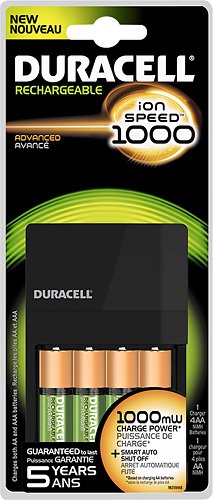
Duracell - NiMH AA/AAA Battery Charger - Brown
 (273)
(273)9 years, 6 months ago
by
BillFromKC
KCMO
Manage up to 8 of your home theater electronics devices with this Logitech Harmony 700 915-000162 universal remote, which features a brilliant color command screen for easy navigation. One-touch activity buttons simplify device selection.
how long does the battery last before replacing?
My harmony 900 Logitech is about 2 1/2 years old and at times it won't turn off the TV or turn it on and then if you wait awhile it does it.
You could try blanking out the memory on your Harmony 900 and reloading everything into it (remote codes, macros, etc) to see if that helps with turning your TV on and off.
As for Harmony 700 battery life, mine generally goes between a month and a month and a half with nightly usage before the batteries need to be replaced. It can be charged with it's USB cable and power adapter; however, I recommend picking up a battery charger and a second pair of rechargeable batteries as it doesn't tell you when your battery is low or about to die.
As for Harmony 700 battery life, mine generally goes between a month and a month and a half with nightly usage before the batteries need to be replaced. It can be charged with it's USB cable and power adapter; however, I recommend picking up a battery charger and a second pair of rechargeable batteries as it doesn't tell you when your battery is low or about to die.
9 years, 6 months ago
by
BillFromKC
KCMO
Roku 3: Access more than 1,500 channels in up to 1080p and view videos from Netflix and YouTube directly on your TV. Fast, powerful and loaded with features, the motion-sensing remote lets you play games or plug in headphones to watch late-night flicks without waking up the household.
can one use only the Roku plus the TV (no phone, no DVD, etc.?
Anything and everything Roku connects to a TV set or an HDMI-compatible monitor. Every Roku device has HDMI connectivity, and many of the Roku boxes also sport composite video output for older TV sets. There are Roku apps for smartphones and tablets, but they're just for remote control, nothing else.
9 years, 6 months ago
by
BillFromKC
KCMO
Alpine Car Stereo Receiver: Accept hands-free calls and stream music in your vehicle by connecting this car stereo receiver to your cell phone or MP3 player via Bluetooth. You can even play your CD collection.Geek Squad® installation is strongly recommended for this product. Please visit your local Best Buy store for details.
Will this fit into a 2000 VW Beetle coupe?
As long as your car can either directly accept a DIN-sized radio in the dash (directly or with a kit), then yes it will. Keep in mind that you may need a wiring harness to make the connections between the radio and the car.
9 years, 8 months ago
by
BillFromKC
KCMO
Smart TVs & Devices
Smart TVs & Devices
What will Amazon Fire Tv do Thats different than Apple Tv and do you need a cable connection?
Amazon FireTV will have a few different streaming options, namely direct access to Prime (versus over the iPhone app). Otherwise, the FireTV will lack iTunes connectivity and integration with iOS and Macintosh devices (airplay video, for instance).
9 years, 10 months ago
by
BillFromKC
KCMO


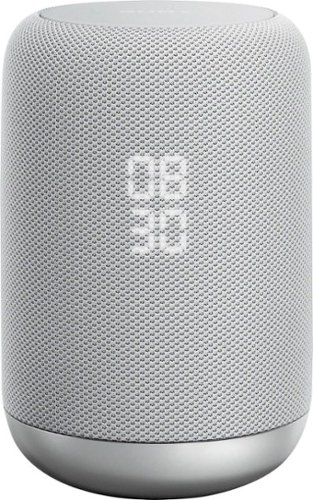

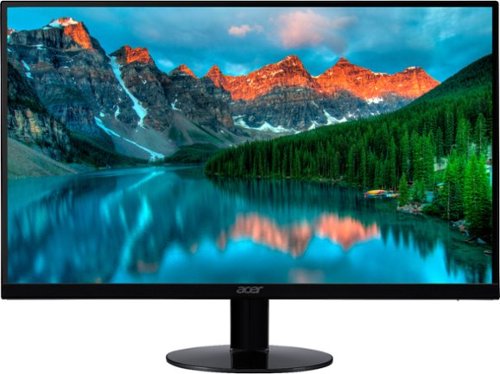






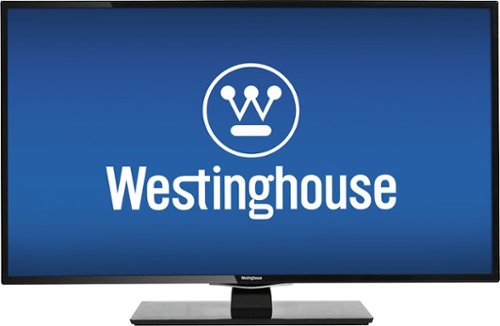



![The Secret Life of Pets [DVD] [2016]](https://pisces.bbystatic.com/image2/BestBuy_US/images/products/5431/5431203_sa.jpg)





