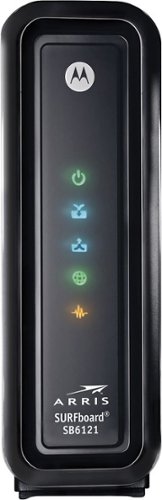BillFromKC's stats
- Review count200
- Helpfulness votes765
- First reviewJune 27, 2012
- Last reviewJuly 23, 2024
- Featured reviews0
- Average rating4.5
- Review comment count8
- Helpfulness votes10
- First review commentAugust 27, 2015
- Last review commentFebruary 19, 2017
- Featured review comments0
Questions
- Question count0
- Helpfulness votes0
- First questionNone
- Last questionNone
- Featured questions0
- Answer count67
- Helpfulness votes38
- First answerJanuary 9, 2014
- Last answerNovember 5, 2021
- Featured answers0
- Best answers9
The Acer Chromebook 311 is the ideal laptop for all ages from the very young upwards. Weighing in at just 2.2lbs., it’s ultra-light and easily transported in a backpack or bag. The power efficient MediaTek MT8183C processor and generous battery give it up to 15 hours of battery life, meaning a full charge will easily last the working day and all evening. Get the best of Google, more than 2 million Android apps, Gmail, Maps, Docs and Pics. Back up all your files safely in Google Drive. Whatever your need, this super portable design meets the rigors of daily life—inside and outside the classroom.
Customer Rating

3
A good start but a disappointing finish
on August 22, 2021
Posted by: BillFromKC
from KCMO
I received this product in exchange for my fair and unbiased review.
The Acer Chromebook 311 is an okay productivity device at its price point but that’s it. The screen is mostly clear with little ghosting, but it is not a touch screen which is a detriment to one of the best features of this device - the ability to run most Android apps. Audio quality is okay for things like video chat, but that’s about it. At it’s regular price, I’m saying hard pass because you can get a superior laptop experience with Windows for a similar price, or a superior tablet experience with an Android or Fire tablet at a lower price point.
——————————————————
Unboxing, first impressions, and setup:
When you pop the seal on the box and open it up, you’re greeted with the Acer 311 wrapped in a cloth bag. Pulling the laptop out, the finish looks nice but the plastic feels cheap. The screen has a large bezel around it, half an inch on each side and about an inch on the top and bottom. While I understand why it’s there - the keyboard has full-sized keys - it just adds to the cheap feeling of this laptop. The matte anti-reflective coating on the screen is nice, however.
You’ll find 3 ports on this laptop useful to most people - a USB 3.1 gen1 type-A port, a USB-C port (used for data transfer and charging), and a headphone port. For institutional use, you’ll find a Kensington lock port as well. No SD card slot, no other ports.
The most embarrassing thing about this laptop, however, is Acer’s solution for a webcam cover. They ship two stick-on covers with the laptop, and you’ll be thankful it’s two if you decide to add it; I broke one removing it from the adhesive tab it comes on. If you’re going to ship a laptop with a webcam cover, at least make it integrated into the bezel.
——————————————————
Setup, usage, and performance:
If you’ve set up the Chrome Browser before, then you know how to set up a Chromebook. There are a couple of things to agree to additionally (Google Assistant and Google Play Store), but otherwise it’s the same.
It turns on quickly, but most modern laptops go from off to a login prompt near instantaneously. After that, however, the performance isn’t terrific for a brand new device. Performance in processor benchmarks is about the same as Apple A8 devices (iPhone 6/6 Plus, iPad Mini 4, iPod Touch 6th gen) or a Cherry Trail Intel Atom processor. Graphic benchmarks put this processor’s integrated graphics in the same league as a 4th or 6th generation Intel Core processor. Considering this is based on the Rockchip RK3399, this shouldn’t be a surprise.
The highlight of this laptop are the keyboard and mouse. The keyboard reminds me of a 2006-2012 MacBook in both look and feel. The trackpad feels like it came from Dell Lattitude or HP ProBook from a few years back, before everyone felt the need to make Apple-sized trackpads on every laptop, and has both accurate tracking and a very functional 2 finger scroll.
Picture quality on the screen was okay with clear video but slightly washed-out color. Audio quality good for video chat but horrible for everything else, as the speakers are good at midrange but shrill on the highs and lacked bass altogether.
As for the centerpiece of any Chromebook or Chromebox, the Chrome browser itself was smooth on websites with only text and graphics, but once motion graphics and video were added in, scrolling became choppy and the experience was not pleasant. WebGL performance was adequate for simple things but would quickly slow the system down for more complex scenes. It can, however, run the JavaScript/WebGL port of Quake 3, just not very well if you go fullscreen. Fullscreen video from sites like YouTube and Netflix are choppy in the browser but smooth in their respective Android apps, even at 1080p.
Android apps do run. However, some don’t work well - especially games - because this laptop is not a touch screen. Some productivity apps like Microsoft Office, Google Docs, and LibreOffice are fine because of this. The included game “Cut The Rope” is no fun as you get further into the game since it relies on quick cuts made easy with a touch screen. In-game performance also depends on how intricate scenes in-game are; while Robloxs rubs at 60 frames a second and Minion Rush runs at a comfortable 30 frames a second, Asphalt 9 tends to bounce back and forth between 20 and 30 frames per second, sometimes in the most jarring of ways, and that's if you can get it to run in the first place.
Casting the desktop is not a smooth affair at all. As tested with a Sony XBR850C series TV, a Hisense H8G series TV, and both the ONN-branded 4k Android TV Box and 1080p Android TV Stick, using casting to mirror the desktop resulted in choppy video and audio quality. Chromecast from apps works as well as you'd expect that to, however.
Battery life also left something to be desired. Acer claims up to 15 hours and I got 9 out of my first use, screen set at 50% brightness. Subsequent usage averages between 6 and 10 hours, depending on what I was doing. As a comparison, my iPad (2020 10.2 inch) averages between 10 and 12 hours with my son playing Minecraft and watching YouTube on it, and my son’s Dell Lattitude 3189 (Pentium N4000, 4GB RAM, Windows 10) averaged 9 hours a day before getting a battery warning doing Zoom meetings, Canvas (inside of Firefox), Microsoft office, image editing, and even some video editing.
The only thing I did not test was video output from the Chromebook itself. According to Acer's website, the USB-C port supports video output with an appropriate adapter. I managed to fry my USB-C to HDMI adapter, however, so I can't say how well this feature does or does not work.
——————————————————
Final thoughts:
While I like the way ChromeOS is going, I’m not a fan of the hardware many manufacturers put it on as ChromeOS could be so much more. If Google made touchscreens a requirement, my experience with the Acer Chromebook 311 would have been much better. i’m still offended by the self-installed webcam shutter.
For a very basic productivity machine, it’s okay. For anything else, however, I’d either get a tablet or a Windows laptop and have a better experience overall. I'd give it 2.5 stars if I could, but I rounded up.
Mobile Submission: False
No, I would not recommend this to a friend.
Offer your customers the latest generation of the WD_BLACK Gaming Hard Drives to give them the capacity they need and the performance they want. With up to 256 MiB of DRAM cache and storage capacities of up to 10TB, the WD_BLACK Gaming Hard Drive maximizes drive and system performance, allowing your customers to spend more time playing the games they love most. Combine the WD_BLACK Gaming Hard Drive with a WD_BLACK SSD for a dual-drive configuration, enabling additional caching of the operating system onto the SSD for even greater PC gaming performance. All together, the WD_BLACK Gaming Hard Drive gives your customer performance, capacity, and an industry-leading 5-year limited warranty for an inspiring three-in-one storage solution.
Customer Rating

5
Tons of storage, relatively fast, requires UEFI
on August 10, 2021
Posted by: BillFromKC
from KCMO
I received this product in exchange for my fair and unbiased review.
WD’s Black series (FZBX) 10TB hard drive is a beast of a storage drive for not just gaming PCs, but PCs capable of using it in general. Reads and writes are relatively fast for spinning rust. Just keep in mind that if your computer doesn’t support UEFI, you’ll only be able to access the first 2.25 TB of this drive.
Setup is simple - pop the drive in like any other 3.5 inch hard drive, boot your computer, and partition and format it using the disk management tools built into your Operating System. Then use it like any other drive.
Large file reads and writes are incredibly fast for a hard drive. Every system I tested with showed reads of over 270 megabytes per second with 1 megabyte files. Even small 4 kilobyte reads and writes were decent for a hard drive, though nowhere near as fast as even a SATA SSD. This is a drive that can handle some video editing tasks in 4k on its own. (Just for comparison, the 2006 Mac Pro would read and write at 285 MBps to its SSD while the other systems average between 490 and 535 to SATA SSDs.)
It’s also a good place to keep apps and games you don’t use on a regular basis so you’re not eating up all your SSD storage space.
Where it shines, however, is online backups and storage. Since it’s able to read and write quickly, it’s a good place to keep a large media collection or files you don’t want tying up your SSD but may need to quickly access. It also runs cool, so I’m not concerned about it running for extended periods like I would be for an external drive.
The only drawback is for those of us with older PC systems dating back to about a decade ago. Until Intel’s 3rd generation Core processors came out, properly implemented UEFI wasn’t common. Many systems from that time may be configured to not use UEFI booting, however, so Windows may need reinstallation. Computers without UEFI won’t properly recognize this drive at all.
All in all, the WD Black 10TB hard drive (FZBX) is a solid choice for augmenting the storage of your SSD.
Notes on my testing:
I tested with a 2006 Apple Mac Pro (flashed with 2007 Mac Pro firmware) running OS X 10.7 Lion, a 2009 Mac Pro (flashed with 2012 firmware) running macOS 11 Big Sur, a Dell Optiplex 780 running Windows 10, a HP EliteDesk 800 G1 running Windows 10, a system I put together with an Asus H81i-Plus motherboard running Windows 10, and a system I put together with an Aorus B550 Pro AX motherboard running Windows 11 Preview. The Macs, the HP, and the self-built systems recognized the drive as 10TB while the Dell recognized the hard drive as 2.25 TB in its BIOS setup.
Not wanting to risk damage to this drive, I stopped testing with the Dell at that point. Just know that if you connect this drive to a non-UEFI compliant PC (or one not in UEFI boot mode) or a PPC Mac, you risk damaging this drive.
The Macs reported the drives at 9.97TB formatted and available for use while the Windows machines mentioned here reported 9.09 TB available; this is due to how the different operating systems report hard drive space (Apple used base-10 while Windows uses a base-2 system). I did confirm that both OSes reported identical byte counts, however. (10,000,308,438,400 bytes exactly).
Mobile Submission: True
I would recommend this to a friend!
The Arozzi Favo is a featherweight Mouse with the powerful Pixart 3389 sensor and Omron 20M switches. The honeycomb pattern provides ventilation to keep your palms cool and fresh during use. The Arozzi Favo Ultra Light Gaming Mouse will raise your game to a new level!
Customer Rating

5
Solid, non-distracting gaming mouse
on August 2, 2021
Posted by: BillFromKC
from KCMO
I received this product in exchange for my fair and unbiased review.
The Arozzi Favo lightweight gaming mouse lives up to it's name - it's lightweight and it's great for gaming. The layout is comfortable, the buttons feel solid, and even the honeycomb shell is helpful in that it helps keep your hand cooler.
Setup is easy - connect it to your computer and you're off. You can control the RGB with a button on the bottom of the mouse, You can also control the RGB lighting with optional software (unlike other gaming peripherals, it's not mandatory to download for lighting control). You can also adjust the mouse DPI on-the-fly.
I didn't think I was going to like the honeycomb design at first, but it grew on me. While it did mark my hand after a few hours of Gears 5, it went away fairly quickly. The lightness of the mouse did take a little getting used to, however, but it made quick movements even easier.
I don't think there's anything I didn't like about this mouse. For its price, it's a terrific value.
Mobile Submission: False
I would recommend this to a friend!
The Barracuda X is a slim, lightweight headset designed for maximum versatility. It is a 4-in-1 wireless headset, with a USB-C dongle that allows wireless connection to PC, PlayStation, Switch and Android. Incredibly comfortable with swivelling earcups, plush memory foam ear cushions and weighing just under 250g, the Barracuda X is a gamer’s ideal multi-purpose headset for gaming both indoors and on the go.
Customer Rating

5
Solid headset for gamers on multiple platforms
on August 2, 2021
Posted by: BillFromKC
from KCMO
I received this product in exchange for my fair and unbiased review.
The Razer Barracuda X wireless gaming headset is a solid choice for those who game on multiple platforms. While it lacks Bluetooth connectivity, the USB-C wireless dongle makes connection to modern platforms like Android phones, the Nintendo Switch, the iPad Pro, and computers with USB connectivity. An included USB-A to USB-C adapter cable makes connecting to a console or an older computer without USB-C easy. Charging the headset itself is also easy thanks to its USB-C connector. There's also an analog feature with included cable with this headset, which is handy if you have older devices or you want to use these with an iPhone (make sure you have a Lightning to headphone adapter).
Audio quality is pretty great overall - I didn't notice a difference between lossless streaming on Apple Music with these using a wired or wireless connection on my Mac. The microphone is clear and doesn't pick up on too much background noise. Bass is clear, highs are clear, and voices don't get muddy as you turn up the volume.
They're also surprisingly comfortable for longer gaming sessions. I kept at it with my Switch for a few hours and while I did realize I had them on, they stayed cool and comfortable.
Even the price for these are good. I was expecting the "Razer Tax", and these don't have that.
The biggest and only drawback I have with these is the lack of Bluetooth; I'd like to connect them to my iPhone without the cable, even with audio quality loss. If there's any other drawback for anyone, it's the lack of RGB lighting on them. While this doesn't bother me at all (I find RGB distracting), I realize some people want RGB.
All in all, Razer did well with the Barracuda X headset.
Mobile Submission: False
I would recommend this to a friend!
The WD_Black™ P10 Game Drive for Xbox™ gives your Xbox the tools it needs to keep your competitive edge. With up to 5TB* of storage capacity, the WD_Black™ P10 Game Drive for Xbox™ is a top-tier external HDD built specifically for gamers looking to expand the potential of their Xbox so they can drive their game the way they choose. Included with your purchase is a 1-month membership of Xbox Game Pass Ultimate, with access to 100+ games on consoles and PC, plus online console multiplayer.
Posted by: BillFromKC
from KCMO
I received this product in exchange for my fair and unbiased review.
The WD Black P10 Game Drive for Xbox is a fast way to backup games on a Series X or Series S system, and is also fast enough to play games off of on an Xbox One, One S, or One X.
Setup on the Xbox is super easy - just plug in and follow the on-screen prompts. Once it's set up, you can use the drive to store games.
It's fairly quick, too, especially for a traditional hard drive. I did connect the P10 to a Windows PC and got 125 megabyte per second read speeds and 120 megabyte per second write speeds on large files. For sake of comparison to other hard drives, small files were read between 512 kilobytes (half a megabyte) and 2.5 megabytes per second, and written between 512 kilobytes and 24.5 megabytes per second. Because speed claims are always based on longer file reads and writes, I'll give WD credit on this drive living up to its speed claims.
There are a few areas this drive does fall short for me, however. First, it uses the USB Micro B connector instead of USB-C, so if you break the cable or need a longer cable, it's not as readily available. Second, white the white indicator light was a nice touch, the rest of the aesthetics are bad; the drive should have been a solid color (black, white, or Xbox Green). Third, my drive got warm while copying Master Chief Collection (150GB) from the Xbox to the P10; ventilation should have been a thing on this. Finally, and again, why didn't this drive get a USB-C port instead of the USB Micro B port?
So as far as recommending this goes, it'll all in what your needs are. Do you need extra space on your Xbox One, One S, or One X device? Go for it. Do you want to be able to quickly move games on and off a backup for when you want to play them on your Series S or Series X? This is perfect for you. Are you not concerned about speed and money's tight? You could save some money with a less expensive external drive at the same capacity. For the performance, however, it's a good value.
Mobile Submission: False
I would recommend this to a friend!
Take control of your acoustic experience with Logitech Zone 900, the wireless headset specifically designed to enhance focus and productivity at home. Connect to your smartphone and computer, and seamlessly switch between them to experience great audio, suitable for conference calls and immersive music. Active noise cancelation blocks out the noise around you. With comfort, simple controls, and wireless Qi charging, Zone 900 helps you define your workplace soundscape and stay in your zone. Logitech Unifying technology connects up to six compatible devices with one receiver. Stay focused, stay connected, and stay in your zone no matter where you work.
Posted by: BillFromKC
from KCMO
I received this product in exchange for my fair and unbiased review. Also, at the time of this review, Logi Tune for iOS (and probably Android as well, but I didn't test that) is not compatible with this headset, but Logi Tune for Windows is; however, this did not affect scoring as Logitech informed me the Tune app would be updated to support this headset when I reached out to them.
TL;DR - The Logitech Zone 900 wireless headset excels as a communication headset. It's comfortable to wear for extended periods. The mic is clear. The active noise cancelling is able to drown out a lot of background noise, though it doesn't totally silence everything. Audio quality for phone calls and teleconferencing apps is great, but is merely okay for music, movies, and gaming due to bass extension and clipping issues. The battery life is terrific - it'll make it through a full workday with ease. The Qi charging capability of the headset is awesome, as is the USB-C charge port (though, for the price, Logitech should have included both a USB-A to C and a USB-C to C charge cable in the package). Integration with Logitech's Unifying ecosystem is great - if you already have Logitech Unifying keyboards, mice, and other devices, they can integrate with the dongle that comes with this headset. Overall, I highly recommend this for teleworkers who spend a lot of their day on the phone or on Zoom/Teams/WebEx conferences.
-----------------------------------------------------------
Unboxing and initial impressions:
Unboxing and initial impressions:
The Zone 900 is packaged nicely in a slip-off cardboard box (note that the seals are on the bottom of the box). Inside the packaging, you'll find the Zone 900 headset, the Unifying Audio dongle, a USB-C to A adapter, a USB-A to C cable, a storage sack, and warranty literature. Pictogram instructions are printed on the inner box's inside.
The headset is nicely made. The headband is metal, covered in plastic across the top, the slide adjustments are incredibly smooth. The headband itself has a rubber-like material for padding between it and your head. The the drivers are enclosed in plastic that feels really nice and soft leatherette flat pads that are extremely pliable and soft. The wires running from the drivers through the headband are covered in a paracord-like material, much like the cable of a good gaming mouse is. A USB-C port is on the left cup, as is the rotatable microphone. The buttons feel solid and are easy to find without looking.
Setup for the computer is simple. You attach the Unifying Audio dongle to your computer in either an open USB-A port or with the included USB-C to A adapter, power the headset on, and you're ready to go. You can download the optional Logi Tune software for Windows if you want additional control over headset functionality, including controlling what buttons do and EQ settings.
Setup for a phone is every bit as easy. You put the headset into pairing mode by holding the power button, then connect it using your phone's Bluetooth settings. In the future, the Logi Tune app will allow you to change EQ settings and other features from your phone.
-----------------------------------------------------------
Usage:
Usage:
Charging is easy. You either connect the USB--C cable or you place the headset on its right earcup on a Qi-compatible charging pad.
The rotatable mic works as a mute switch. This is super handy for those moments when you don't want someone listening in on you mumbling while you're on the phone. You also get the mute switch on the mic itself if you don't want to rotate it for mute.
You can press the button on the left ear cup to answer calls. The volume buttons are on top and bottom of it, and are shaped in such a way that you can tell what they are by feel.
It's all-day comfortable. The headband doesn't put too much pressure on top of your head and doesn't squeeze too hard against your ears. It does squeeze hard enough that the headset isn't going anywhere, however, unless you're going for a run or headbanging.
You can use the headset with two devices simultaneously, but there's one caveat to this - one device needs to be connected with the Unifying Audio dongle. This means that your computer - Windows or Mac - will transfer audio using the dongle while your phone or tablet will transfer audio over Bluetooth. You can connect two devices over Bluetooth simultaneously, but I couldn't get audio out of both devices at the same time this way.
Audio quality is both great and could be better, depending on what you're doing. For calls, listening to podcasts and audiobooks, and anything without a lot of bass extension, it's fine. In fact, these have been my favorite headphones for listening to podcasts out of everything I've used.
However, anything with serious bass extension will have some clipping and distortion on the low end. Games with lots of explosions, hip-hop, modern country, modern hard rock, and pop, and movies with explosive scenes all caused clipping at higher volume levels. Adjusting your EQ to cut the bass helps. In fact, this is the only problem I've had with this headset.
One nice feature in the Desktop software is it'll help you pair other Unifying devices to the Unifying Audio dongle.
-----------------------------------------------------------
Closing:
Closing:
The Logitech Zone 900 is a great headset for what it's meant for and is almost the perfect headset for everything. With a little improvement to bass response, this headset could be perfect for everything. Also, being able to run two Bluetooth devices at once would be handy for road warriors. Otherwise, this is worth the price if you spend all day on the phone at work.
Mobile Submission: False
I would recommend this to a friend!
Expertly shape your brows with Tweezermans classic, award-winning slant tip tweezer. A staple to your beauty routine and famous for its precision, the Slant Tweezer features perfectly aligned, hand-filed tips that grab every hair, every time.
Customer Rating

5
Great tweezers for the price.
on June 25, 2021
Posted by: BillFromKC
from KCMO
I received this product in exchange for my fair and unbiased review.
Short and sweet - good tweezers make life easy. I used these to pluck splinters and an ingrown hair, it made cakewalk of both tasks. Versus cheap drug store/grocery store brand tweezers, these were much easier to use and have far superior grip.
Mobile Submission: True
I would recommend this to a friend!
Unleash the power of the Samsung 980 PRO PCIe 4.0 NVMe Gen4 SSD for next-level computing. 980 PRO delivers 2x the data transfer rate of PCIe 3.0, while maintaining compatibility with PCIe 3.0.¹ ¹The NVM Express® design mark is a registered trademark of NVM Express, Inc.* Results are based on a comparison with Samsung PCIe 3.0 NVMe SSDs and SATA SSDs. PS5 compatible with heatsink as recommended by Sony; heatsink sold separately.
Customer Rating

5
Beefy. Make sure you use with PCIe 4.0+ NVMe
on June 13, 2021
Posted by: BillFromKC
from KCMO
I received this product in exchange for my fair and unbiased review.
If you want fast storage that’s reliable, the Samsung 980 Pro Series is it.
Using a Ryzen 5800X on a B550 motherboard with PCIe 4.0 NVMe compatibility, I got reads a little better than 7100 MBps and writes at nearly 5300 MBps. It does get a little warm while being pushed to this limit, however, so make sure you use a heat sink of some kind with it. I also tried it out in my Ryzen 5500u-powered laptop, which used Zen 2 architecture and PCIe 3.0 NVMe, I pegged reads and writes at 3600 MBps each.
Samsung’s software also makes firmware updates on this drive easy.
Recommended? Yes, as long as you either have or plan on upgrading to something with PCIe 4.0, as the cost isn’t justified in a PCIe 3.0 system.
Mobile Submission: True
I would recommend this to a friend!
Capture HD photos and videos at night or during the day with Rexing Woodlens H1 Blackhawk trail camera. Less than 0.2s ultra-fast trigger is paired with an LED flash for split-second shooting when motion is detected, while a 2.4" built-in LCD screen lets you preview and navigate through photos and videos. The Rexing Woodlens H1 Blackhawk trail camera features password protection to guard against unwanted access.
Customer Rating

3
Bad value holds back an otherwise good trail cam
on June 7, 2021
Posted by: BillFromKC
from KCMO
I received this product in exchange for my fair and unbiased review.
TL-DR - The Rexing H1 Blackhawk Train Camera is a decent device overall but is held back by the device's firmware and the overall value of the package. Compared to other non-cellular trail cameras in this price range, you don't get included batteries or an included SD card. The unit itself is at least well-made and I found it to be very water resistant (it withstood being sprayed by a garden hose). Pictures and video shot by the camera - both in daylight and at night - is mostly clear with some artifacting from the camera itself, a good tradeoff for the high sensitivity of the sensor. The mounting hardware it comes with is also well-made and easy to use - the belt easily wraps around medium-sized trees and the hard mount goes together easily and securely. Besides the value proposition, the firmware is the other problem with this camera - it doesn't allow for higher compression of images and video, it causes the IR sensor to be too sensitive at even its lowest setting, and the menu system is just very dated in how it looks and works. It's worth considering if you're looking for a trail camera, but you can do better based on value.
------------------------------------------------------
Unboxing and first impressions:
Unboxing and first impressions:
The H1 Blackhawk Trail Camera is packaged in a relatively plain cardboard box. Items inside of the box are packaged in plastic - this is one case where I'd prefer to see the packaging be all paper, as there's just as much chance someone would be setting this up out in the field as they would be at home, meaning you have to deal with packaging waste properly. Inside the box is the trail camera itself, a mounting belt (meant to go around trees or posts), a hard mount (meant to be screwed into a board, pole, or bolted to a t-post with a nut and bolt you can get at any hardware store), a typical Mini USB cable (which I'm surprised is still a thing in 2021, but I’m not knocking it because it’s easier to plug in correctly the first time than Micro USB ever was), and instructions for usage.
What I didn't find in the box were a SD card and AA batteries, both necessary for use. Considering that other trail cameras this competes with come with those items at lower prices, I was disappointed about this.
The camera itself is built well. The plastic exterior is tough enough where it survived a fall onto a cement floor without a scratch. It has a 3 lens motion sensor, 40 IR LEDs in all, LEDs to indicate power and recording, belt and cable loops on the back side of the unit, and both a hard mount and a passthrough to the DC in port on the bottom. the unit latches together with two snaps and the rubber gasket protecting the electronics inside. There's a small hole so you can lock or zip tie the unit closed.
The electronics package has the battery storage on one side of the unit and a small screen and controls on the other. At the bottom of the controls are a full-sized SD card slot, a Mini USB port (for those of you who don't have a SD card reader), and the DC in port. The controls are clicky but somewhat mushy and the screen is clear but too small to be useful outside of device setup.
------------------------------------------------------
Setup and usage:
Setup and usage:
The belt is nylon with a plastic clip buckle and holds securely. The hard mount is simple to assemble and use - you'll just need a socket and a wrench to initially pit it together. For my testing, I chose to go with the belt clip because of placing the camera on a tree.
Inserting batteries is easy enough. You only need 4 batteries to power it on, but you can add 8 batteries so the camera has double the available power and battery life. Note that NiMH and NiCD rechargeable batteries won’t work properly in this device; I tried a set (because science) and got 30 seconds of run time out of the H1 Blackhawk in setup mode. In addition to Alkaline and Lithium disposable batteries, you can also obtain alternative ways to power the camera - either a 6 volt transformer or a third party battery pack with 6 volt output.
Configuring the camera is easy enough, once you get used to a somewhat archaic menu system on the camera. You get options for video and/or photo mode, what resolution the pictures and video will be shot in, time lapse recording, sensitivity of the motion sensor, whether it uses the side motion sensors or not, sound recording, and a few other system settings. Photo and video quality are not options in the setup, however, so you can’t set the camera to tie up around 4MB per picture file and around 100MB per 15 seconds of video recording when set to full resolution; because of this, you’ll find that a 32GB SD card will fill up very quickly. The reason I say photo and video quality should be adjustable is I did compress several pictures to between 1/5 and 1/6th of their original size using macOS’s Preview app and saw no discernible difference in picture quality (photos went from around 4MB each to 650-800KB each).
I also found the motion sensors to be very sensitive, even at the low setting. My 32GB SD card I tested with filled in a matter of hours and the 8 AA batteries are already about 50% depleted over two days of being deployed at different spots because of this (set to record video at 1080p while taking pictures at 16mp).
The picture quality was good overall, though while zoomed in, even the 16mb images tended to look "softened" around the edges; zoomed out, everything looked sharp while being viewed on a 1440p 27" monitor. While images do have some artifacting from the camera sensor being set to high sensitivity, the tradeoff is better low-light photos. The artifacting improved with lower resolutions. IR photos and videos were crisp, clear monochrome and only had artifacts in the darkest portions of the images and video.
Inserting and removing the SD card can be a little difficult; I found that I needed a pencil to engage and disengage the locking mechanism. Note that it also uses standard SD cards so you can feel free to push a little harder to engage and disengage the locking mechanism without fear of destroying your memory card. My 32GB SDXC card worked perfectly, and the device claims compatibility with up to 128GB SD cards.
You’ll want to set it up to test your chosen settings before you deploy it for “field research”. Once you have it configured and working the way you want it working, you can deploy it to the hunting grounds and check it every few days for new content. Keep in mind the small screen viewer isn’t particularly great, so you may want to invest in an OTG SD card reader (Android) or the Camera Connection Kit (Apple) so you can view photos on your phone.
------------------------------------------------------
Issues:
Issues:
So I think I’ve covered them all, but to reiterate:
1 - file sizes of pictures and video are huge so you should get a large capacity SD card to go with this camera
2 - the camera does not come with a SD card or batteries in the box, a big omission since competing products include these things and cost less
3 - the archaic menu feels cumbersome until you get used to it
4 - overly sensitive motion sensor
5 - soft edges while zoomed in on photos, including high megapixel images.
6 - just a bad value proposition compared to competition
2 - the camera does not come with a SD card or batteries in the box, a big omission since competing products include these things and cost less
3 - the archaic menu feels cumbersome until you get used to it
4 - overly sensitive motion sensor
5 - soft edges while zoomed in on photos, including high megapixel images.
6 - just a bad value proposition compared to competition
The sensitivity and image compression issues might be fixable with a firmware update, as would be the menu system. If the camera were less expensive, the omission of batteries and the SD card would be more acceptable; personally, I’d rather see batteries and a 32GB SD card included, but either a price drop or inclusion of those two things would fix the value proposition for me as the camera is a little better with image quality than similarly-priced competing products.
------------------------------------------------------
Conclusion:
Conclusion:
The Rexing H1 Blackhawk, by all measures, is a pretty decent trail camera. It’s dragged down, however, by poor design decisions in the firmware (menu system and image compression) and being a bad value proposition compared to competing products. For many people, image and video quality won’t outweigh a lack of storage and batteries as pack-in extras, but even with the bad value proposition versus competing products in that regard, it’s still worth considering as it does the job well, but you can do better based on value. Because it does what it needs to do well, however, I can recommend this.
Mobile Submission: False
I would recommend this to a friend!
Soundcore Partycast is a portable Bluetooth Party Speaker with 80 watts of power, an 18-hour playtime, and a party-starting light show. Using our exclusive partycast technology, you can link over 100 partycast speakers together for synchronized music and lights to create the ultimate experience. IPX7 Waterproofing means you won’t need to worry about liquid getting on it, and with its USB charge-out capabilities your phone will stay charged no matter how long the party lasts.
Customer Rating

5
Packs a far bigger punch than you'd expect
on May 31, 2021
Posted by: BillFromKC
from KCMO
I received this product in exchange for my fair and unbiased review.
TL;DR - The Anker Soundcore Rave Partycast speaker is a surprisingly loud speaker for its size. Audio is customizable, as is the lighting, with the Soundcore app, and all music sounds terrific over Bluetooth or the aux input. Battery life is amazing, and it's a steal for the price.
-------------------------------------
Unboxing, setup, and first impressions:
Unboxing, setup, and first impressions:
The Soundcore Rave Partycast isn't a tiny speaker, but isn't a monster either. The handle on top makes it easy to lug around, and you're given options on how to stand it up - verically, horizontally, or you can mount it on a stand. The unit feels high-quality with soft touch controls and a metal speaker grill. The charging port, USB port, and aux port are located behind a soft-touch flap on the backside of the speaker.
You'll want to charge it, like anything else with a lithium battery, before use. This took my unit about 30 minutes, but your mileage might vary. Once charged, powering on is simple and the power button also doubles as the battery life indicator.
Pairing Bluetooth is easy enough. You'll press and hold the Bluetooth button on the speaker until a tone plays, then you'll connect your phone or other device to Rave Partycast. With iOS, iPadOS, and Android devices, you'll also want to download the Anker Soundcore app so you can customize the lights and EQ setting for the speaker. All told, you'll go from powered up to ready to use in about 2 minutes flat.
-------------------------------------
Usage:
Usage:
Before discovering the EQ settings in the Soundcore app, I thought the audio from the Rave Partycast was loud, but rather bass-heavy at the bottom at shallow at the top. While this was good for hip-hop, pop, rock, and modern country, it wasn't good for blues, jazz, classical, oldies, and classic country. After playing with the EQ, however, I was able to bring life back into the music that fell flat. So yeah, YOU NEED THE APP for this speaker.
Overall, the speaker has a good sound after tuning it to your preferences. While it's not the best speaker for quieter genres, it's great for what most people will listen to - music with a strong beat and a driving bass line.
The app also allowed for changing the colors of the lights around the midrange/tweeter drivers of the speaker. While it would have been nice to pick my own colors, the options given look pretty good over all.
I did use it without the power adapter after initial charging and, after 10 hours, it was about halfway down on battery life as indicated by both my iPhone 11 and the power indicator on the unit. I was also able to charge my phone using the USB port on the back of the speaker while it was powered on.
-------------------------------------
Drawbacks:
Drawbacks:
Like I stated earlier, the only thing is YOU NEED THE APP to get the most out of the Soundcore Rave Partycast. Once you adjust the EQ to your liking, it'll sound terrific. Also, it was designed to be loud first and give you high-quality audio second. While this isn't necessarily a bad thing, don't expect audio quality that matches a $500 speaker or a $1500 audio system that gets permanently installed in your back yard.
-------------------------------------
Conclusion:
Conclusion:
If you want a loud speaker for gatherings outside or just poolside by yourself, you can't go wrong with the Anker Soundcore Rave Partycast. It's easy to use and a terrific value for what you get.
Mobile Submission: False
I would recommend this to a friend!
BillFromKC's Review Comments
Westinghouse HDTV: Enjoy your favorite movies, shows, games and sporting events in realistic 1080p resolution on this Westinghouse HDTV's LED panel. Ensure fast-moving scenes remain clear with a 60Hz refresh rate that minimizes blurring and ghosting.
Overall 1 out of 5
1 out of 5
 1 out of 5
1 out of 5No HD tuner
By Westingtonhouse
I can not imagine that tv in today time do not have digiter tuner. I bought 6 now I have to return them since i use cable straight from wall for tv from COX
BillFromKC
KCMO
This TV has an ATSC tuner.
August 27, 2015
There's no guarantee that ATSC tuners will work with ClearQAM cable channels, and even so, the greater majority of cable providers now scramble all cable channels. Including OTA channels. Because the FCC changed the rules and they're allowed to do this now.
+6points
6of 6voted this comment as helpful.
Sony XBR55X850C LED 4K Ultra HD TV: Experience your favorite movies, TV shows and video clips in a new way with incredible 4K upscaling. Advanced features from Android TV and Playstation Now allow you to browse sites, stream games and perform voice searches.
Overall 1 out of 5
1 out of 5
 1 out of 5
1 out of 5Big Time 3-D problems
By Mike
I am writing to review the “XBR-55X850C”. HOWEVER, I have read multiple web pages that state this problem is happening with all Sony 3-D televisions, in the United States AND Europe, and that customers are not receiving ANY customer service, or any help from Sony whatsoever.
I have called 3 times and have been hung up on each time.
So, if you are looking for a great 3-D experience and excellent SONY customer service, LOOK ELSEWHERE. Sony rolled out an update for this television at the end of November of 2015. After the update, when viewing 3-D content, the display mode function of the current screen is continuously showing the current screen mode of the television. ALL THE TIME. Coming in and out up to 7 times a minute.
So, while watching a 3-D movie, every 5 to 60 seconds, the words “Wide Mode Full” flashes on the screen in the lower left hand corner. It NEVER stops. Sony is aware of this problem, unfortunately, Sony customer service is rude & unhelpful with this issue. They claim that “Sony is aware of this and is working on an update”. When I asked when the update would be released, Sony representatives claim they do not know when this update will be available.
Every Sony representative has hung up on me after not being able to satisfactorily answer the simplest of questions.
Anyone looking for a great 3-D experience, look elsewhere. Sony does not care about this problem. After all, they already have our money.
If you think this is the same old Sony with great products, high standards, and great customer service, THINK AGAIN! This is not your father’s Sony. This is the new, corporate Sony that just wants your money.
Everyone out there looking for a good 3-D T.V. should stick with Samsung. I wish I did. I thought I was “upgrading” from Samsung to Sony.
BillFromKC
KCMO
Customer service people are never told when...
January 2, 2016
...things get fixed after they get broken. I have this TV as well, and customer service people have no idea when Android Marshmallow will hit this TV set, let alone any of the other 2015 Sony TVs. Considering the Google Nexus Player got borked by the update though, that's probably a good thing the update hasn't hit yet.
0points
0of 0voted this comment as helpful.
Sony XBR55X850C LED 4K Ultra HD TV: Experience your favorite movies, TV shows and video clips in a new way with incredible 4K upscaling. Advanced features from Android TV and Playstation Now allow you to browse sites, stream games and perform voice searches.
Overall 4 out of 5
4 out of 5
 4 out of 5
4 out of 5tv is great support is non-existent
By ohno
I have been trying to get some confirmation on the hdr xtended dynamic range on the 850b but support on phone sent me unrelated information and online say it is but no documentation to confirm
BillFromKC
KCMO
850b doesn't have HDR support
January 14, 2016
but the 850c (this TV) does.
0points
0of 0voted this comment as helpful.
BISSELL SmartClean Robot Vacuum: Easily rid your floors of dirt and debris with this vacuum that uses Opticlean optical sensors and a Triple-Action Cleaning System to tackle your floors. Invisible Wall technology lets you target specific areas.
Overall 3 out of 5
3 out of 5
 3 out of 5
3 out of 5Hard To Program
By FortFun2
from Illinois
Found it is difficult, not intuitive, to program. Others have said if you loose power all your programming is lost, but we haven't lost power yet so can't confirm. I just wanted it to run when I left the house without a set program and contacting Bissell just led to more confusion. But, once I got it working I was impressed with the amount of pet hair it removed.
BillFromKC
KCMO
I can attest to this.
September 16, 2016
Sometimes, I have to plug mine directly into the charger to get it to charge because the battery is overly drained. Because of this, I don't even bother programming it anymore.
0points
0of 0voted this comment as helpful.
The new MacBook Pro is faster and more powerful than before, yet remarkably thinner and lighter.¹ It has the brightest, most colorful display ever on a Mac notebook. And it features up to 10 hours of battery life.² It’s a notebook built for the work you do every day. Ready to go anywhere a great idea takes you.
Overall 1 out of 5
1 out of 5
 1 out of 5
1 out of 5Terrible
By Joel
I purchased this one month ago and it has a faulty display. Best Buy takes no responsibility and will not exchange it for a good one. I have left voicemails for a district manager to call me and no one has called. I will never shop at Best Buy again.
BillFromKC
KCMO
Yep, take it to Apple.
January 13, 2017
If Best Buy is doing you wrong, just take it to your nearest Apple location and they'll set you up with a fix or a new one.
+4points
4of 4voted this comment as helpful.
Overall 1 out of 5
1 out of 5
 1 out of 5
1 out of 5Bootleg Copy of Secret Life of Pets
By Disappointed
About 15 minutes into the movie the volume became muted and a message came on the TV that this was a bootleg movie. An unauthorized copy. Be very careful purchasing DVD's or Blu Ray movies from Best Buy. They just may leave you and your grand children very disappointed as it did our family.
BillFromKC
KCMO
This could very well be your DVD or Blu-Ray player
January 20, 2017
causing your issues. The Film Industry (MPAA and associated groups) are known for their draconian DRM systems, first with DVD and now with Blu-Ray and 4k Blu-Ray.
if your Blu-Ray player isn't connected to the internet, connect it to the internet and update its firmware. That should fix all your issues.
0points
0of 0voted this comment as helpful.
Make your home an internet haven with this versatile Linksys Velop wireless Wi-Fi system. Three identical tri-band dual-stream AC2200 routers, each equipped with a quad-core ARM Cortex-A7 processor, deliver lightning-fast internet. Equipped with Bluetooth 4.0/LE, this Linksys Velop wireless Wi-Fi system is simple to set up and pairs easily with computers, tablets and smart devices.
Overall 5 out of 5
5 out of 5
 5 out of 5
5 out of 5This is the future of WiFi
By neio11
I threw (recycled) away my wifi extenders plus I am now able connect a device with an ethernet cable without having to run cables through the walls because each node has 2 ethernet ports. So for instance, I have one node connected to my modem and an ethernet switch. My 2nd node in another room is connected to an NVR for my security cameras. The speed through the nodes is surprisingly fast. The NVR is capturing HD videos from 3 cameras and it seems to capture fine. The 3rd node is in my living room area. The whole house is covered! Please put a password on your wifi otherwise you'll be supplying FREE wifi for your neighbors. I can have full internet access from 3-4 houses away from my house. I thought installation would be a pain considering you have to setup each node. Well, I shouldn't say "have to" because you don't have to use all 3 nodes. You can use only 1 or 2 and give the 3rd to me. haha. No but setup is a breeze! The only thing is that you have to use a smart device such as a tablet or phone, to do the setup. Velop currently doesn't support PC-based setup but I hope Linksys changes that especially for us "techies"!!! It works with Alexa. You can ask #Alexa what the wifi password is... so they say. I haven't had much success with it yet. It looks clean and neat. It doesn't all those antennas sticking out of it which makes it aesthetically pleasing.
I'm loving so far!
BillFromKC
KCMO
The setup process basically forces you to put a...
February 19, 2017
...password on your WiFi network. In fact, it's one of three things it asks when you set up the parent node, the other two being "Do you connect directly to the internet or through a modem/router device provided by your ISP?" and what to call your wireless network.
0points
0of 0voted this comment as helpful.
Make your home an internet haven with this versatile Linksys Velop wireless Wi-Fi system. Three identical tri-band dual-stream AC2200 routers, each equipped with a quad-core ARM Cortex-A7 processor, deliver lightning-fast internet. Equipped with Bluetooth 4.0/LE, this Linksys Velop wireless Wi-Fi system is simple to set up and pairs easily with computers, tablets and smart devices.
Overall 5 out of 5
5 out of 5
 5 out of 5
5 out of 5Blazing Speed, Best In Class Performance!
By gadgetguy11
The Linksys - Velop Tri-Band Whole Home Wi-Fi System (3-pack) is packaged in a beautiful & functional box with magnetic closure - it exudes quality! Each Node is protected individually. Just looking at the box, you expect a premium, esoteric product... & Linksys delivers that & more in spades! The shapely Nodes are beautiful & blend with any decorating style.
Simple set-up via the Linksys iOS or Android App. Within minutes, you are ready to go online.
As shown in attached photo, I have 90 wireless devices utilized over 5,000 sq feet / 3 floors: this is a challenging application for high speed Wi-Fi that includes: connected major appliances; BAS ceiling fans & Haiku Wi-Fi connected lights; Wi-Fi Thermostats; Netatmo Wi-Fi Weather Station; 65 Hue Lights; Connected exterior door locks; Wink Wi-Fi connected devices; connected iDevices, Nest & Arlo cameras; iPads; iPhones & computers. Finally, Streaming from 4) Apple TV's; Nixplay Wi-Fi Photo Frames.
And now the Results:
Velop delivers the fastest Wi-Fi speed I have ever experienced and does so consistently! The attached screen capture shows 349 Mbps Download / 23 Mbps Upload. These are WIRELESS speeds!! I pay for 300 Mbps Download / 30 Mbps Upload & our internet service provider generally delivers 300 - 360 Download & 22 - 32 Upload.
Velop is the only Wi-Fi System I have found to date that actually delivers this sustainable speed and does not randomly disconnect the many devices.
High power Wi-Fi requires a high current source. Each of the 3) square white power supplies produce 12 Volt, 2 Amp output! 24VA (Volt Amps) is the highest output of any router I have tested. Better yet, the cable that plugs into each Velop is perfectly angled at the plug so the wire routs neatly through the cable management feature at the base. Brilliant design!
PRO's:
1- Fastest Wi-Fi Speed
2- Easy approximate 10 minute Set-up per hub
3- Velop Nodes are very attractive & blend with any architecture
4- Robust infrastructure yields dependable performance
5- 24/7 Support
6- 3-Year Warranty
7- Easy to use App with great diagnostics
8- Wire Management at the base is excellent & offers a wire free appearance.
9- Three Velop Nodes establish fast Wi-Fi speed across the house on any floor.
10- Expandable: Add an additional Node any time you prefer.
1- Fastest Wi-Fi Speed
2- Easy approximate 10 minute Set-up per hub
3- Velop Nodes are very attractive & blend with any architecture
4- Robust infrastructure yields dependable performance
5- 24/7 Support
6- 3-Year Warranty
7- Easy to use App with great diagnostics
8- Wire Management at the base is excellent & offers a wire free appearance.
9- Three Velop Nodes establish fast Wi-Fi speed across the house on any floor.
10- Expandable: Add an additional Node any time you prefer.
CON's:
1- IP Address range cannot be changed from: 192.***. My 2) existing Apple Time Capsule / Routers had IP addresses of 10.***, but they can be set to different ranges. A different IP Address range requires individually resetting a few devices that previously connected to the other range. For example, each Nixplay connected frame had to manually "Forget" the old Wi-Fi name of the previous SSID, then set up the same name with Velop, even though the Wi-Fi name and password are the same. On 13) Apple Airport Express devices, I had to power down each device to reset it from 10.*** to 192.***
2- IPv6 is not supported as of product release. This is surprising, as my three year old Apple Time Capsule / Router supported IPv6.
3- The first unit set up in under 10 minutes; however the remaining two hubs froze at the same exact place midway every time during set-up. After 6 failed attempts, I held each Node horizontally and kept my hand around it. Surprisingly, this procedure resulted in a virtually immediate set-up! Then I set each Node vertically & it continued to work great.
4- Only one Node can connect to the internet via ethernet. The other Nodes connect to the first Node via wireless mesh connection. I would prefer the option of connecting each Node to a wired ethernet connection. Linksys Technical Support indicated this may be added later as a software update. This would prove beneficial because the Nodes must be located fairly close together (my tests showed less than 40 feet apart at most).
1- IP Address range cannot be changed from: 192.***. My 2) existing Apple Time Capsule / Routers had IP addresses of 10.***, but they can be set to different ranges. A different IP Address range requires individually resetting a few devices that previously connected to the other range. For example, each Nixplay connected frame had to manually "Forget" the old Wi-Fi name of the previous SSID, then set up the same name with Velop, even though the Wi-Fi name and password are the same. On 13) Apple Airport Express devices, I had to power down each device to reset it from 10.*** to 192.***
2- IPv6 is not supported as of product release. This is surprising, as my three year old Apple Time Capsule / Router supported IPv6.
3- The first unit set up in under 10 minutes; however the remaining two hubs froze at the same exact place midway every time during set-up. After 6 failed attempts, I held each Node horizontally and kept my hand around it. Surprisingly, this procedure resulted in a virtually immediate set-up! Then I set each Node vertically & it continued to work great.
4- Only one Node can connect to the internet via ethernet. The other Nodes connect to the first Node via wireless mesh connection. I would prefer the option of connecting each Node to a wired ethernet connection. Linksys Technical Support indicated this may be added later as a software update. This would prove beneficial because the Nodes must be located fairly close together (my tests showed less than 40 feet apart at most).
CONCLUSION: My search for the "Ideal" Whole Home Wi-Fi System that consistently delivers 300 Mbps over 5,000 square feet with 90 devices ends here!! I am THRILLED with Velop & give it my highest recommendation!! It has proven to be the BEST ROUTER available for 2017!
BillFromKC
KCMO
Mine gave me IPv6 OOB
February 19, 2017
and even so, there was a firmware update it applied immediate after setup. I agree that the IP address range thing is annoying though, especially when you're moving from an existing network with static IP devices (NAS, printers, etc.)
0points
0of 0voted this comment as helpful.
BillFromKC's Questions
BillFromKC has not submitted any questions.
Make your home an internet haven with this versatile Linksys Velop wireless Wi-Fi system. Three identical tri-band dual-stream AC2200 routers, each equipped with a quad-core ARM Cortex-A7 processor, deliver lightning-fast internet. Equipped with Bluetooth 4.0/LE, this Linksys Velop wireless Wi-Fi system is simple to set up and pairs easily with computers, tablets and smart devices.
Can I use them in Jamaica
As long as the Velop system works with channels available Jamaica and you can download and use the Linksys WiFi app from the Apple App Store or Google Play, sure. Jamaica uses the FCC plan with 2.4 and 5 GHz devices if I remember correctly.
7 years, 7 months ago
by
BillFromKC
Catch up with friends and enjoy powerful connectivity with the Moto Z Play Droid. A variety of modules ensures this 5.5-inch smartphone can be adapted to suit your exact needs, whether you want a more powerful camera or simply longer battery life. Android 6.0.1 Marshmallow means the Moto Z Play Droid is fast and can handle the latest apps.
Does this phone exist????? Was told store had them, went to store they don't!! I tried to buy online and it says "In-Store" Pickup, but then says its not available at any within 250 miles???
Catch up with friends and enjoy powerful connectivity with the Moto Z Play Droid. A variety of modules ensures this 5.5-inch smartphone can be adapted to suit your exact needs, whether you want a more powerful camera or simply longer battery life. Android 6.0.1 Marshmallow means the Moto Z Play Droid is fast and can handle the latest apps.
Is there going to be a jbl booster included
No. The JBL speaker mod is sold separately, as are other moto mods and headphones.
7 years, 10 months ago
by
BillFromKC
BISSELL SmartClean Robot Vacuum: Easily rid your floors of dirt and debris with this vacuum that uses Opticlean optical sensors and a Triple-Action Cleaning System to tackle your floors. Invisible Wall technology lets you target specific areas.
What is the height so I can see if it will go under my couches? Thank you Shirley
It's probably 3 and a half inches high - a little bit taller than a roll of Charmin is wide.
I wouldn't necessarily plan on sending it under couches though - it got confused under my platform bed once and shut down, and was a pleasure to fish out of there.
I wouldn't necessarily plan on sending it under couches though - it got confused under my platform bed once and shut down, and was a pleasure to fish out of there.
8 years ago
by
BillFromKC
Sony XBR55X850C LED 4K Ultra HD TV: Experience your favorite movies, TV shows and video clips in a new way with incredible 4K upscaling. Advanced features from Android TV and Playstation Now allow you to browse sites, stream games and perform voice searches.
Can I locate this TV on a screen porch away from the sun and rain but exposed to humidity and flimited reezing?
It's not really recommended to leave this TV - or any TV not built for outside conditions - outside. Extreme humidity and freezing temps can damage the unit.
8 years, 8 months ago
by
BillFromKC
KCMO
Amazon Fire TV Stick connects to your TV's HDMI port. Just grab and go to enjoy Netflix, Prime Instant Video, Hulu Plus, YouTube.com, music, and much more.
Can I plug the Amazon Fire Stick into the DVR from DirectTV. ?
I can't access the HDMI on my tv because of its location. The DVR from DirectTv has an HDMI port. Can I plug the Fire Stick into that and have it work? Thanks.
If it's an HDMI input, then yes. However, you're better off to attach the Fire Stick directly to your TV using the HDMI extender cable or to your AVR if you're using a home theater setup.
8 years, 8 months ago
by
BillFromKC
KCMO
Alpine Car Stereo Receiver: Accept hands-free calls and stream music in your vehicle by connecting this car stereo receiver to your cell phone or MP3 player via Bluetooth. You can even play your CD collection.Geek Squad® installation is strongly recommended for this product. Please visit your local Best Buy store for details.
Will this work in a 2000 Toyota Camry?
Sports, action, shooters, you name it. The familiar layout of this gamepad brings console-style control to your PC games. Bring the gaming console experience to your PC with this game controller that features broad game support for wide-ranging use and a floating D-pad for simple operation. The 6' cord allows you to sit back and relax while playing your favorite games.
Does it work with windows 10?
Yes. Some games will require the DirectInput mode, where other games will require XInput (aka XBox 360 mode).
9 years ago
by
BillFromKC
KCMO
This ARRIS cable modem features Gigabit Ethernet connectivity for fast downstream and upstream data speeds. Six multicolor LEDs indicate the operational status and a color-coded rear panel ensures simple installation.
compatability
Will this modem work with century link?
If CenturyLink is using DSL technology, No. Contact their technical support for more information.
9 years, 2 months ago
by
BillFromKC
KCMO
Alpine Car Stereo Receiver: Accept hands-free calls and stream music in your vehicle by connecting this car stereo receiver to your cell phone or MP3 player via Bluetooth. You can even play your CD collection.Geek Squad® installation is strongly recommended for this product. Please visit your local Best Buy store for details.
Is this compatible with Android phones?
If your Android phone supports Bluetooth audio, it should work just fine.
9 years, 4 months ago
by
BillFromKC
KCMO


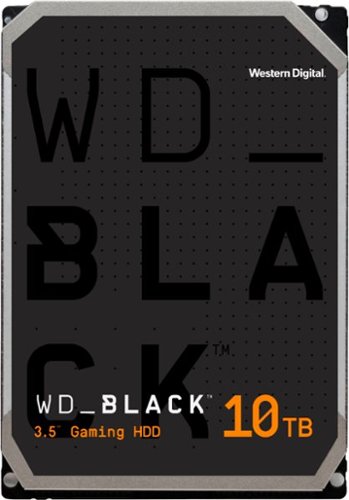


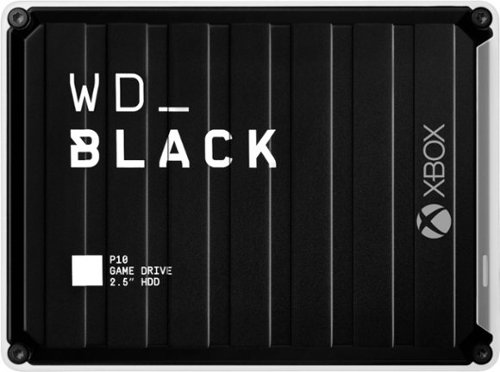





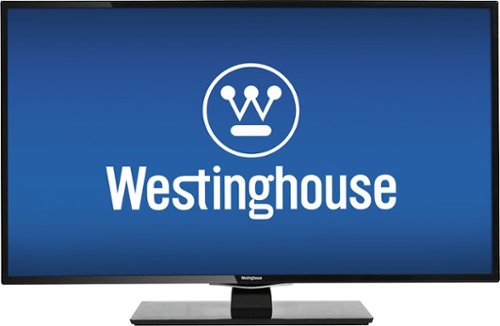



![The Secret Life of Pets [DVD] [2016]](https://pisces.bbystatic.com/prescaled/500/500/image2/BestBuy_US/images/products/304b2327-370a-41e7-956a-951dd4939472.png)