BillFromKC's stats
- Review count192
- Helpfulness votes763
- First reviewJune 27, 2012
- Last reviewMay 6, 2024
- Featured reviews0
- Average rating4.5
- Review comment count8
- Helpfulness votes10
- First review commentAugust 27, 2015
- Last review commentFebruary 19, 2017
- Featured review comments0
Questions
- Question count0
- Helpfulness votes0
- First questionNone
- Last questionNone
- Featured questions0
- Answer count68
- Helpfulness votes38
- First answerJanuary 9, 2014
- Last answerNovember 5, 2021
- Featured answers0
- Best answers9
Ensure your 15" or 17" MacBook Pro is fully charged and ready for use with this 85-watt power adapter that features a magnetic DC connector to protect the cord from damage.
Customer Rating

4
Better than the OG style magsafe adapter
on September 26, 2012
Posted by: BillFromKC
from KCMO
So my wife and I lost our second MagSafe charger in a period of 4 years, this time due to my son figuring out that he could touch it to a metal part of my recliner and create sparks.
Unfortunately, this killed the chip inside the charger that IDs it to the laptop as an 85 watt MagSafe charger, so we had to replace it. The older style shares a common design (flaw) with MagSafe 2, where the cord goes straight into the plug, The newer style has the cable running into the side of the plug. In my personal option, putting the cable off to the side made this connector about 1000x better than the original.
The only downside is these adapters are so darn expensive. I know that some other OEM adapters are also quite expensive, but with Apple, you don't really have much of an alternative if you need a new adapter that night. Even considering the cost, however, I highly recommend that everyone using the older style MagSafe 1 chargers upgrade to the newer style if you can justify the cost.
What's great about it: the cord doesn't stick out to the side of my MBP anymore
What's not so great: the cost
I would recommend this to a friend!
Quality

5
Ease of Use

5
Manage up to 8 of your home theater electronics devices with this Logitech Harmony 700 915-000162 universal remote, which features a brilliant color command screen for easy navigation. One-touch activity buttons simplify device selection.
Posted by: BillFromKC
from KCMO
My wife and I bought this to move up from a Logitech 300. While the 650 and 600 both did everything we needed, this particular remote gave us a little more room to expand as our setup grows. The Logitech 300 was alright, but not up to what we needed in our setup. The rest of the HT setup is as follows (and yes, I know it's old) -
Olevia 537h-B11 TV set (1 HDMI, 2 component, and 1 VGA inputs)
Onkyo HT-R340 receiver, connected to TV via component video (and it lacks HDMI)
Comcast/Motorola DCX3400, connected to receiver via component video and optical audio
Sony DVD player, connected to receiver via component video and coax digital audio
AppleTV (A4 version), connected to TV via HDMI and receiver via optical audio
Nintendo Wii, connected to receiver via component video and analog audio (but only because the XBox 360 died...for the 7th time...and was out of warranty)
Onkyo HT-R340 receiver, connected to TV via component video (and it lacks HDMI)
Comcast/Motorola DCX3400, connected to receiver via component video and optical audio
Sony DVD player, connected to receiver via component video and coax digital audio
AppleTV (A4 version), connected to TV via HDMI and receiver via optical audio
Nintendo Wii, connected to receiver via component video and analog audio (but only because the XBox 360 died...for the 7th time...and was out of warranty)
What I like about it is the macro programmability. While it does have its drawbacks, it's overall an amazing experience to be able to press the "Watch TV" button and see the remote power up my TV, receiver, and DVR and make sure the inputs are set correctly. It's also great in the case of my AppleTV; since my Onkyo receiver has programmable digital inputs, I'm able to set two different input modes (with two different surround field modes) for one device on the receiver, and then use two different macros for the AppleTV (one for AirPlay and one for watching streaming media and media stored on my computer). Battery life with the included batteries is also great, and it uses standard NiMH AA batteries so when the included pair fail, it's nothing to get a replacement set.
There are only five things I don't like about this remote. First, I don't like how sensitive to motion the backlight activation is; bump the arm of a couch or a coffee table and it lights up. Speaking of the lights, a brightness control would be nice; this thing puts off enough light where you can read a book. An on-screen battery indicator would also be nice. The setup is web-based using Microsoft Silverlight technology; it can be annoyingly slow at times, even with a fast internet connection and a Core i7-2600k overclocked to 4.2 GHz.
Finally, and this may be a function of either the web-based software or the remote itself, but you can't pace the timing of macros out to your equipment; in my case, going from powering down the HT system after using the AppleTV for watching movies to turning the HT system back on to watch the DVR, which uses different inputs on the TV set itself (HDMI and component, respectively) often results in the TV being set to the wrong input due to the pace of the macro functionality. While part of it is the TV's boot time of around 15 seconds, the fact that macro pauses can't be programmed into power on sequences is a little inexcusable on Logitech's part.
All in all, this is the best remote I've ever used. As long as I turn the TV back on to the mode it was in before switching from a component device to an HDMI device, I don't have any issues with it at all. If the macro pacing issue was addressable, I'd excuse the other flaws of this remote and give it 5 stars.
What's great about it: Makes even the most complicated HT setups "idiot-proof", solid construction.
What's not so great: very sensitive to motion, no brightness adjust for the screen, no battery indicator.
I would recommend this to a friend!
BillFromKC's Review Comments
Westinghouse HDTV: Enjoy your favorite movies, shows, games and sporting events in realistic 1080p resolution on this Westinghouse HDTV's LED panel. Ensure fast-moving scenes remain clear with a 60Hz refresh rate that minimizes blurring and ghosting.
Overall 1 out of 5
1 out of 5
 1 out of 5
1 out of 5No HD tuner
By Westingtonhouse
I can not imagine that tv in today time do not have digiter tuner. I bought 6 now I have to return them since i use cable straight from wall for tv from COX
BillFromKC
KCMO
This TV has an ATSC tuner.
August 27, 2015
There's no guarantee that ATSC tuners will work with ClearQAM cable channels, and even so, the greater majority of cable providers now scramble all cable channels. Including OTA channels. Because the FCC changed the rules and they're allowed to do this now.
+6points
6of 6voted this comment as helpful.
Sony XBR55X850C LED 4K Ultra HD TV: Experience your favorite movies, TV shows and video clips in a new way with incredible 4K upscaling. Advanced features from Android TV and Playstation Now allow you to browse sites, stream games and perform voice searches.
Overall 1 out of 5
1 out of 5
 1 out of 5
1 out of 5Big Time 3-D problems
By Mike
I am writing to review the “XBR-55X850C”. HOWEVER, I have read multiple web pages that state this problem is happening with all Sony 3-D televisions, in the United States AND Europe, and that customers are not receiving ANY customer service, or any help from Sony whatsoever.
I have called 3 times and have been hung up on each time.
So, if you are looking for a great 3-D experience and excellent SONY customer service, LOOK ELSEWHERE. Sony rolled out an update for this television at the end of November of 2015. After the update, when viewing 3-D content, the display mode function of the current screen is continuously showing the current screen mode of the television. ALL THE TIME. Coming in and out up to 7 times a minute.
So, while watching a 3-D movie, every 5 to 60 seconds, the words “Wide Mode Full” flashes on the screen in the lower left hand corner. It NEVER stops. Sony is aware of this problem, unfortunately, Sony customer service is rude & unhelpful with this issue. They claim that “Sony is aware of this and is working on an update”. When I asked when the update would be released, Sony representatives claim they do not know when this update will be available.
Every Sony representative has hung up on me after not being able to satisfactorily answer the simplest of questions.
Anyone looking for a great 3-D experience, look elsewhere. Sony does not care about this problem. After all, they already have our money.
If you think this is the same old Sony with great products, high standards, and great customer service, THINK AGAIN! This is not your father’s Sony. This is the new, corporate Sony that just wants your money.
Everyone out there looking for a good 3-D T.V. should stick with Samsung. I wish I did. I thought I was “upgrading” from Samsung to Sony.
BillFromKC
KCMO
Customer service people are never told when...
January 2, 2016
...things get fixed after they get broken. I have this TV as well, and customer service people have no idea when Android Marshmallow will hit this TV set, let alone any of the other 2015 Sony TVs. Considering the Google Nexus Player got borked by the update though, that's probably a good thing the update hasn't hit yet.
0points
0of 0voted this comment as helpful.
Sony XBR55X850C LED 4K Ultra HD TV: Experience your favorite movies, TV shows and video clips in a new way with incredible 4K upscaling. Advanced features from Android TV and Playstation Now allow you to browse sites, stream games and perform voice searches.
Overall 4 out of 5
4 out of 5
 4 out of 5
4 out of 5tv is great support is non-existent
By ohno
I have been trying to get some confirmation on the hdr xtended dynamic range on the 850b but support on phone sent me unrelated information and online say it is but no documentation to confirm
BillFromKC
KCMO
850b doesn't have HDR support
January 14, 2016
but the 850c (this TV) does.
0points
0of 0voted this comment as helpful.
BISSELL SmartClean Robot Vacuum: Easily rid your floors of dirt and debris with this vacuum that uses Opticlean optical sensors and a Triple-Action Cleaning System to tackle your floors. Invisible Wall technology lets you target specific areas.
Overall 3 out of 5
3 out of 5
 3 out of 5
3 out of 5Hard To Program
By FortFun2
from Illinois
Found it is difficult, not intuitive, to program. Others have said if you loose power all your programming is lost, but we haven't lost power yet so can't confirm. I just wanted it to run when I left the house without a set program and contacting Bissell just led to more confusion. But, once I got it working I was impressed with the amount of pet hair it removed.
BillFromKC
KCMO
I can attest to this.
September 16, 2016
Sometimes, I have to plug mine directly into the charger to get it to charge because the battery is overly drained. Because of this, I don't even bother programming it anymore.
0points
0of 0voted this comment as helpful.
The new MacBook Pro is faster and more powerful than before, yet remarkably thinner and lighter.¹ It has the brightest, most colorful display ever on a Mac notebook. And it features up to 10 hours of battery life.² It’s a notebook built for the work you do every day. Ready to go anywhere a great idea takes you.
Overall 1 out of 5
1 out of 5
 1 out of 5
1 out of 5Terrible
By Joel
I purchased this one month ago and it has a faulty display. Best Buy takes no responsibility and will not exchange it for a good one. I have left voicemails for a district manager to call me and no one has called. I will never shop at Best Buy again.
BillFromKC
KCMO
Yep, take it to Apple.
January 13, 2017
If Best Buy is doing you wrong, just take it to your nearest Apple location and they'll set you up with a fix or a new one.
+4points
4of 4voted this comment as helpful.
Overall 1 out of 5
1 out of 5
 1 out of 5
1 out of 5Bootleg Copy of Secret Life of Pets
By Disappointed
About 15 minutes into the movie the volume became muted and a message came on the TV that this was a bootleg movie. An unauthorized copy. Be very careful purchasing DVD's or Blu Ray movies from Best Buy. They just may leave you and your grand children very disappointed as it did our family.
BillFromKC
KCMO
This could very well be your DVD or Blu-Ray player
January 20, 2017
causing your issues. The Film Industry (MPAA and associated groups) are known for their draconian DRM systems, first with DVD and now with Blu-Ray and 4k Blu-Ray.
if your Blu-Ray player isn't connected to the internet, connect it to the internet and update its firmware. That should fix all your issues.
0points
0of 0voted this comment as helpful.
Make your home an internet haven with this versatile Linksys Velop wireless Wi-Fi system. Three identical tri-band dual-stream AC2200 routers, each equipped with a quad-core ARM Cortex-A7 processor, deliver lightning-fast internet. Equipped with Bluetooth 4.0/LE, this Linksys Velop wireless Wi-Fi system is simple to set up and pairs easily with computers, tablets and smart devices.
Overall 5 out of 5
5 out of 5
 5 out of 5
5 out of 5This is the future of WiFi
By neio11
I threw (recycled) away my wifi extenders plus I am now able connect a device with an ethernet cable without having to run cables through the walls because each node has 2 ethernet ports. So for instance, I have one node connected to my modem and an ethernet switch. My 2nd node in another room is connected to an NVR for my security cameras. The speed through the nodes is surprisingly fast. The NVR is capturing HD videos from 3 cameras and it seems to capture fine. The 3rd node is in my living room area. The whole house is covered! Please put a password on your wifi otherwise you'll be supplying FREE wifi for your neighbors. I can have full internet access from 3-4 houses away from my house. I thought installation would be a pain considering you have to setup each node. Well, I shouldn't say "have to" because you don't have to use all 3 nodes. You can use only 1 or 2 and give the 3rd to me. haha. No but setup is a breeze! The only thing is that you have to use a smart device such as a tablet or phone, to do the setup. Velop currently doesn't support PC-based setup but I hope Linksys changes that especially for us "techies"!!! It works with Alexa. You can ask #Alexa what the wifi password is... so they say. I haven't had much success with it yet. It looks clean and neat. It doesn't all those antennas sticking out of it which makes it aesthetically pleasing.
I'm loving so far!
BillFromKC
KCMO
The setup process basically forces you to put a...
February 19, 2017
...password on your WiFi network. In fact, it's one of three things it asks when you set up the parent node, the other two being "Do you connect directly to the internet or through a modem/router device provided by your ISP?" and what to call your wireless network.
0points
0of 0voted this comment as helpful.
Make your home an internet haven with this versatile Linksys Velop wireless Wi-Fi system. Three identical tri-band dual-stream AC2200 routers, each equipped with a quad-core ARM Cortex-A7 processor, deliver lightning-fast internet. Equipped with Bluetooth 4.0/LE, this Linksys Velop wireless Wi-Fi system is simple to set up and pairs easily with computers, tablets and smart devices.
Overall 5 out of 5
5 out of 5
 5 out of 5
5 out of 5Blazing Speed, Best In Class Performance!
By gadgetguy11
The Linksys - Velop Tri-Band Whole Home Wi-Fi System (3-pack) is packaged in a beautiful & functional box with magnetic closure - it exudes quality! Each Node is protected individually. Just looking at the box, you expect a premium, esoteric product... & Linksys delivers that & more in spades! The shapely Nodes are beautiful & blend with any decorating style.
Simple set-up via the Linksys iOS or Android App. Within minutes, you are ready to go online.
As shown in attached photo, I have 90 wireless devices utilized over 5,000 sq feet / 3 floors: this is a challenging application for high speed Wi-Fi that includes: connected major appliances; BAS ceiling fans & Haiku Wi-Fi connected lights; Wi-Fi Thermostats; Netatmo Wi-Fi Weather Station; 65 Hue Lights; Connected exterior door locks; Wink Wi-Fi connected devices; connected iDevices, Nest & Arlo cameras; iPads; iPhones & computers. Finally, Streaming from 4) Apple TV's; Nixplay Wi-Fi Photo Frames.
And now the Results:
Velop delivers the fastest Wi-Fi speed I have ever experienced and does so consistently! The attached screen capture shows 349 Mbps Download / 23 Mbps Upload. These are WIRELESS speeds!! I pay for 300 Mbps Download / 30 Mbps Upload & our internet service provider generally delivers 300 - 360 Download & 22 - 32 Upload.
Velop is the only Wi-Fi System I have found to date that actually delivers this sustainable speed and does not randomly disconnect the many devices.
High power Wi-Fi requires a high current source. Each of the 3) square white power supplies produce 12 Volt, 2 Amp output! 24VA (Volt Amps) is the highest output of any router I have tested. Better yet, the cable that plugs into each Velop is perfectly angled at the plug so the wire routs neatly through the cable management feature at the base. Brilliant design!
PRO's:
1- Fastest Wi-Fi Speed
2- Easy approximate 10 minute Set-up per hub
3- Velop Nodes are very attractive & blend with any architecture
4- Robust infrastructure yields dependable performance
5- 24/7 Support
6- 3-Year Warranty
7- Easy to use App with great diagnostics
8- Wire Management at the base is excellent & offers a wire free appearance.
9- Three Velop Nodes establish fast Wi-Fi speed across the house on any floor.
10- Expandable: Add an additional Node any time you prefer.
1- Fastest Wi-Fi Speed
2- Easy approximate 10 minute Set-up per hub
3- Velop Nodes are very attractive & blend with any architecture
4- Robust infrastructure yields dependable performance
5- 24/7 Support
6- 3-Year Warranty
7- Easy to use App with great diagnostics
8- Wire Management at the base is excellent & offers a wire free appearance.
9- Three Velop Nodes establish fast Wi-Fi speed across the house on any floor.
10- Expandable: Add an additional Node any time you prefer.
CON's:
1- IP Address range cannot be changed from: 192.***. My 2) existing Apple Time Capsule / Routers had IP addresses of 10.***, but they can be set to different ranges. A different IP Address range requires individually resetting a few devices that previously connected to the other range. For example, each Nixplay connected frame had to manually "Forget" the old Wi-Fi name of the previous SSID, then set up the same name with Velop, even though the Wi-Fi name and password are the same. On 13) Apple Airport Express devices, I had to power down each device to reset it from 10.*** to 192.***
2- IPv6 is not supported as of product release. This is surprising, as my three year old Apple Time Capsule / Router supported IPv6.
3- The first unit set up in under 10 minutes; however the remaining two hubs froze at the same exact place midway every time during set-up. After 6 failed attempts, I held each Node horizontally and kept my hand around it. Surprisingly, this procedure resulted in a virtually immediate set-up! Then I set each Node vertically & it continued to work great.
4- Only one Node can connect to the internet via ethernet. The other Nodes connect to the first Node via wireless mesh connection. I would prefer the option of connecting each Node to a wired ethernet connection. Linksys Technical Support indicated this may be added later as a software update. This would prove beneficial because the Nodes must be located fairly close together (my tests showed less than 40 feet apart at most).
1- IP Address range cannot be changed from: 192.***. My 2) existing Apple Time Capsule / Routers had IP addresses of 10.***, but they can be set to different ranges. A different IP Address range requires individually resetting a few devices that previously connected to the other range. For example, each Nixplay connected frame had to manually "Forget" the old Wi-Fi name of the previous SSID, then set up the same name with Velop, even though the Wi-Fi name and password are the same. On 13) Apple Airport Express devices, I had to power down each device to reset it from 10.*** to 192.***
2- IPv6 is not supported as of product release. This is surprising, as my three year old Apple Time Capsule / Router supported IPv6.
3- The first unit set up in under 10 minutes; however the remaining two hubs froze at the same exact place midway every time during set-up. After 6 failed attempts, I held each Node horizontally and kept my hand around it. Surprisingly, this procedure resulted in a virtually immediate set-up! Then I set each Node vertically & it continued to work great.
4- Only one Node can connect to the internet via ethernet. The other Nodes connect to the first Node via wireless mesh connection. I would prefer the option of connecting each Node to a wired ethernet connection. Linksys Technical Support indicated this may be added later as a software update. This would prove beneficial because the Nodes must be located fairly close together (my tests showed less than 40 feet apart at most).
CONCLUSION: My search for the "Ideal" Whole Home Wi-Fi System that consistently delivers 300 Mbps over 5,000 square feet with 90 devices ends here!! I am THRILLED with Velop & give it my highest recommendation!! It has proven to be the BEST ROUTER available for 2017!
BillFromKC
KCMO
Mine gave me IPv6 OOB
February 19, 2017
and even so, there was a firmware update it applied immediate after setup. I agree that the IP address range thing is annoying though, especially when you're moving from an existing network with static IP devices (NAS, printers, etc.)
0points
0of 0voted this comment as helpful.
BillFromKC's Questions
BillFromKC has not submitted any questions.
Calls. Conferences. ON-the-GO. Air never looked so epic. Offering the ultimate true-wireless experience for any professional or audiophile, JLab Epic Air Sport ANC offers customized sound and active noise canceling plus industry-leading 48+ hours playtime. Transition from music to calls, work to home effortlessly with features like wear-detect, movie mode, wireless charging and more.
Can I wear this in one just one ear?
Yes. In fact, if. you put one in your ear and leave the other in the case, only the one in your ear is on meaning you can switch earbuds out as they hit low battery. Keep in mind you may need to use the Epic Air ANC app to disable the ear sensors.
3 years, 7 months ago
by
BillFromKC
Calls. Conferences. ON-the-GO. Air never looked so epic. Offering the ultimate true-wireless experience for any professional or audiophile, JLab Epic Air Sport ANC offers customized sound and active noise canceling plus industry-leading 48+ hours playtime. Transition from music to calls, work to home effortlessly with features like wear-detect, movie mode, wireless charging and more.
1. Does leaving the buds in the charging case for long periods of time degrade the battery? 2. Is any operating system specific apps or drivers needed for use? My use case is running it off a Linux laptop without Windows installed
1) absolutely not. Like any good smartphone or laptop, the charge control circuit automatically stops feeing a charging current into the batteries for the earbuds and the charging case the moment the charge control detects the batteries are 100% full. Now, for long-term storage, it's recommended to keep lithium batteries between 50 and 80%, but this would be for a period of over 6 months.
2) from what I can tell, these earbuds use the same standard profiles that any Bluetooth stereo headset would use. You should be fine, but if your current sound subsystem gives you issues with lag or stutter, you can always try another sound library.
2) from what I can tell, these earbuds use the same standard profiles that any Bluetooth stereo headset would use. You should be fine, but if your current sound subsystem gives you issues with lag or stutter, you can always try another sound library.
3 years, 7 months ago
by
BillFromKC
Calls. Conferences. ON-the-GO. Air never looked so epic. Offering the ultimate true-wireless experience for any professional or audiophile, JLab Epic Air Sport ANC offers customized sound and active noise canceling plus industry-leading 48+ hours playtime. Transition from music to calls, work to home effortlessly with features like wear-detect, movie mode, wireless charging and more.
How long JLab Epic Air Sport ANC dry out?
As in if you get them wet from rain, sweat, or dropping them into something?
You can towel them off and they should be dry enough to charge at that point.
You can towel them off and they should be dry enough to charge at that point.
3 years, 7 months ago
by
BillFromKC
Improve the air quality around you with this Filtrete smart air filter. The air filtration technology eliminates bacteria and traps dust particles, while the built-in Bluetooth pairs with the Filtrete mobile app allowing you to track filter life remotely. This Filtrete smart air filter lets you monitor outdoor air quality for different locations conveniently.
Is the device that makes the filter 'smart' reusable, it would be a shame to throw it away every 3 months?
From what I can tell, no. And I completely agree that it seems wasteful.
3 years, 8 months ago
by
BillFromKC
Experience comfortable laptop-like typing on your tablet with this Logitech Rugged Folio keyboard case for 7th, 8th, & 9th generation iPad. A flexible kickstand combined with sturdy hinges ensures you find the perfect angle for the task at hand. This Logitech Rugged Folio keyboard case is constructed with proprietary shock-absorbent material for optimal protection against accidental drops and other mishaps.
How does the keyboard charge? Does it cell batteries or does it draw power from the IPAD
It uses Apple's Magic Keyboard Connector, which means it draws power directly from the iPad. This also means this device doesn't need to pair to the keyboard like you would with a traditional Bluetooth keyboard.
4 years, 4 months ago
by
BillFromKC
Experience comfortable laptop-like typing on your tablet with this Logitech Rugged Folio keyboard case for 7th, 8th, & 9th generation iPad. A flexible kickstand combined with sturdy hinges ensures you find the perfect angle for the task at hand. This Logitech Rugged Folio keyboard case is constructed with proprietary shock-absorbent material for optimal protection against accidental drops and other mishaps.
Where is the pencil holder located? Does it lay flat for writing?
The pencil holder is located in the flap for the magnetic closure, and the case can lay flat for writing.
4 years, 4 months ago
by
BillFromKC
Experience comfortable laptop-like typing on your tablet with this Logitech Rugged Folio keyboard case for 7th, 8th, & 9th generation iPad. A flexible kickstand combined with sturdy hinges ensures you find the perfect angle for the task at hand. This Logitech Rugged Folio keyboard case is constructed with proprietary shock-absorbent material for optimal protection against accidental drops and other mishaps.
Can you type with this on your lap?
You can, but it's not very comfortable. There are better solutions that can make your iPad more laptop-like if this is what you're looking for; this case is more akin to using a Microsoft Surface tablet with one of the type covers, in that it uses a kickstand to keep the screen upright.
4 years, 4 months ago
by
BillFromKC
Experience comfortable laptop-like typing on your tablet with this Logitech Rugged Folio keyboard case for 7th, 8th, & 9th generation iPad. A flexible kickstand combined with sturdy hinges ensures you find the perfect angle for the task at hand. This Logitech Rugged Folio keyboard case is constructed with proprietary shock-absorbent material for optimal protection against accidental drops and other mishaps.
When you don't want to use the keyboard such as drawing with the Apple Pencil, can you remove the keyboard, such as disconnect it from the smart connector? Or can you disable the keyboard when it is not in use?
Just fold the keyboard behind the iPad and you're fine. You can also use a stylus and the keyboard at the same time.
4 years, 4 months ago
by
BillFromKC
Unlock new potential for your wireless headphones with this Airfly headphone accessory. It plugs into any conventional headphone jack to enhance your listening experience and can pair with in-flight entertainment systems for added convenience. This Airfly headphone accessory has an eight-hour battery life and recharges through USB, so it's easy to take anywhere.
Does this charge air pods. Lost my charger
No. This allows deivces without Bluetooth (like TVs, CD players, and so on) to connect to Bluetooth headphones, ear buds, and speakers.
Apple does sell the charging case for your AirPods in both wired and wireless options. Or if you're missing the charge cable, any Lightning cable will do.
Apple does sell the charging case for your AirPods in both wired and wireless options. Or if you're missing the charge cable, any Lightning cable will do.
Products from my answer

Belkin - DuraTek Plus 4' Lightning-to-USB Type A Cable - Black
 (44)
(44)5 years ago
by
BillFromKC
Ensure full power for your mobile devices during long drives with this Anker ROAV Bolt car charger. It’s compatible with Google Assistant for voice-controlled navigation and music streaming, and it supports versatile connectivity via Bluetooth, and auxiliary port. This Anker ROAV Bolt car charger’s compact, lightweight design offers convenient portability and storage.
I found the device listed on my Bluetooth list then when the home app popped up it kept trying to connect but neve did. What should I do? This is the screen I was stuck on.




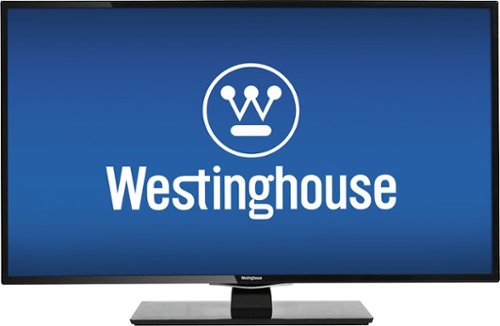



![The Secret Life of Pets [DVD] [2016]](https://pisces.bbystatic.com/image2/BestBuy_US/images/products/5431/5431203_sa.jpg)






