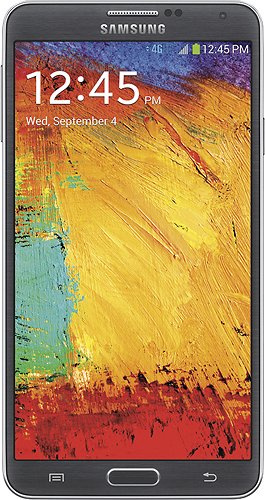xeelee's stats
Reviews
- Review count0
- Helpfulness votes0
- First reviewNone
- Last reviewNone
- Featured reviews0
- Average rating0
- Review comment count1
- Helpfulness votes0
- First review commentJuly 22, 2014
- Last review commentJuly 22, 2014
- Featured review comments0
Questions
- Question count0
- Helpfulness votes0
- First questionNone
- Last questionNone
- Featured questions0
Answers
- Answer count0
- Helpfulness votes0
- First answerNone
- Last answerNone
- Featured answers0
- Best answers0
xeelee's Reviews
xeelee has not submitted any reviews.
xeelee's Review Comments
Samsung Galaxy Note 3 SPHN900GYK Cell Phone for Sprint: The 5.7" screen and powerful processor make the Samsung Galaxy Note 3 an ideal device for work or play. It's sleek, portable and loaded with innovative features, and the S Pen allows you to write notes, stay organized and interact with your device. The 13.0MP camera captures shots with incredible detail and sharpness.Sprint Easy Pay option available in store. Learn more ›
Overall 4 out of 5
4 out of 5
 4 out of 5
4 out of 53 voice dialing packages on the phone is bad. . .
By SimplyNoted
from Portland Oregon
If you have the phone locked and use your blue tooth headset to place a call, it brings up a really poorly designed app that requires you to listen to overly long instructions every time. For instance, I push the button on the blue tooth headset while the phone is locked.
It replies: "Please say 'call' followed by a name or a number"
I say: "Call Mark at home"
Rather than calling Mark at home,
It replies: "Mark, say select 1 for home say select 2 for mobile"
You would think that saying 'home' or '1' would be enough, but NO, you must say 'Select 1'.
I say: "Call Mark at home"
Rather than calling Mark at home,
It replies: "Mark, say select 1 for home say select 2 for mobile"
You would think that saying 'home' or '1' would be enough, but NO, you must say 'Select 1'.
None of the Samsung reps at the Best Buy stores I have been to know how to identify or remove that app. It only comes on when the phone is locked. Both of the other 2 voice dialing apps on the phone are fine.
Another issue is the volume. The audio output is rather low in the majority of the apps. I did however find that in the poorly designed Google music player, you can turn the volume up higher, but you must click a warning each and every time that you do it. When I plug my phone into my cars audio, I do NOT want to have to fiddle with the phone to turn up the volume. It is fine to have the warning once per week or some such, but to have it show up every single time you turn the volume up over a certain arbitrary threshold is beyond stupid.
The phone itself seems fine, but the poor audio functions of the software leaves a lot to be desired. I thought that the Verizon MP3 player was bad, but the Google and Samsung ones are even worse.
If they want some interface ideas, they should just do it like Winamp or iTunes and then call it good.
xeelee
Iowa City, IA
re: high volume notice
July 22, 2014
I agree that the persistent notification about headphone volume is EXTREMELY irritating; it adds an additional step each time. However, this is a Samsung software feature and is not directly caused by the Google all access music player. It happens to me on my Samsung Galaxy Tab Pro 8.4 tablet while listening to audiobooks and/or watching video. I love the hardware on Samsung devices, and would like to get a Note 3 or 4, but the bloated and intrusive Samsung software is a strong deterrent. I regret buying the tablet and have considered getting rid of it.
0points
0of 0voted this comment as helpful.
xeelee's Questions
xeelee has not submitted any questions.
xeelee's Answers
xeelee has not submitted any answers.