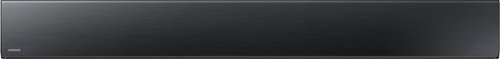ScubaSteve's stats
- Review count241
- Helpfulness votes167
- First reviewAugust 5, 2012
- Last reviewMay 29, 2024
- Featured reviews0
- Average rating4.7
Reviews comments
- Review comment count0
- Helpfulness votes0
- First review commentNone
- Last review commentNone
- Featured review comments0
Questions
- Question count0
- Helpfulness votes0
- First questionNone
- Last questionNone
- Featured questions0
- Answer count2
- Helpfulness votes2
- First answerAugust 23, 2017
- Last answerJuly 1, 2018
- Featured answers0
- Best answers0
Provide Wi-Fi connectivity for every computer and device in your abode with this D-Link whole home Wi-Fi router. High-powered antennas cover your house, and four separate streams are ideal for watching videos and gaming all at the same time. Parental controls on this D-Link whole home Wi-Fi-router let you set up parameters for every child in your home.
Customer Rating

5
Easy setup and configuration
on September 28, 2017
Posted by: ScubaSteve
from Orrville, OH
With so many high-end routers on the market, D-Link did a good job at stepping into the whole house Wi-Fi market. I've owned all the major brands and was using a Linksys Velop three node router system before setting up the D-Link. The product was packed well and the instructions are simple and easy to understand. All you have to do is screw in the antennas and connect the power to the base and extender. No configuration is needed to connect the units. The router configuration software has all the basics. I agree with other reviews and it would be nice if you could differentiate the two wireless bands. This is not a real big deal because most similar routers are doing this anyway to keep load balancing simple. I was able to connect all my devices effortlessly and performance so far has been exceptional. The extender can be moved easily as needed to give better coverage. The price point makes it a very competitive option if you are looking for complete WiFi coverage in your home.
My Best Buy number: 0394236122
Mobile Submission: False
I would recommend this to a friend!
Sit back, relax and watch movies with this Epson video projector. It offers 3,300 lumens of color & white brightness to ensure vibrant, accurate colors, and its HD resolution delivers crisp image quality at 720p. This Epson video projector lets you connect a Blu-ray player or gaming console via an HDMI input for smooth streaming of your favorite media.
Customer Rating

5
Very easy to setup and get started
on September 27, 2017
Posted by: ScubaSteve
from Orrville, OH
The projector is lightweight and small enough to easily transport. Setup was a breeze. I connected a HDMI cable (not included) to my desktop computer and had a second display up in running in minutes. The adjustments for viewing size, orientation and focus are simple and the instructions are easy to follow. The resolution and color quality is top notch and the unit is not very loud. The front vent does produce a considerable amount of heat so make sure it has plenty of room. I highly recommend if you are looking for a quality projector at a good price.
My Best Buy number: 0394236122
Mobile Submission: False
I would recommend this to a friend!
Pull out this Shark DuoClean Slim upright vacuum for jobs large and small. The included dusting brush and crevice and upholstery tools make it a powerhouse for cleaning furniture and out-of-the-way corners. This Shark DuoClean Slim upright vacuum is lightweight, making it easy to transport up flights of stairs on cleaning day.
Customer Rating

4
High quality bagless vacuum
on September 20, 2017
Posted by: ScubaSteve
from Orrville, OH
First off I have to say I'm not a big fan of bagless vacuums. However, I'm very impressed with the quality and functionality of this unit. It was well packaged on arrival and easy to put together. It comes with four attachments and the hose disconnects to use the tools. The tools are some of the highest quality attachments I've seen in a vacuum. The crevice tool itself it about a foot long. One drawback is that the hose is fairly short, but it seems to stretch well. The floor attachment is compact and easy to maneuver in tight places. I'm accustomed to a vacuum that is very flat when going under furniture and this one doesn't go under short couches or beds. The entire unit swivels well to effortless cover all areas. The two small headlights on the front look cool and the overall look of the unit is nice. My wife just vacuumed the house with our bagged vacuum earlier today and I was surprised at home much dust and dirt the Shark picked up. Empting the canister is what I've always not liked about bagless vacuums, but this one definitely is the best one I've seen. The canister is designed in a way that when you open the bottom lid all of the trash comes out easily. There are three filters in the unit and all are washable so there are is nothing to have to buy maintenance wise. It weights thirteen pounds but is easy to pickup and carry around. The vacuum is about as close to perfect as I've seen in a bagless unit. Shark is good name brand and I plan to make this my primary vacuum and save on bags with my old one.
My Best Buy number: 0394236122
Mobile Submission: False
I would recommend this to a friend!
Conquer virtual enemies with this Dell Inspiron desktop. It has an AMD Radeon graphics card with 8GB of dedicated video memory for fast image rendering, and its powerful AMD Ryzen 7 processor and 16GB of DDR4 RAM run multiple programs, games and browsers simultaneously. This Dell Inspiron desktop has a 1TB hard drive for plenty of long-term game storage.
Customer Rating

4
Good PC but not very configurable
on August 23, 2017
Posted by: ScubaSteve
from Orrville, OH
The PC case looks to be well made and is actually quite heavy. The blue accent lighting allows the computer to look very cool when in a low light condition. The mouse and keyboard however that came with it are cheap and you will definitely want to upgrade them right away. The specs are descent and you will be able to play any games currently on the market. If you are a serious gamer you will be disappointed if you open the case to try to do any upgrades. The plus side is that there is plenty of room to add a second RX 580 graphics card and the power connections are ready to go in the correct location. The negative is that the power supply is a wimpy 375 watts. I know Radeon cards are low power consumption, but you will need to upgrade to more watts if you add very many components. The way the power supply is installed you will not be able to add a power supply unit any bigger than the one installed. The only available power supply connections are the 6 pin, for an extra graphics card, and connectors to add additional hard drives. There is a basic fan and cooler on the CPU and one exhaust fan. There are no locations to place any additional fans. I bought a small fan that mounts in one of the open card slots, but could not use because there are no 4 pin adapters. I may try to find an adapter that will connect into a 2 pin adapter. The 16 GB of RAM is adequate for most of what you will need. The drawback is that there are only two RAM slots and one is taken up with the a 16 GB card. If you think you will need to upgrade to the maximum of 32 GB of RAM supported, it will cost you. 16 GB DDR4 2400 cards are hard to find and expensive. If you buy directly from Dell it will cost you $500. The cheapest I could find it online was $200. You can buy a set of two 16GB sticks for slightly less than $300. One thing I really like about the motherboard is that it supports the new M2 standard SSD cards and the M2-1 PCI-E SSD card. This is a simple and economical way to add extra hard drive space. I bought a 250 GB card to use as my boot disk for $125. Installation was easy, however if you do not notice one little detail in advance you will be very upset. The card slot has a small screw hole to hold the stick in place. The cards you buy do not supply the screw and Dell did not bother to provide one already on the motherboard, or any additional accessories to assist with upgrading. I had to piece together a solution to hold the card in place from a small nail that fit tightly in the screw hole and a lead pencil eraser to use as a make shift washer. Nobody wants to make an extra trip to a PC store to buy one very small screw for the install. Speaking of screws, the extra card slot covers do not include screws and the covers have to be broken off individually to provide an opening to install any cards. Once you remove the cover it will not go back in. There are plenty of USB slots. The back has (4) 3.0 and (2) 2.0 USB slots. There are (2) 3.0 and (2) 2.0 USB slots on the front. There is also (1) 3.1 slot on the front that will come in handy when the prices of the new 3.1 compliant external hard drives come down in price. In summary, if you want a computer to use right out of the box and do not plan on upgrading, this build will work fine. The speed of the computer is very good and the built in WiFi is fast. I was able to effortlessly connect a Bluetooth surround sound panel speaker to set my monitor on top of. If you like to 'tinker' with your computer and plan on upgrading, you will probably either want to custom build are go with another brand such as CyberPower.
My Best Buy number: 394236122
Mobile Submission: False
I would recommend this to a friend!
Experience your favorite gaming titles with a whole new level of imagery with this Alienware gaming monitor. The wide 25-inch screen shows every bit of the action, and a 1-ms response rate means you never miss a shot. This Alienware gaming monitor features tilt, swivel and height adjustable features for more comfortable play.
Customer Rating

5
Good looking monitor built for gaming
on August 23, 2017
Posted by: ScubaSteve
from Orrville, OH
The monitor came well packaged and I like the way you just remove four tabs and the top of the box came off easily. The stand snaps on without having to use any tools. It is heavy and seems built very well. The screen is highly adjustable in all directions. Standard HD works plenty well in a 25" monitor. Higher resolution monitors put a high strain on the PC and I had rather have better performance. The 240 MHz refresh rate will make fast action games look seamless. The ability to sync the refresh rate to your graphics card is a huge benefit. A high refresh rate is a major factor to look at when getting a monitor for gaming. There a few negatives to this product, but they are minor. First of all, it comes with a HDMI cable and not DVI. HDMI is limited to a refresh rate of 60 MHz so you will have to get a DVI cable to get the full 240 MHz benefit. Second, it's G-sync brother monitor has cool blue lighting on the back and this one does not. These are not show stoppers in considering this monitor, if you take into effect this monitor sells for $499 and the G-sync version is $699. You can pick up a DVI cable for less than $20 and it still looks good without the lighting. This a good price for all the features it has and it is the perfect compliment to an AMD graphics card. I'm running a Radeon 580x and the details are very nice and colors look realistic. If you are investing in a gaming computer, a good gaming monitor such as this one is a must have.
My Best Buy number: 394236122
Mobile Submission: False
I would recommend this to a friend!
Energize your diet with this Philips juicer. Its MicroMasticating technology tears into soft or hard produce, so you get more out of fruits and veggies, and the sieve-free design makes cleanup simple. This Philips juicer alerts you via LED feedback if it's been reassembled incorrectly to ensure safe use every time.
Customer Rating

3
Well made, but poor setup documentation
on July 31, 2017
Posted by: ScubaSteve
from Orrville, OH
I was looking forward to testing the unit, but was disappointed when I first used it. Putting it together seemed easy enough, however when I plugged it in nothing happened. I tried again and again over a couple days. I reread the instructions multiple times and googled how to set it up. I was about to give up and started messing with the container that catches the juiced leftovers. You have to push it in until it clicks or it will not work. The directions inform you that several other parts will not work if not properly installed but I do not recall seeing anything about making sure it clicks when inserted. I bought several oranges to have freshly squeezed juice for breakfast. Two large oranges and a half a pack of strawberries barely made a 16 ounce cup. The unit seems sturdy and does what it is designed for well once you get it working. It may work well for some but for me it is too much work and costly to use. I prefer to buy my juice already made and save the cost and hassle. If you have the extra time and money to throw away, it will get the job done.
My Best Buy number: 0394236122
Mobile Submission: True
No, I would not recommend this to a friend.
Listen to music all day with these JLab JBuds Pro earbuds. The adjustable tip placement provided by the three gel tip sizes delivers comfortable wear, while the two Cush Fins offer a deeper sound-sealing fit. The 10mm titanium drivers of these JLab JBuds Pro earbuds produce high-quality audio for a dynamic listening experience.
Customer Rating

3
Ok for basic headphones
on July 5, 2017
Posted by: ScubaSteve
from Orrville, OH
The headphones are light and comfortable. The one drawback is that the lowest volume level is too loud to sleep in. Good set to keep in a gym bag due to not taking up much room. Personally I would look for a set with more options, but Ok if you get them for a descent price.
My Best Buy number: 0394236122
Mobile Submission: True
No, I would not recommend this to a friend.
Improve your audio experience with this Samsung three-channel soundbar. This unit, which has a built-in subwoofer, channels high-resolution full-spectrum sound and eliminates the need for an extra bass speaker. Use 4K pass-through to connect your Blu-ray player or other UHD device to the Samsung three-channel soundbar for stunning multi-channel audio and a clear picture.
Customer Rating

4
Excellent Quality and Sound
on June 25, 2017
Posted by: ScubaSteve
from Orrville, OH
The build quality and sound is top notch. Out of the box it feels quite heavy and well made. I'm not sure if it just an error with my packaging, but there were no instructions. There were multiple mounting hardware types and nothing telling me what they were for. At least I would I have thought there would have been a reference to a website where I could find guidance. I googled the model number and found the on-line instruction manual on Samsung's website. It was easy to setup and configure once I had the instructions. Be advised that once the feet are screwed in the unit sets up rather high, and the speaker is thick as well. It covers the bottom 1/2 inch of my screen, but does not bother me. Please keep this in mind if you are mounting below the screen. Overall I'm well pleased and recommend this as a very good addition to a home entertainment system.
My Best Buy number: 394236122
Mobile Submission: False
I would recommend this to a friend!
Listen to music safely with these JLab JBuddies folding headphones, which have an integrated 85db volume leveler to safeguard sensitive ears. Equipped with soft cushions which stay comfortable for extended periods, these earphones and make a great addition to your kid’s travel kit. Use these versatile JLab JBuddies folding headphones with a range of devices.
Customer Rating

5
Work perfectly for what their made for
on May 29, 2017
Posted by: ScubaSteve
from Orrville, OH
Don't expect super high quality speakers, but for the price these are perfect for young kids. The design is colorful and fit my four year old very good. The sound can be a little hard to hear, but I like the limiter that keeps it from playing too loud in little kids' ears. This is a great starter to get kids used to wearing headphones. It is worth every penny to give parents some quite time while the kids watch their shows.
My Best Buy number: 394236122
I would recommend this to a friend!
Get high-fidelity audio with these wireless Audio-Technica headphones. Mic and volume switches are built into the earcup for convenient control, and its NFC functionality enables touch pairing to connect with your favorite Bluetooth wireless devices. Memory foam earpads on these over-ear Audio-Technica headphones offer sound isolation and a comfortable fit.
Customer Rating

5
Great sound and very comfortable
on May 25, 2017
Posted by: ScubaSteve
from Orrville, OH
I own several pair of headphones, and these are the most comfortable ones I've tried. The headphones have several flex points which give a very secure and comfortable fit. The sound is top notch and controls on the device are easily accessible. I have not used them long enough to verify the battery life, but if they last as advertised, these are among the top in the market.
My Best Buy number: 0394236122
Mobile Submission: True
I would recommend this to a friend!
ScubaSteve's Review Comments
ScubaSteve has not submitted comments on any reviews.
ScubaSteve's Questions
ScubaSteve has not submitted any questions.
ScubaSteve's Answers
Enhance your multimedia experience with this 15.6-inch Dell G7 gaming laptop. Its VR-ready NVIDIA GeForce GTX graphics board provides seamless, stunning images on the Full HD display, and its hexa-core Intel Core i7 processor and 8GB of RAM handle extended multitasking. Run applications efficiently with the 256B solid-state drive of this Dell G7 gaming laptop.
Will the Windows Hp Mixed Reality be compatiable with this laptop? If so, would games such as “Beat Saber” run at a decent frame rate? Thank you very much
Mixed Reality should run OK on this laptop, however I suggest at least 16 GBs of RAM to run smoothly with all VR applications.
5 years, 10 months ago
by
ScubaSteve
Conquer virtual enemies with this Dell Inspiron desktop. It has an AMD Radeon graphics card with 8GB of dedicated video memory for fast image rendering, and its powerful AMD Ryzen 7 processor and 16GB of DDR4 RAM run multiple programs, games and browsers simultaneously. This Dell Inspiron desktop has a 1TB hard drive for plenty of long-term game storage.
What is the power supply for this pc
My build only has a 375 watt power supply, which I was rather disappointed in considering it is branded as a gaming PC.
6 years, 9 months ago
by
ScubaSteve