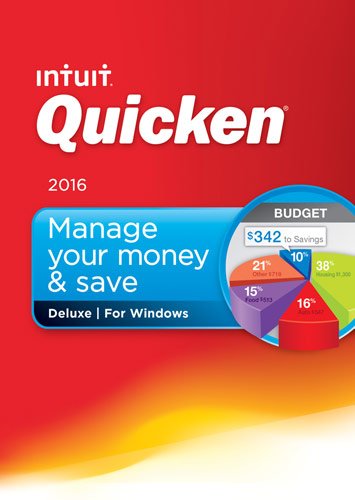Notkidding's stats
- Review count5
- Helpfulness votes14
- First reviewMarch 20, 2016
- Last reviewOctober 2, 2016
- Featured reviews0
- Average rating1.8
Reviews comments
- Review comment count0
- Helpfulness votes0
- First review commentNone
- Last review commentNone
- Featured review comments0
Questions
- Question count0
- Helpfulness votes0
- First questionNone
- Last questionNone
- Featured questions0
- Answer count1
- Helpfulness votes0
- First answerSeptember 7, 2016
- Last answerSeptember 7, 2016
- Featured answers0
- Best answers0
Notkidding's Reviews
The mortgage, utility bills, groceries, car loans and other predictable costs can seem a bit overwhelming, and that is without considering the less predictable home and car repairs, birthdays and more. Keeping a budget is important, but staying on top of finances can feel time-consuming, confusing and, at times, like a losing battle. Let Quicken Deluxe 2016 take on some of the burden of fiscal responsibility by taking the guesswork out of financial management. Easily organize your bank, credit card, investment and retirement accounts all in one place. Build a debt-reduction plan to reach a zero balance, and develop a personalized savings plan to prepare for the future. Quicken your accounting tasks, organize your finances and get back to focusing your attention on what matters most.
Customer Rating

1
defective software, forced expensive upgrades, etc
on October 2, 2016
Posted by: Notkidding
I have been using Quicken since around 2011, for just one purpose - to track spending, by category, to match with my personal budget. I don't need Quicken to control my financial life, track investments or savings, pay bills, etc. - in fact I don't trust it to do that. Just one simple task: faithfully and systematically download transactions from my various credit card and checking accounts, categorize them, and produce me a report. Quicken unfortunately cannot do even that. The main problem is that its download of transactions is spotty. It would be better if it simply failed to download, but instead it says it connected with an account, and will pick up a few transactions - but not all. If you try to connect with them, say on their chat line, then you will sit for over an hour with no one there. If you try to solve the problem by yourself, by Googling it or using their forums, you will find all kinds of complicated, crazy manipulations that they want you to do to your system. No other software or site requires this. I think that rather than put customers through these kind of gymnastics, Intuit should instead fix their software.
This weekend, after spending two hours on what should have been a quick 15 minute update from my accounts, I broke down and paid for the upgrade from 2014 to 2016. I don't like the idea of being forced to pay for still more bells and whistles that are completely useless to me, but at ~$70 if the new software solved the problem and periodically saved me 2 hours, it would be worth it. (It was cheaper on Amazon, but I bought it directly from the Quicken website because the software is so poor that I was worried that the shift from old to new version would not go as well if I bought it from a source other than Intuit). Well, 2016 version doesn't solve the problem at all. It's even worse. When repeated connections with my Chase account failed to download the transactions, I took the trouble to go onto the Chase website and do my own download, creating a QFX file that I saved in a specific folder. When I directed Quicken 2016 to that folder to pick up the transactions, it did not "see" its own QFX file. So I ended up summing the missing transactions and putting a manual entry in so at least the total spend would be correct (as far as I know, because there are no doubt other gaps that I have not detected).
On top of that, it pushes you - hard - to sign up for alerts you don't need, and to put the system on your smartphone (what could go wrong?...), and it requires a second "Intuit Password" to use the system. A complete fail.
At this point, not only am I sick of losing time with this really poor product and their non-existent customer support - I am also getting really, really nervous about trusting them with all my account numbers and passwords. So I'm looking for a substitute. I haven't begun any research, but I've heard good things about Mint.
So all in all, I would say "defective software, forced expensive upgrades, no customer support - is this who you want to trust with your sensitive financial data?"
No, I would not recommend this to a friend.
Customize your TV setup with this Kanto Full Motion TV mount. The built-in cable management system helps declutter your entertainment room, and the included bolt pack allow easy installation. This Kanto Full Motion TV mount is made of solid steel for strength and durability, while the H Frame mounting brackets hold televisions ranging from 39 - 80 inches securely.
Customer Rating

5
Well designed, easy to install, solid
on July 21, 2016
Posted by: Notkidding
This is a solid piece of equipment - I am confident it will hold the 60" TV well. You can tell that the people who designed this spent some careful thought on it - even things like how the various screws and washers are laid out (beautifully, in a little box, with each one in its own slot), or the fact that the drilling template has a little sleeve that folds out to catch the dust from drilling.
My Best Buy number: 2343655183
I would recommend this to a friend!
Toshiba Satellite S55T-C5168-4K Laptop: Multitask and play high-end games without system slowdowns with this Toshiba multi-touch notebook. Handling multiple intensive tasks is a breeze for its Intel Core i7 CPU, while its Nvidia graphics card provides speedy creation of real-time, realistic graphics. This Toshiba multi-touch notebook comes with a large 2TB hard drive that lets you pack more data in one physical space.
Customer Rating

1
S55 is the worst laptop I have ever purchased
on March 20, 2016
Posted by: Notkidding
The touchpad is defective. It just stops working. When you go to Toshiba Support to troubleshoot, it suggests you turn it off and then on again, using the F5 key. Then you discover that the F5 key does what the F4 key label says it is supposed to do - toggle between the laptop and external monitors. Several other really terrible design choices. In addition to not working, touchpad is off-center on the devise. To use the F1-F12 keys you have to hold the FN key down (in other words, rather than just hitting F2 to quickly edit a formula in Excel, you have to hold down FN-F2 - otherwise you turn down the brightness of the screen). The edges of the laptop are sharp, so that when you are typing and you lean your wrists on the machine, the edges cut into your skin. There are a lot of other issues, but I suspect they are Windows 10 related (which is a whole other issue). I had a Toshiba Portege that worked well from startup 5 years ago until it got too small to use all the new bloated software, so I thought I would be OK buying another Toshiba. BIG MISTAKE. KEEP SHOPPING!
No, I would not recommend this to a friend.
Toshiba Satellite S55-C5162 Laptop: Speed through tasks with this Toshiba Satellite notebook featuring an Intel Core i7 dual-core processor and a generous 15.6-inch screen for comfortable viewing. This notebook provides versatility with Bluetooth connectivity, a webcam and DVD-writer. Lightweight portability lets you take work and play wherever you go with this Toshiba Satellite notebook.
Customer Rating

1
S55 is the worst laptop I have ever purchased
on March 20, 2016
Posted by: Notkidding
The touchpad is defective. It just stops working. When you go to Toshiba Support to troubleshoot, it suggests you turn it off and then on again, using the F5 key. Then you discover that the F5 key does what the F4 key label says it is supposed to do - toggle between the laptop and external monitors. Several other really terrible design choices. In addition to not working, touchpad is off-center on the devise. To use the F1-F12 keys you have to hold the FN key down (in other words, rather than just hitting F2 to quickly edit a formula in Excel, you have to hold down FN-F2 - otherwise you turn down the brightness of the screen). The edges of the laptop are sharp, so that when you are typing and you lean your wrists on the machine, the edges cut into your skin. There are a lot of other issues, but I suspect they are Windows 10 related (which is a whole other issue). I had a Toshiba Portege that worked well from startup 5 years ago until it got too small to use all the new bloated software, so I thought I would be OK buying another Toshiba. BIG MISTAKE. KEEP SHOPPING!
No, I would not recommend this to a friend.
Toshiba Satellite S55-C5138 Laptop: Enjoy unparalleled visuals with this Toshiba Satellite HD notebook PC, featuring an Intel Core i7 processor, ideal for work or play. Robust stereo speakers reduce sound distortion for consistent enjoyment. Bluetooth connectivity, universal apps, 8GB memory and a backlit display provide exceptional versatility with this Toshiba Satellite HD notebook PC.
Customer Rating

1
S55 is the worst laptop I have ever purchased
on March 20, 2016
Posted by: Notkidding
The touchpad is defective. It just stops working. When you go to Toshiba Support to troubleshoot, it suggests you turn it off and then on again, using the F5 key. Then you discover that the F5 key does what the F4 key label says it is supposed to do - toggle between the laptop and external monitors. Several other really terrible design choices. In addition to not working, touchpad is off-center on the devise. To use the F1-F12 keys you have to hold the FN key down (in other words, rather than just hitting F2 to quickly edit a formula in Excel, you have to hold down FN-F2 - otherwise you turn down the brightness of the screen). The edges of the laptop are sharp, so that when you are typing and you lean your wrists on the machine, the edges cut into your skin. There are a lot of other issues, but I suspect they are Windows 10 related (which is a whole other issue). I had a Toshiba Portege that worked well from startup 5 years ago until it got too small to use all the new bloated software, so I thought I would be OK buying another Toshiba. BIG MISTAKE. KEEP SHOPPING!
My Best Buy number: 2343655183
No, I would not recommend this to a friend.
Notkidding's Review Comments
Notkidding has not submitted comments on any reviews.
Notkidding's Questions
Notkidding has not submitted any questions.
Notkidding's Answers
Acer H6 Series 23" H236HL BID IPS LED HD Monitor: Your TV shows and movies look great on this crisp screen. Easily read all of your e-mail, browse websites, and Facebook. Use it as a second monitor when you need to get work done quickly. Plus, a magnetic base helps you keep your desk space tidy.
Does it have speakers
No it does not. Ignore what it says on the BestBuy website. I ordered this because it said it had speakers. And I returned it because it does not.
7 years, 7 months ago
by
Notkidding