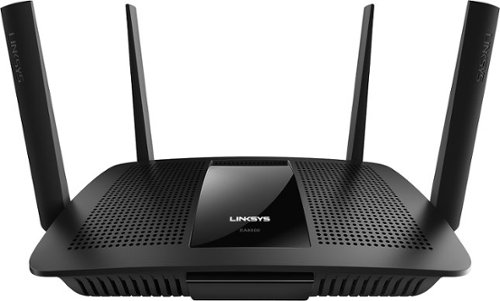Mmares's stats
- Review count3
- Helpfulness votes13
- First reviewMay 17, 2015
- Last reviewJanuary 16, 2017
- Featured reviews0
- Average rating4.3
- Review comment count2
- Helpfulness votes0
- First review commentJune 7, 2015
- Last review commentJune 7, 2015
- Featured review comments0
Questions
- Question count0
- Helpfulness votes0
- First questionNone
- Last questionNone
- Featured questions0
Answers
- Answer count0
- Helpfulness votes0
- First answerNone
- Last answerNone
- Featured answers0
- Best answers0
Mmares's Reviews
Sit back and watch stunning HD movies and TV shows with this Samsung 65-inch 4K Ultra HD TV with HDR. This TV provides vibrant, detailed graphics at a variety of angles, letting you enjoy your favorite content from anywhere in the room. This Samsung 65-inch 4K Ultra HD TV with HDR also includes smart TV features including games, apps and a web browser.
Posted by: Mmares
from Oxnard, CA
First things first. I originally looked at Sony X850D and LG UN7700. And some how the LG rep convinced me to get the LG. Had the LG for about 2 weeks but I was just not pleased with the pictures quality. I tried everything to get the picture to my satisfaction but no luck. I returned the LG and got the 65" KS8000 and the picture looked amazing right out of the box. Performed some picture calibration and it looks more amazing now. Regular cable TV content looks great, and 1080P, 4K UHD, HDR look amazing. Set up was very easy for me since I like exploring new technologies. The brightness on this TV is excellent. Black levels are excellent. This beautiful TV is great for watching sports, movies, games, and regular cable tv. Like any other TV, you need to calibrate pictures settings to your personal preference. My only complain about this TV is the pictures micro stutter that it is noticeable once in awhile. Not a deal breaker though. The KS8000 is definitely an coming from a Samsung 60" plasma which has an amazing picture also but older technology. I'd had this TV for two weeks now and so far so good.
My Best Buy number: 1024691922
I would recommend this to a friend!
LG 65UH7700 TV: Watch your favorite movies and channels in vivid colors and crisp details with this LG Super UHD smart TV. Its revolutionary HDR Plus technology provides sound-enhancing features and four times more pixels than 1080p TVs. This LG Super UHD 4K smart TV comes with the new webOS 3.0, which lets you view two different channels simultaneously.
Customer Rating

3
Great price, picture quality not so good
on January 7, 2017
Posted by: Mmares
from Oxnard, CA
I went into Best Buy to look at the Vizio M70 tv but the in-store display wasn't working at that time. So I looked at the LG 65UH7700 and the colors looked great. The LG rep was there and he convinced me to get this tv instead of the Vizio. I tried the LG tv for two weeks and I was very disappointed about the overall picture quality. The TV had noticeable vertical white bands on the middle and right side of the screen which I could not stand. Blur and judder was a problem when watching sports specially football. Brightness is excellent on this TV specially when watching it during the day with open windows. The TV is terrible for watching movies at night and or in daylight. Sorry LG but even for the price it wasn't worth sacrificing picture quality in my opinion. So I decided to spend a little extra and swapped it for the Samsung UN65KS8000.
My Best Buy number: 1024691922
No, I would not recommend this to a friend.
With so many devices in use, your home network is busier than ever. This Linksys router can eliminate slowdown and interference by delivering Wi-Fi signals directly to each device, so everyone can listen to music, stream movies, and shop or game online at the same time..
Posted by: Mmares
from Surprise, AZ
I replaced my AE6350 and what a difference in speed and connectivity. I had it set up and up and running in 15-20 minutes without issues. I don't know why certain people conplain so much about setting up the router but it is easy. I set up my bands, 2.4 and 5G as tow separate bands and everyting is working great. We have devices in our house that use old and new technology and this router hadles both technologies as described. This new technology, MU-MIMO work great. I live a tow story home, I have my rought in the first floor and we get a great, very fast speeds upstairs and everywhere in the house. So far this router is working as advertised and I am very happy with its performance.
My Best Buy number: 1024691922
I would recommend this to a friend!
Mmares's Review Comments
With so many devices in use, your home network is busier than ever. This Linksys router can eliminate slowdown and interference by delivering Wi-Fi signals directly to each device, so everyone can listen to music, stream movies, and shop or game online at the same time..
Overall 3 out of 5
3 out of 5
 3 out of 5
3 out of 5Powers down for no reason...
By Pigletrider
When it functions, it's the best router I've ever used, and I've had a bunch of them.
The installation was flawless. Others said it took only 20 minutes, as if that was impressive. This thing was up and running in less than 10 minutes. The coverage was outstanding. All of my "dead" zones were now alive. My download speed to/from external sites improved by some 10Mbps. (I don't understand that, but I'll take it.) The "linksyssmartwifi.com" site is superb, nicely done. It would appear that my dream router had finally arrived. Then...
I get up the next morning, all of my devices were on LTE. The router had simply powered down. No one had thrown the switch. It can't be powered down remotely. But it was just sitting there dead, with just the Ethernet lights flashing. The Linksys logo was dark.
Of course I blamed myself, thinking I had overloaded the UPS outlet that the router was sharing with my modem and external disk drive. Hence, I put it on it's own UPS outlet (a different one this time) and thought I was good. Then...
About 5 hours later, the router was dark once again. How can this be? Gear just don't power down on it's own unless there's a problem with the power supply and/or it's over-heating and is shutting down to protect the components. Either way, major disappointment.
I went back to Best Buy and exchanged it for a different one, exact make/model. The assumption is bad hardware.
Were it not for this issue, I would have rated this product 5 stars. I'll see how this new one performs. Perhaps I can come back later and give it at least 4 stars. And, given how well it works when its not powered down, I would recommend this to a friend.
Mmares
Oxnard, CA
Powering down issues too
June 7, 2015
This issue started a few days ago. I have dad this router for about 2 weeks now. It started powering down on its own very 24 hours but now it seems to be doing it sooner. I have not tried any firmware updates yet. When this router is working it is a powerful machine. I am planning on going back to Best Buy to get a replacement, same model and see if I have better luck.
0points
0of 0voted this comment as helpful.
With so many devices in use, your home network is busier than ever. This Linksys router can eliminate slowdown and interference by delivering Wi-Fi signals directly to each device, so everyone can listen to music, stream movies, and shop or game online at the same time..
Overall 5 out of 5
5 out of 5
 5 out of 5
5 out of 5Great Wi-Fi Router for a busy Home Network
By Mmares
from Surprise, AZ
I replaced my AE6350 and what a difference in speed and connectivity. I had it set up and up and running in 15-20 minutes without issues. I don't know why certain people conplain so much about setting up the router but it is easy. I set up my bands, 2.4 and 5G as tow separate bands and everyting is working great. We have devices in our house that use old and new technology and this router hadles both technologies as described. This new technology, MU-MIMO work great. I live a tow story home, I have my rought in the first floor and we get a great, very fast speeds upstairs and everywhere in the house. So far this router is working as advertised and I am very happy with its performance.
Mmares
Oxnard, CA
Powers down on its own for no reason
June 7, 2015
My router started powering down on its own for no reason a few days dago. It started doing this every 24 hours and now seems to be powering down every 12 hours. Have not done a firmware update yet but it's a new router and I shouldn't be having this issues. From reading other reviews I think the unit is defective.
0points
0of 0voted this comment as helpful.
Mmares's Questions
Mmares has not submitted any questions.
Mmares's Answers
Mmares has not submitted any answers.