mzemina's stats
- Review count4
- Helpfulness votes13
- First reviewOctober 15, 2012
- Last reviewJuly 10, 2017
- Featured reviews0
- Average rating3.8
Reviews comments
- Review comment count0
- Helpfulness votes0
- First review commentNone
- Last review commentNone
- Featured review comments0
Questions
- Question count0
- Helpfulness votes0
- First questionNone
- Last questionNone
- Featured questions0
- Answer count1
- Helpfulness votes28
- First answerJuly 10, 2017
- Last answerJuly 10, 2017
- Featured answers0
- Best answers1
mzemina's Reviews
Get high-quality document copies fast with this Epson WorkForce all-in-one printer. It produces up to 15 ppm of black and white copy or 9 ppm of color copy, and it saves time and paper consumption with its automatic two-sided printing function. This Epson WorkForce all-in-one printer lets you print and scan remotely via its Wi-Fi connectivity.
Customer Rating

5
Super easy to install/setup/use all-in-one printer
on July 10, 2017
Posted by: mzemina
from Tulsa, OK
I know it looks like just a simple wireless all-in-one printing device, but sometimes the things that work simply - are the best! That is what I like about the Epson WF-2760 ($149 list). It.Just.Works – Every feature/function works just as described. I think Epson learned from their past all-in-one printing devices and software they produced and just wanted to make things work right out of the box! Setting up the WF-3720 was the easiest printer (multi-function device) I have ever setup (and I have set up quite a number of devices over the years)! I had no problems (it even upgraded BEFORE the first install - the best feature I have seen), they even made it was fast removing it out of the box. Next, I removed the blue tape (shipping) tabs, installed the ink cartridges, connected to my network and plugged in the AC cord. Then the printer took about five minutes to initialize. The other quick steps, like setting the time and fax options are done through the color touch screen. I connected the printer by wired Ethernet; there are other options (high-speed USB, Wi-Fi, and NFC). The printer picked an IP address and then I ran the setup software on my Windows 7 PC. The setup automatically downloaded and installed revised firmware and installed the software. No headaches - I simply love it!
The Epson Connect Software (which is an optional install during setup) gives you many ways to print and scan! For example, just like office environments with the big MFD (Multi-Function-Device), you can scan to an email (this takes extra time to setup your email server) - a nice feature to use while at the printer/scanner. Or you can scan files to a cloud account (Dropbox, Evernote, Google Drive or Microsoft OneDrive). I tested with my Google Drive account without any problem. For mobile users, the printer supports Apple AirPrint and Google Cloud Print. During testing, I printed from my wife's iPad and iPhone (under iOS 10) and on my Android phone all through my Wi-Fi network; the WF-3720 appeared as a printer option and various document types printed without any issue. There are other features that I probably won't check out until I need them, like scanning to or printing directly from an attached USB drive. All I can say is that setting up and using the Epson WorkForce Pro WF-3720 was trouble-free. I've seen that the WF-3720 now can be found for much less than the list price, making it a great value. I repeated the setup on two other laptops (one was Windows 10) - none had problems and was fast! This is a review for the Epson WorkForce Pro WF-3720 All-in-One Printer that I received free of charge to do a beta test and review.
My Best Buy number: 2225097254
Mobile Submission: False
I would recommend this to a friend!
Posted by: mzemina
from Tulsa, OK
I missed seeing this in the theater and am so glad I bought the movie. The multiple twists had me constantly wondering what was around the next corner. Tom Cruise did an excellent job in this movie, but I was a little disappointed that there wasn't as much time with Morgan Freeman and the resistance. The plot was excellent with a sci-fi storyline. The detail in the sets were fantastic and the bonus material was well worth watching it. Great movie overall!
What's great about it: The technical detail reminded me of 2001: Space Odyssey
What's not so great: I wish there was more back story with resistance
I would recommend this to a friend!
Customer Rating

4
The beginning and end are way out there
on July 29, 2013
Posted by: mzemina
from Tulsa, OK
Verified Purchase:Yes
I think the actual technical aspect of space flight and HAL's impression of how he had to take control was very interesting. But the beginning and the end of the movie was way too edgy to follow.
My Best Buy number: 2225097254
My Best Buy number: 2225097254
What's great about it: The proposed spaceflight from the 70's is interesting
What's not so great: Kubrick take of what Clarke wrote was on the edge with this movie.
No, I would not recommend this to a friend.
This digital TV converter box converts digital TV broadcast signals to analog broadcast signals and is compatible with most analog televisions and recording devices. The converter box works with Smart Technology antennas for wide-ranging compatibility.
Posted by: mzemina
from Tulsa, OK
This is my second unit in a week - both purchased from BestBuy. They both have the same problem - randomly these units will turn itself off. In addition the onscreen guide has the correct time, but the shows are off by an hour! The unit is set at the correct timezone too.
What's great about it: When it works, it is ok
What's not so great: Turns itself off randomly
No, I would not recommend this to a friend.
Ease of Use

4
Features

4
mzemina's Review Comments
mzemina has not submitted comments on any reviews.
mzemina's Questions
mzemina has not submitted any questions.
mzemina's Answers
Get high-quality document copies fast with this Epson WorkForce all-in-one printer. It produces up to 15 ppm of black and white copy or 9 ppm of color copy, and it saves time and paper consumption with its automatic two-sided printing function. This Epson WorkForce all-in-one printer lets you print and scan remotely via its Wi-Fi connectivity.
What is the cost of ink toner and what is the cost per page?
Black Standard (702) ink MSRP is $19.99
High-capacity (702XL) Black ink is $34.99
Color Standard C/M/Y 3-Pack MSRP is $36.29,
C/M/Y/K 4-Pack (Black High-capacity plus all 3 colors standard-capacity MSRP is $71.29
Single color Ink High-capacity MSRP is $26.99
High-capacity (702XL) Black ink is $34.99
Color Standard C/M/Y 3-Pack MSRP is $36.29,
C/M/Y/K 4-Pack (Black High-capacity plus all 3 colors standard-capacity MSRP is $71.29
Single color Ink High-capacity MSRP is $26.99
6 years, 9 months ago
by
mzemina

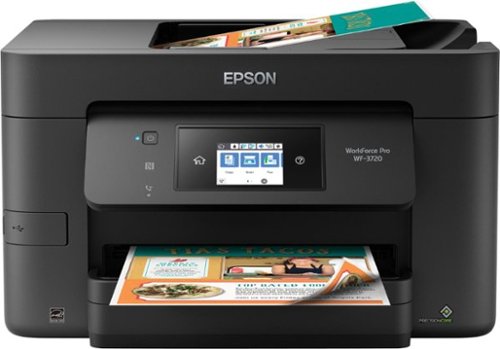
![Oblivion [2 Discs] [Includes Digital Copy] [Blu-ray/DVD] [2013]](https://pisces.bbystatic.com/image2/BestBuy_US/images/products/1361/1361571_sa.jpg)
![2001: A Space Odyssey [Blu-ray] [1968]](https://pisces.bbystatic.com/image2/BestBuy_US/images/products/8509/8509795_sa.jpg)

