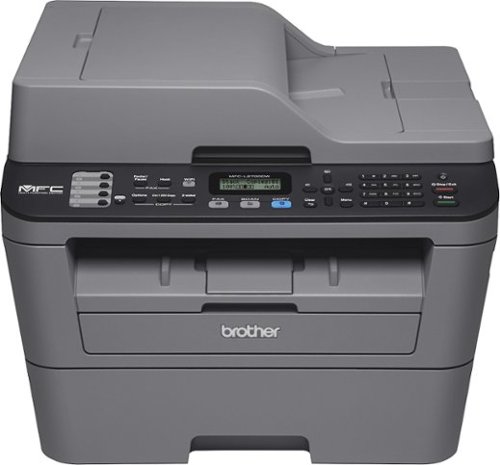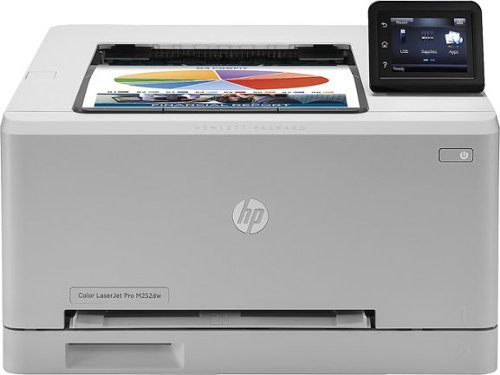Hawkeye's stats
- Review count1
- Helpfulness votes6
- First reviewSeptember 2, 2015
- Last reviewSeptember 2, 2015
- Featured reviews0
- Average rating3
Reviews comments
- Review comment count0
- Helpfulness votes0
- First review commentNone
- Last review commentNone
- Featured review comments0
Questions
- Question count0
- Helpfulness votes0
- First questionNone
- Last questionNone
- Featured questions0
- Answer count2
- Helpfulness votes8
- First answerSeptember 2, 2015
- Last answerSeptember 2, 2015
- Featured answers0
- Best answers1
Hawkeye's Reviews
This Brother MFC-L2700DW all-in-one laser printer features printing, copying, scanning and faxing functions for diverse utility. The built-in wireless networking and Ethernet input make it easy to connect to your existing home or office network.
Posted by: Hawkeye
Everything seems to work as advertised. The only problem I'm experiencing is a 3-4 minute delay each time I turn on the printer before it connects to my network. Tried both WiFi and LAN, both have the delay. Contacted Brother support and they confirmed that this is normal.
My Best Buy number: 2109652647
No, I would not recommend this to a friend.
Hawkeye's Review Comments
Hawkeye has not submitted comments on any reviews.
Hawkeye's Questions
Hawkeye has not submitted any questions.
Hawkeye's Answers
This Brother MFC-L2700DW all-in-one laser printer features printing, copying, scanning and faxing functions for diverse utility. The built-in wireless networking and Ethernet input make it easy to connect to your existing home or office network.
Do you have to use the wireless?
Do I have to use it wirelessly or can I connect it with a cord "the old fashioned" way? Also, is such a cord included?
Thanks!
Thanks!
You have 3 possibilities; WiFi, LAN or USB connection.
8 years, 7 months ago
by
Hawkeye
Iowa
Tackle personal and professional printing tasks with this HP LaserJet Pro M252dw printer, which produces up to 19 ISO ppm* in black or color for efficient performance. Built-in wireless networking supports simple remote printing.
Windows 10
We have two laptops, one with Win 7 Pro the other with Win 7 Home. If we upgrade to Win 10, Pro and Home, will this printer work with the upgrade. Thank you in advance.
I have 2 laptops one was Windows 7 and the other was Windows 8.1. Both are upgraded to Windows 10 and both work with the MFC-L2700DW printer just fine.
8 years, 7 months ago
by
Hawkeye
Iowa