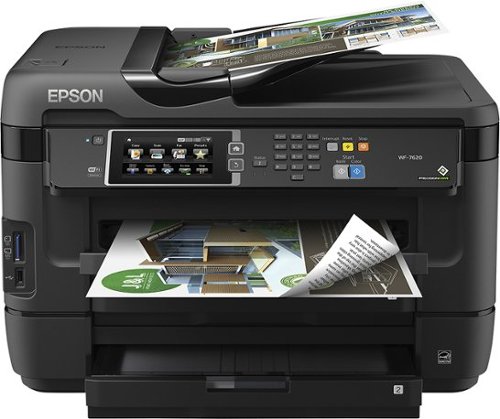ARTILDAWN's stats
- Review count2
- Helpfulness votes10
- First reviewFebruary 17, 2015
- Last reviewJanuary 4, 2016
- Featured reviews0
- Average rating3.5
Reviews comments
- Review comment count0
- Helpfulness votes0
- First review commentNone
- Last review commentNone
- Featured review comments0
Questions
- Question count0
- Helpfulness votes0
- First questionNone
- Last questionNone
- Featured questions0
- Answer count2
- Helpfulness votes5
- First answerJanuary 4, 2016
- Last answerJanuary 4, 2016
- Featured answers0
- Best answers1
ARTILDAWN's Reviews
Scan business cards, photos and documents when you're on the go with this Ion Audio Air Copy ISC40 scanner that creates its own wireless network to enable you to scan directly to a compatible tablet, mobile phone or other device.
Posted by: ARTILDAWN
from Hawaii
I have a group of artists that I meet up with regularly to draw and I wanted a portable scanner so that we could capture the pieces as they're done. I got the Ion Air on sale for a bit over 100. It's good at the price. Maybe not such a value at full price though.
Set up is very simple on a mobile device; just a matter of downloading the app and then connecting to the scanners wifi signal.
Scans are fairly quick. The optics are good enough to pick up lightly sketched pencils lines. Colors do tend to be just a bit over saturated, but not glaringly so. The samples I'm providing are on the "fine" setting of 600dpi. Files sizes come in around 1-3 mb. You may get slivers of black around the edges and I noticed an occasional slippage when it first starts to feed the sheet of paper. I'm using 100# card stock.
On couple of occasions the scan was interrupted to a "weak" wifi signal. The was remedied by simple reconnected to the wifi signal. Not sure what causes that. Certainly wasn't distance, as I was sitting right next to the scanner.
Overall I'm pretty happy with this device. The few hiccups with the signal and the feed slippage weren't enough to put me off the scanner as a whole.
My Best Buy number: 2990018379
I would recommend this to a friend!


Print, copy, scan and fax documents and photos using this Epson WorkForce WF-7620 all-in-one printer that features 4-in-1 functionality for versatile use. Epson Connect and built-in Wi-Fi with Wi-Fi Direct enable wireless printing from select devices.
Posted by: ARTILDAWN
from Hawaii
I purchased this mainly for the larger scanning ability which it handles well enough. The scanning options are fairly bare bones (master size, color, b&w, grey, etc) as you might expect from an all in one versus a dedicated machine. Scan quality is good though. I'm using 100# stock in the auto feeder so I can only load about 6-7 sheets at a time or else it jams. I'm still satisfied with that since many auto feeders choke on 100# stock altogether. Scan speed is a bit on the slow side but being able to walk away with sheets in the autofeed helps.
The print quality is good but a bit muted (in my opinion).
I have not used the fax capacity so I can't speak to that.
My only peeves with this machine so far is the tray build quality and the noise. The paper trays feel too lightweight and flimsy although they're serviceable. And, this is a noisy machine, at least when it's warming up and prepping the print head. Most of the warm up noise appears to be fan related. The print head noise I think is related to the machine vibrating and rattling the aforementioned paper trays.
I purchased the machine on sale for $199. So peeves aside, for what I got it's certainly worth the price.
My Best Buy number: 2990018379
I would recommend this to a friend!
ARTILDAWN's Review Comments
ARTILDAWN has not submitted comments on any reviews.
ARTILDAWN's Questions
ARTILDAWN has not submitted any questions.
ARTILDAWN's Answers
Print, copy, scan and fax documents and photos using this Epson WorkForce WF-7620 all-in-one printer that features 4-in-1 functionality for versatile use. Epson Connect and built-in Wi-Fi with Wi-Fi Direct enable wireless printing from select devices.
Is scan resolution different for flatbed vs Auto Doc Feeder? What resolution for each?
I heard some printers claim 1200 dpi scanning, but if you use the ADF then you only get 300 dpi. Is that true for this WF7620? What resolution do you get for the flatbed scanner? What resolution do you get for the Automatic Document Feeder? This question is for scanning, not for printing.
Unless you using it for forms and documents, I don't recommend using the ADF. It does use a fixed resolution and, at least on mine, tends to leave scan streaks in the direction of the feed.
I use mine for art mostly and use the bed to avoid the streaks, and the computer's Epson scan interface to get greater control over the scan settings (resolution, levels, saturations, etc)
I use mine for art mostly and use the bed to avoid the streaks, and the computer's Epson scan interface to get greater control over the scan settings (resolution, levels, saturations, etc)
8 years, 3 months ago
by
ARTILDAWN
Hawaii
Print, copy, scan and fax documents and photos using this Epson WorkForce WF-7620 all-in-one printer that features 4-in-1 functionality for versatile use. Epson Connect and built-in Wi-Fi with Wi-Fi Direct enable wireless printing from select devices.
can I print blue lines on 11x17 bristol paper with this printer?
Yes. But you'll want to use the manual feed slot at the rear of the machine, so it will require a bit more space.
8 years, 3 months ago
by
ARTILDAWN
Hawaii