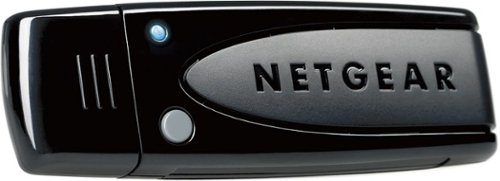RickenBat's stats
- Review count1
- Helpfulness votes6
- First reviewOctober 16, 2011
- Last reviewOctober 16, 2011
- Featured reviews0
- Average rating3
Reviews comments
- Review comment count0
- Helpfulness votes0
- First review commentNone
- Last review commentNone
- Featured review comments0
Questions
- Question count0
- Helpfulness votes0
- First questionNone
- Last questionNone
- Featured questions0
Answers
- Answer count0
- Helpfulness votes0
- First answerNone
- Last answerNone
- Featured answers0
- Best answers0
RickenBat's Reviews
Wirelessly surf, email, stream HD video, on-line game, make Internet phone calls. Less interference and better connections using dual band Wireless-N. Better speed and range than other USB Wireless-N adapters. Easy and secure wireless connections. Works with older Wi-Fi as well as new Wireless-N networks.
Customer Rating

3
Not a good choice for 64-bit Windows 7 machines.
on October 16, 2011
Posted by: RickenBat
from RanchoCucaWanda
I followed the instructions provided with the product. I installed the drivers from the CD (Note: it asks at this point to check internet for updates. Huh? I'll have NO INTERNET CONNECTION at this computer until I install the device.)
The manual shows a screen appearing for the adapter to connect to your wireless router, it did not do so automatically. I had to click on the icon at the bottom toolbar to get the screen to appear. Once I got this screen, the manual says to press the "N" button to get the LED to blink blue. The Adapter was already blinking blue so this step seemed confusing and unnecessary. Moving forward, the software says you have 2-minutes to press the button on your router that looks like a padlock to automatically connect to the USB adapter. I have the Netgear WNR2000 that includes this button shown. it took multiple attempts to get the two to link up.
One feature that convinced me to buy the product was that it said it had the "best range." I have the router upstairs and this computer in in the kitchen, which is located downstairs. It taking multiple attempts of pressing the button before the devices finally linking up does not convince me of its range capability. Once, they were connected, I had internet, but not without lost connections! A search of the internet discovered that Netgear knows that this device does not behave well in a 64-bit environment, and they have no plan on making a driver that will work! So, I found this site http://wnda310064bit.webs.com/ that provided a fix that has, so far, made the thing behave.
Unless you're tech savvy or enjoy fixing computer problems with your 64-bit machine, I'd pass on the Netgear WNDA3100v2.
What's great about it: The box it came in.
What's not so great: Not a good choice for a 64-bit machine.
No, I would not recommend this to a friend.
Ease of Use

3
Performance

4
RickenBat's Review Comments
RickenBat has not submitted comments on any reviews.
RickenBat's Questions
RickenBat has not submitted any questions.
RickenBat's Answers
RickenBat has not submitted any answers.