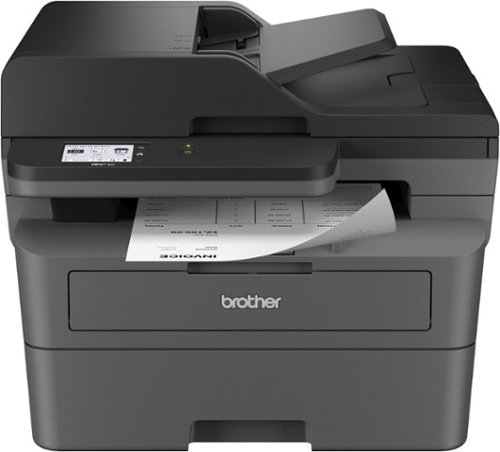RalphHenry's stats
- Review count278
- Helpfulness votes448
- First reviewMay 28, 2015
- Last reviewApril 18, 2024
- Featured reviews0
- Average rating4.9
- Review comment count24
- Helpfulness votes28
- First review commentMay 28, 2015
- Last review commentJune 30, 2017
- Featured review comments0
Questions
- Question count0
- Helpfulness votes0
- First questionNone
- Last questionNone
- Featured questions0
- Answer count61
- Helpfulness votes164
- First answerJune 30, 2015
- Last answerNovember 3, 2021
- Featured answers0
- Best answers10
Introducing the T9 Golf GPS Watch, featuring a vibrant color touchscreen for intuitive navigation. Providing precise yardages to the green's front, center, and back, it offers an array of advanced functionalities. With features like Active Green Data for enhanced accuracy, V-Algorithm for slope calculation, and Green Undulation displaying high and low points on the green via a heat map, this watch elevates your game. Explore Putt View to discern putt break direction, utilize Smart Green for customizable touch pin-placement, and access Course Views for yardages to hazards and bunkers. With additional features like Swing Tempo Mode and Shot/Putt Tracking for auto scorecard, the T9 is your comprehensive golf GPS watch, perfect for enhancing your gameplay on the course.
Customer Rating

5
Super Technology, Accurate and Helpful for Golfers
on April 18, 2024
Posted by: RalphHenry
The T9 Voice Caddy for golfers is a fantastic device. It straps on like a watch with a very comfortable rubber writst-band that is soft but stays put on every swing. I am a bogey level golfer and I found this golf aid invaluable especially since I don’t have the kind of distance perception of most people and I do wear glasses.
Here are some key advantages of this device: the screen is readable even in bright sunshine. It is a color touch screen and has a very accurate GPS built in. One course I play actually has a small GPS capable screen in the golf cart which displays the hole and distance from the green when you stop the cart. Although it can’t do what the T9 Voice caddy can do, at least you get the distance and a fly over of the hole. However, I have not seen any other course which has this. Now with the T9 I get this ability to know the distance (and more) on all the other courses. Yes, the T9 can find them when you first tee off using its GPS to actually determine the course you are playing.
I took my T9 to the course with the golf cart GPS, and took advantage of the chance to compare the yardages of the cart’s screen with the T9. Be aware that whenever you get to a golf course and go to the 1st tee, the T9 will connect to satellites and actually find the golf courses which took about 60 seconds when I began play.
I noticed the display of the hole and the yardage was exactly how each hole was laid out showing not just the fairway, but the green, ponds and sand traps. The T9 also did the flyover as you started the hole. The yardage on each shot to the green compared within a couple yards of the golf carts GPS device. So I knew the T9 was accurate.
Now the T9 also allowed me many other features not on the golf cart. When I reached the green, I could use the T9 to mark the flag and mark my ball… then the T9 would show me the length of the putt – wow. You should wait a few seconds for the T9 to get its most accurate putt distance.
Also the T9 uses a color coding to actually display the green to show the contours and slope. There is also the ability to zoom in and out on this great device. The T9 also keeps score for you including how many putts. Another extremely useful feature is swing tempo which was very helpful to me as a bogey golfer. I was able to see that my tempo varied too much from swing to swing so I am trying to use the T9 to make my swing tempo more consistent. I did feel by the seventh hole that I had improved a little and was hitting the ball more consistently as well. Yeah T9, thank you my little wonder, and tip of my cap to the designers.
It's easy to use this device. There are advanced modes to get more out of the features as well. I certainly feel this is a solid built and very high technology device. The GUI interface is well thought out and intuitive. By the way the T9 also has a watch built in and you can choose from several different watch faces. I would recommend it very highly.
I would recommend this to a friend!
Philips Norelco Multi Groomer - 13 piece Mens Grooming Kit for beard, face, nose, and ear hair trimmer and hair clipper - NO BLADE OIL NEEDED, MG3740/40
Customer Rating

5
Excellent Trimmer at Affordable Price
on April 5, 2024
Posted by: RalphHenry
This product offers a lot of versatility for a minimal price point. I found the unit to be very well designed with a solid quality construction. It included several trimmer clips for hair and beard. The hair clips are black and the beard clips are grey so it is easy to know which is which. However, you may find like me that the beard trimmers work best for your hair and also beard since my hair is short. It was helpful and fun to try out the different trimmer clips.
I noted the run time of 60 minutes was fine for all my trimming needs. The 3 year parts and labor warranty is excellent. I noted that the more expensive Philips units had a longer warranty and had lithium-ion versus Nickel-metal Hydride battery technology. Honestly I did not see the need for the more expensive units if you trim your hair and beard once every couple weeks. If you are a more detailed person, then a more expensive unit might be your choice.
The charger plug has a light on it so you know when it is charging. The unit also comes with a nice cloth bag to hold all the accessories and the unit; this made it nice for a quick trip I took.
The unit also includes a nose trimmer and ear trimmer. I tried all the trimmer clips including the nose and ear and found them very useful for different purposes. I have to say I never had the nose and ear trimmer and these are actually essential accessories; I very much benefited from using them. Instructions said no blade oil required, but I may add a drop once a month to help keep the self-sharpening blades in tip-top shape. I registered the device and got a 15% discount on other Philips products - nice.
My sense is by the time the warranty runs out in 3 years, at this price, I’ll probably by a new unit to get sharper brand-new blades. So all in all this is a great, well-thought out trimmer choice at a bargain price. I would highly recommend this Philips Multi-Groom unit.
I would recommend this to a friend!
Best for small offices, the Brother MFC-L2820DW Wireless Compact Black & White (Monochrome) All-in-One Laser Printer is an affordable choice for high-volume printing, copying, scanning, and faxing. With print speeds up to 34 ISO pages per minute (1) (ppm) and automatic duplex printing, it quickly produces crisp, easy-to-read black & white prints. Versatile paper handling features like its 250-sheet paper tray (2) and 50-page auto document feeder (2) reduce the number of manual tasks in your day. The integrated 2.7” touchscreen makes navigation simple and allows you to print-from and scan-to popular cloud-based apps. (3) Flexible connection options include dual-band wireless, Ethernet, and USB 2.0 interfaces. Advanced security features provide peace of mind as they help safeguard your information and maintain secure connections while printing. An efficient, time-saving addition to any workspace, this affordable wireless printer combines four critical business functions into one compact footprint.
Customer Rating

5
Love This Well-Designed Laser Printer
on January 10, 2024
Posted by: RalphHenry
The Brother - MFC-L2820DW laser printer is a very well built unit. I was very happy to see that the packaging was top notch and that the printer was in perfect condition after unpacking it. I noticed the installation was intuitive as soon as I began. Most important, the toner cartridge easily slipped into place smoothly – so nice design by the Brother engineers.
A very nice clear and bright LCD screen made all interactions with the printer easy to see and select . WiFi setup also was simple.
The printer is fast and the clarity of the output was superb. I’d say the printing was the best I’ve seen in a laser printer so far and I have used many laser printers over the years.
I did utilize the Brother Mobile Connect app. Also the automatic 2-sided printing worked perfectly, and of course saves paper.
I used the 2.7” color touch screen to access many printer options and functions and the engineers did a great job with the GUI.
Printing two sided documents and scanning documents took seocnds with this printer. You can scan documents diretly to the printer or directly to e-mail. Fax capability is also available, although I just prefer attaching documents to emails, but this ability is good to have if you do need it.
You can scan up to 50 pages at one time which is awesome. This printer does everything I need in a laser printer. I’ve been using it more and more so I can also save color ink printing which I mostly don’t need. Tip of my cap to the engineers at Brother. The printouts are so clear that I'm replacing my other main laser printer with this one. I do highly recommend it.
I would recommend this to a friend!
Elevate your auditory journey with the Bowers & Wilkins Px7 S2E Over-Ear Headphones that seamlessly merge 24-bit processing high-res DSP, custom 40mm drive units, and feature Qualcomm aptX Adaptive, creating an immersive sound production for your movies, music, and shows. Advanced features including active noise cancellation resulting in crystal-clear calls, promise a technologically sophisticated experience. Step into a realm of luxurious comfort and sophisticated design with these over-ear headphones. Its premium architecture showcases plush foam earpads and an elegant finish, providing an unobtrusive yet snug fit even during extended listening sessions. This seamless fusion of comfort and aesthetics creates a haven for your senses, amplifying your listening experience. Take full command of your sonic environment with the Bowers & Wilkins Px7 S2E Headphones. The Bowers & Wilkins Music app allows seamless direct streaming, efficient voice assistant support, and customizable noise cancellation adjustments. The substantial 30-hour battery life, quick-charge support, and other essential features cater to your audio needs throughout the day, making the Px7 S2E an ideal companion for your day-to-day adventures. These headphones not only feature technological prowess but also an aesthetic feel, ensuring that every note, beat, and whisper sounds exactly how the artist intended.
Customer Rating

5
Smooth as Silk Audio
on November 20, 2023
Posted by: RalphHenry
These headphones have a very sturdy construction. The head-size adjustment is very wide and when adjusted it stays put nicely. The earcups are very soft. I was able to wear glasses with the headphones on for almost 2 hours with no pinching, so the designers certainly insured they are comfortable. Also the material used for the earcups does not cause your ears to overheat – tip of the cap to the engineers at Bowers and Wilkins.
The app is very well designed, the controls are intuitive and the install went flawless on both a PC and cell phone. You can keep two devices paired. A 3.5mm stereo jack is included as well as a carry case and charging cable. I used these headphones wirelessly and also tried the 3,5mm jack – everything worked perfectly.
The sound has lots of bass and I would describe the audio as super smooth. The noise cancelling kicks in nicely and you can use the button on the left ear cup to turn noise cancelling on and off.
I did find the audio could separate instruments better than other headphones I have used. This confirmed the more premium price was worth it due to the 24-bit processing high-res DSP and the powerful and custom 40mm drive units. There are also 6 noise cancelling microphones – wow.
I did try these headphones with various music sources, cell phones and an online zoom meeting. I noted I could pause music by lifting one earcup; when earcup returned to ear, the music started like magic – great. The 30 hour battery life is also outstanding.
I would highly recommend these outstanding headphones for music, online meetings and cell phone usage.
I would recommend this to a friend!
Denon Perl Pro True Wireless Earbuds let you create a personalized sound profile via Masimo AAT for audio that is perfectly tuned to you. Add in CD-quality sound from Qualcomm aptX lossless technology and spatial audio from Dirac Virtuo for an unrivaled wireless audio experience. Confidently take calls with best-in-class voice audio. Use the Denon Perl Pro app to create your profile and fully customize your listening experience. And with eight hours of earbud battery life-plus 32 additional hours from the case and wireless case charging-you can keep the music going all day.
Customer Rating

5
High Technology Delivers Super Sound
on November 18, 2023
Posted by: RalphHenry
The Denon PerL Pro earbuds are fantastic. The sound seems to be coming in the center of your head and around your head and is crystal clear. The technology is remarkable from how the buds turn on when you remove them from the charging case, to how they pause if you remove them from your ears to how they start to play when inserted back in your ears – all by themselves. You can customize the sound to your individual hearing sort of magically using the Denon earbuds to take measurements to customize the sound for your ears (the app will guide you) - tip of the cap to the Denon engineers.
I did download the Denon Headphones app, be sure you use this app and not other Denon apps. The app will walk you through the setup of your buds. I would recommend doing the personalization. It sounds like the twilight zone but when you are done you can easily appreciate the customized sound. The app will let you hear the default sound while a song plays and you can switch back and forth between the personalized profile sound and the default sound; you will clearly note how perfect the personalized sound is.
There is noise cancellation and also a social mode so you can talk while listening to the music at a lower volume. Construction is rock solid. I noticed a different round shape for these buds. They stay nicely in your ear, you can twist them a little to ensure they are stuck in the ear properly. They did not fall out while I jogged and did treadmill work. I have to say they were very comfortable using the cushions that were already installed, but Denon gives you plenty of cushions and wings to get the exact fit you desire.
There is an 8 hour battery charge and 24 more hours ready to charge from the case. I was very impressed with these superior buds and highly recommend them.
I would recommend this to a friend!
For smart home security, the Essential Outdoor Camera provides crystal-clear 2K resolution. You can see license plates and eye color in detail with 12x zoom. You’ll get alerts and be able to watch live video right from your phone. Use the Integrated Spotlight Ward to ward off intruders or trigger the Integrated Siren automatically or manually from the Arlo Secure App. Even in low light you’ll be able to identify details with Color Night Vision. Or try the noise-canceling audio to hear and speak clearly with visitors. Setup is quick and easy and only takes minutes by connecting directly to Wi-Fi. You can install it with full confidence thanks to its rechargeable battery and weather-resistant design. An Arlo Secure plan trial is included. After trial, a paid plan is required to keep premium features like 30-day video cloud storage, People, Package, Vehicle Detection, 24/7 Emergency Response, and more.
Customer Rating

5
Excellent Camera Works Perfeclty with Arlo Hub
on November 16, 2023
Posted by: RalphHenry
I found this camera to be solid in quality at a reasonable price. The documentation is fine, there are also online support pages available if you getconfused. You do need to ensure you know some fundamental things the first time you set up the camera. One point is there are subscription levels available but you don’t need a subscription, especially at first, as you try things out. Another important point is that the camera will not detect motion unless the system is armed to Home or Away. However, the camera can be used even in Standby Mode if you want to look at the live stream, but nothing is recorded. Finally the recordings go to the cloud which is best since you want them safe and accessible. I did already have the Arlo Secure app so I followed directions and added this 2nd generation Essential Outdoor Camera to the Arlo Hub. The options and settings are logical and intuitive. This Arlo security system is very simple to set up and works flawlessly. The camera light will only come on if the area is dark. This is a reasonable design point. The camera can be constant or flashing. When it is flashing it does not go completely off and then on; instead it goes high intensity and low intensity. I like this design point since its slow flash does not create a hectic on/off cycle. You can set the intensity level of the light as well. You can set up multiple zones or a single zone to cause the camera to record and you can vary the length of the recordings. Be sure to go through all the settings so you are familiar with the camera including 'Routines'. I found that this low price camera has a lot of options that enable you to set things up exactly as you might prefer – tip of the cap to the engineers at Arlo. The camera has specs in terms of night vision that included night color vision. The night videos were not super clear but just adequate. If you get confused doing your setup you can always reset things back to the factory level and start over. The way to do this is to attempt to pair the camera again using the convenient button on the top of the camera. I did connect using the 2.4 GHz WiFi which was required. I also found the mounting process with the included hardware to be really well thought out by Arlo which made it easy to mount the camera on any surface. The camera is rechargeable and this helps avoid any wiring to get your camera installed so it is completely wireless. The battery is rated to last 6 months, but I’m sure this will depend on usage. I expect the design point where the camera will not detect motion and record clips unless the system is armed is to help ensure a longer battery life, so that's a smart design. Lastly, I went to the support site and brought up the online version of the quick start manual I had received with the camera. The support site has very helpful troubleshooting information if needed – well done. I can certainly recommend this very well thought out security camera.
I would recommend this to a friend!
The IdeaPad 1 raises the bar on every affordable laptop with a super-efficient Intel Celeron N4020 processor in a thin and compact 17.9 mm chassis that makes multitasking a breeze while boosting energy efficiency with up-to-11 hours of battery life and rapid charge. Get more value with four-sided narrow bezels for maximum screen, Dolby Audio speakers and Flip to Start for instant boot up. Optimize your video call experience with a 720p camera that comes with a privacy shutter to keep out prying eyes and Smart Noise Cancelling to cut out background noise.
Customer Rating

5
Switch out of S Mode to Get Great Performance
on November 11, 2023
Posted by: RalphHenry
This laptop comes with Windows S Mode installed, “and if you continue to use this mode”, it will be extremely slow per my experience. You must convert from Windows S mode to normal Windows 11 Home and now the “performance will be excellent” – for more details on this, see the last 3 paragraphs of my review. Once I moved from Windows S to Windows 11 Home this unit at its price point became a 5-star product instead of a 1-star product. You should know that switching from Windows S mode to Windows 11 is simple and there is no charge for this upgrade. I’m going to buy a second unit at this laptop’s very low price point. I did remove the included McAfee Security and installed Norton. I think they would both have about the same impact on performance which is not bad, but I think Norton is less performance impact. I also removed MS 365 as I did not plan to use it, however I expect MS Office would be fine if you need it. I did remove Lenovo Vantage and One Note as well, but again once in normal Windows 11 Home mode, these would also be fine to use.
This very nice laptop is thin yet it boasts the following very useful features: It has an HDMI port, 2 USB A ports, one USB C port, a 3.5 mm headphone jack and even an SD card slot. All of this in a very thin design. The speakers are a bit weak, however I configured an external Bluetooth speaker and the sound was wonderful; I normally use a small external Bluetooth speakers. It does have 4 GB of Ram and 64GB of storage. The speed of its eMMC storage is between an HDD and SDD levels. Turns out it is pretty fast since eMMC storage is more like an SSD i.e. it is not mechanical but rather solid state.
The keyboard is solid and works really well with a nice feel. The display is just ‘okay’ but very satisfactory. The frame is well made and high quality. In short, the build quality is excellent.
I tested all ports and they worked properly. I did attach an external monitor and this little wonder handled all necessary settings perfectly via the Windows 11 Home OS.
I started using this laptop in the Windows S Mode it arrives with. This mode is to ensure the laptop is very secure when used in particular types of environments. An example might be a school classroom where all the laptops are required to stay at the same exact version of software and apps. Indeed, you can’t use Windows Update and you are blocked from installing any apps that are not in the Windows Store. My sense is that the added security and checking causes severe slowdowns and even the EDGE browser loads very slowly and you often see “Not Responding” warnings until you switch out of Windows S mode to the normal Windows Home OS.
Here's what you must do to multiply performance by 10-20 times: Open Settings > System > Activation. Then select “Go to the Store”. On the next panel Switch Out of S Mode, select GET. That’s it, took me 2 hours to figure this out. But did this switch out of S Mode in 15 seconds. This little laptop is now super fast even with its slower processor when it is using the normal Windows 11 Home OS. Yea!
I don’t intend to utilize One Drive, but I expect it would work perfectly well, once you switch out of S Mode. This unit overall is amazing at its price point. I highly recommend this unit for travel and home use.
I would recommend this to a friend!
See what’s happening around your home with 700 lumens of motion-triggered LED lights, crisp HD live view, infrared night vision, and person detection. See and speak to people and pets from the Blink app on your smartphone for peace of mind day and night.
Customer Rating

5
Easy Install, High Quality and Great App
on November 9, 2023
Posted by: RalphHenry
This is a very high quality security camera and floodlight system. If you have an existing Blink security system, you merely add this light and camera to that system via your Sync Module. If this is your initial Blink install, you would need to get a Blink Sync Module that supports this security camera/floodlight system and connects to your WiFi access point. The Sync module also allows you to add additional cameras and other devices into a connected system and provides local storage if you wish via a USB port.
I was impressed that Blink has built the intelligence into their products so that installation is sort of magical. Once you have the Blink cell phone app installed, you will then setup your Sync Module, which is connected to an outlet for continuous power and then connects to your WiFi access point. I have had similar hub-like items and it is best to put it in a centralized location relative to your security lights and cameras. The app finds the module and walks you through the easy setup.
This particular light and camera combination is totally battery powered. Batteries were included and the specifications indicate the batteries will last up to 2 years. I attached the camera to the system next and it was easy, just hit ‘add device’ in the app and it finds and installs the camera. You do need to attach the camera to the light physically and via a cable. The app provided details on how to connect the camera physically to the light and also attaching a short cable that integrates the light with the camera. Since they are battery powered you can install them any where you like without the need for External power or power cables.
I found the operation of the camera and light to be very comprehensive. The app provided a better range of controls than my other similar systems. One feature I found important that my prior system didn’t have was the ability to reduce the intensity of the LED lights. Another feature for the camera was to adjust the IR intensity for night viewing; these are not variables you find in many other security systems. When you set the motion parameters for the lights, be aware that you need to set the system to enable for the motion to turn the lights on. I liked the ability to set the duration of the lights-on cycle; and also the people recognition ability of the camera. The images on the cell phone were crystal clear. Outdoor camera temperature range is -4° to 113°. Therefore, I would not suggest mounting the camera in direct sunlight. I did check that if power is disrupted to the Sync Module and then restored, the system will automatically reconnect to WiFi and all devices come back on line without intervention.
There are some subscription plans available for online storage, however you can elect for local storage at no cost. You can also use this system with Alexa. I plan to add additional cameras to the system and another light in the back of the house. I am very pleased with the ease of install and the high quality. I do highly recommend this Blink Security system.
I would recommend this to a friend!
Unlock your car’s smart potential with the latest Nextbase iQ 1K Smart Dash Cam that’s always on duty. Predict threats and protect your car from anywhere using Live View, powered by 4G connectivity. See what your car sees and get custom alerts wherever you are. Park with confidence using Smart Sense Parking, as your iQ constantly scans the surrounding area of your vehicle, detecting potential intruders or vehicles backing up too close, allowing you to intervene using voice or an alarm.
Customer Rating

5
Advanced Dashcam and With Outstanding Features
on November 3, 2023
Posted by: RalphHenry
This unit has technology far advanced from my other dashcams. I have used several brands including an earlier Nextbase unit. Nextbase units do have a higher quality construction, so a tip of the cap to the engineers for their use of excellent materials as well as their functional design features.
The innovation in this unit is extensive. Your initial step is to install the Nextbase IQ app. I did view the video that is linked when you scan a QR code that is included inside the box. Although this install video did say Nextbase IQ app, I installed the Nextbase Connect app instead. The old app does not work with this smart dashcam, so be sure you use the Nextbase IQ app as the video says – my bad. Actually, I did call Nextbase support and in 10 seconds the technician resolved my issue – great support. I simply uninstalled the old app and installed the correct one, just a few seconds. The setup was super easy. There are several subscription levels to select with different levels of functionality. There is a trial period for free, you can also select a free subscription level but I’d recommend one of the pay levels to get access to many very powerful and very useful functions.
Installation was simple. This device has its own sim card as well as a 64 GB micro SD card. The app will walk you through the easy setup. Nextbase included a wired connector to install into your OBDII port under your dash to obtain power. They also included three different fused connectors if you prefer to hard wire the system into your vehicle’s fuse box. I chose the OBDII connector, which is the most simple way. A tip I will give is to go buy a splitter for the OBDII port; this will give you a port to connect the dashcam power and will also allow the dealership to still have an open port for their diagnostic testing if needed. Each install will be unique as to attaching the dashcam to your windshield. The unit uses a 3M adhesive which is super strong – the dashcam won’t fall off as sometimes happens with suction mounts; so smart design point from the Nextbase engineers. I’ve attached a photo of where I decided was the ideal spot for my Toyota Highlander. In my case There was very little restriction of my road-view as it was placed next to and behind the rear view mirror on the passenger side of the vehicle (see my photo).
When you first drive you will see status codes displayed on the small circular screen of the dashcam. If you see a nice red dot, you are recording and all is well.This type of dashcam does not have a screen to view the front or back facing camera images. This is not a problem since you can use your cell phone to display the live stream for both cameras inside the app when you want to. There is a short delay. My previous dashcams had a viewable screen but I never watched the screen while driving of course. This system gives you the ability to view the live stream in the car if you like but more important, when you are away from the vehicle you can ‘wake’ the system up (magic) and view the front and rear facing cameras live while the vehicle is parked somewhere. Giant tip of the cap to the engineers, what a great feature. The images from my 1K version is very sharp. I did remove the micro SD card and watched the MP4 files play perfectly on my laptop.
This dashcam can follow voice commands, has night vision and a great 140 degree field of view. There are many advanced features this device is capable of. One such feature is “Witness Mode”. You can simply say “Start Witness Mode” and the device will record everything and also live stream it to a contact you name when you set this feature up – this is truly a smart and innovative safety feature. One other feature I’ll mention is that the smarts inside this device can be used to measure the speed and location of several vehicles in case you need that info to protect you if there is an accident - amazing. The dashcam can update its firmware over the online connection via 4G. Depending on your choice of monthly plan some features are not available. I do recommend you check the plans and features all out, and then decide on the right protection and information you desire. The plan levels are very well thought out, another tip of the cap to the Nextbase designers.
I plan to add the rearview camera which connects into a port on this unit to supply power. You will need to run the cable. Now you would have ‘over’ 360 degrees of view relative to your car at any time which can be viewed from anywhere via your cell phone. I can attest to the fact that Nextbase has an excellent customer support structure. I highly recommend this state of the art, innovative, high quality and very smart dashcam.
I would recommend this to a friend!

Experience the perfect cup of espresso with this Bella Pro Series Slim Espresso Machine with 20 Bars of Pressure. This sleek and powerful machine combines innovative features with elegant design to deliver a truly exceptional coffee experience. Its 20-bar high-pressure pump ensures optimal extraction, resulting in rich and intense flavors in every shot. The commercial-style steam wand with 360° swivel creates perfectly texturized microfoam for delicious lattes and cappuccinos, while also conveniently serving as an instant hot water dispenser for brewing Americanos and other hot beverages. With a heated top plate to keep your cups warm and a removable 1L water tank, you can enjoy convenience and consistently hot espresso. Complete with a powerful 1300 watt brewing system, single & double cup stainless steel filters, and a removable drip tray with full indicator for easy cleaning.
Customer Rating

1
Has Multiple Problems
on October 22, 2023
Posted by: RalphHenry
The Bella Slim Espresso Maker falls short in every important espresso machine category. I may have a defective unit, however it appeared to be new in the box although there was a little water dripping from the device. Sometimes factory testing will leave some water that seeps out; and it appeared to be brand new. The functions did not work properly and the buttons seemed to light up in different configurations constantly which made using the device frustrating. The controls are designed for simplicity, but they 'simply' did not work all the time as specified in the instructions. I did prep the machine as the instructions indicated by pumping the entire first one liter through the machine (which was a tedious exercise). The on/off switch did work and at times it seemed necessary to turn the machine off and then on to get it to work at all. The device looks nice, but overall I felt this machine needs a new design.
The resulting espresso was not properly made. When I pushed a particular button such as the single shot, only a few drops came out. Same problem with the double shot. Also at times I pushed a double or single shot button and nothing even happened. Sometimes nothing happened for a few seconds and then a few drops would come out. Now you do need to wait till the machine is up to temperature which is detected when all 3 control buttons are illuminated. I sometimes had to turn the machine off and then on or all the buttons would never illuminate at the same time.
I also tried to re-program the volume of each shot. The directions indicate for a single shot to press once to initiate a single shot extraction; as mentioned before this resulted in a few drops. I then held the button for 3 seconds to “adjust and dial in the future single shot volume” – this did not work for either the single shot or double shot button. I still got only a few drops.
I tried the Function Control Dial which is used to activate the Steam wand. I always waited for the pressure to build up and then turned the knob. Sometimes it worked but half the time it did nothing. When it did work, it spit out a lot of water and steam instead of just mostly steam. Although the Bella information described a “commercial style wand” for this unit, this is not true. It does swivel nicely but does not have the power required to do a good job to froth the milk and did not have the dimension or structural strength of a commercial wand..
This product appears well made, but it does not work without multiple attempts. Since you are always waiting for the device to get the right lights not blinking, it seems to have a faulty design. I would suggest paying more for a better quality and more functional machine. I cannot recommend this espresso maker.
No, I would not recommend this to a friend.
Lenovo IdeaCentre All-In-One Computer: With Wireless-AC networking, this all-in-one computer makes it easy to browse Web sites, access social media and check your e-mail. The 23.8" capacitive multitouch screen lets you navigate features using all 10 fingers and presents your favorite films in 4K UHD resolution. The revolutionary Intel® RealSense™ 3D camera lets you scan 3D objects, use gestures to control your PC or play games and more.
Overall 2 out of 5
2 out of 5
 2 out of 5
2 out of 5Took it back
By kenn
After setup was complete, the computer suffered many glitches, both in hardware and software. E.g. the computer kept disconnecting from my Wi-Fi and I had to go in and retype the password. Computer locked up several times and I had to unplug it to shut it down so I could reboot it. Much of my software apps displays were incredibly small and I could find no way to change them. These were just a few of the most glaring examples.
RalphHenry
Raleigh, NC
You Can Change Size of Objects & Text
December 27, 2015
The ultra HD display can be adjusted. Go to Settings, System (Display is in there), Advanced Display Settings and change the resolution to 1920x1080. Then continue on to Advanced Sizing of Text and Other Items; now click on 'Set a custom scaling level' (blue text) and select 110%. Now everything will be correct. Most apps don't work well with the Ultra HD yet. But your machine will be powerful as new Apps come out. Once the machine updates to latest Windows 10, you will find it great.
+1point
1of 1voted this comment as helpful.
Fitbit One Wireless Activity and Sleep Tracker: Measure your activity day and night with Fitbit One, a sleek device that goes beyond the traditional pedometer. Get motivated to reach your goals by making small changes to your daily life, like taking extra steps throughout the day or learning how to sleep more soundly at night.
Overall 1 out of 5
1 out of 5
 1 out of 5
1 out of 5Great Product at First
By Merv
Worked great in the beginning but had trouble keeping battery power and is dead now and will not recharge. Also not easy to clip on. The band included to wear on your wrist is 4" thick at least and not practical. It would have been better to purchase on of the wrist versions versus the one. I hope Best Buy will allow me to exchange due to the default.
RalphHenry
Raleigh, NC
FitBit One Wide Band
January 22, 2016
You do realize the wide band is ideal for sleep monitoring as it is very comfortable on the wrist all night. It is not a watch band. Also various suppliers make a band that the Fitbit One can snap into and then it can be worn as a watch. SO if you like the Fitbit otherwise, just get the watch band for it.
0points
0of 0voted this comment as helpful.
Fitbit One Wireless Activity and Sleep Tracker: Measure your activity day and night with Fitbit One, a sleek device that goes beyond the traditional pedometer. Get motivated to reach your goals by making small changes to your daily life, like taking extra steps throughout the day or learning how to sleep more soundly at night.
Overall 1 out of 5
1 out of 5
 1 out of 5
1 out of 5CONSTANT PROBLEMS WITH SYNCING
By loyalcustomer
from Davenport, FL
little support from Fitbit regarding syncing problems as module appears to be not always functioning during sync. No real solutions received that are workable. Long time getting responses from Fitbit.
RalphHenry
Raleigh, NC
Syncing Fitbit One
January 22, 2016
I noticed trouble syncing and it seemed if you have the application open and the Fitbit is connected to your PC, then it won't sync with your phone and vice versa. Not sure if that is an error or the design. Once application closed on PC now the phone sync'd in a couple seconds. So maybe this is what some people are seeing?
0points
0of 0voted this comment as helpful.
Lenovo IdeaCentre All-In-One Computer: With Wireless-AC networking, this all-in-one computer makes it easy to browse Web sites, access social media and check your e-mail. The 23.8" capacitive multitouch screen lets you navigate features using all 10 fingers and presents your favorite films in 4K UHD resolution. The revolutionary Intel® RealSense™ 3D camera lets you scan 3D objects, use gestures to control your PC or play games and more.
Overall 5 out of 5
5 out of 5
 5 out of 5
5 out of 5Highest Quality and Top Features
By RalphHenry
from Raleigh, NC
This AIO has superior resolution to others. Some reviews spoke about a text problem, however you can improve the text via going to settings, display, advanced and 'cleartype text' and follow the steps. Also has 3D display capability which is good for future needs for me. Sound is nice with Jensen speakers. Touch screen is great. WIFI is super and has both 2.4 and 5 GHz ranges with Wireless AC. Very quiet fan. Lenovo support has regressed but is do-able I asked a simple question and the tech had no idea, also the website seems broken in the support area; glad I got Geek Squad. But this AIO is one great machine. price is very reasonable for what you get. Love it.
RalphHenry
Raleigh, NC
Intel Has Fix for Display Errors
March 7, 2016
Here's good news after I called and got an update from Lenovo support. The problem of getting errors such as "Display driver has stopped responding and has recovered..." seems to be fixed. But the Lenovo support site does not have the driver version to install since it is still in 'maintenance' or Beta test. However you can get the driver from Intel for their 530 graphics hardware at https://downloadcenter.intel.com/download/25620/Intel-Graphics-Driver-for-Windows-7-8-1-10-15-40-6th-Gen-?v=t
The driver version is 20.19.15.4352 (you're probably using 4300). Now if you download the driver and run the driver install as you normally do under Windows it will say either you are already at the most current driver level or that your manufacturer has not ok'd the use of this level. But the Lenovo tech helped me install it. Basically you need to go to Device manager, select the Intel HiDef Graphics 530, and click to update the driver. Select to install from your computer and say you have a disk and then select the folder where you unzipped the new 4352 driver stuff. Now it will install this driver. I have not seen the display driver error message any more so it appears that this driver fixes things. I had tried all kinds of combinations of settings for the NVDIA driver (there are two display drivers) in conjunction with the Intel driver thinking that the interaction caused the problems. But hopefully this driver level will work. Call Lenovo if you don't want to try to install it yourself.
The driver version is 20.19.15.4352 (you're probably using 4300). Now if you download the driver and run the driver install as you normally do under Windows it will say either you are already at the most current driver level or that your manufacturer has not ok'd the use of this level. But the Lenovo tech helped me install it. Basically you need to go to Device manager, select the Intel HiDef Graphics 530, and click to update the driver. Select to install from your computer and say you have a disk and then select the folder where you unzipped the new 4352 driver stuff. Now it will install this driver. I have not seen the display driver error message any more so it appears that this driver fixes things. I had tried all kinds of combinations of settings for the NVDIA driver (there are two display drivers) in conjunction with the Intel driver thinking that the interaction caused the problems. But hopefully this driver level will work. Call Lenovo if you don't want to try to install it yourself.
+1point
1of 1voted this comment as helpful.
Lenovo IdeaCentre All-In-One Computer: With Wireless-AC networking, this all-in-one computer makes it easy to browse Web sites, access social media and check your e-mail. The 23.8" capacitive multitouch screen lets you navigate features using all 10 fingers and presents your favorite films in 4K UHD resolution. The revolutionary Intel® RealSense™ 3D camera lets you scan 3D objects, use gestures to control your PC or play games and more.
Overall 3 out of 5
3 out of 5
 3 out of 5
3 out of 5Good but some issues
By Mike944
The 4K screen is what sold me. However, it has a lot of glare and not as stunning as you would think for it being 4k display. Also, the video card seems to crash and recover randomly. The system stays on and it recovers well on its own, but it seems to do this regularly nonetheless. Also the keyboard is a very flat, chiclet laptop style keyboard with next to no key travel, resulting in a lot of typing errors. I do not care for this type of keyboard. Otherwise, the performance is pretty snappy with no lag and Windows 10 is a huge improvement over 8.
RalphHenry
Raleigh, NC
Graphics Card Problem Fixed
March 19, 2016
I had the same problem with video card crash and recover. Finally a fix is available I have it installed for 2 weeks and not a single error. You have to download a driver from Intel for 530, it is level 20.19.15.4352 You cannot get it from the Lenovo support site because it is a Beta driver. I stumbled into it because I called IBM support and happened to get a tech who knew about it. Go here to find the driver https://downloadcenter.intel.com/product/88345/Intel-HD-Graphics-530-for-6th-Generation-Intel-Core-Processors Now you need to update the driver but the normal procedure ( go to driver tab in Device Manager...) will result in a message saying you can't install this driver... But if you go to the Device Manager and then right click the device then click on 'update driver software', then flow through browsing on your computer and say 'have disk'... and point where you unzipped the file; it will install it. If you can't weave through the steps just call Lenovo and the tech will show you or Best Buy Geek will show you. I've tested it and it works fine, great not to see those video crash and recovered errors.
0points
0of 0voted this comment as helpful.
Huawei Smartwatch: Stay connected on the go with this smartwatch, which provides helpful notifications when you receive calls, texts and app alerts on your compatible Apple iOS or Android device. You can control functions just by saying "OK Google" and speaking your commands. Plus, meet your health and fitness goals with a built-in activity tracker with heart rate monitor.
Overall 1 out of 5
1 out of 5
 1 out of 5
1 out of 5No service after purchase
By Mako50
Bought this watch in november 2015, button has already fallen off without any damage or abuse and best buy wont do anything unless you buy their replacement plan, which goes for every item in their store, no replace plan=your on your own to deal with manufacturers, and this huawei watch is unrepairable at the factory- they told me since the button fell off my warranty is voided WTF and cant even be repaired if i pay, basically 3 months use now its a $400 paperweight
RalphHenry
Raleigh, NC
Seems Like Phony Customer Support
March 25, 2016
I had to laugh, the comment from their Customer Support, says sorry for frustration and then cleverly says they'll go ahead and solve your problem by contacting their Customer Support? Yikes, what the @$#&^@.
+1point
1of 1voted this comment as helpful.
Lenovo IdeaCentre All-In-One Computer: With Wireless-AC networking, this all-in-one computer makes it easy to browse Web sites, access social media and check your e-mail. The 23.8" capacitive multitouch screen lets you navigate features using all 10 fingers and presents your favorite films in 4K UHD resolution. The revolutionary Intel® RealSense™ 3D camera lets you scan 3D objects, use gestures to control your PC or play games and more.
Overall 1 out of 5
1 out of 5
 1 out of 5
1 out of 5Good Computer BUT
By BBPurchaser071
After purchasing, the specs on the graphics card is GTX 950A, NOT A 950.Looking up the specs of the 950A, here is what is on NVIDA site: We recommend the NVIDIA GeForce GTX 950A for gaming with highest details at resolutions up to, and including, 1280x720. Why would they put in a graphics card in a 4K monitor that can only support great quality up to 1280X720. Taking it back to store.
RalphHenry
Raleigh, NC
This PC has Two Graphics Cards
June 5, 2016
You make a good point. This PC has two graphics cards and the other is the Intel HD 530 but I see it recommends only up to 1366x768. I know the display is supposed to handle 3840x2160 and you can select this setting and it works fine. I'm wondering if the limits on each card are overcome because you have both graphics cards? Maybe the manufacturers just undershoot the real capability? Anyway my Lenovo AIO 700 works great and I love it. For the money it is the best deal. I do know that you have to install a new driver for the HD 530, make sure you have 20.19.15.4352 (this is a Beta driver you can get from Intel) If you don't get it, you will get frequent from the HD 530.
+2points
2of 2voted this comment as helpful.
Lenovo IdeaCentre All-In-One Computer: With Wireless-AC networking, this all-in-one computer makes it easy to browse Web sites, access social media and check your e-mail. The 23.8" capacitive multitouch screen lets you navigate features using all 10 fingers and presents your favorite films in 4K UHD resolution. The revolutionary Intel® RealSense™ 3D camera lets you scan 3D objects, use gestures to control your PC or play games and more.
Overall 1 out of 5
1 out of 5
 1 out of 5
1 out of 5Worst Computer Ever
By Disappointed
This computer is very aesthetically pleasing and has great specs. The 4k screen is very nice and the accessories work great.
However...
1.
This computer constantly is crashing citing a graphics card error. Simply browsing the internet or typing a Word document and the screen will constantly be crashing.
2.
The computer will not let me install updates and programs are constantly freezing and crashing. The only programs I have installed are Kaspersky protection suite and Microsoft Office suite.
**One day I turned on my computer and attempted to create a Word document only to find that the computer had deleted the entire office suite! There is no trace it ever existed.
3.
Simple tasks such as opening a program take a ridiculous amount of time. For a solid state hard drive, opening Windows Explorer takes on average 5 MINUTES!!! I have nothing saved on this computer!
1.
This computer constantly is crashing citing a graphics card error. Simply browsing the internet or typing a Word document and the screen will constantly be crashing.
2.
The computer will not let me install updates and programs are constantly freezing and crashing. The only programs I have installed are Kaspersky protection suite and Microsoft Office suite.
**One day I turned on my computer and attempted to create a Word document only to find that the computer had deleted the entire office suite! There is no trace it ever existed.
3.
Simple tasks such as opening a program take a ridiculous amount of time. For a solid state hard drive, opening Windows Explorer takes on average 5 MINUTES!!! I have nothing saved on this computer!
I took my computer into Best Buy and paid $150 and they said that they could not find any problem. I will be returning this computer.
DO NOT BUY
RalphHenry
Raleigh, NC
Display Error Problem Fixed
August 12, 2016
I once worked at Lenovo & IBM and know a little about display drivers. The problem here is Lenovo's support site recommends the wrong driver level for the Intel 530 Display Driver. All you need to do to automatically fix this is use the Intel Driver Update Utility. Download it and it will show a list of recommend driver updates. For starters just choose the display driver update. At this time it will install level 20.19.15.4463 -> all your problems will go away. You can also let it install any other drivers it may find are down level. It is great. Here is the link to download the utility: https://downloadcenter.intel.com/download/24345/Intel-Driver-Update-Utility By the way, for this computer to allow stuff I use like Windows Live to look better, I change the screen resolution to 1920x1080 and set the text scaling level to 110%. At the price, this is a super wonderful computer but need to make the changes I suggest.
0points
0of 0voted this comment as helpful.
Lenovo IdeaCentre All-In-One Computer: With Wireless-AC networking, this all-in-one computer makes it easy to browse Web sites, access social media and check your e-mail. The 23.8" capacitive multitouch screen lets you navigate features using all 10 fingers and presents your favorite films in 4K UHD resolution. The revolutionary Intel® RealSense™ 3D camera lets you scan 3D objects, use gestures to control your PC or play games and more.
Overall 3 out of 5
3 out of 5
 3 out of 5
3 out of 5great but blinks on and off
By skinnysimmon
I like the computer but when schooling up and down sometimes it blinks on and off
RalphHenry
Raleigh, NC
Easily Fixed
August 12, 2016
I once worked at Lenovo & IBM and know a little about display drivers. The problem here is Lenovo's support site recommends the wrong driver level for the Intel 530 Display Driver. All you need to do to automatically fix this is use the Intel Driver Update Utility. Download it and it will show a list of recommend driver updates. For starters just choose the display driver update. At this time it will install level 20.19.15.4463 -> all your problems will go away. You can also let it install any other drivers it may find are down level. It is great. Here is the link to download the utility: https://downloadcenter.intel.com/download/24345/Intel-Driver-Update-Utility
0points
0of 0voted this comment as helpful.
HP Pavilion Convertible 2-in-1 Laptop: Take your entertainment on the go with this HP Pavilion laptop. Its 360-degree hinge lets you shift between four viewing modes, giving you a variety of options for work, viewing and playing. Featuring a quad-core processor, HP audio boost and a responsive touch screen, this HP Pavilion laptop provides a more enjoyable computing experience.
Overall 5 out of 5
5 out of 5
 5 out of 5
5 out of 5Terrific 2 in 1 Just Make 1 Change
By RalphHenry
from Raleigh, NC
This is a steal especially at the sale price. Beautiful touchscreen display, quad core processor albeit not the fastest but 4 cores and made by Intel so not power hungry. Dual Band AC WiFi which is important. Also very solid build, great keyboard. Only thing that slowed it down was 5400 rpm 500GB HDD. Some reviews said slow and it was a bit, but pop in an SSD and it flies super fast. You can use a free program like EASEUS to clone the HDD exactly to the SSD, including the recovery partition etc. Now you keep the old HDD as your instant backup image if needed. 4GB memory appears to be enough. Great function as tablet or tent or normal PC. Very portable which was one of my needs. If you want to step up, get HP's 13.3 inch same as this just bigger, 6GB memory but same tired old 5400 rpm drive problem but you can fix that with an SSD; and this more expensive one has a 6th gen core i3. I couldn't afford the bigger one, but I also liked the smaller 11.6 display anyway. Both have IPS display technology - great.
RalphHenry
Raleigh, NC
SSD Can be Swapped in Here's How
August 13, 2016
I did see the instructions you refer to and they are for an x360 Notebook. It is confusing, as this PC is an x360 2in1. HP does take you to the wrong place. But I looked further and HP does provide a Hardware Maintenance Manual for the x360 2/1. It shows you exactly how to get inside and replace anything from the battery to memory to the HDD. I will paste in the link to the manual and it shows you each step. But I'll give you an overview. You do have to be careful but it is not too difficult. First before removing anything I used a free program called EASEUS Backup which cloned the 500 GB HDD to a 500 GB SSD (it makes it identical including the recovery partition). You do need a USB cable to attach the SSD to a USB port on this PC to make the clone. Then basically you remove 12 screws on the bottom and flip it face up and gently pry the keyboard up first at the hinge end. Don't pull the keyboard off all the way as you have to remove two flat cables from their ZIF connectors. ZIF connectors are easy to release but you do have to notice which side of the connector that you flip up. It is easier if someone holds the keyboard up slightly while you release the ZIF's. I was able to do it myself. Once the keyboard is off, you remove 2 screws from the HDD (it says 4 but I only saw 2 screws) and also another ZIF cable to release the HDD from the board. You will have to take the bracket and the cable plug off the hard drive and put them on the SSD. Then reverse the process. I did read that things like memory are not accessible but the HMM also shows you how to remove a shield a small board and boom there is the single 4GB memory card. You can put in an 8GB memory card but I didn't since the SSD gives you tremendous speed improvement that the memory upgrade will only give you slight improvement. Now the link to the 90 page Maintenance & Service Guide (I also saved it to my desktop): http://support.hp.com/us-en/search?q=HP%20Pavilion%20x360%20m1-u001dx%20maintenance%20and%20service%20guide&filter=&product=11084072&pname=HP%20Pavilion%20x360%20m1-u001dx%20(ENERGY%20STAR) If you are concerned, BBuy should be able to do it for you with your cloned SSD for a small fee. There are lots of videos of people doing this level of stuff on the smaller 2/1 laptops, tablets and cell phones that seemingly are not accessible.. I did watch one on ZIF connectors.
+4points
4of 4voted this comment as helpful.
RalphHenry's Questions
RalphHenry has not submitted any questions.
Night Owl is excited to offer our U.S. designed and engineered 4K Wi-Fi Bluetooth Network Video Recorder with Wi-Fi IP 4K Spotlight Cameras and Pre-Installed Hard Drive. With secure app-based Bluetooth setup, there is no need to connect a TV or monitor for setup or viewing (optional). You can easily configure your system right from the app on your smartphone or tablet with the Bluetooth connection. While a TV or monitor is not required, with Google Assistant you can use simple voice commands to stream camera footage directly to your TV or monitor, all while remaining hands free. Each camera has 2-Way audio (talk and listen) as well as a built-in siren and preset voice alerts. From within the app, you can easily activate the built-in siren, startling intruders and sending them packing. Have a guest but can’t get to them? Use a preset voice alert to let them know! Smart detection technology including human detection, facial capture, and vehicle alerts reduce the risk of false alarms, keeping you safe and well protected. Facial capture lets you see who is on your property by snapping a photo and sending the image to your Smart Device. Motion-activated dual spotlights flood your yard with bright lights when human motion is detected, instantly warding off trespassers. Proudly designed and engineered in the USA, our security system uses a built-in wireless connection for uninterrupted viewing with no delays. Our app gives you control of your system and easy access to your recordings, regardless of where you are. Night Owl never charges fees for storage or access to your videos. All recordings are securely stored on a pre-installed hard drive for convenience. You can view and download the recordings as you need them. This system provides the latest technology to give you the ultimate security experience. NOTE: Your Wi-Fi recorder is compatible with our BWNIP2 (Wire Free), WNIP2 (Wi-Fi IP) and WNIP8 (Wi-Fi IP) Series devices and is not backward compatible with other Night Owl products.
Can I add more cameras
Yes you can connect more cameras. In fact the default was to display 8 cameras and I had to set it back to 4.
2 years, 5 months ago
by
RalphHenry
The minute you put on Bose QuietComfort 45 Wireless Noise Cancelling Headphones, you feel it — the iconic quiet that allows you to concentrate on your music or work on your passion projects. Plus, with these wireless headphones, you can experience the comfort and crystal-clear sound that can only come from Bose headphones. The soft, plush cushions of these Bose over ear wireless headphones seal you in. Then you flip the switch and whoosh — the world fades. The music starts. It’s love at first listen. The original Bluetooth headphones are back, now with signature active noise cancelling technology and premium comfort. Plus proprietary technology for deep, clear sound, and adjustable EQ so you can tune your music to your liking. Bose QuietComfort 45 over-ear headphones. An icon reborn.
Does this set(QC45) need an adapter to connect with the TV screen on airplanes? Is it included? I saw an adapter when I looked at the QC35II, will it work with this model?
I think you mean the normal 3.5mm jack/cable which you use when Bluetooth wireless is not available. Yes this cable is included with the QC45 as well as the QC35II.
2 years, 7 months ago
by
RalphHenry
The Nutribullet GO Cordless Blender has a compact and ergonomic design, ideal for those on the go! The 2000mAH battery offers up to 20 blending cycles before needing to be recharged. The 13oz cups are the perfect size for personal smoothies or protein shakes and with 18000 RPMs you can be confident your smoothies will come out tasting delicious! Our base even comes with a blade protector so you can feel confident putting this in a backpack or bag.
What’s the voltage on this product?
Protect your home with this ALC Observer touchscreen wireless surveillance system. An easy-to-install weatherproof outdoor camera captures footage of potential intruders in Full HD resolution and sends automated alerts when triggered. This ALC Observer touchscreen wireless surveillance system has a 7-inch monitor that lets you watch recorded footage and monitor live feeds.
Can I hook my alc observe hd up to a computer monitor
I have done it. The base unit will look like a PC to your TV or to a monitor. The included mouse will be your input device.
2 years, 10 months ago
by
RalphHenry
Say Hello to Cleaner, Fresher Indoor Air—24/7.Monitor and clean your air 24/7 with the Filtrete™ 310 Sq. Ft. Smart Air Purifier for Large Rooms from the most trusted HVAC filter brand in America*. These easy-to-use connected devices automatically improve the quality of the air you breathe, taking action when air quality issues arise at home. The devices also integrate seamlessly with the Filtrete™ Smart App, Amazon Alexa, Google Assistant and other smart home products.With so much bad stuff in our indoor air, why not choose an air purifier and filter to help keep your home’s air cleaner and fresher?Included with each Filtrete™ Smart Air Purifier is a True HEPA filter, which captures 99.97% of airborne particles**, such as allergens, dust, lint, mold spores, bacteria, viruses and pet dander. Plus, every filter is electrostatically engineered to pull in and trap microscopic airborne particles. Many of those particles are 1000x smaller than you can see.Give yourself some peace of mind with a sleek Filtrete™ Smart Air Purifier that automatically monitors, reacts and purifies air in large rooms.
How much do replacement filters cost?
Only $10-$15 for the F1 and you can buy them at Home Depot or Walmart or online.
2 years, 11 months ago
by
RalphHenry
Anker Soundcore Rave Neo Portable Bluetooth Speaker with Lights, BassUp Technology, Sync 100+ Speakers, 18H Playtime
What are the measurements for this Bluetooth?
11 inches high, 7 inches wide and 4 3/4 inches deep. This does not count the nylon handle which can be tucked down behind the unit when not in use.
3 years, 4 months ago
by
RalphHenry
Now that quality you've come to love from GE is available right on your countertop, thanks to GE Appliances blenders, available in both Standard and Immersion designs. Our immersion blenders are ideal for one-handed operation, and available whisk and chopping attachments make whipping up family meals a cinch. You can even take it with you to help make kitchen magic on the go. GE Appliances standard blenders are the perfect addition to any kitchen and have the power to blend through tough ingredients to make delicious shakes, sauces and purées. The available personal blending cups are perfect for your morning smoothie and help make clean-up a snap. Make your blending experience a snap with help from GE Appliances, a brand you trust.
Is the jar glass or plastic?
Plastic. The two included smoothie cups are also plastic.
3 years, 5 months ago
by
RalphHenry
Always ready to entertain with the Bella Pro Series 18-Cup Programmable Coffee Maker. The 1200-watt brewing system quickly brews 18 5-oz. cups of coffee in minutes, making it ideal for large family gatherings or parties. 1 - 4 cup feature for large carafe taste in a smaller batch and brew strength selector for a high quality, customized brew. Prepare ahead of time by programming up to 24 hours in advance. Adjustable 30 minute to 4-hour automatic shut off for added safety. No time to wait for the whole pot? Grab a quick mug while brewing with the pause and serve feature. The special cleaning cycle extends product life while ensure coffee is always at its optimum flavor. Sustainable and reusable permanent filter basket and measuring spoon included.
What are the exact measurements of this appliance. Hard to purchase without knowing if it will fit on your countertop/
Good question, here's the answer: 15 inches high x11.5 inches wide x 9 inches deep
3 years, 5 months ago
by
RalphHenry
Revolutionize cooking with the Bella Pro Series 4.2-qt. Analog Air Fryer. The High Performance Circular Heat Technology and the powerful 1500-watt heating system delivers fast, crispy, and evenly cooked food every time. Time saving appliance with up to 50% faster preheat than a conventional oven. Large 3.6-lb. food capacity for your favorite foods, including; fried chicken, roasted salmon, French fries, kale chips, and homemade guilt free donuts. Adjustable temperature from 175°F to 400°F and integrated 60-minute auto shutoff timer with audible tone and indicator lights. The matte black finish adds style to any kitchen. Easy clean up with a dishwasher-safe, PFOA-free non-stick pan and crisping tray.
Did this product come with instruction booklet ? Just the product was in the box
Yes, it came with instructions and also there are some recipes regarding timing for various foods. Here's a link to a similar Bella unit. https://bellahousewares.com/wp-content/uploads/2020/09/90124-BElla-Pro-4.3QT-Air-Fryer-Stainless-Steel-IM-r1-LR.pdf
3 years, 6 months ago
by
RalphHenry
The Logitech Advanced Corded Mouse M500s with hyper-fast scrolling for increased productivity. The scroll wheel lets you fly through long documents and Web pages with a single flick. Or switch to click-to-click mode for precise, line-by-line navigation of lists, slides, images, and menus. Now with 400-4000 adjustable DPI for fast and ultra-precise cursor control.
Which software does the M500s use to customize the buttons? Conflicting information shows Logitech SetPoint if you look under their website, but guidance only goes up to windows 8. Package says Logitech Options but this isn’t On the Options device list
The M500s uses the Logitech Options Software. It is on the site, you may have just missed it for some reason. When you go to Logitech.com/options, click on Support, then Downloads. Now click on downloads in the top menu (I know this seems screwy) but when you hit downloads on this page you will then click on Logitech Options again, then click to download it. It is easy to make miss this. This link will take you directly to the page to download the Logitech Options for Windows 10: https://support.logi.com/hc/en-us/articles/360025297893
3 years, 7 months ago
by
RalphHenry