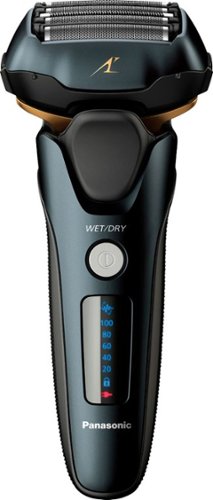RalphHenry's stats
- Review count284
- Helpfulness votes448
- First reviewMay 28, 2015
- Last reviewJune 30, 2024
- Featured reviews0
- Average rating4.9
- Review comment count24
- Helpfulness votes28
- First review commentMay 28, 2015
- Last review commentJune 30, 2017
- Featured review comments0
Questions
- Question count0
- Helpfulness votes0
- First questionNone
- Last questionNone
- Featured questions0
- Answer count61
- Helpfulness votes164
- First answerJune 30, 2015
- Last answerNovember 3, 2021
- Featured answers0
- Best answers10
All the Power You Expect, without the Cord. Go where ambition takes you with the Cordless Food Chopper from KitchenAid. Designed with a powerful rechargeable Lithium Ion Battery, the new cordless food chopper delivers optimal runtime and performance, so you can cook wherever*, whatever, and however you choose. Chop up to 40 onions on a full charge** *Indoor use only. **Based on onion size of 90 - 110 grams
Customer Rating

5
Innovative, Handy, Small-Footprint Chopper
on July 9, 2020
Posted by: RalphHenry
from New Smyrna Beach, Florida
This is the first chopper that I have used that is cordless and rechargeable. It does make using the chopper on your center island very nice to not have the cord. It is quite powerful although some choppers that are corded will have a more powerful action. My testing on various items like onions, apples, bananas, nuts, avocados and oranges showed me it had plenty of power. One suggestion is to start on the lower setting which will have more torque and then switch to the higher speed for more finer chopping.
This chopper has nice rubber feet that grip the surface of granite or laminates very well. The chopper has few parts which I find refreshing. It has a drive cylinder which goes in first and then you have either a whisk which does great to foam milk for example, and it has a chopping blade which is your main cutter.
Safety is built in such that you must press the top of the lid handle to start the machine. It is easy to attach the bowl and blades, and very easy to clean. I loved the simplicity of this device. I also felt it did a fine job chopping up the various food items.
If you add oil or other fluids, there is only a small hole in the top which is adequate but you can’t add fluids quickly. It’s called a drizzle basin and is integrated with the lid. It is easy to clean.
I was very pleased with this little chopper and find it is my go-to device for quick chopping with fast clean up. I even used the chopper blade with ice cream and milk to instantly create a very tasty milk shake. I definitely recommend this well built, innovative and functional product.
This chopper has nice rubber feet that grip the surface of granite or laminates very well. The chopper has few parts which I find refreshing. It has a drive cylinder which goes in first and then you have either a whisk which does great to foam milk for example, and it has a chopping blade which is your main cutter.
Safety is built in such that you must press the top of the lid handle to start the machine. It is easy to attach the bowl and blades, and very easy to clean. I loved the simplicity of this device. I also felt it did a fine job chopping up the various food items.
If you add oil or other fluids, there is only a small hole in the top which is adequate but you can’t add fluids quickly. It’s called a drizzle basin and is integrated with the lid. It is easy to clean.
I was very pleased with this little chopper and find it is my go-to device for quick chopping with fast clean up. I even used the chopper blade with ice cream and milk to instantly create a very tasty milk shake. I definitely recommend this well built, innovative and functional product.
Mobile Submission: False
I would recommend this to a friend!
Whether you need 8 dozen* of your signature chocolate chip cookies or shredded chicken for Taco Tuesday with friends and family, the KitchenAid Classic Series 4.5 Quart Tilt-Head Stand Mixer has the capacity for every occasion. This durable tilt-head stand mixer was built to last, and features 10 speeds to gently knead, thoroughly mix and whip ingredients for a wide variety of recipes and comes in a variety of colors to perfectly match your kitchen design or personality. Get creative and make more with your mixer with over 10 optional hub-powered attachments*, from food grinders to pasta makers and more. *Using the flat beater; 28g dough each **sold separately.
Customer Rating

5
Perfect Blend of Power, Beauty and Functionality
on July 9, 2020
Posted by: RalphHenry
from New Smyrna Beach, Florida
This mixer has extreme power. It is not a toy. Everything about it says quality and functionality. The design of the controls is so well thought out and intuitive that you can’t think of anything to improve this mixer. The finish on the mixer is beautiful and just makes you want to use it. The mixing bowl is stainless steel and will lock in place on the mixer, just a simple perfect design.
It does come with the big wire whip, flat beater and a nice dough hook. There are additional accessories and the machine does have the attachment hub (kind of like a PTO) for things like pasta makers, food grinders and others. It is very easy to add these attachments to make things and also fun.
This mixer is easy to use with 10 speeds and will readily mix many types of foods including bread dough. I made a cake mix and it was simple to get all the ingredients perfectly mixed. It does have great rubber feet underneath to hold it in place very firmly. The mixing is done with an orbital action that is precisely matched to the shape of the bowl. Very well thought out.
Don’t forget to lock the head in the upward position when you move it out of the batter, that way it won’t accidently fall into the mix even if you bump it.
Cleaning up was simple for the bowl and the mixer. I found the design of the mixing attachments made them very effective at mixing and the design made them easy to clean under a running faucet. The engineers at Kitchen Aid deserve some praise. Nice size at 4.5 quarts and 275 watts of motor power.
I do highly recommend this product. There are more powerful Kitchen Aid mixers but they are more for commercial use, I found for in the home, this level of power/size is more than adequate.
It does come with the big wire whip, flat beater and a nice dough hook. There are additional accessories and the machine does have the attachment hub (kind of like a PTO) for things like pasta makers, food grinders and others. It is very easy to add these attachments to make things and also fun.
This mixer is easy to use with 10 speeds and will readily mix many types of foods including bread dough. I made a cake mix and it was simple to get all the ingredients perfectly mixed. It does have great rubber feet underneath to hold it in place very firmly. The mixing is done with an orbital action that is precisely matched to the shape of the bowl. Very well thought out.
Don’t forget to lock the head in the upward position when you move it out of the batter, that way it won’t accidently fall into the mix even if you bump it.
Cleaning up was simple for the bowl and the mixer. I found the design of the mixing attachments made them very effective at mixing and the design made them easy to clean under a running faucet. The engineers at Kitchen Aid deserve some praise. Nice size at 4.5 quarts and 275 watts of motor power.
I do highly recommend this product. There are more powerful Kitchen Aid mixers but they are more for commercial use, I found for in the home, this level of power/size is more than adequate.
Mobile Submission: False
I would recommend this to a friend!
Stream audio while charging your smartphone or tablet with this black Belkin CONNECT USB-C audio and charge adapter. The two ports both support charging and listening for effortless connection. This Belkin CONNECT USB-C audio and charge adapter delivers up to 60W of pass-through power and supports fast charging for compatible devices.
Customer Rating

1
Device was Defective
on July 5, 2020
Posted by: RalphHenry
from New Smyrna Beach, FL
This product did not work properly. I tried several times to get it to work but at best it worked only once in a while and would stop working even when I did finally get it to work. Basically, it turns a single USB-C port into two ports, one for charging and one for using audio headphones or earbuds.
One problem not related to function is that the packaging is misleading in that it says 'Interchangeable USB-C ports…’. However, one port is actually marked for charging and the other is marked for audio, so you actually cannot use them interchangeably.
A bigger problem seems to be that the connector to put in your phone is too short and the connector is loose, I took the phone case off but that did not help. A second problem is when you do finally get the audio to work and then plug into the charging port, the audio stops. I tried to hold the connector tightly to the phone so I think the second problem is caused by the circuitry in this Belkin device, i.e. it is improperly designed to handle both the charging function and the audio functions at the same time; at least this is true for my cell phone and laptop.
I called Belkin and they do have 7 days a week support so that is good. The connection to a support person was fuzzy and hard to hear. Also, the support person did not seem to be able to help me very much. She collected my information and she put me on hold and never got back for 20 minutes so I had to hang up. The best I can say is if you want this device, try to test it in the store with your cell phone and determine if it works for you. I can’t recommend this device.
One problem not related to function is that the packaging is misleading in that it says 'Interchangeable USB-C ports…’. However, one port is actually marked for charging and the other is marked for audio, so you actually cannot use them interchangeably.
A bigger problem seems to be that the connector to put in your phone is too short and the connector is loose, I took the phone case off but that did not help. A second problem is when you do finally get the audio to work and then plug into the charging port, the audio stops. I tried to hold the connector tightly to the phone so I think the second problem is caused by the circuitry in this Belkin device, i.e. it is improperly designed to handle both the charging function and the audio functions at the same time; at least this is true for my cell phone and laptop.
I called Belkin and they do have 7 days a week support so that is good. The connection to a support person was fuzzy and hard to hear. Also, the support person did not seem to be able to help me very much. She collected my information and she put me on hold and never got back for 20 minutes so I had to hang up. The best I can say is if you want this device, try to test it in the store with your cell phone and determine if it works for you. I can’t recommend this device.
Mobile Submission: False
No, I would not recommend this to a friend.
Simplify personal grooming with this Panasonic ARC 5 electric shaver. The ultra-fast motor and five-blade system make short work of facial hair by providing up to 70,000 cross-cuts per minute,. This Panasonic ARC 5 electric shaver has a built-in pop-up trimmer that makes it easy to sculpt mustaches, beards and sideburns.
Customer Rating

5
Smooth Comfortable Shave
on June 12, 2020
Posted by: RalphHenry
from Raleigh, NC
I had tried electric razors before several times. None of them worked. But this one did. The design of the head seemed too large but it is not, it is perfect. I was able to have a close comfortable shave the very first time I used this shaver. I think the design of the foil area and cutters is the reason it works so well. The shaver is easy to clean and has a sonic vibration cleaning mode. It also has a trimmer that pops up to clean up your sideburns. The manual is outstanding. It is very well written with clear illustrations. I loved this razor and I expect to give up blades now and only use this electric razor. It recharges so there is no cord in the way while you shave. I highly recommend this electric razor. Panasonic got it right.
Mobile Submission: False
I would recommend this to a friend!
Record and view impressive video with this powerful security system, providing 4K Ultra HD resolution with superior definition and detail. This system also features Smart Motion Detection on all channels, so you only receive notifications that are important to you. Smart search technology allows you to quickly and easily filter motion events, saving time when reviewing footage. With convenient voice control and smart home compatibility, 4K Ultra HD resolution, and Smart Motion Detection, this security system has everything you need to start protecting what's important to you.
Customer Rating

5
Great Value for Top Notch Security
on June 11, 2020
Posted by: RalphHenry
from Raleigh, NC
This system was very easy to setup. However you do need a monitor or an HDMI port on your TV. The package includes the cameras and the recorder with 2TB, a mouse and the wiring and power supplies. Most laptops don't have HDMI-in so using a monitor or using one of your HDMI inputs on a TV will provide you the necessary display. The quickstart guide takes you through setup to create your basic setup and it's a good idea to download the Lorex Home app so you can view the cameras from your phone from anywhere (if you connect the Lorex recorder to your home router). It's not WiFi so you have to use an RJ45 cable - a short one is supplied as well as a short HDMI cable. The video is very crisp and this system has 4 cameras which you can name so it's easy to know where you are viewing.
The 60 foot cables are a bit too short but you can make do with them. You must preplan so that your recorder is in a central location and your camera cables can all reach the recorder. However, the cables have industry standard connectors for wired DVR security systems and you can find 120 foot or 200 foot cables at many local stores including Best Buy and even Home Depot. If you need to run the cables through your attic to reach your cameras, you will need the longer cables.
The cameras have many useful features like the ability to turn on a mini flood light and even make a siren sound. You can run the system without a router connection, but the ability of the system to be monitored remotely (say you are in a restaurant) is important and easy to setup, so I recommend connecting it to your home router. The software can recognize if it sees a person and you can also just take a look from anywhere and turn the flood light or siren on to scare someone away. Of course you have the ability to record what the motion-activated cameras sees, with snapshots or videos.
I’ve had battery powered systems and though the install is easier, they are not as useful because you have to schedule them only certain hours to avoid running the batteries out too quickly, and eventually say every 3 months, you need to change the batteries. With a wired system you can run the cameras all the time – so I think that is a better way to go; albeit a little more install time.
I do recommend these cameras as a must to protect your home and family. At this price for a 4K Ultra HD Security System with four 4K motion detecting cameras it is a steal. Also for more info you can download manuals for the D861 here: https://www.lorextechnology.com/site/D861A82-8DA4-E-1-p#downloadsTab
The 60 foot cables are a bit too short but you can make do with them. You must preplan so that your recorder is in a central location and your camera cables can all reach the recorder. However, the cables have industry standard connectors for wired DVR security systems and you can find 120 foot or 200 foot cables at many local stores including Best Buy and even Home Depot. If you need to run the cables through your attic to reach your cameras, you will need the longer cables.
The cameras have many useful features like the ability to turn on a mini flood light and even make a siren sound. You can run the system without a router connection, but the ability of the system to be monitored remotely (say you are in a restaurant) is important and easy to setup, so I recommend connecting it to your home router. The software can recognize if it sees a person and you can also just take a look from anywhere and turn the flood light or siren on to scare someone away. Of course you have the ability to record what the motion-activated cameras sees, with snapshots or videos.
I’ve had battery powered systems and though the install is easier, they are not as useful because you have to schedule them only certain hours to avoid running the batteries out too quickly, and eventually say every 3 months, you need to change the batteries. With a wired system you can run the cameras all the time – so I think that is a better way to go; albeit a little more install time.
I do recommend these cameras as a must to protect your home and family. At this price for a 4K Ultra HD Security System with four 4K motion detecting cameras it is a steal. Also for more info you can download manuals for the D861 here: https://www.lorextechnology.com/site/D861A82-8DA4-E-1-p#downloadsTab
Mobile Submission: False
I would recommend this to a friend!
Enjoy your favorite podcasts and music on the go with these Skullcandy Indy Evo true wireless earbuds. The sweat-resistant and water-resistant design is ideal for workouts, while the Tile technology lets you track and find them when lost. These Skullcandy Indy Evo true wireless earbuds offer up to 30 hours of battery life for continuous entertainment.
Customer Rating

5
Best Fitting: Stay-Put and Comfortable
on June 11, 2020
Posted by: RalphHenry
from Raleigh, NC
Excellent quality, packaged very well so no chance of shipping damage. The sound is very nice, lots of bass for such a small device. A high point for me is that they fit so well. You do have a few choices of rubber grommets to find your best fit. They stay put and don't move even when jogging. They also are extremely comfortable and I could wear them over 30 minutes and felt no discomfort. The charge case is one of the best in terms of putting the device in and having it seat each bud easily. Too often some earbuds require some finesse to get them to seat properly in a charging case - but these are super. It is important to download the app to change to ambient mode for example since I found the tapping of the earbuds hard to learn except for volume up/down functions. The interface to pause and take calls and end calls is very user friendly. One caution is that you do need to practice a bit to tap the earbuds just right to get the desire function. I think I will get better in time so I'm blaming myself for this shortcoming. I do recommend these earbuds as having marvelous sound, great comfortable fit and a reasonable cost.
Mobile Submission: False
I would recommend this to a friend!
Play CDs, CD-Rs and CD-RWs on this Memorex portable CD player. The 60-second anti-skip protection ensures interruption-free audio, while programmable tracks let you easily recall your favorite tunes. This Memorex portable CD player features an LCD for simple frequency navigation, and the included stereo earbuds offer crisp and clear sound.
Customer Rating

2
Barely Acceptable at the Price Point
on April 18, 2020
Posted by: RalphHenry
from Raleigh, NC
Even accounting for the relatively small price this product is not very good. It is too large to carry for jogging and skips too much even with ESP set. It would be useful if you have some CD's to take for example on a picnic to listen but only once you arrive. You can plug it into a speaker - you would have to provide your own cable to connect it since it does not use Bluetooth. The earbuds that came with it arrived broken. I did attach my own earbuds and tried all the settings. the Equalizer had minor differences in sound. The electronic skip which you can turn on/off did not work very well, but without it, the unit skipped even if you gently moved it. The sound was okay and if you have old CDs to listen to, it might be worth buying but the cost for the quality is a little high I felt. A lot of laptops come today without a DVD/CD built in, so you might find this a useful product to listen to music CD/MP3's while you did email, but you could not use it to load software. It has a feature to program the order the tracks are played, but I tried to figure it out and could not - it is not intuitive, and I don't see much use since you do have the ability move to the next track with one tap. I would only recommend this product if you have a specific situation that fits the type of use I touched on above.
Mobile Submission: False
I would recommend this to a friend!
G513 is a high performance RGB mechanical gaming keyboard that features advanced technologies in a modern and sleek design. G513 includes full spectrum ~16.8M color RGB per key lighting with LIGHTSYNC technology, choice of mechanical switches, and a memory foam palmrest to deliver utmost comfort. G513 is the perfect blend of performance, advanced technologies and features, and unparalleled build quality and comfort.
Customer Rating

5
NIce Tactile and Audible Feedback
on January 26, 2020
Posted by: RalphHenry
from Raleigh, NC
The G513 wired keyboard is more solid than any I have used so far. The keyboard has the new GX Blue Mechanical Switches which are extremely smooth, just the right feel and click to give feedback for both sense of touch and sound. The keyboard is beautiful with that solid plate feel and rubber feet to keep it in place even with more frenzied movements in a game. It is also nice to use for every-day tasks like just creating documents.
I’m not a fan of the two USB cable connections from your keyboard to the computer. I realize you can then plug your mouse into the port on the keyboard for example but you just used 2 ports on the computer anyway. So why not just plug the mouse into the computer. There is no performance advantage to having the mouse plug into the keyboard. Using the USB keyboard port for a headphone causes the wire to go across the keyboard so I’d say leave this feature off unless you could design one keyboard cable to USB port connection. The best use of this USB port on the keyboard is for device charging and it does have full power pass-through.
The GHUB software is great, macros are easy and customizing lighting is easy. The programmers put a lot of thought into a very nice GUI interface and all this means the programming underneath is strong and doing its job nicely.
I saw the camera port on the middle of the back of the keyboard and it must be for demo use or a future option.
You can change keycaps if you wish. This keyboard at the price point is a steal I think. I found that the key spacing is perfect and also the complete accountant key set is nice to have. I do highly recommend this keyboard. You also get the best I’ve ever felt palmrest with memory foam – wow. This keyboard certainly has wonderful and functional design points and I didn’t find any gaming problems.
I’m not a fan of the two USB cable connections from your keyboard to the computer. I realize you can then plug your mouse into the port on the keyboard for example but you just used 2 ports on the computer anyway. So why not just plug the mouse into the computer. There is no performance advantage to having the mouse plug into the keyboard. Using the USB keyboard port for a headphone causes the wire to go across the keyboard so I’d say leave this feature off unless you could design one keyboard cable to USB port connection. The best use of this USB port on the keyboard is for device charging and it does have full power pass-through.
The GHUB software is great, macros are easy and customizing lighting is easy. The programmers put a lot of thought into a very nice GUI interface and all this means the programming underneath is strong and doing its job nicely.
I saw the camera port on the middle of the back of the keyboard and it must be for demo use or a future option.
You can change keycaps if you wish. This keyboard at the price point is a steal I think. I found that the key spacing is perfect and also the complete accountant key set is nice to have. I do highly recommend this keyboard. You also get the best I’ve ever felt palmrest with memory foam – wow. This keyboard certainly has wonderful and functional design points and I didn’t find any gaming problems.
Mobile Submission: False
I would recommend this to a friend!
Make your moves with this Corsair Scimitar RGB Elite gaming mouse. With the 17 programmable buttons and a repositionable Key Slider system, this mouse offers comfort and function for longer gameplay. An 18,000 dpi sensor delivers pinpoint accuracy. This Corsair Scimitar RGB Elite gaming mouse is built for durability with a braided cord and sturdy scroll wheel.
Customer Rating

5
Perfect Fit, Finish and Function
on January 15, 2020
Posted by: RalphHenry
from Raleigh, NC
What an absolutely superb shape this mouse has. My hand draped over it perfectly and the feel of the mouse is neither greasy nor sticky i.e. a very nice satiny finish. You do need to download the iCue Software and ensure you have the latest version. The website is super easy to use.
There are many nice lighting effects and it does match other Corsair products if you like to have keyboard and headsets with similar lighting designs. I felt the ability to make the lighting also dimmer or brighter was very useful and I like dimmer.
This mouse does have a 12 button keypad on the right side for your thumb. They are not too small to hit individually so that was great, I’m amazed they could get so many buttons in a small area yet still make it useable. I did take advantage of the ability to slide the 12 button keypad forward or backward to match your thumb size. You need to loosen a screw on the bottom of the mouse and they provide the small hex key tool to loosen it. Beware that the tool is stuck inside the rolled up cord for the mouse and at first I missed it. When done it does lock solid in the position you set.
You can adjust many settings using the iCue software for surface calibration, LOD, and even angle-snapping if you want to play around with that. Bottom line is it is a very sophisticated mouse.
You can set macros for any of the 12 keypad buttons as well as all the other buttons except 'left click'. It is a simple process using the iCue software, very well thought out. I like it when strong programming goes into the functionality so that the user interface is easier and this iCue software does the trick.
I do recommend this mouse as it feels so nice in your hand, has plenty of customization and plays very precisely. What a great little mouse.
There are many nice lighting effects and it does match other Corsair products if you like to have keyboard and headsets with similar lighting designs. I felt the ability to make the lighting also dimmer or brighter was very useful and I like dimmer.
This mouse does have a 12 button keypad on the right side for your thumb. They are not too small to hit individually so that was great, I’m amazed they could get so many buttons in a small area yet still make it useable. I did take advantage of the ability to slide the 12 button keypad forward or backward to match your thumb size. You need to loosen a screw on the bottom of the mouse and they provide the small hex key tool to loosen it. Beware that the tool is stuck inside the rolled up cord for the mouse and at first I missed it. When done it does lock solid in the position you set.
You can adjust many settings using the iCue software for surface calibration, LOD, and even angle-snapping if you want to play around with that. Bottom line is it is a very sophisticated mouse.
You can set macros for any of the 12 keypad buttons as well as all the other buttons except 'left click'. It is a simple process using the iCue software, very well thought out. I like it when strong programming goes into the functionality so that the user interface is easier and this iCue software does the trick.
I do recommend this mouse as it feels so nice in your hand, has plenty of customization and plays very precisely. What a great little mouse.
Mobile Submission: False
I would recommend this to a friend!
Own your space with Logitech Pebble M350 – a modern, slim, and silent portable mouse designed for your curated lifestyle. Make a statement with a slim mouse that can easily be scooped up and brought to the cafe or library. Silent clicking and scrolling means you can stay focused without disturbing those around you. And the Logitech Pebble stays powered for up to 18-months on a single AA battery so you don’t have to worry about losing power.
Customer Rating

5
Quiet, Smooth and Quality Feel
on December 6, 2019
Posted by: RalphHenry
from Raleigh, NC
The Pebble mouse is a ‘horse of another color’ in terms of overall feel and also has a smooth-quiet feedback from the left and right mouse buttons. I loved the little bugger not so much for an everyday mouse, but for a nice change of pace and also for travel. The clicks are intentionally very low volume and this is a useful feature especially on an airplane when you don’t want to disturb your neighbors.
It is smaller and does fit under your hand which some may find not as comfortable as a “full size” mouse.
I must say for me that a larger mouse does let your hand drape over it with more comfort. Having said the above, I found that when traveling this mouse is ideal. I do not like touchpads so to have a mouse that fits in a small travel bag and is wireless provides me with a great option at a very small price for a solid and Bluetooth mouse. It does come with a USB dongle but I preferred the Bluetooth connection and it paired easily.
I do recommend this mouse for those with smaller hands, want a little change of pace and definitely for those who travel a lot and prefer a mouse to a touchpad.
It is smaller and does fit under your hand which some may find not as comfortable as a “full size” mouse.
I must say for me that a larger mouse does let your hand drape over it with more comfort. Having said the above, I found that when traveling this mouse is ideal. I do not like touchpads so to have a mouse that fits in a small travel bag and is wireless provides me with a great option at a very small price for a solid and Bluetooth mouse. It does come with a USB dongle but I preferred the Bluetooth connection and it paired easily.
I do recommend this mouse for those with smaller hands, want a little change of pace and definitely for those who travel a lot and prefer a mouse to a touchpad.
Mobile Submission: False
I would recommend this to a friend!
Stream instant content easily with this LG BP550 Blu-ray player. To build a complete 3D home theater system, we recommend you purchase a 3D TV, 3D glasses designed for the TV, high-speed HDMI cable and an A/V receiver that is compatible with 3D products.
Overall 4 out of 5
4 out of 5
 4 out of 5
4 out of 5Great Blu-Ray DVD Player for the money
By JulieAS
After buying this product, I am both pleased yet a little disappointed! I needed another player to replace my 5 year old Sony 3-D player (also bought at BB) because it was no longer compatible with YouTube. Since my TV is an LG, I decided to buy an LG player.
The LG BP550 is smaller than my older Sony (another reason I chose it) and has fewer apps but I really didn't care about that as long as YouTube worked and that it also had Netflix and HuluPlus apps. Hooking it up and installing it was quick and easy and completing the system update was also a breeze! Already on sale, I saw it was also available as an Open-Box item so I thought I could save even more buying it at that option...NOT!
Advertised as 'Open-Box Excellent Condition' I ordered it on May 13th and it arrived on the 15th - without the remote! Maybe I shouldn't have assumed that an item labeled as "Returned, used as display model in store, or opened due to packaging damage but remains in like-new condition" meant or means that all accessories, cables, manuals, remotes, etc. are included.
Fortunately, my TV remote was able to do some of the basic stuff for installing and some playback features but that's it. So I make a call to BB and learn that the 4-yr Protection Plan I paid for would not cover this missing remote and was then advised to call LG for a 'free' replacement.
Customer service at LG then directed me to call their authorized parts dealer for my time zone. Of course, they were closed on Saturday and Sunday!
I called the parts dealer today (18th) and was told to contact the retailer since I'd "recently purchased the item and it should be returnable/replaceable under warranty". I explained that I had been informed that it was not and that I was told to call them by both BB and LG!
Subsequently, I was given the part number and price for a replacement remote!
Well it looks as if buying Open-Box didn't save me much, if anything, after all since the replacement remote has to be paid for out of my pocket!
I may be better off returning this player and buying a NEW one instead!
I may be better off returning this player and buying a NEW one instead!
However, I must say that I do like the player for what features I have been able to access while using my TV remote! I look forward to obtaining the full benefits and features when using the actual remote control for the BP550!
RalphHenry
Raleigh, NC
Remote Replacement
May 28, 2015
It's not ideal but if you are missing a remote and/or lose or break it, you can easily download a smartphone app to run it. You could also program a multi device remote like the Harmony 650 which I did. So nowadays a missing remote is not a show stopper but I agree it should have not been missing.
+1point
1of 1voted this comment as helpful.
Lenovo IdeaCentre All-In-One Computer: With Wireless-AC networking, this all-in-one computer makes it easy to browse Web sites, access social media and check your e-mail. The 23.8" capacitive multitouch screen lets you navigate features using all 10 fingers and presents your favorite films in 4K UHD resolution. The revolutionary Intel® RealSense™ 3D camera lets you scan 3D objects, use gestures to control your PC or play games and more.
Overall 2 out of 5
2 out of 5
 2 out of 5
2 out of 5Great box - poor fonts
By Jasonrn
I purchased this with great excitement. I mostly do everyday things, with an evergrowing photo collection. I bought Adobe creative cloud and was ready to go. Fired it up and was shocked at how bad the text looks. I have tried many different settings. I don't know if it is a scaling thing? I love everything else about the unit. Photos look great. I dont game.
The text issue is varies. Some apps, it looks fine... others - terrible. Also, some apps don't scale well at all on the 4K screen.
May return the unit and get a laptop I can plug a second monitor in for my photo work.
RalphHenry
Raleigh, NC
Fix for fonts didn't install
November 3, 2015
The expert pointed to a download and it did not install. I'm glad since I think you just need to go to settings and find the 'cleartype text' setting and run through it to make fonts great. Also I see many of the apps will fix drivers and so forth so there is a learning curve now to see how to run these machines.
0points
0of 0voted this comment as helpful.
Lenovo IdeaCentre All-In-One Computer: With Wireless-AC networking, this all-in-one computer makes it easy to browse Web sites, access social media and check your e-mail. The 23.8" capacitive multitouch screen lets you navigate features using all 10 fingers and presents your favorite films in 4K UHD resolution. The revolutionary Intel® RealSense™ 3D camera lets you scan 3D objects, use gestures to control your PC or play games and more.
Overall 5 out of 5
5 out of 5
 5 out of 5
5 out of 5Highest Quality and Top Features
By RalphHenry
from Raleigh, NC
This AIO has superior resolution to others. Some reviews spoke about a text problem, however you can improve the text via going to settings, display, advanced and 'cleartype text' and follow the steps. Also has 3D display capability which is good for future needs for me. Sound is nice with Jensen speakers. Touch screen is great. WIFI is super and has both 2.4 and 5 GHz ranges with Wireless AC. Very quiet fan. Lenovo support has regressed but is do-able I asked a simple question and the tech had no idea, also the website seems broken in the support area; glad I got Geek Squad. But this AIO is one great machine. price is very reasonable for what you get. Love it.
RalphHenry
Raleigh, NC
Tips For Better Text on AIO 700
November 4, 2015
I've played with the font's and you may also want to scale text or make it bold for example if you use Windows Live (you can do that within Display Settings). The other tip is that the text is very clear but small so you may find that enlarging text by hitting Ctrl and + (together) once or twice will make some things easier to read. You hit Ctrl and - together to reduce. I didn't use those commands as often on other machines, but it is beautiful to use at times on this machine. By the way videos are wonderful if you use something like Amazon Prime video etc WOW
+1point
1of 1voted this comment as helpful.
Lenovo IdeaCentre All-In-One Computer: With Wireless-AC networking, this all-in-one computer makes it easy to browse Web sites, access social media and check your e-mail. The 23.8" capacitive multitouch screen lets you navigate features using all 10 fingers and presents your favorite films in 4K UHD resolution. The revolutionary Intel® RealSense™ 3D camera lets you scan 3D objects, use gestures to control your PC or play games and more.
Overall 5 out of 5
5 out of 5
 5 out of 5
5 out of 5Highest Quality and Top Features
By RalphHenry
from Raleigh, NC
This AIO has superior resolution to others. Some reviews spoke about a text problem, however you can improve the text via going to settings, display, advanced and 'cleartype text' and follow the steps. Also has 3D display capability which is good for future needs for me. Sound is nice with Jensen speakers. Touch screen is great. WIFI is super and has both 2.4 and 5 GHz ranges with Wireless AC. Very quiet fan. Lenovo support has regressed but is do-able I asked a simple question and the tech had no idea, also the website seems broken in the support area; glad I got Geek Squad. But this AIO is one great machine. price is very reasonable for what you get. Love it.
RalphHenry
Raleigh, NC
Lenovo Fix for AIO 700 24ISH
November 5, 2015
Jason, I did think ClearType helped a little but the scaling and putting 'bold' on helped more. I did see the fix that Lenovo posted. First I flashed the BIOS which they also posted as of 9/10/15. However when I tried their special fix for the font scaling it is an .rar file and I had to load WinZip (free version for now) but it did unpack it. However I never saw it run successfully as it always returned an error code. I am going to call Lenovo on that but the text looks pretty good so maybe it actually ran. I'll post an update on that. By the way the support at Lenovo is abysmal.
+1point
1of 1voted this comment as helpful.
Lenovo IdeaCentre All-In-One Computer: With Wireless-AC networking, this all-in-one computer makes it easy to browse Web sites, access social media and check your e-mail. The 23.8" capacitive multitouch screen lets you navigate features using all 10 fingers and presents your favorite films in 4K UHD resolution. The revolutionary Intel® RealSense™ 3D camera lets you scan 3D objects, use gestures to control your PC or play games and more.
Overall 2 out of 5
2 out of 5
 2 out of 5
2 out of 5Disappointed
By Brandon
It worked for a few hours right out of the box. Then I noticed the screen flashing and the graphics cards crashing. After a reset it freezes after 5 minutes of use. Not sure if it's the pc itself or driver issues with Windows 10, either way it's not worth the trouble. If they can fix these issues then it is absolutely worth the price.
RalphHenry
Raleigh, NC
Try Driver Updates & Flash BIOS
November 5, 2015
If you still have it and if it will stay up long enough, I'd say go to Lenovo's web site and download the newest BIOS, it's easy to update BIOS now. Then go into Device Manager and update both Display drivers. If you bought an open box, I'd also try to reload the whole machine to the factory settings (or BestBuy should do that for you). But if you go to the apps, the app called Lenovo Rescue System will do it for you pretty easily. Then do the stuff I mentioned above.
+2points
2of 2voted this comment as helpful.
Lenovo IdeaCentre All-In-One Computer: With Wireless-AC networking, this all-in-one computer makes it easy to browse Web sites, access social media and check your e-mail. The 23.8" capacitive multitouch screen lets you navigate features using all 10 fingers and presents your favorite films in 4K UHD resolution. The revolutionary Intel® RealSense™ 3D camera lets you scan 3D objects, use gestures to control your PC or play games and more.
Overall 5 out of 5
5 out of 5
 5 out of 5
5 out of 5Highest Quality and Top Features
By RalphHenry
from Raleigh, NC
This AIO has superior resolution to others. Some reviews spoke about a text problem, however you can improve the text via going to settings, display, advanced and 'cleartype text' and follow the steps. Also has 3D display capability which is good for future needs for me. Sound is nice with Jensen speakers. Touch screen is great. WIFI is super and has both 2.4 and 5 GHz ranges with Wireless AC. Very quiet fan. Lenovo support has regressed but is do-able I asked a simple question and the tech had no idea, also the website seems broken in the support area; glad I got Geek Squad. But this AIO is one great machine. price is very reasonable for what you get. Love it.
RalphHenry
Raleigh, NC
Checked on Font Scaling Fix
November 5, 2015
I couldn't get the download from Lenovo's website to install. I downloaded and unpacked the fix, but it returned an error code when I ran it. I spent 40 minutes with Lenovo 1st and 2nd level support. They pretty much had no info on this fix. They didn't open a problem ticket 8005969635. Also their website said you should post a request online to have them call you back, but their process was broken in that area also. Full disclosure: even without this fix, the screen looks awesome to me.
+1point
1of 1voted this comment as helpful.
Lenovo IdeaCentre All-In-One Computer: With Wireless-AC networking, this all-in-one computer makes it easy to browse Web sites, access social media and check your e-mail. The 23.8" capacitive multitouch screen lets you navigate features using all 10 fingers and presents your favorite films in 4K UHD resolution. The revolutionary Intel® RealSense™ 3D camera lets you scan 3D objects, use gestures to control your PC or play games and more.
Overall 5 out of 5
5 out of 5
 5 out of 5
5 out of 5Highest Quality and Top Features
By RalphHenry
from Raleigh, NC
This AIO has superior resolution to others. Some reviews spoke about a text problem, however you can improve the text via going to settings, display, advanced and 'cleartype text' and follow the steps. Also has 3D display capability which is good for future needs for me. Sound is nice with Jensen speakers. Touch screen is great. WIFI is super and has both 2.4 and 5 GHz ranges with Wireless AC. Very quiet fan. Lenovo support has regressed but is do-able I asked a simple question and the tech had no idea, also the website seems broken in the support area; glad I got Geek Squad. But this AIO is one great machine. price is very reasonable for what you get. Love it.
RalphHenry
Raleigh, NC
Successful Adjustments for FONTS
November 5, 2015
Lots of people had problems with the fonts on this 4K hi-def screen. Lenovo support was useless but Geek Squad fixed me right up via remote connection. It might be something others know, but judging by the reviews most people including me just didn't really understand. There are lots of modifications to DISPLAY parameters but what most people should do if they are using this screen for apps like Windows Live is to change the screen resolution to 1920x1080 and change the scaling to 125%. Now everything is beautiful. If you do want to watch a movie in high def, then put it back to 3840x2160 and set scaling to 200%. What is confusing is that there is a choice for 2560x1600 but this is not the same ratio as the screen size so you get bars on each side which you probably don't want - I should have seen this but the Geek Squad enlightened me. Now as to the patch from Lenovo for font scaling, you probably don't need it nor would it do much I am sure. So kudos to the Geek Squad and thanks. It is an awesome machine and in fact even the lower resolution is more than any other PC I have ever had.
+1point
1of 1voted this comment as helpful.
Lenovo IdeaCentre All-In-One Computer: With Wireless-AC networking, this all-in-one computer makes it easy to browse Web sites, access social media and check your e-mail. The 23.8" capacitive multitouch screen lets you navigate features using all 10 fingers and presents your favorite films in 4K UHD resolution. The revolutionary Intel® RealSense™ 3D camera lets you scan 3D objects, use gestures to control your PC or play games and more.
Overall 5 out of 5
5 out of 5
 5 out of 5
5 out of 5Highest Quality and Top Features
By RalphHenry
from Raleigh, NC
This AIO has superior resolution to others. Some reviews spoke about a text problem, however you can improve the text via going to settings, display, advanced and 'cleartype text' and follow the steps. Also has 3D display capability which is good for future needs for me. Sound is nice with Jensen speakers. Touch screen is great. WIFI is super and has both 2.4 and 5 GHz ranges with Wireless AC. Very quiet fan. Lenovo support has regressed but is do-able I asked a simple question and the tech had no idea, also the website seems broken in the support area; glad I got Geek Squad. But this AIO is one great machine. price is very reasonable for what you get. Love it.
RalphHenry
Raleigh, NC
Thanks for Posting Info on Font Patch from Lenovo
November 6, 2015
JasoninNJ, thanks for posting your comment that installing the Lenovo patch to help font scaling toasted the machine. I won't try again to install it. As I mentioned I don't think it is needed. There will be more ultra HD computer screens and I'm guessing they will add automated switching to show videos in HD but do the rest of your PC work with the lower resolution which is excellent when viewing text.
+1point
1of 1voted this comment as helpful.
Lenovo IdeaCentre All-In-One Computer: With Wireless-AC networking, this all-in-one computer makes it easy to browse Web sites, access social media and check your e-mail. The 23.8" capacitive multitouch screen lets you navigate features using all 10 fingers and presents your favorite films in 4K UHD resolution. The revolutionary Intel® RealSense™ 3D camera lets you scan 3D objects, use gestures to control your PC or play games and more.
Overall 5 out of 5
5 out of 5
 5 out of 5
5 out of 5Highest Quality and Top Features
By RalphHenry
from Raleigh, NC
This AIO has superior resolution to others. Some reviews spoke about a text problem, however you can improve the text via going to settings, display, advanced and 'cleartype text' and follow the steps. Also has 3D display capability which is good for future needs for me. Sound is nice with Jensen speakers. Touch screen is great. WIFI is super and has both 2.4 and 5 GHz ranges with Wireless AC. Very quiet fan. Lenovo support has regressed but is do-able I asked a simple question and the tech had no idea, also the website seems broken in the support area; glad I got Geek Squad. But this AIO is one great machine. price is very reasonable for what you get. Love it.
RalphHenry
Raleigh, NC
Text Display Improvement
November 16, 2015
After playing with various settings I have some hopefully helpful feedback. First of all don't use the 3840x2160 unless you are streaming video, it makes text bad. Also don't use 2560x1600 since it is not a multiple of the 3840x2160 i.e. you'll get bars on both sides of the screen. Do use the 1920x1080 which is also hi-def and fits this screen dimensions properly. Now if you want text a little bigger then go to 'set custom scaling level' and use 110% or 115%; this makes nice readable text. Now here's a quirk I see lots of people having and not just on this PC or brand for Windows 10. You may see occasional video card errors and once in a while the machine may not IPL (just power off and try again it will come up). I think the problem is the video card doesn't get back fast enough to the CPU, and the video card crashes but does recover. Not a problem unless you are playing PC high powered games. So I don't recommend this machine for games, but video streaming and apps like Corel Photoshop are great. Now what you can do to minimize or eliminate the video card crashes (remember it happens on lots of machines with Windows 10, so there will be a fix soon I think). Anyway go to Control Panel and search for 'visual effects', then click on adjust the appearance and performance of Windows. Then select 'Custom' and click the box next to 'smooth edges of screen fonts'. If you optimize for 'best appearance' entirely or for let 'windows choose'... that's when the video card may not keep up I think. If you optimize for 'best'performance' the text looks horrible. Anyway the 'custom' settings work for me to give me nice text and no crashes. This is a stretch but I think the engineers knew there could be a problem, that's why they tried to put in the super high powered video cards, but not good enough for now, I do think this will get fixed by Windows 10 OS soon. This machine for it's price is tremendous and I think worth this minor glitch.
+2points
2of 2voted this comment as helpful.
Lenovo IdeaCentre All-In-One Computer: With Wireless-AC networking, this all-in-one computer makes it easy to browse Web sites, access social media and check your e-mail. The 23.8" capacitive multitouch screen lets you navigate features using all 10 fingers and presents your favorite films in 4K UHD resolution. The revolutionary Intel® RealSense™ 3D camera lets you scan 3D objects, use gestures to control your PC or play games and more.
Overall 5 out of 5
5 out of 5
 5 out of 5
5 out of 5Highest Quality and Top Features
By RalphHenry
from Raleigh, NC
This AIO has superior resolution to others. Some reviews spoke about a text problem, however you can improve the text via going to settings, display, advanced and 'cleartype text' and follow the steps. Also has 3D display capability which is good for future needs for me. Sound is nice with Jensen speakers. Touch screen is great. WIFI is super and has both 2.4 and 5 GHz ranges with Wireless AC. Very quiet fan. Lenovo support has regressed but is do-able I asked a simple question and the tech had no idea, also the website seems broken in the support area; glad I got Geek Squad. But this AIO is one great machine. price is very reasonable for what you get. Love it.
RalphHenry
Raleigh, NC
Good News to Add
December 8, 2015
I wanted to update my review to indicate that a frequent display driver error that said "...Intel Video adapter stopped working but recovered...", has stopped occurring after about 1 week ago when a pretty big Windows 10 update came out. It was never a killer for me since I don't play games but when I googled it, I did see that it was fairly common on many PC's - that's good since it appears Microsoft fixed it. Note there are two video adapters in this machine but the Nvidia one was not failing.
0points
0of 0voted this comment as helpful.
RalphHenry's Questions
RalphHenry has not submitted any questions.
Night Owl is excited to offer our U.S. designed and engineered 4K Wi-Fi Bluetooth Network Video Recorder with Wi-Fi IP 4K Spotlight Cameras and Pre-Installed Hard Drive. With secure app-based Bluetooth setup, there is no need to connect a TV or monitor for setup or viewing (optional). You can easily configure your system right from the app on your smartphone or tablet with the Bluetooth connection. While a TV or monitor is not required, with Google Assistant you can use simple voice commands to stream camera footage directly to your TV or monitor, all while remaining hands free. Each camera has 2-Way audio (talk and listen) as well as a built-in siren and preset voice alerts. From within the app, you can easily activate the built-in siren, startling intruders and sending them packing. Have a guest but can’t get to them? Use a preset voice alert to let them know! Smart detection technology including human detection, facial capture, and vehicle alerts reduce the risk of false alarms, keeping you safe and well protected. Facial capture lets you see who is on your property by snapping a photo and sending the image to your Smart Device. Motion-activated dual spotlights flood your yard with bright lights when human motion is detected, instantly warding off trespassers. Proudly designed and engineered in the USA, our security system uses a built-in wireless connection for uninterrupted viewing with no delays. Our app gives you control of your system and easy access to your recordings, regardless of where you are. Night Owl never charges fees for storage or access to your videos. All recordings are securely stored on a pre-installed hard drive for convenience. You can view and download the recordings as you need them. This system provides the latest technology to give you the ultimate security experience. NOTE: Your Wi-Fi recorder is compatible with our BWNIP2 (Wire Free), WNIP2 (Wi-Fi IP) and WNIP8 (Wi-Fi IP) Series devices and is not backward compatible with other Night Owl products.
Can I add more cameras
Yes you can connect more cameras. In fact the default was to display 8 cameras and I had to set it back to 4.
2 years, 7 months ago
by
RalphHenry
The minute you put on Bose QuietComfort 45 Wireless Noise Cancelling Headphones, you feel it — the iconic quiet that allows you to concentrate on your music or work on your passion projects. Plus, with these wireless headphones, you can experience the comfort and crystal-clear sound that can only come from Bose headphones. The soft, plush cushions of these Bose over ear wireless headphones seal you in. Then you flip the switch and whoosh — the world fades. The music starts. It’s love at first listen. The original Bluetooth headphones are back, now with signature active noise cancelling technology and premium comfort. Plus proprietary technology for deep, clear sound, and adjustable EQ so you can tune your music to your liking. Bose QuietComfort 45 over-ear headphones. An icon reborn.
Does this set(QC45) need an adapter to connect with the TV screen on airplanes? Is it included? I saw an adapter when I looked at the QC35II, will it work with this model?
I think you mean the normal 3.5mm jack/cable which you use when Bluetooth wireless is not available. Yes this cable is included with the QC45 as well as the QC35II.
2 years, 9 months ago
by
RalphHenry
The Nutribullet GO Cordless Blender has a compact and ergonomic design, ideal for those on the go! The 2000mAH battery offers up to 20 blending cycles before needing to be recharged. The 13oz cups are the perfect size for personal smoothies or protein shakes and with 18000 RPMs you can be confident your smoothies will come out tasting delicious! Our base even comes with a blade protector so you can feel confident putting this in a backpack or bag.
What’s the voltage on this product?
Protect your home with this ALC Observer touchscreen wireless surveillance system. An easy-to-install weatherproof outdoor camera captures footage of potential intruders in Full HD resolution and sends automated alerts when triggered. This ALC Observer touchscreen wireless surveillance system has a 7-inch monitor that lets you watch recorded footage and monitor live feeds.
Can I hook my alc observe hd up to a computer monitor
I have done it. The base unit will look like a PC to your TV or to a monitor. The included mouse will be your input device.
3 years, 1 month ago
by
RalphHenry
Say Hello to Cleaner, Fresher Indoor Air—24/7.Monitor and clean your air 24/7 with the Filtrete™ 310 Sq. Ft. Smart Air Purifier for Large Rooms from the most trusted HVAC filter brand in America*. These easy-to-use connected devices automatically improve the quality of the air you breathe, taking action when air quality issues arise at home. The devices also integrate seamlessly with the Filtrete™ Smart App, Amazon Alexa, Google Assistant and other smart home products.With so much bad stuff in our indoor air, why not choose an air purifier and filter to help keep your home’s air cleaner and fresher?Included with each Filtrete™ Smart Air Purifier is a True HEPA filter, which captures 99.97% of airborne particles**, such as allergens, dust, lint, mold spores, bacteria, viruses and pet dander. Plus, every filter is electrostatically engineered to pull in and trap microscopic airborne particles. Many of those particles are 1000x smaller than you can see.Give yourself some peace of mind with a sleek Filtrete™ Smart Air Purifier that automatically monitors, reacts and purifies air in large rooms.
How much do replacement filters cost?
Only $10-$15 for the F1 and you can buy them at Home Depot or Walmart or online.
3 years, 1 month ago
by
RalphHenry
Anker Soundcore Rave Neo Portable Bluetooth Speaker with Lights, BassUp Technology, Sync 100+ Speakers, 18H Playtime
What are the measurements for this Bluetooth?
11 inches high, 7 inches wide and 4 3/4 inches deep. This does not count the nylon handle which can be tucked down behind the unit when not in use.
3 years, 6 months ago
by
RalphHenry
Now that quality you've come to love from GE is available right on your countertop, thanks to GE Appliances blenders, available in both Standard and Immersion designs. Our immersion blenders are ideal for one-handed operation, and available whisk and chopping attachments make whipping up family meals a cinch. You can even take it with you to help make kitchen magic on the go. GE Appliances standard blenders are the perfect addition to any kitchen and have the power to blend through tough ingredients to make delicious shakes, sauces and purées. The available personal blending cups are perfect for your morning smoothie and help make clean-up a snap. Make your blending experience a snap with help from GE Appliances, a brand you trust.
Is the jar glass or plastic?
Plastic. The two included smoothie cups are also plastic.
3 years, 7 months ago
by
RalphHenry
Always ready to entertain with the Bella Pro Series 18-Cup Programmable Coffee Maker. The 1200-watt brewing system quickly brews 18 5-oz. cups of coffee in minutes, making it ideal for large family gatherings or parties. 1 - 4 cup feature for large carafe taste in a smaller batch and brew strength selector for a high quality, customized brew. Prepare ahead of time by programming up to 24 hours in advance. Adjustable 30 minute to 4-hour automatic shut off for added safety. No time to wait for the whole pot? Grab a quick mug while brewing with the pause and serve feature. The special cleaning cycle extends product life while ensure coffee is always at its optimum flavor. Sustainable and reusable permanent filter basket and measuring spoon included.
What are the exact measurements of this appliance. Hard to purchase without knowing if it will fit on your countertop/
Good question, here's the answer: 15 inches high x11.5 inches wide x 9 inches deep
3 years, 7 months ago
by
RalphHenry
Revolutionize cooking with the Bella Pro Series 4.2-qt. Analog Air Fryer. The High Performance Circular Heat Technology and the powerful 1500-watt heating system delivers fast, crispy, and evenly cooked food every time. Time saving appliance with up to 50% faster preheat than a conventional oven. Large 3.6-lb. food capacity for your favorite foods, including; fried chicken, roasted salmon, French fries, kale chips, and homemade guilt free donuts. Adjustable temperature from 175°F to 400°F and integrated 60-minute auto shutoff timer with audible tone and indicator lights. The matte black finish adds style to any kitchen. Easy clean up with a dishwasher-safe, PFOA-free non-stick pan and crisping tray.
Did this product come with instruction booklet ? Just the product was in the box
Yes, it came with instructions and also there are some recipes regarding timing for various foods. Here's a link to a similar Bella unit. https://bellahousewares.com/wp-content/uploads/2020/09/90124-BElla-Pro-4.3QT-Air-Fryer-Stainless-Steel-IM-r1-LR.pdf
3 years, 8 months ago
by
RalphHenry
The Logitech Advanced Corded Mouse M500s with hyper-fast scrolling for increased productivity. The scroll wheel lets you fly through long documents and Web pages with a single flick. Or switch to click-to-click mode for precise, line-by-line navigation of lists, slides, images, and menus. Now with 400-4000 adjustable DPI for fast and ultra-precise cursor control.
Which software does the M500s use to customize the buttons? Conflicting information shows Logitech SetPoint if you look under their website, but guidance only goes up to windows 8. Package says Logitech Options but this isn’t On the Options device list
The M500s uses the Logitech Options Software. It is on the site, you may have just missed it for some reason. When you go to Logitech.com/options, click on Support, then Downloads. Now click on downloads in the top menu (I know this seems screwy) but when you hit downloads on this page you will then click on Logitech Options again, then click to download it. It is easy to make miss this. This link will take you directly to the page to download the Logitech Options for Windows 10: https://support.logi.com/hc/en-us/articles/360025297893
3 years, 9 months ago
by
RalphHenry