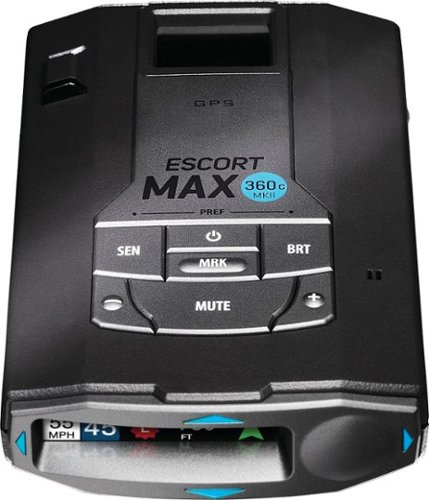RalphHenry's stats
- Review count296
- Helpfulness votes449
- First reviewMay 28, 2015
- Last reviewSeptember 26, 2024
- Featured reviews0
- Average rating4.9
- Review comment count24
- Helpfulness votes28
- First review commentMay 28, 2015
- Last review commentJune 30, 2017
- Featured review comments0
Questions
- Question count0
- Helpfulness votes0
- First questionNone
- Last questionNone
- Featured questions0
- Answer count61
- Helpfulness votes164
- First answerJune 30, 2015
- Last answerNovember 3, 2021
- Featured answers0
- Best answers10
Soundcore by Anker Liberty 4, Noise Cancelling Earbuds, True Wireless Earbuds with ACAA 3.0, Dual Dynamic Drivers, Hi-Res Audio, Heart Rate Sensor, CloudComfort Eartips, Spatial Audio, 28H Playtime
Customer Rating

5
Comfort & Great Surround Sound with Lots of Bass
on October 17, 2022
Posted by: RalphHenry
I certainly love these earbuds. Pairing was super quick to a desktop, then a laptop and also to my cell phone, and then I even paired to my TV. The bass sound is the best I have ever heard from wireless or even wired ear buds. I can’t say how it works exactly but the so-called spatial sound does work. Additional hardware and added processing is indeed needed to create this effect. It seems the audio is hitting your ears differently as you move your head; and gives a kind of surround sound experience. I loved it.
You can use the Soundcore Wellness app to track your heartbeat since these earbuds have technology to provide this info. This was useful when I go to the fitness club and want to see what happened during my work outs. It did reflect in general what I could see on some of the machines like a treadmill where I could see the heart rate live – so the earbud circuits do work. Phone calls had same clear sound.
Sometimes I just use the cell phone and sometimes I use a little MP3 player. In both cases the sound was fantastic. The earbuds stayed put when working out. I did not notice any discomfort even if I went 60-90 minutes sometimes. The design of the ‘earcup’ is nice and soft and fits just right in my ears.
I highly recommend these super technology and super sounding and comfortable earbuds.
I would recommend this to a friend!
The Fourtify Wi-Fi Security Kit is a great way to get more security for less. It’s easy to install and you’ll have multi-camera monitoring in the palm of your hand before you know it. Simply connect the main camera to power and your wi-fi network, then using the cables, connect the three additional cameras to the main camera. Having 4 weatherproof cameras allows you to have full perimeter protection and you’ll know what’s happening at any hour. You’ll have night vision, 2-way audio, True Detect heat & motion detection and 1080p Full HD resolution.
Customer Rating

5
Optimal Security System for My Installation
on October 15, 2022
Posted by: RalphHenry
Fourtify 4-Camera Indoor/Outdoor Wireless Security System is great for certain installations. The ‘Main’ camera is used to make your wireless connection to your router. The other three cameras are not wireless so you will run cables to those cameras. This is perfect for installations where you can use WiFi on the closest camera and need the other cameras to be wired to ensure very strong connectivity. I also took advantage of the wired connection to a central power point – great. For my installation, using this system was ideal so I now never lose connectivity.
I used these cameras in a situation that took advantage of the design points of this system and made my install very easy. Basically, I have a very large screen room in the back of my house. I located the ‘Main’ camera closest to the house. This camera connects via WiFi to my router inside the house. I placed the remaining three cameras at the other corners of my large screen room. It was easy to install the cables to these cameras.
Many of my own installations have trouble with WiFi cameras that are farther from my WiFi router. Since this system’s ‘Main’ camera (that is WiFi) can be installed closest to your WiFi router, the distance to the other cameras is not a factor since the signal goes over a directly connected wire to those other cameras. Another nice feature is an option to connect your ‘Main’ camera via an ethernet cable directly to your router which will ensure strong connectivity if your WiFi tends to be weaker. This is a very nice option, but I did not need to do this. Everything worked beautifully.
The ‘Main’ camera houses an SD card that holds your recordings, this provides a free recording capability. The SD card is well protected and does require a screwdriver to open the water-tight panel it is housed in. The system comes with a pre-installed 64 GB SD card, but you can use up to a 256 GB card.
It was quick to pair the ‘Main’ camera to my router via the excellent Swann Security app. I have 3 different Swann systems and they all integrate nicely into the single app for display on my cell phone – very useful app design; tip of the cap to the folks at Swann for a great cell phone app..
Overall I do highly recommend this system which may be your answer too, since it ensures strong signal connectivity from your cameras that are a longer distance away. It fit my needs perfectly where other systems did not.
I would recommend this to a friend!
Explore the art of espresso made right, effortlessly, with the refined features of La Specialista Arte from De'Longhi. Created for the hands-on home barista, this compact and stylishly designed machine empowers you to craft custom espresso drinks with ease and precision. From start to finish, unlock all the aromatic flavors of the beans for results that perfectly match your palette. Full control is at your fingertips with exclusive features like a conical burr grinder boasting 8 precise settings developed to expertly grind all bean varieties in a single or double dose. Use the complete barista kit, including a tamper, dosing funnel, and more, to prepare your fresh grounds in either a single or double dose in the single wall filter basket. Next, 3 active infusion water temperature levels adapt to your beans and roasting level for optimal flavor extraction. Finally, My LatteArt wand’s powerful steam produces the perfectly silky milk microfoam ideal for latte art creations. Save time with three beverage presets—espresso, Americano and hot water—for those on-the-go mornings. With La Specialista Arte, an authentic, hand-crafted coffee experience is within your reach. Indulge in the creativity of coffee-making as you get the best out of every bean and enjoy experimenting with foam art as a home barista.
Customer Rating

5
Versatile and Very Well Designed
on October 9, 2022
Posted by: RalphHenry
I felt this machine at the price point is the absolute best value in the market place. I felt this way because the espresso produced was perfect in my estimation based on taste, aroma and body and was comparable to a shot from a commercial machine. Indeed the quality and solid feel of this device was similar to commercial machines but on a smaller scale. It also includes a nice storage area on top next to the grinding unit.
There are 8 grind settings and you do need to figure out which setting with your particular beans works best to get that super fresh aroma and taste. The conical burr grinder does a very precise job. You’ll find a very useful dosing and tamping guide that does make tamping far easier – nice work from the engineers of this marvel. I found the grinding to not make a mess on my counter – great.
The milk steamer worked perfectly for me. I have had 3 previous espresso machines and they all came with the milk steamer, but this unit seemed to make the foam more creamy. I do use 1% milk or 2% milk and both worked fine.
This is a 15 Bar machine which is typical and required to get the right production of a nice brew. The filter basket was simple to clean.
The controls are intuitive. If you are familiar with espresso machines, you should encounter no problems, but read the guide so you can understand capacities, the dual spout output, cleaning and the overall capabilities of this unit. You can make espresso, cappuccino, lattes and Americanos (coffee with a stronger more robust flavor and with more caffeine).
I found a dishwasher will take care of cleaning many of the unit’s parts quite easily. I highly recommend this versatile, powerful, beautiful, solid and fun to use espresso machine.
I would recommend this to a friend!
Packed with the options that creators, vloggers and streamers want, the Z30 sports a flip-out touchscreen to keep you in front of the camera. Featuring 4K video that will help you stand out, fast, reliable autofocus, crystal clear audio, creative in-camera filters and convenient controls—all in a compact, lightweight package that will inspire your best work yet.
Customer Rating

5
Highest Technology in a Perfect Package
on October 5, 2022
Posted by: RalphHenry
This is by far the most wonderful camera for content creators and Youtubers that I have seen and is within a reasonable budget level for amateurs like myself. It is simple to operate in the Auto Mode and affords you manual controls for the real artists. The sensor is terrific and provides 4K HD capability. You can record slow motion and you can adjust frames per second from 11 to 120. Nikon lists all the specs for those interested in more of those details
I used a 32 GB SD card, however I would recommend a 128 GB with in the area of 280 mb/s Read and a 250 mb/s Write. This camera deserves the latest SD technology to ensure it performs to specifications.
I also used an onboard stereo microphone and a remote plus a nice tripod. You will want to get these optional accessories to utilize the full and amazing power of this camera. Nikon does include these in a beautiful Creator’s Accessories kit for the Z30 – wonderful.
This is not at all like a cell phone camera. If you are into more professional videos, this is a very light and small camera which will do everything most artists would need. I found its small size helpful for portability including on an airplane. Nice to keep it with me and not have to check a larger camera.
The 3 inch touchscreen is very handy and large enough to be useful but small enough not to get in the way of handling the camera at all angles. There are so many great features that the included User Manual Sheet may not be enough for a lot of serious photographers. However the good news is Nikon provides a superb Reference Guide that you can download or view online. I put a desktop shortcut on my computer so I can easily get to the Reference Guide. The document is 616 pages but no worries; there is a very complete table of contents and even an index at the end. Take advantage of your computer to find any topic and help you need in a few seconds – tip of the cap to Nikon engineers and publications department for this valuable document. Also another tip of the cap for the engineers who designed this technology rich camera.
With Time Lapse, Auto Focus, Live Webcam and Self-portrait mode to name some of the capabilities you have a veritable movie set in your hands. In case you are like me stepping up from a cell phone camera; don’t forget that with these types of cameras you push the shutter-release button half-way to focus and then fully to take the photograph.
I not only am taking better videos and photos, I’m having a lot of fun learning the camera and using the remote and stereo mic on the tripod. This camera really makes it easy to accomplish your project.
If all this isn’t enough to enjoy, you really should download the Snapbridge app. Nikon has a school online that you can link to for learning how to pair the app and also describes the many features. The pairing was simple and once the app is installed it will take you through the Bluetooth pairing. You can also establish a WiFi connection which you will need to show pictures from the camera in the app. It is not complicated. In general, Snapbridge gives you a way to show your camera images on your cell phone or tablet. This app can provide a remote shutter button. The app lets you control many camera settings from your cell phone. Snapbridge can also tell you if firmware updates are available since it does know your camera model.
Nikon hit the target with this small but capable device which has superior technology in a small Mirrorless camera. A Nikkor z DX 16-50mm f/3.5-6.3 Vibration Reduction lens (minimize camera shake) is included. My old Nikkor lenses do not fit this camera but there is an adaptor available. This camera is fun to use but is not a toy. I highly recommend this fabulous camera.
I would recommend this to a friend!
With the Best Buy essentials BE-MVQ3AC1B23 7.5W Magnetic Wireless Vehicle Charger for iPhone 12 and 13, rest assured that your charger can keep up with you on-the-go. Compatible with iPhone 12 and iPhone 13, it plugs into your vehicle’s lighter socket and delivers up to 7.5 watts of power to charge your iPhone. It offers an effortless charge by allowing you to magnetically snap your iPhone into place using MagSafe technology, ensuring a secure hold while it charges. Designed to charge two devices, connect a charging cable to the USB port and charge a second device at the same time. A LED light lets you know when the charger is powered, so you always know when it’s busy charging your device. Backed by Best Buy, this charger also has circuit protection, keeping your phone and other devices safe. Let us help you stay powered while you’re on-the-move.
Customer Rating

5
Perfect to Charge Two Phones at Once
on October 5, 2022
Posted by: RalphHenry
This little device filled the need to charge two phones at once. Installed this charger on an air vent in the car.
Then next I could charge an iPhone attached to the device magnetically - which is most of the time for me.
Also it held the iPhone in perfect view for maps and directions and for taking calls. This device also has a USB connector on its car 12 volt plug.
I utilized the USB connector to charge a second phone or other device at the same time.
It should be noted that this device will charge a magnetically attached iPhone 13 Pro Max, iPhone 13 Pro, iPhone 13, iPhone Mini, iPhone 12 Pro Max, iPhone 12, iPhone 12 Pro and iPhone 12 Mini with the MagSafe cases.
I did see that if I charged my iPhone just directly with a USB cable, it charged a little faster than with this device, but I have found this charger to be much more convenient since it can be easily used in the car all the time.
Be sure you place the center of your iPhone onto the round circular demarcation on this charger.
What is helping me a lot is that I can charge my watch, another phone for another family member or even earbuds a the same time because of the extra USB port. I highly recommend this very useful device.
I would recommend this to a friend!
Hover-1 - Blast Electric Self-Balancing Scooter w/3 mi Max Operating Range & 7 mph Max Speed - Black
Have a blast with the Hover-1 Blast Hoverboard. This fast, powerful, and versatile hoverboard shines bright with integrated LED lighting. Not to mention the dual 160W motors get you to wherever you want to go quickly. With a maximum ride range of 3 miles, you can zip back and forth at warp speed. The Blast gives you a fast burst of speed, so you can make it to your closer destinations in record time! Zoom to a friend’s house in just a few minutes, then make it back home in time for dinner. Perfect for the rambunctious child who loves to explore the neighborhood.
Customer Rating

5
Rugged and Fun Hoverboard
on October 4, 2022
Posted by: RalphHenry
First of all this hoverboard is well made and rugged. There are 160 watt motors at each wheel and the weight is on both ends mostly (so you have a 320 watt device). The 3 mile range is very nice and there is a battery icon so you can see when it is getting low. It can go up to 7 mph, but at first it was best to go at a lower speed. The first time riding it is advised to have one foot on the ground, one foot on the hoverboard and one hand on a tree or wall. Once you put your other foot on, you will see that the hoverboard is self-balancing but you will need to gain a little experience so that when you get on you intuitively learn to adjust your weight to operate the device properly, including just standing still.
I recommend helmet, knee pads and elbow pads as a minimum for safety in case you fall off. It is also wise to add wrist guards and gloves. Although you may fall at first, you may be surprised how quickly your brain and body figure out how to balance, make turns, back up and of course go forward. These hoverboards are fun and they sure beat walking. This hoverboard works best on sidewalks, driveways and hard surface floors. You can operate on compacted dirt paths or very short grass that makes for a firmer lawn. The sidewalks and driveways were easier. I’d stay off gravel driveways, it was too difficult. Just use paved or concrete driveways and sidewalks. Although there are headlights, there are no reflectors so I’d think riding in daylight is safer and more appropriate.
It's a good idea to read the user guide. There are a lot of safety points and also some things to avoid like riding through puddles. Pay attention especially to guidance such as ‘ step on board only if the Running Indicator is green; don’t step on the board if the Running Indicator is red’. There is a lot of great info in the manual.
It comes with a charger and a very nice charging port. It does have a 36 volt lithium-ion battery – very nice. There are wheel LED lights and LED headlights which look very sharp to observers. Although it can be used mostly for fun, its solid construction and functionality make it more than just a toy. I do highly recommend this fun and well-built hoverboard.
I would recommend this to a friend!
The ROCCAT Kone XP Air Wireless Ergonomic RGB Gaming Mouse is designed to put the functionality of actions and macros at your fingertips. Perfected through years of refinement, this mouse is equipped with 10 dedicated buttons plus left, right, and vertical scroll wheel click functionality to expand into 29 programmable inputs, thanks to the Easy-Shift[+] duplicator button. Want to take this mouse on the go? Switch between 2.4GHz Stellar Wireless and Bluetooth for the ultimate in versatility. Additionally, the Kone XP Air’s Charging Dock blends beautifully into your setup and comes equipped with a USB passthrough on the front for the 2.4GHz wireless adapter. To further the immersive RGB experience, the translucent shell and Krystal 4D Wheel set the stage for the Kone XP AIR’s 5 lighting zones, creating stunning lighting effects. ROCCAT AIMO lighting technology produces vibrant RGB lighting displays right out of the box or syncs with other compatible AIMO products. The Kone XP Air packs a performance punch with ROCCAT’s Optical Titan Switches for lightspeed actuation and Owl-Eye 19K dpi optical sensor for precise movements. The heat-treated glides and a Phantom Flex charging cable to even further amplify your unrestricted gameplay, giving you the fastest, smoothest, and most precise experience possible..
Customer Rating

5
Super Technology and Great Physical Design
on October 4, 2022
Posted by: RalphHenry
This mouse feels perfect in my ‘medium size hand. The surface has a matte finish which feels nice and looks great too. The shape where your thumb rests is just the right amount of concave depression to hold your thumb and gives you confident feel against my ring finger on the other side of the mouse. Tip of the cap to the physical design engineers. The translucent shell looks beautiful and artistic with 5 lighting zones - in a word fabulous.
The mouse has very crisp button feel and the scroll is the smoothest ever. On top of these features is an innovative charging cradle. You plug the cradle into a computer USB port, and plug the dongle into the charger. Whenever you want to charge the mouse, you can put it on the cradle. The cradle also produces lighting effects. Very nice added feature. You can also plug the dongle directly into the computer port, but I found placing the dongle into the cradle was more useful. The mouse will sit in the cradle above the dongle without interference. This of course is for your wireless 2.4 GHz gaming setup. You can also connect the mouse via Bluetooth. I found the Bluetooth setup nice if I’m traveling. You get 5 hours of play time per charge which is fine for me. Lastly as far as connectivity you can also use the supplied cable directly between mouse and computer.
The optical sensor is very precise. It has the ROCCAT’s Optical Titan Switches for very fast registration and 19K DPI sensoring. I played a few games with the mouse and it was fantastic, fast response time and yet it was wireless and easy to manipulate. Another tip of the cap to the technology in this device.
Mechanically on the bottom are ‘Teflon like’ skid plates (glides) and this material proved to be a great addition for ease of surface movement. Don’t forget to remove the protective blue skin to reveal the glide surfaces. Run your finger over the blue skin, then remove it and run your finger over the glides – wow, the glides are smoother than a silk tie. Even the charging cable has a cloth like very soft and flexible surface.
The web site to download software is wonderful. Well designed and will provide you details on ways to program and setup your mouse as desired. You should use the web site to download the latest software, including the latest firmware. Note when you update firmware that you will connect the mouse directly to a USB port and put the dongle into another USB port – this ensures both device’s firmware is updated.
This is a higher end mouse with sophisticated internal technology and a beautiful external design. The translucent shell is just plain gorgeous. The functionality and specifications are tops. Be sure to download the software and use it to set up the parameters the way you like. It is easy – great. I highly recommend this exceptional product.
I would recommend this to a friend!
Norton 360 Deluxe provides real-time protection for up to 3 PCs, Mac, smartphones or tablets against ransomware, viruses, spyware, malware and other online threats. Help protect your private and financial information when you post, bank, and shop online. LifeLock Identity Advisor offers US-based Identity Restoration Specialists to help you each step of the way, should you discover you’re a victim of identity theft.
Customer Rating

5
Great Package of Internet Protection
on October 4, 2022
Posted by: RalphHenry
Norton 360 Deluxe 3 devices with Lifelock Identity Advisor is actually two products. Norton 360 is the standard program that is provided for antivirus protection. Lifelock Identity Advisor is a great internet security product. Identity Advisor is actually a service to help protect your identity on the internet and also to help you if your identity gets stolen.
Norton 360 has been my preferred antivirus program for many years because I have found that in a real live operating system environment, Norton 360 does not slow down my computers perceptibly. There are many claims about various anti-virus programs bogging down your computer performance, and many of Norton’s competitors do indeed slow things down for me. My tip of the cap to Norton for not harming computer performance. It is important to note that Norton does more than antivirus protection scanning. Norton 360 also provides a Safecam function, Data Backup, Performance tuning, Dark Web Monitoring and some optional tools like a Password Manager. You can also enable Secure VPN and Cloud backup storage. So it is a rather complete package for taking care of your computer security.
I have also found that Norton does a great job in handling and tracking your licenses when you have several computers using the same Norton subscription. You can easily see all your individual computer licenses. This is important so that from time to time, you can delete a computer license that you don’t need. Also Norton makes it very easy to add protection with an interface that offers you the ability to send an email that can be used to very simply install your Norton on another computer if you have a multi-license subscription. Since I have 10 computers I can easily control things with Norton Antivirus dashboards.
Norton does offer an array of combinations of Norton antivirus with Lifelock protection. The product that I have includes both the ‘normal’ antivirus and the Lifelock Identity Advisor.
I did see from my ‘My Norton’ tab that I could click on Identity Advisor to view alerts. This took me to a sign in for Norton where I could add information that would be monitored and generate alerts. Information like, phone number, address, email(s), driver license, bank accounts and credit cards etc. I don’t think this is cause for concern since Norton I feel can be trusted to maintain your information with the strictest security controls. Also you may realize that your credit score is calculated using all your information (for example by Experian). So adding protection from Lifelock is very smart as your information is already in various places on the internet.
You can select degrees of coverage and Lifelock has the options spelled out on their web page. I found that they have a monthly cost and coverage that fits any budget. Norton Lifelock does provide an agent via phone number to help you subscribe. I do recommend this package of Norton Antivirus with Lifelock which gives you a continually updated and speedy antivirus, backup, password protection, performance tuning and now also Identity Protection. A very nice package indeed.
I would recommend this to a friend!
CoreCam Security Camera offers easy-to-install, completely wireless security. Featuring stunning 1080p Full HD vide in a modern design, it’s the perfect solution offering smart, convenient, and affordable surveillance. Best of all, CoreCam’s rechargeable lithium batteries are long-lasting. On a full charge enjoy up to 3 months of recordings (based on average usage; 20 x 15 second clips per day), so you can set and forget. Secure it with the screw-in mount to watch over any area from any angle. Mount the camera indoors or outdoors as the weatherproof design is built to withstand rain, snow and heat. CoreCam can even see in the dark up to 26ft (8m), with powerful infrared night vision that kicks in automatically! Sleep comfortably knowing the CoreCam Security Camera is looking out for you. Have a presence at your home with 2-way audio, giving you peace of mind while you’re away. You can check in on loved ones in need of care, communicate with delivery people remotely, even scare off intruders from your phone. Equipped with Swann’s True Detect, warm objects such as people, cars, and large animals trigger video recording and push notifications straight to you. Use voice commands via Alexa and Hey Google to see what’s happening hands-free! CoreCam has free storage allowing you to store thousands of clips onto the included 32GB Micro SD card, with greater storage available in Secure+ Member Plans. Expand your security by adding more Wi-Fi cameras and multi-camera Swann surveillance systems - and manage them all using the Swann Security App! Secure to the core with long battery life for extra convenience, let the CoreCam Security Camera look out for your family and property. It’s security made smarter, from Swann.
Customer Rating

5
Easy to Install & to Add to Swann Security App
on October 2, 2022
Posted by: RalphHenry
I have found this security camera to be a great addition to my other Swann security cameras. I already had a 4 camera NVR Swann Security system installed. My existing system included cameras that had 120v power wired to them. These cameras were connected via WiFi. Because this camera is WiFi and has a rechargeable lithium battery, the physical installation is a snap, no wiring at all is required.
I was pleased that this new camera which is rechargeable integrated into the display on my cell phone under the same Swann Security Android app flawlessly.
The new camera came with a 32GB SD card. The photos and videos from the camera can be viewed from the Swann app on my cell phone. The app also can be used to change many parameters on the camera such as video quality, Mic volume, motion settings, etc. Via the app I can also update the firmware or format the SD card. I can even check the remaining charge percentage using the app. A very intuitive and useful interface – tip of the cap to the Swann engineers.
The new camera is indoor/outdoor and once charged can last up to 3 months. I decided to use this camera in a variable placement mode. Since it has two-way audio I can talk to a family member remotely. You can use the camera with Alexa or Hey Google. I like being able to move the camera to a remote window in the house to ensure the window is locked down and secure. Sometimes I move the camera to the garage to add additional security to that area. I plan to purchase more of these cameras to add more security to a system that I can easily build on as desired.
I have the camera in my home office room while I write this review in the living room, and even though the office lights are off; I can actually read the papers on my office desk. That is a good testament to the camera night vision as well as the 1080p resolution. I highly recommend this excellent security camera.
I would recommend this to a friend!
The Escort MAX 360c MKII is a high-performance radar and laser detector with advanced connectivity. We started with our legendary quality and ease of use and improved on it with the latest hardware available. The MAX 360c MKII radar detector now features an upgraded dual-antenna platform, Blackfin DSP chip, and dual-band Wi-Fi connectivity. The result is better detection performance delivered more quickly and fewer false alerts to distract you from your drive.
Customer Rating

5
Long Range Detection and Powerful Display Features
on October 2, 2022
Posted by: RalphHenry
I tested this device on I95 in Florida where speed ranges change back and forth from 60 to 70 to 65 and back to 70. I was looking to see if the detector would give me alerts when I drove by a police car (if the police were using radar). I tried my old detector to see if the Escort Max 360c MKII would be better. The Escort Max 360 MKII also has 360 degree protection and can display arrows from where the signals are being received from – wow.
The Escort Max 360c MKII was far superior, at least 3 times the range. Also When driving in town and around grocery stores I could see the Escort Max 360c MKII knew the supermarket doors were not a threat but my old detector screamed out with the same indications as a police radar. I also felt the Escort Max 360c MKII had a very intuitive design and had all the buttons you need in all the right places for optimal ergonomics. You can set sensitivity to several different modes and even eliminate some types of radar that could be giving false alerts in certain areas.
This detector can access a red light alert database and provides the associated ‘marking functions’. The technology in this little box is outstanding with dual antennas and fast processors. It has the ability to ‘mark’ known police radar locations and to use/share info from a community database. The device can also spot frequent radar locations. In this area it turns out you will need to pay for a mobile hotspot in your vehicle and also pay for the Escort database. It is an individual decision if you feel these added features are worth it to you. The speed limit display also cannot be utilized unless you pay the subscriptions. The instructions in the quick start and also the online 26 page user manual should point out the functions more clearly that need subscriptions. The online manual is very well done however and you can use this fantastic detector without all the connectivity and database access. It is extremely powerful, and the display can be customized for which alerts you will see and the way you want to see alerts.
The easy to use manual explains how to set everything up. One function I’ll mention first is that you can always reset to factory if you feel you want to in a quick way. A tip of the cap to the design engineers that made this simple: just press and hold the MRK and BRT buttons while powering on. This is useful if you just want to clear out your settings and start clean sometimes.
I would suggest trying the mode called FR2 but it is an individual choice for each user. In the FR2 mode your display will show the speed limit or your OSP setting (Over Speed alert), your speed, and two bar graphs one for front and one for rear. It will also show the highest priority type of radar received (Laser is highest priority then Ka Band etc.). Now when you get an alert you are of course using the detectors great distance detection and also front and rear alerts.
I would highly recommend that you review the 26 page online manual. This guide is very well written and each page does not jam a lot of information at you. It is very well organized and easy to understand. It will give you a comprehensive view of this detector from the layout of the detector buttons to the programming options. This device does provide circuitry that handles all the types of radar in use from the early X band to Laser. The logical presentation of information on the display is one of the strongpoints so that at a glance you will have ‘situational awareness’ of all the threats in front or in back of you via visual and audible alerts.
I have had about 8 different detectors over the years. I know that the mute function is very useful. This detector will auto-mute once you get an alert if you have selected the auto-mute function. This function also allows you to select the auto-mute volume level. You can also hit the Mute button on the body of the detector or the Mute button on the power plug. These engineers are very smart to put that Mute button front center of the detector and is large, tip of the cap again to these experienced engineers.
This unit has a very strong-hold windshield mount; the design uses a magnetic arrangement to hold the detector tightly to the windshield mount. This is another feature that sets this unit apart in a great way. It is often advantageous to remove the detector and this magnetic mount makes it easy.
The unit filters out blind spot monitoring systems false alerts, and allows this functionality to be updated. The entire firmware is also updateable via a WiFi hotspot in your car or simply by connecting the device over a micro-USB to a standard USB cable to your computer and downloading the updates.
An important point to emphasize is that you do not have to avail yourself of all the options that the device provides. If you want a simpler but equally powerful detection capability, you can set your preferences to a simpler yet intuitive display of information that will give you quick and efficient feedback on any police radar being aimed at your vehicle. This detection is 360 degrees, not many super long-range detectors will have all this detector's technology. I do highly recommend this electronic marvel.
I would recommend this to a friend!
Lenovo IdeaCentre All-In-One Computer: With Wireless-AC networking, this all-in-one computer makes it easy to browse Web sites, access social media and check your e-mail. The 23.8" capacitive multitouch screen lets you navigate features using all 10 fingers and presents your favorite films in 4K UHD resolution. The revolutionary Intel® RealSense™ 3D camera lets you scan 3D objects, use gestures to control your PC or play games and more.
Overall 2 out of 5
2 out of 5
 2 out of 5
2 out of 5Took it back
By kenn
After setup was complete, the computer suffered many glitches, both in hardware and software. E.g. the computer kept disconnecting from my Wi-Fi and I had to go in and retype the password. Computer locked up several times and I had to unplug it to shut it down so I could reboot it. Much of my software apps displays were incredibly small and I could find no way to change them. These were just a few of the most glaring examples.
RalphHenry
Raleigh, NC
You Can Change Size of Objects & Text
December 27, 2015
The ultra HD display can be adjusted. Go to Settings, System (Display is in there), Advanced Display Settings and change the resolution to 1920x1080. Then continue on to Advanced Sizing of Text and Other Items; now click on 'Set a custom scaling level' (blue text) and select 110%. Now everything will be correct. Most apps don't work well with the Ultra HD yet. But your machine will be powerful as new Apps come out. Once the machine updates to latest Windows 10, you will find it great.
+1point
1of 1voted this comment as helpful.
Fitbit One Wireless Activity and Sleep Tracker: Measure your activity day and night with Fitbit One, a sleek device that goes beyond the traditional pedometer. Get motivated to reach your goals by making small changes to your daily life, like taking extra steps throughout the day or learning how to sleep more soundly at night.
Overall 1 out of 5
1 out of 5
 1 out of 5
1 out of 5Great Product at First
By Merv
Worked great in the beginning but had trouble keeping battery power and is dead now and will not recharge. Also not easy to clip on. The band included to wear on your wrist is 4" thick at least and not practical. It would have been better to purchase on of the wrist versions versus the one. I hope Best Buy will allow me to exchange due to the default.
RalphHenry
Raleigh, NC
FitBit One Wide Band
January 22, 2016
You do realize the wide band is ideal for sleep monitoring as it is very comfortable on the wrist all night. It is not a watch band. Also various suppliers make a band that the Fitbit One can snap into and then it can be worn as a watch. SO if you like the Fitbit otherwise, just get the watch band for it.
0points
0of 0voted this comment as helpful.
Fitbit One Wireless Activity and Sleep Tracker: Measure your activity day and night with Fitbit One, a sleek device that goes beyond the traditional pedometer. Get motivated to reach your goals by making small changes to your daily life, like taking extra steps throughout the day or learning how to sleep more soundly at night.
Overall 1 out of 5
1 out of 5
 1 out of 5
1 out of 5CONSTANT PROBLEMS WITH SYNCING
By loyalcustomer
from Davenport, FL
little support from Fitbit regarding syncing problems as module appears to be not always functioning during sync. No real solutions received that are workable. Long time getting responses from Fitbit.
RalphHenry
Raleigh, NC
Syncing Fitbit One
January 22, 2016
I noticed trouble syncing and it seemed if you have the application open and the Fitbit is connected to your PC, then it won't sync with your phone and vice versa. Not sure if that is an error or the design. Once application closed on PC now the phone sync'd in a couple seconds. So maybe this is what some people are seeing?
0points
0of 0voted this comment as helpful.
Lenovo IdeaCentre All-In-One Computer: With Wireless-AC networking, this all-in-one computer makes it easy to browse Web sites, access social media and check your e-mail. The 23.8" capacitive multitouch screen lets you navigate features using all 10 fingers and presents your favorite films in 4K UHD resolution. The revolutionary Intel® RealSense™ 3D camera lets you scan 3D objects, use gestures to control your PC or play games and more.
Overall 5 out of 5
5 out of 5
 5 out of 5
5 out of 5Highest Quality and Top Features
By RalphHenry
from Raleigh, NC
This AIO has superior resolution to others. Some reviews spoke about a text problem, however you can improve the text via going to settings, display, advanced and 'cleartype text' and follow the steps. Also has 3D display capability which is good for future needs for me. Sound is nice with Jensen speakers. Touch screen is great. WIFI is super and has both 2.4 and 5 GHz ranges with Wireless AC. Very quiet fan. Lenovo support has regressed but is do-able I asked a simple question and the tech had no idea, also the website seems broken in the support area; glad I got Geek Squad. But this AIO is one great machine. price is very reasonable for what you get. Love it.
RalphHenry
Raleigh, NC
Intel Has Fix for Display Errors
March 7, 2016
Here's good news after I called and got an update from Lenovo support. The problem of getting errors such as "Display driver has stopped responding and has recovered..." seems to be fixed. But the Lenovo support site does not have the driver version to install since it is still in 'maintenance' or Beta test. However you can get the driver from Intel for their 530 graphics hardware at https://downloadcenter.intel.com/download/25620/Intel-Graphics-Driver-for-Windows-7-8-1-10-15-40-6th-Gen-?v=t
The driver version is 20.19.15.4352 (you're probably using 4300). Now if you download the driver and run the driver install as you normally do under Windows it will say either you are already at the most current driver level or that your manufacturer has not ok'd the use of this level. But the Lenovo tech helped me install it. Basically you need to go to Device manager, select the Intel HiDef Graphics 530, and click to update the driver. Select to install from your computer and say you have a disk and then select the folder where you unzipped the new 4352 driver stuff. Now it will install this driver. I have not seen the display driver error message any more so it appears that this driver fixes things. I had tried all kinds of combinations of settings for the NVDIA driver (there are two display drivers) in conjunction with the Intel driver thinking that the interaction caused the problems. But hopefully this driver level will work. Call Lenovo if you don't want to try to install it yourself.
The driver version is 20.19.15.4352 (you're probably using 4300). Now if you download the driver and run the driver install as you normally do under Windows it will say either you are already at the most current driver level or that your manufacturer has not ok'd the use of this level. But the Lenovo tech helped me install it. Basically you need to go to Device manager, select the Intel HiDef Graphics 530, and click to update the driver. Select to install from your computer and say you have a disk and then select the folder where you unzipped the new 4352 driver stuff. Now it will install this driver. I have not seen the display driver error message any more so it appears that this driver fixes things. I had tried all kinds of combinations of settings for the NVDIA driver (there are two display drivers) in conjunction with the Intel driver thinking that the interaction caused the problems. But hopefully this driver level will work. Call Lenovo if you don't want to try to install it yourself.
+1point
1of 1voted this comment as helpful.
Lenovo IdeaCentre All-In-One Computer: With Wireless-AC networking, this all-in-one computer makes it easy to browse Web sites, access social media and check your e-mail. The 23.8" capacitive multitouch screen lets you navigate features using all 10 fingers and presents your favorite films in 4K UHD resolution. The revolutionary Intel® RealSense™ 3D camera lets you scan 3D objects, use gestures to control your PC or play games and more.
Overall 3 out of 5
3 out of 5
 3 out of 5
3 out of 5Good but some issues
By Mike944
The 4K screen is what sold me. However, it has a lot of glare and not as stunning as you would think for it being 4k display. Also, the video card seems to crash and recover randomly. The system stays on and it recovers well on its own, but it seems to do this regularly nonetheless. Also the keyboard is a very flat, chiclet laptop style keyboard with next to no key travel, resulting in a lot of typing errors. I do not care for this type of keyboard. Otherwise, the performance is pretty snappy with no lag and Windows 10 is a huge improvement over 8.
RalphHenry
Raleigh, NC
Graphics Card Problem Fixed
March 19, 2016
I had the same problem with video card crash and recover. Finally a fix is available I have it installed for 2 weeks and not a single error. You have to download a driver from Intel for 530, it is level 20.19.15.4352 You cannot get it from the Lenovo support site because it is a Beta driver. I stumbled into it because I called IBM support and happened to get a tech who knew about it. Go here to find the driver https://downloadcenter.intel.com/product/88345/Intel-HD-Graphics-530-for-6th-Generation-Intel-Core-Processors Now you need to update the driver but the normal procedure ( go to driver tab in Device Manager...) will result in a message saying you can't install this driver... But if you go to the Device Manager and then right click the device then click on 'update driver software', then flow through browsing on your computer and say 'have disk'... and point where you unzipped the file; it will install it. If you can't weave through the steps just call Lenovo and the tech will show you or Best Buy Geek will show you. I've tested it and it works fine, great not to see those video crash and recovered errors.
0points
0of 0voted this comment as helpful.
Huawei Smartwatch: Stay connected on the go with this smartwatch, which provides helpful notifications when you receive calls, texts and app alerts on your compatible Apple iOS or Android device. You can control functions just by saying "OK Google" and speaking your commands. Plus, meet your health and fitness goals with a built-in activity tracker with heart rate monitor.
Overall 1 out of 5
1 out of 5
 1 out of 5
1 out of 5No service after purchase
By Mako50
Bought this watch in november 2015, button has already fallen off without any damage or abuse and best buy wont do anything unless you buy their replacement plan, which goes for every item in their store, no replace plan=your on your own to deal with manufacturers, and this huawei watch is unrepairable at the factory- they told me since the button fell off my warranty is voided WTF and cant even be repaired if i pay, basically 3 months use now its a $400 paperweight
RalphHenry
Raleigh, NC
Seems Like Phony Customer Support
March 25, 2016
I had to laugh, the comment from their Customer Support, says sorry for frustration and then cleverly says they'll go ahead and solve your problem by contacting their Customer Support? Yikes, what the @$#&^@.
+1point
1of 1voted this comment as helpful.
Lenovo IdeaCentre All-In-One Computer: With Wireless-AC networking, this all-in-one computer makes it easy to browse Web sites, access social media and check your e-mail. The 23.8" capacitive multitouch screen lets you navigate features using all 10 fingers and presents your favorite films in 4K UHD resolution. The revolutionary Intel® RealSense™ 3D camera lets you scan 3D objects, use gestures to control your PC or play games and more.
Overall 1 out of 5
1 out of 5
 1 out of 5
1 out of 5Good Computer BUT
By BBPurchaser071
After purchasing, the specs on the graphics card is GTX 950A, NOT A 950.Looking up the specs of the 950A, here is what is on NVIDA site: We recommend the NVIDIA GeForce GTX 950A for gaming with highest details at resolutions up to, and including, 1280x720. Why would they put in a graphics card in a 4K monitor that can only support great quality up to 1280X720. Taking it back to store.
RalphHenry
Raleigh, NC
This PC has Two Graphics Cards
June 5, 2016
You make a good point. This PC has two graphics cards and the other is the Intel HD 530 but I see it recommends only up to 1366x768. I know the display is supposed to handle 3840x2160 and you can select this setting and it works fine. I'm wondering if the limits on each card are overcome because you have both graphics cards? Maybe the manufacturers just undershoot the real capability? Anyway my Lenovo AIO 700 works great and I love it. For the money it is the best deal. I do know that you have to install a new driver for the HD 530, make sure you have 20.19.15.4352 (this is a Beta driver you can get from Intel) If you don't get it, you will get frequent from the HD 530.
+2points
2of 2voted this comment as helpful.
Lenovo IdeaCentre All-In-One Computer: With Wireless-AC networking, this all-in-one computer makes it easy to browse Web sites, access social media and check your e-mail. The 23.8" capacitive multitouch screen lets you navigate features using all 10 fingers and presents your favorite films in 4K UHD resolution. The revolutionary Intel® RealSense™ 3D camera lets you scan 3D objects, use gestures to control your PC or play games and more.
Overall 1 out of 5
1 out of 5
 1 out of 5
1 out of 5Worst Computer Ever
By Disappointed
This computer is very aesthetically pleasing and has great specs. The 4k screen is very nice and the accessories work great.
However...
1.
This computer constantly is crashing citing a graphics card error. Simply browsing the internet or typing a Word document and the screen will constantly be crashing.
2.
The computer will not let me install updates and programs are constantly freezing and crashing. The only programs I have installed are Kaspersky protection suite and Microsoft Office suite.
**One day I turned on my computer and attempted to create a Word document only to find that the computer had deleted the entire office suite! There is no trace it ever existed.
3.
Simple tasks such as opening a program take a ridiculous amount of time. For a solid state hard drive, opening Windows Explorer takes on average 5 MINUTES!!! I have nothing saved on this computer!
1.
This computer constantly is crashing citing a graphics card error. Simply browsing the internet or typing a Word document and the screen will constantly be crashing.
2.
The computer will not let me install updates and programs are constantly freezing and crashing. The only programs I have installed are Kaspersky protection suite and Microsoft Office suite.
**One day I turned on my computer and attempted to create a Word document only to find that the computer had deleted the entire office suite! There is no trace it ever existed.
3.
Simple tasks such as opening a program take a ridiculous amount of time. For a solid state hard drive, opening Windows Explorer takes on average 5 MINUTES!!! I have nothing saved on this computer!
I took my computer into Best Buy and paid $150 and they said that they could not find any problem. I will be returning this computer.
DO NOT BUY
RalphHenry
Raleigh, NC
Display Error Problem Fixed
August 12, 2016
I once worked at Lenovo & IBM and know a little about display drivers. The problem here is Lenovo's support site recommends the wrong driver level for the Intel 530 Display Driver. All you need to do to automatically fix this is use the Intel Driver Update Utility. Download it and it will show a list of recommend driver updates. For starters just choose the display driver update. At this time it will install level 20.19.15.4463 -> all your problems will go away. You can also let it install any other drivers it may find are down level. It is great. Here is the link to download the utility: https://downloadcenter.intel.com/download/24345/Intel-Driver-Update-Utility By the way, for this computer to allow stuff I use like Windows Live to look better, I change the screen resolution to 1920x1080 and set the text scaling level to 110%. At the price, this is a super wonderful computer but need to make the changes I suggest.
0points
0of 0voted this comment as helpful.
Lenovo IdeaCentre All-In-One Computer: With Wireless-AC networking, this all-in-one computer makes it easy to browse Web sites, access social media and check your e-mail. The 23.8" capacitive multitouch screen lets you navigate features using all 10 fingers and presents your favorite films in 4K UHD resolution. The revolutionary Intel® RealSense™ 3D camera lets you scan 3D objects, use gestures to control your PC or play games and more.
Overall 3 out of 5
3 out of 5
 3 out of 5
3 out of 5great but blinks on and off
By skinnysimmon
I like the computer but when schooling up and down sometimes it blinks on and off
RalphHenry
Raleigh, NC
Easily Fixed
August 12, 2016
I once worked at Lenovo & IBM and know a little about display drivers. The problem here is Lenovo's support site recommends the wrong driver level for the Intel 530 Display Driver. All you need to do to automatically fix this is use the Intel Driver Update Utility. Download it and it will show a list of recommend driver updates. For starters just choose the display driver update. At this time it will install level 20.19.15.4463 -> all your problems will go away. You can also let it install any other drivers it may find are down level. It is great. Here is the link to download the utility: https://downloadcenter.intel.com/download/24345/Intel-Driver-Update-Utility
0points
0of 0voted this comment as helpful.
HP Pavilion Convertible 2-in-1 Laptop: Take your entertainment on the go with this HP Pavilion laptop. Its 360-degree hinge lets you shift between four viewing modes, giving you a variety of options for work, viewing and playing. Featuring a quad-core processor, HP audio boost and a responsive touch screen, this HP Pavilion laptop provides a more enjoyable computing experience.
Overall 5 out of 5
5 out of 5
 5 out of 5
5 out of 5Terrific 2 in 1 Just Make 1 Change
By RalphHenry
from Raleigh, NC
This is a steal especially at the sale price. Beautiful touchscreen display, quad core processor albeit not the fastest but 4 cores and made by Intel so not power hungry. Dual Band AC WiFi which is important. Also very solid build, great keyboard. Only thing that slowed it down was 5400 rpm 500GB HDD. Some reviews said slow and it was a bit, but pop in an SSD and it flies super fast. You can use a free program like EASEUS to clone the HDD exactly to the SSD, including the recovery partition etc. Now you keep the old HDD as your instant backup image if needed. 4GB memory appears to be enough. Great function as tablet or tent or normal PC. Very portable which was one of my needs. If you want to step up, get HP's 13.3 inch same as this just bigger, 6GB memory but same tired old 5400 rpm drive problem but you can fix that with an SSD; and this more expensive one has a 6th gen core i3. I couldn't afford the bigger one, but I also liked the smaller 11.6 display anyway. Both have IPS display technology - great.
RalphHenry
Raleigh, NC
SSD Can be Swapped in Here's How
August 13, 2016
I did see the instructions you refer to and they are for an x360 Notebook. It is confusing, as this PC is an x360 2in1. HP does take you to the wrong place. But I looked further and HP does provide a Hardware Maintenance Manual for the x360 2/1. It shows you exactly how to get inside and replace anything from the battery to memory to the HDD. I will paste in the link to the manual and it shows you each step. But I'll give you an overview. You do have to be careful but it is not too difficult. First before removing anything I used a free program called EASEUS Backup which cloned the 500 GB HDD to a 500 GB SSD (it makes it identical including the recovery partition). You do need a USB cable to attach the SSD to a USB port on this PC to make the clone. Then basically you remove 12 screws on the bottom and flip it face up and gently pry the keyboard up first at the hinge end. Don't pull the keyboard off all the way as you have to remove two flat cables from their ZIF connectors. ZIF connectors are easy to release but you do have to notice which side of the connector that you flip up. It is easier if someone holds the keyboard up slightly while you release the ZIF's. I was able to do it myself. Once the keyboard is off, you remove 2 screws from the HDD (it says 4 but I only saw 2 screws) and also another ZIF cable to release the HDD from the board. You will have to take the bracket and the cable plug off the hard drive and put them on the SSD. Then reverse the process. I did read that things like memory are not accessible but the HMM also shows you how to remove a shield a small board and boom there is the single 4GB memory card. You can put in an 8GB memory card but I didn't since the SSD gives you tremendous speed improvement that the memory upgrade will only give you slight improvement. Now the link to the 90 page Maintenance & Service Guide (I also saved it to my desktop): http://support.hp.com/us-en/search?q=HP%20Pavilion%20x360%20m1-u001dx%20maintenance%20and%20service%20guide&filter=&product=11084072&pname=HP%20Pavilion%20x360%20m1-u001dx%20(ENERGY%20STAR) If you are concerned, BBuy should be able to do it for you with your cloned SSD for a small fee. There are lots of videos of people doing this level of stuff on the smaller 2/1 laptops, tablets and cell phones that seemingly are not accessible.. I did watch one on ZIF connectors.
+4points
4of 4voted this comment as helpful.
RalphHenry's Questions
RalphHenry has not submitted any questions.
Stream instant content easily with this LG BP550 Blu-ray player. To build a complete 3D home theater system, we recommend you purchase a 3D TV, 3D glasses designed for the TV, high-speed HDMI cable and an A/V receiver that is compatible with 3D products.
Streaming Apps
Does this unit get Amazon Prime videos?
Yes it has Prime Instant Video and lot more stuff like Hulu, YouTube etc. It works great. It kind of made my older TV a Smart TV !
9 years, 2 months ago
by
RalphHenry
Raleigh, NC




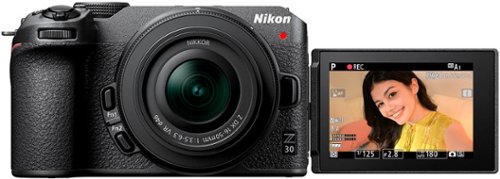



![Norton - 360 Deluxe (3 Device) with LifeLock Identity Advisor (1 Adult) Internet Security Software + VPN (1 Year subscription) - Android, Apple iOS, Mac OS, Windows [Digital]](https://pisces.bbystatic.com/prescaled/500/500/image2/BestBuy_US/images/products/8e680404-b5ea-4b1b-a195-e9ae962bfae6.jpg)