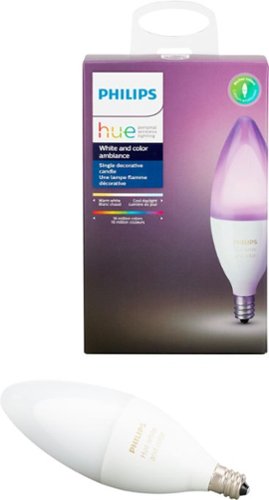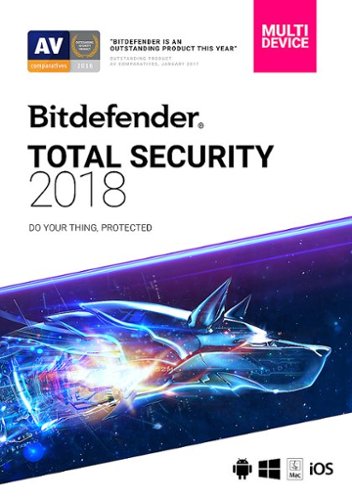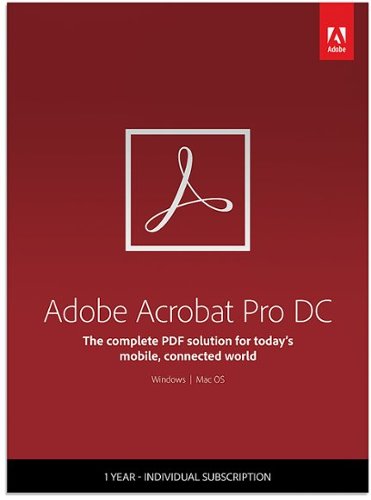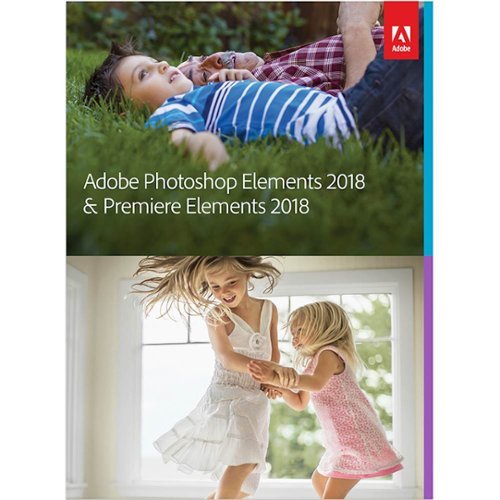RalphHenry's stats
- Review count296
- Helpfulness votes449
- First reviewMay 28, 2015
- Last reviewSeptember 26, 2024
- Featured reviews0
- Average rating4.9
- Review comment count24
- Helpfulness votes28
- First review commentMay 28, 2015
- Last review commentJune 30, 2017
- Featured review comments0
Questions
- Question count0
- Helpfulness votes0
- First questionNone
- Last questionNone
- Featured questions0
- Answer count61
- Helpfulness votes164
- First answerJune 30, 2015
- Last answerNovember 3, 2021
- Featured answers0
- Best answers10
Add color to your decorative lighting with this Philips Hue LED candelabra bulb. Its E12 profile fits chandeliers and accent lamps, and it pairs with a Hue Bridge device for integrated wireless control with your smart home system. Set a desired white light brightness or color ambience on this Philips Hue LED candelabra bulb via the Philips Hue app.
Customer Rating

5
Bulb and Hue App Work Great
on December 20, 2017
Posted by: RalphHenry
from Youngsville, NC
These bulbs are fantastic. First of all they are very high quality, not cheap construction. They are LED and inside the bulb is WiFi circuitry. As is normal with devices that are distributed in your network, you do need to purchase a special HUB to communicate to the devices. At first this might seem unnecessary for example if you have other smart HUBs, and want to just connect via those HUBs to the Hue Philips smart bulbs, but you cannot without the additional Hue HUB. This is true for Samsung Smart Home and also for Alexa type devices. You will need to purchase the Hue HUB, but my feedback is that you are better off anyway as you will see that you have unique options and setup within the Hue HUB/App that will indeed work better with the Hue smart bulbs. You can connect Alexa once you have the Hue Hub as well as the bulbs and use voice control. So buy the HUB and download the Hue Philips app to your phone. The HUB is not expensive. This Hue App will make it very simple to set up and use your bulbs. Now you can alter the colors if you have color LED Hue bulbs or change the kind of white light with other bulbs. This is great for getting the right light for what you are doing like reading or brighter for assembling electronics or whatever. The HUE app is very well done and professional, easy to use and never fails. The app also has some canned lighting setups for a particular ambience you may like - so that's another benefit of the Hue App.
One piece of feedback is important and I did not know this till I tried it. If you configure a bedroom light for example into your smart lighting setup, you might think that you will need the cell phone to turn the light on and the cell phone may be off charging or otherwise not available. Not to worry, flip the light switch off then back on, and the bulb will light - that's smart design by Philips even though it sounds simple. However, when you shut the bulb power down and back on, any special lighting color for that bulb that you had set is removed and you’ll have to set up your colors and brightness levels again. I definitely recommend the Philips bulbs and HUB, it is another correct step in automating your home.
One piece of feedback is important and I did not know this till I tried it. If you configure a bedroom light for example into your smart lighting setup, you might think that you will need the cell phone to turn the light on and the cell phone may be off charging or otherwise not available. Not to worry, flip the light switch off then back on, and the bulb will light - that's smart design by Philips even though it sounds simple. However, when you shut the bulb power down and back on, any special lighting color for that bulb that you had set is removed and you’ll have to set up your colors and brightness levels again. I definitely recommend the Philips bulbs and HUB, it is another correct step in automating your home.
My Best Buy number: 0318219392
Mobile Submission: False
I would recommend this to a friend!
Answer Skype audio calls hands-free with this voice-activated harman/kardon Invoke speaker. It's made with premium materials to project music powerfully without sacrificing sound quality from a 360-degree metal cabinet. This harman/kardon Invoke speaker includes Microsoft virtual assistant Cortana to answer questions and smart home technology to streamline tasks.
Customer Rating

5
Beautiful Sound and Great Voice Recognition
on December 11, 2017
Posted by: RalphHenry
from Youngsville, NC
The Harmon Kardon Invoke is similar to many products that allow you to use voice control to handle Smart Home devices from locks, to thermostats and many others. It also can interface with items I already have such as Smart Things. It is simple to set up and pair with your phone or a computer – I did both without any problems. The sound from the speaker is fantastic. You can also make phone calls via Skype. You can ask for songs like I did to play something for example like harmonica music and Invoke will find something and play it for free on iHeartRadio etc. Invoke will also find individual songs. If you need a quick fact, ask Invoke and it will look it up and tell you the answer – nice when doing crossword puzzles when I get stuck. I was able to connect it to use it via voice to change temperatures on my Honeywell thermostat. The possibilities are endless. It is priced similar to other devices but I found it’s construction more solid than others as well as the ability to recognize what I say is excellent even when the dehumidifier is running near it. I do recommend this product.
My Best Buy number: 0318219392
Mobile Submission: False
I would recommend this to a friend!
Take your morning run with this ProSense multisport watch on your wrist to track your route and stride length with built-in GPS. Featuring CardioSense on-wrist heart rate monitoring, this lightweight smartwatch helps ensure you exercise safely, while the EasyView display can be read in any light. Smart notifications on this ProSense multisport watch keep you on top of missed calls and messages, making it an ideal option for all-day wear.
Customer Rating

5
Comfortable and Rugged Sport Watch
on December 9, 2017
Posted by: RalphHenry
from Youngsville, NC
My first feedback which may not be as important to some people is that this watch is super comfortable. I often forget I'm wearing it unless I need to check the time or start a workout. I actually set it up both on my phone and my PC. I did focus on using the application on my PC and it is very clear and useful. The charger is a one of a kind which I didn't like but it does charge and connect the watch to your PC USB port and the application automatically senses the watch and uploads your workout data. The watch has a very accurate heart rate monitor, I tried to check my heart rate by holding my wrist and with the watch and it was very close. The watch is rugged and band design fits the watch flawlessly.
The watch does have GPS to track your workout or you can skip using the GPS in case you are indoors on a treadmill which I also did. The big buttons and simple interface make the watch more useful. It does have many features to track recovery time and many other factors in your workout. I did wear it in the shower and it did not cause any problems. I would highly recommend this watch for people who want more than steps or stairs climbed but want a full array of workout tracking. Finally the screen is viewable at any angle I was very pleased with the clarity also.
The watch does have GPS to track your workout or you can skip using the GPS in case you are indoors on a treadmill which I also did. The big buttons and simple interface make the watch more useful. It does have many features to track recovery time and many other factors in your workout. I did wear it in the shower and it did not cause any problems. I would highly recommend this watch for people who want more than steps or stairs climbed but want a full array of workout tracking. Finally the screen is viewable at any angle I was very pleased with the clarity also.
My Best Buy number: 0318219392
Mobile Submission: False
I would recommend this to a friend!
Keep files and passwords safe with Bitdefender Total Security 2018 software. It offers increased privacy with web browsing, so your information is protected from potential hackers, and it delivers multilayered ransomware defense for sensitive documents. Bitdefender Total Security 2018 software has game, movie and work modes, so it won’t interrupt you during an entertainment session.
Customer Rating

5
Thorough and Well Designed Security
on December 5, 2017
Posted by: RalphHenry
from Youngsville, NC
I installed Bitdefender easily and it immediately seemed very user friendly. You can select an ‘Autopilot’ mode and that will take care of most interactions you need with the tool. I did notice that like most, you have a quick scan and an in-depth scan. I do have Norton on some PC ‘s and McAfee on one and now Bitdefender on another. It was apparent that McAfee was slower and Bitdefender was the fastest of the three just based on doing different work and looking at the Task Manager for clues on CPU utilization – I know that is not absolutely scientific but Bitdefender did pass at least an eye test to be faster and bog your computer down less. I did research and in fact the ranking that I most frequently saw was Bitdefender first, Kaspersky, Norton and McAfee last – so that made sense. I did find that McAfee, Norton and Bitdefender did find the same problems and cleaned them up. I liked that Bitdefender also found out if you had down-level software programs and also let me know if I had Windows updates waiting. Some people will wonder if Bitdefender cleans up Rootkits and it does not, but it tells you it does not. However, you can get a free tool from Bitdefender to clean them up (if they are known) called Bitdefender Rootkit remover – think of comparable programs like Norton Power Eraser. You also have a complete suite of programs like Rescue Environment (Bitdefender Rescue Mode allows you to remove any viruses from your computer as well as scan all storage drives outside your operating system), Ransomware protection and so forth. It is the most complete security software I have used.
Another feature I liked was that Bitdefender has its own browser toolbar to act as a traffic cop for suspect sites. The Bitdefender toolbar is called Bitdefender Traffic Light and it adds a layer of security to your browsing experience – I liked it a lot, and you can add it in addition to Bitdefender or actually you can add it even if you don’t have Bitdefender installed.
The price is very user friendly as well. Take a look at more details here: https://www.bitdefender.com/media/html/2018/cl35off/?pid=35off&cid=aff|c|ir I was impressed with this program and would recommend it. I had heard of it, but never used it before. Check out the complete Bitdefender toolbox and I think you will also be impressed. I do recommend this program, specifically the Bitdefender Total Security version.
Another feature I liked was that Bitdefender has its own browser toolbar to act as a traffic cop for suspect sites. The Bitdefender toolbar is called Bitdefender Traffic Light and it adds a layer of security to your browsing experience – I liked it a lot, and you can add it in addition to Bitdefender or actually you can add it even if you don’t have Bitdefender installed.
The price is very user friendly as well. Take a look at more details here: https://www.bitdefender.com/media/html/2018/cl35off/?pid=35off&cid=aff|c|ir I was impressed with this program and would recommend it. I had heard of it, but never used it before. Check out the complete Bitdefender toolbox and I think you will also be impressed. I do recommend this program, specifically the Bitdefender Total Security version.
My Best Buy number: 0318219392
Mobile Submission: False
I would recommend this to a friend!
Polished and professional. That’s the impression you’ll make when you use Adobe Acrobat Pro DC. With a one-year subscription, you get the latest Acrobat software that always stays up to date plus Adobe Document Cloud services to prepare and share your company’s business documents. Get the complete solution for working with PDF documents at your desk, and use Document Cloud services to accomplish more when you’re on the go.
Customer Rating

5
Excellent Intuitive Document Processing
on December 4, 2017
Posted by: RalphHenry
from Youngsville, NC
This program is outstanding. You will realize the power of Adobe Acrobat DC once you begin using it. An excellent way to start is to use the provided tutorials and built in ‘Help’ facilities; and also you can rely on YouTube videos for help. I have always been aware of PDF files and the free ‘reader’ and the fact you can’t edit them unless you have the editor that costs. But the cost is justified based on the abilities you will now have. Acrobat DC does allow you to create, export and sign PDFs anywhere. You will want to take advantage of the free Adobe Creative Cloud for storage.
The design of the program is very smart, for example when you edit text the program will match the fonts automatically including colors and styles. You can organize pages and easily rotate pages as needed or drag and drop to re-order content.
You can track and manage files and also get e-signatures to record that a document got a sign-off if needed – more of a business function, but it’s in there. You can convert Word and Excel files into PDFs. Operations are very intuitive especially if you are used to other tools like Adobe Photoshop Elements or MS Word. Tutorials you’d want to view are at: https://helpx.adobe.com/acrobat/tutorials.html#fundamentals
I recommend this program if you have been frustrated with getting PDFs that you want to alter or if you basically need the ability to create and edit PDFs. It is well worth the effort to view the excellent tutorials provided by Adobe or others to become expert yourself.
The design of the program is very smart, for example when you edit text the program will match the fonts automatically including colors and styles. You can organize pages and easily rotate pages as needed or drag and drop to re-order content.
You can track and manage files and also get e-signatures to record that a document got a sign-off if needed – more of a business function, but it’s in there. You can convert Word and Excel files into PDFs. Operations are very intuitive especially if you are used to other tools like Adobe Photoshop Elements or MS Word. Tutorials you’d want to view are at: https://helpx.adobe.com/acrobat/tutorials.html#fundamentals
I recommend this program if you have been frustrated with getting PDFs that you want to alter or if you basically need the ability to create and edit PDFs. It is well worth the effort to view the excellent tutorials provided by Adobe or others to become expert yourself.
My Best Buy number: 0318219392
Mobile Submission: False
I would recommend this to a friend!
Prepare delicious recipes with this Blendtec Designer 650s Blender. The Blendtec Designer Series uses all the power and performance that made Blendtec the choice of blending professionals, and combined it with a modern design with functionality taking Blendtec to a new level in performance blending. The Blendtec Designer Series is the all-in-one appliance that replaces many standard kitchen appliances with one fast easy-to-use machine. It will make smoothies, fresh whole juice, ice cream, margaritas, soups, sauces, bread dough, dressings, salsas, flours and more! Blending professionals have relied on Blendtec machines in the best coffee shops, juice bars, gyms, and restaurants around the world for producing the best, most consistent results in taste and texture. You can now enjoy the same results in your home.
Customer Rating

5
Powerful & State of the Art
on December 2, 2017
Posted by: RalphHenry
from Youngsville, NC
This blender has a simple powerful design. The motor is loud but if you use a blender to crush ice and really mix items it will be noisy anyway. The base sits very firmly on the counter so the blender stays solidly in place at all speeds. One of the most elegant features of this brute is the touch panel. You do get 8 speed ranges and a pulse area, but you also get several buttons to do things from light mixing to ice cream to hot soup. When you choose a speed a counter appears to tell you how many seconds have elapsed and if you want to stop you hit a lit up red 'X'. When you choose an icon like ice cream, it will go through a programmed cycle of speeds low then high to do the correct mixing - same thing for each icon, the blender will change speeds on its own to complete the desired type of blending. It will also count down the cycle on the displayed timer so you know when it will stop. A very important point is that the gear on the top of the base and the gear it meshes with on the bottom of the carafe are both strong metal not cheap plastic. In addition the gear has many beveled teeth. This means it is easy to mesh, has great interconnection and won't break. My wife and I made ice cream using the Blendtec recipes. In this case the recipes are incorrect. If you read feedback most people find the results are a thin milkshake instead of soft serve ice cream. A correct recipe for example would be 14 oz frozen strawberries, 3/4 cup half-and-half and 5 oz of sweetened condensed milk - the blender will turn this into ready to serve ice cream in under a minute. I was very pleased with this blender, it is a big step over the 'normal' blenders.
My Best Buy number: 0318219392
Mobile Submission: False
I would recommend this to a friend!
Automatically go from hundreds of mystery folders to a visual view in the photo and video Organizer. See your best photos thanks to auto-curation. Effortlessly extract candid photos from your raw footage. Make photos and videos look amazing with automated photo editing and video creation options. And create and share beautiful printed artwork, new dynamic slideshows, photo and video collages, animated GIFs*, and full-length movies. Being creative is even easier with the Elements bundle.
Customer Rating

5
Perfect Photo/Movie Editor for Home User
on November 21, 2017
Posted by: RalphHenry
from Youngsville, NC
I think this is the correct level of program for most users. PhotoShop Elements handles photos and Premier Elements handles movie making. They install separately from the same DVD or you can download them. Once installed though you can open either program and it will give you access to either application and also the Organizer (which you do want to use). I have found these programs are invaluable if you want to have fun and actually do something nice while editing your photos and videos. Adobe has three types of usage: Quick, Guided and Expert. You will find that as you use the features you will eventually use the Expert process which gives you full control over your editing. It isn’t apparent but you can install your purchase on 2 different PC ‘s. In my case I installed Photoshop Elements on one PC, then installed Premier Elements on another PC; I installed both on a third PC and they installed fine – a total of 2 installs of both applications. You do need to create an account on Adobe.
Editing photos is very easy yet you will find powerful options to modify photos using the automated methods or adjusting the various parameters. There are numerous videos to help you develop expertise easily. Just to give you a couple neat things to try: use the spot healing brush, try the guided black/white color pop and new in Elements 18 is the ability to open closed eyes in a photo – wow; and it works. As you make changes you can see the photo modifications occurring – very cool.
The Organizer can be used to manage all media files on your computer (not just those for your editing projects). The Organizer comes with a very strong search function so you can mark and tag things and easily find them later. You will be ahead if you do use the Organizer, it’s great.
This statement is somewhat subjective but having used a few other Photo Editors, this program was not only more powerful in function but also ran faster. It instantly moves what you want it to move and adds or takes away what you want taken away in a blink. Sometimes other programs will sit and spin a while to complete a function.
You can upload your finished movies to YouTube, Facebook, Vimeo, or your own website, burn to DVD discs using standard burners as well as share movies in high-quality 4K or AVCHD format. There are quite a few new function in Elements 2018, so you will be ahead by buying this latest version.
Premiere Elements comes with a range of presets to get video that looks really great on whatever device you use, from iPads, iPods, smart phones to big-screen 4K and HD TVs. You do need to watch a tutorial I think to get into video editing but it is not hard and Adobe makes it easy to do things like create a video collage with a mix of photos or speed up, time-lapse, slow down, add sound etc. You have the ability to isolate image components so that you can edit each independently. It’s just an easy and great system because the software is doing the work for you. I did find these two videos useful to learn quickly. One is on using layering which is essential to really getting into photo editing and the other is a quick one on movie editing, including adding sound and where to find sound/music files to integrate with your video. Also Adobe supplies lots of tutorials. https://www.youtube.com/watch?v=m75SySWX7L4
https://www.youtube.com/watch?v=EHIsnYX3LYA
These programs seem aimed at the home user with ease of use highest in the priorities; but you do have remarkable functions in the Expert modes. I recommend this photo and movie editing suite highly.
Editing photos is very easy yet you will find powerful options to modify photos using the automated methods or adjusting the various parameters. There are numerous videos to help you develop expertise easily. Just to give you a couple neat things to try: use the spot healing brush, try the guided black/white color pop and new in Elements 18 is the ability to open closed eyes in a photo – wow; and it works. As you make changes you can see the photo modifications occurring – very cool.
The Organizer can be used to manage all media files on your computer (not just those for your editing projects). The Organizer comes with a very strong search function so you can mark and tag things and easily find them later. You will be ahead if you do use the Organizer, it’s great.
This statement is somewhat subjective but having used a few other Photo Editors, this program was not only more powerful in function but also ran faster. It instantly moves what you want it to move and adds or takes away what you want taken away in a blink. Sometimes other programs will sit and spin a while to complete a function.
You can upload your finished movies to YouTube, Facebook, Vimeo, or your own website, burn to DVD discs using standard burners as well as share movies in high-quality 4K or AVCHD format. There are quite a few new function in Elements 2018, so you will be ahead by buying this latest version.
Premiere Elements comes with a range of presets to get video that looks really great on whatever device you use, from iPads, iPods, smart phones to big-screen 4K and HD TVs. You do need to watch a tutorial I think to get into video editing but it is not hard and Adobe makes it easy to do things like create a video collage with a mix of photos or speed up, time-lapse, slow down, add sound etc. You have the ability to isolate image components so that you can edit each independently. It’s just an easy and great system because the software is doing the work for you. I did find these two videos useful to learn quickly. One is on using layering which is essential to really getting into photo editing and the other is a quick one on movie editing, including adding sound and where to find sound/music files to integrate with your video. Also Adobe supplies lots of tutorials. https://www.youtube.com/watch?v=m75SySWX7L4
https://www.youtube.com/watch?v=EHIsnYX3LYA
These programs seem aimed at the home user with ease of use highest in the priorities; but you do have remarkable functions in the Expert modes. I recommend this photo and movie editing suite highly.
My Best Buy number: 0318219392
Mobile Submission: False
I would recommend this to a friend!
Listen to your favorite playlists with these Epic Air wireless earbuds. The special earhook delivers a precise fit to prevent slipping during intense workouts, and the touch-and-tap controls let you skip forward or back as needed. These Epic Air wireless earbuds come with a convenient charging case for storage and transport.
Customer Rating

5
Five Star for Experienced Ear-Budders
on November 20, 2017
Posted by: RalphHenry
from Youngsville, NC
These JLab Epic Bluetooth Earbuds get an A+ for innovation and sound quality. You get a charger that also can be used to charge other devices – I liked and used that unique and useful feature a lot. The sound is wonderful. Nonetheless, a mistake that JLab made which is getting them some bad reviews is relative to their documentation I think. The problem is you do need to use these earbuds a few days at least to ensure the electronics have sync’d on your head. You read that correctly – the shape and density of your head will matter. JLab buries an important note at the bottom of page-4 of their Quick Start Guide. It says these are smart earbuds and the connectivity will improve as you use them. Turns out this is very true. This note however should be on the front cover. Along with many users I got frequent losses of audio in the left earbud (I had used the right earbud to pair). I was about to give up on these earbuds when I saw the somewhat hidden note. I gave it a few more days and suddenly everything was fine. My title sated that you should be experienced users if you want these earbuds: the reason is the controls take a bit of getting use to so that they work precisely, but they will. The nice part of the controls is you have simplicity in the buttons but again you do need to be a bit more dexterous to use them especially if you are jogging. The pairing and power process is very easy. You do have an option to have the buds turn on and pair when you remove them from the charging case – a very useful feature. One other caution is to ensure you place the earbuds and press a little bit into the charging ports and then close the lid. I found a couple times that the left earbud did not charge fully, but if I took care to ensure they were seated in the case – no problems. I did remove the earbuds once and although the lights indicated full charge, the left earbud announced it was low on power after about 10 minutes. In the end I found that the earbuds charge fully and connect flawlessly so it may have been my bad. In summary they are outstanding now and fit so comfortable that I love this over the ear type of design – great. I would recommend these based on my final getting used to them and as I mentioned the buds need to get used to you also.
My Best Buy number: 0318219392
Mobile Submission: False
I would recommend this to a friend!
Enjoy clear audio without distraction while wearing these Plantronics BackBeat FIT wireless earbuds. They have a sweat-resistant coating and lightweight design that's comfortable to wear and stays in place as you exercise or lounge. These Plantronics BackBeat FIT wireless earbuds come with interchangeable tips in different sizes, providing a secure, noise-blocking fit.
Customer Rating

5
Comfortable and Crisp Clear Sound
on November 13, 2017
Posted by: RalphHenry
from Youngsville, NC
I've tried a lot of ear buds and this set has a very crisp clear sound with lots of treble, mid-range and base - more so than any others in this price range. It comes with 3 different sized earbud ear-plugs. I found this device to be so comfortable I forgot I had them on a couple times. The control functions are very simple and that's what I feel is the right approach/design for ear buds. It comes with a quick start guide and these instructions are all you will need. There is a nice pouch to hold the charging cable and the ear extra buds nicely. What may be a very desirable feature for a lot of people is the construction which seems immune to sweat and easily cleaned after a jog (I don't move fast enough anymore to use the word 'run'). No trouble pairing with android phone. The pricing is very nice for the quality of these ear buds. I was impressed with the volume, construction and most important the very nice sound. I would recommend these highly.
My Best Buy number: 0318219392
Mobile Submission: False
I would recommend this to a friend!
Clean every corner of your home with this Hoover Fusion Pet cordless vacuum. The One Pwr lithium battery delivers fade-free power for larger jobs, and fast charging speeds eliminate wait times between cleaning sessions. This Hoover Fusion Pet cordless vacuum includes several attachments for cleaning upholstery, crevices and other hard-to-reach areas.
Customer Rating

5
Higher Quality Cordless Vacuum
on November 8, 2017
Posted by: RalphHenry
from Youngsville, NC
This vacuum is well designed with a solid build. All components come apart easily and the dirt canister can be emptied in a snap. I did find I could cover 3 bedrooms, upstairs hallway, downstairs living room and wood kitchen floor using only 1/2 the charge. It did pick up a lot of our doggie’s pet hair. It is the first cordless vac I used that had adequate power. It will not clean as well as a wired vacuum especially in terms of fluffing the carpet, but it did a nice job more quickly. My wife liked the lower weight which can help you avoid the dreaded sweating when you vaccum (at least I do sweat bad for some reason). I stayed nice and cool using this lighter vac. It charges fast and came with some nice attachments. It is low profile so I could get under the cabinets in the dining room easily. It turns sharply and smoothly. One area it allowed me to vacuum easily was behind the brass bed head-board. I can’t get a wired vacuum to fit, but because this one has the long thin shaft I could take the power head off and get the dust bunnies up from back there – great.
I did install the included wall mounting kit. You are told to install so that the power head sits on the floor, this is important because the hook-like holder is not designed to hold the entire weight of the vacuum even though it is light. Be sure to pay attention to this instruction. The wall mount included a holder to attach 2 of your brush attachments. You also get an on-board holder to hold 2 more attachments. I noticed there is an optional attachment to do drapes, but you could make due with the attachments included. You can also make it into a hand vacuum for steps and car vacuuming – much better than other cordless hand helds.
Other cordless vacs I used were way too flimsy with terrible batteries – this one is the best I’ve used. Over all I loved this little guy and we are using it daily since it is so easy to grab and do a room quickly and it does a nice job. I do recommend it.
I did install the included wall mounting kit. You are told to install so that the power head sits on the floor, this is important because the hook-like holder is not designed to hold the entire weight of the vacuum even though it is light. Be sure to pay attention to this instruction. The wall mount included a holder to attach 2 of your brush attachments. You also get an on-board holder to hold 2 more attachments. I noticed there is an optional attachment to do drapes, but you could make due with the attachments included. You can also make it into a hand vacuum for steps and car vacuuming – much better than other cordless hand helds.
Other cordless vacs I used were way too flimsy with terrible batteries – this one is the best I’ve used. Over all I loved this little guy and we are using it daily since it is so easy to grab and do a room quickly and it does a nice job. I do recommend it.
My Best Buy number: 0318219392
Mobile Submission: False
I would recommend this to a friend!
Lenovo IdeaCentre All-In-One Computer: With Wireless-AC networking, this all-in-one computer makes it easy to browse Web sites, access social media and check your e-mail. The 23.8" capacitive multitouch screen lets you navigate features using all 10 fingers and presents your favorite films in 4K UHD resolution. The revolutionary Intel® RealSense™ 3D camera lets you scan 3D objects, use gestures to control your PC or play games and more.
Overall 2 out of 5
2 out of 5
 2 out of 5
2 out of 5Took it back
By kenn
After setup was complete, the computer suffered many glitches, both in hardware and software. E.g. the computer kept disconnecting from my Wi-Fi and I had to go in and retype the password. Computer locked up several times and I had to unplug it to shut it down so I could reboot it. Much of my software apps displays were incredibly small and I could find no way to change them. These were just a few of the most glaring examples.
RalphHenry
Raleigh, NC
You Can Change Size of Objects & Text
December 27, 2015
The ultra HD display can be adjusted. Go to Settings, System (Display is in there), Advanced Display Settings and change the resolution to 1920x1080. Then continue on to Advanced Sizing of Text and Other Items; now click on 'Set a custom scaling level' (blue text) and select 110%. Now everything will be correct. Most apps don't work well with the Ultra HD yet. But your machine will be powerful as new Apps come out. Once the machine updates to latest Windows 10, you will find it great.
+1point
1of 1voted this comment as helpful.
Fitbit One Wireless Activity and Sleep Tracker: Measure your activity day and night with Fitbit One, a sleek device that goes beyond the traditional pedometer. Get motivated to reach your goals by making small changes to your daily life, like taking extra steps throughout the day or learning how to sleep more soundly at night.
Overall 1 out of 5
1 out of 5
 1 out of 5
1 out of 5Great Product at First
By Merv
Worked great in the beginning but had trouble keeping battery power and is dead now and will not recharge. Also not easy to clip on. The band included to wear on your wrist is 4" thick at least and not practical. It would have been better to purchase on of the wrist versions versus the one. I hope Best Buy will allow me to exchange due to the default.
RalphHenry
Raleigh, NC
FitBit One Wide Band
January 22, 2016
You do realize the wide band is ideal for sleep monitoring as it is very comfortable on the wrist all night. It is not a watch band. Also various suppliers make a band that the Fitbit One can snap into and then it can be worn as a watch. SO if you like the Fitbit otherwise, just get the watch band for it.
0points
0of 0voted this comment as helpful.
Fitbit One Wireless Activity and Sleep Tracker: Measure your activity day and night with Fitbit One, a sleek device that goes beyond the traditional pedometer. Get motivated to reach your goals by making small changes to your daily life, like taking extra steps throughout the day or learning how to sleep more soundly at night.
Overall 1 out of 5
1 out of 5
 1 out of 5
1 out of 5CONSTANT PROBLEMS WITH SYNCING
By loyalcustomer
from Davenport, FL
little support from Fitbit regarding syncing problems as module appears to be not always functioning during sync. No real solutions received that are workable. Long time getting responses from Fitbit.
RalphHenry
Raleigh, NC
Syncing Fitbit One
January 22, 2016
I noticed trouble syncing and it seemed if you have the application open and the Fitbit is connected to your PC, then it won't sync with your phone and vice versa. Not sure if that is an error or the design. Once application closed on PC now the phone sync'd in a couple seconds. So maybe this is what some people are seeing?
0points
0of 0voted this comment as helpful.
Lenovo IdeaCentre All-In-One Computer: With Wireless-AC networking, this all-in-one computer makes it easy to browse Web sites, access social media and check your e-mail. The 23.8" capacitive multitouch screen lets you navigate features using all 10 fingers and presents your favorite films in 4K UHD resolution. The revolutionary Intel® RealSense™ 3D camera lets you scan 3D objects, use gestures to control your PC or play games and more.
Overall 5 out of 5
5 out of 5
 5 out of 5
5 out of 5Highest Quality and Top Features
By RalphHenry
from Raleigh, NC
This AIO has superior resolution to others. Some reviews spoke about a text problem, however you can improve the text via going to settings, display, advanced and 'cleartype text' and follow the steps. Also has 3D display capability which is good for future needs for me. Sound is nice with Jensen speakers. Touch screen is great. WIFI is super and has both 2.4 and 5 GHz ranges with Wireless AC. Very quiet fan. Lenovo support has regressed but is do-able I asked a simple question and the tech had no idea, also the website seems broken in the support area; glad I got Geek Squad. But this AIO is one great machine. price is very reasonable for what you get. Love it.
RalphHenry
Raleigh, NC
Intel Has Fix for Display Errors
March 7, 2016
Here's good news after I called and got an update from Lenovo support. The problem of getting errors such as "Display driver has stopped responding and has recovered..." seems to be fixed. But the Lenovo support site does not have the driver version to install since it is still in 'maintenance' or Beta test. However you can get the driver from Intel for their 530 graphics hardware at https://downloadcenter.intel.com/download/25620/Intel-Graphics-Driver-for-Windows-7-8-1-10-15-40-6th-Gen-?v=t
The driver version is 20.19.15.4352 (you're probably using 4300). Now if you download the driver and run the driver install as you normally do under Windows it will say either you are already at the most current driver level or that your manufacturer has not ok'd the use of this level. But the Lenovo tech helped me install it. Basically you need to go to Device manager, select the Intel HiDef Graphics 530, and click to update the driver. Select to install from your computer and say you have a disk and then select the folder where you unzipped the new 4352 driver stuff. Now it will install this driver. I have not seen the display driver error message any more so it appears that this driver fixes things. I had tried all kinds of combinations of settings for the NVDIA driver (there are two display drivers) in conjunction with the Intel driver thinking that the interaction caused the problems. But hopefully this driver level will work. Call Lenovo if you don't want to try to install it yourself.
The driver version is 20.19.15.4352 (you're probably using 4300). Now if you download the driver and run the driver install as you normally do under Windows it will say either you are already at the most current driver level or that your manufacturer has not ok'd the use of this level. But the Lenovo tech helped me install it. Basically you need to go to Device manager, select the Intel HiDef Graphics 530, and click to update the driver. Select to install from your computer and say you have a disk and then select the folder where you unzipped the new 4352 driver stuff. Now it will install this driver. I have not seen the display driver error message any more so it appears that this driver fixes things. I had tried all kinds of combinations of settings for the NVDIA driver (there are two display drivers) in conjunction with the Intel driver thinking that the interaction caused the problems. But hopefully this driver level will work. Call Lenovo if you don't want to try to install it yourself.
+1point
1of 1voted this comment as helpful.
Lenovo IdeaCentre All-In-One Computer: With Wireless-AC networking, this all-in-one computer makes it easy to browse Web sites, access social media and check your e-mail. The 23.8" capacitive multitouch screen lets you navigate features using all 10 fingers and presents your favorite films in 4K UHD resolution. The revolutionary Intel® RealSense™ 3D camera lets you scan 3D objects, use gestures to control your PC or play games and more.
Overall 3 out of 5
3 out of 5
 3 out of 5
3 out of 5Good but some issues
By Mike944
The 4K screen is what sold me. However, it has a lot of glare and not as stunning as you would think for it being 4k display. Also, the video card seems to crash and recover randomly. The system stays on and it recovers well on its own, but it seems to do this regularly nonetheless. Also the keyboard is a very flat, chiclet laptop style keyboard with next to no key travel, resulting in a lot of typing errors. I do not care for this type of keyboard. Otherwise, the performance is pretty snappy with no lag and Windows 10 is a huge improvement over 8.
RalphHenry
Raleigh, NC
Graphics Card Problem Fixed
March 19, 2016
I had the same problem with video card crash and recover. Finally a fix is available I have it installed for 2 weeks and not a single error. You have to download a driver from Intel for 530, it is level 20.19.15.4352 You cannot get it from the Lenovo support site because it is a Beta driver. I stumbled into it because I called IBM support and happened to get a tech who knew about it. Go here to find the driver https://downloadcenter.intel.com/product/88345/Intel-HD-Graphics-530-for-6th-Generation-Intel-Core-Processors Now you need to update the driver but the normal procedure ( go to driver tab in Device Manager...) will result in a message saying you can't install this driver... But if you go to the Device Manager and then right click the device then click on 'update driver software', then flow through browsing on your computer and say 'have disk'... and point where you unzipped the file; it will install it. If you can't weave through the steps just call Lenovo and the tech will show you or Best Buy Geek will show you. I've tested it and it works fine, great not to see those video crash and recovered errors.
0points
0of 0voted this comment as helpful.
Huawei Smartwatch: Stay connected on the go with this smartwatch, which provides helpful notifications when you receive calls, texts and app alerts on your compatible Apple iOS or Android device. You can control functions just by saying "OK Google" and speaking your commands. Plus, meet your health and fitness goals with a built-in activity tracker with heart rate monitor.
Overall 1 out of 5
1 out of 5
 1 out of 5
1 out of 5No service after purchase
By Mako50
Bought this watch in november 2015, button has already fallen off without any damage or abuse and best buy wont do anything unless you buy their replacement plan, which goes for every item in their store, no replace plan=your on your own to deal with manufacturers, and this huawei watch is unrepairable at the factory- they told me since the button fell off my warranty is voided WTF and cant even be repaired if i pay, basically 3 months use now its a $400 paperweight
RalphHenry
Raleigh, NC
Seems Like Phony Customer Support
March 25, 2016
I had to laugh, the comment from their Customer Support, says sorry for frustration and then cleverly says they'll go ahead and solve your problem by contacting their Customer Support? Yikes, what the @$#&^@.
+1point
1of 1voted this comment as helpful.
Lenovo IdeaCentre All-In-One Computer: With Wireless-AC networking, this all-in-one computer makes it easy to browse Web sites, access social media and check your e-mail. The 23.8" capacitive multitouch screen lets you navigate features using all 10 fingers and presents your favorite films in 4K UHD resolution. The revolutionary Intel® RealSense™ 3D camera lets you scan 3D objects, use gestures to control your PC or play games and more.
Overall 1 out of 5
1 out of 5
 1 out of 5
1 out of 5Good Computer BUT
By BBPurchaser071
After purchasing, the specs on the graphics card is GTX 950A, NOT A 950.Looking up the specs of the 950A, here is what is on NVIDA site: We recommend the NVIDIA GeForce GTX 950A for gaming with highest details at resolutions up to, and including, 1280x720. Why would they put in a graphics card in a 4K monitor that can only support great quality up to 1280X720. Taking it back to store.
RalphHenry
Raleigh, NC
This PC has Two Graphics Cards
June 5, 2016
You make a good point. This PC has two graphics cards and the other is the Intel HD 530 but I see it recommends only up to 1366x768. I know the display is supposed to handle 3840x2160 and you can select this setting and it works fine. I'm wondering if the limits on each card are overcome because you have both graphics cards? Maybe the manufacturers just undershoot the real capability? Anyway my Lenovo AIO 700 works great and I love it. For the money it is the best deal. I do know that you have to install a new driver for the HD 530, make sure you have 20.19.15.4352 (this is a Beta driver you can get from Intel) If you don't get it, you will get frequent from the HD 530.
+2points
2of 2voted this comment as helpful.
Lenovo IdeaCentre All-In-One Computer: With Wireless-AC networking, this all-in-one computer makes it easy to browse Web sites, access social media and check your e-mail. The 23.8" capacitive multitouch screen lets you navigate features using all 10 fingers and presents your favorite films in 4K UHD resolution. The revolutionary Intel® RealSense™ 3D camera lets you scan 3D objects, use gestures to control your PC or play games and more.
Overall 1 out of 5
1 out of 5
 1 out of 5
1 out of 5Worst Computer Ever
By Disappointed
This computer is very aesthetically pleasing and has great specs. The 4k screen is very nice and the accessories work great.
However...
1.
This computer constantly is crashing citing a graphics card error. Simply browsing the internet or typing a Word document and the screen will constantly be crashing.
2.
The computer will not let me install updates and programs are constantly freezing and crashing. The only programs I have installed are Kaspersky protection suite and Microsoft Office suite.
**One day I turned on my computer and attempted to create a Word document only to find that the computer had deleted the entire office suite! There is no trace it ever existed.
3.
Simple tasks such as opening a program take a ridiculous amount of time. For a solid state hard drive, opening Windows Explorer takes on average 5 MINUTES!!! I have nothing saved on this computer!
1.
This computer constantly is crashing citing a graphics card error. Simply browsing the internet or typing a Word document and the screen will constantly be crashing.
2.
The computer will not let me install updates and programs are constantly freezing and crashing. The only programs I have installed are Kaspersky protection suite and Microsoft Office suite.
**One day I turned on my computer and attempted to create a Word document only to find that the computer had deleted the entire office suite! There is no trace it ever existed.
3.
Simple tasks such as opening a program take a ridiculous amount of time. For a solid state hard drive, opening Windows Explorer takes on average 5 MINUTES!!! I have nothing saved on this computer!
I took my computer into Best Buy and paid $150 and they said that they could not find any problem. I will be returning this computer.
DO NOT BUY
RalphHenry
Raleigh, NC
Display Error Problem Fixed
August 12, 2016
I once worked at Lenovo & IBM and know a little about display drivers. The problem here is Lenovo's support site recommends the wrong driver level for the Intel 530 Display Driver. All you need to do to automatically fix this is use the Intel Driver Update Utility. Download it and it will show a list of recommend driver updates. For starters just choose the display driver update. At this time it will install level 20.19.15.4463 -> all your problems will go away. You can also let it install any other drivers it may find are down level. It is great. Here is the link to download the utility: https://downloadcenter.intel.com/download/24345/Intel-Driver-Update-Utility By the way, for this computer to allow stuff I use like Windows Live to look better, I change the screen resolution to 1920x1080 and set the text scaling level to 110%. At the price, this is a super wonderful computer but need to make the changes I suggest.
0points
0of 0voted this comment as helpful.
Lenovo IdeaCentre All-In-One Computer: With Wireless-AC networking, this all-in-one computer makes it easy to browse Web sites, access social media and check your e-mail. The 23.8" capacitive multitouch screen lets you navigate features using all 10 fingers and presents your favorite films in 4K UHD resolution. The revolutionary Intel® RealSense™ 3D camera lets you scan 3D objects, use gestures to control your PC or play games and more.
Overall 3 out of 5
3 out of 5
 3 out of 5
3 out of 5great but blinks on and off
By skinnysimmon
I like the computer but when schooling up and down sometimes it blinks on and off
RalphHenry
Raleigh, NC
Easily Fixed
August 12, 2016
I once worked at Lenovo & IBM and know a little about display drivers. The problem here is Lenovo's support site recommends the wrong driver level for the Intel 530 Display Driver. All you need to do to automatically fix this is use the Intel Driver Update Utility. Download it and it will show a list of recommend driver updates. For starters just choose the display driver update. At this time it will install level 20.19.15.4463 -> all your problems will go away. You can also let it install any other drivers it may find are down level. It is great. Here is the link to download the utility: https://downloadcenter.intel.com/download/24345/Intel-Driver-Update-Utility
0points
0of 0voted this comment as helpful.
HP Pavilion Convertible 2-in-1 Laptop: Take your entertainment on the go with this HP Pavilion laptop. Its 360-degree hinge lets you shift between four viewing modes, giving you a variety of options for work, viewing and playing. Featuring a quad-core processor, HP audio boost and a responsive touch screen, this HP Pavilion laptop provides a more enjoyable computing experience.
Overall 5 out of 5
5 out of 5
 5 out of 5
5 out of 5Terrific 2 in 1 Just Make 1 Change
By RalphHenry
from Raleigh, NC
This is a steal especially at the sale price. Beautiful touchscreen display, quad core processor albeit not the fastest but 4 cores and made by Intel so not power hungry. Dual Band AC WiFi which is important. Also very solid build, great keyboard. Only thing that slowed it down was 5400 rpm 500GB HDD. Some reviews said slow and it was a bit, but pop in an SSD and it flies super fast. You can use a free program like EASEUS to clone the HDD exactly to the SSD, including the recovery partition etc. Now you keep the old HDD as your instant backup image if needed. 4GB memory appears to be enough. Great function as tablet or tent or normal PC. Very portable which was one of my needs. If you want to step up, get HP's 13.3 inch same as this just bigger, 6GB memory but same tired old 5400 rpm drive problem but you can fix that with an SSD; and this more expensive one has a 6th gen core i3. I couldn't afford the bigger one, but I also liked the smaller 11.6 display anyway. Both have IPS display technology - great.
RalphHenry
Raleigh, NC
SSD Can be Swapped in Here's How
August 13, 2016
I did see the instructions you refer to and they are for an x360 Notebook. It is confusing, as this PC is an x360 2in1. HP does take you to the wrong place. But I looked further and HP does provide a Hardware Maintenance Manual for the x360 2/1. It shows you exactly how to get inside and replace anything from the battery to memory to the HDD. I will paste in the link to the manual and it shows you each step. But I'll give you an overview. You do have to be careful but it is not too difficult. First before removing anything I used a free program called EASEUS Backup which cloned the 500 GB HDD to a 500 GB SSD (it makes it identical including the recovery partition). You do need a USB cable to attach the SSD to a USB port on this PC to make the clone. Then basically you remove 12 screws on the bottom and flip it face up and gently pry the keyboard up first at the hinge end. Don't pull the keyboard off all the way as you have to remove two flat cables from their ZIF connectors. ZIF connectors are easy to release but you do have to notice which side of the connector that you flip up. It is easier if someone holds the keyboard up slightly while you release the ZIF's. I was able to do it myself. Once the keyboard is off, you remove 2 screws from the HDD (it says 4 but I only saw 2 screws) and also another ZIF cable to release the HDD from the board. You will have to take the bracket and the cable plug off the hard drive and put them on the SSD. Then reverse the process. I did read that things like memory are not accessible but the HMM also shows you how to remove a shield a small board and boom there is the single 4GB memory card. You can put in an 8GB memory card but I didn't since the SSD gives you tremendous speed improvement that the memory upgrade will only give you slight improvement. Now the link to the 90 page Maintenance & Service Guide (I also saved it to my desktop): http://support.hp.com/us-en/search?q=HP%20Pavilion%20x360%20m1-u001dx%20maintenance%20and%20service%20guide&filter=&product=11084072&pname=HP%20Pavilion%20x360%20m1-u001dx%20(ENERGY%20STAR) If you are concerned, BBuy should be able to do it for you with your cloned SSD for a small fee. There are lots of videos of people doing this level of stuff on the smaller 2/1 laptops, tablets and cell phones that seemingly are not accessible.. I did watch one on ZIF connectors.
+4points
4of 4voted this comment as helpful.
RalphHenry's Questions
RalphHenry has not submitted any questions.
Stream instant content easily with this LG BP550 Blu-ray player. To build a complete 3D home theater system, we recommend you purchase a 3D TV, 3D glasses designed for the TV, high-speed HDMI cable and an A/V receiver that is compatible with 3D products.
Streaming Apps
Does this unit get Amazon Prime videos?
Yes it has Prime Instant Video and lot more stuff like Hulu, YouTube etc. It works great. It kind of made my older TV a Smart TV !
9 years, 2 months ago
by
RalphHenry
Raleigh, NC