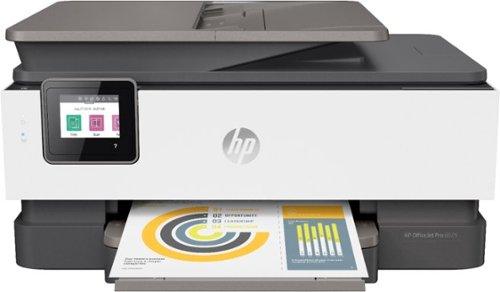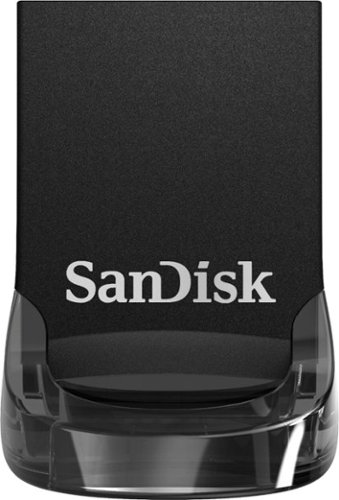RalphHenry's stats
- Review count284
- Helpfulness votes448
- First reviewMay 28, 2015
- Last reviewJune 30, 2024
- Featured reviews0
- Average rating4.9
- Review comment count24
- Helpfulness votes28
- First review commentMay 28, 2015
- Last review commentJune 30, 2017
- Featured review comments0
Questions
- Question count0
- Helpfulness votes0
- First questionNone
- Last questionNone
- Featured questions0
- Answer count61
- Helpfulness votes164
- First answerJune 30, 2015
- Last answerNovember 3, 2021
- Featured answers0
- Best answers10
Simplify security at your home or business with this Yale Assure satin nickel touchscreen smart lock. The touchscreen design makes interacting easy, and the option for automatic unlocking when you approach with your phone adds convenience. This Yale Assure satin nickel touchscreen smart lock employs Wi-Fi connectivity for adjusting settings remotely.
Customer Rating

5
Great Features and Hardware Install is Easy
on May 25, 2019
Posted by: RalphHenry
from Youngsville, NC
This is definitely the most thoughtfully designed and solid smartlock I have installed. I have put in ten smartlocks of 4 different brands. Normally there is a problem with tiny screws needing to find their way into impossibly tight corners that cause a lot of craning of the neck. Not so with the Yale lock – it was excellent in installation design which is sometimes forgotten. The functionality was top notch as well.
I had no trouble installing the physical lock into the door. It is very simple to do with this smartlock. Also it was easy to set up the master code and user codes to open the lock, you have a choice of 4 to 8 numbers. The lock talks to you and guides you through doing all this – wonderful. Some folks will stop at this point and have a very nice keypad lock.
I did however have problems getting the August App on my android phone to find the lock. Good news of sorts is that I made three calls to August support (not Yale support) and within seconds I was connected to a support person each time. So the support from August was super.
Turns out some phones may not work with the August App. However the app did install on my phone. My phone is an LG Stylo 4 which is fairly new with 4.2 Bluetooth and running Android 8.1 – here’s the bottom line, after about ten tries it finally saw the lock. I did clear the app’s cache and data. The support folks thought the phone may not be compatible but I figured it could also be faulty hardware – but the hardware was good. One way to determine if the hardware is good is to remove a battery, remove the smart module, wait ten seconds and reinstall the smart module and battery – if the lock tells you ‘welcome’ the hardware is good.
The reason I think it finally worked is that you need to be logged into your August account and the cache must be cleared. I suspect Samsung phones don’t have the problem. In any event it finally worked. If you look up non-compatible phones (with the August App) a couple LG phones are listed, but not mine. I include this info since it might help make a buying decision.
Once I was able to configure the lock it was amazing. Included are two keys but you won’t need them. The package included a Connect Module (hub) so you can work the lock when you are away from home over WiFi. It also included a ‘lock sense’ module that when configured will tell you if the door is open or closed and if the lock is extended or retracted. I had not seen this feature before and it is very nice.
I found this package to be one I would highly recommend – it is an excellent quality lock with outstanding features.
I had no trouble installing the physical lock into the door. It is very simple to do with this smartlock. Also it was easy to set up the master code and user codes to open the lock, you have a choice of 4 to 8 numbers. The lock talks to you and guides you through doing all this – wonderful. Some folks will stop at this point and have a very nice keypad lock.
I did however have problems getting the August App on my android phone to find the lock. Good news of sorts is that I made three calls to August support (not Yale support) and within seconds I was connected to a support person each time. So the support from August was super.
Turns out some phones may not work with the August App. However the app did install on my phone. My phone is an LG Stylo 4 which is fairly new with 4.2 Bluetooth and running Android 8.1 – here’s the bottom line, after about ten tries it finally saw the lock. I did clear the app’s cache and data. The support folks thought the phone may not be compatible but I figured it could also be faulty hardware – but the hardware was good. One way to determine if the hardware is good is to remove a battery, remove the smart module, wait ten seconds and reinstall the smart module and battery – if the lock tells you ‘welcome’ the hardware is good.
The reason I think it finally worked is that you need to be logged into your August account and the cache must be cleared. I suspect Samsung phones don’t have the problem. In any event it finally worked. If you look up non-compatible phones (with the August App) a couple LG phones are listed, but not mine. I include this info since it might help make a buying decision.
Once I was able to configure the lock it was amazing. Included are two keys but you won’t need them. The package included a Connect Module (hub) so you can work the lock when you are away from home over WiFi. It also included a ‘lock sense’ module that when configured will tell you if the door is open or closed and if the lock is extended or retracted. I had not seen this feature before and it is very nice.
I found this package to be one I would highly recommend – it is an excellent quality lock with outstanding features.
Mobile Submission: False
I would recommend this to a friend!
Security threats are on the rise, and they can target any networked printer. The latest generation of HP OfficeJet printers have best-in-class security built right in. And if things go wrong, they can heal themselves. The productive smart printer that doesn't just print, it produces. Help save time with Smart Tasks shortcuts, get automatic two-sided printing, and Borderless Print. Print and scan from your phone, Save up to 50% on ink with HP Instant Ink.
Customer Rating

5
Beautiful Printer and Prints Beautiful Too
on May 18, 2019
Posted by: RalphHenry
from Youngsville, NC
I really like the form and physical design of this printer although that is not the most important characteristics. But having a nice clean design helps to ensure it is user friendly as far as setting up the printer, changing ink cartridges and using the scanner. It has a very nice touch display and an intuitive interface. I did use the HP Smart App on my phone which makes setting up the printer a breeze. I do have several printers I'm using right now, so I didn't sign up for automatic ink refills. I do understand the savings when you take advantage of the auto-ink and you can save a lot - I will probably take advantage of the auto-ink soon. Once you set up the printer, it is a seamless process to get the drivers for any particular PC you want to use. You do need to add the printer on Windows 10 and it will find it on your network easily. I am impressed with how solid the printer software is, including the HP Smart App - no glitches at all.
I tried printing several rainbows and they all came out wonderful. I sometimes like to print a rainbow that fades out as it goes from one end to another and see how the printer does. This printer was excellent. It can print on legal size paper if you wish which is a very useful option I have found. It does not have a USB port to scan to, but I have found this option to be not critical for me - I just scan directly to the computer.
I do highly recommend this printer as super quality in regards to build, easy to set up and very easy to use as a full function printer.
I tried printing several rainbows and they all came out wonderful. I sometimes like to print a rainbow that fades out as it goes from one end to another and see how the printer does. This printer was excellent. It can print on legal size paper if you wish which is a very useful option I have found. It does not have a USB port to scan to, but I have found this option to be not critical for me - I just scan directly to the computer.
I do highly recommend this printer as super quality in regards to build, easy to set up and very easy to use as a full function printer.
Mobile Submission: False
I would recommend this to a friend!
Pump up the volume with these Sony wireless on-ear headphones. Advanced drivers produce clear high-fidelity audio, while the EXTRA BASS feature helps you feel the beat by enhancing low-end frequencies. A 30-hour battery life keeps the music coming. With a lightweight construction and soft swiveling earcups, these Sony wireless on-ear headphones keep you comfortable while you listen.
Customer Rating

5
Very Soft Ear Cups, Great Bass Sound
on May 16, 2019
Posted by: RalphHenry
from Youngsville, NC
I have tried many headphones and the size on these is just right. If too small, heaphones will pinch your outer ear edge I find, but these were very soft and large enough to cup over the ear properly. You do have a lot of adjustment range for how large your head is – this is important so that you can wear them longer in comfort if you just make the headphone width larger even after wearing them for a while – nice.
Small thing but important is that the R and L are easily located so you don’t have to search for which is the right ear muff.
You can also use these with a wire if you like and the wire for audio connection as well as a cable for USB-C charging is included.
The sound was beautiful, full bodied and nice bass – I did think they could have been a little louder but of course this is based on the source. However, with other headphones I did get a little more volume from the same source.
I paired them with a Samsung TV, an android phone and also a Twelvesouth AirFly, and a Sling Air box; and the Bluetooth pairing was a breeze with all of them. Note the Airfly is connected to an old TV without Bluetooth. Most of my listening was via the Airfly; the headphones are still connected to the TV via the AirFly and are providing very nice private audio for me.
Voice calls worked fine. I don’t think these are a good choice for jogging but if you are more or less stationary indoors you can wear them and comfortably hear music and be able to take cell calls at the same time.
Quality is very solid. With the super soft ear cups and nice bass sound I definitely would recommend these headphones, which are at a very competitive price.
Small thing but important is that the R and L are easily located so you don’t have to search for which is the right ear muff.
You can also use these with a wire if you like and the wire for audio connection as well as a cable for USB-C charging is included.
The sound was beautiful, full bodied and nice bass – I did think they could have been a little louder but of course this is based on the source. However, with other headphones I did get a little more volume from the same source.
I paired them with a Samsung TV, an android phone and also a Twelvesouth AirFly, and a Sling Air box; and the Bluetooth pairing was a breeze with all of them. Note the Airfly is connected to an old TV without Bluetooth. Most of my listening was via the Airfly; the headphones are still connected to the TV via the AirFly and are providing very nice private audio for me.
Voice calls worked fine. I don’t think these are a good choice for jogging but if you are more or less stationary indoors you can wear them and comfortably hear music and be able to take cell calls at the same time.
Quality is very solid. With the super soft ear cups and nice bass sound I definitely would recommend these headphones, which are at a very competitive price.
Mobile Submission: False
I would recommend this to a friend!
Unlock new potential for your wireless headphones with this Airfly headphone accessory. It plugs into any conventional headphone jack to enhance your listening experience and can pair with in-flight entertainment systems for added convenience. This Airfly headphone accessory has an eight-hour battery life and recharges through USB, so it's easy to take anywhere.
Customer Rating

5
Useful Product and Excellent Quality
on May 3, 2019
Posted by: RalphHenry
from Youngsville, NC
This item is one I often have wished I had and could use on many devices. Older TVs for don't usually have Bluetooth, this device will give them Bluetooth. You may have an older stereo system as well and this product will give you the solution you need to connect your wireless headphones or earbuds. In my case I already had a similar device that was a combination headphone and cradle that did the same thing but was a little bulky and you couldn't use any wireless headphones. It was very useful but I love this little wonder. I connected it to an older LG 52 inch TV that was a flat screen but did not have Bluetooth. I paired my nice headphones with this item which was super easy to do. Then I connected it to my TV and now I have a way to listen to the TV without the speakers on the TV annoying others in the room. I did have an adapter that converted the RCA audio jacks on the back of the TV so that I could plug this device into this adapter cable. Some TV's will have the correct jack, but this converter cable is just a $3 item if you don't have one.
The sound was super but that will depend on your headphones to some extent. I will say this device kept the audio crystal clear. I highly recommend this useful little niche product if you have the need for it.
The sound was super but that will depend on your headphones to some extent. I will say this device kept the audio crystal clear. I highly recommend this useful little niche product if you have the need for it.
Mobile Submission: False
I would recommend this to a friend!
Play music anywhere with this Sony EXTRA BASS portable Bluetooth speaker. The Party Booster feature makes a variety of sounds depending on where the speaker is touched, and the volume increases or decreases depending on the strength of force used when tapping. This Sony EXTRA BASS portable Bluetooth speaker has multicolor flashing lights that sync to the beat of the music for added style.
Customer Rating

5
Outstanding Bass and Useful Extra Features
on April 17, 2019
Posted by: RalphHenry
from Youngsville, NC
The XB32 is part of the next wave of Sony party speakers being waterproof and dustproof IP67 level. Battery life was terrific and my usage was right on with the 24 hours claimed. The sound which is the most important thing is absolutely fantastic. I did party chain two Sony boxes together and the volume is very impressive.
Bluetooth is so smooth connecting that you don’t even blink – and this is for phones or PC’s which I connected easily. The bass is booming but no vibration. I did have the XB32 firmly planted on a solid wood dresser top but even on a tile floor or a bed the sound is without vibration. These units are very well made and solid. Next you get to the light shows and you will love that feature. You also have an audio input jack and a very useful USB charging port for your phone or other device (already using this feature).
Sony keeps getting better and topping an already very nice array of these party speakers with new ones. I love them to use with laptops to vastly improve the sound while you are doing work or surfing the web – a huge improvement over the PC’s speakers. The price is very nice for the capabilities the XB32 provides, I highly recommend it.
Bluetooth is so smooth connecting that you don’t even blink – and this is for phones or PC’s which I connected easily. The bass is booming but no vibration. I did have the XB32 firmly planted on a solid wood dresser top but even on a tile floor or a bed the sound is without vibration. These units are very well made and solid. Next you get to the light shows and you will love that feature. You also have an audio input jack and a very useful USB charging port for your phone or other device (already using this feature).
Sony keeps getting better and topping an already very nice array of these party speakers with new ones. I love them to use with laptops to vastly improve the sound while you are doing work or surfing the web – a huge improvement over the PC’s speakers. The price is very nice for the capabilities the XB32 provides, I highly recommend it.
Mobile Submission: False
I would recommend this to a friend!
Keep your head in the game with this Turtle Beach Elite Pro 2 audio system. The SuperAmp audio controller is compatible with the PlayStation 4 Pro and standard, and the headset can be used alone with any 3.5mm jack. This Turtle Beach Elite Pro 2 audio system brings comfort and audio quality together for long nights of action.
Customer Rating

5
Loud, Solid and Comfortable
on April 1, 2019
Posted by: RalphHenry
from Youngsville, NC
The Elite Pro 2 Wired Gaming Headset with Elite SuperAmp Bluetooth Audio Controller for PlayStation 4 is a great headset. The big difference between this headset and others is the volume of the headset. Normally most PS4 headsets are lower volume due to the game controllers not being powered enough. This headset however with the AMP is loud enough for me especially next to the other ones I have used. It is really comfortable, and it has excellent sound. The Dynamic Chat Boost™ automatically boosts incoming chat volume over game audio so I was able to communicate perfectly and clearly with the game sound still loud and clear. I was able to wear my glasses while also wearing the headset. My ears did not get hot wearing the headset. The only thing I wish is that these were wireless for the price, but otherwise I am fully satisfied. The quality is top-notch on these head phones. I would highly recommend them.
Mobile Submission: False
I would recommend this to a friend!
Enjoy quality signal reception with this Mohu Leaf Supreme Pro antenna. A 65-mile range ensures reception of a wide variety of channels, while the integrated TV signal indicator LEDs simplify placement for optimal signal strength. This Mohu Leaf Supreme Pro antenna comes with a 16-foot detachable high-performance coaxial cable for connectivity and features a plug-and-play design for quick installation.
Customer Rating

4
Strong Clear Reception for Lower Price
on March 26, 2019
Posted by: RalphHenry
from Youngsville, NC
The Mohu Leaf Supreme Pro turned out to be less powerful than some of the other over-the-air antennas I have tried. Basically in situations where I routinely got 40-45 channels, this antenna could only bring in 30 channels. I should say the other antennas were about 50% higher in price so that is a factor. I tried this antenna at different orientations and also at different times of day – morning, mid-day and late at night. This antenna functioned in a similar way every time. The stations it did receive were very clear so that is a plus. I did like that this unit comes with a booster you can plug-in to add power to its amplification and I did use the booster. It also came with a 15-foot coaxial cable. It is simple to set up and appears to be quite rugged, you can use it indoors only. There are a couple small holes on each side of the top which facilitate pinning it to a beam for example in your attic. They even included some pins to use.
I would recommend this device as its value, simplicity and functionality at this price point are all quite nice.
I would recommend this device as its value, simplicity and functionality at this price point are all quite nice.
Mobile Submission: False
I would recommend this to a friend!
Store data on this 128GB SanDisk Ultra Fit USB flash drive. The low-profile casing prevents damage by keeping it snug to the port, making it a great fit for use with tablets, laptops and game consoles. This SanDisk Ultra Fit USB flash drive uses USB 3.1 technology to deliver up to 10 times the transfer speed of older drives.
Customer Rating

5
Very Small Size but BIg GB's
on March 17, 2019
Posted by: RalphHenry
from Youngsville, NC
This item is fast. I moved several large files and there was about a 10 times increase in speed over the old 2.0 USB’s. An example was a Thunderbird mail folder. This is typically a large file in the order of 8 GB and normally can take 20-30 minutes to copy. This flash drive was done in about 3 minutes. I was very pleased with the small size which will fit easily in your pocket. Put it in a small baggy to protect it from dust and you’re good to go.
I noticed folks concerned about heat. I tried to move tons of data and it never got warm enough to concern me in the slightest. The front portion that is in the machine was warmer and depending on your computer this could get more or less warm. I used an Acer laptop with an SSD so the fan wasn’t running much to provide inside the box cooling like it would with an HDD – points are even without a cooling fan it was staying cool enough and it didn’t trip the fan by adding extra heat. In any event this is good news since the tiny USB was not creating much heat that didn’t get dissipated naturally.
I also tried the new SanDisk cloud backup app for USB drives called Flashback, which comes free with this little flash drive. My flash drives can get lost sometimes and now I have the content saved. I really loved this app and will use it on all my PC’s. It will automatically create cloud backup for any flash drives you plug in. Now without remembering to do it, you are backing up your USB flash drives to the cloud. It will assign a location for each flash drive and will also ‘automagically’ divide the files based on type – for example photos, Excel files, documents etc. Someone has come up with a great app here. Try it you will love it also. I do highly recommend this little (but big at 128 GB) wonder and also the free app.
I noticed folks concerned about heat. I tried to move tons of data and it never got warm enough to concern me in the slightest. The front portion that is in the machine was warmer and depending on your computer this could get more or less warm. I used an Acer laptop with an SSD so the fan wasn’t running much to provide inside the box cooling like it would with an HDD – points are even without a cooling fan it was staying cool enough and it didn’t trip the fan by adding extra heat. In any event this is good news since the tiny USB was not creating much heat that didn’t get dissipated naturally.
I also tried the new SanDisk cloud backup app for USB drives called Flashback, which comes free with this little flash drive. My flash drives can get lost sometimes and now I have the content saved. I really loved this app and will use it on all my PC’s. It will automatically create cloud backup for any flash drives you plug in. Now without remembering to do it, you are backing up your USB flash drives to the cloud. It will assign a location for each flash drive and will also ‘automagically’ divide the files based on type – for example photos, Excel files, documents etc. Someone has come up with a great app here. Try it you will love it also. I do highly recommend this little (but big at 128 GB) wonder and also the free app.
Mobile Submission: False
I would recommend this to a friend!
Discover how perfect sound can be with these Marshall Bluetooth headphones. Exceptional sound quality is assured thanks to the impressive sound isolation and the classic Marshall technology that uses 40mm drivers to produce outstanding bass and trebles. A long-lasting battery in these Marshall Bluetooth headphones keeps your music playing for more than 30 hours at a time.
Customer Rating

5
Marshall Brand Quality and Affordable
on March 15, 2019
Posted by: RalphHenry
from Youngsville, NC
The quality of these headphones is as expected from the Marshall brand. The build quality is solid and very nicely designed. The head pads are a little small for me, as I have bigger ears, so if you aren’t able to try these ahead of time, you may also find the cups could be a little larger. I did experience some discomfort after wearing them for 30 minutes no matter how I adjusted the head band. If you have a bit smallish to medium ears you will be delighted with how soft the ear padding is and it does block out some of the ambient noise around you.
I did see some folks have trouble with Bluetooth pairing. I did also misfire on my first try and I think it is due to not reading the manual which is clearly showing you how to do it. The design could be a little more clever but basically you turn the phones off and on with the same button and you have a very nice LED to tell you what is happening. For pairing: you must start with the phones “off”. Now hold the power button until you see the LED turn blue. You’ll see the LED blink white but keep holding for the full 5 seconds (holding for 3 seconds just turns it on); keep holding a couple more seconds till you see the LED turn blue, now pair it and it actually turns off. Remember it is paired but “off” so if you try to listen you hear nothing, I bet that’s what some people did. You need to turn it back on. It’s a tradeoff, one button, one LED – many functions. I actually like the simplicity of the design.
The sound is smooth and lots of bass and very clear. I was quite happy with the ability to hear highs, lows and midrange sounds. So high marks here.
Yes it has a very nice microphone and yes you can use these phones to answer calls. Be sure to look at the nice manual that comes with it and understand how to answer a call and hang-up. That same button that I love, handles pausing songs and increasing and decreasing the volume. I have to applaud the engineers at Marshall for making it a simple joystick – great. I did especially like the materials used in construction of these phones - classy and strong. So I do recommend these headphones, and I can’t deduct a star because I have big ears, so try them on and if the fit is good, you’ll have a superior headphone.
I did see some folks have trouble with Bluetooth pairing. I did also misfire on my first try and I think it is due to not reading the manual which is clearly showing you how to do it. The design could be a little more clever but basically you turn the phones off and on with the same button and you have a very nice LED to tell you what is happening. For pairing: you must start with the phones “off”. Now hold the power button until you see the LED turn blue. You’ll see the LED blink white but keep holding for the full 5 seconds (holding for 3 seconds just turns it on); keep holding a couple more seconds till you see the LED turn blue, now pair it and it actually turns off. Remember it is paired but “off” so if you try to listen you hear nothing, I bet that’s what some people did. You need to turn it back on. It’s a tradeoff, one button, one LED – many functions. I actually like the simplicity of the design.
The sound is smooth and lots of bass and very clear. I was quite happy with the ability to hear highs, lows and midrange sounds. So high marks here.
Yes it has a very nice microphone and yes you can use these phones to answer calls. Be sure to look at the nice manual that comes with it and understand how to answer a call and hang-up. That same button that I love, handles pausing songs and increasing and decreasing the volume. I have to applaud the engineers at Marshall for making it a simple joystick – great. I did especially like the materials used in construction of these phones - classy and strong. So I do recommend these headphones, and I can’t deduct a star because I have big ears, so try them on and if the fit is good, you’ll have a superior headphone.
Mobile Submission: False
I would recommend this to a friend!
A revolutionary smart printer - even for high-volume jobs. Help save time with Smart Tasks shortcuts. Rapid speeds, full-ream paper capacity, Borderless print, and easy mobile printing. Count on seamless connections, and enhanced security. Save up to 50% on ink with HP Instant Ink. Prints up to 24 ISO ppm*, up to 20 ppm* in color.
Customer Rating

5
Five Star Plus - Great Printer
on February 23, 2019
Posted by: RalphHenry
from Youngsville, NC
I have used and owned many printers, this one is the best. It is made rock solid, and the design is intuitive and simple to connect the printer and install the print cartridges. Using the HP Smart app it was easy to connect the printer over WiFi and you can easily print from your phone or from a computer. You have an option to send a link from your phone so that each computer can just get and follow that link to install the software - very nice. The HP Smart app on your phone can also help you set up SMART TASKS. These are like little macros that can speed up operations by combining some commands into a couple clicks on your phone for example. I can create a SMART TASK to print a pdf single-sided in color and ship it to the printer - worked great, like magic. You can create and save many and varied SMART TASKS and sync them to the printer too - you'll love these time saving little functions. Another ability of this printer is to copy or scan a document double-sided in one pass. I took a letter that had been folded twice so it had creases. I unfolded it and put it in the feeder and entered 'copy, color, double sided'. This printer pulled the document in, scanned once and the document came part way out and it told me to wait a bit for the ink to dry, sucked the document back in and printed the other side having scanned both sides on the first pass - perfect color on both sides and no problem with the folds on the paper. Also it has two paper trays so you can put photo paper in one or even different color paper in one - very useful feature to have two trays. It is full function with print, scan, copy and fax. The touch screen is excellent and can be tilted to get the right angle on your view. The icons and layout are very user-friendly. Another nice touch is that someone designed it so that there are hand-holds on the bottom so it is easy to move the printer or pick it up. The black/white or color printouts were excellent. The engineers at HP get a tip of the cap for this one. I highly recommend this printer.
Mobile Submission: False
I would recommend this to a friend!
Lenovo IdeaCentre All-In-One Computer: With Wireless-AC networking, this all-in-one computer makes it easy to browse Web sites, access social media and check your e-mail. The 23.8" capacitive multitouch screen lets you navigate features using all 10 fingers and presents your favorite films in 4K UHD resolution. The revolutionary Intel® RealSense™ 3D camera lets you scan 3D objects, use gestures to control your PC or play games and more.
Overall 2 out of 5
2 out of 5
 2 out of 5
2 out of 5Took it back
By kenn
After setup was complete, the computer suffered many glitches, both in hardware and software. E.g. the computer kept disconnecting from my Wi-Fi and I had to go in and retype the password. Computer locked up several times and I had to unplug it to shut it down so I could reboot it. Much of my software apps displays were incredibly small and I could find no way to change them. These were just a few of the most glaring examples.
RalphHenry
Raleigh, NC
You Can Change Size of Objects & Text
December 27, 2015
The ultra HD display can be adjusted. Go to Settings, System (Display is in there), Advanced Display Settings and change the resolution to 1920x1080. Then continue on to Advanced Sizing of Text and Other Items; now click on 'Set a custom scaling level' (blue text) and select 110%. Now everything will be correct. Most apps don't work well with the Ultra HD yet. But your machine will be powerful as new Apps come out. Once the machine updates to latest Windows 10, you will find it great.
+1point
1of 1voted this comment as helpful.
Fitbit One Wireless Activity and Sleep Tracker: Measure your activity day and night with Fitbit One, a sleek device that goes beyond the traditional pedometer. Get motivated to reach your goals by making small changes to your daily life, like taking extra steps throughout the day or learning how to sleep more soundly at night.
Overall 1 out of 5
1 out of 5
 1 out of 5
1 out of 5Great Product at First
By Merv
Worked great in the beginning but had trouble keeping battery power and is dead now and will not recharge. Also not easy to clip on. The band included to wear on your wrist is 4" thick at least and not practical. It would have been better to purchase on of the wrist versions versus the one. I hope Best Buy will allow me to exchange due to the default.
RalphHenry
Raleigh, NC
FitBit One Wide Band
January 22, 2016
You do realize the wide band is ideal for sleep monitoring as it is very comfortable on the wrist all night. It is not a watch band. Also various suppliers make a band that the Fitbit One can snap into and then it can be worn as a watch. SO if you like the Fitbit otherwise, just get the watch band for it.
0points
0of 0voted this comment as helpful.
Fitbit One Wireless Activity and Sleep Tracker: Measure your activity day and night with Fitbit One, a sleek device that goes beyond the traditional pedometer. Get motivated to reach your goals by making small changes to your daily life, like taking extra steps throughout the day or learning how to sleep more soundly at night.
Overall 1 out of 5
1 out of 5
 1 out of 5
1 out of 5CONSTANT PROBLEMS WITH SYNCING
By loyalcustomer
from Davenport, FL
little support from Fitbit regarding syncing problems as module appears to be not always functioning during sync. No real solutions received that are workable. Long time getting responses from Fitbit.
RalphHenry
Raleigh, NC
Syncing Fitbit One
January 22, 2016
I noticed trouble syncing and it seemed if you have the application open and the Fitbit is connected to your PC, then it won't sync with your phone and vice versa. Not sure if that is an error or the design. Once application closed on PC now the phone sync'd in a couple seconds. So maybe this is what some people are seeing?
0points
0of 0voted this comment as helpful.
Lenovo IdeaCentre All-In-One Computer: With Wireless-AC networking, this all-in-one computer makes it easy to browse Web sites, access social media and check your e-mail. The 23.8" capacitive multitouch screen lets you navigate features using all 10 fingers and presents your favorite films in 4K UHD resolution. The revolutionary Intel® RealSense™ 3D camera lets you scan 3D objects, use gestures to control your PC or play games and more.
Overall 5 out of 5
5 out of 5
 5 out of 5
5 out of 5Highest Quality and Top Features
By RalphHenry
from Raleigh, NC
This AIO has superior resolution to others. Some reviews spoke about a text problem, however you can improve the text via going to settings, display, advanced and 'cleartype text' and follow the steps. Also has 3D display capability which is good for future needs for me. Sound is nice with Jensen speakers. Touch screen is great. WIFI is super and has both 2.4 and 5 GHz ranges with Wireless AC. Very quiet fan. Lenovo support has regressed but is do-able I asked a simple question and the tech had no idea, also the website seems broken in the support area; glad I got Geek Squad. But this AIO is one great machine. price is very reasonable for what you get. Love it.
RalphHenry
Raleigh, NC
Intel Has Fix for Display Errors
March 7, 2016
Here's good news after I called and got an update from Lenovo support. The problem of getting errors such as "Display driver has stopped responding and has recovered..." seems to be fixed. But the Lenovo support site does not have the driver version to install since it is still in 'maintenance' or Beta test. However you can get the driver from Intel for their 530 graphics hardware at https://downloadcenter.intel.com/download/25620/Intel-Graphics-Driver-for-Windows-7-8-1-10-15-40-6th-Gen-?v=t
The driver version is 20.19.15.4352 (you're probably using 4300). Now if you download the driver and run the driver install as you normally do under Windows it will say either you are already at the most current driver level or that your manufacturer has not ok'd the use of this level. But the Lenovo tech helped me install it. Basically you need to go to Device manager, select the Intel HiDef Graphics 530, and click to update the driver. Select to install from your computer and say you have a disk and then select the folder where you unzipped the new 4352 driver stuff. Now it will install this driver. I have not seen the display driver error message any more so it appears that this driver fixes things. I had tried all kinds of combinations of settings for the NVDIA driver (there are two display drivers) in conjunction with the Intel driver thinking that the interaction caused the problems. But hopefully this driver level will work. Call Lenovo if you don't want to try to install it yourself.
The driver version is 20.19.15.4352 (you're probably using 4300). Now if you download the driver and run the driver install as you normally do under Windows it will say either you are already at the most current driver level or that your manufacturer has not ok'd the use of this level. But the Lenovo tech helped me install it. Basically you need to go to Device manager, select the Intel HiDef Graphics 530, and click to update the driver. Select to install from your computer and say you have a disk and then select the folder where you unzipped the new 4352 driver stuff. Now it will install this driver. I have not seen the display driver error message any more so it appears that this driver fixes things. I had tried all kinds of combinations of settings for the NVDIA driver (there are two display drivers) in conjunction with the Intel driver thinking that the interaction caused the problems. But hopefully this driver level will work. Call Lenovo if you don't want to try to install it yourself.
+1point
1of 1voted this comment as helpful.
Lenovo IdeaCentre All-In-One Computer: With Wireless-AC networking, this all-in-one computer makes it easy to browse Web sites, access social media and check your e-mail. The 23.8" capacitive multitouch screen lets you navigate features using all 10 fingers and presents your favorite films in 4K UHD resolution. The revolutionary Intel® RealSense™ 3D camera lets you scan 3D objects, use gestures to control your PC or play games and more.
Overall 3 out of 5
3 out of 5
 3 out of 5
3 out of 5Good but some issues
By Mike944
The 4K screen is what sold me. However, it has a lot of glare and not as stunning as you would think for it being 4k display. Also, the video card seems to crash and recover randomly. The system stays on and it recovers well on its own, but it seems to do this regularly nonetheless. Also the keyboard is a very flat, chiclet laptop style keyboard with next to no key travel, resulting in a lot of typing errors. I do not care for this type of keyboard. Otherwise, the performance is pretty snappy with no lag and Windows 10 is a huge improvement over 8.
RalphHenry
Raleigh, NC
Graphics Card Problem Fixed
March 19, 2016
I had the same problem with video card crash and recover. Finally a fix is available I have it installed for 2 weeks and not a single error. You have to download a driver from Intel for 530, it is level 20.19.15.4352 You cannot get it from the Lenovo support site because it is a Beta driver. I stumbled into it because I called IBM support and happened to get a tech who knew about it. Go here to find the driver https://downloadcenter.intel.com/product/88345/Intel-HD-Graphics-530-for-6th-Generation-Intel-Core-Processors Now you need to update the driver but the normal procedure ( go to driver tab in Device Manager...) will result in a message saying you can't install this driver... But if you go to the Device Manager and then right click the device then click on 'update driver software', then flow through browsing on your computer and say 'have disk'... and point where you unzipped the file; it will install it. If you can't weave through the steps just call Lenovo and the tech will show you or Best Buy Geek will show you. I've tested it and it works fine, great not to see those video crash and recovered errors.
0points
0of 0voted this comment as helpful.
Huawei Smartwatch: Stay connected on the go with this smartwatch, which provides helpful notifications when you receive calls, texts and app alerts on your compatible Apple iOS or Android device. You can control functions just by saying "OK Google" and speaking your commands. Plus, meet your health and fitness goals with a built-in activity tracker with heart rate monitor.
Overall 1 out of 5
1 out of 5
 1 out of 5
1 out of 5No service after purchase
By Mako50
Bought this watch in november 2015, button has already fallen off without any damage or abuse and best buy wont do anything unless you buy their replacement plan, which goes for every item in their store, no replace plan=your on your own to deal with manufacturers, and this huawei watch is unrepairable at the factory- they told me since the button fell off my warranty is voided WTF and cant even be repaired if i pay, basically 3 months use now its a $400 paperweight
RalphHenry
Raleigh, NC
Seems Like Phony Customer Support
March 25, 2016
I had to laugh, the comment from their Customer Support, says sorry for frustration and then cleverly says they'll go ahead and solve your problem by contacting their Customer Support? Yikes, what the @$#&^@.
+1point
1of 1voted this comment as helpful.
Lenovo IdeaCentre All-In-One Computer: With Wireless-AC networking, this all-in-one computer makes it easy to browse Web sites, access social media and check your e-mail. The 23.8" capacitive multitouch screen lets you navigate features using all 10 fingers and presents your favorite films in 4K UHD resolution. The revolutionary Intel® RealSense™ 3D camera lets you scan 3D objects, use gestures to control your PC or play games and more.
Overall 1 out of 5
1 out of 5
 1 out of 5
1 out of 5Good Computer BUT
By BBPurchaser071
After purchasing, the specs on the graphics card is GTX 950A, NOT A 950.Looking up the specs of the 950A, here is what is on NVIDA site: We recommend the NVIDIA GeForce GTX 950A for gaming with highest details at resolutions up to, and including, 1280x720. Why would they put in a graphics card in a 4K monitor that can only support great quality up to 1280X720. Taking it back to store.
RalphHenry
Raleigh, NC
This PC has Two Graphics Cards
June 5, 2016
You make a good point. This PC has two graphics cards and the other is the Intel HD 530 but I see it recommends only up to 1366x768. I know the display is supposed to handle 3840x2160 and you can select this setting and it works fine. I'm wondering if the limits on each card are overcome because you have both graphics cards? Maybe the manufacturers just undershoot the real capability? Anyway my Lenovo AIO 700 works great and I love it. For the money it is the best deal. I do know that you have to install a new driver for the HD 530, make sure you have 20.19.15.4352 (this is a Beta driver you can get from Intel) If you don't get it, you will get frequent from the HD 530.
+2points
2of 2voted this comment as helpful.
Lenovo IdeaCentre All-In-One Computer: With Wireless-AC networking, this all-in-one computer makes it easy to browse Web sites, access social media and check your e-mail. The 23.8" capacitive multitouch screen lets you navigate features using all 10 fingers and presents your favorite films in 4K UHD resolution. The revolutionary Intel® RealSense™ 3D camera lets you scan 3D objects, use gestures to control your PC or play games and more.
Overall 1 out of 5
1 out of 5
 1 out of 5
1 out of 5Worst Computer Ever
By Disappointed
This computer is very aesthetically pleasing and has great specs. The 4k screen is very nice and the accessories work great.
However...
1.
This computer constantly is crashing citing a graphics card error. Simply browsing the internet or typing a Word document and the screen will constantly be crashing.
2.
The computer will not let me install updates and programs are constantly freezing and crashing. The only programs I have installed are Kaspersky protection suite and Microsoft Office suite.
**One day I turned on my computer and attempted to create a Word document only to find that the computer had deleted the entire office suite! There is no trace it ever existed.
3.
Simple tasks such as opening a program take a ridiculous amount of time. For a solid state hard drive, opening Windows Explorer takes on average 5 MINUTES!!! I have nothing saved on this computer!
1.
This computer constantly is crashing citing a graphics card error. Simply browsing the internet or typing a Word document and the screen will constantly be crashing.
2.
The computer will not let me install updates and programs are constantly freezing and crashing. The only programs I have installed are Kaspersky protection suite and Microsoft Office suite.
**One day I turned on my computer and attempted to create a Word document only to find that the computer had deleted the entire office suite! There is no trace it ever existed.
3.
Simple tasks such as opening a program take a ridiculous amount of time. For a solid state hard drive, opening Windows Explorer takes on average 5 MINUTES!!! I have nothing saved on this computer!
I took my computer into Best Buy and paid $150 and they said that they could not find any problem. I will be returning this computer.
DO NOT BUY
RalphHenry
Raleigh, NC
Display Error Problem Fixed
August 12, 2016
I once worked at Lenovo & IBM and know a little about display drivers. The problem here is Lenovo's support site recommends the wrong driver level for the Intel 530 Display Driver. All you need to do to automatically fix this is use the Intel Driver Update Utility. Download it and it will show a list of recommend driver updates. For starters just choose the display driver update. At this time it will install level 20.19.15.4463 -> all your problems will go away. You can also let it install any other drivers it may find are down level. It is great. Here is the link to download the utility: https://downloadcenter.intel.com/download/24345/Intel-Driver-Update-Utility By the way, for this computer to allow stuff I use like Windows Live to look better, I change the screen resolution to 1920x1080 and set the text scaling level to 110%. At the price, this is a super wonderful computer but need to make the changes I suggest.
0points
0of 0voted this comment as helpful.
Lenovo IdeaCentre All-In-One Computer: With Wireless-AC networking, this all-in-one computer makes it easy to browse Web sites, access social media and check your e-mail. The 23.8" capacitive multitouch screen lets you navigate features using all 10 fingers and presents your favorite films in 4K UHD resolution. The revolutionary Intel® RealSense™ 3D camera lets you scan 3D objects, use gestures to control your PC or play games and more.
Overall 3 out of 5
3 out of 5
 3 out of 5
3 out of 5great but blinks on and off
By skinnysimmon
I like the computer but when schooling up and down sometimes it blinks on and off
RalphHenry
Raleigh, NC
Easily Fixed
August 12, 2016
I once worked at Lenovo & IBM and know a little about display drivers. The problem here is Lenovo's support site recommends the wrong driver level for the Intel 530 Display Driver. All you need to do to automatically fix this is use the Intel Driver Update Utility. Download it and it will show a list of recommend driver updates. For starters just choose the display driver update. At this time it will install level 20.19.15.4463 -> all your problems will go away. You can also let it install any other drivers it may find are down level. It is great. Here is the link to download the utility: https://downloadcenter.intel.com/download/24345/Intel-Driver-Update-Utility
0points
0of 0voted this comment as helpful.
HP Pavilion Convertible 2-in-1 Laptop: Take your entertainment on the go with this HP Pavilion laptop. Its 360-degree hinge lets you shift between four viewing modes, giving you a variety of options for work, viewing and playing. Featuring a quad-core processor, HP audio boost and a responsive touch screen, this HP Pavilion laptop provides a more enjoyable computing experience.
Overall 5 out of 5
5 out of 5
 5 out of 5
5 out of 5Terrific 2 in 1 Just Make 1 Change
By RalphHenry
from Raleigh, NC
This is a steal especially at the sale price. Beautiful touchscreen display, quad core processor albeit not the fastest but 4 cores and made by Intel so not power hungry. Dual Band AC WiFi which is important. Also very solid build, great keyboard. Only thing that slowed it down was 5400 rpm 500GB HDD. Some reviews said slow and it was a bit, but pop in an SSD and it flies super fast. You can use a free program like EASEUS to clone the HDD exactly to the SSD, including the recovery partition etc. Now you keep the old HDD as your instant backup image if needed. 4GB memory appears to be enough. Great function as tablet or tent or normal PC. Very portable which was one of my needs. If you want to step up, get HP's 13.3 inch same as this just bigger, 6GB memory but same tired old 5400 rpm drive problem but you can fix that with an SSD; and this more expensive one has a 6th gen core i3. I couldn't afford the bigger one, but I also liked the smaller 11.6 display anyway. Both have IPS display technology - great.
RalphHenry
Raleigh, NC
SSD Can be Swapped in Here's How
August 13, 2016
I did see the instructions you refer to and they are for an x360 Notebook. It is confusing, as this PC is an x360 2in1. HP does take you to the wrong place. But I looked further and HP does provide a Hardware Maintenance Manual for the x360 2/1. It shows you exactly how to get inside and replace anything from the battery to memory to the HDD. I will paste in the link to the manual and it shows you each step. But I'll give you an overview. You do have to be careful but it is not too difficult. First before removing anything I used a free program called EASEUS Backup which cloned the 500 GB HDD to a 500 GB SSD (it makes it identical including the recovery partition). You do need a USB cable to attach the SSD to a USB port on this PC to make the clone. Then basically you remove 12 screws on the bottom and flip it face up and gently pry the keyboard up first at the hinge end. Don't pull the keyboard off all the way as you have to remove two flat cables from their ZIF connectors. ZIF connectors are easy to release but you do have to notice which side of the connector that you flip up. It is easier if someone holds the keyboard up slightly while you release the ZIF's. I was able to do it myself. Once the keyboard is off, you remove 2 screws from the HDD (it says 4 but I only saw 2 screws) and also another ZIF cable to release the HDD from the board. You will have to take the bracket and the cable plug off the hard drive and put them on the SSD. Then reverse the process. I did read that things like memory are not accessible but the HMM also shows you how to remove a shield a small board and boom there is the single 4GB memory card. You can put in an 8GB memory card but I didn't since the SSD gives you tremendous speed improvement that the memory upgrade will only give you slight improvement. Now the link to the 90 page Maintenance & Service Guide (I also saved it to my desktop): http://support.hp.com/us-en/search?q=HP%20Pavilion%20x360%20m1-u001dx%20maintenance%20and%20service%20guide&filter=&product=11084072&pname=HP%20Pavilion%20x360%20m1-u001dx%20(ENERGY%20STAR) If you are concerned, BBuy should be able to do it for you with your cloned SSD for a small fee. There are lots of videos of people doing this level of stuff on the smaller 2/1 laptops, tablets and cell phones that seemingly are not accessible.. I did watch one on ZIF connectors.
+4points
4of 4voted this comment as helpful.
RalphHenry's Questions
RalphHenry has not submitted any questions.
Stream instant content easily with this LG BP550 Blu-ray player. To build a complete 3D home theater system, we recommend you purchase a 3D TV, 3D glasses designed for the TV, high-speed HDMI cable and an A/V receiver that is compatible with 3D products.
Streaming Apps
Does this unit get Amazon Prime videos?
Yes it has Prime Instant Video and lot more stuff like Hulu, YouTube etc. It works great. It kind of made my older TV a Smart TV !
9 years ago
by
RalphHenry
Raleigh, NC