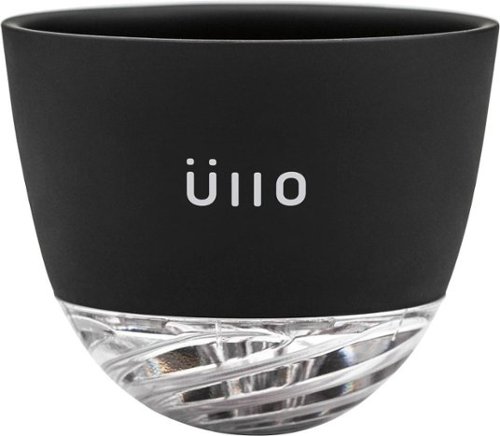RalphHenry's stats
- Review count296
- Helpfulness votes449
- First reviewMay 28, 2015
- Last reviewSeptember 26, 2024
- Featured reviews0
- Average rating4.9
- Review comment count24
- Helpfulness votes28
- First review commentMay 28, 2015
- Last review commentJune 30, 2017
- Featured review comments0
Questions
- Question count0
- Helpfulness votes0
- First questionNone
- Last questionNone
- Featured questions0
- Answer count61
- Helpfulness votes164
- First answerJune 30, 2015
- Last answerNovember 3, 2021
- Featured answers0
- Best answers10
Start every morning off right with this DeLonghi Dedica coffee grinder. It has a 14-cup grind capacity to serve a crowd, and its 18 grind settings and light, normal and strong coffee choices provide the options you need to meet variable taste preferences. This DeLonghi Dedica coffee grinder has a removable upper burr to make cleaning easy.
Customer Rating

5
Solid Simple Powerful Design
on June 10, 2017
Posted by: RalphHenry
from Raleigh, NC
This coffee grinder made our other grinder look like a toy. Not only was this coffee grinder more powerful, it also ground the coffee in a way that the grounds felt silky smooth. I made a latte and the difference in smoothness was so obvious you could actually 'feel' the smoothness of the coffee, and it tasted far better too. The manual is adequate to cover the simple operation. One nice feature but slightly confusing thing is that this grinder comes with an attachment that stows inside the base area. This attachment allows you to use the coffee grounds holder from another product which is also a great product called the DeLonghi Espresso Machine. You use the handled grounds holder in place of the grounds collection jar that comes with this machine. It's nice in that if you have both machines you would be able to use the handled grounds holder; and you simply can move the handled holder over to your espresso machine - beautiful. But at first it is not clear that you simply need the other machine to get the 'double-duty' handled grounds holder. The use of the machine is really easy to set your amount, fineness of grind and strength of brew. A beautiful LCD screen is easy to read. It is also a breeze to clean since you can remove the upper burr. It also comes with a cleaning tool. A safety feature will not allow you to grind coffee unless the jar holding the beans is properly seated. This is a solid and excellent device, well designed and looks beautiful too.
My Best Buy number: 0318219392
I would recommend this to a friend!
Meet your large household’s high-bandwidth requirements with this tri-band Linksys Max-Stream Wi-Fi router. It performs at up to 4 Gbps for high-speed Internet access, and its MU-MIMO technology lets everyone at home enjoy smooth, simultaneous gaming and media streaming on multiple devices. This Linksys Max-Stream Wi-Fi router has six adjustable external antennas for maximum area coverage
Customer Rating

5
Top Speeds and Simple Setup
on May 15, 2017
Posted by: RalphHenry
from Raleigh, NC
In a word "WOW", this tri-band router is super fast. I had an opportunity to try this one against a similar-priced Netgear product (Nighthawk X6) and bottom line is the Linksys AC4000 (or EA9300) was faster in every test. Also with 4 PC's and two cell phones plus an Arlo base unit running, the individual speeds were not reduced - more details later. Setup was very easy even though during the first setup it automagically downloaded the latest firmware/upgrades. There are many advanced settings if you want to use them similar to most routers, I liked the ability to set priorities as well as LINKSYS Skill in the Alexa app setting. Also Linksys website is well laid out and you can find details on firmware and set up instructions here: http://www.linksys.com/us/support-article?articleNum=226169. You can also reference reboot and advanced instructions here: http://www.linksys.com/us/support-product?pid=01t34000003vwV0AAI. So I do value those support benefits as well as the function of the product. It is a fact that most if not all cable modem WiFi routers are just not very fast nor have great antennas. When a product like this one is inserted to support wireless you can expect your speeds to double or even triple as I found out.
As far as testing results, I started with a bandwidth of 345 Mbs (not bad considering I am guaranteed 300 Mbs from Spectrum/Time Warner. My first test from an HP AIO PC using 5G right next to this router showed 345 Mbs compared to the Netgear router of 325 Mbs. Used Ookla speedtest for all testing. About 30 feet away was an old Gateway laptop with only 811.n ability. She went from 49 Mbs using her internal 2.4 GHz wireless card to 88 Mbs using the EA9300 and got 79 Mbs using the Netgear. I updated this old laptop with a Linksys Wusb6300 and at 5GHz I got 91 Mbs using the EA9300 and the Netgear was close at 89 MBs. A new AIO PC with AC wireless but in the basement (2 stories down from router) and over 120 feet away got 234 Mbs with the EA9300 and 190 Mbs with the Netgear using 5 GHz. Lastly a Dell 2/1 about 50 feet away got 214 Mbs and the Netgear got 192 Mbs. I've only shown the download times. The uploads didn't show much variance between the EA9300 and the Netgear.
So overall the EA9300 operated faster, but as many people know, the exact load while a test is made can vary; but every time the EA9300 won. Also I should say that I ran the tests with only one of routers in my home network and also with both routers in the network and the speed ratings were the same. The directions say to remove any attached router and I did - so that the address of the EA9300 was the expected http://192.168.1.1 But you can run both routers in the network and I found that the IP address will be dynamically altered for you - no problem (remember you do have to turn off the wireless in the cable modem).
My feeling is this is a very high quality product with great support site and great function. I have not used it a long time, but I am very happy with this router.
My Best Buy number: 0318219392
I would recommend this to a friend!
We know pets makes messes. Whether it's tracked-in mud or bathroom accidents, BISSELL® ProHeat 2X® Revolution® Pet Pro Plus carpet cleaner handles those though pet messes with its exclusive Pet Pro Cleanup System. This system includes a CleanShot® pretreater to remove spots and stains; the 2-in-1 Pet Upholstery Tool to remove pet hair, stains and odors from upholstery, a trial-size of BISSELL® PET PRO OXY Urine Eliminator formula, and an EZ Clean Brush Roll Cover to make maintaining the machine easy. When used in MAX Clean Mode, you get powerful cleaning that outcleans the leading rental*** and leaves carpet dry in about 30 minutes with Express Clean Mode.** All of this cleaning power comes in a lightweight and maneuverable machine with a low-profile foot that gets under furniture. But this machine doesn't just pick up after pets, it helps save them, too. BISSELL® proudly supports BISSELL Pet Foundation® and its mission to help save homeless pets. When you buy a BISSELL product, you help save pets, too. We’re proud to design products that help make pet messes, odors and pet homelessness disappear.***Cleaning results based on ASTM F2828 using BISSELL PET PRO OXY Urine Eliminator formula in MAX clean mode against the Rug Doctor Mighty Pro X3 carpet cleaner using their top selling formula.**Express Clean Mode (reference instruction in user guide). Tested on new carpet with protectant. Results may vary.
Customer Rating

5
Great Product 5+ Stars
on May 10, 2017
Posted by: RalphHenry
from Raleigh, NC
If you have pets or even if you don't this is the carpet cleaning machine to get. Whoever designed this was brilliant and practical. Number one is this machine does a superior job cleaning carpets. I've had many other carpet cleaners and not one came close to functionality, cleaning power and clean-up. Most cleaners use rotating heads and that's it. Here you have powerful suction, rotating brushes and of course the cleaning solution tank and dirty water tank. I'll try to go chronologically: It is easy to assemble and the documentation includes an assembly card and also a short manual that explains all the functions such as setup and cleaning. First you are advised to vacuum the carpets well, same as any cleaner. You fill the clean water tank and add some cleaning solution (Bissell includes 2 samples which is another nice touch). You will notice when you clean the carpets that the nap comes up due to the powerful suction, and when it is dry you have a clean carpet, clean smell and a kind of newness and puffiness to the carpet - we have pets and my wife also loved this machine. Cleaning is a breeze. The manual shows you how to remove the parts and clearly how to clean and reassemble - a small thin flexible tool for cleaning the nozzle (really wonderful tool) is included. You don't need to remove the rollers as this tool is also used to clean them. You also have very clear directions to replace the belt if needed in the future. One thing I did was to cut the flaps off the top of the box and put some of the packing in and I store the machine in the original box. I took some pictures of the machine taken apart for cleaning and also put away in the box. You also get a hose that attaches near the bottom above the brushes used to clean furniture and steps - how great is that. This is an excellent product and is well designed, the Bissell engineers did a fine job and thought this one out from cleaning the carpet to cleaning the machine itself which is also very important. Bissell also included a bag to hold all the attachments. Great.
My Best Buy number: 0318219392
I would recommend this to a friend!


Take your jams anywhere, rain or shine, with this LifeProof AQUAPHONICS speaker. Bluetooth connectivity provides wireless performance over up to eight devices, and this durable sound device conveniently attaches to a backpack or belt with the built-in carabiner. This LifeProof AQUAPHONICS speaker is waterproof and resistant to dirt and drops.
Customer Rating

5
Quality Build and Design
on May 9, 2017
Posted by: RalphHenry
from Raleigh, NC
The LifeProof - Aquaphonics AQ9 Portable Bluetooth Speaker is well designed and made to handle some tough situations that other speakers will not stand up to. I can see hiking with it and the sound quality is great although compared to the Wonderboom it has less bass. However the Wonderboom is round (cylinder) shaped and would not be as convenient to carry around. This speaker comes with a built in carabineer that can lock around a belt loop or hang from a backpack. The syncing process is typical of the new wave of Bluetooth devices and is very easy and intuitive. I paired it with my PC and could play YouTube or iTunes nicely. Of course it takes the place of your computer speakers. When I clicked on the speaker icon I could switch between the PC and this device and this little speaker was far better than the JBL speakers on my AIO. I also easily paired it to my Android cell phone and it was terrific with Google's PLAY Music. It has just the right amount of operation buttons including power on/off which is nicely accompanied by sounds. You can also raise and lower volume and pause or skip tracks. There seems to be a gap in online documents as there is no manual as promised in the one page sheet included but you don't need a manual. A very nice feature is a lock/unlock which disables the function buttons and this is nice so you can hike or stroll on the beach and not accidently change anything. I think this product is a winner and for those who don't want or need to wear headphones it sure makes the music come alive compared to a computer or cell phone speaker. It comes with a cable to charge via a USB charger or from the computer. Love it.
My Best Buy number: 0318219392
I would recommend this to a friend!
Enhance your on-the-go audio experience with this Ultimate Ears Wonderboom Bluetooth speaker, which is ideal for outdoor use. This speaker, which pairs wirelessly with a range of smart devices, plays music for up to 10 hours at a time. Use this waterproof Ultimate Ears Wonderboom Bluetooth speaker, which floats, in the pool or on the beach.
Customer Rating

5
Outstanding Bluetooth Speaker
on April 20, 2017
Posted by: RalphHenry
from Raleigh, NC
The Ultimate Ears Wonderboom sounds great and is very well designed. The ergonomics are excellent and simple, this includes the controls and also how to set it up. The unit is about 4 inches high and 3.5 inches in diameter. It has rechargeable lithium ion batteries that you can charge via a USB connection on your personal computer. It comes with the charging cord. I prefer online manuals which I don't lose and you will need to go online to review the user manual. Just go here (http://www.ultimateears.com/en-us/wonderboom/fireball/support) and you will find excellent installation instructions. I liked that I could pair it with up to 8 devices via Bluetooth which is automatic for the first device and then you do have a few steps to follow for any additional devices. I paired it with my phone and also with my Windows 10 PC easily. The real treat is the fantastic sound. Playing songs either from my phone or the PC resulted in remarkably strong and clear sounds that totally changed the listening experience. I do see that this brand has 4 different models of waterproof Bluetooth speakers and I do plan to buy one of the larger ones. Even though someone did a very intuitive design of the controls, it is a good idea to run through the functions at the link I mentioned above. For example if you hold the up/down volume controls (the PLUS and MINUS buttons) at the same time, you can get a quick sound effect that tells you if the charge is low, okay, or high. One nice feature is the loop at the top of the device which can be used to hang the unit on a hook or nail on your front porch for example. One feature that is very obvious is the 360 degree sound - nice. Warranty information is a bit sketchy, it just says to go look it up on the original product package which I threw out. The length of the warranty is also supposed to be found at www.logitech.com but I could not find it. Also this is a Logitech product but you can't register it at the Logitech support site, although they do have other wireless speakers. All told at this price point (under $100) this little speaker is rugged, has beautiful sound and is a great deal.
My Best Buy number: 0318219392
I would recommend this to a friend!
Enjoy immersive sound with these Bluetooth Sony EXTRA BASS over-ear headphones. The presets let you choose between arena, club, hall and outdoor stage sound, and the noise-canceling technology lets you block out the world while you listen to tunes. Listen wirelessly for up to 18 hours with these Sony EXTRA BASS over-ear headphones.
Customer Rating

5
Excellent Quality and Function
on March 27, 2017
Posted by: RalphHenry
from Raleigh, NC
These Sony wireless headphones are really well designed. The ear covers are soft and they do block out outside noise - this is important to me so that I don't pinch my ears and I don't then get a headache - which some headphones cause. They are light and easily adjusted to fit your head. The sound is excellent and the on-board volume and bass adjustments are well positioned and useful. You can Bluetooth pair these headphones with multiple devices. Just be sure when you are trying to pair with a second device that you power on holding the on button about seven seconds not the normal two seconds. I did install Sony's CONNECT app on my android phone and this makes it easier to change bass settings and also allows you to select environments like Outdoor or Arena etc. These headphones are wireless but you can use the included 1/8" jack cable to connect wired if you wish, and it has a microphone so you can use it to attend classes on a PC where you listen and may also need to speak - nice. I found the online manual very useful, you can find it here: http://helpguide.sony.net/mdr/xb950b1/v1/en/contents/TP0001177777.html There are also forward, play, back buttons on the headphones. The price is low for this much dependable technology and I really found these headphones worthy of a strong recommendation.
My Best Buy number: 0318219392
I would recommend this to a friend!
Bring your favorite varietals back to their natural state with the Üllo wine purifier. It uses Selective Sulfite Capture technology to rid any still wine of sulfites and other impurities and has a built-in adjustable aerator to release aromas and smooth out flavors. The Üllo wine purifier comes with four single-bottle filters, a display case and handy travel bag.
Customer Rating

5
Unique Device That Works
on March 21, 2017
Posted by: RalphHenry
from Raleigh, NC
This product is designed to purify wine. It also slightly alters the taste of wine to make it smoother per both my wife and myself who also tested it. I did read technical reviews of this device and since I am an engineer I understood the basis for why it works. The inventor did a great job in finding a way to filter out sulfites and the filters are integral to the device as they provide the reaction that cleans the wine. It is important to say that via my own research I did read that no chemicals are added to the wine, just the sulfite removal. I did not find it a problem to take the few seconds it took to pour through the filter into an individual wine glass. The product comes with a base which is handy so you can set the filter part onto it and enjoy the wine and clean it later. It did seem that using the setting to aerate the wine made the wine taster better, but that is probably a personal thing and so some people may want to pour without adding air which is the other setting. The device is very solid and well designed so that I do think it will provide years of service. The item is a little pricey but I would rather have them make a solid unit like this one versus some TV special item which people know are flimsy usually; so I do think it is worth the price. It did occur to me that this item might make a good gift for people who you can't think of what to give them. Item is boxed very plush so it looks good and the packaging no doubt protects it from damage in shipment. I think this product is a winner especially for someone like me who likes the wine taste better when I used it.
My Best Buy number: 318219392
I would recommend this to a friend!
Create a soothing state of mind with this LectroFan white noise machine. Its 20 distinct digital sounds, which includes 10 different fan sounds and 10 types of pure white noise, let you mask environmental noise. Use the pinpoint volume controls on this LectroFan white noise machine to customize the experience.
Customer Rating

5
Excellent Quality and Function
on January 9, 2017
Posted by: RalphHenry
from Raleigh, NC
This unit is very well made, solid and designed well. It is small (about 4" diameter by 2" high) so it will fit on your nightstand nicely. There are more elaborate sound masking machines but not at this price point. It does have 20 different sounds and each sound can be adjusted to the required volume to cover up noises that can disturb your sleep or focus. The sounds cover various fan noises and other noises. You can connect via the included USB cable to a computer port (only to power this unit), or the unit also comes with a 120 VAC USB adapter. I liked the idea that it remembers your last setting when you power off. Also it has the ability to turn itself off in multiples of 60 minute intervals. My wife and I both liked the unit since at times there are noises that it covers including target shooting, fireworks, dog barking and so forth. You just dial in the right noise at the right sound level. I like this more than some units that play soothing music but really don't cover up noise. The manual is well done and helpful to explain the functions since this lower priced unit does not have lots of dials or display data. However it is easy to dial in the sound/volume you want. Note that when you cycle back to the first fan or white noise sound there is a little audible 'beep' so that you know you are at noise position #1; I almost missed that point in the manual but it is explained. This is not a toy, it comes with a one year warranty. Each unit has a serial number and you can register it online. Who ever designed this unit did a wonderful job to cover the functionality and design.
My Best Buy number: 0318219392
I would recommend this to a friend!
Passport® mini offers convenient amplification for any instrument or microphone. It's perfect for performances by street musicians and students, as well as a basic public address system for events and presentations. It goes anywhere thanks to its dual AC- or Battery-powered capabilities. It can even be used as a music media playback system or computer recording interface.
Customer Rating

5
Great Little Amp & PC Software
on December 23, 2016
Posted by: RalphHenry
from Raleigh, NC
This amp is tremendous. No hum and lots of adjustments that at first seem over whelming, but then you catch on and it is reasonably simply to operate. The Fender Fuse software is great. I played around and could hear the difference easily as I changed presets and effects. It is not powerful, but it does have 7 watts RMS, fine for in the house. The software is cool, anything you change on the computer changes the adjustments in the little amp flawlessly. First thing I did was follow the instructions to upgrade the firmware to pick up any fixes or enhancements. Then you just have a ball playing around. It does have a vocal and instrument channel as well as an IPOD or other input. I ran it on batteries as well as AC with the included adapter. It also includes your USB cable to connect to the computer. I'm not an expert so this helps me learn about a lot of effects and styles by letting you hear the differences. GREAT. If you are an experienced guitar player, you will probably have other amps but this one may be nice to practice and learn with.
My Best Buy number: 0318219392
I would recommend this to a friend!
This Targus Dual Fan Lap Chill Mat AWE83US cooling systems holds most laptops up to 17" and features dual USB-powered fans and a ventilated grille for optimal performance. An ergonomic tilt design and soft, cushioned bottom provide a comfortable feel.
Customer Rating

5
Correct Design for Cooling Fan
on September 25, 2016
Posted by: RalphHenry
from Raleigh, NC
This is the correct design for a cooling fan and it is amazing that other units don't follow this design formula: 1) Fans are quiet and provide proper cooling 2) Bottom has felt and fans blow air out from the sides (if they blow it into your lap that would be wrong since your lap would block the flow. 3) The top has little bumpers to ensure your unit is held in place. I use with a 11.6 inch 2/1 and it is wonderful since the battery on the inside of the bottom is a large flat disk and puts out some heat, this removes the heat build up. Great.
My Best Buy number: 0318219392
I would recommend this to a friend!
Lenovo IdeaCentre All-In-One Computer: With Wireless-AC networking, this all-in-one computer makes it easy to browse Web sites, access social media and check your e-mail. The 23.8" capacitive multitouch screen lets you navigate features using all 10 fingers and presents your favorite films in 4K UHD resolution. The revolutionary Intel® RealSense™ 3D camera lets you scan 3D objects, use gestures to control your PC or play games and more.
Overall 2 out of 5
2 out of 5
 2 out of 5
2 out of 5Took it back
By kenn
After setup was complete, the computer suffered many glitches, both in hardware and software. E.g. the computer kept disconnecting from my Wi-Fi and I had to go in and retype the password. Computer locked up several times and I had to unplug it to shut it down so I could reboot it. Much of my software apps displays were incredibly small and I could find no way to change them. These were just a few of the most glaring examples.
RalphHenry
Raleigh, NC
You Can Change Size of Objects & Text
December 27, 2015
The ultra HD display can be adjusted. Go to Settings, System (Display is in there), Advanced Display Settings and change the resolution to 1920x1080. Then continue on to Advanced Sizing of Text and Other Items; now click on 'Set a custom scaling level' (blue text) and select 110%. Now everything will be correct. Most apps don't work well with the Ultra HD yet. But your machine will be powerful as new Apps come out. Once the machine updates to latest Windows 10, you will find it great.
+1point
1of 1voted this comment as helpful.
Fitbit One Wireless Activity and Sleep Tracker: Measure your activity day and night with Fitbit One, a sleek device that goes beyond the traditional pedometer. Get motivated to reach your goals by making small changes to your daily life, like taking extra steps throughout the day or learning how to sleep more soundly at night.
Overall 1 out of 5
1 out of 5
 1 out of 5
1 out of 5Great Product at First
By Merv
Worked great in the beginning but had trouble keeping battery power and is dead now and will not recharge. Also not easy to clip on. The band included to wear on your wrist is 4" thick at least and not practical. It would have been better to purchase on of the wrist versions versus the one. I hope Best Buy will allow me to exchange due to the default.
RalphHenry
Raleigh, NC
FitBit One Wide Band
January 22, 2016
You do realize the wide band is ideal for sleep monitoring as it is very comfortable on the wrist all night. It is not a watch band. Also various suppliers make a band that the Fitbit One can snap into and then it can be worn as a watch. SO if you like the Fitbit otherwise, just get the watch band for it.
0points
0of 0voted this comment as helpful.
Fitbit One Wireless Activity and Sleep Tracker: Measure your activity day and night with Fitbit One, a sleek device that goes beyond the traditional pedometer. Get motivated to reach your goals by making small changes to your daily life, like taking extra steps throughout the day or learning how to sleep more soundly at night.
Overall 1 out of 5
1 out of 5
 1 out of 5
1 out of 5CONSTANT PROBLEMS WITH SYNCING
By loyalcustomer
from Davenport, FL
little support from Fitbit regarding syncing problems as module appears to be not always functioning during sync. No real solutions received that are workable. Long time getting responses from Fitbit.
RalphHenry
Raleigh, NC
Syncing Fitbit One
January 22, 2016
I noticed trouble syncing and it seemed if you have the application open and the Fitbit is connected to your PC, then it won't sync with your phone and vice versa. Not sure if that is an error or the design. Once application closed on PC now the phone sync'd in a couple seconds. So maybe this is what some people are seeing?
0points
0of 0voted this comment as helpful.
Lenovo IdeaCentre All-In-One Computer: With Wireless-AC networking, this all-in-one computer makes it easy to browse Web sites, access social media and check your e-mail. The 23.8" capacitive multitouch screen lets you navigate features using all 10 fingers and presents your favorite films in 4K UHD resolution. The revolutionary Intel® RealSense™ 3D camera lets you scan 3D objects, use gestures to control your PC or play games and more.
Overall 5 out of 5
5 out of 5
 5 out of 5
5 out of 5Highest Quality and Top Features
By RalphHenry
from Raleigh, NC
This AIO has superior resolution to others. Some reviews spoke about a text problem, however you can improve the text via going to settings, display, advanced and 'cleartype text' and follow the steps. Also has 3D display capability which is good for future needs for me. Sound is nice with Jensen speakers. Touch screen is great. WIFI is super and has both 2.4 and 5 GHz ranges with Wireless AC. Very quiet fan. Lenovo support has regressed but is do-able I asked a simple question and the tech had no idea, also the website seems broken in the support area; glad I got Geek Squad. But this AIO is one great machine. price is very reasonable for what you get. Love it.
RalphHenry
Raleigh, NC
Intel Has Fix for Display Errors
March 7, 2016
Here's good news after I called and got an update from Lenovo support. The problem of getting errors such as "Display driver has stopped responding and has recovered..." seems to be fixed. But the Lenovo support site does not have the driver version to install since it is still in 'maintenance' or Beta test. However you can get the driver from Intel for their 530 graphics hardware at https://downloadcenter.intel.com/download/25620/Intel-Graphics-Driver-for-Windows-7-8-1-10-15-40-6th-Gen-?v=t
The driver version is 20.19.15.4352 (you're probably using 4300). Now if you download the driver and run the driver install as you normally do under Windows it will say either you are already at the most current driver level or that your manufacturer has not ok'd the use of this level. But the Lenovo tech helped me install it. Basically you need to go to Device manager, select the Intel HiDef Graphics 530, and click to update the driver. Select to install from your computer and say you have a disk and then select the folder where you unzipped the new 4352 driver stuff. Now it will install this driver. I have not seen the display driver error message any more so it appears that this driver fixes things. I had tried all kinds of combinations of settings for the NVDIA driver (there are two display drivers) in conjunction with the Intel driver thinking that the interaction caused the problems. But hopefully this driver level will work. Call Lenovo if you don't want to try to install it yourself.
The driver version is 20.19.15.4352 (you're probably using 4300). Now if you download the driver and run the driver install as you normally do under Windows it will say either you are already at the most current driver level or that your manufacturer has not ok'd the use of this level. But the Lenovo tech helped me install it. Basically you need to go to Device manager, select the Intel HiDef Graphics 530, and click to update the driver. Select to install from your computer and say you have a disk and then select the folder where you unzipped the new 4352 driver stuff. Now it will install this driver. I have not seen the display driver error message any more so it appears that this driver fixes things. I had tried all kinds of combinations of settings for the NVDIA driver (there are two display drivers) in conjunction with the Intel driver thinking that the interaction caused the problems. But hopefully this driver level will work. Call Lenovo if you don't want to try to install it yourself.
+1point
1of 1voted this comment as helpful.
Lenovo IdeaCentre All-In-One Computer: With Wireless-AC networking, this all-in-one computer makes it easy to browse Web sites, access social media and check your e-mail. The 23.8" capacitive multitouch screen lets you navigate features using all 10 fingers and presents your favorite films in 4K UHD resolution. The revolutionary Intel® RealSense™ 3D camera lets you scan 3D objects, use gestures to control your PC or play games and more.
Overall 3 out of 5
3 out of 5
 3 out of 5
3 out of 5Good but some issues
By Mike944
The 4K screen is what sold me. However, it has a lot of glare and not as stunning as you would think for it being 4k display. Also, the video card seems to crash and recover randomly. The system stays on and it recovers well on its own, but it seems to do this regularly nonetheless. Also the keyboard is a very flat, chiclet laptop style keyboard with next to no key travel, resulting in a lot of typing errors. I do not care for this type of keyboard. Otherwise, the performance is pretty snappy with no lag and Windows 10 is a huge improvement over 8.
RalphHenry
Raleigh, NC
Graphics Card Problem Fixed
March 19, 2016
I had the same problem with video card crash and recover. Finally a fix is available I have it installed for 2 weeks and not a single error. You have to download a driver from Intel for 530, it is level 20.19.15.4352 You cannot get it from the Lenovo support site because it is a Beta driver. I stumbled into it because I called IBM support and happened to get a tech who knew about it. Go here to find the driver https://downloadcenter.intel.com/product/88345/Intel-HD-Graphics-530-for-6th-Generation-Intel-Core-Processors Now you need to update the driver but the normal procedure ( go to driver tab in Device Manager...) will result in a message saying you can't install this driver... But if you go to the Device Manager and then right click the device then click on 'update driver software', then flow through browsing on your computer and say 'have disk'... and point where you unzipped the file; it will install it. If you can't weave through the steps just call Lenovo and the tech will show you or Best Buy Geek will show you. I've tested it and it works fine, great not to see those video crash and recovered errors.
0points
0of 0voted this comment as helpful.
Huawei Smartwatch: Stay connected on the go with this smartwatch, which provides helpful notifications when you receive calls, texts and app alerts on your compatible Apple iOS or Android device. You can control functions just by saying "OK Google" and speaking your commands. Plus, meet your health and fitness goals with a built-in activity tracker with heart rate monitor.
Overall 1 out of 5
1 out of 5
 1 out of 5
1 out of 5No service after purchase
By Mako50
Bought this watch in november 2015, button has already fallen off without any damage or abuse and best buy wont do anything unless you buy their replacement plan, which goes for every item in their store, no replace plan=your on your own to deal with manufacturers, and this huawei watch is unrepairable at the factory- they told me since the button fell off my warranty is voided WTF and cant even be repaired if i pay, basically 3 months use now its a $400 paperweight
RalphHenry
Raleigh, NC
Seems Like Phony Customer Support
March 25, 2016
I had to laugh, the comment from their Customer Support, says sorry for frustration and then cleverly says they'll go ahead and solve your problem by contacting their Customer Support? Yikes, what the @$#&^@.
+1point
1of 1voted this comment as helpful.
Lenovo IdeaCentre All-In-One Computer: With Wireless-AC networking, this all-in-one computer makes it easy to browse Web sites, access social media and check your e-mail. The 23.8" capacitive multitouch screen lets you navigate features using all 10 fingers and presents your favorite films in 4K UHD resolution. The revolutionary Intel® RealSense™ 3D camera lets you scan 3D objects, use gestures to control your PC or play games and more.
Overall 1 out of 5
1 out of 5
 1 out of 5
1 out of 5Good Computer BUT
By BBPurchaser071
After purchasing, the specs on the graphics card is GTX 950A, NOT A 950.Looking up the specs of the 950A, here is what is on NVIDA site: We recommend the NVIDIA GeForce GTX 950A for gaming with highest details at resolutions up to, and including, 1280x720. Why would they put in a graphics card in a 4K monitor that can only support great quality up to 1280X720. Taking it back to store.
RalphHenry
Raleigh, NC
This PC has Two Graphics Cards
June 5, 2016
You make a good point. This PC has two graphics cards and the other is the Intel HD 530 but I see it recommends only up to 1366x768. I know the display is supposed to handle 3840x2160 and you can select this setting and it works fine. I'm wondering if the limits on each card are overcome because you have both graphics cards? Maybe the manufacturers just undershoot the real capability? Anyway my Lenovo AIO 700 works great and I love it. For the money it is the best deal. I do know that you have to install a new driver for the HD 530, make sure you have 20.19.15.4352 (this is a Beta driver you can get from Intel) If you don't get it, you will get frequent from the HD 530.
+2points
2of 2voted this comment as helpful.
Lenovo IdeaCentre All-In-One Computer: With Wireless-AC networking, this all-in-one computer makes it easy to browse Web sites, access social media and check your e-mail. The 23.8" capacitive multitouch screen lets you navigate features using all 10 fingers and presents your favorite films in 4K UHD resolution. The revolutionary Intel® RealSense™ 3D camera lets you scan 3D objects, use gestures to control your PC or play games and more.
Overall 1 out of 5
1 out of 5
 1 out of 5
1 out of 5Worst Computer Ever
By Disappointed
This computer is very aesthetically pleasing and has great specs. The 4k screen is very nice and the accessories work great.
However...
1.
This computer constantly is crashing citing a graphics card error. Simply browsing the internet or typing a Word document and the screen will constantly be crashing.
2.
The computer will not let me install updates and programs are constantly freezing and crashing. The only programs I have installed are Kaspersky protection suite and Microsoft Office suite.
**One day I turned on my computer and attempted to create a Word document only to find that the computer had deleted the entire office suite! There is no trace it ever existed.
3.
Simple tasks such as opening a program take a ridiculous amount of time. For a solid state hard drive, opening Windows Explorer takes on average 5 MINUTES!!! I have nothing saved on this computer!
1.
This computer constantly is crashing citing a graphics card error. Simply browsing the internet or typing a Word document and the screen will constantly be crashing.
2.
The computer will not let me install updates and programs are constantly freezing and crashing. The only programs I have installed are Kaspersky protection suite and Microsoft Office suite.
**One day I turned on my computer and attempted to create a Word document only to find that the computer had deleted the entire office suite! There is no trace it ever existed.
3.
Simple tasks such as opening a program take a ridiculous amount of time. For a solid state hard drive, opening Windows Explorer takes on average 5 MINUTES!!! I have nothing saved on this computer!
I took my computer into Best Buy and paid $150 and they said that they could not find any problem. I will be returning this computer.
DO NOT BUY
RalphHenry
Raleigh, NC
Display Error Problem Fixed
August 12, 2016
I once worked at Lenovo & IBM and know a little about display drivers. The problem here is Lenovo's support site recommends the wrong driver level for the Intel 530 Display Driver. All you need to do to automatically fix this is use the Intel Driver Update Utility. Download it and it will show a list of recommend driver updates. For starters just choose the display driver update. At this time it will install level 20.19.15.4463 -> all your problems will go away. You can also let it install any other drivers it may find are down level. It is great. Here is the link to download the utility: https://downloadcenter.intel.com/download/24345/Intel-Driver-Update-Utility By the way, for this computer to allow stuff I use like Windows Live to look better, I change the screen resolution to 1920x1080 and set the text scaling level to 110%. At the price, this is a super wonderful computer but need to make the changes I suggest.
0points
0of 0voted this comment as helpful.
Lenovo IdeaCentre All-In-One Computer: With Wireless-AC networking, this all-in-one computer makes it easy to browse Web sites, access social media and check your e-mail. The 23.8" capacitive multitouch screen lets you navigate features using all 10 fingers and presents your favorite films in 4K UHD resolution. The revolutionary Intel® RealSense™ 3D camera lets you scan 3D objects, use gestures to control your PC or play games and more.
Overall 3 out of 5
3 out of 5
 3 out of 5
3 out of 5great but blinks on and off
By skinnysimmon
I like the computer but when schooling up and down sometimes it blinks on and off
RalphHenry
Raleigh, NC
Easily Fixed
August 12, 2016
I once worked at Lenovo & IBM and know a little about display drivers. The problem here is Lenovo's support site recommends the wrong driver level for the Intel 530 Display Driver. All you need to do to automatically fix this is use the Intel Driver Update Utility. Download it and it will show a list of recommend driver updates. For starters just choose the display driver update. At this time it will install level 20.19.15.4463 -> all your problems will go away. You can also let it install any other drivers it may find are down level. It is great. Here is the link to download the utility: https://downloadcenter.intel.com/download/24345/Intel-Driver-Update-Utility
0points
0of 0voted this comment as helpful.
HP Pavilion Convertible 2-in-1 Laptop: Take your entertainment on the go with this HP Pavilion laptop. Its 360-degree hinge lets you shift between four viewing modes, giving you a variety of options for work, viewing and playing. Featuring a quad-core processor, HP audio boost and a responsive touch screen, this HP Pavilion laptop provides a more enjoyable computing experience.
Overall 5 out of 5
5 out of 5
 5 out of 5
5 out of 5Terrific 2 in 1 Just Make 1 Change
By RalphHenry
from Raleigh, NC
This is a steal especially at the sale price. Beautiful touchscreen display, quad core processor albeit not the fastest but 4 cores and made by Intel so not power hungry. Dual Band AC WiFi which is important. Also very solid build, great keyboard. Only thing that slowed it down was 5400 rpm 500GB HDD. Some reviews said slow and it was a bit, but pop in an SSD and it flies super fast. You can use a free program like EASEUS to clone the HDD exactly to the SSD, including the recovery partition etc. Now you keep the old HDD as your instant backup image if needed. 4GB memory appears to be enough. Great function as tablet or tent or normal PC. Very portable which was one of my needs. If you want to step up, get HP's 13.3 inch same as this just bigger, 6GB memory but same tired old 5400 rpm drive problem but you can fix that with an SSD; and this more expensive one has a 6th gen core i3. I couldn't afford the bigger one, but I also liked the smaller 11.6 display anyway. Both have IPS display technology - great.
RalphHenry
Raleigh, NC
SSD Can be Swapped in Here's How
August 13, 2016
I did see the instructions you refer to and they are for an x360 Notebook. It is confusing, as this PC is an x360 2in1. HP does take you to the wrong place. But I looked further and HP does provide a Hardware Maintenance Manual for the x360 2/1. It shows you exactly how to get inside and replace anything from the battery to memory to the HDD. I will paste in the link to the manual and it shows you each step. But I'll give you an overview. You do have to be careful but it is not too difficult. First before removing anything I used a free program called EASEUS Backup which cloned the 500 GB HDD to a 500 GB SSD (it makes it identical including the recovery partition). You do need a USB cable to attach the SSD to a USB port on this PC to make the clone. Then basically you remove 12 screws on the bottom and flip it face up and gently pry the keyboard up first at the hinge end. Don't pull the keyboard off all the way as you have to remove two flat cables from their ZIF connectors. ZIF connectors are easy to release but you do have to notice which side of the connector that you flip up. It is easier if someone holds the keyboard up slightly while you release the ZIF's. I was able to do it myself. Once the keyboard is off, you remove 2 screws from the HDD (it says 4 but I only saw 2 screws) and also another ZIF cable to release the HDD from the board. You will have to take the bracket and the cable plug off the hard drive and put them on the SSD. Then reverse the process. I did read that things like memory are not accessible but the HMM also shows you how to remove a shield a small board and boom there is the single 4GB memory card. You can put in an 8GB memory card but I didn't since the SSD gives you tremendous speed improvement that the memory upgrade will only give you slight improvement. Now the link to the 90 page Maintenance & Service Guide (I also saved it to my desktop): http://support.hp.com/us-en/search?q=HP%20Pavilion%20x360%20m1-u001dx%20maintenance%20and%20service%20guide&filter=&product=11084072&pname=HP%20Pavilion%20x360%20m1-u001dx%20(ENERGY%20STAR) If you are concerned, BBuy should be able to do it for you with your cloned SSD for a small fee. There are lots of videos of people doing this level of stuff on the smaller 2/1 laptops, tablets and cell phones that seemingly are not accessible.. I did watch one on ZIF connectors.
+4points
4of 4voted this comment as helpful.
RalphHenry's Questions
RalphHenry has not submitted any questions.
Listen to powerful audio with these black Sony EXTRA BASS Bluetooth headphones. The built-in Bluetooth connection and 30-hour battery life let you enjoy music and podcasts wirelessly, and the extended sound range and EXTRA BASS features deepen lower notes. These Sony EXTRA BASS Bluetooth headphones feature swiveling earcups for comfortable wearing.
I have a 55 inch Samsung flatscreen TV how will I know if is Bluetooth capable for One pair of headphones for two people at the same time . Sony-MDR XB650BT On-EarWireless Headphones.
That's a really good question. I believe the answer is that it is not the TV but the headphones which will determine if they can sync wirelessly. I tried to look this up, but couldn't Google an answer. But for example the JBL 310 headphones have an 'S' switch on the headphones, you connect them via Bluetooth to a source (such as a cell phone, computer or TV), then you can connect another headphone with them by hitting the 'S' switch. I couldn't try it, since I don't have two headsets; but I hope this is at least a clue for your search.
7 years, 2 months ago
by
RalphHenry
Push your workout to the next level with Bose® SoundSport® Pulse wireless headphones. Designed with a built-in heart rate sensor, these in-ear headphones make it easy to track your performance without missing a beat of your music. Bose SoundSport Pulse wireless headphones stay secure with StayHear®+ Pulse tips designed for stability even during intense workouts. Connect to your device easily with Bluetooth® and NFC pairing, and use the inline mic and remote to control volume, skip tracks and take calls. Volume-optimized EQ gives you balanced audio performance at any volume. SoundSport Pulse wireless headphones are sweat and weather resistant to hold up to rigorous activity, and the lithium-ion battery provides up to 5 hours per charge. The Bose Connect app helps you manage your paired devices and gives you real-time heart rate readings. SoundSport Pulse wireless headphones can also be used with many popular fitness apps. Available in Power Red.
Is there a recommended app for sound enhancement?
I don't know if there is an app, but the sound is terrific as is.
7 years, 2 months ago
by
RalphHenry
Only at Best Buy Dell Inspiron Convertible 2-in-1 Laptop: Enjoy the convenience of a tablet or the functionality of a computer with this Dell Inspiron Starlord laptop. The 15-inch touch screen makes viewing the small details on websites simple, and the Intel Core processor keeps the computer running commands quickly. This Dell Inspiron Starlord laptop has a backlit keyboard so you can type in the dark.
WHAT IS THE REPAIR RECORD? IS IT QUIET/NOISELESS? IS THE KEY-TOUCH LIGHT AND EASY? WHAT IS THE AVERAGE TIME BETWEEN RECHARGES?
It is no noise at all until it may need to turn on an internal cooling fan, but so far that's not come on very often. Key touch is great and backlighting is great. Repair record is I don't think available yet on this newer model. I will say it feels solid and nice screen and great features for the price.
7 years, 7 months ago
by
RalphHenry
Lenovo IdeaCentre All-In-One Computer: With Wireless-AC networking, this all-in-one computer makes it easy to browse Web sites, access social media and check your e-mail. The 23.8" capacitive multitouch screen lets you navigate features using all 10 fingers and presents your favorite films in 4K UHD resolution. The revolutionary Intel® RealSense™ 3D camera lets you scan 3D objects, use gestures to control your PC or play games and more.
Do I need to buy a separate AC plug or is it included?
Included, you just use the cord/cable and plug into back of computer and wall outlet.
8 years, 1 month ago
by
RalphHenry
Lenovo IdeaCentre All-In-One Computer: With Wireless-AC networking, this all-in-one computer makes it easy to browse Web sites, access social media and check your e-mail. The 23.8" capacitive multitouch screen lets you navigate features using all 10 fingers and presents your favorite films in 4K UHD resolution. The revolutionary Intel® RealSense™ 3D camera lets you scan 3D objects, use gestures to control your PC or play games and more.
RAM and HDD upgradable?
Can one easily open up this system and swap out the HDD for an SSD?
Can one add more RAM?
Can one add more RAM?
Yes, you can change RAM and replace HDD with SDD. I did and it runs super fast. The back slides off without tools. Some docs that came with it show you exactly how.
8 years, 1 month ago
by
RalphHenry
HP Pavilion Convertible 2-in-1 Laptop: Take your entertainment on the go with this HP Pavilion laptop. Its 360-degree hinge lets you shift between four viewing modes, giving you a variety of options for work, viewing and playing. Featuring a quad-core processor, HP audio boost and a responsive touch screen, this HP Pavilion laptop provides a more enjoyable computing experience.
Is the keyboard backlit?
Keyboard is not backlit. By the way for some of the HP 2 in 1's you can look at PF5, if it is blank no backlit keyboard. If it has an icon, that is the key that toggles the backlit keyboard on or off.
8 years, 1 month ago
by
RalphHenry
Lenovo IdeaCentre All-In-One Computer: With Wireless-AC networking, this all-in-one computer makes it easy to browse Web sites, access social media and check your e-mail. The 23.8" capacitive multitouch screen lets you navigate features using all 10 fingers and presents your favorite films in 4K UHD resolution. The revolutionary Intel® RealSense™ 3D camera lets you scan 3D objects, use gestures to control your PC or play games and more.
what printer is compatible with this computer? I have a Lexmark X3650. Will this still work?
Any printer compatible with Windows will work with this computer. I see the Lexmark X3650 has drivers for different versions of Windows and there is a driver for 64 bit Windows 8. You should be able to download that Windows 8 driver even though this PC has Windows 10. Go here and try out the download. http://support.lexmark.com/index?productCode=LEXMARK_X3650&page=product&locale=EN&userlocale=EN_US#2
8 years, 8 months ago
by
RalphHenry
Raleigh, NC
Lenovo IdeaCentre All-In-One Computer: With Wireless-AC networking, this all-in-one computer makes it easy to browse Web sites, access social media and check your e-mail. The 23.8" capacitive multitouch screen lets you navigate features using all 10 fingers and presents your favorite films in 4K UHD resolution. The revolutionary Intel® RealSense™ 3D camera lets you scan 3D objects, use gestures to control your PC or play games and more.
Does this come with windows 10 preloaded or Windows 8 which needs to be upgraded?
It comes with Windows 10. Note that until July 2016, all updates for Windows 10 are always downloaded - this is a good thing.
8 years, 8 months ago
by
RalphHenry
Raleigh, NC
Lenovo IdeaCentre All-In-One Computer: With Wireless-AC networking, this all-in-one computer makes it easy to browse Web sites, access social media and check your e-mail. The 23.8" capacitive multitouch screen lets you navigate features using all 10 fingers and presents your favorite films in 4K UHD resolution. The revolutionary Intel® RealSense™ 3D camera lets you scan 3D objects, use gestures to control your PC or play games and more.
Where is the 8GB Solid State Drive?
I feel really embarrassed for asking this question, but I can't find the 8GB SSD in file explorer. I am a new owner of this Lenovo All In One and I'm loving it so far. As I understand it, it comes with a 1TB traditional 5400 RPM hard drive (the "C" drive) and an 8 GB SSD drive for faster read/writes for anything installed on this separate drive. I can't for the life of me find the 8 GB SSD in file explorer. Help? Thanks!
The 8GB drive is built into the HDD. You should have a 1TB drive with the on-board SSD. If you remove that drive, you remove the 8GB SSD at the same time.
8 years, 9 months ago
by
RalphHenry
Raleigh, NC
Stream instant content easily with this LG BP550 Blu-ray player. To build a complete 3D home theater system, we recommend you purchase a 3D TV, 3D glasses designed for the TV, high-speed HDMI cable and an A/V receiver that is compatible with 3D products.
Does this have 3dgo app from Lg
No, I tried to search for 3dgo in the Play Store and it was not available.
8 years, 10 months ago
by
RalphHenry
Raleigh, NC