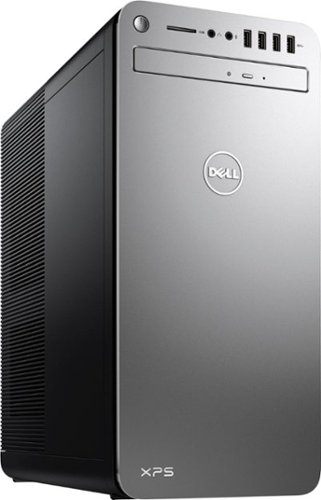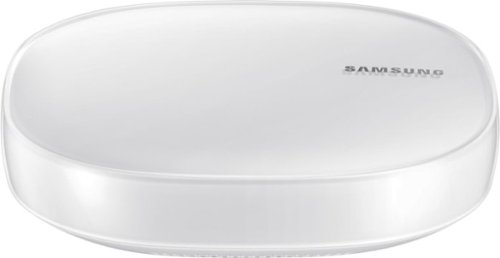RalphHenry's stats
- Review count296
- Helpfulness votes449
- First reviewMay 28, 2015
- Last reviewSeptember 26, 2024
- Featured reviews0
- Average rating4.9
- Review comment count24
- Helpfulness votes28
- First review commentMay 28, 2015
- Last review commentJune 30, 2017
- Featured review comments0
Questions
- Question count0
- Helpfulness votes0
- First questionNone
- Last questionNone
- Featured questions0
- Answer count61
- Helpfulness votes164
- First answerJune 30, 2015
- Last answerNovember 3, 2021
- Featured answers0
- Best answers10
A new standard of comfort and precision. Logitech's most advanced trackball for trackball enthusiasts and consumers searching for alternatives to mice and touchpads. Delivers 20% less muscular strain compared to a regular mouse. MX ERGO PLUS features a unique adjustable hinge and extra 10° wedge for customized comfort and the latest tracking, scrolling and power management technology. Logitech FLOW enables effortless multi-computer control.
Customer Rating

5
Brilliant Engineering Yields Mouse Plus
on September 22, 2017
Posted by: RalphHenry
from Raleigh, NC
This product seems to be the result of using the best of many years of variations on the ‘mouse’, and it is fantastic. The first thing you notice is that the mouse fits your hand so comfortably because of its shape. This comfort is enhanced by how it tilts and this tilt can be varied by adding an included ‘hinge’ component. My wife is having trouble with trigger finger and a sore wrist and I tried different tilt angles with her and she loved the comfort when I added the ‘hinge’ to achieve just the right angle for her to rest her hand on the device – great.
You do have the normal left/right click pads and scroll up/down and the scroller also tilts to achieve left/right movement. The device pairs easily with Bluetooth or using an included dongle USB key. It will pair with two computers and there is a button on the top of the mouse to select which computer to connect with. You also have the forward/back buttons used for example to go back and forth between selected web pages etc. A feature that is really useful if you aren’t used to a trackball is the ‘Precision Mode’ button which varies the speed of the cursor right from the mouse – that is of super great value so you can fine tune the speed of the cursor while you work. It gives you a chance to get used to a trackball which many folks including me feel is much better than sliding a mouse around.
This mouse is rechargeable via the included cable and one minute of charging will permit a day of use; and I verified that claim – wonderful. A full charge may last you 4 months according to the specs. Now if you desire to look for support go here and you will get a great overview of this product’s buttons and abilities: http://support.logitech.com/en_us/product/mx-ergo-wireless-trackball-mouse/getting-started
I was very impressed with this product and did look to additional features that you can use if you are more inclined to program the buttons in various ways for particular applications. You would need to download added software called Logitech Flow Control. I did look around the website and it is absolutely first rate. Items are easy to find and well explained. You might for example want to program the buttons to do play/pause or brightness up/down et al. Many folks will love all these optional settings.
I loved the feel of this mouse and quite honestly my wife really really loved the ergonomics of this mouse and already it appears her sensitive hand is doing better after just a couple days off the old standard mouse and using this very well designed and super functional product. Tip of the cap to the engineers.
You do have the normal left/right click pads and scroll up/down and the scroller also tilts to achieve left/right movement. The device pairs easily with Bluetooth or using an included dongle USB key. It will pair with two computers and there is a button on the top of the mouse to select which computer to connect with. You also have the forward/back buttons used for example to go back and forth between selected web pages etc. A feature that is really useful if you aren’t used to a trackball is the ‘Precision Mode’ button which varies the speed of the cursor right from the mouse – that is of super great value so you can fine tune the speed of the cursor while you work. It gives you a chance to get used to a trackball which many folks including me feel is much better than sliding a mouse around.
This mouse is rechargeable via the included cable and one minute of charging will permit a day of use; and I verified that claim – wonderful. A full charge may last you 4 months according to the specs. Now if you desire to look for support go here and you will get a great overview of this product’s buttons and abilities: http://support.logitech.com/en_us/product/mx-ergo-wireless-trackball-mouse/getting-started
I was very impressed with this product and did look to additional features that you can use if you are more inclined to program the buttons in various ways for particular applications. You would need to download added software called Logitech Flow Control. I did look around the website and it is absolutely first rate. Items are easy to find and well explained. You might for example want to program the buttons to do play/pause or brightness up/down et al. Many folks will love all these optional settings.
I loved the feel of this mouse and quite honestly my wife really really loved the ergonomics of this mouse and already it appears her sensitive hand is doing better after just a couple days off the old standard mouse and using this very well designed and super functional product. Tip of the cap to the engineers.
My Best Buy number: 0318219392
Mobile Submission: False
I would recommend this to a friend!
Produce digital copies of bulk documents quickly with this Epson WorkForce scanner. It has a scanning speed of 65 ppm for text documents and 130 color images per minute, and it sends PDF copies directly to your email or cloud storage. The 80-sheet document feeder of this Epson WorkForce scanner saves processing time.
Customer Rating

5
Time Saving with SPEED
on September 12, 2017
Posted by: RalphHenry
from Raleigh, NC
This scanner is super-fast. If you have a small business this is the scanner you want. You can scan multiple pages and double-sided pages. You can also scan driver license or credit cards. You do need to flip a switch to enable scanning of small plastic cards or thicker items such as envelopes or folded sheets (for folded sheets you must have the open end facing up, I found this out the hard way, it did not jam but it did bend the papers). There is a very nice user document you can download – 98 pages and provides you easy directions to take advantage of this scanners features.
I can also recommend this unit for those who may not have a small business but do scan in a number of items. In my case I found that scanning my medical bills and medical premium sheets was great and took a fraction of the time using an all-in-one printer to do the scans – the speed was much appreciated. Basically, the documents shoot through this scanner in less than a second – it’s a blur but the scans are perfect – wonderful.
You can even vary things like how fast the scanner will turn off when not in use for say x minutes. The scans are great, easily viewable and you can vary the DPI. It can also skip blank pages. All selectable resolutions produced legible scans, color and black and white. The design and functionality are top notch and this unit is solid and well built.
I had hoped it had network connectivity but it does not. You can however purchase a networking option which includes a small LCD panel and additional switches, but I did not get this option, the referenced user guide does provide some information on this option.
There are customary options for naming files and creating jobs. Also, I tested the skip blank page option and it worked great. Options also include ways to enhance text or color. The basic adjustments do work fine, but it was fun and easy to alter adjustments.
In summary, the speed and accuracy of this scanner makes it stand out. As mentioned above, small businesses will love this machine and even for personal use it is really appreciated for its speed. What took me 10-15 minutes to do before with medical bills and other scans, now takes under 2 minutes to do all my scanning – terrific.
I can also recommend this unit for those who may not have a small business but do scan in a number of items. In my case I found that scanning my medical bills and medical premium sheets was great and took a fraction of the time using an all-in-one printer to do the scans – the speed was much appreciated. Basically, the documents shoot through this scanner in less than a second – it’s a blur but the scans are perfect – wonderful.
You can even vary things like how fast the scanner will turn off when not in use for say x minutes. The scans are great, easily viewable and you can vary the DPI. It can also skip blank pages. All selectable resolutions produced legible scans, color and black and white. The design and functionality are top notch and this unit is solid and well built.
I had hoped it had network connectivity but it does not. You can however purchase a networking option which includes a small LCD panel and additional switches, but I did not get this option, the referenced user guide does provide some information on this option.
There are customary options for naming files and creating jobs. Also, I tested the skip blank page option and it worked great. Options also include ways to enhance text or color. The basic adjustments do work fine, but it was fun and easy to alter adjustments.
In summary, the speed and accuracy of this scanner makes it stand out. As mentioned above, small businesses will love this machine and even for personal use it is really appreciated for its speed. What took me 10-15 minutes to do before with medical bills and other scans, now takes under 2 minutes to do all my scanning – terrific.
My Best Buy number: 0318219392
Mobile Submission: False
I would recommend this to a friend!
Strengthen your phone’s 4G reception while you’re on the road with the weboost Drive Sleek cradle signal booster. Its powerful outside antenna detects an accessible 4G/LTE or 3G signal and transmits it to the booster unit for enhanced data reception. This versatile weboost Drive Sleek cradle signal booster is compatible with all US and Canadian network providers.
Customer Rating

4
Boosted Cell Phone Signal Nicely
on September 3, 2017
Posted by: RalphHenry
from Raleigh, NC
Good news is that this device worked as designed and did boost the cell phone connectivity for much clearer calls and more bars when in weak areas. I found the build quality to be absolutely top notch. The connectors were very well made and ensured solid connections between the various components. The components were rugged and very functional.
The directions to hook the system up were well written with graphics that made it easy to install. You do have to put the antenna on top of your vehicle and it attaches magnetically so no need to drill holes of course. One concern is that you run the antenna wire into the vehicle through any of several openings but the wire is then subject to some pressures when you close the door or latch. Also the instructions advise you to remove the antenna when you go through a car wash but you can’t do that to avoid a thunderstorm. It’s not a problem removing the antenna and tossing it inside the vehicle, but would be a step a lot of people will ignore. If you are handier you will probably opt to bring the wire in through the firewall or other means so as to remove the exposure of the wire to being flexed when closing the hatchback or a door and would also remove the rain/car-wash exposure. All that being said, I don’t think there will be excessive wear on the cable since you do have rubber moldings in the doors or hatch to absorb the stress on the cable and indeed it seemed water tight anyway.
I did test the function in weak cell tower areas and the bottom line is that this device improved both the number of bars and the quality of the voice communication when making a call. I did find that in areas with no nearby (albeit) somewhat distant cell tower access, that the device was not able to reach out to those distant cell towers – so there was no improvement in these dead zone situations. It figures that a 32 times improvement is zero if the signal to be amplified is zero. However I did deduct one star since I had hoped that peripheral areas that were just barely outside the cell tower coverage would gain cell phone access but I did not find this. I’m sure there will be boundary limitations with any device. However this device is lower cost than others from the same brand and I suspect you would find the more costly devices would perform better in 'dead-zone' areas.
I did find that the number of bars increased 1 or two bars and even 3 bars in some areas. The manufacturer indicated to go by sound quality versus bars, but I found a direct correlation where more bars appearing when I turned the unit on and got better voice quality as well. By the way a very nice feature though small is that a small light is lit on the cell phone holder when power is connected.
The resulting better clarity on conversations was the difference between a call where some words were missed to a situation of perfect clarity. So I do recommend this product for nearly all situations.
The directions to hook the system up were well written with graphics that made it easy to install. You do have to put the antenna on top of your vehicle and it attaches magnetically so no need to drill holes of course. One concern is that you run the antenna wire into the vehicle through any of several openings but the wire is then subject to some pressures when you close the door or latch. Also the instructions advise you to remove the antenna when you go through a car wash but you can’t do that to avoid a thunderstorm. It’s not a problem removing the antenna and tossing it inside the vehicle, but would be a step a lot of people will ignore. If you are handier you will probably opt to bring the wire in through the firewall or other means so as to remove the exposure of the wire to being flexed when closing the hatchback or a door and would also remove the rain/car-wash exposure. All that being said, I don’t think there will be excessive wear on the cable since you do have rubber moldings in the doors or hatch to absorb the stress on the cable and indeed it seemed water tight anyway.
I did test the function in weak cell tower areas and the bottom line is that this device improved both the number of bars and the quality of the voice communication when making a call. I did find that in areas with no nearby (albeit) somewhat distant cell tower access, that the device was not able to reach out to those distant cell towers – so there was no improvement in these dead zone situations. It figures that a 32 times improvement is zero if the signal to be amplified is zero. However I did deduct one star since I had hoped that peripheral areas that were just barely outside the cell tower coverage would gain cell phone access but I did not find this. I’m sure there will be boundary limitations with any device. However this device is lower cost than others from the same brand and I suspect you would find the more costly devices would perform better in 'dead-zone' areas.
I did find that the number of bars increased 1 or two bars and even 3 bars in some areas. The manufacturer indicated to go by sound quality versus bars, but I found a direct correlation where more bars appearing when I turned the unit on and got better voice quality as well. By the way a very nice feature though small is that a small light is lit on the cell phone holder when power is connected.
The resulting better clarity on conversations was the difference between a call where some words were missed to a situation of perfect clarity. So I do recommend this product for nearly all situations.
My Best Buy number: 0318219392
Mobile Submission: False
I would recommend this to a friend!
Take your productivity to a new level with this Dell XPS tower PC. The Intel i7-7700 processor and 16MB of RAM provide lots of power, while the easy-open chassis and expansion slots are ready for future upgrades. This Dell XPS tower PC has nine USB slots, including seven USB 3.1 ports, and a 1TB hard drive for ample file storage.
Customer Rating

5
Tower with Power and Price Advantage
on August 17, 2017
Posted by: RalphHenry
from Raleigh, NC
This tower is loaded with capability with the Intel Core i-7 7th gen, the 16GB and fast memory, Optane Acceleration and finally to HDMI 'and' DisplayPort connectivity to your monitor. Also you have an SD card slot and plenty of USB slots, DVD R/W and more. At this price point the speed and affordability mix is set at an optimum level I have not seen before. What you get is worth twice the price in my estimation and I'll tell you a little about why I found that to be true.
First is the speed, yes it does seem that there is an SSD in there and there is. It has the new Optane Memory accelerator. You might wonder ‘so what’ if you have not heard of this. However Optane is hardware that is installed and paired with your HDD to make the speeds of execution from your DASD more like an SSD than an HDD at a fraction of the price. There are some SSD’s like the Samsung Pro that are faster, but some lower priced SSD’s are out performed. This means you can have the speed of an SSD but have a 1 TB drive such as this PC or maybe a 4TB HDD paired with the Optane memory at a fraction of the cost of a multi TB SSD. I’ve installed plenty of SSD’s in older laptops that revived them but no need here, the combination of Optane paired with the HDD is super fast. You won’t be disappointed with the speed of this PC. By the way you can’t see the Optane in the Disk Mgmt but you can see it in the Device Manager or if you run the Intel® Rapid Storage Technology (Intel® RST) application. If you are a techie this is where you can enable and disable the Optane pairing or just confirm the Optane drive is working and installed properly. The bottom line is Optane Memory can quickly and easily boost performance at a low price point.
First is the speed, yes it does seem that there is an SSD in there and there is. It has the new Optane Memory accelerator. You might wonder ‘so what’ if you have not heard of this. However Optane is hardware that is installed and paired with your HDD to make the speeds of execution from your DASD more like an SSD than an HDD at a fraction of the price. There are some SSD’s like the Samsung Pro that are faster, but some lower priced SSD’s are out performed. This means you can have the speed of an SSD but have a 1 TB drive such as this PC or maybe a 4TB HDD paired with the Optane memory at a fraction of the cost of a multi TB SSD. I’ve installed plenty of SSD’s in older laptops that revived them but no need here, the combination of Optane paired with the HDD is super fast. You won’t be disappointed with the speed of this PC. By the way you can’t see the Optane in the Disk Mgmt but you can see it in the Device Manager or if you run the Intel® Rapid Storage Technology (Intel® RST) application. If you are a techie this is where you can enable and disable the Optane pairing or just confirm the Optane drive is working and installed properly. The bottom line is Optane Memory can quickly and easily boost performance at a low price point.
The design and solid build of this unit is evident, I loved the layout front and rear. I see some think the USB, SD Card above the CD/DVD carriage is a problem but in actual use I did not find the orientation to be a problem. In fact it is easier to use the USB slots at the top of the tower versus at the bottom so I see this as a design plus.
Another nice thing is the DisplayPort. You don’t see it much except in business units so it’s nice to see it in a consumer level PC. And I’ll say why I think that is true. First there are many levels of HDMI cables and you can easily get confused as to the capability of the ports and cables you have. DisplayPort only has one type. Also DisplayPort can connect more monitors in a multimonitor configuration I found out, if that is important to you. I tested with both HDMI and DisplayPort and found the video the same on my monitor. I should say I used an HP Pavilion 32” with 2560 x 1440 QHD resolution. I add this because sometimes you don’t get a good match between PC and monitor but this combo is supreme. A Dell or other brand would also be fine I’m sure but I can attest to this one. Also I did see that DisplayPort has the ability to connect to nearly any other type of monitor with just inexpensive adapters which gives it more flexibility than HDMI possesses.
In summary, this is the most powerful Tower at this price point that I think you can purchase right now. It does have a cheaper wired keyboard and mouse included but the tower itself has very quiet fans and sleek well thought out design. I’d recommend this tower highly.
Another nice thing is the DisplayPort. You don’t see it much except in business units so it’s nice to see it in a consumer level PC. And I’ll say why I think that is true. First there are many levels of HDMI cables and you can easily get confused as to the capability of the ports and cables you have. DisplayPort only has one type. Also DisplayPort can connect more monitors in a multimonitor configuration I found out, if that is important to you. I tested with both HDMI and DisplayPort and found the video the same on my monitor. I should say I used an HP Pavilion 32” with 2560 x 1440 QHD resolution. I add this because sometimes you don’t get a good match between PC and monitor but this combo is supreme. A Dell or other brand would also be fine I’m sure but I can attest to this one. Also I did see that DisplayPort has the ability to connect to nearly any other type of monitor with just inexpensive adapters which gives it more flexibility than HDMI possesses.
In summary, this is the most powerful Tower at this price point that I think you can purchase right now. It does have a cheaper wired keyboard and mouse included but the tower itself has very quiet fans and sleek well thought out design. I’d recommend this tower highly.
My Best Buy number: 0318219392
Mobile Submission: False
I would recommend this to a friend!
Upgrade your home office equipment with this HP Envy all-in-one printer. Its dual-band Wi-Fi support lets you print sharp, borderless photos directly from your mobile device, and the 2.7-inch color touch screen lets you configure options for printing, scanning and copying. This HP Envy all-in-one printer increases productivity as it delivers 14 ppm of black and white documents.
Customer Rating

5
Outstanding Printer at Price Point
on August 11, 2017
Posted by: RalphHenry
from Raleigh, NC
This printer is very solid and would be great for a student due to its quality construction, all-in-one function and smaller size which provides better portability. Although it is compact it can copy, scan and print documents or photos – no fax ability but the need for faxing is shrinking. There is a black cartridge and one multicolor cartridge to install. I printed a photo and it was beautiful; by the way, I printed the photo directly from my phone using the HP Smart App. In addition to printing photos taken on the phone, this app also allows me to do a camera scan and to even print photos from my Facebook account using the phone. You can also change printer settings from the phone app – which is nice if you are remote from the printer. You will need to install the HP Print Service Plug-in on your phone, but it will be called out automagically for you to install. Color copies and scans were bright and colors were really great. It quickly is configured wirelessly and also has a USB port. In the front lower left is an SD card slot you might miss since it is behind a circular cover that you push in on one side to reveal the SD Card slot. I found the simplest way to install the printer on Windows 10 is to simply use control panel to display your printers and click add a printer. Although this printer is called the HP Envy Photo 7155, the only available drivers are for the 7100 series printers. I did notice some confusion here as HP has a few other printers that use designations like D7100 or C7100 but they are not this printer. At this time I could not find the drivers on the HP web site but the aforementioned method did find them, no problem. This is an early release of a brand new design printer so the web site is not quite fully functional yet. I should mention that you need to be sure to push the cartridges in all the way to get a solid 'click', if you are a little rushed you may think you have them in but you don't. Per normal HP high quality all the functions worked great and I feel this is a super printer at this price point and certainly like the integration with HP's phone app. Everything from the paper trays to the scanner bed to opening the cover to reveal the cartridges is very well designed and super solid. I loved this printer and plan to take it along for things like vacations at time share cottages since it is compact, rugged and does so much. I can take a photo on the beach with my phone and send it to the printer - nice.
My Best Buy number: 0318219392
Mobile Submission: False
I would recommend this to a friend!
Install this Logitech Circle 2 security system in just minutes, and keep your family and valuables protected with full HD video. Advanced Motion Filtering keeps track of noticeable changes, recording them so you see only what is significant. The ultra-wide 180-degree lens lets you see more of your surroundings with this Logitech Circle 2 security system.
Customer Rating

5
Great Design Point is AC Power
on August 1, 2017
Posted by: RalphHenry
from Raleigh, NC
This product has several important key features: Ease of setup using the phone app, weatherproof, night vision, microphone/speaker, WiFi connectivity and AC power; all being very useful. It is wired (for power) but this eliminates the need to change batteries when it is installed outdoors for example and high above your front door. You do need to get it AC power but it connects wirelessly so you don't need to run a signal wire. A lot of similar outdoor cameras require batteries so for those cameras you do need to get a ladder and change the batteries every so often. With this camera, once installed you are done. Another item of importance is the microphone. Other cameras only have video, this one has both audio and video. I do have a system of wireless battery powered security cameras but they do not have a microphone/speaker. This one fits in nicely as I could use my outdoor outlet to power it, and I can see and talk to people if I want, who are at the front door. It is a premium quality camera and I found it to be easy to use, durable (waterproof and rugged) and it adds a needed function to my security set up. It also can be used indoors of course for example as a baby monitor. I would recommend this camera as a great one for someone who wants to start out with using security cameras or someone who wants to add on to an existing system. The ease of setup, ruggedness/quality and the flexibility/functionality of this device are really first rate - and I am well acquainted with security camera systems. The phone app makes it very easy to utilize its features.
My Best Buy number: 0318219392
Mobile Submission: False
I would recommend this to a friend!
Get seriously clean floors without the effort thanks to this Roomba robot vacuum. It automatically navigates across your carpet or vinyl while avoiding hazards and keeping track of its location all the while picking up dirt, debris and mess. Automatic recharging keeps this Roomba robot vacuum powered so that it's ready to go.
Customer Rating

5
Relentless Cleaning Robot
on July 25, 2017
Posted by: RalphHenry
from Raleigh, NC
This was one of the most fun products I've ever used and it is also very functional. I'd like to relay my observations that may help others to use this product successfully. It is simple to set up - you download the Roomba app and follow the prompts. It connects to your WiFi but only the 2.4 GHZ speed which everyone has, I also have 5 GHZ so that's one update I'd like for this product. It is amazing in that it will go under a table or under a couch (even through the skirt) and will find its way out - I wonder when I last cleaned under the couch so that's a great feature. Get's corners really well and has the smarts to detect an edge and will clean along that edge. It also will detect if more dirt in a particular spot and will wheel in a circle to make sure the dirt is picked up. You do need to remove clutter like toys and shoes but it will go around them; however it is best to not have a cluttered area. It comes with one 'virtual wall barrier'. You will need at least two so that you can ensure you can force Roomba to do a single room and most rooms have two entrances - you can block Roomba with a board if you like. The 'virtual wall barrier' has two modes a) a straight line and b) a radius. The radius is useful so you can leave a dog dish in a corner and Roomba will avoid it. You may want to remove chairs to speed up his random cleaning, however if you leave table chairs in place, I was pleased to see that Roomba spun around and cleaned the pet hair and dust from around the leg completely - nice. You can set a cleaning schedule if you're better organized than me. What I found useful was to have Roomba clean a single room and it will return to the home base if it has enough charge left and the dust bin is not full. But it doesn't matter if it does not get back to home base because you will have to clean the dust bin and wipe Roomba's sides and top and bottom (like a baby I guess) , so then you can place him in front of his base and hit the home dock button or just place him on the dock. I found 60-80 minutes of cleaning can be done without a recharge. If you have a plant stand with slanted edges, Roomba will climb up a bit, but will not get stuck and will continue. I made sure it had room to get around a plant stand so that it cleaned everything. I never did see Roomba get stuck. Roomba is quieter than a vacuum but along with the spinning side brush and spinning cleaning rollers underneath, it does have a vacuum - great. I did take Roomba upstairs and closed all the doors and he did the hallway. You can then put him in another room and let him at that dust. I have found that by doing one room at a time with Roomba, I'm cleaning much better and the house shows it. Roomba won't have enough charge to do your entire downstairs in one cycle. Going from carpet to hardwood is no problem at all - I was amazed at the ability of Roomba to negotiate obstacles. I did notice that our dining and kitchen chairs both have a 12" leg spacing. Roomba is 13.5 inches. Not a cleaning problem as he will go around the chairs but if Roomba can get between things it certainly will improve his cleaning longevity. Having said that I would not want to compromise the current design points and find that Roomba gets stuck. I would recommend this device especially for busy people since it does keep things very clean while you are doing other things, just plan it out to do part of your house at a time and you will be delighted as my wife and I were.
My Best Buy number: 0318219392
Mobile Submission: False
I would recommend this to a friend!
Upgrade your listening experience with these JBL Everest wireless headphones. The Bluetooth connectivity lets you stream music from compatible devices, and the ergonomic design fits the unique contours of your ears. Its built-in battery on these JBL Everest wireless headphones provides 20 hours of playing time with only 2 hours of microUSB charging.
Customer Rating

5
Great Sound, Comfort and Stays Put
on July 8, 2017
Posted by: RalphHenry
from Raleigh, NC
I wanted 3 things from a wireless headset. First is great sound and these headphones were outstanding. I've owned others where the sounds is either muffled or tinny, these phones have a smooth and complete sound from bass to treble. Second, the head phones must be comfortable; or you just couldn't wear them very long. I found these headphones had all the right adjustments to allow you to find a very comfortable feel against my ears. I get headaches easily so I was elated that these headphones didn't cause a headache for me, when worn for hours either exercising or sitting at the computer. Most people won't get headaches so that may not be a factor for you but it was key for me. That brings me to the third requirement for me and that is that they stay put if I'm exercising a little and/or moving around my little man-cave doing hobbies. These headphones don't slip down such that you have to keep adjusting them every few minutes - this was wonderful for me. The controls are intuitive, with the normal play FF, REW and pause, you can also hit the 'S' button and sync with another headset to hear the same music - I don't always see that option. You also can easily connect with Bluetooth - most devices have got Bluetooth down pat now. The quality of construction is first rate. You do have a microphone so you can make calls on the cell phone and use the headphones as your speaker and microphone; calls were very clear and this is a really useful feature. A small thing but helpful, is that inside each ear cup it is marked right or left so you don't have to keep looking for the symbols elsewhere. You can also connect them wired if the battery goes discharged, and the cable with microphone is provided. There is also a charging cable and everything fits in a very solid carry case. The headphones also worked fine with iTunes on my PC. Well thought-out design, great materials and they work superbly, well worth the money.
My Best Buy number: 0318219392
Mobile Submission: False
I would recommend this to a friend!
Kick your listening experience up to a whole new level with wireless JLab Audio Epic Bluetooth earbuds. The 10-hour battery life lets you enjoy your music all day, and crystal clear radical sound creates a smooth, precise and memorable listening experience. Get the most out of your music, phone calls and audio books with JLab Audio Epic Bluetooth earbuds.
Customer Rating

5
Comfortable and Super Sound
on June 30, 2017
Posted by: RalphHenry
from Raleigh, NC
I have never had earbuds I liked until these. Sound is number-1 and it was terrific: crisp, bass, mid-range and treble all super. (I noticed a review that said the sound was bad - there had to be something wrong, either the source or how the ear tips fit the ear, because the sound is outstanding). Comfort is number-2, I tried the ear tips already installed and they were perfect for me. You do get 7 additional pairs of ear tips, so you should find a good fit for yourself. Now the packaging for the ear tips was strange. Half of the tips were embedded in the cardboard placard and the other half were in a plastic bag inside the carrying case. You also get some clips to shorten the wire if needed, I did not need. Note I wear them with the wire (that connects the two earbuds) behind my neck - which you have to. The controls are intuitive and you get a voice that tells you hello when powering on and goodbye when powering off; also the voice tells you when in pairing mode. I paired to my PC and also my phone easily. Fit and finish including the storage case and charge cord are top notch. You do have to read the information on controls which is simple enough, but like any of these, you will be using the controls by touch as you won't see the buttons once you are wearing these earbuds. I was blown away by the sound and comfort and as I say I have tried several before to wear in bed actually and they were not comfortable like this product.
My Best Buy number: 0318219392
Mobile Submission: False
I would recommend this to a friend!
Create an intelligent home network with this all in one Samsung mesh WiFi Router and Smart Home Hub. Not only does it deliver an optimized Wi-Fi signal to every corner of your home, it also works as a SmartThings Hub, connecting compatible cameras, lights, voice assistants, and more to create your smart home. Now you can manage your Wi-Fi and all your smart devices from the palm of your hand with this Samsung Mesh WiFi Router and Smart Home Hub.
Customer Rating

5
Intuitive Function and Nice Design
on June 28, 2017
Posted by: RalphHenry
from Raleigh, NC
Installed easily. Many opportunities for adding Samsung (and other accepted brands) home connect devices. These devices range from electrical outlets, dimmers, cameras, thermostats, vacuums, refrigerators, garage door openers, washers and more. You need to download the Samsung Connect app first to your Smart Phone - you do 'not' need a Samsung brand cell phone; then it is a very simple process to connect the Samsung Home Connect Pro to your home router via an ethernet port. You can even add additional Smart Hubs to ensure that your WiFi signal is optimized through your entire house and garage. I would say it's certain that in the future all homes will have smart connectivity in every device you can think of. Also as more devices are added to a 'home network' folks will begin to add/need more wireless hubs to spread out the load of data traffic - most people are not there yet.
In addition to the Connect Home Pro hub, I did install a Smart Things Outlet model F-Out-US-2. It installs easily. You do need to have the outlet plugged in within about 10-15 feet of the router when you first program it. Later you can put the outlet anywhere in your house. You can turn the outlet on/off from your Smart Phone, you can also easily program RULES that will turn devices on or other actions using the Smart Connect app. I programmed the outlet to turn on at a specified time in one RULE and to turn off at a specified time in another RULE, and it worked great.
I did find that the software is simple and appears to be solid. Support is also first-rate as I did do a couple chats to clear up a few minor things in setting up RULES. I will say that your best bet is to not use the Samsung main web site, but you need to go to the Samsung Smart Things web page and support page (includes direct chat with Smart Thing support) at: https://support.smartthings.com/hc/en-us
I would also recommend that you go through the information which is very nicely formatted and you'll gain a lot of knowledge via their FAQ's, Guide to Smart Things etc. There are many intelligent devices and brands, I give Samsung high marks for having a complete support structure and information that helps to know what devices will work with their products. It is a competitive arena so that's good for us consumers. When I did initiate a 'chat' I got immediate and great help. My overall impression is very high on Samsung and my next device will be a Samsung wireless security camera. By the way, another consideration is interference with other existing wireless and wired devices. In case others care to know: the Connect Home Pro for me was connected to a NetGear Nighthawk router ethernet port. I also have a Netgear wireless router (for Arlo cameras) already installed on another port off the Nighthawk. I had no interference of IP addresses or any other problems. Actually Arlo wireless cameras do connect through the Samsung Home Connect Pro hub, but I didn't do that, but it was that both hubs could co-exist.
I would also recommend that you go through the information which is very nicely formatted and you'll gain a lot of knowledge via their FAQ's, Guide to Smart Things etc. There are many intelligent devices and brands, I give Samsung high marks for having a complete support structure and information that helps to know what devices will work with their products. It is a competitive arena so that's good for us consumers. When I did initiate a 'chat' I got immediate and great help. My overall impression is very high on Samsung and my next device will be a Samsung wireless security camera. By the way, another consideration is interference with other existing wireless and wired devices. In case others care to know: the Connect Home Pro for me was connected to a NetGear Nighthawk router ethernet port. I also have a Netgear wireless router (for Arlo cameras) already installed on another port off the Nighthawk. I had no interference of IP addresses or any other problems. Actually Arlo wireless cameras do connect through the Samsung Home Connect Pro hub, but I didn't do that, but it was that both hubs could co-exist.
I do certainly recommend the Samsung Connect Home Pro and associated devices.
My Best Buy number: 0318219392
Mobile Submission: False
I would recommend this to a friend!
Stream instant content easily with this LG BP550 Blu-ray player. To build a complete 3D home theater system, we recommend you purchase a 3D TV, 3D glasses designed for the TV, high-speed HDMI cable and an A/V receiver that is compatible with 3D products.
Overall 4 out of 5
4 out of 5
 4 out of 5
4 out of 5Great Blu-Ray DVD Player for the money
By JulieAS
After buying this product, I am both pleased yet a little disappointed! I needed another player to replace my 5 year old Sony 3-D player (also bought at BB) because it was no longer compatible with YouTube. Since my TV is an LG, I decided to buy an LG player.
The LG BP550 is smaller than my older Sony (another reason I chose it) and has fewer apps but I really didn't care about that as long as YouTube worked and that it also had Netflix and HuluPlus apps. Hooking it up and installing it was quick and easy and completing the system update was also a breeze! Already on sale, I saw it was also available as an Open-Box item so I thought I could save even more buying it at that option...NOT!
Advertised as 'Open-Box Excellent Condition' I ordered it on May 13th and it arrived on the 15th - without the remote! Maybe I shouldn't have assumed that an item labeled as "Returned, used as display model in store, or opened due to packaging damage but remains in like-new condition" meant or means that all accessories, cables, manuals, remotes, etc. are included.
Fortunately, my TV remote was able to do some of the basic stuff for installing and some playback features but that's it. So I make a call to BB and learn that the 4-yr Protection Plan I paid for would not cover this missing remote and was then advised to call LG for a 'free' replacement.
Customer service at LG then directed me to call their authorized parts dealer for my time zone. Of course, they were closed on Saturday and Sunday!
I called the parts dealer today (18th) and was told to contact the retailer since I'd "recently purchased the item and it should be returnable/replaceable under warranty". I explained that I had been informed that it was not and that I was told to call them by both BB and LG!
Subsequently, I was given the part number and price for a replacement remote!
Well it looks as if buying Open-Box didn't save me much, if anything, after all since the replacement remote has to be paid for out of my pocket!
I may be better off returning this player and buying a NEW one instead!
I may be better off returning this player and buying a NEW one instead!
However, I must say that I do like the player for what features I have been able to access while using my TV remote! I look forward to obtaining the full benefits and features when using the actual remote control for the BP550!
RalphHenry
Raleigh, NC
Remote Replacement
May 28, 2015
It's not ideal but if you are missing a remote and/or lose or break it, you can easily download a smartphone app to run it. You could also program a multi device remote like the Harmony 650 which I did. So nowadays a missing remote is not a show stopper but I agree it should have not been missing.
+1point
1of 1voted this comment as helpful.
Lenovo IdeaCentre All-In-One Computer: With Wireless-AC networking, this all-in-one computer makes it easy to browse Web sites, access social media and check your e-mail. The 23.8" capacitive multitouch screen lets you navigate features using all 10 fingers and presents your favorite films in 4K UHD resolution. The revolutionary Intel® RealSense™ 3D camera lets you scan 3D objects, use gestures to control your PC or play games and more.
Overall 2 out of 5
2 out of 5
 2 out of 5
2 out of 5Great box - poor fonts
By Jasonrn
I purchased this with great excitement. I mostly do everyday things, with an evergrowing photo collection. I bought Adobe creative cloud and was ready to go. Fired it up and was shocked at how bad the text looks. I have tried many different settings. I don't know if it is a scaling thing? I love everything else about the unit. Photos look great. I dont game.
The text issue is varies. Some apps, it looks fine... others - terrible. Also, some apps don't scale well at all on the 4K screen.
May return the unit and get a laptop I can plug a second monitor in for my photo work.
RalphHenry
Raleigh, NC
Fix for fonts didn't install
November 3, 2015
The expert pointed to a download and it did not install. I'm glad since I think you just need to go to settings and find the 'cleartype text' setting and run through it to make fonts great. Also I see many of the apps will fix drivers and so forth so there is a learning curve now to see how to run these machines.
0points
0of 0voted this comment as helpful.
Lenovo IdeaCentre All-In-One Computer: With Wireless-AC networking, this all-in-one computer makes it easy to browse Web sites, access social media and check your e-mail. The 23.8" capacitive multitouch screen lets you navigate features using all 10 fingers and presents your favorite films in 4K UHD resolution. The revolutionary Intel® RealSense™ 3D camera lets you scan 3D objects, use gestures to control your PC or play games and more.
Overall 5 out of 5
5 out of 5
 5 out of 5
5 out of 5Highest Quality and Top Features
By RalphHenry
from Raleigh, NC
This AIO has superior resolution to others. Some reviews spoke about a text problem, however you can improve the text via going to settings, display, advanced and 'cleartype text' and follow the steps. Also has 3D display capability which is good for future needs for me. Sound is nice with Jensen speakers. Touch screen is great. WIFI is super and has both 2.4 and 5 GHz ranges with Wireless AC. Very quiet fan. Lenovo support has regressed but is do-able I asked a simple question and the tech had no idea, also the website seems broken in the support area; glad I got Geek Squad. But this AIO is one great machine. price is very reasonable for what you get. Love it.
RalphHenry
Raleigh, NC
Tips For Better Text on AIO 700
November 4, 2015
I've played with the font's and you may also want to scale text or make it bold for example if you use Windows Live (you can do that within Display Settings). The other tip is that the text is very clear but small so you may find that enlarging text by hitting Ctrl and + (together) once or twice will make some things easier to read. You hit Ctrl and - together to reduce. I didn't use those commands as often on other machines, but it is beautiful to use at times on this machine. By the way videos are wonderful if you use something like Amazon Prime video etc WOW
+1point
1of 1voted this comment as helpful.
Lenovo IdeaCentre All-In-One Computer: With Wireless-AC networking, this all-in-one computer makes it easy to browse Web sites, access social media and check your e-mail. The 23.8" capacitive multitouch screen lets you navigate features using all 10 fingers and presents your favorite films in 4K UHD resolution. The revolutionary Intel® RealSense™ 3D camera lets you scan 3D objects, use gestures to control your PC or play games and more.
Overall 5 out of 5
5 out of 5
 5 out of 5
5 out of 5Highest Quality and Top Features
By RalphHenry
from Raleigh, NC
This AIO has superior resolution to others. Some reviews spoke about a text problem, however you can improve the text via going to settings, display, advanced and 'cleartype text' and follow the steps. Also has 3D display capability which is good for future needs for me. Sound is nice with Jensen speakers. Touch screen is great. WIFI is super and has both 2.4 and 5 GHz ranges with Wireless AC. Very quiet fan. Lenovo support has regressed but is do-able I asked a simple question and the tech had no idea, also the website seems broken in the support area; glad I got Geek Squad. But this AIO is one great machine. price is very reasonable for what you get. Love it.
RalphHenry
Raleigh, NC
Lenovo Fix for AIO 700 24ISH
November 5, 2015
Jason, I did think ClearType helped a little but the scaling and putting 'bold' on helped more. I did see the fix that Lenovo posted. First I flashed the BIOS which they also posted as of 9/10/15. However when I tried their special fix for the font scaling it is an .rar file and I had to load WinZip (free version for now) but it did unpack it. However I never saw it run successfully as it always returned an error code. I am going to call Lenovo on that but the text looks pretty good so maybe it actually ran. I'll post an update on that. By the way the support at Lenovo is abysmal.
+1point
1of 1voted this comment as helpful.
Lenovo IdeaCentre All-In-One Computer: With Wireless-AC networking, this all-in-one computer makes it easy to browse Web sites, access social media and check your e-mail. The 23.8" capacitive multitouch screen lets you navigate features using all 10 fingers and presents your favorite films in 4K UHD resolution. The revolutionary Intel® RealSense™ 3D camera lets you scan 3D objects, use gestures to control your PC or play games and more.
Overall 2 out of 5
2 out of 5
 2 out of 5
2 out of 5Disappointed
By Brandon
It worked for a few hours right out of the box. Then I noticed the screen flashing and the graphics cards crashing. After a reset it freezes after 5 minutes of use. Not sure if it's the pc itself or driver issues with Windows 10, either way it's not worth the trouble. If they can fix these issues then it is absolutely worth the price.
RalphHenry
Raleigh, NC
Try Driver Updates & Flash BIOS
November 5, 2015
If you still have it and if it will stay up long enough, I'd say go to Lenovo's web site and download the newest BIOS, it's easy to update BIOS now. Then go into Device Manager and update both Display drivers. If you bought an open box, I'd also try to reload the whole machine to the factory settings (or BestBuy should do that for you). But if you go to the apps, the app called Lenovo Rescue System will do it for you pretty easily. Then do the stuff I mentioned above.
+2points
2of 2voted this comment as helpful.
Lenovo IdeaCentre All-In-One Computer: With Wireless-AC networking, this all-in-one computer makes it easy to browse Web sites, access social media and check your e-mail. The 23.8" capacitive multitouch screen lets you navigate features using all 10 fingers and presents your favorite films in 4K UHD resolution. The revolutionary Intel® RealSense™ 3D camera lets you scan 3D objects, use gestures to control your PC or play games and more.
Overall 5 out of 5
5 out of 5
 5 out of 5
5 out of 5Highest Quality and Top Features
By RalphHenry
from Raleigh, NC
This AIO has superior resolution to others. Some reviews spoke about a text problem, however you can improve the text via going to settings, display, advanced and 'cleartype text' and follow the steps. Also has 3D display capability which is good for future needs for me. Sound is nice with Jensen speakers. Touch screen is great. WIFI is super and has both 2.4 and 5 GHz ranges with Wireless AC. Very quiet fan. Lenovo support has regressed but is do-able I asked a simple question and the tech had no idea, also the website seems broken in the support area; glad I got Geek Squad. But this AIO is one great machine. price is very reasonable for what you get. Love it.
RalphHenry
Raleigh, NC
Checked on Font Scaling Fix
November 5, 2015
I couldn't get the download from Lenovo's website to install. I downloaded and unpacked the fix, but it returned an error code when I ran it. I spent 40 minutes with Lenovo 1st and 2nd level support. They pretty much had no info on this fix. They didn't open a problem ticket 8005969635. Also their website said you should post a request online to have them call you back, but their process was broken in that area also. Full disclosure: even without this fix, the screen looks awesome to me.
+1point
1of 1voted this comment as helpful.
Lenovo IdeaCentre All-In-One Computer: With Wireless-AC networking, this all-in-one computer makes it easy to browse Web sites, access social media and check your e-mail. The 23.8" capacitive multitouch screen lets you navigate features using all 10 fingers and presents your favorite films in 4K UHD resolution. The revolutionary Intel® RealSense™ 3D camera lets you scan 3D objects, use gestures to control your PC or play games and more.
Overall 5 out of 5
5 out of 5
 5 out of 5
5 out of 5Highest Quality and Top Features
By RalphHenry
from Raleigh, NC
This AIO has superior resolution to others. Some reviews spoke about a text problem, however you can improve the text via going to settings, display, advanced and 'cleartype text' and follow the steps. Also has 3D display capability which is good for future needs for me. Sound is nice with Jensen speakers. Touch screen is great. WIFI is super and has both 2.4 and 5 GHz ranges with Wireless AC. Very quiet fan. Lenovo support has regressed but is do-able I asked a simple question and the tech had no idea, also the website seems broken in the support area; glad I got Geek Squad. But this AIO is one great machine. price is very reasonable for what you get. Love it.
RalphHenry
Raleigh, NC
Successful Adjustments for FONTS
November 5, 2015
Lots of people had problems with the fonts on this 4K hi-def screen. Lenovo support was useless but Geek Squad fixed me right up via remote connection. It might be something others know, but judging by the reviews most people including me just didn't really understand. There are lots of modifications to DISPLAY parameters but what most people should do if they are using this screen for apps like Windows Live is to change the screen resolution to 1920x1080 and change the scaling to 125%. Now everything is beautiful. If you do want to watch a movie in high def, then put it back to 3840x2160 and set scaling to 200%. What is confusing is that there is a choice for 2560x1600 but this is not the same ratio as the screen size so you get bars on each side which you probably don't want - I should have seen this but the Geek Squad enlightened me. Now as to the patch from Lenovo for font scaling, you probably don't need it nor would it do much I am sure. So kudos to the Geek Squad and thanks. It is an awesome machine and in fact even the lower resolution is more than any other PC I have ever had.
+1point
1of 1voted this comment as helpful.
Lenovo IdeaCentre All-In-One Computer: With Wireless-AC networking, this all-in-one computer makes it easy to browse Web sites, access social media and check your e-mail. The 23.8" capacitive multitouch screen lets you navigate features using all 10 fingers and presents your favorite films in 4K UHD resolution. The revolutionary Intel® RealSense™ 3D camera lets you scan 3D objects, use gestures to control your PC or play games and more.
Overall 5 out of 5
5 out of 5
 5 out of 5
5 out of 5Highest Quality and Top Features
By RalphHenry
from Raleigh, NC
This AIO has superior resolution to others. Some reviews spoke about a text problem, however you can improve the text via going to settings, display, advanced and 'cleartype text' and follow the steps. Also has 3D display capability which is good for future needs for me. Sound is nice with Jensen speakers. Touch screen is great. WIFI is super and has both 2.4 and 5 GHz ranges with Wireless AC. Very quiet fan. Lenovo support has regressed but is do-able I asked a simple question and the tech had no idea, also the website seems broken in the support area; glad I got Geek Squad. But this AIO is one great machine. price is very reasonable for what you get. Love it.
RalphHenry
Raleigh, NC
Thanks for Posting Info on Font Patch from Lenovo
November 6, 2015
JasoninNJ, thanks for posting your comment that installing the Lenovo patch to help font scaling toasted the machine. I won't try again to install it. As I mentioned I don't think it is needed. There will be more ultra HD computer screens and I'm guessing they will add automated switching to show videos in HD but do the rest of your PC work with the lower resolution which is excellent when viewing text.
+1point
1of 1voted this comment as helpful.
Lenovo IdeaCentre All-In-One Computer: With Wireless-AC networking, this all-in-one computer makes it easy to browse Web sites, access social media and check your e-mail. The 23.8" capacitive multitouch screen lets you navigate features using all 10 fingers and presents your favorite films in 4K UHD resolution. The revolutionary Intel® RealSense™ 3D camera lets you scan 3D objects, use gestures to control your PC or play games and more.
Overall 5 out of 5
5 out of 5
 5 out of 5
5 out of 5Highest Quality and Top Features
By RalphHenry
from Raleigh, NC
This AIO has superior resolution to others. Some reviews spoke about a text problem, however you can improve the text via going to settings, display, advanced and 'cleartype text' and follow the steps. Also has 3D display capability which is good for future needs for me. Sound is nice with Jensen speakers. Touch screen is great. WIFI is super and has both 2.4 and 5 GHz ranges with Wireless AC. Very quiet fan. Lenovo support has regressed but is do-able I asked a simple question and the tech had no idea, also the website seems broken in the support area; glad I got Geek Squad. But this AIO is one great machine. price is very reasonable for what you get. Love it.
RalphHenry
Raleigh, NC
Text Display Improvement
November 16, 2015
After playing with various settings I have some hopefully helpful feedback. First of all don't use the 3840x2160 unless you are streaming video, it makes text bad. Also don't use 2560x1600 since it is not a multiple of the 3840x2160 i.e. you'll get bars on both sides of the screen. Do use the 1920x1080 which is also hi-def and fits this screen dimensions properly. Now if you want text a little bigger then go to 'set custom scaling level' and use 110% or 115%; this makes nice readable text. Now here's a quirk I see lots of people having and not just on this PC or brand for Windows 10. You may see occasional video card errors and once in a while the machine may not IPL (just power off and try again it will come up). I think the problem is the video card doesn't get back fast enough to the CPU, and the video card crashes but does recover. Not a problem unless you are playing PC high powered games. So I don't recommend this machine for games, but video streaming and apps like Corel Photoshop are great. Now what you can do to minimize or eliminate the video card crashes (remember it happens on lots of machines with Windows 10, so there will be a fix soon I think). Anyway go to Control Panel and search for 'visual effects', then click on adjust the appearance and performance of Windows. Then select 'Custom' and click the box next to 'smooth edges of screen fonts'. If you optimize for 'best appearance' entirely or for let 'windows choose'... that's when the video card may not keep up I think. If you optimize for 'best'performance' the text looks horrible. Anyway the 'custom' settings work for me to give me nice text and no crashes. This is a stretch but I think the engineers knew there could be a problem, that's why they tried to put in the super high powered video cards, but not good enough for now, I do think this will get fixed by Windows 10 OS soon. This machine for it's price is tremendous and I think worth this minor glitch.
+2points
2of 2voted this comment as helpful.
Lenovo IdeaCentre All-In-One Computer: With Wireless-AC networking, this all-in-one computer makes it easy to browse Web sites, access social media and check your e-mail. The 23.8" capacitive multitouch screen lets you navigate features using all 10 fingers and presents your favorite films in 4K UHD resolution. The revolutionary Intel® RealSense™ 3D camera lets you scan 3D objects, use gestures to control your PC or play games and more.
Overall 5 out of 5
5 out of 5
 5 out of 5
5 out of 5Highest Quality and Top Features
By RalphHenry
from Raleigh, NC
This AIO has superior resolution to others. Some reviews spoke about a text problem, however you can improve the text via going to settings, display, advanced and 'cleartype text' and follow the steps. Also has 3D display capability which is good for future needs for me. Sound is nice with Jensen speakers. Touch screen is great. WIFI is super and has both 2.4 and 5 GHz ranges with Wireless AC. Very quiet fan. Lenovo support has regressed but is do-able I asked a simple question and the tech had no idea, also the website seems broken in the support area; glad I got Geek Squad. But this AIO is one great machine. price is very reasonable for what you get. Love it.
RalphHenry
Raleigh, NC
Good News to Add
December 8, 2015
I wanted to update my review to indicate that a frequent display driver error that said "...Intel Video adapter stopped working but recovered...", has stopped occurring after about 1 week ago when a pretty big Windows 10 update came out. It was never a killer for me since I don't play games but when I googled it, I did see that it was fairly common on many PC's - that's good since it appears Microsoft fixed it. Note there are two video adapters in this machine but the Nvidia one was not failing.
0points
0of 0voted this comment as helpful.
RalphHenry's Questions
RalphHenry has not submitted any questions.
Listen to powerful audio with these black Sony EXTRA BASS Bluetooth headphones. The built-in Bluetooth connection and 30-hour battery life let you enjoy music and podcasts wirelessly, and the extended sound range and EXTRA BASS features deepen lower notes. These Sony EXTRA BASS Bluetooth headphones feature swiveling earcups for comfortable wearing.
I have a 55 inch Samsung flatscreen TV how will I know if is Bluetooth capable for One pair of headphones for two people at the same time . Sony-MDR XB650BT On-EarWireless Headphones.
That's a really good question. I believe the answer is that it is not the TV but the headphones which will determine if they can sync wirelessly. I tried to look this up, but couldn't Google an answer. But for example the JBL 310 headphones have an 'S' switch on the headphones, you connect them via Bluetooth to a source (such as a cell phone, computer or TV), then you can connect another headphone with them by hitting the 'S' switch. I couldn't try it, since I don't have two headsets; but I hope this is at least a clue for your search.
7 years, 2 months ago
by
RalphHenry
Push your workout to the next level with Bose® SoundSport® Pulse wireless headphones. Designed with a built-in heart rate sensor, these in-ear headphones make it easy to track your performance without missing a beat of your music. Bose SoundSport Pulse wireless headphones stay secure with StayHear®+ Pulse tips designed for stability even during intense workouts. Connect to your device easily with Bluetooth® and NFC pairing, and use the inline mic and remote to control volume, skip tracks and take calls. Volume-optimized EQ gives you balanced audio performance at any volume. SoundSport Pulse wireless headphones are sweat and weather resistant to hold up to rigorous activity, and the lithium-ion battery provides up to 5 hours per charge. The Bose Connect app helps you manage your paired devices and gives you real-time heart rate readings. SoundSport Pulse wireless headphones can also be used with many popular fitness apps. Available in Power Red.
Is there a recommended app for sound enhancement?
I don't know if there is an app, but the sound is terrific as is.
7 years, 2 months ago
by
RalphHenry
Only at Best Buy Dell Inspiron Convertible 2-in-1 Laptop: Enjoy the convenience of a tablet or the functionality of a computer with this Dell Inspiron Starlord laptop. The 15-inch touch screen makes viewing the small details on websites simple, and the Intel Core processor keeps the computer running commands quickly. This Dell Inspiron Starlord laptop has a backlit keyboard so you can type in the dark.
WHAT IS THE REPAIR RECORD? IS IT QUIET/NOISELESS? IS THE KEY-TOUCH LIGHT AND EASY? WHAT IS THE AVERAGE TIME BETWEEN RECHARGES?
It is no noise at all until it may need to turn on an internal cooling fan, but so far that's not come on very often. Key touch is great and backlighting is great. Repair record is I don't think available yet on this newer model. I will say it feels solid and nice screen and great features for the price.
7 years, 7 months ago
by
RalphHenry
Lenovo IdeaCentre All-In-One Computer: With Wireless-AC networking, this all-in-one computer makes it easy to browse Web sites, access social media and check your e-mail. The 23.8" capacitive multitouch screen lets you navigate features using all 10 fingers and presents your favorite films in 4K UHD resolution. The revolutionary Intel® RealSense™ 3D camera lets you scan 3D objects, use gestures to control your PC or play games and more.
Do I need to buy a separate AC plug or is it included?
Included, you just use the cord/cable and plug into back of computer and wall outlet.
8 years, 1 month ago
by
RalphHenry
Lenovo IdeaCentre All-In-One Computer: With Wireless-AC networking, this all-in-one computer makes it easy to browse Web sites, access social media and check your e-mail. The 23.8" capacitive multitouch screen lets you navigate features using all 10 fingers and presents your favorite films in 4K UHD resolution. The revolutionary Intel® RealSense™ 3D camera lets you scan 3D objects, use gestures to control your PC or play games and more.
RAM and HDD upgradable?
Can one easily open up this system and swap out the HDD for an SSD?
Can one add more RAM?
Can one add more RAM?
Yes, you can change RAM and replace HDD with SDD. I did and it runs super fast. The back slides off without tools. Some docs that came with it show you exactly how.
8 years, 1 month ago
by
RalphHenry
HP Pavilion Convertible 2-in-1 Laptop: Take your entertainment on the go with this HP Pavilion laptop. Its 360-degree hinge lets you shift between four viewing modes, giving you a variety of options for work, viewing and playing. Featuring a quad-core processor, HP audio boost and a responsive touch screen, this HP Pavilion laptop provides a more enjoyable computing experience.
Is the keyboard backlit?
Keyboard is not backlit. By the way for some of the HP 2 in 1's you can look at PF5, if it is blank no backlit keyboard. If it has an icon, that is the key that toggles the backlit keyboard on or off.
8 years, 1 month ago
by
RalphHenry
Lenovo IdeaCentre All-In-One Computer: With Wireless-AC networking, this all-in-one computer makes it easy to browse Web sites, access social media and check your e-mail. The 23.8" capacitive multitouch screen lets you navigate features using all 10 fingers and presents your favorite films in 4K UHD resolution. The revolutionary Intel® RealSense™ 3D camera lets you scan 3D objects, use gestures to control your PC or play games and more.
what printer is compatible with this computer? I have a Lexmark X3650. Will this still work?
Any printer compatible with Windows will work with this computer. I see the Lexmark X3650 has drivers for different versions of Windows and there is a driver for 64 bit Windows 8. You should be able to download that Windows 8 driver even though this PC has Windows 10. Go here and try out the download. http://support.lexmark.com/index?productCode=LEXMARK_X3650&page=product&locale=EN&userlocale=EN_US#2
8 years, 8 months ago
by
RalphHenry
Raleigh, NC
Lenovo IdeaCentre All-In-One Computer: With Wireless-AC networking, this all-in-one computer makes it easy to browse Web sites, access social media and check your e-mail. The 23.8" capacitive multitouch screen lets you navigate features using all 10 fingers and presents your favorite films in 4K UHD resolution. The revolutionary Intel® RealSense™ 3D camera lets you scan 3D objects, use gestures to control your PC or play games and more.
Does this come with windows 10 preloaded or Windows 8 which needs to be upgraded?
It comes with Windows 10. Note that until July 2016, all updates for Windows 10 are always downloaded - this is a good thing.
8 years, 8 months ago
by
RalphHenry
Raleigh, NC
Lenovo IdeaCentre All-In-One Computer: With Wireless-AC networking, this all-in-one computer makes it easy to browse Web sites, access social media and check your e-mail. The 23.8" capacitive multitouch screen lets you navigate features using all 10 fingers and presents your favorite films in 4K UHD resolution. The revolutionary Intel® RealSense™ 3D camera lets you scan 3D objects, use gestures to control your PC or play games and more.
Where is the 8GB Solid State Drive?
I feel really embarrassed for asking this question, but I can't find the 8GB SSD in file explorer. I am a new owner of this Lenovo All In One and I'm loving it so far. As I understand it, it comes with a 1TB traditional 5400 RPM hard drive (the "C" drive) and an 8 GB SSD drive for faster read/writes for anything installed on this separate drive. I can't for the life of me find the 8 GB SSD in file explorer. Help? Thanks!
The 8GB drive is built into the HDD. You should have a 1TB drive with the on-board SSD. If you remove that drive, you remove the 8GB SSD at the same time.
8 years, 9 months ago
by
RalphHenry
Raleigh, NC
Stream instant content easily with this LG BP550 Blu-ray player. To build a complete 3D home theater system, we recommend you purchase a 3D TV, 3D glasses designed for the TV, high-speed HDMI cable and an A/V receiver that is compatible with 3D products.
Does this have 3dgo app from Lg
No, I tried to search for 3dgo in the Play Store and it was not available.
8 years, 10 months ago
by
RalphHenry
Raleigh, NC