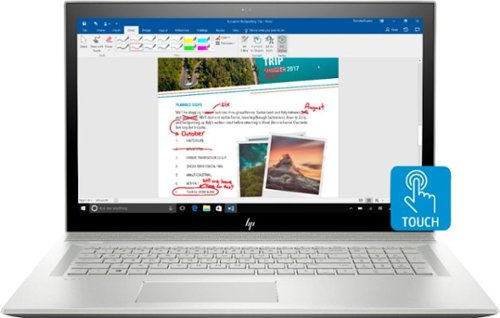RalphHenry's stats
- Review count283
- Helpfulness votes448
- First reviewMay 28, 2015
- Last reviewJune 18, 2024
- Featured reviews0
- Average rating4.9
- Review comment count24
- Helpfulness votes28
- First review commentMay 28, 2015
- Last review commentJune 30, 2017
- Featured review comments0
Questions
- Question count0
- Helpfulness votes0
- First questionNone
- Last questionNone
- Featured questions0
- Answer count61
- Helpfulness votes164
- First answerJune 30, 2015
- Last answerNovember 3, 2021
- Featured answers0
- Best answers10
Party all night with this LG PK7 portable Bluetooth speaker. It uses Meridian Audio technology and dual tweeters for excellent sound quality, while the 22 hours of playback time keep you dancing. Get the perfect celebratory atmosphere with the LED multicolor mood lighting on this LG PK7 portable Bluetooth speaker.
Customer Rating

5
Beautiful Sound and Rugged
on September 11, 2018
Posted by: RalphHenry
from Youngsville, NC
This speaker system has beautiful bass. It is bigger than its smaller siblings (LG also announced the PK5 and PK3), and has more and larger individual speakers. It has buttons for enhanced bass for better lows and clear-voice which gives you more highs. The sound is extremely solid with no rattles or rumbles, just excellent for music or for cell phone calls. The unit has a very nice rear-cover to protect the connections which makes it weather resistant. It has more power than most similar speakers with 40 watts RMS. Note if you don’t see RMS, you are being quoted a peak wattage which is less powerful. So 40 watts RMS is like 57 watts peak. This speaker system has Meridian Audio Technology built in and this does seem to make the music sound live, that’s the best way for me to describe it. I know outdoors it seemed to be 360 degree sound. The placement of the bass, middle drivers and tweeters of course is well designed to bring you incredible sound from this unit. I also have another Bluetooth portable speaker which sells at the same price point, and this LG had better bass – so that was an important comparison I think.
You should install the LG Music Flow Bluetooth app (there is another LG Music Flow app, so be sure to get the one that’s title says Bluetooth), this app will make it easier to handle lighting and other controls from your phone. This LG PK7 does synchronize its built-in LED light to the rhythm of the music. I remember building a light box with electronics to do this syncing called a ‘color organ’; now this ability is built-in with miniature circuits – wonderful. Try the app, you will like it.
It paired easily with my computer, phone or even my AirTV which I liked a lot. I did test the 22-hour playback on one charge and it was even longer, excellent for a speaker and due primarily to its larger lithium ion battery. It does automatically filter audio on cell phone calls, so the audio is very clear. I tested and it did seem that this feature was working nicely. It does have a built in microphone. You have a reset button and yes, I like that when you want to get it back to original settings quickly.
It did take longer than I expected to charge it fully, however it has a large battery and doesn’t require another charge for a few days of on-and-off usage. I did use the wired auxiliary input and it worked but the volume was lower – tried this using two different devices and Bluetooth volume from same device was louder for some reason. I do think this is not something most people will use as the wireless connectivity is a lot more desirable anyway. The other feature that is nice is the ability to sync two or more units and double your sound. It’s a useful feature to get more volume for a party.
You do get a 1-year parts and labor warranty and that’s good to note since sometimes I will see a product with only 90 days. Overall, I do love this unit and recommend it to use with your computer or cell phone or even a TV setup like am doing.
You should install the LG Music Flow Bluetooth app (there is another LG Music Flow app, so be sure to get the one that’s title says Bluetooth), this app will make it easier to handle lighting and other controls from your phone. This LG PK7 does synchronize its built-in LED light to the rhythm of the music. I remember building a light box with electronics to do this syncing called a ‘color organ’; now this ability is built-in with miniature circuits – wonderful. Try the app, you will like it.
It paired easily with my computer, phone or even my AirTV which I liked a lot. I did test the 22-hour playback on one charge and it was even longer, excellent for a speaker and due primarily to its larger lithium ion battery. It does automatically filter audio on cell phone calls, so the audio is very clear. I tested and it did seem that this feature was working nicely. It does have a built in microphone. You have a reset button and yes, I like that when you want to get it back to original settings quickly.
It did take longer than I expected to charge it fully, however it has a large battery and doesn’t require another charge for a few days of on-and-off usage. I did use the wired auxiliary input and it worked but the volume was lower – tried this using two different devices and Bluetooth volume from same device was louder for some reason. I do think this is not something most people will use as the wireless connectivity is a lot more desirable anyway. The other feature that is nice is the ability to sync two or more units and double your sound. It’s a useful feature to get more volume for a party.
You do get a 1-year parts and labor warranty and that’s good to note since sometimes I will see a product with only 90 days. Overall, I do love this unit and recommend it to use with your computer or cell phone or even a TV setup like am doing.
Mobile Submission: False
I would recommend this to a friend!
Add the ultimate complement to your gaming rig with this Fnatic Streak gaming keyboard. It's designed for e-sports professionals, and the responsive board consists of Cherry Red mechanical switches with full RGB LEDs behind for the ultimate look. The anodized aluminum bead blasted top keeps this Fnatic Streak gaming keyboard working seamlessly through heavy gaming sessions.
Customer Rating

5
Wonderful Keyboard, Great Feel
on September 5, 2018
Posted by: RalphHenry
from Youngsville, NC
The first thing you notice is excellent packaging, I’m sure this ensures shipping caused defects are minimized and is important. Next the quality of the keyboard is readily apparent, solid keys and fantastic feel as you type. If you are used to membrane keyboards you will either dislike a mechanical keyboard or will suddenly wonder why didn’t I get this before – the feel on the mechanical keyboards for me is wonderful and the sound is important since it lets you know you hit the key of course and is another important feedback for you. Gamers will love it due to the excellent Cherry MX switches which have a 50 million stroke guarantee and yes you can tell they are high quality. The floating keys are on top of an aluminum top plate and this makes the feel so solid – no sponginess. You can deploy a couple feet to raise the keyboard angle and all the feet are rubber tipped – excellent design to hold the keyboard in place perfect. There is also a volume wheel on the upper right and it is something I now use all the time, I think all keyboards need these. Also a mike and speaker mute buttons. If you like detailed specs go here: https://fnatic.com/gear/mini-streak/
Since the keyboard doesn’t lay flat like a filet of sole, you need a wrist rest and one is provided. It has a nice metal baseplate that attaches to the keys and a padded rest that has three positions to accommodate different finger lengths – it hooks magnetically into your choice of 3 different slots. You can indeed find the most comfortable position for your needs.
This is a wired keyboard and it has a double USB connector. The second connection allows you to have a very convenient USB slot on the back of the keyboard which is ideal for connecting a wired mouse. I happen to also use the Fnatic Flick2 mouse and so I used this connection for it.
If you like lights this keyboard has them – RGB LED’s – wow they are nice. You can use the Fnatic OP app to configure 4 different profiles. You can customize the keyboard without the app, but the app is super easy to use. You can have many colors, multiple colors, pulsing, rainbows and other very nice color effects. There is a key on the keyboard to put it in ‘Competition’ mode and this key makes the lighting more subtle and a single color. The ‘Competition’ key also disables some keys like the Windows key. The app is going to be further enhanced so I am waiting to see what other options it will provide. I really think Fnatic got this right both the app and the keyboard. After using this keyboard, I very much prefer it over membrane keyboards, too bad most laptops don’t have mechanical keyboards, but some higher end gaming laptops do have these wonderful devices. I highly recommend this one which has a great price performance kickback.
Since the keyboard doesn’t lay flat like a filet of sole, you need a wrist rest and one is provided. It has a nice metal baseplate that attaches to the keys and a padded rest that has three positions to accommodate different finger lengths – it hooks magnetically into your choice of 3 different slots. You can indeed find the most comfortable position for your needs.
This is a wired keyboard and it has a double USB connector. The second connection allows you to have a very convenient USB slot on the back of the keyboard which is ideal for connecting a wired mouse. I happen to also use the Fnatic Flick2 mouse and so I used this connection for it.
If you like lights this keyboard has them – RGB LED’s – wow they are nice. You can use the Fnatic OP app to configure 4 different profiles. You can customize the keyboard without the app, but the app is super easy to use. You can have many colors, multiple colors, pulsing, rainbows and other very nice color effects. There is a key on the keyboard to put it in ‘Competition’ mode and this key makes the lighting more subtle and a single color. The ‘Competition’ key also disables some keys like the Windows key. The app is going to be further enhanced so I am waiting to see what other options it will provide. I really think Fnatic got this right both the app and the keyboard. After using this keyboard, I very much prefer it over membrane keyboards, too bad most laptops don’t have mechanical keyboards, but some higher end gaming laptops do have these wonderful devices. I highly recommend this one which has a great price performance kickback.
Mobile Submission: False
I would recommend this to a friend!
Get in the game and keep up with each punt or pitch with this Fnatic Flick2 Pro e-sports gaming mouse. Cross-compatibility with PC and Mac provides versatile use across all your gaming platforms, with onboard dpi/cpi profiles for adjustable sensitivity. Textured rubber side grips on this Fnatic Flick2 Pro e-sports gaming mouse keep it firmly in hand during high-octane play.
Customer Rating

5
Great Feel and Construction
on August 30, 2018
Posted by: RalphHenry
from Youngsville, NC
The Fnatic Flick 2 is no ordinary mouse, so you need to read the user guide – it’s nicely done in just a few pages. It is more expensive but it provides capabilities that make it well worth the price. First is the super-solid construction. It is full size and fits very comfortably in your hand (if you want a little bit larger and slightly different shape look into Fnatic’s Clutch 2 mouse. If you are used to a smaller mouse with a very slick surface, you will be very pleased with the much nicer soft-like finish on this mouse and how it fits your palm so well– terrific. It is light weight as well and very smooth. You also have a full 2 year parts & labor warranty. Even the packaging is deluxe and mine came in perfect condition. It will work fine for regular everyday usage but will shine in games. You may note that when you first use the mouse for everyday type functions that you’ll have to adjust the speed. Turn the ‘enhance pointer precision’ off or it may be too slow also. Both of these settings are found in your Windows mouse settings. You can also affect the speed by your choice of profile and configured settings on the mouse itself. However, the best way to adjust mouse settings including light colors is with the Fnatic OP app. You can get it here: https://fnatic.com/gear/op/ Note that they are continuing to enhance the app; you can set all the three profiles up for the mouse and switch profiles as well from the app. Install the app and take a look, you’ll love it. The OP app also handles Fnatic keyboard profiles and parameters. By the way the Fnatic Streak Keyboard has a USB slot to plug mouse into – very convenient if you have both devices.
You have the full array of buttons including forward and back (which I love) and also a button to change mouse profiles of which you can configure three. You might want one profile for everyday computing and use the other two profiles for when you need to manage certain mouse characteristics in games or for certain of your apps. Lift off distance (LOD) is a common one and is exactly what you think i.e. how far can the mouse be above the mouse pad and still track. Gamers want a low lift off number and they move the mouse very fast and precisely when for example they need to reposition the pointer on the screen; if the LOD is too high, then the gamer risks tracking even though they just wanted to reposition. You may also actually want to have different LOD for different mouse pads or different apps you use every day – fun to play around.
The mouse comes with 3 default profiles which focus on CPI which you can try. It’s simple to press a button on top to switch profiles. The cursor will move based on the setting for that selected profile. You can edit the profiles to make that profile’s setting what you want for each parameter such as CPI and LOD or lighting. You can reset everything to defaults easily also – very important. The mouse has very nice lighting that is different colors/schemes for each profile and you can change the colors/schemes in the OP app.
So for everyday use you can find the right settings for you and you can alter the mouse characteristics for your best gaming advantage. I am using this one mostly for everyday use and its soft feel and perfect size for me make it my favorite. Sometimes I even switch profiles because that day I feel different.
I highly recommend this mouse. The price is small for the technology and quality you get.
The mouse comes with 3 default profiles which focus on CPI which you can try. It’s simple to press a button on top to switch profiles. The cursor will move based on the setting for that selected profile. You can edit the profiles to make that profile’s setting what you want for each parameter such as CPI and LOD or lighting. You can reset everything to defaults easily also – very important. The mouse has very nice lighting that is different colors/schemes for each profile and you can change the colors/schemes in the OP app.
So for everyday use you can find the right settings for you and you can alter the mouse characteristics for your best gaming advantage. I am using this one mostly for everyday use and its soft feel and perfect size for me make it my favorite. Sometimes I even switch profiles because that day I feel different.
I highly recommend this mouse. The price is small for the technology and quality you get.
Mobile Submission: False
I would recommend this to a friend!
Enjoy Full HD viewing with this 25-inch HP micro-edge display. It has one VGA and two HDMI inputs for versatile, high-definition connectivity, and its edge-to-edge panel lets you opt for a clean-looking multi-monitor setup. Play video games smoothly thanks to the AMD FreeSync technology of this thin HP micro-edge display.
Customer Rating

5
Excellent Larger Monitor at Price Point
on August 21, 2018
Posted by: RalphHenry
from Youngsville, NC
I have used monitors from 11 inches to 32 inches. Your desktop space will often limit the size of monitor that will fit on your desk and allow you to sit in a comfortable way and see the entire surface properly. This is a larger monitor at 25”. First I did find that monitors up to 27” will fit most home situations, so this one is a great choice for your home system. It does not have speakers and this can be important to many people; however with the availability of excellent Bluetooth speaker systems I think this is actually a plus i.e. the monitor-designer can focus on the best aspects of the video and not worry about cost adds or technology for speakers. I went through all the available adjustments which are very simple with on-screen displays. This is a very subjective area and I think it is advisable for each user to find the sweet spot for their situation based on existing lighting, applications you use, and viewing angles etc. Having said that, this monitor is wonderful in that you can customize the view easily and I did notice the colors are wonderful, the text is very readable and brightness and contrast settings provide all the adjustments most people and situations would need. HP gets an A+ in this important area.
This is a FreeSync monitor and HDMI does support FreeSync so you are fine to use this for gaming and it means you should see less stutter for example. However if you are a high-end gamer you may need to check your graphics card to be sure you don’t require a DisplayPort on your monitor to match your computer’s capabilities.
Construction is solid and you do have two HDMI ports and a VGA port (no DisplayPort option). It is super thin and lightweight yet has a very stable well-designed base. Instructions to assemble it are clear. The price performance I feel is a big plus also for a 25 inch monitor of this clarity and functionality. Be careful with cheaper monitors as the text may be fuzzy, so you do need to invest properly to get a nice monitor and this is one that has the proper features. Make sure you sample the image control options to ensure you get the right balance for your needs when you first set it up – very nice. I would definitely recommend this if you are moving up from say a 21 inch or 23 inch monitor – the extra ‘real estate’ does make a nice difference.
This is a FreeSync monitor and HDMI does support FreeSync so you are fine to use this for gaming and it means you should see less stutter for example. However if you are a high-end gamer you may need to check your graphics card to be sure you don’t require a DisplayPort on your monitor to match your computer’s capabilities.
Construction is solid and you do have two HDMI ports and a VGA port (no DisplayPort option). It is super thin and lightweight yet has a very stable well-designed base. Instructions to assemble it are clear. The price performance I feel is a big plus also for a 25 inch monitor of this clarity and functionality. Be careful with cheaper monitors as the text may be fuzzy, so you do need to invest properly to get a nice monitor and this is one that has the proper features. Make sure you sample the image control options to ensure you get the right balance for your needs when you first set it up – very nice. I would definitely recommend this if you are moving up from say a 21 inch or 23 inch monitor – the extra ‘real estate’ does make a nice difference.
Mobile Submission: False
I would recommend this to a friend!
Put a vintage twist on your private listening with these retro-style JLab Rewind wireless headphones. Their Signature, Balanced and Bass Boost EQ settings provide flexible listening options, and the built-in microphone lets you carry out voice commands through Siri or Google Assistant. Enjoy nonstop music playback for up to 12 hours with these JLab Rewind wireless headphones.
Customer Rating

5
Amazing Quality at Low Cost
on July 25, 2018
Posted by: RalphHenry
from Youngsville, NC
These headphones are incredible, especially at such a small price. The sound is adequate and the design provides you all the function you may want, such as phone calls and easy connectivity via Bluetooth. I paired the Rewinds with a phone and all the functions worked via the single button on the right ear. I also paired the Rewinds with my laptop and again very easy and nice sound. I tried the equalizer and didn’t notice much difference between the sound levels but there were some detectable changes.
I also I paired the Rewinds with a Sling AirTV box to watch TV. The Rewinds’ Bluetooth had no problem pairing with this device as well. Here, a very nice situation for me is that sometimes the in-ear buds or larger headphones can get a little uncomfortable after an hour or so. The design of the Rewinds being so light and to sit on your ear, allowed them to stay comfortable.
Be aware that the charging cable connection is under the edge of the right ear-pad. The first time you connect the cable you will realize how to tilt the pad so that you can easily plug in the cable. The cable is designed a little long so you may think it is not fully seated but it is fine. Actually, this design ensures the port will stay clean so it is ideal in some ways. This design also won’t block out all ambient noise if that is one of your requirements.
The metal band connecting the right and left ear-pads is much better than having just plastic. I’m not sure how JLAB was able to keep the price point so low considering the nice sound, solid construction and excellent Bluetooth circuits – a bit amazing. The sound will not wow you like audiophile level phones but they would cost about 20 times the price in my opinion if you want the high-end sound capability.
I definitely would recommend these headphones based on their wireless Bluetooth connectivity, solid construction, light design, price and reasonable sound quality. A very wonderful little product.
I also I paired the Rewinds with a Sling AirTV box to watch TV. The Rewinds’ Bluetooth had no problem pairing with this device as well. Here, a very nice situation for me is that sometimes the in-ear buds or larger headphones can get a little uncomfortable after an hour or so. The design of the Rewinds being so light and to sit on your ear, allowed them to stay comfortable.
Be aware that the charging cable connection is under the edge of the right ear-pad. The first time you connect the cable you will realize how to tilt the pad so that you can easily plug in the cable. The cable is designed a little long so you may think it is not fully seated but it is fine. Actually, this design ensures the port will stay clean so it is ideal in some ways. This design also won’t block out all ambient noise if that is one of your requirements.
The metal band connecting the right and left ear-pads is much better than having just plastic. I’m not sure how JLAB was able to keep the price point so low considering the nice sound, solid construction and excellent Bluetooth circuits – a bit amazing. The sound will not wow you like audiophile level phones but they would cost about 20 times the price in my opinion if you want the high-end sound capability.
I definitely would recommend these headphones based on their wireless Bluetooth connectivity, solid construction, light design, price and reasonable sound quality. A very wonderful little product.
Mobile Submission: False
I would recommend this to a friend!
Maximize your broadcast viewing enjoyment with this flat-panel ANTOP outdoor HDTV antenna. It captures UHF and VHF signals within its powerful 65-mile reception range, and its durable exterior resists moisture and UV damage. Install this ANTOP outdoor HDTV antenna on a wall or pole via its mounting bracket, or place it indoors with the included stand.
Customer Rating

5
Works Nicely Indoors for OTA
on July 10, 2018
Posted by: RalphHenry
from Youngsville, NC
The ANTOP flat panel antenna worked really well. I have a Sling Air adapter which handles OTA channels and it had a different and very nice new antenna already attached. I scanned for available channels with both the existing antenna and my new ANTOP and the results were very similar. In my case over 40 channels and the reception was crystal clear both for audio and video. I live about 20 miles north of Raleigh, NC. You will get more or less channels based on where you live.
I will say that just as the other antenna, the position of the antenna was critical. If you are using it indoors as I was, the ANTOP must be pointed so that the curved surface points outward. This means the area where you could connect it to an outside pole must face inwards. Also you want the antenna as high as possible and standing on its base (not on it’s side); on its side reception was not as good.
I also tested the ANTOP against an old Radio Shack antenna, in comparison the old (over 15 years) Radio Shack antenna was so inferior that I just tossed it in the garbage. These newer indoor/outdoor antennas are much better technology-wise. If you have an older antenna, it’s time to upgrade in my opinion based on what I saw.
The ANTOP is suitable to install outdoors and I expect the reception would be better. Also I could have drilled a hole into the attic and placed the antenna up there. Right now the reception is so good that I am holding off on installing it in the attic.
I also tested the ANTOP with one of the older converter boxes. Back when OTA channels first became prominent and useful, North Carolina gave anyone who wanted it, a free converter box – this old box was one of those. The ANTOP worked great with this old box and I am using it daily. I would recommend this ANTOP unit for an upgrade or for a new installation. It is not necessary to install it outdoors, mine worked wonderful indoors (but against an outside wall).
I will say that just as the other antenna, the position of the antenna was critical. If you are using it indoors as I was, the ANTOP must be pointed so that the curved surface points outward. This means the area where you could connect it to an outside pole must face inwards. Also you want the antenna as high as possible and standing on its base (not on it’s side); on its side reception was not as good.
I also tested the ANTOP against an old Radio Shack antenna, in comparison the old (over 15 years) Radio Shack antenna was so inferior that I just tossed it in the garbage. These newer indoor/outdoor antennas are much better technology-wise. If you have an older antenna, it’s time to upgrade in my opinion based on what I saw.
The ANTOP is suitable to install outdoors and I expect the reception would be better. Also I could have drilled a hole into the attic and placed the antenna up there. Right now the reception is so good that I am holding off on installing it in the attic.
I also tested the ANTOP with one of the older converter boxes. Back when OTA channels first became prominent and useful, North Carolina gave anyone who wanted it, a free converter box – this old box was one of those. The ANTOP worked great with this old box and I am using it daily. I would recommend this ANTOP unit for an upgrade or for a new installation. It is not necessary to install it outdoors, mine worked wonderful indoors (but against an outside wall).
Mobile Submission: False
I would recommend this to a friend!
Experience power and portability with this HP ENVY laptop. Its Intel Core i7 processor and 12GB of RAM provide smooth performance while multitasking, and a 17-inch touchscreen makes split-screening easier. Thanks to a slim, lightweight design and up to 9 hours of battery life, this HP ENVY laptop is ideal for working on the go.
Customer Rating

5
Beautiful and Powerful Laptop
on July 1, 2018
Posted by: RalphHenry
from Youngsville, NC
I’ll mention that this review is for the HP - Envy 17.3" Touch-Screen Laptop model 17M-BW0013DX which is very similar to another HP laptop. But a big difference is that this item has Optane Memory and a faster HDD. So with the Optane and a 7200 rpm 1TB drive, you have speed and quite a bit of storage. The use of Optane memory gives this laptop speeds that are more like an SSD and you do get an 8th generation Core i7 processor. So it is fast with great performance and with the gen 8 Intel Core-i7 with 4 cores and eight-way processing, you can run many programs at the same time without too much loss of performance. I had no trouble running some apps like Photoshop Elements, Thunderbird (email) and LibreOffice and browsed the web at the same time. Optane memory is actually physical hardware like an SSD but using Optane memory you can get a better price point with very nice performance. (If you are interested look up Rapid Storage Technology).
The physical design of this laptop is big and bold. You have a very bright 17 inch display and the entire unit has a sleek design with beveled sides. One thing to be cautious of is that even though the sides are beveled, when you insert a cable or USB key for example, you insert parallel to your desk surface. The keyboard is backlit and a must have if you travel on a plane or work in a room that is not well lit or you have older person tired eyes like me. A wonderful feature is that when you open the unit up, the design causes the back of the unit to raise up so that your typing angle is on a slant (front lower than back); it’s like the unit has the feet you see on a standalone keyboard. I think this design will become standard since it is so comfortable to type on this keyboard due to this slant. It is also a touchscreen and automatically adjusts for available light.
I did check the HDMI port and the resulting display on a smart TV was brilliant. Also the music playing ability of this laptop is outstanding due to the Bang & Olufsen Audio speakers – really nice. You get three standard USB ports and you also get one C USB port. Also a unit this thin with an optical drive is a pretty nice design feat. Another audio point is the dual array mikes. A dual array uses digital signal processing (DSP) to isolate audio sources. This microphone can follow a speaker while she/he moves around a room. A great feature if you use this laptop in business meetings for presentations etc.
The fingerprint reader on the right side of the unit is simply a small slot, but it works really well. I like the design of putting it on the side not the top of the unit which is more user friendly as far as I found.
You will need to update the OS to the latest Windows 10 as it comes a bit down level, but the update was easy. Also it has McAfee installed so if you want a different security software, you will need to uninstall it. Turns out that removing McAfee is easier now (at one time you had to use a special uninstaller).
With the Optane memory latest dual band wireless, the DDR4 memory, the huge touchscreen and the nice price point; this is certainly a recommended choice if you like the larger 17 inch laptops, excellent speed and quite robust functionality.
The physical design of this laptop is big and bold. You have a very bright 17 inch display and the entire unit has a sleek design with beveled sides. One thing to be cautious of is that even though the sides are beveled, when you insert a cable or USB key for example, you insert parallel to your desk surface. The keyboard is backlit and a must have if you travel on a plane or work in a room that is not well lit or you have older person tired eyes like me. A wonderful feature is that when you open the unit up, the design causes the back of the unit to raise up so that your typing angle is on a slant (front lower than back); it’s like the unit has the feet you see on a standalone keyboard. I think this design will become standard since it is so comfortable to type on this keyboard due to this slant. It is also a touchscreen and automatically adjusts for available light.
I did check the HDMI port and the resulting display on a smart TV was brilliant. Also the music playing ability of this laptop is outstanding due to the Bang & Olufsen Audio speakers – really nice. You get three standard USB ports and you also get one C USB port. Also a unit this thin with an optical drive is a pretty nice design feat. Another audio point is the dual array mikes. A dual array uses digital signal processing (DSP) to isolate audio sources. This microphone can follow a speaker while she/he moves around a room. A great feature if you use this laptop in business meetings for presentations etc.
The fingerprint reader on the right side of the unit is simply a small slot, but it works really well. I like the design of putting it on the side not the top of the unit which is more user friendly as far as I found.
You will need to update the OS to the latest Windows 10 as it comes a bit down level, but the update was easy. Also it has McAfee installed so if you want a different security software, you will need to uninstall it. Turns out that removing McAfee is easier now (at one time you had to use a special uninstaller).
With the Optane memory latest dual band wireless, the DDR4 memory, the huge touchscreen and the nice price point; this is certainly a recommended choice if you like the larger 17 inch laptops, excellent speed and quite robust functionality.
Mobile Submission: False
I would recommend this to a friend!
Replenish the battery life of an Apple or Android device with this 10W Belkin wireless charger. It provides fast charging speeds to save time in your busy day, and it minimizes electromagnetic noise to ensure full device functionality. This white Belkin wireless charger is compatible with phones that have plastic cases up to 3mm thick.
Customer Rating

5
More Convenient Way to Charge Phones
on June 20, 2018
Posted by: RalphHenry
from Youngsville, NC
This is an excellent charger relative to function and design. However, first of all you need to be sure it will work with your device. The title of the device can be misleading since it says “Belkin – Boost UP 10W Qi Certified Wireless Charging Pad for iPhone/Android”. This isn’t clear since you have to read more to ensure your phone is compatible. Not all phones Apple or Android are compatible. The box does show the few compatible phones and then includes “…other Qi-enabled devices”. Before you buy it, be sure you understand what Qi means and when you Google around a bit, you will see exactly which cell phones are Qi-enabled. Also be careful that you aren’t surprised by having to buy additional accessories for your phone to make it compatible.
Now using this item is great. You don’t need to connect any wire to the phone, just lay it on the pad; there’s a rubber ring on the top of the pad to keep the phone in place and an LED will show it is charging. It’s very convenient to use it while working by just placing the phone on your desk and let it charge.
I’m being a little picky in that a better design I think would be to make the power connector a ‘C’ USB or even a mini USB connector so that you would have the ability to use the charger with other devices; instead it comes with a mini-jack. I realize you will mostly use the charger with this device, but it would be a nice extra use.
I do recommend this product as it is very solid and it is very nice to be able to just place your phone on the pad instead of plugging in a cable; and likewise it’s easy to grab the phone and run without pulling the cable out. I don’t think you gain much in saving wear and tear on the charging port, but you will find it becomes something you really do prefer and enjoy. It is one of those products where once you've used it for a while you will say, "I'm so glad I go this, it is a winner".
Now using this item is great. You don’t need to connect any wire to the phone, just lay it on the pad; there’s a rubber ring on the top of the pad to keep the phone in place and an LED will show it is charging. It’s very convenient to use it while working by just placing the phone on your desk and let it charge.
I’m being a little picky in that a better design I think would be to make the power connector a ‘C’ USB or even a mini USB connector so that you would have the ability to use the charger with other devices; instead it comes with a mini-jack. I realize you will mostly use the charger with this device, but it would be a nice extra use.
I do recommend this product as it is very solid and it is very nice to be able to just place your phone on the pad instead of plugging in a cable; and likewise it’s easy to grab the phone and run without pulling the cable out. I don’t think you gain much in saving wear and tear on the charging port, but you will find it becomes something you really do prefer and enjoy. It is one of those products where once you've used it for a while you will say, "I'm so glad I go this, it is a winner".
Mobile Submission: False
I would recommend this to a friend!
Hear high-resolution in-game audio with this Plantronics RIG 500 PRO gaming headset. Its 50mm drivers and noise-isolating acoustic chambers provide optimal sonic performance, and the flip-to-mute microphone is simple to use. This Plantronics RIG 500 PRO gaming headset comes with a Dolby Atmos activation code for your Xbox One or Windows 10 system.
Customer Rating

5
Great for Gaming, Music and Noise Reduction
on June 14, 2018
Posted by: RalphHenry
from Youngsville, NC
This headset is really quite nice. It has a moderate price but is very comfortable to wear and has excellent sound. I tested out the microphone and it recorded much better than the built in mic’s on my laptop or AIO. If I used the AIO’s built in mic, the fan noise from a dehumifier was blasting away. Using the mic on the RIG 500 Pro the noise was gone, not just lowered, it was gone. This is due to the noise-cancelling mic – it really works.
It has a feature where it automatically adjusts to your head size and oh my was it so very comfortable on my head and ears. The ear cups are generous in size which I love. Sometimes you find a headset with smaller visually great-looking ear cups, but they are not comfortable – they pinch your ear. This set with the larger ear cups can be worn for hours on end with no perceived discomfort – great.
Another feature I felt was wonderful was the ability to just lift up the microphone’s little boom and it muted the microphone. You can feel it turning a switch gently and so you do know you are muted. I tested it anyway and indeed the microphone mutes when you pull up the boom. I use this feature a lot. You can also remove the microphone if you like.
These are wired headphones, but I found the cable to be of no problem. Also the volume control on the cable was handy and worked nicely.
You also get “Dolby Atmos” which produces “moving audio that sweeps all around”, and yes it works and it is a very neat sort of 360 degree sound. You have to be playing games to hear it this way. However the sound under normal YouTube videos is just super with lots of strong but smooth bass.
I do recommend these headphones for gaming and for just your normal set to listen to music. I also used them with a Yamaha electric piano and the sound was gorgeous.
It has a feature where it automatically adjusts to your head size and oh my was it so very comfortable on my head and ears. The ear cups are generous in size which I love. Sometimes you find a headset with smaller visually great-looking ear cups, but they are not comfortable – they pinch your ear. This set with the larger ear cups can be worn for hours on end with no perceived discomfort – great.
Another feature I felt was wonderful was the ability to just lift up the microphone’s little boom and it muted the microphone. You can feel it turning a switch gently and so you do know you are muted. I tested it anyway and indeed the microphone mutes when you pull up the boom. I use this feature a lot. You can also remove the microphone if you like.
These are wired headphones, but I found the cable to be of no problem. Also the volume control on the cable was handy and worked nicely.
You also get “Dolby Atmos” which produces “moving audio that sweeps all around”, and yes it works and it is a very neat sort of 360 degree sound. You have to be playing games to hear it this way. However the sound under normal YouTube videos is just super with lots of strong but smooth bass.
I do recommend these headphones for gaming and for just your normal set to listen to music. I also used them with a Yamaha electric piano and the sound was gorgeous.
Mobile Submission: False
I would recommend this to a friend!
Capture and share special moments with Google Clips. Engineered to recognize faces and expressions, this clever camera automatically takes several-second-long audio-free motion photos, leaving you free to focus on the occasion. Enhanced with Super Res mode, the Google Clips device syncs data with your phone and lets you save any frame as a high-resolution still photo.
Customer Rating

5
Leading Edge for Consumer AI Camera
on June 12, 2018
Posted by: RalphHenry
from Youngsville, NC
The Google Clip is fun although you do need to spend about a week or two playing with it to understand how to best utilize its artificial intelligence. There are ways to expedite its learning which I’ll mention later. The camera is designed to be set on a table or shelf and through its little electronic brain it will be triggered to take photos. Sometimes it is triggered by movement and it also does begin to recognize people so that it knows they are triggers very quickly. In case you didn’t pick up on it from the advertisements, this will only work with Google Pixel, iPhones and a couple Samsung high level phones. Rather than list them here as they might change, you should look up if your phone is covered, else you can’t even load the app and use this little marvel. It does come with a very useful little silicon holder that can be used to hold the camera in a couple positions or even clip to something. You can get an accessory little tripod if needed. Try not to put it in one spot, move it around a bit so you get a variety of shots and you get to know it as it gets to know your family. You will need to install the Google Clip app. The app is very well designed to enhance your use of the Google Clip. The app has a smooth interface to view recordings, edit and even see what the camera is seeing live. I really liked the app.
One important design point is that it will take candid photos that you would otherwise miss in trying to catch something with a cell phone that you really don’t know is going to happen. An example might be cute antics that a baby might do when you aren’t even in the room. Another design point is that with a cell phone you will probably be behind the camera and thus not in the shot, but with the Google Clip you may well be in the shot. It purposely has a wide-angle view and fixed focus so that once you set it on a table for example it will have a good chance of ‘seeing’ something which will cause it to record. The photos and movies were very sharply focused.
It is relatively expensive but it is built very well and has advanced features such as the artificial intelligence built in, so the price is fair. It will also run people detection software of Google. It does not take movies but rather stitches frames together to create a video – this is probably one reason it does not record audio. This actually has an advantage as you can use the app on your phone to pick out a single photo that you might want to extract. Using your cell-phone you can see what the Google Clip is recording if you like as the camera itself has no display. It does have a shutter button so you can take a photo, but usually you’ll most likely use it to automagically take candid shots.
You can use Google Photos to train it to recognize people you want it to know. Also you can adjust the frequency of captures. It is a rather advanced and technically edgy piece of electronics – nice.
Using it inside worked great, and outside it was able to get good shots. I need to learn some more about the camera as I use it, but out of the box it works great.
I expect there will be added features as this type of technology is refined. I do think this is worth the price. Don’t think of it as a security camera or baby monitor, there are better options for those purposes; and it won’t replace a Go Pro type of camera – they have different purposes.. However, those who want to catch some additional memories of how life is going on in their family will find it a lot of fun and very enjoyable.
One important design point is that it will take candid photos that you would otherwise miss in trying to catch something with a cell phone that you really don’t know is going to happen. An example might be cute antics that a baby might do when you aren’t even in the room. Another design point is that with a cell phone you will probably be behind the camera and thus not in the shot, but with the Google Clip you may well be in the shot. It purposely has a wide-angle view and fixed focus so that once you set it on a table for example it will have a good chance of ‘seeing’ something which will cause it to record. The photos and movies were very sharply focused.
It is relatively expensive but it is built very well and has advanced features such as the artificial intelligence built in, so the price is fair. It will also run people detection software of Google. It does not take movies but rather stitches frames together to create a video – this is probably one reason it does not record audio. This actually has an advantage as you can use the app on your phone to pick out a single photo that you might want to extract. Using your cell-phone you can see what the Google Clip is recording if you like as the camera itself has no display. It does have a shutter button so you can take a photo, but usually you’ll most likely use it to automagically take candid shots.
You can use Google Photos to train it to recognize people you want it to know. Also you can adjust the frequency of captures. It is a rather advanced and technically edgy piece of electronics – nice.
Using it inside worked great, and outside it was able to get good shots. I need to learn some more about the camera as I use it, but out of the box it works great.
I expect there will be added features as this type of technology is refined. I do think this is worth the price. Don’t think of it as a security camera or baby monitor, there are better options for those purposes; and it won’t replace a Go Pro type of camera – they have different purposes.. However, those who want to catch some additional memories of how life is going on in their family will find it a lot of fun and very enjoyable.
My Best Buy number: 0318219392
Mobile Submission: False
I would recommend this to a friend!
Lenovo IdeaCentre All-In-One Computer: With Wireless-AC networking, this all-in-one computer makes it easy to browse Web sites, access social media and check your e-mail. The 23.8" capacitive multitouch screen lets you navigate features using all 10 fingers and presents your favorite films in 4K UHD resolution. The revolutionary Intel® RealSense™ 3D camera lets you scan 3D objects, use gestures to control your PC or play games and more.
Overall 2 out of 5
2 out of 5
 2 out of 5
2 out of 5Took it back
By kenn
After setup was complete, the computer suffered many glitches, both in hardware and software. E.g. the computer kept disconnecting from my Wi-Fi and I had to go in and retype the password. Computer locked up several times and I had to unplug it to shut it down so I could reboot it. Much of my software apps displays were incredibly small and I could find no way to change them. These were just a few of the most glaring examples.
RalphHenry
Raleigh, NC
You Can Change Size of Objects & Text
December 27, 2015
The ultra HD display can be adjusted. Go to Settings, System (Display is in there), Advanced Display Settings and change the resolution to 1920x1080. Then continue on to Advanced Sizing of Text and Other Items; now click on 'Set a custom scaling level' (blue text) and select 110%. Now everything will be correct. Most apps don't work well with the Ultra HD yet. But your machine will be powerful as new Apps come out. Once the machine updates to latest Windows 10, you will find it great.
+1point
1of 1voted this comment as helpful.
Fitbit One Wireless Activity and Sleep Tracker: Measure your activity day and night with Fitbit One, a sleek device that goes beyond the traditional pedometer. Get motivated to reach your goals by making small changes to your daily life, like taking extra steps throughout the day or learning how to sleep more soundly at night.
Overall 1 out of 5
1 out of 5
 1 out of 5
1 out of 5Great Product at First
By Merv
Worked great in the beginning but had trouble keeping battery power and is dead now and will not recharge. Also not easy to clip on. The band included to wear on your wrist is 4" thick at least and not practical. It would have been better to purchase on of the wrist versions versus the one. I hope Best Buy will allow me to exchange due to the default.
RalphHenry
Raleigh, NC
FitBit One Wide Band
January 22, 2016
You do realize the wide band is ideal for sleep monitoring as it is very comfortable on the wrist all night. It is not a watch band. Also various suppliers make a band that the Fitbit One can snap into and then it can be worn as a watch. SO if you like the Fitbit otherwise, just get the watch band for it.
0points
0of 0voted this comment as helpful.
Fitbit One Wireless Activity and Sleep Tracker: Measure your activity day and night with Fitbit One, a sleek device that goes beyond the traditional pedometer. Get motivated to reach your goals by making small changes to your daily life, like taking extra steps throughout the day or learning how to sleep more soundly at night.
Overall 1 out of 5
1 out of 5
 1 out of 5
1 out of 5CONSTANT PROBLEMS WITH SYNCING
By loyalcustomer
from Davenport, FL
little support from Fitbit regarding syncing problems as module appears to be not always functioning during sync. No real solutions received that are workable. Long time getting responses from Fitbit.
RalphHenry
Raleigh, NC
Syncing Fitbit One
January 22, 2016
I noticed trouble syncing and it seemed if you have the application open and the Fitbit is connected to your PC, then it won't sync with your phone and vice versa. Not sure if that is an error or the design. Once application closed on PC now the phone sync'd in a couple seconds. So maybe this is what some people are seeing?
0points
0of 0voted this comment as helpful.
Lenovo IdeaCentre All-In-One Computer: With Wireless-AC networking, this all-in-one computer makes it easy to browse Web sites, access social media and check your e-mail. The 23.8" capacitive multitouch screen lets you navigate features using all 10 fingers and presents your favorite films in 4K UHD resolution. The revolutionary Intel® RealSense™ 3D camera lets you scan 3D objects, use gestures to control your PC or play games and more.
Overall 5 out of 5
5 out of 5
 5 out of 5
5 out of 5Highest Quality and Top Features
By RalphHenry
from Raleigh, NC
This AIO has superior resolution to others. Some reviews spoke about a text problem, however you can improve the text via going to settings, display, advanced and 'cleartype text' and follow the steps. Also has 3D display capability which is good for future needs for me. Sound is nice with Jensen speakers. Touch screen is great. WIFI is super and has both 2.4 and 5 GHz ranges with Wireless AC. Very quiet fan. Lenovo support has regressed but is do-able I asked a simple question and the tech had no idea, also the website seems broken in the support area; glad I got Geek Squad. But this AIO is one great machine. price is very reasonable for what you get. Love it.
RalphHenry
Raleigh, NC
Intel Has Fix for Display Errors
March 7, 2016
Here's good news after I called and got an update from Lenovo support. The problem of getting errors such as "Display driver has stopped responding and has recovered..." seems to be fixed. But the Lenovo support site does not have the driver version to install since it is still in 'maintenance' or Beta test. However you can get the driver from Intel for their 530 graphics hardware at https://downloadcenter.intel.com/download/25620/Intel-Graphics-Driver-for-Windows-7-8-1-10-15-40-6th-Gen-?v=t
The driver version is 20.19.15.4352 (you're probably using 4300). Now if you download the driver and run the driver install as you normally do under Windows it will say either you are already at the most current driver level or that your manufacturer has not ok'd the use of this level. But the Lenovo tech helped me install it. Basically you need to go to Device manager, select the Intel HiDef Graphics 530, and click to update the driver. Select to install from your computer and say you have a disk and then select the folder where you unzipped the new 4352 driver stuff. Now it will install this driver. I have not seen the display driver error message any more so it appears that this driver fixes things. I had tried all kinds of combinations of settings for the NVDIA driver (there are two display drivers) in conjunction with the Intel driver thinking that the interaction caused the problems. But hopefully this driver level will work. Call Lenovo if you don't want to try to install it yourself.
The driver version is 20.19.15.4352 (you're probably using 4300). Now if you download the driver and run the driver install as you normally do under Windows it will say either you are already at the most current driver level or that your manufacturer has not ok'd the use of this level. But the Lenovo tech helped me install it. Basically you need to go to Device manager, select the Intel HiDef Graphics 530, and click to update the driver. Select to install from your computer and say you have a disk and then select the folder where you unzipped the new 4352 driver stuff. Now it will install this driver. I have not seen the display driver error message any more so it appears that this driver fixes things. I had tried all kinds of combinations of settings for the NVDIA driver (there are two display drivers) in conjunction with the Intel driver thinking that the interaction caused the problems. But hopefully this driver level will work. Call Lenovo if you don't want to try to install it yourself.
+1point
1of 1voted this comment as helpful.
Lenovo IdeaCentre All-In-One Computer: With Wireless-AC networking, this all-in-one computer makes it easy to browse Web sites, access social media and check your e-mail. The 23.8" capacitive multitouch screen lets you navigate features using all 10 fingers and presents your favorite films in 4K UHD resolution. The revolutionary Intel® RealSense™ 3D camera lets you scan 3D objects, use gestures to control your PC or play games and more.
Overall 3 out of 5
3 out of 5
 3 out of 5
3 out of 5Good but some issues
By Mike944
The 4K screen is what sold me. However, it has a lot of glare and not as stunning as you would think for it being 4k display. Also, the video card seems to crash and recover randomly. The system stays on and it recovers well on its own, but it seems to do this regularly nonetheless. Also the keyboard is a very flat, chiclet laptop style keyboard with next to no key travel, resulting in a lot of typing errors. I do not care for this type of keyboard. Otherwise, the performance is pretty snappy with no lag and Windows 10 is a huge improvement over 8.
RalphHenry
Raleigh, NC
Graphics Card Problem Fixed
March 19, 2016
I had the same problem with video card crash and recover. Finally a fix is available I have it installed for 2 weeks and not a single error. You have to download a driver from Intel for 530, it is level 20.19.15.4352 You cannot get it from the Lenovo support site because it is a Beta driver. I stumbled into it because I called IBM support and happened to get a tech who knew about it. Go here to find the driver https://downloadcenter.intel.com/product/88345/Intel-HD-Graphics-530-for-6th-Generation-Intel-Core-Processors Now you need to update the driver but the normal procedure ( go to driver tab in Device Manager...) will result in a message saying you can't install this driver... But if you go to the Device Manager and then right click the device then click on 'update driver software', then flow through browsing on your computer and say 'have disk'... and point where you unzipped the file; it will install it. If you can't weave through the steps just call Lenovo and the tech will show you or Best Buy Geek will show you. I've tested it and it works fine, great not to see those video crash and recovered errors.
0points
0of 0voted this comment as helpful.
Huawei Smartwatch: Stay connected on the go with this smartwatch, which provides helpful notifications when you receive calls, texts and app alerts on your compatible Apple iOS or Android device. You can control functions just by saying "OK Google" and speaking your commands. Plus, meet your health and fitness goals with a built-in activity tracker with heart rate monitor.
Overall 1 out of 5
1 out of 5
 1 out of 5
1 out of 5No service after purchase
By Mako50
Bought this watch in november 2015, button has already fallen off without any damage or abuse and best buy wont do anything unless you buy their replacement plan, which goes for every item in their store, no replace plan=your on your own to deal with manufacturers, and this huawei watch is unrepairable at the factory- they told me since the button fell off my warranty is voided WTF and cant even be repaired if i pay, basically 3 months use now its a $400 paperweight
RalphHenry
Raleigh, NC
Seems Like Phony Customer Support
March 25, 2016
I had to laugh, the comment from their Customer Support, says sorry for frustration and then cleverly says they'll go ahead and solve your problem by contacting their Customer Support? Yikes, what the @$#&^@.
+1point
1of 1voted this comment as helpful.
Lenovo IdeaCentre All-In-One Computer: With Wireless-AC networking, this all-in-one computer makes it easy to browse Web sites, access social media and check your e-mail. The 23.8" capacitive multitouch screen lets you navigate features using all 10 fingers and presents your favorite films in 4K UHD resolution. The revolutionary Intel® RealSense™ 3D camera lets you scan 3D objects, use gestures to control your PC or play games and more.
Overall 1 out of 5
1 out of 5
 1 out of 5
1 out of 5Good Computer BUT
By BBPurchaser071
After purchasing, the specs on the graphics card is GTX 950A, NOT A 950.Looking up the specs of the 950A, here is what is on NVIDA site: We recommend the NVIDIA GeForce GTX 950A for gaming with highest details at resolutions up to, and including, 1280x720. Why would they put in a graphics card in a 4K monitor that can only support great quality up to 1280X720. Taking it back to store.
RalphHenry
Raleigh, NC
This PC has Two Graphics Cards
June 5, 2016
You make a good point. This PC has two graphics cards and the other is the Intel HD 530 but I see it recommends only up to 1366x768. I know the display is supposed to handle 3840x2160 and you can select this setting and it works fine. I'm wondering if the limits on each card are overcome because you have both graphics cards? Maybe the manufacturers just undershoot the real capability? Anyway my Lenovo AIO 700 works great and I love it. For the money it is the best deal. I do know that you have to install a new driver for the HD 530, make sure you have 20.19.15.4352 (this is a Beta driver you can get from Intel) If you don't get it, you will get frequent from the HD 530.
+2points
2of 2voted this comment as helpful.
Lenovo IdeaCentre All-In-One Computer: With Wireless-AC networking, this all-in-one computer makes it easy to browse Web sites, access social media and check your e-mail. The 23.8" capacitive multitouch screen lets you navigate features using all 10 fingers and presents your favorite films in 4K UHD resolution. The revolutionary Intel® RealSense™ 3D camera lets you scan 3D objects, use gestures to control your PC or play games and more.
Overall 1 out of 5
1 out of 5
 1 out of 5
1 out of 5Worst Computer Ever
By Disappointed
This computer is very aesthetically pleasing and has great specs. The 4k screen is very nice and the accessories work great.
However...
1.
This computer constantly is crashing citing a graphics card error. Simply browsing the internet or typing a Word document and the screen will constantly be crashing.
2.
The computer will not let me install updates and programs are constantly freezing and crashing. The only programs I have installed are Kaspersky protection suite and Microsoft Office suite.
**One day I turned on my computer and attempted to create a Word document only to find that the computer had deleted the entire office suite! There is no trace it ever existed.
3.
Simple tasks such as opening a program take a ridiculous amount of time. For a solid state hard drive, opening Windows Explorer takes on average 5 MINUTES!!! I have nothing saved on this computer!
1.
This computer constantly is crashing citing a graphics card error. Simply browsing the internet or typing a Word document and the screen will constantly be crashing.
2.
The computer will not let me install updates and programs are constantly freezing and crashing. The only programs I have installed are Kaspersky protection suite and Microsoft Office suite.
**One day I turned on my computer and attempted to create a Word document only to find that the computer had deleted the entire office suite! There is no trace it ever existed.
3.
Simple tasks such as opening a program take a ridiculous amount of time. For a solid state hard drive, opening Windows Explorer takes on average 5 MINUTES!!! I have nothing saved on this computer!
I took my computer into Best Buy and paid $150 and they said that they could not find any problem. I will be returning this computer.
DO NOT BUY
RalphHenry
Raleigh, NC
Display Error Problem Fixed
August 12, 2016
I once worked at Lenovo & IBM and know a little about display drivers. The problem here is Lenovo's support site recommends the wrong driver level for the Intel 530 Display Driver. All you need to do to automatically fix this is use the Intel Driver Update Utility. Download it and it will show a list of recommend driver updates. For starters just choose the display driver update. At this time it will install level 20.19.15.4463 -> all your problems will go away. You can also let it install any other drivers it may find are down level. It is great. Here is the link to download the utility: https://downloadcenter.intel.com/download/24345/Intel-Driver-Update-Utility By the way, for this computer to allow stuff I use like Windows Live to look better, I change the screen resolution to 1920x1080 and set the text scaling level to 110%. At the price, this is a super wonderful computer but need to make the changes I suggest.
0points
0of 0voted this comment as helpful.
Lenovo IdeaCentre All-In-One Computer: With Wireless-AC networking, this all-in-one computer makes it easy to browse Web sites, access social media and check your e-mail. The 23.8" capacitive multitouch screen lets you navigate features using all 10 fingers and presents your favorite films in 4K UHD resolution. The revolutionary Intel® RealSense™ 3D camera lets you scan 3D objects, use gestures to control your PC or play games and more.
Overall 3 out of 5
3 out of 5
 3 out of 5
3 out of 5great but blinks on and off
By skinnysimmon
I like the computer but when schooling up and down sometimes it blinks on and off
RalphHenry
Raleigh, NC
Easily Fixed
August 12, 2016
I once worked at Lenovo & IBM and know a little about display drivers. The problem here is Lenovo's support site recommends the wrong driver level for the Intel 530 Display Driver. All you need to do to automatically fix this is use the Intel Driver Update Utility. Download it and it will show a list of recommend driver updates. For starters just choose the display driver update. At this time it will install level 20.19.15.4463 -> all your problems will go away. You can also let it install any other drivers it may find are down level. It is great. Here is the link to download the utility: https://downloadcenter.intel.com/download/24345/Intel-Driver-Update-Utility
0points
0of 0voted this comment as helpful.
HP Pavilion Convertible 2-in-1 Laptop: Take your entertainment on the go with this HP Pavilion laptop. Its 360-degree hinge lets you shift between four viewing modes, giving you a variety of options for work, viewing and playing. Featuring a quad-core processor, HP audio boost and a responsive touch screen, this HP Pavilion laptop provides a more enjoyable computing experience.
Overall 5 out of 5
5 out of 5
 5 out of 5
5 out of 5Terrific 2 in 1 Just Make 1 Change
By RalphHenry
from Raleigh, NC
This is a steal especially at the sale price. Beautiful touchscreen display, quad core processor albeit not the fastest but 4 cores and made by Intel so not power hungry. Dual Band AC WiFi which is important. Also very solid build, great keyboard. Only thing that slowed it down was 5400 rpm 500GB HDD. Some reviews said slow and it was a bit, but pop in an SSD and it flies super fast. You can use a free program like EASEUS to clone the HDD exactly to the SSD, including the recovery partition etc. Now you keep the old HDD as your instant backup image if needed. 4GB memory appears to be enough. Great function as tablet or tent or normal PC. Very portable which was one of my needs. If you want to step up, get HP's 13.3 inch same as this just bigger, 6GB memory but same tired old 5400 rpm drive problem but you can fix that with an SSD; and this more expensive one has a 6th gen core i3. I couldn't afford the bigger one, but I also liked the smaller 11.6 display anyway. Both have IPS display technology - great.
RalphHenry
Raleigh, NC
SSD Can be Swapped in Here's How
August 13, 2016
I did see the instructions you refer to and they are for an x360 Notebook. It is confusing, as this PC is an x360 2in1. HP does take you to the wrong place. But I looked further and HP does provide a Hardware Maintenance Manual for the x360 2/1. It shows you exactly how to get inside and replace anything from the battery to memory to the HDD. I will paste in the link to the manual and it shows you each step. But I'll give you an overview. You do have to be careful but it is not too difficult. First before removing anything I used a free program called EASEUS Backup which cloned the 500 GB HDD to a 500 GB SSD (it makes it identical including the recovery partition). You do need a USB cable to attach the SSD to a USB port on this PC to make the clone. Then basically you remove 12 screws on the bottom and flip it face up and gently pry the keyboard up first at the hinge end. Don't pull the keyboard off all the way as you have to remove two flat cables from their ZIF connectors. ZIF connectors are easy to release but you do have to notice which side of the connector that you flip up. It is easier if someone holds the keyboard up slightly while you release the ZIF's. I was able to do it myself. Once the keyboard is off, you remove 2 screws from the HDD (it says 4 but I only saw 2 screws) and also another ZIF cable to release the HDD from the board. You will have to take the bracket and the cable plug off the hard drive and put them on the SSD. Then reverse the process. I did read that things like memory are not accessible but the HMM also shows you how to remove a shield a small board and boom there is the single 4GB memory card. You can put in an 8GB memory card but I didn't since the SSD gives you tremendous speed improvement that the memory upgrade will only give you slight improvement. Now the link to the 90 page Maintenance & Service Guide (I also saved it to my desktop): http://support.hp.com/us-en/search?q=HP%20Pavilion%20x360%20m1-u001dx%20maintenance%20and%20service%20guide&filter=&product=11084072&pname=HP%20Pavilion%20x360%20m1-u001dx%20(ENERGY%20STAR) If you are concerned, BBuy should be able to do it for you with your cloned SSD for a small fee. There are lots of videos of people doing this level of stuff on the smaller 2/1 laptops, tablets and cell phones that seemingly are not accessible.. I did watch one on ZIF connectors.
+4points
4of 4voted this comment as helpful.
RalphHenry's Questions
RalphHenry has not submitted any questions.
Listen to powerful audio with these black Sony EXTRA BASS Bluetooth headphones. The built-in Bluetooth connection and 30-hour battery life let you enjoy music and podcasts wirelessly, and the extended sound range and EXTRA BASS features deepen lower notes. These Sony EXTRA BASS Bluetooth headphones feature swiveling earcups for comfortable wearing.
I have a 55 inch Samsung flatscreen TV how will I know if is Bluetooth capable for One pair of headphones for two people at the same time . Sony-MDR XB650BT On-EarWireless Headphones.
That's a really good question. I believe the answer is that it is not the TV but the headphones which will determine if they can sync wirelessly. I tried to look this up, but couldn't Google an answer. But for example the JBL 310 headphones have an 'S' switch on the headphones, you connect them via Bluetooth to a source (such as a cell phone, computer or TV), then you can connect another headphone with them by hitting the 'S' switch. I couldn't try it, since I don't have two headsets; but I hope this is at least a clue for your search.
6 years, 11 months ago
by
RalphHenry
Push your workout to the next level with Bose® SoundSport® Pulse wireless headphones. Designed with a built-in heart rate sensor, these in-ear headphones make it easy to track your performance without missing a beat of your music. Bose SoundSport Pulse wireless headphones stay secure with StayHear®+ Pulse tips designed for stability even during intense workouts. Connect to your device easily with Bluetooth® and NFC pairing, and use the inline mic and remote to control volume, skip tracks and take calls. Volume-optimized EQ gives you balanced audio performance at any volume. SoundSport Pulse wireless headphones are sweat and weather resistant to hold up to rigorous activity, and the lithium-ion battery provides up to 5 hours per charge. The Bose Connect app helps you manage your paired devices and gives you real-time heart rate readings. SoundSport Pulse wireless headphones can also be used with many popular fitness apps. Available in Power Red.
Is there a recommended app for sound enhancement?
I don't know if there is an app, but the sound is terrific as is.
6 years, 11 months ago
by
RalphHenry
Only at Best Buy Dell Inspiron Convertible 2-in-1 Laptop: Enjoy the convenience of a tablet or the functionality of a computer with this Dell Inspiron Starlord laptop. The 15-inch touch screen makes viewing the small details on websites simple, and the Intel Core processor keeps the computer running commands quickly. This Dell Inspiron Starlord laptop has a backlit keyboard so you can type in the dark.
WHAT IS THE REPAIR RECORD? IS IT QUIET/NOISELESS? IS THE KEY-TOUCH LIGHT AND EASY? WHAT IS THE AVERAGE TIME BETWEEN RECHARGES?
It is no noise at all until it may need to turn on an internal cooling fan, but so far that's not come on very often. Key touch is great and backlighting is great. Repair record is I don't think available yet on this newer model. I will say it feels solid and nice screen and great features for the price.
7 years, 4 months ago
by
RalphHenry
Lenovo IdeaCentre All-In-One Computer: With Wireless-AC networking, this all-in-one computer makes it easy to browse Web sites, access social media and check your e-mail. The 23.8" capacitive multitouch screen lets you navigate features using all 10 fingers and presents your favorite films in 4K UHD resolution. The revolutionary Intel® RealSense™ 3D camera lets you scan 3D objects, use gestures to control your PC or play games and more.
Do I need to buy a separate AC plug or is it included?
Included, you just use the cord/cable and plug into back of computer and wall outlet.
7 years, 10 months ago
by
RalphHenry
Lenovo IdeaCentre All-In-One Computer: With Wireless-AC networking, this all-in-one computer makes it easy to browse Web sites, access social media and check your e-mail. The 23.8" capacitive multitouch screen lets you navigate features using all 10 fingers and presents your favorite films in 4K UHD resolution. The revolutionary Intel® RealSense™ 3D camera lets you scan 3D objects, use gestures to control your PC or play games and more.
RAM and HDD upgradable?
Can one easily open up this system and swap out the HDD for an SSD?
Can one add more RAM?
Can one add more RAM?
Yes, you can change RAM and replace HDD with SDD. I did and it runs super fast. The back slides off without tools. Some docs that came with it show you exactly how.
7 years, 10 months ago
by
RalphHenry
HP Pavilion Convertible 2-in-1 Laptop: Take your entertainment on the go with this HP Pavilion laptop. Its 360-degree hinge lets you shift between four viewing modes, giving you a variety of options for work, viewing and playing. Featuring a quad-core processor, HP audio boost and a responsive touch screen, this HP Pavilion laptop provides a more enjoyable computing experience.
Is the keyboard backlit?
Keyboard is not backlit. By the way for some of the HP 2 in 1's you can look at PF5, if it is blank no backlit keyboard. If it has an icon, that is the key that toggles the backlit keyboard on or off.
7 years, 10 months ago
by
RalphHenry
Lenovo IdeaCentre All-In-One Computer: With Wireless-AC networking, this all-in-one computer makes it easy to browse Web sites, access social media and check your e-mail. The 23.8" capacitive multitouch screen lets you navigate features using all 10 fingers and presents your favorite films in 4K UHD resolution. The revolutionary Intel® RealSense™ 3D camera lets you scan 3D objects, use gestures to control your PC or play games and more.
what printer is compatible with this computer? I have a Lexmark X3650. Will this still work?
Any printer compatible with Windows will work with this computer. I see the Lexmark X3650 has drivers for different versions of Windows and there is a driver for 64 bit Windows 8. You should be able to download that Windows 8 driver even though this PC has Windows 10. Go here and try out the download. http://support.lexmark.com/index?productCode=LEXMARK_X3650&page=product&locale=EN&userlocale=EN_US#2
8 years, 5 months ago
by
RalphHenry
Raleigh, NC
Lenovo IdeaCentre All-In-One Computer: With Wireless-AC networking, this all-in-one computer makes it easy to browse Web sites, access social media and check your e-mail. The 23.8" capacitive multitouch screen lets you navigate features using all 10 fingers and presents your favorite films in 4K UHD resolution. The revolutionary Intel® RealSense™ 3D camera lets you scan 3D objects, use gestures to control your PC or play games and more.
Does this come with windows 10 preloaded or Windows 8 which needs to be upgraded?
It comes with Windows 10. Note that until July 2016, all updates for Windows 10 are always downloaded - this is a good thing.
8 years, 5 months ago
by
RalphHenry
Raleigh, NC
Lenovo IdeaCentre All-In-One Computer: With Wireless-AC networking, this all-in-one computer makes it easy to browse Web sites, access social media and check your e-mail. The 23.8" capacitive multitouch screen lets you navigate features using all 10 fingers and presents your favorite films in 4K UHD resolution. The revolutionary Intel® RealSense™ 3D camera lets you scan 3D objects, use gestures to control your PC or play games and more.
Where is the 8GB Solid State Drive?
I feel really embarrassed for asking this question, but I can't find the 8GB SSD in file explorer. I am a new owner of this Lenovo All In One and I'm loving it so far. As I understand it, it comes with a 1TB traditional 5400 RPM hard drive (the "C" drive) and an 8 GB SSD drive for faster read/writes for anything installed on this separate drive. I can't for the life of me find the 8 GB SSD in file explorer. Help? Thanks!
The 8GB drive is built into the HDD. You should have a 1TB drive with the on-board SSD. If you remove that drive, you remove the 8GB SSD at the same time.
8 years, 6 months ago
by
RalphHenry
Raleigh, NC
Stream instant content easily with this LG BP550 Blu-ray player. To build a complete 3D home theater system, we recommend you purchase a 3D TV, 3D glasses designed for the TV, high-speed HDMI cable and an A/V receiver that is compatible with 3D products.
Does this have 3dgo app from Lg
No, I tried to search for 3dgo in the Play Store and it was not available.
8 years, 7 months ago
by
RalphHenry
Raleigh, NC