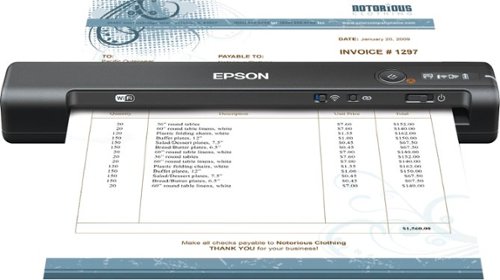RalphHenry's stats
- Review count284
- Helpfulness votes448
- First reviewMay 28, 2015
- Last reviewJune 30, 2024
- Featured reviews0
- Average rating4.9
- Review comment count24
- Helpfulness votes28
- First review commentMay 28, 2015
- Last review commentJune 30, 2017
- Featured review comments0
Questions
- Question count0
- Helpfulness votes0
- First questionNone
- Last questionNone
- Featured questions0
- Answer count61
- Helpfulness votes164
- First answerJune 30, 2015
- Last answerNovember 3, 2021
- Featured answers0
- Best answers10
Embellish your device with a functional attachment by using this black Speck GrabTab phone accessory. It’s compatible with most brands and cases, and the card-sized, flat design slips smoothly into your pocket. Use the hanging loop on this Speck GrabTab phone accessory as a grip for a secure hold or as a kickstand for hands-free viewing.
Customer Rating

5
Nice Accessory to Get Solid Grip on Phone
on January 5, 2019
Posted by: RalphHenry
from Youngsville, NC
The GrabTab is a very useful little device. It has a super strong adhesive backing strip that will adhere to your phone and stays put. If you have a smooth sleeve for your phone like I do, then put it on the sleeve and it ensures you will have a very good grip on the phone. It also functions as a stand either horizontal or vertical. It almost weighs nothing so it does not add any significant weight to your phone. It has been very durable, I’ve used it for a few weeks and it has not shown any wear – very strong PVC material. It lays almost flat when it is closed so it did not impede me putting it in my pocket as I normally do. It will stay open as the slide will clip into a small indent, but it is easily folded up. I did have a metal stand which was nice but I like this one more. I do recommend it.
Mobile Submission: False
I would recommend this to a friend!
Capture your adventures with this Rexing dash cam. It has dual Full HD cameras and 170-degree wide-angle lenses to record high-quality footage of the road and inside the car. This Rexing dash cam has secure recording technology to ensure footage is locked if you're in a collision.
Customer Rating

5
Two Cameras Plus Audio - Perfect
on December 28, 2018
Posted by: RalphHenry
from Youngsville, NC
This is a very advanced dashcam especially at this price point. You have a forward facing and rear facing camera in one unit which is very nice and eliminates the need to run wiring from the front of the vehicle to the rear. The camera does allow for a long list of settings but using the defaults was fine for me. I found the unit to be very well made and functionally does incorporate all the features needed. If you want GPS logging you do need to buy a separate unit which then plugs into a port on the main body. This is a better design I think because many people would want the dual camera feature but at a lower price point. If you want the GPS as I do, you can purchase the additional accessory which is at a very reasonable price.
I was able to put the device through about 400 miles of testing so far and it is super. The videos were very sharp but I did use a higher resolution which I do think is important. You can also take photos with this dashcam as well.
It has nice 5MP sensors and the 1920x1080 resolution works perfectly – you can easily read road signs etc. on playback, it also shows your mph speed. You get two videos labeled A and B for each time segment – one is the rear-facing and one is the front-facing camera. Any A/V player on a PC or on your phone will work. I did download the free Rexing GPS player that shows your front/rear videos and alongside those videos you see a Google map of the location that moves right along in sync with the video – how cool is that; you can download the GPS player here:
https://www.rexingusa.com/support/product-support/v2/
I used a 32GB SD card but the unit will support up to a 128GB micro SD card. The 32GB card handled about 4 hours of recordings for me at the highest resolution. I did set my video clips to 3 minutes, you can vary this based on your preference. If you are new to dashcams, they typically record in a series of clips and will overlap an older clip if the SD card space runs out. This is smart so that you have the latest videos. However, if the unit senses a collision which is an important feature it has, then it will mark a clip so that it is locked and can’t be overwritten.
There is a phone app called TimaCam, and once installed you can connect this wirelessly to the dashcam and set parameters and watch videos. It might be a little easier to use the app to alter settings but I preferred using the buttons on the dashcam itself. You do need to read the manual, it’s simple but the meaning of the symbols is important to understand.
The package includes two mounting options, adhesive pad or suction cup mount. I recommend the adhesive pad so it can’t fall off the windshield if the suction cup eventually gives way. Also the unit can be removed from the part that stays on the windshield if needed, so I think the adhesive pad is best.
I found this tidbit useful to me. I noticed Rexing has products that are using supercapacitors, although not in this dashcam. Supercapacitors are relatively new and have some advantages over rechargeable batteries. The fact Rexing is involved already with supercapacitors tells me they are a very forward-thinking company and that’s great.
I did have a question and sent an email to Rexing support the day before Christmas and got an answer right away – so I give Rexing support high marks. Also the website is very professional and useful for getting stuff like new firmware or even info from a blog. I did load the newest firmware and it is easy to do, just load the firmware .bin-file to a clean SD card and plug it into the unit and turn on – automagically it puts the new firmware on. You do need to delete this .bin-file from the SD card or just reformat the card before you want to use it to record more videos.
You can extend the warranty from 12 months to 18 months just by registering the device, so you do need to do that. I highly recommend this unit and love its functionality, and I must say it looks very sharp in my truck as well.
I was able to put the device through about 400 miles of testing so far and it is super. The videos were very sharp but I did use a higher resolution which I do think is important. You can also take photos with this dashcam as well.
It has nice 5MP sensors and the 1920x1080 resolution works perfectly – you can easily read road signs etc. on playback, it also shows your mph speed. You get two videos labeled A and B for each time segment – one is the rear-facing and one is the front-facing camera. Any A/V player on a PC or on your phone will work. I did download the free Rexing GPS player that shows your front/rear videos and alongside those videos you see a Google map of the location that moves right along in sync with the video – how cool is that; you can download the GPS player here:
https://www.rexingusa.com/support/product-support/v2/
I used a 32GB SD card but the unit will support up to a 128GB micro SD card. The 32GB card handled about 4 hours of recordings for me at the highest resolution. I did set my video clips to 3 minutes, you can vary this based on your preference. If you are new to dashcams, they typically record in a series of clips and will overlap an older clip if the SD card space runs out. This is smart so that you have the latest videos. However, if the unit senses a collision which is an important feature it has, then it will mark a clip so that it is locked and can’t be overwritten.
There is a phone app called TimaCam, and once installed you can connect this wirelessly to the dashcam and set parameters and watch videos. It might be a little easier to use the app to alter settings but I preferred using the buttons on the dashcam itself. You do need to read the manual, it’s simple but the meaning of the symbols is important to understand.
The package includes two mounting options, adhesive pad or suction cup mount. I recommend the adhesive pad so it can’t fall off the windshield if the suction cup eventually gives way. Also the unit can be removed from the part that stays on the windshield if needed, so I think the adhesive pad is best.
I found this tidbit useful to me. I noticed Rexing has products that are using supercapacitors, although not in this dashcam. Supercapacitors are relatively new and have some advantages over rechargeable batteries. The fact Rexing is involved already with supercapacitors tells me they are a very forward-thinking company and that’s great.
I did have a question and sent an email to Rexing support the day before Christmas and got an answer right away – so I give Rexing support high marks. Also the website is very professional and useful for getting stuff like new firmware or even info from a blog. I did load the newest firmware and it is easy to do, just load the firmware .bin-file to a clean SD card and plug it into the unit and turn on – automagically it puts the new firmware on. You do need to delete this .bin-file from the SD card or just reformat the card before you want to use it to record more videos.
You can extend the warranty from 12 months to 18 months just by registering the device, so you do need to do that. I highly recommend this unit and love its functionality, and I must say it looks very sharp in my truck as well.
Mobile Submission: False
I would recommend this to a friend!
Make bookkeeping tasks stress-free with this Epson WorkForce Accounting edition scanner. It exports extracted business data to QuickBooks Online or Excel to aid in financial reporting, and Nuance OCR converts documents to searchable formats for efficient file management. This Epson WorkForce Accounting edition scanner’s LCD display provides information on the wireless connection status and battery level.
Customer Rating

5
Small and Mighty Scanner
on December 23, 2018
Posted by: RalphHenry
from Youngsville, NC
This product is outstanding. I can highly recommend it. It is solid and well designed functionally. I do have some admittedly older multi-function printers and they perform scanning functions very well. But this device is super-fast; meaning only a few seconds to scan a page from initiation of the scan request to when the copy is available in your device.
You can scan to a computer or from your cell phone. Either method has software that is flawless and intuitive. Use the Epson ‘ScanSmart’ Software on a PC or download the Epson ‘DocumentScan’ app for your phone. When you initiate a scan on the device while connected to a PC, the software will pop open and you easily complete your scan. On a phone just open the software and connect wirelessly to the scanner and you scan can be done in a few seconds. There are no glitches I could find. I particularly like using the phone and sending the PDF to my email or gmail account and I’m done. I do use this scanner a lot to submit online medical forms that come to me hardcopy. With this tiny portable device I have saved a lot of time since wherever I am in the house I can scan the document in using my phone, and not worry about losing the receipt on my kitchen table which is a mess I admit. Later when I get to any of my computers I can look it over and upload it to the medical site for re-imbursement. No chance for me to lose the hardcopy document which sometimes I do – this device has eliminated my human error that others may not have.
You can save the scan into Word, Powerpoint, etc. or even attach it to an email all under the free Epson ‘ScanSmart’ software. I use the Mozilla Thunderbird email client and the Epson software magically opened my email client and created a new email with the pdf from the scan attached – how cool is that. You can also elect to save to Dropbox or Evernote etc. You may have to download a plug-in to make some functions work; however the software just asks you if you want to download the plug-in and takes over and does everything, so it is easy. It is a single-sheet feed device so you may want to use your mulit-function printer for doing scans of many-page documents.
Small business users will want to take advantage of the Epson ScanSmart Accounting Edition Software, with receipt management functionality. This allows you functions like exporting receipts to Quickbooks for example and many other advanced accounting document management tools. Take a look at the user’s guide here: https://files.support.epson.com/docid/cpd5/cpd55726.pdf to see the complete list of abilities - very nice.
It is so small you can take it with you on business trips and vacations and you can’t do that with a full size scanner or multi-function printer. All operations of the software on the phone or on the PC worked everytime, no confusion or fuzzy areas. This is a very nice product and it is professional. I love it. I think it is one of those must-have products for a home or business environment.
You can scan to a computer or from your cell phone. Either method has software that is flawless and intuitive. Use the Epson ‘ScanSmart’ Software on a PC or download the Epson ‘DocumentScan’ app for your phone. When you initiate a scan on the device while connected to a PC, the software will pop open and you easily complete your scan. On a phone just open the software and connect wirelessly to the scanner and you scan can be done in a few seconds. There are no glitches I could find. I particularly like using the phone and sending the PDF to my email or gmail account and I’m done. I do use this scanner a lot to submit online medical forms that come to me hardcopy. With this tiny portable device I have saved a lot of time since wherever I am in the house I can scan the document in using my phone, and not worry about losing the receipt on my kitchen table which is a mess I admit. Later when I get to any of my computers I can look it over and upload it to the medical site for re-imbursement. No chance for me to lose the hardcopy document which sometimes I do – this device has eliminated my human error that others may not have.
You can save the scan into Word, Powerpoint, etc. or even attach it to an email all under the free Epson ‘ScanSmart’ software. I use the Mozilla Thunderbird email client and the Epson software magically opened my email client and created a new email with the pdf from the scan attached – how cool is that. You can also elect to save to Dropbox or Evernote etc. You may have to download a plug-in to make some functions work; however the software just asks you if you want to download the plug-in and takes over and does everything, so it is easy. It is a single-sheet feed device so you may want to use your mulit-function printer for doing scans of many-page documents.
Small business users will want to take advantage of the Epson ScanSmart Accounting Edition Software, with receipt management functionality. This allows you functions like exporting receipts to Quickbooks for example and many other advanced accounting document management tools. Take a look at the user’s guide here: https://files.support.epson.com/docid/cpd5/cpd55726.pdf to see the complete list of abilities - very nice.
It is so small you can take it with you on business trips and vacations and you can’t do that with a full size scanner or multi-function printer. All operations of the software on the phone or on the PC worked everytime, no confusion or fuzzy areas. This is a very nice product and it is professional. I love it. I think it is one of those must-have products for a home or business environment.
Mobile Submission: False
I would recommend this to a friend!
Prepare shakes and complete blending tasks with this Ninja smart screen kitchen system. It uses FreshVac technology to preserve the vitamins, flavors and appearance of natural ingredients, and with 1400 watts of power the stacked blades help the processor puree and chop with maximum precision. The touch screen display of this Ninja smart screen kitchen system offers easy access to various functions.
Customer Rating

5
Powerful, Smart, Unique
on November 30, 2018
Posted by: RalphHenry
from Youngsville, NC
This is a very powerful blender. Right away I liked the rubber suction feet that ensure it stays in place nicely. This version comes with both the ability to make smoothies and all the functions of a normal blender plus the kitchen chopper/dough mixer and its blades. A smaller pitcher/mug is included and this is very handy for making a small batch. It mounts on the mixer with its own blade - you can remove the blade and use the included screw-on lid to take this mug with you as it fits in the cup holder in your car. The mixer customizes its blending based on what attachment you use: 72 oz. pitcher, small mug, or kitchen processor/chopper. A small icon of the attached container pops up on the touchscreen.
This blender has a capability that I had not seen before. You can place a small cordless pump called the Freshvac on top of the blender to remove air from your concoction. You don't need to screw it in, just set the Freshvac on top in its designated place atop of a vacuum seal. You can blend the contents a little before you vacuum but if you have filled the pitcher really high you may notice the juices may rise close to the top as you vacuum so I do the vacuum work before I do the blending just as the directions say to do. Note that all you need to do is press a green button on the side of the Freshvac pump and then it releases its pressure and you can then lift it off. Before you serve your smoothie, you also need to pull up on a small flap on top of the pitcher to release the pressure inside. The resulting smoothie does taste better as now it is all smoothie and no air bubbles - so the taste is more intense.
The chopper also works top notch, and is so smooth. The cutting disk is reversible for slicing or shredding. Cleaning is a breeze; I put some water and a very little amount of dish-washing liquid into any of the accessories and let the blender clean it.
You will love the quick start guide, and a complete user guide is included for more details. You also get a very nice recipe booklet. Note there are several built in programs, so take advantage of these. They are accessible via a very solid and well-constructed touch screen. The blender will change speeds and stop as needed to ensure the optimal mixing. These pre-sets were nicer than you might at first think, because for example - you can go make some toast and don't have to stop the blender and rearrange contents etc., in order to get things mixed properly. You just come back and the blender has everything mixed perfectly.
All the parts are very sturdy and Ninja has designed the blades correctly for optimal mixing - well done. I do highly recommend this blender/food-processor.
This blender has a capability that I had not seen before. You can place a small cordless pump called the Freshvac on top of the blender to remove air from your concoction. You don't need to screw it in, just set the Freshvac on top in its designated place atop of a vacuum seal. You can blend the contents a little before you vacuum but if you have filled the pitcher really high you may notice the juices may rise close to the top as you vacuum so I do the vacuum work before I do the blending just as the directions say to do. Note that all you need to do is press a green button on the side of the Freshvac pump and then it releases its pressure and you can then lift it off. Before you serve your smoothie, you also need to pull up on a small flap on top of the pitcher to release the pressure inside. The resulting smoothie does taste better as now it is all smoothie and no air bubbles - so the taste is more intense.
The chopper also works top notch, and is so smooth. The cutting disk is reversible for slicing or shredding. Cleaning is a breeze; I put some water and a very little amount of dish-washing liquid into any of the accessories and let the blender clean it.
You will love the quick start guide, and a complete user guide is included for more details. You also get a very nice recipe booklet. Note there are several built in programs, so take advantage of these. They are accessible via a very solid and well-constructed touch screen. The blender will change speeds and stop as needed to ensure the optimal mixing. These pre-sets were nicer than you might at first think, because for example - you can go make some toast and don't have to stop the blender and rearrange contents etc., in order to get things mixed properly. You just come back and the blender has everything mixed perfectly.
All the parts are very sturdy and Ninja has designed the blades correctly for optimal mixing - well done. I do highly recommend this blender/food-processor.
Mobile Submission: False
I would recommend this to a friend!
Ditch the headphone cable with these Insignia Bluetooth wireless earbuds. With up to five hours of use per charge and an included charging case for mid-day boosts, these earbuds are ideal for daily use. These Insignia Bluetooth wireless earbuds feature a built-in microphone for hands-free calling and easy voice commands.
Customer Rating

2
Earbud to Earbud Connectivity Weak
on November 28, 2018
Posted by: RalphHenry
from Youngsville, NC
The sound is average at best from these ear buds. I have tried over a dozen earbuds and these are the weakest in terms of bass. I also found the charging process was finicky. The left earbud never did turn off the red LED to show it was fully charged, even if left overnight- tried it three nights. I made sure that the contacts on each bud were connected/seated in the nice charging case.
The right earbud paired easily to my android phone. The left earbud is supposed to then pair with the right earbud when you hit its power on button but there is a design problem here (I feel). At least with the earbud set I had, the left earbud needed to be within about 8 inches of the right earbud or it did not connect. If you put the right earbud in your ear to hear music and ensure it really is paired with your phone, the natural tendency is to hold the left earbud in your hands so you can see it blink when you hit its power button. However, you are too far from the right earbud so nothing happens – no lights and it does not wake up. When I hold it near my head close enough to the right bud, it might connect or might not connect based on if it turned on or if I accidently turned it off trying to figure why there were no lights . Also once I do get both working, if I pull the right or left bud out an inch or an inch and a half, the left bud stops. It took me a while to figure all this out and that was frustrating. It may be my left earbud is defective, that may explain why this connectivity is so weak. The right and left touchpads on the buds worked fine for functions to pause/play and for cell phone call functions.
The earbuds were very comfortable and easy to put on and in your ears. The price is about the same compared to other brands that work better; so I can’t recommend these primarily due to the usability problem I mentioned
The right earbud paired easily to my android phone. The left earbud is supposed to then pair with the right earbud when you hit its power on button but there is a design problem here (I feel). At least with the earbud set I had, the left earbud needed to be within about 8 inches of the right earbud or it did not connect. If you put the right earbud in your ear to hear music and ensure it really is paired with your phone, the natural tendency is to hold the left earbud in your hands so you can see it blink when you hit its power button. However, you are too far from the right earbud so nothing happens – no lights and it does not wake up. When I hold it near my head close enough to the right bud, it might connect or might not connect based on if it turned on or if I accidently turned it off trying to figure why there were no lights . Also once I do get both working, if I pull the right or left bud out an inch or an inch and a half, the left bud stops. It took me a while to figure all this out and that was frustrating. It may be my left earbud is defective, that may explain why this connectivity is so weak. The right and left touchpads on the buds worked fine for functions to pause/play and for cell phone call functions.
The earbuds were very comfortable and easy to put on and in your ears. The price is about the same compared to other brands that work better; so I can’t recommend these primarily due to the usability problem I mentioned
Mobile Submission: False
No, I would not recommend this to a friend.
Listen to your TV or music wirelessly without disturbing others.
Customer Rating

5
Great for Wireless Connection Without Bluetooth
on November 28, 2018
Posted by: RalphHenry
from Youngsville, NC
These headphones are excellent for comfort and sound. They are not Bluetooth connectible but they are indeed wireless. Many people need the capability these headphones provide because their audio source does not have Bluetooth. If you have a boombox or TV or other playback device that has a headphone jack or even RCA output connectors, this is the product you are looking for – and is not easy to find anymore.
Turns out my wife’s old boombox that she plays books on was the perfect target to test these headphones. The earpads go over the ear and are nicely sized to go over your complete ear. They are super comfortable. The sound is great and so I lost these headphones immediately to her which is fine. The base unit is upstairs but she went all over the house (first floor, second floor and basement) and did not lose connectivity. I also have used this type of wireless connectivity in an RV, where the built-in stereo and TV units sometimes don’t have Bluetooth and this type of wireless connectivity is very convenient; and allows one person to listen to music without disturbing others so they can read a book etc.
The product comes with the headphones, a base charging/wireless-sending unit, AC adapter, and cables to connect the sending unit to a either a 3.5mm jack or to RCA plugs. You can place the sending/charging unit near your audio source and connect it to power and to the source. The headphones sit in a charging area on top of the sending unit. The headphones can then be worn anywhere and the sending unit sends the signal to them.
I was very impressed with the price and quality of these wireless headphones. I do recommend them if you need to connect a source wirelessly but the source does not have Bluetooth.
Turns out my wife’s old boombox that she plays books on was the perfect target to test these headphones. The earpads go over the ear and are nicely sized to go over your complete ear. They are super comfortable. The sound is great and so I lost these headphones immediately to her which is fine. The base unit is upstairs but she went all over the house (first floor, second floor and basement) and did not lose connectivity. I also have used this type of wireless connectivity in an RV, where the built-in stereo and TV units sometimes don’t have Bluetooth and this type of wireless connectivity is very convenient; and allows one person to listen to music without disturbing others so they can read a book etc.
The product comes with the headphones, a base charging/wireless-sending unit, AC adapter, and cables to connect the sending unit to a either a 3.5mm jack or to RCA plugs. You can place the sending/charging unit near your audio source and connect it to power and to the source. The headphones sit in a charging area on top of the sending unit. The headphones can then be worn anywhere and the sending unit sends the signal to them.
I was very impressed with the price and quality of these wireless headphones. I do recommend them if you need to connect a source wirelessly but the source does not have Bluetooth.
Mobile Submission: False
I would recommend this to a friend!
Whip up a smoothies, dips or side dishes with this Ninja blender. The FreshVac pump reduces oxygen to preserve flavor and nutrients, and the 20-oz. cup or 72-oz. pitcher makes it easy to create single or multiple servings. This powerful Ninja blender has crushing blades that power through ice cubes effortlessly.
Customer Rating

5
Powerful and Vacuum Feature Improves Taste
on November 24, 2018
Posted by: RalphHenry
from Youngsville, NC
This is a very powerful blender. It had no trouble with crushing ice or making a smoothie. The design is really simple and intuitive and that’s what I prefer for a kitchen appliance – you don’t really have to go to the manual to understand how to use it. The accessories were very useful and I found this blender handled all it’s functions really well. The key feature is the FreshVac pump. When you are making a smoothie, I found it best to first blend up all your pieces such as apple, banana, frozen berries and frozen peaches (which is a favorite of mine). Now you sit the pump in its spot on top of the blender. You do not twist it, just set it in place and hit the button on top. It is smart in that once it removes the air and creates a vacuum inside the pitcher, it stops itself. Now you can hit smoothie and it will run a program of blending till it is done. You can also hit Puree or Plulse as you see fit. Now you remove the pump by first pressing a button on the side of the pump and then lift it away. You can release the pressure inside the pitcher by lifting a small seal/flap that the pump had sat on top of. Now pour your smoothie. I had my wife test a version of the same smoothie without using the vacuum and with using the vacuum pump and she did say the smoothie that had the air removed was much better – same as my taste test results – so removing tha air does improve your smoothie taste as we found. You do need 4 AA batteries for the pump.
In addition to the full size pitcher, the blender came with a ‘single serve’ Freshvac cup. You can use this right on the blender in place of the full size pitcher. You blend in it and then can pump the air from this special design ‘single serve’ cup. It turns out that this is a very nice accessory since many times you only want to make a single cup or so of your smoothie.
The product comes with a complete user guide and also a very nice quick-start guide. It also comes with a great recipe booklet that includes recipes that have everything from kale, spinach, flaxseed and of course all kinds of fruit and more.
I highly recommend this device and it now has a nice spot on our counter.
In addition to the full size pitcher, the blender came with a ‘single serve’ Freshvac cup. You can use this right on the blender in place of the full size pitcher. You blend in it and then can pump the air from this special design ‘single serve’ cup. It turns out that this is a very nice accessory since many times you only want to make a single cup or so of your smoothie.
The product comes with a complete user guide and also a very nice quick-start guide. It also comes with a great recipe booklet that includes recipes that have everything from kale, spinach, flaxseed and of course all kinds of fruit and more.
I highly recommend this device and it now has a nice spot on our counter.
Mobile Submission: False
I would recommend this to a friend!
Velop is a flexible Whole Home Mesh Wi-Fi system of modular nodes that work together to provide a flawless signal for any home. Now with new plug-in nodes that fit all wall sockets, you'll be assured coverage in traditionally underused areas, and the sleek design only uses a single outlet. Velop works with any Internet Service Provider (ISP), making customization simple, and with Tri-Band performance and Intelligent Mesh™ technology, you'll always be on the fast path to the Internet.
Customer Rating

5
Simple to Install and Use, But Powerful
on November 16, 2018
Posted by: RalphHenry
from Youngsville, NC
You might be intimidated installing a mesh network in your home. If you are using this Linksys Velop system, it is so easy you won’t believe it. I know why it is easy and that is because the firmware and app are written really well and handle the underlying complexities which is what I don’t see all the time. Kudos to Linksys. By the way, Linksys support is wonderful as I have used it in the past and their website is top notch. I didn’t need any support this time to quickly install this three node system using their phone app. Basically you’re told to unhook your old router and then install the main node. A single light changes colors and modes (blinking or solid), to tell you when to hit ‘next’ on your smartphone. I encountered absolutely no hiccups during the installation. My main node is upstairs and I installed a node on the first floor and in the basement. Something I found very nice was that you install one SSID and it doesn’t matter if a device is 5 GHz or 2.4 Ghz, the system figures all that out. When you are done you can use the app for all kinds of info including what devices are connected wireless or even via ethernet directly if you use the extra port on the main unit to connect a PC or whatever, which I did. It will also tell you which of the three nodes a particular device is using. Why is this so easy, the programmers at Linksys did the work for you. I am an engineer/programmer so I can appreciate what they did to make this so simplified. The app also will test the position you put your nodes in and tell you if it is a good spot – also a nice touch.
Once your mesh system is in, you will need to reconnect your devices; even if you use the same SSID and password as you had before; and this is normal. I used the same SSID and password anyway so I didn’t have to update any of my own documentation. It was a snap to reconnect all my devices which includes 6 PC’s, a Nest doorbell, a Chamberlain MyQ garage door opener, an Arlo hub, a Philips Hue hub, a Smarthings hub, a Netgear WNCE2001 WiFi adapter and 4 printers. I have a 4 port switch connected to the WiFi adapter for some devices in the basement that don’t have wireless connectivity. I list these in case you have these or similar devices and I can say they all connected back up no problem whatsoever.
The good thing about the WiFi adapter is once I gave it the new address I could connect the SmartThings, Arlo and Philips hubs to the new mesh system without any configuration changes to these hubs.
The last thing I did was to use speedtest.net to check the download/upload speeds. I do have a 400 Mbps line from Spectrum. Usually my PC’s connected wirelessly with speeds from 20 Mbps to 210 Mbps depending on where in the house the device was and the wireless hardware in a particular device. I tried to get a good comparison by using the same time and day before and after the Linksys Velop system was put in. I also compared speeds using the same servers. It gives a ballpark picture. The news was great. The Velop system doubled the speeds in some cases and was about 10% faster in other cases. One thing I saw was that an Acer laptop that had speeds of about 210 Mbps before, now got 345 MBps during several test runs. I had never seen a wireless device get over 300 MBps in my house so this to me was a sign the mesh network was a big improvement. The Acer laptop does sit only a room away from the main node, but it got almost 50% improvement on an already fast connection.
Here’s a few things that I found interesting; The Velop system displays one Wi-Fi name for the entire tri-band network which I prefer since I let the smarts of the system manage this – I can always use the app to see details. However, with the latest firmware version, you can now use the Velop web interface to give the 2.4 GHz and 5 GHz bands different Wi-Fi names – I didn’t try this though. Another fact is Linksys validated you can use up to 6 nodes – mighty big house though. If all your Linksys Velop nodes are the type that have ethernet ports, you can also hardwire the nodes together for example if you have ethernet cables already throughout your house. For the Velop system I have and reviewed, the main node had 2 ethernet ports and the other nodes you just plug into a wall outlet – simpler and a little less cost. Here’s a good link if you want more research: https://www.linksys.com/us/support-article?articleNum=217439#H9
I definitely recommend this system. Don’t worry about complexity, the smarts in this system make it easy. Also you will get much better connectivity in places like a basement (like I have) and into the garage and out on the porch as well. Every type of device I tried worked with the Velop mesh network and worked better. Great system with great technology.
Once your mesh system is in, you will need to reconnect your devices; even if you use the same SSID and password as you had before; and this is normal. I used the same SSID and password anyway so I didn’t have to update any of my own documentation. It was a snap to reconnect all my devices which includes 6 PC’s, a Nest doorbell, a Chamberlain MyQ garage door opener, an Arlo hub, a Philips Hue hub, a Smarthings hub, a Netgear WNCE2001 WiFi adapter and 4 printers. I have a 4 port switch connected to the WiFi adapter for some devices in the basement that don’t have wireless connectivity. I list these in case you have these or similar devices and I can say they all connected back up no problem whatsoever.
The good thing about the WiFi adapter is once I gave it the new address I could connect the SmartThings, Arlo and Philips hubs to the new mesh system without any configuration changes to these hubs.
The last thing I did was to use speedtest.net to check the download/upload speeds. I do have a 400 Mbps line from Spectrum. Usually my PC’s connected wirelessly with speeds from 20 Mbps to 210 Mbps depending on where in the house the device was and the wireless hardware in a particular device. I tried to get a good comparison by using the same time and day before and after the Linksys Velop system was put in. I also compared speeds using the same servers. It gives a ballpark picture. The news was great. The Velop system doubled the speeds in some cases and was about 10% faster in other cases. One thing I saw was that an Acer laptop that had speeds of about 210 Mbps before, now got 345 MBps during several test runs. I had never seen a wireless device get over 300 MBps in my house so this to me was a sign the mesh network was a big improvement. The Acer laptop does sit only a room away from the main node, but it got almost 50% improvement on an already fast connection.
Here’s a few things that I found interesting; The Velop system displays one Wi-Fi name for the entire tri-band network which I prefer since I let the smarts of the system manage this – I can always use the app to see details. However, with the latest firmware version, you can now use the Velop web interface to give the 2.4 GHz and 5 GHz bands different Wi-Fi names – I didn’t try this though. Another fact is Linksys validated you can use up to 6 nodes – mighty big house though. If all your Linksys Velop nodes are the type that have ethernet ports, you can also hardwire the nodes together for example if you have ethernet cables already throughout your house. For the Velop system I have and reviewed, the main node had 2 ethernet ports and the other nodes you just plug into a wall outlet – simpler and a little less cost. Here’s a good link if you want more research: https://www.linksys.com/us/support-article?articleNum=217439#H9
I definitely recommend this system. Don’t worry about complexity, the smarts in this system make it easy. Also you will get much better connectivity in places like a basement (like I have) and into the garage and out on the porch as well. Every type of device I tried worked with the Velop mesh network and worked better. Great system with great technology.
Mobile Submission: False
I would recommend this to a friend!
Enjoy your favorite music alone or among friends with these wireless Rowkin Ascent earbuds. The Rowkin app is compatible with iOS and Android to let you share music or adjust audio settings, while WaterSafe technology provides water resistance for use during inclement weather. These Rowkin Ascent earbuds come with a slim charging case, which is also ideal for storage.
Customer Rating

5
Nice Bass and Solid Buds and Case
on November 8, 2018
Posted by: RalphHenry
from Youngsville, NC
These cordless ear buds have the best sound of any I have used. I do recommend you download the Rowkin app to your phone and you can tailor the sound to your liking; I liked the extra bass setting best. The app can also locate your ear buds so if you lose them jogging or in the house it will show you the location.
This model of Rowkin buds has a new ribbed design that ensures the ear buds stay put while jogging and they did work great. I do recommend as you put them in your ear to slightly twist them gently back and forth once to ensure they are seated. They did not hurt my ears during 30 minutes of jogging. I also had them on for a movie after I paired them with my SlingAir TV box and after 90 minutes no discomfort at all. Some Rowkin buds have an option for ear hooks. I found out from Rowkin support that this model does not use the ear hooks (some call wings) to help keep the buds in while jogging. Indeed they are not needed due to the aforementioned ribbed design. I’d also mention that I sent off an email to Rowkin support to get the answer on the ear hooks and immediately got a confirmation of my submission and a half an hour later I had an answer – very nice support.
They come with a Qi wireless charging pad and a USB C cord, and a charging case. The quality is superb. You can charge the case and the earbuds at the same time (they’ll get over 3 hours per charge), and then you can use the charged-case to re-charge the buds on the fly, for over 50 more hours of listening. The charging can be done directly via the USB C (nice to have the USB C) cable or you can put the buds in the charger and use the Qi wireless pad. An adapter is included to convert one end of the USB C cable to the common USB size.
I’d recommend you print the user manual from the Rowkin website to learn about all the features, but basically these earbuds wake up and connect to each other when you remove them from the case; and will then pair to your phone very easily. A few different size rubber cups come with it so you can be sure to fit your ear properly. By the way, their website allows you to select over 100 languages to browse in.
The sound was really fantastic and I plan to use these to listen to my TV so as not to disturb others. I very highly recommend this product. The device and the support are both first rate.
This model of Rowkin buds has a new ribbed design that ensures the ear buds stay put while jogging and they did work great. I do recommend as you put them in your ear to slightly twist them gently back and forth once to ensure they are seated. They did not hurt my ears during 30 minutes of jogging. I also had them on for a movie after I paired them with my SlingAir TV box and after 90 minutes no discomfort at all. Some Rowkin buds have an option for ear hooks. I found out from Rowkin support that this model does not use the ear hooks (some call wings) to help keep the buds in while jogging. Indeed they are not needed due to the aforementioned ribbed design. I’d also mention that I sent off an email to Rowkin support to get the answer on the ear hooks and immediately got a confirmation of my submission and a half an hour later I had an answer – very nice support.
They come with a Qi wireless charging pad and a USB C cord, and a charging case. The quality is superb. You can charge the case and the earbuds at the same time (they’ll get over 3 hours per charge), and then you can use the charged-case to re-charge the buds on the fly, for over 50 more hours of listening. The charging can be done directly via the USB C (nice to have the USB C) cable or you can put the buds in the charger and use the Qi wireless pad. An adapter is included to convert one end of the USB C cable to the common USB size.
I’d recommend you print the user manual from the Rowkin website to learn about all the features, but basically these earbuds wake up and connect to each other when you remove them from the case; and will then pair to your phone very easily. A few different size rubber cups come with it so you can be sure to fit your ear properly. By the way, their website allows you to select over 100 languages to browse in.
The sound was really fantastic and I plan to use these to listen to my TV so as not to disturb others. I very highly recommend this product. The device and the support are both first rate.
Mobile Submission: False
I would recommend this to a friend!
Clean those hard-to-reach places in your home with this Shark cordless vacuum. Its bristle brush deep-cleans any carpet, and the additional soft-roll brush pulls in larger particles from wood floors while polishing them. The rechargeable, high-capacity Li-Ion battery keeps this Ninja cordless vacuum's DuoClean Technology ready for tough cleaning chores.
Customer Rating

5
Innovative Design Works Great
on November 3, 2018
Posted by: RalphHenry
from Youngsville, NC
This is by far the best cordless vacuum I have tried. It has a 28 volt power pack with about an hour of run time in normal mode and about 20 minutes in turbo mode. You can charge the battery in a separate battery charger base or you can charge the battery by plugging the power supply right into the bottom of the battery or indeed you can charge the battery while it is installed on the vacuum – nice.
It is very well designed in terms of reconfiguring the vacuum into basically 3 modes. Normal with the power head attached is for carpet or bare floors. A second mode is to lift the wand off for cleaning draperies and those cobwebs up in the corners. The third mode is the ability to remove just the handle and this gives you a short configuration to do furniture for example. In the latter two modes you can keep the canister on the machine or easily lift it away. I found it was refreshing to find the very simple ways to unhook the main parts to get into the different configurations. Also it is easy and intuitive as well to clean the dust bin and remove and clean the hepa filter.
Some nice accessories are included. There are a couple small heads for wall and furniture cleaning and you also get a very useful tapered nozzle that has a brush that can be deployed on the nozzle or retracted. I do find that with cordless vacuums you can vacuum without getting that cold sweat that occurs sometimes when you push around a heavier corded vacuum. Also the lift-away feature makes it even lighter when you need to clean up stairs for example – and no cord to pull up the steps.
The most innovative feature is actually in the power head and is why it gets the label DuoClean Technology. There is a spinning bristle brush plus a soft brush that together really do pull up the dust and dirt on carpet or bare floors – especially the finer particles so that for a wood floor it really does polish the flooring.
I do highly recommend this vacuum. It is innovative, well designed, solid and does a great job cleaning your house.
It is very well designed in terms of reconfiguring the vacuum into basically 3 modes. Normal with the power head attached is for carpet or bare floors. A second mode is to lift the wand off for cleaning draperies and those cobwebs up in the corners. The third mode is the ability to remove just the handle and this gives you a short configuration to do furniture for example. In the latter two modes you can keep the canister on the machine or easily lift it away. I found it was refreshing to find the very simple ways to unhook the main parts to get into the different configurations. Also it is easy and intuitive as well to clean the dust bin and remove and clean the hepa filter.
Some nice accessories are included. There are a couple small heads for wall and furniture cleaning and you also get a very useful tapered nozzle that has a brush that can be deployed on the nozzle or retracted. I do find that with cordless vacuums you can vacuum without getting that cold sweat that occurs sometimes when you push around a heavier corded vacuum. Also the lift-away feature makes it even lighter when you need to clean up stairs for example – and no cord to pull up the steps.
The most innovative feature is actually in the power head and is why it gets the label DuoClean Technology. There is a spinning bristle brush plus a soft brush that together really do pull up the dust and dirt on carpet or bare floors – especially the finer particles so that for a wood floor it really does polish the flooring.
I do highly recommend this vacuum. It is innovative, well designed, solid and does a great job cleaning your house.
Mobile Submission: False
I would recommend this to a friend!
Lenovo IdeaCentre All-In-One Computer: With Wireless-AC networking, this all-in-one computer makes it easy to browse Web sites, access social media and check your e-mail. The 23.8" capacitive multitouch screen lets you navigate features using all 10 fingers and presents your favorite films in 4K UHD resolution. The revolutionary Intel® RealSense™ 3D camera lets you scan 3D objects, use gestures to control your PC or play games and more.
Overall 2 out of 5
2 out of 5
 2 out of 5
2 out of 5Took it back
By kenn
After setup was complete, the computer suffered many glitches, both in hardware and software. E.g. the computer kept disconnecting from my Wi-Fi and I had to go in and retype the password. Computer locked up several times and I had to unplug it to shut it down so I could reboot it. Much of my software apps displays were incredibly small and I could find no way to change them. These were just a few of the most glaring examples.
RalphHenry
Raleigh, NC
You Can Change Size of Objects & Text
December 27, 2015
The ultra HD display can be adjusted. Go to Settings, System (Display is in there), Advanced Display Settings and change the resolution to 1920x1080. Then continue on to Advanced Sizing of Text and Other Items; now click on 'Set a custom scaling level' (blue text) and select 110%. Now everything will be correct. Most apps don't work well with the Ultra HD yet. But your machine will be powerful as new Apps come out. Once the machine updates to latest Windows 10, you will find it great.
+1point
1of 1voted this comment as helpful.
Fitbit One Wireless Activity and Sleep Tracker: Measure your activity day and night with Fitbit One, a sleek device that goes beyond the traditional pedometer. Get motivated to reach your goals by making small changes to your daily life, like taking extra steps throughout the day or learning how to sleep more soundly at night.
Overall 1 out of 5
1 out of 5
 1 out of 5
1 out of 5Great Product at First
By Merv
Worked great in the beginning but had trouble keeping battery power and is dead now and will not recharge. Also not easy to clip on. The band included to wear on your wrist is 4" thick at least and not practical. It would have been better to purchase on of the wrist versions versus the one. I hope Best Buy will allow me to exchange due to the default.
RalphHenry
Raleigh, NC
FitBit One Wide Band
January 22, 2016
You do realize the wide band is ideal for sleep monitoring as it is very comfortable on the wrist all night. It is not a watch band. Also various suppliers make a band that the Fitbit One can snap into and then it can be worn as a watch. SO if you like the Fitbit otherwise, just get the watch band for it.
0points
0of 0voted this comment as helpful.
Fitbit One Wireless Activity and Sleep Tracker: Measure your activity day and night with Fitbit One, a sleek device that goes beyond the traditional pedometer. Get motivated to reach your goals by making small changes to your daily life, like taking extra steps throughout the day or learning how to sleep more soundly at night.
Overall 1 out of 5
1 out of 5
 1 out of 5
1 out of 5CONSTANT PROBLEMS WITH SYNCING
By loyalcustomer
from Davenport, FL
little support from Fitbit regarding syncing problems as module appears to be not always functioning during sync. No real solutions received that are workable. Long time getting responses from Fitbit.
RalphHenry
Raleigh, NC
Syncing Fitbit One
January 22, 2016
I noticed trouble syncing and it seemed if you have the application open and the Fitbit is connected to your PC, then it won't sync with your phone and vice versa. Not sure if that is an error or the design. Once application closed on PC now the phone sync'd in a couple seconds. So maybe this is what some people are seeing?
0points
0of 0voted this comment as helpful.
Lenovo IdeaCentre All-In-One Computer: With Wireless-AC networking, this all-in-one computer makes it easy to browse Web sites, access social media and check your e-mail. The 23.8" capacitive multitouch screen lets you navigate features using all 10 fingers and presents your favorite films in 4K UHD resolution. The revolutionary Intel® RealSense™ 3D camera lets you scan 3D objects, use gestures to control your PC or play games and more.
Overall 5 out of 5
5 out of 5
 5 out of 5
5 out of 5Highest Quality and Top Features
By RalphHenry
from Raleigh, NC
This AIO has superior resolution to others. Some reviews spoke about a text problem, however you can improve the text via going to settings, display, advanced and 'cleartype text' and follow the steps. Also has 3D display capability which is good for future needs for me. Sound is nice with Jensen speakers. Touch screen is great. WIFI is super and has both 2.4 and 5 GHz ranges with Wireless AC. Very quiet fan. Lenovo support has regressed but is do-able I asked a simple question and the tech had no idea, also the website seems broken in the support area; glad I got Geek Squad. But this AIO is one great machine. price is very reasonable for what you get. Love it.
RalphHenry
Raleigh, NC
Intel Has Fix for Display Errors
March 7, 2016
Here's good news after I called and got an update from Lenovo support. The problem of getting errors such as "Display driver has stopped responding and has recovered..." seems to be fixed. But the Lenovo support site does not have the driver version to install since it is still in 'maintenance' or Beta test. However you can get the driver from Intel for their 530 graphics hardware at https://downloadcenter.intel.com/download/25620/Intel-Graphics-Driver-for-Windows-7-8-1-10-15-40-6th-Gen-?v=t
The driver version is 20.19.15.4352 (you're probably using 4300). Now if you download the driver and run the driver install as you normally do under Windows it will say either you are already at the most current driver level or that your manufacturer has not ok'd the use of this level. But the Lenovo tech helped me install it. Basically you need to go to Device manager, select the Intel HiDef Graphics 530, and click to update the driver. Select to install from your computer and say you have a disk and then select the folder where you unzipped the new 4352 driver stuff. Now it will install this driver. I have not seen the display driver error message any more so it appears that this driver fixes things. I had tried all kinds of combinations of settings for the NVDIA driver (there are two display drivers) in conjunction with the Intel driver thinking that the interaction caused the problems. But hopefully this driver level will work. Call Lenovo if you don't want to try to install it yourself.
The driver version is 20.19.15.4352 (you're probably using 4300). Now if you download the driver and run the driver install as you normally do under Windows it will say either you are already at the most current driver level or that your manufacturer has not ok'd the use of this level. But the Lenovo tech helped me install it. Basically you need to go to Device manager, select the Intel HiDef Graphics 530, and click to update the driver. Select to install from your computer and say you have a disk and then select the folder where you unzipped the new 4352 driver stuff. Now it will install this driver. I have not seen the display driver error message any more so it appears that this driver fixes things. I had tried all kinds of combinations of settings for the NVDIA driver (there are two display drivers) in conjunction with the Intel driver thinking that the interaction caused the problems. But hopefully this driver level will work. Call Lenovo if you don't want to try to install it yourself.
+1point
1of 1voted this comment as helpful.
Lenovo IdeaCentre All-In-One Computer: With Wireless-AC networking, this all-in-one computer makes it easy to browse Web sites, access social media and check your e-mail. The 23.8" capacitive multitouch screen lets you navigate features using all 10 fingers and presents your favorite films in 4K UHD resolution. The revolutionary Intel® RealSense™ 3D camera lets you scan 3D objects, use gestures to control your PC or play games and more.
Overall 3 out of 5
3 out of 5
 3 out of 5
3 out of 5Good but some issues
By Mike944
The 4K screen is what sold me. However, it has a lot of glare and not as stunning as you would think for it being 4k display. Also, the video card seems to crash and recover randomly. The system stays on and it recovers well on its own, but it seems to do this regularly nonetheless. Also the keyboard is a very flat, chiclet laptop style keyboard with next to no key travel, resulting in a lot of typing errors. I do not care for this type of keyboard. Otherwise, the performance is pretty snappy with no lag and Windows 10 is a huge improvement over 8.
RalphHenry
Raleigh, NC
Graphics Card Problem Fixed
March 19, 2016
I had the same problem with video card crash and recover. Finally a fix is available I have it installed for 2 weeks and not a single error. You have to download a driver from Intel for 530, it is level 20.19.15.4352 You cannot get it from the Lenovo support site because it is a Beta driver. I stumbled into it because I called IBM support and happened to get a tech who knew about it. Go here to find the driver https://downloadcenter.intel.com/product/88345/Intel-HD-Graphics-530-for-6th-Generation-Intel-Core-Processors Now you need to update the driver but the normal procedure ( go to driver tab in Device Manager...) will result in a message saying you can't install this driver... But if you go to the Device Manager and then right click the device then click on 'update driver software', then flow through browsing on your computer and say 'have disk'... and point where you unzipped the file; it will install it. If you can't weave through the steps just call Lenovo and the tech will show you or Best Buy Geek will show you. I've tested it and it works fine, great not to see those video crash and recovered errors.
0points
0of 0voted this comment as helpful.
Huawei Smartwatch: Stay connected on the go with this smartwatch, which provides helpful notifications when you receive calls, texts and app alerts on your compatible Apple iOS or Android device. You can control functions just by saying "OK Google" and speaking your commands. Plus, meet your health and fitness goals with a built-in activity tracker with heart rate monitor.
Overall 1 out of 5
1 out of 5
 1 out of 5
1 out of 5No service after purchase
By Mako50
Bought this watch in november 2015, button has already fallen off without any damage or abuse and best buy wont do anything unless you buy their replacement plan, which goes for every item in their store, no replace plan=your on your own to deal with manufacturers, and this huawei watch is unrepairable at the factory- they told me since the button fell off my warranty is voided WTF and cant even be repaired if i pay, basically 3 months use now its a $400 paperweight
RalphHenry
Raleigh, NC
Seems Like Phony Customer Support
March 25, 2016
I had to laugh, the comment from their Customer Support, says sorry for frustration and then cleverly says they'll go ahead and solve your problem by contacting their Customer Support? Yikes, what the @$#&^@.
+1point
1of 1voted this comment as helpful.
Lenovo IdeaCentre All-In-One Computer: With Wireless-AC networking, this all-in-one computer makes it easy to browse Web sites, access social media and check your e-mail. The 23.8" capacitive multitouch screen lets you navigate features using all 10 fingers and presents your favorite films in 4K UHD resolution. The revolutionary Intel® RealSense™ 3D camera lets you scan 3D objects, use gestures to control your PC or play games and more.
Overall 1 out of 5
1 out of 5
 1 out of 5
1 out of 5Good Computer BUT
By BBPurchaser071
After purchasing, the specs on the graphics card is GTX 950A, NOT A 950.Looking up the specs of the 950A, here is what is on NVIDA site: We recommend the NVIDIA GeForce GTX 950A for gaming with highest details at resolutions up to, and including, 1280x720. Why would they put in a graphics card in a 4K monitor that can only support great quality up to 1280X720. Taking it back to store.
RalphHenry
Raleigh, NC
This PC has Two Graphics Cards
June 5, 2016
You make a good point. This PC has two graphics cards and the other is the Intel HD 530 but I see it recommends only up to 1366x768. I know the display is supposed to handle 3840x2160 and you can select this setting and it works fine. I'm wondering if the limits on each card are overcome because you have both graphics cards? Maybe the manufacturers just undershoot the real capability? Anyway my Lenovo AIO 700 works great and I love it. For the money it is the best deal. I do know that you have to install a new driver for the HD 530, make sure you have 20.19.15.4352 (this is a Beta driver you can get from Intel) If you don't get it, you will get frequent from the HD 530.
+2points
2of 2voted this comment as helpful.
Lenovo IdeaCentre All-In-One Computer: With Wireless-AC networking, this all-in-one computer makes it easy to browse Web sites, access social media and check your e-mail. The 23.8" capacitive multitouch screen lets you navigate features using all 10 fingers and presents your favorite films in 4K UHD resolution. The revolutionary Intel® RealSense™ 3D camera lets you scan 3D objects, use gestures to control your PC or play games and more.
Overall 1 out of 5
1 out of 5
 1 out of 5
1 out of 5Worst Computer Ever
By Disappointed
This computer is very aesthetically pleasing and has great specs. The 4k screen is very nice and the accessories work great.
However...
1.
This computer constantly is crashing citing a graphics card error. Simply browsing the internet or typing a Word document and the screen will constantly be crashing.
2.
The computer will not let me install updates and programs are constantly freezing and crashing. The only programs I have installed are Kaspersky protection suite and Microsoft Office suite.
**One day I turned on my computer and attempted to create a Word document only to find that the computer had deleted the entire office suite! There is no trace it ever existed.
3.
Simple tasks such as opening a program take a ridiculous amount of time. For a solid state hard drive, opening Windows Explorer takes on average 5 MINUTES!!! I have nothing saved on this computer!
1.
This computer constantly is crashing citing a graphics card error. Simply browsing the internet or typing a Word document and the screen will constantly be crashing.
2.
The computer will not let me install updates and programs are constantly freezing and crashing. The only programs I have installed are Kaspersky protection suite and Microsoft Office suite.
**One day I turned on my computer and attempted to create a Word document only to find that the computer had deleted the entire office suite! There is no trace it ever existed.
3.
Simple tasks such as opening a program take a ridiculous amount of time. For a solid state hard drive, opening Windows Explorer takes on average 5 MINUTES!!! I have nothing saved on this computer!
I took my computer into Best Buy and paid $150 and they said that they could not find any problem. I will be returning this computer.
DO NOT BUY
RalphHenry
Raleigh, NC
Display Error Problem Fixed
August 12, 2016
I once worked at Lenovo & IBM and know a little about display drivers. The problem here is Lenovo's support site recommends the wrong driver level for the Intel 530 Display Driver. All you need to do to automatically fix this is use the Intel Driver Update Utility. Download it and it will show a list of recommend driver updates. For starters just choose the display driver update. At this time it will install level 20.19.15.4463 -> all your problems will go away. You can also let it install any other drivers it may find are down level. It is great. Here is the link to download the utility: https://downloadcenter.intel.com/download/24345/Intel-Driver-Update-Utility By the way, for this computer to allow stuff I use like Windows Live to look better, I change the screen resolution to 1920x1080 and set the text scaling level to 110%. At the price, this is a super wonderful computer but need to make the changes I suggest.
0points
0of 0voted this comment as helpful.
Lenovo IdeaCentre All-In-One Computer: With Wireless-AC networking, this all-in-one computer makes it easy to browse Web sites, access social media and check your e-mail. The 23.8" capacitive multitouch screen lets you navigate features using all 10 fingers and presents your favorite films in 4K UHD resolution. The revolutionary Intel® RealSense™ 3D camera lets you scan 3D objects, use gestures to control your PC or play games and more.
Overall 3 out of 5
3 out of 5
 3 out of 5
3 out of 5great but blinks on and off
By skinnysimmon
I like the computer but when schooling up and down sometimes it blinks on and off
RalphHenry
Raleigh, NC
Easily Fixed
August 12, 2016
I once worked at Lenovo & IBM and know a little about display drivers. The problem here is Lenovo's support site recommends the wrong driver level for the Intel 530 Display Driver. All you need to do to automatically fix this is use the Intel Driver Update Utility. Download it and it will show a list of recommend driver updates. For starters just choose the display driver update. At this time it will install level 20.19.15.4463 -> all your problems will go away. You can also let it install any other drivers it may find are down level. It is great. Here is the link to download the utility: https://downloadcenter.intel.com/download/24345/Intel-Driver-Update-Utility
0points
0of 0voted this comment as helpful.
HP Pavilion Convertible 2-in-1 Laptop: Take your entertainment on the go with this HP Pavilion laptop. Its 360-degree hinge lets you shift between four viewing modes, giving you a variety of options for work, viewing and playing. Featuring a quad-core processor, HP audio boost and a responsive touch screen, this HP Pavilion laptop provides a more enjoyable computing experience.
Overall 5 out of 5
5 out of 5
 5 out of 5
5 out of 5Terrific 2 in 1 Just Make 1 Change
By RalphHenry
from Raleigh, NC
This is a steal especially at the sale price. Beautiful touchscreen display, quad core processor albeit not the fastest but 4 cores and made by Intel so not power hungry. Dual Band AC WiFi which is important. Also very solid build, great keyboard. Only thing that slowed it down was 5400 rpm 500GB HDD. Some reviews said slow and it was a bit, but pop in an SSD and it flies super fast. You can use a free program like EASEUS to clone the HDD exactly to the SSD, including the recovery partition etc. Now you keep the old HDD as your instant backup image if needed. 4GB memory appears to be enough. Great function as tablet or tent or normal PC. Very portable which was one of my needs. If you want to step up, get HP's 13.3 inch same as this just bigger, 6GB memory but same tired old 5400 rpm drive problem but you can fix that with an SSD; and this more expensive one has a 6th gen core i3. I couldn't afford the bigger one, but I also liked the smaller 11.6 display anyway. Both have IPS display technology - great.
RalphHenry
Raleigh, NC
SSD Can be Swapped in Here's How
August 13, 2016
I did see the instructions you refer to and they are for an x360 Notebook. It is confusing, as this PC is an x360 2in1. HP does take you to the wrong place. But I looked further and HP does provide a Hardware Maintenance Manual for the x360 2/1. It shows you exactly how to get inside and replace anything from the battery to memory to the HDD. I will paste in the link to the manual and it shows you each step. But I'll give you an overview. You do have to be careful but it is not too difficult. First before removing anything I used a free program called EASEUS Backup which cloned the 500 GB HDD to a 500 GB SSD (it makes it identical including the recovery partition). You do need a USB cable to attach the SSD to a USB port on this PC to make the clone. Then basically you remove 12 screws on the bottom and flip it face up and gently pry the keyboard up first at the hinge end. Don't pull the keyboard off all the way as you have to remove two flat cables from their ZIF connectors. ZIF connectors are easy to release but you do have to notice which side of the connector that you flip up. It is easier if someone holds the keyboard up slightly while you release the ZIF's. I was able to do it myself. Once the keyboard is off, you remove 2 screws from the HDD (it says 4 but I only saw 2 screws) and also another ZIF cable to release the HDD from the board. You will have to take the bracket and the cable plug off the hard drive and put them on the SSD. Then reverse the process. I did read that things like memory are not accessible but the HMM also shows you how to remove a shield a small board and boom there is the single 4GB memory card. You can put in an 8GB memory card but I didn't since the SSD gives you tremendous speed improvement that the memory upgrade will only give you slight improvement. Now the link to the 90 page Maintenance & Service Guide (I also saved it to my desktop): http://support.hp.com/us-en/search?q=HP%20Pavilion%20x360%20m1-u001dx%20maintenance%20and%20service%20guide&filter=&product=11084072&pname=HP%20Pavilion%20x360%20m1-u001dx%20(ENERGY%20STAR) If you are concerned, BBuy should be able to do it for you with your cloned SSD for a small fee. There are lots of videos of people doing this level of stuff on the smaller 2/1 laptops, tablets and cell phones that seemingly are not accessible.. I did watch one on ZIF connectors.
+4points
4of 4voted this comment as helpful.
RalphHenry's Questions
RalphHenry has not submitted any questions.
Listen to powerful audio with these black Sony EXTRA BASS Bluetooth headphones. The built-in Bluetooth connection and 30-hour battery life let you enjoy music and podcasts wirelessly, and the extended sound range and EXTRA BASS features deepen lower notes. These Sony EXTRA BASS Bluetooth headphones feature swiveling earcups for comfortable wearing.
I have a 55 inch Samsung flatscreen TV how will I know if is Bluetooth capable for One pair of headphones for two people at the same time . Sony-MDR XB650BT On-EarWireless Headphones.
That's a really good question. I believe the answer is that it is not the TV but the headphones which will determine if they can sync wirelessly. I tried to look this up, but couldn't Google an answer. But for example the JBL 310 headphones have an 'S' switch on the headphones, you connect them via Bluetooth to a source (such as a cell phone, computer or TV), then you can connect another headphone with them by hitting the 'S' switch. I couldn't try it, since I don't have two headsets; but I hope this is at least a clue for your search.
6 years, 11 months ago
by
RalphHenry
Push your workout to the next level with Bose® SoundSport® Pulse wireless headphones. Designed with a built-in heart rate sensor, these in-ear headphones make it easy to track your performance without missing a beat of your music. Bose SoundSport Pulse wireless headphones stay secure with StayHear®+ Pulse tips designed for stability even during intense workouts. Connect to your device easily with Bluetooth® and NFC pairing, and use the inline mic and remote to control volume, skip tracks and take calls. Volume-optimized EQ gives you balanced audio performance at any volume. SoundSport Pulse wireless headphones are sweat and weather resistant to hold up to rigorous activity, and the lithium-ion battery provides up to 5 hours per charge. The Bose Connect app helps you manage your paired devices and gives you real-time heart rate readings. SoundSport Pulse wireless headphones can also be used with many popular fitness apps. Available in Power Red.
Is there a recommended app for sound enhancement?
I don't know if there is an app, but the sound is terrific as is.
7 years ago
by
RalphHenry
Only at Best Buy Dell Inspiron Convertible 2-in-1 Laptop: Enjoy the convenience of a tablet or the functionality of a computer with this Dell Inspiron Starlord laptop. The 15-inch touch screen makes viewing the small details on websites simple, and the Intel Core processor keeps the computer running commands quickly. This Dell Inspiron Starlord laptop has a backlit keyboard so you can type in the dark.
WHAT IS THE REPAIR RECORD? IS IT QUIET/NOISELESS? IS THE KEY-TOUCH LIGHT AND EASY? WHAT IS THE AVERAGE TIME BETWEEN RECHARGES?
It is no noise at all until it may need to turn on an internal cooling fan, but so far that's not come on very often. Key touch is great and backlighting is great. Repair record is I don't think available yet on this newer model. I will say it feels solid and nice screen and great features for the price.
7 years, 4 months ago
by
RalphHenry
Lenovo IdeaCentre All-In-One Computer: With Wireless-AC networking, this all-in-one computer makes it easy to browse Web sites, access social media and check your e-mail. The 23.8" capacitive multitouch screen lets you navigate features using all 10 fingers and presents your favorite films in 4K UHD resolution. The revolutionary Intel® RealSense™ 3D camera lets you scan 3D objects, use gestures to control your PC or play games and more.
Do I need to buy a separate AC plug or is it included?
Included, you just use the cord/cable and plug into back of computer and wall outlet.
7 years, 10 months ago
by
RalphHenry
Lenovo IdeaCentre All-In-One Computer: With Wireless-AC networking, this all-in-one computer makes it easy to browse Web sites, access social media and check your e-mail. The 23.8" capacitive multitouch screen lets you navigate features using all 10 fingers and presents your favorite films in 4K UHD resolution. The revolutionary Intel® RealSense™ 3D camera lets you scan 3D objects, use gestures to control your PC or play games and more.
RAM and HDD upgradable?
Can one easily open up this system and swap out the HDD for an SSD?
Can one add more RAM?
Can one add more RAM?
Yes, you can change RAM and replace HDD with SDD. I did and it runs super fast. The back slides off without tools. Some docs that came with it show you exactly how.
7 years, 10 months ago
by
RalphHenry
HP Pavilion Convertible 2-in-1 Laptop: Take your entertainment on the go with this HP Pavilion laptop. Its 360-degree hinge lets you shift between four viewing modes, giving you a variety of options for work, viewing and playing. Featuring a quad-core processor, HP audio boost and a responsive touch screen, this HP Pavilion laptop provides a more enjoyable computing experience.
Is the keyboard backlit?
Keyboard is not backlit. By the way for some of the HP 2 in 1's you can look at PF5, if it is blank no backlit keyboard. If it has an icon, that is the key that toggles the backlit keyboard on or off.
7 years, 10 months ago
by
RalphHenry
Lenovo IdeaCentre All-In-One Computer: With Wireless-AC networking, this all-in-one computer makes it easy to browse Web sites, access social media and check your e-mail. The 23.8" capacitive multitouch screen lets you navigate features using all 10 fingers and presents your favorite films in 4K UHD resolution. The revolutionary Intel® RealSense™ 3D camera lets you scan 3D objects, use gestures to control your PC or play games and more.
what printer is compatible with this computer? I have a Lexmark X3650. Will this still work?
Any printer compatible with Windows will work with this computer. I see the Lexmark X3650 has drivers for different versions of Windows and there is a driver for 64 bit Windows 8. You should be able to download that Windows 8 driver even though this PC has Windows 10. Go here and try out the download. http://support.lexmark.com/index?productCode=LEXMARK_X3650&page=product&locale=EN&userlocale=EN_US#2
8 years, 5 months ago
by
RalphHenry
Raleigh, NC
Lenovo IdeaCentre All-In-One Computer: With Wireless-AC networking, this all-in-one computer makes it easy to browse Web sites, access social media and check your e-mail. The 23.8" capacitive multitouch screen lets you navigate features using all 10 fingers and presents your favorite films in 4K UHD resolution. The revolutionary Intel® RealSense™ 3D camera lets you scan 3D objects, use gestures to control your PC or play games and more.
Does this come with windows 10 preloaded or Windows 8 which needs to be upgraded?
It comes with Windows 10. Note that until July 2016, all updates for Windows 10 are always downloaded - this is a good thing.
8 years, 5 months ago
by
RalphHenry
Raleigh, NC
Lenovo IdeaCentre All-In-One Computer: With Wireless-AC networking, this all-in-one computer makes it easy to browse Web sites, access social media and check your e-mail. The 23.8" capacitive multitouch screen lets you navigate features using all 10 fingers and presents your favorite films in 4K UHD resolution. The revolutionary Intel® RealSense™ 3D camera lets you scan 3D objects, use gestures to control your PC or play games and more.
Where is the 8GB Solid State Drive?
I feel really embarrassed for asking this question, but I can't find the 8GB SSD in file explorer. I am a new owner of this Lenovo All In One and I'm loving it so far. As I understand it, it comes with a 1TB traditional 5400 RPM hard drive (the "C" drive) and an 8 GB SSD drive for faster read/writes for anything installed on this separate drive. I can't for the life of me find the 8 GB SSD in file explorer. Help? Thanks!
The 8GB drive is built into the HDD. You should have a 1TB drive with the on-board SSD. If you remove that drive, you remove the 8GB SSD at the same time.
8 years, 6 months ago
by
RalphHenry
Raleigh, NC
Stream instant content easily with this LG BP550 Blu-ray player. To build a complete 3D home theater system, we recommend you purchase a 3D TV, 3D glasses designed for the TV, high-speed HDMI cable and an A/V receiver that is compatible with 3D products.
Does this have 3dgo app from Lg
No, I tried to search for 3dgo in the Play Store and it was not available.
8 years, 7 months ago
by
RalphHenry
Raleigh, NC