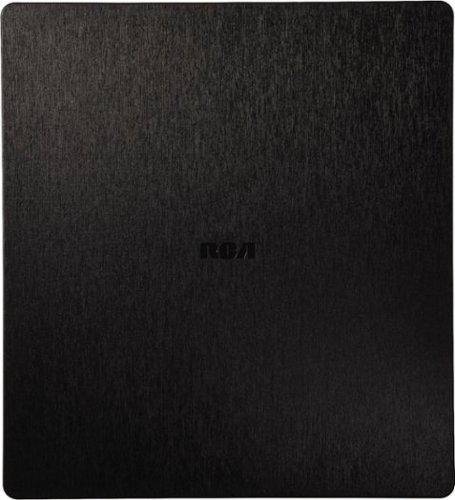RalphHenry's stats
- Review count284
- Helpfulness votes448
- First reviewMay 28, 2015
- Last reviewJune 30, 2024
- Featured reviews0
- Average rating4.9
- Review comment count24
- Helpfulness votes28
- First review commentMay 28, 2015
- Last review commentJune 30, 2017
- Featured review comments0
Questions
- Question count0
- Helpfulness votes0
- First questionNone
- Last questionNone
- Featured questions0
- Answer count61
- Helpfulness votes164
- First answerJune 30, 2015
- Last answerNovember 3, 2021
- Featured answers0
- Best answers10
Take music to outdoor parties and other events with this ION Sport wireless speaker. Bluetooth connectivity allows music from streaming devices to be broadcast, and the water-resistant design provides durability and protection from the elements. This ION Sport wireless speaker has a USB charging port for conveniently recharging phones and devices.
Customer Rating

5
Handy Speaker/PA for Many Uses
on September 27, 2019
Posted by: RalphHenry
from Raleigh, NC
Excellent outdoor speaker. The first thing I checked was if it had effective rubber ‘plugs’ to keep out moisture and it does indeed have the best I’ve seen. It does have a very nice array of functionality: AM/FM radio, Bluetooth, phone charging port, rechargeable battery and microphone to name the top functions.
I did find the Bluetooth pairing was really easy. Also the radio worked very well and did have a seek/scan feature as well as preset capability. The battery life proved as advertised at 50 plus hours.
It came with a something not often found: an informative printed manual. You can even link two speakers or more together.
I found that having the microphone was a great idea as it does turn this into a portable outdoor PA system.
The speakers had very good volume, however the sound was not the greatest. Since it is an outdoor speaker the less than robust sound is not as important since there is a lot of ambient noise anyway. So I did not deduct for the sound – and the sound was very good and you also could press the Bass Button to get a little richer sound from the speaker.
The charging port is very important so you can plug in your phone and it will ensure your phone won’t go dead while using the speaker at an outdoor party or BBQ. I did use it at my garage sale to make ‘sort of announcements’ over the din of the crowd – so that was really nice to be able to do. I also used it by my Hot Tub and that was another wonderful advantage of this waterproof speaker that does not have to be plugged into power.
The features provided and included microphone/cables make this a great purchase at the price point. I do highly recommend this for those wanting to have a rechargeable outdoor speaker. It can also be used indoors as I did to improve my TV sound.
I did find the Bluetooth pairing was really easy. Also the radio worked very well and did have a seek/scan feature as well as preset capability. The battery life proved as advertised at 50 plus hours.
It came with a something not often found: an informative printed manual. You can even link two speakers or more together.
I found that having the microphone was a great idea as it does turn this into a portable outdoor PA system.
The speakers had very good volume, however the sound was not the greatest. Since it is an outdoor speaker the less than robust sound is not as important since there is a lot of ambient noise anyway. So I did not deduct for the sound – and the sound was very good and you also could press the Bass Button to get a little richer sound from the speaker.
The charging port is very important so you can plug in your phone and it will ensure your phone won’t go dead while using the speaker at an outdoor party or BBQ. I did use it at my garage sale to make ‘sort of announcements’ over the din of the crowd – so that was really nice to be able to do. I also used it by my Hot Tub and that was another wonderful advantage of this waterproof speaker that does not have to be plugged into power.
The features provided and included microphone/cables make this a great purchase at the price point. I do highly recommend this for those wanting to have a rechargeable outdoor speaker. It can also be used indoors as I did to improve my TV sound.
Mobile Submission: False
I would recommend this to a friend!
Boost your confidence with this Upright Go 2 posture trainer. Integrated sensors detect when you're slouching to help train your body for better posture in under 14 days. Use the device by itself or sync with the Upright app on Android or iOS. With a portable design, 30-hour battery life and easy-touch adhesive to keep it safely in place, this Upright Go 2 posture trainer is ideal for all-day wear.
Customer Rating

5
Fantastic Product, Well Designed
on September 23, 2019
Posted by: RalphHenry
from Raleigh, NC
The Upright Go is an amazing little device. I have been trying it out for about a week. It is used to correct you from slumping your shoulders which I am notorious at. I tried a device that you strap on but it was uncomfortable and didn’t work anyway. I was a bit concerned that this device, which emits a slight vibration when you slump, may not really work as claimed – but it most certainly did. It is a brilliant idea. The vibration does cause you to pull your shoulders back right away. Your brain quickly gets the hint and you begin to slump less even when using it only for a week.
It is not uncomfortable at all, and it is really very easy to put it on your back just about 4 or 5 inches below where your spine starts. It uses a pad like you may know from when electrodes are attached with some medical devices. You can where it under clothing and it is so small that it is not noticeable.
The app you download is fantastic and very well designed. You don’t need to read the instructions that came with it as the app walks you through the setup and usage. You also get statistical data from the app on how well you are doing. The app will instruct you on setting up your correct posture and it is so helpful to watch the visual on the screen which shows you slumping if you want to watch while you use it.
You charge it in a small case. It comes with several additional stick-on pads and you can buy them cheaply when you run out. There is a color-coded LED to alert you when it is charging and when it needs charging.
There is a very nice video at https://www.youtube.com/watch?v=ph3ifHLp4NE&feature=youtube which was very well done by the manufacturer – it’s less than 4 minutes and it is a good idea to watch it.
Everything about this product is well thought out and I am very impressed with the idea of using this technology to help correct slumping. Wonderful product and I would highly recommend it – it works.
It is not uncomfortable at all, and it is really very easy to put it on your back just about 4 or 5 inches below where your spine starts. It uses a pad like you may know from when electrodes are attached with some medical devices. You can where it under clothing and it is so small that it is not noticeable.
The app you download is fantastic and very well designed. You don’t need to read the instructions that came with it as the app walks you through the setup and usage. You also get statistical data from the app on how well you are doing. The app will instruct you on setting up your correct posture and it is so helpful to watch the visual on the screen which shows you slumping if you want to watch while you use it.
You charge it in a small case. It comes with several additional stick-on pads and you can buy them cheaply when you run out. There is a color-coded LED to alert you when it is charging and when it needs charging.
There is a very nice video at https://www.youtube.com/watch?v=ph3ifHLp4NE&feature=youtube which was very well done by the manufacturer – it’s less than 4 minutes and it is a good idea to watch it.
Everything about this product is well thought out and I am very impressed with the idea of using this technology to help correct slumping. Wonderful product and I would highly recommend it – it works.
Mobile Submission: False
I would recommend this to a friend!
Enjoy your favorite tracks on the go with this SanDisk Clip Sport Go blue MP3 player. The 32GB storage space accommodates up to 8,000 songs, while the crisp LED screen and physical buttons make for easy operation. This SanDisk Clip Sport Go blue MP3 player features a built-in FM radio for convenience and up to 18 hours of battery life on a single charge. SanDisk is proud to partner with Best Buy in their recycling efforts. This program provides convenient methods for consumers of Covered Electronic Equipment (CEE) to return their products at end of life for environmentally sound recycling. Best Buy will accept MP3 players through this program at no cost to the consumer.
Customer Rating

5
Handy and Nice Sound
on August 17, 2019
Posted by: RalphHenry
from Raleigh, NC
The function for the price is excellent for this device. I tried all the functions and although you do have to get used to the user interface, it is not complicated. I found the FM radio was handy and the sound was very nice at this price point. The most important feature was the ability to play your MP3 song lists. You are able to easily access and organize your songs. It is small enough to put in a shirt pocket or pants pocket as you jog. It is solid construction and you can't go wrong choosing this one.
Mobile Submission: False
I would recommend this to a friend!
The MFC-J805DW printer features reengineered INKvestment Tank cartridges along with an internal ink storage tank. Business-capable features include mobile device printing⁴, scan to cloud services capabilities⁴, flexible paper handling options, automatic two-sided printing, and easy on-screen navigation using the 1.8" color display. With the ink included in-box, the Brother INKvestment Tank all-inclusive solution delivers truly uninterrupted printing, exceptional features, super convenience, large page yields, and low-cost printing.
Customer Rating

5
Excellent Lower Cost Printer and 1 year Ink
on July 19, 2019
Posted by: RalphHenry
from Raleigh, NC
This is a full function printer with a multi-sheet feeder, fax, copy and print. One unique feature is the ink reservoirs that can allow enough ink to print one year. The cartridges that came in the box were advertised as able to supply 1 year of ink – that’s hard to prove but if true it will be a very cost-saving feature. The manual does indicate the number of sheets as 150 pages/month as a year’s worth of ink usage.
Installing utilizes either the included CD or you can download from the Brother site. I did see that you must have the printer and your PC on the same network which is normal. However most routers now have a 5 GHZ and a 2.4 GHZ SSID. Further most routers now also offer a feature to name one SSID and the router will ‘automagically’ pick out the optimal bandwidth network. I take time to say this since my PC did not find the printer at first. I realized that the PC was using the 5 GHZ SSID and the printer can only talk WiFi via 2.4 GHZ. Once I forced the PC onto the 2.4GHZ SSID, then the PC did find the printer. One way to avoid all this is to use a USB cable to hardwire the printer to your PC during installation, once done, you can connect via WiFi. Lastly once defined you can have devices using the 5 GHZ SSID or the 2.4 GHZ SSID and either will find the printer.
When you first install the printer it prints a sheet to see if the colors are printing correctly. I noticed the yellow was barely visible, but this turns out to be normal. When I tested a little rainbow photo the yellow was just as bright as the other colors.
A color test showed a rainbow very nicely but not as bright as printers that cost twice this price – so that is fair enough. If you want super bright colors from this printer you can set ‘Best quality’ but you also must set ‘Vivid’ color in the properties. Still it was not quite as good as the more expensive printers but quite acceptable at this price point.
Build quality is solid and all the features worked as designed. I did like that there is just a power cord and no power brick, you just plug the printer in like any other appliance.
I definitely recommend this printer, it is full featured and the one-year ink is a super idea.
Installing utilizes either the included CD or you can download from the Brother site. I did see that you must have the printer and your PC on the same network which is normal. However most routers now have a 5 GHZ and a 2.4 GHZ SSID. Further most routers now also offer a feature to name one SSID and the router will ‘automagically’ pick out the optimal bandwidth network. I take time to say this since my PC did not find the printer at first. I realized that the PC was using the 5 GHZ SSID and the printer can only talk WiFi via 2.4 GHZ. Once I forced the PC onto the 2.4GHZ SSID, then the PC did find the printer. One way to avoid all this is to use a USB cable to hardwire the printer to your PC during installation, once done, you can connect via WiFi. Lastly once defined you can have devices using the 5 GHZ SSID or the 2.4 GHZ SSID and either will find the printer.
When you first install the printer it prints a sheet to see if the colors are printing correctly. I noticed the yellow was barely visible, but this turns out to be normal. When I tested a little rainbow photo the yellow was just as bright as the other colors.
A color test showed a rainbow very nicely but not as bright as printers that cost twice this price – so that is fair enough. If you want super bright colors from this printer you can set ‘Best quality’ but you also must set ‘Vivid’ color in the properties. Still it was not quite as good as the more expensive printers but quite acceptable at this price point.
Build quality is solid and all the features worked as designed. I did like that there is just a power cord and no power brick, you just plug the printer in like any other appliance.
I definitely recommend this printer, it is full featured and the one-year ink is a super idea.
Mobile Submission: False
I would recommend this to a friend!
Capture up to 1440p video with this Nextbase 522GW dash camera. Alexa enables hands-free control through voice commands, and Bluetooth 4.2 and Wi-Fi technologies sync with compatible smartphones for quick access to important footage. This Nextbase 522GW dash camera has ports for connecting compatible camera modules for easy expansion.
Customer Rating

5
Sharpest and Best Touchscreen
on July 16, 2019
Posted by: RalphHenry
from Raleigh, NC
This is a very nice dash cam. I liked the app, although it took me two tries to get it to show ‘live feed’ on my cell phone. But it was my fault since I didn’t follow the instructions and tried to do it on the fly. So advice upfront in my review is to follow the setup guide. I had to actually reset the camera and start all over to get everything to work.
This dash cam had the best screen of any I have used. Indeed it was a couple steps above the others – extremely sharp and bright. Also this screen tested better than others as far as the touch screen capability – super nice.
I may add a rear dash cam and this one has the feature to just plug it into this camera - very easy. You can get a rearview camera that acts like a rear view mirror or one that captures the inside of the vehicle. These are both options. The rear-facing camera will just plug into the side of this camera so no other wiring is needed.
It records GPS, speed, date and you can turn them off separately.
It has the ability to auto-save video sections if it senses an impact – which is a requirement of any dash cam I think.
It also can interface with Alexa and even has an emergency response SOS to alert emergency services to your location if needed.
I found the wide angle view gives you a perfect capture of the road ahead and oncoming traffic.
Small point but the included flat spudger tool was really helpful to tuck the cable under your windshield trim; and it was easier to hide the installation cable all the way to the power socket using this tool.
This camera is a little more expensive than others but given the better fit and finish and the quality of the lens and the 3" IPS touch screen it is well worth it and I would recommend it.
This dash cam had the best screen of any I have used. Indeed it was a couple steps above the others – extremely sharp and bright. Also this screen tested better than others as far as the touch screen capability – super nice.
I may add a rear dash cam and this one has the feature to just plug it into this camera - very easy. You can get a rearview camera that acts like a rear view mirror or one that captures the inside of the vehicle. These are both options. The rear-facing camera will just plug into the side of this camera so no other wiring is needed.
It records GPS, speed, date and you can turn them off separately.
It has the ability to auto-save video sections if it senses an impact – which is a requirement of any dash cam I think.
It also can interface with Alexa and even has an emergency response SOS to alert emergency services to your location if needed.
I found the wide angle view gives you a perfect capture of the road ahead and oncoming traffic.
Small point but the included flat spudger tool was really helpful to tuck the cable under your windshield trim; and it was easier to hide the installation cable all the way to the power socket using this tool.
This camera is a little more expensive than others but given the better fit and finish and the quality of the lens and the 3" IPS touch screen it is well worth it and I would recommend it.
Mobile Submission: False
I would recommend this to a friend!
Keep your carpets in pristine condition with this HOOVER ONEPWR Spotless GO cordless carpet cleaner. The lightweight design simplifies cleaning on stairs and upholstery, while the 4-inch scrubbing tool removes stubborn stains. This HOOVER ONEPWR Spotless Go cordless carpet cleaner comes with a 2.0 Ah rechargeable battery for prolonged cord-free usage.
Customer Rating

5
Cordless Feature a Must for Stairs and Cars
on July 3, 2019
Posted by: RalphHenry
from Raleigh, NC
This little gem is a wonder and much needed appliance for pet owners. I found it to be very solid and high quality. I did easily assemble the attachment brush and charged the battery. I went to work on a set of carpeted steps and of course this is where the product feature of cordless was most helpful. I used the cleaning solution provided and I did dilute it a bit even though it said to use it full strength – it cleaned very well and had a great smell. The cordless feature and light weight are extremely useful for steps and I also used it to clean the carpet in my vehicle. You are advised and it is prudent to vacuum before you use any carpet shampoo type device. I definitely recommend this product, it is just what is needed for smaller carpet cleaning needs – perfect.
Mobile Submission: False
I would recommend this to a friend!
Stream HD broadcasts for free with this RCA indoor flat amplified HDTV antenna. Sleek and super thin, this powerful antenna offers excellent signal quality while seamlessly blending into your home decor. The multidirectional design of this RCA indoor flat amplified HDTV antenna needs no adjustment, leaving you free to enjoy your favorite programs.
Customer Rating

5
Works Very Well for Smaller Antenna
on June 20, 2019
Posted by: RalphHenry
from Raleigh, NC
This is a very nice antenna for a smaller unit. It can hang on a wall or it can stand up on two legs that fold out. It does come with an amplifier that is a must to include in your hookup.
It is wise to install the free phone app that is suggested called the ‘RCA Signal Finder’. This app looks out and presents you a map on your phone of the various over the air stations. The app did work quite nicely. It shows you the direction the signal is coming from and you can turn the antenna to get the best signal – it really works. Also it works for any over the air antenna since it just shows you the various stations and where they are. Actually the amplifier that comes with the antenna worked with other antennas I have.
First I used this in a 1st floor living room and the results were not tremendous. It was not able to gather as many signals (nor as clear) as some of the larger antennas. Of course the price point is smaller on this one. But when I placed this antenna on the second floor near the ceiling it worked great – almost as good as the larger antennas I have. Certainly very well for the price point.
Just a suggestion but since my house is wired in all the rooms for cable TV, but I don’t have TV’s in all the rooms; I was able to utilize a cable outlet on the second floor by connecting this cable to the antenna upstairs to the cable that went to my living room (via jumping them together in the outside cable box). Basically I was able to hook the living room TV to the upstairs position of the antenna without any added wiring – and it worked great since now I had a higher position for the antenna.
I would recommend this antenna based on the price point and the included signal amplifier. Well done by the designers. The app is definitely something I will continue to use from time to time as well to ensure the antenna is pointed optimally.
It is wise to install the free phone app that is suggested called the ‘RCA Signal Finder’. This app looks out and presents you a map on your phone of the various over the air stations. The app did work quite nicely. It shows you the direction the signal is coming from and you can turn the antenna to get the best signal – it really works. Also it works for any over the air antenna since it just shows you the various stations and where they are. Actually the amplifier that comes with the antenna worked with other antennas I have.
First I used this in a 1st floor living room and the results were not tremendous. It was not able to gather as many signals (nor as clear) as some of the larger antennas. Of course the price point is smaller on this one. But when I placed this antenna on the second floor near the ceiling it worked great – almost as good as the larger antennas I have. Certainly very well for the price point.
Just a suggestion but since my house is wired in all the rooms for cable TV, but I don’t have TV’s in all the rooms; I was able to utilize a cable outlet on the second floor by connecting this cable to the antenna upstairs to the cable that went to my living room (via jumping them together in the outside cable box). Basically I was able to hook the living room TV to the upstairs position of the antenna without any added wiring – and it worked great since now I had a higher position for the antenna.
I would recommend this antenna based on the price point and the included signal amplifier. Well done by the designers. The app is definitely something I will continue to use from time to time as well to ensure the antenna is pointed optimally.
Mobile Submission: False
I would recommend this to a friend!
Acer Nitro 5 Laptop: Lose yourself in the absorbing multimedia experience delivered by this Acer Nitro 5 gaming laptop. The Intel Core i5 processor ensures a lag-free performance, and the NVIDIA GeForce GTX 1050 graphics card delivers immersive visuals on the 15.6-inch Full HD display. This Acer Nitro 5 gaming laptop has 8GB of RAM for seamless multitasking.
Customer Rating

5
Beautiful and Powerful
on June 20, 2019
Posted by: RalphHenry
from Raleigh, NC
This PC covers all the bases of solid build and high quality. I have used the previous version and it has worked flawlessly as my main PC. I did compare the new one to my older Acer Nitro5 that is very similar spec-wise except the older one uses the 8th generation Intel CPU and this one uses the 9th gen chips. Although the clock speed ticked up from 2.3 Ghz to 2.4 Ghz it’s not something you will probably notice. Both are very well designed and very fast at processing games and MS Office applications like Word or Excel. It does have eight processors so it will be quick at multi-tasking as well as super-fast at any individual data processing application. Acer has gotten it right in their design of the internal data bus’s coupled with memory speed and CPU speed so everything blazes along together.
The newest generation will run a little cooler according to the specs. Both have the NitroSense application installed although the newer machine even provides a keyboard key to launch it. This app allows you to manually control fan speeds, view the CPU temperature and modify power plans. It’s very neat although everything can be done automatically.
The physical machine has some differences from the earlier version as well. It is smaller, however the screen size is the same, just less bezel, so that is very nice. The power port is in the middle of the right hand side which made way for some cooling ports. I think it would have been better to keep the power port more out of the way like the earlier version machine. Also the USB port on the right side also is near the middle, so if you use a wired gaming mouse for example, you probably want the port more toward the top end of the keyboard area (and out of the way more) which is again how the earlier version machine is. If you use a wireless mouse of course this doesn’t matter. This is a small design point but I did notice it.
Overall the Nitro5 line continues to have a stealthy look and beautiful backlit keyboard. A nice touch is that it comes with a beautiful sleeve to use to carry the machine when you sometimes don’t want to use a more bulky case.
Both the older and newer PC’s did great on a quick wireless internet speed-test but the newer one was a little faster on average: 228Mbps vs 233Mbps. My internet connection is only rated at 200 Mbps so it’s nice that the Nitro5’s obviously have excellent wireless electronics installed. Acer does tout the ultra-fast wireless speed and they delivered. The graphics card has 3GB dedicated memory so that is very nice.
You don’t get an SD card slot on the newer one which I do miss since I use devices like dash cams and they use SD cards. The advertising on BestBuy does say it supports SD cards but it does not. The older Nitro did have the SD card slot. However, you can just get an SD/USB adapter that plugs in via one of the USB ports. There is an extra USB-3 port and also a USB port to charge devices even if the PC is off. Also there is a USB-C port which is becoming a necessity anymore.
I have found that the Nitro5 build is top rated versus the many PC’s I have used. It is a beautiful machine with lots of power for most any use including ‘medium level’ gaming. The price point is outstanding for a PC with the specs of the Nitro5. I would recommend it highly. Acer has won me over.
The newest generation will run a little cooler according to the specs. Both have the NitroSense application installed although the newer machine even provides a keyboard key to launch it. This app allows you to manually control fan speeds, view the CPU temperature and modify power plans. It’s very neat although everything can be done automatically.
The physical machine has some differences from the earlier version as well. It is smaller, however the screen size is the same, just less bezel, so that is very nice. The power port is in the middle of the right hand side which made way for some cooling ports. I think it would have been better to keep the power port more out of the way like the earlier version machine. Also the USB port on the right side also is near the middle, so if you use a wired gaming mouse for example, you probably want the port more toward the top end of the keyboard area (and out of the way more) which is again how the earlier version machine is. If you use a wireless mouse of course this doesn’t matter. This is a small design point but I did notice it.
Overall the Nitro5 line continues to have a stealthy look and beautiful backlit keyboard. A nice touch is that it comes with a beautiful sleeve to use to carry the machine when you sometimes don’t want to use a more bulky case.
Both the older and newer PC’s did great on a quick wireless internet speed-test but the newer one was a little faster on average: 228Mbps vs 233Mbps. My internet connection is only rated at 200 Mbps so it’s nice that the Nitro5’s obviously have excellent wireless electronics installed. Acer does tout the ultra-fast wireless speed and they delivered. The graphics card has 3GB dedicated memory so that is very nice.
You don’t get an SD card slot on the newer one which I do miss since I use devices like dash cams and they use SD cards. The advertising on BestBuy does say it supports SD cards but it does not. The older Nitro did have the SD card slot. However, you can just get an SD/USB adapter that plugs in via one of the USB ports. There is an extra USB-3 port and also a USB port to charge devices even if the PC is off. Also there is a USB-C port which is becoming a necessity anymore.
I have found that the Nitro5 build is top rated versus the many PC’s I have used. It is a beautiful machine with lots of power for most any use including ‘medium level’ gaming. The price point is outstanding for a PC with the specs of the Nitro5. I would recommend it highly. Acer has won me over.
Mobile Submission: False
I would recommend this to a friend!
The ASTRO A40 TR Headset + MixAmp Pro TR for PS5, PS4, PC and Mac is the premier audio solution for esports athletes, content creators and streamers. It meets esports athletes’ rigorous standards for audio fidelity, comfort and durability. The MixAmp Pro TR features Dolby Audio processing and enables lag and interference-free delivery of game sound and voice communication. The A40 TR arrives as an open-back headset featuring a swappable precision mic and customizable Speaker Tags.
Customer Rating

5
Absolutely Wonderful Sound and Features
on June 10, 2019
Posted by: RalphHenry
from Youngsville, NC
This headset can play with very loud volume but you don’t need to since the audio is so clear. I felt the ‘Tournament’ equalizer position was the best for games or voice or music. The ‘Natural Bass’ setting was my second choice due to the nice bass effect - not too much but noticeable. The game sounds really pop with these headphones. There are 4 equalizer presets and you can even create your own equalizer levels using an app on Windows called “Astro Command Center”. The equalizer will dial in the right sound ‘atmosphere’ for anyone I think, since it is fully adjustable. You can easily reset all settings if you get a little messed up and want to start over. You can change main presets in the app or use the button on the mixamp. This app will also let you make changes easily for the microphone and other settings – check it out. The app will update your firmware automatically or you can set it to only update firmware manually which I prefer. I needed to update the firmware when I first used the headphones.
There is a Quickstart Guide in the box and at first, I didn’t see it; it is under the cables. Actually the packaging is excellent and reflects how high the build quality of this product is. Super solid feel to phones and even the cables are superior quality. It is wired only not wireless, however the cables for the headset and the USB cable are very long – no problem there. The box itself has a very detailed schematic of all the features – so don’t throw it away.
The comfort is superb I think due to the adjustment capability and I do prefer the soft felt cushions versus leather cushions. This felt material helps you avoid sweating and also allows a bit of air to circulate to keep things from getting warm on your ears. Very nice design point indeed. The sound quality and the surround sound is amazing.
Here’s a nice video to watch that is short but shows you the connection process properly if you don’t like reading the manuals. https://www.google.com/search?source=hp&ei=guX9XOivFq_p_Qbi77m4DQ&q=astro+a40+%2B+mixamp+pro+tr+quick+guide&oq=astro&gs_l=psy-ab.1.0.35i39l2j0i131j0l4j0i131j0l2.3696.4857..10934...1.0..0.81.388.6......0....1..gws-wiz.....6.MSJs8A357Yk#kpvalbx=1
I was able to wear my glasses while also wearing the headset. My ears did not get pinched wearing the headset, which is important to me as I am a senior citizen and we often get larger ears over time. This is actually very important that the earcups are big enough to cover large or small ears properly. I thought the headset got more comfortable after about 10 hours – so give the headset a chance to maybe break in a little. Never uncomfortable but definitely got better with some usage.
The volume and chat balance dials are very smooth and responsive, this can help you find the right settings for you easily. The magic that balances the voice versus game volume is amazing and you will love it.
I highly recommend these headsets for any gamer or even anyone who wants more control over the excellent audio that these headphones provide.
There is a Quickstart Guide in the box and at first, I didn’t see it; it is under the cables. Actually the packaging is excellent and reflects how high the build quality of this product is. Super solid feel to phones and even the cables are superior quality. It is wired only not wireless, however the cables for the headset and the USB cable are very long – no problem there. The box itself has a very detailed schematic of all the features – so don’t throw it away.
The comfort is superb I think due to the adjustment capability and I do prefer the soft felt cushions versus leather cushions. This felt material helps you avoid sweating and also allows a bit of air to circulate to keep things from getting warm on your ears. Very nice design point indeed. The sound quality and the surround sound is amazing.
Here’s a nice video to watch that is short but shows you the connection process properly if you don’t like reading the manuals. https://www.google.com/search?source=hp&ei=guX9XOivFq_p_Qbi77m4DQ&q=astro+a40+%2B+mixamp+pro+tr+quick+guide&oq=astro&gs_l=psy-ab.1.0.35i39l2j0i131j0l4j0i131j0l2.3696.4857..10934...1.0..0.81.388.6......0....1..gws-wiz.....6.MSJs8A357Yk#kpvalbx=1
I was able to wear my glasses while also wearing the headset. My ears did not get pinched wearing the headset, which is important to me as I am a senior citizen and we often get larger ears over time. This is actually very important that the earcups are big enough to cover large or small ears properly. I thought the headset got more comfortable after about 10 hours – so give the headset a chance to maybe break in a little. Never uncomfortable but definitely got better with some usage.
The volume and chat balance dials are very smooth and responsive, this can help you find the right settings for you easily. The magic that balances the voice versus game volume is amazing and you will love it.
I highly recommend these headsets for any gamer or even anyone who wants more control over the excellent audio that these headphones provide.
Mobile Submission: False
I would recommend this to a friend!
Watch TV with theater-style sound or enjoy high-quality music with this 3.1-channel Definitive Technology soundbar. It's only 1.75 inches thick so it blends discreetly into your home environment, and the 8-inch wireless subwoofer adds tight bass to extend the system's audio frequency range. This Definitive Technology sound bar includes Chromecast for streaming music or video over Wi-Fi.
Customer Rating

5
Smooth Looking and Awesome Sound
on May 31, 2019
Posted by: RalphHenry
from Youngsville, NC
This is a product that is worth the higher price. For starters, the packaging is awesome and ensures the device will not be damaged in shipment. Often products arrive bouncing around in a box but not this one, so that was great.
You will notice that all the cables are provided so there is no need to rush out to get any type of cable such as the optical audio cable. I used an TV which did not have the HDMI ARC level port. This is found on newer smart TV’s so that the audio gets sent to the receiver/sound bar for an improvement in sound quality. HDMI ARC can allow for one remote to turn on everything in a system including your sound bar – that’s handy. So the manual will ask you to use an HDMI ARC port if there is one. However if you don’t have one an optical cable is included and I noticed this also turns on this sound bar – the sound over the optical cable is fantastic. You’ll notice little rubber dust shields where you connect the optical cable to your TV and also to the sound bar. The connector areas on the sound bar are slightly tilted which makes it easier to plug your connectors – a small detail but very important to ensure you can easily plug the connectors – good thinking by some engineer and just another indicator that this is a top level product all the way from the excellent sound to the little design points.
The install was easy. I noticed that the engineers and programmers for this device are a very smart crew – for example the bass woofer which is a separate box connects via Bluetooth to the main sound bar, so there is no cable needed. They also provide a handy light on the back of the woofer to show you it is connected – green if good, orange if not connected. The electronics does all the work for you, just set up your system and it will connect the woofer ‘automagically’.
Also the design is very ‘understated’ for example as you raise or lower the volumes little LED’s will show you the level. Each LED has multiple intensity levels to show the loudness which keeps the design clean.
The sound is wonderful. You do need to turn your TV speakers off. Don’t be tempted to leave them on when using a sound bar – it creates a muddled sound. Go to the TV’s menu and turn the TV audio off, it is not a good idea to just mute the TV audio as it gets cumbersome to keep turning it down or off.
The sound is so crisp and precise that you will not be tempted to use your TV speaker – just absolutely fabulous – which is the main reason you buy the product. The slim design blends in well and actually I often don’t even see the sound bar. The instructions say the woofer should be placed in a corner but I found no difference with just placing on the floor next to your TV stand. You do get a remote which handles main functions including how much bass and also it has a button to ‘center’ the audio – great thinking i.e. simple yet gives you all the adjustments you need.
You can also use Chromecast to send audio and video to this soundbar by using the Google Home app. I will tell you that using this soundbar to hear your Google Music casted from your cell phone will blow you away.
I highly recommend this product for it’s powerful and pure sound and also for the overall simple design where the electronics does the complicated stuff for you, which takes great programming and great hardware.
You will notice that all the cables are provided so there is no need to rush out to get any type of cable such as the optical audio cable. I used an TV which did not have the HDMI ARC level port. This is found on newer smart TV’s so that the audio gets sent to the receiver/sound bar for an improvement in sound quality. HDMI ARC can allow for one remote to turn on everything in a system including your sound bar – that’s handy. So the manual will ask you to use an HDMI ARC port if there is one. However if you don’t have one an optical cable is included and I noticed this also turns on this sound bar – the sound over the optical cable is fantastic. You’ll notice little rubber dust shields where you connect the optical cable to your TV and also to the sound bar. The connector areas on the sound bar are slightly tilted which makes it easier to plug your connectors – a small detail but very important to ensure you can easily plug the connectors – good thinking by some engineer and just another indicator that this is a top level product all the way from the excellent sound to the little design points.
The install was easy. I noticed that the engineers and programmers for this device are a very smart crew – for example the bass woofer which is a separate box connects via Bluetooth to the main sound bar, so there is no cable needed. They also provide a handy light on the back of the woofer to show you it is connected – green if good, orange if not connected. The electronics does all the work for you, just set up your system and it will connect the woofer ‘automagically’.
Also the design is very ‘understated’ for example as you raise or lower the volumes little LED’s will show you the level. Each LED has multiple intensity levels to show the loudness which keeps the design clean.
The sound is wonderful. You do need to turn your TV speakers off. Don’t be tempted to leave them on when using a sound bar – it creates a muddled sound. Go to the TV’s menu and turn the TV audio off, it is not a good idea to just mute the TV audio as it gets cumbersome to keep turning it down or off.
The sound is so crisp and precise that you will not be tempted to use your TV speaker – just absolutely fabulous – which is the main reason you buy the product. The slim design blends in well and actually I often don’t even see the sound bar. The instructions say the woofer should be placed in a corner but I found no difference with just placing on the floor next to your TV stand. You do get a remote which handles main functions including how much bass and also it has a button to ‘center’ the audio – great thinking i.e. simple yet gives you all the adjustments you need.
You can also use Chromecast to send audio and video to this soundbar by using the Google Home app. I will tell you that using this soundbar to hear your Google Music casted from your cell phone will blow you away.
I highly recommend this product for it’s powerful and pure sound and also for the overall simple design where the electronics does the complicated stuff for you, which takes great programming and great hardware.
Mobile Submission: False
I would recommend this to a friend!
Stream instant content easily with this LG BP550 Blu-ray player. To build a complete 3D home theater system, we recommend you purchase a 3D TV, 3D glasses designed for the TV, high-speed HDMI cable and an A/V receiver that is compatible with 3D products.
Overall 4 out of 5
4 out of 5
 4 out of 5
4 out of 5Great Blu-Ray DVD Player for the money
By JulieAS
After buying this product, I am both pleased yet a little disappointed! I needed another player to replace my 5 year old Sony 3-D player (also bought at BB) because it was no longer compatible with YouTube. Since my TV is an LG, I decided to buy an LG player.
The LG BP550 is smaller than my older Sony (another reason I chose it) and has fewer apps but I really didn't care about that as long as YouTube worked and that it also had Netflix and HuluPlus apps. Hooking it up and installing it was quick and easy and completing the system update was also a breeze! Already on sale, I saw it was also available as an Open-Box item so I thought I could save even more buying it at that option...NOT!
Advertised as 'Open-Box Excellent Condition' I ordered it on May 13th and it arrived on the 15th - without the remote! Maybe I shouldn't have assumed that an item labeled as "Returned, used as display model in store, or opened due to packaging damage but remains in like-new condition" meant or means that all accessories, cables, manuals, remotes, etc. are included.
Fortunately, my TV remote was able to do some of the basic stuff for installing and some playback features but that's it. So I make a call to BB and learn that the 4-yr Protection Plan I paid for would not cover this missing remote and was then advised to call LG for a 'free' replacement.
Customer service at LG then directed me to call their authorized parts dealer for my time zone. Of course, they were closed on Saturday and Sunday!
I called the parts dealer today (18th) and was told to contact the retailer since I'd "recently purchased the item and it should be returnable/replaceable under warranty". I explained that I had been informed that it was not and that I was told to call them by both BB and LG!
Subsequently, I was given the part number and price for a replacement remote!
Well it looks as if buying Open-Box didn't save me much, if anything, after all since the replacement remote has to be paid for out of my pocket!
I may be better off returning this player and buying a NEW one instead!
I may be better off returning this player and buying a NEW one instead!
However, I must say that I do like the player for what features I have been able to access while using my TV remote! I look forward to obtaining the full benefits and features when using the actual remote control for the BP550!
RalphHenry
Raleigh, NC
Remote Replacement
May 28, 2015
It's not ideal but if you are missing a remote and/or lose or break it, you can easily download a smartphone app to run it. You could also program a multi device remote like the Harmony 650 which I did. So nowadays a missing remote is not a show stopper but I agree it should have not been missing.
+1point
1of 1voted this comment as helpful.
Lenovo IdeaCentre All-In-One Computer: With Wireless-AC networking, this all-in-one computer makes it easy to browse Web sites, access social media and check your e-mail. The 23.8" capacitive multitouch screen lets you navigate features using all 10 fingers and presents your favorite films in 4K UHD resolution. The revolutionary Intel® RealSense™ 3D camera lets you scan 3D objects, use gestures to control your PC or play games and more.
Overall 2 out of 5
2 out of 5
 2 out of 5
2 out of 5Great box - poor fonts
By Jasonrn
I purchased this with great excitement. I mostly do everyday things, with an evergrowing photo collection. I bought Adobe creative cloud and was ready to go. Fired it up and was shocked at how bad the text looks. I have tried many different settings. I don't know if it is a scaling thing? I love everything else about the unit. Photos look great. I dont game.
The text issue is varies. Some apps, it looks fine... others - terrible. Also, some apps don't scale well at all on the 4K screen.
May return the unit and get a laptop I can plug a second monitor in for my photo work.
RalphHenry
Raleigh, NC
Fix for fonts didn't install
November 3, 2015
The expert pointed to a download and it did not install. I'm glad since I think you just need to go to settings and find the 'cleartype text' setting and run through it to make fonts great. Also I see many of the apps will fix drivers and so forth so there is a learning curve now to see how to run these machines.
0points
0of 0voted this comment as helpful.
Lenovo IdeaCentre All-In-One Computer: With Wireless-AC networking, this all-in-one computer makes it easy to browse Web sites, access social media and check your e-mail. The 23.8" capacitive multitouch screen lets you navigate features using all 10 fingers and presents your favorite films in 4K UHD resolution. The revolutionary Intel® RealSense™ 3D camera lets you scan 3D objects, use gestures to control your PC or play games and more.
Overall 5 out of 5
5 out of 5
 5 out of 5
5 out of 5Highest Quality and Top Features
By RalphHenry
from Raleigh, NC
This AIO has superior resolution to others. Some reviews spoke about a text problem, however you can improve the text via going to settings, display, advanced and 'cleartype text' and follow the steps. Also has 3D display capability which is good for future needs for me. Sound is nice with Jensen speakers. Touch screen is great. WIFI is super and has both 2.4 and 5 GHz ranges with Wireless AC. Very quiet fan. Lenovo support has regressed but is do-able I asked a simple question and the tech had no idea, also the website seems broken in the support area; glad I got Geek Squad. But this AIO is one great machine. price is very reasonable for what you get. Love it.
RalphHenry
Raleigh, NC
Tips For Better Text on AIO 700
November 4, 2015
I've played with the font's and you may also want to scale text or make it bold for example if you use Windows Live (you can do that within Display Settings). The other tip is that the text is very clear but small so you may find that enlarging text by hitting Ctrl and + (together) once or twice will make some things easier to read. You hit Ctrl and - together to reduce. I didn't use those commands as often on other machines, but it is beautiful to use at times on this machine. By the way videos are wonderful if you use something like Amazon Prime video etc WOW
+1point
1of 1voted this comment as helpful.
Lenovo IdeaCentre All-In-One Computer: With Wireless-AC networking, this all-in-one computer makes it easy to browse Web sites, access social media and check your e-mail. The 23.8" capacitive multitouch screen lets you navigate features using all 10 fingers and presents your favorite films in 4K UHD resolution. The revolutionary Intel® RealSense™ 3D camera lets you scan 3D objects, use gestures to control your PC or play games and more.
Overall 5 out of 5
5 out of 5
 5 out of 5
5 out of 5Highest Quality and Top Features
By RalphHenry
from Raleigh, NC
This AIO has superior resolution to others. Some reviews spoke about a text problem, however you can improve the text via going to settings, display, advanced and 'cleartype text' and follow the steps. Also has 3D display capability which is good for future needs for me. Sound is nice with Jensen speakers. Touch screen is great. WIFI is super and has both 2.4 and 5 GHz ranges with Wireless AC. Very quiet fan. Lenovo support has regressed but is do-able I asked a simple question and the tech had no idea, also the website seems broken in the support area; glad I got Geek Squad. But this AIO is one great machine. price is very reasonable for what you get. Love it.
RalphHenry
Raleigh, NC
Lenovo Fix for AIO 700 24ISH
November 5, 2015
Jason, I did think ClearType helped a little but the scaling and putting 'bold' on helped more. I did see the fix that Lenovo posted. First I flashed the BIOS which they also posted as of 9/10/15. However when I tried their special fix for the font scaling it is an .rar file and I had to load WinZip (free version for now) but it did unpack it. However I never saw it run successfully as it always returned an error code. I am going to call Lenovo on that but the text looks pretty good so maybe it actually ran. I'll post an update on that. By the way the support at Lenovo is abysmal.
+1point
1of 1voted this comment as helpful.
Lenovo IdeaCentre All-In-One Computer: With Wireless-AC networking, this all-in-one computer makes it easy to browse Web sites, access social media and check your e-mail. The 23.8" capacitive multitouch screen lets you navigate features using all 10 fingers and presents your favorite films in 4K UHD resolution. The revolutionary Intel® RealSense™ 3D camera lets you scan 3D objects, use gestures to control your PC or play games and more.
Overall 2 out of 5
2 out of 5
 2 out of 5
2 out of 5Disappointed
By Brandon
It worked for a few hours right out of the box. Then I noticed the screen flashing and the graphics cards crashing. After a reset it freezes after 5 minutes of use. Not sure if it's the pc itself or driver issues with Windows 10, either way it's not worth the trouble. If they can fix these issues then it is absolutely worth the price.
RalphHenry
Raleigh, NC
Try Driver Updates & Flash BIOS
November 5, 2015
If you still have it and if it will stay up long enough, I'd say go to Lenovo's web site and download the newest BIOS, it's easy to update BIOS now. Then go into Device Manager and update both Display drivers. If you bought an open box, I'd also try to reload the whole machine to the factory settings (or BestBuy should do that for you). But if you go to the apps, the app called Lenovo Rescue System will do it for you pretty easily. Then do the stuff I mentioned above.
+2points
2of 2voted this comment as helpful.
Lenovo IdeaCentre All-In-One Computer: With Wireless-AC networking, this all-in-one computer makes it easy to browse Web sites, access social media and check your e-mail. The 23.8" capacitive multitouch screen lets you navigate features using all 10 fingers and presents your favorite films in 4K UHD resolution. The revolutionary Intel® RealSense™ 3D camera lets you scan 3D objects, use gestures to control your PC or play games and more.
Overall 5 out of 5
5 out of 5
 5 out of 5
5 out of 5Highest Quality and Top Features
By RalphHenry
from Raleigh, NC
This AIO has superior resolution to others. Some reviews spoke about a text problem, however you can improve the text via going to settings, display, advanced and 'cleartype text' and follow the steps. Also has 3D display capability which is good for future needs for me. Sound is nice with Jensen speakers. Touch screen is great. WIFI is super and has both 2.4 and 5 GHz ranges with Wireless AC. Very quiet fan. Lenovo support has regressed but is do-able I asked a simple question and the tech had no idea, also the website seems broken in the support area; glad I got Geek Squad. But this AIO is one great machine. price is very reasonable for what you get. Love it.
RalphHenry
Raleigh, NC
Checked on Font Scaling Fix
November 5, 2015
I couldn't get the download from Lenovo's website to install. I downloaded and unpacked the fix, but it returned an error code when I ran it. I spent 40 minutes with Lenovo 1st and 2nd level support. They pretty much had no info on this fix. They didn't open a problem ticket 8005969635. Also their website said you should post a request online to have them call you back, but their process was broken in that area also. Full disclosure: even without this fix, the screen looks awesome to me.
+1point
1of 1voted this comment as helpful.
Lenovo IdeaCentre All-In-One Computer: With Wireless-AC networking, this all-in-one computer makes it easy to browse Web sites, access social media and check your e-mail. The 23.8" capacitive multitouch screen lets you navigate features using all 10 fingers and presents your favorite films in 4K UHD resolution. The revolutionary Intel® RealSense™ 3D camera lets you scan 3D objects, use gestures to control your PC or play games and more.
Overall 5 out of 5
5 out of 5
 5 out of 5
5 out of 5Highest Quality and Top Features
By RalphHenry
from Raleigh, NC
This AIO has superior resolution to others. Some reviews spoke about a text problem, however you can improve the text via going to settings, display, advanced and 'cleartype text' and follow the steps. Also has 3D display capability which is good for future needs for me. Sound is nice with Jensen speakers. Touch screen is great. WIFI is super and has both 2.4 and 5 GHz ranges with Wireless AC. Very quiet fan. Lenovo support has regressed but is do-able I asked a simple question and the tech had no idea, also the website seems broken in the support area; glad I got Geek Squad. But this AIO is one great machine. price is very reasonable for what you get. Love it.
RalphHenry
Raleigh, NC
Successful Adjustments for FONTS
November 5, 2015
Lots of people had problems with the fonts on this 4K hi-def screen. Lenovo support was useless but Geek Squad fixed me right up via remote connection. It might be something others know, but judging by the reviews most people including me just didn't really understand. There are lots of modifications to DISPLAY parameters but what most people should do if they are using this screen for apps like Windows Live is to change the screen resolution to 1920x1080 and change the scaling to 125%. Now everything is beautiful. If you do want to watch a movie in high def, then put it back to 3840x2160 and set scaling to 200%. What is confusing is that there is a choice for 2560x1600 but this is not the same ratio as the screen size so you get bars on each side which you probably don't want - I should have seen this but the Geek Squad enlightened me. Now as to the patch from Lenovo for font scaling, you probably don't need it nor would it do much I am sure. So kudos to the Geek Squad and thanks. It is an awesome machine and in fact even the lower resolution is more than any other PC I have ever had.
+1point
1of 1voted this comment as helpful.
Lenovo IdeaCentre All-In-One Computer: With Wireless-AC networking, this all-in-one computer makes it easy to browse Web sites, access social media and check your e-mail. The 23.8" capacitive multitouch screen lets you navigate features using all 10 fingers and presents your favorite films in 4K UHD resolution. The revolutionary Intel® RealSense™ 3D camera lets you scan 3D objects, use gestures to control your PC or play games and more.
Overall 5 out of 5
5 out of 5
 5 out of 5
5 out of 5Highest Quality and Top Features
By RalphHenry
from Raleigh, NC
This AIO has superior resolution to others. Some reviews spoke about a text problem, however you can improve the text via going to settings, display, advanced and 'cleartype text' and follow the steps. Also has 3D display capability which is good for future needs for me. Sound is nice with Jensen speakers. Touch screen is great. WIFI is super and has both 2.4 and 5 GHz ranges with Wireless AC. Very quiet fan. Lenovo support has regressed but is do-able I asked a simple question and the tech had no idea, also the website seems broken in the support area; glad I got Geek Squad. But this AIO is one great machine. price is very reasonable for what you get. Love it.
RalphHenry
Raleigh, NC
Thanks for Posting Info on Font Patch from Lenovo
November 6, 2015
JasoninNJ, thanks for posting your comment that installing the Lenovo patch to help font scaling toasted the machine. I won't try again to install it. As I mentioned I don't think it is needed. There will be more ultra HD computer screens and I'm guessing they will add automated switching to show videos in HD but do the rest of your PC work with the lower resolution which is excellent when viewing text.
+1point
1of 1voted this comment as helpful.
Lenovo IdeaCentre All-In-One Computer: With Wireless-AC networking, this all-in-one computer makes it easy to browse Web sites, access social media and check your e-mail. The 23.8" capacitive multitouch screen lets you navigate features using all 10 fingers and presents your favorite films in 4K UHD resolution. The revolutionary Intel® RealSense™ 3D camera lets you scan 3D objects, use gestures to control your PC or play games and more.
Overall 5 out of 5
5 out of 5
 5 out of 5
5 out of 5Highest Quality and Top Features
By RalphHenry
from Raleigh, NC
This AIO has superior resolution to others. Some reviews spoke about a text problem, however you can improve the text via going to settings, display, advanced and 'cleartype text' and follow the steps. Also has 3D display capability which is good for future needs for me. Sound is nice with Jensen speakers. Touch screen is great. WIFI is super and has both 2.4 and 5 GHz ranges with Wireless AC. Very quiet fan. Lenovo support has regressed but is do-able I asked a simple question and the tech had no idea, also the website seems broken in the support area; glad I got Geek Squad. But this AIO is one great machine. price is very reasonable for what you get. Love it.
RalphHenry
Raleigh, NC
Text Display Improvement
November 16, 2015
After playing with various settings I have some hopefully helpful feedback. First of all don't use the 3840x2160 unless you are streaming video, it makes text bad. Also don't use 2560x1600 since it is not a multiple of the 3840x2160 i.e. you'll get bars on both sides of the screen. Do use the 1920x1080 which is also hi-def and fits this screen dimensions properly. Now if you want text a little bigger then go to 'set custom scaling level' and use 110% or 115%; this makes nice readable text. Now here's a quirk I see lots of people having and not just on this PC or brand for Windows 10. You may see occasional video card errors and once in a while the machine may not IPL (just power off and try again it will come up). I think the problem is the video card doesn't get back fast enough to the CPU, and the video card crashes but does recover. Not a problem unless you are playing PC high powered games. So I don't recommend this machine for games, but video streaming and apps like Corel Photoshop are great. Now what you can do to minimize or eliminate the video card crashes (remember it happens on lots of machines with Windows 10, so there will be a fix soon I think). Anyway go to Control Panel and search for 'visual effects', then click on adjust the appearance and performance of Windows. Then select 'Custom' and click the box next to 'smooth edges of screen fonts'. If you optimize for 'best appearance' entirely or for let 'windows choose'... that's when the video card may not keep up I think. If you optimize for 'best'performance' the text looks horrible. Anyway the 'custom' settings work for me to give me nice text and no crashes. This is a stretch but I think the engineers knew there could be a problem, that's why they tried to put in the super high powered video cards, but not good enough for now, I do think this will get fixed by Windows 10 OS soon. This machine for it's price is tremendous and I think worth this minor glitch.
+2points
2of 2voted this comment as helpful.
Lenovo IdeaCentre All-In-One Computer: With Wireless-AC networking, this all-in-one computer makes it easy to browse Web sites, access social media and check your e-mail. The 23.8" capacitive multitouch screen lets you navigate features using all 10 fingers and presents your favorite films in 4K UHD resolution. The revolutionary Intel® RealSense™ 3D camera lets you scan 3D objects, use gestures to control your PC or play games and more.
Overall 5 out of 5
5 out of 5
 5 out of 5
5 out of 5Highest Quality and Top Features
By RalphHenry
from Raleigh, NC
This AIO has superior resolution to others. Some reviews spoke about a text problem, however you can improve the text via going to settings, display, advanced and 'cleartype text' and follow the steps. Also has 3D display capability which is good for future needs for me. Sound is nice with Jensen speakers. Touch screen is great. WIFI is super and has both 2.4 and 5 GHz ranges with Wireless AC. Very quiet fan. Lenovo support has regressed but is do-able I asked a simple question and the tech had no idea, also the website seems broken in the support area; glad I got Geek Squad. But this AIO is one great machine. price is very reasonable for what you get. Love it.
RalphHenry
Raleigh, NC
Good News to Add
December 8, 2015
I wanted to update my review to indicate that a frequent display driver error that said "...Intel Video adapter stopped working but recovered...", has stopped occurring after about 1 week ago when a pretty big Windows 10 update came out. It was never a killer for me since I don't play games but when I googled it, I did see that it was fairly common on many PC's - that's good since it appears Microsoft fixed it. Note there are two video adapters in this machine but the Nvidia one was not failing.
0points
0of 0voted this comment as helpful.
RalphHenry's Questions
RalphHenry has not submitted any questions.
Listen to powerful audio with these black Sony EXTRA BASS Bluetooth headphones. The built-in Bluetooth connection and 30-hour battery life let you enjoy music and podcasts wirelessly, and the extended sound range and EXTRA BASS features deepen lower notes. These Sony EXTRA BASS Bluetooth headphones feature swiveling earcups for comfortable wearing.
I have a 55 inch Samsung flatscreen TV how will I know if is Bluetooth capable for One pair of headphones for two people at the same time . Sony-MDR XB650BT On-EarWireless Headphones.
That's a really good question. I believe the answer is that it is not the TV but the headphones which will determine if they can sync wirelessly. I tried to look this up, but couldn't Google an answer. But for example the JBL 310 headphones have an 'S' switch on the headphones, you connect them via Bluetooth to a source (such as a cell phone, computer or TV), then you can connect another headphone with them by hitting the 'S' switch. I couldn't try it, since I don't have two headsets; but I hope this is at least a clue for your search.
6 years, 11 months ago
by
RalphHenry
Push your workout to the next level with Bose® SoundSport® Pulse wireless headphones. Designed with a built-in heart rate sensor, these in-ear headphones make it easy to track your performance without missing a beat of your music. Bose SoundSport Pulse wireless headphones stay secure with StayHear®+ Pulse tips designed for stability even during intense workouts. Connect to your device easily with Bluetooth® and NFC pairing, and use the inline mic and remote to control volume, skip tracks and take calls. Volume-optimized EQ gives you balanced audio performance at any volume. SoundSport Pulse wireless headphones are sweat and weather resistant to hold up to rigorous activity, and the lithium-ion battery provides up to 5 hours per charge. The Bose Connect app helps you manage your paired devices and gives you real-time heart rate readings. SoundSport Pulse wireless headphones can also be used with many popular fitness apps. Available in Power Red.
Is there a recommended app for sound enhancement?
I don't know if there is an app, but the sound is terrific as is.
7 years ago
by
RalphHenry
Only at Best Buy Dell Inspiron Convertible 2-in-1 Laptop: Enjoy the convenience of a tablet or the functionality of a computer with this Dell Inspiron Starlord laptop. The 15-inch touch screen makes viewing the small details on websites simple, and the Intel Core processor keeps the computer running commands quickly. This Dell Inspiron Starlord laptop has a backlit keyboard so you can type in the dark.
WHAT IS THE REPAIR RECORD? IS IT QUIET/NOISELESS? IS THE KEY-TOUCH LIGHT AND EASY? WHAT IS THE AVERAGE TIME BETWEEN RECHARGES?
It is no noise at all until it may need to turn on an internal cooling fan, but so far that's not come on very often. Key touch is great and backlighting is great. Repair record is I don't think available yet on this newer model. I will say it feels solid and nice screen and great features for the price.
7 years, 4 months ago
by
RalphHenry
Lenovo IdeaCentre All-In-One Computer: With Wireless-AC networking, this all-in-one computer makes it easy to browse Web sites, access social media and check your e-mail. The 23.8" capacitive multitouch screen lets you navigate features using all 10 fingers and presents your favorite films in 4K UHD resolution. The revolutionary Intel® RealSense™ 3D camera lets you scan 3D objects, use gestures to control your PC or play games and more.
Do I need to buy a separate AC plug or is it included?
Included, you just use the cord/cable and plug into back of computer and wall outlet.
7 years, 10 months ago
by
RalphHenry
Lenovo IdeaCentre All-In-One Computer: With Wireless-AC networking, this all-in-one computer makes it easy to browse Web sites, access social media and check your e-mail. The 23.8" capacitive multitouch screen lets you navigate features using all 10 fingers and presents your favorite films in 4K UHD resolution. The revolutionary Intel® RealSense™ 3D camera lets you scan 3D objects, use gestures to control your PC or play games and more.
RAM and HDD upgradable?
Can one easily open up this system and swap out the HDD for an SSD?
Can one add more RAM?
Can one add more RAM?
Yes, you can change RAM and replace HDD with SDD. I did and it runs super fast. The back slides off without tools. Some docs that came with it show you exactly how.
7 years, 10 months ago
by
RalphHenry
HP Pavilion Convertible 2-in-1 Laptop: Take your entertainment on the go with this HP Pavilion laptop. Its 360-degree hinge lets you shift between four viewing modes, giving you a variety of options for work, viewing and playing. Featuring a quad-core processor, HP audio boost and a responsive touch screen, this HP Pavilion laptop provides a more enjoyable computing experience.
Is the keyboard backlit?
Keyboard is not backlit. By the way for some of the HP 2 in 1's you can look at PF5, if it is blank no backlit keyboard. If it has an icon, that is the key that toggles the backlit keyboard on or off.
7 years, 10 months ago
by
RalphHenry
Lenovo IdeaCentre All-In-One Computer: With Wireless-AC networking, this all-in-one computer makes it easy to browse Web sites, access social media and check your e-mail. The 23.8" capacitive multitouch screen lets you navigate features using all 10 fingers and presents your favorite films in 4K UHD resolution. The revolutionary Intel® RealSense™ 3D camera lets you scan 3D objects, use gestures to control your PC or play games and more.
what printer is compatible with this computer? I have a Lexmark X3650. Will this still work?
Any printer compatible with Windows will work with this computer. I see the Lexmark X3650 has drivers for different versions of Windows and there is a driver for 64 bit Windows 8. You should be able to download that Windows 8 driver even though this PC has Windows 10. Go here and try out the download. http://support.lexmark.com/index?productCode=LEXMARK_X3650&page=product&locale=EN&userlocale=EN_US#2
8 years, 5 months ago
by
RalphHenry
Raleigh, NC
Lenovo IdeaCentre All-In-One Computer: With Wireless-AC networking, this all-in-one computer makes it easy to browse Web sites, access social media and check your e-mail. The 23.8" capacitive multitouch screen lets you navigate features using all 10 fingers and presents your favorite films in 4K UHD resolution. The revolutionary Intel® RealSense™ 3D camera lets you scan 3D objects, use gestures to control your PC or play games and more.
Does this come with windows 10 preloaded or Windows 8 which needs to be upgraded?
It comes with Windows 10. Note that until July 2016, all updates for Windows 10 are always downloaded - this is a good thing.
8 years, 5 months ago
by
RalphHenry
Raleigh, NC
Lenovo IdeaCentre All-In-One Computer: With Wireless-AC networking, this all-in-one computer makes it easy to browse Web sites, access social media and check your e-mail. The 23.8" capacitive multitouch screen lets you navigate features using all 10 fingers and presents your favorite films in 4K UHD resolution. The revolutionary Intel® RealSense™ 3D camera lets you scan 3D objects, use gestures to control your PC or play games and more.
Where is the 8GB Solid State Drive?
I feel really embarrassed for asking this question, but I can't find the 8GB SSD in file explorer. I am a new owner of this Lenovo All In One and I'm loving it so far. As I understand it, it comes with a 1TB traditional 5400 RPM hard drive (the "C" drive) and an 8 GB SSD drive for faster read/writes for anything installed on this separate drive. I can't for the life of me find the 8 GB SSD in file explorer. Help? Thanks!
The 8GB drive is built into the HDD. You should have a 1TB drive with the on-board SSD. If you remove that drive, you remove the 8GB SSD at the same time.
8 years, 6 months ago
by
RalphHenry
Raleigh, NC
Stream instant content easily with this LG BP550 Blu-ray player. To build a complete 3D home theater system, we recommend you purchase a 3D TV, 3D glasses designed for the TV, high-speed HDMI cable and an A/V receiver that is compatible with 3D products.
Does this have 3dgo app from Lg
No, I tried to search for 3dgo in the Play Store and it was not available.
8 years, 7 months ago
by
RalphHenry
Raleigh, NC