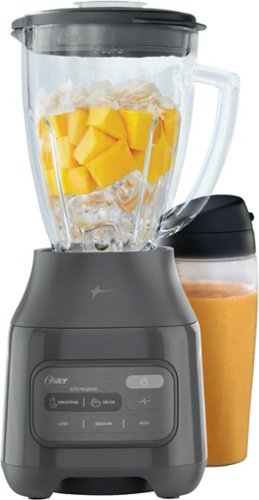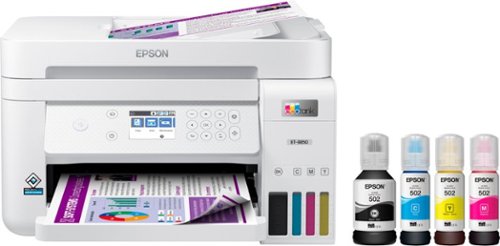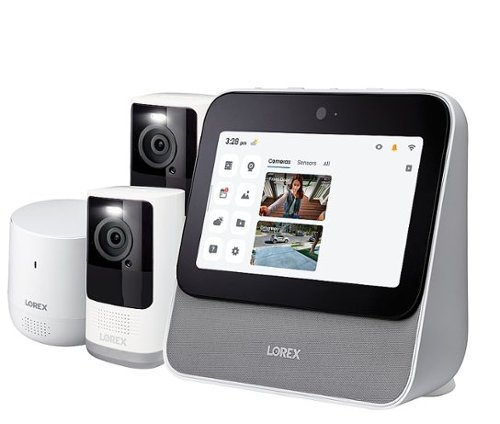RalphHenry's stats
- Review count284
- Helpfulness votes448
- First reviewMay 28, 2015
- Last reviewJune 30, 2024
- Featured reviews0
- Average rating4.9
- Review comment count24
- Helpfulness votes28
- First review commentMay 28, 2015
- Last review commentJune 30, 2017
- Featured review comments0
Questions
- Question count0
- Helpfulness votes0
- First questionNone
- Last questionNone
- Featured questions0
- Answer count61
- Helpfulness votes164
- First answerJune 30, 2015
- Last answerNovember 3, 2021
- Featured answers0
- Best answers10
Enjoy sound with clear treble and powerful bass that’s enhanced in real-time by BassUp technology. 3 targeted modes are individually tailored to cancel out the most distracting sounds in each environment. Voice pickup is free from background noises thanks to Life Note 3’s 6 microphones that use Soundcore’s exclusive algorithm to enhance call quality. Get 7 hours from a single charge and up to 35 hours with the charging case. Choose from the variety of included eartips to find a fit that’s perfect for your ears. Life Note 3’s ergonomic design fits in your ear comfortably and remains stable even when listening on the move. Enhances and emphasizes the sound of footsteps, gunfire, and more for a more immersive playing experience.
Customer Rating

5
So Light Weight and Sound Great
on October 7, 2021
Posted by: RalphHenry
from New Smyrna Beach, FL
These earbuds are very light weight which I like. I was able to wear them for 3 hours with no discomfort. I did feel if I jogged with them I needed to use a slightly larger eartip to be sure they stayed put. Several eartip sizes are included so you can find the right ones for sitting in front of a computer for 3 hours or a 30 minute jog. The buds did pair in a flash with TV, laptop and cell phone.
I did try using the Windows ‘Your Phone’ app with these heaphones so that I could see if I could combine usage using the phone, my laptop and the earbuds and everything worked fine. Of course the earbuds worked exactly as designed when using my Android phone alone with the earbuds; the call clarity was perfect. I did notice that the touch sensitivity of the buds was excellent.
The sound using cell phone calls was great, but the sound with music was outstanding. I was very impressed with the bass and treble coming through. Noise cancelling worked nicely and also the charge time was as specified about 6-7 hours. You can get up to 35 hours with the built up charge in the case but I didn’t test that specification.
The small charging case pulls the earbuds in smoothly to charge them. When you first open the case the buds go to pairing mode. I sometimes have trouble with earbud pairing but these buds were recognized by various devices very quickly – so I give them the highest mark for pairing ease.
I’m wearing them now, and I barely feel them on my head even with my glasses on. I highly recommend these buds as I rated them highest for charging, pairing, controls, sound and comfort.
I did try using the Windows ‘Your Phone’ app with these heaphones so that I could see if I could combine usage using the phone, my laptop and the earbuds and everything worked fine. Of course the earbuds worked exactly as designed when using my Android phone alone with the earbuds; the call clarity was perfect. I did notice that the touch sensitivity of the buds was excellent.
The sound using cell phone calls was great, but the sound with music was outstanding. I was very impressed with the bass and treble coming through. Noise cancelling worked nicely and also the charge time was as specified about 6-7 hours. You can get up to 35 hours with the built up charge in the case but I didn’t test that specification.
The small charging case pulls the earbuds in smoothly to charge them. When you first open the case the buds go to pairing mode. I sometimes have trouble with earbud pairing but these buds were recognized by various devices very quickly – so I give them the highest mark for pairing ease.
I’m wearing them now, and I barely feel them on my head even with my glasses on. I highly recommend these buds as I rated them highest for charging, pairing, controls, sound and comfort.
Mobile Submission: False
I would recommend this to a friend!
The minute you put on Bose QuietComfort 45 Wireless Noise Cancelling Headphones, you feel it — the iconic quiet that allows you to concentrate on your music or work on your passion projects. Plus, with these wireless headphones, you can experience the comfort and crystal-clear sound that can only come from Bose headphones. The soft, plush cushions of these Bose over ear wireless headphones seal you in. Then you flip the switch and whoosh — the world fades. The music starts. It’s love at first listen. The original Bluetooth headphones are back, now with signature active noise cancelling technology and premium comfort. Plus proprietary technology for deep, clear sound, and adjustable EQ so you can tune your music to your liking. Bose QuietComfort 45 over-ear headphones. An icon reborn.
Customer Rating

5
Soft and Super Sound
on September 28, 2021
Posted by: RalphHenry
from New Smyrna Beach, FL
Like heaven. Very soft earcups which I need. Covers the entire ear and are adjustable so no pinching on ears with too much pressure. These headphones are excellent quality as well they should be at this price point. The sound is amazing and does include noise cancellation i.e. ‘quiet mode’. The box includes a USB-c charging cable. Also included is a 3mm earphone connector, however they are Bluetooth wireless which I would recommend you use. Pairing with a TV, computer or cell phone is simple; the headphones were found instantly on each source and pairing was successful. You should download the Bose Music App (be sure to get the correct Bose app). This app has controls for audio, phone calls, quiet/aware modes and voice assistant. The app will also tell you the percentage of charge.
I wore the headphones 4 hours without removing them and didn’t know they were on my head, which is fantastic. The bass comes through perfectly. If you are looking for more precise sound reproduction, then these headphones are worth every penny. I highly recommend them.
I wore the headphones 4 hours without removing them and didn’t know they were on my head, which is fantastic. The bass comes through perfectly. If you are looking for more precise sound reproduction, then these headphones are worth every penny. I highly recommend them.
Mobile Submission: False
I would recommend this to a friend!
The Nutribullet GO Cordless Blender has a compact and ergonomic design, ideal for those on the go! The 2000mAH battery offers up to 20 blending cycles before needing to be recharged. The 13oz cups are the perfect size for personal smoothies or protein shakes and with 18000 RPMs you can be confident your smoothies will come out tasting delicious! Our base even comes with a blade protector so you can feel confident putting this in a backpack or bag.
Customer Rating

5
Cordless & Convenient for Beach Made Smoothies
on September 23, 2021
Posted by: RalphHenry
from New Smyrna Beach, FL
This cordless Nutribullet mini-blender clicked all the boxes for me. I love it. It is ideal to take to the beach because it is cordless and I can pop a couple ice cubes into the carafe, a banana, some juice and boom, I have a fresh made smoothie. If I want another one, just pull the fruit from my cooler and make another one, fresh and cold; cordless makes it easy. If you want to make a smoothie at home, you can blend it and use the included cap and just take the capped-carafe with you.
I noticed some nice safety features. First when you screw the carafe onto the base, a blue light will blink 5 times to tell you the cap is on properly. Secondly, it will not start the blades unless the carafe is in place. Third you must push the start button twice to start the unit – a good feature to avoid an accidental start. Fourth it comes with a cover to screw on the base while charging to keep little (and big) fingers away from the metal blades.
It is not super powerful so you still need a ‘main’ blender. But for a quick cordless process to make a nice smoothie it is a great option to have. I do highly recommend this solid little cordless blender.
I noticed some nice safety features. First when you screw the carafe onto the base, a blue light will blink 5 times to tell you the cap is on properly. Secondly, it will not start the blades unless the carafe is in place. Third you must push the start button twice to start the unit – a good feature to avoid an accidental start. Fourth it comes with a cover to screw on the base while charging to keep little (and big) fingers away from the metal blades.
It is not super powerful so you still need a ‘main’ blender. But for a quick cordless process to make a nice smoothie it is a great option to have. I do highly recommend this solid little cordless blender.
Mobile Submission: False
I would recommend this to a friend!
Cook meals on your schedule, and take them on the go! The Crockpot 7-Quart Cook & Carry Slow Cooker makes it easy. It has a travel-proof locking lid that seals tightly to prevent leaks and spills. Its sturdy handles make lifting and carrying it a breeze, whether on the go or at home. With its matte Mushroom color and Scandinavian design sensibility, this slow cooker fits seamlessly into minimalist, uncluttered spaces. Its Auto-Warm setting keeps food at the ideal temperature until you are ready to serve it. It also includes a 16-oz. Little Dipper warmer, which is perfect for sauces, sides, dips, and more. With a 7-quart capacity, it cooks meals for 9+ people, perfect for feeding a crowd. The stoneware bowl is removable and oven-safe. Cleaning this Crockpot slow cooker is easy: the stoneware and the glass lid are dishwasher-safe. For busy people who want nutritious home-cooked meals, this slow cooker makes mealtime easier—and looks great on your countertop, too!
Customer Rating

5
Excellent Crock Pot, Easy to Use
on September 23, 2021
Posted by: RalphHenry
from New Smyrna Beach, FL
This crockpot worked perfectly. It has a very simple interface but it is all that is needed to operate the device with 4 options for cooking times. You can go for a higher heat and less time or lower heat but cook longer. I made a nice pot roast and chose the higher heat and for the longer time of 6 hours. The pot heated up and perked away and then automatically went to warm mode after the 6 hour programmed time. I had filled the entire 7 quarts with a chuck roast, onions, potatoes, carrots, celery and 3 cups of beef broth. I did follow the recipe to coat the roast with flour, pepper and salt. I’m not good at cooking but it was delicious. The meat was tender and tasty. I could not ask for more from a slow cooker. This unit does have a lid that clamps on so that you could move the entire filled crockpot to another location – this is a useful feature. Also the ceramic crock pot bowl removes from the heater base for easy cleaning.
A bonus item was a small ‘Little Dipper’ pot for making sauces like cheese or salsa etc. This item was terrible. Its feet were not level so it did not sit properly on the table. It has 3 feet and I had to add a washer under one foot to make it level. This was minor compared to the bad design point such that the inner crock pot was not removeable. So now you have a part with an electrical cord that you have to very carefully remove the cooked on grit without getting the bottom part wet. Very poor and I don’t recommend this item at all.
I won’t take a star off for the bonus item as I do highly recommend the main 7 quart crock pot that is well designed and very easy to use and clean.
A bonus item was a small ‘Little Dipper’ pot for making sauces like cheese or salsa etc. This item was terrible. Its feet were not level so it did not sit properly on the table. It has 3 feet and I had to add a washer under one foot to make it level. This was minor compared to the bad design point such that the inner crock pot was not removeable. So now you have a part with an electrical cord that you have to very carefully remove the cooked on grit without getting the bottom part wet. Very poor and I don’t recommend this item at all.
I won’t take a star off for the bonus item as I do highly recommend the main 7 quart crock pot that is well designed and very easy to use and clean.
Mobile Submission: False
I would recommend this to a friend!
The Oster 2-in-1 Blender System is perfect for creating smoothies, frozen drinks, salsas, and more. Use it as a personal blender and take your drink to go with the included 20 oz. Blend-n-Go cup or blend and serve up your favorite recipes in the easy-to-clean 6-cup Boroclass glass jar. The powerful 800-watt motor and Crush 4 Pro stainless steel blade design work together to crush ice and blend your creations to perfection. Use this Oster blender as a smoothie maker with the Smoothie auto-program or make your favorite dips and salsas at the touch of a button with the Salsa auto-program. The simplified user interface allows for more intuitive blending control, with Low, Medium, and High manual blend settings, and Pulse functionality. Plus, the stylish, modernized design looks great on your countertop. With an All-Metal Drive designed for durable performance that lasts up to 10,000 blends, you'll never run out of recipes to blend.
Customer Rating

5
Powerful, Compact & Glass Carafe
on September 20, 2021
Posted by: RalphHenry
from New Smyrna Beach, FL
This Oster 2 in 1 blender is a very nice product. It is designed with a glass carafe and metal blade - two very important features. It has the standard low, medium, high and pulse buttons that you need. Plus it has two programmed auto mix settings. One is for smoothies and the other is for salsa. I first tried the smoothie button. I used a mixture of ice cubes, some mango-cranberry juice, a banana and some frozen mango pieces. The smoothie came out perfectly ‘smooth’ and icy cold – very tasty.
You also get a smaller 20 cup carafe that can be used on the blender and then capped and taken on the road. This was handy and this cup did fit well in my car’s cup holders. I also crushed ice easily using this blender and the glass carafe with the metal blades which crush the ice without a problem.
I do highly recommend this well designed blender.
You also get a smaller 20 cup carafe that can be used on the blender and then capped and taken on the road. This was handy and this cup did fit well in my car’s cup holders. I also crushed ice easily using this blender and the glass carafe with the metal blades which crush the ice without a problem.
I do highly recommend this well designed blender.
Mobile Submission: False
I would recommend this to a friend!
Your busy office needs a printer that’s fast, affordable, easy to use, and has great features. That’s why we developed the EcoTank ET-3850 – an innovative cartridge-free solution that uses high-capacity, easily refillable ink tanks. So you’ll worry less about running out of ink, and save a lot on replacement ink. The ET-3850 features an auto document feeder, fast printing with outstanding print quality, productive paper handling, a high-resolution flatbed scanner, and a large color display – making it the perfect printer for your home office.
Customer Rating

5
Capable Printer with Ink Tanks
on September 11, 2021
Posted by: RalphHenry
from New Smyrna Beach, FL
It is very easy to install this printer using the Epson Smart Panel cell phone app. The ability to print from your cell phone is very handy. Next, you go to your PC and install the utilities from the provided DVD disk. You will have the abilities to print and scan from your PC or initiate a scan/copy from the printer control panel. After you have connected the WiFi setup, it is a good idea to check and install the newest firmware, and there is a simple interface to do this.
The installation, though simple, does take about 15 minutes from start to finish. You will install the ink, initialize the ink supply, align the print heads and set up your wireless connection. Don’t rush if it is your first try with the Eco Tank cartridges and don’t touch the exposed top of the supply bottles. Epson very smartly made it so that each color has a different ‘plug’ end such that you cannot put the wrong color ink into the reservoirs. Also the printer senses when the ink reservoir is filled and stops the input of ink – that was kind of magical – well done by Epson.
I tested the printing, copying and scanning for black/white and color printing and was very pleased with the clarity and colors. Of course a big plus is the EcoTank system. The printer includes a larger bottle of ink for each color. I can’t test the claim of 2 years of ink yet, but I certainly observed the ink supplied was at least 5 times what you see in ‘normal’ ink cartridges. Note after the ink is initialized, the reservoirs have lowered because the ink is put into the connecting pipes etc., so don’t be concerned. If you had some ink left in each bottle (which I did have), you can add it at this point. Note to add ink you should use the add ink menu since it will ask you to ‘proceed’ when done so that the ink levels will be recalibrated by the printer.
I’m very pleased with this printer from all functional angles and I am very happy about the EcoTank system which will reduce the time spent for buying/replacing cartridges and will reduce cost of printing for me. I do highly recommend this nice printer.
The installation, though simple, does take about 15 minutes from start to finish. You will install the ink, initialize the ink supply, align the print heads and set up your wireless connection. Don’t rush if it is your first try with the Eco Tank cartridges and don’t touch the exposed top of the supply bottles. Epson very smartly made it so that each color has a different ‘plug’ end such that you cannot put the wrong color ink into the reservoirs. Also the printer senses when the ink reservoir is filled and stops the input of ink – that was kind of magical – well done by Epson.
I tested the printing, copying and scanning for black/white and color printing and was very pleased with the clarity and colors. Of course a big plus is the EcoTank system. The printer includes a larger bottle of ink for each color. I can’t test the claim of 2 years of ink yet, but I certainly observed the ink supplied was at least 5 times what you see in ‘normal’ ink cartridges. Note after the ink is initialized, the reservoirs have lowered because the ink is put into the connecting pipes etc., so don’t be concerned. If you had some ink left in each bottle (which I did have), you can add it at this point. Note to add ink you should use the add ink menu since it will ask you to ‘proceed’ when done so that the ink levels will be recalibrated by the printer.
I’m very pleased with this printer from all functional angles and I am very happy about the EcoTank system which will reduce the time spent for buying/replacing cartridges and will reduce cost of printing for me. I do highly recommend this nice printer.
Mobile Submission: False
I would recommend this to a friend!

Linksys Atlas Pro 6 with Velop Intelligent Mesh is a dual-band router that delivers next-level streaming and gaming to more than 30 devices per node. Access to 160 MHz unleashes the true power of Wi-Fi 6 technology—these are the least congested channels available on the 5GHz band and offer incredibly fast connectivity. Dynamic Frequency Selection (DFS) provides access to more channels, reducing interference from neighboring networks. Velop Intelligent Mesh technology offers whole home coverage that’s easily expandable by adding additional nodes. With easy setup, advanced security and parental controls, Linksys Atlas Pro 6 is an essential upgrade to any home.
Customer Rating

5
Powerful Mesh Router, Simple to Install
on August 22, 2021
Posted by: RalphHenry
from New Smyrna Beach, FL
The Linksys Atlas mesh router was absolutely simple to install. Once upon a time it was much more difficult to install a router and ensure it was working. Basically, with this Linksys router you install an app on your phone and then you flow seamlessly through the install. There are steps that take a few minutes and a message does pop up to essentially say ‘be patient’. I realized that the software is gathering a lot of information and does establish all your settings – so just be patient. You do receive a little setup card that indicates the color and blink status of the setup progress, so it is smart to use this card so you can see the progress. Once the light turns solid blue you are done. This system has three nodes so you will repeat the process for each node. It was the easiest process I have ever used. I actually put one node only 15 feet from the base node and the software popped up with a message saying ‘…are you sure you don’t want to place this note further away…’ – now that is amazing.
I connected this mesh system off a cable modem/router and established a second in-house network in order to balance resources. SpeedTest showed very little differential in speed from the cable modem/router WiFi versus the Linksys WiFi, so I am very happy with this Linksys system. The app also has an abundance of information on the devices attached and makes it easy to control your network.
You will want to put nodes on different floors if you like, or at least in different corners of the house. I do highly recommend this powerful and simple to use Linksys Mesh system.
You will want to put nodes on different floors if you like, or at least in different corners of the house. I do highly recommend this powerful and simple to use Linksys Mesh system.
Mobile Submission: False
I would recommend this to a friend!
In competitive gaming, every frame matters. Introducing Acer's KA242Y gaming monitor - the Full HD resolution monitor that can keep up with your game play. Through AMD Radeon FreeSync technology, the game’s frame rate is determined by your graphics card, not the fixed refresh rate of the monitor, giving you a serious competitive edge. Plus, users can enjoy comfortable viewing experience while gaming via flicker-less and low dimming display. The design saves space on your desk and lets you place multiple monitors side by side to build a seamless big-screen display.
Customer Rating

5
Reduces Eye Strain and 1 ms Response Time
on August 19, 2021
Posted by: RalphHenry
from New Smyrna Beach, FL
This HD Monitor worked smoothly for all games I tried, it does have FreeSync technology. Key design point is the 1 ms response time - colors were very sharp and changed fast. I used a few monitor test programs like EIZO. I thought this monitor worked great under test and for games. One game where I saw ghosting on other monitors did not appear on this monitor. You should note that IPS monitors will be a little more vibrant color-wise, but the IPS monitors don’t achieve the 1 ms response time that enables the super fast pixel color changes you need in some games.
The unit is compact, solid and fits my desktop nicely to allow other monitors and my security camera display unit, phone etc. I did appreciate the Acer EyeProtect’s Flicker-less, Blue Light Filter – I did feel less eye strain; so that is another major design point I felt.
The 24 inch size was what I wanted so everything about this monitor including the price worked well for me. Excellent technology at this price point. I do highly recommend this monitor.
The unit is compact, solid and fits my desktop nicely to allow other monitors and my security camera display unit, phone etc. I did appreciate the Acer EyeProtect’s Flicker-less, Blue Light Filter – I did feel less eye strain; so that is another major design point I felt.
The 24 inch size was what I wanted so everything about this monitor including the price worked well for me. Excellent technology at this price point. I do highly recommend this monitor.
Mobile Submission: False
I would recommend this to a friend!
Rechargeable 3 Arm Adjustable 162 LED light. 2850mah Li-ion Battery. Provides up to 16 hours of continuous use. 162LEDs, 5 brightness settings & 3 color temperature modes. Includes magnetic wireless remote (works up to 30ft).
Customer Rating

5
Well Made and Very Useful
on August 6, 2021
Posted by: RalphHenry
from New Smyrna Beach, FL
Very nice light source for multiple purposes. Indeed it does work nicely to make your appearance at online meetings much nicer. Most people have overhead lighting but with this device you get a clearer video both of facial and presentation boards (which are still used sometimes).
The construction is solid and the design points are excellent. You have 3 color temperatures, 5 brightness levels, flashing mode and the ability to utilize one, two or three light panels. It comes with a small remote which is essential for changing the controls of the light which you put behind your laptop while you sit in front of your laptop for example and observe the changes. You can also control the light from on board switches. It has a C-USB connector for recharging the long-lasting lithium batteries.
It comes with a small foldout which is all you need for directions. The documentation says you can use it without a tripod but it is not stable enough in my opinion. The base has the tripod camera standard mount and I used a medium sized tripod and that worked great.
I also used it above my pottery wheel and with my wood lathe and it greatly enhanced my visibility while working – so it has a lot of uses with its 162 LEDs. I do recommend this unit for online meetings and other lighting needs. Great product.
The construction is solid and the design points are excellent. You have 3 color temperatures, 5 brightness levels, flashing mode and the ability to utilize one, two or three light panels. It comes with a small remote which is essential for changing the controls of the light which you put behind your laptop while you sit in front of your laptop for example and observe the changes. You can also control the light from on board switches. It has a C-USB connector for recharging the long-lasting lithium batteries.
It comes with a small foldout which is all you need for directions. The documentation says you can use it without a tripod but it is not stable enough in my opinion. The base has the tripod camera standard mount and I used a medium sized tripod and that worked great.
I also used it above my pottery wheel and with my wood lathe and it greatly enhanced my visibility while working – so it has a lot of uses with its 162 LEDs. I do recommend this unit for online meetings and other lighting needs. Great product.
Mobile Submission: False
I would recommend this to a friend!

Touch, Talk, Record and View- observe and control all your Lorex cameras and connected devices from a central location— the Lorex Home Center. The easy-to-use touch screen provides live and recorded views from multiple cameras simultaneously. The highlights of this versatile and expandable security system are the Home Center, two wire-free indoor/outdoor cameras and built-in storage, without monthly fees.
Customer Rating

5
Sophisticated System, Easy Setup
on July 21, 2021
Posted by: RalphHenry
from New Smyrna Beach, FL
This system is simple to set up and my initial use has shown it to be rock solid. It came with 2 wireless 1080p cameras, however you can add more. The package comes with the base unit already having a 64 GB micro SD card. I like the SD card method so that you can remove the card and insert a different card each month or whenever you like. This preserves the data so it is not overwritten inadvertantly. Of course this means no monthly fees to store data and no potential exposure from storing data in the cloud.
The base unit contains a very clear 7” touch screen that is wonderful – sharp and has vibrant colors. The setup uses the base unit and your cell phone. You download the ‘Lorex Home’ app and this gives you another display which is also mobile. You can play prior videos or display the live views of either camera on the base unit or your cell phone. You can decide on notifications and other parameters, it's easy to do.
This system also includes a WiFi extender. I have found with prior wireless cameras, the farthest units will have trouble connecting sometimes. Lorex removes this exposure by providing a nice WiFi extender with this system. Again it is simple to add the extender to your system with a few steps after everything is already set up. I should note that the cameras did reach the base unit from my garage without the extender, however with the extender it appeared the live feed came up a little quicker. Also you can check that the cameras are using the extender or are using the base. The cameras did switch ‘automagically’ to the WiFi extender after I configured it – nice.
The quality of the devices, software and videos is excellent. The instructions are clear and guide you to get everything installed with no troubles. I noticed on the Lorex website that Lorex is very sharp in terms of clarity and I did make a call on a minor question and got an answer in minutes, very little wait time and excellent knowledge from the technician – tip of my cap to Lorex.
You will need to charge the batteries in the cameras. They are lithium, your amount of usage will dictate when you need to re-charge the batteries. The amount of charge is shown on your Lorex Home Center base screen for each camera; so it is easy to know when to charge them. You can remove the battery to charge or charge with the batteries installed in the cameras.
There are always tradeoffs between wired, fully wireless and wireless with power connections to the cameras. This type of unit requires no wiring – no power to run and no signal wiring to run. I find that this is a very easy way to get your security system setup. The sophistication of the Lorex system takes the installation complexity and virtually removes it. I do recommend this great system for its quality, ease of install, crystal clear videos and functionality.
The base unit contains a very clear 7” touch screen that is wonderful – sharp and has vibrant colors. The setup uses the base unit and your cell phone. You download the ‘Lorex Home’ app and this gives you another display which is also mobile. You can play prior videos or display the live views of either camera on the base unit or your cell phone. You can decide on notifications and other parameters, it's easy to do.
This system also includes a WiFi extender. I have found with prior wireless cameras, the farthest units will have trouble connecting sometimes. Lorex removes this exposure by providing a nice WiFi extender with this system. Again it is simple to add the extender to your system with a few steps after everything is already set up. I should note that the cameras did reach the base unit from my garage without the extender, however with the extender it appeared the live feed came up a little quicker. Also you can check that the cameras are using the extender or are using the base. The cameras did switch ‘automagically’ to the WiFi extender after I configured it – nice.
The quality of the devices, software and videos is excellent. The instructions are clear and guide you to get everything installed with no troubles. I noticed on the Lorex website that Lorex is very sharp in terms of clarity and I did make a call on a minor question and got an answer in minutes, very little wait time and excellent knowledge from the technician – tip of my cap to Lorex.
You will need to charge the batteries in the cameras. They are lithium, your amount of usage will dictate when you need to re-charge the batteries. The amount of charge is shown on your Lorex Home Center base screen for each camera; so it is easy to know when to charge them. You can remove the battery to charge or charge with the batteries installed in the cameras.
There are always tradeoffs between wired, fully wireless and wireless with power connections to the cameras. This type of unit requires no wiring – no power to run and no signal wiring to run. I find that this is a very easy way to get your security system setup. The sophistication of the Lorex system takes the installation complexity and virtually removes it. I do recommend this great system for its quality, ease of install, crystal clear videos and functionality.
Mobile Submission: False
I would recommend this to a friend!
Only at Best Buy Dell Inspiron Convertible 2-in-1 Laptop: Enjoy the convenience of a tablet or the functionality of a computer with this Dell Inspiron Starlord laptop. The 15-inch touch screen makes viewing the small details on websites simple, and the Intel Core processor keeps the computer running commands quickly. This Dell Inspiron Starlord laptop has a backlit keyboard so you can type in the dark.
Overall 4 out of 5
4 out of 5
 4 out of 5
4 out of 5physically shake the laptop? Warning
By Kevin
After looking for a powerful engineering laptop to meet my need, this Dell product is a great one. Design is great, sleek, and powerful. Has windows hello, hd screen and a 2 in 1. However it only has 2 USB ports. I wish dell would added more ports. Fast boot up with ssd, and a good backlight keyboard. However after a week of use, when I would hold the laptop and walk you could here a sound. Now this is when it is off. It seems that something is moving inside or it could be from the manufacture. So I returned it and sought to get the replacement. They opened the replacement and when they shaked it the same sound came from it. The best buy rep seemed to say its nothing and it does not matter where I presented this laptop to a computer engineer at my school, who told be its should not be doing that. Now the one on display did not have the defect. But it is amazing that a laptop of this power has this defect. So to wrap up, if you want to buy this laptop make sure to shake it. Seems weird but you don't want to end up loosing your money
RalphHenry
Raleigh, NC
Can Expand Number of USB Ports
February 10, 2017
As you say it has only one 2.0 and only one 3.0 USB port, but this is easily mitigated. For about $20 you can purchase a 4 port USB hub for when you may need added ports. You won't notice any speed difference. Here's one at BBuy: http://www.bestbuy.com/site/insignia-4-port-usb-3-0-hub-black/4333600.p?skuId=4333600 PS: My unit does not make any noise when you shake it, and unless it needs to turn on the fan it has zero noise in operation. I did the fan and it is noticeable but that's good since it is being turned on to ensure cooling.
-1point
0of 1voted this comment as helpful.
Passport® mini offers convenient amplification for any instrument or microphone. It's perfect for performances by street musicians and students, as well as a basic public address system for events and presentations. It goes anywhere thanks to its dual AC- or Battery-powered capabilities. It can even be used as a music media playback system or computer recording interface.
Overall 5 out of 5
5 out of 5
 5 out of 5
5 out of 5Great Little Amp & PC Software
By RalphHenry
from Raleigh, NC
This amp is tremendous. No hum and lots of adjustments that at first seem over whelming, but then you catch on and it is reasonably simply to operate. The Fender Fuse software is great. I played around and could hear the difference easily as I changed presets and effects. It is not powerful, but it does have 7 watts RMS, fine for in the house. The software is cool, anything you change on the computer changes the adjustments in the little amp flawlessly. First thing I did was follow the instructions to upgrade the firmware to pick up any fixes or enhancements. Then you just have a ball playing around. It does have a vocal and instrument channel as well as an IPOD or other input. I ran it on batteries as well as AC with the included adapter. It also includes your USB cable to connect to the computer. I'm not an expert so this helps me learn about a lot of effects and styles by letting you hear the differences. GREAT. If you are an experienced guitar player, you will probably have other amps but this one may be nice to practice and learn with.
RalphHenry
Raleigh, NC
Got Another One
February 16, 2017
I gave the first one to my Uncle. I got another one used from a friend that did not work. However it appears that only a loose wire was the cause so it is now fixed. Also did not work on battery power, but I found that the spring contacts for the batteries were smashed down and didn't actually make contact. Once I pulled the contacts out the unit began to work on battery power as well as AC. So if you find a unit not working on battery power check the contacts.
0points
0of 0voted this comment as helpful.
We know pets makes messes. Whether it's tracked-in mud or bathroom accidents, BISSELL® ProHeat 2X® Revolution® Pet Pro Plus carpet cleaner handles those though pet messes with its exclusive Pet Pro Cleanup System. This system includes a CleanShot® pretreater to remove spots and stains; the 2-in-1 Pet Upholstery Tool to remove pet hair, stains and odors from upholstery, a trial-size of BISSELL® PET PRO OXY Urine Eliminator formula, and an EZ Clean Brush Roll Cover to make maintaining the machine easy. When used in MAX Clean Mode, you get powerful cleaning that outcleans the leading rental*** and leaves carpet dry in about 30 minutes with Express Clean Mode.** All of this cleaning power comes in a lightweight and maneuverable machine with a low-profile foot that gets under furniture. But this machine doesn't just pick up after pets, it helps save them, too. BISSELL® proudly supports BISSELL Pet Foundation® and its mission to help save homeless pets. When you buy a BISSELL product, you help save pets, too. We’re proud to design products that help make pet messes, odors and pet homelessness disappear.***Cleaning results based on ASTM F2828 using BISSELL PET PRO OXY Urine Eliminator formula in MAX clean mode against the Rug Doctor Mighty Pro X3 carpet cleaner using their top selling formula.**Express Clean Mode (reference instruction in user guide). Tested on new carpet with protectant. Results may vary.
Overall 2 out of 5
2 out of 5
 2 out of 5
2 out of 5Sadly, Very disappointed with this cleaner
By Laddie
Pros - Light weight and easy to maneuver - intuitive design makes it easy to use and nice design.
Cons - very low suction and seems to clog up after one use. No horsepower listed on the box and was told it was very powerful by a sales person.
The story - I went to Best Buy to purchase the Hoover SteamVac F7452-900 All Terrain Steam Cleaner with SpinScrub which is advertised being at the store. I have had the Hoover model for over 5 years and it has been an incredible workhorse typically using it twice a week. Strong suction and allowed for quick drying over large areas. We moved from a 6-bedroom home of 3,300 square feet to a 1,000 foot two bedroom two bath apartment. Didn't think I would need all the power of the Hoover but with two small dogs, well, they sometimes miss the puppy pads. I'm hoping I will be able to return the new Bissell for a Hoover.
BEST BUY - this is not a fault of Best Buy - they are a great store that carries quality items - unfortunately I didn't do the homework needed to evaluate this product adequately - I should have waited for the Hoover that I wanted...
Cons - very low suction and seems to clog up after one use. No horsepower listed on the box and was told it was very powerful by a sales person.
The story - I went to Best Buy to purchase the Hoover SteamVac F7452-900 All Terrain Steam Cleaner with SpinScrub which is advertised being at the store. I have had the Hoover model for over 5 years and it has been an incredible workhorse typically using it twice a week. Strong suction and allowed for quick drying over large areas. We moved from a 6-bedroom home of 3,300 square feet to a 1,000 foot two bedroom two bath apartment. Didn't think I would need all the power of the Hoover but with two small dogs, well, they sometimes miss the puppy pads. I'm hoping I will be able to return the new Bissell for a Hoover.
BEST BUY - this is not a fault of Best Buy - they are a great store that carries quality items - unfortunately I didn't do the homework needed to evaluate this product adequately - I should have waited for the Hoover that I wanted...
RalphHenry
Raleigh, NC
Must Vacuum First
May 10, 2017
I think I know why you might have less suction or clogging. I learned this the hard way. It is best to vacuum the carpet prior to using this machine - actually every carpet shampooer requires this step. You may have skipped doing this, but if not you may need to use the tool they include and slide it into the nozzle and remove any hair and other clogs. Anyway it worked great for me. The other area to check is the 'red filter' below the dirty tank, I noticed this gets pretty much completely covered and although you clean the tank you need to also clean this filter (see page 16 of the manual Step 5). Hope this helps.
+8points
8of 8voted this comment as helpful.
Kick your listening experience up to a whole new level with wireless JLab Audio Epic Bluetooth earbuds. The 10-hour battery life lets you enjoy your music all day, and crystal clear radical sound creates a smooth, precise and memorable listening experience. Get the most out of your music, phone calls and audio books with JLab Audio Epic Bluetooth earbuds.
Overall 1 out of 5
1 out of 5
 1 out of 5
1 out of 5Cheap Materials, Bad Sound, Poor Quality Control
By ryanmcv
I wanted to like these, but JLab really dropped the ball with my set of Epic2 headphones. I'd normally list the pros first, but I'm so disappointed that I'm starting with the cons.
CONS:
- The Epic2s are supposed to come with 6 pairs of silicone ear tips. Well, I got 6 ear tips, but not 6 PAIRS of ear tips. My box only had 1 of each type of ear tip. Yes, I looked everywhere - inside the carrying case, in every plastic bag -- they're not there.
- After I removed the headphones from the box, I noticed that the black coating on the cord was starting to peel. This is probably because JLab forcefully bends the cord to fit it into the awkward box. Not a good first impression, and I'm sure it's only going to get worse.
- It's too bad that JLab didn't provide all of the ear tips, because the ones that come installed by default do not fit me well at all. They are way too small for my ears and slide out while I'm running. It would have been nice to try another set of ear tips, but I obviously can't do that.
- These things just aren't comfortable on my ears. The over-ear loops just feel awkward and don't allow much room for adjustment.
- The cord is just ridiculously long. The headphones come with 2 cable clips (which I actually got - yay!), but they are awkward to use and you're warned that using them might kill your Bluetooth connection. No thanks.
- The volume and track control buttons are horribly placed. I feel like I have to reach around and grab the back of my neck if I want to adjust the volume.
- Speaking of sound and volume, these headphones just don't sound good. They are way too bass-heavy and voices/dialogue sound extremely muted.
- The Epic2s are supposed to come with 6 pairs of silicone ear tips. Well, I got 6 ear tips, but not 6 PAIRS of ear tips. My box only had 1 of each type of ear tip. Yes, I looked everywhere - inside the carrying case, in every plastic bag -- they're not there.
- After I removed the headphones from the box, I noticed that the black coating on the cord was starting to peel. This is probably because JLab forcefully bends the cord to fit it into the awkward box. Not a good first impression, and I'm sure it's only going to get worse.
- It's too bad that JLab didn't provide all of the ear tips, because the ones that come installed by default do not fit me well at all. They are way too small for my ears and slide out while I'm running. It would have been nice to try another set of ear tips, but I obviously can't do that.
- These things just aren't comfortable on my ears. The over-ear loops just feel awkward and don't allow much room for adjustment.
- The cord is just ridiculously long. The headphones come with 2 cable clips (which I actually got - yay!), but they are awkward to use and you're warned that using them might kill your Bluetooth connection. No thanks.
- The volume and track control buttons are horribly placed. I feel like I have to reach around and grab the back of my neck if I want to adjust the volume.
- Speaking of sound and volume, these headphones just don't sound good. They are way too bass-heavy and voices/dialogue sound extremely muted.
PROS:
- They turn on and connect to Bluetooth as expected.
- Comes with a nice carrying case.
- Battery life estimate of 12 hours seems to be accurate.
- They turn on and connect to Bluetooth as expected.
- Comes with a nice carrying case.
- Battery life estimate of 12 hours seems to be accurate.
OVERALL:
I've emailed JLab to see about getting replacement ear tips, but even with those, I think I'll still avoid these headphones. I wouldn't want the cord to start peeling apart mid-workout. The title of this review says it all: these headphones are made from cheap materials, have bad sound quality, and apparently go through minimal quality control processes. Avoid at all costs.
I've emailed JLab to see about getting replacement ear tips, but even with those, I think I'll still avoid these headphones. I wouldn't want the cord to start peeling apart mid-workout. The title of this review says it all: these headphones are made from cheap materials, have bad sound quality, and apparently go through minimal quality control processes. Avoid at all costs.
RalphHenry
Raleigh, NC
Just on the ear tips
June 30, 2017
I know you said they were not included and you looked hard, but I found the small bag with one half of the ear tips and on the placard the other half of each size were connected in the cardboard. I would agree it was odd packaging. But I have a feeling that you might (just maybe) have easily tossed them, baby-with-bath-water style.
+1point
1of 1voted this comment as helpful.
RalphHenry's Questions
RalphHenry has not submitted any questions.
Listen to powerful audio with these black Sony EXTRA BASS Bluetooth headphones. The built-in Bluetooth connection and 30-hour battery life let you enjoy music and podcasts wirelessly, and the extended sound range and EXTRA BASS features deepen lower notes. These Sony EXTRA BASS Bluetooth headphones feature swiveling earcups for comfortable wearing.
I have a 55 inch Samsung flatscreen TV how will I know if is Bluetooth capable for One pair of headphones for two people at the same time . Sony-MDR XB650BT On-EarWireless Headphones.
That's a really good question. I believe the answer is that it is not the TV but the headphones which will determine if they can sync wirelessly. I tried to look this up, but couldn't Google an answer. But for example the JBL 310 headphones have an 'S' switch on the headphones, you connect them via Bluetooth to a source (such as a cell phone, computer or TV), then you can connect another headphone with them by hitting the 'S' switch. I couldn't try it, since I don't have two headsets; but I hope this is at least a clue for your search.
6 years, 11 months ago
by
RalphHenry
Push your workout to the next level with Bose® SoundSport® Pulse wireless headphones. Designed with a built-in heart rate sensor, these in-ear headphones make it easy to track your performance without missing a beat of your music. Bose SoundSport Pulse wireless headphones stay secure with StayHear®+ Pulse tips designed for stability even during intense workouts. Connect to your device easily with Bluetooth® and NFC pairing, and use the inline mic and remote to control volume, skip tracks and take calls. Volume-optimized EQ gives you balanced audio performance at any volume. SoundSport Pulse wireless headphones are sweat and weather resistant to hold up to rigorous activity, and the lithium-ion battery provides up to 5 hours per charge. The Bose Connect app helps you manage your paired devices and gives you real-time heart rate readings. SoundSport Pulse wireless headphones can also be used with many popular fitness apps. Available in Power Red.
Is there a recommended app for sound enhancement?
I don't know if there is an app, but the sound is terrific as is.
7 years ago
by
RalphHenry
Only at Best Buy Dell Inspiron Convertible 2-in-1 Laptop: Enjoy the convenience of a tablet or the functionality of a computer with this Dell Inspiron Starlord laptop. The 15-inch touch screen makes viewing the small details on websites simple, and the Intel Core processor keeps the computer running commands quickly. This Dell Inspiron Starlord laptop has a backlit keyboard so you can type in the dark.
WHAT IS THE REPAIR RECORD? IS IT QUIET/NOISELESS? IS THE KEY-TOUCH LIGHT AND EASY? WHAT IS THE AVERAGE TIME BETWEEN RECHARGES?
It is no noise at all until it may need to turn on an internal cooling fan, but so far that's not come on very often. Key touch is great and backlighting is great. Repair record is I don't think available yet on this newer model. I will say it feels solid and nice screen and great features for the price.
7 years, 4 months ago
by
RalphHenry
Lenovo IdeaCentre All-In-One Computer: With Wireless-AC networking, this all-in-one computer makes it easy to browse Web sites, access social media and check your e-mail. The 23.8" capacitive multitouch screen lets you navigate features using all 10 fingers and presents your favorite films in 4K UHD resolution. The revolutionary Intel® RealSense™ 3D camera lets you scan 3D objects, use gestures to control your PC or play games and more.
Do I need to buy a separate AC plug or is it included?
Included, you just use the cord/cable and plug into back of computer and wall outlet.
7 years, 10 months ago
by
RalphHenry
Lenovo IdeaCentre All-In-One Computer: With Wireless-AC networking, this all-in-one computer makes it easy to browse Web sites, access social media and check your e-mail. The 23.8" capacitive multitouch screen lets you navigate features using all 10 fingers and presents your favorite films in 4K UHD resolution. The revolutionary Intel® RealSense™ 3D camera lets you scan 3D objects, use gestures to control your PC or play games and more.
RAM and HDD upgradable?
Can one easily open up this system and swap out the HDD for an SSD?
Can one add more RAM?
Can one add more RAM?
Yes, you can change RAM and replace HDD with SDD. I did and it runs super fast. The back slides off without tools. Some docs that came with it show you exactly how.
7 years, 10 months ago
by
RalphHenry
HP Pavilion Convertible 2-in-1 Laptop: Take your entertainment on the go with this HP Pavilion laptop. Its 360-degree hinge lets you shift between four viewing modes, giving you a variety of options for work, viewing and playing. Featuring a quad-core processor, HP audio boost and a responsive touch screen, this HP Pavilion laptop provides a more enjoyable computing experience.
Is the keyboard backlit?
Keyboard is not backlit. By the way for some of the HP 2 in 1's you can look at PF5, if it is blank no backlit keyboard. If it has an icon, that is the key that toggles the backlit keyboard on or off.
7 years, 10 months ago
by
RalphHenry
Lenovo IdeaCentre All-In-One Computer: With Wireless-AC networking, this all-in-one computer makes it easy to browse Web sites, access social media and check your e-mail. The 23.8" capacitive multitouch screen lets you navigate features using all 10 fingers and presents your favorite films in 4K UHD resolution. The revolutionary Intel® RealSense™ 3D camera lets you scan 3D objects, use gestures to control your PC or play games and more.
what printer is compatible with this computer? I have a Lexmark X3650. Will this still work?
Any printer compatible with Windows will work with this computer. I see the Lexmark X3650 has drivers for different versions of Windows and there is a driver for 64 bit Windows 8. You should be able to download that Windows 8 driver even though this PC has Windows 10. Go here and try out the download. http://support.lexmark.com/index?productCode=LEXMARK_X3650&page=product&locale=EN&userlocale=EN_US#2
8 years, 5 months ago
by
RalphHenry
Raleigh, NC
Lenovo IdeaCentre All-In-One Computer: With Wireless-AC networking, this all-in-one computer makes it easy to browse Web sites, access social media and check your e-mail. The 23.8" capacitive multitouch screen lets you navigate features using all 10 fingers and presents your favorite films in 4K UHD resolution. The revolutionary Intel® RealSense™ 3D camera lets you scan 3D objects, use gestures to control your PC or play games and more.
Does this come with windows 10 preloaded or Windows 8 which needs to be upgraded?
It comes with Windows 10. Note that until July 2016, all updates for Windows 10 are always downloaded - this is a good thing.
8 years, 5 months ago
by
RalphHenry
Raleigh, NC
Lenovo IdeaCentre All-In-One Computer: With Wireless-AC networking, this all-in-one computer makes it easy to browse Web sites, access social media and check your e-mail. The 23.8" capacitive multitouch screen lets you navigate features using all 10 fingers and presents your favorite films in 4K UHD resolution. The revolutionary Intel® RealSense™ 3D camera lets you scan 3D objects, use gestures to control your PC or play games and more.
Where is the 8GB Solid State Drive?
I feel really embarrassed for asking this question, but I can't find the 8GB SSD in file explorer. I am a new owner of this Lenovo All In One and I'm loving it so far. As I understand it, it comes with a 1TB traditional 5400 RPM hard drive (the "C" drive) and an 8 GB SSD drive for faster read/writes for anything installed on this separate drive. I can't for the life of me find the 8 GB SSD in file explorer. Help? Thanks!
The 8GB drive is built into the HDD. You should have a 1TB drive with the on-board SSD. If you remove that drive, you remove the 8GB SSD at the same time.
8 years, 6 months ago
by
RalphHenry
Raleigh, NC
Stream instant content easily with this LG BP550 Blu-ray player. To build a complete 3D home theater system, we recommend you purchase a 3D TV, 3D glasses designed for the TV, high-speed HDMI cable and an A/V receiver that is compatible with 3D products.
Does this have 3dgo app from Lg
No, I tried to search for 3dgo in the Play Store and it was not available.
8 years, 7 months ago
by
RalphHenry
Raleigh, NC