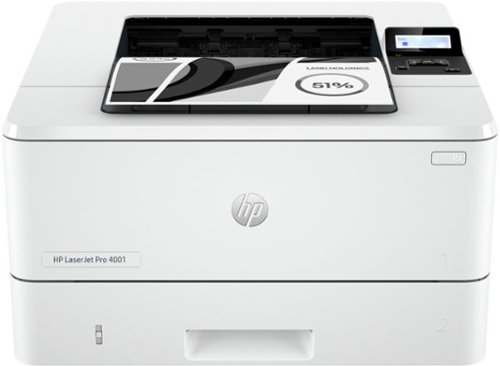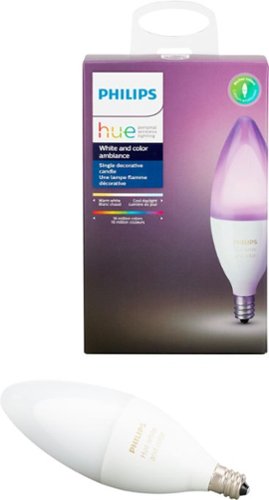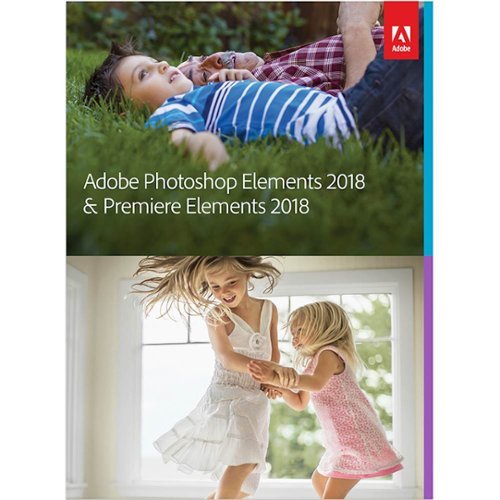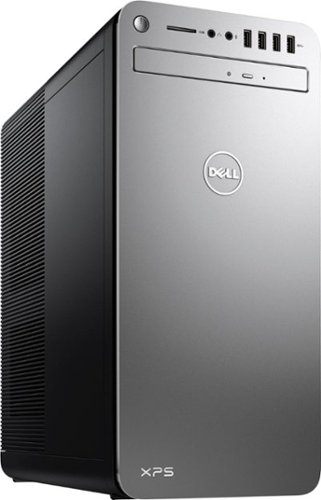RalphHenry's stats
- Review count284
- Helpfulness votes448
- First reviewMay 28, 2015
- Last reviewJune 30, 2024
- Featured reviews0
- Average rating4.9
- Review comment count24
- Helpfulness votes28
- First review commentMay 28, 2015
- Last review commentJune 30, 2017
- Featured review comments0
Questions
- Question count0
- Helpfulness votes0
- First questionNone
- Last questionNone
- Featured questions0
- Answer count61
- Helpfulness votes164
- First answerJune 30, 2015
- Last answerNovember 3, 2021
- Featured answers0
- Best answers10
SimpliSafe delivers advanced security solutions that put you, your home, and your safety first. With optional professional monitoring powered by Fast Protect Technology, SimpliSafe combines innovative hardware with advanced AI and real people — for 24/7 professional monitoring that delivers fast emergency response when you need it most. The award-winning SimpliSafe system is effective, intuitive, and affordable – so that home can be safe and secure for everyone. You can protect every inch of your home. SimpliSafe has sensors for every room, window and door. HD security cameras for inside and out. Smarter ways to detect motion that alert you only when a threat is real. Hazard sensors that detect floods, and other threats to your home. Powerful sirens that can help stop intruders in their tracks. And, it’s backed by optional 24/7 professional monitoring—experts who are ready to dispatch emergency help immediately. That’s the unmatched combination that separates SimpliSafe Home Security from the others. Our bundles are designed to be effective yet affordable. And with no long-term contracts or hidden fees. This 9-piece wireless security bundle provides 24/7 protection. The Base Station is the brains of the system. It sends alarm signals to the monitoring center with a built-in cellular connection and includes a back up battery that lasts up to 24 hours and a loud, 95 dB siren. The smash-safe Keypad is soft to the touch, easy to use during the day and night, and requires no plug so it can be placed anywhere. The Wireless Outdoor Security cameras (2 total) keep watch with a 140 degree field of view, 1080p HD resolution and color night vision, and include 2-way audio so you can tell unwanted guests that they're being watched. The Entry Sensors (4 total) protect your doors, windows, and cabinets and are designed to blend into the background. And the Motion Sensor is designed for human detection, not pet detection. Advanced security, whole home protection. There's no safe like SimpliSafe.
Customer Rating

5
Elegant System, Easy to Both Install and Use
on October 4, 2023
Posted by: RalphHenry
The SimpliSafe 9 piece outdoor security kit includes a complete set of devices to set up your own home system. The design is much simpler than most systems, therefore it is very easy for a homeowner to follow the steps in the SimpliSafe App to complete the setup. I have a small 1600 sq. ft. home, so I did not need to get any added devices. However, if you do need additional items, you can buy them separately. SimpliSafe provides 24/7 monitoring services at a very reasonable monthly charge and they have sophisticated customer support that I did check out providing very complete security coverage and easy contact procedures.
You will get all the items you would need for a home with two entrances and two windows. The four entry sensors can be used on a door or window or even a cabinet. You also get two wireless outdoor cameras. There is one Motion Detector, one Keypad and the Base Unit. One thing to do once you check that you have all the items in the box, is to charge the Outdoor Camera batteries which may take a few hours the first time. The batteries have charge-level lights so you will know when they are fully charged. The keypad comes with fresh AA batteries and the Entry Sensors also have fresh batteries. The Base Unit is plugged in to a normal outlet via the included power supply. The Motion Sensor also has its own battery pre-installed.
I’m familiar with several types of security systems and devices and how they are setup. Over the years it has become simpler as the underlying software sorts out the more complicated setup steps for you. This system by SimpliSafe is one of the newest and the designers deserve a tip of the cap for how easy they made it to set up and use the system. This includes how to connect each item in the system and also how to do the simple physical installation. The interface to use the system is also made very easy to understand in terms of how to arm/disarm the system.
I found doing the installation required no experience other than knowing how to install an app on your cell phone. You are guided to power up the Base Unit and get it connected to your home WiFi router. The system can update itself and it will do this if needed after your WiFi is connected. Note it may tell you to wait for the update to complete using a color ring light code and also via voice – nice.
You can add all your sensors or only some and add the others later. Each device is installed within a few seconds of your request to connect them – fantastic.
There is a unique, simple and clever method to attach the outdoor cameras. First you will install the battery for each Outdoor Camera. Once they are connected via WiFi to the Base Unit which is very easy to do using the app, you will be ready to mount them outside or inside the house. The mounting process is very well designed. A small flat base plate is attached by two screws to the mounting surface area you choose. Then a simple twist connects a rounded connector to this plate. The camera has a socket that is magnetic and you simply put the camera’s magnetic socket over the rounded surface and you are done. You can now easily rotate the camera using this clever ball/socket connection to the angle you need. When necessary to recharge the batteries, it is easy to remove the camera since there is no screw to turn. The magnet is very powerful. I have found that using a battery powered camera eliminates an often tough-job of running power to the outdoor cameras. So, my choice is these totally wireless cameras which stay charged for up to 6 months. If you install your camera in a one-time hard to reach location, you can use the included cables to connect the camera to power and eliminate the need to recharge the batteries. However, you would have to run AC power to the location where you install the camera.
I find this system with available SimpliSafe Monitoring as the most affordable and easiest system to install/use for your home. I would highly recommend this SimpliSafe security system.
I would recommend this to a friend!
Experience high-quality game audio on your Xbox, PlayStation, PC or Nintendo Switch with the RIG 600 PRO HX. Master your game audio using dual-mode wireless with low-latency 2.4GHz and Bluetooth 5.1. Stay connected across multiple gaming platforms and mobile devices with Bluetooth and a universal wireless adapter for Xbox, PlayStation, Nintendo Switch, PC. Bass-boosted, high-sensitivity 40mm drivers with tuned acoustic chambers deliver balanced sound and enhanced volume levels without distortion. Gain a competitive edge to react faster and more accurately with Dolby Atmos for Headphones. Experience a rich 3D soundscape that provides depth and dimension, allowing you to detect every sound, including overhead and unseen. The lightweight wireless headset offers all-day comfort and up to 24-hour battery life via Bluetooth and up to 18 hours using the 2.4GHz USB-C wireless dongle. Enjoy the comfort of sound-isolating earcups and a cushioned headband that’s both flexible and virtually unbreakable.
Customer Rating

4
Dolby Atmos Sound=Great, Head-Fit Adjustment=Bad
on September 29, 2023
Posted by: RalphHenry
These headphones are excellent in every way except the physical design of the very limited head-size adjustment to fit different size heads. Let me provide the excellent parts first.
The sound was terrific and this included the bass which I found very powerful if you test with a source that is supplying a lot of bass content. I did also test the sound using YouTube videos which mimic some of the sound movement that Dolby Atmos reproduces in a wonderful blast of moving sound that games do also provide. I used a couple sets of headphones without the Dolby Atmos function and the difference was obvious. Dolby Atmos will be the future as it is so much better at providing surround sound with an immersion into the sound space where you ‘see’ the direction the sound is coming from - fantastic.
I did test with gaming devices as well as PC and cell phone testing. Everything went smoothly whether I was using Bluetooth or the 2.4 GHZ dongle. These headphones talk back to you to say power on, power off, pairing etc. which is reassuring that all is well. These headphones also have call functions for cell phones. I can see where Dolby Atmos will give you a gaming edge since the sound seems to come from the correct/different directions and you are in the middle – great. Tip of the cap to the engineers for getting all these functions right.
The mic works fine. It cannot move in three dimensional space but rather on a linear path up and down. Up will mute the mic. I feared that not having the ability to push the mic closer to your mouth might inhibit sensitivity but it did not - so the design works fine. The engineers came up with a unique way to store the mic almost invisible on the headset – nice job.
There is a very helpful cell phone app for these headphones which you should install to control the functions including equalization. The app also allows you to test the sound balance and the mute/unmute feature.
The design engineers got the earcups right as far as size and material to ensure the correct softness and coverage over your ears. However, the design of using only 3 possible slots to change the fit from small to medium to large was a disaster in my view. I found the headset either too tight or too loose. I’m at a loss as to why the engineers did such a fine job on the functionality which is great and didn’t design a continuous adjustment of the size to fit various heads. Within 20 minutes my head was aching.
I will still recommend these headphones due to their outstanding sound and the innovative use of Dolby Atmos. However, I caution that you must try the headphones on in the store, before you purchase them.
I would recommend this to a friend!
The Arlo Home Security System makes protecting your entire home easier. Get greater protection from All-in-One Sensors integrated with 8 sensing functions, opt in for around-the-clock protection from 24/7 Live Security Experts that monitor your home, so you don’t have to, and experience better whole home protection with SecureLink.¹ All-In-One Sensors have 8 sensing functions in 1 compact design to give you flexibility to place anywhere you need coverage inside your home. All functions are easily controlled through the intuitive Arlo Secure App, simply change or enable more detection functions anytime. Protect your doors and windows by combining open/close and motion detection, or protect areas under your sink by combining leak and freeze detection. You can also enable tilt, ambient light, smoke and CO alarm listening for any of your sensors for additional protection.² Arlo’s All-in-One Sensor protects your everything. The Keypad Sensor Hub controls your security system, has an integrated siren, motion sensor, smoke/CO alarm listener, and pairs devices with SecureLink technology for extended range and a more secure connection.¹ Change your security system mode or use One Tap Emergency Response buttons to send fire, police, or medical responders to your home, directly from the Hub or Arlo Secure App.²
Customer Rating

5
Easy Install, Versatile Security System
on September 25, 2023
Posted by: RalphHenry
This security system turned out to be very easy to install, and also the clever design makes it a very powerful and versatile choice for your home. I installed the control box and two 8-way sensors using the Arlo Secure app on my Android cell phone (it would also work on an Apple product). I’d recommend the app so that you can control everything right from your cell phone; you can also control the system by using the buttons on the control box. A sensor can be configured to set up detection for 8 different situations at the same time. Initially I only set up Open/Close for windows. However, I can go back at any time and tell a sensor to Detect Smoke and/or CO2 for example. The other options are Motion, Water Leak, Freeze, and Tilt; amazing design - a tip of the cap to the Arlo designer engineers.
The app directed me through the complete install; you do need to use a 2.4 GHZ access point. It is recommended you connect your cell phone to the same access point (you may have additional access points defined in your home network.
Your first install will be for the control box to get it on your WiFi network. This is easy, just follow the steps in the app. Don’t try to go too fast, the system may have to take a few minutes to connect.
Although there are small screw-in mounting tabs included, you don’t need to use them unless the surface of your door or window is not relatively smooth. If you have cracked paint, for example, then use the tabs and then use the double stick tape to attach your sensors to the tabs. I had to use the tabs on the surface area of one of my older windows. Installation is so easy with the double stick tape that you will be amazed at how fast you have everything installed.
One thing I did, and expected it to work, was to first configure everything on my kitchen table. Then I unplugged the control box and moved it to my central spot. Next I installed (using double stick tape) the sensors on the two windows. I plugged the control box back in; and in a couple of minutes everything reconnected perfectly by itself. This told me that during power outages, once power is restored the system will not need to be reconfigured.
The process to use the system is very intuitive, but the app will walk you through it to ensure you know how to alarm and disarm the system.
One clever idea from Arlo is that when you first test a sensor, the system will mute the siren. This is great news if you have pets who may not like hearing a lot of sirens going off when you are just testing the system. The siren is not actually too loud, but enough to scare intruders.
You do have an option to subscribe to monitoring by Arlo which has a monthly cost. You can also program a button to quickly call Fire, Police or Medical assistance – just use the app to setup the phone numbers.
I highly recommend this versatile and very user friendly security system.
I would recommend this to a friend!
Night Owl is excited to offer our U.S. designed and engineered 4K HD Wi-Fi Bluetooth Network Video Recorder with Wi-Fi IP 2K Spotlight Cameras and Pre-Installed Hard Drive. This system comes with 2K cameras but is 4K ready and can accommodate our 2K and 4K Wi-Fi devices. With Secure App-Based Bluetooth Setup, there is no need to connect a TV or monitor for setup or viewing (optional). Our patent pending recorder has built-in Bluetooth technology, making it easy for you to configure your system right from the app on your smartphone or tablet. While a TV or monitor is not required, with Google Assistant you can use simple voice commands to stream camera footage directly to your TV or monitor, all while remaining hands free. Each camera has 2-Way Audio (talk & listen) as well as a built-in siren and preset voice alerts. From within the app, you can easily activate the built-in siren, startling intruders and sending them packing. Have a guest but can’t get to them? Use a preset voice alert to let them know! Smart Detection Technology including Human Detection and Vehicle Alerts reduce the risk of false alarms, keeping you safe and well protected. Motion-activated spotlights flood your yard with bright lights when human motion is detected, instantly warding off trespassers. Need more coverage? Easily add our compatible wire free, Wi-Fi IP and doorbell cameras to your recorder to boost your viewing area. Proudly designed and engineered in the U.S.A., our security system uses a built-in wireless connection for uninterrupted viewing with no delays. Our app gives you control of your system and easy access to your recordings, regardless of where you are. Night Owl never charges fees for storage or access to your videos. All recordings are stored on a pre-installed hard drive for local storage. You can view and download the recordings as you need them. This system provides technology to give you the ultimate security experience.
Customer Rating

5
Expandable, Reliable, Ease of Install
on August 16, 2023
Posted by: RalphHenry
This Night Owl system is an excellent choice for a very strong security system that can be expanded from the 6 included cameras to as many as 10 cameras and has a very friendly user interface. The included cameras were interesting in that there is no external antenna on the camera. I had some concerns about range but I was able to easily operate the cameras first at 50 feet, then at 100 feet from the NVR base unit. You do need to pair the cameras within 8 feet of the base, but after pairing they can be moved to their final location.
When I used the phone app to turn on a camera spotlight, I could set a variable time for the spotlight to be on. The spotlight is very bright. You can also have the spotlight on solid or pulsing. A spotlight on a security camera for me is a must have feature.
I also added a Night Owl camera that did not come with this system but was compatible and it paired perfectly and worked great. This was a 4K camera so that showed a couple good things about the ability of the NVR to pair with other Night Owl cameras and the 4K versions as well – excellent. Nice job by the Night Owl engineers to have this compatibility.
This system can be installed using the method of a TV/Monitor and the NVR attached to a router, or it can be installed simply via your cell phone and the NVR attached to a router. I chose to use the Night Owl cell phone app process this time although the TV/Monitor method is almost as simple. The cell phone method was terrific and you do not need computer skills to easily configure the NVR and your cameras. Be sure you keep the cameras close to the NVR when you first pair them. Voice prompts will tell you when the cameras are progressing through the pairing and going ‘on-line’. The app makes it easy to use the two way communication to each camera, to use the spotlights and to view live or recorded videos. The 2K was very clear, the 4K compatible camera I tried was even more clear; but slower to come up as is logical. You can configure some ‘canned’ responses that the camera that will announce to intruders; things like “You are on Camera” etc. This is a nice feature and does not use your own voice.
I had another Night Owl security system running on the Night Owl app. It was not a problem to setup another NVR in the app on my phone. Each NVR sees the cameras paired with that NVR. Another tip of the cap to the engineers at Night Owl for a system which can be expanded easily so that more than one system can be controlled via the single Night Owl app – very smart.
These NVR type systems have the added bonus that they do not require cloud storage. The unit does keep your videos safe in its own storage. This avoids paying a monthly charge and for a small business or home owner it is fine; and you have the only access to your videos.
I have used various systems and I do notice via my testing of many systems, that the newer systems using WiFi are getting better and better. This is especially true in terms of longer reliable range such as this system demonstrated.
The WiFi connectivity is very important in terms of ease of installation. Although you do run power to each camera, this is typically not a very big problem. Running communication cables back to the NVR is cumbersome and very tedious and is eliminated when you have a system like this one. So the WiFi connectivity of the cameras is what I find very convenient, and for me another must have.
I prefer running power to each camera because battery or solar powered devices are not as reliable in my estimation since you constantly have to determine if the batteries need to be exchanged. As a tip for running power, it is not difficult to find an outlet on an inside or outside wall that can be utilized. Just run the power to each camera and the rest is done by the NVR network to talk to each camera.
I would highly recommend this well designed, water resistant, expandable, easy to use and very functional security camera system.
I would recommend this to a friend!
Enjoy noise-free travel with Liberty 4 NC featuring 98.5% noise reduction and adaptive ANC 2.0 that adjusts to your ears and surroundings. 11mm custom-made drivers, Hi-Res wireless, and LDAC technology let you indulge in tracks with 3x more detail than regular Bluetooth. And with 10H/50H playtime and fast charging, say goodbye to battery anxiety - shrink the noise, enjoy the ride.
Customer Rating

5
Great Sound and Great Technology
on August 11, 2023
Posted by: RalphHenry
I easily paired these high quality earbuds to my phone and also to my PC. Be careful to check the instructions on how to pair a second device, some people report problems, but I am thinking they did not read the instructions. The instructions work perfectly. You can have two devices paired simultaneously if you like – very useful. I paired my laptop and cell phone.
Sound is very crisp. The noise cancelling is the best I ever tried and I have tried a few dozen similar wireless earbuds. Noise cancelling is very sophisticated. Inside the phone app I could select ‘Adaptive Noise Cancelling’ which detected your environment and ‘auto-magically’ adjusted the noise cancelling. You can also select if you are on a train, bus, plane or a car and manually select your noise cancelling level that way – amazing and it worked great when I tried for a bus and a car.
The cell phone app also contains something called ‘HearID’. This function customizes a so-called ‘HearID’ profile just for you by running some tests (via the phone app). You save your customized ‘HearID’ and this is used to help you get the best audio specifically for your ears out of the buds – amazing. The Soundcore app also provides 22 different equalization levels or you can just set levels manually. There are various methods to get help via the app. Soundcore certainly provides an exceptional product with excellent support. A giant tip of the cap to the Soundcore engineers.
Here’s a clever feature. You can stop playback of a song by removing one earbud. I tried this with each earbud and it worked nicely. When you re-insert the earbud, you will have to tap it once to start the music again. This feature is useful for example, when someone comes up to you while you are mowing the lawn and listening through these buds. Another tip of the cap to the design engineers.
These buds are water resistant and I used them through 5 workouts with a bit of sweat and no problems. I did get caught in the rain and again no problems (it rains in Florida a lot). Also, the battery-charge handled a week of my workouts, but I only do 40 minutes per session. The build quality is really solid. Soundcore has put out a very high quality and multi-functional set of earbuds. I highly recommend these incredible earbuds.
I would recommend this to a friend!
Get blazing fast printing speeds and easy management tools with LaserJet Pro. This printer is built for maximum productivity with fast speeds and reliable hardware, delivering effortless everyday use from wherever work happens so you can focus more on your business.
Customer Rating

5
All Capability Many Will Need at Affordable Price
on July 31, 2023
Posted by: RalphHenry
This is a powerful laser printer at a more affordable price. HP has left out the WiFi capability which indeed saves you a lot of money if you do not need this capability. But in case the lack of WiFi concerns you, it should be noted that this printer can connect to a network and be available to many computers without each computer being connected to the printer. I’ll review that capability further below.
HP retained a very highspeed capability for this laser printer at 42 pages/minute. It is built rock solid. It does not have a multi-page feeder or even a glass to make a single copy; which also kept the price lower. However, for a small office or a connected home, this printer should prove ideal. You have fewer functions mechanically that can fail or need maintenance. It can hold 350 sheets of paper; so for a large office it would not be able to handle the entire printing load. However, for my home offices it is ideal because of its simplified local networking ability. I figured this printer eliminated functions I didn’t need on all my printers and cost me about 50% of a comparable laser printer in terms of speed and build quality – tip of the cap to the engineers at HP.
You can use USB or ethernet setups which are both handled nicely by using the HP Smart app on your phone on computer. The HP 4001n can be setup with a USB connection to a single computer. I did this and it was a very simple and fast setup. Then I reset the printer to factory defaults and set it up again, but this time as an ethernet connected printer. You do need to have your computer and this printer on the same network/router – which is actually some security as well.
The ethernet capability of this printer is very useful and secure for home or office. In case a user is concerned, this setup is done simply by connecting an ethernet cable to the printer and to a router, and configure the printer using the HP Smart app - you will have now established an online configuration. This means the printer can be used by various computers in your home or office. In effect it will appear to a person in the basement, for example, as a ‘wireless printer,’ since the computer will use its wireless connection to the router to locate and utilize this printer quite easily. Same connectivity anywhere in your house or small office. Be aware that most routers have 3 or 4 additional ethernet ports that you will be able to find and can plug this printer into, so that is not a problem.
I have found this little gem to be a solid part of my home network. It is black and white only and handles the load of printing many things like mailing labels, store receipts and Word files. I would highly recommend it.
I would recommend this to a friend!
In competitive gaming, every frame matters. Introducing Acer's KA242Y gaming monitor - the Full HD resolution monitor that can keep up with your game play. Through AMD FreeSync technology, the game’s frame rate is determined by your graphics card, not the fixed refresh rate of the monitor, giving you a serious competitive edge. Plus, users can enjoy comfortable viewing experience while gaming via flicker-less and low dimming display. The design saves space on your desk and lets you place multiple monitors side by side to build a seamless big-screen display.
Customer Rating

5
Great Performer at Affordable Price
on July 22, 2023
Posted by: RalphHenry
Excellent monitor at this price point. It will not have the pop of an OLED (organic LED) monitor which will provide better picture quality, but OLED displays are much more expensive. That being said I did find that this unit produced very bright colors and handled mid-range gaming with ease – no color bleed and very sharp images - nice.
Bear in mind this unit has a very basic but usable stand and does not have speakers. I didn’t want a monitor with speakers as it is quite easy to find a Bluetooth speaker with terrific sound at a very affordable price to pair with this monitor and your desktop or laptop. There is no webcam so if that is important, you need to add a webcam to your setup. There is a VGA port and an HDMI port, no Display Port. A Display Port will handle faster refresh rates and higher resolutions. But since the specifications on this unit would not support a Display Port level of performance, then the lack of this port is of no concern if you are looking for a great IPS 1080p unit; this would be an excellent monitor at an attractive price.
I did want to see how this monitor would handle various monitor tests to see if at the lower price the key specifications would still reflect a high-quality experience. Here’s a summary of what I found:
Test Pattern colors were brilliant and actually popped off the screen and the color gradients showed no banding. I did not see any defective pixels with a full screen of black, white, red, green or blue – nice, and that means great quality of production and manufacturing; tip of the cap to the engineers. Brightness was quite equally distributed across an entirely grey screen – perfect. A Sharpness test showed crisp and clean text at the various font-size levels I used – display was absolutely wonderful. Viewing angle was the one area I felt this monitor was weaker. I found that moving left to right at various distances I could see the test images ‘change’ too much. However, in a gaming environment or constructing an animated presentation, this did not interfere since I was very much directly in front of the monitor. If you have a need to do demos for several people surrounding the monitor, then I’d suggest a different monitor for that purpose. That was not my need.
Overall, I found the simplicity of setup, basically plug and play (2 minutes) was great. This unit is lightweight but very solid. The stand supports the monitor quite firmly. I also found the overall performance of this monitor to be excellent as well and I would highly recommend it for the type of functions I outlined above.
I would recommend this to a friend!
Control up to six electronic devices with this TERK universal rechargeable remote. An ultra-thin profile allows comfortable handling, and the quick access keys let you tune into your favourite streaming apps effortlessly. The USB-C port enables seamless charging. This TERK universal rechargeable remote features a fully backlit keypad for easy operation in the dark.
Customer Rating

2
Recharge Capability Good, Keypad Design Bad
on July 11, 2023
Posted by: RalphHenry
The TERK 6 Device Remote does have several very useful design points. It is lightweight, it is rechargeable and it is programmable for many kinds of units including TV’s, Satellite boxes, Cable boxes, DVD players, Sound Bars and some Streaming sources. It also has some problems so that overall I cannot recommend it.
I did like that it does have an LED which turns from red to green when it is fully charged and that it uses the newer USB-C for its recharge port. It also has a button to light up the keys when needed – very useful.
The designers missed the mark badly for the joystick pad. The center joystick buttons are not raised enough higher than the surrounding buttons that control volume up/down and channel up/down. The problem is if you want to hit a center button for cursor up/down/left/right or 'okay'; you also may hit the outer controls. A design change could be to either raise the middle buttons more or move the channel and volume controls to another area on the remote. In any event this does make the TERK hard to use unless you have very skinny fingers.
There is a broad range of covered devices, so that is great. I used the remote to set up a SONY TV and that worked well except I had to try multiple codes that turned the TV on/off but didn’t enable all of the remote's buttons. Although the original remote provides more keys and a better layout, if you lose the remote or just want a second lightweight remote; then this is an good device to have around. This is true especially if the original remote needs batteries and you don’t have any readily available, then the rechargeable design of the TERK remote is a good option.
You can try codes separately or you can use a process that steps through every code for any brand of TV till it finds the correct one. That’s a nice feature. However, another problem came up with the use of the 4 direct jump-to buttons for Netflix, Disney, Hulu and YouTube. When trying a particular code, it will turn the TV off/on and cause this remote to run many of the TV functions, but then you find that all of the 4 jump-to buttons may not work. So, you have to try to find a code that turns the TV off/on AND also enables these buttons on the remote. Actually, for my SONY TV, the best I could do was find a code that worked for Netflix, Disney and YouTube; the Hulu button never did work. I can’t be sure if this means a lack of testing and documentation from the TERK engineers or in fact the Hulu button on my device was broken.
I also tried to program in my DirecTV (Streaming) set top box remote. But none of the available listed DirecTV codes worked. I called support and although the TERK support people responded within an hour, I eventually assumed they did not understand that their TERK remote only supported the old Satellite type set top boxes for DirecTV. The new streaming DirecTV boxes are ‘not line of site’, but use a different method to read your input from the remote that comes with the DirecTV streaming type box. This fact should be pointed out in their TERK documentation and the their code list. I did try programming the 'STREAM device type button' on the TERK remote to get my DirecTV box to work, but that also failed.
I think the design of this remote is great in some areas but is badly lacking in other areas that I have pointed out. Overall, I cannot recommend this remote.
No, I would not recommend this to a friend.
The perfect solution for the evolving workplace, the Pro EX11000 Full HD 1080p laser projector produces a bright and vibrant display designed to maximize visibility and engagement. Cultivate collaboration during Zoom meetings and video conferences with vivid, immersive images up to 300"—all while keeping the lights on. Experience amazing clarity with 4,600 lumens of color and white brightness (1) plus, with the 20,000-hour laser light source (2) there are no lamps to replace, ever. With Best-in-Class Color Brightness (3) and a built-in 16 W speaker, the Pro EX11000 helps ensure that you won’t miss any of the important details. Offering a multitude of connectivity options, including two HDMI ports and a USB port to power popular streaming devices like Fire TV, Apple TV, Roku, and Chromecast (4), the Pro EX11000 redefines versatility. With 3-chip 3LCD technology, experience remarkable color accuracy while maintaining color brightness. Featuring easy-to-use image adjustments, 1 – 1.6x optical zoom, auto vertical correction and more, you will be up and running in no time. Work better together with the Pro EX11000.
Customer Rating

5
Powerful Technology and Versatile Functionality
on July 3, 2023
Posted by: RalphHenry
This is a powerful and versatile projector for any business need. The build quality is very solid. The footprint is larger than most portable units, however this projector does provide a complete array of input source possibilities and comes with a very nice case to help make it more portable. Very quickly I discovered two features that I prefer but are frequently not included with even higher priced models. First the projector has an easily extendable foot so you can adjust the height of where your projection will be shown, and second, it has a lens slide-cover to protect this very excellent lens. I don't know why many projectors skip these two features, but we have them on this unit. I also found the 16-watt speakers to be very clear, as loud as needed and with quite smooth non-distorted audio.
This unit has a laser light source, yes you have no bulbs to replace and Epson says over 20,000 hours of use. The images I projected were super crisp and this comes from the 3-chip 3LCD technology so you get all of the RGB color spectrum. This projector is full HD 1080p; very nice at this lower price point.
Connectivity is so broad that you should be able to use virtually any source that is normally available. There are no additional dongles to setup wireless. The software built in will let you define detailed wireless parameters or just setup WiFi using an SSID with password. This process was simple and worked flawlessly for screen mirroring. The list of sources includes 2 HDMI ports, RS232, Component video/audio, USB-B, USB-A, microphone input and more. I actually needed to do a business presentation using inputs from a video camera (pretty old one, but still works fine), a laptop with HDMI to HDMI and a Laptop with USB to the USB B port on the projector. I had all these sources connected at the same time (see photo attached) and could use the included remote to flip between sources. You do need a 3.5mm jack to RCA video connector on the projector (this cable is not included). I was not able to get the USB B source to work at first. However, there is a very complete user guide online which told me I needed to download and install an Epson USB B application to my laptop. Once I had that software on my computer the USB B port came to life for video and audio. I actually thought this connection was a little brighter than the HDMI connection. The laptop HDMI to projector HDMI port worked nicely as well. I did also insert a USB thumb drive into the USB A port on the projector and projected some photos on the screen (this Epson projector had built in software to allow me to do a screen show if I wanted to). In any event a tip of the cap to the Epson Engineers and Publications people for a powerful and versatile projector with superb documentation. A Quick Start and the online more inclusive user guide provide very well written documentation.
I installed Epson’s iProjection app on my Android phone (see photo below). It is also available for iPhone, Mac, Chromebook and Windows). I then installed the iProjection app on a Windows laptop and it ran fine on that platform too. (Note if you are running the USB B connection software on your PC, you can’t run iProjection; this is normal and not a problem, you just have to close the USB B app.)
A couple more features I liked were the 1.6 optical zoom (nice lens for the cost of this unit) and the auto keystone correction that fixed the image without any need to square things up manually as most projectors require you to do - very helpful feature. The padded case is excellent and it includes space for some cables in addition to the unit itself. The case has a very strong shoulder strap which I liked a lot.
This projector worked great for my presentations. It was bright even in a room with all the lights on. I would highly recommend this unit for business presentations and also for your own family party presentations too.
I would recommend this to a friend!



Protect your sensitive electronics and direct-charge everything from smartphones to laptops with the new Revolve45. Turn any standard wall outlet into a seven-point power center with one USB-C, two USB-A and four patented rotating AC outlets. In addition to adding industry-leading power capability, Revolve45’s striking design looks beautiful on the wall. Subtle and fluid surfacing as well as the use of unique textures and finishes, work together to convey thoughtful and considered attention to every detail.
Customer Rating

5
The Outlet/Surge Strip with a Twist
on June 19, 2023
Posted by: RalphHenry
The 360 Revolve 45 Outlets/Surge Protector has four 120 vac outlets that swivel, two USB-A outlets and one USB-C outlet. This is the way all outlet strips should be designed. This item does carry a little higher cost, but it is definitely worth it. The rotating 120 vac outlets allow you to fit larger plugs/ power bricks into a smaller space. It has two status lights, one for protected and one for grounded. The engineers did not cut corners on the quality and functionality of this outlet strip – tip of my cap to them.
I use it behind my main work desk. Now I not only have the 120 vac outlets, but I also have the charge ports for my phone and laptop which both take USB-C now. It does fast charge both of these devices and it definitely worked great for charging other items as well including my digital watch and bicycle light.
There is a somewhat unique feature that reduces the heat of all this charging activity. It is Gallium Nitride, which is used in this ‘smart’ outlet device. Gallium Nitride can withstand higher voltages and conducts current much faster (than silicon) and has better heat resistance and can essentially allow for a faster and cooler charge.
Also this outlet device has another feature in that it talks to any devices being charged to ensure optimal charging. I can say that the outlet did stay cool while I used every port for charging and all the devices charged more quickly than from my array of other charging methods. I am very impressed, so I do plan to get two more of these outlets for my two other laptop desk-stations.
I certainly do highly recommend this outlet device.
I would recommend this to a friend!
Lenovo IdeaCentre All-In-One Computer: With Wireless-AC networking, this all-in-one computer makes it easy to browse Web sites, access social media and check your e-mail. The 23.8" capacitive multitouch screen lets you navigate features using all 10 fingers and presents your favorite films in 4K UHD resolution. The revolutionary Intel® RealSense™ 3D camera lets you scan 3D objects, use gestures to control your PC or play games and more.
Overall 2 out of 5
2 out of 5
 2 out of 5
2 out of 5Took it back
By kenn
After setup was complete, the computer suffered many glitches, both in hardware and software. E.g. the computer kept disconnecting from my Wi-Fi and I had to go in and retype the password. Computer locked up several times and I had to unplug it to shut it down so I could reboot it. Much of my software apps displays were incredibly small and I could find no way to change them. These were just a few of the most glaring examples.
RalphHenry
Raleigh, NC
You Can Change Size of Objects & Text
December 27, 2015
The ultra HD display can be adjusted. Go to Settings, System (Display is in there), Advanced Display Settings and change the resolution to 1920x1080. Then continue on to Advanced Sizing of Text and Other Items; now click on 'Set a custom scaling level' (blue text) and select 110%. Now everything will be correct. Most apps don't work well with the Ultra HD yet. But your machine will be powerful as new Apps come out. Once the machine updates to latest Windows 10, you will find it great.
+1point
1of 1voted this comment as helpful.
Fitbit One Wireless Activity and Sleep Tracker: Measure your activity day and night with Fitbit One, a sleek device that goes beyond the traditional pedometer. Get motivated to reach your goals by making small changes to your daily life, like taking extra steps throughout the day or learning how to sleep more soundly at night.
Overall 1 out of 5
1 out of 5
 1 out of 5
1 out of 5Great Product at First
By Merv
Worked great in the beginning but had trouble keeping battery power and is dead now and will not recharge. Also not easy to clip on. The band included to wear on your wrist is 4" thick at least and not practical. It would have been better to purchase on of the wrist versions versus the one. I hope Best Buy will allow me to exchange due to the default.
RalphHenry
Raleigh, NC
FitBit One Wide Band
January 22, 2016
You do realize the wide band is ideal for sleep monitoring as it is very comfortable on the wrist all night. It is not a watch band. Also various suppliers make a band that the Fitbit One can snap into and then it can be worn as a watch. SO if you like the Fitbit otherwise, just get the watch band for it.
0points
0of 0voted this comment as helpful.
Fitbit One Wireless Activity and Sleep Tracker: Measure your activity day and night with Fitbit One, a sleek device that goes beyond the traditional pedometer. Get motivated to reach your goals by making small changes to your daily life, like taking extra steps throughout the day or learning how to sleep more soundly at night.
Overall 1 out of 5
1 out of 5
 1 out of 5
1 out of 5CONSTANT PROBLEMS WITH SYNCING
By loyalcustomer
from Davenport, FL
little support from Fitbit regarding syncing problems as module appears to be not always functioning during sync. No real solutions received that are workable. Long time getting responses from Fitbit.
RalphHenry
Raleigh, NC
Syncing Fitbit One
January 22, 2016
I noticed trouble syncing and it seemed if you have the application open and the Fitbit is connected to your PC, then it won't sync with your phone and vice versa. Not sure if that is an error or the design. Once application closed on PC now the phone sync'd in a couple seconds. So maybe this is what some people are seeing?
0points
0of 0voted this comment as helpful.
Lenovo IdeaCentre All-In-One Computer: With Wireless-AC networking, this all-in-one computer makes it easy to browse Web sites, access social media and check your e-mail. The 23.8" capacitive multitouch screen lets you navigate features using all 10 fingers and presents your favorite films in 4K UHD resolution. The revolutionary Intel® RealSense™ 3D camera lets you scan 3D objects, use gestures to control your PC or play games and more.
Overall 5 out of 5
5 out of 5
 5 out of 5
5 out of 5Highest Quality and Top Features
By RalphHenry
from Raleigh, NC
This AIO has superior resolution to others. Some reviews spoke about a text problem, however you can improve the text via going to settings, display, advanced and 'cleartype text' and follow the steps. Also has 3D display capability which is good for future needs for me. Sound is nice with Jensen speakers. Touch screen is great. WIFI is super and has both 2.4 and 5 GHz ranges with Wireless AC. Very quiet fan. Lenovo support has regressed but is do-able I asked a simple question and the tech had no idea, also the website seems broken in the support area; glad I got Geek Squad. But this AIO is one great machine. price is very reasonable for what you get. Love it.
RalphHenry
Raleigh, NC
Intel Has Fix for Display Errors
March 7, 2016
Here's good news after I called and got an update from Lenovo support. The problem of getting errors such as "Display driver has stopped responding and has recovered..." seems to be fixed. But the Lenovo support site does not have the driver version to install since it is still in 'maintenance' or Beta test. However you can get the driver from Intel for their 530 graphics hardware at https://downloadcenter.intel.com/download/25620/Intel-Graphics-Driver-for-Windows-7-8-1-10-15-40-6th-Gen-?v=t
The driver version is 20.19.15.4352 (you're probably using 4300). Now if you download the driver and run the driver install as you normally do under Windows it will say either you are already at the most current driver level or that your manufacturer has not ok'd the use of this level. But the Lenovo tech helped me install it. Basically you need to go to Device manager, select the Intel HiDef Graphics 530, and click to update the driver. Select to install from your computer and say you have a disk and then select the folder where you unzipped the new 4352 driver stuff. Now it will install this driver. I have not seen the display driver error message any more so it appears that this driver fixes things. I had tried all kinds of combinations of settings for the NVDIA driver (there are two display drivers) in conjunction with the Intel driver thinking that the interaction caused the problems. But hopefully this driver level will work. Call Lenovo if you don't want to try to install it yourself.
The driver version is 20.19.15.4352 (you're probably using 4300). Now if you download the driver and run the driver install as you normally do under Windows it will say either you are already at the most current driver level or that your manufacturer has not ok'd the use of this level. But the Lenovo tech helped me install it. Basically you need to go to Device manager, select the Intel HiDef Graphics 530, and click to update the driver. Select to install from your computer and say you have a disk and then select the folder where you unzipped the new 4352 driver stuff. Now it will install this driver. I have not seen the display driver error message any more so it appears that this driver fixes things. I had tried all kinds of combinations of settings for the NVDIA driver (there are two display drivers) in conjunction with the Intel driver thinking that the interaction caused the problems. But hopefully this driver level will work. Call Lenovo if you don't want to try to install it yourself.
+1point
1of 1voted this comment as helpful.
Lenovo IdeaCentre All-In-One Computer: With Wireless-AC networking, this all-in-one computer makes it easy to browse Web sites, access social media and check your e-mail. The 23.8" capacitive multitouch screen lets you navigate features using all 10 fingers and presents your favorite films in 4K UHD resolution. The revolutionary Intel® RealSense™ 3D camera lets you scan 3D objects, use gestures to control your PC or play games and more.
Overall 3 out of 5
3 out of 5
 3 out of 5
3 out of 5Good but some issues
By Mike944
The 4K screen is what sold me. However, it has a lot of glare and not as stunning as you would think for it being 4k display. Also, the video card seems to crash and recover randomly. The system stays on and it recovers well on its own, but it seems to do this regularly nonetheless. Also the keyboard is a very flat, chiclet laptop style keyboard with next to no key travel, resulting in a lot of typing errors. I do not care for this type of keyboard. Otherwise, the performance is pretty snappy with no lag and Windows 10 is a huge improvement over 8.
RalphHenry
Raleigh, NC
Graphics Card Problem Fixed
March 19, 2016
I had the same problem with video card crash and recover. Finally a fix is available I have it installed for 2 weeks and not a single error. You have to download a driver from Intel for 530, it is level 20.19.15.4352 You cannot get it from the Lenovo support site because it is a Beta driver. I stumbled into it because I called IBM support and happened to get a tech who knew about it. Go here to find the driver https://downloadcenter.intel.com/product/88345/Intel-HD-Graphics-530-for-6th-Generation-Intel-Core-Processors Now you need to update the driver but the normal procedure ( go to driver tab in Device Manager...) will result in a message saying you can't install this driver... But if you go to the Device Manager and then right click the device then click on 'update driver software', then flow through browsing on your computer and say 'have disk'... and point where you unzipped the file; it will install it. If you can't weave through the steps just call Lenovo and the tech will show you or Best Buy Geek will show you. I've tested it and it works fine, great not to see those video crash and recovered errors.
0points
0of 0voted this comment as helpful.
Huawei Smartwatch: Stay connected on the go with this smartwatch, which provides helpful notifications when you receive calls, texts and app alerts on your compatible Apple iOS or Android device. You can control functions just by saying "OK Google" and speaking your commands. Plus, meet your health and fitness goals with a built-in activity tracker with heart rate monitor.
Overall 1 out of 5
1 out of 5
 1 out of 5
1 out of 5No service after purchase
By Mako50
Bought this watch in november 2015, button has already fallen off without any damage or abuse and best buy wont do anything unless you buy their replacement plan, which goes for every item in their store, no replace plan=your on your own to deal with manufacturers, and this huawei watch is unrepairable at the factory- they told me since the button fell off my warranty is voided WTF and cant even be repaired if i pay, basically 3 months use now its a $400 paperweight
RalphHenry
Raleigh, NC
Seems Like Phony Customer Support
March 25, 2016
I had to laugh, the comment from their Customer Support, says sorry for frustration and then cleverly says they'll go ahead and solve your problem by contacting their Customer Support? Yikes, what the @$#&^@.
+1point
1of 1voted this comment as helpful.
Lenovo IdeaCentre All-In-One Computer: With Wireless-AC networking, this all-in-one computer makes it easy to browse Web sites, access social media and check your e-mail. The 23.8" capacitive multitouch screen lets you navigate features using all 10 fingers and presents your favorite films in 4K UHD resolution. The revolutionary Intel® RealSense™ 3D camera lets you scan 3D objects, use gestures to control your PC or play games and more.
Overall 1 out of 5
1 out of 5
 1 out of 5
1 out of 5Good Computer BUT
By BBPurchaser071
After purchasing, the specs on the graphics card is GTX 950A, NOT A 950.Looking up the specs of the 950A, here is what is on NVIDA site: We recommend the NVIDIA GeForce GTX 950A for gaming with highest details at resolutions up to, and including, 1280x720. Why would they put in a graphics card in a 4K monitor that can only support great quality up to 1280X720. Taking it back to store.
RalphHenry
Raleigh, NC
This PC has Two Graphics Cards
June 5, 2016
You make a good point. This PC has two graphics cards and the other is the Intel HD 530 but I see it recommends only up to 1366x768. I know the display is supposed to handle 3840x2160 and you can select this setting and it works fine. I'm wondering if the limits on each card are overcome because you have both graphics cards? Maybe the manufacturers just undershoot the real capability? Anyway my Lenovo AIO 700 works great and I love it. For the money it is the best deal. I do know that you have to install a new driver for the HD 530, make sure you have 20.19.15.4352 (this is a Beta driver you can get from Intel) If you don't get it, you will get frequent from the HD 530.
+2points
2of 2voted this comment as helpful.
Lenovo IdeaCentre All-In-One Computer: With Wireless-AC networking, this all-in-one computer makes it easy to browse Web sites, access social media and check your e-mail. The 23.8" capacitive multitouch screen lets you navigate features using all 10 fingers and presents your favorite films in 4K UHD resolution. The revolutionary Intel® RealSense™ 3D camera lets you scan 3D objects, use gestures to control your PC or play games and more.
Overall 1 out of 5
1 out of 5
 1 out of 5
1 out of 5Worst Computer Ever
By Disappointed
This computer is very aesthetically pleasing and has great specs. The 4k screen is very nice and the accessories work great.
However...
1.
This computer constantly is crashing citing a graphics card error. Simply browsing the internet or typing a Word document and the screen will constantly be crashing.
2.
The computer will not let me install updates and programs are constantly freezing and crashing. The only programs I have installed are Kaspersky protection suite and Microsoft Office suite.
**One day I turned on my computer and attempted to create a Word document only to find that the computer had deleted the entire office suite! There is no trace it ever existed.
3.
Simple tasks such as opening a program take a ridiculous amount of time. For a solid state hard drive, opening Windows Explorer takes on average 5 MINUTES!!! I have nothing saved on this computer!
1.
This computer constantly is crashing citing a graphics card error. Simply browsing the internet or typing a Word document and the screen will constantly be crashing.
2.
The computer will not let me install updates and programs are constantly freezing and crashing. The only programs I have installed are Kaspersky protection suite and Microsoft Office suite.
**One day I turned on my computer and attempted to create a Word document only to find that the computer had deleted the entire office suite! There is no trace it ever existed.
3.
Simple tasks such as opening a program take a ridiculous amount of time. For a solid state hard drive, opening Windows Explorer takes on average 5 MINUTES!!! I have nothing saved on this computer!
I took my computer into Best Buy and paid $150 and they said that they could not find any problem. I will be returning this computer.
DO NOT BUY
RalphHenry
Raleigh, NC
Display Error Problem Fixed
August 12, 2016
I once worked at Lenovo & IBM and know a little about display drivers. The problem here is Lenovo's support site recommends the wrong driver level for the Intel 530 Display Driver. All you need to do to automatically fix this is use the Intel Driver Update Utility. Download it and it will show a list of recommend driver updates. For starters just choose the display driver update. At this time it will install level 20.19.15.4463 -> all your problems will go away. You can also let it install any other drivers it may find are down level. It is great. Here is the link to download the utility: https://downloadcenter.intel.com/download/24345/Intel-Driver-Update-Utility By the way, for this computer to allow stuff I use like Windows Live to look better, I change the screen resolution to 1920x1080 and set the text scaling level to 110%. At the price, this is a super wonderful computer but need to make the changes I suggest.
0points
0of 0voted this comment as helpful.
Lenovo IdeaCentre All-In-One Computer: With Wireless-AC networking, this all-in-one computer makes it easy to browse Web sites, access social media and check your e-mail. The 23.8" capacitive multitouch screen lets you navigate features using all 10 fingers and presents your favorite films in 4K UHD resolution. The revolutionary Intel® RealSense™ 3D camera lets you scan 3D objects, use gestures to control your PC or play games and more.
Overall 3 out of 5
3 out of 5
 3 out of 5
3 out of 5great but blinks on and off
By skinnysimmon
I like the computer but when schooling up and down sometimes it blinks on and off
RalphHenry
Raleigh, NC
Easily Fixed
August 12, 2016
I once worked at Lenovo & IBM and know a little about display drivers. The problem here is Lenovo's support site recommends the wrong driver level for the Intel 530 Display Driver. All you need to do to automatically fix this is use the Intel Driver Update Utility. Download it and it will show a list of recommend driver updates. For starters just choose the display driver update. At this time it will install level 20.19.15.4463 -> all your problems will go away. You can also let it install any other drivers it may find are down level. It is great. Here is the link to download the utility: https://downloadcenter.intel.com/download/24345/Intel-Driver-Update-Utility
0points
0of 0voted this comment as helpful.
HP Pavilion Convertible 2-in-1 Laptop: Take your entertainment on the go with this HP Pavilion laptop. Its 360-degree hinge lets you shift between four viewing modes, giving you a variety of options for work, viewing and playing. Featuring a quad-core processor, HP audio boost and a responsive touch screen, this HP Pavilion laptop provides a more enjoyable computing experience.
Overall 5 out of 5
5 out of 5
 5 out of 5
5 out of 5Terrific 2 in 1 Just Make 1 Change
By RalphHenry
from Raleigh, NC
This is a steal especially at the sale price. Beautiful touchscreen display, quad core processor albeit not the fastest but 4 cores and made by Intel so not power hungry. Dual Band AC WiFi which is important. Also very solid build, great keyboard. Only thing that slowed it down was 5400 rpm 500GB HDD. Some reviews said slow and it was a bit, but pop in an SSD and it flies super fast. You can use a free program like EASEUS to clone the HDD exactly to the SSD, including the recovery partition etc. Now you keep the old HDD as your instant backup image if needed. 4GB memory appears to be enough. Great function as tablet or tent or normal PC. Very portable which was one of my needs. If you want to step up, get HP's 13.3 inch same as this just bigger, 6GB memory but same tired old 5400 rpm drive problem but you can fix that with an SSD; and this more expensive one has a 6th gen core i3. I couldn't afford the bigger one, but I also liked the smaller 11.6 display anyway. Both have IPS display technology - great.
RalphHenry
Raleigh, NC
SSD Can be Swapped in Here's How
August 13, 2016
I did see the instructions you refer to and they are for an x360 Notebook. It is confusing, as this PC is an x360 2in1. HP does take you to the wrong place. But I looked further and HP does provide a Hardware Maintenance Manual for the x360 2/1. It shows you exactly how to get inside and replace anything from the battery to memory to the HDD. I will paste in the link to the manual and it shows you each step. But I'll give you an overview. You do have to be careful but it is not too difficult. First before removing anything I used a free program called EASEUS Backup which cloned the 500 GB HDD to a 500 GB SSD (it makes it identical including the recovery partition). You do need a USB cable to attach the SSD to a USB port on this PC to make the clone. Then basically you remove 12 screws on the bottom and flip it face up and gently pry the keyboard up first at the hinge end. Don't pull the keyboard off all the way as you have to remove two flat cables from their ZIF connectors. ZIF connectors are easy to release but you do have to notice which side of the connector that you flip up. It is easier if someone holds the keyboard up slightly while you release the ZIF's. I was able to do it myself. Once the keyboard is off, you remove 2 screws from the HDD (it says 4 but I only saw 2 screws) and also another ZIF cable to release the HDD from the board. You will have to take the bracket and the cable plug off the hard drive and put them on the SSD. Then reverse the process. I did read that things like memory are not accessible but the HMM also shows you how to remove a shield a small board and boom there is the single 4GB memory card. You can put in an 8GB memory card but I didn't since the SSD gives you tremendous speed improvement that the memory upgrade will only give you slight improvement. Now the link to the 90 page Maintenance & Service Guide (I also saved it to my desktop): http://support.hp.com/us-en/search?q=HP%20Pavilion%20x360%20m1-u001dx%20maintenance%20and%20service%20guide&filter=&product=11084072&pname=HP%20Pavilion%20x360%20m1-u001dx%20(ENERGY%20STAR) If you are concerned, BBuy should be able to do it for you with your cloned SSD for a small fee. There are lots of videos of people doing this level of stuff on the smaller 2/1 laptops, tablets and cell phones that seemingly are not accessible.. I did watch one on ZIF connectors.
+4points
4of 4voted this comment as helpful.
RalphHenry's Questions
RalphHenry has not submitted any questions.
Cut The Cord with AirTV Player. Stream movies, TV, music and other content using a wide range of apps, including Netflix, SlingTV, Google Play and many more from the Google Play Store all with AirTV Player. AirTV’s streaming platform integrates local over-the-air (OTA) programming with your streaming services. The AirTV Adapter and an OTA antenna provide local channels like ABC, CBS, NBC and FOX, without a monthly cable bill.
I’m confused. How/ where does it get ota channels? Is there an antenna that comes with it? Similar to the digital antenna I use now for local channels? Or does it get the local ota channels and stream to device via the internet?
It does not get the OTA channels over the internet. You would use the same OTA antenna you may be using with a 'converter' box. There is a 75 ohm cable connector on the SlingTV box and that is where you connect the OTA antenna. This replaces the converter box you may know but has the ability to also get streaming content for channels you subscribe to via the SlingTV account and also Netflix etc. The beauty is you can integrate all these sources of content into one 'MyTV' listing if you like, and be able to see a guide to what's on on the subset of channels you like (or all the channels from all sources if you like). Pretty neat.
6 years, 4 months ago
by
RalphHenry
Add color to your decorative lighting with this Philips Hue LED candelabra bulb. Its E12 profile fits chandeliers and accent lamps, and it pairs with a Hue Bridge device for integrated wireless control with your smart home system. Set a desired white light brightness or color ambience on this Philips Hue LED candelabra bulb via the Philips Hue app.
Why does Phillips say these bulbs are a standard e 12 chandelier bulb and you are calling B39?????
B39 is the shape and E12 is the socket size. Sometimes the shape will matter.
6 years, 6 months ago
by
RalphHenry
Automatically go from hundreds of mystery folders to a visual view in the photo and video Organizer. See your best photos thanks to auto-curation. Effortlessly extract candid photos from your raw footage. Make photos and videos look amazing with automated photo editing and video creation options. And create and share beautiful printed artwork, new dynamic slideshows, photo and video collages, animated GIFs*, and full-length movies. Being creative is even easier with the Elements bundle.
Do you have to purchase a monthly or annual subscription in addition to the software?
No you do not. Further you can install on 2 different PC's.
6 years, 7 months ago
by
RalphHenry
Clean every corner of your home with this Hoover Fusion Pet cordless vacuum. The One Pwr lithium battery delivers fade-free power for larger jobs, and fast charging speeds eliminate wait times between cleaning sessions. This Hoover Fusion Pet cordless vacuum includes several attachments for cleaning upholstery, crevices and other hard-to-reach areas.
Mine recently stopped working and I just bought it a minth ago. I’m not sure why. Help!
You might want to be sure the battery was in the charger properly and got charged. Also check to ensure the connections aren't corroded or dusty. Good luck.
6 years, 7 months ago
by
RalphHenry
Completely customize your Wi-Fi Smart Color Thermostat to match your lifestyle and decor. The ENERGY STAR® certified smart thermostat lets you choose the temperature, schedule, display color and the devices you use to control it all.
This looks like the same thermostat a professional installed at my last home. I'd like to add one to another zone in the same residence. Is the version sold and installed by HVAC companies the same as the one sold at Best Buy?
I can only say that the one the professional installed for my sister with her new furnace was the Honeywell Lyric T5 at $150 or so. This one is $200. Both are hooked up exactly the same way. Both have WiFi. I think the $200 looks sharper, felt sturdier and has some more advanced features but either one can program AC/Heat. Both are sold by Best Buy. Your professional will install this one if you buy it and tell him to use this nicer one.
6 years, 8 months ago
by
RalphHenry
Only at Best BuyExperience crystal clear sound for music and movies without the tangled wiring with this Insignia Bluetooth speaker system. A multifunctional control pod puts volume and balance in the palm of your hand, and the included subwoofer delivers spot-on bass. This Insignia Bluetooth speaker system is compatible with enabled smartphones and tablets.
Hi, I just brought these speakers and it appears that the right speaker is not working some reason. And it appears that my tv is picking up the speaker. I mean it is not showing up in the devices. Can you help me?
My guess on the right speaker missing is that your jack is worn and maybe only one of the stereo channels is getting connected on one end or the other - try a new patch cord. I didn't have a problem pairing this with a PC and an android phone, so I'm guessing you need to be sure the TV is looking for any Bluetooth devices. You don't say whether the Audio Pro paired with your phone for example? When I have trouble pairing I power on/off both devices sometimes that helps. Also don't hit the pair button a bunch of times, just hit it once. Hope this helps.
6 years, 8 months ago
by
RalphHenry
Take your productivity to a new level with this Dell XPS tower PC. The Intel i7-7700 processor and 16MB of RAM provide lots of power, while the easy-open chassis and expansion slots are ready for future upgrades. This Dell XPS tower PC has nine USB slots, including seven USB 3.1 ports, and a 1TB hard drive for ample file storage.
Since there is no graphics card, I'm curious to the max resolution. My Dell monitor is capable of 2560x1440. Will I need an add on card to get this resolution?
No, it works with that resolution because that's what I am using with HP Pavilion 32” with 2560 x 1440 QHD resolution - beautiful video, photo and text.
6 years, 10 months ago
by
RalphHenry
Take your productivity to a new level with this Dell XPS tower PC. The Intel i7-7700 processor and 16MB of RAM provide lots of power, while the easy-open chassis and expansion slots are ready for future upgrades. This Dell XPS tower PC has nine USB slots, including seven USB 3.1 ports, and a 1TB hard drive for ample file storage.
What is the size of the Optane memory on this computer?
When I used the Intel® Rapid Storage Technology (Intel® RST) application I saw 13GB for the Optane and 993GB for the HDD. The Optane memory card is separate hardware that is paired with the HDD, but you probably knew that.
6 years, 10 months ago
by
RalphHenry
Get seriously clean floors without the effort thanks to this Roomba robot vacuum. It automatically navigates across your carpet or vinyl while avoiding hazards and keeping track of its location all the while picking up dirt, debris and mess. Automatic recharging keeps this Roomba robot vacuum powered so that it's ready to go.
What is the best app to use to control th e model 890?
Best app is iRobot . But you may see others, pick the one that is a Green solid ball with a white iR symbol inside.
6 years, 11 months ago
by
RalphHenry
Listen to powerful audio with these black Sony EXTRA BASS Bluetooth headphones. The built-in Bluetooth connection and 30-hour battery life let you enjoy music and podcasts wirelessly, and the extended sound range and EXTRA BASS features deepen lower notes. These Sony EXTRA BASS Bluetooth headphones feature swiveling earcups for comfortable wearing.