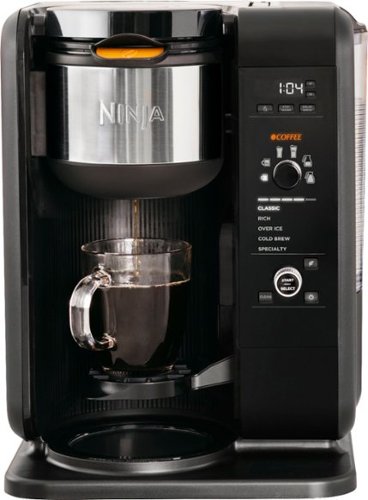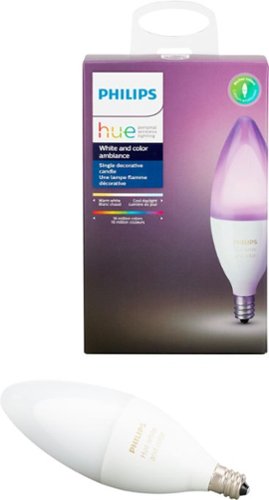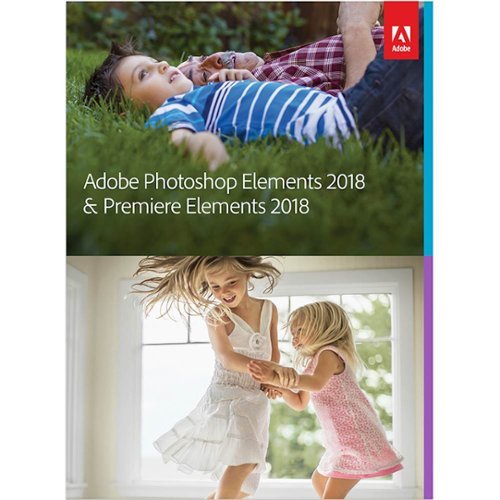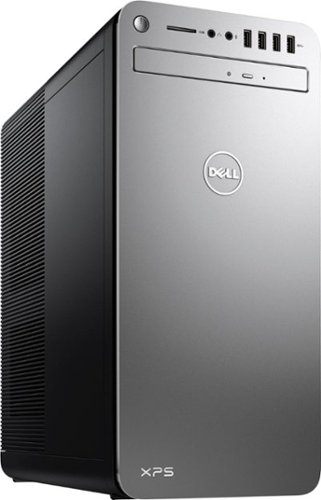RalphHenry's stats
- Review count284
- Helpfulness votes448
- First reviewMay 28, 2015
- Last reviewJune 30, 2024
- Featured reviews0
- Average rating4.9
- Review comment count24
- Helpfulness votes28
- First review commentMay 28, 2015
- Last review commentJune 30, 2017
- Featured review comments0
Questions
- Question count0
- Helpfulness votes0
- First questionNone
- Last questionNone
- Featured questions0
- Answer count61
- Helpfulness votes164
- First answerJune 30, 2015
- Last answerNovember 3, 2021
- Featured answers0
- Best answers10
The Brother Work Smart Series MFC-J895DW is the ideal print, copy, scan and fax solution for home, home office or small office needs. This wireless color inkjet all-in-one delivers reliable, high-quality output and enables wireless mobile device printing from your desktop, laptop, smartphone or tablet. This easy-to-use wireless color inkjet all-in-one delivers affordable printing and has a 2.7" touch screen for effortless workflow navigation. The automatic document feeder, 150-sheet capacity paper tray and bypass tray handle a variety of sizes and specialty papers. Automatic duplex (2-sided) printing helps save paper while the compact design helps save desk space. Cloud connectivity lets you print from and scan to popular Cloud services directly from the printer. There's no network setup needed for Near Field Communications (NFC) one "touch to connect" mobile device printing and scanning. Includes a two-year limited warranty and free online, call, or live chat support for the life of the printer.Prints up to 12 ISO ppm* in black, up to 10 ISO ppm* in color
Customer Rating

5
Capable and Small Footprint
on November 3, 2018
Posted by: RalphHenry
from Youngsville, NC
This is an excellent printer with a small footprint, yet it can fax, scan, copy and print. It can also do 2-sided printing and has a large paper tray capacity of 150 sheets. I did try all the features and it worked flawlessly to scan, fax, copy or print single or double sided. Also you can use NFC connectivity. The setup is simple, it does come with a CD. It is wireless. I thought the printing was less intense than some printers, but there was enough color and I think this will result in more economical ink costs, I’ll keep an eye on this as I use it more.
I like the online manual at https://download.brother.com/welcome/doc100738/cv_dcp772dw_uke_rg.pdf it is worth downloading. It does come with a quick reference and a nice user guide, but having the quick lookup online is easier. Note on this printer you place the documents face-down on the scanner glass or in the document feeder to scan. You may miss the fact that you can put several pages into the document feeder not just one page – it is so compact that you might think its capacity was only single feed. In addition it has a feature that you might overlook but is handy. This feature is the single page manual feed in the back of the printer. It’s useful if you are using decal paper or other specialty papers and don’t want to use your main paper tray – worked very nicely.
It is nice to load the “Brother iPrint & Scan” app to your phone. You can then fax, copy, print or scan to this printer using NFC. For example, you just select a photo, then select to use the Brother iPrint & Scan app and tap the icon on the left side of the machine and it will print your photo – neat.
The plastic parts on this printer seem a little fragile but the new plastics are very strong so I feel it should be durable. I do recommend this printer at this price point for those who want a full function printer with a smaller footprint and not short on technology.
I like the online manual at https://download.brother.com/welcome/doc100738/cv_dcp772dw_uke_rg.pdf it is worth downloading. It does come with a quick reference and a nice user guide, but having the quick lookup online is easier. Note on this printer you place the documents face-down on the scanner glass or in the document feeder to scan. You may miss the fact that you can put several pages into the document feeder not just one page – it is so compact that you might think its capacity was only single feed. In addition it has a feature that you might overlook but is handy. This feature is the single page manual feed in the back of the printer. It’s useful if you are using decal paper or other specialty papers and don’t want to use your main paper tray – worked very nicely.
It is nice to load the “Brother iPrint & Scan” app to your phone. You can then fax, copy, print or scan to this printer using NFC. For example, you just select a photo, then select to use the Brother iPrint & Scan app and tap the icon on the left side of the machine and it will print your photo – neat.
The plastic parts on this printer seem a little fragile but the new plastics are very strong so I feel it should be durable. I do recommend this printer at this price point for those who want a full function printer with a smaller footprint and not short on technology.
Mobile Submission: False
I would recommend this to a friend!
Clean your room quickly with this Shark DuoClean upright vacuum. Its deep-cleaning bristle brush and soft brushroll capture particles of any size, while the quick-release detachable canister lets you use the wand alone to reach hard-to-access spaces. This Shark DuoClean upright vacuum has LED headlights for visibility and an accessory storage compartment to keep everything organized.
Customer Rating

5
Smaller Head Offers Many Advantages
on October 25, 2018
Posted by: RalphHenry
from Youngsville, NC
Very nice vacuum design in terms of cleaning ability and it was very easy to empty the dust bin which isn’t always the case with many vacuums. Those are my top two requirements.
I found this to be a small but mighty vacuum. I like it as a second vacuum or your only vacuum for a smaller home or apartment. It is powerful and it is very light and it does have the lift away feature that is indispensable. Another feature is the smaller power head which I found great for under the floor cabinets in the kitchen – many vacuums won’t fit under those floor cabinets. So the relative smallness is a big plus where indeed less is more. Another feature I found great was that on either side of the power head there is a little brush that projects sideways toward your baseboard. These little brushes were very effective in cleaning those tiny dust-balls that many vacuums miss, even when you point the vacuum at the wall. So this alone was a ‘buy-this’ vacuum moment for me.
It does have on-board storage for your crevice tool and small brush but it’s not really a storage compartment. The accessories do click into place and are held solid which is nice. I dislike vacuums that have the cord come out near the bottom. This vacuum has the cord come out about half way up which is better – coming out at the top of the handle would be the best design though. The D loop handle is super, you will love that feature. LED headlights are another premium feature.
I do recommend this vacuum as very effective at picking up pet hair and normal dust.
It is indeed quite light for its power, which makes it easier to use as a normal vacuum and in the lift-away mode.
I found this to be a small but mighty vacuum. I like it as a second vacuum or your only vacuum for a smaller home or apartment. It is powerful and it is very light and it does have the lift away feature that is indispensable. Another feature is the smaller power head which I found great for under the floor cabinets in the kitchen – many vacuums won’t fit under those floor cabinets. So the relative smallness is a big plus where indeed less is more. Another feature I found great was that on either side of the power head there is a little brush that projects sideways toward your baseboard. These little brushes were very effective in cleaning those tiny dust-balls that many vacuums miss, even when you point the vacuum at the wall. So this alone was a ‘buy-this’ vacuum moment for me.
It does have on-board storage for your crevice tool and small brush but it’s not really a storage compartment. The accessories do click into place and are held solid which is nice. I dislike vacuums that have the cord come out near the bottom. This vacuum has the cord come out about half way up which is better – coming out at the top of the handle would be the best design though. The D loop handle is super, you will love that feature. LED headlights are another premium feature.
I do recommend this vacuum as very effective at picking up pet hair and normal dust.
It is indeed quite light for its power, which makes it easier to use as a normal vacuum and in the lift-away mode.
Mobile Submission: False
I would recommend this to a friend!
Grill, bake, roast or broil with this Delonghi Livenza 0.5 cu. ft. digital compact convection oven. This compact oven saves space while providing enough capacity to save the hassle, heat and cost of using your full-size oven. This Delonghi Livenza 0.5 cu. ft. digital compact convection oven has toasting _and warming functions for maximum flexibility.
Customer Rating

5
Looks Sharp and Great Functionality
on October 23, 2018
Posted by: RalphHenry
from Youngsville, NC
This toaster oven is sharp looking but more importantly it is very easy to use. Some toaster ovens have very confusing dials and buttons but this one is great. I tried Grill, Bake, Broil, Cookies, Pizza, and Toast and it was simple to set up my temperature and adjust for things like darkness of your toast. The instructions will cover how to use it to defrost and even use it as a slow-cooker – very nice. The very sharp LCD display is also wonderful. It is a smart toaster oven and if you select Toast for example and start it, you can see the time remaining counting down on the LCD display. It also has a warming function. Which I found useful as did my wife. When it is heating there is a red-light circle around the ‘Start/Stop’ button a very nice design point for safety. You can download a nice recipe app for your phone which is really useful. I tried a couple dessert recipes but it has recipes for entrees and sides as well. By the way the app doesn’t list this model E0141150, just select E0241150 and it has same recipes for you. Also it comes with a printed recipes.
Be careful, like any toaster oven it does get hot. It has a warning label on the top to remind you. It also has a double glass oven door which is first I’ve seen. It’s small but that’s really what I think is best, otherwise just use the full-size oven and wait twice as long and spend more money on electricity. Although it is small, a nice design point is the rounded back, so that a large pizza pan (which is included), will fit into the oven. It has a fan which helps circulate the air and it does have a convection setting. Another nice design point I think is that it is not too tall. Often you have these appliances on a counter where the cabinets will overhang it slightly. My previous toaster oven was higher but no larger inside; this beauty is not so tall which makes me feel better about the overhead cabinets – it is safer.
I do highly recommend this as easy to clean up (has a nice removeable crumb tray), beautiful to look at, really intuitive controls, all the functionality needed and it has 1800 watts of power – really nice.
Be careful, like any toaster oven it does get hot. It has a warning label on the top to remind you. It also has a double glass oven door which is first I’ve seen. It’s small but that’s really what I think is best, otherwise just use the full-size oven and wait twice as long and spend more money on electricity. Although it is small, a nice design point is the rounded back, so that a large pizza pan (which is included), will fit into the oven. It has a fan which helps circulate the air and it does have a convection setting. Another nice design point I think is that it is not too tall. Often you have these appliances on a counter where the cabinets will overhang it slightly. My previous toaster oven was higher but no larger inside; this beauty is not so tall which makes me feel better about the overhead cabinets – it is safer.
I do highly recommend this as easy to clean up (has a nice removeable crumb tray), beautiful to look at, really intuitive controls, all the functionality needed and it has 1800 watts of power – really nice.
Mobile Submission: False
I would recommend this to a friend!
MX Vertical is an advanced ergonomic mouse that combines science-driven design with the elevated performance of Logitech’s MX series. The natural handshake position of MX Vertical reduces wrist pressure and forearm strain. The unique 57° vertical angle has been optimized for an ergonomic posture without compromising a pixel of performance. MX Vertical features a 4000 DPI high-precision sensor, resulting in 4x less hand movement and reducing fatigue. And the cursor speed switch allows you to instantly adjust DPI speed and accuracy with the touch of a button. MX Vertical stays powered for up to four months on a full charge – and gets three hours of use from a one-minute quick charge.
Customer Rating

5
Wonderful for Less Strain
on October 23, 2018
Posted by: RalphHenry
from Youngsville, NC
The purpose of a vertical mouse ultimately is comfort. It is not a gaming mouse so it should be understood up front that the precision of this mouse while it scans the surface beneath will yield a fair amount of accuracy, suitable for everyday computing and browsing as I experienced.
The key is the handshake position of your hand, that I did feel resulted in less fatigue and felt very comfortable right away. What I did find however is that during the first several hours of usage, it did seem that the mouse moved less smoothly over the surface. I believe this was only due to me getting used to the arm and hand movements being different from using a normal mouse. Don’t judge the mouse too soon, because you will find that your hand, wrist and arm will sort of subconsciously adjust for the different feel and you will be fine. It has a nice textured surface which feels solid and fits your hand really well. It is for right hand only.
You do have features that allow you to easily change the speeds and also to use this mouse smoothly with multiple displays. I’d advise you to download the Logitech Options app and this will enhance your ability to modify the mouse functions. It does come with a USB C charging cable and that is a nice step up. Another feedback item is that I used the mouse with the charging cable attached and when I removed the cable and used it as a wireless mouse, it seemed it moved more smoothly over my mousepad (which was just a piece of carpet). You may experience this also. I would suggest that a regulation-mousepad with a smoother surface will be better for you with this mouse. It is designed as a wireless mouse and you can use a dongle or connect via Bluetooth to free up a USB port.
This mouse is expensive but if you suffer with fatigue or aches when using a conventional mouse, I certainly would highly recommend it; it really does feel natural.
The key is the handshake position of your hand, that I did feel resulted in less fatigue and felt very comfortable right away. What I did find however is that during the first several hours of usage, it did seem that the mouse moved less smoothly over the surface. I believe this was only due to me getting used to the arm and hand movements being different from using a normal mouse. Don’t judge the mouse too soon, because you will find that your hand, wrist and arm will sort of subconsciously adjust for the different feel and you will be fine. It has a nice textured surface which feels solid and fits your hand really well. It is for right hand only.
You do have features that allow you to easily change the speeds and also to use this mouse smoothly with multiple displays. I’d advise you to download the Logitech Options app and this will enhance your ability to modify the mouse functions. It does come with a USB C charging cable and that is a nice step up. Another feedback item is that I used the mouse with the charging cable attached and when I removed the cable and used it as a wireless mouse, it seemed it moved more smoothly over my mousepad (which was just a piece of carpet). You may experience this also. I would suggest that a regulation-mousepad with a smoother surface will be better for you with this mouse. It is designed as a wireless mouse and you can use a dongle or connect via Bluetooth to free up a USB port.
This mouse is expensive but if you suffer with fatigue or aches when using a conventional mouse, I certainly would highly recommend it; it really does feel natural.
Mobile Submission: False
I would recommend this to a friend!
Optimize your viewing experience on this 23-inch Dell LCD monitor. Its Full HD IPS screen lets you see content from almost any angle. Easily connect a laptop or a PC to the VGA and HDMI ports on this Dell LCD monitor.
Customer Rating

5
Nice Price for Solid Monitor
on October 15, 2018
Posted by: RalphHenry
from Youngsville, NC
This monitor has an excellent price/performance point. It is very clear and offers several built-in color/brightness modes. It comes with a VGA port and an HDMI port, but no DisplayPort which is not expected at this low price point. It handled some gaming quite well but I’d prefer better specifications for gaming uses - for example 240Hz refresh rate and 1-ms response time. However, it is an excellent monitor especially if you have a laptop less than 15 inches and you want a bigger display to watch YouTube videos or even online movies; for these and your day to day functions it is quite nice. The stand is tilt-able and I found that adequate. If you need to raise it higher, you’ll need to put it on a stand.
One thing that caught me a little by surprise is that with an HDMI connection, two different laptops defaulted to the monitor for sound. Since this monitor has no speakers this is peculiar. It is easy enough to click on your speaker icon and choose to use other speakers, but I think there could be a firmware update that fixes this. This little snag is probably due to the fact that there are three models of displays of which this monitor is the low end one. One of the other models in the series does have speakers. I actually don’t want speaker-monitors. Since the new Bluetooth speakers are so good, I use those; but wanted to give a heads up in my review for this situation.
It has selectable modes for Standard, ComfortView, Movie, Game, Warm and Cool. You can also configure a custom viewing level that you might prefer. I did like the Movie view for everything since it seemed to tone down the glossy appearance of this screen. You should definitely try different modes; and even use different modes for different purposes. It is very easy to use the menus that the monitor provides. At this price point this monitor is a very good choice, I do recommend it.
One thing that caught me a little by surprise is that with an HDMI connection, two different laptops defaulted to the monitor for sound. Since this monitor has no speakers this is peculiar. It is easy enough to click on your speaker icon and choose to use other speakers, but I think there could be a firmware update that fixes this. This little snag is probably due to the fact that there are three models of displays of which this monitor is the low end one. One of the other models in the series does have speakers. I actually don’t want speaker-monitors. Since the new Bluetooth speakers are so good, I use those; but wanted to give a heads up in my review for this situation.
It has selectable modes for Standard, ComfortView, Movie, Game, Warm and Cool. You can also configure a custom viewing level that you might prefer. I did like the Movie view for everything since it seemed to tone down the glossy appearance of this screen. You should definitely try different modes; and even use different modes for different purposes. It is very easy to use the menus that the monitor provides. At this price point this monitor is a very good choice, I do recommend it.
Mobile Submission: False
I would recommend this to a friend!
Go beyond the coffeehouse with the Ninja Hot and Cold Brew System. This brewing system gives you the ability to brew hot, flavorful cups of coffee and tea or over-ice beverages, all powered by Advanced Thermal Flavor Extraction Technology with Auto-iQ. Enjoy Coffee and Tea Choose between smooth, naturally sweet Cold Brew coffee or tea and vivid, authentic flavored iced coffee or tea that's never diluted.
Customer Rating

5
Smart, Functional and Great Coffee or Tea
on October 14, 2018
Posted by: RalphHenry
from Youngsville, NC
This is the best coffee maker I have used. It also will steep tea. It is very simple to use and that is one of the most important considerations of a well-designed coffee maker. You can choose your own coffee of course and we chose to grind the coffee before each carafe was made. The taste is marvelous and my wife declared that she doesn’t need to get the expensive coffee brews from a well-known chain because this machine makes better coffee. It is not cheap but it has the internal circuitry that makes it so easy to use and so functional. It also has separate filters and baskets for coffee or tea. This is very important, someone at Ninja was listening to customers; as you don’t want to make coffee in something used for tea and vice versa. If you want to interrupt the brew to pour off a cup you can stop the machine with a button and then restart it after you pour your quick cup, another feature where Ninja was listening to customers and implemented a feature many coffee makers don’t have - wonderful. The system also recognizes whether you have the coffee or tea basket installed and modifies the selection panel - very nice technology. You can purchase the unit with a glass carafe or a double walled stainless steel which I have. The stainless steel does cost more but is worth it – it is so very nice and keeps the brew hotter over time. You could also brew into a thermos or a mug if you like. Safety point, Ninja says their glass carafe is fine, but not to use other glass carafes that may not take the heat and this is to be expected.
You can make cold or hot brews. You also have a swing out frother that works great with hot or cold milk. We used skim milk and it frothed very well, but you can use any type of milk. This frother does not heat the milk but I see that as a plus as it just takes 20 seconds to heat your milk in the microwave and then use the frother. The arm on the frother twists off nicely for cleaning, another well done design-point.
You make your selections of hot or cold brewing type. Then just select the amount of coffee you want and hit a button, it will customize the brewing to make exactly what you want – nice. It also comes with a handy measurement scoop that attaches magnetically to the side of the machine. I thought that’s nice, but my wife was super pleased with this rather simple accessory and she is more the coffee maker, so that’s great too.
I definitely recommend this nice and smart coffee maker.
You can make cold or hot brews. You also have a swing out frother that works great with hot or cold milk. We used skim milk and it frothed very well, but you can use any type of milk. This frother does not heat the milk but I see that as a plus as it just takes 20 seconds to heat your milk in the microwave and then use the frother. The arm on the frother twists off nicely for cleaning, another well done design-point.
You make your selections of hot or cold brewing type. Then just select the amount of coffee you want and hit a button, it will customize the brewing to make exactly what you want – nice. It also comes with a handy measurement scoop that attaches magnetically to the side of the machine. I thought that’s nice, but my wife was super pleased with this rather simple accessory and she is more the coffee maker, so that’s great too.
I definitely recommend this nice and smart coffee maker.
Mobile Submission: False
I would recommend this to a friend!
Send voice-activated commands via the built-in Google Assistant of this Sony Bluetooth portable speaker. Its EXTRA BASS and LIVE SOUND modes deliver powerful audio, and the multicolored lights and flashing strobe create a party ambiance. This Sony Bluetooth portable speaker resists splashes and dust for durable outdoor use, and the 16-hour battery life provides extended listening time.
Customer Rating

5
Big Booming Sound
on October 11, 2018
Posted by: RalphHenry
from Youngsville, NC
This speaker is bigger and has more bass than any other I have used. You have a Live button and it worked great to make the sound fuller and more vibrant. Google Assistant is built in and the WiFi is very powerful as from my basement to the router on the 2nd floor the connection was instant. I liked being able to say ‘Heh Google’ what’s this or what’s that when I watched a movie on TV. I can ask for this info using my phone but it is more convenient to use the Google Assistant built into this unit. I struggled and never got it to be able to make phone calls although it was connected Bluetooth-wise to my Android cell phone. When I ask it to make a call it just says ‘…sorry I can't make calls yet’ I usually can navigate a process to do things like this, so I concluded the interface is either too complicated or does not exist. However, I can easily use Google Assistant app on my phone to make a call. I can't fault this speaker for that problem however. I think it would work better with Google Fi which is a connection option but I don’t use Google Fi.
It does have a great battery charge of about 15 hours and it is as easy as pressing a button to hear the current charge. It also has a USB-C two-way port on the back which is great if you need a charger for your phone. You can also turn off listening for ‘Heh Google’, and you may find out this is very useful if you are using or testing other devices and still playing music with this terrific speaker and don’t want this speaker answering. It also paired easily with my phone and an AirTV box and my Desktop PC. The lights are very nice and the lights can be turned off with a button on top of the device which is a important feature. You can use it with the Sony Music Center app. If you like you can utilize services that you pay for to give you more music capabilities. I just used Google Play Music and YouTube and it was great. I would recommend this product for bigger sound than you can get from the smaller similar gadgets.
Mobile Submission: False
I would recommend this to a friend!
Let nothing hold you back with these BackBeat FIT 3100 wireless sport earbuds. Always Aware ear tips maintain an audible level of outside noise to keep you conscious of your surroundings, and the soft, flexible ear hooks ensure a secure, comfortable fit. The charging case of these water-resistant BackBeat FIT 3100 wireless sport earbuds provides 10 hours of additional battery life.
Customer Rating

5
Solid, Well Designed, Great Sound
on October 8, 2018
Posted by: RalphHenry
from Youngsville, NC
The Backbit Fit 3100 is a very nice wireless earbud set. I do prefer separate earbuds which this device provides (no wire or plastic connector between earbuds). The sound is greats from all sources I tested including a Lenovo AIO, a Dell Laptop, a Sling AirTV, and a Moto Z Play android phone. Pairing was easy in all cases. The controls are simple, but you do need to read the startup guide to understand how to utilize the one-touch buttons. You can also go to their excellent website and find a more detailed manual and help – just go to Plantronics.com/setup/backbeat-fit-3100.
I did have trouble using the Plantronics Companion, Hub and Backbeat apps. None of them would connect to the earbuds even though the buds were paired with my phone. I even paired the earbuds through the app and it saw them but for some reason the apps would not connect them to use the features of the apps. Also when I registered the product the serial number was not recognized but it did let me register the product by name. The Companion app is used to update firmware and looked easy enough, but as I mentioned it didn’t talk to this device although the website seemed to indicate it would. I called Plantronics and I have to say the support was excellent. However, they didn’t solve any app problems, just indicated this product is so new, that the apps aren’t in place yet to interface with it – however this does contradict the Quick Start Guide and their website. I did lodge a warranty problem due to the app problems and it went through, was assigned a ‘claim number’ and I got an email with a mailing label. So again the support from Plantronics does seem to be top-notch. The device itself works very well so I didn’t take off a star for the lag in getting their apps updated for this product as of yet.
The buds are super comfortable yet solid and do not even move during a short jog. They have a very soft inner rubber nipple and an over the ear hook that is soft as well. Battery life is about 5 hours but the great little case can give you 10 hours more without plugging in the case to a charging source. The buds are noise cancelling which may partly account for the rich sound. The design is such that you can hear outside sounds which is what I wanted – i.e. they don’t block out traffic noises or conversation and this is a safety design point. They are also sweat and waterproof. The buds go in the case to be charged and a short micro-USB to USB cable is provided. Very nice quality for all items. I do recommend these for people who jog around a lot including up and down hills with bumps and so forth as these buds will stay put.
I did have trouble using the Plantronics Companion, Hub and Backbeat apps. None of them would connect to the earbuds even though the buds were paired with my phone. I even paired the earbuds through the app and it saw them but for some reason the apps would not connect them to use the features of the apps. Also when I registered the product the serial number was not recognized but it did let me register the product by name. The Companion app is used to update firmware and looked easy enough, but as I mentioned it didn’t talk to this device although the website seemed to indicate it would. I called Plantronics and I have to say the support was excellent. However, they didn’t solve any app problems, just indicated this product is so new, that the apps aren’t in place yet to interface with it – however this does contradict the Quick Start Guide and their website. I did lodge a warranty problem due to the app problems and it went through, was assigned a ‘claim number’ and I got an email with a mailing label. So again the support from Plantronics does seem to be top-notch. The device itself works very well so I didn’t take off a star for the lag in getting their apps updated for this product as of yet.
The buds are super comfortable yet solid and do not even move during a short jog. They have a very soft inner rubber nipple and an over the ear hook that is soft as well. Battery life is about 5 hours but the great little case can give you 10 hours more without plugging in the case to a charging source. The buds are noise cancelling which may partly account for the rich sound. The design is such that you can hear outside sounds which is what I wanted – i.e. they don’t block out traffic noises or conversation and this is a safety design point. They are also sweat and waterproof. The buds go in the case to be charged and a short micro-USB to USB cable is provided. Very nice quality for all items. I do recommend these for people who jog around a lot including up and down hills with bumps and so forth as these buds will stay put.
Mobile Submission: False
I would recommend this to a friend!
Built to match the way you live and designed for use with the HP Smart app, Tango X helps you stay a step ahead by connecting and printing from any device, anywhere.
Customer Rating

5
Solid and Small Footprint Printer
on October 5, 2018
Posted by: RalphHenry
from Youngsville, NC
This is an excellent printer if you bear in mind it’s design points. It is not as versatile as a multi-function printer with Copy/Scan/Fax/Print functions accessible from your device and from an LCD panel on the device. This printer has a power connector and that is it. It must be configured wirelessly and you simply use your cell phone and the HP Smart App to configure your printer – it’s very easy. In fact I think very soon there will be more printers that reduce costs by requiring the user to use a smart phone or computer to configure it and remove the on-board display; makes good sense. I should mention that the printer has a light that for example when glowing blue indicates you are connected over WiFi. There is also an Info button on the printer that you can press to get a configuration printout including the IP address. If you see a yellow blinking light there is a problem. I solved it by turning the printer off/on (there is an on/off switch).
Some design points of this printer are simplicity, elegance in design and the utilization of a smaller footprint (it is 15x8x3 inches). The Tango X model comes with a very nice fabric cover that folds over the printer when not in use to make it blend with your décor. However, the cover can’t be in place when the printer is being used (part of it does sit under the printer). A design point that may have been nice would be to have a paper drawer under the printer so that the cover could be in place even when printing; of course this would mean additional motors to move the paper - so tradeoffs in simplicity and reliability.
I love this printer as a second printer that does not take up much space and can be placed almost anywhere for example on an end table or even a nightstand. It already came in handy when I needed a quick printout and of course my main printer needed paper added, I just used my Tango X and was heading for town without delay.
Using the HP Smart app is very nice. It’s great on the phone but not so great on Windows, since it can’t recognize Doc or TXT document types. It is great for printing photos (jpeg) from any device. A nice feature on your phone using the app is to copy a document page by taking a photo and this is sent directly through the app to the printer – very convenient. By the way, when I configured the printer using the Windows HP Smart app, it was fully configured and I could just use Word to print a doc file, so there is really no hole in functionality.
The WiFi is either 5G or 2.4G so that’s better than most printers that have only 2.4G capability.
If you sign up for HP Instant Ink, any ink used printing photos will get you ink refills at no charge. So that’s a marketing idea HP is using for this device only, as far as I was able to find out. You could use it exclusively for photos and get totally free ink mailed to you. The photos I printed were excellent but not quite as good as HP Photosmart printers I have used.
It comes with a nice user guide that is all you need really to use the printer, the HP Smart app is your user guide in fact. One tip on inserting ink cartridges: it is very easy if you place one finger behind the socket for the ink cartridge, don’t just push on the front of the cartridge – you’ll see what I mean. I saw some reviews where people had minor troubles that are alleviated by using my tip.
I really like this little printer and it is solid, it is not a toy though it’s size may make you think so. It is useful as a second printer for me, but could be a great main printer if you don’t do lots of printing as the spot for the paper only allows 40-50 sheets. I would recommend this printer without hesitation but consider the design points I mentioned.
Some design points of this printer are simplicity, elegance in design and the utilization of a smaller footprint (it is 15x8x3 inches). The Tango X model comes with a very nice fabric cover that folds over the printer when not in use to make it blend with your décor. However, the cover can’t be in place when the printer is being used (part of it does sit under the printer). A design point that may have been nice would be to have a paper drawer under the printer so that the cover could be in place even when printing; of course this would mean additional motors to move the paper - so tradeoffs in simplicity and reliability.
I love this printer as a second printer that does not take up much space and can be placed almost anywhere for example on an end table or even a nightstand. It already came in handy when I needed a quick printout and of course my main printer needed paper added, I just used my Tango X and was heading for town without delay.
Using the HP Smart app is very nice. It’s great on the phone but not so great on Windows, since it can’t recognize Doc or TXT document types. It is great for printing photos (jpeg) from any device. A nice feature on your phone using the app is to copy a document page by taking a photo and this is sent directly through the app to the printer – very convenient. By the way, when I configured the printer using the Windows HP Smart app, it was fully configured and I could just use Word to print a doc file, so there is really no hole in functionality.
The WiFi is either 5G or 2.4G so that’s better than most printers that have only 2.4G capability.
If you sign up for HP Instant Ink, any ink used printing photos will get you ink refills at no charge. So that’s a marketing idea HP is using for this device only, as far as I was able to find out. You could use it exclusively for photos and get totally free ink mailed to you. The photos I printed were excellent but not quite as good as HP Photosmart printers I have used.
It comes with a nice user guide that is all you need really to use the printer, the HP Smart app is your user guide in fact. One tip on inserting ink cartridges: it is very easy if you place one finger behind the socket for the ink cartridge, don’t just push on the front of the cartridge – you’ll see what I mean. I saw some reviews where people had minor troubles that are alleviated by using my tip.
I really like this little printer and it is solid, it is not a toy though it’s size may make you think so. It is useful as a second printer for me, but could be a great main printer if you don’t do lots of printing as the spot for the paper only allows 40-50 sheets. I would recommend this printer without hesitation but consider the design points I mentioned.
Mobile Submission: False
I would recommend this to a friend!
Designed over two years with direct input from many professional esports players, PRO Wireless gaming mouse is built to the exacting standards of some of the world’s top esports professionals. PRO Wireless gaming mouse is built for extreme performance and includes the latest and most advanced technologies available. Featuring LIGHTSPEED technology, PRO Wireless overcomes the limitations of latency, connectivity and power to provides rock-solid and super fast 1 ms report rate connection. PRO Wireless gaming mouse is also equipped with the latest version of the HERO sensor, our next generation optical sensor that is the highest performing and efficient gaming sensor.
Customer Rating

5
Smooth, Many Features, Comfortable
on September 24, 2018
Posted by: RalphHenry
from Youngsville, NC
This is a remarkable mouse. These gaming mice are very smooth as you slide them as well as they have a softer touch than your cheaper mice in terms of the surface material. This one is medium sized and is a little small for my sort of medium-large hands. A slightly larger mouse fits my palm better. Of course this is subjective and each person will find a different fit. This mouse is ambidexterous and comes with buttons on both sides. Plus it includes blank-little-plates so that you can remove the buttons on either (or both) sides and insert the blanks. This is really nice for gamers so that quick movements don’t accidently hit the buttons on the side you are not using. This is about 80 grams weight which is very light for a wireless mouse (yet it has better battery life than comparable weight mice). You can remove the little magnetic plate that covers the USB thumb key spot to reduce it another 3 grams. As far as shape, I prefer the sides to be more concave as to the indentation which makes a nicer perch for my thumb. Again some will love the contours of this mouse – it is very solid and the buttons work smooth as silk. By the way the battery lasted over 50-60 hours with the lights off and about 40-50 hours with the lights on. I went from 36 hours to 57 hours at 96% charge when I turned the lights off.
There is software that you really should load down and use. It is called Logitech Gaming Software. You can program the buttons to whatever you like and also can download game profiles, it is really quite powerful for gamers. Even if you are not a gamer, you will like the software so that you can set different DPI’s for example or change illumination. You can set 5 profiles to easily switch between. Profiles can be downloaded for particular games, the software will search and find the profile for you and you can select the profile you like including a default. Also you can ‘reset defaults’ which is nice when you bungle it up a bit – which is part of the fun of having a gaming mouse.
Logitech is pushing technology forward. This is a state-of-the-art gaming mouse. If you do the research you will find that there is considerable sophistication in this mouse. Logitech went to the trouble to get a lot of feedback from pro-gamers and the resulting technology includes the ultra-low weight, superior battery life, high speed wireless (so there is no latency), the HERO 16K sensor with up to 16,000 DPI, super thin but very strong outer shell (part of the weight loss) and 50 million click durability. It comes with a unique charging cord, but you could use any micro USB cord to charge it; however the supplied cleverly-designed cord will ensure very low wear on the mouse port. I would highly recommend this mouse due to its features, durability, smooth operation and comfort.
There is software that you really should load down and use. It is called Logitech Gaming Software. You can program the buttons to whatever you like and also can download game profiles, it is really quite powerful for gamers. Even if you are not a gamer, you will like the software so that you can set different DPI’s for example or change illumination. You can set 5 profiles to easily switch between. Profiles can be downloaded for particular games, the software will search and find the profile for you and you can select the profile you like including a default. Also you can ‘reset defaults’ which is nice when you bungle it up a bit – which is part of the fun of having a gaming mouse.
Logitech is pushing technology forward. This is a state-of-the-art gaming mouse. If you do the research you will find that there is considerable sophistication in this mouse. Logitech went to the trouble to get a lot of feedback from pro-gamers and the resulting technology includes the ultra-low weight, superior battery life, high speed wireless (so there is no latency), the HERO 16K sensor with up to 16,000 DPI, super thin but very strong outer shell (part of the weight loss) and 50 million click durability. It comes with a unique charging cord, but you could use any micro USB cord to charge it; however the supplied cleverly-designed cord will ensure very low wear on the mouse port. I would highly recommend this mouse due to its features, durability, smooth operation and comfort.
Mobile Submission: False
I would recommend this to a friend!
Stream instant content easily with this LG BP550 Blu-ray player. To build a complete 3D home theater system, we recommend you purchase a 3D TV, 3D glasses designed for the TV, high-speed HDMI cable and an A/V receiver that is compatible with 3D products.
Overall 4 out of 5
4 out of 5
 4 out of 5
4 out of 5Great Blu-Ray DVD Player for the money
By JulieAS
After buying this product, I am both pleased yet a little disappointed! I needed another player to replace my 5 year old Sony 3-D player (also bought at BB) because it was no longer compatible with YouTube. Since my TV is an LG, I decided to buy an LG player.
The LG BP550 is smaller than my older Sony (another reason I chose it) and has fewer apps but I really didn't care about that as long as YouTube worked and that it also had Netflix and HuluPlus apps. Hooking it up and installing it was quick and easy and completing the system update was also a breeze! Already on sale, I saw it was also available as an Open-Box item so I thought I could save even more buying it at that option...NOT!
Advertised as 'Open-Box Excellent Condition' I ordered it on May 13th and it arrived on the 15th - without the remote! Maybe I shouldn't have assumed that an item labeled as "Returned, used as display model in store, or opened due to packaging damage but remains in like-new condition" meant or means that all accessories, cables, manuals, remotes, etc. are included.
Fortunately, my TV remote was able to do some of the basic stuff for installing and some playback features but that's it. So I make a call to BB and learn that the 4-yr Protection Plan I paid for would not cover this missing remote and was then advised to call LG for a 'free' replacement.
Customer service at LG then directed me to call their authorized parts dealer for my time zone. Of course, they were closed on Saturday and Sunday!
I called the parts dealer today (18th) and was told to contact the retailer since I'd "recently purchased the item and it should be returnable/replaceable under warranty". I explained that I had been informed that it was not and that I was told to call them by both BB and LG!
Subsequently, I was given the part number and price for a replacement remote!
Well it looks as if buying Open-Box didn't save me much, if anything, after all since the replacement remote has to be paid for out of my pocket!
I may be better off returning this player and buying a NEW one instead!
I may be better off returning this player and buying a NEW one instead!
However, I must say that I do like the player for what features I have been able to access while using my TV remote! I look forward to obtaining the full benefits and features when using the actual remote control for the BP550!
RalphHenry
Raleigh, NC
Remote Replacement
May 28, 2015
It's not ideal but if you are missing a remote and/or lose or break it, you can easily download a smartphone app to run it. You could also program a multi device remote like the Harmony 650 which I did. So nowadays a missing remote is not a show stopper but I agree it should have not been missing.
+1point
1of 1voted this comment as helpful.
Lenovo IdeaCentre All-In-One Computer: With Wireless-AC networking, this all-in-one computer makes it easy to browse Web sites, access social media and check your e-mail. The 23.8" capacitive multitouch screen lets you navigate features using all 10 fingers and presents your favorite films in 4K UHD resolution. The revolutionary Intel® RealSense™ 3D camera lets you scan 3D objects, use gestures to control your PC or play games and more.
Overall 2 out of 5
2 out of 5
 2 out of 5
2 out of 5Great box - poor fonts
By Jasonrn
I purchased this with great excitement. I mostly do everyday things, with an evergrowing photo collection. I bought Adobe creative cloud and was ready to go. Fired it up and was shocked at how bad the text looks. I have tried many different settings. I don't know if it is a scaling thing? I love everything else about the unit. Photos look great. I dont game.
The text issue is varies. Some apps, it looks fine... others - terrible. Also, some apps don't scale well at all on the 4K screen.
May return the unit and get a laptop I can plug a second monitor in for my photo work.
RalphHenry
Raleigh, NC
Fix for fonts didn't install
November 3, 2015
The expert pointed to a download and it did not install. I'm glad since I think you just need to go to settings and find the 'cleartype text' setting and run through it to make fonts great. Also I see many of the apps will fix drivers and so forth so there is a learning curve now to see how to run these machines.
0points
0of 0voted this comment as helpful.
Lenovo IdeaCentre All-In-One Computer: With Wireless-AC networking, this all-in-one computer makes it easy to browse Web sites, access social media and check your e-mail. The 23.8" capacitive multitouch screen lets you navigate features using all 10 fingers and presents your favorite films in 4K UHD resolution. The revolutionary Intel® RealSense™ 3D camera lets you scan 3D objects, use gestures to control your PC or play games and more.
Overall 5 out of 5
5 out of 5
 5 out of 5
5 out of 5Highest Quality and Top Features
By RalphHenry
from Raleigh, NC
This AIO has superior resolution to others. Some reviews spoke about a text problem, however you can improve the text via going to settings, display, advanced and 'cleartype text' and follow the steps. Also has 3D display capability which is good for future needs for me. Sound is nice with Jensen speakers. Touch screen is great. WIFI is super and has both 2.4 and 5 GHz ranges with Wireless AC. Very quiet fan. Lenovo support has regressed but is do-able I asked a simple question and the tech had no idea, also the website seems broken in the support area; glad I got Geek Squad. But this AIO is one great machine. price is very reasonable for what you get. Love it.
RalphHenry
Raleigh, NC
Tips For Better Text on AIO 700
November 4, 2015
I've played with the font's and you may also want to scale text or make it bold for example if you use Windows Live (you can do that within Display Settings). The other tip is that the text is very clear but small so you may find that enlarging text by hitting Ctrl and + (together) once or twice will make some things easier to read. You hit Ctrl and - together to reduce. I didn't use those commands as often on other machines, but it is beautiful to use at times on this machine. By the way videos are wonderful if you use something like Amazon Prime video etc WOW
+1point
1of 1voted this comment as helpful.
Lenovo IdeaCentre All-In-One Computer: With Wireless-AC networking, this all-in-one computer makes it easy to browse Web sites, access social media and check your e-mail. The 23.8" capacitive multitouch screen lets you navigate features using all 10 fingers and presents your favorite films in 4K UHD resolution. The revolutionary Intel® RealSense™ 3D camera lets you scan 3D objects, use gestures to control your PC or play games and more.
Overall 5 out of 5
5 out of 5
 5 out of 5
5 out of 5Highest Quality and Top Features
By RalphHenry
from Raleigh, NC
This AIO has superior resolution to others. Some reviews spoke about a text problem, however you can improve the text via going to settings, display, advanced and 'cleartype text' and follow the steps. Also has 3D display capability which is good for future needs for me. Sound is nice with Jensen speakers. Touch screen is great. WIFI is super and has both 2.4 and 5 GHz ranges with Wireless AC. Very quiet fan. Lenovo support has regressed but is do-able I asked a simple question and the tech had no idea, also the website seems broken in the support area; glad I got Geek Squad. But this AIO is one great machine. price is very reasonable for what you get. Love it.
RalphHenry
Raleigh, NC
Lenovo Fix for AIO 700 24ISH
November 5, 2015
Jason, I did think ClearType helped a little but the scaling and putting 'bold' on helped more. I did see the fix that Lenovo posted. First I flashed the BIOS which they also posted as of 9/10/15. However when I tried their special fix for the font scaling it is an .rar file and I had to load WinZip (free version for now) but it did unpack it. However I never saw it run successfully as it always returned an error code. I am going to call Lenovo on that but the text looks pretty good so maybe it actually ran. I'll post an update on that. By the way the support at Lenovo is abysmal.
+1point
1of 1voted this comment as helpful.
Lenovo IdeaCentre All-In-One Computer: With Wireless-AC networking, this all-in-one computer makes it easy to browse Web sites, access social media and check your e-mail. The 23.8" capacitive multitouch screen lets you navigate features using all 10 fingers and presents your favorite films in 4K UHD resolution. The revolutionary Intel® RealSense™ 3D camera lets you scan 3D objects, use gestures to control your PC or play games and more.
Overall 2 out of 5
2 out of 5
 2 out of 5
2 out of 5Disappointed
By Brandon
It worked for a few hours right out of the box. Then I noticed the screen flashing and the graphics cards crashing. After a reset it freezes after 5 minutes of use. Not sure if it's the pc itself or driver issues with Windows 10, either way it's not worth the trouble. If they can fix these issues then it is absolutely worth the price.
RalphHenry
Raleigh, NC
Try Driver Updates & Flash BIOS
November 5, 2015
If you still have it and if it will stay up long enough, I'd say go to Lenovo's web site and download the newest BIOS, it's easy to update BIOS now. Then go into Device Manager and update both Display drivers. If you bought an open box, I'd also try to reload the whole machine to the factory settings (or BestBuy should do that for you). But if you go to the apps, the app called Lenovo Rescue System will do it for you pretty easily. Then do the stuff I mentioned above.
+2points
2of 2voted this comment as helpful.
Lenovo IdeaCentre All-In-One Computer: With Wireless-AC networking, this all-in-one computer makes it easy to browse Web sites, access social media and check your e-mail. The 23.8" capacitive multitouch screen lets you navigate features using all 10 fingers and presents your favorite films in 4K UHD resolution. The revolutionary Intel® RealSense™ 3D camera lets you scan 3D objects, use gestures to control your PC or play games and more.
Overall 5 out of 5
5 out of 5
 5 out of 5
5 out of 5Highest Quality and Top Features
By RalphHenry
from Raleigh, NC
This AIO has superior resolution to others. Some reviews spoke about a text problem, however you can improve the text via going to settings, display, advanced and 'cleartype text' and follow the steps. Also has 3D display capability which is good for future needs for me. Sound is nice with Jensen speakers. Touch screen is great. WIFI is super and has both 2.4 and 5 GHz ranges with Wireless AC. Very quiet fan. Lenovo support has regressed but is do-able I asked a simple question and the tech had no idea, also the website seems broken in the support area; glad I got Geek Squad. But this AIO is one great machine. price is very reasonable for what you get. Love it.
RalphHenry
Raleigh, NC
Checked on Font Scaling Fix
November 5, 2015
I couldn't get the download from Lenovo's website to install. I downloaded and unpacked the fix, but it returned an error code when I ran it. I spent 40 minutes with Lenovo 1st and 2nd level support. They pretty much had no info on this fix. They didn't open a problem ticket 8005969635. Also their website said you should post a request online to have them call you back, but their process was broken in that area also. Full disclosure: even without this fix, the screen looks awesome to me.
+1point
1of 1voted this comment as helpful.
Lenovo IdeaCentre All-In-One Computer: With Wireless-AC networking, this all-in-one computer makes it easy to browse Web sites, access social media and check your e-mail. The 23.8" capacitive multitouch screen lets you navigate features using all 10 fingers and presents your favorite films in 4K UHD resolution. The revolutionary Intel® RealSense™ 3D camera lets you scan 3D objects, use gestures to control your PC or play games and more.
Overall 5 out of 5
5 out of 5
 5 out of 5
5 out of 5Highest Quality and Top Features
By RalphHenry
from Raleigh, NC
This AIO has superior resolution to others. Some reviews spoke about a text problem, however you can improve the text via going to settings, display, advanced and 'cleartype text' and follow the steps. Also has 3D display capability which is good for future needs for me. Sound is nice with Jensen speakers. Touch screen is great. WIFI is super and has both 2.4 and 5 GHz ranges with Wireless AC. Very quiet fan. Lenovo support has regressed but is do-able I asked a simple question and the tech had no idea, also the website seems broken in the support area; glad I got Geek Squad. But this AIO is one great machine. price is very reasonable for what you get. Love it.
RalphHenry
Raleigh, NC
Successful Adjustments for FONTS
November 5, 2015
Lots of people had problems with the fonts on this 4K hi-def screen. Lenovo support was useless but Geek Squad fixed me right up via remote connection. It might be something others know, but judging by the reviews most people including me just didn't really understand. There are lots of modifications to DISPLAY parameters but what most people should do if they are using this screen for apps like Windows Live is to change the screen resolution to 1920x1080 and change the scaling to 125%. Now everything is beautiful. If you do want to watch a movie in high def, then put it back to 3840x2160 and set scaling to 200%. What is confusing is that there is a choice for 2560x1600 but this is not the same ratio as the screen size so you get bars on each side which you probably don't want - I should have seen this but the Geek Squad enlightened me. Now as to the patch from Lenovo for font scaling, you probably don't need it nor would it do much I am sure. So kudos to the Geek Squad and thanks. It is an awesome machine and in fact even the lower resolution is more than any other PC I have ever had.
+1point
1of 1voted this comment as helpful.
Lenovo IdeaCentre All-In-One Computer: With Wireless-AC networking, this all-in-one computer makes it easy to browse Web sites, access social media and check your e-mail. The 23.8" capacitive multitouch screen lets you navigate features using all 10 fingers and presents your favorite films in 4K UHD resolution. The revolutionary Intel® RealSense™ 3D camera lets you scan 3D objects, use gestures to control your PC or play games and more.
Overall 5 out of 5
5 out of 5
 5 out of 5
5 out of 5Highest Quality and Top Features
By RalphHenry
from Raleigh, NC
This AIO has superior resolution to others. Some reviews spoke about a text problem, however you can improve the text via going to settings, display, advanced and 'cleartype text' and follow the steps. Also has 3D display capability which is good for future needs for me. Sound is nice with Jensen speakers. Touch screen is great. WIFI is super and has both 2.4 and 5 GHz ranges with Wireless AC. Very quiet fan. Lenovo support has regressed but is do-able I asked a simple question and the tech had no idea, also the website seems broken in the support area; glad I got Geek Squad. But this AIO is one great machine. price is very reasonable for what you get. Love it.
RalphHenry
Raleigh, NC
Thanks for Posting Info on Font Patch from Lenovo
November 6, 2015
JasoninNJ, thanks for posting your comment that installing the Lenovo patch to help font scaling toasted the machine. I won't try again to install it. As I mentioned I don't think it is needed. There will be more ultra HD computer screens and I'm guessing they will add automated switching to show videos in HD but do the rest of your PC work with the lower resolution which is excellent when viewing text.
+1point
1of 1voted this comment as helpful.
Lenovo IdeaCentre All-In-One Computer: With Wireless-AC networking, this all-in-one computer makes it easy to browse Web sites, access social media and check your e-mail. The 23.8" capacitive multitouch screen lets you navigate features using all 10 fingers and presents your favorite films in 4K UHD resolution. The revolutionary Intel® RealSense™ 3D camera lets you scan 3D objects, use gestures to control your PC or play games and more.
Overall 5 out of 5
5 out of 5
 5 out of 5
5 out of 5Highest Quality and Top Features
By RalphHenry
from Raleigh, NC
This AIO has superior resolution to others. Some reviews spoke about a text problem, however you can improve the text via going to settings, display, advanced and 'cleartype text' and follow the steps. Also has 3D display capability which is good for future needs for me. Sound is nice with Jensen speakers. Touch screen is great. WIFI is super and has both 2.4 and 5 GHz ranges with Wireless AC. Very quiet fan. Lenovo support has regressed but is do-able I asked a simple question and the tech had no idea, also the website seems broken in the support area; glad I got Geek Squad. But this AIO is one great machine. price is very reasonable for what you get. Love it.
RalphHenry
Raleigh, NC
Text Display Improvement
November 16, 2015
After playing with various settings I have some hopefully helpful feedback. First of all don't use the 3840x2160 unless you are streaming video, it makes text bad. Also don't use 2560x1600 since it is not a multiple of the 3840x2160 i.e. you'll get bars on both sides of the screen. Do use the 1920x1080 which is also hi-def and fits this screen dimensions properly. Now if you want text a little bigger then go to 'set custom scaling level' and use 110% or 115%; this makes nice readable text. Now here's a quirk I see lots of people having and not just on this PC or brand for Windows 10. You may see occasional video card errors and once in a while the machine may not IPL (just power off and try again it will come up). I think the problem is the video card doesn't get back fast enough to the CPU, and the video card crashes but does recover. Not a problem unless you are playing PC high powered games. So I don't recommend this machine for games, but video streaming and apps like Corel Photoshop are great. Now what you can do to minimize or eliminate the video card crashes (remember it happens on lots of machines with Windows 10, so there will be a fix soon I think). Anyway go to Control Panel and search for 'visual effects', then click on adjust the appearance and performance of Windows. Then select 'Custom' and click the box next to 'smooth edges of screen fonts'. If you optimize for 'best appearance' entirely or for let 'windows choose'... that's when the video card may not keep up I think. If you optimize for 'best'performance' the text looks horrible. Anyway the 'custom' settings work for me to give me nice text and no crashes. This is a stretch but I think the engineers knew there could be a problem, that's why they tried to put in the super high powered video cards, but not good enough for now, I do think this will get fixed by Windows 10 OS soon. This machine for it's price is tremendous and I think worth this minor glitch.
+2points
2of 2voted this comment as helpful.
Lenovo IdeaCentre All-In-One Computer: With Wireless-AC networking, this all-in-one computer makes it easy to browse Web sites, access social media and check your e-mail. The 23.8" capacitive multitouch screen lets you navigate features using all 10 fingers and presents your favorite films in 4K UHD resolution. The revolutionary Intel® RealSense™ 3D camera lets you scan 3D objects, use gestures to control your PC or play games and more.
Overall 5 out of 5
5 out of 5
 5 out of 5
5 out of 5Highest Quality and Top Features
By RalphHenry
from Raleigh, NC
This AIO has superior resolution to others. Some reviews spoke about a text problem, however you can improve the text via going to settings, display, advanced and 'cleartype text' and follow the steps. Also has 3D display capability which is good for future needs for me. Sound is nice with Jensen speakers. Touch screen is great. WIFI is super and has both 2.4 and 5 GHz ranges with Wireless AC. Very quiet fan. Lenovo support has regressed but is do-able I asked a simple question and the tech had no idea, also the website seems broken in the support area; glad I got Geek Squad. But this AIO is one great machine. price is very reasonable for what you get. Love it.
RalphHenry
Raleigh, NC
Good News to Add
December 8, 2015
I wanted to update my review to indicate that a frequent display driver error that said "...Intel Video adapter stopped working but recovered...", has stopped occurring after about 1 week ago when a pretty big Windows 10 update came out. It was never a killer for me since I don't play games but when I googled it, I did see that it was fairly common on many PC's - that's good since it appears Microsoft fixed it. Note there are two video adapters in this machine but the Nvidia one was not failing.
0points
0of 0voted this comment as helpful.
RalphHenry's Questions
RalphHenry has not submitted any questions.
Cut The Cord with AirTV Player. Stream movies, TV, music and other content using a wide range of apps, including Netflix, SlingTV, Google Play and many more from the Google Play Store all with AirTV Player. AirTV’s streaming platform integrates local over-the-air (OTA) programming with your streaming services. The AirTV Adapter and an OTA antenna provide local channels like ABC, CBS, NBC and FOX, without a monthly cable bill.
I’m confused. How/ where does it get ota channels? Is there an antenna that comes with it? Similar to the digital antenna I use now for local channels? Or does it get the local ota channels and stream to device via the internet?
It does not get the OTA channels over the internet. You would use the same OTA antenna you may be using with a 'converter' box. There is a 75 ohm cable connector on the SlingTV box and that is where you connect the OTA antenna. This replaces the converter box you may know but has the ability to also get streaming content for channels you subscribe to via the SlingTV account and also Netflix etc. The beauty is you can integrate all these sources of content into one 'MyTV' listing if you like, and be able to see a guide to what's on on the subset of channels you like (or all the channels from all sources if you like). Pretty neat.
6 years, 4 months ago
by
RalphHenry
Add color to your decorative lighting with this Philips Hue LED candelabra bulb. Its E12 profile fits chandeliers and accent lamps, and it pairs with a Hue Bridge device for integrated wireless control with your smart home system. Set a desired white light brightness or color ambience on this Philips Hue LED candelabra bulb via the Philips Hue app.
Why does Phillips say these bulbs are a standard e 12 chandelier bulb and you are calling B39?????
B39 is the shape and E12 is the socket size. Sometimes the shape will matter.
6 years, 6 months ago
by
RalphHenry
Automatically go from hundreds of mystery folders to a visual view in the photo and video Organizer. See your best photos thanks to auto-curation. Effortlessly extract candid photos from your raw footage. Make photos and videos look amazing with automated photo editing and video creation options. And create and share beautiful printed artwork, new dynamic slideshows, photo and video collages, animated GIFs*, and full-length movies. Being creative is even easier with the Elements bundle.
Do you have to purchase a monthly or annual subscription in addition to the software?
No you do not. Further you can install on 2 different PC's.
6 years, 7 months ago
by
RalphHenry
Clean every corner of your home with this Hoover Fusion Pet cordless vacuum. The One Pwr lithium battery delivers fade-free power for larger jobs, and fast charging speeds eliminate wait times between cleaning sessions. This Hoover Fusion Pet cordless vacuum includes several attachments for cleaning upholstery, crevices and other hard-to-reach areas.
Mine recently stopped working and I just bought it a minth ago. I’m not sure why. Help!
You might want to be sure the battery was in the charger properly and got charged. Also check to ensure the connections aren't corroded or dusty. Good luck.
6 years, 7 months ago
by
RalphHenry
Completely customize your Wi-Fi Smart Color Thermostat to match your lifestyle and decor. The ENERGY STAR® certified smart thermostat lets you choose the temperature, schedule, display color and the devices you use to control it all.
This looks like the same thermostat a professional installed at my last home. I'd like to add one to another zone in the same residence. Is the version sold and installed by HVAC companies the same as the one sold at Best Buy?
I can only say that the one the professional installed for my sister with her new furnace was the Honeywell Lyric T5 at $150 or so. This one is $200. Both are hooked up exactly the same way. Both have WiFi. I think the $200 looks sharper, felt sturdier and has some more advanced features but either one can program AC/Heat. Both are sold by Best Buy. Your professional will install this one if you buy it and tell him to use this nicer one.
6 years, 7 months ago
by
RalphHenry
Only at Best BuyExperience crystal clear sound for music and movies without the tangled wiring with this Insignia Bluetooth speaker system. A multifunctional control pod puts volume and balance in the palm of your hand, and the included subwoofer delivers spot-on bass. This Insignia Bluetooth speaker system is compatible with enabled smartphones and tablets.
Hi, I just brought these speakers and it appears that the right speaker is not working some reason. And it appears that my tv is picking up the speaker. I mean it is not showing up in the devices. Can you help me?
My guess on the right speaker missing is that your jack is worn and maybe only one of the stereo channels is getting connected on one end or the other - try a new patch cord. I didn't have a problem pairing this with a PC and an android phone, so I'm guessing you need to be sure the TV is looking for any Bluetooth devices. You don't say whether the Audio Pro paired with your phone for example? When I have trouble pairing I power on/off both devices sometimes that helps. Also don't hit the pair button a bunch of times, just hit it once. Hope this helps.
6 years, 8 months ago
by
RalphHenry
Take your productivity to a new level with this Dell XPS tower PC. The Intel i7-7700 processor and 16MB of RAM provide lots of power, while the easy-open chassis and expansion slots are ready for future upgrades. This Dell XPS tower PC has nine USB slots, including seven USB 3.1 ports, and a 1TB hard drive for ample file storage.
Since there is no graphics card, I'm curious to the max resolution. My Dell monitor is capable of 2560x1440. Will I need an add on card to get this resolution?
No, it works with that resolution because that's what I am using with HP Pavilion 32” with 2560 x 1440 QHD resolution - beautiful video, photo and text.
6 years, 10 months ago
by
RalphHenry
Take your productivity to a new level with this Dell XPS tower PC. The Intel i7-7700 processor and 16MB of RAM provide lots of power, while the easy-open chassis and expansion slots are ready for future upgrades. This Dell XPS tower PC has nine USB slots, including seven USB 3.1 ports, and a 1TB hard drive for ample file storage.
What is the size of the Optane memory on this computer?
When I used the Intel® Rapid Storage Technology (Intel® RST) application I saw 13GB for the Optane and 993GB for the HDD. The Optane memory card is separate hardware that is paired with the HDD, but you probably knew that.
6 years, 10 months ago
by
RalphHenry
Get seriously clean floors without the effort thanks to this Roomba robot vacuum. It automatically navigates across your carpet or vinyl while avoiding hazards and keeping track of its location all the while picking up dirt, debris and mess. Automatic recharging keeps this Roomba robot vacuum powered so that it's ready to go.
What is the best app to use to control th e model 890?
Best app is iRobot . But you may see others, pick the one that is a Green solid ball with a white iR symbol inside.
6 years, 11 months ago
by
RalphHenry
Listen to powerful audio with these black Sony EXTRA BASS Bluetooth headphones. The built-in Bluetooth connection and 30-hour battery life let you enjoy music and podcasts wirelessly, and the extended sound range and EXTRA BASS features deepen lower notes. These Sony EXTRA BASS Bluetooth headphones feature swiveling earcups for comfortable wearing.