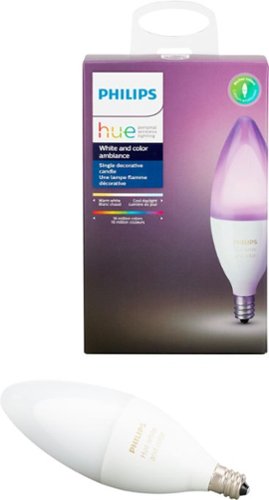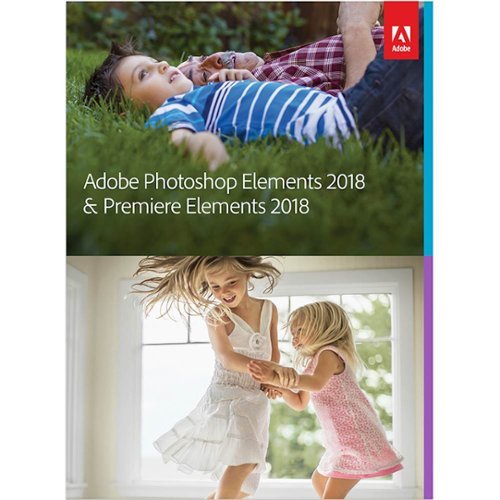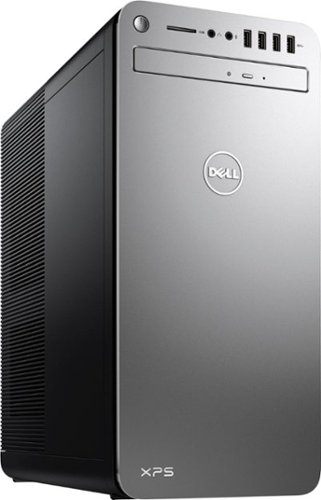RalphHenry's stats
- Review count284
- Helpfulness votes448
- First reviewMay 28, 2015
- Last reviewJune 30, 2024
- Featured reviews0
- Average rating4.9
- Review comment count24
- Helpfulness votes28
- First review commentMay 28, 2015
- Last review commentJune 30, 2017
- Featured review comments0
Questions
- Question count0
- Helpfulness votes0
- First questionNone
- Last questionNone
- Featured questions0
- Answer count61
- Helpfulness votes164
- First answerJune 30, 2015
- Last answerNovember 3, 2021
- Featured answers0
- Best answers10
Clean hard-to-reach areas with this cord-free BISSELL Adapt Ion vacuum. The removable hand vacuum lets you access above-ground spaces, and the two-way folding handle enables easy storage and allows you to clean under furniture. This BISSELL Adapt Ion vacuum features a LiIon battery that provides up to 20 minutes of use, while swivel steering ensures versatile movement.
Customer Rating

5
Cordless Long Charge Cycle with Power
on December 6, 2019
Posted by: RalphHenry
from Raleigh, NC
Finally a convertible stick-vac that is cordless, has useful power and holds a charge long enough for several cleaning jobs. I have used many similar products and the biggest problem was that after 4-5 minutes the charge ran out. This little guy did my car front, back and trunk; then let me vacuum over 300 square feet of indoor/outdoor basement carpet, a set of 20 carpeted steps and still was running strong. On top of all this, it has a very effective rotating brush that you can turn on or leave off when not needed.
It has a big green indicator when it is fully charged. The hand-vac fits snugly in the stick frame for when you want to stand and do the floor carpet but pops out easily when you want the hand-vac. It did include a narrow nozzle for getting in smaller spaces and a brush head that you can attach or remove as desired. These attachments let me do a great job on an old couch; cleaning the cushions and getting down into the areas where the pretzel pieces live.
I do recommend this unit which has a very solid feel, clever design points and has excellent power.
It has a big green indicator when it is fully charged. The hand-vac fits snugly in the stick frame for when you want to stand and do the floor carpet but pops out easily when you want the hand-vac. It did include a narrow nozzle for getting in smaller spaces and a brush head that you can attach or remove as desired. These attachments let me do a great job on an old couch; cleaning the cushions and getting down into the areas where the pretzel pieces live.
I do recommend this unit which has a very solid feel, clever design points and has excellent power.
Mobile Submission: False
I would recommend this to a friend!
Enjoy an immersive audio experience while gaming with this carbon CORSAIR VOID RGB ELITE wireless headset. The custom-tuned 50mm high-density neodymium drivers offer crisp, powerful sound, while the breathable microfiber mesh and soft memory foam earpads add comfort to all-day gaming. This CORSAIR VOID RGB ELITE wireless headset has an omnidirectional microphone for clear communication, and the on-ear controls help you adjust sound settings easily.
Customer Rating

5
Nice Big Headphones to Cover Ears
on November 13, 2019
Posted by: RalphHenry
from Raleigh, NC
These headphones have the type of design points I love. They are large enough to go over my older drooping earlobes, they have excellent adjustment features, they have some lights for pizzazz, they don’t make my ears sweat due to the soft but sort of venting earpad material, they absolutely don’t pinch my head and they sound great. They also have 7.1 surround sound – nice.
You can control these phones using the Corsair iCue software. I also have the Corsair K57 keyboard and the software handles both of these devices. You can control lighting, sound equalization and more in the software. The battery life can be extended greatly by not using the lights but they sure are sharp and not overdone.
I did have one problem. I could not get the mic off mute. I called Corsair support and actually had a tech in less than a minute. However, I found while on the call that if I stored the mic fully in the ‘vertical’ position (push until it locks in place), the mute function now went off when I then lowered the mic to a horizontal position. You can also control muting via a button on the headset. What I think is that it was not an obstruction, but rather pushing the mic all the way to its locked position caused a reset of the mic auto-mute switch in the headset. I think this because it seems to be a permanent fix now. I did google this problem and found many times folks had this same mute problem and tried all sorts of restarts, resets and firmware upgrades. I think the solution I stumbled on, may be the real problem and is a permanent fix and/or procedure. Subsequently I did not have to put the mic all the way up to the locked vertical position, i.e. just lifting the mic muted it as designed. Now the mute button also worked properly.
There is a large USB dongle that you must use for the wireless connection. Maybe the dongle could have been a bit smaller like the one the Corsair K57 keyboard uses.
I definitely recommend these excellent headphones which come with a 2 year parts and labor warranty from Corsair - now that is great.
You can control these phones using the Corsair iCue software. I also have the Corsair K57 keyboard and the software handles both of these devices. You can control lighting, sound equalization and more in the software. The battery life can be extended greatly by not using the lights but they sure are sharp and not overdone.
I did have one problem. I could not get the mic off mute. I called Corsair support and actually had a tech in less than a minute. However, I found while on the call that if I stored the mic fully in the ‘vertical’ position (push until it locks in place), the mute function now went off when I then lowered the mic to a horizontal position. You can also control muting via a button on the headset. What I think is that it was not an obstruction, but rather pushing the mic all the way to its locked position caused a reset of the mic auto-mute switch in the headset. I think this because it seems to be a permanent fix now. I did google this problem and found many times folks had this same mute problem and tried all sorts of restarts, resets and firmware upgrades. I think the solution I stumbled on, may be the real problem and is a permanent fix and/or procedure. Subsequently I did not have to put the mic all the way up to the locked vertical position, i.e. just lifting the mic muted it as designed. Now the mute button also worked properly.
There is a large USB dongle that you must use for the wireless connection. Maybe the dongle could have been a bit smaller like the one the Corsair K57 keyboard uses.
I definitely recommend these excellent headphones which come with a 2 year parts and labor warranty from Corsair - now that is great.
Mobile Submission: False
I would recommend this to a friend!
Up your game with this Corsair RGB wireless gaming keyboard. Six programmable macro keys let you easily rebind important functions or create powerful hotkeys to help you win in the heat of battle. SLIPSTREAM WIRELESS, Bluetooth or wired USB connectivity let you choose how to reduce lag and overcome your opponents with this Corsair RGB wireless gaming keyboard.
Customer Rating

5
Excellent Membrane Gaming Keyboard
on November 13, 2019
Posted by: RalphHenry
from Raleigh, NC
This keyboard is very well made. I thought it came out of the box feeling very solid for a membrane keyboard. I also liked the higher key level i.e. not flat keys like a laptop may have. Although this is not a mechanical keyboard, the feedback from the keystrokes was excellent and you could sense the complete key press but not quite like the mechanical – it will be a ‘feel’ some users will like more or less than the mechanical.
The software is super and has many functions from lights to macro setup. Also I have the Void RGB Elite Wireless headphones and the same software works for both (also I liked the set of both keyboard and headphones and especially how sharp the lights work across both products). A nice touch is a very comfortable wrist rest, which is a must for me.
Very nice charging cable is provided and I liked the on board storing of the USB dongle in a spot on the top/back of the keyboard. It paired easily with my Windows laptop. You need to be aware that to use the iCue software the keyboard must be attached wireless via the USB dongle (you can pair it in Bluetooth but the software will not find the keyboard).
The battery with fancy patterns of RGB lighting lasted about as stated around 30-35 hours; but you can get triple that at least, if you turn off the lights. I did like that the music pause and play keys as well as the volume up/down keys are provided. You can disable keys to help when playing games. You can pair two devices with the keyboard and toggle between them using function keys. I also paired it with my cell phone (LG Stylo 4), and I am finding I love to write my eMail messages using this keyboard – never was very good with the cell phone keyboard area.
This keyboard is very sophisticated for the low price-point. It is solid, has great wireless and Bluetooth. It has nice gaming features but also can be used for just doing Word or other documents, etc.
I highly recommend this keyboard and also suggest using it with the Void RGB Elite Wireless headphones which provides a very nice package for you with one software and sync’d up design and lights.
I highly recommend this keyboard and also suggest using it with the Void RGB Elite Wireless headphones which provides a very nice package for you with one software and sync’d up design and lights.
Mobile Submission: False
I would recommend this to a friend!
Type on your Chromebook or smartphone for effortless multitasking with this Logitech slim wireless keyboard. The built-in easy switch lets you pair and alternate multiple devices quickly, while the slim keys offer a comfortable, quiet typing experience. This Bluetooth-enabled Logitech slim wireless keyboard includes an auto-sleep feature that is activated when you're not typing to ensure long battery life.
Customer Rating

5
Facilitates Switching Between Cell and PC
on November 5, 2019
Posted by: RalphHenry
from Raleigh, NC
This full-function keyboard is solid and has some features that make it standout from other membrane keyboards. It can be used with Chrome OS or Windows or Android. I paired it with both a laptop and my cell phone easily – and its Bluetooth connectivity was smooth and reliable. It has a couple keys on the upper right that can be used to switch quickly between your cell phone and your laptop or desktop – I had not seen that before. You can use function keys to handle your laptop’s or phone’s brightness and volume and other functions. In addition, the battery cover has an indentation that is designed to hold your cell phone. My cell phone did fit, however if you use even a thin case, it will not fit with the case on; they should have made the slot wider. A USB dongle is also included for attaching using a USB port.
I would highly recommend this keyboard, especially if you have a situation where during your work, you often type on your cell phone as this makes typing on a cell phone much more convenient.
I would highly recommend this keyboard, especially if you have a situation where during your work, you often type on your cell phone as this makes typing on a cell phone much more convenient.
Mobile Submission: False
I would recommend this to a friend!
Target opponents perfectly during gameplay with this ROCCAT Kain 120 AIMO mouse. The Titan Click reacts fast, providing precise clicks even during frantic gaming sessions, while the hybrid anti-wear coating offers a firm grip and dirt resistance for durability. This ROCCAT Kain 120 AIMO mouse features a fluid illumination-producing state-of-the-art aesthetic for your setup.
Customer Rating

5
Smooth and Well Designed
on October 26, 2019
Posted by: RalphHenry
from Raleigh, NC
This is a wonderful mouse. The surface feels like silk yet has a touch that you also feel like you are in full control. The shape is superb and the arrangement of scroll wheel and all the buttons is almost perfect for me. You do need to try it as these are subjective areas. I did feel the button on the side often used for ‘browser backward’ could be a little more forward as I had to bend my thumb a little more than some other gaming mice to hit it easily.
This mouse has many required features like adjustable lift off distance and very nice software via the Swarm program that you must download to control all its features (https://en.roccat.org/support). The Swarm software will allow you to set illumination, button assignments, pointer speed and more including advanced settings like polling rate. The software is absolutely well designed and simple to use. Often if the software is not written well the user has to do things that the program should build into it. The Swarm software is the best I’ve seen for making it easy on the user. Tip of the cap to the programmers. I do highly recommend this mouse and at the price point it is a real winner.
This mouse has many required features like adjustable lift off distance and very nice software via the Swarm program that you must download to control all its features (https://en.roccat.org/support). The Swarm software will allow you to set illumination, button assignments, pointer speed and more including advanced settings like polling rate. The software is absolutely well designed and simple to use. Often if the software is not written well the user has to do things that the program should build into it. The Swarm software is the best I’ve seen for making it easy on the user. Tip of the cap to the programmers. I do highly recommend this mouse and at the price point it is a real winner.
Mobile Submission: False
I would recommend this to a friend!
Produce professional-quality foods easily and fast with this BELLA Pro 3.5-qt. black manual air fryer. The 2.8-lb.capacity lets you create large meals, while the dishwasher-safe tray and pan make cleanup simple. This BELLA Pro 3.5-qt. black manual air fryer has Circular Heat Technology for even cooking and crisp results without needing oil.
Customer Rating

5
Fast & Healthy Cooking
on October 23, 2019
Posted by: RalphHenry
from Raleigh, NC
This cooker was very simple to use and easy to clean. That’s two important factors. I did make some hot-dogs in the cooker as a test and they were delicious, plump and juicy. The hot-dogs tasted like they were grilled. See the attached photo.
You do have to pay attention to how fast items will cook. The little instruction booklet was careful to say anything you cook should be observed at ½ the cooking time. This turned out to be important as the hot-dogs cooked in about 2/3 of the expected time. So test a bit before you get into cooking larger amounts of various items. You can cook fresh or frozen foods as well like French-fries and that is a great plus.
Since you cook without oil, this is a healthier way to cook vegetables and many other foods. The instructions tell you and I would recommend putting the cooker on a heat-safe surface. The outside of the cooker does not get hot to the touch, however be careful when you pull the cooking “chamber” out of the cooker as it will be hot inside. There is a part that sits in the bottom of the “chamber” that keeps food from touching the bottom and both the “chamber” and this part are non-stick – very nice.
I would recommend this little wonder for cooking foods relatively fast, healthy and with a super flavor.
You do have to pay attention to how fast items will cook. The little instruction booklet was careful to say anything you cook should be observed at ½ the cooking time. This turned out to be important as the hot-dogs cooked in about 2/3 of the expected time. So test a bit before you get into cooking larger amounts of various items. You can cook fresh or frozen foods as well like French-fries and that is a great plus.
Since you cook without oil, this is a healthier way to cook vegetables and many other foods. The instructions tell you and I would recommend putting the cooker on a heat-safe surface. The outside of the cooker does not get hot to the touch, however be careful when you pull the cooking “chamber” out of the cooker as it will be hot inside. There is a part that sits in the bottom of the “chamber” that keeps food from touching the bottom and both the “chamber” and this part are non-stick – very nice.
I would recommend this little wonder for cooking foods relatively fast, healthy and with a super flavor.
Mobile Submission: False
I would recommend this to a friend!

Built for pros from the bottom up. A compact tenkeyless design frees up table space for low-sens mousing. Pro-grade Clicky switches give you an audible feedback bump. Programmable LIGHTSYNC RGB and onboard memory lets you customize and store a lighting pattern for tournaments. A detachable cable makes for easy transportation. Play to Win.
Customer Rating

5
Very Solid, Compact and Precise
on October 22, 2019
Posted by: RalphHenry
from Raleigh, NC
You’ll first notice the physical characteristics of this keyboard, and they are impressive. There is a nice weight to it; but not too heavy, which gives it a very solid feel. This solid feel is also due of course to the steel backplate. There are five rubber pads on the bottom which grip the surface aggressively. You have 3 height levels due to a very well-designed set of feet that change your keyboard angle. You do not have a wrist rest but I have found these rests move too much on other gaming keyboards so I don’t like them anyway. The power plug (USB Micro) is designed such that it has a surrounding shroud/prongs that ensures it stays plugged in even if you grab the keyboard or move it with quick key striking. The lights on the keys are fantastic and you’ll have many ways to configure them – more on that later. You should understand this is a ‘tenkeyless’ mechanical keyboard. You won’t have a ‘numberpad’ on the right – this makes the keyboard more compact and I felt this is better for gaming situations and in fact even if you are doing other types of usage. It will make your distance to the mouse smaller of course and this is often a desired feature. The lighting of the letters and numbers on the keys is very sharp looking.
Logitech has created the GX Blue switches for the keys and these switches are smooth with a very nice sounding audible click. I compared the feel and sound with another brand gaming keyboard and I did prefer the lower tone on this Logitech G Pro which others may also like. The feel of the keys as you strike them is beautiful and the contour of each key is just perfect I think, but this is subjective.
You do need to download the Logitech G Hub software. This gives you lots of options including the light patterns and setting up macros. You can use standard light patterns, create your own and also download and upload patterns from a community library. I tried lots of downloaded patterns and it was a lot of fun to see the animated lighting and colors. You can disable some keys, there are defaults and you can easily add others as you wish; the selected keys are disabled when you press the game mode button which looks like a little joystick – cute. Disabling some keys is helpful to keep me from accidently hitting keys on the lower row as I am a little clumsy when I’m in games or even just doing something like a word document.
I definitely recommend this keyboard: it is precise, solid and a lot of fun to use.
Logitech has created the GX Blue switches for the keys and these switches are smooth with a very nice sounding audible click. I compared the feel and sound with another brand gaming keyboard and I did prefer the lower tone on this Logitech G Pro which others may also like. The feel of the keys as you strike them is beautiful and the contour of each key is just perfect I think, but this is subjective.
You do need to download the Logitech G Hub software. This gives you lots of options including the light patterns and setting up macros. You can use standard light patterns, create your own and also download and upload patterns from a community library. I tried lots of downloaded patterns and it was a lot of fun to see the animated lighting and colors. You can disable some keys, there are defaults and you can easily add others as you wish; the selected keys are disabled when you press the game mode button which looks like a little joystick – cute. Disabling some keys is helpful to keep me from accidently hitting keys on the lower row as I am a little clumsy when I’m in games or even just doing something like a word document.
I definitely recommend this keyboard: it is precise, solid and a lot of fun to use.
Mobile Submission: False
I would recommend this to a friend!
Set automatic cook times on busy days with this Crock-Pot 7-quart slow cooker. The ergonomic chrome-plated rubber handles offer a good grip for hassle-free serving, while the removable insert and glass lid are dishwasher safe for easier maintenance. This Crock-Pot 7-quart slow cooker automatically shifts to a warm setting once cooking is complete to keep food at an optimum serving temperature.
Customer Rating

5
Simple to Use, Food Delicious/Tender
on October 13, 2019
Posted by: RalphHenry
from Raleigh, NC
Wow! I am a gourmet cook now. This is perfect for a meal for a family or two meals for a single person. Not too big and not too small. I made the Pot Roast using the included recipe. Set it for “Lo” and 12 hours cook time. A nice feature is that it will go to “warm” mode when the twelve hours are up. It is quite warm to serve even if in the “warm” mode for a couple hours.
The pot roast was super tender and the red potatoes I used were perfectly done as were the mushrooms, onions and carrots. I did not add the celery; by the way I did use both the called for beef broth and also some canned beef gravy. So delicious I was amazed I could get the meat so tender.
It also has a “Hi” mode and you can cook the same meal in 8 hours.
It is simple to use and very easy to clean up. The inner ceramic pot comes out for cleaning and it is very solid. Just a great design and high quality. I do recommend it as the best crock pot I ever used.
The pot roast was super tender and the red potatoes I used were perfectly done as were the mushrooms, onions and carrots. I did not add the celery; by the way I did use both the called for beef broth and also some canned beef gravy. So delicious I was amazed I could get the meat so tender.
It also has a “Hi” mode and you can cook the same meal in 8 hours.
It is simple to use and very easy to clean up. The inner ceramic pot comes out for cleaning and it is very solid. Just a great design and high quality. I do recommend it as the best crock pot I ever used.
Mobile Submission: False
I would recommend this to a friend!
Keep an eye on your home or business day and night with Arlo Pro 3. With no wires, you can install Pro 3 in minutes and view video directly from your phone. Spot unique details with color night vision, and see more in dark areas with the integrated spotlight. The advanced lens provides superior image quality, a wider field of view, and allows you to auto track and zoom on moving objects with clarity. Receive notifications when your camera spots people, vehicles, animals, or packages, and view live video or recorded clips directly from your phone, with 3 months of included Arlo Smart.* Hear and speak to visitors clearly with two-way audio.
Customer Rating

5
Outstanding Features and Ease of Install
on October 13, 2019
Posted by: RalphHenry
from Raleigh, NC
The Arlo Pro3 cameras are quite a jump up from the original Arlo cameras. I have both now. These cameras add sound and better video technology including improved resolution. A giant step up is that these use a rechargeable battery as well.
The setup using the new app is flawless. The cameras sync’d instantly with the base unit. One installation improvement could be for Arlo to include two mounts that screw into your outside mounting points. They only include one of these and one interior type ‘portable’ mount. This system had two cameras so why not two of each type of mount. This system is not cheap so go ahead and do this Arlo people.
The recognition technology seems to be working fine i.e. object recognition – but I would need to view this over about 3 months to really see if it works. The camera app set up features are very nice to easily get your correct motion sensitivity level and camera orientation all honed in.
These cameras also have a microphone so you can talk back and forth or mute your voice and hear what’s going on – this is a very nice capability the old Arlo cameras did not have.
You can also integrate this system with Google Home for example. About the only real negative is the delay from the point the cameras pick up motion to the point where you see the live image on your phone. It seems you can say ‘go live’ and it will say ‘connecting’ for several seconds before you actually see the image. I realize the wireless latency is part of this, but wonder if Arlo can come up with some technology that keeps the camera ready without battery drain but allows the communication link to the base unit to be faster. The range-distance for the base to pickup the cameras is indeed great.
The other feature like the library of videos, and scheduling active camera motion sensing timeframes are still there and are very well done. The weather proofing of the camera is great and the battery removal and replacement has been improved and is much easier than the old Arlo cameras in two ways. There is a button to push to release the battery pack and when re-installed the battery pack makes an audible and solid click to let you know it is closed up.
I found that this system is overall super-duper and I do recommend these Arlo systems for solid build quality, excellent features and ease of install.
The setup using the new app is flawless. The cameras sync’d instantly with the base unit. One installation improvement could be for Arlo to include two mounts that screw into your outside mounting points. They only include one of these and one interior type ‘portable’ mount. This system had two cameras so why not two of each type of mount. This system is not cheap so go ahead and do this Arlo people.
The recognition technology seems to be working fine i.e. object recognition – but I would need to view this over about 3 months to really see if it works. The camera app set up features are very nice to easily get your correct motion sensitivity level and camera orientation all honed in.
These cameras also have a microphone so you can talk back and forth or mute your voice and hear what’s going on – this is a very nice capability the old Arlo cameras did not have.
You can also integrate this system with Google Home for example. About the only real negative is the delay from the point the cameras pick up motion to the point where you see the live image on your phone. It seems you can say ‘go live’ and it will say ‘connecting’ for several seconds before you actually see the image. I realize the wireless latency is part of this, but wonder if Arlo can come up with some technology that keeps the camera ready without battery drain but allows the communication link to the base unit to be faster. The range-distance for the base to pickup the cameras is indeed great.
The other feature like the library of videos, and scheduling active camera motion sensing timeframes are still there and are very well done. The weather proofing of the camera is great and the battery removal and replacement has been improved and is much easier than the old Arlo cameras in two ways. There is a button to push to release the battery pack and when re-installed the battery pack makes an audible and solid click to let you know it is closed up.
I found that this system is overall super-duper and I do recommend these Arlo systems for solid build quality, excellent features and ease of install.
Mobile Submission: False
I would recommend this to a friend!
Enjoy watching favorite movies with this Epson Home Cinema 4K projector. The 3LCD design ensures color accuracy from almost any direction, while the multi-element precision glass lens structure offers clear, uniform images. This Epson Home Cinema 4K projector has HDMI and USB ports for connecting various input devices, and Bluetooth connectivity lets you stream movies from your mobile device seamlessly.
Customer Rating

5
Bright and Crisp Projection
on October 4, 2019
Posted by: RalphHenry
from Raleigh, NC
This projector worked perfectly as designed. It is for home use and it is large (6” high by 16” wide by 13” depth) and has a super bright image projection. There are all the requisite adjustments for focus and ensuring the sides of the projected picture are square i.e. ±30° keystone correction. You can access both basic and more detailed functions from the included remote.
It does not have speakers and since the ‘quick start’ guide is for both the 3200 and 3800 models you might think it does like I did which resulted in a call to tech support. The call went excellent. They answered within 30 seconds and advised me it did not have speakers (I did feel a little lame, but I do have two other Epson projectors that have speakers). However even better in regards to speakers, it actually does have Bluetooth. I was able to use the on-screen menus without looking at the user manual and anyone can easily figure out how to pair an external speaker. Since there are many re-chargeable Bluetooth speakers both indoors and outdoors types, it really is a better way to go. The internal speakers always sound ‘tinny’ anyway. The Bluetooth capability is also used to pair optional 3D glasses.
It does have a USB port that you can insert an optional WiFi dongle; and this will give the device the ability to work over a network which is really nice. It also has a USB charging port which is very handy so that you can be charging your Bluetooth speaker if necessary while operating the speaker and the projector. It has 4K resolution and this is a big deal as far as clarity of a large image (up to 300” screen size) which tested flawlessly from my laptop HDMI connection. The only design change I would suggest is to have type of front feet that slide down quickly to aim the projector. The front feet here are adjusted by screwing the foot up or down which is a relatively slow process, but is more precise. It would also be nice at this price point, to include both the WiFi dongle and a pair of the optional 3D RF active shutter glasses (yes it has a 3D viewing mode).
This is no toy, it is expensive but it is a superior home projector with a beautiful lens, a powerful cooling fan and a very bright/sharp output - it also has a 2 year parts/labor warranty and a great phone support desk. I certainly recommend this solid and powerful unit as an excellent projector for your home screen (or even wall) viewing.
It does not have speakers and since the ‘quick start’ guide is for both the 3200 and 3800 models you might think it does like I did which resulted in a call to tech support. The call went excellent. They answered within 30 seconds and advised me it did not have speakers (I did feel a little lame, but I do have two other Epson projectors that have speakers). However even better in regards to speakers, it actually does have Bluetooth. I was able to use the on-screen menus without looking at the user manual and anyone can easily figure out how to pair an external speaker. Since there are many re-chargeable Bluetooth speakers both indoors and outdoors types, it really is a better way to go. The internal speakers always sound ‘tinny’ anyway. The Bluetooth capability is also used to pair optional 3D glasses.
It does have a USB port that you can insert an optional WiFi dongle; and this will give the device the ability to work over a network which is really nice. It also has a USB charging port which is very handy so that you can be charging your Bluetooth speaker if necessary while operating the speaker and the projector. It has 4K resolution and this is a big deal as far as clarity of a large image (up to 300” screen size) which tested flawlessly from my laptop HDMI connection. The only design change I would suggest is to have type of front feet that slide down quickly to aim the projector. The front feet here are adjusted by screwing the foot up or down which is a relatively slow process, but is more precise. It would also be nice at this price point, to include both the WiFi dongle and a pair of the optional 3D RF active shutter glasses (yes it has a 3D viewing mode).
This is no toy, it is expensive but it is a superior home projector with a beautiful lens, a powerful cooling fan and a very bright/sharp output - it also has a 2 year parts/labor warranty and a great phone support desk. I certainly recommend this solid and powerful unit as an excellent projector for your home screen (or even wall) viewing.
Mobile Submission: False
I would recommend this to a friend!
Stream instant content easily with this LG BP550 Blu-ray player. To build a complete 3D home theater system, we recommend you purchase a 3D TV, 3D glasses designed for the TV, high-speed HDMI cable and an A/V receiver that is compatible with 3D products.
Overall 4 out of 5
4 out of 5
 4 out of 5
4 out of 5Great Blu-Ray DVD Player for the money
By JulieAS
After buying this product, I am both pleased yet a little disappointed! I needed another player to replace my 5 year old Sony 3-D player (also bought at BB) because it was no longer compatible with YouTube. Since my TV is an LG, I decided to buy an LG player.
The LG BP550 is smaller than my older Sony (another reason I chose it) and has fewer apps but I really didn't care about that as long as YouTube worked and that it also had Netflix and HuluPlus apps. Hooking it up and installing it was quick and easy and completing the system update was also a breeze! Already on sale, I saw it was also available as an Open-Box item so I thought I could save even more buying it at that option...NOT!
Advertised as 'Open-Box Excellent Condition' I ordered it on May 13th and it arrived on the 15th - without the remote! Maybe I shouldn't have assumed that an item labeled as "Returned, used as display model in store, or opened due to packaging damage but remains in like-new condition" meant or means that all accessories, cables, manuals, remotes, etc. are included.
Fortunately, my TV remote was able to do some of the basic stuff for installing and some playback features but that's it. So I make a call to BB and learn that the 4-yr Protection Plan I paid for would not cover this missing remote and was then advised to call LG for a 'free' replacement.
Customer service at LG then directed me to call their authorized parts dealer for my time zone. Of course, they were closed on Saturday and Sunday!
I called the parts dealer today (18th) and was told to contact the retailer since I'd "recently purchased the item and it should be returnable/replaceable under warranty". I explained that I had been informed that it was not and that I was told to call them by both BB and LG!
Subsequently, I was given the part number and price for a replacement remote!
Well it looks as if buying Open-Box didn't save me much, if anything, after all since the replacement remote has to be paid for out of my pocket!
I may be better off returning this player and buying a NEW one instead!
I may be better off returning this player and buying a NEW one instead!
However, I must say that I do like the player for what features I have been able to access while using my TV remote! I look forward to obtaining the full benefits and features when using the actual remote control for the BP550!
RalphHenry
Raleigh, NC
Remote Replacement
May 28, 2015
It's not ideal but if you are missing a remote and/or lose or break it, you can easily download a smartphone app to run it. You could also program a multi device remote like the Harmony 650 which I did. So nowadays a missing remote is not a show stopper but I agree it should have not been missing.
+1point
1of 1voted this comment as helpful.
Lenovo IdeaCentre All-In-One Computer: With Wireless-AC networking, this all-in-one computer makes it easy to browse Web sites, access social media and check your e-mail. The 23.8" capacitive multitouch screen lets you navigate features using all 10 fingers and presents your favorite films in 4K UHD resolution. The revolutionary Intel® RealSense™ 3D camera lets you scan 3D objects, use gestures to control your PC or play games and more.
Overall 2 out of 5
2 out of 5
 2 out of 5
2 out of 5Great box - poor fonts
By Jasonrn
I purchased this with great excitement. I mostly do everyday things, with an evergrowing photo collection. I bought Adobe creative cloud and was ready to go. Fired it up and was shocked at how bad the text looks. I have tried many different settings. I don't know if it is a scaling thing? I love everything else about the unit. Photos look great. I dont game.
The text issue is varies. Some apps, it looks fine... others - terrible. Also, some apps don't scale well at all on the 4K screen.
May return the unit and get a laptop I can plug a second monitor in for my photo work.
RalphHenry
Raleigh, NC
Fix for fonts didn't install
November 3, 2015
The expert pointed to a download and it did not install. I'm glad since I think you just need to go to settings and find the 'cleartype text' setting and run through it to make fonts great. Also I see many of the apps will fix drivers and so forth so there is a learning curve now to see how to run these machines.
0points
0of 0voted this comment as helpful.
Lenovo IdeaCentre All-In-One Computer: With Wireless-AC networking, this all-in-one computer makes it easy to browse Web sites, access social media and check your e-mail. The 23.8" capacitive multitouch screen lets you navigate features using all 10 fingers and presents your favorite films in 4K UHD resolution. The revolutionary Intel® RealSense™ 3D camera lets you scan 3D objects, use gestures to control your PC or play games and more.
Overall 5 out of 5
5 out of 5
 5 out of 5
5 out of 5Highest Quality and Top Features
By RalphHenry
from Raleigh, NC
This AIO has superior resolution to others. Some reviews spoke about a text problem, however you can improve the text via going to settings, display, advanced and 'cleartype text' and follow the steps. Also has 3D display capability which is good for future needs for me. Sound is nice with Jensen speakers. Touch screen is great. WIFI is super and has both 2.4 and 5 GHz ranges with Wireless AC. Very quiet fan. Lenovo support has regressed but is do-able I asked a simple question and the tech had no idea, also the website seems broken in the support area; glad I got Geek Squad. But this AIO is one great machine. price is very reasonable for what you get. Love it.
RalphHenry
Raleigh, NC
Tips For Better Text on AIO 700
November 4, 2015
I've played with the font's and you may also want to scale text or make it bold for example if you use Windows Live (you can do that within Display Settings). The other tip is that the text is very clear but small so you may find that enlarging text by hitting Ctrl and + (together) once or twice will make some things easier to read. You hit Ctrl and - together to reduce. I didn't use those commands as often on other machines, but it is beautiful to use at times on this machine. By the way videos are wonderful if you use something like Amazon Prime video etc WOW
+1point
1of 1voted this comment as helpful.
Lenovo IdeaCentre All-In-One Computer: With Wireless-AC networking, this all-in-one computer makes it easy to browse Web sites, access social media and check your e-mail. The 23.8" capacitive multitouch screen lets you navigate features using all 10 fingers and presents your favorite films in 4K UHD resolution. The revolutionary Intel® RealSense™ 3D camera lets you scan 3D objects, use gestures to control your PC or play games and more.
Overall 5 out of 5
5 out of 5
 5 out of 5
5 out of 5Highest Quality and Top Features
By RalphHenry
from Raleigh, NC
This AIO has superior resolution to others. Some reviews spoke about a text problem, however you can improve the text via going to settings, display, advanced and 'cleartype text' and follow the steps. Also has 3D display capability which is good for future needs for me. Sound is nice with Jensen speakers. Touch screen is great. WIFI is super and has both 2.4 and 5 GHz ranges with Wireless AC. Very quiet fan. Lenovo support has regressed but is do-able I asked a simple question and the tech had no idea, also the website seems broken in the support area; glad I got Geek Squad. But this AIO is one great machine. price is very reasonable for what you get. Love it.
RalphHenry
Raleigh, NC
Lenovo Fix for AIO 700 24ISH
November 5, 2015
Jason, I did think ClearType helped a little but the scaling and putting 'bold' on helped more. I did see the fix that Lenovo posted. First I flashed the BIOS which they also posted as of 9/10/15. However when I tried their special fix for the font scaling it is an .rar file and I had to load WinZip (free version for now) but it did unpack it. However I never saw it run successfully as it always returned an error code. I am going to call Lenovo on that but the text looks pretty good so maybe it actually ran. I'll post an update on that. By the way the support at Lenovo is abysmal.
+1point
1of 1voted this comment as helpful.
Lenovo IdeaCentre All-In-One Computer: With Wireless-AC networking, this all-in-one computer makes it easy to browse Web sites, access social media and check your e-mail. The 23.8" capacitive multitouch screen lets you navigate features using all 10 fingers and presents your favorite films in 4K UHD resolution. The revolutionary Intel® RealSense™ 3D camera lets you scan 3D objects, use gestures to control your PC or play games and more.
Overall 2 out of 5
2 out of 5
 2 out of 5
2 out of 5Disappointed
By Brandon
It worked for a few hours right out of the box. Then I noticed the screen flashing and the graphics cards crashing. After a reset it freezes after 5 minutes of use. Not sure if it's the pc itself or driver issues with Windows 10, either way it's not worth the trouble. If they can fix these issues then it is absolutely worth the price.
RalphHenry
Raleigh, NC
Try Driver Updates & Flash BIOS
November 5, 2015
If you still have it and if it will stay up long enough, I'd say go to Lenovo's web site and download the newest BIOS, it's easy to update BIOS now. Then go into Device Manager and update both Display drivers. If you bought an open box, I'd also try to reload the whole machine to the factory settings (or BestBuy should do that for you). But if you go to the apps, the app called Lenovo Rescue System will do it for you pretty easily. Then do the stuff I mentioned above.
+2points
2of 2voted this comment as helpful.
Lenovo IdeaCentre All-In-One Computer: With Wireless-AC networking, this all-in-one computer makes it easy to browse Web sites, access social media and check your e-mail. The 23.8" capacitive multitouch screen lets you navigate features using all 10 fingers and presents your favorite films in 4K UHD resolution. The revolutionary Intel® RealSense™ 3D camera lets you scan 3D objects, use gestures to control your PC or play games and more.
Overall 5 out of 5
5 out of 5
 5 out of 5
5 out of 5Highest Quality and Top Features
By RalphHenry
from Raleigh, NC
This AIO has superior resolution to others. Some reviews spoke about a text problem, however you can improve the text via going to settings, display, advanced and 'cleartype text' and follow the steps. Also has 3D display capability which is good for future needs for me. Sound is nice with Jensen speakers. Touch screen is great. WIFI is super and has both 2.4 and 5 GHz ranges with Wireless AC. Very quiet fan. Lenovo support has regressed but is do-able I asked a simple question and the tech had no idea, also the website seems broken in the support area; glad I got Geek Squad. But this AIO is one great machine. price is very reasonable for what you get. Love it.
RalphHenry
Raleigh, NC
Checked on Font Scaling Fix
November 5, 2015
I couldn't get the download from Lenovo's website to install. I downloaded and unpacked the fix, but it returned an error code when I ran it. I spent 40 minutes with Lenovo 1st and 2nd level support. They pretty much had no info on this fix. They didn't open a problem ticket 8005969635. Also their website said you should post a request online to have them call you back, but their process was broken in that area also. Full disclosure: even without this fix, the screen looks awesome to me.
+1point
1of 1voted this comment as helpful.
Lenovo IdeaCentre All-In-One Computer: With Wireless-AC networking, this all-in-one computer makes it easy to browse Web sites, access social media and check your e-mail. The 23.8" capacitive multitouch screen lets you navigate features using all 10 fingers and presents your favorite films in 4K UHD resolution. The revolutionary Intel® RealSense™ 3D camera lets you scan 3D objects, use gestures to control your PC or play games and more.
Overall 5 out of 5
5 out of 5
 5 out of 5
5 out of 5Highest Quality and Top Features
By RalphHenry
from Raleigh, NC
This AIO has superior resolution to others. Some reviews spoke about a text problem, however you can improve the text via going to settings, display, advanced and 'cleartype text' and follow the steps. Also has 3D display capability which is good for future needs for me. Sound is nice with Jensen speakers. Touch screen is great. WIFI is super and has both 2.4 and 5 GHz ranges with Wireless AC. Very quiet fan. Lenovo support has regressed but is do-able I asked a simple question and the tech had no idea, also the website seems broken in the support area; glad I got Geek Squad. But this AIO is one great machine. price is very reasonable for what you get. Love it.
RalphHenry
Raleigh, NC
Successful Adjustments for FONTS
November 5, 2015
Lots of people had problems with the fonts on this 4K hi-def screen. Lenovo support was useless but Geek Squad fixed me right up via remote connection. It might be something others know, but judging by the reviews most people including me just didn't really understand. There are lots of modifications to DISPLAY parameters but what most people should do if they are using this screen for apps like Windows Live is to change the screen resolution to 1920x1080 and change the scaling to 125%. Now everything is beautiful. If you do want to watch a movie in high def, then put it back to 3840x2160 and set scaling to 200%. What is confusing is that there is a choice for 2560x1600 but this is not the same ratio as the screen size so you get bars on each side which you probably don't want - I should have seen this but the Geek Squad enlightened me. Now as to the patch from Lenovo for font scaling, you probably don't need it nor would it do much I am sure. So kudos to the Geek Squad and thanks. It is an awesome machine and in fact even the lower resolution is more than any other PC I have ever had.
+1point
1of 1voted this comment as helpful.
Lenovo IdeaCentre All-In-One Computer: With Wireless-AC networking, this all-in-one computer makes it easy to browse Web sites, access social media and check your e-mail. The 23.8" capacitive multitouch screen lets you navigate features using all 10 fingers and presents your favorite films in 4K UHD resolution. The revolutionary Intel® RealSense™ 3D camera lets you scan 3D objects, use gestures to control your PC or play games and more.
Overall 5 out of 5
5 out of 5
 5 out of 5
5 out of 5Highest Quality and Top Features
By RalphHenry
from Raleigh, NC
This AIO has superior resolution to others. Some reviews spoke about a text problem, however you can improve the text via going to settings, display, advanced and 'cleartype text' and follow the steps. Also has 3D display capability which is good for future needs for me. Sound is nice with Jensen speakers. Touch screen is great. WIFI is super and has both 2.4 and 5 GHz ranges with Wireless AC. Very quiet fan. Lenovo support has regressed but is do-able I asked a simple question and the tech had no idea, also the website seems broken in the support area; glad I got Geek Squad. But this AIO is one great machine. price is very reasonable for what you get. Love it.
RalphHenry
Raleigh, NC
Thanks for Posting Info on Font Patch from Lenovo
November 6, 2015
JasoninNJ, thanks for posting your comment that installing the Lenovo patch to help font scaling toasted the machine. I won't try again to install it. As I mentioned I don't think it is needed. There will be more ultra HD computer screens and I'm guessing they will add automated switching to show videos in HD but do the rest of your PC work with the lower resolution which is excellent when viewing text.
+1point
1of 1voted this comment as helpful.
Lenovo IdeaCentre All-In-One Computer: With Wireless-AC networking, this all-in-one computer makes it easy to browse Web sites, access social media and check your e-mail. The 23.8" capacitive multitouch screen lets you navigate features using all 10 fingers and presents your favorite films in 4K UHD resolution. The revolutionary Intel® RealSense™ 3D camera lets you scan 3D objects, use gestures to control your PC or play games and more.
Overall 5 out of 5
5 out of 5
 5 out of 5
5 out of 5Highest Quality and Top Features
By RalphHenry
from Raleigh, NC
This AIO has superior resolution to others. Some reviews spoke about a text problem, however you can improve the text via going to settings, display, advanced and 'cleartype text' and follow the steps. Also has 3D display capability which is good for future needs for me. Sound is nice with Jensen speakers. Touch screen is great. WIFI is super and has both 2.4 and 5 GHz ranges with Wireless AC. Very quiet fan. Lenovo support has regressed but is do-able I asked a simple question and the tech had no idea, also the website seems broken in the support area; glad I got Geek Squad. But this AIO is one great machine. price is very reasonable for what you get. Love it.
RalphHenry
Raleigh, NC
Text Display Improvement
November 16, 2015
After playing with various settings I have some hopefully helpful feedback. First of all don't use the 3840x2160 unless you are streaming video, it makes text bad. Also don't use 2560x1600 since it is not a multiple of the 3840x2160 i.e. you'll get bars on both sides of the screen. Do use the 1920x1080 which is also hi-def and fits this screen dimensions properly. Now if you want text a little bigger then go to 'set custom scaling level' and use 110% or 115%; this makes nice readable text. Now here's a quirk I see lots of people having and not just on this PC or brand for Windows 10. You may see occasional video card errors and once in a while the machine may not IPL (just power off and try again it will come up). I think the problem is the video card doesn't get back fast enough to the CPU, and the video card crashes but does recover. Not a problem unless you are playing PC high powered games. So I don't recommend this machine for games, but video streaming and apps like Corel Photoshop are great. Now what you can do to minimize or eliminate the video card crashes (remember it happens on lots of machines with Windows 10, so there will be a fix soon I think). Anyway go to Control Panel and search for 'visual effects', then click on adjust the appearance and performance of Windows. Then select 'Custom' and click the box next to 'smooth edges of screen fonts'. If you optimize for 'best appearance' entirely or for let 'windows choose'... that's when the video card may not keep up I think. If you optimize for 'best'performance' the text looks horrible. Anyway the 'custom' settings work for me to give me nice text and no crashes. This is a stretch but I think the engineers knew there could be a problem, that's why they tried to put in the super high powered video cards, but not good enough for now, I do think this will get fixed by Windows 10 OS soon. This machine for it's price is tremendous and I think worth this minor glitch.
+2points
2of 2voted this comment as helpful.
Lenovo IdeaCentre All-In-One Computer: With Wireless-AC networking, this all-in-one computer makes it easy to browse Web sites, access social media and check your e-mail. The 23.8" capacitive multitouch screen lets you navigate features using all 10 fingers and presents your favorite films in 4K UHD resolution. The revolutionary Intel® RealSense™ 3D camera lets you scan 3D objects, use gestures to control your PC or play games and more.
Overall 5 out of 5
5 out of 5
 5 out of 5
5 out of 5Highest Quality and Top Features
By RalphHenry
from Raleigh, NC
This AIO has superior resolution to others. Some reviews spoke about a text problem, however you can improve the text via going to settings, display, advanced and 'cleartype text' and follow the steps. Also has 3D display capability which is good for future needs for me. Sound is nice with Jensen speakers. Touch screen is great. WIFI is super and has both 2.4 and 5 GHz ranges with Wireless AC. Very quiet fan. Lenovo support has regressed but is do-able I asked a simple question and the tech had no idea, also the website seems broken in the support area; glad I got Geek Squad. But this AIO is one great machine. price is very reasonable for what you get. Love it.
RalphHenry
Raleigh, NC
Good News to Add
December 8, 2015
I wanted to update my review to indicate that a frequent display driver error that said "...Intel Video adapter stopped working but recovered...", has stopped occurring after about 1 week ago when a pretty big Windows 10 update came out. It was never a killer for me since I don't play games but when I googled it, I did see that it was fairly common on many PC's - that's good since it appears Microsoft fixed it. Note there are two video adapters in this machine but the Nvidia one was not failing.
0points
0of 0voted this comment as helpful.
RalphHenry's Questions
RalphHenry has not submitted any questions.
Cut The Cord with AirTV Player. Stream movies, TV, music and other content using a wide range of apps, including Netflix, SlingTV, Google Play and many more from the Google Play Store all with AirTV Player. AirTV’s streaming platform integrates local over-the-air (OTA) programming with your streaming services. The AirTV Adapter and an OTA antenna provide local channels like ABC, CBS, NBC and FOX, without a monthly cable bill.
I’m confused. How/ where does it get ota channels? Is there an antenna that comes with it? Similar to the digital antenna I use now for local channels? Or does it get the local ota channels and stream to device via the internet?
It does not get the OTA channels over the internet. You would use the same OTA antenna you may be using with a 'converter' box. There is a 75 ohm cable connector on the SlingTV box and that is where you connect the OTA antenna. This replaces the converter box you may know but has the ability to also get streaming content for channels you subscribe to via the SlingTV account and also Netflix etc. The beauty is you can integrate all these sources of content into one 'MyTV' listing if you like, and be able to see a guide to what's on on the subset of channels you like (or all the channels from all sources if you like). Pretty neat.
6 years, 4 months ago
by
RalphHenry
Add color to your decorative lighting with this Philips Hue LED candelabra bulb. Its E12 profile fits chandeliers and accent lamps, and it pairs with a Hue Bridge device for integrated wireless control with your smart home system. Set a desired white light brightness or color ambience on this Philips Hue LED candelabra bulb via the Philips Hue app.
Why does Phillips say these bulbs are a standard e 12 chandelier bulb and you are calling B39?????
B39 is the shape and E12 is the socket size. Sometimes the shape will matter.
6 years, 6 months ago
by
RalphHenry
Automatically go from hundreds of mystery folders to a visual view in the photo and video Organizer. See your best photos thanks to auto-curation. Effortlessly extract candid photos from your raw footage. Make photos and videos look amazing with automated photo editing and video creation options. And create and share beautiful printed artwork, new dynamic slideshows, photo and video collages, animated GIFs*, and full-length movies. Being creative is even easier with the Elements bundle.
Do you have to purchase a monthly or annual subscription in addition to the software?
No you do not. Further you can install on 2 different PC's.
6 years, 7 months ago
by
RalphHenry
Clean every corner of your home with this Hoover Fusion Pet cordless vacuum. The One Pwr lithium battery delivers fade-free power for larger jobs, and fast charging speeds eliminate wait times between cleaning sessions. This Hoover Fusion Pet cordless vacuum includes several attachments for cleaning upholstery, crevices and other hard-to-reach areas.
Mine recently stopped working and I just bought it a minth ago. I’m not sure why. Help!
You might want to be sure the battery was in the charger properly and got charged. Also check to ensure the connections aren't corroded or dusty. Good luck.
6 years, 7 months ago
by
RalphHenry
Completely customize your Wi-Fi Smart Color Thermostat to match your lifestyle and decor. The ENERGY STAR® certified smart thermostat lets you choose the temperature, schedule, display color and the devices you use to control it all.
This looks like the same thermostat a professional installed at my last home. I'd like to add one to another zone in the same residence. Is the version sold and installed by HVAC companies the same as the one sold at Best Buy?
I can only say that the one the professional installed for my sister with her new furnace was the Honeywell Lyric T5 at $150 or so. This one is $200. Both are hooked up exactly the same way. Both have WiFi. I think the $200 looks sharper, felt sturdier and has some more advanced features but either one can program AC/Heat. Both are sold by Best Buy. Your professional will install this one if you buy it and tell him to use this nicer one.
6 years, 8 months ago
by
RalphHenry
Only at Best BuyExperience crystal clear sound for music and movies without the tangled wiring with this Insignia Bluetooth speaker system. A multifunctional control pod puts volume and balance in the palm of your hand, and the included subwoofer delivers spot-on bass. This Insignia Bluetooth speaker system is compatible with enabled smartphones and tablets.
Hi, I just brought these speakers and it appears that the right speaker is not working some reason. And it appears that my tv is picking up the speaker. I mean it is not showing up in the devices. Can you help me?
My guess on the right speaker missing is that your jack is worn and maybe only one of the stereo channels is getting connected on one end or the other - try a new patch cord. I didn't have a problem pairing this with a PC and an android phone, so I'm guessing you need to be sure the TV is looking for any Bluetooth devices. You don't say whether the Audio Pro paired with your phone for example? When I have trouble pairing I power on/off both devices sometimes that helps. Also don't hit the pair button a bunch of times, just hit it once. Hope this helps.
6 years, 8 months ago
by
RalphHenry
Take your productivity to a new level with this Dell XPS tower PC. The Intel i7-7700 processor and 16MB of RAM provide lots of power, while the easy-open chassis and expansion slots are ready for future upgrades. This Dell XPS tower PC has nine USB slots, including seven USB 3.1 ports, and a 1TB hard drive for ample file storage.
Since there is no graphics card, I'm curious to the max resolution. My Dell monitor is capable of 2560x1440. Will I need an add on card to get this resolution?
No, it works with that resolution because that's what I am using with HP Pavilion 32” with 2560 x 1440 QHD resolution - beautiful video, photo and text.
6 years, 10 months ago
by
RalphHenry
Take your productivity to a new level with this Dell XPS tower PC. The Intel i7-7700 processor and 16MB of RAM provide lots of power, while the easy-open chassis and expansion slots are ready for future upgrades. This Dell XPS tower PC has nine USB slots, including seven USB 3.1 ports, and a 1TB hard drive for ample file storage.
What is the size of the Optane memory on this computer?
When I used the Intel® Rapid Storage Technology (Intel® RST) application I saw 13GB for the Optane and 993GB for the HDD. The Optane memory card is separate hardware that is paired with the HDD, but you probably knew that.
6 years, 10 months ago
by
RalphHenry
Get seriously clean floors without the effort thanks to this Roomba robot vacuum. It automatically navigates across your carpet or vinyl while avoiding hazards and keeping track of its location all the while picking up dirt, debris and mess. Automatic recharging keeps this Roomba robot vacuum powered so that it's ready to go.
What is the best app to use to control th e model 890?
Best app is iRobot . But you may see others, pick the one that is a Green solid ball with a white iR symbol inside.
6 years, 11 months ago
by
RalphHenry
Listen to powerful audio with these black Sony EXTRA BASS Bluetooth headphones. The built-in Bluetooth connection and 30-hour battery life let you enjoy music and podcasts wirelessly, and the extended sound range and EXTRA BASS features deepen lower notes. These Sony EXTRA BASS Bluetooth headphones feature swiveling earcups for comfortable wearing.