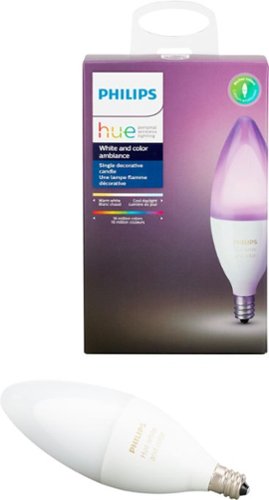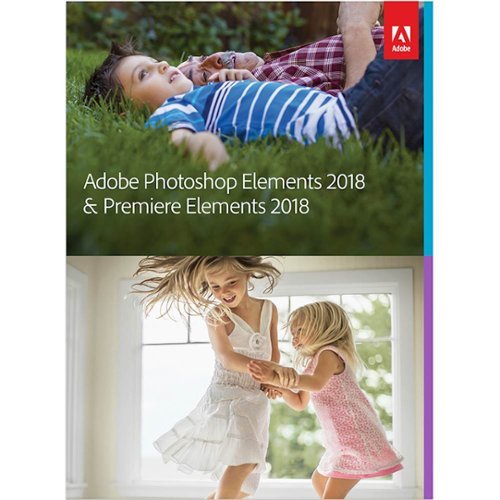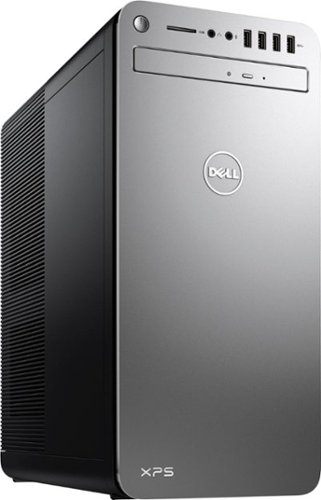RalphHenry's stats
- Review count297
- Helpfulness votes450
- First reviewMay 28, 2015
- Last reviewOctober 2, 2024
- Featured reviews0
- Average rating4.9
- Review comment count24
- Helpfulness votes28
- First review commentMay 28, 2015
- Last review commentJune 30, 2017
- Featured review comments0
Questions
- Question count0
- Helpfulness votes0
- First questionNone
- Last questionNone
- Featured questions0
- Answer count61
- Helpfulness votes164
- First answerJune 30, 2015
- Last answerNovember 3, 2021
- Featured answers0
- Best answers10
Supreme stereo sound, impressive comfort and extended cross-platform compatibility – that's the ROCCAT® Elo X Stereo Wired Cross-Platform Gaming Headset for PC, Xbox, PlayStation®, Nintendo Switch & Mobile. Experience a weightless, dynamic fit thanks to a self-adjusting metal headband, superior memory foam ear cushions and ProSpecs™ Glasses Relief System for glasses wearers. Precision-tuned 50mm drivers produce crisp highs to thundering lows to help you seek out opponents with pitch-perfect stereo sound while a detachable noise-cancelling microphone featuring TruSpeak™ technology ensures your commands are heard perfectly with crystal-clear voice communication. Finally, the 3.5mm jack lets players go from PC to game console to mobile devices with ease.
Customer Rating

5
Comfortable, Versatile and Nice Sound
on October 26, 2020
Posted by: RalphHenry
from New Smyrna Beach, FL
Brilliant design for headphones. These sound great and check all the boxes. The mic is removeable, they are usable on Xbox, PS4, laptop and desktop, and they are very comfortable. The included PC splitter is needed to work with desktops that have a separate mic and headphone audio jacks. I tried all configurations and phones worked nicely. The mic has noise cancelling which ensures clear commands, the designers get five stars for figuring out the technology to do this without losing crispness.
I wear glasses and the oversized earpads are very well cushioned so that I had no pain from wearing the headphones for over 2 hours. These ROCCAT headphones actually use memory foam in the pads.
The mic doesn’t mute like some where you can lift it up to mute; but instead there is a very easy to reach mic mute button on the left ear side and I found this very simple and effective. The volume control is also on the left pad. The headset is wired so Bluetooth is not needed which makes connectivity very secure.
The design for the self-adjusting headband is very clever. You simply put these phones on and just the exact right amount of tension is created to push up the ‘inner band’; give the designers a tip of the cap for this well-designed feature.
This will become one of your favorite headphones, I do highly recommend this device.
I wear glasses and the oversized earpads are very well cushioned so that I had no pain from wearing the headphones for over 2 hours. These ROCCAT headphones actually use memory foam in the pads.
The mic doesn’t mute like some where you can lift it up to mute; but instead there is a very easy to reach mic mute button on the left ear side and I found this very simple and effective. The volume control is also on the left pad. The headset is wired so Bluetooth is not needed which makes connectivity very secure.
The design for the self-adjusting headband is very clever. You simply put these phones on and just the exact right amount of tension is created to push up the ‘inner band’; give the designers a tip of the cap for this well-designed feature.
This will become one of your favorite headphones, I do highly recommend this device.
Mobile Submission: False
I would recommend this to a friend!
Finally: ANC true wireless that is accessible to everyone. Building on it’s success as the #1 true wireless family in the US, JBuds Air ANC feature a powerful 24+ hours of ANC Bluetooth Playtime. Has 3 noise control modes and low latency movie mode.
Customer Rating

5
Subtle Buds with Great Design/Features
on October 16, 2020
Posted by: RalphHenry
from New Smyrna Beach, FL
These are very solid ear buds and produce excellent sound. I’ve used other Jlab earbuds and as always the pairing was very easy. I used with a cell phone and all the required functions were very intuitive. The only triple-tap was to change the equalizer settings which is okay; all other actions were one or two taps which I prefer. The buttons reacted with instant response and this is great since some earbuds often miss my taps.
I also paired to a laptop and desktop and the pairing was simple and the sound was also very nice. I do think the noise cancelling feature was necessary listening to some songs on the PC’s; so I’m glad these earbuds include that feature.
Several sets of ear foam are provided. I found the correct one for me and it was very comfortable to listen for over 2 hours. The ear buds secured very nicely in the ear, but it should be noted that these earbuds are not the type I use for jogging since I prefer the over the ear style for jogging (or treadmill) to ensure they stay in. Also I prefer this style for PC usage as it does not have the small bar that hangs down and feels more comfortable to me; and there is not much physical movement so they stay put.
I like these earbuds best for me, as the design is more subtle and the earbuds work perfectly. Great product.
I also paired to a laptop and desktop and the pairing was simple and the sound was also very nice. I do think the noise cancelling feature was necessary listening to some songs on the PC’s; so I’m glad these earbuds include that feature.
Several sets of ear foam are provided. I found the correct one for me and it was very comfortable to listen for over 2 hours. The ear buds secured very nicely in the ear, but it should be noted that these earbuds are not the type I use for jogging since I prefer the over the ear style for jogging (or treadmill) to ensure they stay in. Also I prefer this style for PC usage as it does not have the small bar that hangs down and feels more comfortable to me; and there is not much physical movement so they stay put.
I like these earbuds best for me, as the design is more subtle and the earbuds work perfectly. Great product.
Mobile Submission: False
I would recommend this to a friend!
De'Longhi All-In-One Combination Coffee and Espresso Machine
Customer Rating

5
Great Value and Great Coffee/Espresso
on October 16, 2020
Posted by: RalphHenry
from New Smyrna Beach, FL
This machine worked very well for making coffee and espresso, and also for steaming milk. Compared to professional espresso machines this unit made great espresso and costs 4 times or more less. Its construction is not as solid as the commercial machines, however it does use the 15 bar pressure just like the very expensive machines. A feature you do not have is a built-in grinder. I actually prefer a separate grinder however, because this is a part of some machines that breaks down more often.
Now about taste: I found the coffee to be much less bitter than the low-cost coffee makers. I felt this was due to the use of a water filter cartridge and also the special metal filters both for espresso and the coffee. It is simple to use and does give you the ability to steam milk. This is important because if you use a lot of milk, then you may have to microwave your coffee to get it warm again and this kills the taste in my opinion. So in one unit you have a machine that will make up to 10 cups of really great coffee for you and your friends; and without a lot of fuss.
You do have two separate water reservoirs and heating systems which is a great design point. Therefore this machine can produce coffee and espresso (or steam milk) at the same time and can also do both jobs in an optimal way since it is really two machines in one. You do have 1 and 2 serving espresso cups as well as a third espresso cup for espresso pods.
You also have a clock and programmable timer, very nice and useful. It is not huge, so it doesn’t take up a lot of counter space relative to its functionality (about 10.5” x 13.5” x 13” high). I love this unit and am making a lot of my favorite French Vanilla grind with steamed milk. I think that De'Longhi really got it right with this all-in-one machine. I do highly recommend this unit and it’s a great value at the price.
Now about taste: I found the coffee to be much less bitter than the low-cost coffee makers. I felt this was due to the use of a water filter cartridge and also the special metal filters both for espresso and the coffee. It is simple to use and does give you the ability to steam milk. This is important because if you use a lot of milk, then you may have to microwave your coffee to get it warm again and this kills the taste in my opinion. So in one unit you have a machine that will make up to 10 cups of really great coffee for you and your friends; and without a lot of fuss.
You do have two separate water reservoirs and heating systems which is a great design point. Therefore this machine can produce coffee and espresso (or steam milk) at the same time and can also do both jobs in an optimal way since it is really two machines in one. You do have 1 and 2 serving espresso cups as well as a third espresso cup for espresso pods.
You also have a clock and programmable timer, very nice and useful. It is not huge, so it doesn’t take up a lot of counter space relative to its functionality (about 10.5” x 13.5” x 13” high). I love this unit and am making a lot of my favorite French Vanilla grind with steamed milk. I think that De'Longhi really got it right with this all-in-one machine. I do highly recommend this unit and it’s a great value at the price.
Mobile Submission: False
I would recommend this to a friend!
Revolutionize cooking with the Bella Pro Series 4.2-qt. Analog Air Fryer. The High Performance Circular Heat Technology and the powerful 1500-watt heating system delivers fast, crispy, and evenly cooked food every time. Time saving appliance with up to 50% faster preheat than a conventional oven. Large 3.6-lb. food capacity for your favorite foods, including; fried chicken, roasted salmon, French fries, kale chips, and homemade guilt free donuts. Adjustable temperature from 175°F to 400°F and integrated 60-minute auto shutoff timer with audible tone and indicator lights. The matte black finish adds style to any kitchen. Easy clean up with a dishwasher-safe, PFOA-free non-stick pan and crisping tray.
Customer Rating

5
Quick and Tastier Food
on October 10, 2020
Posted by: RalphHenry
from New Smyrna Beach, FL
This device works wonders. It keeps the great taste of frying but in about half the time. It has easy cleanup because of the design and the non-stick coating. The size is smaller so 2-3 people would be the capacity. You can get 4 smaller burgers in or 8 hot dogs. I tried link sausage, asparagus, burgers, sausage patties, frozen hash browns and quite a few other items; all came out very tasty. I rarely fry on the stove top since another feature is that once inside this cooker, you don’t have to worry about grease spattering on your stove top or on your clothes and countertop – that’s a very nice side effect. One other good thing I have found about having an air-fryer is that I use the air-fryer to cook my main course and the microwave is now free for me to use to heat up gravy, soup or canned vegetables etc.; at the same time.
Cleanup is a breeze, I put the holder/pan and the ‘crisping tray’ in the sink add a little dish soap, fill about 2 inches and let it sit for a couple minutes; then just rinse off. The non-stick is a very nice surface which sheds food easily.
I do have an earlier version of this Bella brand air-fryer. I have to say the manufacturer made some great improvements. My older model worked fine for a couple years now and still works great. However, here’s what I saw as improvements. The holder/pan was redesigned with a better non-stick coating and also the sides go straight down versus the old model where there was a bump-in to form a ledge for the crisper tray. The new crisper tray has ‘feet’ which hold it off the bottom. This change may seem minor but it makes cleaning easier and the tray goes in more smoothly. The dials for time and temperature were moved on top versus one was on the front before and it is easier to see both dials now.
I use this air-fryer at least once a day. I’m loving my new cooker and highly recommend it.
Cleanup is a breeze, I put the holder/pan and the ‘crisping tray’ in the sink add a little dish soap, fill about 2 inches and let it sit for a couple minutes; then just rinse off. The non-stick is a very nice surface which sheds food easily.
I do have an earlier version of this Bella brand air-fryer. I have to say the manufacturer made some great improvements. My older model worked fine for a couple years now and still works great. However, here’s what I saw as improvements. The holder/pan was redesigned with a better non-stick coating and also the sides go straight down versus the old model where there was a bump-in to form a ledge for the crisper tray. The new crisper tray has ‘feet’ which hold it off the bottom. This change may seem minor but it makes cleaning easier and the tray goes in more smoothly. The dials for time and temperature were moved on top versus one was on the front before and it is easier to see both dials now.
I use this air-fryer at least once a day. I’m loving my new cooker and highly recommend it.
Mobile Submission: False
I would recommend this to a friend!
Offering the ultimate true-wireless experience for any fitness-loving music lover, JLab Epic Air Sport ANC offers customized sound and active noise canceling plus industry-leading 70+ hours playtime. Transition from gym to calls or from work to a run, effortlessly, with features like wear-detect, movie mode, wireless charging and more.
Customer Rating

5
Very Comfortable Over the Ear Type
on September 27, 2020
Posted by: RalphHenry
from New Smyrna Beach, FL
These sport type earbuds have the over the ear design which fit nicely and did not hurt my head while jogging. I also wear glasses so I have found other earbuds with over the ear hooks were painful, but JLAB got it right.
Pairing was simple and quick whether with TV, laptop or cell phone. Sound was excellent, not muffled and had nice bass notes. These buds have a “movie mode” so that dialog matches up with what you see. This feature I had not seen before and it worked!
Phone controls were also well designed for ease of use. You can control these and more functions from the cell phone app (Jlab Air ANC app), so I would recommend installing it.
Several sets of ear foam are provided. The charging case was really one of the best I’ve ever seen, very easy to remove and return the buds to the case.
These earbuds overall are great and I do recommend them.
Pairing was simple and quick whether with TV, laptop or cell phone. Sound was excellent, not muffled and had nice bass notes. These buds have a “movie mode” so that dialog matches up with what you see. This feature I had not seen before and it worked!
Phone controls were also well designed for ease of use. You can control these and more functions from the cell phone app (Jlab Air ANC app), so I would recommend installing it.
Several sets of ear foam are provided. The charging case was really one of the best I’ve ever seen, very easy to remove and return the buds to the case.
These earbuds overall are great and I do recommend them.
Mobile Submission: False
I would recommend this to a friend!
Calls. Conferences. ON-the-GO. Air never looked so epic. Offering the ultimate true-wireless experience for any professional or audiophile, JLab Epic Air ANC offers customized sound and active noise canceling plus industry-leading 48+ hours playtime. Transition from music to calls, work to home effortlessly with features like wear-detect, movie mode, wireless charging and more.
Customer Rating

5
Effective Noise Cancelling
on September 18, 2020
Posted by: RalphHenry
from New Smyrna Beach, FL
Excellent ear buds with all the needed features. Bluetooth pairing was immediate and easily accomplished. The fit and finish is beautiful. The case charges the buds and allows wireless or wired charging. The quick start guide was precise in words and figures.
I paired to cell and also to laptop. Worked flawlessly either way. The control functions are very well thought out; none of the weird crazy extensive tapping of some buds. I did notice that sometimes the noise cancelling feature was required to reduce some small amount of buzzing – but it was easy to turn on and completely eliminated the noise. I suspect this is not due to the ear buds, but rather just my immediate environment. The good news is the feature is there and works great. You can and should download the Jlab Air ANC app as it provides additional options including setting equalizer. You will probably have to update the firmware when you first open the app. The buds worked perfectly taking cell calls.
Several sets of ear foam are provided. I found the correct one for me and it was very comfortable to listen for over an hour. The ear buds secured very nicely in the ear. I noted that for normal exercising they are fine; for example just a treadmill. For running and jumping I felt an over the ear attachment would be better. If the over the ear bud types make your ears a little sore, I could recommend these ear buds and just use a little larger foam to ensure they stay put for more active exercising.
These earbuds overall are first-rate and I do recommend them.
I paired to cell and also to laptop. Worked flawlessly either way. The control functions are very well thought out; none of the weird crazy extensive tapping of some buds. I did notice that sometimes the noise cancelling feature was required to reduce some small amount of buzzing – but it was easy to turn on and completely eliminated the noise. I suspect this is not due to the ear buds, but rather just my immediate environment. The good news is the feature is there and works great. You can and should download the Jlab Air ANC app as it provides additional options including setting equalizer. You will probably have to update the firmware when you first open the app. The buds worked perfectly taking cell calls.
Several sets of ear foam are provided. I found the correct one for me and it was very comfortable to listen for over an hour. The ear buds secured very nicely in the ear. I noted that for normal exercising they are fine; for example just a treadmill. For running and jumping I felt an over the ear attachment would be better. If the over the ear bud types make your ears a little sore, I could recommend these ear buds and just use a little larger foam to ensure they stay put for more active exercising.
These earbuds overall are first-rate and I do recommend them.
Mobile Submission: False
I would recommend this to a friend!
Pressure cook, slow cook, sear, sauté, boil, simmer, and steam with the Crock-Pot Express Easy Release. The Easy Release Multi-Cooker lets you pressure cook foods up to 70% faster than a conventional oven but also lets you drop in your favorite ingredients for a delectable slow-cooked meal. It features 3 innovative functions that will take your cooking to the next level. Manual Pressure lets you customize recipes by setting any cook time plus high or low pressure. Simmer Function cooks gently and slowly and helps thicken sauces, and Boil allows you to create more one-pot dishes, such as pasta, poached eggs, and more. When used as a pressure cooker, it features a front steam release dial to keep your hand safe and away from the hot steam being released. The nonstick cooking pot removes for easy cleanup and 6-quart capacity can serve over 7 people, perfect for family meals or large gatherings. The Crock-Pot Express also includes a recipe book, steaming rack, and spoon.
Customer Rating

5
Innovative and Works Beautifully
on September 16, 2020
Posted by: RalphHenry
from New Smyrna Beach, FL
I've got high praise for this product. It is a slow cooker and a pressure cooker. It really is an appliance every kitchen should have. The controls are intuitive and the device is built very well. It uses a non-stick coated metal 'crock' instead of a ceramic crock which is easier to move around for sure. Here's the bottom line it cuts cooking time dramatically and the results are fantastic. A good example was cooking short ribs. I followed the directions in the included recipe book. Ribs, onions, garlic, BBQ sauce and some chicken stock basically. Toss these in the pot, cook for 40 minutes under pressure and the ribs had fallen off the bone and tasted delicious. I had actually planned to recook them under the slow cooker setting for an hour or two extra and ensure they were tender. Tasted one rib part and knew they were already perfect after just 40 minutes. You can cook so many things using this cooker, it is the tops. It comes with a manual and a nice recipe booklet. I highly recommend it and am sure I'll be using it a lot. Yummy.
Mobile Submission: False
I would recommend this to a friend!
You can make everything fresh and delicious with the Oster Pro® 1200 Plus' versatility and performance. The powerful motor starts up with 1200 watts of power that consistently crushes ice, pulverizes greens and turns frozen fruit into a smooth sorbet. Seven speeds including 3 pre-programmed Smart Settings™ take the guess work out of blending and food prep, providing simple one-touch controls for salsas, milkshakes and smoothies at the touch of a button. Featuring a 50% larger blade system (compared to previous Oster® blender models) and patented Dual Direction Blade Technology™ that blends in forward and reverse motion, optimizing blade power and allowing ingredients to move down into the jar for faster, easier blending. 24 ounce Blend-N-Go® cup included to take nutritious smoothies on the go.
Customer Rating

5
Powerful and Well Designed
on September 16, 2020
Posted by: RalphHenry
from New Smyrna Beach, FL
This is a nice blender which is very powerful at the price point. It has a beautiful glass carafe and also comes with a plastic smaller jar with lid that can be used to take your smoothie with you for example and fits in the car’s cupholders. It has a simple and very user friendly array of functions. Its little brain is programmed to optimize what you are blending. An example is that it will blend at high power and then stop to let the fruits fall down into the blades; then start up again and keep cycling this way on some settings. You can also put it on high and whip up a nice milkshake that is very aerated so it tastes great. The blade design is very clever with the two metal ‘Dual Direction’ blades working to mix really well. I pulverized about 10 ice cubes in seconds into sno-cone ice – remember when you crush ice always use the pulse setting to ensure optimal use of a blender.
The directions for putting the carafe in place are about as mysterious as I’ve ever seen. There seems to be no rhyme or reason for this statement that you are instructed to follow: “Make sure the tab of the jar on the left side is in the back of the tab of the blender base and the tab of the jar on the right side is in front of the tab on the blender base”. I eventually saw what they tried to mean, however this blender and carafe do not lock together. The carafe just sits into the position, there is no need to line up tabs unless they mean the holes the tabs fit in on the base – it just goes straight up and down. I think this carafe apparently fits other Oster units which would use those tabs on the carafe to lock the carafe into the base. Also there is a puzzling spring loaded ‘finger’ on the blade unit that seems to have no purpose either.
Because of the beautiful glass carafe, the well designed blade and the super 1200 watt power I do recommend this blender.
The directions for putting the carafe in place are about as mysterious as I’ve ever seen. There seems to be no rhyme or reason for this statement that you are instructed to follow: “Make sure the tab of the jar on the left side is in the back of the tab of the blender base and the tab of the jar on the right side is in front of the tab on the blender base”. I eventually saw what they tried to mean, however this blender and carafe do not lock together. The carafe just sits into the position, there is no need to line up tabs unless they mean the holes the tabs fit in on the base – it just goes straight up and down. I think this carafe apparently fits other Oster units which would use those tabs on the carafe to lock the carafe into the base. Also there is a puzzling spring loaded ‘finger’ on the blade unit that seems to have no purpose either.
Because of the beautiful glass carafe, the well designed blade and the super 1200 watt power I do recommend this blender.
Mobile Submission: False
I would recommend this to a friend!
The Logitech Advanced Corded Mouse M500s with hyper-fast scrolling for increased productivity. The scroll wheel lets you fly through long documents and Web pages with a single flick. Or switch to click-to-click mode for precise, line-by-line navigation of lists, slides, images, and menus. Now with 400-4000 adjustable DPI for fast and ultra-precise cursor control.
Customer Rating

5
Great Feel and Precision
on September 11, 2020
Posted by: RalphHenry
from New Smyrna Beach, FL
The M500 mouse proved to fit comfortably in the palm of my hand. It has very well designed contours so that your hand does rest on top of the mouse and seems to automatically slide your fingers into the positions for the left/right buttons and the scroll wheel. The sides have a soft rubber texture and the whole mouse feels cool in your hand because of the premium surfaces.
I am going to make this my main mouse even though I prefer a wireless mouse because the cut/paste operations are more precise than others I have used. Also the scroll wheel has a very precise scroll left/right feature not just scroll up/down.
For forward/back browsing buttons, Logitech figured out that you need to have a nice indent below the buttons so you don’t accidently hit them. Logitech did a great job here also. You can use the button below the scroll wheel to make the scrolling smoother/faster or slower with an audible soft click as you spin the scroll wheel. The Logitech Options Software will enable you to modify the button assignments as well as adjust the pointer speed.
I do recommend this very well designed and affordable wired mouse. I loved it.
I am going to make this my main mouse even though I prefer a wireless mouse because the cut/paste operations are more precise than others I have used. Also the scroll wheel has a very precise scroll left/right feature not just scroll up/down.
For forward/back browsing buttons, Logitech figured out that you need to have a nice indent below the buttons so you don’t accidently hit them. Logitech did a great job here also. You can use the button below the scroll wheel to make the scrolling smoother/faster or slower with an audible soft click as you spin the scroll wheel. The Logitech Options Software will enable you to modify the button assignments as well as adjust the pointer speed.
I do recommend this very well designed and affordable wired mouse. I loved it.
Mobile Submission: False
I would recommend this to a friend!
Logitech G923 for PlayStation 5, PlayStation 4 and PC is a high-performance racing wheel that revolutionizes the racing experience. Re-engineered to support a next-generation feedback system, G923 features TRUEFORCE high-definition force feedback that dials into game engines to deliver higher-fidelity realism. Feel the pistons pumping, the gravel crunching, and every shift, drift, and hairpin turn like never before. True racing comes from within.
Customer Rating

5
Very Realistic Racing Wheel
on August 27, 2020
Posted by: RalphHenry
from New Smyrna Beach, FL
I had a great time playing with the Logitech G923 combination wheel and 3-pedal car racing controller. This device is very rugged and has a lot of features that make racing games on PC, XBOX or PS4 very realistic. I did use the game on a Windows-10 PC with one of the most popular motorsports games and it worked nicely. The sounds, video and action are all more of a thrill when you use this wheel.
If you are not a seasoned gamer and are using a PC, be sure to configure the game to use the Logitech G923 wheel and pedals, else it defaults to use your keyboard as your controller. It is simple to setup the pedals and wheel as your input controls and you also can set other items like the shifter. If you don’t have a separate shift control, you can use the paddles on the steering wheel to shift up and down.
There are dozens of options to set that make the game more and more realistic and this G923 does support as many as I could think to try. One of the most realistic functions is the vibration feedback you get especially when you crash into a wall, which you will do when you start out. If you want advance gaming setup, all the controls are available with this device, but if you just want a simple race car set, you can just do that.
I had only used a keyboard before so using this device as the controller was tremendous and tons of fun. It isn’t a requirement, but it would be a good idea to also get a separate shift knob. I plan to get one of the “Racing Wheel Stands”. These stands hold the pedals in place as well as the steering wheel and optional shift knob control on its own platform – so that you look like you have a regular car dash setup in front of you. I do plan to invest in one of those stands. You can use any chair that works to get you in position.
This G923 is sharp looking, handles the complex or simple games and is a blast to play with. I highly recommend this device.
If you are not a seasoned gamer and are using a PC, be sure to configure the game to use the Logitech G923 wheel and pedals, else it defaults to use your keyboard as your controller. It is simple to setup the pedals and wheel as your input controls and you also can set other items like the shifter. If you don’t have a separate shift control, you can use the paddles on the steering wheel to shift up and down.
There are dozens of options to set that make the game more and more realistic and this G923 does support as many as I could think to try. One of the most realistic functions is the vibration feedback you get especially when you crash into a wall, which you will do when you start out. If you want advance gaming setup, all the controls are available with this device, but if you just want a simple race car set, you can just do that.
I had only used a keyboard before so using this device as the controller was tremendous and tons of fun. It isn’t a requirement, but it would be a good idea to also get a separate shift knob. I plan to get one of the “Racing Wheel Stands”. These stands hold the pedals in place as well as the steering wheel and optional shift knob control on its own platform – so that you look like you have a regular car dash setup in front of you. I do plan to invest in one of those stands. You can use any chair that works to get you in position.
This G923 is sharp looking, handles the complex or simple games and is a blast to play with. I highly recommend this device.
Mobile Submission: False
I would recommend this to a friend!
Lenovo IdeaCentre All-In-One Computer: With Wireless-AC networking, this all-in-one computer makes it easy to browse Web sites, access social media and check your e-mail. The 23.8" capacitive multitouch screen lets you navigate features using all 10 fingers and presents your favorite films in 4K UHD resolution. The revolutionary Intel® RealSense™ 3D camera lets you scan 3D objects, use gestures to control your PC or play games and more.
Overall 2 out of 5
2 out of 5
 2 out of 5
2 out of 5Took it back
By kenn
After setup was complete, the computer suffered many glitches, both in hardware and software. E.g. the computer kept disconnecting from my Wi-Fi and I had to go in and retype the password. Computer locked up several times and I had to unplug it to shut it down so I could reboot it. Much of my software apps displays were incredibly small and I could find no way to change them. These were just a few of the most glaring examples.
RalphHenry
Raleigh, NC
You Can Change Size of Objects & Text
December 27, 2015
The ultra HD display can be adjusted. Go to Settings, System (Display is in there), Advanced Display Settings and change the resolution to 1920x1080. Then continue on to Advanced Sizing of Text and Other Items; now click on 'Set a custom scaling level' (blue text) and select 110%. Now everything will be correct. Most apps don't work well with the Ultra HD yet. But your machine will be powerful as new Apps come out. Once the machine updates to latest Windows 10, you will find it great.
+1point
1of 1voted this comment as helpful.
Fitbit One Wireless Activity and Sleep Tracker: Measure your activity day and night with Fitbit One, a sleek device that goes beyond the traditional pedometer. Get motivated to reach your goals by making small changes to your daily life, like taking extra steps throughout the day or learning how to sleep more soundly at night.
Overall 1 out of 5
1 out of 5
 1 out of 5
1 out of 5Great Product at First
By Merv
Worked great in the beginning but had trouble keeping battery power and is dead now and will not recharge. Also not easy to clip on. The band included to wear on your wrist is 4" thick at least and not practical. It would have been better to purchase on of the wrist versions versus the one. I hope Best Buy will allow me to exchange due to the default.
RalphHenry
Raleigh, NC
FitBit One Wide Band
January 22, 2016
You do realize the wide band is ideal for sleep monitoring as it is very comfortable on the wrist all night. It is not a watch band. Also various suppliers make a band that the Fitbit One can snap into and then it can be worn as a watch. SO if you like the Fitbit otherwise, just get the watch band for it.
0points
0of 0voted this comment as helpful.
Fitbit One Wireless Activity and Sleep Tracker: Measure your activity day and night with Fitbit One, a sleek device that goes beyond the traditional pedometer. Get motivated to reach your goals by making small changes to your daily life, like taking extra steps throughout the day or learning how to sleep more soundly at night.
Overall 1 out of 5
1 out of 5
 1 out of 5
1 out of 5CONSTANT PROBLEMS WITH SYNCING
By loyalcustomer
from Davenport, FL
little support from Fitbit regarding syncing problems as module appears to be not always functioning during sync. No real solutions received that are workable. Long time getting responses from Fitbit.
RalphHenry
Raleigh, NC
Syncing Fitbit One
January 22, 2016
I noticed trouble syncing and it seemed if you have the application open and the Fitbit is connected to your PC, then it won't sync with your phone and vice versa. Not sure if that is an error or the design. Once application closed on PC now the phone sync'd in a couple seconds. So maybe this is what some people are seeing?
0points
0of 0voted this comment as helpful.
Lenovo IdeaCentre All-In-One Computer: With Wireless-AC networking, this all-in-one computer makes it easy to browse Web sites, access social media and check your e-mail. The 23.8" capacitive multitouch screen lets you navigate features using all 10 fingers and presents your favorite films in 4K UHD resolution. The revolutionary Intel® RealSense™ 3D camera lets you scan 3D objects, use gestures to control your PC or play games and more.
Overall 5 out of 5
5 out of 5
 5 out of 5
5 out of 5Highest Quality and Top Features
By RalphHenry
from Raleigh, NC
This AIO has superior resolution to others. Some reviews spoke about a text problem, however you can improve the text via going to settings, display, advanced and 'cleartype text' and follow the steps. Also has 3D display capability which is good for future needs for me. Sound is nice with Jensen speakers. Touch screen is great. WIFI is super and has both 2.4 and 5 GHz ranges with Wireless AC. Very quiet fan. Lenovo support has regressed but is do-able I asked a simple question and the tech had no idea, also the website seems broken in the support area; glad I got Geek Squad. But this AIO is one great machine. price is very reasonable for what you get. Love it.
RalphHenry
Raleigh, NC
Intel Has Fix for Display Errors
March 7, 2016
Here's good news after I called and got an update from Lenovo support. The problem of getting errors such as "Display driver has stopped responding and has recovered..." seems to be fixed. But the Lenovo support site does not have the driver version to install since it is still in 'maintenance' or Beta test. However you can get the driver from Intel for their 530 graphics hardware at https://downloadcenter.intel.com/download/25620/Intel-Graphics-Driver-for-Windows-7-8-1-10-15-40-6th-Gen-?v=t
The driver version is 20.19.15.4352 (you're probably using 4300). Now if you download the driver and run the driver install as you normally do under Windows it will say either you are already at the most current driver level or that your manufacturer has not ok'd the use of this level. But the Lenovo tech helped me install it. Basically you need to go to Device manager, select the Intel HiDef Graphics 530, and click to update the driver. Select to install from your computer and say you have a disk and then select the folder where you unzipped the new 4352 driver stuff. Now it will install this driver. I have not seen the display driver error message any more so it appears that this driver fixes things. I had tried all kinds of combinations of settings for the NVDIA driver (there are two display drivers) in conjunction with the Intel driver thinking that the interaction caused the problems. But hopefully this driver level will work. Call Lenovo if you don't want to try to install it yourself.
The driver version is 20.19.15.4352 (you're probably using 4300). Now if you download the driver and run the driver install as you normally do under Windows it will say either you are already at the most current driver level or that your manufacturer has not ok'd the use of this level. But the Lenovo tech helped me install it. Basically you need to go to Device manager, select the Intel HiDef Graphics 530, and click to update the driver. Select to install from your computer and say you have a disk and then select the folder where you unzipped the new 4352 driver stuff. Now it will install this driver. I have not seen the display driver error message any more so it appears that this driver fixes things. I had tried all kinds of combinations of settings for the NVDIA driver (there are two display drivers) in conjunction with the Intel driver thinking that the interaction caused the problems. But hopefully this driver level will work. Call Lenovo if you don't want to try to install it yourself.
+1point
1of 1voted this comment as helpful.
Lenovo IdeaCentre All-In-One Computer: With Wireless-AC networking, this all-in-one computer makes it easy to browse Web sites, access social media and check your e-mail. The 23.8" capacitive multitouch screen lets you navigate features using all 10 fingers and presents your favorite films in 4K UHD resolution. The revolutionary Intel® RealSense™ 3D camera lets you scan 3D objects, use gestures to control your PC or play games and more.
Overall 3 out of 5
3 out of 5
 3 out of 5
3 out of 5Good but some issues
By Mike944
The 4K screen is what sold me. However, it has a lot of glare and not as stunning as you would think for it being 4k display. Also, the video card seems to crash and recover randomly. The system stays on and it recovers well on its own, but it seems to do this regularly nonetheless. Also the keyboard is a very flat, chiclet laptop style keyboard with next to no key travel, resulting in a lot of typing errors. I do not care for this type of keyboard. Otherwise, the performance is pretty snappy with no lag and Windows 10 is a huge improvement over 8.
RalphHenry
Raleigh, NC
Graphics Card Problem Fixed
March 19, 2016
I had the same problem with video card crash and recover. Finally a fix is available I have it installed for 2 weeks and not a single error. You have to download a driver from Intel for 530, it is level 20.19.15.4352 You cannot get it from the Lenovo support site because it is a Beta driver. I stumbled into it because I called IBM support and happened to get a tech who knew about it. Go here to find the driver https://downloadcenter.intel.com/product/88345/Intel-HD-Graphics-530-for-6th-Generation-Intel-Core-Processors Now you need to update the driver but the normal procedure ( go to driver tab in Device Manager...) will result in a message saying you can't install this driver... But if you go to the Device Manager and then right click the device then click on 'update driver software', then flow through browsing on your computer and say 'have disk'... and point where you unzipped the file; it will install it. If you can't weave through the steps just call Lenovo and the tech will show you or Best Buy Geek will show you. I've tested it and it works fine, great not to see those video crash and recovered errors.
0points
0of 0voted this comment as helpful.
Huawei Smartwatch: Stay connected on the go with this smartwatch, which provides helpful notifications when you receive calls, texts and app alerts on your compatible Apple iOS or Android device. You can control functions just by saying "OK Google" and speaking your commands. Plus, meet your health and fitness goals with a built-in activity tracker with heart rate monitor.
Overall 1 out of 5
1 out of 5
 1 out of 5
1 out of 5No service after purchase
By Mako50
Bought this watch in november 2015, button has already fallen off without any damage or abuse and best buy wont do anything unless you buy their replacement plan, which goes for every item in their store, no replace plan=your on your own to deal with manufacturers, and this huawei watch is unrepairable at the factory- they told me since the button fell off my warranty is voided WTF and cant even be repaired if i pay, basically 3 months use now its a $400 paperweight
RalphHenry
Raleigh, NC
Seems Like Phony Customer Support
March 25, 2016
I had to laugh, the comment from their Customer Support, says sorry for frustration and then cleverly says they'll go ahead and solve your problem by contacting their Customer Support? Yikes, what the @$#&^@.
+1point
1of 1voted this comment as helpful.
Lenovo IdeaCentre All-In-One Computer: With Wireless-AC networking, this all-in-one computer makes it easy to browse Web sites, access social media and check your e-mail. The 23.8" capacitive multitouch screen lets you navigate features using all 10 fingers and presents your favorite films in 4K UHD resolution. The revolutionary Intel® RealSense™ 3D camera lets you scan 3D objects, use gestures to control your PC or play games and more.
Overall 1 out of 5
1 out of 5
 1 out of 5
1 out of 5Good Computer BUT
By BBPurchaser071
After purchasing, the specs on the graphics card is GTX 950A, NOT A 950.Looking up the specs of the 950A, here is what is on NVIDA site: We recommend the NVIDIA GeForce GTX 950A for gaming with highest details at resolutions up to, and including, 1280x720. Why would they put in a graphics card in a 4K monitor that can only support great quality up to 1280X720. Taking it back to store.
RalphHenry
Raleigh, NC
This PC has Two Graphics Cards
June 5, 2016
You make a good point. This PC has two graphics cards and the other is the Intel HD 530 but I see it recommends only up to 1366x768. I know the display is supposed to handle 3840x2160 and you can select this setting and it works fine. I'm wondering if the limits on each card are overcome because you have both graphics cards? Maybe the manufacturers just undershoot the real capability? Anyway my Lenovo AIO 700 works great and I love it. For the money it is the best deal. I do know that you have to install a new driver for the HD 530, make sure you have 20.19.15.4352 (this is a Beta driver you can get from Intel) If you don't get it, you will get frequent from the HD 530.
+2points
2of 2voted this comment as helpful.
Lenovo IdeaCentre All-In-One Computer: With Wireless-AC networking, this all-in-one computer makes it easy to browse Web sites, access social media and check your e-mail. The 23.8" capacitive multitouch screen lets you navigate features using all 10 fingers and presents your favorite films in 4K UHD resolution. The revolutionary Intel® RealSense™ 3D camera lets you scan 3D objects, use gestures to control your PC or play games and more.
Overall 1 out of 5
1 out of 5
 1 out of 5
1 out of 5Worst Computer Ever
By Disappointed
This computer is very aesthetically pleasing and has great specs. The 4k screen is very nice and the accessories work great.
However...
1.
This computer constantly is crashing citing a graphics card error. Simply browsing the internet or typing a Word document and the screen will constantly be crashing.
2.
The computer will not let me install updates and programs are constantly freezing and crashing. The only programs I have installed are Kaspersky protection suite and Microsoft Office suite.
**One day I turned on my computer and attempted to create a Word document only to find that the computer had deleted the entire office suite! There is no trace it ever existed.
3.
Simple tasks such as opening a program take a ridiculous amount of time. For a solid state hard drive, opening Windows Explorer takes on average 5 MINUTES!!! I have nothing saved on this computer!
1.
This computer constantly is crashing citing a graphics card error. Simply browsing the internet or typing a Word document and the screen will constantly be crashing.
2.
The computer will not let me install updates and programs are constantly freezing and crashing. The only programs I have installed are Kaspersky protection suite and Microsoft Office suite.
**One day I turned on my computer and attempted to create a Word document only to find that the computer had deleted the entire office suite! There is no trace it ever existed.
3.
Simple tasks such as opening a program take a ridiculous amount of time. For a solid state hard drive, opening Windows Explorer takes on average 5 MINUTES!!! I have nothing saved on this computer!
I took my computer into Best Buy and paid $150 and they said that they could not find any problem. I will be returning this computer.
DO NOT BUY
RalphHenry
Raleigh, NC
Display Error Problem Fixed
August 12, 2016
I once worked at Lenovo & IBM and know a little about display drivers. The problem here is Lenovo's support site recommends the wrong driver level for the Intel 530 Display Driver. All you need to do to automatically fix this is use the Intel Driver Update Utility. Download it and it will show a list of recommend driver updates. For starters just choose the display driver update. At this time it will install level 20.19.15.4463 -> all your problems will go away. You can also let it install any other drivers it may find are down level. It is great. Here is the link to download the utility: https://downloadcenter.intel.com/download/24345/Intel-Driver-Update-Utility By the way, for this computer to allow stuff I use like Windows Live to look better, I change the screen resolution to 1920x1080 and set the text scaling level to 110%. At the price, this is a super wonderful computer but need to make the changes I suggest.
0points
0of 0voted this comment as helpful.
Lenovo IdeaCentre All-In-One Computer: With Wireless-AC networking, this all-in-one computer makes it easy to browse Web sites, access social media and check your e-mail. The 23.8" capacitive multitouch screen lets you navigate features using all 10 fingers and presents your favorite films in 4K UHD resolution. The revolutionary Intel® RealSense™ 3D camera lets you scan 3D objects, use gestures to control your PC or play games and more.
Overall 3 out of 5
3 out of 5
 3 out of 5
3 out of 5great but blinks on and off
By skinnysimmon
I like the computer but when schooling up and down sometimes it blinks on and off
RalphHenry
Raleigh, NC
Easily Fixed
August 12, 2016
I once worked at Lenovo & IBM and know a little about display drivers. The problem here is Lenovo's support site recommends the wrong driver level for the Intel 530 Display Driver. All you need to do to automatically fix this is use the Intel Driver Update Utility. Download it and it will show a list of recommend driver updates. For starters just choose the display driver update. At this time it will install level 20.19.15.4463 -> all your problems will go away. You can also let it install any other drivers it may find are down level. It is great. Here is the link to download the utility: https://downloadcenter.intel.com/download/24345/Intel-Driver-Update-Utility
0points
0of 0voted this comment as helpful.
HP Pavilion Convertible 2-in-1 Laptop: Take your entertainment on the go with this HP Pavilion laptop. Its 360-degree hinge lets you shift between four viewing modes, giving you a variety of options for work, viewing and playing. Featuring a quad-core processor, HP audio boost and a responsive touch screen, this HP Pavilion laptop provides a more enjoyable computing experience.
Overall 5 out of 5
5 out of 5
 5 out of 5
5 out of 5Terrific 2 in 1 Just Make 1 Change
By RalphHenry
from Raleigh, NC
This is a steal especially at the sale price. Beautiful touchscreen display, quad core processor albeit not the fastest but 4 cores and made by Intel so not power hungry. Dual Band AC WiFi which is important. Also very solid build, great keyboard. Only thing that slowed it down was 5400 rpm 500GB HDD. Some reviews said slow and it was a bit, but pop in an SSD and it flies super fast. You can use a free program like EASEUS to clone the HDD exactly to the SSD, including the recovery partition etc. Now you keep the old HDD as your instant backup image if needed. 4GB memory appears to be enough. Great function as tablet or tent or normal PC. Very portable which was one of my needs. If you want to step up, get HP's 13.3 inch same as this just bigger, 6GB memory but same tired old 5400 rpm drive problem but you can fix that with an SSD; and this more expensive one has a 6th gen core i3. I couldn't afford the bigger one, but I also liked the smaller 11.6 display anyway. Both have IPS display technology - great.
RalphHenry
Raleigh, NC
SSD Can be Swapped in Here's How
August 13, 2016
I did see the instructions you refer to and they are for an x360 Notebook. It is confusing, as this PC is an x360 2in1. HP does take you to the wrong place. But I looked further and HP does provide a Hardware Maintenance Manual for the x360 2/1. It shows you exactly how to get inside and replace anything from the battery to memory to the HDD. I will paste in the link to the manual and it shows you each step. But I'll give you an overview. You do have to be careful but it is not too difficult. First before removing anything I used a free program called EASEUS Backup which cloned the 500 GB HDD to a 500 GB SSD (it makes it identical including the recovery partition). You do need a USB cable to attach the SSD to a USB port on this PC to make the clone. Then basically you remove 12 screws on the bottom and flip it face up and gently pry the keyboard up first at the hinge end. Don't pull the keyboard off all the way as you have to remove two flat cables from their ZIF connectors. ZIF connectors are easy to release but you do have to notice which side of the connector that you flip up. It is easier if someone holds the keyboard up slightly while you release the ZIF's. I was able to do it myself. Once the keyboard is off, you remove 2 screws from the HDD (it says 4 but I only saw 2 screws) and also another ZIF cable to release the HDD from the board. You will have to take the bracket and the cable plug off the hard drive and put them on the SSD. Then reverse the process. I did read that things like memory are not accessible but the HMM also shows you how to remove a shield a small board and boom there is the single 4GB memory card. You can put in an 8GB memory card but I didn't since the SSD gives you tremendous speed improvement that the memory upgrade will only give you slight improvement. Now the link to the 90 page Maintenance & Service Guide (I also saved it to my desktop): http://support.hp.com/us-en/search?q=HP%20Pavilion%20x360%20m1-u001dx%20maintenance%20and%20service%20guide&filter=&product=11084072&pname=HP%20Pavilion%20x360%20m1-u001dx%20(ENERGY%20STAR) If you are concerned, BBuy should be able to do it for you with your cloned SSD for a small fee. There are lots of videos of people doing this level of stuff on the smaller 2/1 laptops, tablets and cell phones that seemingly are not accessible.. I did watch one on ZIF connectors.
+4points
4of 4voted this comment as helpful.
RalphHenry's Questions
RalphHenry has not submitted any questions.
Cut The Cord with AirTV Player. Stream movies, TV, music and other content using a wide range of apps, including Netflix, SlingTV, Google Play and many more from the Google Play Store all with AirTV Player. AirTV’s streaming platform integrates local over-the-air (OTA) programming with your streaming services. The AirTV Adapter and an OTA antenna provide local channels like ABC, CBS, NBC and FOX, without a monthly cable bill.
I’m confused. How/ where does it get ota channels? Is there an antenna that comes with it? Similar to the digital antenna I use now for local channels? Or does it get the local ota channels and stream to device via the internet?
It does not get the OTA channels over the internet. You would use the same OTA antenna you may be using with a 'converter' box. There is a 75 ohm cable connector on the SlingTV box and that is where you connect the OTA antenna. This replaces the converter box you may know but has the ability to also get streaming content for channels you subscribe to via the SlingTV account and also Netflix etc. The beauty is you can integrate all these sources of content into one 'MyTV' listing if you like, and be able to see a guide to what's on on the subset of channels you like (or all the channels from all sources if you like). Pretty neat.
6 years, 7 months ago
by
RalphHenry
Add color to your decorative lighting with this Philips Hue LED candelabra bulb. Its E12 profile fits chandeliers and accent lamps, and it pairs with a Hue Bridge device for integrated wireless control with your smart home system. Set a desired white light brightness or color ambience on this Philips Hue LED candelabra bulb via the Philips Hue app.
Why does Phillips say these bulbs are a standard e 12 chandelier bulb and you are calling B39?????
B39 is the shape and E12 is the socket size. Sometimes the shape will matter.
6 years, 9 months ago
by
RalphHenry
Automatically go from hundreds of mystery folders to a visual view in the photo and video Organizer. See your best photos thanks to auto-curation. Effortlessly extract candid photos from your raw footage. Make photos and videos look amazing with automated photo editing and video creation options. And create and share beautiful printed artwork, new dynamic slideshows, photo and video collages, animated GIFs*, and full-length movies. Being creative is even easier with the Elements bundle.
Do you have to purchase a monthly or annual subscription in addition to the software?
No you do not. Further you can install on 2 different PC's.
6 years, 10 months ago
by
RalphHenry
Clean every corner of your home with this Hoover Fusion Pet cordless vacuum. The One Pwr lithium battery delivers fade-free power for larger jobs, and fast charging speeds eliminate wait times between cleaning sessions. This Hoover Fusion Pet cordless vacuum includes several attachments for cleaning upholstery, crevices and other hard-to-reach areas.
Mine recently stopped working and I just bought it a minth ago. I’m not sure why. Help!
You might want to be sure the battery was in the charger properly and got charged. Also check to ensure the connections aren't corroded or dusty. Good luck.
6 years, 10 months ago
by
RalphHenry
Completely customize your Wi-Fi Smart Color Thermostat to match your lifestyle and decor. The ENERGY STAR® certified smart thermostat lets you choose the temperature, schedule, display color and the devices you use to control it all.
This looks like the same thermostat a professional installed at my last home. I'd like to add one to another zone in the same residence. Is the version sold and installed by HVAC companies the same as the one sold at Best Buy?
I can only say that the one the professional installed for my sister with her new furnace was the Honeywell Lyric T5 at $150 or so. This one is $200. Both are hooked up exactly the same way. Both have WiFi. I think the $200 looks sharper, felt sturdier and has some more advanced features but either one can program AC/Heat. Both are sold by Best Buy. Your professional will install this one if you buy it and tell him to use this nicer one.
6 years, 11 months ago
by
RalphHenry
Only at Best BuyExperience crystal clear sound for music and movies without the tangled wiring with this Insignia Bluetooth speaker system. A multifunctional control pod puts volume and balance in the palm of your hand, and the included subwoofer delivers spot-on bass. This Insignia Bluetooth speaker system is compatible with enabled smartphones and tablets.
Hi, I just brought these speakers and it appears that the right speaker is not working some reason. And it appears that my tv is picking up the speaker. I mean it is not showing up in the devices. Can you help me?
My guess on the right speaker missing is that your jack is worn and maybe only one of the stereo channels is getting connected on one end or the other - try a new patch cord. I didn't have a problem pairing this with a PC and an android phone, so I'm guessing you need to be sure the TV is looking for any Bluetooth devices. You don't say whether the Audio Pro paired with your phone for example? When I have trouble pairing I power on/off both devices sometimes that helps. Also don't hit the pair button a bunch of times, just hit it once. Hope this helps.
6 years, 11 months ago
by
RalphHenry
Take your productivity to a new level with this Dell XPS tower PC. The Intel i7-7700 processor and 16MB of RAM provide lots of power, while the easy-open chassis and expansion slots are ready for future upgrades. This Dell XPS tower PC has nine USB slots, including seven USB 3.1 ports, and a 1TB hard drive for ample file storage.
Since there is no graphics card, I'm curious to the max resolution. My Dell monitor is capable of 2560x1440. Will I need an add on card to get this resolution?
No, it works with that resolution because that's what I am using with HP Pavilion 32” with 2560 x 1440 QHD resolution - beautiful video, photo and text.
7 years, 1 month ago
by
RalphHenry
Take your productivity to a new level with this Dell XPS tower PC. The Intel i7-7700 processor and 16MB of RAM provide lots of power, while the easy-open chassis and expansion slots are ready for future upgrades. This Dell XPS tower PC has nine USB slots, including seven USB 3.1 ports, and a 1TB hard drive for ample file storage.
What is the size of the Optane memory on this computer?
When I used the Intel® Rapid Storage Technology (Intel® RST) application I saw 13GB for the Optane and 993GB for the HDD. The Optane memory card is separate hardware that is paired with the HDD, but you probably knew that.
7 years, 1 month ago
by
RalphHenry
Get seriously clean floors without the effort thanks to this Roomba robot vacuum. It automatically navigates across your carpet or vinyl while avoiding hazards and keeping track of its location all the while picking up dirt, debris and mess. Automatic recharging keeps this Roomba robot vacuum powered so that it's ready to go.
What is the best app to use to control th e model 890?
Best app is iRobot . But you may see others, pick the one that is a Green solid ball with a white iR symbol inside.
7 years, 2 months ago
by
RalphHenry
Listen to powerful audio with these black Sony EXTRA BASS Bluetooth headphones. The built-in Bluetooth connection and 30-hour battery life let you enjoy music and podcasts wirelessly, and the extended sound range and EXTRA BASS features deepen lower notes. These Sony EXTRA BASS Bluetooth headphones feature swiveling earcups for comfortable wearing.