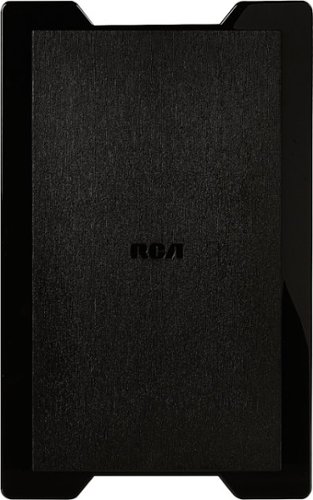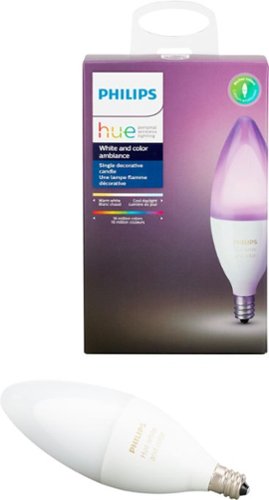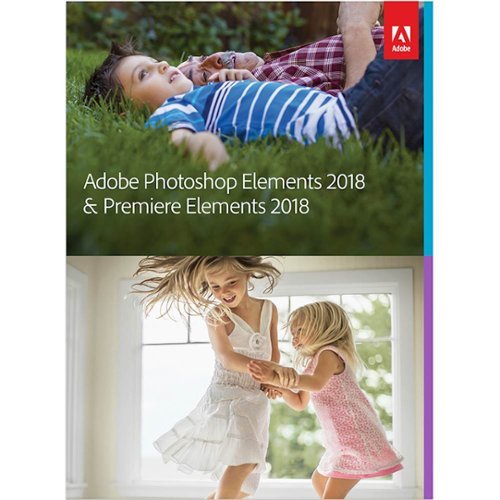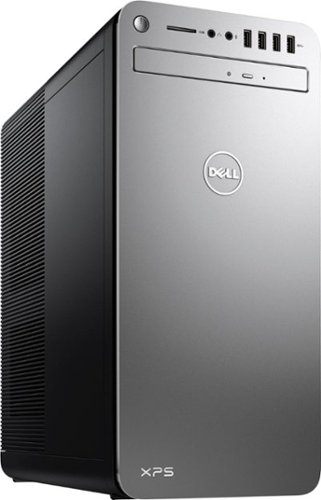RalphHenry's stats
- Review count297
- Helpfulness votes450
- First reviewMay 28, 2015
- Last reviewOctober 2, 2024
- Featured reviews0
- Average rating4.9
- Review comment count24
- Helpfulness votes28
- First review commentMay 28, 2015
- Last review commentJune 30, 2017
- Featured review comments0
Questions
- Question count0
- Helpfulness votes0
- First questionNone
- Last questionNone
- Featured questions0
- Answer count61
- Helpfulness votes164
- First answerJune 30, 2015
- Last answerNovember 3, 2021
- Featured answers0
- Best answers10
RCA's amplified indoor HDTV antenna makes it easier than ever to enjoy the reliability, convenience and freedom of over-the-air HDTV. This unique flat panel element design with extendable dipoles provides reception of TV broadcasts including 1080 HD, 4K, 8K ultra HD, when available, for highest quality picture and sound, both UHF and VHF stations. RCA's advanced SmartBoost technology amplifies weak signals to bring you even more HD channels.
Customer Rating

3
Does Not Pickup Weaker Signals
on February 7, 2021
Posted by: RalphHenry
from New Smyrna Beach, FL
I set this up indoors and it did not receive weaker channels. The movement of the rabbit ears did not have much effect. If you are in an area where TV signals are very strong, you could use this antenna to enjoy clear TV pictures for over the air channels. However if you are in a fringe area, this antenna will disappoint you. I would advise paying more for a better antenna.
Mobile Submission: True
No, I would not recommend this to a friend.
Get organized fast with the WorkForce ES-400 II duplex desktop document scanner. This reliable, easy-to-use performer speeds through scans up to 35 ppm/70 ipm1, capturing both sides of each sheet in one pass. Its 50-sheet Auto Document Feeder allows you to breeze through stacks of documents of varying sizes. Intuitive Epson ScanSmart Software2 means you can easily preview, email and upload your scans. The included TWAIN driver ensures compatibility with most document management software. Scan to cloud storage accounts2 or searchable PDFs. Color and image adjustment features such as auto crop, dirt detection, staple protection and paper-skew correction help ensure remarkable image quality, whatever the scan.
Customer Rating

5
Super Fast Scanning
on January 27, 2021
Posted by: RalphHenry
from New Smyrna Beach, FL
Excellent scanner, solid construction, super fast scanning, double sided (in one pass) and a very friendly user interface. If you are used to using a printer that can scan documents, you will never do that again if you have this type of scanner. In only a few seconds an 8 ½ by 11 inch page is scanned. It also can scan a stack of documents, or legal size etc. One very nice feature to save paper and time is it can scan both sides of a page in one pass – wow.
One minor thing to be aware is that you have to be sure you load the software for the ES-400 II. My error but I went to the ES-400 site and the software did download but it did not work. I was puzzled for a minute then realized my error; just avoid that mistake. When I simply googled the software for Epson ES-400-II, I got to the correct site and everything went smooth, note it will say ES-400II lite. The ScanSmart Software2 is very easy to use and fully functioned.
This is a high quality product but the price is in range for home users; although I expect business users would benefit more from its speed and versatility. I do recommend this product highly.
One minor thing to be aware is that you have to be sure you load the software for the ES-400 II. My error but I went to the ES-400 site and the software did download but it did not work. I was puzzled for a minute then realized my error; just avoid that mistake. When I simply googled the software for Epson ES-400-II, I got to the correct site and everything went smooth, note it will say ES-400II lite. The ScanSmart Software2 is very easy to use and fully functioned.
This is a high quality product but the price is in range for home users; although I expect business users would benefit more from its speed and versatility. I do recommend this product highly.
Mobile Submission: False
I would recommend this to a friend!
Impress your audience and own the room with the ultra bright EX3280 projector, offering 3,600 lumens of color and white brightness1 to deliver crisp, detailed presentations, spreadsheets and videos – even in well-lit spaces. From home offices to large video conference rooms, this sleek, compact projector makes it easy to display captivating, big-screen images in nearly any location, using advanced 3-chip 3LCD technology and crisp XGA resolution. Perfect for creating dynamic, engaging presentations, the EX3280 allows for easy Zoom video conferencing, accepts 4K content and conveniently connects to streaming devices, such as Fire TV, Apple TV, Roku, and Chromecast, through the HDMI port so you can easily share a variety of rich content, including movies, TV shows and more2.
Customer Rating

5
Very Bright and Well Designed
on January 19, 2021
Posted by: RalphHenry
from New Smyrna Beach, FL
The Epson EX3280 follows the EX3260 with some improvements and some puzzling regressive design points. It has a similar compact footprint which fits easily on a conference room table. The EX3280 however does have a little smaller footprint and weighs a little less than the EX3260 - nice work by the Epson Engineers. There are remarkable improvements in white brightness, color brightness and resolution. I did a comparison of the EX3280 versus the EX3260 and it is obvious it is sharper, brighter and easier to correct the keystone effect. Powerpoint presentations looked quite a bit sharper with text better defined. Running YouTube videos and even movies was much better than the previous model as well. The EX3280 is XGA and the EX3260 is VGA so that is part of the improvement. The lens protector which also served as an A/V mute was removed so that is a backwards move from the EX3260. The USB wireless port was also gone, but I do think that Epson realized most people were just connecting via HDMI since wireless connectivity in a business conference room is more important for projectors that are mounted on the ceiling wher e this unit would not be mounted; still I wish the USB WiFi dongle port had stayed. The laser pointer on the remote is missing from the EX3280 also. The VGA port is still there in case you have an older laptop. I did test the VGA, HDMI and USB-B port and all worked perfectly.
At this price point, this is a steal and I think everyone from business folks to home movie advocates would enjoy this solid, well designed and very functional projector, even for TV viewing.
At this price point, this is a steal and I think everyone from business folks to home movie advocates would enjoy this solid, well designed and very functional projector, even for TV viewing.
Mobile Submission: False
I would recommend this to a friend!
Now that quality you've come to love from GE is available right on your countertop, thanks to GE Appliances blenders, available in both Standard and Immersion designs. Our immersion blenders are ideal for one-handed operation, and available whisk and chopping attachments make whipping up family meals a cinch. You can even take it with you to help make kitchen magic on the go. GE Appliances standard blenders are the perfect addition to any kitchen and have the power to blend through tough ingredients to make delicious shakes, sauces and purées. The available personal blending cups are perfect for your morning smoothie and help make clean-up a snap. Make your blending experience a snap with help from GE Appliances, a brand you trust.
Customer Rating

4
Useful Features but not Glass Carafe
on January 19, 2021
Posted by: RalphHenry
from New Smyrna Beach, FL
This blender is powerful and nice to look at as well. Nice crisp design with user friendly controls. It does have four feet of which two are suction feet that grab countertops well.
It is all plastic which works fine, however a glass carafe is more durable I have found.
This blender has 5 speeds but does not have the technology to press a button and the blender runs a programmed type of mixing. The blender crushed ice perfectly into snow cone size particles.
The blender does have an interlock to prevent it turning on without the carafe in place so it is more child safe in this regard.
It has metal blades and is quite powerful, so I do recommend this unit as a solid, stylish and simple to use blender.
It is all plastic which works fine, however a glass carafe is more durable I have found.
This blender has 5 speeds but does not have the technology to press a button and the blender runs a programmed type of mixing. The blender crushed ice perfectly into snow cone size particles.
The blender does have an interlock to prevent it turning on without the carafe in place so it is more child safe in this regard.
It has metal blades and is quite powerful, so I do recommend this unit as a solid, stylish and simple to use blender.
Mobile Submission: False
I would recommend this to a friend!
The Blueair Classic 680i air purifier brings clean energizing air to spacious bedrooms living rooms or any big rooms up to 698 sq ft. A built-in air quality sensor makes it easy to confirm your air is virtually free of asthma and allergy triggers and indoor air pollutants such as mold, dust, pet dander, and pollen by scanning the air quality in real time and adjusting fan speed to your current air quality. The Classic 680i delivers unmatched performance thanks to HEPASilent technology which combines electrostatic and mechanical filtration technologies. This combination pioneered by Blueair delivers high clean-air delivery rate (CADR) with whisper-silent operation and high energy efficiency.
Customer Rating

5
Excellent Quality and Performance
on January 11, 2021
Posted by: RalphHenry
from New Smyrna Beach, FL
Absolutely great product. Just what is needed for pets, cooking, allergens and dust from living near the Atlantic ocean.
The unit is made in Sweden and they did things right from start to finish. The unit arrived and was packed extremely well. The caution to remove plastic from filters was easy to spot and of course critical to the unit’s operation. It has 3 filters and you can join a filter club to expedite ordering and keeping up with having clean filters.
This unit can be controlled by an LED control panel (you can select the brightness) or control it as I preferred, by a very well written cell phone app. The unit will connect to your WiFi so that the app selections including a schedule can control the unit if you select to run on a schedule. When you choose to ‘schedule’, if you want it to follow the times and to follow the fan speed you set, then don’t set ‘Auto’ when inside the scheduler. Basically ‘Auto’ means the fan speed is controlled by the device sensors. Also you can set the fan speed for after the scheduled time elapses and the fan will switch to this selected speed. For example I set the fan to run at the highest ‘3’ speed for one hour every day and then to run at the ‘2’ speed the rest of the time. Here’s a nice link to use in addition to the manual: Control your air purifier from the Blueair Friend app | Blueair
The app is easy to install and setup including the WiFi connection. So nice when the app is clear and works perfectly like this one. The manual is also done properly and is easy and logical to get acquainted with the air cleaner.
The product is super well made and the fan is quiet and smooth at all speeds. What a great product and I might add that given the problems of ensuring your home air is clean, it is a very desirable product. I highly recommend this Classic 680i unit from Blueair.
The unit is made in Sweden and they did things right from start to finish. The unit arrived and was packed extremely well. The caution to remove plastic from filters was easy to spot and of course critical to the unit’s operation. It has 3 filters and you can join a filter club to expedite ordering and keeping up with having clean filters.
This unit can be controlled by an LED control panel (you can select the brightness) or control it as I preferred, by a very well written cell phone app. The unit will connect to your WiFi so that the app selections including a schedule can control the unit if you select to run on a schedule. When you choose to ‘schedule’, if you want it to follow the times and to follow the fan speed you set, then don’t set ‘Auto’ when inside the scheduler. Basically ‘Auto’ means the fan speed is controlled by the device sensors. Also you can set the fan speed for after the scheduled time elapses and the fan will switch to this selected speed. For example I set the fan to run at the highest ‘3’ speed for one hour every day and then to run at the ‘2’ speed the rest of the time. Here’s a nice link to use in addition to the manual: Control your air purifier from the Blueair Friend app | Blueair
The app is easy to install and setup including the WiFi connection. So nice when the app is clear and works perfectly like this one. The manual is also done properly and is easy and logical to get acquainted with the air cleaner.
The product is super well made and the fan is quiet and smooth at all speeds. What a great product and I might add that given the problems of ensuring your home air is clean, it is a very desirable product. I highly recommend this Classic 680i unit from Blueair.
Mobile Submission: False
I would recommend this to a friend!
Anker Soundcore Rave Neo Portable Bluetooth Speaker with Lights, BassUp Technology, Sync 100+ Speakers, 18H Playtime
Customer Rating

5
Has Solid Heft and Sweet Sound
on December 14, 2020
Posted by: RalphHenry
from New Smyrna Beach, FL
This unit is very well made with clear and intuitive controls and an excellent carry handle. It pairs super fast with phone, PC or TV.
Sound is beautiful. I did not notice much difference when ‘Bass’ button is on or off, so it may need a lot of bass in the source to make that feature significant.
Simple to switch attractive light patterns on/off and also can just have lights without sound, which is useful for trying to get to sleep – so that’s a rewarding extra feature, at least for some folks.
You can use it without Bluetooth with direct wire. I was impressed with this unit, there is no loose vibration sounds, it is crisp and clear and I would definitely recommend it. Great design: both attractive and super sound, nice job by the engineers. I gave it pride of place among my PC speakers.
Sound is beautiful. I did not notice much difference when ‘Bass’ button is on or off, so it may need a lot of bass in the source to make that feature significant.
Simple to switch attractive light patterns on/off and also can just have lights without sound, which is useful for trying to get to sleep – so that’s a rewarding extra feature, at least for some folks.
You can use it without Bluetooth with direct wire. I was impressed with this unit, there is no loose vibration sounds, it is crisp and clear and I would definitely recommend it. Great design: both attractive and super sound, nice job by the engineers. I gave it pride of place among my PC speakers.
Mobile Submission: False
I would recommend this to a friend!
Now that quality you've come to love from GE is available right on your countertop, thanks to GE Appliances blenders, available in both Standard and Immersion designs. Our immersion blenders are ideal for one-handed operation, and available whisk and chopping attachments make whipping up family meals a cinch. You can even take it with you to help make kitchen magic on the go. GE Appliances standard blenders are the perfect addition to any kitchen and have the power to blend through tough ingredients to make delicious shakes, sauces and purées. The available personal blending cups are perfect for your morning smoothie and help make clean-up a snap. Make your blending experience a snap with help from GE Appliances, a brand you trust.
Customer Rating

4
Nice Basic Blender
on November 24, 2020
Posted by: RalphHenry
from New Smyrna Beach, FL
This is a very stylish blender, it looks great on your countertop. It does have 2 suction feet that grabbed my granite countertop really well. The front feet do not suction down and this is a good design so the blender can be moved easily i.e. you lift up on the front and then can get the 2 suction feet to release at an angle. Good thinking by the designers.
It is all plastic which works fine, however I prefer a glass carafe as I have seen plastic carafes develop stress fractures over time. It does come with 2 smoothie cups and an extra set of blades that can be used with a smoothie cup.
This blender is more simple in that it has 5 speeds but does not have the technology to press a button and the blender runs a specific type of mixing. An example is when making a smoothie, some blenders have a ‘Smoothie’ button and it automatically stops and starts blending on it’s own to let the fruit fall to the blades in between high speed mixing. This blender does have an ice crushing function which worked very well for making snow cones.
I did like that this blender will not operate unless a carafe is in place. Some will turn on and could be more dangerous for children, this one is safer.
It has strong metal blades and plenty of power so I do recommend this unit as a solid simple blender.
It is all plastic which works fine, however I prefer a glass carafe as I have seen plastic carafes develop stress fractures over time. It does come with 2 smoothie cups and an extra set of blades that can be used with a smoothie cup.
This blender is more simple in that it has 5 speeds but does not have the technology to press a button and the blender runs a specific type of mixing. An example is when making a smoothie, some blenders have a ‘Smoothie’ button and it automatically stops and starts blending on it’s own to let the fruit fall to the blades in between high speed mixing. This blender does have an ice crushing function which worked very well for making snow cones.
I did like that this blender will not operate unless a carafe is in place. Some will turn on and could be more dangerous for children, this one is safer.
It has strong metal blades and plenty of power so I do recommend this unit as a solid simple blender.
Mobile Submission: False
I would recommend this to a friend!
Go Epic! Immerse yourself in a new type of streaming experience with the Epson EpiqVision Ultra LS300 Smart Streaming Laser Projector. Utilizing an advanced, ultra-short throw design, viewing content has never been easier. Simply place the projector just inches from the wall and watch TV shows, sports, movies and more up to an astonishing 120". Featuring built-in Android TV and wireless connectivity, the Epson EpiqVision LS300 Streaming Laser Projector gives you seamless access to popular streaming services including Hulu, HBO and YouTube, right out of the box. So, whether you’re binge-watching your favorite TV shows or hosting movie night, the Epson EpiqVision LS300 Streaming Laser Projector makes it easy to stream bright images virtually anywhere in your home. Audiophile 2.1 Speaker System by Yamaha. Epson has partnered with Yamaha to create a unique audio experience unlike anything it its class. Developed exclusively for the Epson EpiqVision LS300 Streaming Laser Projector, Yamaha’s leading Acoustic Engineers designed a unique 2.1 sound system to deliver a true audiophile performance. Designed within a custom 3D Acoustic Enclosure, two high-end Yamaha drivers and a dedicated woofer are powered by a discrete amplifier and tuned, using Yamaha’s latest AudioEngine DSP technology to produce an impressive, deep and wide sound stage that rivals dedicated higher-end audio systems and soundbars.
Customer Rating

5
Phenomenal Technology, Great Features
on November 18, 2020
Posted by: RalphHenry
from New Smyrna Beach, FL
This device is fantastic. It is so smart that the installation/setup is a matter of minutes and you really don’t need much instruction. You power it on and follow the included quick setup guide and in a few minutes you are projecting TV shows. You can connect to your Google ID. It will allow you to install apps even during the setup and I used FUBO to stream content crystal clear via my WiFi.
The engineers had to be super smart. The controls are simple and that includes physical positioning and adjustments for keystone effect etc. The unit is not tiny, but it is easily portable. It has just the right heft so the sound system in it is superb without vibrations or noise – just like a good theater.
My first reaction was that this is the direction of TV in the near future. A small portable projector that is just inches from a wall, somehow magically via Laser technology projects a beautiful image even on orange-peel sheetrock. Amazing. I had the projector about 9 inches from the wall and it put up a picture diagonal of about 98 inches – wow. The device can focus up to a 120 inch diagonal.
The audio is superb via two high-end Yamaha drivers and a dedicated woofer. The sound was better than any soundbar I have ever used.
You do also have 2 HDMI ports and can output the sound via Bluetooth or optical audio out. The remote includes a microphone so you can tell the device what you want it to do. Chromecast is also built in. I do intend to invest in a nice 105 inch projection screen. A nice feature of course is you can adjust this picture size as needed for your room.
I do highly recommend this phenomenal technology in a high quality device, that was so fun to set up and a blast to use. Wonderful.
The engineers had to be super smart. The controls are simple and that includes physical positioning and adjustments for keystone effect etc. The unit is not tiny, but it is easily portable. It has just the right heft so the sound system in it is superb without vibrations or noise – just like a good theater.
My first reaction was that this is the direction of TV in the near future. A small portable projector that is just inches from a wall, somehow magically via Laser technology projects a beautiful image even on orange-peel sheetrock. Amazing. I had the projector about 9 inches from the wall and it put up a picture diagonal of about 98 inches – wow. The device can focus up to a 120 inch diagonal.
The audio is superb via two high-end Yamaha drivers and a dedicated woofer. The sound was better than any soundbar I have ever used.
You do also have 2 HDMI ports and can output the sound via Bluetooth or optical audio out. The remote includes a microphone so you can tell the device what you want it to do. Chromecast is also built in. I do intend to invest in a nice 105 inch projection screen. A nice feature of course is you can adjust this picture size as needed for your room.
I do highly recommend this phenomenal technology in a high quality device, that was so fun to set up and a blast to use. Wonderful.
Mobile Submission: False
I would recommend this to a friend!
Refill your batteries with this Belkin BOOST CHARGE dual USB Type-A wall charger. The integrated USB Type-A ports let you charge two devices simultaneously, and the 12W output recharges tablets and smartphones quickly. This Belkin BOOST CHARGE dual USB Type-A wall charger fits comfortably in laptop bags and has a folding plug that prevents accidental damage in transit.
Customer Rating

5
Handy and Solid Charger
on November 11, 2020
Posted by: RalphHenry
from New Smyrna Beach, FL
Perfect little charger. Checked out fine based on testing with several items that it charged properly. It does have two ports that you can plug USB cables into. Worked on Samsung, LG and other products per my testing. Charging two items at one time was no problem. I do recommend it.
Mobile Submission: False
I would recommend this to a friend!
Always ready to entertain with the Bella Pro Series 18-Cup Programmable Coffee Maker. The 1200-watt brewing system quickly brews 18 5-oz. cups of coffee in minutes, making it ideal for large family gatherings or parties. 1 - 4 cup feature for large carafe taste in a smaller batch and brew strength selector for a high quality, customized brew. Prepare ahead of time by programming up to 24 hours in advance. Adjustable 30 minute to 4-hour automatic shut off for added safety. No time to wait for the whole pot? Grab a quick mug while brewing with the pause and serve feature. The special cleaning cycle extends product life while ensure coffee is always at its optimum flavor. Sustainable and reusable permanent filter basket and measuring spoon included.
Customer Rating

4
Nice Basic Coffee Maker
on November 11, 2020
Posted by: RalphHenry
from New Smyrna Beach, FL
This Bella coffee maker would be ideal for those who drink more than the average amount of coffee in a few hours. It makes up to 18 5-oz. cups. This one is easy to operate and the controls are intuitive. You simply use the nice glass carafe to fill the water reservoir, put in your coffee with the included scoop and hit the Brew/Off button. An extra nice feature is that when brewing is complete, the unit will start a count and show the time since brewing was complete. You can select the Keep Warm time you want, at which time the counter will stop.
You can program a start time like most coffee makers have. This one comes with a permanent filter but you can also use paper filters with the permanent filter which I did. The coffee maker will sense when the reservoir is empty and stop or you can hit the Brew/Off button to turn it off.
I noticed that when you remove the carafe there is a spring loaded button that is supposed to stop any additional drips from coming down but this didn’t work – a few drops will fall, so be prepared to wipe that up.
This is a basic coffee maker, the coffee was very good, it was easy to use; so I do recommend it.
You can program a start time like most coffee makers have. This one comes with a permanent filter but you can also use paper filters with the permanent filter which I did. The coffee maker will sense when the reservoir is empty and stop or you can hit the Brew/Off button to turn it off.
I noticed that when you remove the carafe there is a spring loaded button that is supposed to stop any additional drips from coming down but this didn’t work – a few drops will fall, so be prepared to wipe that up.
This is a basic coffee maker, the coffee was very good, it was easy to use; so I do recommend it.
Mobile Submission: False
I would recommend this to a friend!
Stream instant content easily with this LG BP550 Blu-ray player. To build a complete 3D home theater system, we recommend you purchase a 3D TV, 3D glasses designed for the TV, high-speed HDMI cable and an A/V receiver that is compatible with 3D products.
Overall 4 out of 5
4 out of 5
 4 out of 5
4 out of 5Great Blu-Ray DVD Player for the money
By JulieAS
After buying this product, I am both pleased yet a little disappointed! I needed another player to replace my 5 year old Sony 3-D player (also bought at BB) because it was no longer compatible with YouTube. Since my TV is an LG, I decided to buy an LG player.
The LG BP550 is smaller than my older Sony (another reason I chose it) and has fewer apps but I really didn't care about that as long as YouTube worked and that it also had Netflix and HuluPlus apps. Hooking it up and installing it was quick and easy and completing the system update was also a breeze! Already on sale, I saw it was also available as an Open-Box item so I thought I could save even more buying it at that option...NOT!
Advertised as 'Open-Box Excellent Condition' I ordered it on May 13th and it arrived on the 15th - without the remote! Maybe I shouldn't have assumed that an item labeled as "Returned, used as display model in store, or opened due to packaging damage but remains in like-new condition" meant or means that all accessories, cables, manuals, remotes, etc. are included.
Fortunately, my TV remote was able to do some of the basic stuff for installing and some playback features but that's it. So I make a call to BB and learn that the 4-yr Protection Plan I paid for would not cover this missing remote and was then advised to call LG for a 'free' replacement.
Customer service at LG then directed me to call their authorized parts dealer for my time zone. Of course, they were closed on Saturday and Sunday!
I called the parts dealer today (18th) and was told to contact the retailer since I'd "recently purchased the item and it should be returnable/replaceable under warranty". I explained that I had been informed that it was not and that I was told to call them by both BB and LG!
Subsequently, I was given the part number and price for a replacement remote!
Well it looks as if buying Open-Box didn't save me much, if anything, after all since the replacement remote has to be paid for out of my pocket!
I may be better off returning this player and buying a NEW one instead!
I may be better off returning this player and buying a NEW one instead!
However, I must say that I do like the player for what features I have been able to access while using my TV remote! I look forward to obtaining the full benefits and features when using the actual remote control for the BP550!
RalphHenry
Raleigh, NC
Remote Replacement
May 28, 2015
It's not ideal but if you are missing a remote and/or lose or break it, you can easily download a smartphone app to run it. You could also program a multi device remote like the Harmony 650 which I did. So nowadays a missing remote is not a show stopper but I agree it should have not been missing.
+1point
1of 1voted this comment as helpful.
Lenovo IdeaCentre All-In-One Computer: With Wireless-AC networking, this all-in-one computer makes it easy to browse Web sites, access social media and check your e-mail. The 23.8" capacitive multitouch screen lets you navigate features using all 10 fingers and presents your favorite films in 4K UHD resolution. The revolutionary Intel® RealSense™ 3D camera lets you scan 3D objects, use gestures to control your PC or play games and more.
Overall 2 out of 5
2 out of 5
 2 out of 5
2 out of 5Great box - poor fonts
By Jasonrn
I purchased this with great excitement. I mostly do everyday things, with an evergrowing photo collection. I bought Adobe creative cloud and was ready to go. Fired it up and was shocked at how bad the text looks. I have tried many different settings. I don't know if it is a scaling thing? I love everything else about the unit. Photos look great. I dont game.
The text issue is varies. Some apps, it looks fine... others - terrible. Also, some apps don't scale well at all on the 4K screen.
May return the unit and get a laptop I can plug a second monitor in for my photo work.
RalphHenry
Raleigh, NC
Fix for fonts didn't install
November 3, 2015
The expert pointed to a download and it did not install. I'm glad since I think you just need to go to settings and find the 'cleartype text' setting and run through it to make fonts great. Also I see many of the apps will fix drivers and so forth so there is a learning curve now to see how to run these machines.
0points
0of 0voted this comment as helpful.
Lenovo IdeaCentre All-In-One Computer: With Wireless-AC networking, this all-in-one computer makes it easy to browse Web sites, access social media and check your e-mail. The 23.8" capacitive multitouch screen lets you navigate features using all 10 fingers and presents your favorite films in 4K UHD resolution. The revolutionary Intel® RealSense™ 3D camera lets you scan 3D objects, use gestures to control your PC or play games and more.
Overall 5 out of 5
5 out of 5
 5 out of 5
5 out of 5Highest Quality and Top Features
By RalphHenry
from Raleigh, NC
This AIO has superior resolution to others. Some reviews spoke about a text problem, however you can improve the text via going to settings, display, advanced and 'cleartype text' and follow the steps. Also has 3D display capability which is good for future needs for me. Sound is nice with Jensen speakers. Touch screen is great. WIFI is super and has both 2.4 and 5 GHz ranges with Wireless AC. Very quiet fan. Lenovo support has regressed but is do-able I asked a simple question and the tech had no idea, also the website seems broken in the support area; glad I got Geek Squad. But this AIO is one great machine. price is very reasonable for what you get. Love it.
RalphHenry
Raleigh, NC
Tips For Better Text on AIO 700
November 4, 2015
I've played with the font's and you may also want to scale text or make it bold for example if you use Windows Live (you can do that within Display Settings). The other tip is that the text is very clear but small so you may find that enlarging text by hitting Ctrl and + (together) once or twice will make some things easier to read. You hit Ctrl and - together to reduce. I didn't use those commands as often on other machines, but it is beautiful to use at times on this machine. By the way videos are wonderful if you use something like Amazon Prime video etc WOW
+1point
1of 1voted this comment as helpful.
Lenovo IdeaCentre All-In-One Computer: With Wireless-AC networking, this all-in-one computer makes it easy to browse Web sites, access social media and check your e-mail. The 23.8" capacitive multitouch screen lets you navigate features using all 10 fingers and presents your favorite films in 4K UHD resolution. The revolutionary Intel® RealSense™ 3D camera lets you scan 3D objects, use gestures to control your PC or play games and more.
Overall 5 out of 5
5 out of 5
 5 out of 5
5 out of 5Highest Quality and Top Features
By RalphHenry
from Raleigh, NC
This AIO has superior resolution to others. Some reviews spoke about a text problem, however you can improve the text via going to settings, display, advanced and 'cleartype text' and follow the steps. Also has 3D display capability which is good for future needs for me. Sound is nice with Jensen speakers. Touch screen is great. WIFI is super and has both 2.4 and 5 GHz ranges with Wireless AC. Very quiet fan. Lenovo support has regressed but is do-able I asked a simple question and the tech had no idea, also the website seems broken in the support area; glad I got Geek Squad. But this AIO is one great machine. price is very reasonable for what you get. Love it.
RalphHenry
Raleigh, NC
Lenovo Fix for AIO 700 24ISH
November 5, 2015
Jason, I did think ClearType helped a little but the scaling and putting 'bold' on helped more. I did see the fix that Lenovo posted. First I flashed the BIOS which they also posted as of 9/10/15. However when I tried their special fix for the font scaling it is an .rar file and I had to load WinZip (free version for now) but it did unpack it. However I never saw it run successfully as it always returned an error code. I am going to call Lenovo on that but the text looks pretty good so maybe it actually ran. I'll post an update on that. By the way the support at Lenovo is abysmal.
+1point
1of 1voted this comment as helpful.
Lenovo IdeaCentre All-In-One Computer: With Wireless-AC networking, this all-in-one computer makes it easy to browse Web sites, access social media and check your e-mail. The 23.8" capacitive multitouch screen lets you navigate features using all 10 fingers and presents your favorite films in 4K UHD resolution. The revolutionary Intel® RealSense™ 3D camera lets you scan 3D objects, use gestures to control your PC or play games and more.
Overall 2 out of 5
2 out of 5
 2 out of 5
2 out of 5Disappointed
By Brandon
It worked for a few hours right out of the box. Then I noticed the screen flashing and the graphics cards crashing. After a reset it freezes after 5 minutes of use. Not sure if it's the pc itself or driver issues with Windows 10, either way it's not worth the trouble. If they can fix these issues then it is absolutely worth the price.
RalphHenry
Raleigh, NC
Try Driver Updates & Flash BIOS
November 5, 2015
If you still have it and if it will stay up long enough, I'd say go to Lenovo's web site and download the newest BIOS, it's easy to update BIOS now. Then go into Device Manager and update both Display drivers. If you bought an open box, I'd also try to reload the whole machine to the factory settings (or BestBuy should do that for you). But if you go to the apps, the app called Lenovo Rescue System will do it for you pretty easily. Then do the stuff I mentioned above.
+2points
2of 2voted this comment as helpful.
Lenovo IdeaCentre All-In-One Computer: With Wireless-AC networking, this all-in-one computer makes it easy to browse Web sites, access social media and check your e-mail. The 23.8" capacitive multitouch screen lets you navigate features using all 10 fingers and presents your favorite films in 4K UHD resolution. The revolutionary Intel® RealSense™ 3D camera lets you scan 3D objects, use gestures to control your PC or play games and more.
Overall 5 out of 5
5 out of 5
 5 out of 5
5 out of 5Highest Quality and Top Features
By RalphHenry
from Raleigh, NC
This AIO has superior resolution to others. Some reviews spoke about a text problem, however you can improve the text via going to settings, display, advanced and 'cleartype text' and follow the steps. Also has 3D display capability which is good for future needs for me. Sound is nice with Jensen speakers. Touch screen is great. WIFI is super and has both 2.4 and 5 GHz ranges with Wireless AC. Very quiet fan. Lenovo support has regressed but is do-able I asked a simple question and the tech had no idea, also the website seems broken in the support area; glad I got Geek Squad. But this AIO is one great machine. price is very reasonable for what you get. Love it.
RalphHenry
Raleigh, NC
Checked on Font Scaling Fix
November 5, 2015
I couldn't get the download from Lenovo's website to install. I downloaded and unpacked the fix, but it returned an error code when I ran it. I spent 40 minutes with Lenovo 1st and 2nd level support. They pretty much had no info on this fix. They didn't open a problem ticket 8005969635. Also their website said you should post a request online to have them call you back, but their process was broken in that area also. Full disclosure: even without this fix, the screen looks awesome to me.
+1point
1of 1voted this comment as helpful.
Lenovo IdeaCentre All-In-One Computer: With Wireless-AC networking, this all-in-one computer makes it easy to browse Web sites, access social media and check your e-mail. The 23.8" capacitive multitouch screen lets you navigate features using all 10 fingers and presents your favorite films in 4K UHD resolution. The revolutionary Intel® RealSense™ 3D camera lets you scan 3D objects, use gestures to control your PC or play games and more.
Overall 5 out of 5
5 out of 5
 5 out of 5
5 out of 5Highest Quality and Top Features
By RalphHenry
from Raleigh, NC
This AIO has superior resolution to others. Some reviews spoke about a text problem, however you can improve the text via going to settings, display, advanced and 'cleartype text' and follow the steps. Also has 3D display capability which is good for future needs for me. Sound is nice with Jensen speakers. Touch screen is great. WIFI is super and has both 2.4 and 5 GHz ranges with Wireless AC. Very quiet fan. Lenovo support has regressed but is do-able I asked a simple question and the tech had no idea, also the website seems broken in the support area; glad I got Geek Squad. But this AIO is one great machine. price is very reasonable for what you get. Love it.
RalphHenry
Raleigh, NC
Successful Adjustments for FONTS
November 5, 2015
Lots of people had problems with the fonts on this 4K hi-def screen. Lenovo support was useless but Geek Squad fixed me right up via remote connection. It might be something others know, but judging by the reviews most people including me just didn't really understand. There are lots of modifications to DISPLAY parameters but what most people should do if they are using this screen for apps like Windows Live is to change the screen resolution to 1920x1080 and change the scaling to 125%. Now everything is beautiful. If you do want to watch a movie in high def, then put it back to 3840x2160 and set scaling to 200%. What is confusing is that there is a choice for 2560x1600 but this is not the same ratio as the screen size so you get bars on each side which you probably don't want - I should have seen this but the Geek Squad enlightened me. Now as to the patch from Lenovo for font scaling, you probably don't need it nor would it do much I am sure. So kudos to the Geek Squad and thanks. It is an awesome machine and in fact even the lower resolution is more than any other PC I have ever had.
+1point
1of 1voted this comment as helpful.
Lenovo IdeaCentre All-In-One Computer: With Wireless-AC networking, this all-in-one computer makes it easy to browse Web sites, access social media and check your e-mail. The 23.8" capacitive multitouch screen lets you navigate features using all 10 fingers and presents your favorite films in 4K UHD resolution. The revolutionary Intel® RealSense™ 3D camera lets you scan 3D objects, use gestures to control your PC or play games and more.
Overall 5 out of 5
5 out of 5
 5 out of 5
5 out of 5Highest Quality and Top Features
By RalphHenry
from Raleigh, NC
This AIO has superior resolution to others. Some reviews spoke about a text problem, however you can improve the text via going to settings, display, advanced and 'cleartype text' and follow the steps. Also has 3D display capability which is good for future needs for me. Sound is nice with Jensen speakers. Touch screen is great. WIFI is super and has both 2.4 and 5 GHz ranges with Wireless AC. Very quiet fan. Lenovo support has regressed but is do-able I asked a simple question and the tech had no idea, also the website seems broken in the support area; glad I got Geek Squad. But this AIO is one great machine. price is very reasonable for what you get. Love it.
RalphHenry
Raleigh, NC
Thanks for Posting Info on Font Patch from Lenovo
November 6, 2015
JasoninNJ, thanks for posting your comment that installing the Lenovo patch to help font scaling toasted the machine. I won't try again to install it. As I mentioned I don't think it is needed. There will be more ultra HD computer screens and I'm guessing they will add automated switching to show videos in HD but do the rest of your PC work with the lower resolution which is excellent when viewing text.
+1point
1of 1voted this comment as helpful.
Lenovo IdeaCentre All-In-One Computer: With Wireless-AC networking, this all-in-one computer makes it easy to browse Web sites, access social media and check your e-mail. The 23.8" capacitive multitouch screen lets you navigate features using all 10 fingers and presents your favorite films in 4K UHD resolution. The revolutionary Intel® RealSense™ 3D camera lets you scan 3D objects, use gestures to control your PC or play games and more.
Overall 5 out of 5
5 out of 5
 5 out of 5
5 out of 5Highest Quality and Top Features
By RalphHenry
from Raleigh, NC
This AIO has superior resolution to others. Some reviews spoke about a text problem, however you can improve the text via going to settings, display, advanced and 'cleartype text' and follow the steps. Also has 3D display capability which is good for future needs for me. Sound is nice with Jensen speakers. Touch screen is great. WIFI is super and has both 2.4 and 5 GHz ranges with Wireless AC. Very quiet fan. Lenovo support has regressed but is do-able I asked a simple question and the tech had no idea, also the website seems broken in the support area; glad I got Geek Squad. But this AIO is one great machine. price is very reasonable for what you get. Love it.
RalphHenry
Raleigh, NC
Text Display Improvement
November 16, 2015
After playing with various settings I have some hopefully helpful feedback. First of all don't use the 3840x2160 unless you are streaming video, it makes text bad. Also don't use 2560x1600 since it is not a multiple of the 3840x2160 i.e. you'll get bars on both sides of the screen. Do use the 1920x1080 which is also hi-def and fits this screen dimensions properly. Now if you want text a little bigger then go to 'set custom scaling level' and use 110% or 115%; this makes nice readable text. Now here's a quirk I see lots of people having and not just on this PC or brand for Windows 10. You may see occasional video card errors and once in a while the machine may not IPL (just power off and try again it will come up). I think the problem is the video card doesn't get back fast enough to the CPU, and the video card crashes but does recover. Not a problem unless you are playing PC high powered games. So I don't recommend this machine for games, but video streaming and apps like Corel Photoshop are great. Now what you can do to minimize or eliminate the video card crashes (remember it happens on lots of machines with Windows 10, so there will be a fix soon I think). Anyway go to Control Panel and search for 'visual effects', then click on adjust the appearance and performance of Windows. Then select 'Custom' and click the box next to 'smooth edges of screen fonts'. If you optimize for 'best appearance' entirely or for let 'windows choose'... that's when the video card may not keep up I think. If you optimize for 'best'performance' the text looks horrible. Anyway the 'custom' settings work for me to give me nice text and no crashes. This is a stretch but I think the engineers knew there could be a problem, that's why they tried to put in the super high powered video cards, but not good enough for now, I do think this will get fixed by Windows 10 OS soon. This machine for it's price is tremendous and I think worth this minor glitch.
+2points
2of 2voted this comment as helpful.
Lenovo IdeaCentre All-In-One Computer: With Wireless-AC networking, this all-in-one computer makes it easy to browse Web sites, access social media and check your e-mail. The 23.8" capacitive multitouch screen lets you navigate features using all 10 fingers and presents your favorite films in 4K UHD resolution. The revolutionary Intel® RealSense™ 3D camera lets you scan 3D objects, use gestures to control your PC or play games and more.
Overall 5 out of 5
5 out of 5
 5 out of 5
5 out of 5Highest Quality and Top Features
By RalphHenry
from Raleigh, NC
This AIO has superior resolution to others. Some reviews spoke about a text problem, however you can improve the text via going to settings, display, advanced and 'cleartype text' and follow the steps. Also has 3D display capability which is good for future needs for me. Sound is nice with Jensen speakers. Touch screen is great. WIFI is super and has both 2.4 and 5 GHz ranges with Wireless AC. Very quiet fan. Lenovo support has regressed but is do-able I asked a simple question and the tech had no idea, also the website seems broken in the support area; glad I got Geek Squad. But this AIO is one great machine. price is very reasonable for what you get. Love it.
RalphHenry
Raleigh, NC
Good News to Add
December 8, 2015
I wanted to update my review to indicate that a frequent display driver error that said "...Intel Video adapter stopped working but recovered...", has stopped occurring after about 1 week ago when a pretty big Windows 10 update came out. It was never a killer for me since I don't play games but when I googled it, I did see that it was fairly common on many PC's - that's good since it appears Microsoft fixed it. Note there are two video adapters in this machine but the Nvidia one was not failing.
0points
0of 0voted this comment as helpful.
RalphHenry's Questions
RalphHenry has not submitted any questions.
Cut The Cord with AirTV Player. Stream movies, TV, music and other content using a wide range of apps, including Netflix, SlingTV, Google Play and many more from the Google Play Store all with AirTV Player. AirTV’s streaming platform integrates local over-the-air (OTA) programming with your streaming services. The AirTV Adapter and an OTA antenna provide local channels like ABC, CBS, NBC and FOX, without a monthly cable bill.
I’m confused. How/ where does it get ota channels? Is there an antenna that comes with it? Similar to the digital antenna I use now for local channels? Or does it get the local ota channels and stream to device via the internet?
It does not get the OTA channels over the internet. You would use the same OTA antenna you may be using with a 'converter' box. There is a 75 ohm cable connector on the SlingTV box and that is where you connect the OTA antenna. This replaces the converter box you may know but has the ability to also get streaming content for channels you subscribe to via the SlingTV account and also Netflix etc. The beauty is you can integrate all these sources of content into one 'MyTV' listing if you like, and be able to see a guide to what's on on the subset of channels you like (or all the channels from all sources if you like). Pretty neat.
6 years, 7 months ago
by
RalphHenry
Add color to your decorative lighting with this Philips Hue LED candelabra bulb. Its E12 profile fits chandeliers and accent lamps, and it pairs with a Hue Bridge device for integrated wireless control with your smart home system. Set a desired white light brightness or color ambience on this Philips Hue LED candelabra bulb via the Philips Hue app.
Why does Phillips say these bulbs are a standard e 12 chandelier bulb and you are calling B39?????
B39 is the shape and E12 is the socket size. Sometimes the shape will matter.
6 years, 9 months ago
by
RalphHenry
Automatically go from hundreds of mystery folders to a visual view in the photo and video Organizer. See your best photos thanks to auto-curation. Effortlessly extract candid photos from your raw footage. Make photos and videos look amazing with automated photo editing and video creation options. And create and share beautiful printed artwork, new dynamic slideshows, photo and video collages, animated GIFs*, and full-length movies. Being creative is even easier with the Elements bundle.
Do you have to purchase a monthly or annual subscription in addition to the software?
No you do not. Further you can install on 2 different PC's.
6 years, 10 months ago
by
RalphHenry
Clean every corner of your home with this Hoover Fusion Pet cordless vacuum. The One Pwr lithium battery delivers fade-free power for larger jobs, and fast charging speeds eliminate wait times between cleaning sessions. This Hoover Fusion Pet cordless vacuum includes several attachments for cleaning upholstery, crevices and other hard-to-reach areas.
Mine recently stopped working and I just bought it a minth ago. I’m not sure why. Help!
You might want to be sure the battery was in the charger properly and got charged. Also check to ensure the connections aren't corroded or dusty. Good luck.
6 years, 10 months ago
by
RalphHenry
Completely customize your Wi-Fi Smart Color Thermostat to match your lifestyle and decor. The ENERGY STAR® certified smart thermostat lets you choose the temperature, schedule, display color and the devices you use to control it all.
This looks like the same thermostat a professional installed at my last home. I'd like to add one to another zone in the same residence. Is the version sold and installed by HVAC companies the same as the one sold at Best Buy?
I can only say that the one the professional installed for my sister with her new furnace was the Honeywell Lyric T5 at $150 or so. This one is $200. Both are hooked up exactly the same way. Both have WiFi. I think the $200 looks sharper, felt sturdier and has some more advanced features but either one can program AC/Heat. Both are sold by Best Buy. Your professional will install this one if you buy it and tell him to use this nicer one.
6 years, 11 months ago
by
RalphHenry
Only at Best BuyExperience crystal clear sound for music and movies without the tangled wiring with this Insignia Bluetooth speaker system. A multifunctional control pod puts volume and balance in the palm of your hand, and the included subwoofer delivers spot-on bass. This Insignia Bluetooth speaker system is compatible with enabled smartphones and tablets.
Hi, I just brought these speakers and it appears that the right speaker is not working some reason. And it appears that my tv is picking up the speaker. I mean it is not showing up in the devices. Can you help me?
My guess on the right speaker missing is that your jack is worn and maybe only one of the stereo channels is getting connected on one end or the other - try a new patch cord. I didn't have a problem pairing this with a PC and an android phone, so I'm guessing you need to be sure the TV is looking for any Bluetooth devices. You don't say whether the Audio Pro paired with your phone for example? When I have trouble pairing I power on/off both devices sometimes that helps. Also don't hit the pair button a bunch of times, just hit it once. Hope this helps.
6 years, 11 months ago
by
RalphHenry
Take your productivity to a new level with this Dell XPS tower PC. The Intel i7-7700 processor and 16MB of RAM provide lots of power, while the easy-open chassis and expansion slots are ready for future upgrades. This Dell XPS tower PC has nine USB slots, including seven USB 3.1 ports, and a 1TB hard drive for ample file storage.
Since there is no graphics card, I'm curious to the max resolution. My Dell monitor is capable of 2560x1440. Will I need an add on card to get this resolution?
No, it works with that resolution because that's what I am using with HP Pavilion 32” with 2560 x 1440 QHD resolution - beautiful video, photo and text.
7 years, 1 month ago
by
RalphHenry
Take your productivity to a new level with this Dell XPS tower PC. The Intel i7-7700 processor and 16MB of RAM provide lots of power, while the easy-open chassis and expansion slots are ready for future upgrades. This Dell XPS tower PC has nine USB slots, including seven USB 3.1 ports, and a 1TB hard drive for ample file storage.
What is the size of the Optane memory on this computer?
When I used the Intel® Rapid Storage Technology (Intel® RST) application I saw 13GB for the Optane and 993GB for the HDD. The Optane memory card is separate hardware that is paired with the HDD, but you probably knew that.
7 years, 1 month ago
by
RalphHenry
Get seriously clean floors without the effort thanks to this Roomba robot vacuum. It automatically navigates across your carpet or vinyl while avoiding hazards and keeping track of its location all the while picking up dirt, debris and mess. Automatic recharging keeps this Roomba robot vacuum powered so that it's ready to go.
What is the best app to use to control th e model 890?
Best app is iRobot . But you may see others, pick the one that is a Green solid ball with a white iR symbol inside.
7 years, 2 months ago
by
RalphHenry
Listen to powerful audio with these black Sony EXTRA BASS Bluetooth headphones. The built-in Bluetooth connection and 30-hour battery life let you enjoy music and podcasts wirelessly, and the extended sound range and EXTRA BASS features deepen lower notes. These Sony EXTRA BASS Bluetooth headphones feature swiveling earcups for comfortable wearing.